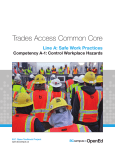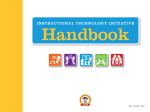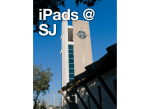Download WLS User Guide - Centre for Instructional Development
Transcript
C e ntr e for Instr uc tiona l Dev elopment Report on Mobile Teaching/Learning Projects Report on Mobile Teaching/Learning Projects An overview of initiatives in mobile teaching and learning at VCC and elsewhere. E. John Love Centre for Instructional Development Vancouver Community College Version: 0.3 Last Updated: September 13, 2013 © 2013 Vancouver Community College i C e ntr e for Instr uc tiona l Dev elopment Report on Mobile Teaching/Learning Projects File: c:\documents and settings \jlove\my d o c u m e n t s \ d ro p b o x \ v c c \ m o b i l e _ re s e a r c h _ p ro j e c t \ m o b i l e _ t e c h _ re s e a rc h _ r e p o r t _ r e v 0 _ 3 . d o c x Revision History Revision 0.1 Date Changes Author June 21, 2013 Initial outline, research E. John Love 0.2 July 11, 2013 Added case studies, edited/re-organized document E. John Love 0.3 Sept. 13, 2013 Added/edited case studies; finished conclusions E. John Love © 2013 Vancouver Community College ii C e ntr e for Instr uc tiona l Dev elopment Report on Mobile Teaching/Learning Projects Table of Contents 1. INTRODUCTION ..........................................................................................4 A. DOCUMENT SCOPE AND PURPOSE ............................................................................... 4 B. DOCUMENT CONVENTIONS ....................................................................................... 4 2. PROJECT CASES AND INITIATIVES ....................................................................5 A. EXECUTIVE OVERVIEW OF INITIATIVES .......................................................................... 5 B. CASES IN DETAIL: MOBILE INITIATIVES BY FACULTY AT VCC ............................................... 5 Using Using Using Using Using Using Using Using C. a Tablet to Replace Expensive Document Projectors ...................................... 5 an iPad to Improve Student Engagement in Class .......................................... 6 G o o g l e C h r o m e b o o k s f o r M o b i l e St u d e n t Su p p o r t & Ad m i n i s t r a t i o n . . . . . . . . . . . . . . . . . 7 an iPad for Rapid Course Content Production ............................................... 8 M o b i l e A p p s t o I m p r o v e T e a c h e r / St u d e n t Ac c e s s & P r o d u c t i v i t y . . . . . . . . . . . . . . . . . . . . . . 9 M o b i l e D e v i c e s f o r S t u d e n t O r a l J o u r n a l s i n O n l i n e T E SO L C o u r s e s . . . . . . . . . . . . . . . . . . 1 0 M o b i l e D e v i c e s t o C r e a t e St u d e n t e P o r t f o l i o V i d e o s . . . . . . . . . . . . . . . . . . . . . . . . . . . . . . . . . . . . . 1 1 M o b i l e D e v i c e s t o E n h a n c e L e a r n i n g f o r E SL S t u d e n t s . . . . . . . . . . . . . . . . . . . . . . . . . . . . . . . . . . . 1 2 IMPROVING MOBILE ACCESS FOR VCC MOODLE USERS .................................................. 13 Initial Goals ................................................................................................. 13 Background .................................................................................................. 13 I n f l u e n t i a l F a c t o r s f o r I m p r o v i n g M o b i l e Ac c e s s . . . . . . . . . . . . . . . . . . . . . . . . . . . . . . . . . . . . . . . . . . . . . . . . . . 1 4 Initial Moodle Testing on Mobile Devices ........................................................... 15 O v e r l a p p i n g S t r a t e g i e s t o I m p r o v e M o b i l e Ac c e s s . . . . . . . . . . . . . . . . . . . . . . . . . . . . . . . . . . . . . . . . . . . . . . . . 1 5 Recent and Projected Results .......................................................................... 16 D. MOBILE PROJECTS BASED OUTSIDE OF VCC ................................................................ 16 A Custom iPhone App for First Responders ......................................................... 16 Web-based Mobile Workplace English Lessons .................................................... 17 3. CONCLUSIONS .......................................................................................... 19 A. CONCLUSIONS FROM PROJECTS WITHIN VCC................................................................ 19 Observations from VCC Mobile Initiatives .......................................................... 19 O t h e r O b s e r v a t i o n s a n d S u g g e s t i o n s a b o u t M o b i l e Ac c e s s a t V C C . . . . . . . . . . . . . . . . . . . . . . . . . . . . 2 0 B. CONCLUSIONS FROM PROJECTS OUTSIDE VCC .............................................................. 20 The JIBC iPhone App Project ............................................................................ 20 The Athabasca Mobile Workplace English Course ................................................. 21 C. TRENDS WORTH WATCHING.................................................................................... 21 Local Trends in Smart Phone Use ...................................................................... 21 T r e n d s i n T a b l e t U s e A c r o s s N o r t h Am e r i c a . . . . . . . . . . . . . . . . . . . . . . . . . . . . . . . . . . . . . . . . . . . . . . . . . . . . . . . . 2 2 Using “Performance Support” to aid Mobile Learners ........................................... 22 4. SOURCES AND SUPPLEMENTARY DATA ........................................................... 24 A. KNOWN MOBILE APPS AND PLATFORMS AT VCC .......................................................... 24 B. RECENT STATS ON MOBILE MOODLE ACCESS AT VCC ..................................................... 24 Summary of Results ....................................................................................... 24 D e t a i l e d R e s u l t s o n M o o d l e M o b i l e D e v i c e Ac c e s s . . . . . . . . . . . . . . . . . . . . . . . . . . . . . . . . . . . . . . . . . . . . . . . 2 5 C. RESULTS FROM INITIAL MOBILE DEVICE TESTS .............................................................. 26 D. ADDITIONAL RESEARCH SOURCES .............................................................................. 27 5. INDEX .................................................................................................... 28 © 2013 Vancouver Community College 3 C e ntr e for Instr uc tiona l Dev elopment Report on Mobile Teaching/Learning Projects 1. I NTRODUCTION This report was compiled by the Centre for Instructional Development (CID). It documents mobile teaching and learning projects at Vancouver Community College and other institutions. Most projects involve higher education, and all use mobile computing technologies to enhance teaching and learning both inside and outside the classroom. a. DOCUMENT SCOPE AND PURPOSE This report offers brief, practical case studies documenting the technologies, methodologies, intended goals, and (if known) final project outcomes and recommendations. For the purposes of this report, “mobile technology” will be defined as including smart phones, palmtops, tablets, phablets, and thinclient laptops. This report covers the following topics: Project Cases and Initiatives (case studies of mobile projects at VCC and elsewhere) o Executive Overview of Case Studies o Case Studies of Mobile Projects Undertaken at VCC o Developments in Mobile Access to VCC’s Moodle LMS o Case Studies of Mobile Projects at Other Institutions Conclusions (commentary on project outcomes and influential trends) Sources and Supplementary Data This is a living document which may be periodically revised to reflect updates in VCC mobile initiatives, or improvements in technology, standards, or best practices. The long-term goal of this report is to provide practical examples and approaches that can easily be adapted to the needs of VCC faculty. From the examples in this report, we hope to develop reliable patterns, best practices or suggested policies that will help ensure ongoing success in mobile teaching and learning at VCC. b. DOCUMENT CONVENTIONS Unless otherwise indicated, the terms “Instructor” and “Student” will refer to Instructors and Students of Vancouver Community College. Depending upon the context, the term “mobile” or the phrase “mobile project” may refer to either mobile learning projects, or mobile teaching projects. Text that looks [like this] may still be subject to further discussion or definition by the author and/or CID. © 2013 Vancouver Community College 4 C e ntr e for Instr uc tiona l Dev elopment Report on Mobile Teaching/Learning Projects 2. P ROJECT C ASES AND I NITIATIVES This section describes case studies of a variety of mobile teaching and learning projects. Some of these projects were undertaken at other institutions, but most were undertaken by VCC faculty or staff. a. EXECUTIVE OVERVIEW OF INITIATIVES This section provides an at-a-glance overview of project case studies herein, describing institutions, and platforms. Links below lead to the text for each project. Initiative or Project Purpose Location Technology Tablets to Replace Document Projectors Teaching VCC (CID) iPad, Apple TV, Justand Using an iPad to Increase Student Engagement Teaching, Learning VCC (CCA) iPad, whiteboard app Chromebooks for Mobile Student Support Admin, Teaching VCC (CCA) Chromebook, Google-based software Using Tablet for Rapid Course Content Teaching VCC (CCA) iPad, whiteboard app Using Mobile Apps to Improve Teacher/Student Productivity Teaching VCC (Hospitality) iPad, numerous productivity or news apps Using Mobile Devices for Student Oral Journals in Online TESOL Courses Teaching, Learning VCC (TESOL) iPhone, iPad, various student devices Using Mobile Devices to Create Student ePortfolio Videos Learning VCC (Hospitality) IPhone and Android smart phones, Kodak Flip camcorders Using Mobile Devices to Enhance Learning for ESL Students Learning VCC (TESOL) iPhone, iPad, various student devices Improving Mobile Access to Moodle LMS Delivery VCC (CID) Moodle LMS, various mobile devices Learning Justice Institute of BC Custom iPhone app Learning Athabasca University Web-based mobile course Custom iPhone App for First Responders Web-based Mobile Workplace English Lessons b. CASES IN DETAIL: MOBILE INITIATIVES BY FACULTY AT VCC These case studies are informal and ad-hoc in nature. Details were gathered from observation and/or participation, emails or phone calls with VCC faculty, or via online research. Using a Tablet to Replace Expensive Document Projectors This describes efforts to improve in-class teaching using inexpensive consumer mobile technology. Information was compiled from workshop demonstrations and interviews with the Investigators. Goal To provide a low-cost alternative to expensive, single-purpose document projector/stand systems like the “Elmo”. Investigators Robin Popow (CID) Methodologies Robin discovered a metal stand (“Justand”) that can be used to hold any mobile device in place over a surface, aimed at any angle. Combining this hands-free stand with Apple TV (to transmit the device’s © 2013 Vancouver Community College 5 C e ntr e for Instr uc tiona l Dev elopment Report on Mobile Teaching/Learning Projects picture wirelessly to an LCD projector), Robin has created a flexible, low-cost solution (~$200) that can be used to replace an expensive single-purpose “Elmo” document projector/stand (~$500-$1700). Results This looks like an extremely practical and promising solution. Given that many VCC faculty already have their own smart phones and quite a few departments now have iPads, the cost to the department may only be the “Justand” metal stand (approx. $100-$160 retail) and the cost of an AppleTV device (approx. $150 retail). Working with IT, Robin has set up Apple TV in the CID office, and in at least two classrooms (one Downtown and one at Broadway). Using an iPad to Improve Student Engagement in Class This describes efforts to improve in-class student engagement in the College and Career Access (CCA) department. Information about this initiative was compiled from workshop demonstrations, email and interviews with the Investigators. Goal To find a better way to engage students during classroom collaborative writing activities. Investigators Jane Parker (CCA), Robin Popow (CID) Background Jane teaches English in CCA. Previously, when teaching English grammar and sentence structure in a group writing activity, she would divide her class into four teams. Each team would devise a brief story, with one member elected as a “scribe” to write the story down on paper. Another member of the group would then present their written piece at the front of the class. Jane found that students were often hesitant to come to the front of the class, and some were reluctant to give comments or advice. Methodologies With assistance from Robin, Jane used an iPad and a free app (“Educreations Whiteboard”) to provide a more interactive and stimulating way to present. Using her iPad to take a snapshot of a group’s written page, she used the Educreations app to draw on top of the screen capture using a stylus, to demonstrate corrections or annotations to the class. Jane would transmit the live feed from her iPad to the classroom’s overhead projector so that students could clearly see what she was doing. in order to display her editing actions on the big screen while she described and discussed them with her students, Jane could connect a cable from the output of her iPad to the video connector on the classroom ETU console, or if she wanted to be more mobile with her tablet and move freely around the room during her demonstration, she could also wirelessly transmit the iPad image to the projector using AppleTV. Results Jane found a dramatic improvement in the engagement of her students using this new method. Passive or quiet students would be more active and vocal, and teams now seemed more interested in what other teams had done. Seeing their work projected on the big screen seemed to serve as a reward, encouraging teams to try harder and to outperform their competitors. Jane has given this lesson twice so far, and plans to give it again about four times in the next year. The experience has made her feel less intimidated by technology, and has also inspired her to consider © 2013 Vancouver Community College 6 C e ntr e for Instr uc tiona l Dev elopment Report on Mobile Teaching/Learning Projects creating more mini-lessons using the Educreations Whiteboard app, instead of using PowerPoint. She can present her Educreations lessons in class, or may embed them into her online Moodle courses. The biggest challenge that Jane found was in getting familiar with using the iPad app and ensuring that AppleTV would work before each class. (AppleTV requires a special port to be opened in the classroom’s wireless router, which had to be configured by IT.) Using Google Chromebooks for Mobile Student Support & Administration This describes efforts to improve student service and communications in the College and Career Access (CCA) department. Information was compiled from email and interviews with the Investigators. Goal To provide an inexpensive, portable way to access student records or online resources while interacting with students in real-time. Investigators Chris Potter, Peter Herd (CCA) Background CCA desired a lightweight, portable way to keep data at the instructor’s fingertips while moving about their classroom or department. In the past, to review student grades, instructors would have to bring a student to a desktop PC, or send them to the CCA office. If this need arose in the middle of a lesson, the instructor might lose contact with the student, who’d lose their train of thought or maybe not return to the classroom at all. So, bringing student records up right in front of the student right in the moment became a driving need. Methodologies Chris takes the Chromebook with him into his Math classroom, and tends to move from table to table, assisting students on a one-to-one basis. If the student has an inquiry about their status or grades, Chris can quickly show the student their marks in the college’s CORSys web-based student administration system. Chris likes that this gives him a more student-focused approach to tutoring, bringing him to the student’s aid, at their desk and at their convenience, instead of his. Chris and other instructors use the Chromebooks mostly for showing students their marks, but they have also set up each one with a Google account, allowing the instructor to easily email a student directly from within CORSys. CCA has three Chromebooks: one for the Science lab, one for Chris’ Math room, and one for the English classroom. Chromebooks do not have local hard drives, and rely on Google web services for file storage and application software. CCA is also considering using Google Drive for storing or exchanging files, and using the Chromebook’s built-in webcam to do a Google Hangout video chat with any of their students who cannot come to CCA. Results Using the Google Chromebook, CCA can better bring information and online resources right to students in real time. This makes more effective use of time for students who may have a limited window of time in which to be tutored, and keeps them in the room with the instructor without breaking train of thought. At $260, Chromebook also has a slight price advantage over the iPad. It also has a physical keyboard and touchpad, which some users find more convenient than a tablet. Since Chromebooks are thin-clients © 2013 Vancouver Community College 7 C e ntr e for Instr uc tiona l Dev elopment Report on Mobile Teaching/Learning Projects that use solid-state memory instead of a hard-drive, they’re also lighter and much faster to boot than laptops or netbooks. Using an iPad for Rapid Course Content Production This describes efforts to create course content rapidly using iPad tablets in the College and Career Access (CCA) department. Information was compiled from personal experience, email and interviews with the Investigator. Goal To find an easier, more immediate way to create animated, narrated lesson demonstrations for online courses. Investigators E. John Love (CID), Chris Potter (CCA) Background Chris Potter is a Math and Science instructor in College and Career Access (CCA) self-paced online courses. Chris’s initial goal was to capture a screen-based demonstration of algebra techniques and solutions. Initially, John and Chris had decided to go about this by creating a Powerpoint presentation that could include graphics and animation, and then be screen-recorded using Jing. Jing would allow a potentially large slideshow file to be converted to the more compact Flash format, while allowing Chris to add an important voice-over narration, and embed the presentation into his Moodle course. As John and Chris began pre-production planning on paper, it became apparent that the project would become too complex and take too long to produce. A simpler, more immediate approach was needed. Methodologies Taking inspiration from “RSA” cartoon animations and a series of math videos by “Mrs. Jenkins”, John and Chris decided to record small 1-2 minute sequences using a free whiteboard-style recording app called “Educreations Whiteboard”. After exploring different styluses and the drawing capabilities of the app, Chris was soon ready to begin developing sequences on his own. Being an informal improviser at heart, Chris preferred recording short sequences “on the fly” wherever and whenever he had extra time. His end result was a series of simple hand-drawn “illustrations” of algebraic rules and solutions, which he narrated and accompanied with background music from his favourite jazz musician. The final animated sequences are stored in an account on the Educreations website, and can be played back either through the iPad app, over the web from a special URL, or embedded into Chris’s Moodle courses. This iPad approach to demonstration had some distinct advantages: Unlike a computer-based screen recording approach, running Educreations Whiteboard on an iPad was portable and easy to set up (no microphone to hook up). For Chris, as the creator, the mode of working was drawing, writing or doodling using a finger or inexpensive stylus, which was more natural and intuitive for him than moving a mouse around while recording on-screen actions. This follows the natural way that one might communicate with a pencil or a whiteboard marker, and feels very natural for a non-technical user. Acceptance of this new tool/approach was not a problem for Chris. His department had already purchased iPads for faculty, and he was comfortable using handheld and desktop technology. © 2013 Vancouver Community College 8 C e ntr e for Instr uc tiona l Dev elopment Report on Mobile Teaching/Learning Projects Overall, his learning curve for the Educreations Whiteboard iPad app was fairly flat, since he’d already been using other apps on his iPad for a number of months. Some disadvantages of this approach were: Compared to a large LCD monitor on a desktop PC, the smaller size of the iPad screen sometimes seemed a bit “cramped”, and limited the amount of detail possible when drawing. To compensate for the smaller screen size, Chris would create additional pages in Educreations. You cannot use Educreations on the iPad to demonstrate how to surf the web or how to use a software application, because you cannot capture the actions of other screens or applications – you can only capture what you create on each page of the Educreations app itself. Sequences recorded using Educreations cannot be easily downloaded from the Educreations server (e.g. to back them up). It’s possible to recapture them off the screen, but this might not be a process that typical users would find easy or convenient. Results This method allowed a busy instructor to create original digital lessons at a rate and in a style that was convenient and appropriate for his needs and skills. To date, Chris has created about a dozen little animated demonstrations, ranging in duration from 1 to 10 minutes, and has embedded them into his Moodle courses. Using Mobile Apps to Improve Teacher/Student Access & Productivity This describes an instructor’s efforts to promote the use of iPad apps and cloud-based services to his students in the Hospitality program. Information was compiled from online articles and videos, and from a telephone interview with the Instructor. Goals To give students rationale for using mobile tech in their future careers, and to raise awareness of emerging technologies in the Hospitality sector. To motivate students and faculty to improve their level of technical literacy. To demonstrate real-world, practical use-cases for iPad apps and cloud-based services. Investigators Kevin Kovalycsik (Hospitality) Methodologies Kevin is extremely eager to evangelize his students and colleagues in the use of mobile technology and new media. He sees it as a mandatory fact of life for professionals in the Hospitality sector. He is a “power user” of a variety of smartphone and tablet apps, social media and cloud-based services, and has been using hand-held computing devices since the dawn of the Palm Pilot. For example, he will introduce iPad apps to his students according to functional need and which practical problems will be solved, or which competitive advantages will be realized. The functional areas which he covers include mind-mapping, outlining, note-taking, presentation building, personal networking and communication (text/video), and cloud-based file storage. Kevin cites asynchronous communications with his students as a major competitive advantage, both for him as an Instructor and for his Students as future working professionals (e.g. mobile access to services like Twitter and email allow him to send his Students useful news, videos, or articles). He also uses © 2013 Vancouver Community College 9 C e ntr e for Instr uc tiona l Dev elopment Report on Mobile Teaching/Learning Projects www.coursesmart.com to provide eTexts that can be distributed to his students’ mobile devices, and related note-taking apps. Kevin’s personal platforms of choice are the Apple iPhone and iPad. He loves being able to access business news from the Wall Street Journal or Forbes from anywhere, to stay up-to-date on business and economics news. Results Results from this interview are anecdotal or inconclusive. Kevin has observed that while all his students have smart phones, fewer have iPads, and this can challenge him to find homogenous solutions or approaches as an Instructor. It can be difficult to know how students are benefitting from Kevin’s tool and service recommendations, but he seems to be actively trying to align his examples with the evolving use of mobile technology in the Hospitality industry. According to Kevin, “iPads are showing up everywhere in Hospitality nowadays”. He has found that using some social media sites can be “risky” (meaning they could represent a security risk, or could be misused to overly blur the line between the Teacher-Student relationship). For this reason, he generally avoids FaceBook for student interactions, but uses and promotes LinkedIn for professional networking. Kevin wants to help his students adapt to the changes caused by mobile technology in the Hospitality industry, and to encourage his students to be technically confident enough to use whatever mobile device or software necessary to succeed. Using Mobile Devices for Student Oral Journals in Online TESOL Courses This describes an instructor’s efforts to use tablets and mobile phones to enhance teaching/learning in the VCC TESOL department. Information was compiled from emails with the Investigator. Goals To demonstrate to VCC TESOL teacher-trainees how mobile technologies can supplement their teaching practice when they go out into the world and apply the teaching skills they have learned in the program. Investigator Rita Dickson (TESOL) Background As a pronunciation teacher trainer, Rita Dickson ensures that her TESOL trainees have a strong grasp of the characteristics of English sounds, and that they know how to enhance the pronunciation intelligibility of their student-learners. Methodologies Rita’s Teacher-trainees teach their online learners to use Oral Journals, where the Teacher has each student-learner submit a short audio sample of their English speech (e.g. 90 seconds). The Teacher reviews the student’s audio and provides personalized feedback. In the past, students recorded their audio submissions using workstations in a dedicated audio lab. The Teacher would collect each submission on a USB key and email it back to the student for review. Then, the Teacher would email each student a new audio file containing the Teacher’s personalized, tailored feedback, in which the Teacher models correct pronunciation, etc. © 2013 Vancouver Community College 10 C e ntr e for Instr uc tiona l Dev elopment Report on Mobile Teaching/Learning Projects Rita’s mobile technology enhancement on this method was to get student learners to use their smart phones and/or tablets to record and email their speech samples, and for the teacher-trainees to use their phones/tablets to provide each student with their tailored feedback. Results Rita has determined that generally, at about midway through the trainees’ ten-month program of study, they are usually ready to begin using commonly-available mobile devices like tablets or smart phones. She observes that “[dedicated] language labs are [now] no longer the norm” for language tutors who implement Oral Journals. By using mobile devices to record, submit and review audio content, Rita’s teacher-trainees and their students enjoy more convenience and flexibility in how, when and where they complete Oral Journal assignment(s). According to Rita, participants have been very receptive to the mobile approach. Rita observes that use of mobile technology tends to arise quite naturally, calling it “such a peripheral part of the teacher training that I do – it’s not really planned for, but arises quite organically, as learners explore how [Oral Journals] can be made more relevant to them/shaped for their purposes”. Working with mobile devices also improves the effectiveness of the Oral Journal strategy by accelerating the submission and review process, thus allowing more time for 'reformulation tasks', in which students re-record and resubmit their work based on the Teacher’s feedback. By going mobile, Rita enjoys more flexibility in meeting her student’s needs, saying “it's made me more able to support the population that I serve”, and “it's allowed me to teach my learners to do the same”, and “I've been able to basically run my consulting business off my iPhone”. Some of the risks or challenges noted by Rita include that “[her mobile approach] is on the periphery of the teacher training that we do at VCC” and that she “has not followed up on this [initiative] in any concrete way”. She recognizes “the blurry boundary lines between work and leisure time” [enabled by using smart phones for work], and says “one has to be disciplined”. Using Mobile Devices to Create Student ePortfolio Videos This describes the use of mobile devices to enable students to more easily complete assignments in the VCC Hospitality department. Information was compiled from emails with the Investigator. Goals To empower students to use their mobile phone or miniature camcorder to create and deploy short videos for ePortfolios. Investigators Mandy Davies (Bachelor Hospitality Management) and students. Background Mandy has been an Instructor Computer Applications and Career Prep in VCC’s Hospitality Department for a few years. She is quite technically proficient, having created websites for commercial customers, and taught a variety of technical topics, including web design, print publishing and software development. In “Career Prep 2”, students are encouraged to "brand" or market themselves, and to present an ePortfolio to panelists and peers at the end of the term. Students must practice applying for work in the © 2013 Vancouver Community College 11 C e ntr e for Instr uc tiona l Dev elopment Report on Mobile Teaching/Learning Projects industry, or must genuinely obtain a position. As part of their ePortfolio, each student must record a brief YouTube video of a mock job interview (two minutes maximum). Methodologies Students recorded their mock interviews using their smart phones (most often, IPhone or Android devices), or using Kodak Flip camcorders supplied by their Instructor. When required, students were provided with instruction in video recording, and how to upload videos to their own YouTube account. Results According to Mandy, the pressure and spontaneity imposed on the student by recording quick mock interviews provided “a more realistic result” and “replicated real-world interview jitters”. This probably wouldn’t have been possible without handheld recording devices which were easy-to-use or were already familiar to her students. Mandy has said “I believe that as instructors, we assume that all of our students are tech savvy, because they can text on smart phones, use Facebook and open up ready-made apps. Experimenting with the basics, combined with technology and real world experience (interview trepidation) empowers and enables students.” Mandy will use this method again in future, but notes that publishing videos to YouTube did present challenges for some of her students. In future, she plans to “focus more on the [YouTube] permissions”, and “perhaps demo [the process] myself for uploading a video, using annotations, etc.” Using Mobile Devices to Enhance Learning for ESL Students This describes the use of mobile devices to enable students to more easily complete assignments in ESL studies at VCC. Information was compiled from emails and a telephone interview with the Investigator. Goals To empower students to use their mobile phone or tablet to record and review their English pronunciation. Investigators Sara Yuen (TESOL) and students. Background Students must practice their speaking and presentation skills. Being able to record and review their voices (privately or in a class setting), provides them with valuable practice. Methodologies Sara set up a class blog1 to provide course materials and assignments to her students, online. No audio lab was used for recording or review; the class used an iPad or their own web-enabled devices to access the web and the class blog, or to review student audio clips at a special website. In some cases, students worked together in the classroom, or individually on their own time. To record and distribute examples of Student’s spoken English, Sara used the free Voice Thread iPad app and set up an account on the Voice Threads website2. In class, Sara used her iPad to surf to the course 1 2 http://eslwithsara.blogspot.ca/2013/01/our-special-thingsphotos.html https://voicethread.com/share/2745702/ © 2013 Vancouver Community College 12 C e ntr e for Instr uc tiona l Dev elopment Report on Mobile Teaching/Learning Projects blog or to the Voice Threads website. Students who saw Sara using an iPad in class were eager to bring their iPads to class as well. To record audio, some students decided to use their smart phones and emailed their audio clips to Sara. She provided a small digital audio recorder for other students to use. For in-class demonstrations, she used an iPad to surf the web or to visit the class blog. In large classes, she connected her iPad to an overhead projector, and for small groups, she passed the iPad around to students while everyone sat in a circle. Results According to Sara, her students felt that the course and the instructor were “modern” and “had done a lot of work” to prepare lessons in this way. Sara says that students liked using mobile tech; they were impressed and highly engaged by it, and were more inspired to learn on their own. Familiarity with how to use her particular brand of tablet, and its general ease-of-use may also have had a strong positive impact on engaging her students. Personal recording devices (like phones or tablets) allow recording to occur in the classroom, in the existing group situation, making a more fluid or natural student exchange. Using smart phones to record their speech outside of class gave students the flexibility and privacy needed for more effective practice, and removed the excuse of not having enough time to complete assignments. Sara said that she would definitely use mobile tech again with her ESL learners. Generally, mobile tech impressed and inspired them, and changed their attitudes towards learning, putting more of sense of control in their hands. It encouraged them to be more active, to work independently when they could, and not to be passive or reliant on the instructor. Some challenges Sara noted: Sara is one of the first Instructors to use mobile devices in her department, and has opted to use her own personal equipment. Buying and maintaining her own devices requires extra cost and effort to ensure that devices are charged or properly configured. In one case, a student was concerned about her privacy while practicing. The student opted to use her smart phone to practice privately instead of posting her audio to the Voice Thread website. So, in this case, the personal device solved the privacy challenge, helping the student to practice with more confidence. c. IMPROVING MOBILE ACCESS FOR VCC MOODLE USERS This section describes ongoing initiatives by the Centre for Instructional Development (with assistance from IT) to improve the experience for mobile device users who access VCC’s Moodle LMS. Initial Goals To investigate and document mobile usability on the VCC Moodle LMS (v. 2.2.4). To understand the affordances of mobile platforms and the needs/expectations of users. To find ways to improve mobile usability for VCC Moodle users, on an ongoing basis. Background When VCC upgraded to Moodle 2.2 in Aug 2012, it offered mobile users a special “MyMobile” theme which could automatically present a mobile-optimized user interface to users. © 2013 Vancouver Community College 13 C e ntr e for Instr uc tiona l Dev elopment Report on Mobile Teaching/Learning Projects Advantages of the MyMobile Theme Moodle had finally provided mobile users with a standard graphic user interface that was designed for use on small touch-screens. It was an automatic, device-independent solution. Disadvantages of the MyMobile Theme Compared to the regular Moodle desktop theme, the MyMobile theme was not a complete solution: o Users could not create new Moodle content, but could edit existing content (i.e. “Turn Edit on”, “Edit” or “Update” capability) o The Grader Report (aka. Gradebook) was difficult to use on mobile screens o Moodle’s File Picker and certain user dialog windows were difficult or almost impossible to use (e.g. sometimes an OK button cannot be clicked to save a setting because it is located off the right edge of the screen.) Influential Factors for Improving Mobile Access Improving Moodle access for VCC’s mobile users has many technical, social or institutional factors to consider. Here are factors which CID is trying to track: Mobile use is still in the minority at VCC, but is continually growing and evolving. At VCC, mobile users may account for about than 5-10% of Moodle users on average. Historically, they’ve not been a major concern. However, since the “anytime/anywhere” nature of mobile platforms is extremely compelling and driven by aggressive commercial marketing and a growing “digital native” subculture, mobile use at VCC will likely continue to grow in proportion with the market. Use of particular platforms (e.g. iPhone, Android, Blackberry, etc.) can be idiosyncratic, but most often appear to follow general trends in the marketplace. Currently, Apple iOS and Android are the most predominant platforms. It's not unlikely that Faculty will try to edit or administer Moodle courses using tablets (e.g. IPad), so the mobile usability of Moodle's Gradebook and File Picker must be fully tested. Extensive tablet-based testing is required for CID and DLSupport to understand any related pitfalls or issues (TBD). It’s reasonable to assume that most of the smart phone users who access a VCC Moodle course will be students viewing course content outside of class time, so it's important that mobile course access be reliable and consistent for them. As far as the author is aware, to date, mobile access for online learning has not been formally required in any online course at VCC. This leaves the choice of whether or not to access Moodle via mobile as a personal choice by each user. Since smart phones are usually personally-owned, issues or inquiries regarding mobile web access do not necessarily fall under the responsibility of VCC Helpdesk or DLSupport. This also leads to cases where problems with mobile Moodle access may not be anticipated by Faculty or revealed to VCC Helpdesk or DLSupport. © 2013 Vancouver Community College 14 C e ntr e for Instr uc tiona l Dev elopment Report on Mobile Teaching/Learning Projects It’s believed that iPads and eReaders have become more popular among VCC’s small community of visually impaired Moodle users. Accessibility for visually impaired users has not yet been deeply tested under Moodle 2.5, but known issues are being followed in Moodle Tracker. Moodle.org is making efforts to improve support for mobile devices3 for future versions. Initial Moodle Testing on Mobile Devices Variations in browser behaviour, screen format, resolution, or system setup may cause each mobile device to present the same web page in a slightly different way. It's practically impossible to uncover or predict every possible variable, but CID has tried to get hands-on experience accessing Moodle on a variety of different mobile devices. (For details, refer to section “4.c. Mobile Device Testing Results”.) Overlapping Strategies to Improve Mobile Access There are a number of potential solutions for improving the Moodle experience for mobile users. Moodle 2.5 System Software Update Since a number of solutions that address mobile access are associated with Moodle versions 2.4 and/or 2.5, CID decided to upgrade VCC’s Moodle servers from 2.2.4 to 2.5. In conjunction with IT, CID is currently planning a Moodle 2.5 upgrade, writing and revising a software test plan4, and documenting and evaluating features and known issues. At the time of this writing, a Moodle 2.5 system upgrade is tentatively planned for October 20135 or later. Moodle 2.5 functionality testing will be both formal and ad-hoc, with critical Student/Instructor-facing functionality being tested first, and less-used functionality tested next. Testing will be prioritized and scheduled according to the most-used client-side platforms: desktop browsers first, followed by widelyused mobile devices, etc. For simplicity, and because we expect the functionality of mobile devices to closely match that of desktops, we will execute the same standard functionality test cases on each device, similar to how we would run the same set of test criteria using different web browsers to find browser compatibility/performance issues. The “Moodle Mobile” Smart Phone App Moodle.org has developed a dedicated HTML5 app for mobile access6 called “the Moodle Mobile app”. This was released with Moodle 2.4, and versions are available for iPhone 7, Android 8 and other platforms9. At some point during the Moodle 2.5 upgrade, CID must test this app against our 2.5 development server and, if it seems useful and reliable, CID should consider deploying it on the production Moodle server after the 2.5 upgrade is completed. This should have no impact on our desktop users, and should not prohibit any Mobile theme from being served to those not using this app on their mobile device. Thus, the mobile app has the potential to work in parallel with other “overlapping” solutions, serving as the first low-impact improvement to VCC's mobile user experience. 3 http://docs.moodle.org/dev/Mobile_device_support Detailed Test Plan is available upon request from the Author. 5 Current MS Project Plan is available upon request from the Author. 6 http://docs.moodle.org/25/en/Mobile_app 7 https://itunes.apple.com/es/app/moodle-mobile/id633359593 8 https://play.google.com/store/apps/details?id=com.moodle.moodlemobile 9 https://build.phonegap.com/apps/314601/builds 4 © 2013 Vancouver Community College 15 C e ntr e for Instr uc tiona l Dev elopment Report on Mobile Teaching/Learning Projects The “Moodle Bootstrap” Responsive Theme The Moodle Bootstrap theme is an adaptation of the Twitter Bootstrap CSS project10, incorporated by Totara LMS and Moodle.org into Moodle version 2.5 in May 2013. Its main advantage is its Responsive Web Design: a single theme, using one GUI system with a common codebase, that automatically adapts itself to the size and proportions of the user's available display. In theory, this should provide mobile Moodle users with all the features that desktop users expect, but located in different areas or at different scales or orientations. It may also introduce significant GUI changes in Moodle, in terms of visual appearance and usability. In practical terms, it remains to be seen how well this new theme will actually work, and how well it will be accepted by our Moodle users. Recent and Projected Results A Moodle 2.5 system upgrade is tentatively planned for October 2013, or later. To date, CID has only briefly evaluated the Moodle Bootstrap on a demonstration website11, and has not yet evaluated the “Moodle Mobile” iPhone app. Further results may be listed here, in a future revision of this document. For the most part, results will come from functionality testing of Moodle using various models of web browsers on desktops and mobile devices. d. MOBILE PROJECTS BASED OUTSIDE OF VCC The following projects from other institutions may provide useful reference patterns for future mobile initiatives at VCC. A Custom iPhone App for First Responders This describes a stand-alone Apple app for first-responders, developed at the Justice Institute of BC (JIBC). This project was reviewed from online sources and by using the JIBC app. Goals To design a custom smart phone app that provides just-in-time information for Emergency Managers in the field.12 To make content downloadable to the mobile device in case an Internet connection is not available. Investigators Tannis Morgan (JIBC) Methodologies For this project, existing content and media was repurposed by JIBC’s Emergency Management Division, and developed into a custom app for the Apple iPhone. The app takes the form of a glossary of terms and procedures, and some entries also include images or video clips. 10 http://en.wikipedia.org/wiki/Twitter_Bootstrap http://theming.sonsbeekmedia.nl 12 http://www.bccampus.ca/five-questions-with-tannis-morgan-mobile-learning/ 11 © 2013 Vancouver Community College 16 C e ntr e for Instr uc tiona l Dev elopment Report on Mobile Teaching/Learning Projects The rationale for creating a Glossary would seem to be universality and need: many first responders will benefit from having quick convenient access to critical reference information, such as terminology and procedures definitions, and this information may be needed under conditions where Internet access is not available, and may not necessarily be subject to frequent changes. For these reasons, a custom stand-alone app is a good solution. Results JIBC released this app through Apple’s App Store in April of 201213. The free iPhone “JIBC ICS/IMS app14 provides a thorough glossary with over 125 terms commonly used in the emergency management field” and “contains easy-to-read definitions of terms used in the Incident Command System (ICS) and Incident Management System (IMS), ranging from ‘Access Route’ to ‘Unity of Command.’” It also contains “a selection of videos that supplement the text definitions”. First-hand use of the app by the author has shown that: the download/installation process is slow due to the app’s large size (due to embedded media) only a few of the topics reviewed contained demonstration videos, some others contained graphics, and the majority of the topics were just text descriptions Web-based Mobile Workplace English Lessons This describes a web-based course for mobile learners, developed by Athabasca University. This project was reviewed from online articles, papers, and a review of the web-based course. Athabasca University seems to have a strong history of research into mobile technology in teaching and learning15. Among their various mobile projects found online16, we’ll look at one representative example: their “Mobile Workplace English” project (http://www.wpeau.ca). Goals To provide lessons and interactive exercises for practicing English grammar that would improve workplace communication, provide practical and useful vocabulary, and Introduce relevant situations. Mobile access; optimized for use on the iPhone. Investigators Dr. James O'Driscoll (Athabasca University Learning Communities Project) Methodologies Created in 2008, this is a series of lessons in English language learning and practice, which are divided into eighty-six sections, and presented as a series of simple web pages which are formatted to fit smaller screens. The lessons are organized into sections on Vocabulary, Grammar and Pronunciation Practice. Lessons include audio and video content that is embedded in small web pages. 13 http://www.jibc.ca/news/jibc-releases-first-iphone-app http://www.jibc.ca/programs-courses/elearning/mobile-applications 15 http://www.m-libraries.org/sites/default/files/2F-2%20AU7Years.pptx 16 https://elab.athabascau.ca/research/mobile 14 © 2013 Vancouver Community College 17 C e ntr e for Instr uc tiona l Dev elopment Report on Mobile Teaching/Learning Projects To test students, small multiple-choice quizzes (written with minimal style, using PHP) are offered in each lesson. Overall, the presentation is lean and fast, and represents a good example of practical lessons that have been formatted to accommodate smaller screens. It’s worth noting that the flow-through of the lessons and activities in this project seems linear, following a specific sequence of topics, instead of being organized as bite-sized lessons or randomaccess reference material. Conclusions Technologically, there seems little here that would be considered ground-breaking, although this is an admittedly dated example. However minimal the design (primarily high-contrast text with no decorative graphics or visual design), it’s still functional and appropriate for the capabilities of an average mobile “feature” phone that existed prior to 200717. This site seems to require Internet access to see the lessons at http://wpeau.ca. Operationally, this project appears to be designed as a series of static web pages, with no (apparent) database or CMS to manage content or delivery. However, as there are various methods for designing and managing web content in a centralized way (common page templates, compiling dynamically-generated pages into flat files, etc.), it’s possible to update a large web project like this without manually editing hundreds of individual web pages. 17 http://www.gsmarena.com/nokia_n70-1153.php © 2013 Vancouver Community College 18 C e ntr e for Instr uc tiona l Dev elopment Report on Mobile Teaching/Learning Projects 3. C ONCLUSIONS In this section, we’ll try to identify any potentially useful patterns, tools, and techniques which could have practical benefit to mobile teaching/learning initiatives at VCC. First, we’ll describe high-level patterns from projects and initiatives from within VCC. Next, we’ll do the same for the projects that were researched from institutions outside of VCC. Finally, we’ll describe some of the wider trends in technology or culture which may directly or indirectly impact our mobile teaching/learning initiatives. Due to the small sample of projects reviewed (first-hand, or via third-party research papers), it must be said that any conclusions or opinions stated herein will be largely anecdotal or informal in nature. This report covered a small and diverse set of mobile projects, mostly from within VCC. Aside from the fact that this makes for a very idiosyncratic cross-section without many common (objective) factors or criteria, it’s also skewed towards tendencies or resources inherent in VCC. So, without further research, it may be difficult to compare VCC projects to outside mobile learning/teaching trends. CID shouldn’t develop mobile best practices “in a bubble”, and should continue to investigate mobile teaching/learning projects, explore practices and techniques, and communicate with investigators based at VCC, as well as with experts at other institutions. a. CONCLUSIONS FROM PROJECTS WITHIN VCC Observations from VCC Mobile Initiatives Facilitation and Production: Mobility provides portability, convenience and flexibility. Mobile may help to speed up content and assignment submission, review and presentation by giving users new capabilities and allowing work to be done asynchronously. Where desktop computers or laptops are not available, tablets are often convenient substitutes. Tablet ease-of-use levels the playing field for computer literacy. To some users, touch-screen devices seem more approachable/immediate and less intimidating than keyboards and mice. Marketplace and culture have provided device literacy and orientation. Most users come to school already knowing how to use a smartphone or tablet – some from a very early age. Student Engagement and Ownership: Student engagement is positively impacted by the use of smartphones and tablets. Students may become less passive, and more active, demonstrative or vocal. Familiarity with a device may ease acceptance of content or bring confidence. Younger students appreciate the use of mobile technology, especially if they’re already familiar with it in some way. Tablets seem to encourage social interaction more than laptops. They can be passed around the table or the classroom and used in shared, group contexts, allowing for more collaborative situations. Using one’s personal mobile device to interact with content may increase a sense of ownership, confidence, and responsibility. The student may take more personal responsibility in completing assignments, or may enjoy being able to decide when and where they complete their work, on their own terms or in private. Overall, ownership or control of the medium may improve ownership of learning outcomes – students hold the means in their own hands, physically and symbolically. (This may be more evident with smartphones than tablets.) © 2013 Vancouver Community College 19 C e ntr e for Instr uc tiona l Dev elopment Report on Mobile Teaching/Learning Projects Other Observations and Suggestions about Mobile Access at VCC For the most part, Moodle access by mobile devices at VCC seems to echo the distribution of devices in the consumer marketplace. (Source: Google search18). This general information indicates which platforms might be our highest priority, were it necessary to optimize a service or offering for one particular platform. We cannot predict specific trends in mobile platforms, so for practicality’s sake we should maintain/test as few scenarios and systems as possible. A platform-generic design or delivery approach that works with our central LMS is probably the best approach to serve our increasingly mobile students and faculty. With relatively limited resources, it may not be practical for VCC to create custom websites or custom apps specifically to cater to certain platforms (e.g. iPhone users) or specialized needs (e.g. students who need a custom phone/tablet app to retrieve information in the field). In practical terms, platform-specific projects need very compelling business and use cases in order to justify the time and cost of custom software development. However, if the college’s primary LMS can provide an interface that stakeholders agree is usable enough to cover the needs of mobile constituents, then that may be the best solution (albeit, a compromise). In practical terms, VCC will have the best chance of offering reliable and predictable mobile access for learners, staff or faculty by focusing on how well the Moodle LMS can enable mobile access. CID should strive to develop best practices in design and content creation for mobile users. This initial list of recommendations will evolve from CID’s ongoing research. For example: o Optimal size of graphics and text for smaller screens o Use of “Alt” tags on images, and meta tags in pages o Alternatives to Flash as a content type (e.g. iPad-compatible HTML5 code) o Use of YouTube for video hosting, and the MP3 format for audio files o Use of PDF for read-only documents o Ongoing support, education and training of mobile best practices for faculty (which may include workshops, updating online courses like “OTSM2”, updating DLSupport Knowledgebase articles, etc.) b. CONCLUSIONS FROM PROJECTS OUTSIDE VCC The JIBC iPhone App Project The JIBC iPhone app project illustrates that a large institution with a dedicated budget and a team of subject matter experts can identify an area of critical need and can develop a stand-alone software solution to fill that need.19 18 https://www.google.ca/search?q=breakdown+of+mobile+device+use+in+north+america+2012&oq=breakdown+of+mobile+d evice+use+in+north+america+2012 19 If deemed necessary, this opinion could be verified or clarified by interviewing project participants directly. © 2013 Vancouver Community College 20 C e ntr e for Instr uc tiona l Dev elopment Report on Mobile Teaching/Learning Projects We might speculate that because much of the reference material (terminology and definitions) may not need to change frequently, the ROI and maintenance aspects of this project may be more attractive and less risky over the long term. What is unknown from this preliminary investigation of the JIBC project is: How well accepted is this app by real First Responders in the field? There are usability, industry and cultural issues attached to that question (like any complex software/hardware project). How cost-effective or easy was it to distribute this app exclusively through the Apple Store? Does an Apple-only solution limit the usefulness or acceptance of this solution? What is the true ROI of this app (development cost vs. real operational savings, across project lifespan)? The JIBC Glossary app project is a good example of Performance Support (see below), where critical reference information is made available to users in the field via a custom smart phone application. It’s reasonable to assume that this project was developed with many more resources than are typically available at VCC, and that this app was neither inexpensive nor rapidly designed. The Athabasca Mobile Workplace English Course This project demonstrates a low-impact, practical presentation of online content, optimized for mobile devices. Functionally, it seems effective: it loads fast, is relatively sequential and straightforward, and has practically no GUI design which might get in the way of presenting essential content. However, that minimalism is also a potential weakness: aesthetically, the minimal presentation appears unpolished and inelegant, and there is little/no constructive use of colour or institutional branding, and little in the way of online help. As such, it’s difficult to know in which context(s) this online learning module was intended to be used. Was it meant as a (dated) proof-of-concept for phone-based learning? Was it intended as a stand-alone self-study resource, or was it part of some guided or blended learning experience? It appears to be designed as a custom set of PHP and HTML pages, perhaps without an LMS or CMS driving the backend. If this is true, then maintenance of the web content might require special experience (e.g. PHP authoring) or a dedicated web editing tool (e.g. Dreamweaver). c. TRENDS WORTH WATCHING Local Trends in Smart Phone Use A June 2013 online poll conducted by Insights West and mobile agency Ioamota20 surveyed 849 British Columbia residents (aged 18+) about their mobile phone use. Among the results found: Overall, 64% of British Columbian adults surveyed now own a smart phone, and use their device an average of nearly two hours every day. 86% of 18-34 year olds surveyed now own a smart phone. 20 http://www.insightswest.com/news/your-insights-on-smartphones-many-british-columbians-are-addicted/ © 2013 Vancouver Community College 21 C e ntr e for Instr uc tiona l Dev elopment Report on Mobile Teaching/Learning Projects 18% of owners surveyed consider themselves addicted to their device. In an average week, the self-described addicts spend 2.5 hours a day actively using their smart phone (compared to 1.6 hours for those not addicted) and half (51%) check their smart phone at least once every half an hour (compared to just 24% of those not addicted). Trends in Tablet Use Across North America According to a recent report from Gartner Research21, tablet use is currently estimated at about 10% level of smart phone use. Tablet use is projected to more than double in the next 4 years, from about 200 million tablets shipped in 2013 to 468 million tablets shipped in 2017. In the same time period, smart phone use will grow from 1.87 billion units shipped in 2013, to 2.23 billion units in 2017 - an increase of about 30%, or about 360 M. units. Even though tablets represent approximately 10% of the size of the smart phone market, they appear to be growing at high enough rates that the market may see almost the same number of tablets being shipped as smart phones in the same periods. A general reaction to these possible trends is: tablet use will become more commonplace and, driven by the outside market, VCC’s customers will drive the use mobile technology both inside and outside the college. Also, anecdotally, as of 2012, rich content is shifting away from Flash and moving to HTML5. Opera, Chrome and Firefox are rapidly adapting to support the HTML5 standard. Using “Performance Support” to aid Mobile Learners Where acquiring new skills and demonstrating specific competencies is deemed critical, corporate and industrial training has leaned towards providing just-in-time support and real-time help. This is generally referred to as “Performance Support” and can be closely associated with mobile learning (mLearning)22 and job-site or corporate workplace training. Using Smaller Devices to Deliver Immediate Support Instead of requiring that all online learning be facilitated solely via a centralized LMS, some training providers have opted to offer supportive material in forms that are easier to consume on small displays. Assumed Benefits A rationale for this seems to be that since learners are already using their smartphone or tablet to access news and information from media outlets and to stay connected with colleagues via email or social media, the learner will almost always have a mobile device on them. So, if the provider is able to offer immediate delivery of content in situ, and remove or reduce access barriers for the learner, both parties will see an advantage. Possible Risks This approach could require a level of custom development, possibly outside of the scope or capabilities of a centralized LMS. One concern that arises is if a learning provider already offers LMS-based content to learners with desktop PCs or larger displays, how would the provider avoid having to create separate presentation or 21 22 Gartner Research, April 2013: http://www.gartner.com/newsroom/id/2408515 http://en.wikipedia.org/wiki/Mobile_learning#Approaches © 2013 Vancouver Community College 22 C e ntr e for Instr uc tiona l Dev elopment Report on Mobile Teaching/Learning Projects content to support a sub-set of mobile users? In other words, if mobile workers in the field require a coaching or reference system that they can easily access from their phone (say, as an iPhone app), would it need to be designed and delivered specifically for that audience? Would it need to be maintained as a separate project from any larger online curriculum from which it may have originally been derived? The key user advantages of deploying a custom smartphone or tablet app are that it may be much easier to use: the form factor is convenient, the configuration is personal and familiar, and unlike most webbased systems, authentication (“logging in”) doesn’t have to become an impediment to use – it can be “designed out” of the user experience or minimized (e.g. the app remembers the user’s credentials). However, these advantages come at a development cost: there needs to be solid use cases and business cases for investing time and money in tools and expertise. Custom apps require their own design, programming, and maintenance life-cycles, like any software development project. Real-time In-context User Support In any software system (mobile or not), users with different levels of ability or experience will benefit from different styles of real-time support, offered in the context of their application software. In-context user support can improve the usability and user acceptance of mobile software solutions. Examples include: The quality of on-screen “Help” links that provide screen-level contextual help. Availability of tooltips or icons throughout an application, which provide quick explanations of how to use specific features. In line with UDL23 recommendations for best practice, improved usability and supportiveness in user interface design generally has a positive impact on learner success. 23 http://www.udlcenter.org/aboutudl/whatisudl/conceptofudl © 2013 Vancouver Community College 23 C e ntr e for Instr uc tiona l Dev elopment Report on Mobile Teaching/Learning Projects 4. S OURCES AND S UPPLEMENTARY DATA a. KNOWN MOBILE APPS AND PLATFORMS AT VCC This is an (unordered) inventory of mobile platforms and apps used by VCC faculty or staff for teaching, learning or support. This is a work in progress. (Ubiquitous software tools like email are not included.) App/Software Mobile Platform Dept. Users AppleTV, Educreations Whiteboard, YouTube Educreations Whiteboard, Facetime, Moodle, Prezi for iPad iPad CCA Jane Parker iPad CCA Chris Potter CORSys, Google Drive, Moodle Google Chromebook CCA Chris Potter, Peter Herd Dropbox, Explain Everything, Evernote, Facetime, Flipboard, Goodreader, Ignition, iThoughts, Keynote, LinkedIn, Notability, Numbers, Pages, PearlTrees, Pocket Informant, Prezi for iPad, Pulse iPad Hospitality Kevin Kovalycsik Educreations Whiteboard, Explain Everything iPad PACE Cheryl Howrigan AppleTV, Creative Book Builder, Evernote, Interview Assistant, ResponseWare, Twitter iPhone, iPad CID Robin Popow Audio/video recording apps iPhone, Android Hospitality Mandy Davies Audio/video recording apps iPhone, Android TESOL Rita Dickson, Sara Yuen Kayako Mobile Blackberry CID Blair Friesen Facetime, Moodle iPad CID John Love Kayako Mobile, Moodle, ResponseWare, Twitter Blackberry CID John Love b. RECENT STATS ON MOBILE MOODLE ACCESS AT VCC Using Google Analytics to track traffic to VCC’s Moodle website, we can see general access patterns. Summary of Results Here are some general statistics on mobile access to the VCC Moodle server (moodle.vcc.ca) for the period of May 1st to June 1st, 201324: Of 35,501 total visits, 5,792 (16%) were from a mobile device (either a smartphone or a tablet). About 72% of the 4,174 combined smart phone and tablet accesses were from Apple platforms (iPad, iPhone, or iPod) Android-based devices (including Samsung, HTC, Huawei, SonyEricsson and Google phones and tablets) accounted for 1222 accesses, or about 21% of all mobile accesses. Blackberry phone and tablet devices accounted for 231 accesses - about 4% all mobile accesses. The remaining devices (approx. 3%) were other platforms (e.g. “Asus eeePad”), or were not identified. 24 As more data is continually gathered, these numbers will change and become more accurate. © 2013 Vancouver Community College 24 C e ntr e for Instr uc tiona l Dev elopment Report on Mobile Teaching/Learning Projects Generally, real-time traffic monitoring of moodle.vcc.ca in June 2013 showed 95% of accesses from desktop computers and 5% from tablets. Detailed Results on Moodle Mobile Device Access moodle.vcc.ca: Mobile Device Access (“Real-time >> Mobile >>Overview” report) May 1-June 1, 2013 Device Apple iPad Apple iPhone Samsung GT-I9300 Galaxy SIII RIM PlayBook Samsung GT-P3113 Galaxy Tab 2 7.0 Apple iPod (not set) Samsung GT-P5113 Galaxy Tab 2 10.1 Samsung GT-S7560M Galaxy Ace II x Samsung GT-P7510 Galaxy Tab 10.1 Samsung Galaxy Nexus Samsung GT-P5113 Galaxy Tab 2 10.1 WiFi Samsung SGH-I317M Galaxy Note II Samsung SGH-T989D Galaxy S II X Google Nexus 7 Samsung SGH-I747M Galaxy SIII RIM Z10 Samsung SCH-I930 ATIV S SonyEricsson ST25a Xperia U Asus TF101 Eee Pad Transformer TF101 Samsung GT-I9500 Galaxy S IV Samsung SGH-i717 Galaxy Note Samsung SGH-T889 Galaxy Note II Nokia Lumia 710 Samsung GT-P3110 Galaxy Tab 2 7.0 BlackBerry 9320 BlackBerry Curve 9320 HTC Amaze 4G Samsung GT-I9100 Galaxy S II BlackBerry 9810 Torch 4G Samsung GT-I9100M Galaxy S II SonyEricsson X10a Xperia X10 Samsung GT-N5110 Galaxy Note 8.0 WiFi Huawei U9200 Ascend P1 Samsung SGH-T589W Gravity Smart Asus ME301T MeMO Pad Smart 10 Google Nexus 10 Samsung SGH-I896 Galaxy S Captivate Nokia 500 Samsung GT-P1000R Galaxy Tab Samsung GT-S5830D Galaxy Ace Samsung SGH-T999V Galaxy SIII BlackBerry 9900 Dakota HTC PJ401 One S Google Nexus S Samsung SGH-I757M Galaxy SII HD LTE Samsung SGH-T499 Galaxy Mini SonyEricsson LT28i Xperia Ion SonyEricsson ST18a Urushi Asus Eee Pad TF201 Transformer Prime HTC Desire HD TOTAL: © 2013 Vancouver Community College # Visits Avg. Visit Duration % New Visits 2,197 1,884 262 159 104 93 87 70 61 58 57 57 45 45 42 41 36 25 24 23 22 22 20 17 17 16 16 16 13 13 13 12 11 10 9 9 9 8 8 8 8 7 7 6 6 6 6 6 5 5 0:06:03 0:03:10 0:02:45 0:02:25 0:03:48 0:01:30 0:04:57 0:06:47 0:02:47 0:07:42 0:03:07 0:02:17 0:06:50 0:07:01 0:02:20 0:02:58 0:02:22 0:01:48 0:10:16 0:05:50 0:01:52 0:05:37 0:06:30 0:02:56 0:02:43 0:06:10 0:00:07 0:01:58 0:07:42 0:00:09 0:03:01 0:04:20 0:05:52 0:02:49 0:01:06 0:02:12 0:12:36 0:00:46 0:13:51 0:07:08 0:01:19 0:00:39 0:03:42 0:05:34 0:00:36 0:00:59 0:02:30 0:12:33 0:00:41 0:04:10 17.52% 24.58% 19.08% 10.69% 5.77% 22.58% 26.44% 15.71% 18.03% 13.79% 22.81% 3.51% 22.22% 15.56% 19.05% 17.07% 16.67% 4.00% 8.33% 8.70% 22.73% 18.18% 25.00% 29.41% 5.88% 18.75% 12.50% 43.75% 23.08% 15.38% 7.69% 8.33% 18.18% 30.00% 11.11% 11.11% 22.22% 50.00% 37.50% 37.50% 50.00% 28.57% 42.86% 33.33% 16.67% 16.67% 66.67% 33.33% 20.00% 20.00% 5,792 0:04:27 20.34% 25 C e ntr e for Instr uc tiona l Dev elopment Report on Mobile Teaching/Learning Projects c. RESULTS FROM INITIAL MOBILE DEVICE TESTS From April to June 2013, CID tested a variety of mobile devices to determine how well they worked with version 2.2.4 of the Moodle LMS. These test results are somewhat incomplete (not every device was tested against all criteria), and they refer to Moodle 2.2.4 and the MyMobile Moodle theme, both of which may become moot once Moodle is upgraded to version 2.5. The test cases below were inspired by a presentation by Lambda Solutions25 at MoodleMoot 2013. Mobile Testing with Moodle v. 2.2.4 Platforms >> Features vv Apple iPhone 4S v.5.1.1 (9B206) Apple iPod Touch v.6.1.3 (10B329) Is Moodle Mobile theme triggered? NO Moodle set to emit Desktop theme. Retest wi Mobile theme. Login works Expand Collapsed Topics? * Expand Collapsed Weekly? * Discussion Forums: Read Topic Discussion Forums: Add thread, Reply, Subscribe File Picker: Upload File Page Resource: View Page Resource: YouTube Video * Page Resource: Flash Video (e.g. FlowPlayer) Glossary Activity: Folder Resource: Book Resource: 25 Apple iPad (v.6.01) Android Phone Blackberry Phones * * * Yes, but don't "Embed" Android Tablet v.1.5 NO Moodle set to emit Desktop theme. Retest wi Mobile theme. Android Tablet v.2.2 (4626) NO Moodle set to emit Desktop theme. Retest wi Mobile theme. Blackberry Playbook NO - Moodle set to emit Desktop theme. Retest wi Mobile theme. * http://www.slideshare.net/LambdaSolutions/making-your-moodle-mobile © 2013 Vancouver Community College 26 C e ntr e for Instr uc tiona l Dev elopment Report on Mobile Teaching/Learning Projects Assignment Activity: Online Text Assignment Activity: Upload Single File Quiz Activity: Multi-choice Quiz Activity: Written (Essay) Questions Quiz Activity: True/False Calendar Block Messages: Read * * * * * d. ADDITIONAL RESEARCH SOURCES Aside from resources cited in the footnotes, the author also consulted these sources: Ally, Mohamed, PhD, and Agnieszka Palalas. "State of Mobile Learning in Canada and Future Directions." Athabasca University, n.d. Web. 20 June 2013. http://www.m-libraries.org/sites/default/files/2F-2%20AU7Years.pptx Elias, Tanya. "Universal Instructional Design Principles for Mobile Learning." The International Review of Research in Open and Distance Learning, Athabasca University, Feb. 2011. Prensky, M. 2005. What can you learn from a cell phone? Almost anything! Innovate 1 (5). (accessed June 20, 2013). Evans, Benedict. “Mobile is Eating the World”, Enders Analysis, May 17, 2013. http://www.mobilelearningportal.org/contentview/whitepapers http://www.open.uoguelph.ca/TSS/technology/mlearning.aspx http://www.cea-ace.ca/education-canada/article/teaching-participatory-digital-world http://www.utm.utoronto.ca/~w3itl/mobile_learning_canada_final_submission.pdf http://ca.blackberry.com/content/dam/blackBerry/pdf/caseStudy/northAmerica/english/UofW aterloo_BCS.pdf http://mobilicity.ca/newsroom/mobilicity-research-suggests-smartphones-play-increasing-roleeducation/ http://www.tonybates.ca/2012/08/13/why-canadians-lag-in-mobile-learning/ http://www.mobilelearningedge.com/2011/12/mobile-learning-in-canada-an-update/ http://www.cnie-rcie.ca/?q=node/123 © 2013 Vancouver Community College 27 C e ntr e for Instr uc tiona l Dev elopment Report on Mobile Teaching/Learning Projects 5. I NDEX Improving Moodle Access for VCC Mobile Users 13 Project Cases High-level Overview .............................................. 5 Mobile Projects Outside VCC.............................. 16 VCC Cases in Detail ............................................. 5 Results of Initial Mobile Device Testing ............... 25 © 2013 Vancouver Community College Stats on Mobile Moodle Access at VCC Detailed Breakdown ............................................ 24 Stats on Mobile Moodle Access at VCC Summary............................................................. 23 Summary of Mobile Apps and Platforms at VCC . 23 28