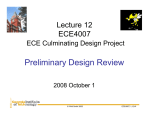Transcript
USER GUIDE PRIMUS Onetime Conferencing PRIMUS Onetime Conferencing is a full Service conference alternative. For calls involving detailed presentations such as: • Investor Relations • Press Conferences • Training Sessions • Annual Meetings Use PRIMUS Onetime Conferencing service. Our dedicated Operators ensure that the wait and queue times are minimal and every call starts when you are ready. Participants enter the call in a “Listen Only” mode. Our operator will provide a customized introduction then turn the meeting over to the Moderator. The Moderator and any guest speakers can then conduct an uninterrupted presentation, while a PRIMUS operator facilitates a question and answer period by queuing participant enquiries. PRIMUS requires a minimum of 5 days notice to prepare for such a conference call. Call 1 866 ONETIME or your PRIMUS customer service representative to plan your next presentation. Onetime Conferencing Features Test Call: The conference operator can arrange a sound check prior to the call to ensure sound quality for the Onetime Conference. Before the Call: We will have a pre-call meeting to ensure that we have all of your requirements, collect any participant information you require and create a custom introduction for your call. On the day of the call, before it begins, we will provide the moderator with a sound check and participant count. During the Call: The dedicated operator will deliver the custom introduction, turn the meeting over to the Moderator and remain on the line, actively monitoring the call. After the Moderator’s presentation, the operator will provide participants with instructions on how to queue for questions, then introduce each questioner in turn. After the Call: A detailed participant list will be emailed to the Moderator within a couple of hours of the call’s completion. Leaderview: Our Internet Interface enables the Moderator to see at a list of the participants and those queued to ask questions on their PC or Laptop. This tool is very user friendly and gives the Moderator control over the order in which questions are taken. Call Recording: Should the Moderator wish or need to record the conference call they can select this option when booking the call. Our helpful staff will explain all the options available to the Moderator at that time. After the conference is finished the moderator will receive an email providing information on how they and/or others can access the recording if they have selected this option. Replay Service: The call recording is available immediately after the conference 24 hours a day for those participants unable to participate in the original call. The recording can remain available for as long as you need. The charges are based on the actual usage in minutes.