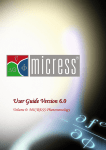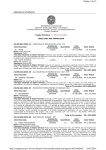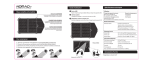Download NOMAD User Guide
Transcript
NOMAD User Guide
Version 3.7.2
Sébastien Le Digabel,
Christophe Tribes and
Charles Audet
How to use this guide:
• A general introduction of NOMAD is presented in Chapter 1.
• New users of NOMAD:
Chapter 2 describes how to install the software application.
Chapter 3 describes how to get started with NOMAD.
• NOMAD utilization:
All users can find in Chapters 4 to 7 ways to tailor problem definition, algorithmic
settings and software output.
• Tricks that may help solving specific problems are presented in Chapter 5.
Please cite NOMAD with references [25, 51].
List of acronyms
NOMAD
Nonlinear Optimization by Mesh Adaptive Direct Search (software)
MADS
Mesh Adaptive Direct Search (algorithm)
LT-MADS
Original MADS
OrthoMADS
Second MADS
BiMADS
Bi-objective MADS algorithm
p-MADS
Parallel version of MADS
Coop-MADS
Parallel version of MADS with cooperation
PSD-MADS
Parallel version of MADS with space decomposition
VNS
Variable Neighborhood Search
GPS
Generalized Pattern Search
iii
Contents
List of acronyms
iii
Contents
iv
Preface
vii
Part I
FIRST NOMAD STEPS
1
Chapter 1 Introduction
1.1 What is NOMAD? . . . . . . . . . . .
1.2 Basics of the MADS algorithm . . . .
1.3 Using NOMAD . . . . . . . . . . . .
1.4 Licence . . . . . . . . . . . . . . . . .
1.5 Contact us . . . . . . . . . . . . . . .
1.6 Supported platforms and environments
1.7 Authors and fundings . . . . . . . . .
1.8 Acknowledgments . . . . . . . . . . .
1.9 Type conventions . . . . . . . . . . .
.
.
.
.
.
.
.
.
.
.
.
.
.
.
.
.
.
.
.
.
.
.
.
.
.
.
.
.
.
.
.
.
.
.
.
.
.
.
.
.
.
.
.
.
.
.
.
.
.
.
.
.
.
.
.
.
.
.
.
.
.
.
.
.
.
.
.
.
.
.
.
.
.
.
.
.
.
.
.
.
.
.
.
.
.
.
.
.
.
.
.
.
.
.
.
.
.
.
.
.
.
.
.
.
.
.
.
.
.
.
.
.
.
.
.
.
.
.
.
.
.
.
.
.
.
.
.
.
.
.
.
.
.
.
.
.
.
.
.
.
.
.
.
.
.
.
.
.
.
.
.
.
.
.
.
.
.
.
.
.
.
.
.
.
.
.
.
.
.
.
.
.
.
.
.
.
.
.
.
.
.
.
.
.
.
.
.
.
.
.
.
.
.
.
.
.
.
.
3
3
4
5
6
6
7
7
8
8
Chapter 2 Software installation and
2.1 Windows . . . . . . . . . . . .
2.2 Mac OS X . . . . . . . . . . .
2.3 Unix and Linux . . . . . . . .
2.4 Matlab installation . . . . . . .
2.5 Installation directory . . . . . .
.
.
.
.
.
.
.
.
.
.
.
.
.
.
.
.
.
.
.
.
.
.
.
.
.
.
.
.
.
.
.
.
.
.
.
.
.
.
.
.
.
.
.
.
.
.
.
.
.
.
.
.
.
.
.
.
.
.
.
.
.
.
.
.
.
.
.
.
.
.
.
.
.
.
.
.
.
.
.
.
.
.
.
.
.
.
.
.
.
.
.
.
.
.
.
.
.
.
.
.
.
.
.
.
.
.
.
.
.
.
11
11
12
16
17
21
test
. . .
. . .
. . .
. . .
. . .
.
.
.
.
.
Part II BASIC NOMAD USAGE
23
Chapter 3 Getting Started
3.1 How to create blackbox programs . . . . . . . . . . . . . . . . . . . . . . . . .
3.2 How to provide parameters . . . . . . . . . . . . . . . . . . . . . . . . . . . .
3.3 How to conduct optimization . . . . . . . . . . . . . . . . . . . . . . . . . . .
25
26
30
31
iv
Contents
v
Chapter 4 How to use NOMAD
4.1 Optimization in batch mode .
4.2 Basic parameters description
4.3 Optimization in library mode
4.4 Interface examples . . . . . .
.
.
.
.
.
.
.
.
.
.
.
.
.
.
.
.
.
.
.
.
.
.
.
.
.
.
.
.
.
.
.
.
.
.
.
.
.
.
.
.
.
.
.
.
.
.
.
.
.
.
.
.
.
.
.
.
.
.
.
.
.
.
.
.
.
.
.
.
.
.
.
.
.
.
.
.
.
.
.
.
.
.
.
.
.
.
.
.
.
.
.
.
.
.
.
.
.
.
.
.
35
36
36
47
57
Chapter 5 Tricks of the trade
5.1 Tune NOMAD . . . . . . . .
5.2 Dynamically plot optimization
5.3 Tools to visualize results . . .
5.4 Use categorical variables . . .
. . . .
history
. . . .
. . . .
.
.
.
.
.
.
.
.
.
.
.
.
.
.
.
.
.
.
.
.
.
.
.
.
.
.
.
.
.
.
.
.
.
.
.
.
.
.
.
.
.
.
.
.
.
.
.
.
.
.
.
.
.
.
.
.
.
.
.
.
.
.
.
.
.
.
.
.
.
.
.
.
.
.
.
.
.
.
.
.
.
.
.
.
.
.
.
.
.
.
.
.
61
62
63
63
63
.
.
.
.
.
.
.
.
Part III ADVANCED NOMAD USAGE
65
Chapter 6 Advanced parameters
6.1 Parameters description . . . . . . . . . . . . . . . . . . . . . . . . . . . . . .
6.2 Detailed information for some parameters . . . . . . . . . . . . . . . . . . . .
67
67
70
Chapter 7 Advanced functionalities
7.1 Categorical variables . . . . . . .
7.2 Bi-objective optimization . . . .
7.3 Blackbox evaluation of a block of
7.4 NOMAD parallel version . . . . .
7.5 Sensitivity analysis . . . . . . . .
7.6 Variable Neighborhood Search .
7.7 User search . . . . . . . . . . . .
75
75
78
79
81
86
87
87
. . . . . . .
. . . . . . .
trial points
. . . . . . .
. . . . . . .
. . . . . . .
. . . . . . .
.
.
.
.
.
.
.
.
.
.
.
.
.
.
.
.
.
.
.
.
.
.
.
.
.
.
.
.
.
.
.
.
.
.
.
.
.
.
.
.
.
.
.
.
.
.
.
.
.
.
.
.
.
.
.
.
.
.
.
.
.
.
.
.
.
.
.
.
.
.
.
.
.
.
.
.
.
.
.
.
.
.
.
.
.
.
.
.
.
.
.
.
.
.
.
.
.
.
.
.
.
.
.
.
.
.
.
.
.
.
.
.
.
.
.
.
.
.
.
.
.
.
.
.
.
.
Part IV ADDITIONAL INFORMATION
89
Appendix A Release notes
A.1 Version 3.7.2 . . . . .
A.2 Version 3.7.1 . . . . .
A.3 Previous versions . . .
A.4 Future versions . . . .
91
91
92
92
95
.
.
.
.
.
.
.
.
.
.
.
.
.
.
.
.
.
.
.
.
.
.
.
.
.
.
.
.
.
.
.
.
.
.
.
.
.
.
.
.
.
.
.
.
.
.
.
.
.
.
.
.
.
.
.
.
.
.
.
.
.
.
.
.
.
.
.
.
.
.
.
.
.
.
.
.
.
.
.
.
.
.
.
.
.
.
.
.
.
.
.
.
.
.
.
.
.
.
.
.
.
.
.
.
.
.
.
.
.
.
.
.
.
.
.
.
.
.
.
.
.
.
.
.
Appendix B Developer parameters
97
Appendix C Statistical dynamic surrogates
99
Bibliography
101
General index
107
Preface
In many situations, one is interested in identifying the values of a set of variables that maximize
or minimize some objective function. Furthermore, the variables cannot take arbitrary values,
as they are confined to an admissible region and need to satisfy some prescribed requirements.
NOMAD is a software application designed to solve these kind of problems.
The nature of the objective function and constraints dictates the type of optimization methods
that should be used to tackle a given problem. If the optimization problem is convex, or if the
functions are smooth and easy to evaluate, or if the number of variables is large, then NOMAD
is not the solution that you should use. NOMAD is intended for time-consuming blackbox
simulation with a small number of variables. NOMAD is often useful when other optimizers fail.
These nasty problems are called blackbox optimization problems. With NOMAD some constraints may be evaluated prior to launching the simulation, and others may only be evaluated a
posteriori. The simulations may take several seconds, minutes hours or even days to compute.
The blackbox can have limited precision and be contaminated with numerical noise. It may
also fail to return a valid output, even when the input appears acceptable. Launching twice the
simulation from the same input may produce different outputs. These unreliable properties are
frequently encountered when dealing with real problems. The term blackbox is used to indicate
that the internal structure of the target problem, such as derivatives or their approximations,
cannot be exploited as it may be unknown, hidden, unreliable or inexistent. There are situations
where some structure such as bounds may be exploited and in some cases, a surrogate of the
problem may be supplied to NOMAD or a model may be constructed and trusted.
This document describes how to use NOMAD to solve your blackbox optimization problem.
vii
Part I
FIRST NOMAD STEPS
1
Chapter 1
Introduction
1.1
What is NOMAD?
NOMAD = Nonlinear Optimization by Mesh Adaptive Direct Search
NOMAD is a software application for simulation-based optimization. It can efficiently explore a
design space in search of better solutions for a large spectrum of optimization problems.
NOMAD is at its best when applied to blackbox functions (see Figure 1.1). Such functions are
typically the result of expensive computer simulations which
• have no exploitable property such as derivatives,
• may be contaminated by noise,
• may fail to give a result even for feasible points.
NOMAD is a C++ implementation of the Mesh Adaptive Direct Search (MADS) algorithm [8, 18, 20] designed for constrained optimization of blackbox functions in the form
3
4
Introduction
-
x ∈ Rn
Blackbox
NOMAD
f (x)
x∈Ω?
Figure 1.1: NOMAD blackbox optimization.
min f (x)
x∈Ω
(1.1)
where the feasible set Ω = {x ∈ X : cj (x) ≤ 0, j ∈ J} ⊂ Rn , f, cj : X → R ∪ {∞} for all
j ∈ J = {1, 2, . . . , m}, and where X is a subset of Rn .
1.2
Basics of the MADS algorithm
At the core of NOMAD resides the Mesh Adaptive Direct Search (MADS) algorithm. As the
name implies, this method generates iterates on a tower of underlying meshes on the domain
space. A mesh is a discretization of the space of variables. However, also as the name implies,
they perform an adaptive search on the meshes including controlling the refinement of the
meshes. The reader interested in the rather technical details should read [18].
The objective of each iteration of the MADS algorithm, is to generate a trial point on the
mesh that improves the current best solution. When an iteration fails to achieve this, the next
iteration is initiated on a finer mesh.
Each iteration is composed of two principal steps called the search and the poll steps. The
search step is crucial in practice because it is so flexible, but it is a difficulty for the theory
for the same reason. search can return any point on the underlying mesh, but of course, it is
trying to identify point that improves the current best solution.
The poll step is more rigidly defined, though there is still some flexibility in how this is implemented. The poll step generates trial mesh points in the vicinity of the best current solution.
Since the poll step is the basis of the convergence analysis, it is the part of the algorithm
1.3. Using NOMAD
5
where most research has been concentrated.
A high-level presentation of MADS is shown in the pseudo-code below.
Algorithm 1: High-level presentation of MADS
Initialization: Let x0 ∈ Rn be an initial point and set the iteration counter k ← 0
Main loop:
repeat
search on the mesh to find a better solution than xk
if the search failed then
poll on the mesh to find a better solution than xk
if a better solution than xk was found by either the search or the poll then
call it xk+1 and coarsen the mesh
else
set xk+1 = xk and refine the mesh
Update parameters and set k ← k + 1
until Stopping criteria is satisfied ;
In addition NOMAD includes the following algorithms:
• A Mixed Variable Programming (MVP) algorithm to optimize with respect to
mixtures of discrete, continuous, and categorical decision variables (see Section 7.1).
• A BiMADS (Bi-objective Mesh Adaptive Direct Search) algorithm to consider
a bi-objective version of (1.1) (see Section 7.2).
• A Variable Neighborhood Search (VNS) algorithm (see Section 7.6) to escape
local minima.
• Three algorithms for parallel executions (see Section 7.4).
1.3
Using NOMAD
NOMAD does not provide a graphical user interface to define and perform optimization. Minimally, users must accomplish several tasks to solve their own optimization problems:
• Create a custom blackbox program(s) to evaluate the functions f and cj
OR embed the functions evaluations in C++ source code to be linked with the NOMAD
library.
• Create the optimization problem definition in a parameter file
OR embed the problem definition in C++ source code to be linked with the NOMAD library.
NOMAD has no graphical user interface
6
Introduction
• Launch the execution at the command prompt
OR from another executable system call.
Users can find several examples provided in the installation package and described in this user
guide to perform customization for their problems. The installation procedure is given in Chapter 2. New users should refer to Chapter 3 to get started. The most important instructions to
use NOMAD are in Chapter 4. In addition, tricks that may help solving specific problems and
improve NOMAD efficiency are presented in Chapter 5. Advanced parameters and functionalities
are presented in Chapters 6 and 7.
1.4
Licence
NOMAD is a free software application released under the GNU Lesser General Public License
v 3.0. As a free software application you can redistribute and/or modify NOMAD source codes
under the terms of the GNU Lesser General Public License.
For more information, please refer to the local copy of the licence obtained during installation.
For additional information you can contact us or visit the Free Software Foundation web site.
1.5
Contact us
Contact information:
École Polytechnique de Montréal - GERAD
C.P. 6079, Succ. Centre-ville, Montréal (Québec) H3C 3A7 Canada
e-mail: [email protected]
fax : 1-514-340-5665
All queries can be submitted by email at [email protected]. In particular, feel free to ask
technical support for problem specification (creating parameter files or integration with various
types of simulations) and system support (installation and plateform-dependent problems).
Support and
bug report:
[email protected]
Bug reports and suggestions are valuable to us! We are committed to answer to posted requests
as quickly as possible.
1.6. Supported platforms and environments
1.6
Supported platforms and environments
NOMAD source codes are in C++ and are identical for all supported platforms.
For convenience, the NOMAD installation packages are customized depending on the platform.
The Mac OS X and Windows installation packages contain executables to quickly start using
NOMAD without having to compile the sources. The Mac OS X version of the executable is
compiled with Apple LLVM version 5.0 (clang++) and is compatible with Mac OS X 10.7
and above. The Windows version of the executable is compiled with Visual Studio C++ 2010.
The Linux installation package contains no executable but the source codes include a standard
makefile for compilation. The compilation has been tested with gcc (g++), version 4.
NOMAD supports parallel evaluations of blackboxes. This capability can be obtained by compiling a parallel version of the source codes using the message passing interface (MPI ) or
by providing block evaluation of blackboxes. Details on how to proceed are provided in Sections 7.4 and 7.3.
A Matlab version can be obtained from the source files (see Section 2.4.2). Please note that
limitations exist due to compatibility issues of Matlab version with supported and compatible
compilers.
In addition, a Matlab version for Windows (binaries) can be obtained at OPTI Toolbox website.
Tested operating systems and environments:
• Unix, Linux & Mac OS X
• Windows Xp and Windows 7
• Matlab 2010a or above for Windows x86 (32bit) and Windows x64
(64bit)
The installation procedure is presented in Chapter 2.
1.7
Authors and fundings
The development of NOMAD started in 2001, and was funded in part by AFOSR, CRIAQ,
FQRNT, LANL, NSERC, the Boeing Company, and ExxonMobil Upstream Research Company.
7
8
Introduction
Developers of the methods behind NOMAD include
• Mark A. Abramson ([email protected]), The Boeing Company.
• Charles Audet (www.gerad.ca/Charles.Audet), GERAD and Département de mathématiques et de génie industriel, École Polytechnique de Montréal.
• J.E. Dennis Jr. (www.caam.rice.edu/∼dennis), Computational and Applied Mathematics
Department, Rice University.
• Sébastien Le Digabel (www.gerad.ca/Sebastien.Le.Digabel), GERAD and Département de
mathématiques et de génie industriel, École Polytechnique de Montréal.
• Christophe Tribes, GERAD and Département de mathématiques et de génie industriel,
École Polytechnique de Montréal.
Version 3.5.1 (and above) of NOMAD is developed by Christophe Tribes. Version 3.0 (and
above) was developed by Sébastien Le Digabel. Previous versions were written by Gilles Couture
(GERAD).
1.8
Acknowledgments
The developers of NOMAD wish to thank Florian Chambon, Mohamed Sylla and Quentin
Reynaud, all from ISIMA, for their contribution to the project during Summer internships, and
to Anthony Guillou and Dominique Orban for their help with AMPL, and their suggestions.
A special thank to Maud Bay, Eve Bélisle, Vincent Garnier, Michal Kvasnička, Alexander Lutz,
Rosa-Maria Torres-Calderon, Yuri Vilmanis, Martin Posch, Etienne Duclos, Emmanuel Bigeon,
Walid Zghal, Jerawan Armstrong and Klaus Truemper for their feedbacks and tests that significantly contributed to improve NOMAD.
Finally, many thanks to the TOMS anonymous referees for their useful comments which helped
a lot to improve the code and the text of [51].
1.9
Type conventions
The following conventions are used in this document:
• Software and operating systems names are typeset in this font.
• NOMAD is typeset in uppercase.
1.9. Type conventions
• Program codes, program executables, shell commands and environment variables are typeset in this font.
• Parameter names are typeset in this font using uppercase.
• Algorithm names are typeset in this font.
• Important information is highlighted in a box like this.
9
Chapter 2
Software installation and test
The installation procedure depends on the plateform you are using. Please refer to the NOMAD
website for downloading Windows, Linux/ Unix, or Mac OS X versions and to the OPTI Toolbox
website for downloading the Matlab version (Windows only).
This chapter contains the installation procedures for the supported plateforms and describes the
content of the installation package. Please refer to the section that fits your needs.
In addition, you can find a Perl script in %NOMAD_HOME%\utils%\Run_TestSuite to perform
automatic tests once the installation is completed.
2.1
Windows installation
To start the installation, double-click on the downloaded file (NOMAD_setup.exe), and follow
the instructions.
Defining environment variables allows a more convenient access to NOMAD. Windows
environment variables are set automatically during installation. The %NOMAD_HOME% environment
variable contains the path to the installation directory. Also, depending on the options selected
during installation, a directory containing examples and a copy of the source codes may have
been created along with a %NOMAD_EXAMPLES% environment variable that contains the path to
11
Windows environment
variables:
%NOMAD_HOME%
and
%NOMAD_EXAMPLES%
12
Software installation and test
this examples directory.
However, the examples directory and the corresponding environment variable are set only for the
current user account during installation. Hence, other users of the computer need to perform
two additional operations after installation is completed:
• Copy the %NOMAD_HOME%\examples directory into a convenient location where write permission are granted. This is because the %NOMAD_HOME% may be a read-only directory and
running examples requires write permission.
Windows
installation
for additional users
requires some extra
operations
• Set the %NOMAD_EXAMPLES% environment variable to where the examples have been copied.
This is achieved through the |Control Panel|System|Advanced|Environment variables| start menu or by searching for ‘environment variable’. First, click on the button
to create a new environment variable for the current user. Then add the name NOMAD_EXAMPLE and put in the ‘variable’ field the path where examples have been copied.
Testing the installation. Depending on the option selected during the installation, this is
alternatively done by
1 Double clicking on the NOMAD.3.7.2 icon on the desktop.
2 Or click on the NOMAD.3.7.2 icon in the NOMAD.3.7.2 Start Menu.
3 Or start a cmd shell window and type
"%NOMAD_HOME%\bin\nomad.exe" -info
This test displays NOMAD general information as in Figure 2.1.
NOMAD binaries are copied during the installation. Nevertheless, information on how to recompile the source codes is provided in Section 4.3.1.
2.2
Mac OS X installation
For Mac OS X, open the disk image and copy the NOMAD directory into your Applications
folder. We suggest that the user chooses an installation directory with no blank space in the
name to ease the creation of environment variables. Also choose directories for which you have
the adequate write permissions. Please note that the provided binaries are for OS X v10.10 and
may not work on other OS X versions. In that case, you can perform your own compilation of
NOMAD (see below).
Defining environment variables allows more convenient access to NOMAD. The first variable to be defined should be $NOMAD_HOME, whose value is the path to the directory where
2.2. Mac OS X
13
Figure 2.1: Result of the installation test for Windows.
NOMAD has been installed. This variable is used by the makefiles provided in the examples and
is assumed to be defined in this document. Another environment variable to set is the $PATH
variable where $NOMAD_HOME/bin should be added. This way, you may just type nomad at the
command prompt to execute NOMAD.
Here are some examples on how to modify your environment variables according to the shell you
are using:
14
Software installation and test
For bash shell, add the following lines in the file .profile located in
your home directory:
export NOMAD_HOME=YOUR_NOMAD_DIRECTORY
export PATH=$NOMAD_HOME/bin:$PATH
Unix/Linux/Mac OS X
$NOMAD_HOME is
required for compiling
examples
For csh or tcsh shell, add the following lines to the file .login:
setenv NOMAD_HOME YOUR_NOMAD_DIRECTORY
setenv $NOMAD_HOME/bin:$PATH
To activate the variables, at the command prompt, enter the command
source .profile or
source .login, or simply log out and log in.
Compilation of source codes is possible if the gcc compiler is installed on the machine (if
not, install Xcode from Apple developer Web site):
In a terminal window, do cd $NOMAD_HOME/install and execute the
./install.sh command.
This script automatically compiles the code and generates the NOMAD executable in $NOMAD_HOME/bin and the NOMAD library in $NOMAD_HOME/lib.
The script also detects if MPI is installed. If so, the parallel NOMAD
executable and library are generated in the same directories as the scalar
version.
If your prefer to use another compiler than gcc, you will need to modify the makefile in
$NOMAD_HOME/src.
Test the installation in a terminal window by entering:
nomad -info at the command prompt. The output of the command
should be similar than the one depicted by Figure 2.2
2.2. Mac OS X
15
> nomad -info
NOMAD - version 3.7.2 - www.gerad.ca/nomad
Copyright (C) 2001-2015 {
Mark A. Abramson
- The Boeing Company
Charles Audet
- Ecole Polytechnique
Gilles Couture
- Ecole Polytechnique
John E. Dennis, Jr. - Rice University
Sebastien Le Digabel - Ecole Polytechnique
Christophe Tribes
- Ecole Polytechnique
}
de Montreal
de Montreal
de Montreal
de Montreal
Funded in part by AFOSR and Exxon Mobil.
License
:
User guide:
Examples :
Tools
:
’$NOMAD_HOME/src/lgpl.txt’
’$NOMAD_HOME/doc/user_guide.pdf’
’$NOMAD_HOME/examples’
’$NOMAD_HOME/tools’
Please report bugs to [email protected]
Run NOMAD
: nomad parameters_file
Info
: nomad -i
Help
: nomad -h keyword(s) (or ’all’)
Developer help : nomad -d keyword(s) (or ’all’)
Version
: nomad -v
Usage
: nomad -u
Figure 2.2: Output obtained when testing the installation on Linux / Unix and Mac OS X.
16
Software installation and test
2.3
Unix and Linux installation
For Unix and Linux, decompress the downloaded zip file where you want to install NOMAD.
Please note that NOMAD has been tested with gcc compiler. If your prefer to use another
compiler, you will need to modify the makefile in $NOMAD_HOME/src.
Defining environment variables allows more convenient access to NOMAD. The first variable to be defined should be $NOMAD_HOME, whose value is the path to the directory where
NOMAD has been installed. This variable is used by the makefiles provided in the examples
and is assumed to be defined in this document. Another environment variable to set is the
$PATH variable where $NOMAD_HOME/bin should be added. This way, you may just type nomad
at the command prompt to execute NOMAD. Here are some examples on how to modify your
environment variables according to the shell you are using:
For bash shell, add the following lines in the file .profile located in
your home directory:
export NOMAD_HOME=YOUR_NOMAD_DIRECTORY
export PATH=$NOMAD_HOME/bin:$PATH
Unix/Linux/Mac OS X
$NOMAD_HOME is
required for compiling
examples
For csh or tcsh shell, add the following lines to the file .login:
setenv NOMAD_HOME YOUR_NOMAD_DIRECTORY
setenv $NOMAD_HOME/bin:$PATH
To activate the variables, at the command prompt, enter the command
source .profile or
source .login, or simply log out and log in.
Compilation
libraries).
of source codes must be performed to obtain NOMAD binaries (executables and
2.4. Matlab installation
In a terminal window, do cd $NOMAD_HOME/install and execute the
./install.sh command.
This script automatically compiles the code and generates the NOMAD
executable in $NOMAD_HOME/bin and the library in $NOMAD_HOME/lib.
The script also detects if MPI is installed. If so, the parallel NOMAD
executable and library are generated in the same directories as the scalar
version.
Test the installation
by entering:
nomad -info at the command prompt. The output of the command
should be similar than the content of Figure 2.2
2.4
Matlab installation
Two Matlab versions of NOMAD can be obtained (OPTI Toolbox version and GERAD version).
Please note that the version available from the OPTI Toolbox website and the GERAD version
installed from the source files maybe different. Also, the NOMAD command usage are slightly
different between the two versions. Please refer to the documentation distributed with the
selected version.
2.4.1
OPTI Toolbox version
A Matlab version of NOMAD can be downloaded at the OPTI Toolbox website. Please note
that the package contains binaries only for Windows.
The overall installation including all OPTI provided solvers can be tested by running the test at
the command prompt. After installation is completed successfully, NOMAD can be tested alone
by typing nomad(‘-v’) or nomad(‘-info’).
For additional information concerning installation or utilization please refer to the documentation
provided in the OPTI Toolbox package or contact us.
17
18
Software installation and test
2.4.2
GERAD version
It is possible to generate NOMAD binaries for Matlab on Linux, Windows or Mac OS X from
NOMAD source files and the nomadmex.cpp main file. This procedure may fail due to compatibility issue from Matlab-MEX supported and compatible compilers, and the C++ compiler
installed on your machine. Please check this issue before requesting support.1
Start Matlab and enter mex -setup at the command prompt.
You must select the Option Template file best suited for the compiler of
your choice.
Change the working directory for
$NOMAD_HOME/examples/interfaces/Matlab_MEX or
%NOMAD_EXAMPLES%\examples\interfaces\Matlab_MEX for Windows
Provide $NOMAD_HOME with the command
setenv(’NOMAD_HOME’,’../../../..’) or
setenv(’NOMAD_HOME’,’..\..\..\..\VisualStudio2010’)
Windows.
for
Enter the command
GERAD_NOMAD_build.
Test the installation with commands: nomad(’-info’) and
test_nomad_gerad
The compilation of NOMAD generates a binary file nomad.mexmaci64 or nomad.mexw64 depending on the plateform. Please note that the mex -setup command is required to generate
the options file to control which compiler to use, the compiler and link command options, and
the runtime libraries to link against. In some situation the option file may require some minor
adjustments to work properly with your installation.
Also, make sure to change the path of Matlab to include the
$NOMAD_HOME/examples/interfaces/Matlab_MEX or
%NOMAD_EXAMPLES%\examples\interfaces\Matlab_MEX (Windows) directory. Alternatively,
1
For Matlab 2012a and Linux, information is provided at
http://www.mathworks.com/support/compilers/R2012a/glnxa64.html.
2.4. Matlab installation
>> test_nomad_gerad
-----------------------------------------------------------------This is NOMAD v3.7.2
Authors: M. Abramson, C. Audet, G. Couture, J. Dennis, S. Le Digabel, C. Tribes
MEX Interface (GERAD) J. Currie 2012 and C.Tribes 2015
Problem Properties:
# Decision Variables:
2
# Number of Objectives:
1
# Number of Nonlinear Constraints:
0
-----------------------------------------------------------------MADS run {
BBE OBJ
1 909.0000000000
6 306.5000000000
13 96.9150390625
18 56.5000000000
24 34.0000000000
31 6.5781250000
45 0.9660377502
63 0.7634443012
64 0.6075729826
69 0.5534134224
74 0.5227381140
75 0.4457910755
76 0.2829865344
102 0.2426701708
104 0.1941866701
106 0.1775049742
116 0.1117739220
125 0.1115208342
134 0.1115208342
} end of run (min mesh size)
blackbox evaluations
: 134
best feasible solution
: ( 0.666168 0.442902 ) h=0 f=0.111521
----------------------------------------------------------------->>
Figure 2.3: Output obtained when testing the installation on Matlab.
you can move the files nomad.m, nomad.mex*** and nomadset.m in the directory of your choice.
Some examples of how to set and run NOMAD are presented in the file test_nomad_gerad.m.
19
20
Software installation and test
2.4.3
Utilization of NOMAD for Matlab
The nomad function usage is obtained by typing the command help nomad. Please note that
parameters are set using a given Matlab function called nomadset. Usage of this function
is described by typing the command help nomadset. Once parameters are set they can be
passed as an argument of the nomad function. Help on parameters can be obtained by typing
the command nomad(‘-h PARAM_NAME’). Parameter names are the same as the standalone
NOMAD version.
Two NOMAD functionalities are not available in the present Matlab version: use of categorical
variables with changing problem structure (nature and number of variables) and parallel execution
using the MPI parallel version. Unlike in the previous version (3.6.2 and earlier), the current
version partly supports categorical variables. A directory called test_categorical contains
the same example as in $NOMAD_HOME/advanced/categorical/batch. In this example, the
structure of the problem (number and nature of variables) cannot be changed when providing
neighbouring points. Problems with categorical variables that influence the structure of the
problem, as the one in $NOMAD_HOME/advanced/categorical/single_obj, cannot be solved
in the current Matlab version.
2.5. Installation directory
2.5
Installation directory
Figure 2.4 illustrates the content of the $NOMAD_HOME directory once the installation is completed.
Figure 2.4: Directory structure of the NOMAD package.
21
Part II
BASIC NOMAD USAGE
23
Chapter 3
Getting Started
NOMAD is an efficient tool for simulation-based design optimizations provided in the form
min f (x)
x∈Ω
(3.1)
where the feasible set Ω = {x ∈ X : cj (x) ≤ 0, j ∈ J} ⊂ Rn , f, cj : X → R ∪ {∞} for all
j ∈ J = {1, 2, . . . , m}, and where X is a subset of Rn . The functions f and cj , j ∈ J, are
typically blackbox functions whose evaluations require computer simulation.
NOMAD can be used in two different modes: batch mode and library mode. The batch
mode is intended for a basic usage and is briefly presented in what follows (more details will be
provided in Section 4.1), while the library mode allows more flexibility and will be presented in
Section 4.3.
This chapter explains how to get started with NOMAD in batch mode. The following topics
will be covered:
• How to create a blackbox program.
• How to provide parameters for defining the problem and displaying optimization results.
• How to conduct optimization.
25
26
Getting Started
Running the examples provided during the installation requires to have a C++ compiler
installed on your machine.
Basic compilation instructions will be provided for GCC (the GNU Compiler Collection)
and for Microsoft Visual Studio 2010 (Professional or Express edition).
When using the Windows version, it is assumed that NOMAD examples are in a directory for
which the user has write permission and the path is %NOMAD_EXAMPLES%. This is obtained
during installation with default options or can be set afterwards as described in Section 2.1.
3.1
How to create blackbox programs
To conduct optimization in batch mode the users must define their separate blackbox program
coded as a stand-alone program. Blackbox program executions are managed by NOMAD with
system calls.
In what follows we use the example in the $NOMAD_HOME/examples/basic/batch/single_obj
(or %NOMAD_EXAMPLES%\examples\basic\batch\single_obj for Windows). This example
optimization problem has a single objective, 5 variables, 2 nonlinear constraints and 8 bound
constraints:
min f (x) = x5
x∈R5
subject to
5
P
c
(x)
=
(xi − 1)2 − 25
1
i=1
5
P
c2 (x) = 25 − (xi + 1)2
≤0
≤0
i=1
xi
x1
x2
x3
≥ −6
≤5
≤6
≤7.
i = 1, 2, . . . , 5
3.1. How to create blackbox programs
27
The blackbox programs may be coded in any language (even scripts) but must respect
NOMAD format:
1. The blackbox program must be callable in a terminal window at the command prompt
and take the input vector file name as a single argument. For the example above,
the blackbox executable is bb.exe, one can execute it with the command ./bb.exe
x.txt (Linux/Unix/Mac OS X ) or bb.exe x.txt (Windows). Here x.txt is a text
file containing a total of 5 values.
2. NOMAD will manage the creation of the input file consisting of one value for
each variable separated by space and the execution of the blackbox program.
3. The blackbox program must return the evaluation values by displaying them in the
standard output (default) or by writing them in an output file (see Section 6.2 about
advanced parameters). It must also return an evaluation status of 0 to indicate
that the evaluation went well. Otherwise NOMAD considers that the evaluation has
failed.
4. The number of values displayed by the blackbox program corresponds to the number
of constraints plus one (or two for bi-objective problems) representing the objective
function(s) that one seeks to minimize. The constraints values correspond to left-hand
side of constraints of the form cj ≤ 0 (for example, the constraint 0 ≤ x1 + x2 ≤ 10
must be displayed with the two quantities c1 (x) = −x1 −x2 and c2 (x) = x1 +x2 −10).
Blackbox
programs
must
comply
with
NOMAD format
The blackbox C++ program of the previous example to evaluate the objective and the two
constraints for a given design vector is given in Figure 3.1.
With GNU compiler gcc,
the blackbox compilation and test are as follows:
1. Change directory to $NOMAD_HOME/examples/basic/batch/single_obj.
2. Compile the blackbox program with the following command g++ -o bb.exe bb.cpp.
3. Test the executable with the text file x.txt containing ‘0 0 0 0 0’ by entering the
command bb.exe x.txt.
4. This test should display ‘0 -20 20’, which means that the point x = (0 0 0 0 0)T has
an objective value of f (x) = 0, but is not feasible, since the second constraint is not
satisfied (c2 (x) = 20 > 0).
A valid blackbox:
- takes an input vector
file as single argument,
- reads space-separated
values in input vector
file,
- returns evaluation values on standard output
or file,
- returns an evaluation
status.
28
Getting Started
#include <cmath>
#include <iostream>
#include <fstream>
#include <cstdlib>
using namespace std;
int main ( int argc , char ** argv ) {
double f = 1e20, c1 = 1e20 , c2 = 1e20;
double x[5];
if ( argc >= 2 ) {
c1 = 0.0 , c2 = 0.0;
ifstream in ( argv[1] );
for ( int i = 0 ; i < 5 ; i++ ) {
in >> x[i];
c1 += pow ( x[i]-1 , 2 );
c2 += pow ( x[i]+1 , 2 );
}
f = x[4];
if ( in.fail() )
f = c1 = c2 = 1e20;
else {
c1 = c1 - 25;
c2 = 25 - c2;
}
in.close();
}
cout << f << " " << c1 << " " << c2 << endl;
return 0;
}
Figure 3.1: Example of a basic blackbox program. This code corresponds to the file bb.cpp in
$NOMAD_HOME/examples/basic/batch/single_obj.
With Microsoft Visual C++ 2010, the black box compilation and test are as follows:
1. Start the Microsoft Visual C++ 2010 command prompt window (see in |Start Menu|Microsoft
Visual Studio 2010|).
2. Change directory to "%NOMAD_EXAMPLES%\examples\basic\batch\single_obj".
3. Compile the blackbox program with the following command cl.exe bb.cpp /EHsc.
4. Test the executable with the text file x.txt containing ‘0 0 0 0 0’, by entering the
command bb.exe x.txt.
3.1. How to create blackbox programs
>
>
>
0
>
0
cd $NOMAD_HOME/examples/basic/batch/single_obj
g++ -o bb.exe bb.cpp
more x.txt
0 0 0 0
./bb.exe x.txt
-20 20
Figure 3.2: Example of a blackbox compilation and execution using GNU Compiler for $NOMAD_HOME/examples/basic/batch/single_obj.
5. This test should display ‘0 -20 20’, which means that the point x = (0 0 0 0 0)T has
an objective value of f (x) = 0, but is not feasible, since the second constraint is not
verified (c2 (x) = 20 > 0).
Figure 3.3: Example of a blackbox compilation and execution using Microsoft Visual C++
Compiler for %NOMAD_EXAMPLES%\examples\basic\batch\single_obj.
The order of the displayed outputs must correspond to the order defined in the parameter
file (see Section 3.2). If variables have bound constraints, they must be defined in the
parameters file and should not appear in the blackbox code.
29
30
Getting Started
3.2
How to provide parameters
In batch mode, the parameters are provided in a text file using predefined keywords
followed by one or more argument. Here are some of the most important parameters
defining an optimization problem (without brackets):
• The number of variables (DIMENSION n).
• The name of the blackbox executable that outputs the objective and the constraints (BB_EXE bb_name).
• Bounds on variables are defined with the LOWER_BOUND lb and UPPER_BOUND
ub parameters.
Batch mode parameters
are provided in a file as
KEYWORD argument(s)
• The output types of the blackbox executable:
(BB_OUTPUT_TYPE obj cons1...consM).
objective and constraints
• A starting point (X0 x0).
• An optional stopping criterion (MAX_BB_EVAL max_bb_eval, for example). If no
stopping criterion is specified, the algorithm will stop as soon as the mesh size
reaches a given tolerance.
• Any entry on a line is ignored after the character ‘#’.
The order in which the parameters appear in the file or their case is unimportant.
Help on parameters is accessible at the command prompt:
$NOMAD_HOME/bin/nomad -h param_name (Linux/Mac OS X /Unix).
"%NOMAD_HOME%\bin\nomad.exe" -h param_name (Windows).
The two constraints defined in the parameters file in Figure 3.4 are of different types. The
first constraint c1 (x) ≤ 0 is treated by the Progressive Barrier approach (PB), which
allows constraint violations. The second constraint, c2 (x) ≤ 0, is treated by the Extreme
Barrier approach (EB) that forbids violations. Hence, evaluations not satisfying extreme
barrier constraints are simply not considered when trying to improve the solution.
In the example above, the algorithmic parameters of NOMAD need not to be set because default
values are considered. This will provide the best results in most situations.
3.3. How to conduct optimization
DIMENSION
5
# number of variables
BB_EXE
bb.exe
BB_OUTPUT_TYPE OBJ PB EB
#
#
#
#
#
#
#
#
#
#
#
#
#
#
#
‘bb.exe’ is a program that
takes in argument the name of
a text file containing 5
values, and that displays 3
values that correspond to the
objective function value (OBJ),
and two constraints values g1
and g2 with g1 <= 0 and
g2 <= 0; ‘PB’ and ‘EB’
correspond to constraints that
are treated by the Progressive
and Extreme Barrier approaches
(all constraint-handling
options are described in the
detailed parameters list)
X0
( 0 0 0 0 0 )
# starting point
LOWER_BOUND
UPPER_BOUND
* -6
( 5 6 7 - - )
# all variables are >= -6
# x_1 <= 5, x_2 <= 6, x_3 <= 7
# x_4 and x_5 have no bounds
MAX_BB_EVAL
100
# the algorithm terminates when
# 100 blackbox evaluations have
# been made
Figure 3.4:
Example of a basic parameters file extracted from $NOMAD_HOME/examples/basic/batch/single_obj/param.txt. The comments in the file
describes some of the syntactic rules to provide parameters.
3.3
How to conduct optimization
Optimization is conducted by starting NOMAD executable in a command window with the
parameter file name given as argument. To illustrate the execution, the example provided in
$NOMAD_HOME/examples/basic/batch/single_obj/ is considered:
$NOMAD_HOME/bin/nomad param.txt (Linux/Mac OS X /Unix)
"%NOMAD_HOME%\bin\nomad.exe" param.txt (Windows)
The outputs are provided in Figures 3.6 and 3.5.
31
32
Getting Started
Figure
3.5:
Output
of
NOMAD
execution
on
MAD_EXAMPLES%\examples\basic\batch\single_obj (Windows).
problem
%NO-
3.3. How to conduct optimization
33
> cd $NOMAD_HOME/examples/basic/batch/single_obj
> ls
bb.cpp bb.exe param.txt x.txt
>$NOMAD_HOME/bin/nomad param.txt
NOMAD - version 3.7.2 - www.gerad.ca/nomad
Copyright (C) 2001-2015 {
Mark A. Abramson
- The Boeing Company
Charles Audet
- Ecole Polytechnique
Gilles Couture
- Ecole Polytechnique
John E. Dennis, Jr. - Rice University
Sebastien Le Digabel - Ecole Polytechnique
Christophe Tribes
- Ecole Polytechnique
}
de Montreal
de Montreal
de Montreal
de Montreal
Funded in part by AFOSR and Exxon Mobil.
License
:
User guide:
Examples :
Tools
:
’$NOMAD_HOME/src/lgpl.txt’
’$NOMAD_HOME/doc/user_guide.pdf’
’$NOMAD_HOME/examples’
’$NOMAD_HOME/tools’
Please report bugs to [email protected]
MADS run {
BBE ( SOL ) OBJ
2
3
3
10
11
13
17
28
67
86
96
100
(
(
(
(
(
(
(
(
(
(
(
(
0.0000000000
0.0000000000
0.0000000000
0.4919349550
1.9677398202
0.0000000000
3.5241951349
2.0483902697
2.0483902697
3.0322601798
1.5564553147
1.5564553147
0.5366563146 0.5813776741 -0.2683281573 0.2683281573 ) 288.7926372100 (PhaseOne)
2.1466252584 2.3255106966 -1.0733126292 1.0733126292 ) 0.0000000000 (PhaseOne)
2.1466252584 2.3255106966 -1.0733126292 1.0733126292 ) 1.0733100000
2.8174456516 2.1801662781 -0.8720665112 1.0062305899 ) 1.0062300000
4.8299068314 1.7441330224 -0.2683281573 0.8049844719 ) 0.8049840000
1.6099689438 2.9068883707 -0.8049844719 0.5366563146 ) 0.5366560000
1.7067494832 0.5813776741 -0.5366563146 0.2683281573 ) 0.2683280000
-2.5865010336 3.4882660449 1.8782971011 0.0000000000 ) 0.0000000000
1.7067494832 2.3255106966 -0.5366563146 -2.4149534157 ) -2.4149500000
0.6334368540 0.0000000000 2.6832815730 -2.9516097303 ) -2.9516100000
1.7067494832 -0.5813776741 1.6099689438 -3.4882660449 ) -3.4882700000
1.7067494832 -0.5813776741 1.6099689438 -3.4882660449 ) -3.4882700000
} end of run (max number of blackbox evaluations)
blackbox evaluations
: 100
best infeasible solution (min. violation): ( -0.9032194606 -0.4398757752 4.069643719 -0.2683281573 -1.878297101 )
... h=0.0114496 f=-1.8783
best feasible solution
: ( 1.556455315 1.706749483 -0.5813776741 1.609968944 -3.488266045 )
... h=0 f=-3.48827
>
Figure
3.6:
Output
of
NOMAD
execution
on
problem
MAD_HOME/examples/basic/batch/single_obj (Linux/Mac OS X /Unix).
$NO-
Chapter 4
How to use NOMAD
This chapter describes how to use NOMAD for solving blackbox optimization problems. Functionalities of NOMAD that are considered more advanced such as bi-objective optimization,
categorical variables, sensitivity analysis and parallel modes are presented in Chapter 7.
New users are encouraged to first read the Getting Started chapter to understand the basics
of NOMAD utilization.
Many examples are provided in $NOMAD_HOME/examples with typical optimization outputs.
Batch mode is presented first, followed by a description of the basic parameters to setup and
solve the majority of optimization problems that NOMAD can handle. The library mode is
described in Section 4.3.
NOMAD should be cited with references [5, 51]. Other relevant papers by the developers are
accessible through the NOMAD website www.gerad.ca/nomad.
35
36
How to use NOMAD
4.1
Optimization in batch mode
The batch mode allows to separate the evaluation of the objectives and constraints by the
blackbox program from NOMAD executable. This mode has the advantage that if your blackbox
program crashes, it will not affect NOMAD: The point that caused this crash will simply be
tagged as a blackbox failure.
Handling crashes in library mode requires special attention to isolate the part of code that
may generate crashes. And, in general, using the library mode will require more computer
programming than the batch mode. However, the library mode offers more options and flexibility
for blackbox integration and management of optimization (see Section 4.3).
The different steps for solving your problem in batch mode are:
1. Create a directory for your problem. The problem directory is where the NOMAD command is executed. It is a convenient place to put the blackbox executable, the parameters
file and the output files, but those locations can be customized.
2. Create your blackbox evaluation, which corresponds to a program (a binary executable or
a script). This program can be located in the problem directory or not. This program
outputs the objectives and the constraints for a given design vector. If you already have a
blackbox program in a certain format, you need to interface it with a wrapper program to
match the NOMAD specifications (see Section 3.1 for blackbox basics and Section 4.2.1
for more details).
3. Create a parameters file, for example param.txt. This file can be located in the problem
directory or not (see Section 4.2 for more details).
4. In the problem directory, start the optimization with a command like
$NOMAD_HOME/bin/nomad param.txt (Linux/Mac OS X /Unix) or
"%NOMAD_HOME%\bin\nomad.exe" param.txt (Windows).
4.2
Basic parameters description
This section describes the basic parameters for the optimization problem definition, the algorithmic parameters and the parameters to manage output information. Additional information
can be obtained by executing the command
$NOMAD_HOME/bin/nomad -h (Linux/Mac OS X /Unix) or
"%NOMAD_HOME%\bin\nomad.exe" -h (Windows), to see all parameters, or
$NOMAD_HOME/bin/nomad -h PARAM_NAME (Linux/Mac OS X /Unix) or
"%NOMAD_HOME%\bin\nomad.exe" -h PARAM_NAME (Windows) for a particular parameter.
4.2. Basic parameters description
37
The remaining content of a line is ignored after the character ‘#’. Except for the file names, all
strings and parameter names are case insensitive (DIMENSION 2 is the same as Dimension 2).
File names refer to files in the problem directory. To indicate a file name containing spaces, use
quotes ("name" or ‘name’). These names may include directory information relatively to the
problem directory. The problem directory will be added to the names, unless the ‘$’ character
is used in front of the names. For example, if a blackbox executable is run by the command
python script.py, define parameter BB_EXE $python script.py.
Some parameters consists of a list of variable indices taken from 0 to n − 1 (where n is the
number of variables). Variable indices may be entered individually or as a range with format
‘i-j’. Character ‘*’ may be used to replace 0 to n − 1. Other parameters require arguments
of type boolean: these values may be entered with the strings yes, no, y, n, 0, or 1. Finally,
some parameters need vectors as arguments, use (v1 v2 ... vn) for those. Characters ‘-’,
‘inf’, ‘-inf’ or ‘+inf’ are accepted to enter undefined real values (NOMAD considers ±∞
as an undefined value).
Parameters are classified into problem, algorithmic and output parameters, and provided in
what follows. Additional information about parameters and algorithms are provided in Subsection 4.2.1. The advanced parameters and special functionalities of NOMAD are presented in
Chapters 6 and 7.
Problem parameters
name
arguments
description
default
BB_EXE
list of strings; see 4.2.1
none
BB_INPUT_TYPE
BB_OUTPUT_TYPE
see 4.2.1
see 4.2.1
DIMENSION
integer
LOWER_BOUND
UPPER_BOUND
see 4.2.1
see 4.2.1
blackbox executables (required
in batch mode)
blackbox input types
blackbox output types (required)
n the number of variables (required, n ≤ 1000)
lower bounds
upper bounds
* R (all real)
none
none
none
none
38
How to use NOMAD
Algorithmic parameters
name
arguments
description
default
DIRECTION_TYPE
F_TARGET
see 4.2.1
reals, f or (f1 f2)
ORTHO
none
INITIAL_MESH_SIZE
INITIAL_POLL_SIZE
see 4.2.1
see 4.2.1
type of directions for the poll
NOMAD terminates if fi (xk ) ≤
fi for all objective functions
δ0 [18]
∆0 [18]
LH_SEARCH
2 integers: p0 and pi
MAX_BB_EVAL
integer
MAX_TIME
integer
TMP_DIR
string
X0
see 4.2.1
LH
(Latin-Hypercube)
search (p0: initial, pi: iterative); see 4.2.1 (7.2 for
bi-objective)
maximum number of blackbox
evaluations; see 7.2 for biobjective
maximum wall-clock time (in
seconds)
temporary directory for blackbox i/o files; see 4.2.1
starting point(s)
none
r0.1 or based
on X0
none
none
none
problem directory
best
point
from a cache
file or from
an initial LH
search
Output parameters
name
arguments
description
default
CACHE_FILE
string
none
DISPLAY_ALL_EVAL
bool
DISPLAY_DEGREE
DISPLAY_STATS
integer in [0; 3] or a string
with four digits; see 4.2.1
list of strings
cache file; if the file does not exist, it
will be created
if yes all points are displayed with DISPLAY_STATS and STATS_FILE
0: no display; 3: full display
see 4.2.1
HISTORY_FILE
string
SOLUTION_FILE
string
STATS_FILE
a string file_name plus a
list of strings
what informations is displayed at each
success; see 4.2.1
file containing all trial points with format ( x1 x2 ... xn ) on each line;
includes multiple evaluations
file to save the current best feasible
point or the final best infeasible point
if no feasible point has been obtained
followed by a warning message
the same as DISPLAY_STATS but for a
display into file file_name
no
1
none
none
none
4.2. Basic parameters description
4.2.1
39
Additional information for some parameters
Parameters BB_OUTPUT_TYPE and BB_EXE
In batch mode, BB_EXE indicates the names of the blackbox executables.
A single string may be given if a single blackbox is used and gives several outputs. It is also
possible to indicate several blackbox executables.
A blackbox program can return more than one function (BB_OUTPUT_TYPE):
BB_EXE
bb.exe
BB_OUTPUT_TYPE OBJ EB EB
# defines that ‘bb.exe’ is an
# executable with 3 outputs
A mapping between the names of the blackbox programs and the BB_OUTPUT_TYPE may be
established to identify which function is returned by which blackbox:
BB_EXE
bb1.exe bb2.exe
BB_OUTPUT_TYPE OBJ
EB
# defines two blackboxes
# ‘bb1.exe’ and ‘bb2.exe’
# with one output each
Blackbox program names can be repeated to establish more complex mapping:
BB_EXE
bb1.exe bb2.exe bb2.exe
BB_OUTPUT_TYPE EB OBJ PB
# defines TWO blackboxes
# NO duplication if names are repeated
# bb1.exe has one output
# bb2.exe has two outputs
# bb1.exe is executed first.
#!!! If EB constraint is feasible then
#!!!
bb2.exe is executed.
#!!! If EB constraint not feasible then
#!!!
bb2.exe is not launched.
40
How to use NOMAD
The management of blackbox program path containing spaces can be done using special character ‘$’:
BB_EXE "dir $with $spaces/bb.exe"
# use ‘$’ to describe a
# path with spaces
BB_EXE "$python bb.py"
#
#
#
#
the blackbox is a python
script: it is run with
command
‘python PROBLEM_DIR/bb.py’
BB_EXE "$nice bb.exe"
# to run bb.exe
# in nice mode on X systems
Blackbox input parameter BB_INPUT_TYPE
This parameter indicates the types of each variable. It may be defined once with a list of n
input types with format (t1 t2 ... tn) or several times with index ranges and input types.
Input types are values in {R, C, B, I} or {Real, Cat, Bin, Int}. R is for real/continuous
variables, C for categorical variable, B for binary variables, and I for integer variables. The
default type is R.
For categorical variables (mixed integer variable) please refer to Section 7.1.
Blackbox output parameter BB_OUTPUT_TYPE
This parameter characterizes the values supplied by the blackbox, and in particular tells how
constraint values are to be treated. The arguments are a list of m types, where m is the number of outputs of the blackbox. At least one of these values must correspond to the objective
function that NOMAD minimizes. If two outputs are tagged as objectives, then the BiMADS
algorithm will be executed. Other values typically are constraints of the form cj (x) ≤ 0, and
the blackbox must display the left-hand side of the constraint with this format.
4.2. Basic parameters description
A terminology is used to describe the different types of constraints [20]:
EB constraints correspond to constraints that need to be always satisfied (unrelaxable
constraints). The technique used to deal with those is the Extreme Barrier
approach, consisting in simply rejecting the infeasible points.
PB, PEB, and F constraints correspond to constraints that need to be satisfied only
at the solution, and not necessarily at intermediate points (relaxable constraints).
More precisely, F constraints are treated with the Filter approach [17], and PB
constraints are treated with the Progressive Barrier approach [20]. PEB constraints are treated first with the Progressive Barrier, and once satisfied, with
the Extreme Barrier [22].
There may be another type of constraints, the hidden constraints, but these only
appear inside the blackbox during an execution, and thus they cannot be indicated in
advance to NOMAD (when such a constraint is violated, the evaluation simply fails
and the point is not considered).
If the user is not sure about the nature of its constraints, we suggest using the keyword
CSTR, which correspond by default to PB constraints.
There may be other types of outputs. All the types are:
CNT_EVAL Must be 0 or 1: count or not the blackbox evaluation
EB Constraint treated with Extreme Barrier
(infeasible points are ignored).
F Constraint treated with Filter approach [17].
NOTHING or - The output is ignored.
OBJ Objective value to be minimized.
PB or CSTR Constraint treated with Progressive Barrier [20].
PEB Hybrid constraint PB/EB [22].
STAT_AVG Average of this value will be computed for all blackbox calls
(must be unique).
STAT_SUM Sum of this value will be computed for all blackbox calls
(must be unique).
Please note that F constraints are not compatible with CSTR, PB or PEB. However, EB can be
combined with F, CSTR, PB or PEB.
41
42
How to use NOMAD
Bound parameters LOWER_BOUND and UPPER_BOUND
Parameters LOWER_BOUND and UPPER_BOUND are used to define bounds on variables. For example, with n = 7,
LOWER_BOUND
LOWER_BOUND
LOWER_BOUND
UPPER_BOUND
0-2
3
5-6
0-5
-5.0
0.0
-4.0
8.0
is equivalent to
LOWER_BOUND ( -5 -5 -5 0 - -4 -4 ) #
#
UPPER_BOUND ( 8 8 8 8 8 8 inf )
#
#
‘-’ or ‘-inf’ means that x_4
has no lower bound
‘-’ or ‘inf’ or ‘+inf’ means
that x_6 has no upper bound.
−5 ≤
−5
≤
−5 ≤
0 ≤
Each of these two sequences define the following bounds
−4 ≤
−4 ≤
x1
x2
x3
x4
x5
x6
x7 .
≤
≤
≤
≤
≤
≤
8
8
8
8
8
8
Direction type parameter DIRECTION_TYPE
The types of direction correspond to the arguments of parameters DIRECTION_TYPE. Up to 4
strings may be employed to describe one direction type.
These 4 strings are s1 in {ORTHO,LT,GPS}, s2 in {∅,1,2,N+1,2N}, s3 in {∅,STATIC,RANDOM,
QUAD,NEG}, and s4 in {∅,UNIFORM}. If only 1,2 or 3 strings are given, defaults are considered
for the others. Combination of these strings may describe the following 16 direction types:
4.2. Basic parameters description
1
2
3
3
3
4
5
6
7
8
9
9
10
11
11
12
13
14
15
15
15
16
s1
ORTHO
ORTHO
ORTHO
ORTHO
ORTHO
ORTHO
ORTHO
LT
LT
LT
LT
LT
GPS
GPS
GPS
GPS
GPS
GPS
GPS
GPS
GPS
GPS
s2
1
2
N+1
N+1
N+1
2N
1
2
N+1
s3
s4
QUAD
NEG
2N
BIN
N+1
N+1
N+1
N+1
N+1
STATIC
STATIC
RAND
RAND
2N
2N
2N
STATIC
RAND
UNIFORM
UNIFORM
43
direction types
OrthoMADS, 1.
OrthoMADS, 2.
OrthoMADS, n+1, quad model for (n+1)th dir.
OrthoMADS, n+1, quad model for (n+1)th dir.
OrthoMADS, n+1, quad model for (n+1)th dir.
OrthoMADS, n+1, (n+1)th dir=-sum n first dirs.
OrthoMADS, 2n.
LT-MADS, 1.
LT-MADS, 2.
LT-MADS, n+1.
LT-MADS, 2n.
LT-MADS, 2n.
GPS for binary variables.
GPS, n+1, static.
GPS, n+1, static.
GPS, n+1, static, uniform angles.
GPS, n+1, random.
GPS, n+1, random, uniform angles.
GPS, 2n, static.
GPS, 2n, static.
GPS, 2n, static.
GPS, 2n, random.
GPS directions correspond to the coordinate directions. LT and ORTHO directions correspond to
the implementations LT-MADS [18] and OrthoMADS [8] of MADS. The integer indicated
after GPS, LT and ORTHO corresponds to the number of directions that are generated at each poll.
The 16 different direction types may be chosen together by specifying DIRECTION_TYPE several
times. If nothing indicated, ORTHO is considered for the primary poll, and default direction types
for the secondary poll are ORTHO 1 or 2, LT 1 or 2, and GPS N+1 STATIC depending on the
value of DIRECTION_TYPE.
Output parameters DISPLAY_DEGREE
Four different levels of display can be set via the parameter DISPLAY_DEGREE, and these levels
may be set differently for four different sections of the algorithm (general displays, search and
poll displays and displays for each iteration data). The four different levels can be entered with
an integer in [0; 3], but also with the strings NO_DISPLAY, MINIMAL_DISPLAY, NORMAL_DISPLAY,
or FULL_DISPLAY. If the maximum level of display is set, then the algorithm informations are
displayed within indented blocks. These blocks ease the interpretation of the algorithm logs
when read from a text editor.
44
How to use NOMAD
Output parameters DISPLAY_STATS and STATS_FILE
These parameters display information each time a new feasible incumbent is found. DISPLAY_STATS displays at the standard output and STATS_FILE writes a file. These parameters
need a list of strings as argument, without any quotes. These strings may include the following
keywords:
BBE
BBO
BLK_EVA
EVAL
MESH_INDEX
MESH_SIZE
OBJ
POLL_SIZE
SGTE
SIM_BBE
SOL
STAT_AVG
STAT_SUM
TIME
VARi
Blackbox evaluations.
Blackbox outputs.
Number of blocks of evaluations.
Evaluations (includes cache hits).
Mesh index ` [8].
Mesh size parameter δ k [26] (or ∆m
k [18]).
Objective function value.
Poll size parameter ∆k [26] (or ∆pk [18]).
Number of surrogate evaluations.
Simulated blackbox evaluations (includes initial cache hits).
Solution, with format iSOLj where i and j are two (optional)
strings: i will be displayed before each coordinate, and j after
each coordinate (except the last).
The AVG statistic (argument STAT_AVG of BB_OUTPUT_TYPE).
The SUM statistic defined by argument STAT_SUM for parameter
BB_OUTPUT_TYPE.
Wall-clock time.
Value of variable i. The index 0 corresponds to the first variable.
In addition, all outputs may be formatted using the C style. Possibilities and examples are shown
in the following table:
%e Scientific notation (mantissa/exponent) using e character.
%E Scientific notation (mantissa/exponent) using E character.
%f Decimal floating point.
%g Use the shorter of %e or %f.
%G Use the shorter of %E or %f.
%d or i Integer rounded value.
The number of columns (width) and the precision may also be indicated using also the C style
as in the following examples:
4.2. Basic parameters description
format
%f
%5.4f
%5f
%.4f
%.f
width
auto
5
5
auto
auto
45
precision
auto
4
auto
4
0
For example,
DISPLAY_STATS $BBE$ & ( $SOL, ) & $OBJ$
displays lines similar to
$1$ & ( $10.34$ , $5.58$ ) & $-703.4734809$
which may be copied into LATEX tables.
The same example with
DISPLAY_STATS $BBE$ & ( $%5.1fSOL, ) & $%.2EOBJ$
gives
$1$ & ( $ 10.3$ , $ 5.6$ ) & $-7.03E+02$.
In case the user wants to explicitly display the % character, it must be entered using \%.
Default values are DISPLAY_STATS BBE OBJ and DISPLAY_STATS OBJ for single and bi-objective
optimization, respectively (there is no need to enter OBJ twice in order for the two objective
values to be displayed).
To write these outputs into the file output.txt, simply add the file name as first argument of
STATS_FILE:
STATS_FILE output.txt BBE ( SOL ) OBJ.
Mesh and poll size parameters
The initial poll size parameter ∆0 is decided by INITIAL_POLL_SIZE. In order to achieve the
scaling between variables, NOMAD considers the poll size parameter for each variable independently. The initial mesh size parameter δ0 is decided based on ∆0 . INITIAL_POLL_SIZE may
be entered with the following formats:
• INITIAL_POLL_SIZE d0 (same initial mesh size for all variables)
• INITIAL_POLL_SIZE (d0 d1 ...
faults will be considered)
dn-1) (for all variables ‘-’ may be used, and de-
46
How to use NOMAD
• INITIAL_POLL_SIZE i d0 (initial mesh size provided for variable i only)
• INITIAL_POLL_SIZE i-j d0 (initial mesh size provided for variables i to j)
The same logic and format apply for providing the INITIAL_MESH_SIZE, MIN_MESH_SIZE and
MIN_POLL_SIZE.
Note that a more explicit scaling method is available with the advanced parameter SCALING
(see Section 6.2).
Latin Hypercube search LH_SEARCH
When using Latin Hypercube (LH) search (LH_SEARCH p_0 p_1 with p_0 or p_1 different
than zero) for single-objective optimization, p_0 and p_1 correspond to the initial number of
search points and to the number of search points at each iteration, respectively. For bi-objective
optimization this has a slightly different meaning (see Section 7.2)
Temporary directory parameter TMP_DIR
If NOMAD is installed on a network file system, with the batch mode use, the cost of read/write
files will be high if no local temporary directory is defined. On Linux/Unix/Mac OS X systems,
the directory /tmp is local and we advise the user to define TMP_DIR /tmp.
Starting point parameter X0
Parameter X0 indicates the starting point of the algorithm. Several starting points may be
proposed by entering this parameter several times. If no starting point is indicated, NOMAD
considers the best evaluated point from an existing cache file (parameter CACHE_FILE) or from
an initial Latin-Hypercube search (argument p0 of LH_SEARCH).
The X0 parameter may take several types of arguments:
• A string indicating an existing cache file, containing several points (they can be already
evaluated or not). This file may be the same as the one indicated with CACHE_FILE. If
so, this file will be updated during the program execution, otherwise the file will not be
modified.
• A string indicating a text file containing the coordinates of one or several points (values
are separated by spaces or line breaks).
• n real values with format (v0 v1 ...
vn-1).
4.3. Optimization in library mode
• X0 keyword plus integer(s) and one real:
X0 i v: (i+1)th coordinate set to v.
X0 i-j v: coordinates i to j set to v.
X0 * v: all coordinates set to v.
• One integer, another integer (or index range) and one real: the same as above except that
the first integer k refers to the (k+1)th starting point.
The following example with n = 3 corresponds to the two starting points (5 0 0) and (−5 1 1):
X0
X0
X0
X0
4.3
*
0
1
1
0.0
5.0
* 1.0
0 -5.0
Optimization in library mode
The library mode allows to tailor the evaluation of the objectives and constraints within a
specialized executable that contains NOMAD static library. For example, it is possible to link
your own codes with the NOMAD library (provided during installation) in a single executable
that can define and run optimization for your problem. Contrary to the batch mode, this has
the disadvantage that a crash within the executable will end it. But, as a counterpart, it offers
more options and flexibility for blackbox integration and optimization management (display, preand post-processing, multiple optimizations, user search, etc.).
The library mode requires additional coding and compilation before conducting optimization.
First, we will briefly review the compilation of source codes to obtain NOMAD binaries (executable and static library) and how to use static library. Then, details on how to interface your
own codes are presented.
4.3.1
Compilation of the source code
NOMAD source codes provided during installation are located in $NOMAD_HOME/src (Unix/
Linux/Mac OS X ) or in %NOMAD_EXAMPLES%\VisualStudio2010\src (Windows). In what
follows it is supposed that you have a write access to the source codes directory. If it is not the
case, please consider making a copy in a more convenient location.
47
48
How to use NOMAD
For Unix, Linux and Mac OS X, we suggest a compilation procedure using the makefiles
provided along with the sources. The makefiles are for GNU gcc compiler and may need
some modifications depending on your system (C++ compiler and make version). Enter the
command make all from a terminal opened in directory $NOMAD_HOME/src. This will create
the executable file nomad located in $NOMAD_HOME/bin and the static library file nomad.a in
$NOMAD_HOME/lib. If the make command fails, try gmake instead of make.
For Windows, a console application project for Microsoft Visual C++ (2010) (professional
or express edition are supposed to be available) is provided for convenience. First, doubleclick on the %NOMAD_EXAMPLES%\VisualStudio2010\nomad.sln (Microsoft Visual Studio Solution). In the menu Debug (express edition) on in the menu Build (professional)
click on Build Solution. This will create nomad.exe and nomad.lib in the
%NOMAD_EXAMPLES%\VisualStudio2010\bin and ...\lib directories.
Windows users can also perform compilation using the MinGW environment. In this case, the
same makefiles as for Unix, Linux and Mac OS X can be used within a MSYS shell window.
4.3.2
Using NOMAD static library
Using the NOMAD routines that are in the pre-compiled NOMAD static library with a C++ program requires building an executable. This is illustrated on the example located in the directory
$NOMAD_HOME/examples/basic/library/single_obj
or in
%NOMAD_EXAMPLES%\examples\basic\library\single_obj.
It is identical to the example shown in Chapter 3, except that no temporary files are used,
and no system calls are made. For this example, just one C++ source file is used, but there
could be a lot more. Other examples can be found in $NOMAD_HOME/examples or in %NOMAD_EXAMPLES%\examples.
Building with Microsoft Visual C++ (2010)
The example is provided as the basic_lib_single_obj project in the nomad solution. First,
you must build the nomad solution as described before to create NOMAD static library. Then,
to build the example, right-click on the basic_lib_single_obj project in the solution explorer
and select build. The resulting executable is located in
%NOMAD_EXAMPLES%\examples\basic\library\single_obj. Execution can be started within
Visual Studio (professional edition only) or in command shell and will produce the result given
in Figure 4.1.
New users of Microsoft Visual C++ (2010) are encouraged to get familiar with the software
4.3. Optimization in library mode
Figure 4.1: Outputs obtained for %NOMAD_EXAMPLES%\examples\basic\library\single_obj
(Windows).
application first and than create their own project based on the example provided. Please
note that important properties can be modified by right-clicking on a project and selecting
Properties.
Building with makefile
It is supposed that the environment variable $NOMAD_HOME is defined and NOMAD static library
is in $NOMAD_HOME/lib. If not, the installation directory of NOMAD must be modified in the
makefile. Explanations are given for GNU C++ compiler gcc. A basic knowledge of object
oriented programing with C++ is assumed.
Let us first try to compile the basic example. In a terminal, change directory to
$NOMAD_HOME/examples/basic/library/single_obj
and type make. The outputs for this examples are given in Figure 4.2
As a first task to create your own executable, a makefile needs to be created for your source
code(s). The makefile for the basic example is shown on Figure 4.3. Notice that each line after
the symbol ‘:’ has to begin with a tabulation. Such makefiles are given at various places inside
the examples directory.
4.3.3
Definition of the blackbox evaluation
We now describe the other steps required for the creation of the source file (let us call it
basic_lib.cpp), which includes the header file nomad.hpp, and which is divided into two
parts: a class for the description of the problem, and the main function. Once compiled with
the makefile (type make for Linux/Unix/Mac OS X ) or with build command in Visual Studio
49
50
How to use NOMAD
> cd $NOMAD_HOME/examples/basic/library/single_obj
> make
building the scalar version ...
exe file : basic_lib.exe
> ls
basic_lib.cpp basic_lib.exe basic_lib.o makefile
> ./basics_lib.exe
-bash: ./basics_lib.exe: Aucun fichier ou dossier de ce type
> ./basic_lib.exe
MADS run {
BBE ( SOL ) OBJ
2
3
3
11
12
21
23
38
56
85
100
(
(
(
(
(
(
(
(
(
(
(
0.0000000000
0.0000000000
0.0000000000
0.1229837388
0.4919349550
0.4919349550
1.9677398202
1.4758048651
1.9677398202
1.4758048651
1.4758048651
0.5366563146
2.1466252584
2.1466252584
2.5491174943
3.7565942022
4.2932505168
1.6099689438
3.2199378876
1.0733126292
0.9391485505
0.9391485505
0.5813776741 -0.2683281573 0.2683281573 ) 288.7937255854 (PhaseOne)
2.3255106966 -1.0733126292 1.0733126292 ) 0.0000000000 (PhaseOne)
2.3255106966 -1.0733126292 1.0733126292 ) 1.0733126292
2.6161995337 -1.0733126292 0.8720665112 ) 0.8720665112
3.4882660449 -1.0733126292 0.2683281573 ) 0.2683281573
4.0696437190 -0.2683281573 -0.2683281573 ) -0.2683281573
3.4882660449 -0.8049844719 -1.3416407865 ) -1.3416407865
-0.5813776741 -0.2683281573 -2.9516097303 ) -2.9516097303
1.7441330224 0.5366563146 -3.7565942022 ) -3.7565942022
1.1627553483 0.8049844719 -3.8907582808 ) -3.8907582808
1.1627553483 0.8049844719 -3.8907582808 ) -3.8907582808
} end of run (max number of blackbox evaluations)
blackbox evaluations
: 100
best infeasible solution (min. violation): ( 3.443544685 2.683281573 1.744133022 0.8049844719 -2.95160973 ) ...
h=0.0113319552 f=-2.95160973
best feasible solution
: ( 1.475804865 0.9391485505 1.162755348 0.8049844719 -3.890758281 ) ...
h=0 f=-3.890758281
Figure 4.2:
(Linux).
Outputs obtained for $NOMAD_HOME/examples/basic/library/single_obj
C++ (2010), the binary file (let us call it basic_lib.exe) is created and can be executed.
The use of standard C++ types for reals and vectors is of course allowed within your code, but
it is suggested that you use the NOMAD types as much as possible. For reals, NOMAD uses
the class NOMAD::Double, and for vectors, the class NOMAD::Point. A lot of functionalities
have been coded for theses classes, which are visible in files Double.hpp and Point.hpp. All
NOMAD class files are named like the classes and are located in the directory $NOMAD_HOME/src.
Other NOMAD types (essentially enumeration types) are also defined in defines.hpp. Some
utility functions on these types can be found in utils.hpp. The namespace NOMAD is used for
all NOMAD types, and you must type NOMAD:: in front of all types unless you type using
namespace NOMAD; at the beginning of your program.
Providing the blackbox evaluation of objective and constraints directly in the code avoids the
use of temporary files and system calls by the algorithm. This is achieved by defining a derived
4.3. Optimization in library mode
EXE
COMPILATOR
OPTIONS
L1
LIBS
INCLUDE
COMPILE
OBJS
=
=
=
=
=
=
=
=
basic_lib.exe
g++
-ansi -pedantic -O3
$(NOMAD_HOME)/lib/nomad.a
$(L1) -lc -lm
-I$(NOMAD_HOME)/src -I.
$(COMPILATOR) $(OPTIONS) $(INCLUDE) -c
basic_lib.o
$(EXE): $(OBJS)
$(COMPILATOR) -o $(EXE) $(OBJS) $(LIBS) $(OPTIONS)
basic_lib.o: basic_lib.cpp $(L1)
$(COMPILE) basic_lib.cpp
clean:
@echo "
cleaning obj files"
@rm -f $(OBJS)
Figure 4.3: Example of a makefile for a single C++ file linked with the NOMAD library.
class (let us call it My_Evaluator) that inherits from the class NOMAD::Evaluator in singleobjective optimization and from NOMAD::Multi_Obj_Evaluator in multi-objective mode (see
header files Evaluator.hpp and Multi_Obj_Evaluator.hpp). An example of such a class is
shown in Figure 4.5.
The blackbox evaluation is programmed in a user-defined class. The objective of this user
class is to redefine the virtual method NOMAD::Evaluator::eval_x() that will be automatically called by the algorithm.
The prototype of eval_x() is given in Figure 4.4. Note that const and non-const versions
of the method are available. The function eval_x() should return true if the evaluation
succeeded, and false if the evaluation failed.
The argument x (in/out) corresponds to an evaluation point, i.e. a vector containing the coordinates of the point to be evaluated, and also the result of the evaluation. The coordinates
are accessed with the operator [] (x[0] for the first coordinate) and outputs are set with the
51
52
How to use NOMAD
bool eval_x ( NOMAD::Eval_Point
& x
,
const NOMAD::Double & h_max
,
bool
& count_eval
) const;
Figure 4.4: Prototype of method NOMAD::Evaluator::eval_x(). A non-const version is also
available.
method NOMAD::Eval_Point::set_bb_output() (x.set_bb_output(0,v) to set the objective function value to v if the objective has been defined at the first position). Constraints must
be represented by values cj for a constraint cj ≤ 0. Please refer to files Eval_Point.hpp and
Point.hpp for details about the classes defining NOMAD vectors.
The second argument, the real h_max (in), corresponds to the current value of the barrier hmax
parameter. It is not used in this example but it may be used to interrupt an expensive evaluation
if the constraint violation value h grows larger than hmax . See [20] for the definition of h and
hmax and of the Progressive Barrier method for handling constraints. Please refer to
Section 6.1 for description of parameters hmax and hmin .
The third argument, count_eval (out), needs to be set to true if the evaluation counts as
a blackbox evaluation, and false otherwise (for example, if the user interrupts an evaluation
with the hmax criterion before it costs some expensive computations, then set count_eval to
false).
Finally, note that the call to eval_x() inside the NOMAD code is inserted into a try block.
This means that if an error is detected inside the eval_x() function, an exception should be
thrown. The choice for the type of this exception is left to the user, but NOMAD::Exception is
available (see Exception.*pp). If an exception is thrown by the user-defined function, then the
associated evaluation is tagged as a failure and not counted unless the user explicitely set the
flag count_eval to true. Additionally, the user-defined function can test on whether CTRL-C
has been pressed by using the method NOMAD::Evaluator::get_force_quit(). This allows
managing the termination of a costly black-box evaluation within eval_x().
The virtual method NOMAD::Evaluator::update_success() can also be subclassed in the
My_Evaluator class. The corresponding derived method will be automatically invoked every
time a new improvement is made. Note that the automatic calls to this method can be enabled/disabled with NOMAD::Evaluator_Control::set_call_user_update_success().
4.3. Optimization in library mode
class My_Evaluator : public NOMAD::Evaluator {
public:
My_Evaluator ( const NOMAD::Parameters & p ) :
NOMAD::Evaluator ( p ) {}
~My_Evaluator ( void ) {}
bool eval_x ( NOMAD::Eval_Point
& x
,
const NOMAD::Double & h_max
,
bool
& count_eval
) const {
NOMAD::Double c1 = 0.0 , c2 = 0.0;
for ( int i = 0 ; i < 5 ; i++ ) {
c1 += (x[i]-1).pow2();
c2 += (x[i]+1).pow2();
}
x.set_bb_output ( 0 , x[4] ); // objective value
x.set_bb_output ( 1 , c1-25 ); // constraint 1
x.set_bb_output ( 2 , 25-c2 ); // constraint 2
count_eval = true; // count a blackbox evaluation
return true;
// the evaluation succeeded
}
};
Figure 4.5: Example of a user class defining a hard-coded blackbox evaluation.
4.3.4
The main function
Once your problem has been defined, the main function can be written. NOMAD routines
may throw C++ exceptions, so it is recommended that you put your code into a try block. In
addition, functions NOMAD::begin() and NOMAD::end() must be called at the beginning and
at the end of the main function. NOMAD::Slave::stop_slaves() has also to be called at the
end of the main function if parallelism is used.
53
54
How to use NOMAD
Setting parameters
In library mode, parameter PNAME is set with
set_PNAME().
In library mode, the main function must declare a NOMAD::Parameters object. Parameter
names are the same as in batch mode but may be defined programmatically. A parameter
PNAME is set with the method NOMAD::Parameters::set_PNAME().
In order to see all the options attached to a parameter PNAME, use the help
$NOMAD_HOME/bin/nomad -h PNAME (Linux/Unix/Mac OS X ) or
"%NOMAD_HOME%\bin\nomad.exe" -h PNAME (Windows) or
refer to the list of parameters in Sections 4.2 and 6.1, or to the header file Parameters.hpp.
In library mode it is also possible to provide the parameters by reading from a file, with NOMAD::Parameters::read("param.txt") where param.txt is a valid parameters file. If a
directory path is included in the name of the file, this path will be considered as the problem path instead of the default location ‘./’. To display the parameters described by a NOMAD::Parameters object p, use the instruction cout « p « endl;.
NOMAD types can be used as arguments of NOMAD::Parameters functions. An example is
given in Figure 4.6. This example is taken from file basic_lib.cpp located in
$NOMAD_HOME/examples/basic/library/single_obj and corresponds to the same parameters as given in Figure 3.4 except for BB_EXE which is not required.
Once that all parameters are set, the method NOMAD::Parameters::check() must be
invoked to validate the parameters. The algorithm will not run with a non-checked NOMAD::Parameters object.
If parameters are changed after a first check, check() must be invoked again before a new
run can be conducted. Notice that the call to check() may be bypassed by using NOMAD::Parameters::force_check_flag() but only advanced users should use it.
4.3. Optimization in library mode
Evaluator declaration and algorithm run
The MADS algorithm is implemented in the NOMAD::Mads class. Objects of this class are
created with a NOMAD::Parameters object and an NOMAD::Evaluator object as arguments.
Once the NOMAD::Mads object is declared, run the algorithm with NOMAD::Mads::run()
(or NOMAD::Mads::multi_run() for multi-objective optimization). An example is shown
in Figure 4.7.
In the example described in Figure 4.7, the NOMAD::Evaluator object corresponds to an object
of type My_Evaluator. A NULL pointer may also be used instead of the NOMAD::Evaluator
object: in this case, the default evaluator will be used. Assuming that the parameter BB_EXE has
been defined, this default evaluator consists in evaluating the objective function via a separated
blackbox program and system calls. When an NOMAD::Evaluator object is used, parameters
BB_EXE and SGTE_EXE are ignored. A more advanced NOMAD::Mads constructor with usercreated caches is also available in $NOMAD_HOME/src/Mads.hpp.
Access to solution and optimization data
In the example of $NOMAD_HOME/examples/basic/library/single_obj, final information is
displayed via a call to the operator « at the end of NOMAD::Mads::run(). More specialized
access to solution and optimization data is allowed.
To access the best feasible and infeasible points, use the methods NOMAD::Mads::get_best_feasible() and NOMAD::Mads::get_best_infeasible(). To access optimization data
or statistics, call the method NOMAD::Mads::get_stats() which returns access to a NOMAD::Stats object. Then, use the access methods defined in Stats.hpp. For example, to
display the number of blackbox evaluations, write:
cout << "bb eval = " << mads.get_stats().get_bb_eval() << endl;
4.3.5
Other functionalities of the library mode
Automatic calls to user-defined functions
Virtual methods are automatically invoked by NOMAD at some special events of the algorithm. These methods are left empty by default and you may redefine them so that your own
55
56
How to use NOMAD
code is automatically called. These virtual methods are defined in the NOMAD::Evaluator and
NOMAD::Multi_Obj_Evaluator classes and are detailed below:
• NOMAD::Evaluator::list_of_points_preprocessing(): Called before the evaluation
of a list of points (it allows the user to pre-process the points to be evaluated). See
$NOMAD_HOME/src/Evaluator.hpp for the header of this method.
• NOMAD::Evaluator::update_iteration(): Invoked every time a MADS iteration is
terminated.
• NOMAD::Evaluator::update_success(): Invoked when a new incumbent is found (singleobjective) or when a new Pareto point is found (bi-objective).
• NOMAD::Multi_Obj_Evaluator::update_mads_run(): For bi-objective problems, this
method is called every time a single MADS run is terminated.
It is possible to disable the automatic calls to these methods, with the functions NOMAD::Mads::
enable_user_calls() and NOMAD::Mads::disable_user_calls(), or with the parameters
USER_ CALLS_ENABLED and EXTENDED_POLL_ENABLED. These parameters are automatically set
to yes, except during the extended poll for categorical variables and during the VNS search.
Multiple runs
The method NOMAD::Mads::run() may be invoked more than once, for multiple runs of the
MADS algorithm.
A simple solution for doing that is to declare the NOMAD::Mads object, as in Figure 4.8. But,
in this case, the cache, containing all points from the first run, will be erased between the runs
(since its it created and deleted with NOMAD::Mads objects).
Another solution consists in using the NOMAD::Mads::reset() method between consecutive
runs and to keep the NOMAD::Mads object in a more global scope. The method takes two
boolean arguments (set to false by default), keep_barriers and keep_stats, indicating if
the barriers (true and surrogate) and statistics must be reseted between the two runs. An
example is shown in Figure 4.9.
Examples showing multiple MADS runs are provided in the $NOMAD_HOME/examples/advanced/restart and $NOMAD_HOME/examples/advanced/multi_start directories. The multistart program launches multiple instances of MADS
with different starting points from a Latin-Hypercube sampling.
4.4. Interface examples
4.4
Interface examples
Blackbox evaluations programs can be in different format. The example directory $NOMAD_HOME
/examples/interfaces illustrates how to interface NOMAD in the following cases:
• AMPL: The interface to the AMPL format uses a library developed by Dominique Orban
and available at www.gerad.ca/∼orban/LibAmpl/. A readme.txt file is given with the
example and describes the different steps necessary for the example to work. This example
has been written with the help of Dominique Orban and Anthony Guillou.
• CUTEr: How to optimize CUTEr [42] test problems.
• DLL: Blackbox that is coded inside a dynamic library (a Windows DLL). Single-objective
and bi-objective versions are available.
• FORTRAN: Two examples.
First a blackbox problem coded as a FORTRAN routine linked to the NOMAD library.
Then a more elaborated example mixing FORTRAN and the NOMAD library where a
FORTRAN program is used both to define the problem and to run NOMAD.
• GAMS: Optimization on a blackbox that is a GAMS [34] program.
• NOMAD2: Program to use NOMAD version 3 on a problem originally designed for the
version 2. This example has been written by Quentin Reynaud.
• Matlab: Please refer to section 2.4.
57
58
How to use NOMAD
// display:
NOMAD::Display out ( std::cout );
// parameters creation:
NOMAD::Parameters p ( out );
p.set_DIMENSION (5);
// number of variables
// definition of output types:
vector<NOMAD::bb_output_type> bbot (3);
bbot[0] = NOMAD::OBJ;
bbot[1] = NOMAD::PB;
bbot[2] = NOMAD::EB;
p.set_BB_OUTPUT_TYPE ( bbot );
// starting point:
p.set_X0 ( NOMAD::Point ( 5 , 0.0 ) );
// lower bounds: all var. >= -6:
p.set_LOWER_BOUND ( NOMAD::Point ( 5 , -6.0 ) );
// upper bounds (x_4 and x_5 have no upper bounds):
NOMAD::Point ub ( 5 );
ub[0] = 5.0; // x_1 <= 5
ub[1] = 6.0; // x_2 <= 6
ub[2] = 7.0; // x_3 <= 7
p.set_UPPER_BOUND ( ub );
p.set_MAX_BB_EVAL (100);
// the algorithm terminates
// after 100 bb evaluations
// parameters validation:
p.check();
Figure 4.6: Example of parameters creation in library mode.
4.4. Interface examples
// custom evaluator creation:
My_Evaluator ev ( p );
// algorithm creation and execution:
NOMAD::Mads mads ( p , &ev , cout );
mads.run();
Figure 4.7: Evaluator and Mads objects usage.
{
NOMAD::Mads mads ( p , &ev , cout );
// run #1:
mads.run();
}
// some changes...
{
NOMAD::Mads mads ( p , &ev , cout );
// run #2:
mads.run();
}
Figure 4.8: Two runs of MADS with a NOMAD::Mads object at local scope. The cache is erased
between the two runs.
59
60
How to use NOMAD
NOMAD::Mads mads ( p , &ev , cout );
// run #1:
mads.run();
// some changes...
mads.reset();
// run #2:
mads.run();
Figure 4.9: Two runs of MADS with a NOMAD::Mads object at a more global scope. The cache
is kept between the two runs.
Chapter 5
Tricks of the trade
NOMAD has default values for all algorithmic parameters. These values represent a compromise
between robustness and performance obtained by developers on sets of problems used for benchmarking. But you might want to improve NOMAD performance for your problem by tuning the
parameters or use advanced functionalities. The following sections provide tricks that may work
for you.
61
62
Tricks of the trade
5.1
Tune NOMAD
Here are a few suggestions for tuning NOMAD when facing different symptoms. The suggestions
can be tested one by one or all together.
Symptom
Suggestion
I want to see more display
Blackbox manage output file name
Quantifiable constraints
Difficult constraint
Set display degree
Use BB_REDIRECTION
Try PB, EB, PEB or combinations
Try PB instead of EB
Relax feasibility criterion H_MIN
Add a LH search
Provide scaling
Change ∆0 per variable
Tighten bounds
Fix some variables
Use PSD-MADS
Change direction type to ORTHO 2N
Change initial point
Add a VNS search
Add a LH search
Change direction types
Deactivate SNAP_TO_BOUNDS
Tighten bounds
Change ∆0
Modify seeds that affect algorithms
Disable models
Change stopping criteria
Disable models
Decrease ∆0
Perform parallel blackbox evaluations
Use surrogate
Provide a user search
Setup maximum wall-clock time
Add a VNS search
Add a LH search
Combine direction types
Treat an objective as a constraint
Perform parallel blackbox evaluations
Set bounds for objectives
Increase evaluation budget per MADS run
Decrease number of MADS run
Relax feasibility criterion H_MIN
No initial point
Variables of widely
different magnitudes
Many variables
Unsatisfactory solution
Improvements get negligible
It takes long to improve f
Optimization is time consuming
Blackbox is not that expensive
Bi-objective optimization slow
Bi-objective optimization
stops prematurely
Ref
page 43
see 6.2
page 40
4.2.1
page 68
4.2.1
6.2
page 45
page 42
6.2
7.4
page 42
page 46
7.6
page 46
page 42
page 69
page 42
page 45
page 71
page 68
Type nomad -h stop
page 68
page 45
7.4 and 7.3
6.2
7.7
4.2
7.6
4.2.1
page 42
4.2.1
7.4
4.2.1
7.2
7.2
6.1
5.2. Dynamically plot optimization history
5.2
Dynamically plot optimization history
Users may want to plot information during NOMAD execution. This can be achieved by implementing the NOMAD::Evaluator::update_success() virtual function. You can find an
example using Java $NOMAD_HOME/examples/advances/plot.
5.3
Tools to visualize results
What-if scenarios, and sensitivity to constraints can be post analyzed with the tools of Section 7.5.
5.4
Use categorical variables
My variables can be represented by integers, but the numbers do not mean anything and they
cannot be logically ordered without further analyses. Perhaps your problems would be more
suitably represented using categorical variables. In particular, when your problem has a number
of design variables that can vary by selecting a parameter, this parameter can be set as a
categorical variable. See Section 7.1.
63
Part III
ADVANCED NOMAD USAGE
65
Chapter 6
Advanced parameters
6.1
Parameters description
Advanced parameters are intended to setup optimization problems, algorithmic and output parameters when specific needs are present.
Problem parameters
name
arguments
description
default
FIXED_VARIABLE
PERIODIC_VARIABLE
see 6.2
index range
none
none
SGTE_COST
integer c
SGTE_EVAL_SORT
bool
SGTE_EXE
VARIABLE_GROUP
list of strings; see 6.2
index range
fixed variables
define variables in the range to
be periodic (bounds required)
the cost of c surrogate evaluations is equivalent to the cost of
one blackbox evaluation
if surrogates are used to sort list
of trial points
surrogate executables
defines a group of variables;
see 6.2
67
∞
yes
none
none
68
Advanced parameters
Algorithmic parameters
name
arguments
description
default
ASYNCHRONOUS
bool
yes
ANISOTROPIC_MESH
bool
BB_INPUT_INCLUDE_SEED
bool
BB_INPUT_INCLUDE_TAG
bool
BB_MAX_BLOCK_SIZE
integer
BB_REDIRECTION
bool
CACHE_SEARCH
bool
DISABLE
string
EXTENDED_POLL_ENABLED
bool
EXTENDED_POLL_TRIGGER
real
H_MAX_0
real
H_MIN
H_NORM
HAS_SGTE
real v
norm
type
in {L1, L2,
Linf}
bool
asynchronous strategy for the
parallel version; see 7.4
adapt mesh anisotropy during
optimization based on direction of success per variables
(OrthoMads)
if the random seed is put as the
first entry in blackbox input files
if the tag of a point is put as an
entry in blackbox input files
maximum size of a block of
evaluations; see 7.3
if NOMAD manages the creation of blackbox output files;
see 6.2
enable or disable the cache
search (useful with extern
caches)
forcefully disables a feature provided as argument; see 6.2
if no, the extended poll for categorical variables is disabled
trigger for categorical variables;
value may be relative; see 7.1
initial value of hmax (will be
eventually decreased throughout the algorithm)
x is feasible if h(x) ≤ v
norm used to compute h
L_CURVE_TARGET
real
no or yes if
SGTE_EXE is
defined
none
MAX_CACHE_MEMORY
integer
indicates if the problem has a
surrogate (only necessary in library mode)
NOMAD terminates if it detects that the objective may not
reach this value
NOMAD terminates if the
cache reaches this memory limit
expressed in MB
max number of MADS failed
iterations
max number of evaluations (includes cache hits and blackbox
evaluations, does not include
surrogate eval)
max number of MADS iterations
max number of surrogate evaluations
max number of simulated blackbox evaluations (includes initial
cache hits)
MAX_CONSECUTIVE_FAILED_ITERATIONS integer
MAX_EVAL
integer
MAX_ITERATIONS
integer
MAX_SGTE_EVAL
integer
MAX_SIM_BB_EVAL
integer
yes
no
no
1
yes
no
yes
r0.1
1E+20
0.0
L2
2000
none
none
none
none
none
6.1. Parameters description
name
69
arguments
MESH_COARSENING_EXPONENT
MESH_REFINING_EXPONENT
MESH_UPDATE_BASIS
MIN_MESH_SIZE
MIN_POLL_SIZE
integer
integer
real
see pp. 46
see pp. 46
MODEL_EVAL_SORT
bool
MODEL_SEARCH
MODEL_SEARCH_OPTIMISTIC
MULTI_F_BOUNDS
MULTI_NB_MADS_RUNS
MULTI_OVERALL_BB_EVAL
NEIGHBORS_EXE
OPPORTUNISTIC_CACHE_SEARCH
OPPORTUNISTIC_EVAL
OPPORTUNISTIC_LH
OPPORTUNISTIC_MIN_EVAL
POLL_UPDATE_BASIS
RHO
SCALING
SEED
SNAP_TO_BOUNDS
SPECULATIVE_SEARCH
STAT_SUM_TARGET
STOP_IF_FEASIBLE
USER_CALLS_ENABLED
VNS_SEARCH
description
+
w [18]
w− [18]
τ [18] used by smesh
δmin [26] (or ∆m
min [18])
∆min [26] (or ∆pmin [18])
enable or not the ordering of
trial points based on a quadratic
model
bool
enable or not the search strategy using quadratic models
bool
if model search is optimistic or
not
4 reals
see 7.2
integer
number of MADS runs
integer
max number of blackbox evaluations for all MADS runs
string
neighborhood executable for
categorical variables in batch
mode
bool
opportunistic strategy for cache
search
bool
opportunistic strategy;
see 6.2
bool
opportunistic strategy for LH
search; see 7.2 for bi-objective
integer
see 6.2
real
β used by xmesh
real
ρ parameter of the Progressive Barrier
see 6.2
scaling on the variables
integer
in random seed; DIFF or {-1} to
[0,INT_MAX] define a seed that will be differU {-1} or ent at each run (PID used)
DIFF
bool
snap to boundary trial points
that are generated outside
bounds
bool
MADS speculative search [18]
real
NOMAD
terminates
if
STAT_SUM reaches this value
bool
NOMAD terminates if it generates a feasible solution
bool
if no, the automatic calls to
user functions are disabled
bool or real
VNS search; see 7.6
default
1
-1
4.0
none
none or 1
for int/bin
variables
yes
yes
yes
none
see 7.2
see 7.2
none
no
yes
see 6.2
none
2.0
0.1
none
0
yes
yes
none
no
yes
no
70
Advanced parameters
Ouptut parameters
name
arguments
description
default
ADD_SEED_TO_FILE_NAMES
bool
yes
CACHE_SAVE_PERIOD
integer i
CLOSED_BRACE
string
DISPLAY_DEGREE
string with four digits,
each in [0; 2]
INF_STR
OPEN_BRACE
string
string
POINT_DISPLAY_LIMIT
integer
SGTE_CACHE_FILE
string
UNDEF_STR
string
if the seed is added to the file
names corresponding to parameters
HISTORY_FILE, SOLUTION_FILE and
STATS_FILE
the cache files are saved every i iterations (disabled for bi-objective)
displayed at the end of indented
blocks
1st digit: general display; 2nd digit:
search display; 3rd digit: poll display;
4th digit: iterative display;
example: DISPLAY_DEGREE 0010
used to display infinity
displayed at the beginning of indented blocks
maximum number of point coordinates that will be displayed at screen
(-1 for no limit)
surrogate cache file (can not be the
same as CACHE_FILE)
used to display undefined values
6.2
25
‘{’
1111
’inf’
‘}’
20
none
’-’
Detailed information for some parameters
Detailed information for some of the parameters are provided in alphabetical order.
Blackbox redirection parameter BB_REDIRECTION
If this parameter is set to yes (default), NOMAD manages the creation of the blackbox output file when the blackbox is executed via a system call (the redirection ‘>’ is added to the
system command). If no, then the blackbox must manage the creation of its output file named
TMP_DIR/nomad.SEED.TAG.output. Values of SEED and TAG can be obtained in the blackbox
input files created by NOMAD and given as first argument of the blackbox, only if parameters
BB_INPUT_INCLUDE_SEED and BB_INPUT_INCLUDE_TAG are both set to yes. Alternatively, the
output file name can be obtained from the input file name by replacing the extension ‘input’
by ‘output’.
In addition, TMP_DIR can be specified by the user. If no, the default TMP_DIR is the problem
directory.
6.2. Detailed information for some parameters
71
Parameter DISABLE
The DISABLE parameter is used to forcefully disable a feature. Two arguments are supported:
MODELS and EVAL_SORT.
DISABLE MODELS is equivalent to set: MODEL_EVAL_SORT no, MODEL_SEARCH no and DIRECTION_TYPE ORTHO N+1 NEG (if direction type is set to ORTHO N+1 QUAD, that is the default).
Please note that this parameter as no default ant that extra settings of MODEL_EVAL_SORT,
MODEL_SEARCH and DIRECTION_TYPE ORTHO N+1 QUAD will be ignored.
DISABLE EVAL_SORT allows ordering of points for evaluation by lexicographic order only. The option disables ordering by model evaluation (MODEL_EVAL_SORT no, surrogate evaluation (SURROGATE_EVAL_SORT
no), success direction, point tag number, etc. This option has an effect only if the opportunistic
strategy is enabled.
Fixed variables parameter FIXED_VARIABLE
This parameter is used to fix some variables to a value. This value is optional if at least one
starting point is defined. The parameter may be entered with several types of arguments:
• A string indicating a text file containing n values. Variables will be fixed to the values
that are not defined with the character ‘-’.
• A vector of n values with format (v0 v1 ...
used for free variables.
vn-1). Again, character ‘-’ may be
• An index range if at least one starting point has been defined (see 4.2.1 for practical
examples of index ranges).
• An index range and a real value, with format FIXED_VARIABLE i-j v: variables i to j
will be fixed to the value v (i-j may be replaced by i).
Parameter SEED
Please note that the parameter HALTON_SEED present in previous versions is deprecated.
The directions that NOMAD explores during the poll phase are dependent upon the seed. The
seed is used to generate a pseudo-random direction on a unit n-dimensional sphere. The user
can change the sequence of directions by setting SEED to a selected value.
Other aspects of NOMAD may depend on a pseudo-random sequence of numbers depending
on selected options: LH Search, GPS and LT directions, evaluation order priority, BiMads
and categorical variables.
72
Advanced parameters
Opportunistic strategies OPPORTUNISTIC_EVAL, OPPORTUNISTIC_CACHE_SEARCH and
OPPORTUNISTIC_LH
The opportunistic strategy consists in terminating the evaluations of a list of trial points at a
given step of the algorithm as soon as an improved value is found. This strategy is decided with
the parameter OPPORTUNISTIC_EVAL and applies to both the poll and search steps. For the
LH and Cache searches, the strategy may be chosen independently with OPPORTUNISTIC_LH
and OPPORTUNISTIC_CACHE_SEARCH. If these parameters are not defined, the parameter OPPORTUNISTIC_EVAL applies to the LH and Cache searches. Other defaults are considered for
bi-objective optimization (see 7.2).
When evaluations are performed by blocks (EVAL_LIST_MAX_BLOCK_SIZE greater than one) the
opportunistic strategy applies after evaluating a block of trial points.
Scaling parameter SCALING
Scaling in NOMAD is automatically achieved via the mesh and poll size parameters which are
vectors with one value per variable. However, this method relies on the existence of bounds. For
the case when no bounds are available, or simply to give the user more control on the scaling,
the parameter SCALING has been introduced in the version 3.4.
The parameter takes variable indices and values as arguments. During the algorithm, variables
are multiplied by their associated value (that is scaled) before an evaluation and the call to
NOMAD::Evaluator::eval_x(). Outside of this method the variables are unscaled.
All NOMAD outputs (including files) display unscaled values. All variable-related parameters
(bounds, starting points, fixed variables) must be specified as unscaled. In a parameters file, the
scaling is entered similarly to bounds or fixed variables. It is possible to specify a scaling for some
variables and none for others. Enter the command $NOMAD_HOME/bin/nomad -h scaling for
more details about the use of SCALING.
Executable parameters SGTE_EXE
Surrogates, or surrogate functions, are cheaper blackbox functions that are used, at least
partially, to drive the optimization (see Figure 6.1).
The current version of NOMAD uses only static surrogates which are not updated during
the algorithm and which are provided by the user. See [33] for a survey on surrogate
optimization.
6.2. Detailed information for some parameters
-
Surrogate
-
Blackbox
x ∈ Rn
NOMAD
73
s(x)
x ∈ Ωs ?
f (x)
x∈Ω?
?
Figure 6.1: Blackbox optimization using surrogates.
In batch mode, the parameter SGTE_EXE associates surrogate executables with blackbox executables. It may be entered with two formats:
• SGTE_EXE bb_exe sgte_exe to associate executables bb_exe and sgte_exe,
• SGTE_EXE sgte_exe when only one blackbox executable is used. Surrogates must display
the same number of outputs as their associated blackboxes.
In the library mode, if a surrogate function is to be used, then its evaluation routine should be
coded in the method eval_x() (see Section 4.3.3). First, to indicate that a surrogate can be
computed, the user must set the parameter HAS_SGTE to yes, via the method NOMAD::Parameters::set_HAS_SGTE(). Then, in eval_x(), the test ‘if (x.get_eval_type()==SGTE)’
must be made to differentiate an evaluation with the true function f or with the surrogate.
Group of variables parameter VARIABLE_GROUP
By default NOMAD creates one group that combines all continuous, integer, and binary variables, and one group for categorical variables (see Section 7.1).
In batch mode, the VARIABLE_GROUP parameter followed by variable indices is used to explicitly
form a group of variables. Each group of variable generates its own polling directions. The
parameter may be entered several times to define more than one group of variables. Variables
in a group may be of different types (except for categorical variables). If a group contains only
binary variables, directions of type NOMAD::GPS_BINARY will be automatically used.
74
Advanced parameters
When using the NOMAD library mode, the groups of variables are created with the method NOMAD::Parameters::set_VARIABLE_GROUP() which has two different prototypes. The method
must be called each time a new group is created. For both versions of the function, the set of
indices of the variables composing each group is provided as argument of the function. The most
complete prototype of set_VARIABLE_GROUP() allows to choose the types of these directions,
for the primary and secondary polls. The detailed types of directions can be found in file defines.hpp and the enum type direction_type. The simplified prototype uses OrthoMADS
types of directions by default.
Finally the function NOMAD::Parameters::reset_variable_groups() may be called to reset
the groups of variables. Remember also that after a modification to a Parameters object is
made, the method NOMAD::Parameters::check() needs to be called.
Chapter 7
Advanced functionalities
7.1
Categorical variables
Categorical variables are discrete variables that can take a finite number of values. These are
not integer or binary variables as there is no ordering property amongst the different values that
can take the variables. A problem combining categorical variables with continuous variables or
even ordinary discrete variables such as integer or binary is called a mixed variables optimization
problem.
Examples on categorical variables for a simple portfolio selection problem are provided in
$NOMAD_HOME/examples/advanced/categorical. A single-objective and a bi-objective
version are given in library and batch mode.
The algorithm used by NOMAD to handle mixed variables problems is defined in references [1,
4, 7, 15, 50] and works as follows.
Algorithm
At the end of an iteration where categorical variables are kept fixed, if no improvement has been
made, a special step occurs, the extended poll. The extended poll first calls the user-provided
procedure defining the neighborhood of categorical variables. The procedure returns a list of
75
76
Advanced functionalities
points that are neighbors of the current iterate such that categorical variables are changed and
the other variables may or may not be changed. These points are called the extended poll points
and their dimension may be different than the current iterate, for example when a categorical
variable indicates the number of continuous variables.
The functions defining the problem are then evaluated at each of the extended poll points and
the objective values are compared to the current best value. If the difference between the
objective value at the current iterate and at an extended poll point is less than a parameter
called the extended poll trigger, this extended poll point is called an extended poll center and
a new MADS run is performed from this point. This run is called an extend poll descent and
occurs on meshes that cannot be reduced more than the mesh of the beginning of the extended
poll. If the opportunistic strategy is active, then the different extended poll descents are stopped
as soon as a new success is achieved.
If surrogates are available, they can be used to evaluate the neighbors during the extended
poll descent. The true functions will then be evaluated only on the most promising points.
With surrogates, the extended poll costs at most the same number of true evaluations than the
number of neighbors determined by the user-provided procedure.
Mixed variables optimization with NOMAD
We suggest the reader to follow this section along with the reading of the three examples located
in examples/advanced/categorical that illustrate practical optimizations on mixed variables
optimization problems.
In NOMAD, a categorical variable is identified by setting a BB_INPUT_TYPE parameter to the
value ‘C’. In addition, solving problems with categorical variables requires to define the neighbours of the current iterate. In batch mode, this is done by a separate executable (parameter
NEIGHBORS_EXE) but with the limitation that the number of variables be the same than for
the current iterate. See the provided example in examples/advanced/categorical/batch
for such a case. The limitation of a fixed number of design variables is not present in library
mode but requires user programming which is detailed in the remaining of this section.
Programming the method to define the categorical variables neighbourhoods relies on a virtual
method NOMAD::Extended_Poll::construct_extended_points() provided in NOMAD; the
user must design its own NOMAD::Extended_Poll subclass in which construct_extended_points() is coded. This method takes as argument a point (the current iterate) and registers a
list of extended poll points (the neighbours of the current iterate) by calling the method NOMAD::Extended_Poll::add_extended_poll_point(). In its main function, the user gives its
own NOMAD::Extended_Poll object to the NOMAD::Mads object used to optimize the problem.
7.1. Categorical variables
If no NOMAD::Extended_Poll is provided to the NOMAD::Mads object, the program will generate
an error.
In addition, each point in the algorithm possesses a signature (implemented in the NOMAD::Signature class), indicating the characteristics related to the variables: their number, their types,
their bounds, their scaling, identification of fixed and periodic variables, and some information on the initial mesh size parameter for each variable. Hence, in the user-provided NOMAD::Extended_Poll subclass, for each extended poll point, a signature must be provided. If
the extended poll point has the same characteristics than the current iterate, the signature of
the current iterate can be used. However, if the number of variables varies according to the value
taken by a categorical variable, a new signature must be created and the user is responsible for
dealing with the associated memory allocations and deallocations. See the NOMAD::Signature
class and the example located in examples/advanced/categorical/single_obj/ for details
about creating signatures.
Although the dimension of the problem may change during optimization, the starting points
must all have the same characteristics (in particular number and types of variables). For these
starting points, the NOMAD::Parameters class will automatically create a standard signature.
However, if categorical variables are present, the user must explicitly provide starting points.
The reason is that the standard poll requires at least one starting point and an initial LatinHypercube search cannot be executed to find a starting point (see Section 4.2.1) because it has
no reference signature for defining a value for each categorical variable.
Changing the values of the categorical variables is done exclusively during the extended poll phase
by providing the neighbours of the current iterate. The logic for providing the neighbours is
entirely left to the user. For this reason, it is not necessary to provide bounds for the categorical
variables whether in the initial description of the problem or when providing extended poll point
signatures. A warning message may be displayed when providing bounds for categorical variables.
The main parameter for mixed variable optimization is the extended poll trigger. Its value is
indicated with the parameter EXTENDED_POLL_TRIGGER, and may be given as a relative value.
The extended poll trigger is used to compare the objective values at an extended poll point y
and at the current iterate xk . If f (y) < f (xk )+trigger, then y becomes an extended poll center
from which a MADS run is performed. The default trigger value is r0.2, meaning that an
extended poll point will become an extended poll center if f (y) is less than f (xk ) + f (xk ) × 0.2.
See the function NOMAD::Extended_Poll::check_trigger() for the details of this test and
for the cases where infeasible points or surrogate evaluations are considered.
Finally, please note that the boolean parameter EXTENDED_POLL_ENABLED can simply enable
or disable the extended poll. When disabled, the categorical variables are simply fixed to their
77
78
Advanced functionalities
initial value.
7.2
Bi-objective optimization
NOMAD can solve bi-objective optimization problem in search of a Pareto front. Examples of bi-objective problems solved by NOMAD in library and batch mode are given in
$NOMAD_HOME/basic/(batch|library)/bi_obj.
NOMAD performs bi-objective optimization through the BiMADS algorithm described in [28].
The BiMADS algorithm solves bi-objective problems of the form
min
x∈Ω
F (x) = f1 (x), f2 (x) .
(7.1)
The algorithm launches successive runs of MADS on single-objective reformulations of the
problem. An approximation of the Pareto front, or the list of points that are dominant following
the definition of [28], is constructed with the evaluations performed during these MADS runs.
Two considerations must be taken into account when generating Pareto fronts: the quality
of approximation of the dominant points and the repartition of these points. The quality of
approximation may be measured with the surf criterion that gives the ratio of the area under
the graph of the front relatively to a box enclosing all points (small values indicate a good front).
The quality of the coverage of the Pareto front is measured by the δ criterion, which corresponds
to the largest distance between two successive Pareto points.
To define that a problem has two objectives, two arguments of the parameter BB_OUTPUT_TYPE
must be set to OBJ. Then, NOMAD will automatically run the BiMADS algorithm. Additional
parameters are:
• MULTI_F_BOUNDS f1_min f1_max f2_min f2_max (real values): these 4 values are necessary to compute the surf criterion. If not entered or if not valid (for example if f1_min
is too big), then surf is not computed.
• MULTI_NB_MADS_RUNS (integer): the number of single-objective MADS runs.
• MULTI_OVERALL_BB_EVAL (integer): the maximum number of blackbox evaluations over
all MADS runs.
7.3. Blackbox evaluation of a block of trial points
Default values are considered if these parameters are not entered. All other MADS parameters
are considered and apply to single MADS runs, with some adaptations:
• The MAX_BB_EVAL parameter corresponds to the maximum number of blackbox evaluations for one MADS run.
• The F_TARGET parameter is adapted to bi-objective: it must be given with the two values
z1 and z2 . If a point x is generated such that f1 (x) ≤ z1 and f2 (x) ≤ z2 , then the
algorithm terminates. In this case, the criterion defines a utopian point. If it can be
achieved than the pareto front is a single point.
• The Latin-Hypercube (LH) search (LH_SEARCH p_0 p_1): in single-objective optimization, p_0 and p_1 correspond to the initial number of search points and to the
number of search points at each iteration, respectively. In the bi-objective context, p_0
is the number of initial search points generated in the first MADS run, and p_1 is the
number of points for the second MADS run. If no LH search is defined by the user,
and if only MULTI_OVERALL_BB_EVAL is defined, then a default LH search is performed.
Moreover, this default LH search is non-opportunistic (OPPORTUNISTIC_LH set to no).
• The parameter SOLUTION_FILE is disabled.
The NOMAD solution represents an approximation of the Pareto front and is accessible via the
DISPLAY_STATS or STATS_FILE parameters. If DISPLAY_DEGREE is greater than 1, then the
two measures surf and δ are displayed.
For a given budget of blackbox evaluations (MULTI_OVERALL_BB_EVAL), if the quality of approximation is desired (small value for surf), then single MADS optimizations must terminate after
more severe criteria (for example a large number of blackbox evaluations, via MAX_BB_EVAL). If
a better repartition of the points is desired (small value for δ), then the number of MADS runs
should be larger, with less severe stopping criteria on single-objective optimizations.
7.3
Blackbox evaluation of a block of trial points
At different phases of the MADS algorithm lists of trial points with different sizes are created.
For example, having selected the direction type as ORTHO 2N, the maximum size of a list during
the Poll step will be 2N+2. A list is partitioned into blocks of trial points to be submitted
sequentially for evaluation by the blackbox program. The maximum size of a block of evaluations
is controlled by the BB_MAX_BLOCK_SIZE. By default, a block contains a single trial point. This
can be changed by the user but the blackbox program must support the evaluation of a varying
number of trial points, up to BB_MAX_BLOCK_SIZE.
79
80
Advanced functionalities
Due to the strategy of by-block evaluation, the maximum number of evaluations requested to
NOMAD may be exceeded if BB_MAX_BLOCK_SIZE > 1. The reason for this behaviour is that a
block of evaluations is analyzed only after completion and the maximum number of evaluations
may be exceeded when checking this termination criterion.
The opportunistic strategies (enabled by default) may apply after each block of trial points.
Evaluation of block of trial points can be performed in parallel by the blackbox program. This
strategy of parallelization must be setup by the user within the blackbox. Examples are provided
in what follows.
7.3.1
Batch mode
In batch mode, NOMAD creates input files which can contain at most
BB_MAX_BLOCK_SIZE trial points separated by a linebreak. Each point is given as a row of values.
The user must provide a blackbox program that can read the input file, evaluate them and
output the objective and constraints functions (in the order provided by the BB_OUTPUT_TYPE
parameter) for each trial point in the same order as provided in the input file (see Fig. 7.1).
A blackbox program may fail to evaluate some of the trial points. When BB_MAX_BLOCK_SIZE=1,
an empty line in the output file or a line that cannot be interpreted by NOMAD corresponds to
a failed evaluation. However, when a block of trial points is submitted the content of the output
file must specify which points are failed by using the keyword FAIL at the corresponding position
in the output file. The keyword FAIL should be put only once per trial point independently of
the number of outputs given by BB_OUTPUT_TYPE. If one value provided in the output file cannot
be read by NOMAD then the corresponding trial point is also considered as failed. The failed
trial points will not be evaluated again.
A blackbox program can stop prematurely the evaluation of a block of trial points, for example
when a best incumbent trial point has been identified within the blackbox. However, to prevent
that the remaining trial points of the block be considered as failed it is required to explicitly reject
them by putting the keyword REJECT instead of their corresponding objective and constraint
functions. Contrary to failed trial points, the rejected ones could be resubmitted later on.
An example of blackbox program written in Perl scripting language is provided in the example
directory (see Fig. 7.1). This script calls up to 4 instances of the executable bb.exe to evaluate
4 trial points in parallel.
The parameter file that specifies this blackbox program with blocks of 4 trial points is given in Fig. 7.2.
7.4. NOMAD parallel version
>
>
1
0
2
5
>
5
cd $NOMAD_HOME/examples/basic/batch/single_obj_parallel
more x.txt
2 3 4 5
0 0 0 0
2 2 2 2
4 3 2 1
perl parallel_BBWrapper.pl x.txt
5 -65
0 -20 20
2 -20 -20
1 5 -65
Figure 7.1: Example of a blackbox program evaluating a block of 4 trial points in $NOMAD_HOME/examples/basic/batch/single_obj_parallel.
7.3.2
Library mode
Please refer to $NOMAD_HOME/examples/basic/library/single_obj_parallel for an example on how to manage a block of evaluations in parallel using pThreads and Semaphore.
7.4
NOMAD parallel version
A parallel version of NOMAD can be obtained to perform several blackbox evaluations simultaneously. The parallel version does not support blackbox evaluations for blocks of trial points
(see previous section).
7.4.1
Compilation
The NOMAD parallel version is based on the message passing interface (MPI [58]). In particular,
the MPI implementations openMPI, LAM, MPICH and the Microsoft HPC pack have been
tested. To obtain the parallel binaries (executable and static library), NOMAD must link with
MPI.
For Linux, Unix or Mac OS X, the parallel binaries can be obtained by typing make mpi in
the $NOMAD_HOME/src directory, after ensuring that the command mpic++ works. The compilation will produce the executable nomad.MPI.exe and the static library nomad.MPI.a. It is also
possible to install all NOMAD binaries (all combinations of scalar/parallel and executables/static
libraries) by typing ./install.sh in the $NOMAD_HOME/install directory.
81
82
Advanced functionalities
DIMENSION
5
# number of variables
BB_EXE
"$perl parallel_BBWrapper.pl"
BB_MAX_BLOCK_SIZE 4
BB_OUTPUT_TYPE OBJ PB EB
X0
( 0 0 0 0 0 )
# starting point
LOWER_BOUND
UPPER_BOUND
* -6.0
( 5 6 7 - - )
# all variables are >= -6
# x_1 <= 5, x_2 <= 6, x_3 <= 7
# x_4 and x_5 have no bounds
MAX_BB_EVAL
100
# the algorithm terminates when
# 100 black-box evaluations have
# been made
DISPLAY_DEGREE 2
Figure 7.2:
Example of parameter file with BB_MAX_BLOCK_SIZE
MAD_HOME/examples/basic/batch/single_obj_parallel.
in
$NO-
For Windows, the parallel binaries can be obtained by compiling NOMAD with Microsoft
Visual C++ (2010). First, you must install a MPI implementation (MPICH or the Microsoft
HPC pack, for example). Then, once your project is created, in the project properties, add the
MPI library directory into ‘Linker Additional Library Directories’, and add the MPI
library (typically mpi.lib) into ‘Linker Input Additional Dependencies’. Finally, add
the location of the MPI header file into ‘Additional Include Directories’. Please note that it is
also possible to obtain the parallel binaries by using the GNU C++ compiler with the MinGW
environment. Details to perform parallel compilation/configuration/execution are provided in
the document %NOMAD_HOME%\install\readme.MPI_for_MINGW.rtf.
7.4.2
Algorithms
Three algorithms using the parallel version have been developed, namely p-MADS, CoopMADS, and PSD-MADS. While p-MADS is directly implemented into NOMAD, the two
others are programs using linked with the NOMAD static library (scalar), and are located in
the tools directory. The parallel version is developed with MPI [58] under a master/slaves
paradigm.
When creating blackbox problems it is important to keep in mind that the blackboxes will
7.4. NOMAD parallel version
be called in parallel. So it is crucial that intermediary files possess different names: unique
identifiers must be used. For that purpose, in library mode, in your custom eval_x() function,
use the unique tag of the trial points with the method NOMAD::Eval_Point::get_tag(). It
is also possible to use NOMAD::get_pid() to generate a unique identifier. In batch mode,
NOMAD may communicate the seed and the tag of a point to the blackbox executable with the
parameters BB_INPUT_INCLUDE_SEED and BB_INPUT_INCLUDE_TAG (see Section 6.2).
The user must be aware of the random aspect induced by the parallel versions. Even if deterministic directions such as OrthoMADS are used, two parallel runs may not have the same
outputs. Tests have suggested that p-MADS will give similar results than the scalar version,
but much faster. The quality of the results may sometimes be less due to the fact that the
usually efficient opportunistic strategy is not exploited as well as in the scalar version. However,
the more evolved Coop-MADS strategy seems to give better results than the scalar version,
and faster. The efficiency of the PSD-MADS algorithm is more noticeable on large problems
(more than 20 and up to '500 variables) on which the other versions are not efficient.
A short description of the methods is given in the following sections, and for a more complete
description as well as for numerical results, please consult [52].
For the sake of simplicity, the remaining of the discussion focuses on utilizing the parallel version in the Linux/Unix/Mac OS X environments. The same principles apply in the Windows
environment but the tasks can be performed via the Microsoft Visual C++ menus and in the
command shell window. Please contact NOMAD support if more details are needed.
The p-MADS method
p-MADS is the basic parallel version of the MADS algorithm where each list of trial points
is simply evaluated in parallel.
There are two versions of this method: first the synchronous version where an iteration is over
only when all evaluations in progress are finished. With this strategy, some processes may be idle.
The other version is the asynchronous method which consists in interrupting the iteration as
soon a new success is made. If there are some evaluations in progress, these are not terminated.
If these evaluations lead to successes after they terminate, then the algorithm will consider them
and go back to these ‘old’ points. This version allows no process to be idle. The synchronous
and asynchronous versions may be chosen via the parameter ASYNCHRONOUS whose default is
yes.
The p-MADS executable is named nomad.MPI.exe and is located in the bin directory. It can
83
84
Advanced functionalities
be executed with the mpirun or mpiexec commands with the following format under Linux:
mpirun -np p $NOMAD_HOME/bin/nomad.MPI.exe param.txt
where p is the number of processes and param.txt is a parameters file with the same format as
for the scalar version. If you have a number c of processors, then it is suggested to choose np
to be equal to c + 1 (one master and c slaves). It may also be argued that np be proportional
to the number of polling directions. For example, for a problem with n = 3 variables and 2n
polling directions, each poll is going to generate 6 trial points, and on a 8-processors machine,
choosing np=7 may be a better choice than np=9.
The Coop-MADS method
The idea behind the Coop-MADS method is to run several MADS instances in parallel
with different seeds so that no one has the same behavior.
A special process, called the cache server, replaces the usual master process. It implements a
parallel version of the cache allowing each process to query if the evaluation at a given point has
already been performed. This forbids any double evaluation. The cache server allows also the
processes to perform the cache search, a special search consisting in retrieving, at each MADS
iteration, the currently best known point.
The program given in the tools directory implements a simple version of the method where
only one type of directions is used with different seeds: LT-MADS or OrthoMADS, with a
different random seed.
This program is not precompiled and the user must compile it as any other code using the
NOMAD static library. Makefiles working for Linux, Unix and Mac OS X are provided. Usage
of the program is as follows:
mpirun -np p $NOMAD_HOME/tools/COOP-MADS/coopmads param.txt
as for p-MADS. Since the cache server is not demanding on computational time, the user can
choose np to be the number of available processors plus one.
7.4. NOMAD parallel version
The PSD-MADS method
The PSD-MADS method implements a parallel space decomposition of MADS and is is
described in [21]. The method aims at solving larger problems than the scalar version of
NOMAD.
NOMAD is in general efficient for problems with up to ' 20 variables, PSD-MADS has
solved problems with up to 500 variables.
In PSD-MADS, each slave process has the responsibility for a small number of variables on
which aMADS algorithm is performed. These subproblems are decided by the master process.
In the program given in the NOMAD package, as in the original paper, these groups of variables
are chosen randomly, without any specific strategy. Concerning other aspects, the program given
here is a simplified version of the one used for the SIOPT article. A cache server is also used as
in Coop-MADS to forbid double evaluations. A special slave, called the pollster, works on all
the variables, but with a reduced number of directions. The pollster ensures the convergence of
the algorithm.
PSD-MADS must be compiled exactly as Coop-MADS, with the available makefile, and it
executes with the command:
mpirun -np p $NOMAD_HOME/tools/PSD-MADS/psdmads param.txt bbe ns
where bbe is the maximal number of evaluations performed by each slave and ns is the number
of variables considered by the slaves. So far, tests suggested that small values for these two
parameters lead to good performance. In [21] and [52], bbe=10 and ns=2 are considered. The
suggested strategy for np consists in setting it to the number of processors plus two (master
and cache server are not demanding CPU ressources).
Future research will include the design of evolved strategies in order to choose smart groups of
variables on which slaves focus.
85
86
Advanced functionalities
7.5
Sensitivity analysis
Sensitivity analysis can perform ‘What If’ studies in engineering problems context.
Two tools are available in the NOMAD package to perform sensitivity analyses for
constraints, which is a useful tool to grasp more knowledge and see which constraints are
important and which may be relaxed or tighten.
Details on the sensitivity analysis with blackboxes and some theoretical results on a smooth
case may be consulted in [23].
Two tools are available in directory $NOMAD_HOME/tools/SENSITIVITY as program sources and
can be compiled with makefiles. The tools generate the data necessary to plot objective versus
constraint graphs.
The first program is called cache_inspect and performs the simple analysis which consists in
inspecting the cache produced after the execution of NOMAD on a constrained problem (the
CACHE_FILE parameter must be set). The necessary inputs of this tool are a cache file and
two blackbox output indices: one for the objective function, and one for the studied constraint.
This last index may refer to a lower or an upper bound: in that case a file containing the
bound values must be indicated. The program displays three columns with the values of the
studied constraint cj (x) and of the objective f (x), and a 0/1 flag indicating whether or not
the couple (cj (x), f (x)) is non-dominated in the sense of the dominance notion of [28]. An
optional parameter allows to display only non-dominated points. These values may be plotted
for example with a Matlab script (one is available in the cache_inspect directory).
The second program, called detailed_analysis, performs the detailed analysis. With this
tool, the original problem with constraint cj (x) ≤ 0 is replaced with the bi-objective problem
min
x∈Ωj
s.t.
(cj (x), f (x))
cj ≤ cj (x) ≤ cj
where Ωj is the feasible set Ω minus the constraint. The use of the BiMADS algorithm allows
to focus explicitly on the studied constraint in order to obtain a more precise sensitivity. The
program takes as inputs a parameters file, the constraint and objective indices, and a cache file.
The latter may be empty or not at the beginning of the execution, and it will be updated with
the new evaluations. The updated cache file is in fact the output of the program and it may be
inspected with the cache_inspect tool in order to get the data for the sensitivity graphs. The
cj and cj values used to bound the value of cj (x) may also be specified as input to the tool,
as well as a maximum number of evaluations that bypasses the one inside the parameters file.
7.6. Variable Neighborhood Search
Both programs may be executed without any input which result in the display of the required
inputs description.
The typical way of using these tools is as follows: after a single run of MADS, the user uses
the simple analysis in order to get a fast preview of the sensitivity without additional blackbox
evaluation. After that it is possible to get a more precise analysis on one or several constraints
of interest using the detailed analysis, to the cost of additional evaluations.
7.6
Variable Neighborhood Search (VNS)
The Variable Neighborhood Search (VNS) is a strategy to escape local minima.
The VNS search strategy is described in [12]. It is based on the Variable Neighborhood
Search metaheuristic [56, 46].
VNS should only be used for problems with several such local optima. It will cost some additional
evaluations, since each search performs another MADS run from a perturbed starting point.
Though, it will be a lot cheaper if a surrogate is provided via parameter HAS_SGTE or SGTE_EXE.
We advise the user not to use VNS with bi-objective optimization, as the BiMADS algorithm
already performs multiple MADS runs.
In NOMAD the VNS search strategy is not activated by default. In order to use the VNS
search, the user has to define the parameter VNS_SEARCH, with a boolean or a real. This expected
real value is the VNS trigger, which corresponds to the maximum desired ratio of VNS blackbox
evaluations over the total number of blackbox evaluations. For example, a value of 0.75 means
that NOMAD will try to perform a maximum of 75% blackbox evaluations within the VNS
search. If a boolean is given as value to VNS_SEARCH, then a default of 0.75 is taken for the
VNS trigger.
From a technical point of view, VNS is coded as a NOMAD::Search sub-class, and it is a good example of how a user-search may be implemented. See files $NOMAD_HOME/src/VNS_Search.*pp
for details.
7.7
User search
The default search strategy in NOMAD is based on quadratic models. But, users may code
their own search strategy.
87
88
Advanced functionalities
The search must be programmed in a user-defined class. The objective of this user class is to
redefine the virtual method NOMAD::Search::search() that will be automatically called by
the algorithm. The prototype of search() is given in Figure 7.3.
void search
( NOMAD::Mads
& mads
int
& nb_search_pts
bool
& stop
NOMAD::stop_type
& stop_reason
NOMAD::success_type
& success
bool
& count_search
const NOMAD::Eval_Point *& new_feas_inc
const NOMAD::Eval_Point *& new_infeas_inc
,
,
,
,
,
,
,
) ;
Figure 7.3: Prototype of method NOMAD::Search::search().
Users can take the example in $NOMAD_HOME/examples/advanced/user_search to setup their
own search. This example corresponds to a search described in [24]. Other examples on how to
design a search strategy can be found in files $NOMAD_HOME/src/Speculative_Search.*pp,
LH_Search.*pp, and VNS_Search.*pp. Please note that the MADS theory assumes that trial
search points must be lying on the current mesh. Functions NOMAD::Point::project_to_mesh()
and NOMAD::Double::project_to_mesh() are available to perform such projections.
Part IV
ADDITIONAL INFORMATION
89
Appendix A
Release notes
A.1
Version 3.7.2
A.1.1
Minor changes
• Fix a bug, that affected the software performance, especially for a large number of variables.
• Fix a misleading exception thrown when ending an infeasible bi-objective optimization
problem.
• Display a message on exceptions for blackbox evaluations.
• Fix a display problem for execution time.
91
92
Release notes
A.2
Version 3.7.1
A.2.1
Major changes
• Use of a dynamic scaling of the mesh size per variable based on the direction of success
during optimization (XMesh) [26].
• OrthoMads directions are obtained by a pseudo-random number generator on a unit
n-sphere. Halton directions are deprecated. A single seed controls all random aspects of
NOMAD.
• Provide partial functionality for categorical variables in the Matlab version.
A.2.2
Minor changes
• The parameter INITIAL_POLL_SIZE is added (supersedes INITIAL_MESH_SIZE).
• Fix bug when using groups of variables.
• Fix bug when using OrthoMADS N+1 with fixed variables.
• Fix bug when using evaluations by block.
• Add an example of PSDMADS in library mode.
• Add examples for the Matlab version.
• Fix bug in the Matlab version when using bi-objective.
A.3
Previous versions
Versions 3.6.0 to 3.6.2
• The OrthoMADS algorithm has been extented to use N+1 directions in addition of the
existing 2N version.
• Quadratic models are available for BiMads.
• The Matlab version is distributed as part of NOMAD (version 3.6.2).
• The user guide has been reformatted.
A.3. Previous versions
• The installation procedure for Windows has been modified to allow copy of examples in a
user-specified directory.
• Trial points can be evaluated by block (version 3.6.2).
Version 3.5
• Quadratic models are used to improve the algorithm efficiency. Details and benchmarks
are available in [35]. A new model search strategy has been implemented in which a local
quadratic model is built and optimized in order to provide up to 4 new trial points at each
iteration. Also, with model ordering a local quadratic model is built and the points are
sorted accordingly to this model so that the most promising points are evaluated first.
• The new parameter MAX_CONSECUTIVE_FAILED_ITERATIONS allows to stop the algorithm
after a number of unsuccessful iterations of the MADS algorithm.
• When no bounds are present, the initial mesh size (parameter INITIAL_MESH_SIZE) has
a new default value: instead of being 1 it is now based on the coordinates of the starting
point.
• The new parameter NEIGHBORS_EXE allows the handling of categorical variables in batch
mode. See Section 7.1 and the example located in examples/advanced/categorical/batch.
• A series of parameters influencing the behaviour of model search have been renamed for
consistency.
• When CTRL-C is pressed an evaluation can be interrupted in library mode within the user
provided function eval_x().
• A random number generator have been implemented to allow repeatability of the results
on different plateforms.
• A bug in the display format of the stats present when compiling with Microsoft Visual
Studio C++ has been corrected (hexadecimal display).
• A bug when using categorical variables with varying problem dimensionality has been fixed.
• A bug in the values of integers for fine meshes has been fixed.
• A bug in the display stats for the phase one search has been corrected.
93
94
Release notes
Version 3.4
• Parallelism: Three parallel algorithms are now available. See Section 7.4 for details.
• All NOMAD types and classes are now included in the namespace NOMAD. Consequently
enumeration types and constants have their names changed from _X_ to NOMAD::X.
• A documentation has been constructed in the HTML format with the doxygen documentation generator. It is available from the NOMAD website at www.gerad.ca/nomad/doxygen/html.
• NOMAD is now distributed under the GNU Lesser General Public License (LGPL). The
license can be found as a text file in the src directory or at www.gnu.org/licenses.
• A new parameter SCALING allowing the scaling of the variables. See Section 6.2.
• Tool for sensitivity analysis (see Section 7.5).
Version 3.3
• Handling of categorical variables for mixed variable problems (MVP). See Section 7.1.
Version 3.2
• Variable Neighborhood Search (VNS) described in Section 7.6.
• Installers for X systems.
• Help on parameters included in the executable: the command ‘nomad -h keyword’
displays help on the parameters related to keyword. Typing only ‘nomad -h’ or ‘nomad
-help’ displays all the available help: a complete description of all parameters. Also,
‘nomad -i’ or‘nomad -info’ displays information on the current release, and ‘nomad
-v’ displays the current version.
Version 3.1
• Bi-objective optimization: see Section 7.2.
• Periodic variables: if some variable are periodic, this may be indicated via parameter
PERIODIC_VARIABLE. Bounds must be defined for these variables. The MADS algorithm
adapted to periodic variables is described in [24].
A.4. Future versions
• Groups of variables can be defined with the parameter VARIABLE_GROUP. At every
MADS poll, different directions will be generated for each group. For example, for a
location problem, if groups correspond to spatial objects, these will be moved one at a
time.
A.4
Future versions
Future algorithmic developments include:
• Adaptive surrogates and use of the surrogate management framework [33].
• Multi-MADS: multi-objective variant of MADS [28], with 3 and more objective functions.
• Improving BiMads algorithm when feasible solutions are difficult to find.
• Better management of integer variables.
95
Appendix B
Developer parameters
A set of developer parameters are available in the table below for fine tuning algorithmic settings.
Additional information on each parameter is available by typing $NOMAD_HOME/bin/nomad -d
PARAM_NAME.
97
98
Developer parameters
Please note that the ‘-d PARAM_NAME’ option is required which is different than the ‘-h PARAM_NAME’ option
required for other parameters.
name
arguments
description
default
EPSILON
INITIAL_MESH_INDEX
real
integer
1E-13
0
MODEL_EVAL_SORT_CAUTIOUS
bool
MODEL_SEARCH_MAX_TRIAL_PTS
integer
MODEL_NP1_QUAD_EPSILON
real in ]0; 1[
MODEL_SEARCH_PROJ_TO_MESH
bool
MODEL_QUAD_MAX_Y_SIZE
integer
MODEL_QUAD_MIN_Y_SIZE
integer or string
MODEL_QUAD_RADIUS_FACTOR
real
MODEL_QUAD_USE_WP
bool
MULTI_FORMULATION
string
MULTI_USE_DELTA_CRIT
bool
OPPORTUNISTIC_LUCKY_EVAL
bool
OPPORTUNISTIC_MIN_F_IMPRVMT
real
OPPORTUNISTIC_MIN_NB_SUCCESS
integer
OPT_ONLY_SGTE
SEC_POLL_DIR_TYPE
bool
see 4.2.1
USE_SMESH
bool
precision on reals
initial mesh index for SMESH
`0 [8]
if the model ordering strategy is
cautious
limit on the number of trial
points for one model search
truncated unit hypercube ]; 1[n
in quad model optimization
if model search trial points are
projected to the mesh
sup. limit on the size of interpolation sets for quadratic models
inf. limit on the size of interpolation sets for quadratic models
quadratic model search radius
factor
enable the strategy to maintain
well-poisedness with quadratic
models
how to compute one value from
two objectives
use stopping criterion based on
δ measure
parameter for opportunistic
strategy
parameter for opportunistic
strategy
parameter for opportunistic
strategy
minimize only with surrogates
type of directions for the secondary poll
if true than use SMESH instead
of XMESH
no
4
0.01
yes
500
N+1
2.0
no
PRODUCT or
DIST_L2
no
none
none
none
no
see 4.2.1
false
Appendix C
Statistical dynamic surrogates
In addition to quadratic models, the NOMAD package includes the use of statistical dynamic
surrogates constructed with the TGP package [43] based on the treed Gaussian processes
developed by Gramacy and Lee [45]. Dynamic surrogates are different from the static surrogates
available with the SGTE_EXE option: a static surrogate is provided by the user and is never
updated, while a dynamic surrogate is automatically constructed and updated by NOMAD.
Thus we refer to them as models in order to avoid confusion.
The statistical models obtained with TGP are used in two different places in NOMAD: as a
search step, called the model search (option MODEL_SEARCH), and for ordering the different lists
of trial points before they are evaluated (option MODEL_EVAL_SORT).
The sorting of the points consists to evaluate the model on the candidates and then to consider
first the most promising points according to the model. This exploits the opportunistic strategy.
The principle of the model search is based on the Surrogate Management Framework of Booker
et al. [33] and is similar to the use of quadratic models, detailed in [35]: at each iteration,
based on the cache points, one model is constructed for the objective function and for each
constraint. These models are then optimized by NOMAD itself, which gives new candidates
to evaluate. There are differences with quadratic models: first there is no interpolation radius:
all points in the cache are considered to construct the model, because TGP aims at global
interpolation. Hence, NOMAD and TGP can be viewed as a good tool for global optimization.
99
100
Statistical dynamic surrogates
Another difference is that TGP provides additional statistics such as the Expected Improvement
(EI) [48], which allows a richer exploration of the design space. These different strategies are
detailed in the reference [44].
In order to use NOMAD with TGP, the user has to install the external TGP library found
here: http://www.cran.r-project.org/web/packages/tgp/index.html. Note that TGP
is developed in R [60] which needs to be installed first.
NOMAD uses a dynamic library version of TGP, which needs to be compiled by the command R
CMD INSTALL tgp executed in top of the TGP installation folder, which should be memorized
in the environment variable $TGP_HOME. Then NOMAD must be compiled using the provided
makefile.TGP makefile.
Finally, in order to activate the use of TGP, the parameters file has to include the following
instructions:
MODEL_SEARCH
TGP
MODEL_EVAL_SORT TGP
In this case both the model search and the sorting of the trial points will be performed with
TGP. It is however possible to assign one of these two options to either the quadratic models
or to nothing.
Finally, TGP is stochastic and its behaviour will be different at each execution, depending on
the value of the SEED parameter.
Bibliography
[1] M.A. Abramson. Mixed variable optimization of a load-bearing thermal insulation system
using a filter pattern search algorithm. Optimization and Engineering, 5(2):157–177, 2004.
[2] M.A. Abramson. Second-order behavior of pattern search. SIAM Journal on Optimization,
16(2):315–330, 2005.
[3] M.A. Abramson and C. Audet. Convergence of mesh adaptive direct search to second-order
stationary points. SIAM Journal on Optimization, 17(2):606–619, 2006.
[4] M.A. Abramson, C. Audet, J.W. Chrissis, and J.G. Walston. Mesh Adaptive Direct Search
Algorithms for Mixed Variable Optimization. Optimization Letters, 3(1):35–47, 2009.
[5] M.A. Abramson, C. Audet, G. Couture, J.E. Dennis, Jr., S. Le Digabel, and C. Tribes. The
NOMAD project. Software available at https://www.gerad.ca/nomad.
[6] M.A. Abramson, C. Audet, and J.E. Dennis, Jr. Generalized pattern searches with derivative
information. Mathematical Programming, Series B, 100(1):3–25, 2004.
[7] M.A. Abramson, C. Audet, and J.E. Dennis, Jr. Filter pattern search algorithms for mixed
variable constrained optimization problems. Pacific Journal of Optimization, 3(3):477–500,
2007.
[8] M.A. Abramson, C. Audet, J.E. Dennis, Jr., and S. Le Digabel. OrthoMADS: A Deterministic MADS Instance with Orthogonal Directions. SIAM Journal on Optimization,
20(2):948–966, 2009.
101
102
Bibliography
[9] M.A. Abramson, O.A. Brezhneva, J.E. Dennis Jr., and R.L. Pingel. Pattern search in the
presence of degenerate linear constraints. Optimization Methods and Software, 23(3):297–
319, 2008.
[10] C. Audet. Convergence Results for Generalized Pattern Search Algorithms are Tight. Optimization and Engineering, 5(2):101–122, 2004.
[11] C. Audet, V. Béchard, and J. Chaouki. Spent potliner treatment process optimization using
a MADS algorithm. Optimization and Engineering, 9(2):143–160, 2008.
[12] C. Audet, V. Béchard, and S. Le Digabel. Nonsmooth optimization through mesh adaptive
direct search and variable neighborhood search. Journal of Global Optimization, 41(2):299–
318, 2008.
[13] C. Audet, A.J. Booker, J.E. Dennis, Jr., P.D. Frank, and D.W. Moore. A surrogate-modelbased method for constrained optimization. Presented at the 8th AIAA/ISSMO Symposium
on Multidisciplinary Analysis and Optimization, 2000.
[14] C. Audet, A.L. Custódio, and J.E. Dennis, Jr. Erratum: Mesh adaptive direct search
algorithms for constrained optimization. SIAM Journal on Optimization, 18(4):1501–1503,
2008.
[15] C. Audet and J.E. Dennis, Jr. Pattern search algorithms for mixed variable programming.
SIAM Journal on Optimization, 11(3):573–594, 2001.
[16] C. Audet and J.E. Dennis, Jr. Analysis of generalized pattern searches. SIAM Journal on
Optimization, 13(3):889–903, 2003.
[17] C. Audet and J.E. Dennis, Jr. A pattern search filter method for nonlinear programming
without derivatives. SIAM Journal on Optimization, 14(4):980–1010, 2004.
[18] C. Audet and J.E. Dennis, Jr. Mesh adaptive direct search algorithms for constrained
optimization. SIAM Journal on Optimization, 17(1):188–217, 2006.
[19] C. Audet and J.E. Dennis, Jr. Nonlinear programming by mesh adaptive direct searches.
SIAG/Optimization Views-and-News, 17(1):2–11, 2006.
[20] C. Audet and J.E. Dennis, Jr. A Progressive Barrier for Derivative-Free Nonlinear Programming. SIAM Journal on Optimization, 20(1):445–472, 2009.
[21] C. Audet, J.E. Dennis, Jr., and S. Le Digabel. Parallel space decomposition of the mesh
adaptive direct search algorithm. SIAM Journal on Optimization, 19(3):1150–1170, 2008.
[22] C. Audet, J.E. Dennis, Jr., and S. Le Digabel. Globalization strategies for Mesh Adaptive
Direct Search. Computational Optimization and Applications, 46(2):193–215, 2010.
Bibliography
[23] C. Audet, J.E. Dennis, Jr., and S. Le Digabel. Trade-off studies in blackbox optimization.
Optimization Methods and Software, 27(4–5):613–624, 2012.
[24] C. Audet and S. Le Digabel. The mesh adaptive direct search algorithm for periodic
variables. Pacific Journal of Optimization, 8(1):103–119, 2012.
[25] C. Audet, S. Le Digabel, and C. Tribes. NOMAD user guide. Technical Report G-2009-37,
Les cahiers du GERAD, 2009.
[26] C. Audet, S. Le Digabel, and C. Tribes. Dynamic scaling in the Mesh Adaptive Direct
Search algorithm for blackbox optimization. Technical Report G-2014-16, Les cahiers du
GERAD, 2014.
[27] C. Audet and D. Orban. Finding optimal algorithmic parameters using derivative-free
optimization. SIAM Journal on Optimization, 17(3):642–664, 2006.
[28] C. Audet, G. Savard, and W. Zghal. Multiobjective optimization through a series of singleobjective formulations. SIAM Journal on Optimization, 19(1):188–210, 2008.
[29] C. Audet, G. Savard, and W. Zghal. A mesh adaptive direct search algorithm for multiobjective optimization. European Journal of Operational Research, 204(3):545–556, 2010.
[30] A.J. Booker, E.J. Cramer, P.D. Frank, J.M. Gablonsky, and J.E. Dennis, Jr. Movars:
Multidisciplinary optimization via adaptive response surfaces. AIAA Paper 2007–1927,
2007.
[31] A.J. Booker, J.E. Dennis, Jr., P.D. Frank, D.W. Moore, and D.B. Serafini. Managing
surrogate objectives to optimize a helicopter rotor design – further experiments. AIAA
Paper 1998–4717, Presented at the 8th AIAA/ISSMO Symposium on Multidisciplinary
Analysis and Optimization, St. Louis, 1998.
[32] A.J. Booker, J.E. Dennis, Jr., P.D. Frank, D.B. Serafini, and V. Torczon. Optimization
using surrogate objectives on a helicopter test example. In J. Borggaard, J. Burns, E. Cliff,
and S. Schreck, editors, Optimal Design and Control, Progress in Systems and Control
Theory, pages 49–58, Cambridge, Massachusetts, 1998. Birkhäuser.
[33] A.J. Booker, J.E. Dennis, Jr., P.D. Frank, D.B. Serafini, V. Torczon, and M.W. Trosset. A
rigorous framework for optimization of expensive functions by surrogates. Structural and
Multidisciplinary Optimization, 17(1):1–13, 1999.
[34] A. Brooke, D. Kendrick, and A. Meeraus. GAMS: A Users’ Guide. The Scientific Press,
Danvers, Massachusetts, 1988.
[35] A.R. Conn and S. Le Digabel. Use of quadratic models with mesh-adaptive direct search for
constrained black box optimization. Optimization Methods and Software, 28(1):139–158,
2013.
103
104
Bibliography
[36] E.J. Cramer, J.E. Dennis, Jr., P.D. Frank, R.M. Lewis, and G.R. Shubin. Problem formulation for multidisciplinary optimization. In AIAA Symposium on Multidisciplinary Design
Optimization, September 1993.
[37] J.E. Dennis, Jr., C.J. Price, and I.D. Coope. Direct search methods for nonlinearly constrained optimization using filters and frames. Optimization and Engineering, 5(2):123–144,
2004.
[38] J.E. Dennis, Jr. and V. Torczon. Direct search methods on parallel machines. SIAM Journal
on Optimization, 1(4):448–474, 1991.
[39] K.R. Fowler, J.P. Reese, C.E. Kees, J.E. Dennis Jr., C.T. Kelley, C.T. Miller, C. Audet, A.J. Booker, G. Couture, R.W. Darwin, M.W. Farthing, D.E. Finkel, J.M. Gablonsky,
G. Gray, and T.G. Kolda. Comparison of derivative-free optimization methods for groundwater supply and hydraulic capture community problems. Advances in Water Resources,
31(5):743–757, 2008.
[40] A.E. Gheribi, C. Audet, S. Le Digabel, E. Bélisle, C.W. Bale, and A.D. Pelton. Calculating optimal conditions for alloy and process design using thermodynamic and properties
databases, the FactSage software and the Mesh Adaptive Direct Search algorithm. CALPHAD: Computer Coupling of Phase Diagrams and Thermochemistry, 36:135–143, 2012.
[41] A.E. Gheribi, C. Robelin, S. Le Digabel, C. Audet, and A.D. Pelton. Calculating all local
minima on liquidus surfaces using the FactSage software and databases and the Mesh
Adaptive Direct Search algorithm. The Journal of Chemical Thermodynamics, 43(9):1323–
1330, 2011.
[42] N.I.M. Gould, D. Orban, and Ph.L. Toint. CUTEr (and SifDec): A constrained and unconstrained testing environment, revisited. ACM Transactions on Mathematical Software,
29(4):373–394, 2003.
[43] R.B. Gramacy. tgp: An R Package for Bayesian Nonstationary, Semiparametric Nonlinear
Regression and Design by Treed Gaussian Process Models. Journal of Statistical Software,
19(9):1–46, 2007.
[44] R.B. Gramacy and S. Le Digabel. The mesh adaptive direct search algorithm with treed
Gaussian process surrogates. Technical Report G-2011-37, Les cahiers du GERAD, 2011.
To appear in Pacific Journal of Optimization.
[45] R.B. Gramacy and H.K.H. Lee. Bayesian treed Gaussian process models with an application
to computer modeling. Journal of the American Statistical Association, 103(483):1119–
1130, 2008.
[46] P. Hansen and N. Mladenović. Variable neighborhood search: principles and applications.
European Journal of Operational Research, 130(3):449–467, 2001.
Bibliography
[47] R.E. Hayes, F.H. Bertrand, C. Audet, and S.T. Kolaczkowski. Catalytic combustion kinetics:
Using a direct search algorithm to evaluate kinetic parameters from light-off curves. The
Canadian Journal of Chemical Engineering, 81(6):1192–1199, 2003.
[48] D.R Jones, M. Schonlau, and W.J. Welch. Efficient global optimization of expensive black
box functions. Journal of Global Optimization, 13(4):455–492, 1998.
[49] L.A. Sweatlock K. Diest and D.E. Marthaler. Metamaterials design using gradient-free
numerical optimization. Journal of Applied Physics, 108(8):1–5, 2010.
[50] M. Kokkolaras, C. Audet, and J.E. Dennis, Jr. Mixed variable optimization of the number
and composition of heat intercepts in a thermal insulation system. Optimization and
Engineering, 2(1):5–29, 2001.
[51] S. Le Digabel. Algorithm 909: NOMAD: Nonlinear Optimization with the MADS algorithm.
ACM Transactions on Mathematical Software, 37(4):44:1–44:15, 2011.
[52] S. Le Digabel, M.A. Abramson, C. Audet, and J.E. Dennis, Jr. Parallel Versions of the
MADS Algorithm for Black-Box Optimization. In Optimization days, Montreal, May 2010.
GERAD. Slides available at https://www.gerad.ca/Sebastien.Le.Digabel/talks/
2010_JOPT_25mins.pdf.
[53] A.L. Marsden, M. Wang, J.E. Dennis, Jr., and P. Moin. Optimal aeroacoustic shape design
using the surrogate management framework. Optimization and Engineering, 5(2):235–262,
2004.
[54] A.L. Marsden, M. Wang, J.E. Dennis, Jr., and P. Moin. Suppression of airfoil vortexshedding noise via derivative-free optimization. Physics of Fluids, 16(10):L83–L86, 2004.
[55] A.L. Marsden, M. Wang, J.E. Dennis, Jr., and P. Moin. Trailing-edge noise reduction
using derivative-free optimization and large-eddy simulation. Journal of Fluid Mechanics,
572:13–36, 2007.
[56] N. Mladenović and P. Hansen. Variable neighborhood search. Computers and Operations
Research, 24(11):1097–1100, 1997.
[57] M.S. Ouali, H. Aoudjit, and C. Audet. Optimisation des stratégies de maintenance. Journal
Européen des Systèmes Automatisés, 37(5):587–605, 2003.
[58] M. Snir, S.W. Otto, S. Huss-Lederman, D.W. Walker, and J. Dongarra. MPI: The Complete
Reference. The MIT Press, Cambridge, Massachusetts, 1995.
[59] T.A. Sriver, J.W. Chrissis, and M.A. Abramson. Pattern search ranking and selection
algorithms for mixed variable stochastic optimization, 2004. Preprint.
105
106
Bibliography
[60] R Development Core Team. R: A Language and Environment for Statistical Computing. R
Foundation for Statistical Computing, Vienna, Austria, 2004. http://www.R-project.
org.
[61] R. Torres, C. Bès, J. Chaptal, and J.-B. Hiriart-Urruty. Optimal, environmentally-friendly
departure procedures for civil aircraft. Journal of Aircraft, 48(1):11–22, 2011.
General index
Categorical variable, 76
Compilation
Library, 47
Parallel, 81
Constraint, see Output type and Barrier
Constraint violation, 52
Coop-MADS, 84
Coordinate Search (CS), 43
CUTEr, 57
Advanced functionalities, 75
AMPL, 57
Asynchronous, see Parallel execution
Barrier
Extreme, 30
Parameter, 52
Progressive, 30
Batch mode, 25–31, 36
bi-objective, 78, 79
Blackbox
Batch mode, 3, 39–40, 70
Block evaluation, 79
Evaluator, 55
Executable, 26–29, 37
Format, 27
Function, 25
Interface, 57
Library mode, 49–52
Output type, 40
Parallel call, 83
Redirection, 70
Bound constraints, 29, 30, 42
Environment variables, 12, 13
Evaluation, 71
Evaluation database, see Cache
Evaluator, see also Blackbox, Executable,
55
Executable, see Blackbox, Executable
Extended poll, see Variable, Type, Categorical
Extreme Barrier, 41
Cache, 46
Cache search, 72
Categorical, see Variable, Type
Feasible set, 4, 86
Filter Approach, 41
Fixed variable, 71
Database, see Cache
Direction type, 38, 42
DLL, 57
Dynamic surrogate, 99
107
108
General index
Fortran, 57
Neighbors, see Variable, Type, Categorical
GAMS, 57
Generalized Pattern Search (GPS), 43
Global search
LH Search, 46
User search, 87
Variable Neighborhood Search, 87
Objective, see also Output type
Target, 79
Opportunistic
Cache Search, 72
Evaluations, 72
LH Search, 72
Optimization result, 55
OrthoMADS, 43
Seed, 71
Output redirection, 70
Output type, 29, 31, 37, 39, 40
Inequality constraint, see Barrier
Initial value, 30, 38, 46
Input file
With seed, 70, 82
With tag, 70, 82
Input type, 76
Interface, see Blackbox, Interface
Latin Hypercube, see LH Search
LGPL licence, 6
LH Search, 46
Opportunistic, 72
Seed, 71
Library mode, 47–55
Makefile, 49
Lower bound, see Bound constraints
LT-MADS, 43
MADS, 4
Mesh, 4, 45, 72
Poll, see also Extended poll, 4, 45, 71
Search, 4
Makefile
For libary mode, 49
Matlab, 17, 57
Mesh, see MADS, 4
Message Passing Interface (MPI), 81
Mixed variable, see Variable, Type, Categorical
Mixed variables optimization, 76
Models, 71
Multi-objective, 95
Multiple runs, 56
p-MADS, 83
Parallel evaluations, 79
Parallel execution, 81
input file, 82
Parameter, 67
For algorithmic settings, 38, 68
For developers, 97
For outputs and display, 38, 70
For problem definition, 30, 37, 67
How to set, 36, 54
Index, 110
Tuning, 61
Pareto front, 78
Pattern search, 43
Poll, see MADS, 4
Progressive Barrier, 41
PSD-MADS, 85
Quadratic models, 71
Scaling variable, 45, 72
Search, see MADS, 4
Seed, 70, 71, 82
Sensitivy analysis, 86
Signature, see Variable, Type, Categorical
Solution, 55
Sort, 71
Starting point, 30, 38, 46
General index
Statistical dynamic surrogates, 99
Surrogate, 72, 76, 95
Synchronous, see Parallel execution
Tag, 70, 82
Temporary directory, 46, 70
TGP, 99
Tools
Parallel blackbox evaluations, 79, 81
Parallel cooperative optimization, 84
Parallel space decomposition, 85
Plot history, 63
Sensitivity, 63
Tricks, 61
Upper bound, see Bound constraints
User global search, 87
Utopian point, 79
Variable
Bounds, see Bound constraints
Fixed, 71
Group of, 73
Mixed, 76
Scaling, 72
Type
Binary, 40
Categorical, 40, 63, 75
Integer, 40
Real, 40
Variable Neighborhood Search (VNS), 87
109