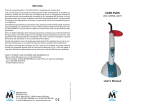Download Troubleshooting the RC Controller
Transcript
Te c h n i c a l S u p p o r t Articles Troubleshooting the RC Controller Hour Dial Fuse Auto/Off Switch Learn to Identify and Correct the Most Common Electromechanical Controller Problems When an irrigation system fails, the controller is usually the first component to be blamed. However, in reality, 30-50% of controllers returned actually have no defects. With a few troubleshooting tips and techniques, you can easily save yourself and your customer valuable time and money. Rain Bird’s RC Controllers are designed with basic functions that minimize maintenance and provide solutions as simple as the design itself. All you need is a basic knowledge of AC voltage and a volt-ohmmeter. Day Dial Covering the Basics Station Dial Wafer Switch Here are a few basic checkpoints for troubleshooting your RC Series controller. • Check the programming. This includes the start time (time of day that irrigation should begin), run time (length of irrigation for each station) and days on (actual days the irrigation will operate). If any part of the programming is missing, the controller will not activate some or all of the valves. • Check the Auto/Off switch. Make sure the controller is in the AUTOMATIC or ON position. • Determine whether the system has either rain or moisture sensors. A sensor cuts power off to the valves. The controller will run as programmed, but no watering will occur. • Check for the correct time/day. The controller should always show the correct time and day as long as it is connected to the primary power source. If the time or day is not correct, check the primary power, transformer, circuit breaker or fuse. • Check the primary power. Verify that 117 volt VAC power is on and correctly connected. If power is above 129 or below 105, contact a certified electrician. Hour Dial Shaft Assembly Station Dial Shaft Assembly Timing Motor Resistor Pivot Shaft Assembly Microswitch-Day Timing Motor Rapid Advance Motor • Check the transformer. The output should be between 24 and 28 VAC. If not, replace it. • Check the circuit breaker or fuse. If it is blown, it’s most likely caused by a field wiring short. The electromechanical controller will stop on the station that caused the problem. Reset the controller in rest position, replace the fuse or circuit breaker. Manually advance to station #1 and allow it to run for one minute. If it operates correctly, continue to Station #2 and the other stations, repeating the process until the fuse blows. Disconnect the wire that operates that valve. Be sure to test all stations because there could be more than one problem. Reduction Gear Shaft Assembly Microswitch-Hour Auto/Off Switch MicroswitchStation Dial Fuse Holder • Check the clock motor (or timing motor). The clock motor must operate continuously whether the controller is on or off, in order to keep proper time; therefore, this motor may fail after an extended time. Verify that the motor is receiving proper voltage. Then set the hour to the correct time and wait one hour. If the hour dial has not moved, replace the motor. YEL YEL GRAY WHT/BLU E2 BLK OR YEL STATION DIAL MICROSWITCH WIRE NUT WHT/GRY GRAY WHT/BLU B4 8 7 BC6 HOUR DIAL WAFER SWITCH – BACK B2 BC3 COM WHT WHT RED 1 2 DAY DIAL BRN DAY DIAL MICROSWITCH 3 4 E3 WIRE NUT AUTO/OFF ORN RED BRN WHT/ORN WHT/BRN TIMING MOTOR BLK F1 WHT/BRN YEL M2 STATION DIAL WAFER SWITCH – FRONT RED RAPID ADVANCE MOTOR REST BLK OR YEL REST POSITION HOUR DIAL MICROSWITCH WHT/GRN BRN M1 FUSE BLK OR YEL B5 43 ohm/5w RESISTOR C WHT/RED WHT/RED NEUTRAL AND VALVE COMMON J1 P1 4 4 3 2 1 9 10 11 3 2 1 9 10 11 24 VAC TO STATION HOT/24 VAC ORN RED BRN WHT/ORN YEL MASTER VALVE WHT WHT/BRN TO VALVES STATION 1 WHT/RED VALVE COMMON ORN B1 24 VAC TRANSFORMER LINE VOLTAGE ORN MASTER VALVE • Change the resistor. Each RC Controller has a 43 ohm, 5-watt resistor, wired in-series to the timing motor. The purpose of this resistor is to limit current and reduce heat in the timing motor. Without it, the motor will not last long. When changing the timing motor, you must change the resistor also. (Part #651137) • Test the gears and clutches. The RC-Series electromechanical controllers all use gears to transfer the rotation of the clock motor to the hour and station timing. If you suspect a problem, try to very gently rotate the station dial and hour dial on the face plate in the opposite direction from the direction that the arrows show. If it rotates backwards without much force, the gear and clutch assembly is stripped and it’s time to replace it. DO NOT EXERT EXCESSIVE FORCE FOR THIS TEST. • Check the advance motor (or rapid advance motor). This motor operates only when the controller is changing stations or returning to rest position. To determine whether or not the motor is receiving proper voltage, check the leads with a volt-ohmmeter for 24 VAC. By turning all stations off and manually rotating the station dial to the OFF or rest position, you can apply power to the rapid advance motor. If you do not have voltage at the leads, the micro switch may have failed. Check the micro switch (see section below for testing micro switches). Another good test is to apply 24 volt AC directly from another source. If the motor does not turn, it needs to be replaced. If it does turn, check the primary power and transformer. • Test the micro switches. Your controller’s micro switches are small switches that, when activated, instruct the controller to perform a certain function. If a micro switch fails or is out of adjustment, the controller will not perform as programmed. Your controller relies on a day micro switch, hour micro switch and timing dial micro switch. To determine whether or not a micro switch has failed, turn off primary power to the controller and conduct a resistance test using a volt-ohmmeter. Resistance should be below 2 ohms when closed and infinite when open. Remember, the button of the micro switch should not be depressed until the program pin is locked into position to activate the switch. To adjust the micro switches, see below. Adjusting micro switches in your RC Controller To adjust RC Controller hour/day dial micro switches: 1. Loosen the two screws holding the switch bracket to the front panel. 2. Pull out all but four equally spaced day or hour pins on each dial. 3. Set each switch bracket so the four pins remaining barely touch the surface of the switch breaker arm before coming into contact with the ramp. 4. Tighten both mounting screws while holding the switch bracket in place to prevent shifting. 5. Pull out the remaining four pins on each dial. All retracted pins should clear the 1/32" switch bracket actuator arm. To adjust RC Controller station timing micro switches: For course adjustment - loosen the righthand mounting screw, rotate the station dial to rest position, and turn the adjusting screw clockwise until the back of the metal switch actuating arm is 1/32-inch from the switch body. For fine adjustment: 1. Adjust each station knob to the minimum timing mark. (The pointer will not always fall on the center at this mark.) 2. Turn the controller to the AUTO position. 3. Move the station dial clockwise from rest position and allow it to stop at Station 1. After the dial stops at Station 1, immediately rotate it just past Station 1. It should now advance and stop at Station 2. Repeat this for all stations. Now, turn the adjustment screw clockwise in one quarter-turn increments until the dial fails to stop at a station. When that happens, turn the adjusting screw back a quarter-turn counterclockwise. Make sure that the dial stops at every station and that the gap between the actuating arm and the switch is at least 1/64-inch. • Check the wafer switches. The wafer switch is the distribution point for the valve voltage. As the center hub turns with the station dial, the wafer switch is connected to the station dial shaft. As it turns, a tab on the wafer switch touches the station contact point and powers the valve. Problems occur when dirt accumulates on the tabs or contacts. You can carefully clean the wafer switch hub with the eraser of a pencil, being careful not to bend the contacts. To clean the back side of the switch, remove the mounting screws and lift the wafer switch off its shaft. The wafer switch can also be damaged by lightning. Burn marks would indicate this type of damage. Notice on the front wafer switch that the tab is in contact with Station #1.