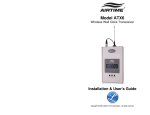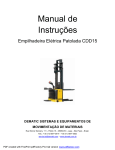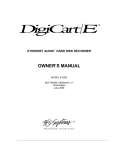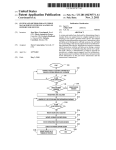Download Troubleshooting the RC Controller
Transcript
Te c h n i c a l Newsletter Special Issue Published by Rain Bird Sales, Inc. Turf Products Fall 1999 Troubleshooting the RC Controller IN THIS ISSUE: RC Controller Troubleshooting 5000 Series Rotor Online Irrigation Answers Hour Dial Auto/Off Switch Day Dial Wafer Switch Learn to Identify and Correct the Most Common Electromechanical Controller Problems Rain Bird Contest Fuse Station Dial When an irrigation system fails, the controller is usually the first component to be blamed. However, in reality, 30-50% of controllers returned actually have no defects. With a few troubleshooting tips and techniques, you can easily save yourself and your customer valuable time and money. Rain Bird’s RC Controllers are designed with basic functions that minimize maintenance and provide solutions as simple as the design itself. All you need is a basic knowledge of AC voltage and a voltohmmeter. Covering the Basics Here are a few basic checkpoints for troubleshooting your RC Series controller. Station Dial Shaft Assembly Hour Dial Shaft Assembly Reduction Gear Shaft Assembly Timing Motor Resistor Pivot Shaft Assembly Microswitch-Day Timing Motor Microswitch-Hour Rapid Advance Motor MicroswitchStation Dial Auto/Off Switch Fuse Holder • Check the programming. This includes the start time (time of day that irrigation should begin), run time (length of irrigation for each station) and days on (actual days the irrigation will operate). If any part of the programming is missing, the controller will not activate some or all of the valves. • Check the Auto/Off switch. Make sure the controller is in the AUTOMATIC or ON position. • Determine whether the system has either rain or moisture sensors. A sensor cuts continued on next page [ Editorial by Rod Waller ] Can you troubleshoot a Rain Bird RCSeries Controller? How skilled are you at repair? We devoted this issue of the Technical Newsletter to electromechanical controllers to challenge and inform you. Plus, if you are a Rain Bird Authorized Service Center (ASC), Level 2 or higher, you are asked to repair these units to maintain your ASC status. As a reminder, here is an excerpt from the 1999 ASC Program Guide: • Level 2 - “Perform repairs on-site or within your inter-branch system on 75% of all electromechanical controllers.” • Levels 3 & 4 – “Perform repairs on-site or within your inter-branch system, rather than sending them to outside vendors, on 90% of all electromechanical and solid-state controllers.” If you are having trouble meeting these requirements, please let us know how we can help. Your success is important to Rain Bird. An RC-Series Controller can be tested in five minutes at the counter. Fifty percent of the problems can be caught right there. For example, if the controller tests OK, the trouble may be in the field wiring or primary power supply. Identifying this quickly saves the contractor time in the field. Testing may yield some important clues, enabling a more rapid field diagnosis. By the way, Rain Bird receives numerous inquiries regarding Year 2000 compliance for RC-Series controllers. I’m not kidding. Call it a hunch, but I think they’ll work just fine. Rod Waller Authorized Service Center Manager 520.434.6259 [email protected] Rain Bird Sales, Inc. • 6640 South Bonney Ave. • Tucson, AZ 85706 continued from front power off to the valves. The controller will run as programmed, but no watering will occur. • Check for the correct time/day. The controller should always show the correct time and day as long as it is connected to the primary power source. If the time or day is not correct, check the primary power, transformer, circuit breaker or fuse. • Check the primary power. Verify that 117 volt VAC power is on and correctly connected. If power is above 129 or below 105, contact a certified electrician. • Check the transformer. The output should be between 24 and 28 VAC. If not, replace it. • Check the circuit breaker or fuse. If it is blown, it’s most likely caused by a field wiring short. The electromechani- Timing Motor (above) Resistor (below) one problem. • Check the clock motor (or timing motor). The clock motor must operate continuously whether the controller is on or off, in order to keep proper time; therefore, this motor may fail after an extended time. Verify that the motor is receiving proper voltage. Then set the hour to the correct time and wait one hour. If the hour dial has not moved, replace the motor. • Change the resistor. Each RC Controller has a 43 ohm, 5-watt resistor, wired inseries to the timing motor. The purpose of this resistor is to limit current and reduce heat in the timing motor. Without it, the motor will not last long. When changing the timing motor, you must change the resistor also. (Part #651137) • Test the gears and clutches. The RC-Series electromechanical controllers all use gears to transfer the rotation of the clock motor to the hour and station timing. If you suspect a problem, try to very gently rotate the station dial and hour dial on the face plate in the opposite direction from the direction that the arrows show. If it rotates backwards without much force, the gear and clutch assembly is stripped and it’s time to replace it. DO NOT EXERT EXCESSIVE FORCE FOR THIS TEST. cal controller will stop on the station that caused the problem. Reset the controller in rest position, replace the fuse or circuit breaker. Manually advance to station #1 and allow it to run for one minute. If it operates correctly, continue to Station #2 and the other stations, repeating the process until the fuse blows. Disconnect the wire that operates that valve. Be sure to test all stations because there could be more than • Check the advance motor (or rapid advance motor). This motor operates only when the controller is changing stations or returning to rest position. To determine whether or not the motor is receiving proper voltage, check the leads with a volt-ohmmeter for 24 VAC. By turning all stations off and manually rotating the station dial to the OFF or rest position, you can apply power to the rapid advance motor. YEL YEL GRAY WHT/BLU E2 BLK OR YEL STATION DIAL MICROSWITCH WIRE NUT WHT/GRY GRAY WHT/BLU B4 8 7 BC6 HOUR DIAL WAFER SWITCH – BACK B2 BC3 COM WHT WHT RED 1 2 DAY DIAL BRN DAY DIAL MICROSWITCH 3 4 E3 WIRE NUT AUTO/OFF ORN RED BRN WHT/ORN WHT/BRN TIMING MOTOR BLK F1 WHT/BRN YEL M2 STATION DIAL WAFER SWITCH – FRONT RED RAPID ADVANCE MOTOR REST BLK OR YEL REST POSITION HOUR DIAL MICROSWITCH WHT/GRN BRN M1 FUSE BLK OR YEL B5 43 ohm/5w RESISTOR C WHT/RED WHT/RED NEUTRAL AND VALVE COMMON J1 P1 4 4 3 2 1 9 10 11 3 2 1 9 10 11 24 VAC TO STATION HOT/24 VAC ORN RED BRN WHT/ORN YEL MASTER VALVE WHT STATION 1 If you do not have voltage at the leads, the micro switch may have failed. Check the micro switch (see section below for testing micro switches). Another good test is to apply 24 volt AC directly from another source. If the motor does not turn, it needs to be replaced. If it does turn, check the primary power and transformer. • Test the micro switches. Your controller’s micro switches are small switches that, when activated, instruct the controller to perform a certain function. If a micro switch fails or is out of adjustment, the controller will not perform as programmed. Your controller relies on a day micro switch, hour micro switch and timing dial micro switch. To determine whether or not a micro WHT/RED WHT/BRN TO VALVES VALVE COMMON ORN B1 24 VAC TRANSFORMER LINE VOLTAGE ORN MASTER VALVE switch has failed, turn off primary power to the controller and conduct a resistance test using a volt-ohmmeter. Resistance should be below 2 ohms when closed and infinite when open. Remember, the button of the micro switch should not be depressed until the program pin is locked into position to activate the switch. To adjust the micro switches, see below. 1. Loosen the two screws holding the switch bracket to the front panel. 2. Pull out all but four equally spaced day or hour pins on each dial. 3. Set each switch bracket so the four pins remaining barely touch the surface of the switch breaker arm before coming into contact with the ramp. Adjusting micro switches in your RC Controller To adjust RC Controller hour/day dial micro switches: 4. Tighten both mounting screws while holding the switch bracket in place to prevent shifting. 5. Pull out the remaining four pins on each dial. All retracted pins should clear the switch bracket actuator arm. To adjust RC Controller station timing micro switches: For course adjustment - loosen the righthand mounting screw, rotate the station dial to rest position, and turn the adjusting screw clockwise until the back of the metal switch actuating arm is 1/32-inch from the switch body. For fine adjustment: 1/32" 1. Adjust each station knob to the minimum timing mark. (The pointer will not always fall on the center at this mark.) 2. Turn the this for all stations. Now, turn the adjustment screw clockwise in one quarter-turn increments until the dial fails to stop at a station. When that happens, turn the adjusting screw back a quarter-turn counterclockwise. Make sure that the dial stops at every station and that the gap between the actuating arm and the switch is at least 1/64-inch. • Check the wafer switches. The wafer switch is the distribution point for the valve voltage. As the center hub turns with the station dial, the wafer switch is connected to the station dial shaft. As it turns, a tab on the wafer switch touches the station contact point and powers the valve. Problems occur when dirt accumulates on the tabs or contacts. You can carefully clean the wafer switch hub with the eraser of a pencil, being careful not to bend the contacts. To clean the back side of the switch, remove the mounting screws and lift the wafer switch off its shaft. The wafer switch can also be damaged by lightning. Burn marks would indicate this type of damage. Notice on the front wafer switch that the tab is in contact with Station #1. [ Put On Your Thinking Cap... RC Controllers to the Test and Earn Your Free Rain Bird Cap! Try your hand at correctly answering the following questions. If you are one of the first 100 to submit the right answers, you will receive a FREE Rain Bird hat. Choose one of the following answers for each. Circle your answers on the form below and submit it to Rain Bird by fax 520-434-6289 or by e-mail [email protected]. The correct answers will be published in the next issue. Allow 4-6 weeks for delivery of your hat. 1.The 24-hour clock on the RC controllers allows you to select how many different start times per day? a. 1-24 b. 1-23 c. any number 2.With 12-station RC controllers, you can set the watering times from ______. a. 3-60 minutes in one-minute increments b. 6-60 minutes in two-minute increments. c. 6-60 minutes in one-minute increments. 3. The RC-C uses a ____ to protect the system against short circuits. a. fuse b. circuit breaker controller to the AUTO position. c. quick release plug 3. Move the a. station dial station dial clockwise from rest position and allow it to stop at Station 1. After the dial stops at Station 1, immediately rotate it just past Station 1. It should now advance and stop at Station 2. Repeat ] Put Your Knowledge of Rain Bird 4. The RC controllers can be started manually using the ______. b. MODE switch c. day dial Name: ___________________________________ Company:________________________________ Address:__________________________________ City:____________State: _______ Zip: ________ Phone: ___________________________________ FAX: _____________________________________ E-mail address: ___________________________ Quick Reference To Most Frequently Asked Questions Here are solutions to specific problems you’re most likely to encounter in the field: Problem Clock stopped. Hour dial not turning. Cause Circuit breaker tripped (RC-C and RC-AB models only) Fuse blown (RC-Bi models only) Time of day is not correct. Solution Push reset. If controller stops again, check field wiring for possible short circuits. Replace fuse. If fuse blows again, check field wiring for possible short circuit. No power to controller Check transformer power. If voltage is zero, check line voltage and check primary power. If zero, check the building’s circuit breaker. Faulty timing motor To check, reset the time on the hour dial and check back in one hour. Faulty resistor Or try a resistance test. The test should show about 300 ohms for a good clock motor without the resister on it. With resistor in place, add another 43 ohms. Check the resistor - it should read 43 ohms. If not, replace it with Part #651137. Clock stops between Station 4 and REST on any RC-4 model. There is a factory built-in 20-minute delay on four-station controllers. None - this is a standard feature. Controller recycles immediately without stopping in the rest position. Insufficient cycle time was allowed. Adjust total run time for more than 20 minutes Day and hour dials function correctly, but cycle will not start correctly. Off-auto switch is in wrong position. Move switch to the AUTO or ON position. Pins on day and hour dial not programmed correctly. Re-program as necessary. Day and hour micro switches out of adjustment See section on micro switch adjustments above. Defective day or hour micro switches. Test with volt-ohmmeter and replace as needed. The RC-AB Series controllers have a three-position “day” switch. When the switch is all the way out, it is off. When the switch is half-way in, it operates program A or the upper panel stations only. When the switch is all the way in, it operates both the A and B programs (upper and lower panel stations). To correct, ensure the switch is pushed in to the appropriate position. The lower panel must begin operation before midnight on the watering day if the following day is scheduled as an “off” day. Another option is to install a 6 a.m. change-over hour dial. Ensure start time is programmed so the lower panel cycle begins before midnight. Stations controlled by the top panel (on the RC-1860AB or RC-2360AB) operate correctly during an automatic cycle schedule, but the set of stations controlled by the lower panel do not water. (It takes about 20 minutes for the hour dial pin to sweep past the micro switch. This allows the hour dial start pin to move off the micro switch. The micro switch must be open or it will allow another start. In other words, if the total time on all stations is less than 20 minutes, the controller will go past the final station, advance to rest and immediately initiate another cycle start.) [ Put Performance Over the Top With New 5000 Series Rotors ] Durability, performance and the convenience of arc adjustment from the top. These are a few of the benefits you’ll find in the rugged, mid-range 5000 Series Rotor, the newest addition to Rain Bird’s residential and light commercial line. The unique 5000 Series Rotor offers easy adjustment to the arc from the top with no special tools -only a flat-head screwdriver. The arc can be adjusted from 40 to 360 degrees. This versatile rotor also offers the convenience of reversing full- or part-circle operation in one product, said product manager J. R Bergantino. A non-reversing, full-circle-only model is also available. The rotor uses a proven water-lubricated, gear-driven design and offers a unique reinforced flow path for additional side-load strength, explained Bergantino. It also provides special O-ring seals for better performance in gritty water. The new 5000 Series Rotor is available in four, six or 12-inch models with a TREE of six low angle nozzles with a 10% trajectory angle, three Radius + nozzles for a throw of 29 to 50 feet, and six standard Rain Curtain nozzles with a trajectory of 25% and a throw from 23 to 40 feet. Customers can also choose either a 2.0 or 3.0 GPM pre-installed Rain Curtain nozzle. A pressure-activated, multi-function wiper seal blocks debris from the rotor’s internal parts to ensure pop-up and retraction. In addition, a heavy-duty retract spring ensures positive pop-down. A durable rubber cover is standard. The rotor also offers fast forward arc check and optional Seal-A-Matic (SAM) check valves to prevent low head drainage in elevations up to seven feet. Backed by Rain Bird’s five-year warranty, the new 5000 Series Rotor delivers reliable performance from the top down. Online Irrigation Answers on the World Wide Web Have You Connected With Rain Bird? The latest Rain Bird products and changes. Technical tips. Answers to some of the most frequently asked irrigation questions. You’ll find these technical resources and more at your fingertips at Rain Bird’s site on the World Wide Web. Here are a few of the things you can do online when you click on Turf Irrigation at www.rainbird.com. • Access the entire catalog. “This is one of the most important benefits of the Web site for distributors,” said Rain Bird’s webmaster, Rebecca Ryan Hunter. Rather than tearing out or copying catalog pages for customers, you can print the actual pages you need directly from the Web site, complete with product information, including performance charts. Information on the Web site is actually even more accurate and up-to-date than that in the printed catalog because it is continuously updated. • Find entire product manuals. Most of the printed manual that is usually distributed to customers is available on the Web. This reduces the distributor’s workload to handle other issues more efficiently. • Download SpecDraw drawings. These detailed Auto-Cad drawings of Rain Bird can be downloaded instantly from the Web site. • Select “Site Reports” and “Point of Connection” newsletters. Print only the newsletters you need to significantly cut down on paperwork. The choice is yours Print information, save it as text files, or download images. Site maps and other features make it easy to browse. You’ll find all the instructions you need for traveling throughout the site and using its information online. Even though Rain Bird does not sell any turf products directly from the site, it serves as a great technical and information resource with 24 hours a day for you and your customers. Use the feedback form found at the site to share your ideas with us. “It’s a great way for distributors to let us know what they’re thinking and how we can improve the site for them,” explained Rebecca Hunter. “The Rain Bird site is constantly changing and growing,” said Rebecca Hunter, who encourages distributors to check back frequently for updated information, the latest charts and more. The Rain Bird Web site is a technical resource that is constantly evolving based on your feedback – to better service your needs.