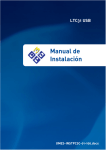Transcript
OSX Troubleshooting Guide 1) Open the System Preferences and select Network 2) Select the Ethernet connection, and make sure the selection to Configure: Using DHCP is selected and press Apply. Residence Internet Service Email: [email protected] Phone: (780) 492-7647 492 Website: http://www.ris.ualberta.ca 3) In the Utilities (which can be accessed by pressing ⌘-U while in Finder)) launch Terminal. 4) To Authenticate enter the command ssh [email protected] you will then be prompted to type your password. (Type your CCID (Campus Computing ID) in place of ‘student’) • Your password will not appear as you type it Residence Internet Service Email: [email protected] Phone: (780) 492-7647 492 Website: http://www.ris.ualberta.ca