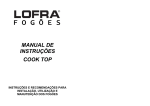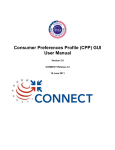Transcript
Citrix Information Library Topic – Desktop Shell Auto-Disconnect Locked down PCs run a desktop shell that displays the Citrix login page. Once the user logs in, a timer begins which tracks periods of inactivity. If after a specified period of time, there is no keyboard or mouse activity on the PC, the Citrix session is automatically disconnected. This will result in the login screen being displayed and all open applications being disconnected from the local PC – of course, they continue to run on the Citrix server. Logging back into the Citrix Web Interface, using a standard HHS username and password will immediately return the user to the Application Page and reconnect all previously opened applications. By default the auto-disconnect occurs after 5 minutes of inactivity. On the top left corner of the Citrix Web Interface, users are able to change this value to 10 or 20 minutes. This auto-logout feature is only operational on locked-down PCs and is set for security reasons.