Download CATEGORY 5 - HAVEN Q1. How can we obtain the Home
Transcript
CATEGORY 5 - HAVEN Q1. How can we obtain the Home Assessment Validation Entry (HAVEN) software? A1. HAVEN is currently available on the OASIS website under HAVEN Data Entry Software. The website address is http://www.cms.hhs.gov/oasis/default.asp; scroll down and click on “HAVEN Data Entry Software.” Alternatively, HHAs may call the HAVEN helpdesk at 1-877-201-4721 to request the software on a CD-ROM. Once you’ve requested a CD-ROM, from the helpdesk, you will be placed on the mailing list to receive future releases. Q2. Is there an HHA manual for HAVEN? A2. Yes, the HAVEN manual is Part III of the OASIS User's Manual available at http://www.cms.hhs.gov/oasis/usermanu.asp. The manual is also on the current HAVEN CD. (The manual is listed as hhahelp32.pdf as part of the HAVEN installation.) Q3. Are HHAs allowed to change the Reason For Assessment in HAVEN at OASIS data item M0100 if they have submitted the wrong type of assessment? A3. No. However, a corrected assessment can be submitted. HAVEN requires that the HHA inactivate the erroneous assessment, submit the inactivated assessment, and then submit a corrected assessment with the applicable Reason For Assessment (M0100). Q4. Are ICD-9-CM codes updated in HAVEN to reflect the latest available codes? A4. HAVEN is updated to include new ICD-9-CM codes either with a new release or via a patch which is available on the OASIS website at http://www.cms.hhs.gov/oasis/havensof.asp. Q5. Can we use HAVEN to import and electronically submit assessment data entered in another software? A5. The HAVEN import function can only import data from files that conform to the OASIS data specifications. Q6. Can home health agencies integrate their text easily into HAVEN? A6. HAVEN is not intended for use as a data collection tool. It is a data entry tool. Home health agencies using a comprehensive assessment data collection form or pointof-service software should do a side-by-side comparison of their current form/software with the required OASIS data set (posted on the website at http://www.cms.hhs.gov/oasis/oasisdat.asp). All assessment items on the required OASIS data set must be integrated into an agency's own form/program exactly as written. An agency should replace any items similar to ones in the OASIS data set with the exact wording of the OASIS item. While it is not required, we recommend that agencies integrate the OASIS assessment items in the same order as presented on the OASIS data set to make data entry and transmission as efficient as possible. Agencies need to be mindful of the requirement to collect OASIS items at time points other than just Start of Care (SOC). In addition to the OASIS data items that should be represented Posted 08/2004 1 in an agency's own SOC assessment form, OASIS data items must be collected at Resumption of Care after an inpatient stay, Follow-up (including recertification or other follow-up), Transfer to an Inpatient Facility (with or without discharge), Discharge, and Death at Home. The data transmitted to the State agency via the agency's communication software should only be the required OASIS assessment items. You can find more detailed guidance regarding forms development in Chapters 4 and 7 of the OASIS User's Manual, available at http://www.cms.hhs.gov/oasis/usermanu.asp. Q7. How does HAVEN interface with other public health applications a home health agency may already be running? A7. HAVEN is a stand-alone software program designed solely for the purpose of creating files of OASIS data to transmit to the State agency. This involves establishing connectivity to the State using the Medicare Data Communications Network as described in survey and certification memorandum #2 dated October 16, 2001 (available at http://www.cms.hhs.gov/medicaid/ltcsp/ltcmemos.asp). The system that the State agency uses to receive the OASIS data may involve the same hardware system used to house other public health applications (like the Minimum Data Set used in long-term care facilities); however, the software will be different, and the two applications do not interface. Q8. Does HAVEN perform error checking during data entry or during file generation and submission? A8. HAVEN performs basic validation checks on completion of data entry. At the end of data entry, HAVEN alerts the user to data that are missing or inconsistent so that the data can be reconciled. The software housed on the computer system in the State agency will review and validate OASIS files submitted via the Medicare Data Communications Network (MDCN). During transmission to the State, the HHA is notified as to the status of its submission, i.e., file structure and data content. The State OASIS system generates two types of validation reports: an Initial Feedback Report and a Final Validation Report. The Initial Feedback Report is generated while the sender is online during submission. This report indicates that the State OASIS system has performed basic validation checks of the file and whether the file has been accepted or rejected. If rejected, the report will include the rejection error. The Final Validation Report is generated within 24 hours of file submission, and details the type and number of errors encountered in the file. The reports are accessed from the OASIS State System web page through the MDCN. More detail on these system reports is available in Part II of the OASIS User's Manual posted at http://www.cms.hhs.gov/oasis/usermanu.asp. Note: The HAVEN software includes tips for each OASIS data item. A right click of your mouse anywhere within the variable frame will produce this help. Q9. What other official software programs are there besides HAVEN? A9. While acceptable software other than HAVEN does exist, CMS does not approve software programs designed by outside vendors. HHAs may use programs designed by other vendors as long as these programs meet the current CMS approved data specifications posted on the OASIS website (at http://www.cms.hhs.gov/oasis/datasubm.asp). HHAs wanting to use other than HAVEN software can test the software by submitting a 'test' rather than a 'production' record. Posted 08/2004 2 Once the HHA is satisfied with the results of the test submission, it should not continue to use the test mode to submit OASIS data. Q10. How long must I keep final validation reports? A10. Final Validation reports are not part of the patient’s clinical record, however, it is recommended that the agency retain Final Validation reports for a period of 12 months until the next OBQI report is generated. Q11. Can a parent HHA import or enter OASIS data into one HAVEN database for all of their branches and then do submissions for these branches? A11. HAVEN was designed for the stand-alone home health agency as a data entry tool to encode and edit the OASIS data. However, a parent can import the assessments from all of their branches into one database and then submit as a group. Caution should be taken when importing the assessment(s) as the agency information has the potential of being inadvertently changed. Currently, during the import process the agency data is compared to the agency data already in the database. When a discrepancy is found between the imported agency data and the current database agency data a dialog box appears allowing the user to update all agency information on non-exported assessments. The user should respond to this prompt by clicking on NO to maintain the correct agency data for each assessment. In a future release of HAVEN, we will consider providing an option that allows branch assessments to be imported without clicking NO on each assessment. For now, in order to maintain the correct agency data for each assessment, you will need to click NO for each assessment being imported from a branch. Another option is for the parent HHA to data enter all assessments for each of their branches. The Branch ID field (M0016) would be an active field during data entry, which would allow the user to enter the appropriate value for each branch. Q12. We tried to enter a recertification assessment in HAVEN for a patient on service prior to PPS. HAVEN displayed the following error message: 'WARNING: Inconsistent M0090 date: RFA 04 (M0090) does not meet CMS timing guidelines. RFA 04 must be done on an every 60-day cycle; (M0090) must be no earlier than day 56 and no later than day 60 of that follow-up cycle. A12. The Final Rule for PPS published in the Federal Register on July 3, 2000 (65 FR 41128) revised the assessment timing requirements for the scheduling of OASIS followup assessments. Specifically, on page 41221, the OASIS schedule was changed from an interval requiring a follow-up assessment every two months to a 60-day assessment schedule. This revised assessment interval will cause warning messages related to timing on OASIS follow-up assessment records to appear on the validation report produced by the State when the assessment is submitted for patients with a start of care prior to October 1, 2000. The warning message results from the fact that the software will calculate due dates for follow-up assessments according to the new 60-day follow-up schedule, regardless of whether the start of care date is before or after October 1, 2000. In this situation, the warnings can be ignored with no consequence to the home health agency. The specific warning message generated by the State system (message number 262) cautions that the follow-up assessment completion date (M0090) does not meet the CMS 60-day timing guidelines. The system edit that determines whether to generate this warning message considers the 60-day follow-up assessment schedule only. It is unable to consider the two-month schedule in effect prior to October 1, 2000. Posted 08/2004 3 For that reason, the message can be ignored. See the OASIS/PPS web page at http://www.cms.hhs.gov/oasis/oasispps.asp under 'OASIS considerations for Medicare PPS patients' and 'OASIS considerations for non-Medicare PPS patients' for additional information related to timing issues. Q13. How do I handle a situation where a patient's ID number (M0020_PAT_ID) changes between episodes of care? A13. This may occur when an HHA assigns a new patient ID for its own purposes. The following are recommended guidelines to follow when updating M0020_PAT_ID or other data found on the 'Maintain Patient Database' screen. Make sure all records for the first episode are entered, locked, and exported prior to entering any assessments for a second episode. Prior to entering the second episode SOC assessment, use the Maintain Patient Database tool to change the Patient ID to the appropriate value for the second episode of care. After updating the Patient ID, enter the second episode SOC assessment. If it becomes necessary to make a correction to an assessment from the first episode of care, for which the patient ID is different than the second episode of care, make sure you answer 'no' when prompted to update the assessment to reflect changes in patient information. Q14. Can HAVEN be interfaced with billing systems or accept scanned forms as input? A14. No. HAVEN software is available at no cost to the agency. It is a tool for entering, maintaining, and submitting OASIS information to the State agency. HAVEN is a tool that ensures data integrity and file format via rigorous edit checks in order to facilitate the OASIS reporting requirements. However, HAVEN is not the only option. Agencies can use vendor products or develop their own software that meets their own unique needs in addition to meeting regulatory requirements. HAVEN is not intended to compete with commercial products. It is just one alternative, but one that CMS felt compelled to provide to ensure that automation capabilities would be available to everyone. HAVEN is a basic tool that will not include add-on modules to support scanning, care planning, billing or accounting. Q15. How should home health agencies deal with the incompatibilities of HAVEN 5.1 and HAVEN 6.0? It is our understanding that records may need to be manipulated that were created in earlier versions of HAVEN. Since these are not compatible to install together on the same PC, can you give any tips to help agencies deal with this? A15. HAVEN 5.1 and 6.0 are not compatible when installed to separate directories on the same computer. This refers to the version of the HAVEN program rather than the records stored within the program. Once you have upgraded to HAVEN 6.2 (the most current version) and log into HAVEN for the first time, a patch is applied to the database. Using HAVEN version 6.2 allows flexibility for selecting the OASIS Specification version for which you need to add an assessment (1.40, 1.30, or 1.20 depending on the date of your assessment). HAVEN version 6.2 allows for the correction of an assessment, which was completed and submitted under earlier versions. However, for assessments entered using data specs version 1.04, HAVEN 5.1 will need to be utilized. It is recommended that HAVEN 5.1 be installed on a PC that does not contain any other version of HAVEN. When installing HAVEN 5.1 on another PC isn’t an option, a work Posted 08/2004 4 around is available by contacting the HAVEN helpdesk at 1(877) 201-4721 or [email protected]. Q16. When a patient is admitted to an inpatient facility, we routinely discharge the patient from our agency. We entered a start of care assessment (RFA=1) and transfer to inpatient facility assessment (RFA=7) into HAVEN. In a week, the patient returned home and was readmitted to home care. We are unable to enter a new start of care assessment for this patient. What can we do? A16. The most likely cause of this problem is that assessments were entered into HAVEN out of sequence and the agency has selected the option to strongly enforce sequencing rules. In this example, the sequence of assessments is Start of Care, Transfer to Inpatient Facility, and a second Start of Care. If the Transfer to Inpatient Facility assessment (RFA=6 or 7) were entered before the first Start of Care assessment, then HAVEN will not allow a second Start of Care to be entered, because it would violate record sequencing rules. Under the HAVEN Management Screen at Preferences, the HHA may choose Sequencing/Weak Enforcement. This will provide a warning whenever an assessment is added or imported in an order that violates the normal sequencing rules, but does not prohibit it. The HHA would be able to enter the assessments into HAVEN in any order. Q17. Will the State System accept assessments created using older versions of HAVEN once HAVEN has been updated? A17. The acceptance of an assessment is based on several variables. If an agency is using an older version of HAVEN, the data specifications required are based on the assessment completion date (M0090) and may not be available, resulting in a fatal record error upon submission. Q18. Will HAVEN 6.2 allow correction of assessments that were created using HAVEN 4.0? A18. HAVEN 6.2 does not support the correction of assessments using Data Specifications 1.04. The agency is able to view the assessments created using the 1.04 Data Specifications. If a correction is needed to an assessment created using the 1.04 data specifications (M0090 date is prior to 10/1/2000), please contact the HAVEN Help Desk for assistance at 877-201-4721. Q19. Must I do a back-up of my OASIS data at the HHA? A19. Yes, it is recommended all HHAs create a back-up file which is stored in a secure place. In order to back up the HAVEN data, the System Administrator must establish a backup path after the installation of HAVEN. If the path is not established the backup option is disabled. HAVEN also offers three compression options to maximize the storage and retrieval of backup data. The compression options include: No compression, zip compression and self-extracting compression. Posted 08/2004 5 Once the backup path has been established and HAVEN is exited normally, the backup process will write the HHA.MDB, EXPORT.MDS and current active archive database to the drive and media specified. It is recommended that the backup of data be created to a drive and media external to the PC on which data is stored. Backing up to an external drive prevents data loss due to a PC crash, virus, corruption, etc. (i.e., The backup path should not be to the hard drive (usually known as the C drive.)) The backup process should be to a network drive or an alternative drive with removable storage media, such as a R/W CD, zip disk, floppy disk, or tape. HAVEN does support backup across multiple floppies. When using CD’s, tape, floppies, etc. it is recommended that the media is changed or rotated so that the current backup does not overwrite the previous backup. In case of media corruption, this would allow the System Administrator to copy the backup databases into the installation directory and fewer HAVEN session will be lost. Note: The removable media should be stored in a secure place (i.e. locked safe, locked file cabinet, etc.) Posted 08/2004 6









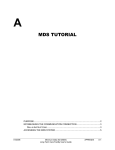
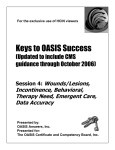










![Front End Risk Adjustment System [ FERAS ] User](http://vs1.manualzilla.com/store/data/005730281_1-6f4c2bdb0bfee36132bd7754fa830eb4-150x150.png)





