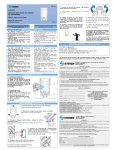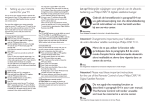Download Problem Questions to Ask User Troubleshooting Phone
Transcript
Problem Questions to Ask User Troubleshooting Phone not powering up Is the battery inserted properly? Check to see if the phone is charging. If battery is too cold or faulty the phone may not be able to charge. Can’t make a call Is SIM inserted properly? Follow these steps to correctly insert your SIM card. Proceed in this order so that there is no damage to the SIM card: 1. Fully charge the phone’s battery. 2. Before inserting the SIM card, turn the phone off. 3. Detach and insert the SIM card into the phone. 4. Turn on the phone Some phones can be restricted by the user from making outgoing calls. Restoring default factory settings may solve this problem. Check the call forwarding status. Your number may be forwarded to another number. Make sure the ringer volume is up and that the phone is not set to vibrate. Is there coverage in the area? Is the key pad working? Can make a call, but can’t receive calls Not ringing Is call forwarding activated? Is the ringer volume down? Is the silent profile activated? Is it set to vibrate only? Can’t hear the person on the other end Can’t be heard by other people Poor reception, dropping calls or noisy Echo Phone says “Unregistered SIM” Is there coverage in the area? Phone says “Insert SIM” Is the volume up too high? Is the SIM card inserted properly? Is the SIM card activated? Is the SIM card properly inserted? Call Forwarding does not work Do you have Voicemail? Speaker mayy be faulty. y Replacement or repair mayy be offered if under warranty. Please contact us. Microphone may be faulty. Replacement or repair may be offered if under warranty. Please contact us. You may be in an area with limited or no coverage. Phone may be damaged. May be solved by turning earpiece volume down. Remove the SIM card and insert it again. If this doesn’t fix the problem, it is possible that your SIM is not activated. Remove the SIM card and insert it again (see instructions above). Sometimes setting up Call Forwarding from the phone menu does not work. Try the following: To activate: * 0 0 4 * (receiving phone number) # SEND To deactivate: # # 0 0 4 # SEND Voicemail is an optional feature and must be requested. Contact us to have this feature added. Check to see if the voicemail box number is programmed into the phone. Check your message inbox. The network often text messages the default password 12345. If not, contact your service provider to have your voicemail reset. Voicemail does not work Did you request for the option to be added? Voicemail password is invalid Did you try 12345? Caller ID does not work Did you request for the option to be added? . Did you request for the option to be added? Are you including the 1 and the area code when texting? Are the + sign as well as the country code included when texting internationally? Caller ID is an optional feature and must be requested. Contact us to have this feature added. Contact us. Phone says “emergency only” Is the cell phone on? Is there coverage in the area? Is there coverage in the area? Phone says “PIN lock” Does the phone ask for the PUK code? Can’t send a text message Message: “customer unavailable” You may have to program the message outbox number in the cell phone. Contact us to have it reset. This message indicates that you are outside of the coverage area. PIN code is linked to the SIM card. If activated, this fourdigit code gives you access to the SIM card and without it your SIM card cannot be used and you won't be able to access the network. This “pin lock” message indicates that you have entered the wrong security code three times in a row. Phone should then ask for the PUK code. Enter this code to unlock the SIM card. 10 consecutive wrong attempts will permanently block the SIM.