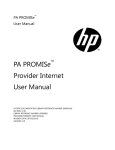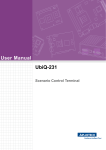Download ePEAP
Transcript
PA PROMISe Q u i c k Tip 10 ARE YOU CURRENTLY AN ENROLLED Medical Assistance PROVIDER? DO YOU HAVE INTERNET ACCESS? If you answered “YES” then ePEAP is designed to meet your needs! ePEAP (electronic Provider Enrollment Automation Project) will enable you to request changes to your provider information via the Internet. In order to access ePEAP you must be a registered user of PA PROMISe™ and have a valid password. How do I Register? New User Access PA PROMISe at http://promise.dpw.state.pa.us. Once you have logged on, click on the link “Create your user account now” located under the logon box in the Logon window. The User Registration window will be displayed. You will need the following: √ √ √ Valid provider ID and service location Social Security Number or Tax ID Number Valid email address Former MAMIS ePEAP User If you already established an account in the former MAMIS System, then enter your 4-digit PIN from that account in the Login ID field when you first access the PA PROMISeTM Internet site, and click on the Log On button. PROMISeTM will prompt you to change your password. You MUST use this new password for future logons to the system. In order to logon to the Provider Main Page you also must logon with your new ID number, which consists of your nine-digit Provider ID number plus your fourdigit Service Location code. REMINDER: All Provider Types Can Access and Use ePEAP! This is the tenth in a series of newsletters intended to provide additional information about the Department of Public Welfare’s new Medical Assistance claims processing system. 1 PA PROMISe Q u i c k Tip 10 Linking to ePEAP The PROMISe Provider Main Page window provides a link to ePEAP. To access ePEAP from this window, click on the ePEAP link, which is located in the “Other Links” box. The ePEAP link will take you to the ePEAP Menu. What functions can be done in ePEAP? • • • • • • • • Enter enrollment changes (Birth Date, Gender, Medicare A&B numbers) Close an existing service location Manage active Mail-to, Pay-to, and/or Home Office Addresses and manage e-mail addresses Add or close Mail-to, Pay-to, and/or Home Office address(s) Add a Group for Fee Assignment – If both service locations are already on file and active for the individual and the group Manage Fee Assignments Terminate MA Enrollment by service location. Verify provider membership in your group by individual thirteen (13) digit provider number only What functions cannot be done in ePEAP? • • Providers cannot inquire as to the status of claims such as whether the claim has been approved, denied or suspended. To do this you must access the claim inquiry window off of the Provider Main Page and input your Search criteria (eg; Recipient ID, Patient Acct #) and click Search. You cannot add a new service location. You must submit a PROMISe™ Provider Enrollment Base Application to add a new service location for an enrolled provider. Additional ePEAP Information • Access the Provider ePEAP Internet User Manual that is available on the DPW/OMAP website at www.dpw.state.pa.us/omap in the PROMISe Information Section. • Within ePEAP the HELP function can be used and the “View Helpful Hints” link is available for providers to view and print a list of helpful tips. This is the tenth in a series of newsletters intended to provide additional information about the Department of Public Welfare’s new Medical Assistance claims processing system. 2