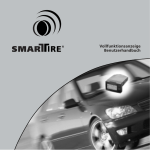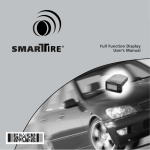Download SmartTire RV Troubleshooting Guide
Transcript
Recreational Vehicle Troubleshooting Guide 1 RV Troubleshooting Guide 1.1 Q: 1.1 A: 1.2 Q: 1.2 A: SmarTire does not power up when key is turned On for the first time. System is not receiving power. Confirm that the 12 or 24 volt DC power source is present in the receiver’s power cable and the polarity of power connection to cable is correct. If power is present and the polarity is correct, replace the power cable. SmarTire resets itself at irregular intervals while vehicle is being driven (powers off and on). Receiver power cable has a loose connection. Check the connections at both ends of the receiver power cable and tighten. If condition persists, replace the receiver power cable. 2 RV Troubleshooting Guide 1.3 Q: 1.3 A: No signals are received from the sensors directly after the installation is complete. Confirm that the antenna cables are connected to the receiver. If the cables are connected, then the receiver has not been programmed with the ID numbers of the sensors installed on the vehicle. All receivers come factory programmed with the ID numbers for the sensors included in the kit. For this situation to occur, it is most likely caused by the wrong receiver being installed on the vehicle when more than one SmarTire system is being installed on different vehicles at the same time. If this is the case, switch to the other receiver or reprogram the receiver with the ID numbers of the sensors installed on the vehicle (see User Manual or Training Section 7: Programming using a DPT). 3 RV Troubleshooting Guide 1.4 Q: 1.4 A: 1.5 Q: 1.5 A: Transmissions are not being received at a tire location after a sensor was replaced or a spare tire was installed. The ID number for the sensor at that location is not programmed into the receiver. Program the ID number of the new sensor into its respective location in the receiver using the Dealer Programming Tool (DPT) as outlined in the DPT User Manual. If the sensor in a tire does not respond during programming, dismount the tire from the wheel to confirm that the sensor was installed. If the sensor is present, but not functioning, replace it. The display does not allow access to any programming modes. For Displays of part number 200.0169 the setup button is disabled which will not allow any access to programming. Displays of part number 200.0168 and 200.0133 allow access to programming via the setup button by pressing and holding the button for more than 2 seconds. Should this not be the case, the button is malfunctioning. Replace the display. 4 RV Troubleshooting Guide 1.6 Q: 1.6 A: Display sometimes powers up improperly and displays E-4 error. A voltage drop during the engine starting sequence caused the receiver to not power up properly. Turn off the ignition and power up the receiver again to clear the problem. If the condition persists, change the power cable connection to a different, more consistent source of power. 5 RV Troubleshooting Guide 1.7 Q: 1.7 A: Pressure deviation alert activates on one or more tires at start up when the initial transmissions are received. One or more tires are not properly inflated or the cold inflation pressure (CIP) setting in the receiver is different than the recommended CIP for the vehicle. It is possible that the affected tire has a puncture and is losing pressure. Confirm that the affected tires are inflated to the recommended amount as indicated on the vehicle’s Placard. If not, inflate or deflate the affected tires as required and investigate the cause of the pressure condition (was the tire improperly inflated after installation?). If the affected tires are properly inflated, confirm that the CIP setting in the receiver matches the recommended CIP values for the vehicle. See FFD manual or DPT manual for programming instructions. Please note that the receiver’s software assumes that tires are inflated to the programmed CIP value at an ambient temperature of 65°F (18°C). If the actual tire temperatures are higher than 65°F, initial inflation pressures should be respect ively higher. 6 RV Troubleshooting Guide 1.8 Q: 1.8 A: Pressure deviation alert activated on one or more tire locations after a period of driving. Confirm that the affected tires are properly inflated. If not, inflate or deflate the affected tires by the amount indicted in the alert and investigate the cause of the pressure condition. Keep in mind that the inflation pressure of a tire hotter than 65°F ( 18°C) should be higher than the recommended CIP. If the affected tires are properly inflated, confirm that the CIP setting in the receiver matches the recommended CIP values for the vehicle. See FFD manual or DPT manual for programming instructions. If the programmed CIP setting matches the vehicle’s recommended CIP values, the receiver’s ‘Slope’ setting may not be correct. See FFD manual or DPT manual for Slope programming instructions. 7 RV Troubleshooting Guide 1.9 Q: 1.9 A: Tire pressure reading on the display does not match the pressure value obtained from a hand-held gauge for one or more tire locations. This condition can be the result of an inaccurate hand-held pressure gauge, altitude, or because the wheel positions in the display do not correspond to the tires the sensors are installed in. To diagnose the problem: 1. Adjust the inflation pressures of all tires to their recommended CIP value using the hand-held gauge. 2. Drive the vehicle over 15 mph (24 kph) to activate the sensors. If the SmarTire indicates that all tires are inaccurately inflated by approximately the same amount, the problem is being caused by an inaccurate gauge or the pressure differential caused by altitude. 8 RV Troubleshooting Guide 3. If the display shows approximately the same values as the hand-held gauge, stop the vehicle at your installation facility and, without powering down the SmarTire system, deflate one tire by approximately 5 – 10 PSI. Note: Once the vehicle has stopped moving, the sensors will stay active for 15 minutes before going into a sleep mode. You now have 15 minutes to diagnose the problem or the vehicle will need to be driven over 15 mph (24 kph) again. 4. Confirm that the display shows the reduced pressure at the corresponding wheel position. If it does not, the sensor installed in the deflated tire is not programmed to the correct wheel position in the receiver. If it does, that wheel position has been correctly programmed. 5. Repeat for all other tires on the vehicle to determine which sensor ID numbers need to be reprogrammed. 9 RV Troubleshooting Guide 1.9 B: Inaccurate Gauge Most hand-held gauges have an accuracy rating of plus or minus 5 PSI. The SmarTire system is far more accurate, measuring pressure to an accuracy of plus or minus 1 PSI. As a result, the temperature compensated pressure deviation values provided by the SmarTire should be used over the non temperature compensated values provided by the hand-held gauge. Inflate or deflate the tires until the pressure deviation value for all tires is 0 PSI (plus or minus 1 PSI). The tires will now be properly inflated. Please note that since SmarTire sensors measure tire pressure from the inside of the tire, they are not influenced by changes in atmospheric pressure due to elevation. If tire pressure levels are set with a handheld gauge in a high altitude region, the SmarTire system will display somewhat lower pressure values than the reading provided by the handheld gauge. For example, a tire inflated to its correct CIP in Denver CO (approx 5280 ft above sea level) as measured using an accurate hand-held gauge will show -2.5 PSI on the SmarTire display as a result of the elevation. 10 RV Troubleshooting Guide 1.9 C: Sensor ID Programming Reprogram the receiver by performing a tire rotation function using the FFD (see FFD Owner’s Manual) or by using the DPT to reprogram the sensor ID numbers into the correct wheel positions (see DPT Manual). Note: Do not forget to re-inflate the tires to their proper CIP values. 11 RV Troubleshooting Guide 1.10 Q: 1.10 A: Receiver / Display initiates an E-1 error after about 45 minutes of being parked with the vehicle’s engine running. The E-1 error activates if the receiver does not receive transmissions from the sensors after approximately 20 minutes. When a vehicle is parked but left running or driven at very low speeds (traffic jam), the sensors may go into a power save mode after approximately 15 minutes. In power save mode, sensors will either stop transmitting or transmit once every hour. After 20 minutes without receiving a transmission, the receiver initiates an E-1 error. To clear the error, wake up the sensors by traveling faster than 15 mph or power off the system and then power it back on. Note: Sensors manufactured after December 15, 2005 will not have this issue. 12 RV Troubleshooting Guide 1.11 Q: The Receiver / Display initiates an E-1 error at one or more wheel positions after a period of driving at interstate highway speeds. 1.11 A: Higher vehicle speeds can reduce the receiver’s ability to capture data from the sensors. Check antenna rods and clean away any excessive dirt buildup. Straighten antennas if they are bent. If the condition persists and the system has been in use for over 5 years under normal driving conditions, the battery in the sensor installed at the affected wheel position may be discharged. Replace the sensor. 13 RV Troubleshooting Guide 1.12 Q: 1.12 A: 1.13 Q: 1.13 A: One or more wheel positions on the display are slow in being received or display dashes after starting a trip. Transmissions are not being consistently received from one or more wheel positions. Sensors are designed to transmit within 15 seconds of the vehicle moving 15 mph. To improve signal reception, check the antennas to confirm absence of dirt or damage and adjust their position so that they have a clear line of sight to the tires. Sensor signal strength may also be adversely affected by tire additive liquids or low sensor battery voltage. Remove tire additive liquids. If the condition persists, replace the affected sensor. High Temperature alert is activated at one or more sensor locations without a low pressure alert or warning Tire is irregularly hot. Radial ply tires normally operate well below the activation threshold of the high temperature alert. Therefore, if the high temperature alert is activated without an earlier under inflation alert, the cause of the problem is most likely radiated heat generated by a dragging or over worked brake drum. Investigate possible causes and correct the condition. 14