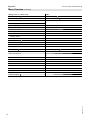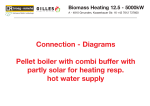Download Operating Instructions
Transcript
Operating Instructions for use by heating contractor Vitotronic 300 Type GW5B Digital boiler control unit VITOTRONICr 300 IMPORTANT Certified as a component part for Viessmann boilers 5693 980 - 02 02/2015 Read and save these instructions for future reference. Please file in Service Binder Safety Vitotronic 300, GW5B Operating Safety, Installation and Warranty Requirements Please ensure that these instructions are read and understood before commencing installation. Failure to comply with the instructions listed below and details printed in this manual can cause product/property damage, severe personal injury, and/or loss of life. Ensure all requirements below are understood and fulfilled (including detailed information found in manual subsections). Product documentation Read all applicable documentation before commencing installation. Store documentation near boiler in a readily accessible location for reference in the future by service personnel. For a listing of applicable literature, please see section entitled “Important Regulatory and Safety Requirements”. Warranty Information contained in this and related product documentation must be read and followed. Failure to do so renders the warranty null and void. Licensed professional heating contractor The installation, adjustment, service and maintenance of this equipment must be performed by a licensed professional heating contractor. Please see section entitled “Important Regulatory and Installation Requirements”. Advice to owner Once the installation work is complete, the heating contractor must familiarize the system operator/ ultimate owner with all equipment, as well as safety precautions/requirements, shutdown procedure, and the need for professional service annually before the heating season begins. WARNING Installers must follow local regulations with respect to installation of carbon monoxide detectors. Follow the Viessmann maintenance schedule of the boiler contained in this manual. Operating and Service Documentation It is recommended that all product documentation such as parts lists, operating and service instructions be handed over to the system user for storage. Documentation is to be stored near boiler in a readily accessible location for reference by service personnel. Safety Terminology Take note of all symbols and notations intended to draw attention to potential hazards or important product information. These include ”WARNING” and ”CAUTION”. See below. WARNING Indicates an imminently hazardous situation which, if not avoided, could result in substantial product / property damage, serious injury or loss of life. CAUTION 2 5693 980 - 02 Indicates an imminently hazardous situation which, if not avoided, may result in minor injury or product / property damage. Vitotronic 300, GW5B Operating Table of Contents Page Safety Safety, Installation and Warranty Requirements..............2 Product documentation...........................................2 Licensed professional heating contractor...................2 Advice to owner....................................................2 Warranty...............................................................2 Safety Terminology....................................................2 Introduction Commissioning......................................................5 Your System is Preset at the Factory.............................5 Operation Controls....................................................................6 Opening the control unit.......................................6 Programming unit.................................................6 Menu........................................................................7 Standard menu.....................................................7 Selecting the set room temperature..........................7 Setting the heating program..................................7 Symbols on display...............................................7 Extended menu.....................................................8 How to use the Controls..............................................8 Start-up/Shutdown Starting the Heating System....................................10 Shutting Down the Heating System.............................11 With frost protection monitoring............................11 For the heating circuit displayed in the header.........11 For the other heating circuits................................11 Ending the heating program “Standby mode”..........11 Without frost protection monitoring (shutdown)......11 Information on a prolonged shutdown....................11 Central Heating Required Settings (Central Heating).............................12 Selecting a Heating Circuit.........................................12 Setting the Room Temperature...................................13 Setting the room temperature for standard heating mode.....................................................13 For the heating circuit displayed in the header.........13 For the other heating circuits................................13 Setting the room temperature for reduced heating mode (night setback)................................13 Comfort and Energy Saving Functions Setting the Heating Program for Central Heating...........14 Setting the Time Program for Central Heating...............14 Changing the Heating Curve.......................................16 Stopping Central Heating...........................................16 Select Comfort Function “Party Mode”........................17 Select Comfort Function “Economy Mode”..................18 Select Energy Saving Function “Holiday Program”........19 5693 980 - 02 DHW Heating Required Settings (DHW Heating)................................20 Setting the DHW Temperature....................................20 Setting the Heating Program for DHW Heating..............20 Setting the Time Program for DHW Heating.................21 3 Table of Contents Vitotronic 300, GW5B Operating Page Scanning 4 Stopping DHW Heating..............................................23 Setting the Display Contrast.......................................23 Setting the Display Brightness....................................23 Entering the Names for the Heating Circuits.................24 Changing the Standard Menu.....................................24 Setting the Time and Date.........................................25 Language Selection...................................................25 Setting the Temperature Unit (°C/°F)..........................25 Restoring Factory Settings.........................................25 Scanning Information.................................................26 Scanning in conjunction with solar thermal systems....26 Resetting data.....................................................26 Scanning Service Messages........................................27 Display in standard menu.....................................27 Display in extended menu.....................................27 Calling up an acknowledged fault message.............27 Scanning Fault Messages...........................................28 Display in standard menu.....................................28 Display in extended menu.....................................28 Calling up an acknowledged fault message.............28 Burner Fault.............................................................29 Emissions Test Mode................................................29 Ending emissions test mode..................................29 Troubleshooting Rooms are Too Cold.................................................30 Rooms are Too Hot...................................................31 There is No Hot Water...............................................31 The DHW is Too Hot.................................................32 “Central Control” is Displayed....................................32 ““ Flashes and “Fault” is Displayed..........................32 “ ” Flashes and “Service” is Displayed.......................32 “Controls Locked Out” is Displayed.............................32 “External Hook-up” is Displayed..................................32 “External Program” is Displayed..................................32 Maintenance Maintenance............................................................33 Appendix Menu Overview........................................................34 Terminology............................................................37 5693 980 - 02 Further Adjustments Introduction Vitotronic 300, GW5B Operating Commissioning The commissioning and matching of the control unit to local conditions and building characteristics, as well as instructing the user in the operation of the system, must be carried out by your heating contractor. As the user of new combustion equipment, you may be obliged to notify your local service technician of the installation [check local regulations]. Your local service technician will also inform you [where appropriate] about work he may be required to perform on your combustion equipment (e.g. regular checks, cleaning). Your System is Preset at the Factory The control units are factory-set for central heating and DHW heating: Your heating system is therefore ready for use: Central heating H Between 06:00 and 22:00 h, the rooms are heated to 68° F (20° C) “Set room temperature” (standard heating mode). H Between 22:00 and 06:00 h, the rooms are heated to 37.5° F (3° C) “Set red. room temp” (reduced heating mode, frost protection). H Your heating contractor can make further settings for you during commissioning. You can change any settings individually at any time to suit your requirements (see chapter “Central heating”). DHW heating H Between 05:30 and 22:00 h, DHW is heated to 122° F (50° C) “Set DHW temperature”. Any installed DHW circulation pump is on. H Between 22:00 and 05:30 h, the DHW tank temperature will not be reheated. Any installed DHW circulation pump is off. Frost protection H Your boiler, heating circuits and DHW tank are protected against frost. Wintertime/summertime changeover H This changeover is automatic. Time and date H The day and time were set by your heating contractor during commissioning. Power failure H All data is saved if there is a power failure. Terminology To provide you with a better understanding of the functions of your control unit, the appendix contains the chapter “Terminology” (see page 37). 5693 980 - 02 H Your heating contractor can make further settings for you during commissioning. You can change any settings individually at any time to suit your requirements (see chapter “DHW heating”). 5 Operation Vitotronic 300, GW5B Operating Controls You can change any settings on your heating system centrally at the programming unit of the control unit. If remote controls are installed in your rooms, you can also adjust the settings at the remote control units. Opening the control unit See remote control Operating Instructions The programming unit is located behind the cover flap. Brief operating instructions can be found on the back of the cover flap. To open, pull the flap from the top edge forward. Legend A Cover flap Programming unit Menu “Help” You can view a short guide giving an explanation of the controls and information about heating circuit selection (see page 34). Call up the short guide as follows: H If the screen saver is active (see page 8): Press? H From anywhere in the menu: Press until the standard menu is shown (see the following chapter). Press? akes you to the previous step in the menu or T cancels a setting that has been started. Cursor keys To scroll through the menu or to set values. OK Confirms your selection or saves the setting. ? To call up additional information regarding the selected menu option. 6 5693 980 - 02 Calls up the extended menu. Operation Vitotronic 300, GW5B Operating Menu There are two control levels available, the “Standard menu” and the “Extended menu”. The menu overview can be found on page 34. Standard menu Call up the standard menu as follows: H If the screen saver is active (see page 8). Press OK. H From anywhere in the menu: until the standard menu appears. Keep pressing In the standard menu, you can adjust and scan the most frequently used settings for the heating circuit shown in the header: H Set room temperature Legend A Header (shows the heating program for the heating circuit displayed D) B Current outside temperature C Set room temperature D Only if there is more than one heating circuit: Heating circuit selected for operation in the standard menu (see chapter “Changing the standard menu” on page 24) HC1 (2, 3) If your heating system has 2 or 3 heating circuits: A Selecting the set room temperature Press the following keys: OK To display the heating circuit selected in the standard menu To change this, see page 24. Frost protection monitoring Central heating with standard room temperature Central heating with reduced temperature Party mode enabled Economy mode enabled In conjunction with a solar thermal system: Solar circuit pump running Burner in operation for the required value. to confirm. Setting the heating program Press the following keys: OK Displays H Heating program for the required heating program. to confirm. Note: The settings for the displayed heating circuit can also be found in the Extended menu. The settings for any other connected heating circuits can only be found in the extended menu. Symbols on display These symbols are not always displayed, but appear subject to the system version and the operating state. Heating programs: 9 Standby mode with frost protection monitoring w w Only DHW Heating and DHW Messages Service message 5693 980 - 02 Fault message 7 Operation Menu Vitotronic 300, GW5B Operating (continued) Extended menu Call up the extended menu as follows: H If the screen saver is active: . Press OK and then H From anywhere in the menu: Press . Note: Your heating contractor can block the use of the extended menu. In this case, you can only scan fault and service messages. Legend In the extended menu, you can adjust and scan the settings from the control unit’s range of functions used less frequently, e.g. time programs and holiday programs. The menu overview can be found on page 34. E Dialogue line How to Use the Controls The screen saver will become active if you have not adjusted any settings on the programming unit for a few minutes. The display brightness is reduced. 8 Press OK. This takes you to the standard menu (see page 7). 2. . This takes you to the extended menu Press (see above). The selected menu option is highlighted in white. The dialogue line E (see diagram) then shows the necessary instructions. The following diagram shows how to make settings with different dialogue lines, using the set room temperature setting as an example. 5693 980 - 02 Legend B Current outside temperature C Set room temperature 1. Operation Vitotronic 300, GW5B Operating 5693 980 - 02 How to Use the Controls (continued) 9 Start-up/Shutdown Vitotronic 300, GW5B Operating Starting the Heating System Legend A ON indicator (green) B Fault indicator (red) C Emissions test switch (only for service purposes) D ON/OFF switch E Fuses 1. Check the heating system pressure at the pressure gauge. The system pressure is too low top up the water or notify your local heating contractor. 2. Open the shut-off valves in the oil lines (at the tank and filter) or open the gas shut-off valve. 3. Switch ON the power supply, e.g. at a separate MCB/fuse or a mains isolator. 4. Switch the ON/OFF switch ON. After a short time, the standard menu is displayed (see page 7) and the green ON indicator illuminates. Your heating system and, if installed, your remote control unit are now ready for use. Ask your heating contractor about the following: H Boiler and relevant control unit type H Level of the required system pressure 10 5693 980 - 02 H Position of the pressure gauge, shutoff valve, gas shut-off valve, ventilation apertures Start-up/Shutdown Vitotronic 300, GW5B Operating Shutting Down the Heating System With frost protection monitoring For every heating circuit, select the heating program “Standby mode”. H No central heating. H No DHW heating. H Frost protection for the heating circuits and the DHW tank is active. For the heating circuit displayed in the header Standard menu 1. for the heating program “Standby mode” (frost protection monitoring). 2. OK to confirm. For the other heating circuits Extended menu 1. 2. “Heating” 3. Select the heating circuit, if necessary (see page 12). 4. “Heating program” 5. “Standby mode” (frost protection monitoring) Pump exercise function Circulation pumps are started for 10 sec. once every 24 hours to prevent the pumps from seizing up. This function is active during all operating programs and during warm weather shutdown. Ending the heating program “Standby mode” Select another heating program. Without frost protection monitoring (shutdown) 1. Switch the ON/OFF switch (see page 10) OFF . 2. Close the shut-off valves in the oil lines (at the tank and filter) or close the gas shut-off valve. 3. Isolate the heating system from its main power supply, e.g. at a separate MCB/fuse or a mains isolator. 4. Where outside temperatures of below 37.5° F (3° C) are anticipated, please take suitable measures to protect the heating system against frost. If necessary, contact your heating contractor. H Circulation pumps may seize up as they are not supplied with power. 5693 980 - 02 H It may be necessary to reset the date and time (see page 25). 11 Central Heating Vitotronic 300, GW5B Operating Required Settings (Central Heating) If you want central heating, check the following points: H Have you selected the heating circuit? For settings, see the next chapter. H Have you set the required room temperature? For settings, see page 13. H Have you selected the correct heating program? For settings, see page 14. H Have you set the required time program? For settings, see page 14. Note: In the extended menu, you can scan the selected heating program under “Information” (see chapter “Scanning information”, “Heating circuit ...” group). Selecting a Heating Circuit The heating of all rooms can, if necessary, be split over several heating circuits. In the case of heating systems with several heating circuits, for all central heating settings, first select the heating circuit where you want to make a change. This selection is not possible in heating systems with only one heating circuit. Example: H “Heating circuit 1” is the heating circuit for the offices on the ground floor. H “Heating circuit 2” is the heating circuit for the offices on the first floor. The heating circuits are marked at the factory as “Heating circuit 1” (HC1), “Heating circuit 2” (HC2) and “Heating circuit 3” (HC3). If you or your heating contractor have renamed the heating circuits (e.g. as “Ground floor” etc.), the name is displayed instead of “Heating circuit ...” (see page 24). Extended menu 1. 3. 12 “Heating” (see display example) for the required heating circuit. 5693 980 - 02 2. Central Heating Vitotronic 300, GW5B Operating Selecting a Heating Circuit (continued) Note: If you return to the standard menu with, the header will again display “HC1” (see page 7). For changes to the heating circuit display in the standard menu, see page 24. Setting the Room Temperature Setting the room temperature for standard heating mode Factory setting: 68° F (20° C) For the heating circuit displayed in the header Proceed as described (see page 7). For the other heating circuits Extended menu 1. 2. “Heating” 3. Select the heating circuit, if necessary (see page 12). 4. “Set room temperature” 5. Set the required value. Setting the room temperature for reduced heating mode (night setback) Factory setting: 37.5° F (3° C) Extended menu 1. 2. “Heating” 3. Select the heating circuit, if necessary (see page 12). 4. “Set reduced room temperature” 5. Set the required value. The rooms are heated to this temperature: H Between the time phases for standard heating mode (see page 14). 5693 980 - 02 H In the holiday program (see page 19). 13 Central Heating Vitotronic 300, GW5B Operating Setting the Heating Program for Central Heating Factory setting: “Heating and DHW” For the heating circuit displayed in the header Proceed as described on page 7. For the other heating circuits Extended menu 1. 2. “Heating” 3. Select the heating circuit, if necessary (see page 12). 4. “Heating program” 5. “Heating and DHW” H The rooms of the selected heating circuit are heated in accordance with the room temperature and time program settings. H DHW is reheated in accordance with the set DHW temperature and time program (see chapter “DHW heating”). Setting the Time Program for Central Heating H The time program for central heating is made up of time phases. One time phase from 6:00 to 22:00 h for every day of the week is set at the factory. H You can set the time program individually, to be the same for every day of the week or different: You can select up to 4 time phases per day for standard heating mode. Set the start and end points for each time phase. Between these time phases, the rooms are heated with the reduced room temperature (see chapter “Setting the room temperature for reduced heating mode”). H When setting, bear in mind that your heating system requires some time to heat the rooms to the required temperature. 14 5693 980 - 02 H In the extended menu, you can scan the current time program under “Information” (see chapter “Scanning information”, “Heating circuit ...” group). Central Heating Vitotronic 300, GW5B Operating Setting the Time Program for Central Heating (continued) Extended menu: 1. Example shown: H Time program for Monday to Friday (“Mo-Fr”) H Time phase !: From 05:00 to 08:30 h H Time phase ?: From 16:30 to 23:00 h 2. “Heating” 3. Select the heating circuit if necessary. 4. “Heating time program” 5. Select part of the week or a day. 6. Select the time phase !, ?, § or $. 7. Set the start and end points for the relevant time phase. 8. Press to exit the menu. Note: If you want to terminate a time phase setting process prematurely, keep pressing until the required display appears. Example: You want to set the same time program for every day except Monday: Select the period “Monday–Sunday” and set the time program. Then select “Monday” and set the time program for this. Deleting a time phase 5693 980 - 02 Set the time for the end point to the same time that was set for the start point. The display shows the selected time phase ”- - : - -”. 15 Central Heating Vitotronic 300, GW5B Operating Changing the Heating Curve Your system’s heating characteristics are affected by the slope and the shift of the selected heating curve. Further information about the heating curve can be found under “Terminology” (see page 37). Factory setting: H Slope: 1.4 H Heating curve shift: 0 H Standard room temperature (set value): 68° F (20° C) H Reduced room temperature (set value): 37.5° F (3° C) Extended menu: 1. 2. “Heating” 3. Select the heating circuit, if necessary (see page 12). 4. “Heating curve” 5. “Slope” or “Shift” Note: Tips on when and how to change the heating curve slope and shift are displayed by pressing ? 6. Set the required value. Example: Change the heating curve slope to 1.5. A graph clearly shows the change in the heating curve as soon as you alter the value for slope or shift. Depending on various outside temperatures (shown on the horizontal axis), the assigned set supply temperatures for the heating circuit are highlighted white. Stopping Central Heating For the heating circuit displayed in the header Standard menu 1. for the heating program “Only DHW” (summer mode, no central heating) or “Standby mode” (frost protection monitoring). 2. OK to confirm. For the other heating circuits Extended menu 16 2. “Heating” 3. Select the heating circuit, if necessary (see page 12). 4. “Heating program” 5. “Only DHW” (summer mode, no central heating) or “Standby mode” (frost protection monitoring) 5693 980 - 02 1. Comfort and Energy Saving Functions Vitotronic 300, GW5B Operating Selecting Comfort Function “Party Mode” With this function, you can change the room temperature for several hours, e.g. if guests unexpectedly stay longer in the evening. You do not have to change any existing control settings. With this function, DHW is reheated to the selected set temperature. Extended menu 1. 2. “Heating” 3. Select the heating circuit, if necessary (see page 12). 4. “Party mode” (see display example) 5. Set the room temperature required during party mode. (see display example) Display in the standard menu Note: The display of the selected set room temperature does not change. H The rooms are heated to the required temperature. H DHW is reheated to the selected set temperature. H The DHW circulation pump is switched ON (if installed). Ending party mode H Automatically when the system switches to standard heating mode in accordance with the time program. or 5693 980 - 02 H In the extended menu, set “Party mode” to “OFF”. 17 Comfort and Energy Saving Functions Vitotronic 300, GW5B Operating Selecting Energy Saving Function “Economy Mode” To save energy, you can reduce the room temperature in standard heating mode. For example, if you leave your home for a few hours. Extended menu 1. 2. “Heating” 3. Select the heating circuit, if necessary (see page 12). 4. “Economy mode” (see display example) Note: The display of the selected set room temperature does not change. Ending economy mode H Automatically when the system switches to reduced heating mode in accordance with the time program. or H In the extended menu, set “Economy mode” to “OFF”. 18 5693 980 - 02 Display in the standard menu Comfort and Energy Saving Functions Vitotronic 300, GW5B Operating Selecting Energy Saving Function “Holiday Program” To save energy, for example over long holidays, you can activate the “Holiday program”. Note: The control unit is set up so that the holiday program applies to all heating circuits. If you want to make changes, contact your local heating contractor. The holiday program has the following effect on the heating circuits and DHW heating: H Central heating: - For heating circuits in the heating program “Heating and DHW”: In these heating circuits, the rooms are heated to the selected reduced room temperature (see page 13). - For heating circuits in the heating program “Only DHW”: No central heating in these heating circuits. If the heating program “Only DHW” is selected for all heating circuits, frost protection monitoring is only enabled for the boiler and DHW tank. H DHW heating: DHW heating is switched OFF; frost protection for the DHW tank is active. The holiday program starts at 00:00 h the day following your departure and ends at 00:00 h on the day of your return. This means the selected time program is active on the days of departure and return (see page 14). Extended menu: 1. 2. “Heating” 3. “Holiday program” (see display example) 4. Set the required departure and return dates. (see display example) Display in the standard menu The enabled holiday program is not displayed in the standard menu. Display in the extended menu In the extended menu, you can scan the selected holiday program under “Information” (see chapter “Scanning information”, “Heating circuit ...” group). Terminating or deleting a holiday program Extended menu 5693 980 - 02 1. 2. “Heating” 3. “Holiday program” 4. “Delete program” 19 DHW Heating Vitotronic 300, GW5B Operating Required Settings (DHW Heating) If you want DHW heating, check the following points: H Have you set the required DHW temperature? For settings, see the next chapter. H Have you selected the correct heating program? H Have you set the required time program? For settings, see page 21. Note: The control unit is set up so that DHW heating applies to all heating circuits. If you want to make changes, contact your local heating contractor. Setting the DHW Temperature Extended menu 1. 2. “DHW” (see display example) 3. “Set DHW temperature” 4. Set the required value. Setting the Heating Program for DHW Heating Extended menu 1. 3. 20 “Heating” Select the heating circuit, if necessary (see page 12). 4. “Heating program” 5. “Heating and DHW” (with central heating) or “Only DHW” (summer mode, no central heating) 5693 980 - 02 2. DHW Heating Vitotronic 300, GW5B Operating Setting the Time Program for DHW Heating (continued) H The time program for DHW heating is made up of time phases. One time phase from 5:30 to 22:00 h for every day of the week is set at the factory. H Automatic mode is set at the factory for DHW heating. This means that, in standard heating mode, the DHW is reheated to the set temperature. To ensure that hot water is available at the start of standard heating mode, the time phase for DHW heating begins automatically half an hour earlier than the time phase for standard heating mode. H If you don’t want the automatic mode, you can select up to 4 individual time phases per day for DHW heating, which can be the same for every day of the week or different. Set the start and end points for each time phase. H When setting, bear in mind that your heating system requires some time to heat the DHW to the required temperature. H In the “Extended menu”, you can scan the current time program under “Information” (see chapter “Scanning information”, “DHW” group). Extended Menu 1. 2. “DHW” 3. “DHW time prog” 4. “Individual” 5. Select part of the week or a day. 6. Select the time phase !, ?, § or $. 7. Set the start and end points for the relevant time phase. 8. Press to exit the menu. Note: If you want to terminate a time phase setting process prematurely, keep pressing until the required display appears. Example shown: H Time program for Monday to Friday (“Mo-Fr”) H Time phase !: From 04:30 to 06:30 h H Time phase ?: From 15:30 to 20:30 h Example: 5693 980 - 02 You want to set the same time program for every day except Monday: Select the period “Monday–Sunday” and set the time program. Then select “Monday” and set the time program for this. 21 DHW Heating Vitotronic 300, GW5B Operating Setting the Time Program for DHW Heating (continued) Deleting a time phase Set the time for the end point to the same time that was set for the start point. The display shows the selected time phase ”- - : - -”. DHW heating once, no longer in the time program Note: The heating program “Heating and DHW” or “Only DHW” must be set for at least one system heating circuit. Extended menu 1. 2. “Heating” 3. “Party mode” 4. Disable “Party mode” again with “OFF” to prevent unintentional central heating with standard room temperature. Heating system with DHW circulation pump For further information about the DHW circulation pump, see chapter “Terminology”. H Automatic mode is set for the DHW circulation pump time program. In other words, the DHW circulation pump operates in parallel to the DHW heating time program. H If you don’t want the automatic mode, you can select up to 4 individual time phases per day for the DHW circulation pump, which can be the same for every day of the week or different. Set the start and end points for each time phase. H In the “Information” menu, you can scan the current time program (see chapter “Scanning information”, “DHW” group). Note: Activating the DHW circulation pump is only advisable for those times when DHW is actually drawn. Extended menu: 1. 2. “DHW” 3. “DHW circ time prog” 4. “Individual” 5. Select part of the week or a day. 6. Select the time phase !, ?, § or $. 7. Set the start and end points for the relevant time phase. 8. Press to exit the menu. Note: If you want to terminate a time phase setting until the process prematurely, keep pressing required display appears. Set the time for the end point to the same time that was set for the start point. The display shows the selected time phase ”- - : - -”. 22 5693 980 - 02 Deleting a time phase Further Adjustments Vitotronic 300, GW5B Operating Stopping DHW Heating You do not want to have DHW or heat your rooms. For the heating circuit displayed in the header Standard menu 1. for the heating program “Standby mode” (frost protection monitoring). 2. OK to confirm. For the other heating circuits Extended menu 1. 2. Select the heating circuit, if necessary (see page 12). 3. “Heating” 4. “Heating program” 5. “Standby mode” (frost protection monitoring) You do not want DHW, but do want to heat the rooms. Extended menu 1. 2. Select the heating circuit, if necessary (see page 12). 3. “Heating” 4. “Heating program” 5. “Heating and DHW” 6. until the menu is displayed. 7. “DHW” 8. “Set DHW temperature” 9. Select 50° F (10° C). Setting the Display Contrast Extended menu 1. 2. “Settings” 3. “Contrast” 4. Set the required contrast. Setting the Display Brightness If you would like the texts in the menu to be more clearly legible, change the brightness for “Control”. You can also alter the screen saver brightness. Extended menu 5693 980 - 02 1. 2. “Settings” 3. “Brightness” 4. “Control” or “Screen saver” 5. Set the required brightness. 23 Further Adjustments Vitotronic 300, GW5B Operating Entering Names for the Heating Circuits You can give heating circuits 1, 2 and 3 (“HC1”, “HC2” and “HC3”) individual names. The abbreviations “HC1”, “HC2” and “HC3” will be retained. Extended menu 1. 2. “Settings” 3. “Name for heating circ.” 4. “Heating circuit 1”, “Heating circuit 2 or “Heating circuit 3” 5. “Change?” 6. You can select the required symbol with 7. takes you to the next character. 8. . Press OK to accept all entered characters at once and simultaneously exit this menu. Note: The entered term is deleted with “Reset?”; “Heating circuit 1” will then be shown again. Example: Name for “Heating circuit 1”: Ground floor Changing the Standard Menu If your heating system has several heating circuits, you can select the heating circuit to be displayed in the standard menu (see chapter “Menu”). Note: If there is only one heating circuit, this menu is not available. No heating circuit designation “HC...” is shown in the header. Extended menu 1. 2. “Settings” 3. “Standard menu” 24 5693 980 - 02 4. Select the heating circuit: H “Heating circuit 1” Display in the header: “HC1” H “Heating circuit 2” Display in the header: “HC2” H “Heating circuit 3” Display in the header: “HC3” Further Adjustments Vitotronic 300, GW5B Operating Setting the Time and Date The time and date are factory-set. If your heating system has been shut down for a long time, it may be necessary to set the time and date. Extended menu 1. 2. “Settings” 3. “Time/Date” 4. Set the time and date. Language Selection Extended menu 1. 2. “Settings” 3. “Language” 4. Select the required language. Setting the Temperature Unit (°C/°F) Factory setting: °C Extended menu 1. 2. Settings” 3. “Temperature unit” 4. Select the temperature unit “°C” or “°F”. Restoring Factory Settings You can reset the factory settings of all modified values for each heating circuit separately. Extended menu 1. 2. “Settings” 3. “Standard setting” 4. “Heating circuit 1”, “Heating circuit 2” or “Heating circuit 3” The following settings and values are reset: H Set room temperature H Set reduced room temperature H Heating program H Set DHW temperature H Time program for central heating H Time program for DHW heating H Time program for DHW circulation pump 5693 980 - 02 H Heating curve slope and shift Party mode, economy mode and holiday program are deleted. 25 Scanning Vitotronic 300, GW5B Operating Scanning Information Subject to the connected components and settings made, you can scan current temperatures and operating conditions. The extended menu splits the information into groups: H “General” H “Heating circuit 1” H “Heating circuit 2” H “Heating circuit 3” H “DHW” H “Solar” H “Reset data” Note: If heating circuits have been given names, the name is displayed (see chapter “Entering names for the heating circuits”). For detailed scanning options for the individual groups, (see “Scanning in the extended menu”). Extended menu 1. 2. “Information” 3. Select the group. 4. Select the required scan. Scanning in conjunction with solar thermal systems Extended menu 1. 2. “Solar energy” The solar energy yield for the past 7 days is displayed on a graph. The flashing line on the graph indicates that the current day is not yet over. Note: Further scanning options, e.g. for the solar circuit pump hours run, can be found in the extended menu under “Information” in the “Solar” group. Resetting data You can reset the following data: H Burner hours run. H Fuel consumption, if set by your heating contractor. H In conjunction with a solar thermal system: Solar energy yield, solar circuit pump hours run and hours run output 22. H All the above data simultaneously Extended menu 26 2. “Information” 3. “Reset data” 5693 980 - 02 1. Scanning Vitotronic 300, GW5B Operating Scanning Service Messages If your heating system is due for a service, the symbol “ “ flashes in the display, and “Service” appears. 1. You can call up the cause of the fault with OK. 2. Pressing is due. 3. If you want to acknowledge the service message, follow the instructions in the menu. Contact your local heating contractor. The service message is transferred to the menu. ? calls up information on the service that Display in the standard menu Display in the extended menu Note: If the service can only be carried out at a later date, the service message is displayed again the following Monday. Calling up an acknowledged service message Extended menu 1. 5693 980 - 02 2. “Service” 27 Scanning Vitotronic 300, GW5B Operating Scanning Fault Messages If any faults have occurred in a boiler, the symbol flashes on the display and the fault code is shown. The red fault indicator also flashes (see chapter “Starting the heating system”). 1. You can call up the cause of the fault with OK. 2. Pressing ? calls up information on the heating system performance. Tips on which measures you can take yourself before notifying your heating contractor are also displayed. 3. Make a note of the cause of the fault and the fault code next to it on the right. In this example: “Outside temp sensor 18” and “Fault A2”. This enables the heating contractor to be better prepared for the service call and may save additional travelling costs. 4. If you want to acknowledge the fault message, follow the instructions in the menu. The fault message is transferred to the menu. Display in the standard menu Display in the extended menu Note: H If you have connected up signalling equipment (e.g. a buzzer) for fault messages, this is deactivated when the fault message is acknowledged. H If the fault can only be rectified at a later date, the fault message will be displayed again the next day and the signalling equipment will be switched on again. Calling up an acknowledged fault message Extended menu 1. 28 “Fault” 5693 980 - 02 2. Scanning Vitotronic 300, GW5B Operating Burner Fault - Remote Reset Note: The following applies to control serial number 7537696 only. When a combustion controller fault appears, scan the fault message (see page 28). Resolve the fault condition. Refer to the Service Instructions. Once the fault is resolved, continue with the following; 1. During locking the display will read ‘Combustion controller locked out’. To continue press OK. 2. To reset the burner press OK. 3. The display will return to normal operation once the burner has been reset. Emissions Test Mode Emissions test mode for testing flue gas with boiler water temperature raised briefly. This test mode should only be activated by your service technician during the annual inspection. Set the emissions test switch to position S. The display will then show the following. The following functions are activated: H The burner is switched on (the display shows symbol A). H The pumps are started and the mixing valves remain in control function H The temperature controller regulates the boiler water temperature. 5693 980 - 02 Ending emissions test mode Set the emissions test switch to position the cover. and close 29 Troubleshooting Vitotronic 300, GW5B Operating Rooms are Too Cold Cause Remedy The heating system is off - Switch the ON/OFF switch ON (see diagram on page 10). - Switch ON the mains isolator, if installed (outside the boiler room). - Reset the MCB in the power distribution board (main domestic MCB). Control unit or remote control incorrectly set. Check settings and correct if required: - “Heating and DHW” must be selected (see page 14). - Room temperature (see page 13). - Time (see page 25). - Time program (see page 14). - Check the settings at the remote control (if available). Separate operating instructions Only when operating with DHW heating: DHW priority is enabled. Wait until the DHW tank has been heated up. No fuel. With fuel oil or LPG: Check the fuel reserves and re-order if required. With natural gas: Open the gas shut-off valve. If necessary, check with your gas supply utility. Slab curing function for slab curing drying is active. (Not used) Wait until the slab curing drying time has elapsed. (Not used) 30 Burner start faulty “Fault” is displayed and the red fault indicator on the burner is illuminated. Press the reset button on the burner. If there is no reset button, switch the ON/OFF switch (see diagrams on page 10) first OFF and then ON again. Contact your local heating contractor if the burner still fails to start. Mixing valve motor faulty. Adjust the mixing valve manually. 5693 980 - 02 “Fault” is displayed, and the red fault indicator Scan the type of fault, make a note of the fault code flashes. and acknowledge the message (see page 28). Contact your local heating contractor if required. Troubleshooting Vitotronic 300, GW5B Operating Rooms are Too Hot Cause Control unit or remote control incorrectly set. Remedy Check settings and correct if required: - Room temperature (see page 13). - Time (see page 25). - Time program (see page 14). - Check the settings at the remote control (if available). Separate operating instructions “Fault” is displayed and the red fault indicator flashes. Scan the type of fault, make a note of the fault code and acknowledge the message (see page 28). Contact your local heating contractor if required. Mixing valve motor faulty. Adjust the mixing valve manually. Emissions test switch (see chapter “Starting the heating system”) is set to position S. Close the cover flap (see page 6). There is No Hot Water Cause Remedy The heating system is switched off. - Turn the ON/OFF switch ON (see diagram on page 10) - Switch ON the mains isolator, if installed (outside the boiler room). - Reset the MCB in the power distribution board (main domestic MCB). Control unit or remote control incorrectly set. Check settings and correct if required: - DHW heating must be enabled (see page 20). - DHW temperature (see page 20). - Time (see page 25). - Time program (see page 14). - Check the settings at the remote control (if available). 5693 980 - 02 Separate operating instructions No fuel. With oil/LPG: Check the fuel reserves and re-order if required. With natural gas: Open the gas shut-off valve. If necessary, check with your gas supply utility. “Fault” is displayed, and the red fault indicator flashes. Scan the type of fault, make a note of the fault code and acknowledge the message (see page 28). If necessary, notify your heating contractor. 31 Troubleshooting Vitotronic 300, GW5B Operating The DHW is Too Hot Cause Remedy The control unit is incorrectly set. Check and correct the DHW temperature if required (see page 20) DHW heating is carried out by the solar thermal system. Check and correct settings, if required, at the solar control unit. Separate operating instructions Emissions test switch (see chapter “Starting the heating system”) is set to position S. Close the cover flap (see page 6). “Central Control” is Displayed Cause Remedy The settings or the operating and holiday program will be adopted from that heating circuit for which “Central control” has been selected by your heating contractor - “” Flashes and “Fault” is Displayed Cause Remedy Heating system fault. Proceed as described (see page 28). “ ” Flashes and “Service” is Displayed Cause Remedy The time for a service, as specified by your heating contractor, has arrived. Proceed as described (see page 27). “Controls Locked Out” is Displayed Cause Remedy This function is disabled. Your heating contractor can lift this block. “External Hook-up” is Displayed Cause Remedy The heating program selected at the control unit was changed over by an external switching device. e.g. extension EA1 No remedy required. “External Program” is Displayed Remedy The heating program set at the control unit was changed You can change the heating program. over by the Vitocom communication interface. 32 5693 980 - 02 Cause Maintenance Vitotronic 300, GW5B Operating Maintenance Cleaning All equipment can be cleaned with a commercially available domestic cleaning agent (non-scouring). You can clean the front of the programming unit with a microfibre cloth. Inspection and maintenance The following operational checks should be carried out regularly: Regularly check the pressure of the system. Check correct operation of safety valve. Check correct operation of control equipment. Check all seals and re-seal if necessary. Check the ventilation facilities of the boiler room. Check function of neutralizing unit. Check level of neutralizing agent. Boiler 5693 980 - 02 Increasing boiler contamination raises the flue gas temperature and thereby increases energy losses. For that reason, all boilers should be cleaned annually. 33 Appendix Vitotronic 300, GW5B Operating Menu Overview Extended menu Heating DHW Solar energy Test mode Set DHW temperature DHW time prog DHW circ time prog Information Settings Time / Date Language DE Contrast Brightness Temperature unit Name for heating circ. Standard menu Standard setting 34 Detailed scan options: (see page 35) Party mode Economy mode Room temperature setpoint Reduced room temp setpoint Heating program Heating time program Holiday program Heating curve Heating and DHW Only DHW Standby mode 5693 980 - 02 General Heating circuit 1 HC1 Heating circuit 2 HC2 Heating circuit 3 HC3 DHW Solar Reset data Appendix Vitotronic 300, GW5B Operating Menu Overview (continued) Scanning options in the extended menu Note: Subject to the actual heating system equipment level, not all of the scans listed here may be available. You can scan more details on information marked with . General Heating circuit 1 (HC1) “Outside temp” “Heating program” “Boiler temperature” - “Slab curing function” (Not used) “Flue gas temp” - “External hook-up” “Sensor 9” - “Holiday program” “Burner” - “External program” “Output 29” - “Party mode” “Output 52” - “Economy mode” “Hours run” - “Heating and DHW” “Burner stage 1” - “Only DHW” “Hours run” - “Standby mode” “Burner stage 2” “Hours run” “Operating status” “Fuel consumpt.” - “Standard heating mode” “Accessories pump” - “Reduced mode” “Block 3rd pty dev” - “Standby mode” “Compiled fault msg” “Participant no.” “Input ext. EA1” “Time program” -““ “Time” “Date” “Room temperature setpoint” “Radio clock signal” “Red. room temp setpoint” “Set ext. room temp” “Set party temp” “Slope” “Shift” “Heating circ pump” “Heating circ pump” “Holiday program” 5693 980 - 02 -““ 35 Appendix Menu Overview Vitotronic 300, GW5B Operating (continued) Heating circuit 2, 3 (HC2, HC3) DHW “Heating program” “DHW time prog” - “Slab curing function” (Not used) “DHW circ time prog” - “External hook-up” - “Holiday program” “DHW temperature” or - “External program” In conjunction with 2 DHW tank temperature sensors: - “Party mode” “DHW temp top” - “Economy mode” “DHW temp bottom” - “Heating and DHW” “DHW tank prim pump” - “Only DHW” “DHW circ pump” - “Standby mode” “Operating status:” Solar - “Standard heating mode” “Collector temp” - “Reduced mode” “Solar DHW” - “Standby mode” “Solar circuit pump” (hours run) “Time program” “Solar energy history” “Set room temperature” “Solar energy” “Room temperature” “Solar circuit pump” (ON/OFF) or “Set red. room temp” “Solar circ pump speed” “Set ext. room temp” “Heating suppr. DHW” “Set party temp” “SM1 output 22” (ON/OFF) “Slope” “SM1 output 22” (hours run) “Shift” “Sensor 7” “Heating circ pump” “Sensor 10” “Mixing valve” “Heat suppr. heating” “Supply temperature” 36 5693 980 - 02 “Holiday program” Appendix Vitotronic 300, GW5B Operating Terminology Setback mode (reduced heating mode) See “Reduced heating mode”. Heating program With the heating program you determine whether you heat your rooms and DHW, or only heat DHW, or whether you shut down your heating system with frost protection monitoring. You can select the following heating programs: H “Heating and DHW” The rooms are heated and DHW is provided (winter mode). H “only DHW” DHW is provided but there is no central heating (summer mode). H “Standby mode” Frost protection for the boiler and the DHW tank is enabled, no central heating, no DHW heating. Note: No operating program is available for central heating without DHW heating. When you want central heating, hot water is generally also required (winter mode. If you do want just central heating, select the heating program “Heating and DHW” and set the DHW temperature to 50° F (10° C) (see “Setting the DHW temperature” on page 20). This means that you will not heat DHW unnecessarily, but frost protection of the DHW tank is ensured. Operating status In the heating program “Heating and DHW”, the operating status changes from “Standard heating mode” (see page 12) to the operating status “Reduced heating mode” (see page 14) and vice versa. The times for the operating status change are defined when the time program is set. Extension kit for heating circuit with mixing valve 5693 980 - 02 Assembly (accessory) for controlling a heating circuit with mixing valve. See “Mixing valve”. 37 Appendix Vitotronic 300, GW5B Operating Terminology (continued) Heating curve Boiler water or supply temperature Heating curves illustrate the relationship between the outside temperature, room temperature (set value) and boiler water or (heating circuit) supply temperature. The lower the outside temperature, the higher the boiler water temperature or heating circuit supply temperature. In order to guarantee sufficient heat and minimum fuel consumption at any outside temperature, the conditions of your building and your heating system must be taken into consideration. The heating curve is set by your heating contractor for this purpose. Room set-point temperature Outdoor temperature Example: For outside temperature 6.8° F (−14° C): Legend A Underfloor heating system, slope 0.2 to 0.8 B Low temperature heating system, slope 0.8 to 1.6 C Heating system with a boiler water temperature in excess of 167° F (75° C), slope 1.6 to 2.0 Boiler water or supply temperature Factory settings: Slope = 1.4 and shift = 0 Note: If your heating system includes heating circuits with mixing valves, then the supply temperature for the heating circuit without mixing valve is higher by a selected differential than the supply temperature for the heating circuits with mixing valve. The illustrated heating curves apply with the following settings: H Heating curve shift = 0 H Standard room temperature (set value) = 68° F (20º C) Heating circuit A heating circuit is a sealed circuit between the boiler and radiators, in which the heating water circulates. A heating system may comprise several heating circuits. For example, one heating circuit for the rooms occupied by you and one heating circuit for the rooms of a separate apartment. Heating circuit pump Circulation pump for the circulation of the heating water in the heating circuit. Actual temperature Current temperature at the time of the scan; e.g. actual DHW temperature. Mixing valve Outside temperature Legend A Changing the slope: The steepness of the heating curve changes B Changing the shift: The heating curves are shifted in parallel in a vertical direction A mixing valve mixes the water heated in the boiler with the cooled water returning from the heating circuit. The water, heated to the right temperature in line with demand, is pumped to the heating circuit by the heating circuit pump. The control unit adjusts the heating circuit supply temperature via the mixing valve to the various conditions, e.g. different outside temperature. Night setback See “Reduced heating mode”. When you are in the house during the day, you can heat the rooms in standard heating mode. Set the periods using the time program for central heating. During these periods, the rooms are heated to the standard room temperature. 38 5693 980 - 02 Standard heating mode Appendix Vitotronic 300, GW5B Operating Terminology (continued) Standard room temperature Drinking water filter Set the standard room temperature when you are at home during the day (see “Setting the room temperature” on page 13). A device that removes solids from the water. The drinking water filter is installed in the cold water pipe upstream of the DHW tank or the instantaneous water heater. Open flue operation The combustion air is drawn from the room where the boiler is installed. Balanced flue operation The combustion air is drawn from outside the building. Reduced heating mode When you are out or during the night, you can heat the rooms in reduced heating mode (setback mode). Set the periods using the time program for central heating. During these periods, the rooms are heated to a reduced room temperature. Reduced room temperature When you are out or during the night, set the reduced room temperature (see “Setting the room temperature” on page 13 ). See also “Reduced heating mode” on page 13). Weather-compensated mode In weather-compensated mode, the heating supply temperature is controlled according to the outside temperature. This means that no unnecessary heat is generated in order to heat the rooms to the set room temperature you selected. The outside temperature is captured and transmitted to the control unit by a sensor fitted outside the building. DHW circulation pump The DHW circulation pump transports the hot water around a circuit between the DHW tank and the draw-off points (e.g. hot tap). This makes hot water available quickly at the draw-off point. Safety valve A safety device that must be installed by your heating contractor in the cold water pipe. The safety valve opens automatically to prevent excess pressure in the DHW tank. Solar circuit pump In conjunction with solar thermal systems. The solar circuit pump delivers the cooled heat transfer medium from the DHW tank indirect coil to the collectors. Set temperature Default temperature that should be reached; e.g. set DHW temperature. Summer mode Heating program “Only DHW”. At warmer times of the year, i.e. when rooms do not have to be heated, you can disable heating mode. The boiler remains operational for DHW heating. DHW tank primary pump 5693 980 - 02 Circulation pump for heating the DHW in the DHW tank. 39 5693 980 - 02 Technical information subject to change without notice. Printed on environmentally friendly (recycled and recyclable) paper. Vitotronic 300, GW5B Operating