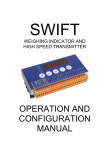Download Operating Instructions – MOVIAXIS® Multi-Axis Servo Inverter
Transcript
Drive Technology \ Drive Automation \ System Integration \ Services
Operating Instructions
MOVIAXIS® Multi-Axis Servo Inverter
Edition 08/2011
19305214 / EN
SEW-EURODRIVE—Driving the world
Contents
Contents
1
2
3
General information ............................................................................................ 6
1.1
Structure of the safety notes ....................................................................... 6
1.2
Rights to claim under warranty ................................................................... 6
1.3
Exclusion of liability..................................................................................... 7
1.4
MXR supply and regenerative module ........................................................ 7
1.5
Copyright..................................................................................................... 7
Safety Notes ........................................................................................................ 8
2.1
General information .................................................................................... 8
2.2
Target group ............................................................................................... 8
2.3
Designated use ........................................................................................... 8
2.4
Transportation and storage ......................................................................... 9
2.5
Installation ................................................................................................... 9
2.6
Electrical connection ................................................................................. 10
2.7
Safe disconnection.................................................................................... 10
2.8
Operation .................................................................................................. 10
2.9
Unit temperature ....................................................................................... 11
Unit Design ........................................................................................................ 12
3.1
Axis system with CAN-based system bus................................................. 12
3.2
Axis system with EtherCAT®-compatible system bus............................... 13
3.3
Important notes ......................................................................................... 14
3.4
Nameplates and type designations........................................................... 15
3.5
Standard accessories ............................................................................... 20
3.6
Optional accessories................................................................................. 23
3.7
Overview of an axis system ...................................................................... 24
3.8
Unit design of MXP power supply module ................................................ 25
3.9
Unit design of the MXR supply and regenerative module ......................... 29
3.10 Unit design of MXA axis modules ............................................................. 30
3.11 EtherCAT®-compatible or CAN-based system bus................................... 36
3.12 Unit design of the MXM master module component ................................. 37
3.13 Unit design of the MXC capacitor module component .............................. 39
3.14 Unit design of the MXB buffer module component ................................... 40
3.15 Unit design of the MXS 24 V switched-mode power supply module
component ................................................................................................ 41
3.16 Unit design of the MXZ DC link discharge module component................. 42
3.17 Combinable modules in case of two-row configuration
of the axis system ..................................................................................... 43
3.18 Option combinations on delivery............................................................... 44
Operating Instructions – MOVIAXIS® Multi-Axis Servo Inverter
3
Contents
4
Installation ......................................................................................................... 47
4.1
Mechanical installation .............................................................................. 47
4.2
System bus cable for CAN-based system bus SBus
with optional master module ..................................................................... 50
4.3
System bus connection cable for several axis systems – CAN-based ..... 51
4.4
System bus connection cable to other SEW units – CAN-based.............. 52
4.5
System bus cable for EtherCAT®-compatible system bus SBusplus
with master module .................................................................................. 53
4.6
System bus cable for several axis systems – EtherCAT®-compatible...... 54
4.7
System bus connection cable to other SEW units –
EtherCAT®-compatible.............................................................................. 55
4.8
Covers and touch guards .......................................................................... 56
4.9
Two-row configuration of the axis system – mechanical installation......... 58
4.10 Electrical installation ................................................................................. 60
4.11 Braking resistors ....................................................................................... 65
4.12 Wiring diagrams ........................................................................................ 67
4.13 Terminal assignment................................................................................. 87
4.14 Connecting the option cards ..................................................................... 96
4.15 Connecting encoders to the basic unit .................................................... 122
4.16 Notes on electromagnetic compatibility .................................................. 124
4.17 UL-compliant installation ......................................................................... 126
5
Startup.............................................................................................................. 128
5.1
General ................................................................................................... 128
5.2
Supply module settings for CAN-based system bus SBus ..................... 129
5.3
Communication selection ........................................................................ 133
5.4
CAN-based application bus CAN2 – information and settings................ 134
5.5
Communication via CAN adapter............................................................ 139
5.6
Settings for EtherCAT®-compatible system bus SBusplus ...................... 140
5.7
Description of the startup software ......................................................... 141
5.8
Sequence in case of new startup ............................................................ 142
5.9
MOVIAXIS® startup – single-motor operation......................................... 143
5.10 Application examples .............................................................................. 171
5.11 MOVIAXIS® startup – multi-motor operation........................................... 176
5.12 PDO Editor.............................................................................................. 179
5.13 Parameter list.......................................................................................... 183
6
4
Operation ......................................................................................................... 184
6.1
General information ................................................................................ 184
6.2
Displays of the supply and axis modules ................................................ 185
6.3
Operating displays and errors of the MXP supply module ...................... 188
6.4
Operating displays and errors of MXA axis module ................................ 189
6.5
MXC capacitor module operating displays.............................................. 221
6.6
MXB buffer module operating displays ................................................... 221
6.7
24-V SMPS module operating displays .................................................. 222
Operating Instructions – MOVIAXIS® Multi-Axis Servo Inverter
Contents
7
8
Service ............................................................................................................. 223
7.1
General information ................................................................................ 223
7.2
Removing/installing a module ................................................................. 224
7.3
Mounting the DC link connection in case of two-row
configuration of the axis system.............................................................. 230
7.4
Extended storage.................................................................................... 232
7.5
Disposal .................................................................................................. 232
Technical Data................................................................................................. 233
8.1
CE marking and UL approval .................................................................. 233
8.2
General technical data ............................................................................ 235
8.3
Technical data of MXP supply modules .................................................. 236
8.4
Technical data of MXA axis modules...................................................... 239
8.5
Technical data of MXM master module component................................ 242
8.6
Technical data of MXC capacitor module component ............................ 243
8.7
Technical data of MXB buffer module component .................................. 244
8.8
Technical data of MXS 24 V switched-mode power supply module
component .............................................................................................. 245
8.9
Technical data of MXZ DC link discharge module component ............... 246
8.10 Technical data of two-row configuration of the axis system.................... 247
8.11 Technical data of 24 V current consumption........................................... 248
8.12 Technical data of braking resistors ......................................................... 249
8.13 Technical data of line filter option for supply module .............................. 251
8.14 Technical data of line choke option for supply module ........................... 252
8.15 Safety technology (safe stop) ................................................................. 252
8.16 Technical data of the multi-encoder card option XGH11A, XGS11A ..... 253
8.17 Technical data of XFP11A communication option .................................. 254
8.18 Technical data of EtherCAT® fieldbus interface option........................... 255
8.19 Technical data of K-Net communication option ...................................... 256
8.20 Technical data of XIO11A, XIA11A input/output option .......................... 257
9
10
Appendix.......................................................................................................... 260
9.1
Suitable encoders ................................................................................... 260
9.2
Cable dimensions to AWG ...................................................................... 266
9.3
List of abbreviations ............................................................................... 267
9.4
Terms and definitions.............................................................................. 268
9.5
Declarations of conformity ...................................................................... 269
Address List .................................................................................................... 272
Index................................................................................................................. 283
Operating Instructions – MOVIAXIS® Multi-Axis Servo Inverter
5
General information
Structure of the safety notes
1
1
General information
1.1
Structure of the safety notes
The safety notes in these operating instructions are designed as follows:
Pictogram
SIGNAL WORD
Type and source of danger.
Possible consequence(s) if disregarded.
•
Pictogram
Example:
Measure(s) to prevent the danger.
Signal word
Meaning
Consequences if
disregarded
DANGER
Imminent danger
Severe or fatal injuries
WARNING
Possible dangerous situation
Severe or fatal injuries
CAUTION
Possible dangerous situation
Minor injuries
NOTICE
Possible damage to property
Damage to the drive system or its environment
INFORMATION
Useful information or tip.
Simplifies the handling of the
drive system.
General danger
Specific danger,
e.g. electric shock
1.2
Rights to claim under warranty
A requirement of fault-free operation and fulfillment of any rights to claim under limited
warranty is that you adhere to the information in the operating instructions. Therefore,
read the operating instructions before you start working with the unit.
Make sure that the operating instructions are available to persons responsible for the
plant and its operation, as well as to person who work independently on the unit. You
must also ensure that the documentation is legible.
6
Operating Instructions – MOVIAXIS® Multi-Axis Servo Inverter
General information
Exclusion of liability
1.3
1
Exclusion of liability
You must comply with the information contained in these operating instructions to ensure safe operation of the MOVIAXIS® multi-axis servo inverter and to achieve the specified product characteristics and performance requirements. SEW-EURODRIVE assumes no liability for injury to persons or damage to equipment or property resulting from
non-observance of these operating instructions. In such cases, any liability for defects
is excluded.
1.4
MXR supply and regenerative module
In these operating instructions, the MXR supply and regenerative module is mentioned
as an optional component of a MOVIAXIS® axis system.
For detailed information about this module, refer to the "MXR Supply and Regenerative
Module" manual.
1.5
Copyright
© 2011 - SEW-EURODRIVE. All rights reserved.
Copyright law prohibits the unauthorized duplication, modification, distribution, and use
of this document, in whole or in part.
Operating Instructions – MOVIAXIS® Multi-Axis Servo Inverter
7
Safety Notes
General information
2
2
Safety Notes
The following basic safety notes must be read carefully to prevent injury to persons and
damage to property. The operator must ensure that the basic safety notes are read and
adhered to. Make sure that persons responsible for the plant and its operation, as well
as persons who work independently on the unit, have read through the operating instructions carefully and understood them. If you are unclear about any of the information in
this documentation or if you require further information, please contact SEWEURODRIVE.
2.1
General information
Never install damaged products or put them into operation. Submit a complaint to the
shipping company immediately in the event of damage.
During operation, multi-axis servo inverters can have live, bare and movable or rotating
parts as well as hot surfaces, depending on their enclosure.
Removing covers without authorization, improper use as well as incorrect installation or
operation may result in severe injuries to persons or damage to property.
Refer to this documentation for more information.
2.2
Target group
Only qualified electricians are authorized to install, startup or service the units or correct unit faults (observing IEC 60364 or CENELEC HD 384 or DIN VDE 0100 and
IEC 60664 or DIN VDE 0110 as well as national accident prevention guidelines).
Qualified personnel in the context of these basic safety notes are: All persons familiar
with installation, assembly, startup and operation of the product who possess the necessary qualifications.
Any activities regarding transportation, storage, operation, and disposal must be carried
out by persons who have been instructed appropriately.
2.3
Designated use
MOVIAXIS® MX multi-axis servo inverters are units for use in industrial and commercial
systems to operate permanent-field synchronous AC motors and asynchronous AC motors with encoder feedback. These motors must be suitable for operation with servo inverters. Connect other loads to the units only after you have consulted the manufacturer.
MOVIAXIS® MX multi-axis servo inverters are intended for use in metal control cabinets.
These metal control cabinets represent the necessary enclosure for the application as
well as the grounding over a large area required for EMC purposes.
When installed in machines, startup of the multi-axis servo inverters (i.e. start of designated operation) is prohibited until it is determined that the machine meets the requirements stipulated in EC directive 2006/42/EC (Machine Directive). You must also observe EN 60204.
8
Operating Instructions – MOVIAXIS® Multi-Axis Servo Inverter
Safety Notes
Transportation and storage
2
Startup (i.e. the start of designated use) is only permitted under observance of the EMC
directive (2004/108/EC).
The multi-axis servo inverters meet the requirements stipulated in the low voltage guideline 2006/95/EC. The harmonized standards of the EN 61800-5-1/DIN VDE T105 series
in connection with EN 60439-1/VDE 0660 part 500 and EN 60146/VDE 0558 are applied to these multi-axis servo inverters.
You must observe the technical data and information on the connection requirements
as provided on the nameplate and in the documentation.
2.3.1
Safety functions
MOVIAXIS® multi-axis servo inverters may not take on safety functions without a higherlevel safety system. Use higher-level safety systems to ensure protection of equipment
and personnel.
For safety applications, refer to the information in the following publication:
•
2.4
Functional Safety.
Transportation and storage
You must observe the notes on transportation, storage and proper handling. Observe
the climatic conditions as stated in the chapter "General technical data".
2.5
Installation
The units must be installed and cooled according to the regulations and specifications
in the corresponding documentation.
Protect multi-axis servo inverters from excessive strain. Ensure that components are not
deformed and/or insulation spaces are maintained, particularly during transportation.
Avoid contact with electronic components and contacts.
Multi-axis servo inverters contain components that can be damaged by electrostatic energy and could be destroyed in case of improper handling. Prevent mechanical damage
or destruction of electric components. This may pose health risks under certain circumstances.
The following applications are prohibited unless the unit is explicitly designed for such
use:
•
Use in potentially explosive areas.
•
Use in areas exposed to harmful oils, acids, gases, vapors, dust, radiation, etc.
•
Use in non-stationary applications which are subject to mechanical vibration and impact loads in excess of the requirements in EN 61800-5-1.
Operating Instructions – MOVIAXIS® Multi-Axis Servo Inverter
9
Safety Notes
Electrical connection
2
2.6
Electrical connection
Observe the applicable national accident prevention guidelines when working on live
multi-axis servo inverters (for example, BGV A3).
Perform electrical installation according to the pertinent regulations, e.g. cable cross
sections, fusing, protective conductor connection. For any additional information, refer
to the applicable documentation.
You will find notes on EMC-compliant installation, such as shielding, grounding, arrangement of filters and routing of lines, in the documentation of the multi-axis servo inverter. Always observe these notes even with multi-axis servo inverters bearing the CE
marking. The manufacturer of the system or machine is responsible for maintaining the
limits established by EMC legislation.
Protective measures and protection devices must comply with the regulations in force,
e.g. EN 60204 or EN 61800-5-1.
Required preventive measure: Grounding the unit.
Cables may only be connected and switches may only be operated in a de-energized
state.
2.7
Safe disconnection
The unit meets all requirements for safe disconnection of power and electronic connections in accordance with EN 61800-5-1. All connected circuits must also satisfy the requirements for safe disconnection.
2.8
Operation
Systems with integrated multi-axis servo inverters must be equipped with additional
monitoring and protection devices, if necessary, according to the applicable safety
guidelines, such as the law governing technical equipment, accident prevention regulations, etc. Changes to the drive inverter using the software are permitted.
Do not touch live components or power connections immediately after disconnecting the
multi-axis servo inverters from the supply voltage because there may still be some
charged capacitors. Note the respective labels on the multi-axis servo inverter.
Cables may only be connected and switches may only be operated in a de-energized
state.
Keep all covers and doors closed during operation.
The unit may still be live and connected to the supply system, even if the operation LEDs
and other display elements are no longer illuminated.
Mechanical blocking or internal safety functions of the unit can cause a motor standstill.
Eliminating the cause of the problem or performing a reset may result in the drive restarting automatically. If, for safety reasons, this is not permitted for the driven machine,
disconnect the unit from the supply system before correcting the error.
10
Operating Instructions – MOVIAXIS® Multi-Axis Servo Inverter
Safety Notes
Unit temperature
2
Two-row configuration of the axis system:
The two-row MOVIAXIS® axis system without protection caps at the insulators
has the degree of protection IP00.
The axis system with two rows may only be operated with installed protection
caps at the insulators.
2.9
Unit temperature
MOVIAXIS® multi-axis servo inverters are usually operated with braking resistors. The
braking resistors can also be installed in the housing of the supply modules.
The braking resistors can reach a surface temperature in the range of 70 °C to 250 °C.
Never touch the housings of the MOVIAXIS® modules or the braking resistors during operation or in the cool down phase once the unit has been switched off.
Operating Instructions – MOVIAXIS® Multi-Axis Servo Inverter
11
Unit Design
Axis system with CAN-based system bus
3
3
Unit Design
3.1
Axis system with CAN-based system bus
[1]
[3]
[2]
[4]
[5]
[6]
[7]
[8]
[9]
[10]
1402308491
[1]
[2]
[3]
[4]
[5]
12
Master module
Capacitor or buffer module
Supply module size 3
Axis module size 6
Axis module size 5
[6]
[7]
[8]
[9]
[10]
Axis module size 4
Axis module size 3
Axis module size 2
Axis module size 1
24 V switched-mode power supply module,
additional module
Operating Instructions – MOVIAXIS® Multi-Axis Servo Inverter
Axis system with
3.2
Unit Design
system bus
3
EtherCAT®-compatible
Axis system with EtherCAT®-compatible system bus
[1]
[3]
[2]
[5]
[6]
[7]
[8]
[9]
[10]
[11]
LAM
F1
[4]
1402312971
[1]
[2]
[3]
[4]
[5]
Master module
Capacitor or buffer module
Supply module size 3
Option card for EtherCAT®-based system bus
SBUSplus in all axis modules
Axis module size 6
[6]
Axis module size 5
Operating Instructions – MOVIAXIS® Multi-Axis Servo Inverter
[7]
[8]
[9]
[10]
Axis module size 4
Axis module size 3
Axis module size 2
Axis module size 1
[11]
24 V switched-mode power supply module, additional module
13
Unit Design
Important notes
3
3.3
Important notes
Protective measures and protective equipment must meet the respective national
applicable regulations.
Required preventive measure:
Required protection devices:
Protective grounding (protection class I)
The overcurrent protection devices have to be
designed to protect the lines at the customer's
site.
INFORMATION
Follow the specific operating instructions during installation and startup of the motor
and the brake!
WARNING
The "Unit design" illustrations from chapter "Overview of an axis system" (page 24) to
chapter "Unit design of DC link discharge module MXZ" (page 42) show the units without the supplied cover (touch guard). The protection cover protects the area of the line
and braking resistor connections.
Uncovered power connections.
Severe or fatal injuries from electric shock.
•
•
14
Never start the unit if the protective covers are not installed.
Install the protective covers according to the regulations.
Operating Instructions – MOVIAXIS® Multi-Axis Servo Inverter
Unit Design
Nameplates and type designations
3.4
Nameplates and type designations
3.4.1
Structure of the nameplate
3
The nameplate is divided into up to 3 parts depending on the module.
•
Part "I" of the nameplate indicates the type designation, production number and
status.
•
Part "II" of the nameplate indicates the factory-installed options and the version
status.
•
Part "III" of the nameplate (system nameplate) contains the technical data of the
module.
The system nameplate is located on the side of the unit for the supply module and axis
module.
The nameplate contains a description of the version and the scope of supply of the multiaxis servo inverter at the time of delivery.
There may be deviations if
•
E.g. option cards are installed or removed at a later time
•
or if the unit firmware is updated.
Location of the nameplate
III
I
II
1402316683
I
II
III
Part "I" of the nameplate
Part "II" of the nameplate
Part "III" of the nameplate (system nameplate)
Operating Instructions – MOVIAXIS® Multi-Axis Servo Inverter
15
Unit Design
Nameplates and type designations
3
3.4.2
Nameplate of the axis module
The following figure shows the nameplate of the axis module:
[2]
[1]
I
II
[4]
[2]
XFA11A
XIO11A
XFP11A
XIA11A
XIA11A
10 11
10 10
11 11
11 10
11
[3]
[1]
[3]
III
1402319115
I
II
III
Part "I" of the nameplate: Located on the upper
[1]
fastening plate of the module
Part "II" of the nameplate: Located on the upper
[2]
fastening plate of the module
Part "III" of the nameplate: Located at the side of the
[3]
module housing
[4]
3.4.3
Type designation
Production number
Status
Communication slots,
firmware status
Nameplate of the supply module
The following figure shows the nameplate of the supply module:
[1]
[2]
[2]
50
I
01
[3]
[1]
50
01
[3]
III
1402450571
I
III
16
Part "I" of the nameplate: Located on the upper fastening
[1]
plate of the module
Part "III" of the nameplate: Located at the side of the module
[2]
housing
[3]
Type designation
Production number
Status
Operating Instructions – MOVIAXIS® Multi-Axis Servo Inverter
Unit Design
Nameplates and type designations
3.4.4
3
Type designation of MOVIAXIS® basic units
The following diagram shows the type designation:
MX
A
80
A
-004
5
0
3
- 00
00 =
01-99 =
Standard design
Special design
3=
3-phase connection type
50 =
U = AC 380 – 500 V supply voltage
Variants:
004 =
050 =
010 =
050 =
060 =
For axis modules the nominal current, such as 004 = 4 A
For DC link discharge modules
the energy quantity that can be
dissipated, e.g. 050 = 5000 Ws
For supply modules the nominal
power, such as 010 = 10 kW
For capacitor, buffer and damping
modules the capacity, such as
050 = 5,000 µF
For 24 V switched-mode power
supply the power, such as 060 =
600 W
Version
80 =
81 =
81 =
82 =
Standard variant
Type with one safety relay in the
axis module
Compact supply module (integrated BW and capacitor)
Type with two safety relays in the
axis module
Unit type:
A=
Axis module
B=
Buffer module
C=
Capacitor module
M=
Master module
P=
Supply module with brake chopper
R=
Supply and regenerative module1)
S=
24 V switched-mode power supply module
Z=
DC link discharge module
MOVIAXIS®
1) For information on MXR, refer to the "Supply and Regenerative Module" manual
Operating Instructions – MOVIAXIS® Multi-Axis Servo Inverter
17
3
Unit Design
Nameplates and type designations
Unit designation for the axis module:
MXA80A-004-503-00
=
Axis module with 4 A nominal current
Unit designation for the buffer module component
MXB80A-050-503-00
=
Buffer module with a capacity of 5000 µF
Unit designation for the capacitor module component
MXC80A-050-503-00
=
Capacitor module with a capacity of 5000 µF
Type designation for master module with fieldbus gateway component:
MXM80A-000-000-00/UFF41B
=
Master module with PROFIBUS/DeviceNet
MXM80A-000-000-00/UFR41B
=
Master module with EtherNet/IP / PROFINET Modbus/
TCP
Type designation for master module with controller component:
MXM80A-000-000-00/DHF41B/
OMH41B
MXM80A-000-000-00/DHR41B/
OMH41B
=
Master module with PROFIBUS/DeviceNet
=
Master module with EtherNet/IP / PROFINET Modbus/
TCP
Variants: T0 – T25
Unit designation for the supply module:
MXP81A-010-503-00
=
10 kW compact supply module with integrated C and BW
MXP80A-010-503-00
=
10 kW supply module
=
50/75 kW supply and regenerative module
MXR80A-075-503-00
1)
1) For detailed information on MXR, refer to the "Supply and Regenerative Module" manual"
Type designation for the 24 V switched-mode power supply module component
MXS80A-060-503-00
=
24 V switched-mode power supply module
Type designation for the DC link discharge module component:
MXZ80A-050-503-00
18
=
DC link discharge module with an energy quantity of 5000 Ws
that can be dissipated
Operating Instructions – MOVIAXIS® Multi-Axis Servo Inverter
Unit Design
Nameplates and type designations
3.4.5
3
Type designation for MOVIAXIS® optional components
The following diagram shows the type designation:
X
_ _ 11
A
Version
Version status
Type:
GH, GS=
FP =
FA =
FE =
SE =
IO =
IA =
Multi-encoder card
PROFIBUS DP V1 fieldbus interface
K-Net fieldbus option
EtherCAT® fieldbus interface
EtherCAT®-compatible system bus
Input/output card
Input/output card
Optional components for MOVIAXIS®
Operating Instructions – MOVIAXIS® Multi-Axis Servo Inverter
19
Unit Design
Standard accessories
3
3.5
Standard accessories
Standard accessories are included with the basic unit at delivery.
9007202205751307
The corresponding mating connectors for all connectors are installed at the factory. An
exception are the D-sub connectors; they are supplied without mating connector.
20
Operating Instructions – MOVIAXIS® Multi-Axis Servo Inverter
Unit Design
Standard accessories
3.5.1
3
Assignment table for standard accessories
Assignment table for standard accessories – Mechanical accessories
No.
Dimension1)
MX
M
MXZ
MXS
MXP in kW
10
10E2)
25
50
75
MXR
MXA in A
2
4
8
1x
1x
1x
12
16
24
32
1x
1x
1x
1x
48
64
100
MXC
MXB
Electronics shield clamp
1x
[1]
60 mm
[2]
90 mm
[3]
120 mm
[4]
150 mm
[5]
210 mm
1x
1x
1x
1x
1x
1x
1x
1x
1x
1x
1x
Power shield clamp
[6]
1x
60 mm
3)
[7]
60 mm
[8]
60 mm4)
[9]
105 mm
[10]
105 mm
1x
1x
1x
1x
1x
1x
1x
1x
1x
1x
1x
1x
1x
1x
1x
1x
Cable lugs
[11]
3x
1) Length of the cables: Length of the bulk cable without connector
2) MXP81A supply module with integrated braking resistor
3) Clamp with short support, 60 mm wide
4) Clamp with long support, 60 mm wide
Operating Instructions – MOVIAXIS® Multi-Axis Servo Inverter
21
Unit Design
Standard accessories
3
Assignment table for standard accessories – Electric accessories
No.
Dimension1)
MXM
MXZ
MXS
MXP in kW
10
10E2)
25
50
75
MXR
MXA in A
2
4
8
1x
1x
1x
12
16
24
32
1x
1x
1x
1x
48
64
100
MXC
MXB
1x
1x
3x
3x
24 V supply cable
[12]
40 mm
[13]
50 mm
[14]
80 mm
[15]
110 mm
[16]
140 mm
[17]
200 mm
1x
1x
1x
1x
1x
1x
1x
1x
1x
1x
1x
1x
DC link connection
[18]
76 mm
[19]
106 mm
[20]
136 mm
[21]
160 mm
[22]
226 mm
3x
3x
3x
3x
3x
2x
3x
3x
3x
3x
3x
3x
3x
3x
3x
3x
3x
3x
Connection cable for CAN-based system bus SBus/EtherCAT®-compatible system bus SBusplus
[23]
200 mm
[24]
230 mm
[25]
260 mm
[26]
290 mm
[27]
350 mm
1x
1x
1x
1x
1x
1x
1x
1x
1x
1x
1x
1x
1x
1x
1x
1x
CAN - master module connection cable
[28]
750 mm
1x
CAN terminating resistor
[29]
1x
1x
1x
1x
1x
2x
2x
2x
2x
2x
1x
Touch guard
[30]
Measurement cable connector
1x
[31]
1) Length of the cables: Length of the bulk cable without connector
2) MXP81A supply module with integrated braking resistor
22
Operating Instructions – MOVIAXIS® Multi-Axis Servo Inverter
Unit Design
Optional accessories
3.6
3
Optional accessories
[1]
[6]
[2]
[7]
[3]
[8]
[4]
[9]
[10]
[5]
[11]
1402743947
3.6.1
Assignment table for optional accessories
No.
Dimensions / designation / connector type
System bus connection cable for CAN-based system bus SBus (axis system with other SEW units)
[1]
750 mm RJ45 / open end
[2]
3000 mm RJ45 / open end
CAN - master module connection cable
[3]
520 mm 2 × RJ45
3000 mm 2 × RJ45
EtherCAT® - master module connection cable
[3]
750 mm 2 × RJ45
System bus connection cable for EtherCAT®-based system bus SBusplus (axis system to other SEW units)
[4]
750 mm 2 × RJ45 (special assignment)
[5]
3000 mm 2 × RJ45 (special assignment)
System bus connection cable CAN (axis system to axis system)
[6]
750 mm 2 × RJ45 (special assignment)
[7]
3000 mm 2 × RJ45 (special assignment)
Adapter cable master module to CAN2
[8]
500 mm Weidmüller to Sub-D9 w
3000 mm Weidmüller to Sub-D9 w
Table continued on next page.
Operating Instructions – MOVIAXIS® Multi-Axis Servo Inverter
23
Unit Design
Overview of an axis system
3
No.
Dimensions / designation / connector type
Connection cable for CAN-based application bus CAN2
[9]
3 modules Sub-D9 m/w
[10]
4 modules Sub-D9 m/w
CAN2 terminating resistor
[11]
Sub-D9
Other accessories
Temperature sensor assembly kit
3.7
Overview of an axis system
The units are displayed without cover in the following figure.
[4]
[6]
[5]
[7]
[3]
[2]
[1]
1402746379
[1]
[2]
[3]
[4]
[5]
[6]
[7]
X4: DC link connection
X5a, X5b: 24 V voltage supply
Master module
Capacitor/buffer module
Supply module BG 3
Axis modules (size 6 - size 1)
24 V switched-mode power supply module
NOTICE
Servo inverter can possibly be damaged!
Only operate the MOVIAXIS® servo inverter when installed in a system as illustrated
above. Separate operation of individual modules will damage the servo inverter and is
not permitted.
24
Operating Instructions – MOVIAXIS® Multi-Axis Servo Inverter
Unit Design
Unit design of MXP power supply module
3.8
3
Unit design of MXP power supply module
The following illustrations show the units without cover.
3.8.1
MXP supply module, size 1
B
A
C
[2]
[3]
[4]
[5]
[13]
[6]
[14]
[1]
[7]
[8]
X9a
X9b
[9]
[10]
[12]
[11]
1402749835
A
[1]
View from top
B
View from front
C
View from bottom
System bus
[2]
Electronics shield clamps
[13]
X3: Braking resistor
X9a: Input, green plug on cable
[3]
C, E: DIP switch
X9b: Output, red plug on cable
- C: CAN-based system bus
resistor
[14]
X1: Supply system connection
- E: EtherCAT®-compatible system
bus
[4]
X12: CAN system bus
[5]
S1, S2: DIP switches for CAN baud
rate
[6]
S3, S4: Axis address switch
[7]
Standby display (Power)
[8]
2 x 7-segment display
[9]
X5a, X5b: 24 V voltage supply
[10]
X4: DC link connection
[11]
Power shield clamp
[12]
Housing grounding point
Operating Instructions – MOVIAXIS® Multi-Axis Servo Inverter
25
Unit Design
Unit design of MXP power supply module
3
3.8.2
MXP81 supply module with integrated braking resistor, size 1
B
A
C
[2]
[3]
[4]
[5]
[13]
[6]
[14]
[1]
[7]
[8]
X9a
X9b
[9]
[10]
[12]
[11]
1481496203
A
View from top
B
View from front
C
View from bottom
[1]
System bus
[2]
Electronics shield clamps
[13]
X3: Connection of emergency
X9a: Input, green plug on cable
[3]
[14]
X1: Supply system connection
X9b: Output, red plug on cable
C, E: DIP switch
- C: CAN-based system bus
braking resistor (optional)
- E: EtherCAT®-compatible system
bus
26
[4]
X12: CAN system bus
[5]
S1, S2: DIP switches for CAN baud
rate
[6]
S3, S4: Axis address switch
[7]
Standby display (Power)
[8]
2 x 7-segment display
[9]
X5a, X5b: 24 V voltage supply
[10]
X4: DC link connection
[11]
Power shield clamp
[12]
Housing grounding point
Operating Instructions – MOVIAXIS® Multi-Axis Servo Inverter
Unit Design
Unit design of MXP power supply module
3.8.3
3
MXP supply module, size 2
B
A
C
[2]
[3]
[4]
[5]
[6]
[13]
[14]
[1]
[7]
[8]
[9]
X9a
[10]
X9b
[11]
[12]
1402902283
A
View from top
B
View from front
C
View from bottom
[1]
System bus
[2]
Electronics shield clamps
[13]
X3: Braking resistor connection
X9a: Input, green plug on cable
[3]
C, E: DIP switch
[14]
X1: Supply system connection
X9b: Output, red plug on cable
- C: CAN-based system bus
- E: EtherCAT®-compatible system
bus
[4]
X12: CAN system bus
[5]
S1, S2: DIP switches for CAN baud
rate
[6]
S3, S4: Axis address switch
[7]
Standby display (Power)
[8]
2 x 7-segment display
[9]
X5a, X5b: 24 V voltage supply
[10]
X4: DC link connection
[11]
Housing grounding point
[12]
Power shield clamp
Operating Instructions – MOVIAXIS® Multi-Axis Servo Inverter
27
Unit Design
Unit design of MXP power supply module
3
3.8.4
MXP supply module, size 3
A
B
[2]
[3]
[4]
[5]
[6]
[7]
[1]
[8]
[9]
X9a
[10]
X9b
[11]
[14]
[12]
[13]
1402752267
A
[1]
View from top
B
View from front
System bus
[2]
Electronics shield clamps
X9a: Input, green plug on cable
[3]
C, E: DIP switch
X9b: Output, red plug on cable
- C: CAN-based system bus
- E: EtherCAT®-compatible system bus
28
[4]
X12: CAN system bus
[5]
S1, S2: DIP switch
[6]
S3, S4: Axis address switch
[7]
Standby display (Power)
[8]
2 x 7-segment display
[9]
X5a, X5b: 24 V voltage supply
[10]
X4: DC link connection
[11]
X1: Supply system connection
[12]
Housing grounding point
[13]
Power shield clamp
[14]
X3: Braking resistor connection
Operating Instructions – MOVIAXIS® Multi-Axis Servo Inverter
Unit Design
Unit design of the MXR supply and regenerative module
3.9
3
Unit design of the MXR supply and regenerative module
The following illustration shows the unit without protective cover.
For detailed information about MXR, refer to the "MXR Supply and Regenerative Module" manual.
3.9.1
MXR supply and regenerative module
B
A
C
[2]
[3]
[4]
[5]
[15]
[6]
[7]
[8]
[1]
[16]
[9]
[10]
X9a
X9b
[11]
[14]
[12]
[13]
1481373195
A
View from top
B
View from front
C
View from bottom
[1]
System bus
X9a: Input, green plug on cable
X9b: Output, red plug on cable
[2]
Electronics shield clamps
[15]
X18: Supply system voltage
measurement
[3]
X12: CAN system bus
[16]
X19: "Power on" switch
[4]
S1, S2: DIP switch
[5]
S3, S4: Axis address switch
[6]
X10: Binary inputs (pins 1–6)
X11: Binary outputs (pins 7–11)
[7]
X17: CAN2 bus
[8]
2 x 7-segment display
[9]
X5a, X5b: 24 V voltage supply
[10]
X4: DC link connection
[11]
X1: Supply system connection
[12]
Housing grounding point
[13]
Power shield clamp
[14]
X3: Braking resistor connection
Operating Instructions – MOVIAXIS® Multi-Axis Servo Inverter
29
Unit Design
Unit design of MXA axis modules
3
3.10
Unit design of MXA axis modules
The following illustrations show the units without cover.
3.10.1 MXA axis module, size 1
A
B
C
[2]
[3]
X9a
[11]
X9b
[12]
[4]
[5]
[1]
[6]
[13]
[7]
[8]
[9]
[10]
1402906251
30
A
View from top
B
View from front
C
View from bottom
[1]
System bus
[2]
Electronics shield clamps
[11]
X2: Motor connection
X9a: Input, green plug on cable
[3]
X10: Binary inputs
[12]
X6: Brake control
X9b: Output, red plug on cable
[4]
X11: Binary outputs
[13]
X7: 1 safety relays
[5]
X12: CAN2 bus
[6]
2 x 7-segment display
[7]
X13 : Motor encoder connection (resolver
or Hiperface® + temperature sensor)
[8]
X5a, X5b: 24 V voltage supply
[9]
X4: DC link connection
[10]
Power shield clamp
(optional variant)
Operating Instructions – MOVIAXIS® Multi-Axis Servo Inverter
Unit Design
Unit design of MXA axis modules
3
3.10.2 MXA axis module, size 2
B
A
C
[2]
[3]
[11]
[12]
[4]
[1]
[5]
[13]
[6]
[7]
X9a
X9b
[8]
[9]
[10]
1403023883
A
[1]
View from top
B
View from front
C
View from bottom
System bus
[2]
Electronics shield clamps
[11]
X2: Motor connection
X9a: Input, green plug on cable
[3]
X10: Binary inputs
[12]
X6: Brake control
X9b: Output, red plug on cable
[4]
X11: Binary outputs
[13]
X7, X8: 2 safety relays
[5]
X12: CAN2 bus
[6]
2 x 7-segment display
[7]
X13 : Motor encoder connection (resolver
or Hiperface® + temperature sensor)
[8]
X5a, X5b: 24 V voltage supply
[9]
X4: DC link connection
[10]
Power shield clamp
Operating Instructions – MOVIAXIS® Multi-Axis Servo Inverter
(optional variant)
31
Unit Design
Unit design of MXA axis modules
3
3.10.3 MXA axis module, size 3
B
A
C
[2]
[3]
[11]
[12]
[4]
[5]
[1]
[6]
[13]
[7]
[8]
X9a
X9b
[9]
[10]
1403027339
A
[1]
32
View from top
B
View from front
C
View from bottom
System bus
[2]
Electronics shield clamps
[11]
X2: Motor connection
X9a: Input, green plug on cable
[3]
X10: Binary inputs
[12]
X6: Brake control
X9b: Output, red plug on cable
[4]
X11: Binary outputs
[13]
X7, X8: 2 safety relays
[5]
X12: CAN2 bus
[6]
2 x 7-segment display
[7]
X13 : Motor encoder connection (resolver
or Hiperface® + temperature sensor)
[8]
X5a, X5b: 24 V voltage supply
[9]
X4: DC link connection
[10]
Power shield clamp
(optional variant)
Operating Instructions – MOVIAXIS® Multi-Axis Servo Inverter
Unit Design
Unit design of MXA axis modules
3
3.10.4 MXA axis module, size 4
A
C
B
[2]
[3]
[12]
[4]
[13]
[5]
[1]
[6]
[7]
X9a
[8]
X9b
[9]
[10]
[11]
1403029771
A
View from top
B
View from front
C
View from bottom
[1]
System bus
[2]
Electronics shield clamps
[12]
X6: Brake control
[13]
X9a: Input, green plug on cable
[3]
X10: Binary inputs
X9b: Output, red plug on cable
[4]
X11: Binary outputs
[5]
X12: CAN2 bus
[6]
2 x 7-segment display
[7]
X13 : Motor encoder connection (resolver
or Hiperface® + temperature sensor)
[8]
X5a, X5b: 24 V voltage supply
[9]
X4: DC link connection
[10]
X2: Motor connection
[11]
Power shield clamp
Operating Instructions – MOVIAXIS® Multi-Axis Servo Inverter
X7, X8: 2 safety relays
(optional variant)
33
Unit Design
Unit design of MXA axis modules
3
3.10.5 MXA axis module, size 5
B
A
C
[2]
[12]
[3]
[13]
[4]
[1]
[5]
[6]
[7]
X9a
X9b
[8]
[9]
[10]
[11]
1403032203
34
A
View from top
B
View from front
C
View from bottom
[1]
System bus
[2]
Electronics shield clamps
[12]
X6: Brake control
[13]
X9a: Input, green plug on cable
[3]
X10: Binary inputs
X9b: Output, red plug on cable
[4]
X11: Binary outputs
[5]
X12: CAN2 bus
[6]
2 x 7-segment display
[7]
X13 : Motor encoder connection (resolver
or Hiperface® + temperature sensor)
[8]
X5a, X5b: 24 V voltage supply
[9]
X4: DC link connection
[10]
X2: Motor connection
[11]
Power shield clamp
X7, X8: 2 safety relays
(optional variant)
Operating Instructions – MOVIAXIS® Multi-Axis Servo Inverter
Unit Design
Unit design of MXA axis modules
3
3.10.6 MXA axis module, size 6
B
A
C
[2]
[3]
[12]
[13]
[4]
[5]
[1]
[6]
[7]
X9a
X9b
[8]
[9]
[10]
[11]
1403034635
A
View from top
B
View from front
C
View from bottom
[1]
System bus
[2]
Electronics shield clamps
[12]
X6: Brake control
[13]
X9a: Input, green plug on cable
[3]
X10: Binary inputs
X9b: Output, red plug on cable
[4]
X11: Binary outputs
[5]
X12: CAN2 bus
[6]
2 x 7-segment display
[7]
X13 : Motor encoder connection (resolver
or Hiperface® + temperature sensor)
[8]
X5a, X5b: 24 V voltage supply
[9]
X4: DC link connection
[10]
X2: Motor connection
[11]
Power shield clamp
Operating Instructions – MOVIAXIS® Multi-Axis Servo Inverter
X7, X8: 2 safety relays
(optional variant)
35
Unit Design
EtherCAT®-compatible or CAN-based system bus
3
3.11
EtherCAT®-compatible or CAN-based system bus
Axis modules can be equipped with different system bus versions:
•
CAN-based system bus, SBus,
•
EtherCAT®-compatible system bus SBusplus.
The illustrations in chapter "Unit design of MOVIAXIS® MXA axis modules" show the
axis modules with CAN-based system bus SBus.
[B]
[A]
[B]
I
0
[3]
[5]
[1]
[2]
[4]
1403141515
[A]
CAN-based system bus, SBus
[B]
EtherCAT®-compatible system bus SBusplus
[1]
LAM switch
• Switch position 0: All axis modules except the last one
• Switch position 1: Last axis module in the system
Switch F1
• Switch position 0: Delivery state
• Switch position 1: Reserved for added functions
36
[2]
LED RUN; color: Green/orange - Shows the operating status of the bus electronics and communication
[3]
LED ERR; color: Red - Shows EtherCAT® error
[4]
LED link IN; color: Green - EtherCAT® connection to the previous unit is active
[5]
LED link OUT; color: Green - EtherCAT® connection to the subsequent unit is active
Operating Instructions – MOVIAXIS® Multi-Axis Servo Inverter
Unit Design
Unit design of the MXM master module component
3.12
3
Unit design of the MXM master module component
The following illustrations show the unit without protective cover.
3.12.1 MXM master module, gateway variant
The master module shown here has the following designation: MXM80A-000-000-00/
UF.41B.
[1]
[1]
[2]
[3]
[2]
[3]
[4]
[4]
[5]
[6]
[5]
[6]
[7]
[8]
[9]
[7]
[8]
[9]
[11]
[10]
2695049739
View from front
[1] – [9]
Terminal assignment listed in "UFR41B Fieldbus Gateway" and "UFF41B Fieldbus Gateway" manuals
[10]
Housing grounding point
[11]
X5a, X5b: 24 V voltage supply
Operating Instructions – MOVIAXIS® Multi-Axis Servo Inverter
37
3
Unit Design
Unit design of the MXM master module component
3.12.2 MXM master module, variant with MOVI-PLC® advanced
The master module shown here has the following designation: MXM80A-000-000-00/
DHE41B.
[1]
[2]
[3]
[4]
[5]
[6]
[7]
[9]
[8]
1403147531
View from front
[1] – [7]
For terminal assignment see "MOVI-PLC® advanced DH.41B Controller" manual
[8]
Housing grounding point
[9]
X5a, X5b: 24 V voltage supply
NOTICE
Master module can be damaged.
Only operate the master module when integrated in a system as described in chapter
"Axis system overview" (page 24). Remote operation will damage the master module
and is not permitted.
38
Operating Instructions – MOVIAXIS® Multi-Axis Servo Inverter
Unit Design
Unit design of the MXC capacitor module component
3.13
3
Unit design of the MXC capacitor module component
The following illustration shows the unit without protective cover.
3.13.1 Capacitor module MXC
[1]
[2]
[3]
1403149963
View from front
[1]
Standby display (Power)
[2]
X5a, X5b: 24 V voltage supply
[3]
X4: DC link connection
Operating Instructions – MOVIAXIS® Multi-Axis Servo Inverter
39
Unit Design
Unit design of the MXB buffer module component
3
3.14
Unit design of the MXB buffer module component
The following illustration shows the unit without protective cover.
3.14.1 Buffer module MXB
[1]
[2]
[3]
1403149963
View from front
40
[1]
No function
[2]
X5a, X5b: 24 V voltage supply
[3]
X4: DC link connection
Operating Instructions – MOVIAXIS® Multi-Axis Servo Inverter
Unit Design
Unit design of the MXS 24 V switched-mode power supply module compo-
3.15
3
Unit design of the MXS 24 V switched-mode power supply module component
The following illustration shows the unit without protective cover.
3.15.1 MXS 24 V switched-mode power supply module
A
B
[1]
[2]
[3]
[4]
[5]
1403550859
A
View from top
B
View from front
[1]
X16: 24 V external
[2]
LED State
[3]
LED Load
[4]
X5a, X5b: 24 V voltage supply
[5]
X4: DC link connection
Operating Instructions – MOVIAXIS® Multi-Axis Servo Inverter
41
Unit Design
Unit design of the MXZ DC link discharge module component
3
3.16
Unit design of the MXZ DC link discharge module component
The following illustration shows the unit without protective cover.
3.16.1 MXZ DC link discharge module
[1]
[2]
[3]
[4]
[5]
1672652043
View from front
42
[1]
X14: Control connector
[2]
X5a, X5b: 24 V voltage supply
[3]
X4: DC link connection
[4]
X15: Connection braking resistor for discharge
[5]
Power shield clamp
Operating Instructions – MOVIAXIS® Multi-Axis Servo Inverter
Unit Design
Combinable modules in case of two-row configuration of the axis system
3.17
3
Combinable modules in case of two-row configuration of the axis system
The two-row configuration is only permitted with the units listed in these operating instructions.
NOTICE
Make sure to install as many MXA axis modules as possible in the lower row, before
you install a maximum of 4 MXA axis modules of size 1 or 2 in the upper row.
The maximum number of eight MXA axis modules per supply module must not be exceeded.
Combinable units:
The following figure shows an example of a two-row configuration for MOVIAXIS® modules.
[1]
[3] [3]
[4]
[2]
[5]
[4]
[4]
[6]
The following MOVIAXIS® modules can be combined:
•
[1] One MXM master module,
•
[2] One MXR supply and regenerative module, or one MXP supply module,
•
[3] A maximum of 4 MXA axis modules of size 1 or size 2,
•
[4] MXA axis modules of size 1 – 6,
•
[5] One line choke for MXR,
•
[6] One line filter for MXR.
The number and size of the modules are determined in project planning.
Operating Instructions – MOVIAXIS® Multi-Axis Servo Inverter
43
Unit Design
Option combinations on delivery
3
3.18
Option combinations on delivery
The axis modules include a rack system for up to 3 options.
[1]
[2]
[3]
[4]
A
1403556235
[1 – 3]
[4]
Slots 1 - 3, assignment see following table
Control board – component of the basic unit
A general distinction is made between whether MOVIAXIS® is used with the CAN-based
system bus (SBus) or the EtherCAT®-compatible SBusplus.
3.18.1 CAN version of the units
The following tables show the possible combinations and the fixed assignment of cards
to the slots.
Fieldbus combinations
The fieldbus options can be plugged in the following combinations:
Combination
1
Slot 1
Fieldbus
Slot 2
Slot 3
option1)
2
3
4
XIA11A
XIO11A
XGH
XGS
5
Fieldbus option
6
XIO11A
7
8
9
XGH
XIA11A
XGS
XIA11A
10
1)
44
11
Fieldbus option
12
XGS
13
XGH
14
Fieldbus option
15
XGS
Fieldbus option
Fieldbus option
XGH
XGS
XFE24A: EtherCAT®; XFP11A: PROFIBUS; XFA11A: K-Net
Operating Instructions – MOVIAXIS® Multi-Axis Servo Inverter
Unit Design
Option combinations on delivery
Combinations with
XIO
3
The options can be combined as follows:
Combination
Slot 1
Slot 2
Slot 3
1
XIA11A
2
XGH
3
4
XGS
5
XGH
6
7
XIA11A
XIO11A
XGS
XGS
XGH
8
XGH
9
XGS
XGS
XIO11A
XGH
10
11
XGS
12
Combinations with
XIA
The options can be combined as follows:
Combination
Slot 1
Slot 2
Slot 3
1
2
XGH
XGS
3
XGS
4
5
XIA11A
6
XGH
XGH
XGS
XGS
XIA11A
XGH
7
8
XGS
9
Combinations with
XGH, XGS only
The options can be combined as follows:
Combination
Slot 1
Slot 2
Slot 3
1
Combinations with
XGS only
2
XGS
3
XGH
XGH
The options can be combined as follows:
Combination
Slot 1
1
2
XGS
Operating Instructions – MOVIAXIS® Multi-Axis Servo Inverter
Slot 2
Slot 3
XGS
45
3
Unit Design
Option combinations on delivery
3.18.2 EtherCAT®-capable units
The following table shows the possible combinations and the fixed assignment of cards
to the slots.
Combinations with
EtherCAT®-compatible system bus
The options can be combined as follows:
Combination
Slot 1
Slot 2
Slot 3
1
2
3
XIA11A
XIO11A
4
XGH
5
XGS
6
XIO11A
7
8
9
XSE24A
XIA11A
XGH
XGS
XIA11A
10
11
12
XGS
13
XGH
14
15
46
XGS
XGH
XGS
Operating Instructions – MOVIAXIS® Multi-Axis Servo Inverter
Installation
Mechanical installation
4
Installation
4.1
Mechanical installation
4
CAUTION
Do not install defective or damaged modules of the MOVIAXIS® MX multi-axis servo
inverter as they can result in injuries or damage parts of the production system.
•
•
Check the MOVIAXIS® MX multi-axis servo inverter modules prior to installing
them for external damage and replace any damaged modules.
Check to make sure that the delivery is complete.
NOTICE
The mounting plate in the control cabinet must be conductive over a large area for the
mounting surface of the inverter system (metallically pure, good conductivity). An EMC
compliant installation of the MOVIAXIS® MX multi-axis servo drive can only be accomplished with a mounting plate that is conductive over a large area.
•
Mark the 4 bores for the retaining threads on the mounting platform (page 48) for
each unit according to the table below. Make the bores with a tolerance according to
ISO 2768-mK.
•
The lateral distance between 2 axis systems must be at least 30 mm.
•
Units within an axis system are mounted next to another without clearance.
•
Cut the matching threads in the mounting platform and fasten the MOVIAXIS® MX
multi-axis servo inverter with M6 screws. Screw head diameter from 10 mm to
12 mm.
The following table shows the dimensions for the unit housings of the modules viewed
from the back.
Rear view dimensions of MOVIAXIS® MX housing
®
MOVIAXIS MX
A
B
C
D
mm
mm
mm
mm
Axis module size 1
60
30
353
362.5
Axis module size 2
90
60
353
362.5
Axis module size 3
90
60
453
462.5
Axis module size 4
120
90
453
462.5
Axis module size 5
150
120
453
462.5
Axis module size 6
210
180
453
462.5
Supply module size 1
90
60
353
362.5
MXP81 supply module
120
90
353
362.5
Supply module size 2
90
60
453
462.5
Supply module size 3
150
120
453
462.5
Supply and regenerative module1)
210
180
453
462.5
Table continued on next page
Operating Instructions – MOVIAXIS® Multi-Axis Servo Inverter
47
Installation
Mechanical installation
4
Rear view dimensions of MOVIAXIS® MX housing
®
MOVIAXIS MX
Master module
A
B
C
D
mm
mm
mm
mm
60
30
353
362.5
Capacitor module
150
120
453
462.5
Buffer module
150
120
453
462.5
24 V switched-mode power supply module
60
30
353
362.5
DC link discharge module
120
90
288
297.5
1) For detailed information on the MXR supply and regenerative module, refer to the "MXR Supply and Regenerative Module" manual
4.1.1
Rear view of MOVIAXIS® module housing
A
1)
R 3,5
28
B
15
1)
1)
R 3,5
D
C
R 6,5
1)
1405572875
48
1)
Position of tapped hole
2)
See table with dimensions, see chapter "Mechanical installation" (page 47).
Operating Instructions – MOVIAXIS® Multi-Axis Servo Inverter
Installation
Mechanical installation
4.1.2
4
Minimum clearance and mounting position
•
Leave at least 100 mm (4 in) clearance above and below the unit for optimum
cooling. Make sure air circulation in the clearance is not impaired by cables or other
installation equipment.
•
Ensure unobstructed cooling air supply and make sure that the units are not
subjected to heated air from nearby components.
•
Units within an axis system must be lined up without space in between.
•
Only install the units vertically. You must not install them horizontally, tilted or upside
down.
min. 100 mm
(4 in)
min. 100 mm
(4 in)
1405581707
NOTICE
Special bending spaces are required according to EN 61800-5-1 for cables with a cross
section of 10 mm2 and larger. This means the clearance must be increased if required.
Operating Instructions – MOVIAXIS® Multi-Axis Servo Inverter
49
Installation
System bus cable for CAN-based system bus SBus with optional master
4
4.2
System bus cable for CAN-based system bus SBus with optional master module
The following describes how the system bus cables of the CAN system bus must be connected in the axis system.
•
Insert the CAN system bus plugs [1] as described in the following (X9a, X9b):
•
The plugs on each end of the cable are color coded. Insert them in the following
order: red (b)- green (a) - red (b) - green (a) - red (b) ......
•
red (b): Output (RJ45), X9b
•
green (a): Input (RJ45), X9a
•
black (c): MXM output (Weidmüller) (MOVI-PLC® advanced, UFX41 gateway)
•
black (d): MXP input (RJ45), X9a
[1]
[a]
[d]
[a]
[a]
[b]
[2]
[c]
[b]
[b]
[3]
INFORMATION
Important: Install a terminating resistor [3] in the last axis module of the axis system
(included in the scope of delivery of the MXP and MXR supply modules).
4.2.1
Shield clamps
•
50
Install the cables properly and screw on electronics shield clamps [2].
Operating Instructions – MOVIAXIS® Multi-Axis Servo Inverter
Installation
System bus connection cable for several axis systems – CAN-based
4.3
4
System bus connection cable for several axis systems – CAN-based
•
The individual axis systems are wired as described in chapter "Connection cable for
CAN-based system bus with optional master module" (page 50).
•
The CAN connection cable [1] is routed from the red output (X9b) of the last axis
module in one axis system to the green input (X9a) of the first axis module of the subsequent system.
INFORMATION
The mounting plates on which the axis systems are mounted must have a sufficiently
large ground connection, e.g. a ground strap.
The lengths of the prefabricated system bus connection cables [1] are 0.75 m and 3 m.
[1]
0
1
0
1
0
[2]
1
0
1
0
1
0
[1]
System bus connection cable
[2]
1
Terminating resistor
INFORMATION
Important: Install a terminating resistor [2] in the last axis module of the axis system
(included in the scope of delivery of the MXP and MXR supply modules).
Operating Instructions – MOVIAXIS® Multi-Axis Servo Inverter
51
Installation
System bus connection cable to other SEW units – CAN-based
4
4.4
System bus connection cable to other SEW units – CAN-based
[1]
[2]
[6]
[3]
[1]
[2]
[3]
System bus connection cable
Output plug black
CAN L orange-white
[4]
[5]
[6]
[4]
[5]
CAN H orange
Terminating resistor
Contact shield connection
INFORMATION
Establish a common ground potential, e.g. connection of the 24 V ground of the supply
voltages.
The lengths of the prefabricated connection cables [1] are 0.75 m and 3 m.
52
Operating Instructions – MOVIAXIS® Multi-Axis Servo Inverter
System bus cable for
4.5
Installation
system bus SBusplus with
EtherCAT®-compatible
4
System bus cable for EtherCAT®-compatible system bus SBusplus with master
module
The following describes how the system bus cables of the EtherCAT®-compatible system bus SBusplus must be connected in the axis system.
•
Insert the system bus plugs [1] as described in the following (X9a, X9b):
•
The RJ-45 plugs on each end of the cable are color coded. Insert them in the following order: red (b)- green (a) - red (b) - green (a) - red (b) ......
•
red (b): Output (RJ45), X9b
•
green (a): Input (RJ45), X9a
•
yellow (c): MXM output (RJ45) (MOVI-PLC® advanced, UFX41 gateway)
•
black (d): MXP input (RJ45), X9a
[1]
[a]
[a]
[d]
[a]
[b]
0
[c]
1
0
1
0
1
[b]
[b]
[2]
[1]
System bus cable
[2]
LAM switch
• Switch position 0: All axis modules except the last one
• Switch position 1: Last axis module in the system
INFORMATION
The DIP switch LAM [2] must be set to "1" at the last axis module in a system. At all
other axis modules, it must be set to "0".
Operating Instructions – MOVIAXIS® Multi-Axis Servo Inverter
53
Installation
System bus cable for several axis systems – EtherCAT®-compatible
4
4.6
System bus cable for several axis systems – EtherCAT®-compatible
•
The individual axis systems are wired as described in chapter "Connection cable for
EtherCAT-compatible system bus with master module" (page 53).
•
The connection cable [1] is routed from the yellow output (b) of the last axis module
in one axis system to the black input (a) of the first axis module of the subsequent
system.
INFORMATION
The mounting plates on which the axis systems are mounted must have a sufficiently
large ground connection, e.g. a ground strap.
The lengths of the prefabricated system bus connection cables [1] are 0.75 m and 3 m.
[1]
0
1
0
1
0
1
0
1
0
1
0
1
[2]
[1]
System bus connection cable
[2]
LAM switch
• Switch position 0: All axis modules except the last one
• Switch position 1: Last axis module in the system
CAUTION
The DIP switch LAM [2] must be set to "1" at the last axis module in each system. At
all other axis modules, it must be set to "0".
54
Operating Instructions – MOVIAXIS® Multi-Axis Servo Inverter
Installation
System bus connection cable to other SEW units –
4.7
4
EtherCAT®-compatible
System bus connection cable to other SEW units – EtherCAT®-compatible
[1]
0
1
0
1
0
1
[2]
[3]
[4]
[5]
[1]
[2]
System bus connection cable
Output plug yellow
[3]
Input plug green, RJ45
[4]
[5]
SEW stations with SEW EtherCAT® interface
LAM switch
• Switch position 0: All axis modules except the last one
• Switch position 1: Last axis module in the system
CAUTION
Important: The DIP switch LAM [5] must be set to "1" at the last axis module in a system. At all other axis modules, it must be set to "0".
The lengths of the prefabricated connection cables [1] are 0.75 m and 3 m.
CAUTION
Use only prefabricated cables from SEW-EURODRIVE (special assignment) for this
connection.
Operating Instructions – MOVIAXIS® Multi-Axis Servo Inverter
55
Installation
Covers and touch guards
4
4.8
Covers and touch guards
4.8.1
Protection cover
The following units come equipped with a protection cover:
•
Master module (not shown),
•
Capacitor module (not shown),
•
Buffer module (not shown),
•
Damping module (not shown),
•
Supply module; all sizes,
•
Supply and regenerative module (not shown),
•
Axis module; all sizes.
•
24 V switched-mode power supply module (not shown),
•
DC link discharge module; all sizes, (not shown).
[2]
[1]
1405925515
[1]
[2]
Extended fan guard
Touch guard
The tightening torque for the cover bolts is 0,8 Nm.
When driving in the self-tapping screw, make sure that it screws into the existing thread.
56
Operating Instructions – MOVIAXIS® Multi-Axis Servo Inverter
Installation
Covers and touch guards
4.8.2
4
Touch guard
WARNING
Touch guard covers not installed.
Severe or fatal injuries from electric shock.
•
The touch guard covers have to be installed on the left-hand and right-hand side of
the axis system so that there is no risk of touching any electrically conductive parts.
Two touch guard covers are included with each supply module.
Operating Instructions – MOVIAXIS® Multi-Axis Servo Inverter
57
Installation
Two-row configuration of the axis system – mechanical installation
4
4.9
Two-row configuration of the axis system – mechanical installation
40mm
[3]
[2]
250mm
[1]
[4]
[1]
[1] Motor leads
[2] Cables for DC link connection
[3] Signal bus cable
[4] Supply system cable
58
Operating Instructions – MOVIAXIS® Multi-Axis Servo Inverter
Installation
Two-row configuration of the axis system – mechanical installation
4
The following requirements must be met for installation in a control cabinet:
•
Ensure a clearance of at least 40 mm left of the axis blocks for routing the DC link
connection [2] and the motor leads [1] through, see illustration on the previous page.
•
Provide a clearance of 250 mm between the axis blocks (see illustration on previous
page) for using the prefabricated DC link connection cables. The prefabricated DC
link connection cables are included in the scope of delivery and must be used.
•
Route the motor leads [1] on the left side of the axis blocks to the bottom, see illustration on the previous page.
Note: Do not install any units, components, etc. on the left control cabinet wall that
protrude into the control cabinet and restrict the space for routing the motor leads and
DC link connection cables.
•
Route signal bus cables and power cables separately from each other, see illustration on previous page.
•
Use suitable means to attach the DC link connection in order to
prevent mechanical vibrations, e.g. a clamp [1]. Also see the illustration in chapter "Two-row configuration of the axis system –
electrical installation" (page 64). Consider any oscillations and
vibrations, especially in mobile control cabinets.
[1]
•
SEW-EURODRIVE recommends installing line filters and the
line choke of the supply and regenerative module at the bottom
of the control cabinet due to their great weight, see illustration on previous page.
•
Attach both protection caps to the insulators, see illustration in chapter "Two-row
configuration of the axis system – electrical installation" (page 64).
Operating Instructions – MOVIAXIS® Multi-Axis Servo Inverter
59
Installation
Electrical installation
4
4.10
Electrical installation
DANGER
Dangerous voltage levels may still be present inside the unit and at the terminal strips
up to 10 minutes after the complete axis system has been disconnected from the supply system.
Severe or fatal injuries from electric shock.
To prevent electric shocks:
•
•
Disconnect the axis system from the supply system and wait ten minutes before removing the covers.
After maintenance work, do not operate the axis system unless you have replaced
the protection covers, touch guard (page 56) because the unit only has degree of
protection IP00 without protection cover.
DANGER
A leakage current > 3.5 mA can occur during operation of the MOVIAXIS® MX multiaxis servo inverter.
Severe or fatal injuries from electric shock.
To prevent electric shock:
•
•
•
With a supply system lead < 10 mm2, route a second PE conductor with the same
cross section as the supply system lead via separate terminals. Alternatively, you
can use a PE conductor with a copper cross section ≥ 10 mm2 or aluminum
≥ 16 mm2.
With an incoming supply line ≥ 10 mm2, it is sufficient to install a PE conductor with
a copper cross section ≥ 10 mm2 or aluminum ≥ 16 mm2.
If an earth leakage circuit breaker can be used for protection against direct and indirect contact, it must be universal current sensitive (RCD type B).
INFORMATION
Installation with reliable isolation.
The unit meets all requirements for reliable isolation between power and electronic
connections according to EN 61800-5-1. The connected signal circuits have to meet
the requirements according to SELV (Safety Extra Low Voltage) or PELV (Protective
Extra Low Voltage) to ensure reliable isolation. The installation must meet the requirements for reliable isolation.
60
Operating Instructions – MOVIAXIS® Multi-Axis Servo Inverter
Installation
Electrical installation
4
4.10.1 Temperature sensor in the motor
WARNING
Dangerous contact voltages at the unit terminals when connecting the wrong temperature sensors.
Severe or fatal injuries from electric shock.
•
Connect only temperature sensors with reliable isolation from the motor winding to
the temperature evaluation. Otherwise, the requirements for reliable isolation are
not met. Dangerous contact voltages may occur at the unit terminals via the signal
electronics in case of an error.
4.10.2 Line and brake contactors
•
Only use mains and brake contactors in utilization category AC-3 (EN 60947-4-1)
or a better category.
•
Line cable: Cross section according to nominal input current Iline at nominal load.
•
Motor lead: Cross section according to nominal output current IN.
•
Electronics cables:
– 1 core per terminal 0.20 – 1.5 mm2
– 2 cores per terminal 0.25 – 1.5 mm2
•
Do not use the K11 relay for jog mode, but only for switching the servo inverter on/
off. Use the FCB "Jog" for jog mode.
CAUTION
•
•
•
Observe a minimum switch-off time of 10 s for the relay K11.
Do not turn the power on or off more than once per minute!
The line contactor must always be positioned before the line filter.
4.10.3 Line fuse types
Line protection types in operation classes gL, gG:
•
Nominal fusing voltage ≥ nominal line voltage
Circuit breakers with characteristics B, C and D:
•
Nominal circuit breaker voltage ≥ nominal line voltage
•
Nominal circuit breaker currents must be 10 % above the nominal line current of the
supply module.
Operating Instructions – MOVIAXIS® Multi-Axis Servo Inverter
61
4
Installation
Electrical installation
4.10.4 Unit output
NOTICE
An axis module can suffer irreparable damage if you connect capacitive loads to it.
•
•
Only connect ohmic/inductive loads (motors).
Never connect capacitive loads.
1405927947
4.10.5 Binary inputs/binary outputs
•
The binary inputs are electrically isolated by optocouplers.
NOTICE
The binary outputs are short-circuit proof but not interference-voltage-proof. Externally applied voltages can damage the binary outputs.
•
The maximum cable length on the input and output connections must not exceed
10 m.
•
If you route the cables outside the control cabinet, you have to shield them irrespective of the length.
4.10.6 Permitted voltage supply systems
62
•
MOVIAXIS® is intended for operation on voltage supply systems with a directly
grounded star point (TN and TT power systems). Operation on voltage supply systems with a non-grounded star point (for example IT power systems) is permitted. In
such a case, SEW-EURODRIVE recommends using earth-leakage monitors employing pulse-code measurement. Use of such devices prevents the earth-leakage
monitor mis-tripping due to the earth capacitance of the servo inverter.
•
No EMC limits are specified for interference emission in voltage supply systems without a grounded star point (IT systems). The efficiency of line filters is severely limited.
Operating Instructions – MOVIAXIS® Multi-Axis Servo Inverter
Installation
Electrical installation
4
4.10.7 Connecting the units
•
Connect the supply terminals of all units in the MOVIAXIS® MX axis system according to the respective wiring diagrams in chapter "Wiring diagrams" (page 67).
•
Check to see that the assignment of multi-axis servo drive and motor is correct according to project planning specification.
•
Check to see that all grounding cables have been connected.
•
Take suitable measures to prevent the motor starting up inadvertently, for example
by removing the electronics terminal block X10 on the axis module. Integrate additional safety features for certain applications to prevent possible injuries and damages to machines.
•
Only use closed cable lugs for connection to the screw bolt in order to prevent litz
strands from escaping.
4.10.8 Additional terminal when using TF/TH motor protection for asynchronous motors
When operating asynchronous motors on MOVIAXIS®, the TF/TH motor protection is
not routed in the encoder cable but as separate cable from the connector.
In this case, an assembly kit with connection plug is available that is mounted to the axis
module instead of the cable clamp on the shield plate.
Installation
[1]
[2]
•
Remove the cable clamp on the shield plate [1]
•
Mount the TF/TH assembly kit with the connection plug [2]
•
Attach the TF/TH connection cable as shown and connect it [3]
Operating Instructions – MOVIAXIS® Multi-Axis Servo Inverter
63
4
Installation
Electrical installation
4.10.9 Two-row configuration of the axis system – electrical installation
•
The routing of cables described in chapter "Two-row configuration of the axis system
– mechanical installation" (page 58) must be observed:
•
Route the motor leads of the upper row on the left side,
•
Route the signal cables separately from the power cables.
DANGER
Dangerous voltages (DC 970 V) at cables and insulators [1].
Severe or fatal injuries from electric shock.
To prevent electric shocks:
•
•
•
Disconnect the axis system from the supply system and wait ten minutes before removing the covers.
Use suitable measuring instruments to make sure that no voltage is present at cables and insulators [1].
After maintenance work, do not operate the axis system unless you have replaced
the protection covers, touch guard (page 56) and the two protection caps for tworow configuration [2] because the unit only has degree of protection IP00 without
protection cover.
[1]
[2]
[1]
[2]
[1] Insulators
[2] Protection caps
64
Operating Instructions – MOVIAXIS® Multi-Axis Servo Inverter
Installation
Braking resistors
4.11
4
Braking resistors
4.11.1 Permitted mounting the braking resistors
WARNING
Non-permissible installation might lead to an accumulation of heat in the braking resistor due to reduced convection. A tripping temperature contact or an overheated
braking resistor can lead to a system standstill.
Adhere to the following minimum distances:
•
•
Grid resistors
Wire resistors
About 200 mm to adjacent components and walls
About 300 mm to above components/ceilings
You must fulfill the following requirements for mounting the grid resistors:
•
Permitted: Mounting on horizontal surfaces.
•
Permitted: Mounting on vertical surfaces with terminals pointing downwards when
there is a perforated sheet at the top.
•
Not permitted: Mounting on vertical surfaces with terminals pointing upwards, to the
right or left. (The connection terminals can be placed within the steel grid, where appropriate. Ensure the proper position of connection terminals also in this case).
You must fulfill the following requirements for mounting the wire resistors:
•
Permitted: Mounting on horizontal surfaces.
•
Permitted: Mounting on vertical surfaces when there is a perforated sheet at the top
or connection terminals at the bottom
Operating Instructions – MOVIAXIS® Multi-Axis Servo Inverter
65
4
Installation
Braking resistors
•
Not permitted: Mounting on vertical surfaces when the connection terminals are at
the top.
4.11.2 Connection of braking resistors
•
SEW-EURODRIVE recommends to connect the braking resistor as shown in the wiring diagrams in chapter "Brake control" (page 75). Install switch F16 close to the unit
network. If an unshielded cable is used for connecting switch F16 with the supply
module, keep the length as short as possible. Preferably use a shielded line cable or
twisted individual lines as connection cable to the braking resistor. The cross section
must be selected depending on the nominal current of the braking resistor.
•
When using an external overload relay (page 74), set the trip current according to
the technical data of the braking resistor (type BW... and BW...-01).
•
Observe the notes in the "UL-compliant installation" (page 126) chapter.
4.11.3 Operation of braking resistors
•
The connection leads to the braking resistors carry a high DC voltage of about
900 V during nominal operation.
WARNING
The surfaces of the braking resistors will reach temperatures of up to 250 °C when the
braking resistors are loaded with PN.
Risk of burns and fire.
•
•
66
Choose a suitable installation location. Braking resistors are usually mounted on top
of the control cabinet.
Do not touch any braking resistor.
Operating Instructions – MOVIAXIS® Multi-Axis Servo Inverter
Installation
Wiring diagrams
4.12
4
Wiring diagrams
4.12.1 General notes on the wiring diagrams
•
For technical data of the connections of power electronics and control electronics,
refer to chapter "Technical Data" (page 233).
•
All units within the axis system have to be connected to each other via the DC link
bus connection (PE, + Uz, - Uz), the 24 V voltage supply (X5a, X5b) and the system
bus (X9a, X9b).
•
The line contactor "K11" must be installed between the supply system and the line
filter.
INFORMATION
•
•
Connect the brake rectifier (option) using a separate supply system lead.
Supply via the motor voltage is not permitted.
INFORMATION
•
•
•
Brake rectifier in
the control cabinet
If the brake connection and the motor connection are combined in one power cable,
the brake line must be shielded separately. The shielding of the power cable and
the brake cable must be connected with PE on the motor and servo inverter.
Use a shielded cable as brake cable with separate installation of the brake cable.
Note the different project planning criteria to determine the length of brake cable and
motor cable.
Install the connection cables between the brake rectifier and the brake separately from
other power cables when installing the brake rectifier in the control cabinet. Joint installation is permitted with shielded power cables only.
Operating Instructions – MOVIAXIS® Multi-Axis Servo Inverter
67
Installation
Wiring diagrams
4
4.12.2 Connection of supply module, axis module, and capacitor or buffer module
Wiring of power terminals MXP80.. Size 1 and 2
L1
L2
L3
PE
Cable length < 600 mm
K11
L1 L2 L3
Line filter
L1´ L2´ L3´
X1
1)
PE
X4
-
-
2
Supply module
-
PE +R
X3
1
For connection of BW see
chapter "Connection of
braking resistor"
PE
1
2
PE U
X6
1
2
1
X4
1)
PE
1
2
Axis module
Axis module
-R
2
1)
X4
1
2
Axis module
V W
2
3
1)
PE
+
1
X4
+
Capacitor
module
PE
+
2
1)
+
+
+
1
4
-
X4
3
L2 L3
-
PE
2
PE L1
-
1
PE
X4
1)
1
2
24 V
switchedmode power
supply unit
X2
Brake
control **
1)
X4 = DC link bus bar
Motor
= PE (grounding point of housing)
= Power shield clamp
1680410891
** Make sure to provide separate isolation for the brake lines when controlling the brakes with 24 V. We
recommend using SEW hybrid cables that offer complete shielding with shielding supports as well as
separate shielding for the brake line.
68
Operating Instructions – MOVIAXIS® Multi-Axis Servo Inverter
Installation
Wiring diagrams
4
Wiring of power terminals MXP80.. Size 3
L1
L2
L3
PE
Cable length < 600 mm
K11
L1 L2 L3
Line filter
L1´ L2´ L3´
X1
1
1)
PE
PE
-
-
Supply module
-
PE +R
X3
1
1
2
BW connection
see chapter "Braking
resistor connection"
PE U
X6
Brake
control
1
2
X4
1)
PE
1
2
Axis module
Axis module
-R
2
PE
1
X4
1)
1
2
Axis module
V W
2
3
PE
+
2
1)
+
1
X4
+
2
1)
+
+
+
1
Capacitor
module
X4
-
X4
3
L2 L3
-
PE
2
PE L1
-
PE
X4
1)
1
2
24 V
switchedmode
power supply
X2
1)
**
X4 = DC link connection
Motor
= PE (grounding point of housing)
= Power shield clamp
1406099211
** Make sure to provide separate isolation for the brake lines when controlling the brakes with 24 V. We
recommend using SEW hybrid cables that offer complete shielding with shielding supports as well as
separate shielding for the brake line.
Operating Instructions – MOVIAXIS® Multi-Axis Servo Inverter
69
Installation
Wiring diagrams
4
Wiring of power terminals MXP80.. BG3 for example with line filter and line choke
L1
L2
L3
PE
K11
U1 V1 W1
Line choke
Cable length < 600 mm
U2 V2 W2
L1 L2 L3
Line filter
L1´ L2´ L3´
X1
1
PE
PE
Supply module
1
2
-
X3
2
For braking resistor connection,
see “Connecting braking
resistor“
X4
1)
PE
1
2
Axis module
Axis module
PE +R -R
1
PE
X4
1
2
Axis module
PE U V W
X6
1
Brake
control
2
1
2
3
1)
PE
+
2
1)
+
1
X4
+
2
1)
+
+
+
1
Capacitor
module
X4
-
1)
-
X4
3
-
PE
2
PE L1 L2 L3
-
PE
X4
1)
1
2
24 V
switchedmode
power supply
X2
1)
**
X4 = DC link busbar
Motor
= PE (grounding point of housing)
= Power shield clamp
3945067275
** Make sure to provide separate isolation for the brake lines when controlling the brakes with 24 V. We
recommend using SEW hybrid cables that offer complete shielding with shielding supports as well as
separate shielding for the brake line.
70
Operating Instructions – MOVIAXIS® Multi-Axis Servo Inverter
Installation
Wiring diagrams
4
Wiring the MXP81.. power connections with integrated braking resistor
L1
L2
L3
PE
L1 L2 L3
Line filter
L1´ L2´ L3´
X1
3
4
PE
-
X3
1
-R
2
Ri PE
3
2
PE U
X6
1
2
1
2
Axis module
Axis module
Ri
+R
1
X4
PE
+
2
PE
+
+
+
1
X4
-
2
PE PE L1 L2 L3
Supply module
X4
PE
-
1
Cable length < 600 mm
K11
X4
1
2
Axis module
V W
1
2
3
X2
Brake
control**
Motor
= PE (Housing grounding point)
= Power shield clamp
1500842507
** Make sure to provide separate isolation for the brake lines when controlling the brakes with 24 V. We
recommend using SEW hybrid cables that offer complete shielding with shielding supports as well as
separate shielding for the brake line.
Operating Instructions – MOVIAXIS® Multi-Axis Servo Inverter
71
Installation
Wiring diagrams
4
Wiring the MXP81.. power connections with external braking resistor
L1
L2
L3
PE
L1 L2 L3
Line filter
L1´ L2´ L3´
X1
3
4
PE PE L1 L2 L3
Supply module
X4
PE
PE
-
X3
1
2
2
Ri PE
PE U
3
X6
Connection of BW see
chaoter “Connection of
braking resistor”
1
2
1
1
2
Axis module
Axis module
Ri
+R -R
1
X4
PE
+
2
PE
+
+
+
1
X4
-
2
-
1
Cable length < 600 mm
K11
X4
1
2
Axis module
V W
2
3
X2
Brake
control**
Motor
= PE (Housing grounding point)
= Power shield clamp
1502085899
** Make sure to provide separate isolation for the brake lines when controlling the brakes with 24 V. We
recommend using SEW hybrid cables that offer complete shielding with shielding supports as well as
separate shielding for the brake line.
72
Operating Instructions – MOVIAXIS® Multi-Axis Servo Inverter
Installation
Wiring diagrams
4
4.12.3 Connecting supply module, axis modules and DC link discharge module
Wiring of power
terminals
L1
L2
L3
PE
Cable length < 600 mm
K11
L1 L2 L3
line filter
L1´ L2´ L3´
X1
1
1)
PE
-
-
2
Supply module
-
PE
PE +R
2
X15
X3
1
PE
1
2
PE U
X6
Brake
control
1
2
X4
1)
PE
1
2
Axis module
Axis module
-R
2
1)
1
X4
1
2
Axis module
V W
2
3
1)
PE
+
1
X4
+
DC link
discharge
module
PE
+
2
1)
+
+
+
1
1
X4
-
X4
3
L2 L3
-
PE
2
PE L1
-
PE
X4
1)
1
2
24 V switched
mode
power supply
X2
1)
**
X4 = DC link busbar
Motor
= PE (grounding point of housing)
= Power shield clamp
4046957579
** Make sure to provide separate isolation for the brake lines when controlling the brakes with 24 V. We
recommend using SEW hybrid cables that offer complete shielding with shielding supports as well as
separate shielding for the brake line.
Operating Instructions – MOVIAXIS® Multi-Axis Servo Inverter
73
Installation
Wiring diagrams
4
4.12.4 Connecting braking resistors
Supply module
Supply module
X3
PE +R
1
X3
–R
PE +R
2
–R
2
1
BW...-...-P
F16
98
4
BW...-...-T
95
97
T2
RB1
has effect
on K11
F16
96
has effect
on K11
T1
6
RB2
Supply module
PE +R
1
F16
DC link discharge
module
Supply module
X3
X3
–R
X15
PE +R
2
1
has effect
on K11
–R
PE +R
2
1
has effect
on K11
F16
Supply module
X3
–R
PE +R
2
1
–R
2
has effect
on K11
F16
1Ω
1
2
BW...-01
1
BW...-01
BW...
2
1
2
3
3
3
9007201328845195
BW...-...-P
BW...-...-T
BW... , BW...-01
When the signal contact F16 trips, K11
must open. When F16 (trip contact at overload relay or temperature switch) triggers,
K11 must open and "Output stage enable"
must receive a "0" signal. F16 is a signal
contact, which means the resistor circuit
must not be interrupted.
When the internal temperature switch trips,
K11 must open. When F16 (trip contact at
overload relay or temperature switch) triggers, K11 must open and "Output stage
enable" must receive a "0" signal. F16 is a
signal contact, which means the resistor
circuit must not be interrupted.
When the external bimetallic relay (F16)
trips, K11 must open. When F16 (trip contact at overload relay or temperature
switch) triggers, K11 must open and "Output stage enable" must receive a "0" signal.
F16 is a signal contact, which means the
resistor circuit must not be interrupted.
Braking resistor type
74
Overload protection
BW..
External bimetallic relay F16
BW...-01
External bimetallic relay F16
BW..-..-T
•
•
BW..-..-P
Internal bimetallic relay F16
Internal temperature switch or
External bimetallic relay F16
Operating Instructions – MOVIAXIS® Multi-Axis Servo Inverter
Installation
Wiring diagrams
4
4.12.5 Brake control
BMK brake control with terminal box
PE U
Brake
control
X6
1
2
X2
V W
1
2
3
**
***
1
2
3
4
13
14
15
5a 3a 4a
K11
Motor
TS BS
BMK
Brake
U AC
2788968971
BMK brake control with SB1 plug connector
PE U
Brake
control
X6
1
2
X2
V W
1
2
3
**
***
C
1
2
3
4
13
14
15
D B
K11
Motor
TS BS
BMK
Brake
UAC
2788973579
BMK brake control with SBB plug connector
PE U
Brake
control
X6
1
2
X2
V W
2
3
**
***
1
+
1
2
3
4
13
14
15
-
K11
1
BMK
TS BS
Motor
Brake
U AC
2788971403
** Make sure to provide separate isolation for the brake lines when controlling the brakes with 24 V. We
recommend using SEW hybrid cables that offer complete shielding with shielding supports as well as
separate shielding for the brake line.
*** Install the connection cables between the brake rectifier and the brake separately from other power
cables when installing the brake rectifier in the control cabinet. Joint installation is only permitted with
shielded power cables.
Operating Instructions – MOVIAXIS® Multi-Axis Servo Inverter
75
4
Installation
Wiring diagrams
BME brake control with terminal box
PE U
X6
Brake
control
1
2
X2
**
1
V W
2
3
***
U AC
5a 3a 4a
PE
F14/15
Motor
TS BS
K11
Brake
DB00
K12
1
2
3
4
13
14
15
DGND
BME
2788977419
Directly controlled motor brake
PE U
X6
Brake
control
1
2
X2
1
V W
2
3
**
Motor
Brake
2789159179
** Make sure to provide separate isolation for the brake lines when controlling the brakes with 24 V. We
recommend using SEW hybrid cables that offer complete shielding with shielding supports as well as
separate shielding for the brake line.
*** Install the connection cables between the brake rectifier and the brake separately from other power
cables when installing the brake rectifier in the control cabinet. Joint installation is only permitted with
shielded power cables.
76
Operating Instructions – MOVIAXIS® Multi-Axis Servo Inverter
Installation
Wiring diagrams
4
BP brake control BMV with terminal box
PE U
1
X6
Brake
control
2
V W
1
X2
2
3
**
***
4a
1
2
3
4
13
14
15
5a
K11
Motor
BMV
Brake
DC 24 V
2788940427
BP brake control BMV with SB1 plug connector
PE U
Brake
control
X6
1
2
X2
V W
1
2
3
**
***
C
1
2
3
4
13
14
15
D
K11
Motor
BMV
Brake
DC 24 V
2788942859
BP brake control BMV with SBB plug connector
PE U
Brake
control
X6
1
2
X2
V W
2
3
**
***
+
1
2
3
4
13
14
15
-
K11
1
BMV
Motor
Brake
DC 24 V
2788945291
** Make sure to provide separate isolation for the brake lines when controlling the brakes with 24 V. We
recommend using SEW hybrid cables that offer complete shielding with shielding supports as well as
separate shielding for the brake line.
*** Install the connection cables between the brake rectifier and the brake separately from other power
cables when installing the brake rectifier in the control cabinet. Joint installation is only permitted with
shielded power cables.
Operating Instructions – MOVIAXIS® Multi-Axis Servo Inverter
77
4
Installation
Wiring diagrams
BY brake control BMV with terminal box
PE U
Brake
control
X6
1
2
X2
V W
1
2
3
**
***
1
2
3
4
13
14
15
5a 3a 4a
K11
Motor
TS BS
BMV
Brake
DC 24 V
2788948875
BY brake control BMV with SB1 plug connector
PE U
Brake
control
X6
1
2
X2
V W
1
2
3
**
***
C
1
2
3
4
13
14
15
D B
K11
Motor
TS BS
BMV
Brake
DC 24 V
2788966539
BY brake control BMV with SBB plug connector
PE U
Brake
control
X6
1
2
X2
1
V W
2
3
**
***
1
+
1
2
3
4
13
14
15
-
K11
BMV
TS BS
Motor
Brake
DC 24 V
2788951307
** Make sure to provide separate isolation for the brake lines when controlling the brakes with 24 V. We
recommend using SEW hybrid cables that offer complete shielding with shielding supports as well as
separate shielding for the brake line.
*** Install the connection cables between the brake rectifier and the brake separately from other power
cables when installing the brake rectifier in the control cabinet. Joint installation is only permitted with
shielded power cables.
78
Operating Instructions – MOVIAXIS® Multi-Axis Servo Inverter
Installation
Wiring diagrams
4
BST brake control
For information about BST brake control, refer to the "BST Safety-Related Brake Module" operating instructions.
4.12.6 Connection of supply module and supply and regenerative module
Wiring the control
electronics
X9a X9b
DIP switch
CAN/EtherCAT
C E
X12
DGND
CAN_H
CAN_H
6
7
8
9
1
Not assigned
CAN_L
DGND
CAN_L
2
3
4
5
Internal
bus terminating
resistor
2 x 7-segment displays
For operating states
see the
operating states
for the supply module
Supply modules
size 1-3
X5a X5b
1
2
3
4
DGND
1 24VE
2 DGND
3 24VB
4 BGND
PE
24 V for
brake supply -
+ -
24 V supply
+ for control electronics*
1406123531
*
X9a
X9b
Connection via supplied pre-fabricated cables.
System bus input
System bus output
Operating Instructions – MOVIAXIS® Multi-Axis Servo Inverter
79
4
Installation
Wiring diagrams
4.12.7 Connection of axis modules
Wiring the control
electronics
X9a X9b
Input
signal bus
Electronics
Output
signal bus
shield clamps
PE
X12
DGND
CAN_H
CAN_H
not assigned
Axis module
BG 1-6
Operating states
see
operating displays
for the axis module
14
13
12
11
10
9
8
Fixed assignment with
Output stage enable
User programmable
User programmable
User programmable
User programmable
User programmable
User programmable
User programmable
User programmable
4
9
5
Higher-level
controller
PLC
DI∅∅ 1
DI∅1 2
DI∅2 3
DI∅3 4
DI∅4 5
DI∅5 6
DI∅6 7
DI∅7 8
DI∅8 9
DCOM 10
DGND 11
Binary outputs
X11
DO∅∅
DO∅1
DO∅2
DO∅3
DGND
User programmable
User programmable
User programmable
User programmable
Reference potential binary signals DO∅∅ .. DO∅3
1
2
3
4
5
Binary inputs
X13
7
6
5
4
3
2
Motor encoder connection
(Hiperface or
Resolver) and
temperature sensor
1
optional
X7
+ 24 V
RGND
C
NC
Coil and NC contact
Safety relay I
1 2 3 4
X5a X5b
Coil and NC contact
Safety relay II
X8
+ 24 V
RGND
C
NC
15
not assigned
CAN_L
DGND
CAN_L
not assigned
2
3
X10
Reference potential binary signals DI∅∅ .. DI∅8
General reference potential
of the control electronics
2 x 7-segment displays
1
6
7
8
DGND
1 2 3 4
1
2
3
4
1 24VE
2 DGND
3 24VB
4 BGND
PE
24 V for
brake supply -
+ -
24 V supply for PLC
+ and control electronics*
1406125963
*
80
Connection via supplied pre-fabricated cables.
Operating Instructions – MOVIAXIS® Multi-Axis Servo Inverter
Installation
Wiring diagrams
Connection diagram of binary
inputs
+24VE
DI0 1 .. 8
4
DGND
Logic
DCOM
1406128395
Connection diagram of binary outputs
+24VE
DGND
Logic
D00 1 .. 4
DGND
1406130827
Operating Instructions – MOVIAXIS® Multi-Axis Servo Inverter
81
4
Installation
Wiring diagrams
4.12.8 Connection of master module component
Wiring the control
electronics
X5a X5b
1
2
3
4
PE
DGND
1 24VE
2 DGND
3 24VB
4 BGND
PE
24 V for
brake supply* -
+ -
24 V supply
+ for control electronics*
PE (housing grounding point)
1406133259
*
Connection via supplied pre-fabricated cables.
CAUTION
The housing grounding point of the master module must be connected to PE, e.g. at
the control cabinet.
82
Operating Instructions – MOVIAXIS® Multi-Axis Servo Inverter
Installation
Wiring diagrams
4
4.12.9 Connection of capacitor module component
Wiring the control
electronics
X5a X5b
1
2
3
4
DGND
1 24VE
2 DGND
3 24VB
4 BGND
PE
24 V for
brake control* -
+ -
24 V supply
+ for control electronics*
1406212491
*
Connection via supplied pre-fabricated cables.
Operating Instructions – MOVIAXIS® Multi-Axis Servo Inverter
83
4
Installation
Wiring diagrams
4.12.10 Connection of buffer module component
Wiring the control
electronics
X5a X5b
1
2
3
4
DGND
1 24VE
2 DGND
3 24VB
4 BGND
PE
24 V for
brake control* -
+ -
24 V supply
+ for control electronics*
1406212491
*
84
Connection via supplied pre-fabricated cables.
Operating Instructions – MOVIAXIS® Multi-Axis Servo Inverter
Installation
Wiring diagrams
4
4.12.11 Connection of 24 V switched-mode power supply module component
Wiring the control
electronics
24 V external
+ -
X16
X5a X5b
1
2
3
4
24 V supply for
control electronics (2)
-
+
1 24VE
2 DGND
3 24VB
4 BGND
24 V for
brake supply -
+ -
24 V supply
+ for control electronics* (channel 1)
9007200660955915
*
Connection via supplied pre-fabricated cables.
You find more information on 24 V supply and control electronics in the "MOVIAXIS®
Multi-Axis Servo Inverter" system manual.
Operating Instructions – MOVIAXIS® Multi-Axis Servo Inverter
85
4
Installation
Wiring diagrams
4.12.12 Connecting the DC link discharge module additional component
Wiring the control
electronics
L1
L2
L3
PE
K11
L1 L2 L3
line filter
L1´ L2´ L3´
Auxiliary contact
of K11*
X14
DC link
discharge module
X5a
1
2
3
4
DGND
Axis module**
BG 1 - 6
Inhibit
DGND
DGND
Temp
n.c.
1
2
3
4
5
DCOM / DGND **
reference potential
for binary inputs
X5b
DIxx
1 24VE
2 DGND
3 24VB
4 BGND
PE
24 V for
brake supply -
+ -
24 V supply
+ for control electronics
4046960011
* Contact must be suitable for switching very small currents (≤ 50 mA).
** See chapter "Connecting axis modules" (page 80)
NOTICE
Possible damage of the supply module and braking resistor.
When operating the DC link discharge module, make sure to activate discharge of the
DC link only if the following requirements are met:
•
•
The main contacts of the K11 relay are open
Output stage enable of all axis modules is withdrawn
INFORMATION
Use a contactor with lagging auxiliary contact to prevent that supply module and braking resistor are damaged.
86
Operating Instructions – MOVIAXIS® Multi-Axis Servo Inverter
Installation
Terminal assignment
4.13
4
Terminal assignment
INFORMATION
Reference potentials inside the unit:
The designation of the reference potentials is listed in the following table:
Designation
Meaning
DGND
PE
General reference potential of control electronics. There is a metallic
connection to PE.
BGND
Reference potential for brake connection
RGND
Reference potential for safety relay
DCOM
Reference potential for binary inputs
INFORMATION
Connection elements:
All connection elements are represented in the following tables as viewed from top.
4.13.1 Terminal assignment of MXP80.. supply modules
INFORMATION
The technical data for the connection of power electronics and control electronics are
listed in chapter "Technical Data".
1
X1
4
1
X3
4
1
X1
4
1
X3
3
Terminal
Assignment
Brief description
X1:1
X1:2
X1:3
X1:4
PE
L1
L2
L3
Power supply connection (BG1 / 10 kW))
X3:1
X3:2
X3:3
X3:4
+R
-R
n.c.
PE
Braking resistor connection (BG1 / 10 kW))
X1:1
X1:2
X1:3
X1:4
PE
L1
L2
L3
Supply system connection (size 2 / 25 kW)
X3:1
X3:2
X3:3
+R
-R
PE
Braking resistor connection (size 2 / 25 kW)
Table continued on next page
Operating Instructions – MOVIAXIS® Multi-Axis Servo Inverter
87
Installation
Terminal assignment
4
PE
3
PE
2
PE
2
1
4
1
4
X9a
Terminal
Assignment
Brief description
X1:PE
X1:1
X1:2
X1:3
PE
L1
L2
L3
Supply system connection (size 3 / 50, 75 kW)
X3:PE
X3:1
X3:2
PE
+R
-R
Braking resistor connection (size 3 / 50, 75 kW)
X4:PE
X4:1
X4:2
PE
+UZ
- UZ
DC link bus connection
X5a:1
X5a:2
+24 VE
DGND
Voltage supply for electronics
X5a:3
X5a:4
+24 VB
BGND
Voltage supply for brake supply
X5b:1
X5b:2
+24 VE
DGND
Voltage supply for electronics
X5b:3
X5b:4
+24 VB
BGND
Voltage supply for brake supply
X9a
X9b
a = Input: System bus, with green plug
b = Output: System bus, with red plug
X9b
1)
6
1
9
5
X12:1
X12:2
X12:3
X12:4
X12:5
X12:6
X12:7
X12:8
X12:9
n.c.
CAN_L
DGND
CAN_L
Rtermination
DGND
CAN_H
CAN_H
Rtermination
CAN bus low
Reference potential CAN bus
CAN bus low
Unit internal SBus terminating resistor
Reference potential CAN bus
CAN bus high
CAN bus high
Unit internal SBus terminating resistor
1) Only for CAN-based system bus. No function for EtherCAT®-compatible system bus.
88
Operating Instructions – MOVIAXIS® Multi-Axis Servo Inverter
Installation
Terminal assignment
4
4.13.2 Terminal assignment of MXP81.. supply modules
INFORMATION
The technical data for the connection of power electronics and control electronics are
listed in chapter "Technical Data".
1
X1
4
1
X3
4
PE
2
1
4
1
4
X9a
Terminal
Assignment
Brief description
X1:1
X1:2
X1:3
X1:4
PE
L1
L2
L3
Power supply connection (BG1 / 10 kW))
X3:1
X3:2
X3:3
X3:4
+R
-R
Ri
PE
Braking resistor connection (BG1 / 10 kW))
X4:PE
X4:1
X4:2
PE
+UZ
- UZ
DC link bus connection
X5a:1
X5a:2
+24 VE
DGND
Voltage supply for electronics
X5a:3
X5a:4
+24 VB
BGND
Voltage supply for brake supply
X5b:1
X5b:2
+24 VE
DGND
Voltage supply for electronics
X5b:3
X5b:4
+24 VB
BGND
Voltage supply for brake supply
X9a
X9b
a = Input: System bus, with green plug
b = Output: System bus, with red plug
X9b
1)
6
1
9
5
X12:1
X12:2
X12:3
X12:4
X12:5
X12:6
X12:7
X12:8
X12:9
n.c.
CAN_L
DGND
CAN_L
Rtermination
DGND
CAN_H
CAN_H
Rtermination
CAN bus low
Reference potential CAN bus
CAN bus low
Unit internal SBus terminating resistor
Reference potential CAN bus
CAN bus high
CAN bus high
Unit internal SBus terminating resistor
1) Only for CAN-based system bus. No function for EtherCAT®-based system bus.
Operating Instructions – MOVIAXIS® Multi-Axis Servo Inverter
89
Installation
Terminal assignment
4
4.13.3 Terminal assignment of the MXA axis modules
Terminal
Assignment
Brief description
X2:PE
X2:1
X2:2
X2:3
PE
U
V
W
Motor connection sizes 1, 2
X2:PE
X2:1
X2:2
X2:3
PE
U
V
W
Motor connection size 3
X2:PE
X2:1
X2:2
X2:3
PE
U
V
W
Motor connection sizes 4, 5, 6
X4:PE
X4:1
X4:2
PE
+UZ
- UZ
DC link bus connection
X5a:1
X5a:2
+24 VE
DGND
Voltage supply for electronics
X5a:3
X5a:4
+24 VB
BGND
Voltage supply for brake supply
X5b:1
X5b:2
+24 VE
DGND
Voltage supply for electronics
X5b:3
X5b:4
+24 VB
BGND
Voltage supply for brake supply
X6:1
X6:2
DBØØ
BGND
Brake connection (switched)
4
X7:1
X7:2
X7:3
X7:4
+24 V
RGND
C
NC
4
X8:1
X8:2
X8:3
X8:4
+24 V
RGND
C
NC
PE
3
PE
3
PE
3
PE
2
1
4
1
4
1
2
Unit design with one safety relay, optional
1)
1
Safety relay I (sizes 1 – 6)
Safety relay I (sizes 1 – 6), common contact
Safety relay I (sizes 1 – 6), NC contact
The connector comes equipped with a coding nose.
Design with two safety relays, optional
1
Safety relay II (sizes 2 – 6)
Safety relay II (sizes 2 – 6), common contact
Safety relay II (sizes 2 – 6), NC contact
The connector comes equipped with a coding nose.
Table continued on next page. Footnotes at the end of the table.
90
Operating Instructions – MOVIAXIS® Multi-Axis Servo Inverter
Installation
Terminal assignment
Terminal
Assignment
X9a
X9b
X9a
4
Brief description
a = Input: System bus, with green plug
b = Output: System bus, with red plug
X9b
1
11
1
5
6
1
9
5
15
9
8
1
X10:1
X10:2
X10:3
X10:4
X10:5
X10:6
X10:7
X10:8
X10:9
DIØØ
DIØ1
DIØ2
DIØ3
DIØ4
DIØ5
DIØ6
DIØ7
DIØ8
Binary input 1, with fixed assignment "Controller enable"
Binary input 2, freely programmable
Binary input 3, freely programmable
Electrically isolated via optoBinary input 4, freely programmable
coupler with reference to
Binary input 5, freely programmable
DCOM (X10:10).
Binary input 6, freely programmable
Binary input 7, freely programmable
Binary input 8, freely programmable
Binary input 9, freely programmable
X10:10
X10:11
DCOM
DGND
Reference potential for the binary inputs DIØØ – DIØ8
General reference potential of control electronics
X11:1
X11:2
X11:3
X11:4
X11:5
DOØØ
DOØ1
DOØ2
DOØ3
DGND
Binary output 1, freely programmable
Binary output 2, freely programmable
Binary output 3, freely programmable
Binary output 4, freely programmable
Reference potential for the binary outputs DOØØ – DOØ3
X12:1
X12:2
X12:3
X12:4
X12:5
X12:6
X12:7
X12:8
X12:9
n.c.
CAN_L
DGND
CAN_L
Rtermination
DGND
CAN_H
CAN_H
Rtermination
CAN2 Bus Low
Reference potential CAN bus
CAN2 Bus Low
Unit internal SBus terminating resistor
Reference potential CAN bus
CAN2 Bus High
CAN2 Bus High
Unit internal SBus terminating resistor
X13:1
X13:2
X13:3
X13:4
X13:5
X13:6
X13:7
X13:8
X13:9
X13:10
X13:11
X13:12
X13:13
X13:14
X13:15
S2 (SIN +)
S1 (COS +)
n.c.2)
n.c.
R1 (REF +)
TF/TH/KTYn.c.
n.c.
S4 (SIN -)
S3 (COS -)
n.c.
n.c.
R2 (REF -)
TF/TH/KTY+
n.c.
Motor resolver connection
Table continued on next page. Footnotes at the end of the table.
Operating Instructions – MOVIAXIS® Multi-Axis Servo Inverter
91
Installation
Terminal assignment
4
8
15
9
1
8
15
9
1
Terminal
Assignment
X13:1
X13:2
X13:3
X13:4
X13:5
X13:6
X13:7
X13:8
X13:9
X13:10
X13:11
X13:12
X13:13
X13:14
X13:15
Signal track A (cos +)
Signal track B (sin +)
Signal track C
n.c.
n.c.
TF/TH/KTYn.c.
DGND
Connection of motor encoders: sin/cos encoder, TTL encoder
Signal track A_N (cos -)
Signal track B_N (sin -)
Signal track C_N
n.c.
n.c.
TF/TH/KTY+
US3)
Brief description
X13:1
X13:2
X13:3
X13:4
X13:5
X13:6
X13:7
X13:8
X13:9
X13:10
X13:11
X13:12
X13:13
X13:14
X13:15
Signal track A (cos +)
Signal track B (sin +)
n.c.
DATA+
n.c.
TF/TH/KTYn.c.
DGND
Connection of Hiperface® motor encoder
Signal track A_N (cos -)
Signal track B_N (sin -)
n.c.
DATAn.c.
TF/TH/KTY+
US3)
1) The pin assignment is identical for both connectors (X7 and X8) and they are interchangeable. Coding prevents an incorrect connection.
2) Do not connect any cable.
3) 12 V, max. 500 mA
4.13.4 Terminal assignment of the MXM master module
1
4
1
4
Terminal
Assignment
Brief description
X5a:1
X5a:2
+24 VE
DGND
Voltage supply for electronics1)
X5a:3
X5a:4
+24 VB
BGND
Voltage supply for brake supply
X5b:1
X5b:2
+24 VE
DGND
Voltage supply for electronics
X5b:3
X5b:4
+24 VB
BGND
Voltage supply for brake supply
1) Only for looping through
92
Operating Instructions – MOVIAXIS® Multi-Axis Servo Inverter
Installation
Terminal assignment
4
4.13.5 Terminal assignment of the MXC capacitor module
PE
2
1
4
1
4
Terminal
Assignment
Brief description
X4:PE
X4:1
X4:2
PE
+UZ
- UZ
DC link bus connection
X5a:1
X5a:2
+24 VE
DGND
Voltage supply for electronics
X5a:3
X5a:4
+24 VB
BGND
Voltage supply for brake supply
X5b:1
X5b:2
+24 VE
DGND
Voltage supply for electronics
X5b:3
X5b:4
+24 VB
BGND
Voltage supply for brake supply
4.13.6 Terminal assignment of the MXB buffer module
PE
2
1
4
1
4
Terminal
Assignment
Brief description
X4:PE
X4:1
X4:2
PE
+UZ
- UZ
DC link bus connection
X5a:1
X5a:2
+24 VE
DGND
Voltage supply for electronics
X5a:3
X5a:4
+24 VB
BGND
Voltage supply for brake supply1)
X5b:1
X5b:2
+24 VE
DGND
Voltage supply for electronics
X5b:3
X5b:4
+24 VB
BGND
Voltage supply for brake supply
1) Only for looping through
Operating Instructions – MOVIAXIS® Multi-Axis Servo Inverter
93
Installation
Terminal assignment
4
4.13.7 Terminal assignment of the MXS 24 V switched-mode power supply module
PE
2
1
4
1
4
1
2
Terminal
Assignment
Brief description
X4:PE
X4:1
X4:2
PE
n.c.
- UZ
DC link bus connection
X5a:1
X5a:2
+24 VE
DGND
Voltage supply for electronics (channel 1)1)
X5a:3
X5a:4
+24 VB
BGND
Voltage supply for brake (channel 3)1)
X5b:1
X5b:2
+24 VE
DGND
Voltage supply for electronics (channel 2)1)
X5b:3
X5b:4
+24 VB
BGND
Voltage supply for brake (channel 3)1)
X16:1
X16:2
+24 V
DGND
External 24 V voltage supply (input)
Is intended to supply the backup voltage to ensure that the control voltage is maintained when switching off the power supply.
1)
The MXS switched-mode power supply provides a voltage supply of 3 × 24 V (channels 1 – 3). X5a and X5b are jumpered internally and represent one channel. The maximum current across all the three channels is 25 A (600 W). The uniform reference potential of all channels is the unit's earth.
4.13.8 Terminal assignment of the DC link discharge module MXZ
PE
2
1
4
1
4
Terminal
Assignment
Brief description
X4:PE
X4:1
X4:2
PE
n.c.
- UZ
DC link bus connection
X5a:1
X5a:2
+24 VE
DGND
Voltage supply for electronics
X5a:3
X5a:4
+24 VB
BGND
Voltage supply for brake supply
X5b:1
X5b:2
+24 VE
DGND
Voltage supply for electronics
X5b:3
X5b:4
+24 VB
BGND
Voltage supply for brake supply
Table continued on next page.
94
Operating Instructions – MOVIAXIS® Multi-Axis Servo Inverter
Installation
Terminal assignment
1
5
PE
2
Terminal
Assignment
X14:1
Inhibit
X14:2
DGND
X14:3
X14:4
DGND
TEMP
X14:5
n.c.
X15:PE
X15:1
X15:2
PE
Discharge
n.c.
4
Brief description
Control signal for discharge process → discharge process is started once the connection "Inhibit" with GND has been established.
Connect the Inhibit input in a non-separable manner (fixed installation) with the
break contact of the mains contactor.
Reference potential for the TEMP binary output
Binary output (= High, 24 V) when the temperature of the MXZ.. power switch is in
the permitted range.
Connection braking resistor for discharge
4.13.9 Terminal assignment of the braking resistors
The following figure shows a braking resistor with central tap.
R
1
R
2
3
xΩ
yΩ
Step ohmic value
Total ohmic value
See also the wiring diagrams of the braking resistors (page 74).
Dimension drawings of braking resistors with information about the connection cable are
included in the "MOVIAXIS® Multi-Axis Servo Inverter" catalog.
Operating Instructions – MOVIAXIS® Multi-Axis Servo Inverter
95
Installation
Connecting the option cards
4
4.14
Connecting the option cards
4.14.1 Installation and function combinations of the option cards
MOVIAXIS® axis module can have up to three option cards installed. Depending on the
option cards that you want to install, the following combinations must be considered.
[1]
[2]
[3]
[4]
A
2936300811
[1 - 3] Slots 1 - 3, assignment see following table
[4] Control board – component of the basic unit
A general distinction is made between whether MOVIAXIS® is used with the CAN-based
system bus (SBus) or the EtherCAT®-compatible SBusplus.
CAN unit variants
When using the CAN-based SBus, all three slots can be used according the following
table.
The following tables show the possible combinations and the fixed assignment of cards
to the slots.
96
Operating Instructions – MOVIAXIS® Multi-Axis Servo Inverter
Installation
Connecting the option cards
4
Fieldbus combinations
The fieldbus options can be plugged in the following combinations:
Combination
1
Slot 1
Slot 2
Slot 3
1)
Fieldbus option
2
3
4
XIA11A
XIO11A
XGH
XGS
5
Fieldbus option
6
XIO11A
7
8
9
XGH
XIA11A
XGS
XIA11A
10
1)
11
Fieldbus option
12
XGS
13
XGH
14
Fieldbus option
15
XGS
Fieldbus option
Fieldbus option
XGH
XGS
XFE24A: EtherCAT®; XFP11A: PROFIBUS; XFA11A: K-Net
XIO combinations
The options can be combined as follows:
Combination
Slot 1
Slot 2
Slot 3
1
XIA11A
2
XGH
3
4
XGS
5
XGH
6
7
XIA11A
XIO11A
XGS
XGS
XGH
8
XGH
9
XGS
XGS
XIO11A
XGH
10
11
12
Operating Instructions – MOVIAXIS® Multi-Axis Servo Inverter
XGS
97
4
Installation
Connecting the option cards
XIA combinations
The options can be combined as follows:
Combination
Slot 1
Slot 2
Slot 3
1
2
XGH
XGS
3
XGS
4
5
XIA11A
6
XGH
XGH
XGS
XGS
XIA11A
XGH
7
8
XGS
9
Combinations with XGH, XGS only
The options can be combined as follows:
Combination
Slot 1
Slot 2
Slot 3
1
2
XGS
3
XGH
XGH
Combinations with XGS only
The options can be combined as follows:
Combination
Slot 1
1
2
98
XGS
Slot 2
Slot 3
XGS
Operating Instructions – MOVIAXIS® Multi-Axis Servo Inverter
Installation
Connecting the option cards
EtherCAT®-capable units
4
When using SBusplus (EtherCAT®-compatible high-speed system bus), the XSE option
must be installed in slot 1.
The following table shows the possible combinations and the fixed assignment of cards
to the slots.
Combinations with EtherCAT®-compatible system bus
The options can be combined as follows:
Combination
Slot 1
Slot 2
Slot 3
1
2
3
XIA11A
XIO11A
4
XGH
5
XGS
6
XIO11A
7
8
XSE24A
9
XIA11A
XGH
XGS
XIA11A
10
11
12
XGS
13
XGH
14
15
Operating Instructions – MOVIAXIS® Multi-Axis Servo Inverter
XGS
XGH
XGS
99
4
Installation
Connecting the option cards
4.14.2 XGH11A, XGS11A multi-encoder card option
The multi-encoder card expands the MOVIAXIS® system for evaluation of additional encoders.
Two different multi-encoder cards are available. Their selection is based on the encoder
type that is to be evaluated, see encoder list on the next page. An analog, differential
input (±10 V) is available in addition.
XGH
XGS
[X61]
[X61]
[X62]
[X62]
[X63]
[X64]
2881678347
Overview of functions
The following functions and encoder types can be evaluated with the multi-encoder
card:
Functions
SSI functionality
XGH version
XGS version
--
x
x
x
--
--
Hiperface® functionality
EnDat 2.1 functionality
Incremental encoder sin/cos functionality
Incremental encoder simulation
Temperature evaluation
Analog, differential input ±10 V
Optional voltage supply 24 V
Resolver
100
•
HTL encoders can be operated using an HTL → TTL interface adapter. You find the
part number of the interface adapter in the MOVIAXIS® catalog.
•
Single-ended HTL encoders can be operated using an HTL → TTL interface adapter.
You find the part number of the interface adapter in the MOVIAXIS® catalog.
•
Resolvers cannot be evaluated with the multi-encoder card.
Operating Instructions – MOVIAXIS® Multi-Axis Servo Inverter
Installation
Connecting the option cards
4
Connection technology of the multi-encoder card
Suitable encoders
You find the table of encoders supported by the multi-encoder card in the chapter "Suitable encoder systems" in the MOVIAXIS® catalog.
Restrictions for the evaluation of inputs for axis modules equipped with I/O and multi-encoder cards
INFORMATION
If the axis module is equipped with two I/O and one multi-encoder card or with one I/O
and two multi-encoder cards (see following table), the following restrictions apply for
the evaluation of inputs and outputs:
Evaluation is only possible for the inputs and outputs (if applicable) of two cards.
Supply of the multiencoder card
Variant
Plugged card
Plugged card
Plugged card
1
I/O card
I/O card
Multi-encoder card
2
I/O card
Multi-encoder card
Multi-encoder card
The table below shows the maximally permitted currents for supplying the XGH and
XGS multi-encoder cards via the MOVIAXIS® basic unit.
Number of multi-encoder
cards
Maximum permitted current Imax
1 pc
500 mA
2 pc
800 mA1)
1) MOVIAXIS® cannot provide more than 800 mA in total for the supply of the multi-encoder cards
Operating Instructions – MOVIAXIS® Multi-Axis Servo Inverter
101
4
Installation
Connecting the option cards
Wiring diagrams for encoder voltage supply
The following wiring diagrams show the connection of one and of two multi-encoder
cards with 12 V and 24 V encoder voltage supply.
The encoder voltage supplies are specified in the appendix in the "Suitable encoder" list
(page 260).
12 V without supply
Example: Wiring diagram of a multi-encoder card with 12 V and I ≤ 500 mA supply to the
encoder via the basic unit:
[1]
X61
(DGND) 3
(+24 V) 4
X63 / X64
[2]
2881680907
[1]
24 V with external
supply
Multi-encoder card
[2]
encoder
Example: Wiring diagram of a multi-encoder card with 24 V encoder voltage supply and
I ≤ 500 mA:
[2]
[1]
X61
(DGND) 3
(+24 V) 4
GND
+24 V
F
X63 / X64
[3]
2881683467
[1]
[2]
102
Voltage source
Multi-encoder card
[3]
encoder
Operating Instructions – MOVIAXIS® Multi-Axis Servo Inverter
Installation
Connecting the option cards
12V / 24 V, total
current > 500 mA
4
Example: Wiring diagram of a multi-encoder card with 12 V/24 V encoder voltage supply
and a total current of > 500 mA:
[2]
[1]
X61
(DGND) 3
(+24 V) 4
GND
+12 V / 24 V
F
X63 / X64
[3]
[2]
X61
(DGND) 3
(+24 V) 4
X63 / X64
[4]
2881822987
[1]
[2]
Voltage source
Multi-encoder card
[3]
[4]
Encoder 1
Encoder 2
INFORMATION
When using two multi-encoder cards, a maximum current of 800 mA can be supplied
to the encoder via the basic unit.
For a total current of > 800 mA, an external voltage supply must be implemented.
Operating Instructions – MOVIAXIS® Multi-Axis Servo Inverter
103
Installation
Connecting the option cards
4
Connection and terminal description of the card
Connector assignment X61
Terminal
Assignment
Brief description
Type of connector
X61
1
n.c.
5
Connector assignment X62 encoder
emulator signals
Terminal
1
AI 0+
2
AI 0-
3
DGND
Reference for PIN
4
4
24 V
Optional encoder
voltage supply (24
V encoder only)
5
n.c.
Analog, differential
input
Assignment
Mini Combicon 3.5, 5pole. Cable cross section
max: 0.5 mm2
Brief description
Type of connector
X62
6
9
1
5
1
Signal track A
2
Signal track B
3
Signal track C
4
n.c.1)
5
DGND
6
Signal track A_N
7
Signal track B_N
8
Signal track C_N
9
n.c.
Encoder emulator
signals
Sub-D 9-pole
(male)
1) Do not connect any cable
PIN assignment
X63 XGH X64
XGS with TTL
encoder, sin/cos
encoder
Terminal
Function for TTL encoder, sin/cos encoder
Type of connector
X63 (XGH)
15
9
8
1
1
Signal track A (cos+)
2
Signal track B (sin+)
3
Signal track C
4
n.c.1)
5
n.c.
6
TF/TH/KTY-
7
n.c.
8
DGND
9
Signal track A_N (cos-)
10
Signal track B_N (sin-)
11
Signal track C_N
12
n.c.
13
n.c.
14
TF/TH/KTY+
15
Us
Sub-D 15-pole
(female)
1) Do not connect any cable
104
Operating Instructions – MOVIAXIS® Multi-Axis Servo Inverter
Installation
Connecting the option cards
Connector assignment X63 XGH
X64 XGS with
Hiperface®
encoder
Function for Hiperface® encoder
Terminal
4
Type of connector
X63 (XGH)
15
9
8
1
1
Signal track A (cos+)
2
Signal track B (sin+)
3
n.c.1)
4
DATA+
5
n.c.
6
TF/TH/KTY-
7
n.c.
8
DGND
9
Signal track A_N (cos-)
10
Signal track B_N (sin-)
11
n.c.
12
DATA-
13
n.c.
Sub-D 15-pole
(female)
14
TF/TH/KTY+
15
Us
1) Do not connect a cable
Connector assignment X63 XGH
X64 XGS with
EnDat 2.1
Terminal
Function for EnDat 2.1
Type of connector
X63 (XGH)
15
9
8
1
1
Signal track A
2
Signal track B
3
Pulse +
4
DATA+
5
n.c.1)
6
TF/TH/KTY-
7
n.c.
8
DGND
9
Signal track A_N
10
Signal track B_N
11
Cycle-
12
DATA-
13
n.c.
14
TF/TH/KTY+
15
Us
Sub-D 15-pole
(female)
1) Do not connect any cable
Operating Instructions – MOVIAXIS® Multi-Axis Servo Inverter
105
4
Installation
Connecting the option cards
Connector assignment X64 XGS
with SSI
Terminal
Function for SSI
Type of connector
X64 (XGS)
15
9
8
1
1
n.c.1)
2
n.c.
3
Pulse +
4
DATA+
5
n.c.
6
TF/TH/KTY-
7
n.c.
8
DGND
9
n.c.
10
n.c.
11
Cycle-
Sub-D 15-pole
(female)
12
DATA-
13
n.c.
14
TF/TH/KTY+
15
Us
1) Do not connect a cable
Connector assignment X64 XGS
with SSI (AV1Y)
Terminal
Function for SSI (AV1Y)
Type of connector
X64 (XGS)
15
9
8
1
1
Signal track A (cos+)
2
Signal track B (sin+)
3
Pulse +
4
DATA+
5
n.c.1)
6
TF/TH/KTY-
7
n.c.
8
DGND
9
Signal track A_N (cos-)
10
Signal track B_N (sin-)
11
Cycle-
12
DATA-
13
n.c.
14
TF/TH/KTY+
15
Us
Sub-D 15-pole
(female)
1) Do not connect any cable
106
Operating Instructions – MOVIAXIS® Multi-Axis Servo Inverter
Installation
Connecting the option cards
4
Connection of TTL encoder to XGH, XGS
TTL encoder
The following encoders can be connected at X63, X64 (external encoder input):
•
DC 5 V voltage
supply
DC 5 V TTL encoder with DC 5 V voltage supply type ES1T, ES2T, EV1T, EV2T or
EH1T via DWI11A option or encoder with signal level to RS422
The TTL encoders with a DC 5 V voltage supply (ES1T, ES2T, EV1T, EV2T or EH1T)
must be connected via the "DC 5 V encoder power supply type DWI11A" option (part
number 822 759 4).
Connecting TTL encoders via DWI11A to XGH, XGS as a motor encoder:
XGH, X63/64:
9
8
1
1
9
2
10
3
11
15
8
1
6
2
7
3
8
9
5
BK
DWI11A
6
X1:
15
max. 5 m
YE
GN
RD
BU
PK
GY
WH
BN
9
1
5
VT
max. 100 m
쵰
YE
GN
RD
BU
PK
GY
WH
BN
VT*
1
6
2
7
3
8
9
5
4*
쵰
9
X2: Encoder
쵰
ES1T / ES2T / EV1T/ EV2T / EH1T
6
5
1
쵰
* Connect the sensor cable (VT) on the incremental encoder to UB, do not jumper on
the DWI11A.
Operating Instructions – MOVIAXIS® Multi-Axis Servo Inverter
107
Installation
Connecting the option cards
4
DC 5 V encoder supply type DWI11A
Description
If you are using an incremental encoder with a DC 5 V encoder power supply, install the
DC 5 V encoder power supply option type DWI11A between the inverter and the incremental encoder.
This option provides a regulated DC 5 V power supply for the encoder. For this purpose,
the DC 12 V power supply for the encoder inputs is converted to DC 5 V by means of a
voltage controller. A sensor line is used to measure the supply voltage at the encoder
and compensate the voltage drop along the encoder cable.
Incremental encoders with DC 5 V encoder power supply are not allowed to be connected directly to the encoder inputs X14: and X15: . This would cause irreparable damage to the encoder.
INFORMATION
Note that if a short circuit occurs in the sensor cable, the connected encoder may be
exposed to a voltage higher than permitted.
Use prefabricated cables from SEW for the encoder connection.
Dimension drawing
All dimensions in mm (in)
X2: Encoder
75 (3.0)
X1: MOVIDRIVE
Recommendation
DWI
5 (0.2)
22.5 (0.886)
68 (2.7)
73 (2.9)
1722678155
The DWI11A option is mounted on a support rail (EN 50022-35 × 7.5) in the control cabinet.
Technical data
DC 5 V encoder power supply option type DWI11A
108
Part number
822 759 4
Voltage input
DC 10 – 30 V, Imax = DC 120 mA
Encoder power supply
DC +5 V (up to Vmax ≈ +10 V), Imax = DC 300 mA
Max. line length that can be connected
100 m (328 ft) total
Use a shielded twisted-pair cable (A and A, B and B, C and C) for
connecting the encoder to the DWI11A and the DWI11A to
MOVIAXIS®.
Operating Instructions – MOVIAXIS® Multi-Axis Servo Inverter
Installation
Connecting the option cards
4
4.14.3 Fieldbus interface option PROFIBUS XFP11A
Terminal assignment
Front view of XFP11A
0 1
20
21
22
23
24
25
26
nc
2881884683
Connector assignment
DIP switch
Terminal
Description
Function
RUN: PROFIBUS operation
LED (green)
Indicates that the bus electronics are operating correctly.
BUS FAULT: PROFIBUS error
LED (red)
Indicates PROFIBUS-DP error.
Assignment
X31: PROFIBUS connection
X31:1
X31:2
X31:3
X31:4
X31:5
X31:6
X31:7
X31:8
X31:9
N.C.
N.C.
RxD / TxD-P
CNTR-P
DGND (M5V)
VP (P5V/100 mA)
N.C.
RxD/TxD-N
DGND (M5V)
ADDRESS: DIP switch for setting the PROFIBUS station
address
20
21
22
23
24
25
26
nc
Significance: 1
Significance: 2
Significance: 4
Significance: 8
Significance: 16
Significance: 32
Significance: 64
Reserved
Connection to the PROFIBUS network using a 9-pin sub D plug according to IEC 61158.
The T-bus connection must be made using a plug with the corresponding configuration.
[2]
1
6
9
5
RxD/TxD-P
RxD/TxD-N
CNTR-P
DGND (M5V)
VP (P5V/100mA)
DGND (M5V)
3
8
4
5
6
9
[3]
[1]
2882128779
[1] 9-pin sub D plug
[2] Signal line, twisted
[3] Conductive connection over a large area between connector housing and shield
Operating Instructions – MOVIAXIS® Multi-Axis Servo Inverter
109
Installation
Connecting the option cards
4
MOVIAXIS® –
PROFIBUS connection
As a rule, the XFP11A option is connected to the PROFIBUS system using a shielded
twisted-pair cable. Observe the maximum supported transmission rate when selecting
the bus connector.
The twisted-pair cable is connected to the PROFIBUS connector at pin 3 (RxD/TxD-P)
and pin 8 (RxD/TxD-N). Communication takes place via these two contacts. The RS-485
signals RxD/TxD-P and RxD/TxD-N must be connected to the same contacts in all
PROFIBUS stations.
The PROFIBUS interface sends a TTL control signal for a repeater or fiber optic adapter
(reference = pin 9) via pin 4 (CNTR-P).
INFORMATION
If long bus cables are used, the bus stations must have a "hard" common reference potential.
Baud rates greater
than 1.5 Mbaud
110
The XFP11A option with baud rates > 1.5 Mbaud can only be operated with special
12-Mbaud PROFIBUS connectors.
Operating Instructions – MOVIAXIS® Multi-Axis Servo Inverter
Installation
Connecting the option cards
4
Setting the station address
The PROFIBUS station address is set using DIP switches 20 – 26 on the option card.
MOVIAXIS® supports the address range 0 – 125.
The default setting for the PROFIBUS station address is 4:
0 1
20
21
22
23
24
25
26
nc
20 → Significance: 1 × 0 = 0
21 → Significance: 2 × 0 = 0
22 → Significance: 4 × 1 = 4
23 → Significance: 8 × 0 = 0
24 → Significance: 16 × 0= 0
25 → Significance: 32 × 0 = 0
26 → Significance: 64 × 0 = 0
2882128779
Any change made to the PROFIBUS station address during ongoing operation does not
take effect immediately. The change takes effect when the servo inverter is switched on
again (power supply +24 V OFF/ON).
Example: Setting the PROFIBUS station address 17
0 1
20
21
22
23
24
25
26
nc
20 → Significance: 1 × 1 = 1
21 → Significance: 2 × 0 = 0
22 → Significance: 4 × 0 = 0
23 → Significance: 8 × 0 = 0
24 → Significance: 16 × 1 = 16
25 → Significance: 32 × 0 = 0
26 → Significance: 64 × 0 = 0
2882128779
Operating Instructions – MOVIAXIS® Multi-Axis Servo Inverter
111
Installation
Connecting the option cards
4
4.14.4 Fieldbus interface option EtherCAT® XFE24A
The XFE24A fieldbus interface is a slave module for connection to EtherCAT® networks.
Only one XFE24A fieldbus interface can be installed per axis module. The XFE24A fieldbus interface allows MOVIAXIS® to communicate with all EtherCAT® master systems.
All standards of the ETG (EtherCAT® Technology Group), such as wiring, are supported. This means the cables must be wired at the front by the customer.
XFE
[1]
I
O
[1]
F1
RUN
ERR
Lnk
IN
Lnk
OUT
[2]
[3]
[4]
[5]
IN
EtherCAT
[2]
[3]
[4]
[5]
[6]
[7]
LAM switch
• Switch position 0: All axis modules except the last one
• Switch position 1: Last axis module in the system
Switch F1
• Switch position 0: Delivery state
• Switch position 1: Reserved for added functions
LED RUN; color: Green/orange
LED ERR; color: Red
LED link IN; color: Green
LED link OUT; color: Green
Bus input
Bus output
OUT
X30
[6]
X31
[7]
2882456971
For more information about the EtherCAT® fieldbus card, refer to the "MOVIAXIS® MX
Multi-Axis Servo Inverter XFE24A EtherCAT® Fieldbus Interface" manual.
Technical data
XFE24A option (MOVIAXIS®)
Standards
IEC 61158, IEC 61784-2
Baud rate
100 MBd full duplex
Connection technology
2 × RJ45 (8x8 modular jack)
Bus termination
OSI layer
Ethernet II
Station address
Setting via EtherCAT® master
Vendor ID
®
EtherCAT services
112
Not integrated because bus termination is automatically activated.
0 x 59 (CANopenVendor ID)
•
•
CoE (CANopen over EtherCAT®)
VoE (Simple MOVILINK® Protocol over EtherCAT®)
Firmware status of MOVIAXIS®
Firmware status 21 or higher
Tools for startup
•
PC program MOVITOOLS® MotionStudio from version 5.40
Operating Instructions – MOVIAXIS® Multi-Axis Servo Inverter
Installation
Connecting the option cards
4
4.14.5 XSE24A EtherCAT®-compatible system bus option
The EtherCAT®-compatible system bus XSE24A is an optional, axis-internal expansion
module. This module implements the functionality of an EtherCAT®-compatible highspeed system bus for MOVIAXIS®. The XSE24A option module is no fieldbus interface.
It cannot be used for communication with non-SEW EtherCAT® masters.
XSE
Analog to the wiring of the CAN system bus, the system is connected using the RJ45
plug connection on the top of the unit included in the standard scope of delivery. The
CAN system bus is not available when XSE24A is used.
LAM
F1
I
O
RUN
ERR
Lnk
IN
Lnk
OUT
[1]
[2]
[3]
[4]
[5]
[6]
[1]
LAM switch
• Switch position 0: All axis modules except the last one
• Switch position 1: Last axis module in the system
[2]
Switch F1
• Switch position 0: Delivery state
• Switch position 1: Reserved for added functions
[3]
LED RUN; color: Green/orange
[4]
LED ERR; color: Red
[5]
LED link IN; color: Green
[6]
LED link OUT; color: Green
X31
OUT
X30
IN
EtherCAT
2882542731
Operating Instructions – MOVIAXIS® Multi-Axis Servo Inverter
113
Installation
Connecting the option cards
4
4.14.6 Optional input/output card type XIO11A
INFORMATION
For information about the ground designations used in the following wiring diagrams,
refer to section "Terminal assignment" on the next page.
Supply
•
The logic of the module is supplied by MOVIAXIS®.
•
Binary inputs and outputs are supplied via the DCOM and 24 V terminals on the front.
The supply voltage must be fused with 4 A, see also chapter "UL-compliant installation".
•
The binary inputs and outputs are electrically isolated from the logic supply.
Module behavior
Short circuit
In the event of a short circuit of a binary output, the driver will change to pulse mode and
in this way protects itself. The status of the binary output does not change.
Once the short-circuit is eliminated, the status of the binary output is that which is output
by MOVIAXIS® at that moment.
Switching inductive
loads
114
•
The module does not contain an internal free-wheeling diode for receiving inductive
energies when inductive loads are switched off.
•
The inductive load per output is 100 mJ at a frequency of 1 Hz.
•
The inductive energy is converted into heat energy in the switching transistor. A voltage of 47 V is present. In this way, the energy can be reduced faster than by using
a free-wheeling diode.
•
The load capacity of the outputs through inductive loads can be increased by adding
an external free-wheeling diode. However, switching off will take considerably longer.
Switching binary
outputs in parallel
Connecting two binary outputs in parallel doubles the nominal current.
Cable length
•
The maximum cable length of connections on the inputs and outupts is 30 m outside
the control cabinet, and 10 m inside the control cabinet.
•
If you route the cables outside the control cabinet, you have to shield them irrespective of their length.
Operating Instructions – MOVIAXIS® Multi-Axis Servo Inverter
Installation
Connecting the option cards
4
Terminal assignment
Designation
Terminal
DCOM
1
+24 V
2
DO 0
3
DO 1
4
DO 2
5
DO 3
6
DO 4
7
DO 5
8
DO 6
9
DO 7
10
DI 0
1
DI 1
2
DI 2
3
DI 3
4
DI 4
5
DI 5
6
DI 6
7
DI 7
8
Plug
Plug size
X21
COMBICON 5.08
One core per terminal: 0.20 - 1.5 mm2
Two cores per terminal: 0.25 - 1.5 mm2
X22
2882694795
Connection diagram
Wiring the binary
inputs
+24V
DCOM
XIO11A
+24V
Voltage
supply
DCOM
DCOM
DI0
Logic
DCOM
DCOM
DGND
DGND
2882697867
Operating Instructions – MOVIAXIS® Multi-Axis Servo Inverter
115
Installation
Connecting the option cards
4
Switching the
binary outputs
+24V
DCOM
XIO11A
+24V
Load
DCOM
DCOM
DO0
Logic
DCOM
DGND
DGND
2882701195
INFORMATION
It the 24 V supply for the outputs is disconnected, the inputs will not function any longer.
116
Operating Instructions – MOVIAXIS® Multi-Axis Servo Inverter
Installation
Connecting the option cards
4
4.14.7 Optional input/output card type XIA11A
INFORMATION
For information about the ground designations used in the following wiring diagrams,
refer to section "Terminal assignment" on the next page.
Supply
•
The logic of the module is supplied by MOVIAXIS®.
•
Analog inputs and outputs are also supplied by MOVIAXIS®.
•
Binary inputs and outputs are supplied via the DCOM and 24 V terminals on the front.
The supply voltage must be fused with 4 A, see chapter "UL-compliant installation".
•
The binary inputs and outputs are electrically isolated from the logic supply.
Module behavior
Short circuit of
binary outputs
In the event of a short circuit of a binary output, the driver will change to pulse mode and
in this way protects itself. The state of the binary outputs does not change.
Once the short-circuit is eliminated, the state of the binary output is that which is output
by MOVIAXIS® at that moment.
Short circuit analog
outputs
The analog outputs are sustained short-circuit proof.
In the event of a short circuit, the output current is limited to a value of max. 30 mA. The
short-circuit current is not pulsed.
Once there is no longer a short-circuit, the setpoint output voltage is output again, which
means the output does not switch off.
Switching inductive
loads
•
The module does not contain an internal free-wheeling diode for receiving inductive
energies when inductive loads are switched off.
•
The inductive load per output is 100 mJ at a frequency of 1 Hz.
•
The inductive energy is converted into heat energy in the switching transistor. A voltage of -47 V is present. In this way, the energy can be reduced faster than by using
a free-wheeling diode.
•
The load capacity of the outputs through inductive loads can be increased by adding
an external free-wheeling diode. However, switching off will take considerably longer.
Switching binary
outputs in parallel
Connecting two binary outputs in parallel doubles the nominal current.
Cable length
•
The maximum cable length of connections on the inputs and outupts is 30 m outside
the control cabinet, and 10 m inside the control cabinet.
•
If you route the cables outside the control cabinet, you have to shield them irrespective of their length.
Operating Instructions – MOVIAXIS® Multi-Axis Servo Inverter
117
Installation
Connecting the option cards
4
Terminal assignment
Designation
Terminal
DCOM
1
24 V
2
DO 0
3
DO 1
4
DO 2
5
DO 3
6
DI 0
7
DI 1
8
DI 2
9
DI 3
10
Al 0+
1
Al 0-
2
Al 1+
3
Al 1-
4
AO 0
5
AO 1
6
DGND
7
DGND
8
X25
COMBICON 5.08
One core per terminal: 0.20 - 1.5 mm2
Two cores per terminal: 0.25 - 1.5 mm2
X26
2883219723
Connection diagram
Wiring the binary
inputs
+24V
DCOM
XIA11A
+24V
Voltage
supply
DCOM
DCOM
DI0
Logic
DCOM
DCOM
DGND
DGND
2883419659
118
Operating Instructions – MOVIAXIS® Multi-Axis Servo Inverter
Installation
Connecting the option cards
Switching the
binary outputs
4
+24V
DCOM
XIA11A
+24V
Load
DCOM
DCOM
DO0
Logic
DCOM
DGND
DGND
2883422603
INFORMATION
The analog/binary hybrid module XIA11A has no internal free-wheeling diodes.
Wiring the analog
inputs
XIA11A
Sensor
-10V<U<10V
+
+
-
-
+
AI0
-
ADC
DGND
Logic
DGND
DGND
Ground bar
DGND
2883425547
Operating Instructions – MOVIAXIS® Multi-Axis Servo Inverter
119
4
Installation
Connecting the option cards
Switching the analog outputs
XIA11A
Actuator
IN+
AO0
DAC
Logic
INDGND
DGND
DGND
DGND
DGND
DGND
Ground bar
DGND
2883428491
INFORMATION
The analog/binary hybrid module XIA11A has no internal free-wheeling diodes.
120
Operating Instructions – MOVIAXIS® Multi-Axis Servo Inverter
Installation
Connecting the option cards
4
4.14.8 Optional fieldbus interface K-Net XFA11A
The XFA11A (K-Net) fieldbus interface is a slave component for connection to a serial
bus system for high-speed data transfer. Install no more than one XF11A fieldbus interface per axis module.
Terminal assignment
Brief description
Terminal
K-Net connection (RJ-45
socket)
X31
K-Net connection (RJ-45
socket)
X32
INFORMATION
X31 and X32 can be used as either input or output.
Operating Instructions – MOVIAXIS® Multi-Axis Servo Inverter
121
Installation
Connecting encoders to the basic unit
4
4.15
Connecting encoders to the basic unit
INFORMATION
The core colors specified in the wiring diagrams are in accordance with IEC 757 and
correspond to the core colors used in the pre-fabricated cables from SEWEURODRIVE.
You will find detailed information in the publication "SEW Encoder Systems". The publication is available from SEW-EURODRIVE.
4.15.1 Example
View connection motor
encoder to axis module
View of the flange sockets in a servomotor
[1]
[2]
9
10
3
15
8
P
11
4
7
12
6
9
5
1406539403
[1]
[2]
8
1
1403604363
Power connection
Encoder connection
WARNING
Dangerous contact voltages at the unit terminals when connecting the wrong temperature sensors.
Severe or fatal injuries from electric shock.
•
Connect only temperature sensors with reliable isolation from the motor winding to
the temperature evaluation. Otherwise, the requirements for reliable isolation are
not met. Dangerous contact voltages may occur at the unit terminals via the signal
electronics in case of an error.
The connector assignment is listed in section "Terminal assignment of the MXA axis
modules" (page 90).
122
Operating Instructions – MOVIAXIS® Multi-Axis Servo Inverter
Installation
Connecting encoders to the basic unit
4
4.15.2 General installation notes
Encoder connection
•
Max. cable length: 100 m with a capacitance per unit length ≤ 120 nF/km.
•
Core cross section: 0.20 – 0.5 mm2.
•
If you do not use a core of the encoder cable: Isolate the core end.
•
Use shielded cables with twisted pair conductors and make sure they are grounded
on both ends over a large surface area:
– To the encoder in the cable gland or in the encoder plug,
– To the servo drive in the housing of the D-sub connector.
•
Route the encoder cable separately from the power cables.
4.15.3 Shielding
Connect the shield of the encoder cable over a large area.
At the servo drive
Connect the shield on the servo drive end in the housing of the D-sub connector.
1406541835
On the encoder/
resolver
Connect the shield on the encoder side only on the respective grounding clamps, not on
the cable gland.
For drives with a plug connector, connect the shield on the encoder plug.
4.15.4 Prefabricated cables
SEW-EURODRIVE offers prefabricated cables for connecting encoders. SEWEURODRIVE recommends to use these prefabricated cables.
For detailed information about prefabricated cables, refer to the "MOVIAXIS® Multi-Axis
Servo Inverter" catalog.
Operating Instructions – MOVIAXIS® Multi-Axis Servo Inverter
123
Installation
Notes on electromagnetic compatibility
4
4.16
Notes on electromagnetic compatibility
4.16.1 Separate cable ducts
•
Route power cables and electronic cables in separate cable ducts.
4.16.2 Shielding and grounding
•
Only use shielded control cables.
•
Apply the shield by the shortest possible route and make sure it is grounded
over a wide area at both ends. This also applies to cables with several shielded
core strands.
1406710667
124
•
Shielding can also be achieved by laying the cables in grounded sheet metal
ducts or metal pipes. Always install the power and signal lines separately.
•
Ground the multi-axis servo drive and all additional devices to meet the highfrequency guidelines. You achieve this, e. g. through a wide area metal-on-metal
contact between the unit housing and ground, for example by means of unpainted
control cabinet mounting panels.
Operating Instructions – MOVIAXIS® Multi-Axis Servo Inverter
Installation
Notes on electromagnetic compatibility
4
4.16.3 Line filter
•
Install the line filter close to the servo drive but outside the minimum clearance for
cooling.
•
Do not switch between the line filter and the MOVIAXIS® multi-axis servo inverter.
•
Keep the length of the cable between the line filter and servo drive to an absolute minimum, and never more than 600 mm. Unshielded, twisted cables are sufficient. Use unshielded cables for the supply system lead as well. Shielded cables
must be used for cables longer than 600 mm.
•
No EMC limits are specified for interference emission in voltage supply systems without grounded star point (IT systems). The effectiveness of input filters
in IT systems is severely limited.
4.16.4 Interference emission
SEW-EURODRIVE recommends the following EMC measures to limit interference
emission:
•
On the power system:
– Select line filters according to the assignment tables of braking resistors and line
filters in the "Technical Data" chapter.
•
On the motor end:
– Shielded motor cables.
•
Braking resistor:
– You find notes on the selection of braking resistors in the "MOVIAXIS® Multi-Axis
Servo Inverter" system manual in the "Project Planning" chapter.
4.16.5 Interference emission categories
Compliance with category "C2" according to EN 61800-3 has been tested on a specified
test setup when the following measures are adhered to:
•
Servo inverters are installed in a control cabinet with galvanized mounting plate according to the rules for EMC compliant installation
•
An associated line filter is used
•
Shielded SEW motor cables are used
SEW-EURODRIVE can provide detailed information on request.
WARNING
This product can cause high-frequency interferences in residential areas which can require measures for interference suppression.
Operating Instructions – MOVIAXIS® Multi-Axis Servo Inverter
125
Installation
UL-compliant installation
4
4.17
UL-compliant installation
Note the following points for UL-compliant installation:
•
Use only copper cables with the temperature range 60/75 °C as connection cables.
•
Permitted tightening torques for MOVIAXIS® power terminals:
4.17.1 Permitted tightening torques
Tightening torque
Supply module
Line connection X1
Braking resistor terminals
Size 1
0.5 – 0.6 Nm
0.5 – 0.6 Nm
MXP81
0.5 – 0.6 Nm
0.5 – 0.6 Nm
Size 2
3.0 – 4.0 Nm
3.0 – 4.0 Nm
Size 3
6.0 – 10.0 Nm
3.0 – 4.0 Nm
6.0 – 10.0 Nm
3.0 – 4.0 Nm
Supply and regenerative module
MXR1)
Axis module
Motor connection X2
---
Size 1
0.5 – 0.6 Nm
---
Size 2
1.2 – 1.5 Nm
---
Size 3
1.5 – 1.7 Nm
---
Size 4
3.0 – 4.0 Nm
---
Size 5
3.0 – 4.0 Nm
---
Size 6
6.0 – 10.0 Nm
---
DC link discharge module
Braking resistor connection X15
All sizes
3.0 – 4.0 Nm
-----
1) For detailed information about MXR, refer to the "Supply and Regenerative Module" manual"
Tightening torque
of the signal terminals X10, X11
0.5 – 0.6 Nm
of the DC link bus connection X4
3.0 – 4.0 Nm
of the safety relay terminals X7, X8
0.22 – 0.25 Nm
of the brake connection terminals X6 of the axis modules
of the 24 V voltage supply terminals
0.5 – 0.6 Nm
0.5 – 0.6 Nm
of the terminals X61 for multi-encoder cards XGH, XGS
of the terminals X21, X22, X25, X26 of the input/output cards XIO,
XIA
0.22 – 0.25 Nm
0.5 – 0.6 Nm
NOTICE
Servo inverter can possibly be damaged!
•
126
Only use the stipulated connection elements and observe the prescribed tightening
torques. Otherwise, excessive heat can develop which would damage the
MOVIAXIS® multi-axis servo inverter.
Operating Instructions – MOVIAXIS® Multi-Axis Servo Inverter
Installation
UL-compliant installation
4
4.17.2 Other UL requirements
•
MOVIAXIS® MX multi-axis servo inverters are suitable for operation in voltage networks with earthed star point (TN and TT networks), a maximum line current of
42000 A and a maximum line voltage of AC 500 V.
•
The maximum permitted value of the line fuse is:
MXP supply module
Input fuse
10 kW
25 kW
50 kW
75 kW
20 A
40 A
80 A
125 A
•
Only use melting fuses as input fuses.
•
If you use cable cross sections that are dimensioned for a smaller current than the
nominal current of the unit, make sure that the fuse is dimensioned for the used cable
cross section.
•
For information on selecting cable cross sections, refer to the system manual.
•
Comply with the country-specific installation regulations in addition to the above
notes.
•
The plug-in connections of the 24 V supply are limited to 10 A.
•
Option cards that are supplied via the 0 V and 24 V terminals at the front must be
protected individually or in groups by 4 A melting fuses to UL 248.
INFORMATION
UL certification does not apply to operation in voltage supply systems without earthed
star point (IT systems).
Operating Instructions – MOVIAXIS® Multi-Axis Servo Inverter
127
Startup
General
5
5
Startup
5.1
General
DANGER
Uncovered power connections.
Severe or fatal injuries from electric shock.
•
•
•
5.1.1
Install the protective covers at the modules, see chapter "Protective covers and
touch guards" (page 56).
Install the touch guards as instructed, see chapter "Protective covers and touch
guards" (page 56).
Never startup the MOVIAXIS® multi-axis servo inverter if the protective covers and
touch guards are not installed.
Prerequisite
The drive must be configured correctly to ensure that startup is successful. Refer to the
"MOVIAXIS® Multi-Axis Servo Inverter" system manual for detailed project planning
notes and an explanation of the parameters.
The startup functions described in this section are used to set the multi-axis servo drive
so it is optimally adapted to the connected motor and to the given boundary conditions.
Startup has to take place according to the instructions in this section.
5.1.2
Hoist applications
DANGER
Risk of fatal injury if the hoist falls.
Severe or fatal injuries.
•
5.1.3
The MOVIAXIS® multi-axis servo inverter may not be used for any safety functions
in conjunction with hoist applications. Use monitoring systems or mechanical protection devices to ensure safety.
Power on of axis system
NOTICE
•
•
Observe a minimum switch-off time of 10 s for the relay K11.
Do not turn the power on or off more than once per minute!
Irreparable damage to the unit or unforeseeable malfunctions.
The specified times and intervals must be observed.
128
Operating Instructions – MOVIAXIS® Multi-Axis Servo Inverter
Startup
Supply module settings for CAN-based system bus SBus
I
5
0
5.1.4
Connecting cables and operating switches
NOTICE
Cables may only be connected and switches may only be operated in a de-energized
state.
Irreparable damage to the unit or unforeseeable malfunctions.
De-energize the unit.
5.2
Supply module settings for CAN-based system bus SBus
The following settings are necessary:
•
The CAN baud rate is set using the two address switches S1 and S2 on the supply
module, see section "Setting the CAN baud rate" (page 130).
•
The 4 DIP switches for setting the system bus are set to "C".
•
The axis address is set using the two address switches S3 and S4 on the supply
module, see section "Setting the CAN axis address" (page 130). The next axis address will be set automatically based on the first address.
C
E
[1]
S1
ON
[2]
[3]
S2
[4]
8
7
8
7
9 0 1
6
5
4
9 0 1
6
5
4
2
3
2
3
S3
S4
1407811467
[1]
[2]
DIP switches system bus
S1, S2: DIP switches for CAN baud rate
[3]
[4]
S3: Axis address switch 100
S4: Axis address switch 101
For detailed information about assigning an address to a supply and regenerative module, refer to the "MXR Supply and Regenerative Module" manual.
Operating Instructions – MOVIAXIS® Multi-Axis Servo Inverter
129
I
5
Startup
Supply module settings for CAN-based system bus SBus
0
5.2.1
Setting the CAN baud rate
The two DIP switches S1 and S2 have been installed in the supply module for setting
the CAN baud rate, see illustration in section "Supply module settings for CAN-based
system bus" (page 129).
125 kbit/s
250 kbit/s
500 kbit/s
1 Mbit/s
ON
ON
ON
ON
ON
ON
S1
ON
ON
S2
INFORMATION
The default setting upon delivery is 500 kbit/s.
5.2.2
Setting the CAN axis address
The two rotary switches S3 and S4 have been installed in the supply module for setting
the axis address of the axis system, see illustration in chapter "Supply module settings
for CAN-based system bus" (page 129). Use these rotary switches to set a decimal address between 0 and 99.
9 0 1
S3 rotary switch
8
2
7
3
6
S4 rotary switch
8
7
100 = ones digit
5
4
9 0 1
6
5
4
2
101 = tens digit
3
Axis address "23" is set as an example in the illustration above.
INFORMATION
The default factory setting is "1".
130
Operating Instructions – MOVIAXIS® Multi-Axis Servo Inverter
Startup
Supply module settings for CAN-based system bus SBus
I
5
0
The addresses within the axis system are assigned as follows:
Signal bus
Terminating
X9 resistor*
X9
X9
X9
X9
X9
X9
X9
X9
a/b
a/b
a/b
a/b
a/b
a/b
a/b
a/b
a/b
MXP
MXA
MXA
MXA
MXA
MXA
MXA
MXA
MXA
23
24
25
26
27
28
29
30
1407827979
*
Terminating resistor only for CAN transmission
In the example, the address of the first axis module is "23". The other axes are assigned
addresses in ascending order.
If the axis system includes less than 8 axes, the remaining addresses will not be assigned.
The axis address set this way is used for the addresses of the CAN communication (part
of the system bus) or the K-Net fieldbus interface option XFA11A. The axis addresses
are assigned only once during startup of the DC 24 V voltage supply of the axis system.
The basic addresses are only changed during operation when the axis module is start
up again (24 V supply voltage on/off).
Operating Instructions – MOVIAXIS® Multi-Axis Servo Inverter
131
I
5
Startup
Supply module settings for CAN-based system bus SBus
0
5.2.3
Bus terminating resistors for CAN-based system bus SBus
The CAN-based system bus connects the supply module with the axis module. This
CAN bus requires a terminating resistor.
The following figure shows a schematic representation of the CAN communication and
the respective position of the terminating resistor.
The terminating resistor is a standard accessory of the supply module (page 21).
Signal bus
[1]
[2]
X9
X9
X9
X9
X9
X9
X9
X9
X9
a/b
a/b
a/b
a/b
a/b
a/b
a/b
a/b
a/b
MXP
MXA
1
MXA
2
MXA
3
MXA
4
MXA
5
MXA
6
MXA
7
MXA
8
[3]
Terminating
resistor
CAN1
1408029835
[1]
[2]
Connection cable between PC and CAN interface on the supply module. The connection cable consists of the USB-CAN interface [2] and the cable with integrated terminating resistor [3].
USB-CAN interface
[3]
Cable with integrated terminating resistor (120 Ω between CAN_H
and CAN_L)
For more information on communication between the PC and the MOVIAXIS® system,
refer to chapter "Communication via CAN adapter" (page 139).
132
Operating Instructions – MOVIAXIS® Multi-Axis Servo Inverter
Startup
Communication selection
I
5
0
5.3
Communication selection
The following figures show the possible access types for the system buses of the unit
system.
[2]
[2]
[1]
[3]
MXM
MXP
MXA
MXA
MXM
MXA
MXP
MXA
MXA
MXA
1408130315
[1]
[2]
[3]
PC-CAN to CAN-based system bus SBus
Master module with CAN-based system bus SBus/EtherCAT®-compatible system bus SBusplus
PC-CAN to CAN-based application bus CAN2
SEW-EURODRIVE recommends the following communication paths:
•
Unit system without master module: CAN
•
Unit system with master module and DHE/DHF/DHR/UFx: TCP/IP or USB
Use the following table to select the type of communication for startup depending on the
unit configuration.
Access to
Access via
Master module
Hardware configuration of
the unit system
Supply module
Axis modules
CAN1)
CAN22)
x
x
Via communication interface ...
PROFIBUS
CAN
RS485
TCP/IP
USB
RT
Without master module
Master module + DHE
Master module + DHF/UFx41
x3)
Master module + DHR/UFx41
x
(x)
x
x
x
(x)
x
x
x
(x)
x
x
x
x
x
4)
x
1) CAN-based system bus
2) Only if CAN2 if free for engineering
3) Only for operation for PROFIBUS DP
4) Real-time Ethernet parameter channel via controller
Operating Instructions – MOVIAXIS® Multi-Axis Servo Inverter
133
I
5
Startup
CAN-based application bus CAN2 – information and settings
0
5.4
CAN-based application bus CAN2 – information and settings
5.4.1
Connections and PC diagnostics at the supply module
INFORMATION
CAN connections shall only be implemented in the control cabinet to avoid potential
shifts.
max. 5 m
[1]
[2]
MXP
[3]
CAN1
1407830539
[1]
[2]
Connection cable between PC and CAN interface on the supply module. The connection cable consists of the USB-CAN interface [2] and the cable with integrated terminating resistor [3].
USB-CAN interface
[3]
Cable with integrated terminating resistor (120 Ω between CAN_H
and CAN_L)
The maximum permitted cable length between terminating resistor and supply module
is 5 m.
INFORMATION
Observe the notes of the cable manufacturer on CAN suitability when selecting the cable.
For more information on communication between the PC and the MOVIAXIS® system,
refer to chapter "Communication via CAN adapter" (page 139).
134
Operating Instructions – MOVIAXIS® Multi-Axis Servo Inverter
Startup
CAN-based application bus CAN2 – information and settings
I
5
0
5.4.2
Connecting CAN cables to the supply module
Connection
assignment of connection and extension cables
The connection and extension cable between the CAN adapter and the axis system
comes equipped with a 9-pin D-sub socket on both ends, see chapter "Communication
via CAN adapter" (page 139). The pin assignment of the connection cable with the 9 pin
D-sub CAN connector is shown in the following figure.
Adapter end
Supply module end
MOVIAXIS® MXP
Socket
Socket
max. 130 m
1
CAN_GND
CAN_H
not assigned
+5 V / not assigned
6
2
7
8
3
4
9
5
+ 5 V / not assigned
1
CAN_L
CAN_GND
CAN_GND
CAN_H
6
2
7
not assigned
8
not assigned
9
3
CAN_L
CAN_GND
4
5
쵰
쵰
1407832971
Connection assignment of X12 (pin) on the supply module
X12
Supply module
MOVIAXIS® MXP
pin
1
DGND
CAN_H
CAN_H
6
2
7
8
3
4
9
n. c.
CAN_L
DGND
CAN_L
5
Terminating
resistor
(built-in)
1407835403
Operating Instructions – MOVIAXIS® Multi-Axis Servo Inverter
135
I
5
Startup
CAN-based application bus CAN2 – information and settings
0
5.4.3
Connections and PC diagnostics at the axis module
INFORMATION
CAN connections shall only be implemented in the control cabinet to avoid potential
shifts.
Signal bus
max. 5 m
MXP
[1]
[2]
X9
X9
X9
X9
X9
X9
a/b
a/b
a/b
a/b
a/b
a/b
a/b
MXA
MXA
MXA
MXP
MXA
MXA
MXA
Terminating
resistor
[3]
1408034443
[1]
[2]
Connection cable between PC and CAN interface on the axis module. The connection cable consists
of the USB-CAN interface [2] and the cable with integrated terminating resistor [3].
USB-CAN interface
[3]
Cable with integrated terminating resistor (120 Ω between CAN_H
and CAN_L)
The maximum permitted cable length between terminating resistor and the first axis
module is 5 m.
INFORMATION
For the connection between the axis systems, please use pre-fabricated cables from
SEW-EURODRIVE.
For more information on communication between the PC and the MOVIAXIS® system,
refer to chapter "Communication via CAN adapter" (page 139).
5.4.4
Setting the CAN2 axis address
All axis modules are set to address "0" at the factory. Each axis module must be given
a CAN2 axis address by means of parameter setting.
136
Operating Instructions – MOVIAXIS® Multi-Axis Servo Inverter
Startup
CAN-based application bus CAN2 – information and settings
I
5
0
5.4.5
Connecting CAN2 cables to the axis modules
Connection
assignment of connection and extension cables
The connection and extension cable between the CAN adapter and the axis system
comes equipped with a 9-pin D-sub socket on both ends, see chapter "Communication
via CAN adapter" (page 139). The pin assignment of the connection cable with the 9 pin
D-sub CAN connector is shown in the following figure.
Adapter end
Axis module end
MOVIAXIS® MX
Socket
max. 130 m
1
CAN_GND
CAN_H
Not assigned
+5 V / not assigned
6
2
CAN_L
7
8
Phönix COMBICON 5.08
female, "PIN end view"
+ 5 V / not assigned
3
CAN_GND
4
Not assigned
9
5
Not assigned
CAN_H
CAN2 Bus "high"
1
CAN_L
CAN2 Bus "low"
2
CAN_GND
3
쵰
쵰
1408036875
Connection
assignment of X12
(pin) on the axis
module
Axis module
MOVIAXIS® MXA
pin
X12
1
DGND
CAN_H
CAN_H
6
2
7
8
3
4
9
X12
1
n.c.
DGND
CAN_L
CAN_H
DGND
CAN_H
CAN_L
Terminating
resistor
(built-in)
6
2
7
8
3
4
9
5
[1]
Axis module
MOVIAXIS® MXA
pin
n.c.
CAN_L
DGND
CAN_L
5
[2]
Terminating resistor
(built-in)
is activated by
jumpers in the plug
1408118539
[1]
[2]
Terminating resistor not active
Terminating resistor active
Operating Instructions – MOVIAXIS® Multi-Axis Servo Inverter
137
I
5
Startup
CAN-based application bus CAN2 – information and settings
0
5.4.6
Bus terminating resistor for CAN2 bus connection
The CAN-based application bus CAN2 connects the supply module with the axis module. The CAN2 bus requires a terminating resistor.
The following figure shows the diagram of possible combinations for CAN communication and the respective position of the terminating resistor.
The terminating resistor is a standard accessory of the supply module .
Terminating
resistor
MXP
[1]
[2]
[3]
MXA
1
1
6
2
7
8
3
4
9
5
Terminating resistor
must be activated
at CAN2 unit connection.
CAN2
1408123019
[1]
[2]
Connection cable between PC and CAN interface on the axis module. The connection cable consists
of the USB-CAN interface [2] and the cable with integrated terminating resistor [3].
USB-CAN interface
[3]
Cable with integrated terminating resistor (120 Ω between CAN_H
and CAN_L)
INFORMATION
Install terminating resistor.
The terminating resistor in the last axis module of the axis system must be activated,
see chapter Connecting CAN2 cables to the axis modules" (page 137).
For more information on communication between the PC and the MOVIAXIS® system,
refer to chapter "Communication via CAN adapter" (page 139).
138
Operating Instructions – MOVIAXIS® Multi-Axis Servo Inverter
Startup
Communication via CAN adapter
I
5
0
5.5
Communication via CAN adapter
For communication between a PC and a MOVIAXIS® system, we recommend using the
CAN adapter from SEW-EURODRIVE, which is supplied with a pre-fabricated cable and
a terminating resistor. The part no of the CAN adapter is 18210597.
As an alternative, the CAN adapter "USB Port PCAN-USB ISO (IPEH 002022)" from the
company Peak can be used.
•
In case you design the terminals yourself, you must install a terminating resistor of
120 Ω between CAN_H and CAN_L.
•
For secure data transmission, you also need a shielded cable suitable for CAN networks.
•
There are two communication paths for the axes in the axis system:
1. Via the 9-pin D-sub connector X12 on the supply module (CAN-based SBus), see
chapter "Connecting CAN cables to the supply module" (page 135).
2. Via the 9-pin D-sub connector X12 to an axis module of the system (CAN-based
application bus CAN2), see chapter "Connecting CAN2 cables to the axis modules" (page 137).
INFORMATION
Cable connection and cable extension
SEW-EURODRIVE recommends using connection and extension cables with 1:1
through-connection in shielded design.
Observe the notes of the cable manufacturer on CAN suitability when selecting the cable.
Operating Instructions – MOVIAXIS® Multi-Axis Servo Inverter
139
I
5
Startup
Settings for EtherCAT®-compatible system bus SBusplus
0
5.6
Settings for EtherCAT®-compatible system bus SBusplus
Please note the following when using an EtherCAT®-compatible system bus:
•
Set the 4 DIP switches on the supply module to position "E".
C
E
[1]
[2]
1408125451
[1]
[2]
Settings for EtherCAT® operation: All 4 switches set to "E"
DIP switches S1, S2, S3 and S4 and X12 have no functions
•
In this variant, switches S1, S2, S3 and S4 as well as terminal X12 on the supply
module do not have any function.
•
Set the DIP switch LAM to setting "1" at the last axis module in the system. At all
other axis modules, the LAM DIP switch must be set to "0".
1
[1]
I
0
0
LAM
[1]
F1
1
LAM
F1
0
[2]
1408127883
[1]
[2]
•
140
Setting the LAM DIP switch on the last axis module of a system
Setting the LAM DIP switch of all axis modules of a system except for the last axis module
In this version, X9b does not require a terminating resistor.
Operating Instructions – MOVIAXIS® Multi-Axis Servo Inverter
Startup
Description of the startup software
I
5
0
5.7
Description of the startup software
The MOVITOOLS® MotionStudio software package is the SEW engineering tool that
you can use to access all SEW drive units. For the MOVIAXIS® series, you can use
MOVITOOLS® MotionStudio for startup, parameter setting and diagnostics.
For information such as installation instructions and system prerequisites, refer to the
"MOVITOOLS® MotionStudio" manual.
5.7.1
Startup software MOVITOOLS® MotionStudio
Once you have installed MOVITOOLS®MotionStudio, you will find the corresponding
entries
in
the
WINDOWS
start
menu
at
the
following
path:
"Start\Programs\SEW\MOVITOOLS MotionStudio".
INFORMATION
For a detailed description of the following steps, please refer to the online help in
MOVITOOLS® MotionStudio or to the "MOVITOOLS® MotionStudio" manual.
1. Start MOVITOOLS® MotionStudio.
2. Configure communication channels.
3. Perform an online scan.
Operating Instructions – MOVIAXIS® Multi-Axis Servo Inverter
141
I
5
Startup
Sequence in case of new startup
0
5.8
Sequence in case of new startup
There are two different variants for new startup:
5.8.1
•
New startup without master module
•
New startup with master module and MOVI-PLC®
New startup without master module
1. Startup
•
Motor startup
•
Controller setting
•
User-defined units
•
System and application limits
2. Standard application
•
Technology editor for single-axis positioning (+ monitor)
3. Scope, recording of
•
Currents
•
Speeds
•
Positions
•
etc.
4. Data management
•
5.8.2
Loading and saving data records of individual axes
New startup with master module and MOVI-PLC®
1. Drive startup for MOVI-PLC®
•
Motor startup
•
Controller setting
•
User-defined units
•
System and application limits
2. Scope, recording of
•
Currents
•
Speeds
•
Positions
•
etc.
3. Data management
•
142
Loading and saving data records of individual axes
Operating Instructions – MOVIAXIS® Multi-Axis Servo Inverter
MOVIAXIS®
Startup
startup – single-motor operation
I
5
0
5.9
MOVIAXIS® startup – single-motor operation
INFORMATION
As a prerequisite for the startup procedure described below, MOVITOOLS®
MotionStudio must be installed. Refer to the "MOVITOOLS® MotionStudio" manual for
detailed information.
MOVIAXIS® is started up using a startup wizard in MOVITOOLS® MotionStudio.
You can navigate through the startup wizard using the [Next] or [Back] buttons at the
bottom right of each window.
2542154379
5.9.1
MOVITOOLS® MotionStudio engineering software
MOVITOOLS® MotionStudio offers two ways for calling the startup wizard.
1. Calling the startup wizard by clicking on the [Startup] button.
2541303819
Operating Instructions – MOVIAXIS® Multi-Axis Servo Inverter
143
I
5
Startup
MOVIAXIS® startup – single-motor operation
0
2. Calling the startup wizard by right-clicking on the [Startup] entry in the "Project/network" list.
2541306251
5.9.2
MOVIAXIS® startup
There are 3 parameter records available for startup, which can be assigned to 3 different
motors.
You can select the parameter set to be started up in the start menu for motor startup.
You can only startup one parameter set at a time, i.e. several parameters sets can only
be started up one after the other.
2542146187
144
Operating Instructions – MOVIAXIS® Multi-Axis Servo Inverter
MOVIAXIS®
Startup
startup – single-motor operation
I
5
0
5.9.3
Unit information
This figure shows the current unit information.
The option cards that are plugged into the three possible slots are displayed.
2542163083
The card types of option cards inserted into the card slots are shown in this figure.
In this example:
•
Slot 1: XGS encoder option SSI.
•
Slot 2: Empty.
•
Slot 3: Empty.
Operating Instructions – MOVIAXIS® Multi-Axis Servo Inverter
145
I
5
Startup
MOVIAXIS® startup – single-motor operation
0
5.9.4
Startup mode selection
2542248971
You have three options for startup in the selection menu:
•
Complete startup:
This is the setting option for the initial startup. This part of the program stores the information for motor, speed controller as well as machine and system data.
INFORMATION
The following setting options "Optimize controller" and "Machine and system data" are
subprograms of the MOVIAXIS® MX startup. These setting options can be selected
and executed following a "complete startup" only.
•
Optimization of the speed controller:
Direct selection of the startup submenu "Controller". Here, you can adjust or optimize
the controller settings. Direct selection only possible if initial startup has already been
performed. Description of the controller settings in chapter "Controller" (page 160).
•
Machine and system data:
Direct selection of the startup submenu "Axis configuration". Here, you can adjust the
user-defined units and the system and application limits. For a description of the machine and system data, see chapter "Axis configuration" (page 167).
146
Operating Instructions – MOVIAXIS® Multi-Axis Servo Inverter
MOVIAXIS®
Startup
startup – single-motor operation
I
5
0
5.9.5
System configuration – number of drives
2542315275
Option to select whether one or several motors are coupled with one load.
•
Single-motor operation
Only one motor is connected to the servo inverter and coupled with a load.
•
Multi-motor operation
Up to six identical motors can be connected to a servo inverter.
The servo inverter amplifies the torque and the current by the factor (the number) of
the connected motors.
The inductance is reduced by the factor of the motor connected in parallel.
The following prerequisites must be fulfilled:
•
•
All motors must be of the same type and have the same winding properties
•
All motors must be coupled with the load without mechanical slip
•
One motor must be equipped with an encoder
•
With synchronous servomotors, the magnetic fields of all rotors must be aligned
with each other. Contact SEW-EURODRIVE in such cases.
Master/slave operation
Up to six identical motors are connected to one servo inverter each and coupled with
a shared load. The inertia of the load is distributed over the number of connected motors.
Depending on the rigidity of the connection between the load and the coupled motors, you must use the appropriate master/slave operating mode:
•
For rigidly coupled motor/load combinations, the slaves must be operated in
"Torque control" mode.
•
For non-rigidly coupled motor/load combinations, the slaves must be operated in
"Synchronous operation" mode.
Operating Instructions – MOVIAXIS® Multi-Axis Servo Inverter
147
I
5
Startup
MOVIAXIS® startup – single-motor operation
0
5.9.6
Electronic nameplate for SEW encoders
For motors with SEW encoders that have an electronic nameplate, you can select one
of the following options for loading data:
2542496523
•
Load data permanently:
The motor data stored in the electronic nameplate is read out and used for the motor
startup. This data cannot be changed anymore.
•
Load data as a suggestion:
The motor data stored in the electronic nameplate is read out and made available as
a "suggestion". This data can be changed.
•
Do not load data:
The motor data stored in the electronic nameplate is ignored.
148
Operating Instructions – MOVIAXIS® Multi-Axis Servo Inverter
MOVIAXIS®
Startup
startup – single-motor operation
I
5
0
5.9.7
Hardware configuration encoder pool
2543454603
During hardware configuration, the yellow-marked encoders displayed in the encoder
pool can be assigned to the individual parameter sets or motors.
In addition, the encoders can be assigned to the columns "Motor encoder", "Distance
encoder 1" and "Distance encoder 2". Each encoder can only be used once.
Assign an encoder as follows:
•
Click on the required encoder in the "Encoder pool" selection field and hold the left
mouse button down to drag the encoder to the intended parameter set. In the above
example, encoder 1 of the type AV1H is defined as "Motor encoder".
Encoders in the "Motor encoder" column are always the "Actual speed" sources and
thus tachometers.
Only one encoder per parameter set can be used for position detection. The "Position
detection" checkbox must be ticked for the encoder used for position detection.
Each encoder in the columns "Motor encoder", "Distance encoder 1", or "Distance encoder 2" can be assigned for position detection.
In the above example, the encoder AV1H in the "Motor encoder" column is used for position detection.
Operating Instructions – MOVIAXIS® Multi-Axis Servo Inverter
149
5
I
Startup
MOVIAXIS® startup – single-motor operation
0
Displayed encoders of the encoder
pool
The encoder pool can represent up to 3 physical encoder inputs of the MOVIAXIS®
multi-axis servo inverter.
A maximum of 2 multi-encoder option cards (XGH11A / XGS11A) can be plugged in. In
the example, only one multi-encoder option card is plugged in. Depending on the number of plugged multi-encoder option cards, the optional encoders 2 and 3 are displayed
in the encoder pool in addition to the encoder 1 of the basic unit.
Encoder 1 is always connected to the encoder input of the basic unit. Encoders 2 and 3
are always connected to the respective multi-encoder cards, see chapter "Application
examples" (page 171).
[Edit] button
Click on the [Edit] button to open the [Motor encoder] menu with the submenus [Encoder
selection] and [Mounting].
2543747339
[Encoder selection] submenu
2543755275
150
Operating Instructions – MOVIAXIS® Multi-Axis Servo Inverter
MOVIAXIS®
Startup
startup – single-motor operation
I
5
0
In the [Encoder selection] submenu, you can select encoders from three categories:
[SEW encoder]
button
•
SEW encoder
•
Approved encoder
•
Non-SEW encoder
The [Encoder selection] submenu shows [SEW encoder] as standard, see previous figure (page 150).
In this menu, the SEW designations of the encoders are used.
You can define the encoder mounted to the motor using the following selection lists:
•
Encoder type
•
Mechanical design
•
Development status
•
Electrical design
The selectable criteria of the used encoder type are specified on the nameplate of the
motor.
[Approved
encoder] button
Click the [Approved encoder] button to display a current list of all encoders approved by
SEW-EURODRIVE.
2543866635
To select an encoder, highlight it and click on [OK].
Operating Instructions – MOVIAXIS® Multi-Axis Servo Inverter
151
5
I
Startup
MOVIAXIS® startup – single-motor operation
0
[Non-SEW
encoder] button
Click on the [Non-SEW encoder] button to define encoder types that are not included in
the SEW database.
2544151691
You can define the encoder mounted to the motor using the following selection lists:
•
Mechanical design
•
Electrical design
Then press the [Load basic data] button. This command automatically sets the values
in the fields "Number of periods/revolution" and "Denominator". You can also enter or
change these values manually.
152
Operating Instructions – MOVIAXIS® Multi-Axis Servo Inverter
MOVIAXIS®
Startup
startup – single-motor operation
I
5
0
[Mounting] submenu
Enter the encoder counting direction and the speed ratio between the motor and encoder here.
2544359947
It is only necessary for encoders that are defined as distance encoders (encoders in the
"Distance encoder" column) to adjust the encoder counting direction and the speed ratio
between motor and encoder.
If the speed ratio is not known, it can be automatically determined in a "measurement
run", see menu item "Speed ratio between motor and encoder" (page 154).
If the encoder is defined as "Motor encoder", it is not possible to enter data, as the encoder is mounted directly to the motor shaft, which means there is no speed ratio between encoder and motor. The counting direction is also pre-determined, it is always
the direction of rotation of the motor.
Operating Instructions – MOVIAXIS® Multi-Axis Servo Inverter
153
5
I
Startup
MOVIAXIS® startup – single-motor operation
0
[Speed ratio measurement] button
Click on the [Speed ratio measurement] button.
2544396939
Perform points 1 – 4 for the measurement. You can abort the measurement by clicking
on [Abort measurement].
[Single-turn mode]
button
Click on the [Activate single-turn mode] button.
2544744715
Now, single-turn encoders such as EK0H or resolvers such as RH1M are considered
like an absolute encoder for one encoder revolution.
154
Operating Instructions – MOVIAXIS® Multi-Axis Servo Inverter
MOVIAXIS®
Startup
startup – single-motor operation
I
5
0
5.9.8
Hardware configuration option cards
Click on the [Encoder card slot 1] or [Encoder card slot 2] button, if a second encoder
card is plugged in.
2543454603
In the following submenu, the emulation sources and the encoder required for incremental encoder simulation are set.
Here, you can define how the encoder signals are to be conditioned for a higher-level
controller when using the encoder emulation.
2544784779
Operating Instructions – MOVIAXIS® Multi-Axis Servo Inverter
155
5
I
Startup
MOVIAXIS® startup – single-motor operation
0
The following settings are available for conditioning the signal of the selected encoder.
•
Emulation source direct encoder 1
•
Emulation source direct encoder 2
•
Emulation source encoder 1
•
•
With signal multiplication
•
Increments per motor revolution
Emulation source encoder 2
•
With signal multiplication
•
Increments per motor revolution
In the above example, encoder 2 is selected as "Emulation source direct".
INFORMATION
The emulation signal generated by the option card is always an incremental signal, independent of the used encoder types (even when using sin/cos encoders), either with
"Source direct" or "With signal multiplication".
INFORMATION
If a resolver is connected to the encoder input of the basic unit, it cannot be used as
"Emulation source direct". This is possible in connection with software emulation only.
2544875787
When you select "Emulation source encoder 1 or 2", the following settings can be made
in the "Increments per motor revolution" selection field:
64 / 128 / 256 / 512 / 1024 / 2048 / 4096.
The set PPR count or increments per motor revolution at the emulation output terminal
are independent of the PPR count of the connected encoder type.
156
Operating Instructions – MOVIAXIS® Multi-Axis Servo Inverter
MOVIAXIS®
Startup
startup – single-motor operation
I
5
0
5.9.9
Motor type selection
In this menu, you can select the motor type that is to be operated on MOVIAXIS®. With
motors from SEW-EURODRIVE, the motor type is listed on the nameplate.
2545113227
When starting up non-SEW motors, you need the technical data of the non-SEW motor.
SEW-EURODRIVE can generate an XML file from this data. This file is then uploaded
to MOVIAXIS® in the "Non-SEW motor" menu. Please contact SEW-EURODRIVE for
this purpose.
5.9.10 Motor selection
2545115659
In the "Motor selection" menu, the motor data required for startup is set manually.
Operating Instructions – MOVIAXIS® Multi-Axis Servo Inverter
157
5
I
Startup
MOVIAXIS® startup – single-motor operation
0
This data is listed on the nameplate of the motor and can be read from there. The motor
connected to MOVIAXIS® is clearly identified when this data is entered.
INFORMATION
These settings can only be made if you have not selected "Load data permanently" in
the [Electronic nameplate] menu.
Setting the motor
data
If you move the mouse cursor over the nameplate in the menu, an arrow will show you
where you have to enter this value in the menu. Clicking on the buttons opens a pulldown menu from which you can select the respective value.
2545179659
"Response to overtemperature"
selection field
2545248139
158
Operating Instructions – MOVIAXIS® Multi-Axis Servo Inverter
MOVIAXIS®
Startup
startup – single-motor operation
I
5
0
The following switch-off responses for motor overtemperature are possible:
Input data
Description
Here you can set the switch-off response of the MOVIAXIS® MX multi-axis
servo inverter in case of a motor overtemperature. The following settings are
available:
• No response - Motor overtemperature is ignored.
• Display only - the error is only displayed in the 7-segment display; the axis
keeps on running.
• Output stage inhibit/pending - The axis switches to FCB controller inhibit
(motor coasts to a stop). The axis performs a "warm start" following a
"reset" (see chapter "Operating Mode Display" in the operating instructions). The reset time is reduced to a minimum because there is no booting
involved.
Response to overtemper- • Emergency stop/pending - The axis decelerates along the emergency
ature
stop ramp. The axis performs a "warm start" following a "reset" (see chapter
"Operating Mode Display" in the operating instructions). The reset time is
reduced to a minimum because there is no booting involved.
• Stop at application limits/pending - The axis decelerates using the application ramp. The axis performs a "warm start" following a "reset" (see chapter "Operating Mode Display" in the operating instructions). The reset time
is reduced to a minimum because there is no booting involved.
• Stop at system limits/pending - The axis decelerates using the system
ramp. The axis performs a "warm start" following a "reset" (see chapter
"Operating Mode Display" in the operating instructions or system manual).
The reset time is reduced to a minimum because there is no booting
involved.
5.9.11 Monitoring
2545250571
INFORMATION
The value in the left column of the input menu is a recommendation, while the value in
the right column is the current value of the MOVIAXIS® MX multi-axis servo drive.
Click on
•
•
"→" buttons to accept individual suggestions,
the "Accept" button to accept all suggestions in one step.
•
Enter the general MOVIAXIS® MX control parameters according to the following table.
Operating Instructions – MOVIAXIS® Multi-Axis Servo Inverter
159
5
I
Startup
MOVIAXIS® startup – single-motor operation
0
Input data
Description
The speed required by the setpoint can only be achieved if there is sufficient
torque available to meet the load requirements. Once the current limit has been
Speed monitoring and
reached, the MOVIAXIS® MX multi-axis servo drive assumes that the torque
deceleration time n-monhas reached its maximum value. The desired speed cannot be attained. Speed
itoring
monitoring is triggered if this situation continues throughout the duration of the
specified delay n-monitoring.
Current limit
The current limitation refers to the apparent output current of the multi-axis
servo drive.
5.9.12 Controller
In the [Controller] menu item, the data relevant for speed control is set.
2545377291
160
Operating Instructions – MOVIAXIS® Multi-Axis Servo Inverter
MOVIAXIS®
Startup
startup – single-motor operation
I
5
0
Moments of inertia
•
J motor: Mass moment of inertia of the started up motor.
•
J load: Mass moment of inertia of the load based on the motor shaft. If the mass moment of inertia of the load is not known, it can be determined automatically using
[Measure], see [Measure] button (page 160).
•
J brake: Mass moment of inertia of the motor brake.
•
Measure (only possible after complete startup): If you do not know the external load
inertia, you can perform a measurement run to determine it automatically. Click on
[Measure] and follow the three points in the submenu [Determine moment of inertia/
external mass].
2545453963
Time reference
•
Scanning frequency n/X control: Use this field to specify the required scanning frequency of the speed or position controller. The default setting 1 ms should only be
shortened for extremely dynamic applications.
•
Time interval external control: Enter the time interval of the external controller. This
value is required for all FCBs that generate a setpoint in an interpolated manner (external ramp generator) as well as for analog setpoint selection.
Note: The input value is not relevant for internal setpoint selection, e.g. FCB09 Positioning.
•
PWM frequency: Enter the PulseWidth Modulation frequency here. The following
can be entered: 4 kHz, 8 kHz (default setting), 16 kHz.
Operating Instructions – MOVIAXIS® Multi-Axis Servo Inverter
161
5
I
Startup
MOVIAXIS® startup – single-motor operation
0
Controller optimization
•
SEW suggestion: The control parameters preset by SEW can be accepted. Easiest
way of setting all control parameters.
2545637003
•
Referring to 1: System type selection (load coupling with the drive). Options: "No
backlash" (e.g. directly coupled load), "Low backlash" (e.g. toothed belt coupling),
"With backlash" (tooth/gear connection or gear rack coupling). In most cases, the
basic settings can remain unchanged.
•
Referring to 2: Use the sliders to set the backlash of the drive train. For fine-tuning
the control parameters based on the backlash of the load coupling and the required control stiffness. Is only necessary if the basic setting under point 1 is not
sufficient.
•
Use the "Clearance of load" slider to set the clearance of the drive train.
•
Use the "Stiffness" slider to set the stiffness of the speed controller. The value
for the stiffness depends on the power transmission (direct drive high, toothed
belt low) and is a measure for the velocity of the speed control loop. The value
for the standard setting is 1.
You enter the stiffness of the speed control loop either with the sliding scale or
the input field.
If you increase the stiffness value, you will also increase the control rate. SEWEURODRIVE recommends to increase the value during startup in small increments (0.05) until the control loop starts oscillating (motor noise). You will then
have to lower the value. This approach ensures an optimum setting.
•
Referring to 3: For fine-tuning during the test run.
[Download once] button: The control parameters are only downloaded once.
[Download permanent] button: The control parameters are downloaded each time
the load backlash or the stiffness change. Indicated by a green progress bar.
162
Operating Instructions – MOVIAXIS® Multi-Axis Servo Inverter
MOVIAXIS®
Startup
startup – single-motor operation
I
5
0
Note: When selecting [Download once] or [Download permanent], all parameters
listed in the [Controller] menus are downloaded.
•
Tabular: The control parameters preset by SEW-EURODRIVE can be accepted or
optimized. Direct adjustment or optimization of the individual control parameters
should only be performed by an expert.
2546150155
•
Referring to 1: Settings made with the sliders "Clearance of load" and "Stiffness"
only affect the suggested values. If you want to accept the suggested values, click
on the [Download permanent] or [Download once] button. Only now, your entries
have become active.
•
Referring to 2:
Input data
Description
Gain
Setting value for the P controller of the position control loop.
Setpoint filter
Setpoint value is filtered, stepped setpoints can be smoothed.
Setpoint cycle cont.
Time interval of external controller.
Gain
Gain factor of the P-component.
Integrative time
Integration time constant of the speed controller. The I-component reacts
inversely proportionate to the time constant, i.e. a large numerical value results
in a small I-component, although 0 = no I-component.
Setpoint filter
Speed setpoint is filtered, graduated setpoint entry or interfering impulses at
analog input can be smoothed.
Actual value filter
Filter time constant of the actual speed value filter.
Precontrol
Gain factor of the P-component of the speed controller.
Precontrol filter
Filter time constant of acceleration precontrol.
Precontrol
Amplification factor of acceleration precontrol. It improves the control response
of the speed controller.
Position (x)
Velocity (v)
Acceleration (a)
Operating Instructions – MOVIAXIS® Multi-Axis Servo Inverter
163
5
I
Startup
MOVIAXIS® startup – single-motor operation
0
•
Referring to 3: For fine-tuning during the test run.
[Download permanent] button: The control parameters are downloaded each time
the load backlash or the stiffness change. Indicated by a green progress bar.
[Download once] button: The control parameters are downloaded only once.
•
Structural diagram: In the [Complete block diagram] submenu, you can set all parameters relevant for control (speed control, position control, acceleration). Direct
adjustment or optimization of the individual control parameters should only be performed by an expert.
2546306187
The control symbols with a gray background in the submenus "Speed controller" and
"Position controller" are not active.
164
Operating Instructions – MOVIAXIS® Multi-Axis Servo Inverter
MOVIAXIS®
Startup
startup – single-motor operation
I
5
0
•
Simulation: Here, a virtual load shock (torque step change of the load) from 0 Nm
to M0 (standstill torque of the motor) is used to simulate the extent of the speed deviation and position deviation from the specified setpoints.
2546384907
•
Referring to 2: For fine-tuning the control parameters based on the backlash of
the load coupling and the required control stiffness, see section "Controller optimization" (page 162).
•
Referring to 3: For fine-tuning during the test run.
[Download permanent] button: The control parameters are downloaded each time
the load backlash or the stiffness change. Indicated by a green progress bar.
[Download once] button: The control parameters are downloaded only once.
Operating Instructions – MOVIAXIS® Multi-Axis Servo Inverter
165
5
I
Startup
MOVIAXIS® startup – single-motor operation
0
Clicking on the [Simulation] button opens the [Axis settles] submenu.
2546899083
Depending on whether you select the [Speed controller] or [Position controller] tab, you
can read off the speed or position deviation against time. Use the mouse to move the
green line across the time axis.
You can choose system or user-defined units for the illustration.
Here, too, you can use the sliders for fine-tuning the control parameters based on the
backlash of the load coupling and the required control stiffness.
The maximum and minimum speed and position deviation is listed in the table in the bottom right corner of the menu.
2548223755
166
Operating Instructions – MOVIAXIS® Multi-Axis Servo Inverter
MOVIAXIS®
Startup
startup – single-motor operation
I
5
0
5.9.13 Axis configuration
In this menu, you can set the user-defined units.
2548226443
MOVIAXIS® offers four user-defined units for the following variables:
•
Travel distance,
•
Velocity,
•
Acceleration,
•
Torque (not in motor startup → parameter tree).
A numerator, denominator and the decimal places for each variable are loaded to the
axis module. The decimal places are only needed for display in the MotionStudio. They
are neither used for converting user-defined units nor for bus communication.
[Basic configuration] button
•
Distance
Unit: Rotations (of the motor), 4 decimal positions
Example:
Setpoint
Traveled distance
Display in MotionStudio
10000
1 motor revolution
1.0000
15000
1.5 motor revolutions
1.5000
Once motor startup has been executed, the following values are written to the axis
module (conversion 16-bit increments/revolution):
•
User-defined unit of position numerator = 4096
•
User-defined unit of position denominator = 625
•
User-defined unit of position resolution = 10-4
Operating Instructions – MOVIAXIS® Multi-Axis Servo Inverter
167
I
5
Startup
MOVIAXIS® startup – single-motor operation
0
•
Velocity
Unit: rpm, no decimal places
Example:
Setpoint
Velocity
Display in MotionStudio
1000000
1000 rpm
1000
2345000
2345 rpm
2345
Once motor startup has been executed, the following values are written to the axis
module:
•
•
User-defined unit of velocity numerator = 1000
•
User-defined unit of velocity denominator = 1
•
User-defined unit of velocity resolution = 1
Acceleration
Unit: 1/(min × s) speed change per second, no decimal places
Example:
Setpoint
Acceleration
Display in MotionStudio
6500000
65000 1/(min × s)
65000
300000
3000 1/(min × s)
3000
Once motor startup has been executed, the following values are written to the axis
module:
Example
•
User-defined unit of acceleration numerator = 100
•
User-defined unit of acceleration denominator = 1
•
User-defined unit of acceleration resolution = 1
Spindle application – a rotary movement is converted into a linear movement.
Specification of user-defined units:
168
•
Position in mm with one decimal place (e.g. 25.6 mm)
•
Velocity in mm/s with no decimal place (e.g. 5 mm/s)
•
Acceleration in mm/s2 with two decimal places (e.g. 10 mm/s2)
Operating Instructions – MOVIAXIS® Multi-Axis Servo Inverter
MOVIAXIS®
Startup
startup – single-motor operation
I
5
0
2548231819
Procedure:
Position
•
Use the mouse to drag the spindle icon from the unit pool to the drive train in the
"Travel distance" row.
•
Set the user-defined units in the "Travel distance" row to 1 decimal place.
•
Click on the spindle icon. In the [Settings] window that opens now, you can enter the
spindle pitch.
Velocity
•
Use the mouse to drag the spindle icon from the unit pool to the drive train in the "Velocity" row.
•
Set the user-defined units in the "Velocity" row to no decimal places.
Acceleration
•
Use the mouse to drag the spindle icon from the unit pool to the drive train in the "Acceleration" row.
•
Set the user-defined units in the "Acceleration" row to 2 decimal places.
Operating Instructions – MOVIAXIS® Multi-Axis Servo Inverter
169
5
I
Startup
MOVIAXIS® startup – single-motor operation
0
5.9.14 Application and system limit values
2548418699
The application and machine limit values refer to the set user-defined units. The userspecified units selected previously are shown in the illustration and cannot be altered.
The fields on the right refer to the download value in the axis, converted to the userspecified unit. The fields on the left are calculated suggestions of the program.
Click on the "Accept SEW suggestion" to use the suggested values.
5.9.15 Download
2548421131
170
Operating Instructions – MOVIAXIS® Multi-Axis Servo Inverter
Startup
Application examples
I
5
0
5.10
Application examples
5.10.1 Example 1: Rotary encoder as distance encoder
Areas of application: E.g. non-linear transmission elements, such as crank arms, flying
saws, master value axes, such as electronic cams.
In this example, the position actual value of the absolute encoder designated as encoder
2 is used directly for position control. The encoder ratio between the motor encoder (encoder 1) and distance encoder (encoder 2) must be set during startup. In this example,
the encoder ratio between encoder 1 and encoder 2 is "1:5". The encoder ratio between
encoder 1 and encoder 2 is determined automatically by running the drives in the system. It can also be calculated and entered manually.
1409350283
Settings:
2553344907
Operating Instructions – MOVIAXIS® Multi-Axis Servo Inverter
171
5
I
Startup
Application examples
0
2553348107
Selection and settings of the encoder type.
2557571595
Setting the ratio between encoder revolutions and motor revolutions directly, i.e. after
calculation or by running the system.
172
Operating Instructions – MOVIAXIS® Multi-Axis Servo Inverter
Startup
Application examples
I
5
0
For rotary encoders, the ratio between encoder and motor revolutions cannot be determined or entered in the [Axis configuration] menu. This is only possible in the [Encoder
selection] menu, submenu [Mounting], see chapter "Hardware configuration encoder
pool" (page 149).
5.10.2 Example 2: Linear encoder as position encoder
Areas of application for such a setup are, for example, storage and retrieval systems
(due to the slip of the carrying wheels) and systems with backlash.
The travel distance of the linear distance encoder must be entered for one motor revolution. The travel distance for one motor revolution is determined automatically, but it
can also be calculated and entered manually.
d=200mm
1409436811
Operating Instructions – MOVIAXIS® Multi-Axis Servo Inverter
173
5
I
Startup
Application examples
0
Settings:
Selection and settings of the used encoder type using the example of the AL1H linear
encoder.
2557574539
Encoder 2 must be set up for position detection.
2557576971
Selection and settings of the used AL1H encoder.
174
Operating Instructions – MOVIAXIS® Multi-Axis Servo Inverter
Startup
Application examples
I
5
0
Determining the ratio between motor and encoder.
In the [Axis configuration] menu, the required user-defined units are set and the drive
train is emulated. For the emulation of the drive train, select the required icons in the
[Unit pool] menu and drag them to the "Travel distance" row.
Selection and settings of the used AL1H encoder.
Configuration of the axis.
2557633803
Click on the "Encoder 2 AL1H" icon to enter the "Travel distance on encoder per motor
revolution". It is possible to enter the travel distance directly after calculating it manually,
or to determine it by moving the system or by selecting "Automatic detection". In this example, the "Travel distance on the encoder per motor revolution" is 62831 µm.
Operating Instructions – MOVIAXIS® Multi-Axis Servo Inverter
175
I
5
Startup
MOVIAXIS® startup – multi-motor operation
0
5.11
MOVIAXIS® startup – multi-motor operation
INFORMATION
In this section, the startup menus are described which require special settings for multimotor operation.
The overall startup is performed as described in chapter "MOVIAXIS® startup - singlemotor operation" (page 143).
Multi-motor operation requires one or two multi-encoder cards, depending on the number of motors that are to be operated.
Multi-encoder cards expand the MOVIAXIS® system for evaluation of additional encoders. Two different multi-encoder cards are available. They have to be selected according
to the encoder that is to be evaluated.
5.11.1 Areas of application
The multi-encoder card can be used for the following areas of application:
176
•
Positioning either directly with the external encoder or with the motor encoder
•
Multi-motor operation (max. 3 motors)
•
SSI absolute encoder evaluation
•
Operation of non-SEW motors that are equipped with EnDat encoders
•
Systems with slip
•
Compensation of rope and belt elongation
•
Reading in the master value of cams and synchronous operation systems
•
Analog setpoint specification and incremental encoder simulation of the actual position to the controller
•
General use of the differential analog input ±10 V, e.g. for specifying speed or torque
setpoints.
Operating Instructions – MOVIAXIS® Multi-Axis Servo Inverter
MOVIAXIS®
Startup
startup – multi-motor operation
I
5
0
5.11.2 Example: Multi-motor operation
Application: In applications with several axes, which have the same output torque and
which are not operated at the same time.
Up to 3 motors can be connected to one axis module For this purpose, 2 additional multiencoder cards must be plugged into the axis module, see following figure. Depending
on the activated parameter set, power must be connected to the individual motors via
power contactors.
[1]
[2]
[3]
2557636363
[1]
[2]
[3]
Motor encoder 1 to basic unit
Motor encoder 2, multi-encoder card 1, slot 1
Motor encoder 3, multi-encoder card 2, slot 3
Operating Instructions – MOVIAXIS® Multi-Axis Servo Inverter
177
5
I
Startup
MOVIAXIS® startup – multi-motor operation
0
2557639307
For encoder 1, set "Position detection" for parameter set 1
For encoder 2, set "Position detection" for parameter set 2
For encoder 3, set "Position detection" for parameter set 3
The individual parameter sets can only be started up one after another, and only after
the complete startup procedure has been performed.
The individual parameter sets can be selected via parameters, please refer to the parameter description in the "MOVIAXIS® Multi-Axis Servo Inverter" system manual.
178
Operating Instructions – MOVIAXIS® Multi-Axis Servo Inverter
Startup
PDO Editor
I
5
0
5.12
PDO Editor
Use the PDO Editor to set the process data.
5.12.1 Structure and data flow
You can write setpoints, such as velocity or position, as 16-bit process data into the PDIN buffer of MOVIAXIS® via a bus system, e.g. a fieldbus. You can specify these setpoints in freely definable user-specific units, e.g.
•
[m/s]
•
[mm]
•
[cycles/min].
MOVIAXIS
Status word
Control word
W0 (16 Bit)
W0 (16 Bit)
System
management
W1 (16 Bit)
W2 (16 Bit)
W1 (16 Bit)
W2 (16 Bit)
W3 (16 Bit)
W3 (16 Bit)
PD-IN buffer
W0 (16 Bit)
PD-IN channel
.
Bus
.
.
.
.
.
.
W15 (16 Bit)
PD-OUT channel
FCB pool
DW0 (32 Bit)
DW0 (32 Bit)
FCB...
FCB...
.
Convesion:
User-defined units
into system units
FCB...
FCB...
PD-OUT buffer
DW0 (32 Bit)
.
FCB...
.
.
.
.
Conversion:
System units into
user-defined units
.
.
.
.
DW15 (32 Bit)
DW15 (32 Bit)
Bus
.
.
.
DW15 (32 Bit)
Example
PD-IN buffer
W0 (16 Bit)
PD-IN channel
DW0 (32 Bit)
low
high
Little Endian (Intel format)
W14 (16 Bit)
low
high
Big Endian (Motorola format)
W15 (16 Bit)
DW15 (32 Bit)
W1 (16 Bit)
.
.
.
.
.
.
1409533067
These process data are further processed as double word depending on how the subsequent PD-IN channel is configured. The user-defined units are converted into system
units and transferred to the relevant FCBs. MOVIAXIS® offers 16 PD-IN channels.
Depending on the process data configuration, actual values such as speed and position
can be converted into user-specified units via sixteen 32-bit wide PD-OUT channels and
are transferred to the connected bus system via 16 process data buffers.
Operating Instructions – MOVIAXIS® Multi-Axis Servo Inverter
179
5
I
Startup
PDO Editor
0
Information on the status of the axis, such as
•
Ready
•
Motor standstill
•
Brake released
can also be written to a process data word of the PD-OUT buffer via a status word. The
information can also be processed by a higher-level controller via the connected bus.
Four configurable status words are available (page 179).
5.12.2 Parameter setting example
This example shows how to set the parameters of a PROFIBUS connection for speed
control.
Setting the fieldbus
interface parameters
A mouse-click on an IN buffer opens its configuration interface. The communication option is selected as data source for a PROFIBUS connection.
The following three process data words are used in the example:
•
FCB activation
•
Ramp
•
Speed.
To being able to test the example without PROFIBUS, the update function is first set to
off. The configuration interface for these settings looks as follows:
1409535499
180
Operating Instructions – MOVIAXIS® Multi-Axis Servo Inverter
Startup
PDO Editor
I
5
0
Setting the parameters of the control
word and the IN
process data
A single click on one of the control words, in the example control word1, opens the configuration interface and selects the FCB/instance layout. The IN process data channel 0
is assigned the system variable "Velocity", and channel 1 is assigned the system variable "Acceleration".
1409709451
Operating Instructions – MOVIAXIS® Multi-Axis Servo Inverter
181
5
I
Startup
PDO Editor
0
Assigning the input
buffer to the system variables
Next, the words of the IN buffer must be assigned to the control word 1 and the IN process data.
In the example, the first word of the IN buffer is assigned the FCB number, the second
word is assigned the speed, and the third word the ramp. You can assign the respective
words using drag & drop.
1409711883
Setting the FCB
parameters
Clicking "FCB" opens the parameterization interface of the FCBs. To being able to control the speed controller via fieldbus, the setpoint sources for velocity and acceleration
values are set to process data buffer channel 0 or channel 1 in the FCB05.
1409714315
182
Operating Instructions – MOVIAXIS® Multi-Axis Servo Inverter
Startup
Parameter list
I
5
0
Testing the configurations
The configuration is now complete and can be tested. You can change the words in the
detail view using the keyboard as long as the IN buffer update is disabled.
1409716747
The words are automatically updated with the values of the bus as soon as the update
function is activated (page 180).
INFORMATION
The update function is automatically enabled when the servo inverter is restarted and
has to be disabled, if required.
5.13
Parameter list
For a parameter list with descriptions, refer to the "MOVIAXIS® Multi-Axis Servo Inverter" system manual and on the Internet as a PDF file ("Parameter description of
MOVIAXIS® multi-axis servo inverter").
Operating Instructions – MOVIAXIS® Multi-Axis Servo Inverter
183
I
6
Operation
General information
0
6
Operation
6.1
General information
DANGER
Dangerous voltages at cables and motor terminals
Severe or fatal injuries from electric shock.
•
•
•
•
When the unit switch is in the ON position, dangerous voltages are present at the
output terminals as well as any connected cables and motor terminals. This also applies even when the unit is inhibited and the motor is at standstill.
The fact that the operation LED is no longer illuminated does not indicate that the
MOVIAXIS® multi-axis servo drive is no longer connected to the supply system and
is de-energized.
Before you touch the power terminals, check to see that the MOVIAXIS® multi-axis
servo drive has been disconnected from the supply system.
Observe the general safety notes in chapter 2 (page 8) and the notes in chapter
"Electrical Installation" (page 60).
DANGER
Risk of crushing if the motor starts up unintentionally.
Severe or fatal injuries.
Mechanical blocking or internal safety functions of the unit can cause a motor standstill.
Eliminating the cause of the problem or performing a reset may result in the drive restarting automatically.
•
•
Ensure that the motor cannot start inadvertently, for example, by removing the electronics terminal block X10.
Additional safety precautions must be taken depending on the application to avoid
injury to people and damage to machinery.
NOTICE
The motor output of the multi-axis servo inverter may only be switched or disconnected
when the output stage is inhibited.
184
Operating Instructions – MOVIAXIS® Multi-Axis Servo Inverter
Operation
Displays of the supply and axis modules
6.2
Displays of the supply and axis modules
6.2.1
Operating display of the 7-segment display
•
•
•
•
6.2.2
6
The two 7-segment displays indicate the operating state of the supply modules and
axis modules.
All settings and functions relating to startup of the axis system are located in the axis
module. That is the reason for more operating displays in the axis module than in the
supply module. The supply module is not equipped with any programmable intelligence.
Responses to detected errors and warnings take place in the axis module only. The
error and warnings are, however, displayed in the axis module and to some extent
in the supply module. For some events, other numbers may be displayed in the axis
module than in the supply module. These events are marked in the operating display
table of the supply module.
The displays for the axis modules and the supply modules are therefore described
separately.
Error display of the 7-segment display
The MOVIAXIS® multi-axis servo inverter detects any errors that occur and displays
them as error code. Each error is clearly defined by its error code and corresponding
attributes, such as
Error message
with two 7-segment displays
•
the error response,
•
the final status after executing the error response,
•
the type of reset response.
The error codes are indicated as flashing numeric values in the axis and supply module.
The error code is displayed in the following display sequence:
0.5 s
0.25 s
1.0 s
0.25 s
1409738251
In addition to the error code, a "sub-error code" has been defined to further localize the
reason for the error. The "sub-error code" can be read by the operator via the communication connection.
The display can jump back to the statistical operation display depending on the type of
error and the response programmed for an error.
Errors in the supply module
Errors in the supply module are reported to the axis and processed by the axis.
You execute a reset by interrupting the 24V electronics supply or via the software.
Operating Instructions – MOVIAXIS® Multi-Axis Servo Inverter
185
Operation
Displays of the supply and axis modules
6
6.2.3
Error list
Explanation of
terms used in the
error lists
Terms and abbreviations
Meaning
P
Programmable error response
D
Default error response set at the factory
VM
Supply module
AM
Axis module
ZK
DC link
HW
Hardware
SW
Software
AWE
User unit
The final error status determines which reset type will be executed in case of a fault reset, see following table.
6.2.4
Final fault status
Responses to error acknowledgement
Display error only
Warm start (delete fault code)
System is waiting
Warm start (delete fault code)
System is blocked
System restart (execute soft reset)
System is blocked
CPU reset (execute CPU reset)
Responses to error acknowledgement
CPU reset
A true restart of the microcontroller and the firmware will take place in case of a CPU
reset. The firmware system is started as though a new axis module has been connected
to the network.
A restart of the system has the following effects:
•
the bootstrap loader will be activated, "b0" will appear in the display,
•
reference positions of incremental encoder systems will be lost,
•
any existing fieldbus interfaces will be reset,
•
any existing control options will be reset,
•
fieldbus communication will be interrupted,
•
The interface between options and firmware system is initialized again A new boot
synchronization to the fieldbus or control option takes place.
•
communication via CAN interfaces of the system will be interrupted,
•
connection to the supply module will be synchronized again (hardware information
system),
•
The active "fault message" is reset [binary output = 1, system status = 0].
The ready signal will be reset by the system status control after the reset by the system
status control.
186
Operating Instructions – MOVIAXIS® Multi-Axis Servo Inverter
Operation
Displays of the supply and axis modules
System restart
6
There will be no true reset of the microcontroller with a system restart.
The system restart has the following results:
•
the firmware will be restarted, without the boot loader becoming active (no display
"b0" !)
•
reference positions of incremental encoder systems will be lost,
•
any existing fieldbus interfaces are not affected,
•
any existing control options are not affected,
•
The interface between options and firmware system is initialized again A new boot
synchronization to the fieldbus or control option takes place.
•
communication via CAN interfaces of the system will be interrupted,
•
connection to the supply module will be synchronized again (hardware information
system),
•
The active "fault message" is reset [binary output = 1, system status = 0].
The ready signal will be reset by the system status control after the reset by the system
status control.
Warm start
A warm start only resets the fault code.
The warm start has the following effects:
•
The firmware system is not rebooted
•
all reference positions will be maintained,
•
Communication is not interrupted
•
The active "fault message" is reset [binary output = 1, system status = 0].
Operating Instructions – MOVIAXIS® Multi-Axis Servo Inverter
187
Operation
Operating displays and errors of the MXP supply module
6
6.3
Operating displays and errors of the MXP supply module
6.3.1
Table of displays
Description
Status
Comment / action
Display on
the axis module
Displays during standard operation
Ready for operation (ready)
No error/warning. VZ = > 100 V
Status display only.
-
Check supply system.
X
Displays of different unit states
DC link voltage missing or less
No error/warning. VZ = > 100 V
than 100 V.
Displays in case of warnings
I2xt prewarning.
Utilization of the supply module has
reached the prewarning level.
Check application regarding utilization.
P
Temperature prewarning.
The temperature of the supply module
is approaching the cut-off threshold.
Check application regarding utilization, check ambient temperature.
P
Check unit utilization / project
planning. Affects only MXP81.
-
Prewarning: Utilization of interUnit is ready for operation
nal braking resistor ≥ 80%
6.3.2
Table of errors
Description
Status
Comment / action
Display on
the axis module
Displays in case of an error
Error brake chopper.
Brake chopper is not ready for
operation.
X
Error message by SM via signaling
Error excessive ZK voltage
Check application design and braking
bus when DC link voltage is too
Uz.
resistor.
high.
X
The DC link current in the supply
Error excessive ZK current. module has exceeded the maximum limit of 250 % Inominal.
Check application regarding utilization.
X
Check application regarding utilization.
X
Temperature of the supply module
Error temperature monitorCheck application regarding utilization,
has reached the switch-off threshing.
check ambient temperature.
old.
X
Switch-off due to internal
braking resistor overload
x
Error I2xt monitoring.
Utilization of the supply module
has reached the limit value.
The unit is not ready for operation Check unit utilization / project planning.
any longer
Affects only MXP81.
Error voltage supply
A supply voltage inside the unit is
(switched-mode power
defective.
supply module inside unit).
Thermal overload of the
additional capacity
Check connected loads for overcurrent
or unit for defects.
Additional capacity at full capacity.
Braking resistor converters regenerative
Error response only depending on
energy into heat. Check unit utilization /
the settings made for the axis modproject planning. Affects only MXP81.
ules.
Error voltage supply
A supply voltage inside the unit is
(switched-mode power
defective.
supply module inside unit).
188
See error list of axis modules.
Check connected loads for overcurrent
or unit for defects.
-
x
-
Operating Instructions – MOVIAXIS® Multi-Axis Servo Inverter
Operation
Operating displays and errors of MXA axis module
6.4
Operating displays and errors of MXA axis module
6.4.1
Table of displays
Description
Status
6
Comment / action
Displays during boot process
Unit passes through several
states when loading the firmware (boot) to get ready for
operation.
•
•
•
Status: not ready.
Output stage is inhibited.
No communication possible.
•
•
Waiting for boot process to finish.
Unit stays in this condition: Unit defective.
Displays of different unit states
DC link voltage missing
Check supply system.
Supply module not ready for
operation.
Check supply module.
Axis module 24 V or internal
switched-mode power supply
module of axis not ready for
operation.
24 V check or unit defective.
Axis module in safe stop.
flashing
•
•
•
Status: not ready.
Output stage is inhibited.
Communication is possible.
Safety function activated.
•
•
Incorrect synchronization with
bus. Process data processing
not available.
•
•
•
•
The encoder evaluation is not
ready.
flashing
Check bus connection.
Check synchronization setting at unit and
controller.
Check process data settings at unit and controller.
Check for missing PDO.
Encoders are initialized.
Unit stays in this condition:
• No encoder selected.
• "Source of actual speed" parameter
shows an encoder that does not exist.
Displays during initialization processes (parameters will be reset to default values)
Basic initialization.
Initialization of delivery state.
Initialization of factory setting.
•
•
•
Status: not ready.
Output stage is inhibited.
Communication is possible.
Waiting for initialization to finish.
Initialization of customer-specific set 1.
Initialization of customer-specific set 2.
Operating Instructions – MOVIAXIS® Multi-Axis Servo Inverter
189
Operation
Operating displays and errors of MXA axis module
6
Description
Status
Comment / action
Displays during standard operation
Output stage inhibit
•
Output stage is inhibited.
The drive is not actuated by the output stage.
The brake is applied; without brake the motor
coasts to a halt. This FCB is permanently
selected with terminal DI00. But it can be additionally selected by other sources.
Unassigned
Unassigned
Unassigned
n-control (speed control)
Speed control with internal ramp generator.
Interpolated n-control
Speed control with setpoints cyclically via bus.
The ramp generator is located externally, e.g. in
the higher-level controller.
M-control (torque control)
Torque control
Interpolated M-control
Torque control with setpoints cyclically via bus.
Position control
Positioning mode with internal ramp generator.
Interpolated position control
Positioning mode with setpoints cyclically via
bus. The ramp generator is located externally,
e.g. in the higher-level controller.
Reference travel
The drive performs reference travel.
Stop
190
For further information refer to the
MOVIAXIS® parameter description
Deceleration at application limit. This FCB also
becomes active if no other FCB is selected as
default FCB.
Emergency stop
Deceleration at emergency stop limit.
Stop at system limit
Deceleration at system limit.
Electronic cam
Electronic cam active.
Synchronous operation
Synchronous operation active.
Calibrate incremental encoder
Encoder commutation for synchronous motors.
Hold control
Position control at current position.
Jog mode
Jog mode active.
Brake test
Brake is tested by applying torque while brake is
closed.
Multi-drive
Is used to operate 2, 3 or 4 motors in interpolated speed control mode.
Rotor position identification
Is used for communication detection of synchronous motors.
Stop at user limits
Is used for stopping at user limits.
Operating Instructions – MOVIAXIS® Multi-Axis Servo Inverter
Operation
Operating displays and errors of MXA axis module
6.4.2
6
Table of errors
INFORMATION
Errors or sub-error codes, which are not included in the following list, can be displayed
within the framework of displayed errors. In this case, contact SEW-EURODRIVE.
A "P" in the column "Error response" indicates that the response is programmable. The
factory set error response is listed in the "Error response" column.
The following abbreviations are used for the module designations:
•
"AM" for axis module
•
"SM" for supply module
Error
Code
Signal
Suberror
System state
Measure
Reset type
Error
Code
Cause
Response
2)
Binary output
signal1)
---
---
Ready = 1
(depending on
system state)
Malfunction = 1
Output
stage
inhibit
System is waiting
Warm start
Ready = 1
Malfunction = 0
"UCE monitoring" fault
The fault is an additional kind of overcurrent, measured at the collectorOutput
emitter voltage of the output stage.
The possible reason behind this fault stage
is identical to fault 01. The distinction inhibit
is important for internal purposes
only.
System is waiting
Warm start
Ready = 1
Malfunction = 0
"Ground fault"
Ground fault
• in the motor lead
• in the inverter
• in the motor
System is blocked
System restart
Ready = 0
Malfunction = 0
04
"Brake chopper" fault
Error message by supply module via
signal bus.
• Too much regenerative power
Output
• Braking resistor circuit interrupted stage
• Short circuit in the braking resis- inhibit
tor circuit
• Brake resistance too high
• Brake chopper defective
System is waiting
Warm start
Ready = 1
Malfunction = 0
05
"Timeout HW info system" fault
The connection between supply mod- Output
ule and axis module via signaling bus stage
has been interrupted
inhibit
System is blocked
System restart
Ready = 0
Malfunction = 0
00
No fault (this display is
actually an operating
display, see operating
displays)
01
“Overcurrent” error
•
•
•
02
03
---
--Short-circuit output
Motor too large
Defective output stage
01
Connection to signaling bus interrupted
02
Timeout flag signaling bus cannot be
reset
Output
stage
inhibit
06
"Line phase failure"
error
Error message by supply module via Output
signal bus. It was detected that a line stage
phase is missing.
inhibit
System is waiting
Warm start
Ready = 1
Malfunction = 0
07
"DC link" error
Output
Error message by SM via signaling
stage
bus when DC link voltage is too high
inhibit
System is waiting
Warm start
Ready = 1
Malfunction = 0
Operating Instructions – MOVIAXIS® Multi-Axis Servo Inverter
191
Operation
Operating displays and errors of MXA axis module
6
Error
Code
08
Signal
Suberror
Code
Cause
2)
Display
only
----------
Ready = 0
Malfunction = 0
Output
stage
inhibit
System is waiting
Warm start
Ready = 1
Malfunction = 0
Brake supply voltage not within permitted range of +10% / - 0%. MonitorOutput
ing only possible with parameter
stage
settings "Brake installed" and "Brake
inhibit
applied" as well as with CMP and DS
motors.
System is waiting
Warm start
Ready = 1
Malfunction = 0
System is blocked
System restart
Ready = 0
Malfunction = 0
Motor speed monitoring
02
Regenerative speed monitoring
System limit actual speed exceeded
Temperature of the AM has reached
or exceeded the cut-off threshold.
Possible reasons:
• Ambient temperature too high
• Unfavorable air convection
• Defective fan
• Medium utilization too high
01
Limit heat sink temperature
exceeded.
02
Second temperature sensor of the
electronics signals overtemperature.
12
Second temperature sensor of the
electronics signals overtemperature
prewarning.
•
"Brake output" error
Binary output
signal1)
Ready = 1
Malfunction = 0
01
"AM overtemperature" error
System state
Measure
Reset type
System is waiting
Warm start
•
•
12
Response
Active speed monitoring has detected Output
an unacceptable deviation between stage
setpoint and actual speed
inhibit
Error "Speed monitoring"
03
11
Error
•
No brake connected
Brake line separated in "on" status
Overload through overcurrent
> 2A (F13 has priority)
Overload due to excessive connection (approx. > 0.5 Hz)
Monitoring is only active with parameter settings "Brake installed" and
"Brake applied".
01
13
"Brake supply" error
01
14
Brake output
Brake supply voltage
Output
Error with resolver or resolver evaluastage
tion.
inhibit
"Resolver" error
01 Wire breakage detection of resolver
02
Emulation error resolver (excessive
speed)
03
Invalid period of the synchronization
signal
04 Synchronization signal failure
05 Incorrect parameter setting of DSP
06 Saturation at AD converter input
07 Unable to initialize PLL
08 CRC error via data flash (X-Flash)
09
CRC error via program flash (PFlash)
10
CRC error via program flash (PFlash)
11 Watchdog of DSP has triggered
12 Invalid instruction in DSP
13 Unexpected interrupt in DSP
14 Software interrupt in DSP
15 Hardware stack overflow in DSP
16 ONCE trap in DSP
192
Operating Instructions – MOVIAXIS® Multi-Axis Servo Inverter
Operation
Operating displays and errors of MXA axis module
Error
Code
Signal
Suberror
Code
System state
Measure
Reset type
Error
Cause
Response
2)
6
Binary output
signal1)
17 Interrupt A in DSP
18 Interrupt B in DSP
19
Non-permissible angle during calibration
20
Error deleting flash during calibration
21
Error programming flash during calibration
22
Error verifying flash during calibration
23
Resolver evaluation not calibrated
24
PLL has locked during operation
256
Init phase of DSP not finished within
permitted time period
267
Ready signal of DSP not within permitted time period
512
15
"Absolute encoder"
error
Protection against division overflow
by limiting the actual speed
An error has occurred in the checksum of the Hiperface® signals.
Set the correct system
numerator/denominator
values.
Output
stage
inhibit
System is blocked
System restart
•
01
Encoder input of basic
unit
Comparison of the absolute encoder
position (via Hiperface® parameter
channel) with the incremental position
of the axis every second.
•
•
•
Check track signal wiring.
Check interference
sources
Replace encoder
Replace card
02
Unknown encoder type
Clarify whether this
encoder can be used
03
Corrupt encoder nameplate data
Incorrect block checksum of the data
field range of the encoder manufacturer.
Replace encoder
Hiperface® encoder signals internal
error.
32 – The error code is displayed as fol67 lows: [Displayed value] -32. You can
inquire about this error code at the
encoder manufacturer.
Operating Instructions – MOVIAXIS® Multi-Axis Servo Inverter
•
•
Ready = 0
Malfunction = 0
Check wiring and interference sources
If the problem persists,
replace the encoder
193
Operation
Operating displays and errors of MXA axis module
6
Error
Code
Signal
Suberror
Code
256
System state
Measure
Reset type
Error
Response
Cause
2)
•
SSI encoder: Voltage range of the
voltage supply (12 V)
•
Check voltage supply
to SSI encoder
•
SSI encoder signals an error by a
set error bit in the SSI protocol
•
Check settings on SSI
encoder (error bit)
Check wiring
Check interference
sources
Replace encoder
•
•
•
SSI encoder: Interrupted clock or
data line
•
•
257
•
•
SSI encoder: Position outside tolerance range
•
258
•
259
Encoder input of basic
unit
513
Increase SSI clock rate
Check startup parameters
SSI encoder: User defined fault via
fault mask
•
SSI encoder signals
error, see data sheet of
encoder
Check startup parameters
SSI encoder: No high level present
•
•
Check wiring
Replace encoder
Faulty comparison of EnDat encoder
between raw position and track counter
•
Check track signal wiring.
Check interference
sources
Replace encoder
Replace card
•
•
•
514
Invalid EnDat parameter measuring
steps
•
Invalid EnDat parameter resolution
•
Invalid EnDat parameter multi-turn
•
•
515
•
EnDat encoder signals error statue.
Error codes are listed in the EnDat
544 –
protocol description. EnDat error
575
code = subcode - 544 or subcode 4640 or subcode - 8736
Perhaps no EnDat
encoder can be used!
Replace encoder
Perhaps no EnDat
encoder can be used!
Replace encoder
•
Perhaps no EnDat
encoder can be used!
Replace encoder
•
Replace encoder
516
194
Check interference
sources (interrupted
beam, reflector, data
lines, etc.)
Check startup parameters
•
•
•
261
Check wiring
Check interference
sources, also supply
voltage
Check startup parameters
Replace encoder
SSI encoder: SSI clock sequence
does not match speed sampling interval
260
Binary output
signal1)
Operating Instructions – MOVIAXIS® Multi-Axis Servo Inverter
Operation
Operating displays and errors of MXA axis module
Error
Code
Signal
Suberror
Code
System state
Measure
Reset type
Error
Cause
Response
2)
•
Encoder option 1
Comparison of the absolute encoder
position (via Hiperface® parameter
4097
channel) with the incremental position
of the axis every second.
•
•
•
6
Binary output
signal1)
Check track signal wiring.
Check interference
sources
Replace encoder
Replace card
4098 Unknown encoder type
Corrupt encoder nameplate data
Incorrect block checksum of the data
4099
field range of the encoder manufacturer.
Hiperface® encoder signals internal
error.
4128
The error code is displayed as fol–
4163 lows: [Displayed value] -4128. You
can inquire about this error code at
the encoder manufacturer.
Replace encoder
•
•
Check wiring and interference sources
If the problem persists,
replace the encoder
4352
SSI encoder option 1: Voltage range
of the voltage supply (12 V)
Check voltage supply to
SSI encoder
4353
SSI encoder option 1: Interrupted
clock or data line
Check connection to SSI
encoder
4354
SSI encoder option 1: Position outside tolerance range
Minimize interference
SSI encoder option 1: SSI clock
4355 sequence does not match speed
sampling interval
4356
SSI encoder option 1: User defined
fault via fault mask
4357
SSI encoder option 1: No high level
present
Set a higher cycle frequency
Replace option card or
encoder
Incorrect comparison between raw
4609 position and check counter with
EnDat encoder
4610 Incorrect EEPROM values in encoder
4611 Incorrect EEPROM values in encoder
Encoder option 1
4612 Incorrect EEPROM values in encoder
EnDat encoder signals error status.
4640 The error code is displayed as follows: [displayed value] - 5640. Error
–
4671 codes are listed in the EnDat protocol
description.
4672
EnDat encoder signals internal warning
Operating Instructions – MOVIAXIS® Multi-Axis Servo Inverter
195
Operation
Operating displays and errors of MXA axis module
6
Error
Code
Signal
Suberror
Code
System state
Measure
Reset type
Error
Response
Cause
2)
•
Comparison of the absolute encoder
position (via Hiperface® parameter
8193
channel) with the incremental position
of the axis every second.
•
•
•
Binary output
signal1)
Check track signal wiring.
Check interference
sources
Replace encoder
Replace card
8194 Unknown encoder type
Corrupt encoder nameplate data
Incorrect block checksum of the data
8195
field range of the encoder manufacturer.
Hiperface® encoder signals internal
error.
8224
The error code is displayed as fol–
8259 lows: [Displayed value] -8224. You
can inquire about this error code at
the encoder manufacturer.
Replace encoder
•
•
Check wiring and interference sources
If the problem persists,
replace the encoder
8448 SSI encoder signal voltage drop
8449 SSI encoder wire breakage detected
Encoder option 2
8450
SSI encoder position not within tolerance
SSI encoder SSI clock sequence
8451 does not match speed sampling interval
8452
8453
Increase clock frequency
SSI encoder user-defined error via
fault mask
SSI encoder No high level present
Replace option card or
encoder
Incorrect comparison between raw
8705 position and check counter with
EnDat encoder
8706 Incorrect EEPROM values in encoder
8707 Incorrect EEPROM values in encoder
8708 Incorrect EEPROM values in encoder
EnDat encoder signals error status.
8736 The error code is displayed as follows: [displayed value] - 8736. Error
–
8767 codes are listed in the EnDat protocol
description.
8768
196
EnDat encoder signals internal warning
Operating Instructions – MOVIAXIS® Multi-Axis Servo Inverter
Operation
Operating displays and errors of MXA axis module
Error
Code
16
Signal
Suberror
Code
"Startup" error
Error
Cause
Error during startup
01
Denominator of pole pair number of
resolver not equal to 1
02
Numerator of pole pair number of
resolver too great
03
Numerator of pole pair number of
resolver too small, that means zero
04
Denominator of emulation PPR count
for resolver not equal to 1
05
Numerator of emulation PPR count
for resolver too small
06
Numerator of emulation PPR count
for resolver too great
07
Numerator of emulation PPR count
for resolver is not a power of two
08
Denominator of emulation PPR count
for sine encoder not equal to 1
09
Numerator of emulation PPR count
for sine encoder too small
10
Numerator of emulation PPR count
for sine encoder too great
11
Numerator of emulation PPR count
for sine encoder is not a power of two
100
The motor-inverter combination cannot reach the required test torque
with the present limit values
512
Startup for invalid motor type
513
Set current limit exceeds maximum
current of axis
514
Set current limit is less than nominal
magnetizing current of the motor
515
CFC: Factor for calculation of q-current cannot be displayed
516
Non-permitted PWM frequency configured
517
Parameter "Final speed flux table" not
within permitted range
518
Parameter "Final flux ID table" not
within permitted range
519
Output stage enable requested without valid motor startup
520
Motor startup not possible with
enabled output stage
521
Factor for torque limit cannot be displayed (A)
522
Factor for torque limit cannot be displayed (B)
525
Factors for current setpoint filter cannot be displayed
526
Factors for current increase limit cannot be displayed
527
Position FIR filter cannot show the
encoder delay
528
Speed FIR filter cannot show the
encoder delay
529
Thermal motor monitoring I2t: Two
points with identical speed in the
torque-speed characteristics
Operating Instructions – MOVIAXIS® Multi-Axis Servo Inverter
Response
2)
Output
stage
inhibit
System state
Measure
Reset type
System is blocked
System restart
6
Binary output
signal1)
Ready = 0
Malfunction = 0
Check limit values, adjust
test torque
Increase distance between
curve points
197
Operation
Operating displays and errors of MXA axis module
6
Error
Code
Signal
Suberror
Code
530
System state
Measure
Reset type
Error
Response
Cause
2)
Binary output
signal1)
Max. motor current configured incorrectly
531
Rotor position identification: Forward
correction table does not increase in
strict monotonous manner
532
Rotor position identification: CMMin
too small
533
Rotor position identification not permitted for started-up motor
534
PWM frequency for FCB 25 must be
8 kHz
Set PWM frequency to 8
kHz
535
Index TMU-Init not set
Set TMU-Init index
Nominal axis current too
high compared to motor
NV memory parameter of nominal
unit current is greater than NV mem1024
ory parameter of current measuring
range
1025
NV memory parameter of current
measuring range is zero
1026
NV memory parameter of current
measuring range is zero
1027
NV memory parameter of current
measuring range is too large
1028
System limits for speed are greater
than max. possible speed
1029
Application limits for speed are
greater than max. possible speed
1030
Invalid sensor type set for output
stage temperature
CFC: No absolute encoder used as
1031 motor encoder in synchronous
motors
CFC: No absolute encoder used as
1032 motor encoder in synchronous
motors
Position range in position detection
1033 mode "without overflow counter"
exceeded
Check project planning of
travel distance
FCB dual drive: Lag error window
1034 may not be smaller than "standard"
lag error window
FCB dual drive: Lag error window
1035 may not be smaller than adjustment
threshold
1036
Modulo reference offset is not within
Modulo limit
1037
Position values of software limit
switch reversed, positive < negative
Encoder system: Denominator factor
1038 (system unit) larger than or equal to
numerator factor (system unit)
1039
1040
1041
1042
198
Perform error-free startup
•
•
Perform startup
Increase numerator
factor (system unit)
Encoder option 1 unable to evaluate
set encoder type
Encoder must be operated
on XGS11A
Encoder option 2 unable to evaluate
set encoder type
Use corresponding option
card or connect the
required encoder to the
proper hardware
The device of option is unable to evaluate the set encoder type
Use corresponding option
card or connect the
required encoder to the
proper hardware
No commutation present
Set commutation with
FCB25
Operating Instructions – MOVIAXIS® Multi-Axis Servo Inverter
Operation
Operating displays and errors of MXA axis module
Error
Code
Signal
Suberror
Code
1043
Error
Cause
Response
2)
Standstill current not permitted for
synchronous motor
System state
Measure
Reset type
Disable standstill current
function
Output
stage
inhibit
Ready = 1
Malfunction = 0
Output
The software has detected a non-perstage
missible state.
inhibit
System is blocked
System restart
Ready = 0
Malfunction = 0
Output
stage
inhibit
System is blocked
System restart
Ready = 0
Malfunction = 0
Internal computer
error (traps)
CPU has detected an internal error
18
Internal software error
19
Process data error
Invalid process data
01
Process data: Negative maximum
torque indicated
02
Process data: Positive minimum
torque indicated
03
Process data: Negative motor torque
limit indicated
04
Process data: Negative regenerative
torque limit indicated
05
Process data: Torque limit for quadrant 1 is negative
06
Process data: Torque limit for quadrant 2 is negative
07
Process data: Torque limit for quadrant 3 is negative
08
Process data: Torque limit for quadrant 4 is negative
09
Torque control: Maximum speed <
minimum speed
10
Position control: Maximum speed
value < 0
11
Position control: Maximum speed < 0
12
Position control: Minimum speed > 0
13
Process data: Enter negative acceleration
14
Process data: Enter negative deceleration
15
Process data: Enter negative jerk
16
Combination of FCB number and
FCB instance does not exist
17
Target position not within limit switch
range
18
Test torque during brake test exceeds
system limit
Set test torque smaller than
system limit
Process data: Negative velocity limit
Specify positive velocity
limit
Parameter set changeover requested
with active output stage.
First inhibit the output stage
(select FCB01 or enable =
0) before changing to
another data set via process data
Selection for target or source not
within permitted range
Selections for target and
source must be valid table
indices
FCB 09: Target in user-defined unit
not within set modulo range
Adjust modulo underflow
and modulo overflow to the
travel range used / select
target values in such a way
that they are within the
active modulo range.
20
21
Binary output
signal1)
System is waiting
Warm start
17
19
6
30
Operating Instructions – MOVIAXIS® Multi-Axis Servo Inverter
199
Operation
Operating displays and errors of MXA axis module
6
Error
Code
Signal
Suberror
Code
31
32
33
34
20
Electronic cam lag
error
01
21
25
26
28
Cause
2)
FCB 09: Modulo underflow >= Modulo overflow
Swap values of modulo
underflow and modulo
overflow
FCB 09: Absolute target position
requested but not referenced.
Perform reference travel for
position encoder
FCB 09: Acceleration or deceleration
limit = 0 transferred
Check local setpoint, application limits, system limits,
transferred process data
Output
The preset lag error limit in electronic
stage
cam mode was exceeded
inhibit
System is waiting
Warm start
Ready = 1
Malfunction = 0
System is waiting
Warm start
Ready = 1
Malfunction = 0
System is blocked
System restart
Ready = 0
Malfunction = 0
CAM: Electronic cam lag error
02
FCB dual drive: Lag error in standard
operation
Output
An error was detected during access
stage
to non-volatile parameter memory.
inhibit
01
NV memory address access
02
NV memory runtime error (MemoryDevice)
03
Error reading data from non-volatile
memory. Data cannot be used due to
faulty identification or checksum.
04
Initialization error of memory system.
05
The read-only memory contains
invalid data.
06
The read-only memory contains
incompatible data of another device
(in case of exchangeable data memories)
07
NV memory initialization error
08
NV memory internal error
09
NV memory JFLASH error
10
NV memory FLASH module error
"External terminal"
error
Stop with
emerSystem is waiting
gency stop
delay (D), Warm start
(P)
Ready = 1
Malfunction = 0
Shutdown
One or both limit switches cannot be
with emer- System is waiting
detected at the programmed input tergency stop Warm start
minals or in the control word.
delay
Ready = 1
Malfunction = 0
A binary input terminal has signaled
an error.
"Limit switch" error
External terminal error
01
Both limit switches missing or wire
breakage
02
Limit switch reversed
Stop with
emerSystem is waiting
Process data communication is intergency stop
rupted.
delay (D), Warm start
(P)
"Fieldbus timeout"
error
Binary output
signal1)
Increase resolution of userspecified unit for position
FCB dual drive: Lag error in adjustment phase
"Non-volatile parameter memory" error
System state
Measure
Reset type
FCB 09: Target specified in userdefined unit results in target overflow
in system units
01
01
200
Response
Output
The preset lag error limit in dual drive
stage
mode "Engel" was exceeded
inhibit
Lag error dual drive
01
27
Error
Ready = 1
Malfunction = 0
Error Fieldbus timeout
Operating Instructions – MOVIAXIS® Multi-Axis Servo Inverter
Operation
Operating displays and errors of MXA axis module
Error
Code
29
30
31
33
Signal
Suberror
Code
01
Right limit switch approached
02
Left limit switch approached
38
2)
Output
The drive did not come to a standstill
stage
within the preset delay time.
inhibit
"Deceleration timeout" error
01
Stop ramp time violation
02
Time violation stop at application limit
03
Time violation stop at system limit
04
Emergency stop ramp time exceeded
Overtemperature sensor (KTY/TF/
TH) of the drive has triggered for
motor protection
"TF/TH Temperature
protection motor" fault
01
Wire breakage of motor temperature
sensor detected
02
Short circuit of motor temperature
sensor detected
03
Motor overtemperature KTY
04
Motor overtemperature (synchronous
motor model)
05
Motor overtemperature (TF/TH)
06
Motor overtemperature I2t model
"Lag distance synchronous operation"
error
"Technology functions" error
Binary output
signal1)
Ready = 1
Malfunction = 0
Ready = 1
Malfunction = 0
Ready = 1
Malfunction = 1
System is blocked
System restart
Ready = 0
Malfunction = 0
System is waiting
Warm start
Ready = 1
Malfunction = 0
System blocked / CPU
reset
Ready = 0
Malfunction = 0
Boot synchronization with supply
module error
A preset, maximum permitted lag dis- Output
tance was exceeded during synchro- stage
nous operation
inhibit
Error "System watchdog"
System is waiting
Warm start
"No
response" No response
(D), (P)
Output
The supply module is not or no longer
stage
ready for operation.
inhibit
"SM Boot Timeout"
error
01
37
Cause
Response
System state
Measure
Reset type
Stop with
emerSystem is waiting
Hardware limit switch reached during
gency stop
positioning
delay (D), Warm start
(P)
"Hardware limit switch
reached" error
01
36
Error
6
FCB synchronous operation: Lag
error
Internal watchdog timer setting has
been exceeded
Output
stage
inhibit
Error in a technology function
Stopping
with application lim- System is waiting
its,
Warm start
programmable
01
Cam function: Trip point with negative
edge < positive edge has been
entered
02
Cam function: Command overflow
trip-point processing
03
Cam: Incorrect flow control block type
04
Cam: Incorrect flow table block type
05
Cam: Incorrect ProfGen block type
06
Cam: Incorrect derivate gen. block
type
07
Cam: Incorrect motor mgmt. block
type
08
Cam: Flow control block version is
newer than that of the firmware
09
Cam: Flow table block version is
newer than that of the firmware
Operating Instructions – MOVIAXIS® Multi-Axis Servo Inverter
Ready = 1
Malfunction = 0
201
Operation
Operating displays and errors of MXA axis module
6
Error
Code
202
Signal
Suberror
Code
Error
Response
Cause
2)
10
Cam: ProfGen block version is newer
than that of the firmware
11
Cam: Derivate gen. block version is
newer than that of the firmware
12
Cam: Motor mgmt. version is newer
than that of the firmware
13
Cam: Start address of cam flow table
block not within DDB
14
Cam: The denominator of a mathematical curve must not be zero
15
Cam: Invalid start curve type
16
Cam: This curve type is not permitted
17
Cam: The length of the mathematical
curve must be greater than or equal
to 2
18
Cam: The master cycle of a curve
defined by control points must be
greater than zero
19
Cam: A sequence of transfer functions is not permitted
20
Cam: The sequence of transfer functions to SpeedControl is not permitted
21
Cam: The sequence of SpeedControl
to math. curve is not permitted
22
Cam: The sequence of SpeedControl
to abs. position control is not permitted
23
Cam: The sequence of SpeedControl
to rel. position control is not permitted
24
Cam: Start curve number is negative
(not initialized)
35
Cam: A negative curve number is not
permitted (not initialized)
26
Cam: A negative start address of a
math. curve is not permitted (not initialized)
28
Cam: Invalid initialization mode
29
Cam: Invalid remaining distance correction mode
30
Cam: Start address of Cam_ProfGen
block not within DDB
31
Cam: Start address of Cam1 block
not within DDB
32
Cam: Address of Cam1 master
source not within DDB
33
Cam: Start address of Cam2 block
not within DDB
34
Cam: Address of Cam2 master
source not within DDB
35
Cam: Start address of Cam3 block
not within DDB
36
Cam: Address of Cam3 master
source not within DDB
37
Cam: Start address of
Cam_DerivateGen block not within
DDB
38
Cam: Address of derivate generator
source not within DDB
39
Cam: Start address of motor management block not within DDB
System state
Measure
Reset type
Binary output
signal1)
Operating Instructions – MOVIAXIS® Multi-Axis Servo Inverter
Operation
Operating displays and errors of MXA axis module
Error
Code
Signal
Suberror
Code
Error
Cause
40
Cam: Address of motor management
Y source not within DDB
41
Cam: Address of motor management
V source not within DDB
42
Cam: Address of motor management
A source not within DDB
43
Cam: Address of motor management
MPrectrl source not within DDB
44
Cam: Address of motor management
JRel source not within DDB
45
Cam: Address of motor management
JRelToPhi source not within DDB
46
Cam: The length of the mathematical
curve must be greater than or equal
to 3
47
Cam: Illegal motor management
mode
48
Cam: Illegal initialization mode of the
CAM-Prof-Gen
50
PositionSetpointGen: Setpoint calculation is disabled
51
PositionSetpointGen: Data structure
exceeds DDB limit
52
PositionSetpointGen: Incorrect type
53
PositionSetpointGen: Version in DDB
higher than firmware version
54
EGear: Master cycle in position
dependent synchronization must not
be zero
55
EGear: Slave cycle in position dependent synchronization must not be
zero
56
EGear: The parameters for timedependent synchronization are
invalid
57
PositionSetpointGen: Filter time not
within limits
58
PositionSetpointGen: Slave factor is
zero
59
EGear: Parameter not activated
60
EGear: Incorrect type
61
EGear: Version in DDB higher than
firmware version
62
PositionSetpointGen: ModuloMin >=
ModuloMax or a parameter not within
limits
63
PositionSetpointGen: Position source
not within DDB
80
Position source not within DDB
100
VEncoder: Data structure exceeds
DDB limit
101
VEncoder: Incorrect type
102
VEncoder: Version in DDB higher
than firmware version
103
VEncoder: Invalid ramp parameters
104
VEncoder: Divisor is zero
105
VEncoder: ModuloMin >= ModuloMax
106
VEncoder: Specified target not within
permitted range
Operating Instructions – MOVIAXIS® Multi-Axis Servo Inverter
Response
2)
System state
Measure
Reset type
6
Binary output
signal1)
203
Operation
Operating displays and errors of MXA axis module
6
Error
Code
39
204
Signal
Suberror
Code
Error
Response
Cause
2)
107
VEncoder: PositionIni not within permitted range
108
VEncoder: Invalid operating mode
109
VEncoder: Speed is so high that ModuloValue is exceeded in 500µs
110
VEncoder: Parameter max. velocity,
max. jerk not within permitted range
120
DataRecord: Data structure exceeds
DDB limit
121
DataRecord: Incorrect type
122
DataRecord: Version in DDB higher
than firmware version
123
DataRecord: Interpolation time not
within limits
124
DataRecord: ModuloMin >= ModuloMax or a parameter not within limits
125
DataRecord: Position source not
within DDB
126
DataRecord: The interrupt source has
changed in "Wait for interrupt" condition
127
DataRecord: The interrupt level has
changed in "Wait for interrupt" condition
128
DataRecord: PositionExternSource
not within DDB or illegal index
140
DataBuffer: Data structure exceeds
DDB limit
141
DataBuffer: Incorrect type
142
DataBuffer: Version in DDB higher
than firmware version
160
SystemData: Data structure exceeds
DDB limit
161
SystemData: Incorrect type
162
SystemData: Version in DDB higher
than firmware version
180
EventControl: Incorrect type
181
EventControl: Version in DDB higher
than firmware version
182
EventControl: ModuloMin >= ModuloMax or a parameter not within limits
183
EventControl: Source not within DDB
184
CAM controller: Invalid DDB structure
length
185
CAM controller: Invalid DDB structure
type
186
CAM controller: Invalid DDB structure
version
187
CAM controller: Invalid data source
188
CAM controller: Invalid cam reference
189
CAM controller: Invalid cam data
190
CAM controller: Track error
"Reference travel"
error
An error has occurred during reference travel
01
FCB reference travel: Timeout error
during search for zero pulse
02
FCB reference travel: Hardware limit
switch before reference cam
System state
Measure
Reset type
Output
System is waiting
stage
inhibit (D), Warm start
(P)
Binary output
signal1)
Ready = 1
Malfunction = 0
Operating Instructions – MOVIAXIS® Multi-Axis Servo Inverter
Operation
Operating displays and errors of MXA axis module
Error
Code
Signal
Suberror
Code
41
Cause
03
FCB reference travel: Hardware limit
switch and reference cam not flush
04
FCB reference travel: Referencing for
type 0 must be set to TP
06
Fixed stop before limit switch/reference cam
Response
2)
System state
Measure
Reset type
Set limit switch/reference
cam flush/overlapping with
fixed stop.
Reference offset in "Single-turn abso08 lute position" must be smaller than 1
encoder revolution
Set reference offset smaller
than 1 encoder revolution
"Boot synchronization" error
FCB reference travel: Reference type
was changed during travel
Synchronization with an option card
could not be executed appropriately
01
Option bus not ready or option card
faulty
02
Timeout at boot synchronization with
option or option card faulty
03
New boot synchronization required
for NG-DPRAM option
04
Timeout at boot synchronization with
option or option card fault
Connection between main computer
and option card computer no longer
exists
Error "Watchdog timer
for option"
01
Burst on option bus aborted by single
access
02
Too many options in total or too many
options of one kind
03
Resource management subsystem
option error
04
Error in an option driver
05
Invalid burst length
06
Option found with address selection
switch set to 0.
Output
stage
inhibit
System is blocked
System restart
Output
stage
inhibit
System is blocked
System restart
Ready = 0
Malfunction = 0
Set address selection
switch so it matches the
option card slot
Set address selection
switch so it matches the
option card slot
Two options with the same address
selection switch detected
08
CRC error XIA11A
Replace XIA11A option
09
Watchdog triggered at XIA11A
Replace XIA11A option
10
Alleged XIA11A system tick cycle violation
Report to developer
Replace option
11
SERR on option bus
12
5-volt reset on XFP11A option
13
Watchdog error at CP923X
Replace option or firmware
of option
14
Timeout during option bus access
Replace option
15
Error interrupt for which no cause
could be determined
Error on option bus
Check option card (might
be defective)
19
Error message from option bus connection
Report firmware error
21
No sync signal within a certain wait
time
22
Sync period not divisible as whole
number by basic period
Operating Instructions – MOVIAXIS® Multi-Axis Servo Inverter
Ready = 0
Malfunction = 0
Check connection to option
bus
07
18
Binary output
signal1)
Shift or activate limit switch/
reference cam
Limit switch/reference cam not flush/
07 overlapping with fixed stop
99
40
Error
6
205
Operation
Operating displays and errors of MXA axis module
6
Error
Code
42
43
44
45
206
Signal
Suberror
Code
Response
Cause
2)
System state
Measure
Reset type
Binary output
signal1)
23
Invalid sync/basic period ratio
24
Sync period interval not within permitted range
25
Timer overflow in the area of writing
the timer register
26
Reference lost between EncEmu and
count timer
27
Speed too high (max. counts
exceeded)
28
Illegal parameter (emu. source, emu.
hysteresis, emu. resolution)
29
Phase controller in setpoint limitation
30
No capture occurred
31
Encoder option 1 or 2: CRC error in
internal flash of XC161
32
Maximum angle difference exceeded
33
XGS/XGH option 1: Position mode is
not supported
Firmware update of the
option
34
XGS/XGH option 2: Position mode is
not supported
Firmware update of the
option
A preset, maximum permitted following error was exceeded during positioning
• Encoder connected incorrectly
Output
• Acceleration ramps too short
• P component of positioning con- stage
inhibit
troller too small
• Incorrect speed controller parameters
• Value of lag error tolerance too
small
System is waiting
Warm start
Ready = 1
Malfunction = 0
System is waiting
Warm start
Ready = 1
Malfunction = 0
"Lag distance positioning" error
01
FCB Positioning lag error
02
FCB Jog lag error
03
FCB Standard lag error
"Remote timeout"
error
An interruption has occurred during
control via a serial interface
01
FCB Jog mode: Communication timeout at direction control
02
The watchdog for secure parameter
communication has been activated,
but was not re-triggered in time. (No
connection to the device or connection too slow)
"Ixt utilization" error
"System initialization"
error
Error
Overload in inverter
01
Ixt current limit less than required
torque current
02
Chip temperature rise limit exceeded
03
Chip temperature limit exceeded
04
Limit electromechanical utilization
exceeded
05
Short circuit of sensor detected
06
Motor current limit exceeded
Error initializing the system
Replace XGH/XGS
Stop with
application limits
1. Check connection to
device 2. Extend timeout
interval of watchdog (max.
500 ms) 3. Decrease utilization of computer to be
controlled, close additional
programs, such as unnecessary MotionStudio plugins
Output
stage
inhibit
System is waiting
Warm start
Ready = 1
Malfunction = 0
Output
stage
inhibit
System blocked / CPU
reset
Ready = 0
Malfunction = 0
Operating Instructions – MOVIAXIS® Multi-Axis Servo Inverter
Operation
Operating displays and errors of MXA axis module
Error
Code
46
Signal
Suberror
Code
51
53
Cause
01
The measured current offsets are outside the permitted limit values
02
An error occurred during CRC generation for the firmware
03
Data bus error during RAM test
04
Address bus error during RAM test
05
Memory cell error during RAM test
20
Incorrect FPGA version for current
firmware
Response
2)
System state
Measure
Reset type
24 V supply voltage
error
01
24 V signals incorrect or switchedmode power supply defective
04
Internal AD converter: No conversion
carried out
A software limit switch was
approached during positioning
01
The right software limit switch was
approached
02
The left software limit switch was
approached
Output
stage
inhibit
01
CRC32 error in Flash EEPROM section "Initial Boot Loader"
02
CRC23 error in Flash EEPROM section "Boot Loader"
03
CRC32 error in Flash EEPROM section "DSP firmware"
04
CRC32 error in code RAM (firmware)
after copying from Flash EEPROM
05
CRC32 error in code RAM (firmware)
with ongoing control during operation
06
CRC32 error in code RAM (firmware)
following a software or Watchdog
reset (CPU error triggered by code
inconsistency)
07
CRC32 error in code RAM (firmware):
Repeated reading of same memory
cell yielded different result
09
Correctable bit error detected in Boot
Loader Package
10
Correctable bit error detected in
Board Support Package
11
Correctable bit error detected in firmware
Operating Instructions – MOVIAXIS® Multi-Axis Servo Inverter
System is blocked
System restart
Ready = 0
Malfunction = 0
Check 24 V supply
Shutdown
with emer- System is waiting
gency stop
delay (D), Warm start
(P)
A CRC error occurred while checking Output
the program code by Flash in Code stage
RAM or Resolver DSP.
inhibit
"CRC flash" error
Ready = 1
Malfunction = 0
Timeout CANopen CAN2: Control
failure, cable breakage
Error in 24 V supply voltage
"Software limit switch"
error
Binary output
signal1)
Reload BSP or firmware
Shutdown
Communication via SBUS#2 is inter- with emer- System is waiting
rupted
gency stop Warm start
delay [P]
"Timeout SBUS #2"
error
01
50
Error
6
System is blocked
System restart
Ready = 1
Malfunction = 0
Ready = 0
Malfunction = 0
207
Operation
Operating displays and errors of MXA axis module
6
Error
Code
Error
Code
Response
Cause
2)
System state
Measure
Reset type
Binary output
signal1)
55
"FPGA configuration"
error
Internal error in logic component
block (FPGA)
Output
stage
inhibit
System blocked / CPU
reset
Ready = 0
Malfunction = 0
56
"External RAM" error
Internal error in external RAM block
Output
stage
inhibit
System blocked / CPU
reset
Ready = 0
Malfunction = 0
Output
stage
inhibit
System is blocked
System restart
Ready = 0
Malfunction = 0
57
208
Signal
Suberror
01
Asynchronous DRAM read&write
check error
02
Asynchronous burst-RAM read &
write check error
03
Synchronous burst-RAM read check
error (burst mode failure)
04
FRAM error
05
FRAM consistency management
error detected
"TTL encoder" error
Error in TTL encoder
01
TTL encoder: Broken wire
02
TTL encoder: Emulation error (excessive speed)
03
TTL encoder: Invalid period of the
synchronization signal
04
TTL encoder: Synchronization signal
failure
05
TTL encoder: Incorrect parameter
setting of DSP
06
TTL encoder: Saturation at AD converter input
07
TTL encoder: Unable to initialize PLL
08
TTL encoder: CRC error via data
flash (X-Flash)
09
TTL encoder: CRC error via boot
flash (B-Flash)
10
TTL encoder: CRC error via program
flash (P-Flash)
11
TTL encoder: Watchdog of DSP has
triggered
12
TTL encoder: Invalid instruction in
DSP
13
TTL encoder: Unexpected interrupt in
DSP
14
TTL encoder: Software interrupt in
DSP
15
TTL encoder: Hardware stack overflow in DSP
16
TTL encoder: ONCE trap in DSP
17
TTL encoder: Interrupt A in DSP
18
TTL encoder: Interrupt B in DSP
19
TTL encoder: Non-permissible angle
during calibration
20
TTL encoder: Error deleting flash during calibration
21
TTL encoder: Error programming
flash during calibration
22
TTL encoder: Error verifying flash
during calibration
23
TTL encoder: Resolver evaluation not
calibrated
Operating Instructions – MOVIAXIS® Multi-Axis Servo Inverter
Operation
Operating displays and errors of MXA axis module
Error
Code
Signal
Suberror
Code
System state
Measure
Reset type
Error
Cause
24
TTL encoder: PLL has locked during
operation
256
TTL encoder: Init phase of DSP not
finished within permitted time period
257
TTL encoder: Ready signal of DSP
not within permitted time period
Response
2)
•
512
•
Encoder of basic unit: TTL encoder:
Amplitude control has failed
•
•
6
Binary output
signal1)
Check wiring if the fault
occurs immediately
Check disturbance
source if the fault
occurs sporadically
Replace encoder
Replace card
513
Encoder of basic unit: TTL encoder:
EPLD reports error
Please contact SEWEURODRIVE.
514
Encoder of basic unit: TTL encoder:
Protection against division overflow
by limiting the actual speed
Set the correct system
numerator/denominator
values.
4608
TTL encoder option 1: Error in amplitude control
4609
TTL encoder option 1: EPLD error
message
TTL encoder option 1: Protection
4610 against division overflow by limiting
the actual speed
8704
TTL encoder option 2: Error in amplitude control
8705
TTL encoder option 2: EPLD error
message
TTL encoder option 2: Protection
8706 against division overflow by limiting
the actual speed
58
"Sine/cosine encoder"
error
Error in sine/cosine encoder evaluation
01
Sin/cos encoder: Wire breakage
detection
02
Sin/cos encoder: Emulation error
(excessive speed)
03
Sin/cos encoder: Invalid period of the
synchronization signal
04
Sin/cos encoder: Synchronization signal failure
05
Sin/cos encoder: Incorrect parameter
setting of DSP
06
Sin/cos encoder: Saturation at AD
converter input
07
Sin/cos encoder: Unable to initialize
PLL
08
Sin/cos encoder: CRC error via data
flash (X-Flash)
09
Sin/cos encoder: CRC error via boot
flash (B-Flash)
10
Sin/cos encoder: CRC error via program flash (P-Flash)
11
Sin/cos encoder: Watchdog of DSP
has triggered
12
Sin/cos encoder: Invalid instruction in
DSP
13
Sin/cos encoder: Unexpected interrupt in DSP
Operating Instructions – MOVIAXIS® Multi-Axis Servo Inverter
Output
stage
inhibit
System is blocked
System restart
Ready = 0
Malfunction = 0
209
Operation
Operating displays and errors of MXA axis module
6
Error
Code
Signal
Suberror
Code
System state
Measure
Reset type
Error
Response
Cause
2)
14
Sin/cos encoder: Software interrupt in
DSP
15
Sin/cos encoder: Hardware stack
overflow in DSP
16
Sin/cos encoder: ONCE trap in DSP
17
Sin/cos encoder: Interrupt A in DSP
18
Sin/cos encoder: Interrupt B in DSP
19
Sin/cos encoder: Non-permissible
angle during calibration
20
Sin/cos encoder: Error deleting flash
during calibration
21
Sin/cos encoder: Error programming
flash during calibration
22
Sin/cos encoder: Error verifying flash
during calibration
23
Sin/cos encoder: Resolver evaluation not calibrated
24
Sin/cos encoder: PLL has locked during operation
256
Sin/cos encoder: Init phase of DSP
not finished within permitted time
period
257
Sin/cos encoder: Ready signal of
DSP not within permitted time period
•
512
Encoder of basic unit: Sin/cos
encoder: Amplitude control has failed
•
•
•
Binary output
signal1)
Check wiring if the fault
occurs immediately
Check disturbance
source if the fault
occurs sporadically
Replace encoder
Replace card
513
Encoder of basic unit: Sin/cos
encoder: Initialization of track counter
not possible
Please contact SEWEURODRIVE.
514
Encoder of basic unit: Sin/cos
encoder: Quadrant control has failed
Set the correct system
numerator/denominator
values.
515
Encoder of basic unit: Sin/cos
encoder: Protection against division
overflow by limiting the actual speed
Set the correct system
numerator/denominator
values.
4608
Sin/cos encoder encoder option 1:
Error in amplitude control
Sin/cos encoder encoder option 1:
4609 Initialization of track counter not possible
4610
Sin/cos encoder encoder option 1:
Error in quadrant control
Sin/cos encoder encoder option 1:
4611 Protection against division overflow
by limiting the actual speed
8704
Sin/cos encoder encoder option 2:
Error in amplitude control
Sin/cos encoder encoder option 2:
8705 Initialization of track counter not possible
8706
Sin/cos encoder encoder option 2:
Error in quadrant control
Sin/cos encoder encoder option 2:
8707 Protection against division overflow
by limiting the actual speed
210
Operating Instructions – MOVIAXIS® Multi-Axis Servo Inverter
Operation
Operating displays and errors of MXA axis module
Error
Code
59
Signal
Suberror
Code
Encoder of basic unit
Cause
Error of Hiperface® encoder or in
Hiperface® evaluation
"Encoder communication“ error
System state
Measure
Reset type
Error
01
Hiperface® encoder: Quadrant control has failed
02
Hiperface® encoder: Incorrect track
angle offset. Can happen when the
brake is replaced (motor is sent in for
brake replacement, encoder is re-calibrated and commutated there)
Hiperface®
16
encoder: Encoder does
not respond during communication
64
Hiperface® encoder: Communication
error when reading type
128
Hiperface® encoder: Communication
error when reading status
192
Hiperface® encoder: Communication
error when reading serial number
256
Hiperface® encoder: Communication
error while initializing absolute position
320
Hiperface® encoder: Communication
error while re-initializing absolute
position
384
Hiperface® encoder: Communication
error while checking absolute position
448
Hiperface® encoder: Communication
error while writing position
512
Hiperface® encoder: No response
while reading analog values
576
Hiperface® encoder: No response to
encoder nameplate request
1024
EnDat encoder: Communication error
during reset command
1088
EnDat encoder: Communication error
during position initialization
1152
EnDat encoder: Communication error
during position validation
1216
EnDat encoder: Communication error
during memory range select
1280
EnDat encoder: Communication error
while reading a parameter
1388
EnDat encoder: Communication error
while writing a parameter
Operating Instructions – MOVIAXIS® Multi-Axis Servo Inverter
Response
2)
Shutdown
with emer- System is waiting
gency stop Warm start
delay
•
•
Delete the serial number when the encoder
is disconnected (index
9807, 1/2/3 on standard input, index 9808,
1/2/3 on option 1 and
index 9809, 1/2/3 on
option 2)
Then connect the
encoder again
Restart MOVIAXIS®
•
•
•
Check wiring
Replace encoder
Replace card
•
6
Binary output
signal1)
Ready = 1
Malfunction = 0
Eliminate disturbance
sources
211
Operation
Operating displays and errors of MXA axis module
6
Error
Code
Signal
Option 1
Suberror
Error
Code
Response
Cause
2)
System state
Measure
Reset type
Binary output
signal1)
®
4097
Hiperface encoder option 1: Error in
quadrant control
4098
Hiperface® encoder option 1: Incorrect track angle offset
4112
Hiperface® encoder option 1: No
response to communication request
4160
Hiperface® encoder option 1: No
response to type request
4224
Hiperface® encoder option 1: No
response to status request
4288
Hiperface® encoder option 1: No
response to serial number request
Hiperface® encoder option 1: No
4352 response to initialization position
request
4416
Hiperface® encoder option 1: No
response to position re-initialization
4480
Hiperface® encoder option 1: No
response to position plausibility check
4544
Hiperface® encoder option 1: No
response to writing of position
4608
Hiperface® encoder option 1: No
response while reading analog values
Hiperface® encoder option 1: No
4672 response to encoder nameplate
request
Option 1
212
5120
EnDat encoder option 1: Communication error during reset command
5184
EnDat encoder option 1: Communication error during position initialization
5248
EnDat encoder option 1: Communication error during position validation
5312
EnDat encoder option 1: Communication error during memory range select
5376
EnDat encoder option 1: Communication error while reading a parameter
5440
EnDat encoder option 1: Communication error while writing a parameter
Check communication
Check communication
Operating Instructions – MOVIAXIS® Multi-Axis Servo Inverter
Operation
Operating displays and errors of MXA axis module
Error
Code
Signal
Suberror
Code
8193
Option 2
Error
Cause
Response
2)
Binary output
signal1)
Hiperface®
encoder option 2: Error in
quadrant control
8194
Hiperface® encoder option 2: Incorrect track angle offset
8208
Hiperface® encoder option 2: No
response to communication request
8256
Hiperface® encoder option 2: No
response to type request
8320
Hiperface® encoder option 2: No
response to status request
8384
Hiperface® encoder option 2: No
response to serial number request
Hiperface® encoder option 2: No
8448 response to initialization position
request
8512
Hiperface® encoder option 2: No
response to position re-initialization
8576
Hiperface® encoder option 2: No
response to position plausibility check
8640
Hiperface® encoder option 2: No
response to writing of position
8704
Hiperface® encoder option 2: No
response while reading analog values
Check communication
Hiperface® encoder option 2: No
8768 response to encoder nameplate
request
9216
EnDat encoder option 2: Communication error during reset command
9280
EnDat encoder option 2: Communication error during position initialization
9344
EnDat encoder option 2: Communication error during position validation
9408
EnDat encoder option 2: Communication error during memory range select
9472
EnDat encoder option 2: Communication error while reading a parameter
9536
EnDat encoder option 2: Communication error while writing a parameter
Option 2
60
System state
Measure
Reset type
6
"DSP Communication“ error
Error during flash of the DSP
01
DSP JTAG Comm error: No JTAG
connection
02
DSP Once-Comm error: Unable to
enter debug state
03
DSP Once-Comm error: DSP_CPU
not in debug mode before executing a
DSP_Code
04
DSP Once-Comm error: DSP-PLL
not locked, or no external cycle present
05
"DSP flash information FW" error
Unknown ID code
06
"DSP flash information FW" error
CRC error while checking one of the
three flash areas
07
"DSP flash information FW" error
Unknown Flash info version in DSP
firmware in Tri-Core-Flash
08
"DSP flash information DSP" error:
Unknown Flash info version in DSP
firmware in DSP-Flash
Operating Instructions – MOVIAXIS® Multi-Axis Servo Inverter
Check communication
Output
stage
inhibit
System is blocked
System restart
Ready = 0
Malfunction = 0
213
Operation
Operating displays and errors of MXA axis module
6
Error
Code
214
Signal
Suberror
Code
Error
Response
Cause
2)
09
"DSP flash information DSP" error.
DSP code routine for calculation of
three CRCs not executed completely
10
"DSP flash programming" error: Error
deleting the B-flash
11
"DSP flash programming" error: Error
deleting the P-flash
12
"DSP flash programming" error: Error
deleting the X-flash
13
"DSP flash programming" error:
Access to flash register while BUSY
bit is set
14
"DSP flash programming" error:
Access to FIU_CNTL register while
BUSY bit is set
15
"DSP flash programming" error: Write
access to flash while deleting
16
"DSP flash programming" error:
Write/read access to flash while programming
17
"DSP flash programming" error: Flash
access not within permitted range
18
"DSP flash programming" error: Error
verifying B-flash
19
"DSP flash programming" error: Error
verifying P-flash
20
"DSP flash programming" error: Error
verifying X-flash
21
"DSP flash programming" error:
Access to flash register while BUSY
flag is set
22
"DSP flash programming" error:
Access to FIU CNTL register while
BUSY bit is set
23
"DSP flash programming" error: Write
access to flash while deleting
24
"DSP flash programming" error:
Write/read access to flash while programming
25
"DSP flash programming" error: Flash
access not within permitted range
26
"DSP flash programming" error: No
longer used.
27
"DSP flash programming" error: No
valid programming mode
28
"DSP flash programming" error:
Length of page and row not defined
29
"DSP calibration" error: X-flash CRC
error
30
"DSP calibration" error: Wire breakage detection of resolver
31
"DSP calibration" error: Emulation
error resolver (excessive speed)
32
"DSP calibration" error: Invalid period
of the synchronization signal
33
"DSP calibration" error: Synchronization signal failure
34
"DSP calibration" error: Incorrect
parameter setting
35
"DSP calibration" error: Saturation at
AD converter input
System state
Measure
Reset type
Binary output
signal1)
Operating Instructions – MOVIAXIS® Multi-Axis Servo Inverter
Operation
Operating displays and errors of MXA axis module
Error
Code
66
Signal
Suberror
Code
Error
Cause
36
"DSP calibration" error: Unable to initialize PLL
37
"DSP calibration" error: CRC error via
X-Flash
38
"DSP calibration" error: B-flash CRC
error
39
"DSP calibration" error: CRC error via
P-Flash
40
"DSP calibration" error: Watchdog of
DSP has triggered
41
"DSP calibration" error: Invalid
instruction in DSP
42
"DSP calibration" error: Unexpected
interrupt in DSP
43
"DSP calibration" error: Software
interrupt in DSP
44
"DSP calibration" error: Hardware
stack overflow in DSP
45
"DSP calibration" error: ONCE trap in
DSP
46
"DSP calibration" error: Interrupt A in
DSP
47
"DSP calibration" error: Interrupt B in
DSP
48
"DSP calibration" error: Non-permissible angle during calibration
49
"DSP calibration" error: Error deleting
flash during calibration
50
"DSP calibration" error: Error programming flash during calibration
51
"DSP calibration" error: Error verifying flash during calibration
52
"DSP calibration" error: Resolver
evaluation not calibrated
53
"DSP calibration" error: PLL has
locked during operation
54
"DSP calibration" error: Unknown
DSP error
"Process data configuration" error
Process data configuration error
01
The process data configuration has
been changed. The entire process
data subsystem has to be restarted
by means of an inverter reset.
102
Process data configuration error:
Incorrect input process data length of
communication option
201
301
Response
2)
System state
Measure
Reset type
Shutdown
with emer- System is blocked
gency stop System restart
delay
Process data configuration error: 2 I/
O PDOs connected to one option
I/O PDOs must be connected with different
options
Two PDO Mapper channels linking to
the same target
Eliminate conflict of PDO
mapper channels.
6
Binary output
signal1)
Ready = 0
Malfunction = 0
Software error in process data sub1001 system: Process data buffer stack
overflow
Software error in process data sub1002 system: Process data buffer stack
underflow
Operating Instructions – MOVIAXIS® Multi-Axis Servo Inverter
215
Operation
Operating displays and errors of MXA axis module
6
Error
Code
Signal
Suberror
Error
Code
Response
Cause
2)
System state
Measure
Reset type
Binary output
signal1)
Software error in process data sub1003 system: Too many users for process
data buffer stack
1004
Software error in process data subsystem: 1004
1005
Software error in process data subsystem: 1005
1006
Software error in process data subsystem: 1006
1007
Software error in process data subsystem: Too many PDO users
1008
Software error in process data subsystem: Too many PDO user nodes
1009
Software error in process data subsystem: 1009
1010
“Firmware” error: Permitted number
of PDO Mapper channels exceeded
2000 Software
Restore factory settings
2001 Address is 0 or greater than 127
Address 1 to 127 assigned
2002 Invalid PDO mapping
A PDO configured to CAN has an ID
located in the area (0x200-0x3ff and
10001
0x600-0x7ff) used for parameter setting by the SBus.
10002
A PDO configured to CAN has an ID
located in the area (0x580-0x67f)
used for parameter setting by CANopen.
A PDO configured to CAN is to trans10003 mit more than 4 PD. Only 0 – 4 PD
are possible for CAN.
10004
Two or more PDOs configured to the
same CAN bus use the same ID.
10005
Two PDOs configured to the same
CAN bus use the same ID.
Process data configuration error: Too
10006 many PDOs set to CAN (missing
mem.)
Process data configuration error: Too
10007 many PDOs set to CAN (missing can
res.)
An invalid transmission mode was
10008 entered for a PDO configured to
CAN.
Process data configuration error:
10009 Can-ID has already been used by
Scope on the same CAN
Process data configuration error:
10010 Can-ID has already been used by
Sync on the same CAN
Process data configuration error:
10011 Send problems on CAN (double send
err.)
Process data configuration error:
10012 Send problems on system bus (double send err.)
Process data configuration error:
10013 Send problems on application CAN
(double send err.)
The inhibit time is not a whole-num10014 bered multiple of the current process
data processing
216
Adjust inhibit time or
change current process
data processing
Operating Instructions – MOVIAXIS® Multi-Axis Servo Inverter
Operation
Operating displays and errors of MXA axis module
Error
Code
Signal
Suberror
Error
Code
Cause
Response
2)
System state
Measure
Reset type
The event timer is not a whole-num10015 bered multiple of the current process
data processing
Adjust event timer or current process data processing
The CAN setpoint cycle is not a
10016 whole-numbered multiple of the current process data processing
Adjust CAN setpoint cycle
or current process data processing
The CAN sync period is not a whole10017 numbered multiple of the current process data processing
Adjust CAN sync period or
current process data processing
The CAN sync offset is not a whole10018 numbered multiple of the current process data processing
Adjust CAN sync offset or
current process data processing
Data acceptance time of synchronous
out PDOs greater than or equal to
10019 CAN setpoint processing cycle. This
means out-PDOs are no longer sent.
Set the time of data acceptance of synchronous out
PDOs to a smaller value
than the CAN setpoint processing cycle.
6
Binary output
signal1)
20001 Configuration conflict with the master
Process data configuration error: Bus
20002 master has deactivated OUT PDO or
specified invalid offset
Process data configuration error: Bus
20003 master has deactivated IN PDO or
specified invalid offset
Process data configuration error:
20004 More input PDO on K-Net than permitted
Process data configuration error:
20005 More output PDO on K-Net than permitted
Process data configuration error:
20006 More PDO words on K-Net than permitted
67
68
An input PDO whose timeout interval
is not 0, that has not been set to
"Offline" and that has already been
received once has exceeded its timeout interval.
"PDO timeout" error
0
PDO 0
1
PDO 1
2
PDO 2
3
PDO 3
4
PDO 4
5
PDO 5
6
PDO 6
7
PDO 7
8
PDO 8
9
PDO 9
10
PDO 10
11
PDO 11
12
PDO 12
13
PDO 13
14
PDO 14
15
PDO 15
"External synchronization" error
01
Shutdown
with appli- System is waiting
cation
delay (D), Warm start
(P)
Ready = 1
Malfunction = 0
Shutdown
with emer- System is waiting
gency stop Warm start
delay
Ready = 1
Malfunction = 0
Time limit for expected synchronization signal has been exceeded
Operating Instructions – MOVIAXIS® Multi-Axis Servo Inverter
217
Operation
Operating displays and errors of MXA axis module
6
Error
Code
69
70
Signal
Suberror
Code
Synchronization to synchronization
signal not possible
04
Cycle duration of sync. signal is not a
integer multiple of the PDO system
duration
05
Time limit for synchronization signal
exceeded
06
Synchronization lost, period of synchronization signal invalid
07
No synchronization of the synchronization signal possible
08
Duration of system interval too short
09
Duration of system interval too long
10
Duration of system interval is not a
multiple of the base interval
No
Motor temperature has exceeded the response,
adjustable prewarning threshold
display
only
01
Thermal motor protection: Prewarning triggered by KTY temperature
02
Thermal motor protection: Prewarning triggered by synchronous motor
model temperature
03
Thermal motor protection: Warning
threshold I2t model exceeded
218
Message error control word 2
Message error control word 3
No
The error message of an unknown
response,
device was detected in the error mes--------display
sage word
only
"Error message word
4" error
Message error control word 4
No
The error message of an unknown
response,
--------device was detected in the error mesdisplay
sage word
only
"Error message word
5" error
01
76
Message error control word 1
No
The error message of an unknown
response,
device was detected in the error mes--------display
sage word
only
"Error message word
3" error
Error: "Intelligent
option"
Message error control word 0
No
The error message of an unknown
response,
device was detected in the error mes--------display
sage word
only
"Error message word
2" error
01
75
Ready = 1
Malfunction = 1
No
The error message of an unknown
response,
device was detected in the error mes--------display
sage word
only
"Error message word
1" error
01
74
---------
Binary output
signal1)
No
The error message of an unknown
response,
device was detected in the error mes--------display
sage word
only
"Error message word
0" error
01
73
2)
03
01
72
Cause
Synchronization lost, synchronization
period outside tolerance range
01
71
Response
02
"Prewarning motor
overtemperature"
error
System state
Measure
Reset type
Error
Message error control word 5
®
MOVI-PLC error
No
response,
--------display
only
Operating Instructions – MOVIAXIS® Multi-Axis Servo Inverter
Operation
Operating displays and errors of MXA axis module
Error
Code
81
Signal
Suberror
Code
01
82
"I²xt monitoring SM"
error
"Brake chopper at
AM" error
85
"SM temperature
monitoring" prewarning
01
86
"SM overtemperature" error
87
01
88
01
89
"Switched-mode
power supply SM"
error
"SM 24 V voltage supply" warning displayed
in supply module only
97
System is waiting
Warm start
Ready = 1
Malfunction = 0
SM: Brake chopper error
No
response
(D), (P)
Output
stage
inhibit
Ready = 1
Malfunction = 0
---------
Ready = 1
Malfunction = 1
System is waiting
Warm start
Ready = 1
Malfunction = 0
No
response
---------
Ready = 1
Malfunction = 1
No
response
---------
Ready = 1
Malfunction = 1
System is blocked
System restart
Ready = 0
Malfunction = 0
Ixt utilization error braking resistor of
the SM
At least one of the supply voltages in
the SM is not present
24 V electronics power supply too low
Unit configuration data: Checksum
error
02
Unit configuration data: Invalid version of the configuration data set
03
Unit configuration data: Unexpected
rated unit voltage
Parameter set could not be copied
correctly
01
System is waiting
Warm start
SM: Ixt prewarning braking resistor
01
"Copy parameter set"
error
Ready = 1
Malfunction = 1
SM: Temperature error
An error has occurred in the unit con- Output
figuration data block during testing in stage
the reset phase
inhibit
"Device configuration
data" error
---------
SM: Temperature prewarning
24 V electronics supply less than 17
V -> No error message for the axis !
01
94
Error message through supply module via hardware information system.
Output
The brake chopper in the supply
stage
module is not ready for operation,
inhibit
triggered by BRC short-circuit monitoring or driver voltage monitoring.
SM: Ixt utilization error
Switched-mode power supply SM
error
01
91
Ready = 1
Malfunction = 0
The utilization of the braking resistor
Output
installed in the SM has reached or
stage
exceeded the prewarning threshold
inhibit
(applies to 10kW version only)
"Utilization of braking
resistor in SM" error
Ready = 1
Malfunction = 1
System is waiting
Warm start
The utilization of the braking resistor
No
installed in the SM has reached the
response
prewarning threshold (applies to 10
(D), (P)
kW version only)
"Utilization braking
resistor in SM" prewarning
--------
Output
stage
inhibit
Temperature of the SM has reached
or exceeded the cut-off threshold.
01
Ready = 1
Malfunction = 0
SM: Pre-warning Ixt utilization
The temperature of the SM
approaches the cut-off threshold
01
System is waiting
Warm start
Binary output
signal1)
SM: DC link current too high
Utilization of the SM has reached or
exceeded the cut-off threshold
01
84
2)
No
Utilization of the SM has reached the
response
prewarning level
(D), (P)
Prewarning "I²xt monitoring SM"
01
83
Cause
Response
The DC link current in the supply
Output
module has exceeded the maximum stage
limit of 260% Inominal.
inhibit
"DC link overcurrent
SM" error
System state
Measure
Reset type
Error
6
Download of parameter set to unit
canceled
Operating Instructions – MOVIAXIS® Multi-Axis Servo Inverter
Correct configuration or
adjust firmware
Output
stage
inhibit
System is blocked
System restart
Ready = 0
Malfunction = 0
Repeat download or
restore delivery condition
219
Operation
Operating displays and errors of MXA axis module
6
Error
Code
107
115
Signal
Suberror
Code
"Line components"
error
"Safety functions"
error
Response
Cause
2)
The firmware has detected an error in
Display
one of the line components (choke,
only
line filter, line contactor).
---------
Connections X7:1 (+24 V) / X7:2
Output
(RGND) or X8:1 (+24 V) / X8:2
stage
(RGND) are reversed. Check wiring. inhibit
System is waiting
Warm start
Safety relays: Switching delay
between shutdown channels 1 and 2
is too large
•
•
01
116
"Timeout MOVI-PLC"
error
197
"Power failure" error
System state
Measure
Reset type
Error
Binary output
signal1)
Ready = 1
Malfunction = 0
One safety relay in the
device: Check safety
circuit board
Two safety relays in the
device: Check control/
cabling of both relays.
Permitted switching
delay: 100 ms
Communication timeout via DPRAM
or SBus between MOVI-PLC® and
unit
System is waiting
Check communication con- Ready = 1
Emergency stop nection
Malfunction = 0
Warm start
The firmware has detected a power
failure
Display
only
---------
1) valid for default response
2) P = Programmable, D = Default response
220
Operating Instructions – MOVIAXIS® Multi-Axis Servo Inverter
Operation
MXC capacitor module operating displays
6.5
6
MXC capacitor module operating displays
The operating states are indicated by a two-color LED at the front of the housing.
•
LED lights up green:
– Capacitor module is ready for operation.
•
LED lights up red:
– General error.
•
LED flashes red (1 Hz):
– Limit of capacitor module reached.
•
LED does not light up:
– No voltage is supplied to the capacitor module.
[1]
1778575499
[1]
6.6
LED
MXB buffer module operating displays
No messages are issued at the buffer module.
Operating Instructions – MOVIAXIS® Multi-Axis Servo Inverter
221
Operation
24-V SMPS module operating displays
6
6.7
24-V SMPS module operating displays
The operating status, such as utilization and fault of the switched-mode power supply,
is indicated by two LEDs on the front of the unit.
•
State LED:
– Normal operation green.
– Fault red. A fault is indicated in case of:
•
•
Overload,
•
Overvoltage,
•
Undervoltage.
Load LED:
– Normal operation green.
– With ca. 80 % utilization per output (8A) yellow.
[1]
[2]
1410983691
[1]
222
LED State
[2]
LED Load
Operating Instructions – MOVIAXIS® Multi-Axis Servo Inverter
Service
General information
7
Service
7.1
General information
7
No inspection or maintenance intervals required during active operation.
7.1.1
Repair service
Please contact SEW-EURODRIVE electronics service if an error cannot be repaired
(→ "Customer and spare parts service").
When contacting the SEW electronics service, please always quote the production number and order number. so our service personnel can assist you more effectively. You find
the production number on the nameplate (page 15).
Provide the following information when sending the unit in for repair:
•
Production number ( nameplate),
•
Type designation
•
Unit type
•
Digits of the production number and order number
•
Short application description (drive type, control)
•
connected motor (motor type, motor voltage)
•
Nature of the fault
•
Accompanying circumstances
•
Your own assumptions
•
Unusual events preceding the problems.
Operating Instructions – MOVIAXIS® Multi-Axis Servo Inverter
223
Service
Removing/installing a module
7
7.2
Removing/installing a module
This chapter describes how to replace an axis module in the axis system. The master
module, capacitor module, buffer module, supply module, DC link discharge module and
the 24 V switched-mode power supply unit are all installed/removed in the same way.
7.2.1
Safety notes
Always adhere to the following safety instructions.
DANGER
Dangerous voltage levels may still be present inside the unit and at the terminal strips
up to 10 minutes after the complete axis system has been disconnected from the supply system.
Severe or fatal injuries from electric shock.
To prevent electric shocks:
•
•
Disconnect the axis system from the supply system and wait ten minutes before removing the protective covers.
After maintenance work, do not operate the axis system unless you have replaced
the protective cover because the unit only has degree of protection IP00 without
protective cover.
DANGER
A leakage current > 3.5 mA can occur during operation of the MOVIAXIS® multi-axis
servo inverter.
Severe or fatal injuries from electric shock.
To prevent electric shock:
•
•
•
7.2.2
With a supply system lead < 10 mm2, route a second PE conductor with the same
cross section as the supply system lead via separate terminals. Alternatively, you
can use a PE conductor with a copper cross section ≥ 10 mm2 or aluminum
≥ 16 mm2.
With an incoming supply line ≥ 10 mm2, it is sufficient to install a PE conductor with
a copper cross section ≥ 10 mm2 or aluminum ≥ 16 mm2.
If an earth leakage circuit breaker can be used for protection against direct and indirect contact, it must be universal current sensitive (RCD type B).
Tightening torques
Tightening torques
224
Retaining screws of the protective covers
0.8 Nm
Retaining screws of the DC link connections
3 – 4 Nm
Operating Instructions – MOVIAXIS® Multi-Axis Servo Inverter
Service
Removing/installing a module
7.2.3
7
Removing an axis module
Remove an axis module in the following sequence:
Disconnecting the
axis system from
the power supply
•
Disconnect the entire axis system from the power supply. Observe the safety notes
(page 224).
Shield clamps
•
Remove the electronics shield clamps [2].
Cables
•
Remove the plugs of the encoder cables [4] (X13).
•
Remove the plugs of the signal bus cables [1] (X9a, X9b).
•
Remove the plugs of the CAN2 connection cables [3] (X12), if there are any.
Covers
•
Remove covers [5], also those of the units to the left and right of the unit that is to be
removed.
Signal lines
•
Remove the plugs of the signal cables [6] (X10, X11).
[1]
[6]
[2]
[3]
[4]
[5]
1411055115
24 V cables
•
Remove the 24 V cable plugs for the electronics and brake supply [8] (X5a, X5b).
Operating Instructions – MOVIAXIS® Multi-Axis Servo Inverter
225
Service
Removing/installing a module
7
DC link bars
•
Remove DC link bars [13] of the respective units (X4).
Shield plate
•
Remove shield plate on the power terminal [10]:
•
Loosen the screw.
•
Remove shield plate in downward direction.
Motor lines
•
Remove the plugs of the motor cables [12] (X2).
Brake control
•
Remove the plugs of the brake control cables [11] (X6).
Safety relays
•
Remove safety relay plugs, if there are any.
Retaining screws
•
Loosen the 2 lower retaining screws [9] of the axis module.
•
Loosen the 2 upper retaining screws [7] of the axis module.
[7]
[13]
[8]
[9]
[10]
[12]
[11]
1411057547
226
Operating Instructions – MOVIAXIS® Multi-Axis Servo Inverter
Service
Removing/installing a module
Removing the axis
module
•
7
Lift the axis module a little and tilt it to the front. Lift the axis module out completely.
1411059979
Operating Instructions – MOVIAXIS® Multi-Axis Servo Inverter
227
Service
Removing/installing a module
7
7.2.4
Installing an axis module
The item numbers in the following description refer to the figures shown in the previous
chapter "Removing an axis module".
Mounting the axis
module
•
Place the axis module on the lower retaining screws from the top and push it backwards until its entire rear side touches the panel. Lower the axis module.
1411062411
Retaining screws
228
•
Tighten the upper retaining screws [7].
•
Tighten the upper retaining screws [9].
Brake control
•
Plug in the brake control cables [11] (X6).
Motor lines
•
Plug in the motor cables [12] (X2).
Shield plate
•
Attach the shield plate on the power terminal [10]. Tighten the screws of the shield
plate.
DC link bars
•
Place on the DC link bars [13]. Tighten the screws of the bars (X4).
Operating Instructions – MOVIAXIS® Multi-Axis Servo Inverter
Service
Removing/installing a module
24 V cables
•
7
Plug in the 24 V cable for the electronics and brake supply [8] (X5a, X5b).
[7]
[13]
[8]
[9]
[10]
[12]
[11]
1411064843
Signal lines
•
Plug in the signal cables [6] (X10, X11) (page 225).
Covers
•
Place on the protective covers [5] (page 225). Tighten the screws of the covers
(page 225).
Operating Instructions – MOVIAXIS® Multi-Axis Servo Inverter
229
Service
Mounting the DC link connection in case of two-row configuration of the axis
7
7.3
Mounting the DC link connection in case of two-row configuration of the axis
system
We recommend the following sequence for mounting the DC link connection:
[3]
+U
z
PE
[6]
[1]
-U
z
[4]
[7]
[5]
[2]
[8]
•
Use the screws [2] to screw the three conductor bars [1] to the insulator [3]. The tightening torque is 2.5 – 3 Nm.
INFORMATION
The DC link conductors +Uz and -Uz must be twisted at least 3 times, see [1] in the
figure on the next page.
•
Use the screws [5] to screw the three prefabricated DC link connections [4] to the
conductor bars [1]. The tightening torque is 3 – 4 Nm.
The steps described above must be performed at both insulators.
Mount the preinstalled insulators to the axis module as follows:
230
•
Push the conductor rails [1] under the DC link bars [6] of the axis module and use
the screws [7] to connect them.
•
Attach the protective cover [8].
Operating Instructions – MOVIAXIS® Multi-Axis Servo Inverter
Service
Mounting the DC link connection in case of two-row configuration of the axis
7
Figure: Twisting the DC link connections +Uz and -Uz [1].
PE +Uz -Uz
PE
+Uz
-Uz
[1]
Operating Instructions – MOVIAXIS® Multi-Axis Servo Inverter
231
Service
Extended storage
7
7.4
Extended storage
If the unit is stored for a long time, connect it to the mains voltage for at least 5 minutes
every 2 years. Otherwise, the unit's service life may be reduced.
The 24V DC voltage supply can be applied without paying attention to any particular
notes.
Procedure when maintenance has been neglected:
Electrolytic capacitors are used in the servo inverters. They are subject to aging effects
when de-energized. This effect can damage the capacitors if the unit is connected using
the nominal voltage after a longer period of storage.
If you have not performed maintenance regularly, SEW-EURODRIVE recommends that
you increase the line voltage slowly up to the maximum voltage. This can be done, for
example, by using a variable transformer for which the output voltage has been set according to the following overview. After you have completed the regeneration process,
the unit can be used immediately or stored again.
The following stages are recommended:
AC 400/500 V units:
•
Stage 1: 0 V to AC 350 V within a few seconds
•
Stage 2: AC 350 V for 15 minutes
•
Stage 2: AC 420 V for 15 minutes
•
Stage 3: AC 500 V for 1 hour
After you have completed the regeneration process, the unit can be used immediately
or stored again for an extended period with maintenance.
7.5
Disposal
Observe the applicable national regulations.
Dispose of the following materials separately in accordance with the country-specific
regulations in force, such as:
232
•
Electronics scrap (circuit boards)
•
Plastics
•
Sheet metal
•
copper
•
Aluminum.
Operating Instructions – MOVIAXIS® Multi-Axis Servo Inverter
Technical Data
CE marking and UL approval
8
Technical Data
8.1
CE marking and UL approval
kVA
i
f
n
8
P Hz
The MOVIAXIS® MX multi-axis servo inverters comply with the following directives and
guidelines:
8.1.1
CE-marking
•
Low Voltage Directive 2006/95/EC.
•
Electromagnetic Compatibility 2004/108/EC.
MOVIAXIS® servo inverters and supply modules are designed as components for
installation in machines and systems. They comply with the EMC product standard
EN 61800-3 "Variable-speed electrical drives". Provided the installation instructions
are complied with, they satisfy the relevant requirements for the CE marking for the
entire machine/system in which they are installed, on the basis of the EMC Directive
2004/108/EC.
•
Compliance with limit class "C2" according to EN 61800-3 has been tested on a
specified test setup. SEW-EURODRIVE can provide detailed information on request.
The CE mark on the nameplate indicates conformity with the Low Voltage Directive
2006/95/EC and the EMC Directive 2004/108/EC. We can provide a declaration of
conformity on request.
8.1.2
Approvals of the basic units
The following approvals have been granted for the MOVIAXIS® modules:
MOVIAXIS® module
UL / cUL
c-Tick
MXP supply module 10 kW
x
x
MXP81 supply module 10 kW
x
x
MXP supply module 25 kW
x
x
MXP supply module 50 kW
x
x
MXP supply module 75 kW
x
x
MXR supply and regenerative module
1)
MXA axis module
x
x
x
x
MXM master module
x
x
MXS 24 V switched-mode power supply module
x
x
MXB buffer module
x
x
MXC capacitor module
x
x
MXZ DC link discharge module
x
x
Two-row configuration of the axis system
x
x
1) For information on MXR, refer to the "Supply and Regenerative Module" manual
cUL is equivalent to CSA approval.
C-Tick certifies conformity with ACA (Australian Communications Authority) standards.
Operating Instructions – MOVIAXIS® Multi-Axis Servo Inverter
233
8
kVA
i
8.1.3
f
n
Technical Data
CE marking and UL approval
P Hz
UL approval of the line components
NF.. line filter for
MXP supply module
ND.. line choke for
MXP supply module
Independent of the MOVIAXIS® multi-axis servo inverter, the listed NF... line filters have
a component approval.
•
NF018-503
•
NF048-503
•
NF085-503
•
NF150-503
Independent of the MOVIAXIS® multi-axis servo inverter, the listed ND... line chokes
have a component approval.
•
ND020-013
•
ND045-013
•
ND085-013
•
ND150-013
NFR.. line filters for
MXR supply and
regenerative module
Independent of the MOVIAXIS® multi-axis servo inverter, the listed NFR.. line filters
have a component approval.
NFH.. line filters for
MXR supply and
regenerative module
In conjunction with the MXR units, the NFH line filter is a UL-listed accessory.
NDR.. line choke
for MXR supply
and regenerative
module
Independent of the MOVIAXIS® multi-axis servo inverter, the listed NDR... line chokes
have a component approval.
8.1.4
•
NFR075-503
•
NFR111-503
•
NDR075-083
•
NDR110-083
UL approval of two-row configuration of an axis module
The insulators have no UL approval.
The approval is currently in preparation.
234
Operating Instructions – MOVIAXIS® Multi-Axis Servo Inverter
Technical Data
General technical data
8.2
kVA
i
f
n
8
P Hz
General technical data
The following tables lists the technical data for all MOVIAXIS® MX multi-axis servo inverters independent of
•
Type,
•
Design,
•
Size,
•
And power
.
MOVIAXIS® MX
Interference immunity
Meets EN 61800-3
Interference emission with EMC-compliant
installation
Category "C2" according to 61800-3
Ambient temperature ϑU
0 °C to +45 °C
Climate class
EN 60721-3-3, class 3K3
Storage temperature ϑL
-25 °C to +70 °C
Storage life
Up to 2 years without special measures
Cooling type (DIN 41751)
Forced cooling and convection cooling, depending on
size
Degree of protection EN 60529 (NEMA1)1)
Axis module size 1 - 3
IP20
Axis module size 4 - 6
IP10
Power supply module size 1, 2
IP20
MXP81 supply module
IP20
Supply module size 3
IP10
MXR supply and regenerative module
IP10
Master module
IP20
Switched-mode power supply module
IP10
Capacitor module
IP10
Buffer module
IP10
DC link discharge module
IP10
Two-row configuration of the axis system
IP10
Duty type
DB (EN 60034-1)
Pollution class
2 according to IEC 60664-1 (VDE 0110-1)
Overvoltage category
III according to IEC 60664-1 (VDE 0110-1)
Installation altitude
Up to h ≤ 1000 m without restrictions.
The following restrictions apply to heights > 1000 m:
– From 1000 m to max. 2000 m: IN reduction by 1%
per 100 m
1) - The covers on the left and right end of the unit system must be equipped with touch guard covers. - All
cable lugs must be insulated.
Operating Instructions – MOVIAXIS® Multi-Axis Servo Inverter
235
8
kVA
i
8.2.1
f
n
Technical Data
Technical data of MXP supply modules
P Hz
Suitability of standard binary inputs
INFORMATION
It is not permitted to control the standard binary inputs with safety-related (pulsed) voltages (except X7 and X8 at MXA).
8.3
Technical data of MXP supply modules
8.3.1
Power section supply module sizes 1 – 3
MOVIAXIS® supply module
MXP80A-...-503-00
1)
2)
Size
Type
1
2
010
025
3
050
075
INPUT
Supply voltage AC Vline
U
V
Nominal line current AC Iline
I
A
15
3 × 380 V - 3 × 500 V ±10
36
Nominal power PN
P
kW
10
25
Line frequency fline
f
Hz
72
110
50
75
50 - 60 ±5%
Cross section and contacts on connections
mm2
COMBICON PC4
pluggable, max. 4
COMBICON
PC16 pluggable,
max. 10
Screw bolt M8
max. 70
Cross section and contacts on
shield clamp
mm2
max. 4 × 4
max. 4 × 10
max. 4 × 50 shielded
OUTPUT (DC LINK)
Nominal DC link voltage3)
4)
Nominal DC link current DC INZK
Max. DC link current DC IZK max
U
V
DC 560
I
A
18
45
90
135
Imax
A
45
112.5
225
337.5
Overload capacity for max. 1 s
Brake chopper power
250 %
Peak power: 250 % × PN ; continuous power: 0.5 × PN
kW
Mean regenerative power capacity
kW
0.5 x PN
Cross section5) and contacts
mm
CU bars 3 × 14 mm, M6 screw fitting
BRAKING RESISTOR
Minimum permitted braking resistor value R (4-Q operation)
236
Ω
26
10
5.3
3.5
Cross section and contacts on connections
mm2
COMBICON PC4
pluggable, max. 4
COMBICON
PC16 pluggable,
max. 10
M6 screw bolts
max. 35
Cross section and contacts on
shield clamp
mm2
max. 4 × 4
max. 4 × 10
max. 4 × 16
Operating Instructions – MOVIAXIS® Multi-Axis Servo Inverter
kVA
Technical Data
Technical data of MXP supply modules
1)
MOVIAXIS® supply module
MXP80A-...-503-00
2)
i
f
n
8
P Hz
Size
1
2
30
80
3
GENERAL INFORMATION
Power loss at nominal capacity
No. of times power may be switched
on/off
W
rpm
Minimum switch-off time for power
off
s
Mass
kg
Dimensions:
160
280
10.3
10.8
< 1/min
> 10
4.2
5.7
90
W
mm
90
H
mm
300
D
mm
150
400
254
1) Nameplate information
2) Unit
3) The system and output currents must be reduced by 20% from the nominal values for UNZK = 3 × AC 500 V.
4) Decisive value for planning the assignment of supply and axis module
5) Material thickness [mm] × width [mm]
Operating Instructions – MOVIAXIS® Multi-Axis Servo Inverter
237
8
kVA
i
8.3.2
f
n
Technical Data
Technical data of MXP supply modules
P Hz
Power section of MXP81 compact supply module
The technical data of the MXP81 supply module with integrated braking resistor correspond to those of the supply module size 1. Deviating data is listed below:
1)
MOVIAXIS® supply module
MXP81A-...-503-00
2)
Size
1
ADDITIONAL CAPACITY OF DC LINK
Nominal DC link voltage
U
V
DC 560
Storable energy
W
Ws
250
Peak power capacity
P
kW
20
Nominal capacity
C
µF
1000
Effective braking power
Peff
W
220
Maximum braking power
Pmax
kW
26
Ω
26
Cross section and contacts on connections
mm2
COMBICON PC4 pluggable, max. 4
Cross section and contacts on shield
clamp
mm2
max. 4 × 4
W
30
INTERNAL BRAKING RESISTOR
BRAKING RESISTOR (external)
Minimum permitted braking resistor value
R (4-Q operation)
GENERAL INFORMATION
Power loss at nominal capacity
Mass
Dimensions:
kg
4.2
W
mm
120
H
mm
300
D
mm
254
1) Nameplate information
2) Unit
8.3.3
Control section of supply module
MOVIAXIS® MX supply module
CAN interface1)
DC 24 V voltage supply
Cross section and contacts
Switchover from SBus to SBusplus
Shield clamps
Maximum cable cross section that
can be connected to the shield clamp
General electronics data
CAN: 9-pin D-sub connector
CAN bus to CAN specification 2.0, parts A and
B, transmission technology to ISO 11898, max.
64 stations,
Terminating resistor (120 Ω) has to be implemented externally,
Baud rate can be set from 125 kbaud –
1Mbaud,
Expanded MOVILINK® protocol,
DC 24 V ± 25 % (EN 61131)
COMBICON 5.08
One core per terminal:
0.20 - 1.5 mm2
Two cores per terminal:
0.25 - 1.5 mm2
DIP switch, 4-pole
Shield clamps for control lines available
10 mm (with insulating sheath)
1) Only for CAN-based system bus
238
Operating Instructions – MOVIAXIS® Multi-Axis Servo Inverter
Technical Data
Technical data of MXA axis modules
8.4
Technical data of MXA axis modules
8.4.1
Axis module power section
1)
MOVIAXIS® axis module
MXA80A-...-503-00
2)
kVA
i
f
n
8
P Hz
Size
1
Type
002
2
004
008
012
3
016
024
0326)
4
5
6
048
064
100
48
64
100
INPUT (DC link)
Nominal DC link voltage UNZK
U
INZK3)
I
Nominal DC link current
Cross section4) and contacts
V
A
DC 560
2
4
8
12
16
24
32
mm
CU bars 3 × 14, M6 screw fitting
0 – max. Uline
OUTPUT
Output voltage U
U
V
Continuous output current AC IN
PWM = 4 kHz5)
I
A
2
4
8
12
16
32
426)
64
85
133
Continuous output current AC IN
PWM = 8 kHz5)
I
A
2
4
8
12
16
24
32
48
64
100
Continuous output current AC IN
PWM = 16 kHz5)
I
A
1.5
3
5
8
11
13
18
-
-
-
Imax
A
5
10
20
30
40
60
80
120
160
250
33
44
69
Max. unit output current Imax7)
Overload capacity for max. 1 s
Apparent output power SNout8)
PWM frequency
250 %
S
Maximum output frequency fmax
kVA
1.4
2.8
5.5
kHz
fPWM
f
8.5
11
17
22
optional: 4/8/16; Setting on delivery: fPWM = 8 kHz
Hz
600
Cross section and contacts of
motor connections
mm2
COMBICON PC4
pluggable, max. 4
COMBICON
PC16
pluggable,
max. 10
Cross section and contacts on
motor shield clamp
mm2
max. 4 × 4
max. 4 × 10
Brake connection
UBR
/ IBR
1 binary output
brake control
V/A
Screw bolts
M6
max. 35
Screw bolts
M8
max. 70
max. 4 × 35
max. 4 × 50
Suitable for direct operation of brake, short-circuit proof. External 24 V required. Tolerance depends on the used brake type,
see project planning manual. See example for maximum load
below the footnotes.
Signal level: "0" = 0 V
"1" = +24 V
Important: Do not apply external voltage!
Function: "/Brake" fixedly assigned
COMBICON 5.08
Brake connection contacts
mm2
Shield clamps
One core per terminal:
Two cores per terminal:
0.20 – 1.5 mm2
0.25 – 1.5 mm2
Shield clamps for brake lines available
Maximum cable cross section
that can be connected to the
shield clamp
10 mm (with insulating sheath)
Table continued on next page. Footnotes on next page.
Operating Instructions – MOVIAXIS® Multi-Axis Servo Inverter
239
8
kVA
i
f
n
Technical Data
Technical data of MXA axis modules
P Hz
1)
MOVIAXIS® axis module
MXA80A-...-503-00
2)
Size
1
2
3
4
5
6
450
670
1100
GENERAL INFORMATION
Power loss at nominal capacity
Mass
Dimensions:
W
30
60
100
150
kg
4.2
4.2
4.2
5.2
210
280
5.2
9.2
380
9.2
15.6
15.6
W
mm
60
90
90
9.2
120
150
210
H
mm
300
300
400
400
400
400
D
mm
254
1) Nameplate information
2) Unit
3) with simplification: INZK = IN (typical motor application)
4) Material thickness [mm] × width [mm]
5) For Vline = 3 × AC 500 V, the output currents must be reduced by 20% from the nominal values
6) For a 32 A axis used in line with UL and with a PWM of 4 kHz, the maximum continuous output current is 35 A.
7) Indicated values apply to motor operation. Motor and regenerative have the same peak performance.
8) Applies to a line voltage of 400 V and 50 Hz / PWM = 8 kHz.
8.4.2
Notes on brake control
INFORMATION
Note on tolerance requirement for the brake voltage!
The brake voltage has to be configured. See "MOVIAXIS® Multi-Axis Servo Inverter"
system manual.
8.4.3
Permitted load of brake controller and brake
One complete switching sequence (opening and closing) must not be repeated more
often than every two seconds. The brake must remain switched off for at least 100 ms
before it can be switched on again.
240
Operating Instructions – MOVIAXIS® Multi-Axis Servo Inverter
Technical Data
Technical data of MXA axis modules
8.4.4
kVA
i
f
n
8
P Hz
Control section of axis module
MOVIAXIS® MX axis module
General electronics data
DC 24 V voltage supply
DC 24 V ± 25 % (EN 61131)
COMBICON 5.08
One core per terminal:
0.20 - 1.5 mm2
Two cores per terminal:
0.25 - 1.5 mm2
Cross section and contacts
X10:1 and X10:10 binary inputs
Internal resistance
Isolated (optocoupler), PLC compatible (EN 61131), sampling interval 1 ms
Ri ≈ 3.0 kΩ, II ≈ 10 mA
Signal level
+13 V - +30 V = "1" = contact closed
-3 V - +5 V = "0" = contact open
Function
according to EN 61131
DIØØ: "Output stage enable" fixedly assigned
DIØ1 - DIØ8: Selection option, see parameter menu
DIØ1 and DIØ2 suitable for touch probe function (latency period < 100 µs)
4 binary outputs
PLC compatible (EN 61131-2), response time 1 ms, short-circuit proof, Imax = 50 mA
Signal level
"0"=0 V, "1"=+24 V, Important: Do not apply external voltage.
Function
DOØØ - DOØ3: Selection option, see parameter menu
COMBICON 5.08
One core per terminal:
0.20 - 1.5 mm2
Two cores per terminal:
0.25 - 1.5 mm2
Cross section and contacts
Shield clamps
Shield clamps for control lines available
Maximum cable cross section that
can be connected to the shield clamp
10 mm (with insulating sheath)
Safety relay integrated in unit as option
1 safety relays
X7 and X8: Connection contacts for
safety functions
•
•
2 safety relays
Category 3 according to EN 954-1:1996
Performance level d according to EN ISO
13849-1:2006
•
•
•
•
Category 4 according to
EN 954-1:1996
Performance level e according to
EN ISO 13849-1:2006
SIL3 according to IEC 61800-5-2:2007
Protection type III according to
EN 201:1997
Mini COMBICON 3.5
Cross section and contacts
CAN2 interface
(Front end CAN)
One core per terminal: 0.08 - 1.5 mm2
Two cores per terminal: 0.08 - 0.75 mm2
CAN: 9-pin D-sub connector
Operating Instructions – MOVIAXIS® Multi-Axis Servo Inverter
CAN bus to CAN specification 2.0, parts A
and B, transmission technology to ISO
11898, max. 64 stations,
241
8
kVA
i
8.5
f
n
Technical Data
Technical data of MXM master module component
P Hz
Technical data of MXM master module component
MOVIAXIS® MX master module
MXM80A-...-000-00
1)
2)
Size 1
Type
000
Supply voltage V
U
V
DC 24 V ± 25 % according to EN 61131
Cross section and contacts (X5a)
COMBICON 5.08
One core per terminal:
0.20 – 1.5 mm2
Two cores per terminal:
0.25 – 1.5 mm2
Cross section and contacts (X5b)
COMBICON 5.08
One core per terminal:
0.20 – 1.5 mm2
Two cores per terminal:
0.25 – 1.5 mm2
Maximum outer diameter of the cable: 3.5 mm.
Recommended connector: MSTB 2.5/4-ST-5.08 BK (Phoenix)
(COMBICON 5.08 with front-end cable output)
GENERAL INFORMATION
Mass
Dimensions:
kg
2.3
W
mm
60
H
mm
300
D
mm
254
Shield clamps
Shield clamps for control lines available
Maximum cable cross section that can be connected to the shield clamp
10 mm (with insulating sheath)
1) Nameplate information
2) Unit
INFORMATION
For additional technical data, refer to the manuals "MOVI-PLC® advanced DH..41B
Controller", "UFR41B Fieldbus Gateway for EtherNet/IP, Modbus/TCP and PROFINET
IO", and "UFF41B Fieldbus Gateway for DeviceNet and PROFIBUS DP".
242
Operating Instructions – MOVIAXIS® Multi-Axis Servo Inverter
Technical Data
Technical data of MXC capacitor module component
8.6
kVA
i
f
n
8
P Hz
Technical data of MXC capacitor module component
MOVIAXIS® capacitor module
MXC80A-050-503-00
1)
2)
Type
050
INPUT
Nominal DC link voltage UNZK
U
V
DC 560
Storable energy3)
W
Ws
1000
Peak power capacity
kW
50
Cross section and contacts
mm
CU bars 3 × 14, M6 screw fitting
μF
4920
Time from switching the unit on
until it is ready for operation
s
10
Mass
kg
12.6
GENERAL INFORMATION
Capacity
Dimensions:
C
W
mm
150
H
mm
400
D
mm
254
1) Nameplate information
2) Unit
3) With Vline = 3 × AC 400 V
8.6.1
Control section of capacitor module
MOVIAXIS® MXC capacitor module
DC 24 V voltage supply
Cross section and contacts
Operating Instructions – MOVIAXIS® Multi-Axis Servo Inverter
General electronics data
DC 24 V ± 25 % (EN 61131)
COMBICON 5.08
One core per terminal:
0.20 – 1.5 mm2
Two cores per terminal:
0.25 – 1.5 mm2
243
8
kVA
i
8.7
f
n
Technical Data
Technical data of MXB buffer module component
P Hz
Technical data of MXB buffer module component
MOVIAXIS® buffer module
MXB80A-050-503-00
1)
2)
Type
050
INPUT
Nominal DC link voltage3) VDC link
U
V
DC 560
mm
CU bars 3 × 14, M6 screw fitting
μF
4920
Time from switching the unit on
until it is ready for operation
s
10
Mass
kg
11
Cross section and contacts
GENERAL INFORMATION
Capacity
Dimensions:
C
W
mm
150
H
mm
400
D
mm
254
1) Nameplate information
2) Unit
3) With Vline = 3 × AC 400 V
244
Operating Instructions – MOVIAXIS® Multi-Axis Servo Inverter
Technical Data
Technical data of MXS 24 V switched-mode power supply module compo-
8.8
kVA
i
f
n
8
P Hz
Technical data of MXS 24 V switched-mode power supply module component
MOVIAXIS® 24 V switched-mode power supply
module
MXS80A-...-503-00
1)
2)
Type
060
INPUT via DC link
Nominal DC link voltage UNZK
U
V
DC 560
3)
Cross section and contacts
CU bars 3 × 14, M6 screw fitting
INPUT via external 24 V
Nominal input voltage UN
U
Cross section and contacts
V
DC 24 -0 % / +10 % - with direct brake control
DC 24 ±25 % (EN 61131) - with brake control via brake switchgear
mm2
PC6
One core per terminal: 0.5 – 6
Two cores per terminal: 0.5 – 4
OUTPUT
Nominal output voltage V
U
V
DC 3 x 24 (shared ground) Tolerance for supply via DC link: DC 24
0 % / +10 % tolerance for supply via external 24 V: According to
input voltage
Nominal output current I
I
A
3 × 10 4)
Nominal output power P
P
W
600
mm2
COMBICON 5.08
One core per terminal:
0.20 – 1.5 mm2
Two cores per terminal:
0.25 – 1.5 mm2
s
Nominal power for 10 ms
Cross section and contacts
GENERAL INFORMATION
Delay time for UZ drop5)
t
Efficiency
About 80%
Mass
Dimensions
kg
4.3
W
mm
60
H
mm
300
D
mm
254
1) Nameplate information
2) Unit
3) Material thickness [mm] × width [mm]
4) Not possible at the same time because total power is limited to 600 W
5) Applies to the following test point: 10 ms are guaranteed for an edge steepness of the falling DC link voltage of (dUZK / dt) > (200 V /
1 ms). Applies for a line voltage UZK of 3 × AC 380 V.
Operating Instructions – MOVIAXIS® Multi-Axis Servo Inverter
245
8
kVA
i
f
n
Technical Data
Technical data of MXZ DC link discharge module component
P Hz
8.9
Technical data of MXZ DC link discharge module component
8.9.1
Power section of DC link discharge module
MOVIAXIS® DC link discharge module
MXZ80A-...-503-00
1)
2)
Size 1
Type
050
INPUT (DC link)
Nominal DC link voltage3)
U
V
DC 560
Cross section4) and contacts
CU bars 3 × 14, M6 screw fitting
Convertible energy E
E
J
R
Ω
5000
OUTPUT
Braking resistor R
1
Discharge connection
Specific screw fitting by SEW
Cross section and contacts
mm2
M6 screw bolts, max. 4 × 35
Connection to power shield clamp
mm2
max. 4 × 16
Ready for operation after switching on the mains
power
and the 24 V supply
s
≤ 10
Ready for operation after short circuit
s
Depends on application
Repeatability of quick discharge
s
60
s
≤1
°C
70
GENERAL INFORMATION
Duration of quick discharge
Shutdown temperature
Mass
Dimensions:
kg
3.8
W
mm
120
H
mm
235
D
mm
254
1) Nameplate information
2) Unit
3) The line and output currents must be reduced by 20% from the nominal values for Vline = 3 × AC 500 V UNZK
4) Material thickness [mm] × width [mm]
8.9.2
Control section of DC link discharge module
MOVIAXIS® DC link discharge module
1)
Inhibit
DC 24 V voltage supply
Cross section and contacts
Temp.
General electronics data
Control signal for discharge process (low active)
V
DC 24 ± 25% (EN 61131-2)
mm2
COMBICON 5.08
One core per terminal:
0.20 – 1.5 mm2
Two cores per terminal:
0.25 – 1.5 mm2
Evaluation signal for connection to an axis module (connection to binary inputs);
switching current ≤ 50 mA
1) Unit
246
Operating Instructions – MOVIAXIS® Multi-Axis Servo Inverter
Technical Data
Technical data of two-row configuration of the axis system
8.10
kVA
i
f
n
8
P Hz
Technical data of two-row configuration of the axis system
The following table lists only the data that deviates from the technical data listed above
due to two-row configuration.
MOVIAXIS® MX
Degree of protection EN 60529
IP10
Connection cross section of the DC link connection
35 mm2
Screw fitting at cable lug
M8
Tightening torques
Retaining screws of the cover
2.5 – 3 Nm
Retaining screws of conductor bars at insulator
2.5 – 3 Nm
Retaining screws of the DC link connections
3 – 4 Nm
Operating Instructions – MOVIAXIS® Multi-Axis Servo Inverter
247
8
kVA
i
8.11
f
n
Technical Data
Technical data of 24 V current consumption
P Hz
Technical data of 24 V current consumption
The current consumption of the MOVIAXIS® units and their options depends on the
switch-on time. It is therefore not possible to specify the current consumption explicitly,
but it must be projected in relation to the switch-on time.
For more information on this, refer to the "MOVIAXIS® Multi-Axis Servo Inverter" system
manual.
248
Operating Instructions – MOVIAXIS® Multi-Axis Servo Inverter
Technical Data
Technical data of braking resistors
8.12
kVA
i
f
n
8
P Hz
Technical data of braking resistors
8.12.1 UL and cUL approval
BW... type braking resistors are UL and cUL approved in conjunction with the
MOVIAXIS® multi-axis servo inverter. SEW-EURODRIVE will provide certification on request.
The following braking resistors have cRUus approval independent of the MOVIAXIS®
multi-axis servo inverter:
•
BW012-015-01
•
BW006-025-01
•
BW006-050-01
•
BW004-050-01
SEW-EURODRIVE will provide certification on request.
8.12.2 Technical data
Braking resistor type
1)
Part number
Power class of the supply
module
kW
Load capacity
cdf2)
kW
100%
Resistance value RBW
Ω
Trip current (of F16) IF
ARMS
BW027006
BW027012
BW247
BW247-T
BW347
BW347-T
BW039050
822 4226
822 4234
820 7143
1820 0842
820 798 4
1820 1350
821 691 6
10, 25, 50, 75
0.6
1.2
4
27 ±10 %
4.7
47 ±10 %
6.7
Design
Connections
2
6.5
9.2
mm
11.3
Grid resistor
Ceramic terminals 2.5
Permitted electric loading
of the terminals at 100%
cdf
A
DC 20
Permitted electric loading
of the terminals at 40 %
cdf
A
DC 25
Amount of energy that can
be absorbed
kWs
10
28
Degree of protection
Ambient temperature ϑU
39 ±10 %
Wire resistor
2
5
64
84
600
IP20 (when installed)
°C
Type of cooling
-20 to +45
KS = self-cooling
1) Unit
2) cdf = Cyclic duration factor of the braking resistor in relation to a cycle duration TD ≤ 120 s
Operating Instructions – MOVIAXIS® Multi-Axis Servo Inverter
249
8
kVA
i
f
n
Technical Data
Technical data of braking resistors
P Hz
Braking resistor type
1)
Part number
Power class of the supply
module
kW
Load capacity
cdf3)
kW
100%
Resistance value RBW
Trip current (of F16) IF
BW012-015
BW012015-012)
BW012025
BW12025-P
BW012050
BW012100-T
BW915-T
821 679 7
1 820 010 9
821 680 0
1820 4147
821 681 9
1820 1415
1820 4139
5.0
10
16
25, 50, 75
1.5
1.5
2.5
Ω
ARM
S
Design
12 ±10 %
11.2
11.2
15 ±10 %
14.4
20.4
Wire resistor
Ceramic terminals 2.5
Permitted electric loading
of the terminals at 100%
cdf
A
DC 20
Permitted electric loading
of the terminals at 40 %
cdf
A
DC 25
Amount of energy that can
be absorbed
kWs
34
240
360
Degree of protection
Ambient temperature ϑU
31.6
1260
1920
Grid resistor
mm2
Connections
28.8
600
IP20 (when installed)
°C
-20 to +45
Type of cooling
KS = self-cooling
1) Unit
2) Braking resistors have a 1 Ω tap
3) cdf = Cyclic duration factor of the braking resistor in relation to a cycle duration TD ≤ 120 s
Braking resistor type
1)
Part number
Power class of the supply
module
kW
Load capacity
cdf3)
kW
100%
Resistance value RBW
Ω
Trip current (of F16) IF
ARMS
BW006-025-012)
BW006-050-01
BW106-T
BW206-T
BW004-050-01
1 820 011 7
1 820 012 5
1820 0834
1820 4120
1 820 0133
50, 75
2.5
5.0
75
13
5.8 ±10 %
20.8
6 ±10 %
29.4
Design
46.5
5.0
3.6 ±10 %
54.7
37.3
2160
600
Grid resistor
Connections
M8 stud
Permitted electric loading
of the terminal stud at
100% cdf
A
DC 115
Permitted electric loading
of the terminal stud at 40%
cdf
A
DC 143
Amount of energy that can
be absorbed
kWs
Degree of protection
Ambient temperature ϑU
18
300
600
1620
IP20 (when installed)
°C
Type of cooling
-20 to +45
KS = self-cooling
1) Unit
2) Braking resistors have a 1 Ω tap
3) cdf = Cyclic duration factor of the braking resistor in relation to a cycle duration TD ≤ 120 s
250
Operating Instructions – MOVIAXIS® Multi-Axis Servo Inverter
Technical Data
Technical data of line filter option for supply module
8.13
kVA
i
f
n
8
P Hz
Technical data of line filter option for supply module
•
To suppress interference emission on the line side of inverters.
•
Do not switch between the NF... line filter and MOVIAXIS®.
•
NF.. line filters have cRUus approval independent of MOVIAXIS®.
Line filter type
NF018-503
NF048-503
NF085-503
NF150-503
Part number
827 413 4
827 117 8
827 415 0
827 417 7
Size 1
Size 2
Size 3
Size 3
Supply module
Rated line voltage
(according to EN 50160)
Vline
3 × AC 380 V - 500 V, 50/60 Hz
Nominal current
IN
AC 18 A
AC 48 A
AC 85 A
AC 150 A
Power loss at IN
PV
12 W
22 W
35 W
90 W
Earth-leakage current at
VN
< 25 mA
< 40 mA
< 30 mA
< 30 mA
Ambient temperature
ϑU
-25 – +40 °C
Degree of protection
Connections L1-L3/L1'-L3'
Tightening torque L1-L3/L1'-L3'
Connection
PE
Tightening torque
PE
IP20 (EN 60529)
4 mm2 (AWG 10)
0.8 Nm
M5 stud
3.4 Nm
10 mm2 (AWG 8)
1.8 Nm
M6 stud
5.5 Nm
Operating Instructions – MOVIAXIS® Multi-Axis Servo Inverter
35 mm2
(AWG 2)
3.7 Nm
M8
12.8 Nm
50 mm2
(AWG1/0)
3.7 Nm
M10
23.8 Nm
251
8
kVA
i
8.14
f
n
Technical Data
Technical data of line choke option for supply module
P Hz
Technical data of line choke option for supply module
Using line chokes is optional:
•
To support overvoltage protection
•
To smoothen the line current, to reduce harmonics
•
Protection in the event of distorted line voltage
•
To limit the charging current when several inverters are connected together in parallel on the input end with shared line contactors (nominal current of line choke = total
of inverter currents).
ND.. line chokes have cRUs approval independent of the MOVIAXIS®.
Line choke type
Part number
Supply module
ND020-013
ND045-013
ND085-013
ND150-013
826 012 5
826 013 3
826 014 1
825 548 2
Size 2
Size 3
Size 3
Size 1
Rated line voltage
(according to EN 50160)
3 × AC 380 V - 500 V, 50/60 Hz
Vline
Nominal current
IN
AC 20 A
AC 45 A
AC 85 A
AC 150 A
Power loss at IN
PV
10 W
15 W
25 W
65 W
Inductance
LN
0.1 mH
0.1 mH
0.1 mH
0.1 mH
Ambient temperature
ϑU
-25 – +45 °C
Degree of protection
Connections
IP00 (EN 60529)
L1-L3/L1'-L3'
PE
Tightening torque
8.15
Terminal strips
4 mm2 (AWG12)
Terminal strips
10 mm2 (AWG8)
Terminal strips
35 mm2 (AWG2)
M10 stud
PE: M8 stud
0.6 – 0.8 Nm
Max. 2.5 Nm
3.2 – 3.7 Nm
M10 stud: 10 Nm
PE: 6 Nm
Safety technology (safe stop)
INFORMATION
It is essential to observe the information on this topic in the following publications:
•
252
MOVIAXIS® MX – Functional Safety
Operating Instructions – MOVIAXIS® Multi-Axis Servo Inverter
Technical Data
Technical data of the multi-encoder card option XGH11A, XGS11A
8.16
kVA
i
f
n
8
P Hz
Technical data of the multi-encoder card option XGH11A, XGS11A
1)
XGH, XGS multi-encoder card
Power consumption via integrated
supply bus (without connected
encoder)
W
Output current for supplying connected encoders
mA
Peak output current Imax for 400 ms
mA
2
500
650
Setting the emulation source
2)
64/128/256/512/1024/2048/4096
Cable length
m
100 with a capacitance per unit length of 120 nF/km
Short-circuit proof
Yes
Technical data of X61
Tolerance
V
± 10
Resolution
Bit
12
Update interval
µs
250
n or M setpoint input
Can be used as
General input for measured values
Torque limit value
Technical data of X62
Interface
Maximum frequency
RS422
kHz
200
Simulation output is based on the motor or option
encoder, can be selected via unit parameters
Characteristics
PPR count can be freely selected in powers of two
from 26 – 212
Encoder signals can be multiplied
The maximum possible speed
depends on the emulation PPR count
set
min-1
PPR count setmax. possible speed
64 – 1024
no limit
2048
5221
4096
2610
1) Unit
2) Increments per revolution
Operating Instructions – MOVIAXIS® Multi-Axis Servo Inverter
253
8
kVA
i
8.17
f
n
Technical Data
Technical data of XFP11A communication option
P Hz
Technical data of XFP11A communication option
8.17.1 Description
The XFP11A communication module is a PROFIBUS slave module for direct integration
into MOVIAXIS® axis modules. The XFP11A PROFIBUS card is used for directly connecting axis modules to PROFIBUS-capable control systems. Only one XFP11A PROFIBUS card can be installed per axis module.
XFP11A option
Part number
1820 4341
Power consumption
P = 2.5 W
PROFIBUS protocol variants
PROFIBUS DP and DP-V1 to IEC 61158
Automatic baud rate
detection
9.6 kBd – 12 MBd
Connection technology
•
•
Not integrated, implement using suitable PROFIBUS plug with terminating resistors that can be switched on.
Bus termination
Station address
0 – 125, can be set via DIP switch
Name of GSD file
•
•
DP ID number
Application-specific
parameterization data
(Set-Prm-UserData)
254
Via 9-pin D-sub connector
Pin assignment acc. to IEC 61158
SEW_6006.GSD (PROFIBUS DP)
SEWA6003.GSD (PROFIBUS DP-V1)
6006hex = 24582dec
•
•
•
Length: 9 bytes
Hex parameter settings 00,00,00,06,81,00,00,01,01 = DP diagnostics
alarm = OFF
Hex parameter settings 00,00,00,06,81,00,00,01,00 = DP diagnostics
alarm = ON
Diagnostics data
•
Standard diagnostics: 6 bytes
Tools for startup
•
PC program MOVITOOLS® MotionStudio
Operating Instructions – MOVIAXIS® Multi-Axis Servo Inverter
Technical data of
8.18
EtherCAT®
Technical Data
fieldbus interface option
kVA
i
f
n
8
P Hz
Technical data of EtherCAT® fieldbus interface option
8.18.1 Description of XFE24A
The XFE24A fieldbus interface is a slave module for connection to EtherCAT® networks.
Only one XFE24A fieldbus interface can be installed per axis module. The XFE24A fieldbus interface allows MOVIAXIS® to communicate with all EtherCAT® master systems.
All standards of the ETG (EtherCAT® Technology Group) are supported, such as wiring.
This means the cables must be wired at the front by the customer.
XFE
XFE24A option (MOVIAXIS®)
I
O
F1
RUN
ERR
Lnk
IN
Lnk
OUT
X31
OUT
X30
IN
EtherCAT
Standards
IEC 61158, IEC 61784-2
Baud rate
100 MBd full duplex
Connection technology
2 × RJ45 (8x8 modular jack)
Bus termination
Not integrated because bus termination is automatically activated.
OSI layer
Ethernet II
Station address
Setting via EtherCAT® master
Vendor ID
0x59 (CANopenVendor ID)
EtherCAT® services
•
•
Firmware status of
MOVIAXIS®
Firmware status 21 or higher
Tools for startup
•
CoE (CANopen over EtherCAT®)
VoE (simple MOVILINK® protocol or EtherCAT®)
PC program MOVITOOLS® MotionStudio from version 5.40
8.18.2 Description of XSE24A
You find a description of the option XSE24A – EtherCAT® compatible system bus SBusplus
in chapter "Installation" (page 113).
Operating Instructions – MOVIAXIS® Multi-Axis Servo Inverter
255
8
kVA
i
8.19
f
n
Technical Data
Technical data of K-Net communication option
P Hz
Technical data of K-Net communication option
8.19.1 Description
The XFA11A (K-Net) communication module is a slave module for connection to a serial
bus system for high-speed data transfer. No more than one XFA11A (K-Net) communication module may be installed per MOVIAXIS® MXA axis module.
Terminal assignment
Terminal
Assignment
Brief description
X31:
K-Net connection (RJ-45
socket)
X32:
K-Net connection (RJ-45
socket)
INFORMATION
You can select either connector X31 or X32 as input or output.
Technical data
K-Net
Power consumption
2W
Electrical isolation
No
Bus bandwidth
Max. 50 Mbit/s
Connection technology
2xRJ-45
Max. cable length per section
50 m
Transmission medium
CAT7 cable
Interfaces
K-Net:
Front
Serial bus
No electrical isolation
K-Net properties
Bus bandwidth with max. 50 Mbit/s
Connection technology with two RJ-45 sockets
Transmission medium CAT7 cable
Card properties
Installation in MOVIAXIS® MX servo inverter with housing
widths as of 60 mm
INFORMATION
The power and current data refer to DC 24 V. The losses of the internal switched-mode
power supply units have been taken into account.
256
Operating Instructions – MOVIAXIS® Multi-Axis Servo Inverter
Technical Data
Technical data of XIO11A, XIA11A input/output option
8.20
kVA
i
f
n
8
P Hz
Technical data of XIO11A, XIA11A input/output option
X22
XIO
The input/output modules XIO11A/XIA11A are digital or digital/analog hybrid option
modules. They can be used to read or send both digital and analog signals from the
servo inverter.
X26
X21
X25
8.20.1 Description
XIA
8.20.2 Binary hybrid module XIO11A
General information
Supply voltage
DC 24 V ± 25%, 4 A1) (EN 61131-1)
Supply of IOs
from the front
Addressing
via 16-digit address switch (positions 1 and 3 only)
Connection contacts
COMBICON 5.08
One core per terminal: 0.20 – 2.5 mm2
Two cores per terminal: 0.25 – 1 mm2
Inverter power consumption
0.6 W
Binary inputs
Number of inputs
8
Input type
Type 1 according to EN 61131-2
Filter
500 Hz
Voltage range for "1"
15 V ≤ UH ≤ 30 V
Voltage range for "0"
-3 V ≤ UL ≤ 5 V
Processing time
1 ms
Electrical isolation
Yes
Binary outputs
Number of outputs
8
Output type
Binary outputs according to EN 61131-2
Nominal voltage
DC 24 V
Processing time
1 ms
Nominal current
0.5 A
Power loss
0.1 W with nominal current (Ron max: 400 mΩ)
Inductive load capacity
100 mJ at max. 1 Hz
Protection device
Short circuit and overload protection
Electrical isolation
Yes
1) Maximum current of 4 A must be fused externally.
Operating Instructions – MOVIAXIS® Multi-Axis Servo Inverter
257
8
kVA
i
f
n
Technical Data
Technical data of XIO11A, XIA11A input/output option
P Hz
8.20.3 XIA11A analog/binary hybrid module
General
Supply voltage
DC 24 V ± 25 %, 2 A (EN 61131-1)
Supply of IOs
from the front
Addressing
via 16-digit address switch (positions 1 and 3 only)
Connection contacts
COMBICON 5.08
One core per terminal: 0.20 – 2.5 mm2
Two cores per terminal: 0.25 – 1 mm2
Inverter power consumption
0.7 W
Analog inputs
Number of inputs
2
Input range
±10 V
Input type
differential
Conversion cycle
1 ms
Resolution
12 bit
Electrical isolation
No
Maximum permitted permanent overload
+30 V against GND
Input impedance
> 20 kΩ (ΕΝ 61131)
Accuracy (at 25 °C)
± 0.2 %
Measuring error temperature coefficient
100 ppm SKE1)/ °C
Input filter limit frequency
250 Hz
Analog outputs
Number of outputs
2
Output range
±10 V
Conversion cycle
1 ms
Resolution
12 bit
Electrical isolation
No
Output load
Min. 1 kΩ
Accuracy (at 25 °C)
± 0.1 %
Measuring error temperature coefficient
100 ppm SKE1)/ °C
Minimum rise time (0 – 10 V)
100 µs
Binary inputs
Number of inputs
4
Input type
Type 1 according to EN 61131-2
Filter
500 Hz
Voltage range for "1"
15 V ≤ UH ≤ 30 V
Voltage range for "0"
-3 V ≤ UL ≤ 5 V
Processing time
1 ms
Electrical isolation
Yes
Table continued on next page. Footnotes on next page.
258
Operating Instructions – MOVIAXIS® Multi-Axis Servo Inverter
Technical Data
Technical data of XIO11A, XIA11A input/output option
kVA
i
f
n
8
P Hz
Binary outputs
Number of outputs
4
Output type
Binary outputs according to EN 61131-2
Nominal voltage
DC 24 V
Processing time
1 ms
Nominal current
0.5 A
Power loss
0.1 W with nominal current (Ron max: 400 mΩ)
Inductive load capacity
100 mJ at max. 1 Hz
Protection device
Short circuit and overload protection
Electrical isolation
Yes
1) SKE = maximum scale value
Operating Instructions – MOVIAXIS® Multi-Axis Servo Inverter
259
Appendix
Suitable encoders
9
9
Appendix
9.1
Suitable encoders
The encoders listed in the following tables are evaluated by the multi-encoder card.
SEW encoder designation
Manufacturer designation/manufacturer
Encoder voltage
supply
AF1H
SRM50-HZA0-S05 / SICK-Stegmann
12 V
AG7W
AMG38W / Hübner
7 – 30 V
AK0H
SKM36 / SICK-Stegmann
12 V
AK1H
SRM50-HFA0-K22 / SICK-Stegmann
12 V
AL1H
L230 / SICK-Stegmann
12 V
AS1H
SRM50 / SICK-Stegmann
12 V
AS3H / AS4H
SRM64 / SICK-Stegmann
12 V
AS7H
SRM64 / SICK-Stegmann
12 V
AS7W
AMG73 W29 S2048 / Hübner
7 – 30 V
SRM50C3 / SICK-Stegmann
12 V
SRM50-HWZ0-S02 / SICK-Stegmann
12 V
AV1H
AV6H
Encoder system
Hiperface®
AV7W
AMG73 W29 S2048
7 – 30 V
EF1H
SR50-HZA0-S03 / SICK-Stegmann
12 V
EK0H
SKS36 / SICK-Stegmann
12 V
EK1H
SICK-Stegmann
12 V
ES1H
SRS50 / SICK-Stegmann
12 V
ES2H
SICK-Stegmann
12 V
ES3H/ES4H
SRS64 / SICK-Stegmann
12 V
ES7H
SRS64 / SICK-Stegmann
12 V
EV1H
SRS50 C16
12 V
AG7Y
AMG83 SSI-Kombi / Hübner
7 – 30 V
AH7Y
HMG161 / Hübner
24 V
AS7Y
AMG73 S24 S2048 / Hübner
7 – 30 V
ROQ424SSI / Heidenhain
10 – 30 V
AVM58X / Pepperl & Fuchs
9 – 30 V
AV7Y
AMG73 S24 S2048 SSI-Kombi / Hübner
7 – 30 V
EG7S
OG83 SN 10247 / Hübner
7 – 30 V
EH1S
HOG74-DN1024R / Hübner
12 V
EH7S
8.AH02H.5192.1024 / Kübler
10 – 30 V
OG72S-DN1024R / Hübner
24 V
OG72S-DN1024R / Hübner
24 V
AV1Y
SSI
AV2Y
ES1S
ES2S
260
Sin/cos
ES7S
OG73 SN 1024 / Hübner
7 – 30 V
EV1S
ROD486 1024 / Heidenhain
24 V
EV2S
OG71S-DN1024R / Hübner
24 V
EV7S
OG73 SN 1024 / Hübner
7 – 30 V
Operating Instructions – MOVIAXIS® Multi-Axis Servo Inverter
Appendix
Suitable encoders
SEW encoder designation
Manufacturer designation/manufacturer
Encoder voltage
supply
OG83 RN 1024
7 – 30 V
EG7T
SEW
5V
EH1R
HOG74-DN1024R / Hübner
24 V
EH1T
HOG74-DN1024TTL / Hübner
12 V
EH7R
8.A02H.5142.1024 / Kübler
12 V
EH7T
8.A02H.5112.1024 / Kübler
5V
ES1R
OG72-DN1024R / Hübner
24 V
OG72-DN1024TTL / Hübner
5 V1)
OG72-DN1024R / Hübner
24 V
ES2T
OG72-DN1024TTL / Hübner
5 V1)
ES7R
OG73 RN1024
7 – 30 V
Encoder system
EG7R
ES1T
ES2R
TTL
EV1R:
ROD466 1024 / Heidenhain
10 – 30 V
EV1T
ROD426 1024 / Heidenhain
5V
EV2R
OG71-DN 1024R / Hübner
24 V
EV2T
OG71-DN 1024TTL / Hübner
5 V1)
EV7R
OG73 RN 1024
7 – 30 V
EG7C
OG83 UN 1024 / Hübner
9 – 30 V
EH1C
HOG 74 DN 1024 / Hübner
12 V
EH7C
8.A02H.5132.1024 / Kübler
12 V
EI71
SEW
9 – 30 V
EI72
SEW
9 – 30 V
SEW
9 – 30 V
SEW
9 – 30 V
EI76
HTL
EI7C
ES7C
OG73 UN 1024 / Hübner
9 – 30 V
EV1C
ROD436 1024 / Heidenhain
10 – 30 V
EV2C
OG71 DN 1024 / Hübner
9 – 30 V
EV7C
OG73 UN 1024 / Hübner
9 – 30 V
RH1L
RH1M
Resolver
Tyco Harowe
9
12 V
12 V
1) Can only be used with option DWI11A
Operating Instructions – MOVIAXIS® Multi-Axis Servo Inverter
261
9
Appendix
Suitable encoders
Encoder system
SSI
262
Manufacturer designation/manufacturer
Encoder voltage supply
BTL5-S112-M1500-P-S32 / Balluf
24 V
BTL5-S112B-Mxxxx-P-xxx / Balluf
24 V
AMS 200/200 / Leuze
24 V
AMS 304i-xxx / Leuze
24 V
OMS1 / Leuze
24 V
WCS2 LS 311 / Pepperl & Fuchs
24 V
DME 3000-111 / SICK
24 V
DME 4000-xx1 / SICK
24 V
DME 5000-111 / SICK
24 V
AG626 / Stegmann
10 – 32 V
LE100 / T&R
24 V
LE200 / T&R
24 V
EDM / Visolux
24 V
OMS2 / Leuze
24 V
WCS2A-LS311, WCS3-LS311 / Pepperl & Fuchs
24 V
AMG73 S24 S2048 / Hübner
7 – 30 V
AMG83 S24 S2048 / Hübner
7 – 30 V
ARS60 / SICK-Stegmann
10 – 32 V
ATM60/90 / SICK-Stegmann
10 – 32 V
ARS60 / SICK-Stegmann
10 – 32 V
AVM58X-1212 SSI-Kombi / Pepperl
& Fuchs
9 – 30 V
BPS37 / Leuze
10 – 30 V
CE58 / T&R
12 V
CE65 / T&R
12 V
HMG161 S24 H2048
24 V
Kueb 9081 xxxx2004
5 – 32 V
LIMAX2 / Elgo
10 – 30 V
MSA1000 / SiKO
24 V
OLM100-1001 / SICK
10 – 30 V
PCV80S-F200-SSI / Pepperl &
Fuchs
24 V
POMUX KH53 / SICK-Stegmann
10 – 32 V
RD4 / MTS Sensors
24 V
RF / MTS Sensors
24 V
RH / MTS Sensors
24 V
RP / MTS Sensors
24 V
ROQ424 SSI-Kombi / Heidenhain
10 – 30 V
ROQ425 ATEX / Heidenhain
5V
VDM100-150 / Pepperl & Fuchs
24 V
WCS2(A)-LS311 / Pepperl & Fuchs
24 V
WCS3(A)-LS311 / Pepperl & Fuchs
24 V
WCS3B-LS311 / Pepperl & Fuchs
24 V
GM401 / IVO
10 – 30 V
Operating Instructions – MOVIAXIS® Multi-Axis Servo Inverter
Appendix
Suitable encoders
Encoder system
SSI
EnDat
Hiperface®
Operating Instructions – MOVIAXIS® Multi-Axis Servo Inverter
Manufacturer designation/manufacturer
Encoder voltage supply
AG100 MSSI / Stegmann
10 – 32 V
LA 41K / T&R
24 V
Kueb 9081xxxx2003
5 – 32 V
ECN113 / Heidenhain
5V
ECN1313 / Heidenhain
12 V
EQN1125 / Heidenhain
12 V
EQN1325 / Heidenhain
12 V
EQN425 / Heidenhain
5V
ROQ425 / Heidenhain
12 V
ROQ425 ATEX / Heidenhain
5V
DME4000-xx7 / SICK
24 V
DME5000-xx7 / SICK
24 V
LinCoder L230
12 V
SKM 36 / SICK-Stegmann
12 V
SKS 36 / SICK-Stegmann
12 V
SRM 50 / SICK-Stegmann
12 V
SRM 60 / SICK-Stegmann
12 V
SRM 64 / SICK-Stegmann
12 V
SRS 50 / SICK-Stegmann
12 V
SRS 60 / SICK-Stegmann
12 V
SRS 64 / SICK-Stegmann
12 V
9
263
Appendix
Suitable encoders
9
9.1.1
Encoder parameterization
The following points must be observed in the design and construction of encoders and
when setting their parameters:
•
HEIDENHAIN ROQ 424 (AV1Y)
The SSI version with 10 ... 30 V is supported. The type designation specifies all additional conditions.
•
T&R CE 58, CE 65, LE 100 SSI, LE 200, LA 41K-SSI
– Make a setting of 24 data bits and program signal bits to logical 0. Bit no. 25 may
either contain 0 or an error or power fail bit. Other special bits following the position will not be evaluated. The 25-bit version is not supported.
– The output mode must be "Direct".
– The interface must be set to "SSI".
•
SICK STEGMANN AG100 MSSI, AG626, ATM90, ATM60
Only the 24-bit version is supported.
•
SICK STEGMANN ARS60
Only the 15-bit version is supported.
•
SICK DME-5000-x111, DME-4000-x111
– The interface must be set to "SSI".
– You have to set "24 data bits + error bit".
– The resolution must be set to 0.1 mm or 1 mm.
– The plausibility must be set to "Normal".
•
SICK DME-5000-x17, DME-4000-x17
– The interface must be set to "Hiperface®".
– Set the resolution to 1 mm.
– The plausibility must be set to "Normal".
•
SICK DME-4000-x19
– The interface must be set to "CANopen".
– The node ID must be set to 1.
– The resolution must be set to 0.1 mm or 1 mm.
– The plausibility must be set to "Normal".
264
Operating Instructions – MOVIAXIS® Multi-Axis Servo Inverter
Appendix
Suitable encoders
•
9
Pepperl & Fuchs WCS2(A)-LS311, WCS3(A)-LS311
The type designation specifies all necessary conditions. The line length to the encoder is not to exceed 10 m (33 ft.).
•
Pepperl & Fuchs WCS3B-LS410
– The node ID must be set to 1 (switches 1 – 6 of the 8-fold DIP switch)
– The baud rate must be set to 250 kBd (switches 6 – 7 of the 8-fold DIP switch)
– The transmission mode must be set to "asynchronous 0 ms / 10 ms" (switches 1
– 3 of the 4-fold DIP switch)
– The data protocol must be set to "data protocol 2" (switch 4 of the 4-fold DIP
switch to "on")
•
Pepperl & Fuchs VDM 100-150
– The operating mode must be set to mode 3 ([Menu] / [Parameters] / [operating
modes] / [Mode 3]).
– The coding must be set to "Gray".
– The resolution must be set to 0.1 mm or 1 mm.
•
LEUZE AMS200, OMS1, OMS2, BPS37
– You have to set "24 data bits + error bit".
– Set the resolution to 0.1 mm.
INFORMATION
The following applies for all parameterizable SSI encoders:
–
–
–
–
The interface must be set to "SSI".
You have to set "24 data bits + error bit" or "0 in bit 25".
Plausibility must be set to "normal = 0" when the plausibility check is activated.
The coding must be set to "Gray".
Operating Instructions – MOVIAXIS® Multi-Axis Servo Inverter
265
Appendix
Cable dimensions to AWG
9
9.2
Cable dimensions to AWG
AWG stands for American Wire Gauge and refers to the size of the wires. This number
specifies the diameter or cross section of a wire in code. This type of cable designation
is usually only used in the USA. However, the designations can also be seen in catalogs
or data sheets in Europe.
266
AWG designation
Cross section in mm2
000000 (6/0)
185
00000 (5/0)
150
0000 (4/0)
120
000 (3/0)
90
00 (2/0)
70
0 (1/0)
50
1
50
2
35
3
25
4
25
5
16
6
16
7
10
8
10
9
6
10
6
11
4
12
4
13
2.5
14
2.5
15
2.5
16
1.5
16
1
18
1
19
0.75
20
0.5
21
0.5
22
0.34
23
0.25
24
0.2
Operating Instructions – MOVIAXIS® Multi-Axis Servo Inverter
Appendix
List of abbreviations
9.3
9
List of abbreviations
Abbreviation
Definition
Meaning
Reference potential for brake
connection
BGND
CAN
Controller Area Network
CCU
Configurable Control Unit
DCOM
Reference potential for binary
inputs
DGND
PE
General reference potential of
control electronics. There is a
metallic connection to PE.
DI
Digital In
DIN
Deutsches Institut für Normung e.V. (German
institute for standardization)
DIN EN
EN European Standard whose German version
has the status of a German standard.
DIN EN ISO
ISO standard that has been made a European
standard and has been adopted into the German
book of standards.
DIN IEC
International standard that has been adopted
without changes into the German standard.
DO
Digital Out
EN
Europäische Norm (European standard)
FCB
Function Control Block
Modular firmware structure
FS
Functional Safety
The safety functions offered by
the unit
GND
Ground
HTL
High-voltage Transistor-Logics
IP
International Protection = international type of
enclosure
ISO
International Organisation for Standardization
The ISO creates ISO standards
that should be adopted unrevised
by the member states.
PDO
Process Data Object
Process data
PE
Protected Earth: Equipment grounding conductor
Ground connection
PELV
Protective Extra Low Voltage
Extra-low voltage
PWM
PulseWidth Modulation
Reference potential for safety
relay
RGND
SELV
Safety Extra Low Voltage
SS1 / SS2
Safe Stop 1 / Safe Stop 2
Safe Stop 1 / 2
STO
Safe Torque Off
Safe torque off
TH/TF
Thermostat/Temperaturfühler (temperature sensor)
TTL
Transistor-Transistor-Logics
C
ZK
UL UL
®
Underwriters Laboratories Inc.
®
Certification issued in North
America
DC link
Operating Instructions – MOVIAXIS® Multi-Axis Servo Inverter
267
Appendix
Terms and definitions
9
9.4
268
Terms and definitions
CAN bus system
Serial bus system for the automotive industry and industrial control devices. The bus medium is a twisted
conductor pair with excellent transmission characteristics in the short-distance range of less than 40 m.
PROFIBUS
PROFIBUS (Process Field Bus) is a standard for fieldbus communication used in automation engineering.
K-Net
The XFA (K-Net) communication module is a slave module for connection to a serial bus system for highspeed data transfer.
EtherCAT®
The XFE24A communication component is a slave module for connection to EtherCAT® networks.
Multi-encoder card
The multi-encoder card enables evaluation of additional encoders.
EMC compliant housing
EMC compliant housings form a shield against electrical, magnetic or electromagnetic fields. These
interference fields are generated by electrostatic discharges occurring during switching sequences, during rapid current or voltage changes, during operation of motors or high-frequency generators and similar situations. These EMC compliant housings are usually equipped with an EMC cable gland.
EMC cable gland
Seal of cable entry with option to apply a cable shield or contacting.
IP code
A coding system to indicate the degrees of protection offered by a housing against access to dangerous
parts, ingress of solid foreign objects and the ingress of water.
Insulation resistance
Insulating property of a material to separate two neighboring contacts or one grounded contact at a relatively high resistance value.
Insulating materials
Insulation in plug connectors is ensured by using thermoplastics and thermosetting plastic. The selected
material depends on the required thermal and mechanical properties.
Cable
Cables can consist of one or more cores, come equipped with insulating sleeves, shields and a sheath
for the protection of structural elements. Cables connected to plug connectors are mainly flexible cables,
flat cables, sheathed cables, shielded cables, and coaxial cables.
Firmware
Software provided by the manufacturer that cannot be changed by the user.
Operating Instructions – MOVIAXIS® Multi-Axis Servo Inverter
Appendix
Declarations of conformity
9.5
9
Declarations of conformity
EC Declaration of Conformity
900100010
SEW-EURODRIVE GmbH & Co KG
Ernst-Blickle-Straße 42, D-76646 Bruchsal
declares under sole responsibility that the
frequency inverters of the series
MOVIAXIS® 80A
are in conformity with
Low Voltage Directive
2006/95/EC
EMC Directive
2004/108/EC
applied harmonized standards
EN 61800-5-1:2007
EN 61800-3:2007
4)
4)
According to the EMC Directive, the listed products are not independently operable products. EMC
assessment is only possible after these products have been integrated in an overall system. The
assessment was verified for a typical system constellation, but not for the individual product.
Bruchsal
11.12.09
Johann Soder
Place
Date
Managing Director Technology
a) b)
a) Authorized representative for issuing this declaration on behalf of the manufacturer
b) Authorized representative for compiling the technical documents
Operating Instructions – MOVIAXIS® Multi-Axis Servo Inverter
269
9
Appendix
Declarations of conformity
EC Declaration of Conformity
900110010
SEW-EURODRIVE GmbH & Co KG
Ernst-Blickle-Straße 42, D-76646 Bruchsal
declares under sole responsibility that the
frequency inverters of the series
MOVIAXIS® 81A
are in conformity with
Machinery Directive
2006/42/EC
Low Voltage Directive
2006/95/EC
EMC Directive
2004/108/EC
4)
applied harmonized standards
EN
EN
EN
EN
5)
13849-1:2008
60204-1:2007
61800-5-1:2007
61800-3:2007
1)
1)
These products are intended for installation in machines. Startup is prohibited until it has been
established that the machinery into which these products are to be incorporated complies with the
provisions of the aforementioned Machinery Directive.
4)
According to the EMC Directive, the listed products are not independently operable products. EMC
assessment is only possible after these products have been integrated in an overall system. The
assessment was verified for a typical system constellation, but not for the individual product.
5)
All safety-relevant requirements of the product-specific documentation (operating instructions,
manual, etc.) must be met over the entire product life cycle.
Bruchsal
11.12.09
Johann Soder
Place
Date
Managing Director Technology
a) b)
a) Authorized representative for issuing this declaration on behalf of the manufacturer
b) Authorized representative for compiling the technical documents
270
Operating Instructions – MOVIAXIS® Multi-Axis Servo Inverter
Appendix
Declarations of conformity
9
EC Declaration of Conformity
900120010
SEW-EURODRIVE GmbH & Co KG
Ernst-Blickle-Straße 42, D-76646 Bruchsal
declares under sole responsibility that the
frequency inverters of the series
MOVIAXIS® 82A
are in conformity with
Machinery Directive
2006/42/EC
Low Voltage Directive
2006/95/EC
EMC Directive
2004/108/EC
4)
applied harmonized standards
EN
EN
EN
EN
EN
EN
5)
13849-1:2008
61800-5-2: 2007
60204-1:2007
61800-5-1:2007
61800-3:2007
201: 1996
1)
1)
These products are intended for installation in machines. Startup is prohibited until it has been
established that the machinery into which these products are to be incorporated complies with the
provisions of the aforementioned Machinery Directive.
4)
According to the EMC Directive, the listed products are not independently operable products. EMC
assessment is only possible after these products have been integrated in an overall system. The
assessment was verified for a typical system constellation, but not for the individual product.
5)
All safety-relevant requirements of the product-specific documentation (operating instructions,
manual, etc.) must be met over the entire product life cycle.
Bruchsal
11.12.09
Johann Soder
Place
Date
Managing Director Technology
a) b)
a) Authorized representative for issuing this declaration on behalf of the manufacturer
b) Authorized representative for compiling the technical documents
Operating Instructions – MOVIAXIS® Multi-Axis Servo Inverter
271
Address List
10
10
Address List
Germany
Headquarters
Production
Sales
Bruchsal
SEW-EURODRIVE GmbH & Co KG
Ernst-Blickle-Straße 42
D-76646 Bruchsal
P.O. Box
Postfach 3023 • D-76642 Bruchsal
Tel. +49 7251 75-0
Fax +49 7251 75-1970
http://www.sew-eurodrive.de
[email protected]
Production / Industrial Gears
Bruchsal
SEW-EURODRIVE GmbH & Co KG
Christian-Pähr-Str.10
D-76646 Bruchsal
Tel. +49 7251 75-0
Fax +49 7251 75-2970
Service Competence Center
Central
SEW-EURODRIVE GmbH & Co KG
Ernst-Blickle-Straße 1
D-76676 Graben-Neudorf
Tel. +49 7251 75-1710
Fax +49 7251 75-1711
[email protected]
North
SEW-EURODRIVE GmbH & Co KG
Alte Ricklinger Straße 40-42
D-30823 Garbsen (near Hannover)
Tel. +49 5137 8798-30
Fax +49 5137 8798-55
[email protected]
East
SEW-EURODRIVE GmbH & Co KG
Dänkritzer Weg 1
D-08393 Meerane (near Zwickau)
Tel. +49 3764 7606-0
Fax +49 3764 7606-30
[email protected]
South
SEW-EURODRIVE GmbH & Co KG
Domagkstraße 5
D-85551 Kirchheim (near München)
Tel. +49 89 909552-10
Fax +49 89 909552-50
[email protected]
West
SEW-EURODRIVE GmbH & Co KG
Siemensstraße 1
D-40764 Langenfeld (near Düsseldorf)
Tel. +49 2173 8507-30
Fax +49 2173 8507-55
[email protected]
Electronics
SEW-EURODRIVE GmbH & Co KG
Ernst-Blickle-Straße 42
D-76646 Bruchsal
Tel. +49 7251 75-1780
Fax +49 7251 75-1769
[email protected]
Drive Service Hotline / 24 Hour Service
+49 180 5 SEWHELP
+49 180 5 7394357
14 euro cents/min on the German landline network. Max 42 euro cents/min
from a German mobile network. Prices
for mobile and international calls may
differ.
Additional addresses for service in Germany provided on request!
France
272
Production
Sales
Service
Haguenau
SEW-USOCOME
48-54 route de Soufflenheim
B. P. 20185
F-67506 Haguenau Cedex
Tel. +33 3 88 73 67 00
Fax +33 3 88 73 66 00
http://www.usocome.com
[email protected]
Production
Forbach
SEW-USOCOME
Zone industrielle
Technopôle Forbach Sud
B. P. 30269
F-57604 Forbach Cedex
Tel. +33 3 87 29 38 00
Assembly
Sales
Service
Bordeaux
SEW-USOCOME
Parc d'activités de Magellan
62 avenue de Magellan - B. P. 182
F-33607 Pessac Cedex
Tel. +33 5 57 26 39 00
Fax +33 5 57 26 39 09
Lyon
SEW-USOCOME
Parc d'affaires Roosevelt
Rue Jacques Tati
F-69120 Vaulx en Velin
Tel. +33 4 72 15 37 00
Fax +33 4 72 15 37 15
Operating Instructions – MOVIAXIS® Multi-Axis Servo Inverter
Address List
10
France
Nantes
SEW-USOCOME
Parc d’activités de la forêt
4 rue des Fontenelles
F-44140 Le Bignon
Tel. +33 2 40 78 42 00
Fax +33 2 40 78 42 20
Paris
SEW-USOCOME
Zone industrielle
2 rue Denis Papin
F-77390 Verneuil I'Etang
Tel. +33 1 64 42 40 80
Fax +33 1 64 42 40 88
Additional addresses for service in France provided on request!
Algeria
Sales
Alger
REDUCOM Sarl
16, rue des Frères Zaghnoune
Bellevue
16200 El Harrach Alger
Tel. +213 21 8214-91
Fax +213 21 8222-84
[email protected]
http://www.reducom-dz.com
Buenos Aires
SEW EURODRIVE ARGENTINA S.A.
Centro Industrial Garin, Lote 35
Ruta Panamericana Km 37,5
1619 Garin
Tel. +54 3327 4572-84
Fax +54 3327 4572-21
[email protected]
http://www.sew-eurodrive.com.ar
Melbourne
SEW-EURODRIVE PTY. LTD.
27 Beverage Drive
Tullamarine, Victoria 3043
Tel. +61 3 9933-1000
Fax +61 3 9933-1003
http://www.sew-eurodrive.com.au
[email protected]
Sydney
SEW-EURODRIVE PTY. LTD.
9, Sleigh Place, Wetherill Park
New South Wales, 2164
Tel. +61 2 9725-9900
Fax +61 2 9725-9905
[email protected]
Wien
SEW-EURODRIVE Ges.m.b.H.
Richard-Strauss-Strasse 24
A-1230 Wien
Tel. +43 1 617 55 00-0
Fax +43 1 617 55 00-30
http://www.sew-eurodrive.at
[email protected]
Minsk
SEW-EURODRIVE BY
RybalkoStr. 26
BY-220033 Minsk
Tel.+375 17 298 47 56 / 298 47 58
Fax +375 17 298 47 54
http://www.sew.by
[email protected]
Assembly
Sales
Service
Brussels
SEW-EURODRIVE n.v./s.a.
Researchpark Haasrode 1060
Evenementenlaan 7
BE-3001 Leuven
Tel. +32 16 386-311
Fax +32 16 386-336
http://www.sew-eurodrive.be
[email protected]
Service Competence Center
Industrial Gears
SEW-EURODRIVE n.v./s.a.
Rue de Parc Industriel, 31
BE-6900 Marche-en-Famenne
Tel. +32 84 219-878
Fax +32 84 219-879
http://www.sew-eurodrive.be
[email protected]
Sao Paulo
SEW-EURODRIVE Brasil Ltda.
Avenida Amâncio Gaiolli, 152 - Rodovia Presidente Dutra Km 208
Guarulhos - 07251-250 - SP
SAT - SEW ATENDE - 0800 7700496
Tel. +55 11 2489-9133
Fax +55 11 2480-3328
http://www.sew-eurodrive.com.br
[email protected]
Argentina
Assembly
Sales
Australia
Assembly
Sales
Service
Austria
Assembly
Sales
Service
Belarus
Sales
Belgium
Brazil
Production
Sales
Service
Operating Instructions – MOVIAXIS® Multi-Axis Servo Inverter
273
Address List
10
Bulgaria
Sales
Sofia
BEVER-DRIVE GmbH
Bogdanovetz Str.1
BG-1606 Sofia
Tel. +359 2 9151160
Fax +359 2 9151166
[email protected]
Douala
Electro-Services
Rue Drouot Akwa
B.P. 2024
Douala
Tel. +237 33 431137
Fax +237 33 431137
[email protected]
Toronto
SEW-EURODRIVE CO. OF CANADA LTD.
210 Walker Drive
Bramalea, ON L6T 3W1
Tel. +1 905 791-1553
Fax +1 905 791-2999
http://www.sew-eurodrive.ca
[email protected]
Vancouver
SEW-EURODRIVE CO. OF CANADA LTD.
Tilbury Industrial Park
7188 Honeyman Street
Delta, BC V4G 1G1
Tel. +1 604 946-5535
Fax +1 604 946-2513
[email protected]
Montreal
SEW-EURODRIVE CO. OF CANADA LTD.
2555 Rue Leger
Lasalle, PQ H8N 2V9
Tel. +1 514 367-1124
Fax +1 514 367-3677
[email protected]
Cameroon
Sales
Canada
Assembly
Sales
Service
Additional addresses for service in Canada provided on request!
Chile
Assembly
Sales
Service
Santiago de
Chile
SEW-EURODRIVE CHILE LTDA.
Las Encinas 1295
Parque Industrial Valle Grande
LAMPA
RCH-Santiago de Chile
P.O. Box
Casilla 23 Correo Quilicura - Santiago - Chile
Tel. +56 2 75770-00
Fax +56 2 75770-01
http://www.sew-eurodrive.cl
[email protected]
Production
Assembly
Sales
Service
Tianjin
SEW-EURODRIVE (Tianjin) Co., Ltd.
No. 46, 7th Avenue, TEDA
Tianjin 300457
Tel. +86 22 25322612
Fax +86 22 25323273
[email protected]
http://www.sew-eurodrive.com.cn
Assembly
Sales
Service
Suzhou
SEW-EURODRIVE (Suzhou) Co., Ltd.
333, Suhong Middle Road
Suzhou Industrial Park
Jiangsu Province, 215021
Tel. +86 512 62581781
Fax +86 512 62581783
[email protected]
Guangzhou
SEW-EURODRIVE (Guangzhou) Co., Ltd.
No. 9, JunDa Road
East Section of GETDD
Guangzhou 510530
Tel. +86 20 82267890
Fax +86 20 82267922
[email protected]
Shenyang
SEW-EURODRIVE (Shenyang) Co., Ltd.
10A-2, 6th Road
Shenyang Economic Technological Development Area
Shenyang, 110141
Tel. +86 24 25382538
Fax +86 24 25382580
[email protected]
Wuhan
SEW-EURODRIVE (Wuhan) Co., Ltd.
10A-2, 6th Road
No. 59, the 4th Quanli Road, WEDA
430056 Wuhan
Tel. +86 27 84478388
Fax +86 27 84478389
[email protected]
China
274
Operating Instructions – MOVIAXIS® Multi-Axis Servo Inverter
Address List
10
China
Xi'An
SEW-EURODRIVE (Xi'An) Co., Ltd.
No. 12 Jinye 2nd Road
Xi'An High-Technology Industrial Development
Zone
Xi'An 710065
Tel. +86 29 68686262
Fax +86 29 68686311
[email protected]
Additional addresses for service in China provided on request!
Colombia
Assembly
Sales
Service
Bogotá
SEW-EURODRIVE COLOMBIA LTDA.
Calle 22 No. 132-60
Bodega 6, Manzana B
Santafé de Bogotá
Tel. +57 1 54750-50
Fax +57 1 54750-44
http://www.sew-eurodrive.com.co
[email protected]
Zagreb
KOMPEKS d. o. o.
Zeleni dol 10
HR 10 000 Zagreb
Tel. +385 1 4613-158
Fax +385 1 4613-158
[email protected]
Prague
SEW-EURODRIVE CZ S.R.O.
Business Centrum Praha
Lužná 591
CZ-16000 Praha 6 - Vokovice
Tel. +420 255 709 601
Fax +420 220 121 237
http://www.sew-eurodrive.cz
[email protected]
Copenhagen
SEW-EURODRIVEA/S
Geminivej 28-30
DK-2670 Greve
Tel. +45 43 9585-00
Fax +45 43 9585-09
http://www.sew-eurodrive.dk
[email protected]
Cairo
Copam Egypt
for Engineering & Agencies
33 EI Hegaz ST, Heliopolis, Cairo
Tel. +20 2 22566-299 +1 23143088
Fax +20 2 22594-757
http://www.copam-egypt.com/
[email protected]
Tallin
ALAS-KUUL AS
Reti tee 4
EE-75301 Peetri küla, Rae vald, Harjumaa
Tel. +372 6593230
Fax +372 6593231
[email protected]
Assembly
Sales
Service
Lahti
SEW-EURODRIVE OY
Vesimäentie 4
FIN-15860 Hollola 2
Tel. +358 201 589-300
Fax +358 3 780-6211
http://www.sew-eurodrive.fi
[email protected]
Production
Assembly
Karkkila
SEW Industrial Gears Oy
Valurinkatu 6, PL 8
FI-03600 Karkkila, 03601 Karkkila
Tel. +358 201 589-300
Fax +358 201 589-310
[email protected]
http://www.sew-eurodrive.fi
Libreville
ESG Electro Services Gabun
Feu Rouge Lalala
1889 Libreville
Gabun
Tel. +241 741059
Fax +241 741059
[email protected]
Croatia
Sales
Service
Czech Republic
Sales
Denmark
Assembly
Sales
Service
Egypt
Sales
Service
Estonia
Sales
Finland
Gabon
Sales
Operating Instructions – MOVIAXIS® Multi-Axis Servo Inverter
275
Address List
10
Great Britain
Assembly
Sales
Service
Normanton
SEW-EURODRIVE Ltd.
Beckbridge Industrial Estate
Normanton
West Yorkshire
WF6 1QR
Tel. +44 1924 893-855
Fax +44 1924 893-702
http://www.sew-eurodrive.co.uk
[email protected]
Drive Service Hotline / 24 Hour Service
Tel. 01924 896911
Athens
Christ. Boznos & Son S.A.
12, K. Mavromichali Street
P.O. Box 80136
GR-18545 Piraeus
Tel. +30 2 1042 251-34
Fax +30 2 1042 251-59
http://www.boznos.gr
[email protected]
Hong Kong
SEW-EURODRIVE LTD.
Unit No. 801-806, 8th Floor
Hong Leong Industrial Complex
No. 4, Wang Kwong Road
Kowloon, Hong Kong
Tel. +852 36902200
Fax +852 36902211
[email protected]
Budapest
SEW-EURODRIVE Kft.
H-1037 Budapest
Kunigunda u. 18
Tel. +36 1 437 06-58
Fax +36 1 437 06-50
[email protected]
Registered Office
Assembly
Sales
Service
Vadodara
SEW-EURODRIVE India Private Limited
Plot No. 4, GIDC
POR Ramangamdi • Vadodara - 391 243
Gujarat
Tel. +91 265 3045200, +91 265
2831086
Fax +91 265 3045300, +91 265
2831087
http://www.seweurodriveindia.com
[email protected]
Assembly
Sales
Service
Chennai
SEW-EURODRIVE India Private Limited
Plot No. K3/1, Sipcot Industrial Park Phase II
Mambakkam Village
Sriperumbudur - 602105
Kancheepuram Dist, Tamil Nadu
Tel. +91 44 37188888
Fax +91 44 37188811
[email protected]
Dublin
Alperton Engineering Ltd.
48 Moyle Road
Dublin Industrial Estate
Glasnevin, Dublin 11
Tel. +353 1 830-6277
Fax +353 1 830-6458
[email protected]
http://www.alperton.ie
Tel-Aviv
Liraz Handasa Ltd.
Ahofer Str 34B / 228
58858 Holon
Tel. +972 3 5599511
Fax +972 3 5599512
http://www.liraz-handasa.co.il
[email protected]
Solaro
SEW-EURODRIVE di R. Blickle & Co.s.a.s.
Via Bernini,14
I-20020 Solaro (Milano)
Tel. +39 02 96 9801
Fax +39 02 96 799781
http://www.sew-eurodrive.it
[email protected]
Greece
Sales
Hong Kong
Assembly
Sales
Service
Hungary
Sales
Service
India
Ireland
Sales
Service
Israel
Sales
Italy
Assembly
Sales
Service
276
Operating Instructions – MOVIAXIS® Multi-Axis Servo Inverter
Address List
10
Ivory Coast
Abidjan
SICA
Société industrielle & commerciale pour
l'Afrique
165, Boulevard de Marseille
26 BP 1115 Abidjan 26
Tel. +225 21 25 79 44
Fax +225 21 25 88 28
[email protected]
Iwata
SEW-EURODRIVE JAPAN CO., LTD
250-1, Shimoman-no,
Iwata
Shizuoka 438-0818
Tel. +81 538 373811
Fax +81 538 373855
http://www.sew-eurodrive.co.jp
[email protected]
Almaty
ТОО "СЕВ-ЕВРОДРАЙВ"
пр.Райымбека, 348
050061 г. Алматы
Республика Казахстан
Тел. +7 (727) 334 1880
Факс +7 (727) 334 1881
http://www.sew-eurodrive.kz
[email protected]
Riga
SIA Alas-Kuul
Katlakalna 11C
LV-1073 Riga
Tel. +371 6 7139253
Fax +371 6 7139386
http://www.alas-kuul.com
[email protected]
Sales
Beirut
Gabriel Acar & Fils sarl
B. P. 80484
Bourj Hammoud, Beirut
Tel. +961 1 510 532
Fax +961 1 494 971
[email protected]
Jordan
Kuwait
Saudi Arabia
Syria
Beirut
Middle East Drives S.A.L. (offshore)
Sin El Fil.
B. P. 55-378
Beirut
Tel. +961 1 494 786
Fax +961 1 494 971
[email protected]
http://www.medrives.com
Alytus
UAB Irseva
Statybininku 106C
LT-63431 Alytus
Tel. +370 315 79204
Fax +370 315 56175
[email protected]
http://www.sew-eurodrive.lt
Brussels
SEW-EURODRIVE n.v./s.a.
Researchpark Haasrode 1060
Evenementenlaan 7
BE-3001 Leuven
Tel. +32 16 386-311
Fax +32 16 386-336
http://www.sew-eurodrive.lu
[email protected]
Johore
SEW-EURODRIVE SDN BHD
No. 95, Jalan Seroja 39, Taman Johor Jaya
81000 Johor Bahru, Johor
West Malaysia
Tel. +60 7 3549409
Fax +60 7 3541404
[email protected]
Quéretaro
SEW-EURODRIVE MEXICO SA DE CV
SEM-981118-M93
Tequisquiapan No. 102
Parque Industrial Quéretaro
C.P. 76220
Quéretaro, México
Tel. +52 442 1030-300
Fax +52 442 1030-301
http://www.sew-eurodrive.com.mx
[email protected]
Sales
Japan
Assembly
Sales
Service
Kazakhstan
Sales
Latvia
Sales
Lebanon
Lithuania
Sales
Luxembourg
Assembly
Sales
Service
Malaysia
Assembly
Sales
Service
Mexico
Assembly
Sales
Service
Operating Instructions – MOVIAXIS® Multi-Axis Servo Inverter
277
Address List
10
Morocco
Sales
Casablanca
Afit
Route D’El Jadida
KM 14 RP8
Province de Nouaceur
Commune Rurale de Bouskoura
MA 20300 Casablanca
Tel. +212 522633700
Fax +212 522621588
[email protected]
http://www.groupe-premium.com
Rotterdam
VECTOR Aandrijftechniek B.V.
Industrieweg 175
NL-3044 AS Rotterdam
Postbus 10085
NL-3004 AB Rotterdam
Tel. +31 10 4463-700
Fax +31 10 4155-552
Service: 0800-SEWHELP
http://www.sew-eurodrive.nl
[email protected]
Auckland
SEW-EURODRIVE NEW ZEALAND LTD.
P.O. Box 58-428
82 Greenmount drive
East Tamaki Auckland
Tel. +64 9 2745627
Fax +64 9 2740165
http://www.sew-eurodrive.co.nz
[email protected]
Christchurch
SEW-EURODRIVE NEW ZEALAND LTD.
10 Settlers Crescent, Ferrymead
Christchurch
Tel. +64 3 384-6251
Fax +64 3 384-6455
[email protected]
Moss
SEW-EURODRIVE A/S
Solgaard skog 71
N-1599 Moss
Tel. +47 69 24 10 20
Fax +47 69 24 10 40
http://www.sew-eurodrive.no
[email protected]
Karachi
Industrial Power Drives
Al-Fatah Chamber A/3, 1st Floor Central Commercial Area,
Sultan Ahmed Shah Road, Block 7/8,
Karachi
Tel. +92 21 452 9369
Fax +92-21-454 7365
[email protected]
Lima
SEW DEL PERU MOTORES REDUCTORES
S.A.C.
Los Calderos, 120-124
Urbanizacion Industrial Vulcano, ATE, Lima
Tel. +51 1 3495280
Fax +51 1 3493002
http://www.sew-eurodrive.com.pe
[email protected]
Lodz
SEW-EURODRIVE Polska Sp.z.o.o.
ul. Techniczna 5
PL-92-518 Łódź
Tel. +48 42 676 53 00
Fax +48 42 676 53 49
http://www.sew-eurodrive.pl
[email protected]
Service
Tel. +48 42 6765332 / 42 6765343
Fax +48 42 6765346
Linia serwisowa Hotline 24H
Tel. +48 602 739 739
(+48 602 SEW SEW)
[email protected]
Coimbra
SEW-EURODRIVE, LDA.
Apartado 15
P-3050-901 Mealhada
Tel. +351 231 20 9670
Fax +351 231 20 3685
http://www.sew-eurodrive.pt
[email protected]
Netherlands
Assembly
Sales
Service
New Zealand
Assembly
Sales
Service
Norway
Assembly
Sales
Service
Pakistan
Sales
Peru
Assembly
Sales
Service
Poland
Assembly
Sales
Service
Portugal
Assembly
Sales
Service
278
Operating Instructions – MOVIAXIS® Multi-Axis Servo Inverter
Address List
10
Romania
Sales
Service
Bucharest
Sialco Trading SRL
str. Madrid nr.4
011785 Bucuresti
Tel. +40 21 230-1328
Fax +40 21 230-7170
[email protected]
St. Petersburg
ZAO SEW-EURODRIVE
P.O. Box 36
195220 St. Petersburg Russia
Tel. +7 812 3332522 +7 812 5357142
Fax +7 812 3332523
http://www.sew-eurodrive.ru
[email protected]
Dakar
SENEMECA
Mécanique Générale
Km 8, Route de Rufisque
B.P. 3251, Dakar
Tel. +221 338 494 770
Fax +221 338 494 771
[email protected]
http://www.senemeca.com
Beograd
DIPAR d.o.o.
Ustanicka 128a
PC Košum, IV sprat
SRB-11000 Beograd
Tel. +381 11 347 3244 / +381 11 288
0393
Fax +381 11 347 1337
[email protected]
Singapore
SEW-EURODRIVE PTE. LTD.
No 9, Tuas Drive 2
Jurong Industrial Estate
Singapore 638644
Tel. +65 68621701
Fax +65 68612827
http://www.sew-eurodrive.com.sg
[email protected]
Bratislava
SEW-Eurodrive SK s.r.o.
Rybničná 40
SK-831 06 Bratislava
Tel. +421 2 33595 202
Fax +421 2 33595 200
[email protected]
http://www.sew-eurodrive.sk
Žilina
SEW-Eurodrive SK s.r.o.
Industry Park - PChZ
ulica M.R.Štefánika 71
SK-010 01 Žilina
Tel. +421 41 700 2513
Fax +421 41 700 2514
[email protected]
Banská Bystrica
SEW-Eurodrive SK s.r.o.
Rudlovská cesta 85
SK-974 11 Banská Bystrica
Tel. +421 48 414 6564
Fax +421 48 414 6566
[email protected]
Košice
SEW-Eurodrive SK s.r.o.
Slovenská ulica 26
SK-040 01 Košice
Tel. +421 55 671 2245
Fax +421 55 671 2254
[email protected]
Celje
Pakman - Pogonska Tehnika d.o.o.
UI. XIV. divizije 14
SLO - 3000 Celje
Tel. +386 3 490 83-20
Fax +386 3 490 83-21
[email protected]
Johannesburg
SEW-EURODRIVE (PROPRIETARY) LIMITED
Eurodrive House
Cnr. Adcock Ingram and Aerodrome Roads
Aeroton Ext. 2
Johannesburg 2013
P.O.Box 90004
Bertsham 2013
Tel. +27 11 248-7000
Fax +27 11 494-3104
http://www.sew.co.za
[email protected]
Russia
Assembly
Sales
Service
Senegal
Sales
Serbia
Sales
Singapore
Assembly
Sales
Service
Slovakia
Sales
Slovenia
Sales
Service
South Africa
Assembly
Sales
Service
Operating Instructions – MOVIAXIS® Multi-Axis Servo Inverter
279
Address List
10
South Africa
Cape Town
SEW-EURODRIVE (PROPRIETARY) LIMITED
Rainbow Park
Cnr. Racecourse & Omuramba Road
Montague Gardens
Cape Town
P.O.Box 36556
Chempet 7442
Cape Town
Tel. +27 21 552-9820
Fax +27 21 552-9830
Telex 576 062
[email protected]
Durban
SEW-EURODRIVE (PROPRIETARY) LIMITED
2 Monaco Place
Pinetown
Durban
P.O. Box 10433, Ashwood 3605
Tel. +27 31 700-3451
Fax +27 31 700-3847
[email protected]
Nelspruit
SEW-EURODRIVE (PTY) LTD.
7 Christie Crescent
Vintonia
P.O.Box 1942
Nelspruit 1200
Tel. +27 13 752-8007
Fax +27 13 752-8008
[email protected]
Ansan-City
SEW-EURODRIVE KOREA CO., LTD.
B 601-4, Banweol Industrial Estate
1048-4, Shingil-Dong
Ansan 425-120
Tel. +82 31 492-8051
Fax +82 31 492-8056
http://www.sew-korea.co.kr
[email protected]
Busan
SEW-EURODRIVE KOREA Co., Ltd.
No. 1720 - 11, Songjeong - dong
Gangseo-ku
Busan 618-270
Tel. +82 51 832-0204
Fax +82 51 832-0230
[email protected]
Bilbao
SEW-EURODRIVE ESPAÑA, S.L.
Parque Tecnológico, Edificio, 302
E-48170 Zamudio (Vizcaya)
Tel. +34 94 43184-70
Fax +34 94 43184-71
http://www.sew-eurodrive.es
[email protected]
Jönköping
SEW-EURODRIVE AB
Gnejsvägen 6-8
S-55303 Jönköping
Box 3100 S-55003 Jönköping
Tel. +46 36 3442 00
Fax +46 36 3442 80
http://www.sew-eurodrive.se
[email protected]
Basel
Alfred lmhof A.G.
Jurastrasse 10
CH-4142 Münchenstein bei Basel
Tel. +41 61 417 1717
Fax +41 61 417 1700
http://www.imhof-sew.ch
[email protected]
Chonburi
SEW-EURODRIVE (Thailand) Ltd.
700/456, Moo.7, Donhuaroh
Muang
Chonburi 20000
Tel. +66 38 454281
Fax +66 38 454288
[email protected]
Tunis
T. M.S. Technic Marketing Service
Zone Industrielle Mghira 2
Lot No. 39
2082 Fouchana
Tel. +216 79 40 88 77
Fax +216 79 40 88 66
http://www.tms.com.tn
[email protected]
South Korea
Assembly
Sales
Service
Spain
Assembly
Sales
Service
Sweden
Assembly
Sales
Service
Switzerland
Assembly
Sales
Service
Thailand
Assembly
Sales
Service
Tunisia
Sales
280
Operating Instructions – MOVIAXIS® Multi-Axis Servo Inverter
Address List
10
Turkey
Assembly
Sales
Service
Istanbul
SEW-EURODRIVE
Hareket Sistemleri San. ve Tic. Ltd. Sti.
Bagdat Cad. Koruma Cikmazi No. 3
TR-34846 Maltepe ISTANBUL
Tel. +90 216 4419163 / 4419164
Fax +90 216 3055867
http://www.sew-eurodrive.com.tr
[email protected]
Dnepropetrovsk
SEW-EURODRIVE
Str. Rabochaja 23-B, Office 409
49008 Dnepropetrovsk
Tel. +380 56 370 3211
Fax +380 56 372 2078
http://www.sew-eurodrive.ua
[email protected]
Sharjah
Copam Middle East (FZC)
Sharjah Airport International Free Zone
P.O. Box 120709
Sharjah
Tel. +971 6 5578-488
Fax +971 6 5578-499
[email protected]
Production
Assembly
Sales
Service
Southeast
Region
SEW-EURODRIVE INC.
1295 Old Spartanburg Highway
P.O. Box 518
Lyman, S.C. 29365
Tel. +1 864 439-7537
Fax Sales +1 864 439-7830
Fax Manufacturing +1 864 439-9948
Fax Assembly +1 864 439-0566
Fax Confidential/HR +1 864 949-5557
http://www.seweurodrive.com
[email protected]
Assembly
Sales
Service
Northeast
Region
SEW-EURODRIVE INC.
Pureland Ind. Complex
2107 High Hill Road, P.O. Box 481
Bridgeport, New Jersey 08014
Tel. +1 856 467-2277
Fax +1 856 845-3179
[email protected]
Midwest Region
SEW-EURODRIVE INC.
2001 West Main Street
Troy, Ohio 45373
Tel. +1 937 335-0036
Fax +1 937 332-0038
[email protected]
Southwest
Region
SEW-EURODRIVE INC.
3950 Platinum Way
Dallas, Texas 75237
Tel. +1 214 330-4824
Fax +1 214 330-4724
[email protected]
Western Region
SEW-EURODRIVE INC.
30599 San Antonio St.
Hayward, CA 94544
Tel. +1 510 487-3560
Fax +1 510 487-6433
[email protected]
Ukraine
Assembly
Sales
Service
United Arab Emirates
Sales
Service
USA
Additional addresses for service in the USA provided on request!
Venezuela
Assembly
Sales
Service
Valencia
SEW-EURODRIVE Venezuela S.A.
Av. Norte Sur No. 3, Galpon 84-319
Zona Industrial Municipal Norte
Valencia, Estado Carabobo
Tel. +58 241 832-9804
Fax +58 241 838-6275
http://www.sew-eurodrive.com.ve
[email protected]
[email protected]
Ho Chi Minh City
All sectors except for ports, mining and offshore:
Nam Trung Co., Ltd
250 Binh Duong Avenue, Thu Dau Mot Town,
Binh Duong Province
HCM office: 91 Tran Minh Quyen Street
District 10, Ho Chi Minh City
Tel. +84 8 8301026
Fax +84 8 8392223
[email protected]
[email protected]
[email protected]
Vietnam
Sales
Operating Instructions – MOVIAXIS® Multi-Axis Servo Inverter
281
Address List
10
Vietnam
Hanoi
282
Ports, mining and offshore:
DUC VIET INT LTD
Industrial Trading and Engineering Services
A75/6B/12 Bach Dang Street, Ward 02,
Tan Binh District, 70000 Ho Chi Minh City
Tel. +84 8 62969 609
Fax +84 8 62938 842
[email protected]
Nam Trung Co., Ltd
R.205B Tung Duc Building
22 Lang ha Street
Dong Da District, Hanoi City
Tel. +84 4 37730342
Fax +84 4 37762445
[email protected]
Operating Instructions – MOVIAXIS® Multi-Axis Servo Inverter
Index
Index
A
Accessory assignment table ............................21, 23
Approvals .............................................................233
Assignment table for standard accessories .....21, 22
Axis module nameplate..........................................16
B
Baud rate .............................................................254
Bending space note ...............................................49
Binary inputs/binary outputs...................................62
Brake rectifier in the control cabinet.......................67
Braking resistors
Connection.........................................................66
Operation ...........................................................66
Bus terminating resistors for CAN/signal bus
connection........................................................132
Bus termination ....................................112, 254, 255
C
CAN baud rate .....................................................130
CAN-based system bus .......................................129
CAN2 axis address ..............................................136
CAN2 bus connection ..........................................138
CE marking and UL approval ...............................233
CE-marking ..........................................................233
Communication ....................................................133
Communication via CAN adapter.........................139
Connection assignment of connection
and extension cables ...............................135, 137
Connection assignment of X12 (pin)
on the axis module...........................................137
Connection assignment of X12 (pin)
on the supply module.......................................135
Configuration
Encoder parameterization................................264
Connecting cables, operating switches................129
Connecting CAN1 cables to the supply module...135
Connecting encoders to the basic unit
General installation notes ................................123
Prefabricated cables ........................................123
Shielding ..........................................................123
Connection and terminal description of the
multi-encoder card XGH11A, XGS11A ............104
Connection of CAN2 ............................................137
Connection of TTL encoder to multi-encoder
card XGH11A, XGS11A...................................107
Connection technology ........................112, 254, 255
Connection technology of the multi-encoder
card XGH11A, XGS11A................................... 101
D
Displays of the supply and axis modules ............. 185
Disposal ...............................................................232
DP ID number ...................................................... 254
DWI11A ...............................................................108
E
Electric accessories ...............................................22
Electrical installation ..............................................63
Electromagnetic compatibility
Interference emission ...................................... 125
Interference emission categories.....................125
Line filter .......................................................... 125
Separate cable ducts ....................................... 124
Shielding and grounding ..................................124
Error display of the 7-segment display ................ 185
Errors in the supply module ............................. 185
Error list ...............................................................186
Explanation of terms ........................................186
EtherCAT®-based system bus............................. 140
EtherCAT®-compatible system bus XSE24A....... 113
Extended storage.................................................232
F
Fieldbus interface EtherCAT® XFE24A ............... 112
Technical data .................................................112
Fieldbus interface K-Net XFA11A ........................121
Fieldbus interface PROFIBUS XFP11A............... 109
Baud rates greater than 1.5 Mbaud .................110
Connector assignment.....................................109
MOVIAXIS® – PROFIBUS connection ............ 110
Setting the station address ..............................111
Terminal assignment ....................................... 109
G
GSD file ...............................................................254
H
Hoist applications.................................................128
Operating Instructions – MOVIAXIS® Multi-Axis Servo Inverter
283
Index
I
ID number ............................................................254
Input/output card option, type XIA11A .................117
Input/output card option, type XIO11A .................114
Input/output card type XIA11A
Connection diagram.........................................118
Module behavior ..............................................117
Short circuit ......................................................117
Supply ..............................................................117
Switching binary outputs in parallel..................117
Switching inductive loads.................................117
Terminal assignment........................................118
Input/output card type XIO11A
Connection diagram.........................................115
Module behavior ..............................................114
Short circuit ......................................................114
Supply ..............................................................114
Switching binary outputs in parallel..................114
Switching inductive loads.................................114
Terminal assignment........................................115
Installation and connection accessories
Assignment table for standard accessories .21, 22
Installation and function combinations
of the option cards .............................................96
CAN unit variants ...............................................96
Combinations with EtherCAT®-compatible
system bus.........................................................99
Combinations with XGH, XGS only....................98
Combinations with XGS only .............................98
Fieldbus combinations .......................................97
XIA combinations ...............................................98
XIO combinations...............................................97
L
Line and brake contactors......................................61
Line choke for supply module ......................251, 252
Line fuses, fuse types ............................................61
M
Mechanical accessories .........................................21
Minimum clearance and mounting position............49
MOVIAXIS® startup
Multi-motor operation .......................................176
MOVITOOLS® MotionStudio................................141
Multi-encoder card option XGH11A, XGS11A
Suitable encoders ............................................101
284
Multi-encoder card XGH11A, XGS11A................ 100
Connection and terminal description ............... 104
Connection technology .................................... 101
Connection technology of TTL encoder...........107
PIN assignment X61 ........................................104
PIN assignment X62 ........................................104
PIN assignment X63 XGH with EnDat 2.1....... 105
PIN assignment X63 XGH with
Hiperface® encoder ......................................... 105
PIN assignment X63 XGH X64 XGS with
TTL encoder, sin/cos encoder ......................... 104
PIN assignment X64 XGS with SSI (AV1Y).....106
Restrictions for the evaluation of inputs...........101
Supply of the multi-encoder card .....................101
Wiring diagrams...............................................102
Multi-encoder card XGH11A, XGS11A option
PIN assignment X64 XGS with SSI .................106
N
Nameplates and type designations........................15
New startup.......................................................... 142
With master module......................................... 142
Without master module.................................... 142
O
Operating display and errors of the axis module
Table of displays..............................................189
Table of errors .................................................191
Operating display and errors of the supply module
Table of displays..............................................188
Table of errors .................................................188
Operating display of the 7-segment display......... 185
Operating displays, MXB buffer module ..............221
Operating displays, MXC capacitor module......... 221
Operating displays, 24-V SMPS module ............. 222
Operation ............................................................. 184
Option combinations ..............................................44
Option combinations on delivery
Axis modules (EtherCAT® variant) ....................46
Axis modules (XGH variant) ..............................45
Axis modules (XGS variant)...............................45
Axis modules (XIA variant) ................................45
Axis modules (XIO variant) ................................45
Optional accessories .............................................23
Optional communication component XFA11A (K-Net)
Terminal assignment ....................................... 121
Operating Instructions – MOVIAXIS® Multi-Axis Servo Inverter
Index
P
Parameter list .......................................................183
Parameterization data ..........................................254
PC diagnostics .....................................................134
PDO Editor ...........................................................179
Assigning the input buffer to the
system variables ..............................................182
Parameter setting example ..............................180
Setting the FCB parameters ............................182
Setting the fieldbus interface parameters ........180
Setting the parameters of the control word
and the IN process data...................................181
Structure and data flow ....................................179
Testing the configurations................................183
Permitted tightening torques
Power terminals ...............................................126
Permitted voltage supply systems..........................62
Power on of axis system ......................................128
Protection covers of the modules...........................56
Protocol variants ..................................................254
R
Reference potentials - Notes..................................87
Reference potentials inside the unit - Notes ..........87
Removing/installing a module ..............................224
Installing an axis module..................................228
Removing an axis module................................225
Safety notes .....................................................224
Repair ..................................................................223
Responses to error acknowledgement.................186
CPU reset ........................................................186
System restart..................................................187
Warm start .......................................................187
S
Safety functions .......................................................9
Safety technology (safe stop) ..............................252
Service .................................................................223
Setting the axis address.......................................130
Settings for CAN2 bus .........................................134
Signal bus cables for several axis systems
EtherCAT®-based system bus ...........................54
Standard accessories ............................................20
Startup .................................................................128
Startup of MOVIAXIS® – single-motor operation .143
Startup of MOVIAXIS® MX
Current settings ...............................................145
Encoder management of SEW encoders ........149
Example – multi-motor operation.....................177
Example – rotary encoder as
distance encoder ............................................. 171
Example 2 – linear encoder as
position encoder ..............................................173
System configuration ....................................... 147
Startup software................................................... 141
Station address.................................... 112, 254, 255
Suitable encoders, multi-encoder card option
XGH11A, XGS11A...........................................101
Supply module nameplate .....................................16
Supply of the multi-encoder card ......................... 101
T
Technical data
Axis module – control section .......................... 241
Buffer module ..................................................244
Capacitor module............................................. 243
Capacitor module – control section .................243
DC link discharge module – control section.....246
DC link discharge module – power section...... 246
EtherCAT® fieldbus interface...........................255
General technical data.....................................235
K-Net communication module.......................... 256
K-Net communication module –
technical data................................................... 256
K-Net communication module –
terminal assignment......................................... 256
Line choke for supply module .......................... 252
Line components for supply module ................ 251
MXA axis modules ...........................................239
MXB buffer module .......................................... 244
MXC capacitor module .................................... 243
MXM master module........................................242
MXP supply modules ....................................... 236
MXS 24 V SMPS module.................................245
MXZ DC link discharge module ....................... 246
Supply module – control section...................... 238
Two-row configuration of the axis system........247
XFP11A communication component ............... 254
XIO11A, XIA11A input/output module ............. 257
24 V switched-mode power supply module .....245
5 V encoder supply DWI11A............................ 108
Technical data for the axis module
Notes on brake control.....................................240
Permitted load of brake controller and brake... 240
Operating Instructions – MOVIAXIS® Multi-Axis Servo Inverter
285
Index
Technical data of braking resistors ......................249
Technical data of supply module
MXP81 power section ......................................238
Technical data of the multi-encoder card
option XGH11A, XGS11A ................................253
Technical data of 24 V current consumption........248
Temperature sensor in the motor...........................61
Terminal assignment
MXA axis modules .............................................90
MXB buffer module ............................................93
MXC capacitor module.......................................93
MXM master module..........................................92
MXS 24 V switched-mode power
supply module....................................................94
Supply modules MXP.........................................87
Tightening torque for the cover bolts......................56
Touch guard ...........................................................57
Type designation of MOVIAXIS® basic units .........17
Type designations for MOVIAXIS® optional
components .......................................................19
U
Unit design
Axis module size 1.............................................30
Axis module size 2.............................................31
Axis module size 3.............................................32
Axis module size 4.............................................33
Axis module size 5.............................................34
Axis module size 6.............................................35
Buffer module ....................................................40
Capacitor module...............................................39
DC link discharge module..................................42
EtherCAT®-based variants of the
axis modules......................................................36
MOVI-PLC® advanced master module..............38
Supply and regenerative module
sizes 1 and 2......................................................29
Supply module size 1.........................................25
Supply module size 2.........................................27
Supply module size 3.........................................28
24 V switched-mode power supply module .......41
Unit output – permitted connection ........................62
W
Wiring diagrams
Axis modules - Connection diagram of
binary inputs and outputs...................................81
Axis modules – Wiring of control electronics .....80
Brake control......................................................75
Buffer module – Wiring of control electronics ....84
Capacitor module –
Wiring of control electronics...............................83
286
Operating Instructions – MOVIAXIS® Multi-Axis Servo Inverter
SEW-EURODRIVE—Driving the world
SEW-EURODRIVE
Driving the world
SEW-EURODRIVE GmbH & Co KG
P.O. Box 3023
D-76642 Bruchsal/Germany
Phone +49 7251 75-0
Fax +49 7251 75-1970
[email protected]
www.sew-eurodrive.com