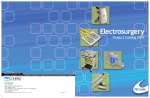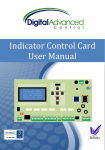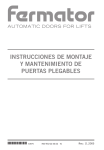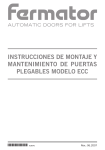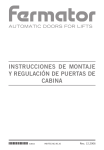Download 103 300 Adams GateKeeper EZ Operating Instructions 130303A
Transcript
1-800-929-9247 Installation and Operation Manual Light Curtain for Elevator Door Protection GateKeeper™ EZ GateKeeper™ EZ's unique variable lens technology feature provides criss-cross beams until full door closure for highest possible safety! © 2013 ADAMS Elevator www.adamselevator.com Part No. 103 300 / 130303A GateKeeper™ EZ Installation and Operation Manual IMPORTANT NOTICES FOLLOW THE INSTRUCTIONS GIVEN IN THIS MANUAL CAREFULLY. FAILURE TO DO SO MAY CAUSE CUSTOMER COMPLAINTS AND SERIOUS CALL BACKS. KEEP INSTRUCTION MANUAL ON SITE. WHEN THE GATEKEEPER™ EZ LIGHT CURTAIN IS USED AS A REPLACEMENT FOR MECHANICAL SAFETY EDGES, IT IS THE RESPONSIBILITY OF THE INSTALLER TO ENSURE THAT ON COMPLETION, THE INSTALLATION COMPLIES WITH ALL THE RELEVANT FEDERAL, STATE AND LOCAL CODES AND REGULATIONS THAT APPLY TO YOUR APPLICATION. FOR ELEVATOR APPLICATIONS, PARTICULAR ATTENTION SHOULD BE GIVEN TO CLAUSE 2.13.5 REOPENING DEVICES FOR POWER-OPERATED CAR DOORS OR GATES OUTLINED IN ANSI-ASME A17.1-2007 / CSA B44-07 SAFETY CODE FOR ELEVATORS AND ESCALATORS OR THE VERSION OF THIS STANDARD REQUIRED BY THE AUTHORITY HAVING JURISDICTION (AHJ). GATEKEEPER™ EZ SYSTEMS MUST BE INSTALLED ONLY BY AUTHORIZED AND FULLY TRAINED PERSONNEL. PLEASE TAKE NOTE THAT OBJECTS THINNER THAN THE BEAM SPACING MAY NOT BE DETECTED. DO NOT USE THIS PRODUCT FOR THE PROTECTION OF DANGEROUS MACHINERY OR IN EXPLOSIVE ATMOSPHERES OR RADIOACTIVE ENVIRONMENTS. USE ONLY SPECIFIC AND APPROVED TYPES OF SAFETY DEVICES FOR SUCH APPLICATIONS. OTHERWISE SERIOUS INJURY OR DEATH MAY OCCUR. WHEN SUPPLY VOLTAGES GREATER THAN 42 VOLTS ARE USED, THE INTERFACE WIRING TO THE GATEKEEPER MAX CONTROLLER, POWER SUPPLY AND DOOR DRIVE MUST BE MADE THROUGH A GREENFIELD FITTING. 2 www.adamselevator.com 1-800-929-9247 Installation and Operation Manual Contents 1. Introduction 2. Features 3. Installation 3.1. Switch off main power 3.2. Mount emitter and receiver 3.3. Guide the cables properly 3.4. Connect emitter and receiver cables 3.5. Power-up and test 4. Troubleshooting 5. Maintenance 6. Disposal 7. Technical Data 7.1. Certificate of Compliance 8. Dim ensions 9. Part Num bers 9.1. Complete units 9.2. Spare parts and accessories 10. W arranty 1. GateKeeper™ EZ 3 3 4 4 4 6 6 6 7 7 7 8 9 10 11 11 11 12 Introduction The infrared light curtain GateKeeper™ EZ consists of an emitter and a receiver edge, both of which have a built-in controller. These two active parts are electrically connected directly to the door drive unit of the elevator and mechanically mounted either to the car door wings and / or to the slam post. There are various types of optional mounting kits available from CEDES. These kits are optimized to a specific door drive or car type. The emitter and the receiver edge build up a grid of infrared beams, which cover the door entrance to a height of 1,800 mm (6 feet). The number of beams covering the entrance area is dependent on the model in use. The number after the product name GateKeeper™ EZ indicates the maximum number of active beams. The higher the number, the more beams are active and therefore smaller objects can be detected. However, product cost increases with the number of beams. The emitter and the receiver require a power supply of between 10 and 30 VDC. The output of the receiver is a push / pull (PNP / NPN) stage, which is compatible with loads connected to positive as well as to negative power. The output signal of the receiver can be inverted by connecting the white input selector wire either to positive or to negative power. No electrical connection between the emitter and the receiver is necessary because GateKeeper™ EZ uses an optical synchronization principle. 1-800-929-9247 To increase the lifetime of the electronic components, especially the infrared emitters, the control unit continuously controls LED light emission power according to the distance between the emitter and the receiver. When the doors are closed, the emitting power is almost zero. This function also prevents optical bypassing at the car door sill. This makes GateKeeper™ EZ the most reliable device on the market. If permanent blocking of a sensor element occurs, GateKeeper™ EZ recognizes this condition as a defective or blocked element. After 45 seconds, this particular sensor element is blanked and is no longer active. This function allows operation of the device even with partial damage or blockage due to vandalism. Up to two nonadjacent sensor elements can be blanked out. Note: This function is not available for units purchased in the United States or Canada. If a power supply of 10 to 30 VDC is not available, a state-of-the art power supply (including Relay contact) available from CEDES may be used. This product is especially useful in modernization applications where the supply voltage is not standardized or known. A specific feature of GateKeeper™ EZ is the reduction of light emission power in the infrared LED's. This unique feature was invented and patented by CEDES in 1990 and increases LED lifetime almost to infinity. However, this feature works properly only if the sequence of closing and opening the door is correct. When the doors are closing, the light emission power of the LED's decreases. Once the doors are closed, GateKeeper™ EZ turns off the angled beams. Only straight beams are active until the doors reopen by more than approximately 50 cm. This functionality has to be considered when GateKeeper™ EZ is under test in a laboratory where the closing and opening cycle are not followed. 2. Features • Criss-cross beams until full closure for best-in-class detection capability • Designed lifetime of more than 20 years using - gold plated contacts - reduced power output during door close cycle - special cable that withstands more than 20 million door openings (when properly installed) • Robust and extremely compact design • Plug'n-play edges with integrated controller • Suitable for both side and center opening doors • Suitable for metal and glass doors • Suitable for dynamic and static installation • Mechanically compatible to GateKeeper™ www.adamselevator.com 3 GateKeeper™ EZ 3. Installation and Operation Manual Installation The Installation should be done in the following sequence: 3.1. Switch off m ain power For your own safety, turn off power before you start working on the elevator! Clearly mark that the elevator is out of service. 3.2. Mount em itter and receiver The emitter and the receiver edge can be mounted either to the door wings, to the door wing and the slam post, or to a frame that is attached to the car. Please note that objects smaller than the sensor spacing may not be detected! In the USA and Canada, GateKeeper™ EZ (type 79 beams) shall be used only if the emitter and receiver edge are each set back from the leading edge of the door and/or slam post by at least one sixth of the full door opening. The black plastic profile with the curved surface is the front of the edge. This side has to "look" at its companion piece, which is mounted on the opposite cab door or slam post. Please note that the receiver (the one with the blue connector) can be sensitive to "foreign" light. No other source of external light, including the emitter of any other light barrier system, should be directed towards the receiver edge. Although GateKeeper™ EZ is very tolerant of bright sunlight, it is better to mount the receiver edge so that no sun light shines directly into the curved front area of the receiver lens. It is similar to human eyesight: while you may have visibility even if looking directly into the sun, it is harder to see clearly. Therefore, it is always better to have the sun at your back! Please observe the following mounting guidelines: Never scratch the curved front surface because this is the lens that forms the light path! At the installation site, leave the edges in the protective cardboard box / protective hose for as long as possible! The curved surface of the emitter and the receiver should point to each other face-toface! Emitter (white connector) Receiver (blue connector) Align the optical axis of the emitter and the receiver as close as possible in order to achieve best performance (± 5°)! The recommended distance between the door sill and the bottom of the sensors is 6 mm (¼"). A greater distance reduces safety due to an unprotected area right above the sill! Do not bend or twist the edges! 1 Oil may damage the cable. Contamination must therefore be avoided at all times! 1 Depending of the environment temperature, the Gatekeeper EZ® edges may appear bowed. This is a natural phenomenon due to differing expansion coefficients of the plastic and aluminum components of the edges. Do not try to bend or twist the edges straight. 4 www.adamselevator.com 1-800-929-9247 Installation and Operation Manual GateKeeper™ EZ Avoid direct sunlight that could interfere with the receiver edge! Avoid external light from other infrared light sources like photo eyes or light barriers! In the USA and Canada, the GateKeeper™ EZ (type 79 beams) can beams) can be used only if the emitter emitter and the receiver edge are set back from the leading edge of the door and / or from the slam post by at least one sixth of the full door opening. Screw the green / yellow wire to the the grounded door panel to avoid electromagnetic noise pickup. Hence, the door panels shall be grounded. Fix the connector with a cable tie wrap wrap to the door panel or mounting mounting profile. Top fixing part Figure A Figure B 1-800-929-9247 Aluminum cover The total length of the edges is 2,100 mm (7 feet). In case this is too long, the edges can be cut with a common metal saw. To do so, please comply with the following procedure in order to avoid damaging the device: 1. Cut the profile (Figure A) 1+2 Remove the top fixing part and the aluminum cover 3 Bend the cable away from the area being cut 4 Cut the plastic profile and the aluminum cover with a metal saw 2. Re-assemble the profile (Figure B) 1 Bend the cable upwards (towards the lenses) 2 Attach the top fixing part from the back and assure to mount it in the right direction 3 Snap on the aluminum cover www.adamselevator.com 5 GateKeeper™ EZ Installation and Operation Manual 3.4. Connect em itter and receiver cables 3.3. Guide the cables properly Guide the cables properly using appropriate mounting material, e.g. cable protection tubes, neoprene cable ties and cable guide wires (depending on the type of mounting kit used) in order to prevent damage to cables. If the cables are not properly fixed and guided, their lifetime could be reduced drastically. They can also be damaged due to possible swing and snag in the hoistway! Always follow the cable guide instructions carefully, which can be found in this installation and operation manual. Make sure that the power supply voltage available for GateKeeper™ EZ is between 10 and 30 Volts DC. The power supply has to provide at least 100 mA for proper operation. GateKeeper™ EZ meets all standards for resistance to electromagnetic interference (EMI). However, it is prudent to guard against interference. Therefore, do not guide GateKeeper™ EZ connection cables close to cables carrying high voltage and/or high current. The GateKeeper™ EZ cables should also be mounted as far away as possible from the door drive motor or motor inverter (VVVF-drives) to avoid EMI problems. Emitter brown: +10 – 30 VDC blue: GND (0V) Receiver brown: +10 – 30 VDC blue: GND (0V) black: Output white: Output Selector* (see below) Power should be provided on site using overcurrent protection. Use a fuse with a 500 mA maximum rating that has a "slowblow" tripping characteristic. *Output voltage: Output Selector (white wire) connected to +10 … 30 VDC (brown wire) GND +10 – 30 V *Output voltage: Output Selector (white wire) connected to GND (blue wire) +10 – 30 V GND 3.5. Power-up and test Turn on power after GateKeeper™ EZ has been correctly installed. The green LED's in the white emitter and the blue receiver plug should turn on to indicate 6 that there is supply voltage available. The amber LED in the blue receiver plug is on, when one or more beams are interrupted. With no object and aligned edges, the amber LED is off. www.adamselevator.com 1-800-929-9247 Installation and Operation Manual 4. Troubleshooting 5. If GateKeeper™ EZ does not operate as expected, observe the following troubleshooting guide step by step: 1. Check supply voltage both on emitter and receiver. Are the green LED's in the emitter and receiver plug on? Is the supply voltage between 10 and 30 Volts DC? The ripple on the DC voltage should not exceed more than 10 % of the mean voltage. 2. If the output of the receiver (black wire) is high when the protected area is not obstructed, and in this case it should be low, connect the white wire of the receiver cable to ground (blue wire, refer to page 7: Output voltage) 3. If the output of the receiver (black wire) is low when the protected area is not obstructed, and in this case it should be high, connect the white wire of the receiver cable to positive power (brown wire, refer to page 7: Output voltage). 4. If the output signal of the receiver is not stable during the closing of the door, make sure that: a. there is not excessive EMI-noise generated by the door drive or the door inverter or any other means that is disturbing the door edge. In such a case, move the cable of the receiver so that the distance to the noise source is as wide as possible. In addition, filter the noise of the source by using the optional Power Supply (including Relay contact) available from ADAMS. b. there are no obstacles between the emitter and the receiver. Make sure that the door lock or any other obstacle does not enter the light path. c. the edges are properly installed so that they cannot swing or vibrate and therefore lose line of sight between themselves. d. the curved front surfaces of the edges are clean and not full of dust or dirt. Although GateKeeper™ EZ is very tolerant to this condition, its performance is much better when it is clean. 1 5. If the doors are closing even with an obstacle , there could be several reasons: a. Output selector (white wire) not properly set (see steps 2 and 3 above) b. Output not correctly wired to door operator c. Faulty/defective system wiring or defective recei2 ver edge 1 Due to the nature of door system designs, (which as complete systems are not fail safe), doors can close even with an obstacle present in extremely rare conditions. Therefore, there must be, by code, other safety means to prevent passengers from being hurt by the elevator doors. These dangerous situations should and can be detected by the elevator control, which should, in such a case, take the elevator out of service. 1-800-929-9247 GateKeeper™ EZ Maintenance The GateKeeper™ EZ is designed for little or no maintenance requirements. However, we strongly recommend that a functional check occurs with every elevator maintenance check, or every 6 months. This periodic functional test should consist of the following: - Test the reopening function over the whole door area. The door should reopen if an object is placed anywhere between the sill and up to 6 feet above the sill. - Clean the front surface with a soft towel from dust or dirt. Especially when the door edges are installed before the construction of the building is finished (perhaps weekly during construction). To clean the surface with a towel, it must be either dry or slightly moist, but not wet. - Confirm edges are fastened securely to the door wings and slam post. - Confirm cables are routed properly as described in the appropriate mounting kit installation manuals. Important notices: • Never use any solvents, cleaners or mechanically abrasive towels to clean the edge. The plastic lens can be damaged! • Although the edges are water and weather resistant, never use lots of water to clean the edges! • Never use high pressure water to clean the edges! Do not scratch the surface when cleaning the edges! • Disregard of any of these precautions may lead to a loss of safety! 6. Disposal The light curtain should only be replaced if a similar door protection device is installed. Disposal should be done using the most up-to-date recycling technology according to local rules and laws. There are no harmful materials used in the design and manufacture of this light curtain. Traces of such dangerous materials could be used in the electronic components but not in quantities that are harmful to health. 2 This device (as well as all other door protection systems on the market) cannot – by its nature – provide absolute safety for elevator passengers passing through the doorway. It must not be used as the final fail safe device of the door mechanism. This ultimate safety function has to be provided by a fail safe force and kinetic energy limiter. www.adamselevator.com 7 GateKeeper™ EZ 7. Technical Data Supply voltage Supply current Output type Output switching current Output logic Response time - Typical Operating range Protection height First beam above lower end of edge Weight Sunlight Protection class Temperature range Cable length Cable lifetime Diagnostics 8 Installation and Operation Manual 10 ... 30 VDC typ. 60 mA (protected on site by a "slow-blow” 0.5 A fuse) Semiconductor type, Push (PNP) / Pull (NPN) max. 120 mA NO and NC selectable 25 ... 120 ms 0 ... 3 m (0 ... 10 feet) 1800 mm (6 feet) 20 mm (0.78”) 0.3 kg > 75,000 Lux IP 65 / NEMA 4 -20 ... +65°C (-5 … 150°F) 5 m, detachable, color coded 20 million door movements (if correctly installed) LED's built into the connector www.adamselevator.com 1-800-929-9247 Installation and Operation Manual GateKeeper™ EZ 7.1. Certificate of Com pliance EU Standards EMV 89 / 336 / EC, changed 92 / 31 / EC CSA Certificate no. No. 187273-1485166 Applicable Standards and Requirements EN 50081-1, -2 EMI Emission EN 50082-1, -2 EMI Immunity EN12015 EMI Emission for elevators and escalators EN12016 EMI Immunity for elevators and escalators CSA C22.2 No. 0 - M91 CSA C22.2 No.14 - 95 CSA C22.2 No. 94 - M91 CSA - B44.1-96 / ASME - A17.5 UL 508, 16th ed. UL 50, 11th ed. Quality This Adams Elevator Equipment product has been developed and manufactured following generally accepted rules in industry and in compliance to a total quality management system certified to ISO 9001: 2008. 1-800-929-9247 www.adamselevator.com 9 GateKeeper™ EZ 8. Installation and Operation Manual Dimensions Dimension of the top fixing part: Dimension and cross section of the sensor strip: 1) = Location for side mounting = Location for front mounting 3) = Edge length can be adjusted individually between min. and max. edge length *) = Top fixing part ) = Mountin holes 2) All dimensions in mm (inches) 10 www.adamselevator.com 1-800-929-9247 Installation and Operation Manual 9. GateKeeper™ EZ Part Numbers 9.1. Com plete units ADAMS Part No. Description A850G7EZ24V A850G7EZ24LT GateKeeper™ EZ 7' with 159 beams for 24 VDC power supply, vision shield and mounting profiles included GateKeeper™ EZ 7' with 159 beams for 24 VCD power supply, vision shield and mounting profiles NOT included A850G7EZ79 GateKeeper™ EZ 7' with 79 beams for 24 VDC power supply, vision shield and mounting profiles included A850G7EZ79LT GateKeeper™ EZ 7' with 79 beams for 24 VDC power supply, vision shield and mounting profiles NOT included 9.2. Spare parts and accessories ADAMS Part No. Description A850GMP1 A850G7EZ159T Universal power supply for 17 – 265 VDC or AC including relay output GateKeeper™ EZ with 159 beams, transmitter A850G7EZ159R GateKeeper™ EZ with 159 beams, receiver A850G7EZ79T GateKeeper™ EZ with 79 beams, transmitter A850G7EZ79R GateKeeper™ EZ with 79 beams, receiver A850G7EZ-RT1 GateKeeper™ EZ 16' transmitter cable (for A850G7EZ24V and A850G7EZ79) A850G7EZ-RR1 GateKeeper™ EZ 16' receiver cable (for A850G7EZ24V and A850G7EZ79) A850G7EZ-RR2 GateKeeper™ EZ 10' extension cable for transmitter and receiver (for A850G7EZ24V and A850G7EZ79) A850G7-VS Vision shield 7' A850G7-MP Mounting profile 7' A850G7-SP Spacer profile 7' A850G7EZ-HW Hardware bag (for A850G7EZ24V and A850G7EZ79) 1-800-929-9247 www.adamselevator.com 11 GateKeeper™ EZ 10. Installation and Operation Manual Warranty Instructions for Returning GateKeeper™ Systems and Components 1. GateKeeper™ is warranted to be free from manufacturing and material defects for 5 years. To verify that your product qualifies for warranty replacement, check the product date code. The date code is defined by the first six numbers following “Lot” on the product label. For example, 090901, represents the st year, month and day of manufacture (2009, September, 1 ). 2. If you have already ordered a complete new system (controller, edges, shields, hardware, etc.), you must return a complete system in order for you to receive full credit. Use the component(s) from the new system that are necessary to make repairs. Then return the unused components as well as the components that were replaced in the same box (i.e. the components being returned can be a mix of new and used components). You will only receive a credit for a complete system when a complete system is returned. 3. Before shipping the returned components to , you must obtain a return authorization number (RA Number). Please contact customer service at the telephone number listed on the operating instructions for the device. You will also need to provide a sales order number in order to apply for credit. 4. A pre-paid return label has been included for your convenience. Make sure that the Return Authorization number (RA Number) is marked on the packaging to ensure that you receive proper credit for the return. Adams Elevator Equipment Company 6310 West Howard Niles, Illinois 60714-3406 USA Adams Elevator Equipment Company Canada 75 Horner Avenue, Unit 3 Toronto, Ontario M8Z 4X5 Canada Manufactured for Adams Elevator by CEDES. CEDES AG is certified according to ISO 9001:2008. CEDES AG reserves the right to modify / change technical data without notice.