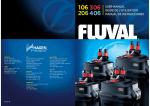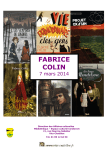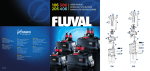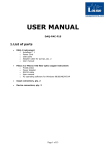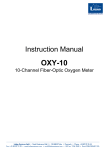Download ECARS Operating Instructions
Transcript
E CARS Operating Instructions Background: ECARS stands for Environmentally Controlled Aquatic Recirculating Systems. They are 12 units located in room 151. Each system is made up of a double drain tank with an external standpipe, a pump, a bubble washed bead filter, a UV sterilizer and a temperature controller. Each system is computer controlled. There are twelve units in this room. Access to tanks 1-6 is through the door 151a, for tanks 7-12 through door 151b. There are three boxes of relays on the wall inside room 151. These boxes hold 8 relays each and are associated with each of the three CL100's that control the ECARS in this room. System Description: The pump is controlled by the Argus™ system and is plugged into a receptacle that is wired through a relay that the Argus™ system can turn on or off. A temperature sensor is located directly above the pump in the outflow. This sensor is set to alarm if the water temp rises above 25EC (Pump Overheating Alarm). 25EC in a system operating at 10EC would indicate that the pump is cavitating. A cavitating pump will also cause a no flow situation which will activate the No Flow Alarm. If the system is to be run at higher temperature (20EC) reset the pump overheating alarm to a higher setting (35EC). Magnetic Drive Pum p: NB arrow indicates location of tem perature sensor The pump draws water from an opening on the bottom of the perimeter of the tank. This opening is protected by a screen screwed into it. This screen can become clogged by dead fish, debris and/or calcium. Situations where many small dead fish or larger fish becoming caught on the screen can cause a decrease in water available to the pump. To avoid this situation the screen is sometimes mounted on a pipe that elevates the screen into the water column. The most commonly used pump in this room is a ¾ hp March magnetic drive pump model TE-7R-MD. The most common problem exhibited by this pump is calcium build-up on the ceramic spindle, which causes the impeller to stop turning. (See: Delim ing Magnetic Drive Pum p Ceram ic Spindles and Im pellers) . The filters: Water is pumped either through a Jacuzzi SherLok™ cartridge filter and a bubble bead filter, just a bubble bead filter or in some instances no filter at all. The Jacuzzi cartridge filters are installed on ECARS 7, 8 and 11. They contain pleated cartridges that Page 1 of 22 require periodic cleaning. Pressure and flow are monitored by Aqualab staff and recorded in a spreadsheet on the Aqualab technicians computer. When the pressure between the pump and the filter rises 10 psi above the initial (clean filter) pressure it is time to replace the filter. (See: ECARS filter replacem ent SOP) . The bubble bead filter acts as a biofilter and is partially filled with floating plastic beads water flows up through the filter and is discharged into the UV sterilizer. The water Jacuzzi SherLok Filter inflow and outflow lines have swing check valves to prevent accidental draining of the filter. Bubble bead filter The control / interface panel, located on the temperature controller, is also plugged N.B. even though the switch is turned into a controlled receptacle. The SM12 off there is still power inside the panel has been wired directly to the plug control panel. Use caution when so that it is powered even when the switch working inside this panel. for the control panel is turned off. The SM12 requires power constantly to remain in the Argus network. When the power fails to the receptacle an Expansion Failure Alarm will sound. This alarm activates immediately, a level 5 situation will exist and an audible alarm will sound, the auto The manual limit controllers in the dialer will also be activated to notify interface panels need to be reset after personnel. (See Expansion Failure). The Argus controlled environmental Temperature Control Override for the conditions are changed, usually at the system is both electronic and manual. If beginning of each new experiment. the water temperature rises or drops below a preset point, the control system will cut all power to the controller. Immediately the system will go into the highest alarm state and activate the Control Override Alarm. An audible alarm will sound and the auto dialer will be activated to notify personnel of the problem. Power will be restored when water temperature returns to normal or by the Facility Manager. Operating in conjunction with the electronic control overrides are manual temperature controllers. These manual controllers also act to cut power to the ECARSystem during times of temperature extreme. There is one more electronic control alarm. This is the Low Temperature Alarm, if for any reason the temperature drops below 5EC the system will enter into an alarm state. This alarm is to protect the system from freezing and damaging the heat exchanger. There is also a Low Air Pressure Alarm on the regenerative air system. Power: 115V single phase: The ECARS pumps and interface panels are powered from a single split duplex receptacle mounted in the walls or from 4 ceiling drops. Each Page 2 of 22 receptacle is fed two circuits that are controlled by 115V 15 Amp relays (relays are found in three boxes mounted on the north wall and labeled ARGUS). Each box controls 8 circuits or 4 ECARS. The relays are controlled by the Argus™ system. Each receptacle is ground fault protected in the breaker panel. The circuit breaker panels are located on the north wall in the. ECARS 1-6 are fed from the east panel and 7-12 are fed from the west panel closest to door 151B. Please do not open this panel without proper authorization. 250V three phase: The ECARS temperature controllers are powered by twelve 250V three phase power cord drops. The circuit breakers for these feeds can be found in the panels on the north wall between the doors. ECARS 1-6 are fed from the east panel and 7-12 are fed from the west panel closest to door 151B. Page 3 of 22 General and Daily Operational Instructions for the Use of ECARS in Room 151 Record Keeping: 1: 2: Daily Observation Sheets are located in a plastic sleeve mounted to the grey lid on each ECAR unit. These sheets need to be kept up to date to reflect daily animal care. Mortality Sheets are also located in a plastic sleeve mounted to the grey lid on each ECAR unit. When unexpected fish mortality occurs these sheets need to be filled out. Removal of Dead Stock: 1: 2: 3: 4: 5: When mortalities occur they must be Veterinary care is on a consultative removed from the tank environment basis only. Advice for the treatment of immediately. diseased fish may be sought from either Deceased healthy fish may be • Dr. John Lumsden (X54519) in the disposed of by placing them into the OVC Fish Pathology Lab dead stock freezer located beside • Dr. Roz Stevenson in the Fish Health the walk-in freezer. Lab in Microbiology (X52517) Transfer dead fish to the freezer in a • Dr. Marcus Litman (X58856) the staff bucket labeled DEAD STOCK veterinarian. ONLY. Never carry dead fish Prescriptions for the treatment of disease through halls with a dip net. This can be received from Dr. Lumsden or Dr. practice promotes the transfer of Litman. disease. If disease is suspected a post mortem examination is necessary. Please notify the Aqualab Manager of any concerns regarding disease. Unexpected mass mortalities will require you to fill out an Animal Incident Report and filing it with both the Aqualab Manager and the Animal Care Committee. Animal Incident Report Forms are available for download on both the Aqualab Website and the Animal Care website. Daily Animal Care: 1: Animals must be checked daily, this is an animal care requirement. If you are not able to check animals on the weekends Aqualab offer a weekend checking service. This checking can be facilitated by contacting Aqualab Staff and inquiring about becoming involved in the program. There will be a cost associated with program Page 4 of 22 2: 3: 4: 5: 6: involvement. Animals do not need to be fed daily. Before or after feeding, the drain line to the tank needs to be flushed. This is accomplished by opening the blade valve located on the floor between the two black plastic upright pipes emptying into the trench. Open this valve by pulling the T handle up and waiting about 5-10 secs. Watch the water flowing into the trench until it runs clear. If this is done on a regular basis the whole process should not take more than 5 sec. Once the water is clear close the valve by pressing down until the valve is seated. If you are unclear of the proper actions to be taken contact Aqualab staff for a demonstration. Cleaning these tanks is not necessary on a daily or weekly basis. Due to the nature of the tank and the flow within it, these tanks are self cleaning. The circular action of the water flow, caused by the position of the return port at the top of the tank and water lift caused by the airstone at the center, act to carry particulate wastes along the bottom of the tank towards the center where it is sucked into the main drain line. Due to this action the main drain must be periodically flushed. This is best accomplished at the time of feeding. Check water flow, water level, aeration and the bulb each time you check your animals. If any of these this do not appear to be functioning properly contact Aqualab Staff. Check the UV sterilizer panel to ensure that the UV light is operational. Any power fluctuation within the building will cause the UV bulbs to shut off. The units will appear to be functioning properly, however the middle light labeled hrs will be flashing. Press the green button located on the lower half of the panel to turn the bulb back on. At the beginning of an experiment: Researcher responsibility: 1: ECARS are flexible units for holding fish under predetermined environmental conditions. 2: It is the responsibility of the researcher to notify Aqualab staff of your intent to use an ECAR unit. The cost is $5.00/day, $150/mo or $1500/yr. 3: Environmental conditions that need to be set include: photoperiod, light intensity, temperature, volume or intensity of flow, volume of make-up water, water depth. 4: It is the responsibility of the researcher to ensure that these conditions are in place. 5: Discuss with Aqualab staff alarm features and the parameters the alarms will be set to. The researcher is responsible for any problems that arise if alarms are disabled at their request. 6. Under no conditions is the researcher authorized, required or expected to turn components of the ECAR unit off (pumps, refrigeration unit, water valves, UV sterilizer), unless they are properly trained by Aqualab staff. Training can only be done by Aqualab’s permanent full time staff and must be recorded in the training records. Page 5 of 22 Failure to comply may result in damage to the equipment which will result in replacement or repair of damaged equipment at the researchers cost. Aqualab staff responsibility: 1: Record start date. 2: Set environmental conditions, photoperiod, light intensity, temperature, volume or intensity of flow, volume of make-up water, water depth. (See ECARS initial Start-up, page 10) 3: Enable all alarms: water temp deviation alarm, flow problems alarm, pump overheating alarm, low water temp alarm. 4: Set alarm parameters that are appropriate to experimental conditions. Temperature deviations should be ±2EC. Flow problems should be 50%-25% of measured flow at tank start-up. Pump overheating should be set to either 25EC when tank temperatures are below 20EC and 35EC when tank temperatures exceed 20EC. Low water temp should be set no lower than 5EC under normal conditions. In low temperature conditions (below 5EC) consult the Aqualab Manager. Never disable the low temperature alarm. 5: Power the ECAR units on. 6: Ensure the ECAR unit is in proper working order. 7: Adust valves for researcher desired flow. 8: Set manual limit thermostats within the ECARS Interface panel to ±8-10EC of the Argus temperature setpoint. 9: Record or reset hours on the UV sterilizer. At the end of the experiment: Researcher responsibility: 1: Notify Aqualab staff where the experiment ends 2: The researcher, in conjunction with the Aqualab staff, is responsible for cleaning and disinfecting the system they are using. 3: The researcher is responsible for disposal of experimental animals. 4: The researcher is responsible for removing daily inspection and mortality records. 5: The researcher is not responsible for turning the ECAR unit off. Aqualab staff responsibility: 1: Record the end date. 2: Shut down ECAR unit in preparation for draining and cleaning (See ECARS Cleaning page 11 and ECARS Final Shutdown, page 12 ). 3: Disable alarms with the exception of the low temperature alarm. 4: Reset manual limit thermostats within the ECARS Interface panel to -5EC and 20EC. 5: Restart system for cleaning, disinfection and/or acid deliming. 6: Flush, drain and turn unit off. 7: Record hours of use on the UV sterilizer unit Page 6 of 22 ECARS Maintenance Deliming Magnetic Drive Pump Ceramic Spindles and Impellers Equipment Required: 7/16" nut driver, aluminum punch, hammer, sink, acid bath, gloves, eye protection, 1. 2. 3. 4. 5. 6. 7. 8. 9. 10. Unplug the pump. Close the valves before and after the pump to stop water draining out of the tank. Using a 7/16" nut driver, remove the stainless bolts holding the face plate onto the front of the pump. Once the face plate is removed, insect the impeller to see if it move s freely on the spindle. If not, carefully pull the ceramic spindle with the attached impeller out of the face plate. Take the impeller, spindle, ceramic thrust washer and rear housing into the workshop. Using an aluminum punch and hammer carefully drive the ceramic spindle out of the impeller. Take the impeller, spindle, forward thrust washer and the rear housing and place them into the acid delimer bath located in the workshop sink. C Be careful, acid delimer is corrosive. C Use gloves and eye protection. Once the parts are completely delimed thoroughly rinse them in clear running tap water. Reassemble the pump. Open the valves that were closed previously. Plug the pump back into the receptacle. Make sure the pump is operating properly. Deliming the Signet Paddlewheel Flow Sensors The spindles of the paddlewheel flow sensors often become calcified causing the paddlewheel to slow or stop. To clean them you must first: 1. Turn the water supply off. C On make-up lines you only need to close the manual supply valve. C For the recirculation line you have to unplug the pump and close the valve located below the sensor. 2. Carefully remove the sensor from the fitting, there may be pressure behind the sensor and you could get very wet. C If the water must be turned back on Page 7 of 22 immediately, replace the sensor with a blank plug from the workshop. 3. 4. 5. 6. 7. Carefully pry the paddlewheel out of the housing. Without dropping either the paddle wheel or the spindle place them into a small cup of acid delimer, and wait until it stops bubbling. C Be careful, acid delimer is a corrosive. C Use gloves and eye protection. Once the paddlewheel and spindle are completely free of calcium rinse them in clean fresh water and carefully replace the paddlewheel and spindle in the housing without breaking the housing or losing the spindle. Replace the sensor into the water line fitting making sure that the small arrows, on the top of the sensor, are pointing in the direction of water flow (UP). Restore the water flow. ECARS Inline Filter Element Replacement and Cleaning The Jacuzzi cartridge filters that are installed on ECARS 7, 8 and 11 contain pleated cartridges that require periodic cleaning. Pressure and flow are monitored by Aqualab staff and recorded in a spreadsheet on the Aqualab technicians computer. When the pressure between the pump and the filter rises 10 psi above the initial pressure (clean filter) it is time to replace the filter with a clean one and clean the dirty one. A. Equipment Required: - 1 small pair of channel lock pliers - 1 replacement filter; kept in Rm.139 on top of the black worm cooler - 1bucket large enough to transport the dirty filter N.B. It is not necessary to disable any alarms because you will be bypassing the filter not shutting off the pump. B. Procedure: Removal of the filter element: 1. 2. Bypass water flow into the filter. Locate the bypass ball valve. It is the only valve of the three around the filter that is not immediately connected to it. Fully open that valve and fully close the other two valves. The filter should now be isolated from the system and water should not be flowing through the filter. Check the tank to make sure water is still flowing. Open pressure relief valve. Locate the yellow drain valve on the top of the filter. Carefully Page 8 of 22 Jacuzzi SherLok Filter: Red arrow indicates bypass valve. Blue arrow indicates location of pressure relief valve. Green arrow indicates location of the drain plug rotate the valve counter clock-wise to release the pressure in the unit. Once the gauge reads zero p.s.i., you are ready to drain the filter of water. 3. Remove drain plug. At the base of the filter look for a small black plug with a square head. Turn the drain plug (with the channel lock pliers) counter clockwise to loosen and slowly drain the filter of water. Without removing the plug all the way, let the rest of the water drain out completely (it should take a couple of minutes). 4. Remove locking ring. Locate the black locking ring around the middle of the filter. Depress the yellow tab on the lock ring to unscrew the black ring in a counter clockwise direction and lift it off the unit. 5. Open the filter unit. Now the top half of the unit shell can be removed. Gently (but firmly) lift it up to reveal the filter element. 6. Remove the filter element. Lift out the filter element and put in the transport bucket. Make sure that the black water distribution insert was not removed with the dirty filter. If it was, extricate it from the dirty filter and put it back into the middle of the bottom section of the filter body. Open Filter: Red arrow indicates locking ring N.B. yellow tab. Green arrow indicates filter elem ent Replacing and re-introducing the unit back into the system: 1. Replace the filter. Place the clean filter element over the black water distribution unit. 2. Put the filter back together. Carefully replace the top half of the unit, and ensure that the oring is still in place around the base section of the filter body. Slide the locking ring down around the top half of the unit and rotate clockwise until you hear a ‘click’. Do not over tighten the lock ring. 3. Fully disassem bled: Red arrow indicates water distribution insert Replace the drain plug. With the slip jaw pliers, replace the drain plug in the base of the unit. Do not over tighten the plug. Page 9 of 22 4. Fill the filter with water. Locate, and slowly open, the ball valve between the tank and the filter unit. This will begin to fill the inline filter with water. Allow a couple of minutes for it to fill; water will flow out of the top of the yellow valve opening when the unit is filled. Tighten the yellow valve to seal the unit and allow pressure to build up in it again. 5. Bring the filter online. Locate, and open, the ball valve between the inline filter and the biofilter. You can now fully close the bypass ball valve. Water should now be flowing though the filter. Check for leaks and that there is flow in the tank. Adjust the flow with the pump side ball valve as is necessary for biological relevance of what is in the specific ECARS. 6. Establish pressure baseline. Once optimal flow is reached, record the initial pressure of the filter from the gauge on the upper shell section. Aqualab staff will monitor this pressure so that we know when it is time to change the filter. Cleaning and storage of dirty filters. Take the dirty filter element in its bucket to Rm. 174. Take it outside and using the power washer, spray the filter element with domestic water until it is clean. Make sure there is no waste trapped in the hollow core of the filter element. After the unit is cleaned of debris place the filter element into a chlorine bath for disinfection. Allow it to sit in chlorine for a minimum of 24 hrs before flushing. Once the unit is flushed leave it out to dry (completely) and return it to its storage space above the black worm cooler in Rm.139. ECARS Initial Start-up, Disinfection and Final Shutdown Protocol The purpose of this procedure is to provide supplemental information to Aqualab staff trained in the procedure of starting up, cleaning and shutting down ECAR units. This SOP is not to be used in place of personalized training. ECARS Initial Start-up 1: 2: Fill tank with water. C Go to the user screen in Argus and set make-up valve from Manual Off to Manual On. C Check the manual raw water valve above the ECAR unit is open. C Make sure blade valve on drain line is closed. Once tank is full, start pump. C Plug pump into controlled receptacle. C Check system ball valves are open. C Go to the user screen in Argus and set pump from Manual Off to Manual On. C Check flow sensor. C Check flow in ECARS. Page 10 of 22 3: 4: 5: 6: 7: 8: 9: Set make-up water to Automatic. C Go to the user screen in Argus and set make-up valve from Manual On to Automatic. C Set Volume to be Added to System. This volume needs to be experiment specific. Open chilled water valves to the refrigeration unit. There is a valve on each of the chilled water supply and return lines. These need to be open prior to refrigeration start-up. Turn on refrigeration system. C Once flow is established the refrigeration system can be turned on by turning the red switch located on the cover of the interface panel to the on position. C After the thermostats have cycled through the start-up phase check to ensure appropriate high and low level limits are set. C This will also enable the incandescent lights. If inline filters are to be used and are installed on the system, open filter valves and close bypass valve. Turn on UV sterilizer. Turn on air to the tank. On the Argus system: C Enable all alarms. Set appropriate temperature limits: ±2EC from setpoint for deviation alarm. C Check photoperiod and intensity preference with researcher. Set incandescent lights to Automatic and set intensity to a value that is acceptable (see Set Intensity for Incandescent Lights). C Set Pump from Manual On to Automatic. ECARS Cleaning This protocol is for the purpose of supplementing the training procedure of acid washing ECAR units. This SOP is not to be used in place of personalized training. Acid Deliming system: 1: 2: 3: 4: 5: 6: Before proceeding discuss procedure with Matt Cornish. Open specific ECARS maintenance record and record shutdown date, volume of foamtrol and acid added, initial pH, time acid in. With the system full and running (see ECARS Start-up and Shutdown Protocol: Start-up) add 100 mls of Foamtrol and slowly add 4L of GE Betz KLEEN AC9513. C KLEEN is a strong acid, handle with care. C in tanks that have heavy deposits of calcium check for foaming, add Foamtrol as required up to another 100 mls. Set make-up water control to Manual Off. Track pH over time. Run ECAR unit until either the pH rises to 6 or until all calcium deposits have been Page 11 of 22 7: 8: 9: 10: 11. dissolved. If necessary add acid in 1L increments until all calcium is dissolved. Once calcium is removed check pH. If the pH is below 5 add sodium bicarbonate to neutralize acid until pH is between 5-8. Dump b of the water in the tank. Set make-up water to Manual On and flush system for a minimum of 24 hrs. Shutdown ECAR unit (see ECARS Start-up and Shutdown Protocol: Final Shutdown) Disinfection with Chlorine Bleach: 1: 2: 3: 4: 4: 5: 6: 7: Before proceeding discuss procedure with Matt Cornish. Open specific ECARS maintenance record and record shutdown date, volume of bleach added and rinse duration. With the system full and running (see ECARS Start-up and Shutdown Protocol: Start-up) add approximately ½ bottle of commercial Javex bleach. Set Make-up water to Manual Off. Allow system to run for a minimum of 4 hrs. Dump b of the water in the tank. Set make-up water to Manual On and flush system for a minimum of 24 hrs. Shutdown ECAR unit (see ECARS Start-up and Shutdown Protocol: Final Shutdown). ECARS Final Shutdown Prior to final shutdown ECAR unit must be cleaned and disinfected. (See ECARS Cleaning) 1: 2: 3: 4: 5: 6: 7: 8: 9: On the Argus User Screen: C Disable the Temperature Deviation Alarm, the Flow Problems Alarm and the Pump Overheating Alarm. Do not disable the Low Temperature Alarm. C Reset the intensity of the incandescent lighting back to 50 if it was changed (see Set Intensity for Incandescent Lights). C Set the make-up water to Manual Off. Turn off the refrigeration system. C Set high limit thermostat to 20EC and low limit thermostat to 5EC. C The refrigeration system can be turned off by turning the red switch located on the cover of the interface panel to the off position. C This will also disable the incandescent lights. Turn off the air Turn off the UV sterilizer. Close the chilled water supply and return valves. Unplug the Pump Open the blade valve on the ABS drain line and drain the tank, leave blade valve open. If an inline filter is in place in this system close valves and open bypass. Drain filter. Drain biofilter. C From the User screen open the waste valve. Page 12 of 22 10: C Turn the refrigeration system On until the waste valve opens. C Once the valve is open turn the refrigeration system Off. Set Pump from Automatic or Manual On to Manual Off. Page 13 of 22 ECARS Alarm Situations Water Temperature Deviation Alarm There are 12 ECARS located in room 151. Each unit uses a compressor, a computer controlled hot gas bypass valve and a heat exchanger to control water temperature. Chilled water is used to dissipate excess heat from the control process. Normal Operation: There are two TN 6 thermistors mounted in the system, one directly on the pump outflow and one on the heat exchanger outflow. The sensor on the heat exchanger outflow is used to control, monitor and alarm the temperature within the tank. During normal operation the heat exchanger outflow is within ±2EC of the setpoint temperature. Alarm Situation: If the temperature leaving the heat exchanger deviates more than ±2EC from the setpoint temperature for more than 15 min an alarm situation will occur. At 15 minutes a Level 1 alarm will be activated and the alarm within the building will start to sound. At 30 minutes a level 5 alarm situation will be activated and the control system will start to call numbers on the modem list. If the temperature continues to either rise or fall the manual overrides will be activated. The manual overrides will either, shutdown the main contactor for the ECARS (high temperature), or shutdown the compressor, leaving the lights on (if they were on) (low temperature). What to do: First check: How many units are in alarm? Is the unit displaying other alarms? If several units are in alarm, then there is a high likelihood that there has been a chilled water or power failure, Orange arrow indicates reset button Page 14 of 22 in which case you will need to check and reset all of the ECARS and all of the chambers. If there are other alarms, this alarm could be caused by a no flow situation. In which case fixing the other alarms may fix this one too. If only one unit is in alarm you will need to check the compressor. The compressors are located behind the tanks. There are two reset buttons that may need to be pressed. Press the white button (orange arrow). This should reset the compressor, if there has been a chilled water failure. If this reset doesn’t work, try the other reset button this one can be found inside the interface panel on a manual thermostat beside the high and low limit thermostats (green arrow). If this fails to start the compressor, then you will need to check the manual overrides located inside the CTC interface panel. Normal Operation (yellow arrow): the indicator light on the front panel of the A419 controller is ON. If the lights for the chambers are not in the normal position for the chamber, then the temperature within the chamber is outside of the normal operating parameters and the chamber will not start until conditions change. It is possible to change the upper and lower limits of these controllers. For the A419 controllers, the water temperature in the heat exchanger is displayed on the front of the control panel (red arrow). Press the menu button twice to display the setpoint of the controller. To change the setpoint press the up Page 15 of 22 arrow (for the high limit) or down arrow (for the low limit). Set the limit ±5EC from the room temperature. Press the menu button once to exit. The light should come on. If the unit does not start up then you will have to check the Argus controls. For each ECAR unit there is an Argus controller that also acts to limit the temperature deviation in the water. This controller’s screen can be accessed through each rooms Output Equipment Control menu. To get to this menu select Factory Screens from the home page. Then select the controller of choice e.g. C10 #151 1-4. Then select the unit that is having problems e.g. ECARS #1. This will give you access to the unit’s Output Equipment Control menu. Selecting Output Equipment Control will give you a screen that shows all of the device programs for that room. The output state for the Panel Control should read Manual On. If the unit is off and the output state is Manual On you will need to call the Aqualab Manager @ (519) 831-1671. Pump Overheating Alarm There are 12 ECARS located within Room 151. The recirculation system is composed of a magnetic drive pump, a bubble washed bead filter and an ultraviolet sterilizer. The pump is controlled by Argus. These pumps are thermally protected with TN6 thermistors installed in the pipe close to the outflow of the pumps. Normal operation In normal operation the pump temperature sensor (yellow arrow) will read the tank water temperature. The pump operates when temperature at this sensor is within the normal operating temperature range of the system i.e. the water temperature is below 20EC for a system running at 10EC. If normal operating tank water temperature is higher, then this sensor’s operating temperature will be raised (but no higher than 30EC). Water temperature is controlled and also monitored by another sensor located on the outflow of the heat exchanger. This alarm is to protect the Magnetic Drive Pump pump from damage caused by overheating due to operating without water flow. Page 16 of 22 Alarm Situation If the recirculation pump gets vapour-locked, the intake pipe is blocked or the valves have been turned off and water is no longer being pumped, the pump will heat up. As the pump’s impellor spins without pumping water it will heat the water up inside the pump. When the water temperature rises above 20EC (normal) - 30EC (maximum), an alarm situation will exist. If this happens the pump will immediately shut down and a Pump Overheating Alarm will be initiated, a secondary alarm the Low Flow Alarm will also be initiated. Level one will occur after 5 minutes and will result in an audible alarm sounding in the building. Level five will occur after 15 minutes and will result in the Argus system activating the automatic dialer and modem list one. What to do If this situation occurs water flow must be restored to reduce the temperature in the pump. Is this the only alarm? Try to find out why the pump is overheating. 1. The pump lost prime and became vapour-locked. If the pump has lost prime, you need to find out why? • low water level in the ECARS, these tanks are not protected with a level sensor that will turn the pump off in the event of a low water situation. Check the tank water level and the drain line valve. Also check for any leaks in the system. • a leak in the inflow pipe can cause air to be sucked into the pump resulting in the pump cavitating (this is an unlikely situation as the pumps are below water level and should remain flooded at all times. • a blockage of the inflow line. 2 The intake pipe is blocked. Check the blue inflow screen in the tank and clean if necessary. One of the valves in the system is closed. Check all valves in the system, open as necessary. 3 Once the problem is solved you may need to manually start the pump from the Argus control system. This will cool the sensor enough for normal operation to resume. Once water flow is restored this alarm (and any others e.g. Temperature Deviation, Flow Problems) should reset. If all of these options fail to restore flow you will need to contact the Aqualab Manager @ (519) 831-1671. Flow Problems or No Flow Alarm There are 12 ECARS located within Room 151. This alarm monitors the recirculation paddlewheel flow sensor. The recirculation system is composed of a magnetic drive pump, Page 17 of 22 a bubble washed bead filter, a temperature controller and an ultraviolet sterilizer. The pump is controlled by Argus. Argus monitors a paddlewheel flow sensor mounted on the tank on the return water line for the recirculation system. Water flow is vital for the survival of the animals in the system, it removes waste products and uneaten food, and it maintains temperature. Short durations of no flow are acceptable provided the low pressure air is on and the tank has aeration. Normal operation Water is pumped from each tank into a cartridge filter (if one is inline) and then a bead filter. The pump is controlled by the Argus system and a manual override switch for Argus is located on the wall in the corridor outside the room. The flow is monitored by a paddle wheel flow sensor located on the side of the tank immediately prior to the tank inlet. The alarm is set to wait 15 minutes before it activates to avoid nuisance alarms. Alarm Situation An alarm situation will occur if flow past the sensor drops below 5 Paddlewheel flow sensor L/min. A level one alarm will occur after 15 minutes and will result in an audible alarm sounding in the building. A level five alarm situation will occur after 30 minutes of no flow and will result in the Argus system activating the automatic dialer and modem list one. What to do The problem here could be one of many, first determine if the is pump is running or not. Second if the pump is running is water flowing or not, always check. If the pump is running and no water is flowing there is a high risk of the pump overheating and setting off another alarm (Pump Overheating). If the pump is not operating, the damage may have already been done or the pump has been shutdown by the pump temperature sensor. Pump running: 1. 2. 3. 4. 5. Flow may be cut off by closed valve. Check the valves in the system. A valve may be closed within the filter loop. C Check the valves before and after the pump. C Check the valves before and after any inline filters. C Check the valve on the return line to the tank. The pump may have lost prime and became vapour locked (i.e. air got into the pump). The intake pipe on the inside of the tank is blocked. The flow sensor may be stuck, clogged with calcium (this happens in warm water situations). Page 18 of 22 6. These pumps have magnetic drives and use a ceramic spindle as an axle for the impeller, the spindle of the pump may have built-up calcium preventing the impeller from turning. Pumps not running 1. The pump power circuit may be tripped. Open the grey breaker panel on the wall and reset the breaker by switching it completely off then on again. The number for the breaker is written on the receptacle the pump is plugged into. 2. The pump may have overheated and seized, not all of the motors are thermally protected. This will require complete replacement of the pump. The major cause of this alarm is calcification of the pump spindle or the paddlewheel flow sensor. The second most common cause of this alarm is that the intake line for the pump inside the tanks is blocked or clogged. If the problem is the paddle wheel flow sensor (see: Cleaning Paddlewheel Flow Sensors: Signet on page 7). If it is the impeller, you will need to replace the impeller, spindle and the inner housing as quickly as possible. There are usually clean impellers in the workshop or on the shelf in the storage room. If no clean impellers are available (see: Deliming Magnetic Drive Pump Ceramic Spindles and Impellers on page 7). If all of these options fail to restore flow you will need to contact the Aqualab Manager @ (519) 831-1671. Expansion Failure Alarm Argus is a network of smaller computers (CL100s) and one master computer. The master computer is found in the Aqualab Office on the wall. This computer and all of the others in the network is accessed by a desktop computer also located in the office. This computer Page 19 of 22 is running Argus software version 3, the network edition. This version allows access to the main server via the internet, however you must be running Argus ver 3 on your remote computer to access the server. Each CL100 has a subnet composed of EX -16s and SM -12s. Normal Operation: Under normal conditions these panels are supplied with 24V AC power. This power is supplied by a class 2 transformer located in the interface panel. The communication network for each panel can be checked the appropriate screen in the Argus program. Alarm Situation: If either the SM -12s or the EX -16s loose power or these panels fail to communicate an alarm situation will occur. This will result in an immediate Level 5 alarm and will result in the Argus system activating the automatic dialer and modem list one. What To Do: There are a number of likely causes for power or communications loss that results in an expansion failure. Power loss: • Check the transformer feeding the panel (located inside the interface panel and labeled Argus). • Check the power cord for the interface panel it should be plugged in. • Check the breaker to see if it is tripped, the breaker # is labeled on the receptacle that the panel and the pump are plugged into. • Check Argus to see if the panel control is on. To check the transformer, take a multimeter set for AC voltage and touch one probe to ground and the other probe to a terminal on the transformer. You should get a reading of ~12+ Volts. Check the other terminal, the reading should be similar. If the readings are below 12 Volts (e.g. 3 Volts) the transformer has failed and needs to be replaced. To check Argus, log onto the server or another computer that can run Argus and: Select Factory Screens from the home page. Select the controller of choice e.g. C10 #151 1-4. Select the ECAR unit that is in alarm e.g. ECARS #1. Page 20 of 22 Select Output Equipment Control. Selecting Output Equipment Control will give you a screen that shows all of the device programs for that room. The output state for the Panel Control should read Manual On. If it doesn’t, left click on the Manual Off or Auto Off and change it to Manual On. If none of the above methods restores the alarm to normal function then the problem is within the communications between the networked panels. Communications loss To check the status of the panel: Select Factory Screens from the home page. Select the controller of choice e.g. C10 #151 1-4. Select Installation & Service Settings. Select Device Network Communications. The screen that will come up will indicate the devices on the network. The unit that has failed will display not communicating in the status column and the timer will read 255. There are a limited number of situations that can occur: • There is a problem with the wire between panels • The panel that is in alarm has failed • The panel before it in the network has failed Page 21 of 22 Check the plug connections into and out of the panels, check the wires are in the correct places e.g. the white or black wires are connected to the same terminals on both panels. If all of these things have been checked and the problem still exists then it is probably the panel that has failed. Replace the panel that is in alarm. If that still does not correct the situation, replace the panel before it in the network. If all of these options fail to start restore communications, you will need to contact the Aqualab Manager @ (519) 831-1671. Page 22 of 22