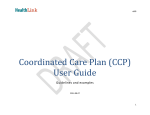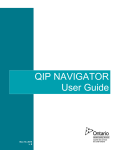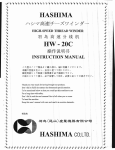Download CHA_ReportsUserManual_20120926_v1.0_CSSCAP
Transcript
Community Support Sector Common Assessment Project Software-generated CHA Reports User Manual Introduction Capturing electronic information to do analysis and generate reports is a vital part of using interRAI Community Health Assessment (CHA) to enhance services to clients. Your HSP’s completion of CHA assessments will provide you with useful reports to better understand clients accessing your services and ultimately help you deliver services where they are needed most. This first series of reports offers ways to view and use information relevant to your organization and clients. For instance, the data your organization collects will generate reports that you can use to show the status of a client at their first assessment and compare that to their most recent assessments. This will demonstrate areas of need that are currently being met with existing services and those areas where additional resources may be required. This manual describes the purpose, content and use of six reports that you can generate through your assessment software solution. The six reports include three assessor and three organizational reports.,. A Community Support Services Common Assessment Project (CSS CAP) Working Group with CSS sector representation is finalizing a series of standardized reports that will be generated from the Integrated Assessment Record (IAR). In the meantime, we invite you to use this manual as a starting point to help you to get the most out of your interRAI CHA software solution-generated reports. CSS CAP | Software-generated CHA Reports User Manual Page 2 of 18 Table of Contents Introduction ...................................................................................2 General Information.......................................................................4 Assumptions ..................................................................................4 Report Details ................................................................................4 Summary of Reports ......................................................................5 Assessor Report #1: Client CAPs and Outcomes .............................................................6 Mock Assessor Report #1: Client CAPs and Outcomes..............................................7 Assessor Report #2: Client Progression Report................................................................8 Assessor Report #2: Client Progression Report................................................................8 Mock Assessor Report #2: Client Progression Report .................................................9 Assessor Report #3: Client Assessment Summary Report .............................................10 Mock Assessor Report #3: Client Assessment Summary Report...............................11 Organizational Report #1: Clinical Report ...................................................................12 Mock Organizational Report #1: Clinical Report.....................................................13 Organizational Report #2: Clinical Report ...................................................................14 Mock Organizational Report #2: Clinical report ........................................................15 Organizational Report #3: Operational Report ............................................................16 Organizational Report #3: Operational Report ............................................................17 Mock Organizational Report #3..................................................................................17 Conclusion .....................................................................................18 CSS CAP | Software-generated CHA Reports User Manual Page 3 of 18 General Information This series of reports are generated by your software solution from the data you collect in the CHA assessments that your health service provider (HSP) completes. The reports are self-serve and available to assessors and authorized staff any time within the assessment software. This set of reports is based on the CSS CAP report specifications common across all CSS HSPs participating in the CSS CAP implementation of the CHA. The design and intent of the reports was developed by a working group whose membership included the sector, LHIN and Ministry as well as researchers who developed the interRAI CHA tool.. Their feedback was vital in making sure the report elements and design aligns with each report objective. These reports allow authorized users to view and analyze captured assessment information for clients or view reports at an aggregate level based on the report type. Organizations have the option to create additional reports to meet their needs to supplement these six reports defined by CSS CAP. Assumptions The reports generated by the assessment software should resemble the look and feel of the sample mock-up reports in this manual. Report Details Information about this Section For each report in this manual, you will find the following information: • • • • Purpose Content Use Mock report with fictional data CSS CAP | Software-generated CHA Reports User Manual Page 4 of 18 Summary of Reports Assessor Report #1: Client's CAPs and Outcomes - Assessor Report #2: Client Progression Report - Assessor Report #3: Client Assessment Summary Report - Organizational (HSP) Report #1: Clinical Report - Organizational (HSP) Report #2: Clinical Report - Organizational (HSP) Report #3: Operational Report - CSS CAP | Software-generated CHA Reports User Manual Provides triggered CAPs and Outcome Measures and Scales for one client Informal Support Status and Hospital/Physician utilization Provides CAPs, Outcome Measures and Scales for one client over time Always shows initial assessment as baseline Informal Support Status and Hospital/Physician utilization Provide a quick summary of a client Provides information from Core CHA & Functional/MH Supplements Provides Outcome Measures and Scales, description and scores Informal Support Status and Hospital/Physician utilization Understand acuity of an organization based on CAPs and Outcome Measures and Scales on a particular day of all current assessments of all active clients Provides the client count for each CAP and Outcome Measures and Scales Provides an overview of all active clients of the organization on their acuity at a point in time Ability to download information for further analysis Ability to run this report by Domains, Date Range or Monthly selection Understanding workload of assessors and status of completing assessments Date range and/or monthly options Page 5 of 18 Assessor Report #1: Client CAPs and Outcomes Purpose: To provide an overview of a client’s health status and need based on triggered CAPS and Outcome Measures and Scales. Content: 1) The basic demographics – i.e. Name, Date of Birth, HIN#, etc. – are displayed at the top of the report. 2) All triggered CAPs for an individual client along with the description of that CAP are displayed. – i.e. “Potential to improve”, the (assessment) data elements that triggered the CAP along with the code and description of that code i.e. “limited assistance”. 3) Actions Taken section which lists possible options. You cannot add or store data here; it is intended only as a prompt for options in addressing triggered CAPs. 4) Eight Key Outcome Measures and Scales are listed along with the score showing the severity level and subsequent description for each 5) Informal Helper Status from the Functional Supplement is shown. 6) The number of times of Hospital Use, Emergency Room Visit and Physician Visit are also listed. Use: Some suggested uses of this report are to: o Validate assessors assessment/intuition o Start the conversation to better understand the client’s priorities around their needs and support requirements, o Inform care planning, and o Inform the reassessment time period The Informal Helper status and Hospital Use, Emergency Room Visit and Physician Visit can be used to indicate if the informal caregivers are coping and/or need more support. Both of these items indicate if the client has appropriate supports in place. CSS CAP | Software-generated CHA Reports User Manual Page 6 of 18 Mock Assessor Report #1: Client CAPs and Outcomes CSS CAP | Software-generated CHA Reports User Manual Page 7 of 18 Assessor Report #2: Client Progression Report Purpose: To provide an overview of the change over time in a client’s health status based on CAPS and Outcome Measures and Scales by comparing the three most recent assessments to the client’s first assessment as the baseline. Content: 1) The basic demographics -- i.e. Name, Date of Birth, HIN#, etc. – are displayed at the top of the report. 2) Triggered CAPs for the client from the initial assessment and the last three consecutive assessments are shown. • This report always includes the first assessment as a baseline assessment. • This report also shows the total number of CAPS triggered for each assessment. • .CAPs that are not triggered are not shown 3) The change in status of CAPs for the two most recent assessments is shown. 3) Eight Key Outcome Measures and Scales are listed, showing the score for the three most recent assessments and the first assessment as a baseline assessment 4) Informal Helper Status & Hospital Use, Emergency Rooms Use, Physician visit Use: Some suggested uses of this report are to: o Determine if the current supports are effective or not by analyzing the change in status o Understand the historical perspective on change for this client since his/her first assessment showing overall stability, improvement or decline, o Start the conversation to see which areas the client would like support with or address/decline (prioritize), o Inform care planning o Inform reassessment time period . The Informal Helper status and Hospital Use, Emergency Room Visit and Physician Visit can be used to indicate if the informal caregivers are coping and/or need more support. Both of these items indicate if the client has appropriate supports in place. CSS CAP | Software-generated CHA Reports User Manual Page 8 of 18 Mock Assessor Report #2: Client Progression Report CSS CAP | Software-generated CHA Reports User Manual Page 9 of 18 Assessor Report #3: Client Assessment Summary Report Purpose: To provide a “summary” view of specific key data elements on a client’s most recent assessment, including: o CHA core assessment o Functional and Mental Health supplements (if completed) o Outcome Measures and Scales Content: 1) The basic demographics – i.e. Name, Date of Birth, HIN#, etc. – are displayed at the top of the report. 2) The respective coding responses from specific CHA domains of eight data elements of Core, six data elements of the Functional Supplement and one data element of the Mental Health Supplement. 3) It also shows the eight Key Outcome Measures and Scales scores and descriptions. 4) The Informal Helper Status from the Functional Supplement is shown. 5) This report also includes the number of times of Hospital Use, Emergency Rooms Use and Physician visits. Use: Some suggested uses of this Assessment Summary are to: o Understand from a high level view an individual client’s physical, psychosocial, cognitive and informal support network. This aligns with the four broad areas discussed in CAPs training: Functional, Cognitive & Mental Health, Social and Clinical issues. This report provides a synopsis of key client assessment information to engage further client conversation. o Use as a communication tool with the client, family members or health providers in the clients circle of care o Have an overview of client prior to reassessment The Informal Helper status and Hospital Use, Emergency Room Visit and Physician Visit can be used to indicate if the informal caregivers are coping and/or need more support. Both of these items indicate if the client has appropriate supports in place. CSS CAP | Software-generated CHA Reports User Manual Page 10 of 18 Mock Assessor Report #3: Client Assessment Summary Report CSS CAP | Software-generated CHA Reports User Manual Page 11 of 18 Organizational Report #1: Clinical Report Purpose: To understand the client acuity within an organization on a particular day or date range based on all current completed assessments for all active distinct clients by showing the client count for each: CAP Outcome Measure and Scale Discharged clients are excluded. The report is based on the most recent assessment for each of the clients within the date range selected. Content: It is important to note that this report provides you with active distinct client counts, i.e. the number of active clients in your HSP at a point in time. Clients in your organization who are involved in more than one of your programs are only counted once. Distinct client count and percentage of clients are shown by: o Demographics (eg. gender, reason for assessment, age range, marital status, living arrangements, residential living status, referral source, languages) o CAPs o Outcome Measure & Scales o Informal Helper Status and Hospital Use, Emergency Rooms Use, Physician visit Note: Optional filters for program type, services, location and service admission (admitted vs. non-admitted) can be provided by HSP to be included as additional software requirements, exclusive of CSS CAP for organizational reports #1 and #2. Use: Some suggested uses of this Clinical Report are to: o o o o o Gain an understanding of the acuity of clients within your organization based on CAPs, Outcome Measures and Scales at a point in time to see if the interventions are effective. This information can help identify the high risk client needs within your organization, statistical reporting, funding, staffing, gender needs, age, etc. For example: if your client population’s age range is over a specific age, you can analyze how their needs, services,, social activities and interests change. Inform program planning Inform resource needs based on client acuity Prioritize support based on client need Support business cases CSS CAP | Software-generated CHA Reports User Manual Page 12 of 18 Mock Organizational Report #1: Clinical Report CSS CAP | Software-generated CHA Reports User Manual Page 13 of 18 Organizational Report #2: Clinical Report Purpose: To provide an overview of the acuity of all active clients of the organization at a point in time. This report is based on all information in the assessment domains of the Core CHA, Functional and Mental Health (MH) supplements. One can navigate to sections within the report and also download information for further analysis. Discharged clients are excluded. The report is based on the most recent assessment for each of the clients within the date range selected. Content: This report shows the total number and percentage of distinct clients within the date range for: o All demographic data elements o All completed assessment data elements of: o CHA Core o CHA Functional Supplement when completed o CHA MH Supplement when completed Use: Some suggested uses of this Clinical Report are to: o Gain an understanding of the acuity of clients within your organization based on assessment domains or by specific data elements or single response to a data element, in one domain i.e. Functional Status. This shows how many clients have needs by domain and the degree of assistance required which helps with: o Workload measures o Statistical reporting o Funding o Staffing CSS CAP | Software-generated CHA Reports User Manual Page 14 of 18 Mock Organizational Report #2: Clinical report CSS CAP | Software-generated CHA Reports User Manual Page 15 of 18 Mock Organizational Report #2: Clinical Report (cont’d) CSS CAP | Software-generated CHA Reports User Manual Page 16 of 18 Organizational Report #3: Operational Report Purpose: To track the number of assessments and their status at organizational and assessor levels. Content: This report shows the total nunber of assessments within each assessment status type – overdue based on business rule, in progress, due in the next 30 days, cancelled and completed -- by assessor and Core and Supplements. Use: Some suggested uses of this Operational Report are to: o o Audit status of assessments Analyze business process Mock Organizational Report #3 CSS CAP | Software-generated CHA Reports User Manual Page 17 of 18 Conclusion The effort that your organization makes to collect and use CHA information can offer great benefits to your clients, staff and organization. We hope this manual is useful in helping you to understand these reports and to gain the valuable insight from the data provided by the interRAI CHA. If you have questions or comments, please contact us via the Support Centre. CSS CAP | Software-generated CHA Reports User Manual Page 18 of 18