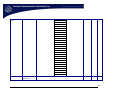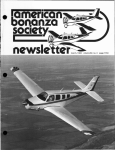Download Commport Global Synchronization User Manual Version 2.3.2
Transcript
Commport Global Synchronization User Manual Version 2.3.2 User Guide Version 2.3.2 September 2009 0 Table of Contents 1.0 WHAT IS CGS? 2.0 GETTING STARTED 3.0 SITE ORIENTATION 4.0 UPLOADING CATALOGUE INFORMATION 4.1 UPLOAD A FILE 4.2 IMPORT ERRORS 5.0 MANAGE ITEMS – SUPPLIERS ONLY 5.1 GO TO MESSAGE CENTER 5.2 VIEW CATALOGUE 5.3 SYNC LIST 5.4 VIEW ACTIVITY 5.5 NEW ITEM 5.6 EDIT CODE LIST 6.0 MANAGE ITEMS – RETAILERS ONLY 6.1 MESSAGE CENTER 6.2 CREATE SUBSCRIPTIONS 6.3 VIEW SUBSCRIPTIONS 6.4 CREATE RFCIN 6.6 GO TO OUTBOX 7.0 ADMINISTRATION 8.0 REPORTS 9.0 DOCUMENTATION 10.0 GLOBAL TRADE ITEM NUMBER (GTIN) 10.1 CHANGE RULES 10.3 KEY DATA ATTRIBUTES 11.0 EDIT ITEM 11.1 MANDATORY 11.2 TRADE ITEM 11.3 PARTIES 11.4 ORDERING 11.5 ALLOWANCE/CHARGE/PAYMENT 11.6 MARKETING 11.7 Extension And TP Specific 11.8 Sustainability Info 11.9 FINISH PAGE 12. CONTACT INFORMATION Appendix A Page 2 2 2 4 6 7 7 8 14 21 22 23 24 27 28 32 33 34 35 37 40 40 41 43 48 49 51 57 75 78 98 109 113 113 120 121 122 1 1.0 WHAT IS CGS? Commport Global Synchronization (CGS) Datapool services offers certified data synchronization services with the Global Data Synchronization Network (GDSN). GDSN taps into the full potential of automating processes between retail organizations and manufacturers, a natural step in the progress of the supply chain and Commport’s corresponding Services. 2.0 GETTING STARTED Go to http://www.cgsdatapool.com/ Welcome to the CGS Home Page. From here you can: • • • • • Access Information About Commport Global Synchronization and Commport Communications International Inc., Check out other eCommerce Solutions provided by Commport Communications. Access User Login. Access Documentation on the GDSN, industry presentations, Contracts and other important areas. See Contact information for Commport and CGS. Select the login button to log into your secured account with the user name and password provided to you by CGS Support in your Welcome email. If you do not have a user name and password please contact [email protected] or call us at 905-727-6782 ext 2212. If you do not have a user account on the CGS Datapool website please contact [email protected] or call our sales team at 905-727-6782 ext 2219. 3.0 SITE ORIENTATION Once you have signed into your CGS account you will be at your Welcome page. On the right had side of the screen, News and Announcements are listed to view the full announcement click on the blue writing or the [+] symbol at the end of the article. This will take you to the full article. On the left had side of the screen the system 2 will notify you if you have any new GDSN messages in your inbox. You can select the “Inbox” link which will direct you automatically to your in box. Also on the left had side of the screen a Summary/Overview list appears, this list will be different for data suppliers and data recipients. Summary/Overview Depending on your account type you may see any of the following in your Summary/Overview section on the welcome page: • Current GTIN Count: The amount of GTINs that are currently in your CGS catalogue. • High Water Mark: The highest amount of GTINs that was recorded in your CGS Catalogue during the current billing cycle. • # of Valid GTINs: The number of GTINs that have passed the GDSN validation rules in the CGS system, and that can be synchronized with your trading partners • # of Syncs: The number of syncing relationships that your data is currently trading with using the GDSN. • GTINs Received: The number of GTINs you have received in CIN messages in the current billing cycle. • # of Extractions: The number of files that have been exported from CGS and delivered to you in the current billing cycle. • Last Logged-on: The last date you logged onto CGS Top Menu No matter where you are within the site you will always see the Top Menu. At any time you can access any of the website sections by clicking on the appropriate button in the Top Menu. Orientation Panel On certain pages within the site you will see an ‘Orientation Panel’ on the left hand side of the screen. This will appear differently in each section within the website and also depending on your user type. For example, data suppliers will have different options than data recipients. You can access the functional pages by clicking on the appropriate button in the Orientation Panel. The image on here is a sample and may not represent all options you see. 3 4.0 UPLOADING CATALOGUE INFORMATION home » upload CGS allows you the ability to upload your catalogue directly into the CGS system, making it easier for you to connect with your vendors quickly and easily. When you first load the Upload page you will be brought directly into your Upload Manager which will list the status of any recently uploaded files to the CGS site. If you have recently uploaded a catalogue file and do not see it in the Upload Manager list than the file has not finished processing. When it is complete you will receive an email notification to the email address provided in My Info in the Administration section. If 24 hours have passed since you uploaded the catalogue file and it still does not appear on the upload manager list and you have not received an email notification detailing any errors please contact us at [email protected]. REFRESH UPLOAD STATUS The “Refresh Upload Status” button allows for you to refresh the Upload Manager page to display an details from a recently uploaded fils. 4 DOWNLOAD ERROR REPORT The “Download Error Report” will generate an error report instantly after error has been listed in the Upload Manager. This report can be saved to your computer in the following formats: • HTML with Office Web Component • Excel • Web Archive • Acrobat (PDF) file • TIFF File • CSV (comma delimited) • XML File with report data The error report details what information errored and why the information has errored. UPLOAD ITEM CATALOGUE home » upload file When you select the “Upload Item Catalogue” button it will bring you into the Upload File page. Currently CGS has two standard upload formats that we accept through the CGS site: 1. GDSN XML Standard The current GDSN XML standard schemas can be located on the GS1 Registry website http://www.gdsregistry.org/2.1/schemas/ean.ucc/, the current version is 2.1. 2. CGS Excel Upload v1.0 The current CGS Excel Upload template and User guide can be located either by using the “here” link on the Upload File page, which will take you to the File Layouts page where they are available for download. Or you can also navigate to these documents through the “Documentation” button in the top menu bar, and select File Layouts. Please read over both the User Guide and the file layout. If you have any questions please feel free to contact us at [email protected]. 5 If you would like to use your own file layout please contact [email protected] or [email protected] we will be happy to work with you in order to load your catalogue. Depending upon complexity and time restraints a fee may be associated. 4.1 UPLOAD A FILE 1. Select the type of file you will be loading using the File Type dropdown box. 2. Then using the “Browse” button, locate the completed file on your computer. 3. Select the file you wish to upload and select “Open”. This will populate the File section on the Upload File page. 4. Once this has been populated select “Upload” to start the upload process. The upload status bar will appear on your screen. When the status bar is completed and disappears your file is finished uploading to the CGS server and it is now safe to logout or disconnect from the internet. The speed of the uploading process is dependant on the speed of your internet access, the amount of traffic currently accessing the CGS Server and your internet provider as well as the size of your file. However, this does not mean the file has finished loading. The file must then be processed and the items loaded into your catalogue (during peak hours this process may take a few hours, please be patient). Please allow for up to 2 hours for your file to load into the CGS environment, depending upon the size of the file, and if there are any errors present in the file. 6 4.2 IMPORT ERRORS After your file is uploaded an Error report will be emailed to you detailing any issues in the file. Each error listed will have a type and details of the error. CGS Import Notification Error Types include the following list. 1. File Format = File is not named with the correct extension (‘.xls’, ‘.xml’ , etc) or the file is not the correct format for the File Type you selected. 2. GDSN Standard Rule = Item does not pass the GDSN Validation Rules. You will need to correct the fields in error and resubmit the item as a change. 3. Processing Error = This is an error in the import application, you may need to resubmit the file. If this error occurs again contact [email protected]. 4. Item Not Imported = Could be several things, eg. trying to add a GTIN that already exists, or the item has no Action indicated. Required Field = Missing a mandatory (or conditional) field. You will need to correct the fields in error and resubmit the item as a change. 6. Data Format = Text is too long for field, not numeric value in a numeric field, etc. 5. 5.0 MANAGE ITEMS – SUPPLIERS ONLY home » manage The Manage Items section will allow you to view your inbound and outbound messages, item catalogue, sync list, item activity, add a new item, and edit code lists. The Manage Items page will also give you a ‘snapshot’ of your current activity. Full details on View Activity can be found in section 5.4. 7 5.1 GO TO MESSAGE CENTER home » manage » message center To navigate to this page select “Message Center” from the Orientation Panel. This will bring you to both your inbound and outbound messages from your trading partners. Inbound Messages will be listed in the table, giving you the general information: • From (GLN) = The Global Location Number of the message sender • From (Name) = The Name of the Company Associated with the GLN • Message Type = Can be one of 5 types of messages: 1. Catalogue Item Subscription (CIS) 2. Catalogue Item Notification (CIN) 3. Catalogue Item Confirmation (CIC) 4. Catalogue Item Publication (CIP) 5. GDSN Response Messages = Act as an acknowledgment that the data pool has received the message you have sent out • Command = 1. 2. 3. 4. Indicates the function of the message. The types include: ADD DELETE CORRECT CHANGE_BY_REFRESH the receiving application is instructed to update the existing document or documents, by total replacement. To view a message in more detail select the message you wish to see and double click on it. By clicking on an Inbound Catalogue Item Subscription message, it will bring you to the Publish Items page where you can publish your items that were requested by the Trading Partner to establish a sync. 8 Outbound Messages will be listed in the table, giving you the general information: • To = The name of the trading partner you sent the message to • Type = Message Type, can be one of 5 types of messages: 1. Catalogue Item Subscription (CIS) 2. Catalogue Item Notification (CIN) 3. Catalogue Item Confirmation (CIC) 4. Catalogue Item Publication (CIP) GDSN Response Messages = Act as an acknowledgment that the datapool has received the message you have sent out • Command = Indicates the function of the message. The types include: 1. ADD 2. DELETE 3. CORRECT 4. CHANGE_BY_REFRESH = the receiving application is instructed to update the existing document or documents, by total replacement • Status = Indicates the status of the message, there are several Status that may appear: 1. Compiling Message = Message is being compiled for delivery 2. Error Compiling Message = Error in compiling message, message was not sent, please contact [email protected] for assistance 3. Queued for Delivery = Message has been successfully compiled and is waiting to be delivered to the Recipient Data Pool 4. Delivery Error = Message errored in delivery process, please contact CGSSupport.com for assistance 5. Missing Delivery Receipt = Recipient Data Pool has not sent an AS-2 MDN acknowledgment for the message, if 12 hours have passed without Receipt please contact CGS Support 6. Waiting for Response = Waiting for AS-2 MDN Acknowledgment from Recipient Data Pool 7. Response Received or Exception Response Received = AS-2 MDN Acknowledgment has been received from the Recipient Data Pool • Sent = The date on which the message was sent or an attempt to send was made. When clicking on an Outbound message, you will be brought to the Sent Message Details page where you can view the full details of the message ARCHIVING MESSAGES To archive messages so they no longer appear in your Message Center, select the message(s) you are wishing to archive by checking the box(es) and clicking “Archive Selected”. This will move your message into the Archive Section. To permanently delete a message or view messages that you have archived select the “Go to Archive” button at the bottom of either the Inbound message section or the Outbound message section. This will bring you to the Inbox Archive page or Sent Messages Archive page. To permanently delete a message select the desired Message and select “Delete Selected” button, this will delete the message for the CGS system. Deleted messages can be restored by special request. 9 To restore a message back to your Inbox, selected the message and then “Restore Selected” button. GDSN MESSAGES CATALOGUE ITEM SUBSCRIPTION (CIS) The Catalogue Item Subscription is a business message used to establish a request for trade item information. The subscription information criteria can be any combination of the Global Trade Item Number (GTIN), Global Location Number (GLN), Target Market (TM) and Global Product Classification (GPC). The CIS message is sent from the Retailer/Buyer to their Data Pool; the data pool then forwards to the GS1 Global Registry who broadcasts the request to all Data Pools on the GDSN that have at least one item that matches the subscription criteria on their system. 10 When you double-click on a CIS message the Publish Items screen will be displayed. By default the ‘Item Filter’ will be set to ‘All Items’ and all Registered items that match the subscription details will be displayed. Unpublished Items = Will filter the list of GTINs/Items to list only items on the CIS that have not been synced (published) Published Items = Will filter the list of GTINs/Items to list only the items on the CIS that have been synced (published) All Items = If you select “All Items” this will display GTINs/Items on the CIS whether published or unpublished You can further filter the items using the ‘Item Filter’ and other details including GTIN, Additional ID, Target Market, Unit, Description, GPC, Group ID Code and Date Ranges. The Date Range can be either the Item Creation Date, the date the item was created in the Catalogue, or the Initial Published Date, the date the item was first published against this subscription. If you use a Date Range you must provide both a Start and End date for the range. TO PUBLISH AN ITEM To publish or sync an item or items with a particular trading partner, bring up the CIS message so that you are displaying the Publish Items screen. Select the particular GTIN or GTINs you wish to publish by checking the check boxes at the left hand side of the item display table. Once you have selected your GTINs go to the bottom of the page and select the “isReload” status at the bottom of the display screen, if the wrong isReload has been selected the Trading Partner could reject the CIN message. isReload = This indicator must be set for every set of items that you choose to publish. Indicates the state of the Catalogue Item within the Request for Notification Process. The state is either: 1. FALSE = Indicates a new item being introduced to the supply chain 2. TRUE = Indicates an item currently traded but new to the GDSN, used for initial load. 11 Once the GTINs and the isReload status have been completed, select the “Publish Selected” button, this will automatically generate Catalogue Item Notification (CIN) messages for the items selected and send to your trading partner. You can filter TO END A SYNC To end synced relationships please see section 5.3 for details. CATALOGUE ITEM NOTIFICATION (CIN) The Catalogue Item Notification is a business message sent from the Vendor/Supplier to the Retailer/Buyer. This message is used to transmit new or updated trade item information. A CIN is optional in response to a CIS, and can be sent by the Vendor/Supplier without having received a CIS, or it can be triggered by a CIP. CATALOGUE ITEM PUBLICATION (CIP) The Catalogue Item Publication is a business message sent from a Vendor/Supplier to their Data Pool to publish or update an item within the Global Data Synchronization Network. The CIP triggers the creation and distribution of CIN(s) for items that are synced. To register newly published items please see Section 5.2 View Items and view Register Items. 12 CATALOGUE ITEM CONFIRMATION (CIC) The Catalogue Item Confirmation is a business message sent from a Retailer/Buyer to a Vendor/Supplier in response to a received CIN message. It indicates what action has been taken by the Data recipient on the item. This is an optional message, when used it provides information on the status of the product. There are four possible responses 1.) Synchronized: Trade Item data is integrated, in sync and added to the synchronization list. Any changes or updates to the Trade Item will be automatically provided to the Recipient Data Pool and the Retailer/Buyer. 2.) Accepted: Trade Item data is added to the synchronization list and is in the process of being integrated. 3.) Rejected: Trade Item data will no longer be synchronized or updates will no longer be provided. 4.) Review: A request that you review your Trade Item data because the recipient has received inconsistent data, which cannot be synchronized. If the Trade Item was previously synchronized, it will be removed from the synchronization list. To create the CIC message you can double click on the CIN message in your inbox to bring up the above Confirm Item page. This is optional you do not need to confirm any items, but if you would like to, click on the CIC Status column in order to bring up a drop box, and then select your desired message type. 13 Once the CIC Status has been entered select the “Confirm Items” button to release the message to your Supplier/Vendor. REGISTRY CATALOGUE ITEM (RCI) The Registry Catalogue Item (RCI) message is a business message used to register a trade item with the Global Registry within the GDS Network. An item must be registered with the Global Registry in order to create any business messages, including all listed above. The mandatory information required to create a RCI Message: 1. Global Trade Item Number (GTIN) 2. Global Product Category (GPC) 3. Target Market 4. Global Location Number GLN) 5. Registry Catalogue Item Status, which will automatically be set to “IN_PROCESS” To create a Registry Catalogue Item (RCI), please see section 5.2 under Register Item(s). When a change has been made to any of the above fields or to the Cancellation or Discontinued Date fields an automatic RCI message is sent to the Global Registry with a Registry Catalogue Item Status of either Change or Correct, depending upon the situation. CATALOGUE ITEM REGISTRATION RESPONSE The Catalogue Item Registration Response message is a business message used to notify the status of the registration in the Global Registry for trade item within the GDS Network. Response will either be Accept or Reject. 5.2 VIEW CATALOGUE home » manage » view catalogue To navigate to this section please select “View Catalogue” from the Orientation panel, the View Catalogue page allows you to view the GTINs/Items currently in your CGS Catalogue. 14 You can search for products to do a variety of functions: Edit, Validate, Register and Sync. The search function allows you to use descriptors to narrow down your search. These descriptors include: GTIN, Global Product Classification (GPC), Target Market and Description, Group ID Code and State. There is, however, no minimum number of descriptors to enable a search. When you are satisfied with your descriptors, click the “Search” button below. By leaving the descriptors blank and clicking “Search”, you will be returned ALL GTINs/Items. You can also use the “Find Related Items” button on the top right hand side of the screen. Enter in a GTIN number and check the box and the search will return all GTINs/Items that are parent or children items of the GTIN you have entered. An example of the Find Related Item search would be GTIN Number: 20628515945377 which is the Case, and if you select the expand button you will see the whole pack hierarchy information. 15 The search results will be provided in the table on the bottom half of the screen. As you can see from the above example some GTINs have expand buttons beside them. If you click on the expand button you can see the GTIN’s child GTIN/Items listed below. The fields available on the View Catalogue page can be edited by the Account Administrator to include or remove fields based on the users needs. (See 7.0 Administration, Pg. 39) 16 USING THE PRODUCT CATEGORY (GPC) FINDER The GPC Finder is a tool which enables you to limit your search for your products. Possible descriptors to narrow down your search are Product Category Code and Keyword. There is, however, no minimum number of descriptors to enable a search. When you are satisfied with your descriptors, click the “Search” button below. By leaving the descriptors blank and clicking “Search”, you will be returned ALL category hierarchies. When you have activated the GPC Finder, browse through the results shown in the Browse through Category Hierarchies grid. Select the category which you are interested in and click the “Use Selected” button. 17 EXPORTING ITEM(S) home » manage » view catalogue » export You can export items previously entered in your catalogue in different formats. You can then share this information with non-GDSN trading partners, with other departments in your company or you can use the information in your catalogue to update your internal systems. You can also export items that you need to update directly from the system so that you do not have to worry about finding a previous template used to upload your items or undoing changes that have been made on-line. To export items select the item(s) that you wish to export with the check box beside the GTIN(s), choose the template you want populated from the Export Type drop down box and click ‘Export’. The number of items you have included in your export will be displayed in a message below. When the export is ready you will be sent an email with a link to the file. To download your export click the link in the email and then save the file on your system. VALIDATING ITEM(S) home » manage » view catalogue » validation report In order for your GTINs to be registered they must first pass validation. To be considered as Valid the GTIN must have all the necessary mandatory and conditional fields filled out correctly. Validation is an automatic process CGS launches when you add or edit a GTIN. 18 There are 5 Validation States: 1. UNREGISTERD – Invalid • • The Item is not registered with the Global Registry and cannot be registered as it is missing the four mandatory elements required for registration. Four Mandatory Elements are: GTIN, Global Product Category (GPC), Target Market, and Vendor Global Location Number (GLN) 2. UNREGISTERD – Unsyncable • The Item is not registered with the Global Registry, and can be registered, but is unable to be synchronized with a Trading Partner as it is missing the mandatory elements necessary for a Catalogue Item Notification (CIN) message to be sent. • Mandatory Elements are: o GTIN o Unit Descriptor o Global Product Category (GPC) o Brand Name o Base Unit o Consumer Unit o Despatch Unit o Consumer Unit o Invoice Unit o Orderable Unit o Variable Unit o Functional Name o Trade Item Description o Returnable o Depth o Width o Height o Gross Weight - If Orderable Unit o Net Weight & Net Content - If Consumer Unit 3. UNREGISTERD – Syncable • The item is not currently registered with the GS1 Registry, but is a valid item which can be registered and can be synchronized with a trading partner. 4. REGISTERED – Unsyncable • The item is registered with the GS1 Registry, but is missing the mandatory elements required for Synchronization with a trading partner as it is missing the mandatory elements required for the Catalogue Item Notification (CIN) message (see above). 5. REGISTERED – Syncable • The item is registered with the GS1 Registry, and has all the mandatory elements required for synchronization with a trading partner. It may or may not be currently synced. To view the validation status or results please select either: the “Edit Item” button on the View Catalogue page which will bring you to the Edit Item screens, please see Section 11 for more details; OR select the “Validation Report” button from the View Catalogue page to create a printable report on the status of your item. The Validation report will 19 detail any missing mandatory elements, which will assist you in correctly updating your GTIN for registration. Also see section 11.0 for “In-Line Validations”. REGISTER ITEM(S) home » manage » view catalogue » register items When your GTIN/item has passed validation you can then register it with the Global Registry. To do this, select the check box beside the GTIN(s) and select “Register Item(s)” from the bottom of the View Catalogue page. This will send the message instantly to the Global Registry. You will see a message in red at the bottom of the screen notifying you when the message has been sent, or you can check in your outbox for more detailed information. Once you have registered your GTIN/item with the Global Registry it will be viewable by the GDSN network, so any Trading Partner can request a publication/synchronization to that item. In order for your items to get published to a trading partner, or for a trading partner to request publication from you, you must first register your GTINs with the Global Registry. EDIT ITEM(S) To view or edit an Item either select the Item record and select the “Edit Item” button or double click on the Item record. This will bring you into the Edit Item screens, please see section 11 for more detailed information. Please note you cannot edit more than one Item at a time. 20 5.3 SYNC LIST home » manage » view sync list To navigate to this page select the “Sync List” button from the Orientation Panel, this will bring you to the View Sync List page. The Sync List provides you with a list of GTIN/items and trading partners that you are currently synchronized with. The fields that are available for view are: • Recipient = Your Trading Partner • Status = lets you know the status of the Publication/syncing relationship o Options are: Accepted, Rejected, Synced or Review • GTIN = The number of the GTIN that is in the synced relationship • Target Market = The target Market for the product/GTIN • Created = Date the syncing relationship was created. • Last Change = Date the last CIC was received. You can end synchronization by selecting the undesired product or trading partner and clicking the ‘End Sync’ button. This will remove the product or trading partner from your list. NOTE: Please be aware if you change or edit a GTIN that is currently in a syncing relationship you may have to end the sync relationship first, due to the GDSN change rules, please see section 10.1 for more details. 21 5.4 VIEW ACTIVITY home » manage » activity The activity page will allow you to view all of your CIS (Catalogue Item Subscription) messages and the status of the message. Please see section 5.1 for information about CIS messages. The recipient indicates the message sender who will also be the recipient of your item data if you decided to establish a sync on the items that have been requested. The details of what items were matched with the CIS will be under CIS Info. There are 4 possibilities: GLN, GTIN, GPC, and Target Market. The number under the Matched column will indicate how many items you have registered with the Global Registry that match the subscription. The next 5 columns are the status of the subscription: Pub – Published Sy – Syncronized Rj – Rejected Rv – Review Ac – Accepted You can also hide the messages by selecting the X in the Hide column. To review the hidden messages at anytime, you can change the filter at the top if the screen from Active to Hidden. You can enter directly into the Publish Items page by clicking on a message under the Recipient, CIS Info, Matched , or Pub columns. For more information on publishing items, please see section 5.1. Clicking on the message under the Sy, Rj, Rv, or Ac columns will take you directly to the Sync List. Information on the Sync List can be found in section 5.3. 22 5.5 NEW ITEM home » manage » new item There are two ways of getting information into the CGS Database: 1. Uploading/On-Boarding Please see Uploading Catalogue section 4.0 for details. 2. Manual Item Entry Manual Item Entry can be used for both entering a new GTIN into your catalogue and Editing an existing GTIN in your catalogue. To manually enter products into your catalogue select the “New Item” from the Orientation panel, which will bring you into the New Item page where you can manually enter a new GTIN. Simply enter your 14 GTIN number and select the “Continue” button, which will bring you into the Edit Item screens to enter more detailed information. If the GTIN you entered is not in the correct format or is not the correct 14-digit length an error message will appear. If the GTIN does not have a valid check digit, the error message will include the correct number and you should replace the last digit with the correct number and click “Continue”. Please see Edit Item Section 11 for more information. 23 5.6 EDIT CODE LIST home » manage » edit code list There are several Code lists in the Edit Item screens that are recommended by the GDSN community. However these are not mandatory. Therefore you can add values using the Edit Code List functions, these values will be automatically available for you to use in the CGS Environment, however in order to get them added to the GDSN specifications Commport take your suggestions to the GDSN Business Requirement Group in order to be voted upon and approved. When adding a value to a code list you should ensure your trading partners have agreed to use that value. ADDING A VALUE USING EDIT CODE LIST SCREEN Select the “Edit Code List” button from the Orientation Panel on the Manage Page, this will bring you to the Edit Code List Request page. 24 From the List drop down box select the Code List you would like to add a value for the Editable Code lists: • • • • • • • • • • • • • • Additional Classification Agency Name Color Code Agency Organic Claim Agency Organic Trade Item Code Packaging Material – Agency Packaging Material – Terms & Conditions Packaging Material Code Packaging Type Code Pallet Terms & Conditions Pallet Type Code Size Code List Agency Tax Agency Code Tax Type Code Unit of Measure All of these lists are indicated in the Edit Item section 11 with an astrix beside their name, and will have a web link at the bottom of the Edit Item page. Enter the your item value into the Value section, making sure to stay with in the limited characters, also the Name of the Agency/Code list that the value comes from, for example if you wanted to add a SAC (Allowance and Charge) value taken from EDI X12 standards: The reason code is extremely important as to get a code or value approved we must support the request to the Business Requirements Group in the GDSN community. Once you have completed all the mandatory information you can: • Save = Save the Value, which will allow you to use the code immediately, but your request for inclusion to the GDSN will not be submitted • Send Request = Will send your requested values to Commport in order to present to the GDSN and make the value available for use. A CGS Support representative may call you if they have any questions. • New = Enter a new value/code • Delete = Delete a value or code you have entered 25 ADDING A VALUE USING THE EDIT CODE LIST ON THE EDIT ITEM SCREENS When you are in the Edit Item screens at the editable lists are marked with an astrix beside the list name. To edit a list, select your desired list from the drop down box, if you selected the “Edit Code List” button from the Edit Item screens, it will default to the list on the screen you currently are on. Enter your value and the name of the Code/List/Agency you are adding, you will eventually need to back to the Edit List the reasoning behind the code list addition. 26 Once you have entered this information select the “Request Update” button at the bottom of the page. Request Update = Sends your request to Commport in order to take your requests to the GDSN for approval, and will make the value available for use. Delete = Deletes your entry from your local CGS environment. 6.0 MANAGE ITEMS – RETAILERS ONLY home » manage The Manage Items section will allow you to view your inbound and outbound messages, create subscriptions, view subscriptions, create RFCIN’s, and view your sync list. The Manage Items page will also give you a ‘snapshot’ of your recent subscriptions. Full subscription details can be viewed by clicking the View Subscriptions tab in the orientation panel. Please see View Subscriptions in this section. 27 6.1 MESSAGE CENTER home » manage » message center To navigate to this page select “Message Center” from the Orientation Panel. This will bring you to both your inbound and outbound messages from your trading partners To view the message in more detail select the message you wish to see and double click on it. Clicking on an Inbound Message will bring you to the Confirm Items page. You can select a state under the CIC State column and send a CIC for the selected item. For more information on CIC’s, see section 6.1. Clicking on an outbound message will bring you to the Sent Message Details page. ARCHIVING MESSAGES To archive messages so they no longer appear in your Inbox, select the message(s) you are wishing to archive by checking the box(es) and clicking “Archive Selected”. This will move your message into the Archive Section. To permanently delete a message or view messages that you have archived select the “Go to Archive” button at the bottom of the page. This will bring you to the Inbox Archive page. 28 To permanently delete a message select the desired Message and select “Delete Selected” button, this will delete the message for the CGS system. Deleted messages can be restored by special request. To restore a message back to your Inbox, selected the message and then “Restore Selected” button. GDSN MESSAGES CATALOGUE ITEM SUBSCRIPTION (CIS) See Create Subscription section for more details 29 CATALOGUE ITEM NOTIFICATION (CIN) The Catalogue Item Notification is a business message sent from the Vendor/Supplier to the Retailer/Buyer. This message is used to transmit new or updated trade item information. A CIN is optional in response to a CIS, and can be sent by the Vendor/Supplier without having received a CIS, or it can be triggered by a CIP. CATALOGUE ITEM PUBLICATION (CIP) The Catalogue Item Publication is a business message sent from a Vendor/Supplier to their Data Pool to publish or update an item within the Global Data Synchronization Network. The CIP triggers the creation and distribution of CIN(s) for items that are synced. CATALOGUE ITEM CONFIRMATION (CIC) The Catalogue Item Confirmation is a business message sent from a Retailer/Buyer to a Vendor/Supplier in response to a received CIN message. It indicates what action has been taken by the Data recipient on the item. This is an optional message. When used it provides information on the status of the product. There are four possible responses: 1. Synchronized: Trade Item data is integrated, in sync and added to the synchronization list. Any changes or updates to the Trade Item will be automatically provided to the Recipient Data Pool and the Retailer/Buyer. 2. Accepted: Trade Item data is added to the synchronization list and is in the process of being integrated. 3. Rejected: Trade Item data will no longer be synchronized or updates will no longer be provided. 30 4. Review: A request that you review your Trade Item data because the recipient has received inconsistent data, which cannot be synchronized. If the Trade Item was previously synchronized, it will be removed from the synchronization list. To create the CIC message you can double click on the CIN message in your inbox to bring up the above Confirm Item page. This is optional, you do not need to confirm any items, but if you would like to, click on the CIC Status column in order to bring up a drop box, and then select your desired message type. Once the CIC Status has been entered select the “Confirm Items” button to release the message to your Supplier/Vendor. From the Confirm Items page you can also double click on the GTIN to pull up the trade item details. This will bring you into the Edit Item Screens section 11.0, though you cannot make any changes to the item this is the area you can go to view the product information that was sent in the CIN message. 31 6.2 CREATE SUBSCRIPTIONS home » manage » subscriptions To navigate to this page select “Create Subscriptions” from the Orientation Panel. Create Subscriptions allows for a Retailer to create a Catalogue Item Subscription (CIS), a business message used to establish a request for trade item information. The subscription information criteria can be any combination of the Global Trade Item Number (GTIN), Global Location Number (GLN), Target Market (TM) and Global Product Classification (GPC). The CIS message is sent from the Retailer/Buyer to their Data Pool; the data pool then forwards to the GS1 Global Registry who broadcasts the request to all Data Pools on the GDSN that have at least one item that matches the subscription criteria on their system. A CIS message must have at least two of the above sections filled out. When you have completed filling in the required fields select the “Submit” button to send your message out to the GDSN Network. The GDSN Network will then send this message to all data pools that have at least one item that matches your subscription criteria. A manufacturer or supplier is not mandated to acknowledged the CIS message, they can however transmit a CIC message in response, transmit their CIN message, or take no further action on your CIS message. USING THE PRODUCT CATEGORY (GPC) FINDER The GPC Finder is a tool which enables you to limit your search for your products. Possible descriptors to narrow down your search are Product Category Code and Keyword. There is, however, no minimum number of descriptors to enable a search. 32 When you are satisfied with your descriptors, click the “Search” button below. By leaving the descriptors blank and clicking “Search”, you will be returned ALL category hierarchies. When you have activated the GPC Finder, browse through the results shown in the Browse through Category Hierarchies grid. Select the category which you are interested in and click the “Use Selected” button. 6.3 VIEW SUBSCRIPTIONS home » manage » view subscriptions To navigate to this section, select “View Subscriptions” from the orientation panel. View Subscriptions will display all the current subscriptions that you have established. From this screen you can either: SEND RFCIN The Request for Catalogue Item Notification (RFCIN) message allows a Retailer (recipient) to request data from a Manufacturer/Supplier (source) after synchronization has taken place, as well as to allow the retailer to undo a CIC REJECTED message. If your RFCIN message errors you will receive an email notification. DELETE SUBSCRIPTION This section allows you to delete your syncing relationship on particular trade item/GTIN. Simply select the GTIN so the line appears highlighted in blue and select the “Delete 33 Subscription” button. Once this has been completed you will no longer receive any updates on the GTIN. 6.4 CREATE RFCIN home » manage » rfcins To navigate to this section, select “Create RFCIN” from the Orientation Panel, this will bring you into the Request for Catalogue Item Notification page. This is where you can manually create a RFCIN message, apposed to the automatic function from the Send RFCIN from the previous section. The RFCIN criteria can be any combination of the Global Trade Item Number (GTIN), Global Location Number (GLN), Target Market (TM) and Global Product Classification (GPC), there is a minimum of 2 criteria (one must be the Trading Partner GLN). You can find this GLN number in your View Subscriptions. isReload = This indicator must be set for every set of items that you choose to subscribe to. Indicates the state of the Catalogue Item within the Request for Notification Process. The state is either: 1. FALSE = Indicates a new item being introduced to the supply chain 2. TRUE = Indicates an item currently traded but new to the GDSN, used for initial load. 6.5 SYNC LIST home » manage » view sync list To navigate to this page select the “Sync List” button from the Orientation Panel, this will bring you to the View Sync List page. The Sync List provides you with a list of GTIN/items and trading partners that you are currently synchronized with. 34 The fields that are available for view are: Recipient = Your Trading Partner Status = lets you know the status of the Publication/syncing relationship Options are: Accepted, Rejected, Synced or Review GTIN = The number of the GTIN that is in the synced relationship Target Market = The target Market for the product/GTIN Created = Date the syncing relationship was created. You can end synchronization by selecting the undesired product or trading partner and clicking the ‘End Sync’ button. This will remove the product or trading partner from your list. 6.6 GO TO OUTBOX home » manage » sent messages To navigate to the outbox select “Go to Outbox” for the Orientation Panel. This will bring you into your Sent Messages, which will detail the messages you have sent out to your Trading Partners. Messages will be listed in the table, giving you the general information: • To = The name of the trading partner you sent the message to • Type = Message Type, can be one of 5 types of messages: 1. Catalogue Item Subscription (CIS) 2. Catalogue Item Notification (CIN) 3. Catalogue Item Confirmation (CIC) 4. Catalogue Item Publication (CIP) • • 5. GDSN Response Messages = Act as an acknowledgment that the datapool has received the message you have sent out Command = Indicates the function of the message. The types include: 1. ADD 2. DELETE 3. CORRECT 4. CHANGE_BY_REFRESH = the receiving application is instructed to update the existing document or documents, by total replacement Status = Indicates the status of the message, there are several Status that may appear: 35 1. Compiling Message = Message is being compiled for delivery 2. Error Compiling Message = Error in compiling message, message was not sent, please contact [email protected] for assistance 3. Queued for Delivery = Message has been successfully compiled and is waiting to be delivered to the Recipient Data Pool 4. Delivery Error = Message errored in delivery process, please contact [email protected] for assistance 5. Missing Delivery Receipt = Recipient Data Pool has not sent an AS-2 MDN acknowledgment for the message, if 12 hours have passed without Receipt please contact CGS Support 6. Waiting for Response = Waiting for AS-2 MDN Acknowledgment from Recipient Data Pool 8. Response Received or Exception Response Received = AS-2 MDN Acknowledgment has been received from the Recipient Data Pool • Sent = The date on which the message was sent or an attempt to send was made. 36 ARCHIVING MESSAGES To archive a sent message, select the desired check box and then select the “Archive Selected” button. This will save your message into the archive section. To view your archive select the “Go To Archive” button, this will bring you into your Sent Messages Archive page, from here you can either delete the message permanently from your sent box by selecting the item and “Deleted Selected” or restore the message by selecting “Restore Selected”. 7.0 ADMINISTRATION Administration section enables an Account Administrator to customize field names and options, create new user accounts, or edit contact information. Normal User access will be limited to My Info, where they can edit their contact or log-in information. Please note there should only be one Account Administrator per company. 37 When you enter into the Administration section it will take you to the Administration main page, where (if you are the Account Administration) you will have three choices: 1. View Catalogue Fields The View Catalogue Fields page allows the Account Administrator to customize field names and remove unused options to simplify users’ Item viewing and maintenance. Field names listed in the Available Items field have not been selected by the Account Administrator for the users viewing. Field names in the Selected Items field are the chosen fields that users will see on the View Catalogue screen. If no fields are selected, the website will list default Fields which are GTIN, Unit, Category Code, Description, Target Market, and State. Field names can also be changed by selecting the name and typing the new name in the Custom Label field and selecting the “Set” button to the right. 2. Users The User page will allow you to add new users and edit existing users in your CGS account. The Table lists the users that are currently setup for your company. 38 NEW USER To add a new user fill in the information in the bottom box, please note mandatory fields appear in red. While the Email address is not a mandatory field, we highly advise entering one for every user so that email notifications regarding account activity are delivered to the correct user. Once you have filled in the information correctly please select “Save” to save the contact. If it saves correctly you will see a message at the bottom of the screen saying “User Saved!” and the new contact appearing in the User Grid. To add another contact select the “New” button to get back to a blank screen. DELETING OR EDITING A USER To delete a user, or edit a user, click that user in the table, which will pull their user information into the section below. Either delete their information or change the information to what you require it to be, make sure the changes are correct and then click ‘Save’. 3. My Info In the My Info section you are able to edit your personal account information. Enter in the changes and select the “Update” button. The Update will save automatically. 39 Please note that while the Email address is not a mandatory field we strongly advise providing one so that email notifications are delivered to your account. 8.0 REPORTS home » reports The structure for report functionality is in place, but the actual functionality will not be available until our next release. 9.0 DOCUMENTATION home » documentation This area has a collection of GDSN relevant documents available for you. They explain everything from Party Registration, the different key attributes of the GDSN, etc. CGS training documents & file layouts can be attainted in this section. 40 10.0 GLOBAL TRADE ITEM NUMBER (GTIN) Global Trade Item Number describes data structures that use 14 digits and can be encoded into various data carriers. For example, bar codes and radio frequency identification (RFID). GTIN is only a term and does not impact any existing standards, with the exception of including the packaging definition on levels above the consumer unit where applicable. For North America, the UPC is an existing form of a GTIN. GTINs are used for the unique identification of trade items worldwide. For more information on GTIN allocation please see the GTIN Allocation rules. GTIN OWNERSHIP GTINs are created by the Manufacturer or Vendor in most cases. In some instances, for example when a Trade Item is received without a Bar code, the Buyer or Distributor will assign and manage the GTIN for a Trade Item. VARIOUS GTIN STRUCTURES UCC-12: Used primarily in North America (UPC) Twelve digits composed of: • UCC Company Prefix: 6, 7, 8 or 9 digits • Item Reference number: 5, 4, 3 or 2 digits, length varies as a result of the Company Prefix length • One check digit: to ensure data integrity EAN/UCC-13: Thirteen digits composed of: • EAN.UCC Company Prefix and Item Reference number: 12 digits • One check digit: to ensure data integrity EAN/UCC-14: Used to identify trade items at various packaging levels. Fourteen digits composed of: • One Indicator digit to indicate packaging level • EAN.UCC Company Prefix and Item Reference Number: 12 digits • One check digit: to ensure data integrity EAN/UCC-8: Eight digits composed of: • EAN.UCC Company Prefix and Item Reference number: 7 digits • One check digit: to ensure data integrity A full 14-digit GTIN is achieved on a data carrier of shorter length by "padding" the number with left-justified zeros to force the number to 14 characters in length. 41 CREATING GTIN FROM EXISTING BAR CODES Your valid EAN/UCC UPC are Valid GTINs when padded with zeros to become 14-digits. For example: Desc. Item Level Bar Code GTIN GTIN in database Product A 1 Unit Consumer U.P.C. 614141000012 00614141000012 Product A 96 Units Case ITF-14 0061441000029 00614141000029 Product B 1 Unit Consumer U.P.C. 614141000777 00614141000777 Product B 6 Pack Consumer U.P.C. 614141000883 00614141000883 Product B 12 Pack Consumer U.P.C. 614141000999 00614141000999 Product B 2x12 Pack Case UCC/EAN-128 1061414000996 10614141000996 Product B 4x12 Pack Case UCC/EAN-128 30614141000990 30614141000990 Product B 8x12 Pack Case ITF-14 50614141000994 50614141000994 CREATING GTIN FOR TRADE ITEM HIERARCHY Trade Item Hierarchy can be represented in the GTIN in the following ways: • Using the Item Reference Number o The various levels of packaging are represented by different Item Reference Numbers o For example: Pallet of 2880 widgets Pack of 144 widgets Case of 12 widgets Each – 1 widget 0 0614141 47296 3 0 0614141 31859 9 0 0614141 72690 4 0 0614141 10923 4 Indicator Digit Always 0 • Unrelated Item References Using an Indicator Digit o The various levels of packaging are represented by ordered Indicator Digits, while the Item Reference Number remains constant o For example: Pallet of 2880 widgets Pack of 144 widgets Case of 12 widgets Each – 1 widget 7 0614141 12345 1 5 0614141 12345 7 2 0614141 12345 6 0 0614141 12345 2 Indicator Digit Same Item Reference 42 Using a combination of an Indicator Digit and Item Reference Number o The various levels of packaging are represented by a combination of Indicator Digits and Item Reference Numbers o For Example: • Pallet of 2880 widgets Pack of 144 widgets Case of 12 widgets Each – 1 widget 4 1234567 88888 5 2 1234567 88888 1 0 1234567 88888 7 0 1234567 10924 1 Indicator Digit Item Reference More Help For more help building your bar codes visit: http://www.uc-council.org/ean_ucc_system/membership/create_number.htm For help calculating your check digits visit: http://www.uc-council.org/ean_ucc_system/education_support/cdc.html 10.1 CHANGE RULES New GTINs are not always needed. Review the chart below to learn when a new number should be assigned and when the same one should be used. Event / Condition Language New language on single language label. Add additional language on multi language label. Language cluster substituted for another language cluster. Trade item sold in different locations. Branding Change to wording of product name, product brand, or product description Change to brand graphics. Retail Consumer Trade Item Standard Trade Item Grouping New New Same Same Notes GS1 Rule # 1.1 1.2 Example: A package with languages A, B and C must have a different GTIN than a package with languages A, D and E. New New 1.3 Same Same 1.4 New New 2.1 Same Same 2.2 43 Addition of a brand name. Packaging Same Graduated change of product brand or name. New New Minor artwork changes Same Same Package changes with major impact. 2.3 When old brand coexists with new one during period of change. 2.4 2.5 Any dimensional change of more than 20% or any gross weight change of more than 20%. New New Minor packaging material changes, with no major impact on 'facing' dimensions. Same Same 3.2 New/additional pallet layout to co-exist with original layout. Same Same 3.3 Electronic Article Surveillance (EAS) system Same Addition of an EPC Tag Same Same Retail Consumer Trade Item Standard Trade Item Grouping Same Same New New Event / Condition Product Same Minor formulation or characteristic change with no declaration to consumer. Formulation change, regulations/other requirements, changes to consumer benefit with declaration to consumer. Seasonal recipe (new line proposal) Same Same Distribution centres unable to distinguish between shipping to stores with theft protection systems, different GTIN for Standard Trade Item if EAS present. 3.1 3.4 3.5 Notes GS1 Rule # 4.1.1 4.1.2 Same Example: Yoghurt with seasonal fruit. 4.1.3 Trade Item groupings contain different quantities. 4.2.1 A different count of trade items in a grouping. N/A New Minor change in net weight/count/volume, no declaration to consumer. Same Same Change in net weight, count, number of consumer usage items in package, with declaration to consumer. New New A change in the content of a dynamic assortment. Same Same 4.2.2 Example: Change in number of tablets in aspirin bottle or colour and size code of a fashion item. 4.2.3 4.2.4 44 Major change in functionality. Random packs. Changes to a pre-defined assortment. Combination pack (two or more retail trade items normally sold separately but bound together). Event / Condition Promotional New Example: New features, new software version, etc. 4.3 Same Retail Consumer Trade Item/Standard Trade Item Grouping contains random mix. Example: Different flavours of jellies. 4.4.1 New Changes to configuration of the Grouping are not applicable to GTIN of lower packaging levels (Retail Consumer Trade Item does not get new GTIN). 4.4.2 New New Combination pack represents a new Trade Item. Retail Consumer Trade Item Standard Trade Item Grouping New Same Same Notes If trade item released to market for POS use it requires a GTIN, the same GTIN is maintained if test item becomes orderable. 4.5 GS1 Rule # Sample or test Trade Item. N/A N/A Bonus pack (increased quantity (net weight/count/volume) and sold at same price as regular item). New New 5.2 Free item - two Retail Trade Items, not attached, one free when other purchased. Same Same 5.3.1 Two or more Retail Consumer Trade Items bound together. Same Same Free Item packaged inside Retail Consumer Trade Item. Same Same Two or more Retail Consumer Trade Items not bound together. Same Same Example: One-Order Trial Pack bound to other Trade Item. 5.1 5.3.2 5.3.3 Example: Free gift with purchase, buy-two, get one free offer. 5.3.4 45 Standard Trade Item Grouping distinction is required for efficient phase in - phase out of promotion. 5.4 Same Example: Special addition packaging with no change to quantity or selling price of Trade Item. 5.5 Same Retail Consumer Trade Item may have coupon or other printed matter which would be returned for consumer refund, or savings. 5.6 Same New Standard Trade Item Grouping distinction is required to manage flow of goods - even if supplied for free. 5.7 Retail Consumer Trade Item Standard Trade Item Grouping Trade item produced in different locations. Same Same 6.1 Different manufacturer for an identical trade item. Same Same 6.2 Different retail price where price is not marked on the packaging. Same Same 7.1 Retail Consumer Trade Item with price label attached per specific retailer requirements. Same Same 7.2 Push promotion for a time critical event. Reconfiguration of consumer pack. Mail in with proof of purchase. Merchandise sold with allowance (Items purchased by retailer at regular price and additional items furnished free of charge). Event / Condition Manufacturing Selling Price Same Same Same New Change to manufacturers suggested retail price (MSRP). New New Price-off coupon on or in packaging for the same or any other retail item. Same Same Price reduction specified on the pack. New New Notes Change requires supply chain partners to distinguish old and new stock. GS1 Rule # 7.3 7.4 Example: 10 cents off marked on the packaging. 7.5 46 Non price-marked item changed to a price-marked item. Any other marked price as part of the packaging. Selling price is the price marked on packaging. Seasonals New New New 7.6 New Example: Newspapers and magazines tend to be price marked. If the cover price changes a new GTIN should be assigned. 7.7 8.1 8.2.1 Trade items modified for seasonal reason. Not recurring seasonal items. New New Example: holiday pack, candy over-wrapped for Easter. Vintage impacts pricing/ordering/invoicing at any point in the supply chain. New New When vintage affects pricing. Example: Wine. Same Same Retail Consumer Trade Item Standard Trade Item Grouping Vintage has no impact on pricing/ordering/invoicing. Event / Condition 8.2.2 Notes GS1 Rule # Trade Item Upstream Trade item sold in variable measure varies in total weight. Same Trade item supplied in new size. New 9.1.2 Major packaging change. Any dimensional change of more than 20%, but weight remains unchanged. New 9.1.3 Same trade item but different handling parameters. New specification for the trade item. Variations in the grade of the trade item. Specification varies within the parameters of the party assigning the GTIN. Trade item is printed packaging material, and print design has changed. Measurements included as attribute so no new GTIN needed. Same 9.1.1 9.1.4 New New specification marks a new trade item. 9.2.1 New To distinguish different grades of a trade item. 9.2.2 Same Trade item still falls within the specification defined for trading purposes. 9.2.3 Change in print design will affect where and how the trade item can be used in manufacturing process. 9.2.4 New 47 Different finishing. Change of supplier and GTIN assigned by supplier. Change of supplier and GTIN assigned by customer. Change of customer and GTIN assigned by supplier. 10.2 New Example: A trade item is finished or converted to order. 9.2.5 New Each supplier's trade items need to be identified separately from those of another supplier. 9.3.1 Same The trade item is specified by the customer who allocates the GTIN to the trade item. 9.3.2 Same The trade item is unaffected by the change in customer. 9.3.3 LEAD TIME IN RE-USING A GTIN The GTIN allocated to a trade item which has become obsolete must not be re-used for another trade item until at least 48 months after the product was last supplied by the Brand Owner to a customer. 10.3 KEY DATA ATTRIBUTES The following information is taken from the GDSN Trade Item Implementation Guide, Issue 2, May 2007 for more information please see: http://www.gs1.org/docs/gsmp/gdsn/GDSN_Trade_Item_Implementation_Guide.pdf The GDSN model works off a basic principle. The entire set of data attributes assigned to a Global Trade Item Number (GTIN) may vary depending upon what information is provided, and in which target market the data is relevant. Within the global data synchronization environment, the combination of three key attributes: 1. 2. 3. Global Location Number (GLN) of the information provider Global Trade Item Number (GTIN) Target Market These three key attributes identifies a unique set of values for the trade items’ attributes, and the combination can affect which attributes are communicated. The values of attributes can vary for a GTIN when the GLN of the information provider or the Target Market is changed. Example: Ordering Lead Time may vary depending upon which target market NOTE: All variations must be compliant with the GTIN allocation rules, variations that do not comply require a new GTIN. 48 11.0 EDIT ITEM Please Note: Retailers/Buyers do not have the ability to edit items only view items using the Edit Item screens. The Edit Item screens can either be a considered a continuation of the New Item manual entry templates or a tool to view and/or edit existing item(s) in your catalogue. To edit an item: home » manage » view catalogue » edit item Select the View Catalogue, and check the desired GTIN number, and then select the “Edit Item” button or double click on the item to pull up the Edit Item screens. The Edit Item page is identical to the New Item pages except that all of your item data is already populated and is ready for you to make changes. Please Note: Some changes to an item can impact any existing syncing relationship, and will require you to end your syncing relationship before any changes are completed. 49 The Edit Item section is separated into different groupings of information in order to locate and edit information faster and easier. Groups include: • Mandatory = Mandatory elements required for GDSN synchronization • Trade Item = Includes trade item specific information • Parties = Includes information on Manufacturer, Vendor and Private Party • Ordering = Information required for ordering • Allowance/Charge/Payment = Information required for Allowance & Charges and Payment terms • Marketing = Information on any product marketing • Extension And TP Specific = Information for GDSN Approved Extensions, of for Trading Partner Specific information that is not yet a part of the GDSN message standards • Sustainability Info = Information on Item Sustainability and Environmental Properties • Finish = Allows you to save your item/changes IN-LINE ‘CGS DATAPOOL SERVICE - VALIDATION ERROR’ The Edit Item screens have in-line Validation checks that will verify the completeness of your product information as you move through the screens. As you proceed through the pages you may encounter a ‘CGS Datapool Service – Validation Error’ message box indicating that the page contains invalid data and asking if you would like to continue. Click ‘OK’ to proceed to the next screen anyway, or click ‘Cancel’ to stay on the current page and correct the data. This message will appear if there is mandatory data missing on the page, or if some of the data is incorrect. If you click on ‘Cancel’ a message will appear in red on the bottom of the screen detailing the data attribute that cause the error. 50 11.1 MANDATORY This section contains the mandatory elements that the Global Data Synchronization Network require in order for trade item information to enter their network. NOTE: Some Mandatory Elements are highlighted in burgundy 51 MAIN Display GDSN Attribute Name State GTIN gTIN Unit Descriptor tradeItemUnitD escriptor Brand Name brandName Target Market Country targetMarketCo untryCode Description The registration state of the GTIN, please see Validate Item(s) in Section 5.3 for more information. Global Trade Item Number, a 14-digit numeric value used to uniquely identify a trade item. A trade item is any item (product or service) upon which there is a need to retrieve pre-defined information and that may be planned, priced, ordered, delivered and or invoiced at any point in any supply chain. If you need assistance with calculating a GTIN number please see, the GS1 website for more information. Describes the hierarchical level of the trade item. TradeItemUnitIndicator is mandatory. Examples: "CASE" , ”PALLET” CASE BASE_UNIT_OR_EACH PALLET DISPLAY_SHIPPER MIXED_MODULE MULTIPACK PACK_OR_INNER_PACK PREPACK PREPACK_ASSORTMENT SETPACK The recognizable name used by a brand owner to uniquely identify a line of trade item service. Indicates the country level or higher geographical definition in which the information provider will make the GTIN available to buyers. The indicator does not in any way govern where the buyer may re-sell the GTIN to consumers. Based on the ISO 3166-1 Country Codes, 3 digit numeric codes. Data Type Display Only Numeric Length Cardinality 14 1-1 String 20 1-1 String 35 1-1 Numeric 3 1-m Please Note: We provide a list with country names and then convert to the 3 digit numeric code when the information is saved. 52 Target Market Subdivision targetMarketSu bdivisionCode The country sub-division code used to indicate the geo-political subdivision of the target market. Based on the ISO 3166-2 Part 2 – Alpha-Country Subdivision Code. String 2 0-m Base Unit isTradeItemABas eUnit isTradeItemACon sumerUnit Indicates the trade item as a base unit level of the trade item hierarchy. Base unit is the smallest possible unit. Indicates whether the current hierarchy level of a trade item is intended for an ultimate consumption. For retail, this trade item will be scanned at point of sale, and this data is commonly used to select which GTINs should be used for shelf planning and for frontend POS databases. Indicates that the information provider considers the trade item as a dispatch (shipping) unit. This may be relationship dependant based on channel of trade or other point-to-point agreements. Boolean 1 1-1 Boolean 1 1-1 Boolean 1 1-1 Boolean 1 1-1 Boolean 1 1-1 Boolean 1 1-1 Boolean 1 1-1 String 35 1-m 1-m Consumer Unit Dispatch Unit Orderable Unit isTradeItemADes patchUnit isTradeItemAnOr derableUnit Invoice Unit isTradeItemAnIn voiceUnit Variable Unit isTradeItemAVari ableUnit isPackagingMark edReturnable Returnable Unit Functional Name Functional Name Language functionalName languageISOCod e Please Note: If Despatch Unit = True than the Gross Weight is mandatory. Indicates that the information provider considers this trade item to be a hierarchy level where they will accept orders from customers. This may be different from what the information provider identifies as a despatch unit. May be relationship dependant. Please Note: If Orderable Unit = True than the Gross Weight is mandatory. Indicates that the information provider will include this trade item on their billing or invoice. This may be relationship dependant based on channel or trade or other point-to-point agreements. Indicates that an article is not a fixed quantity, but that the quantity is variable. May be variable by: weight, length or volume. The packaging of the trade item marked returnable. Attribute applies to returnable packaging with or without deposit. Describes the intended use of the product or service The language used to describe the Functional Name. Based on the ISO 639-1 language codes. 53 MAIN PAGE 2 This page enables you to define the Global Product Classification Brick Code for you product. For more information on the Global Product Classification please see either Documentation web page and Select “Global Product Classification” or go to http://www.gs1.org/productssolutions/gdsn/gpc/. Display GDSN Attribute Name Description Global Product Classification Code classificationCat egoryCode This is the classification assigned to an item that indicates the higher level grouping to which the item belongs. Items are put into logical groupings to facilitate the management of a diverse number of items. For more information on GPC please see the Documentation section on the CGS website. See GPC Finder Section 5.4 View Catalogue for more details. Bricks represent the smallest categorization and group like products together. The Name of the Brick that your product is located in. This should be automatically populated when you select the correct GPC number. Attributes further define the product with the Brick classification. Brick Name Attribute attributeName Value attributeValue Value of the Brick Attribute for your product. For every attribute selected you must provide a value. Data Type Numeric Length Cardinality 8 1-1 Numeric 8 0-m Numeric 8 0-m GPC Format and Structure The GPC schema provides an optional 4 Level hierarchy of Segment, Family, Class and Brick. Optional Segment (industry segmentation) Family (a broad division of a segment) Class (a group of like categories) Mandatory Optional Brick (categories of like products) Brick Attributes Brick Attribute Values 54 MEASUREMENTS The section provides the mandatory measurement information about your product. Determining the Height, Width and Depth Measurement As per the GDSN Package Measurement Rules, GS1 Standard Document Issue 1.6, May 2007. Prior to any measurement capture, a default front of a trade item must be established. The Default front is the side with the largest surface area that is used by the manufacturer to “sell” the product to the consumer (the side with markings such as the product name). Once the default front has been established, it is possible to determine the height, width and depth of an item, which are: Height = from the base to the top Width = from the left to the right Depth = from the front to the back Always remember to measure the maximum distance, including any caps, lids and complimentary products. For more information on Measurement Rules, please see: http://www.gs1.org/docs/gsmp/gdsn/GDSN_Package_Mea surement_Rules.pdf Metric and Imperial Dimensions As per the GDSN Package Measurement Rules, GS1 Standard Document Issue 1.6, May 2007. The accurate and consistent dimensional measurement of a trade item packaging is key to the successful implementation of Data Synchronization between trading partners. These rules are provided for use for all trading partners wishing to exchange data about product packaging measurements. 55 This common methodology for determining product package measurements is intended to ensure global compatibility. Suppliers may use any valid unit of measure (UOM) and it is up to their trading partners to convert the UOM between increments within a measurement system (eg. Millimeters versus centimeters, pounds versus ounces, or inches versus feet). For imperial and metric, suppliers should provide the measurement system that is required in a specific target market. For more information on Measurement Rules, please see: http://www.gs1.org/docs/gsmp/gdsn/GDSN_Package_Measurement_Rules.pdf Unit of Measure As per the GDSN Package Measurement Rules, GS1 Standard Document Issue 1.6, May 2007. Accurate and consistent dimensional measurement of trade item packaging is key to successful implementation of Data Synchronization between trading partners. Suppliers may use any valid unit of measure and it is up to their trading partners to convert the UOM between increments within a measurement system (eg. Millimeters versus centimeters, pounds versus ounces, or inches versus feet). Display GDSN Attribute Name Description Depth depth Depth UOM measurementUnit CodeValue Height height The measurement of the depth (from front to back) of the actual trade item. The Unit Of Measure for the Depth Measurement. See Appendix A for UOM Code List. The measurement of the height of the actual trade item. Height UOM measurementUnit CodeValue Width width Width UOM measurementUnit CodeValue Diameter Diameter UOM Gross Weight measurementUnit CodeValue The Unit Of Measure for the Height Measurement. See Appendix A for UOM Code List. The measurement of the width of the actual trade item. The Unit Of Measure for the Width Measurement. See Appendix A for UOM Code List. The measurement of the diameter of the actual trade item. The Unit Of Measure for the Diameter Measurement. See Appendix A for UOM Code List. Used to identify the gross weight of the trade item Includes all packaging materials. At pallet level the trade item gross weight includes the weight of the pallet itself. Mandatory if item is an Orderable Unit and/or Despatch Unit. Data Type Numeric Length Cardinality 15 1-1 1-1 Numeric 15 1-1 1-1 Numeric 15 1-1 1-1 Numeric 15 1-1 0-1 Numeric 15 1-1 56 Gross Weight UOM Drained Weight measurementUnit CodeValue Drained Weight UOM Net Content Declared Net Content measurementUnit CodeValue Net Content UOM measurementUnit CodeValue Net Weight Net Weight UOM measurementUnit CodeValue The Unit Of Measure for the Gross Weight Measurement. See Appendix A for UOM Code List. Indicates the weight of solid parts presented in a liquid medium, when the liquid is not a decisive factor of the product. The Unit Of Measure for the Drained Weight Measurement. See Appendix A for UOM Code List. Indicates whether or not the net content of the trade item has been declared on the trade item. The total amount of the trade item contained by a package, as claimed on the label. This is mandatory when sending a trade item if it is a consumer unit. This is the unit of measure for the Net Content. Conditional based on presence of the Net Content. See Appendix A for UOM Code List. Used to identify the net weight of the trade item. Net weight excludes any packaging materials and applies to all levels but consumer unit level. Mandatory if item is a Consumer Unit. The unit of measure for net weight measurement. Mandatory if item is a Consumer Unit. See Appendix A for UOM Code List. 0-1 Numeric 15 1-1 0-1 Boolean 1 0-1 Numeric 15 0-1 0-1 Numeric 15 1-1 0-1 DATES This section provides specific date information on your product. It is an optional section, however if one date has been populated they all become mandatory. Display GDSN Attribute Name Effective Date Last Change Date Publication Date Availability Date (Sent to GR) 11.2 Description Indicates on which Date the information about the Trade Item comes into effect. Indicates the point in time when the last modification on a Trade Item was made The date which all static data associated with the trade item becomes available for viewing and synchronization. Indicates the date from which the trade item becomes available from the supplier, including seasonal or temporary trade item and services Data Type Date Length Cardinality 8 1-1 Date 8 1-1 Date 8 1-1 Date 8 1-1 TRADE ITEM 57 The Trade Item section is populated with information specific on the trade item, this information is optional, but in some cases if one element is sent another may become mandatory. MAIN Display Price By Measure Type GDSN Attribute Name Description Indicates the Unit of Measure used for pricing, or how a product is sold. The following list values are accepted: Data Type String Length Cardinality 6 1-1 String 10 1-1 Boolean 1 1-1 Boolean 1 1-1 Boolean 1 1-1 Boolean 1 1-1 WEIGHT VOLUME LENGTH AREA COUNT Variable Type Indicates whether the trade item is loose or pre-packed. In order to use this field the Variant Unit must be marked as True. The following list values are accepted: LOOSE PRE_PACKED Is there a Promotional Offer on the Packaging? Is there a Batch Number on the Packaging? Is Packaging Marked as Recyclable? Is a Non-Sold Item Returnable? 58 Additional Classification Agency Name* The name of the agency that maintains the additional classification schema. Mandatory if Additional Classification Category Code populated. The following list values are accepted: UDEX, LTD IRI AC Nielsen ECCC Interim Class Codes UNSPSC – United Nations Standard & Services Code UNSPSC – Electronic Commerce Code Management Assoc. Note: *indicates the code list is editable. The code that identifies the Additional Classification Category. Mandatory if the Additional Classification Agency Name populated. A description of the Additional Classification Category Code provided. Additional Classification Category Code Additional Classification Description 0-m String 15 String 0-m 0-m ADDITIONAL MEASUREMENTS This section allows you to enter in any additional measurements that you might have in order to describe your product better. Please note that some elements may be mandatory depending upon the presences of others. Display Generic Ingredient Generic Ingredient Strength Generic Ingredient Strength UOM Ingredient Strength GDSN Attribute Name Description Is used for pharmaceutical trade items to describe one or more generic ingredients within the trade item. Is used for pharmaceutical trade items to define the strength of each generic ingredient whether by trade item or unit volume. measurementUnit CodeValue Indicates the Unit of Measure for generic ingredient strength. Only option for this UOM is P1 = Percent. Mandatory if Generic Ingredient Strength populated. See Appendix A for UOM Code List. Used for pharmaceutical trade items to define the strength of each ingredient in a trade item or unit volume of the trade item Data Type String Length Cardinality 35 0-1 Numeric 15 0-1 0-1 String 18 0-1 59 Price Comparison Content Type 0-1 The code indicating how the value in Price Comparison Measurement is used to calculate the comparative price, which is printed on shelf labels. DRAINED_WEIGHT PER_KILOGRAM PER_LITRE READY_TO_DRINK READY_TO_EAT INCLUDING_ADDITIVES MILLILITRES_EXCLUDING_DEPOSIT PER_PIECE PER_DOSE PER_LOAD PER_WASH PER_METRE PER_POUND PER_PINT PER_YARD PER_CUBIC_METRE PER_SQUARE_METRE Price Comparison Measurement Price Comparison UOM Casing Tare Weight Casing Tare Weight UOM measurementUnit CodeValue casingTareWeight The quantity of the product at usage. Applicable for concentrated products and products where the comparison price is calculated based on a measurement other than net content. Mandatory if the Price Comparison Content is populated. The unit of measure for the price comparison measurement. Mandatory if Price Comparison Measurement is populated. UOM limited to LB = Pounds. See Appendix A for UOM Code List. Indicate the casing tare weight. Numeric 15 0-1 0-1 Numeric 15 0-1 measurementUnit CodeValue Indicates the casing tare weight unit of measure. Mandatory if Casing Tare Weight is populated. See Appendix A for UOM Code List. 1-1 measurementUnit CodeValue Indicates the layer height unit of measure. Mandatory if Layer Height is populated. See Appendix A for UOM Code List. 1-1 Layer Height Layer Height UOM 60 Item Composition Width Item Composition Width UOM Item Composition Depth Item Composition Depth UOM Nesting Direction The number of child items that are packaged beside each other in a trade unit (on the side of facing the consumer). measurementUnit CodeValue 15 0-1 0-1 measurementUnit CodeValue HORIZONTAL VERTICAL NEGATIVE POSITIVE Nesting Type Nesting Increment Nesting UOM The until of measure for the Item Composition Width. Mandatory of the Item Composition Width is populated Numeric measurementUnit CodeValue 61 Item Orientation Type Item Orientation Preference Sequence Has Display Ready Packaging? Display Dimension Type Code BAF_000 BAF_090 BAF_180 BAF_270 BOF_000 BOF_090 BOF_180 BOF_270 FRF_000 FRF_090 FRF_180 FRF_270 LEF_000 LEF_090 LEF_180 LEF_270 RIF_000 RIF_090 RIF_180 RIF_270 TOF_000 TOF_90 TOF_180 TOF_270 FALSE Not Applicable TRUE Unspecified IN_PACKAGE RETAIL_DISPLAY OUT_OF_PACKAGE 62 Display Dimension Type Code Height Display Dimension Type Code Height UOM Display Dimension Type Code Depth Display Type Code Depth UOM Display Dimension Type Code Width Display Dimension Type Code Width UOM measurementUnit CodeValue measurementUnit CodeValue measurementUnit CodeValue 63 ADDITIONAL IDS & CODES This section will allow you to add additional product identifications and codes. Please note these are not meant to be used to transmit Trading Partner specific identifications or codes, please see The Trading Partner Specific Sections for more details. Display EAN.UCC Code EAN.UCC Code Type GDSN Attribute Name Description Lists the EANUCC barcode of the trade item. If this is provided the Bar Code Type is required. Indicates the Type of EANUCC barcode provided. Mandatory if EAN.UCC Code is populated. The following list values will be accepted: EN EO U2 UA UD UE UG UH UI UK UN UP Data Type Numeric Length Cardinality 14 0-m 0-m EAN.UCC - 13 EAN.UCC - 8 UPC Shipping Container Code UPC/EAN Case Code (2-5-5) UPC/EAN Consumer Package Code (2-5-5) UPC/EAN Module Code (2-5-5) Drug UPC Drug UPC UPC Consumer Package Code EAN/UCC 14 UPC Case Code Number (1-1-5-5) UCC - 12 64 Organic Code* organicTradeIte mCode Indicates whether the food materials of the trade item are organic, or to what degree. GDSN does not have a mandatory list of codes for the Organic code, but they do suggest using the below codes: String 35 0-m String 35 0-m String 35 0-m String 80 0-m 100% Organic Organic (at least 95% by weight) Made with organic ingredients (at leas 70% by weight) Some organic ingredients (less than 70% by weight) Not Organic In conversion Bio Dynamic Disqualified Organic Claim Agency organicClaimAg ency Indicates which Organic Claim Agencies support the organic claims of the trade item GDSN does not have a mandatory list of Agency, but they would suggest using the below codes: EPA – US Environmental Protection Agency FSA – UK Food Standards Agency FDA – US Food and Drug Agency International Foundation for Organic Agriculture Additional Trade ID Type Additional Trade ID Value Type of the identification system that is being used as an alternative to the Global Trade Item Number, values include: BUYER_ASSIGNED SUPPLIER_ASSIGNED INDUSTRY_ASSIGNED DISTRIBUTOR_ASSIGNED Mandatory if Additional Trade ID Value is used. Alternative means to the Global Trade Item Number to identify a trade item. Frequently used to identify vendor numbers, SKUs, Retailer Numbers, etc. Mandatory if Additional Trade ID Type is used. 65 Import ID Type CUSTOMS_TARIFF_NUMBER HARMONIZED_COMMODITY_DESCRIPTION_AND_CODING_SYSTEM HARMONIZED_TARIFF_SCHEDULE_OF_THE_US INTRASTAT INTRASTAT_COMBINED_NOMENCLATURE NETHERLANDS TARIF_INTEGRE_DE_LA_COMMUNAUTE Import ID Value COLOUR & FINISH This section is used to describe the colour and/or finish of a Trade Item, not the trade item packaging. Display GDSN Attribute Name Description Color Code List Agency* colorCodeListAg ency Color Code colorCodeValue Color Description Color Code Description Language colorDescription The parties controlling the color code lists. Dependent on color code value. If color code is indicated, then Color Code Maintenance Agency is required. Suggested Values: National Retail Federation PANTONE Matching System PANTONE Process Color System PANTONE Hexachrome Color System PANTONE Textile Color System Assigned by Buyer Assigned by Seller The code list required to identify the color of the trade item. No ISO standards exist. Each industry needs to determine which code Maintenance agency is will use. Free form text description of the color of the trade item. languageISOCo de The language of the Color Description. Mandatory if the Color Description is populated. Based on the ISO 639-1 language codes. Data Type String Length Cardinality 3 0-m String 20 0-m String 70 0-m String 2 0-m 66 Trade Item Finish Description Trade Item Finish Description Language languageISOCo de Describes the outer surface/appearance of the product. String 70 0-m The language used to describe the Finish Type. Based on the ISO 639-1 language codes. Mandatory if the Trade Item Finish Description is populated String 2 0-m DATES This section is used to provide dates related to the trade item. Select a date from the calendar by clicking the Once populated, a date can be removed by clicking the Data Type Date Length Cardinality 8 0-1 Date 8 0-1 Date 8 0-1 Date 8 0-1 Date 8 0-1 The date on which the maximum buying quantity comes into effect. Time will be system generated. Date 8 0-1 The date on which the minimum buying quantity goes out of effect. Time will be system generated. Date 8 0-1 Display GDSN Attribute Name Description Cancel Date canceledDate Discontinued Date discontinuedDat e Consumer Availability Date consumerAvaila bilityDateTime endAvailabilityD ateTime Communicates cancellation of the launch of a trade item that was never and will never be manufactured, but may have been presented to buyers. Allows the reuse of the GTIN 12 months after cancellation. Time will be system generated. The date on which the trade item is no longer manufactured. Allows the reuse of the GTIN 48 months with the explicit exception of Apparel, being 30 months and the implicit exception for specialty products. Time will be system generated. The first date/time that the buyer is allowed to sell the trade item to consumers. Usually related to a specific geography. End Availability Date Start Date Minimum Buying Quantity Start Date Maximum Buying Quantity End Date Minimum Buying Quantity startDateMinim umBuyingQuant ity startDateMaxim umBuyingQuant ity endDateMinimu mBuyingQuantit y button. button. The date from which the trade item is no longer available from the supplier or information provider, including seasonal or temporary trade items and services. The date on which the minimum buying quantity comes into effect. Time will be system generated. 67 End Date Maximum Buying Quantity First Order Date endDateMaximu mBuyingQuantit y endDateTimeOf Exclusivity firstOrderDate First Ship Date firstShipDate Last Order Date lastOrderDate Last Ship Date firstShipDate End Date of Exclusivity The date on which the maximum buying quantity goes out of effect. Time will be system generated. Date 8 0-1 The Date & Time at which a product is no longer exclusive to that trading partner. Time will be system generated. Date 8 0-1 The date on which both parties. The date on which by both parties. The date on which both parties The date on which by both parties the first order will take place, agreed upon by Date 8 0-1 the first shipment will take place, agreed upon Date 8 0-1 the final order will take place, agreed upon by Date 8 0-1 the final shipment will take place, agreed upon Date 8 0-1 Data Type String Length Cardinality 70 0-1 String 35 0-1 String 20 0-1 String 350 0-m String 35 0-m DESCRIPTIONS This section contains non-mandatory trade item descriptions. Display GDSN Attribute Name Description Sub Brand subBrand Product Range productRange Group ID Code tradeItemGroup IdentificationCo de AdditionalTradeI temDescription invoiceName Describes the secondary level of brand, can be a trademark. Primary differentiating factor that a brand owner wants to communicate to the consumer or buyer. eg. ‘Tasty-Cola Classic’, ‘Tasty-Cola’ is the brand name and ‘Classic’ is the sub-brand. A name used by a Brand Owner that spans multiple consumer categories. eg. ‘Waist Watchers’. Assigned by the supplier or manufacture to logically group trade items independently from the global trade item classification. Allows additional variants necessary to communicate to the industry to help define the product. Free form information provider assigned trade item description designed to match trade item/service description as noted on invoices. Additional Trade Item Description Invoice Name 68 Item Description Item Group ID Description Item Form Description Item Short Description tradeItemGroup IdentificationDe scription tradeItemForm Description descriptionShort Variant variant Additional Trade Item Description Language languageISOCo de This is the integrated product description of a product or service. The text description of the value represented in the Group ID Code. String 143 0-m String 35 0-m Describes the physical occurrence or shape of a product itself rather than its form of packaging. A free form short length description of the trade item that can be used to identify the trade item at point of sale. Primary item description in the retailer’s system. eg. Steel Hammer Free text field used to identify the variant of the product. Variants are the distinguishing characteristics that differentiate products with the same brand and size (eg. Flavor, fragrance, taste). String 35 0-1 String 35 0-m String 35 0-m The language used to describe the Additional Trade Item Description. Based on the ISO 639-1 language codes. Mandatory if the Additional Tade Item Description is populated 1-1 MATERIAL This section is non-mandatory information that describes the Trade Item material in more detail. Display GDSN Attribute Name Material Weight The measured weight of the material expressed in ounces per square yard or grams per square meter. The unit of measure for the Material Weight. Mandatory if Material Weight populated. The quality of material (fabric) of a trade item. Material Weight UOM Thread Count Language Description languageISOCo de The language used to describe the Thread count. Based on the ISO 639-1 language codes. Mandatory if Thread Count is populated Data Type Numeric Length Cardinality 15 0-1 1-1 String 70 0-1 1-1 69 Material Composition Agency Code Material Composition Material Content Material Composition Material Content Language Material Composition Material Percent Material Composition Code Description Material Composition Code Language materialAgency Code materialContent The agency that is maintaining the Trade Item Material codes. The only accepted GDSN code currently is listed below: DIN60001_PART4 The material composition of the trade item, this element is used in non-junction with the percentage. 0-1 String 70 0-1 languageISOCo de The language code used to describe the Material Content. Based on the ISO 639-1 language codes. Mandatory if Material Composition Material Content is populated. materialPercent age The net weight percentage of a product material of the first main material. Percentage must add up to 100. Numeric 5 0-1 The product material code that gives the composition of the trade item’s first main material, up to six material short codes that can be given in descending order of their respective percentages. String 70 0-m languageISOCo de 1-m The language code used to describe the Material code. Based on the ISO 639-1 language codes. Mandatory if Material Composition Code Description is populated. 1-m PEG INFO This section allows for the description of multiple peg holes and their locations for a trade item. This section is extremely helpful for product placement. NOTE: If you are sending any peg information all peg elements are required Display GDSN Attribute Name Description Peg Vertical pegVertical Peg Vertical UOM measurementUnit CodeValue Used to Indicate the vertical distance from the edge of the trade item to the center of the hole into which the peg is inserted when the trade item is displayed on a pegboard The measurement is always taken from the top edge of the trade item to the hole. The unit of measure for peg vertical measurement. Data Type Numeric Length Cardinality 15 1-1 70 Peg Horizontal pegHorizontal Used to indicate the horizontal distance from the edge of the trade item to the center of the hole in which the peg is inserted when the trade item is displayed on the pegboard. Only applies to consumer unit. The unit of measure for peg horizontal measurement. Numeric Peg Horizontal UOM Peg Hole Number measurementUnit CodeValue pegHoleNumber Indicates the peg hole numbers when more than one hole is present in the product or packaging. Peg holes should be numbered from the upper left corner of the front of the packages to the bottom right corner. Numeric Display GDSN Attribute Name Description Price Item Price Item priceAmount The retail price as marked on the trade item package Data Type Numeric currencyISOCode The Currency code for the retail price as marked on the trade item package. Mandatory if Price On Trade Item populated. Based on the ISO 4217 Currency Codes. The price for the trade item set by the manufacturer. 15 1-1 1-1 PRICING On Trade - Price On Trade - Currency Length Cardinality 21 1-1 1-1 Catalogue Price - Price Catalogue Price - Currency cataloguePrice Numeric 21 0-1 currencyISOCode The currency used for the manufacturer set item price. Dependant upon the presence of the Catalogue Price. Based on the ISO 4217 Currency Codes. Mandatory if Cataloge Price is Catalogue Price - Effective Start Date Catalogue Price – Effective End Date effectiveStartDa te The date on which the catalogue price comes into effect. Mandatory if Catalogue Price sent. Date 8 1-1 effectiveEndDat e The date on which the catalogue price goes out of effect. Mandatory if Catalogue Price sent. Date 8 1-1 1-1 populated 71 Coupon Family Code couponFamilyCo de Suggested Retail Price Price Suggested Retail Price Currency suggestedUnitR etailPrice currencyISOCode A code assigned by the vendor to a single trade item or to families of consumer trade items that can be used by in store scanners in conjunction with a U.P.C. coupon value code for coupon value discount when the proper trade item has been purchased. The price at which the manufacturer suggests the item be sold in retail. String 3 1-1 Numeric 21 0-1 The currency used for the Manufacturers suggested retail price. Dependant upon the presence of the Manufacturers Suggested Retail Price. Based on the ISO 4217 Currency Codes. Suggested Retail Price – Effective Start Date Suggested Retail Price Effective End Date effectiveStartDa te The date on which the item is suggested to be available for retail. Mandatory if Manufacturer Suggested Retail Price sent. Date 8 1-1 effectiveEndDat e The date on which the item is suggested to become unavailable for retail. Mandatory if Manufacturer Suggested Retail Price sent. Date 8 1-1 GDSN Attribute Name Description Data Type String Length Cardinality String 35 SIZING Display Size Descriptions – Size Agency* The parties controlling the size code list. Dependant on the size code value. No standardized list currently, GDSN recommends the EAN.UCC maintained code List. 3 National Retail Federation Assigned by Buyer Size Descriptions Description Assigned by Seller Is an alphanumerical size factor the brand owner wishes to communicate to the consumer. eg. Jumbo or Full Length 72 Size Descriptions Language Size Descriptions Size Non-Pkg Size Dimensions Size Group languageISOCo de sizeGroup This is the language code for the Size Descriptions – Description. Based on the ISO 639-1 language codes.. Mandatory when Size Descriptions – Description populated. The value from an industry specific code list required to identify the size of the trade item. Can be a combination of value which fully describe the trade item size. eg. 32 waist, 36 inseam The non-Packaged trade item Size Group. 1-1 String 20 string 0-1 PETITE MATERNITY MENS WOMENS INFANTS BOYS GIRLS MISSES JUNIORS WOMENS_TALL MENS_TALL Non-Pkg Size Dimensions Descriptive Size Dimension descriptiveSize Dimension The textual representation of the size dimension specified by the size type. Choice of either Descriptive Size Dimension or Size Dimension. Non-Pkg Size Dimensions Language languageISOCo de Indicates the ISO 639-1 language codes used in the Descriptive Measure. Mandatory when Descriptive Size Dimension is populated. Non-Pkg Size Dimensions Size Dimension sizeDimension The numeric size measurement of the size dimension specified by the size type. Choice of either Descriptive Size Dimension or Size Dimension. Non-Pkg Size Dimensions UOM measurementUnit CodeValue The Unit of measure for the Size Dimension. Mandatory when the Size Dimension is populated. String 70 1-1 Numeric 15 0-1 73 Non-Pkg Size Dimensions Size Type sizeType Non-Pkg Size Dimensions Size System sizeSystem The size dimension being specified by the size measurement. 0-m LENGTH WIDTH WAIST INSEAM BACK CUP COLLAR SLEEVE ONE_DIMENSION CHEST_BUST HIPS OUTSIDE_LEG The system being used to define the size dimension. 0-m AUSTRALIA US EUROPE JAPAN UK CONTINENTAL MEXICO 74 11.3 PARTIES This section provides information on the Manufacturer, Brand Owner, Country of Origin and Country of Assembly, as well as providing any additional information on Private Parties that you may wish to send your data. MAIN The main section deals with the Brand, Manufacturer and Private party information. Display GDSN Attribute Name Description Data Type Length Type This is the type of party you are describing Either: Brand Owner, Manufacturer or Private Party Mandatory if any of the fields are populated for this section NOTE: Only ONE Brand Owner GLN is accepted Name This is the name of either the Manufacturer or the Private Party listed Please NOTE: Brand Owner does not have space for a name in the GDSN XML String 35 GLN A unique location number identifying the information owner. eg. Distributor, broker, manufacture, franchisee. This is not a third party service provider. The Purpose is to identify the originator of the data. eg. Trade item A is available to Retailer B from Manufacturer C or Distributor D. The retailer could receive information from both sellers and this field declares the information owner Numeric 13 Cardinality GLOBAL LOCATION NUMBER (GLN) FINDER The GLN finder enables you to search for desired trading partner’s Global Location Number, select the “GLN” button. Possible descriptors to narrow down your search are Global Location Number, Name, Province/State and Country, there is, however, no minimum number of descriptors to enable the search. When you are satisfied with your descriptors, click the “Search” button below. By leaving the descriptors blank and clicking “Search”, you will be returned ALL category hierarchies. Please note that the results will not be displayed quickly due to the large amount of information loading if you leave the descriptors blank. 75 You can also search Vendors alphabetically; by clicking a lettered link all results beginning with that letter will populate the search results field. When you have activated the GLN Finder, browse through the results shown in the search results field. To select a company click the “Use Selected” button in the bottom right hand corner. This will immediately populate the GLN field, and the company name fields. In order to save this you still need to select a “Type” and select the “Save” button. 76 COUNTRIES This section is used to describe the countries that your trade item was manufactured and assembled. This section could be important if there are any import and export limitations. Display Country Type Country Code GDSN Attribute Name Description Data Type Length Cardinality This is the indicator that is used to describe either the country of Origin or Assembly. • Country of Origin = The country code(s) in which the goods have been produced or manufactured, according to criteria established for the purposes of application of the value. • Country of Assembly = The country code(s) in which the goods have been assembled, according to criteria established for the purposes of application of the value. Mandatory if this section is used 0-m May or may not be presented on the trade item label Based off the ISO 3166-1 Country Codes, 3 digit numeric codes (below is a sample list) 0-m • • 77 11.4 ORDERING This section deals with information about a trading partner used for ordering, shipping and receiving. MAIN Display GDSN Attribute Name Description Data Type Leng th Ordering UOM orderingUnitOfM easure sellingUnitOfMe asure Indicates the unit of measure for ordering of the trade item. String 70 Card inality 0-1 Indicates the unit of measure for selling of the trade item. String 70 0-1 First Delivery Date Time firstDeliveryDateT ime The date on which the first delivery will take place, agreed upon by both parties. Date 8 0-1 Size Based Pricing isTradeItemSizeB asedPricing Indicates whether the trade item price is dependant on the size of the trade item. Boolean 0-1 Reorderable isTradeItemReord erable Indicates whether selected styles or trade items may or may not be re-ordered. Does not imply any information on current availability. Boolean 0-1 Order Quantity Miimum orderQuantityMini mum Indicates the minimum order quantity for a purchase order Numeric 9 0-1 Order Quantity Maximum orderQuantityMax imum Indicates the maximum order quantity for a purchase order Numeric 9 0-1 Order Quantity Multiple orderQuantityMult iple The order quantity multiples in which the trade item may be ordered. Eg. If the Order Quantity Minimum is 100, and the Order Quantity Multiple is 20, then the trade item can only be ordered in quantities which are divisible by the Order Quantity Multiple 20 Numeric 9 0-1 Agreed Buying Quantity Maximum agreedMaximumB uyingQuantity The maximum buying quantity agreed upon by both parties. Numeric 9 0-1 Selling UOM 78 Agreed Buying Quantity Minimum agreedMinimumB uyingQuantity The maximum buying quantity agreed upon by both parties. Numeric 9 0-1 Lead Time Ordering orderingLeadTime Indicates Ordering Lead Time. The normal delivery time measured from receipt of order by the seller until trade item is shipped by the seller. Numeric 15 0-1 Lead Time UOM measurementUnit CodeValue Indicates the unit of measure for Lead Time Ordering. Only valid Unit of Measure is Days. Mandatory if Ordering is populated. Lead Time Goods Pickup goodsPickUpLead Time Indicates the unit of measure for Lead Time Ordering. Only valid Unit of Measure is Days. Mandatory if Ordering is populated. Lead Time UOM measurementUnit CodeValue Indicates the unit of measure for Goods Pickup. Only valid Unit of Measure is Days. Mandatory if Goods Pickup is populated. Sizing Factors Factor orderSizingFactor A trade item specification other than gross, net weight, or cubic feet for a line trade item or a transaction, used for order sizing and pricing purposes. Eg. Factors may be used to cube a truck, reflecting different weights, and dimensions of trade item. Sizing Factors UOM measurementUnit CodeValue Indicates the unit of measure for Sizing Factor. Mandatory when Factor is populated. 1-1 Numeric 15 0-1 Numeric 15 0-1 1-1 79 HIERARCHY & PALLET INFO This section is for your trade item Hierarchy leveling and Pallet information. Display GDSN Attribute Name Description Data Type Leng th Complete Layers Contained In Item quantityOfComple teLayersContaine dInATradeItem Indicates the number of layers of the base trade item found in a trade item. Does not apply to the base trade item unit. Required for shipping units such as pallets that are GTIN marked. Numeric 6 Card inality 0-1 Layers Per Pallet quantityOfLayersP erPallet Indicates the number of layers of the trade item contained in a pallet. Used in hierarchal packaging structure of a trade item. Cannot be used for trade item base unit. Used for GTIN marked items. Numeric 6 0-1 Inner Pack quantityOfInnerPa ck The amount of non-coded physical groupings, or inner packs, of next lower level of trade items within current GTIN Level For unmarked inner packs, like doorknobs that are separated by a sleeve. Numeric 6 0-1 Next Level of Item Within Inner Pack quantityOfNextLe velTradeItemWith inInnerPack Quantity of the next level trade item within the inner pack. Indicates the number of next lower level trade items contained within the physical non-coded grouping (inner pack). Numeric 3 0-1 Number of Items Per Pallet Layer quantityOfTradeIt emsPerPalletLaye r Indicates the number of trade items contained in a complete layer in the pallet. Used in hierarchical packaging structure of a trade item. Cannot be used for a trade item base unit. Used for GTIN marked items. Numeric 6 0-1 Number of Items Per Pallet quantityOfTradeIt emsPerPallet Indicates the number of trade items contained in a pallet. Used in hierarchical packaging structure of a trade item. Cannot be used for a trade item base unit. Used for GTIN marked items. Numeric 6 0-1 80 Number of Items In Complete Layer quantityOfTradeIt emsContainedInA CompleteLayer Indicates the number of trade items contained in a complete layer of a higher packaging configuration. Used in hierarchical packaging structure of a trade item. Cannot be used for trade item base unit. Used for GTIN marked items. Numeric 6 0-1 Pallet Type Code* palletTypeCode Is an assigned code indicating the pallet type used for the trade item. No standardized code list, but GDSN does recommend the descriptions from X12 DE883 and EANCOM DE7065. String 3 0-1 Pallet Terms and Conditions* palletTermsAndCo nditions Indicates whether the pallet in the prescribed pallet configuration is rented, exchangeable, against a deposit or one way/non reusable. No Standard Code list currently, but GDSN suggest using the below: String 2 0-1 Is Trade Item Packaged Irregulary isTradeItemPacke dIrregulary No Exchange/No Return Pallet Exchange Pallets Return Pallets Pallets to be Purchased by Customer Pallet – Third Party Exchange One-way Pallet Returnable Pallet Indicates if Trade Item is packaged irregularly. Boolean 0-1 81 CHILD & REPLACEMENT INFO This section contains information on the trade item’s child items (GTINs contained in Trade Item) and old GTIN that this trade item may replace. Display GDSN Attribute Name Description Data Type Leng th Child Trade Item(s) - GTIN The contained GTINs in the trade item. The Global Trade Item Number is the recommended primary trade item identification. Repeatable Field. Mandatory if any Child Items. Numeric 14 Card inality 0-m Child Trade Item(s) Quantity The number of items contained by the trade item identified in Child Item GTIN. Mandatory if sending GTIN. Numeric 6 0-1 Replacement Trade Item ID GTIN Indicates the trade item identification of an item that is being permanently replaced by this trade item. Numeric 14 0-1 Description Data Type Leng th Minimum Life Span From Time of Production The period of days, guaranteed by the manufacturer, before the expiration date of the product, based on the production. Numeric 4 Card inality 0-1 Minimum Life Span From Time of Arrival The period of days, guaranteed by the manufacturer, before the expiration date of the trade item, based on arrival to a mutually agreed to point in the buyers distribution system. Numeric 4 0-1 The number of days the trade item that had been opened can remain on the shelf and must then be removed. Numeric HANDLING Display Opened Trade Item Lifespan GDSN Attribute Name openedTradeIte mLifespan 82 Stacking Factor Is the factor that determines the maximum stacking for the product. Indicates the number of levels the product may be stacked. Nesting increments would also need to be provided – addition dimension added when products are nested. Numeric 6 0-1 Maximum Stacking Weight The maximum admissible weight that can be stacked on the trade item. This will be used for transport or storage to allow user to know by weight how to stack different trade item one on top of the other. Numeric 15 0-1 UOM measurementUnit CodeValue Indicates the unit of measure for the Maximum Stacking Weight. Mandatory when the Maximum Stacking Weight is populated. Clamp Pressure UOM measurementUnit CodeValue 83 Class Compliance Regulation Code(s) - Code MSDS - Number MSDS - File Indicates applicable regulation codes to which the trade item complies. Multiple allowed. COMPLIANT_WITH_STATE_ENVIRONMENT_REQUIREMENTS COMPLIANT_WITH_FLAMMABILITY_ACT COMPLIANT_WITH_FAIR_LABOR_STANDARDS_ACT COMPLIANT_WITH_FUR_PRODUCT_LABELING_ACT COMPLIANT_WITH_TEXTILE_FIBER_PRODUCT_IDENTIFICATION VOLATILE_ORGANIC_COMPOUND_COMPLIANT COMPLIANT_WITH_WOOL_PRODUCTS_LABELING_ACT BLUE_ANGEL ECO_LOGO ENERGY_STAR EPEAT_BRONZE EPEAT_GOLD EPEAT_SILVER EU_ECO_LABEL GREEN_SEAL NORDIC_SWAN TCO_DEVELOPMENT UNDERWRITERS_LABORATORY materialSafetyD ataSheetNumbe r The document that defines the safety precautions, storage and usage of certain chemical materials. Required by the Occupational Safety and Health Administration (OSHA) for materials and the supply chain, this is not a mandatory field in GDSN. String 20 0-1 This tool is in development and will most likely be utilized only for Trading Partner specific use. Please do not upload any MSDS files to the website unless specifically requested by a member of the CGS Support Team. 84 Import IDs Type The Imports and exports classification codes. Repeatable Field. CUSTOMS_TARIFF_NUMBER HARMONIZED_COMMODITY_DESCRIPTION_AND_CODI NG_SYSTEM HARMONIZED_TARIFF_SCHEDULE_OF_THE_US INTRASTAT INTRASTAT_COMBINED_NOMENCLATURE NETHERLANDS TARIF_INTEGRE_DE_LA_COMMUNAUTE The Import classification value for the code listed in Import Identification Type. Repeatable Field. Import IDs Value Consumer Usage Storage Instructions Consumer Usage Storage Instructions Language Handling Instructions Code - Code Handling Instructions Code Language languageISOCo de 0-m Indicates the language used to describe the Consumer usages Storage Instructions. Based on the ISO 639-1 language codes. Packaging Materials Code. The code identifying the packaging material of the trade item. Currently GDSN does not have a code list specified, we recommend the use of ANSI data element code list 103 as the code source. Repeatable Field. languageISOCo de String String 5 0-m This is the language code for the Size Handling Instruction Code. Based on the ISO Language codes. Mandatory when Code populated. 85 HAZARDOUS INFO This section provides detailed hazardous information on your trade item. Display GDSN Attribute Name Regulation Code Description Data Type Leng th The regulation code of a trade item as outlined by the HAZMAT regulations. Repeatable Field. String 3 Card inality 0-m String 20 0-1 Technical Name technicalName The technical name of any given hazardous material as outlined by the HAZMAT regulations. Language languageISOCo de The language used to describe the Technical Name. Based on the ISO 639-1 language codes. Flash Temperature Flash Temperature UOM The lowest temperature at which a substance gives off a sufficient vapor to support combustion. Repeatable Field. measurementUnit CodeValue Hazardous Info Misc - Type 1-1 Numeric 15 0-m The unit of measure for flash temperature measurement. Mandatory when Flash Temperature is populated. Select the Hazardous Type Code from the drop down list. ClassOfDangerousGoods MarginNumber HazardousCode PackingGroup ShippingName UNDangerousGoodsCode Dangerous Goods Classes classOfDangero usGoods The Dangerous goods classification of the item. String 4 0-m Margin Number dangerousGood sAMarginNumbe r dangerousGood sPackingGroup The European dangerous goods margin number of the trade item. String 30 0-m The IATA/IMDG/ADR/RID regulations codes associated with the trade item during transportation. String 3 0-m Packaging Group 86 Shipping Name UN Dangerous Goods Number Hazardous Info Misc - Code dangerousGood sShippingName unitedNationsD angerousGoods Number The Dangerous Goods Shipping name of the trade item. String 200 0-m The number assigned by the United Nations Committee of Experts on the Transport of Dangerous Goods to classify a substance or particular groups of substances. Repeatable Field. String 4 0-m The code or description for the above Hazardous Type. See field lengths above. 87 PACKAGING MARKING This section deals with marks on the packaging of the trade item. Display GDSN Attribute Name Description Data Type Leng th Card inality 0-1 Is Package Marked with Ingredients isPackagingMar kedWithIngredi ents The ingredients of the trade item are displayed on the box/packaging. Boolean Is Package Marked with Offer on Pack offerOnPack Indicates whether there is a promotional offer displayed on the packaging of the trade item. String 70 0-1 Recyclable Scheme recyclableSche me The package of the trade item marked to indicate under which scheme it is recyclable. Applies to recyclable packaging with or without deposit. String 70 0-1 Is Price on Pack isPriceOnPack Indicates it the retail price is marked on the packaging. Boolean 0-1 88 Diet Allergen packageMarksDi etAllergen Indicates which diet allergens are displayed on the packaging. 0-m APPROVED_BY_ASTHMA_AND_ALLERGY_ASSO C NYCKELHAL_MARK APPROVED_FOR_TUBE_FEEDING CONTAINS_PVC CONTAINS_PVC_WITH_PHTHALATES CONTAINS_PVC_WITHOUT_PHTHALATES DIET_PRODUCT_450_800_KCAL_PER_DAY DIET_PRODUCT_800_1200_KCAL_PER_DAY LACTASE_ENZYME MOTHERS_MILK_SUBSTITUTE NUTRITION_SUPPLEMENT LOW_ON_PHENYLALANINE LOW_ON_SUGAR CONTAINS_LATEX VEGETARIAN BIOLOGICAL GEZONDE_KEUZE_KLAVERTJE HALAL KOSHER IK_KIES_BEWUST CALORIES_PER_PORTION 89 Environmental Marking packageMarksE nvironment Ethical Marking packageMarksEt hical Indicates which environment marks are displayed on the packaging. EKO EU_ECO_LABEL EU_ORGANIC_FARMING FALKEN FOREST_STEWARDSHIP_COUNCIL_LABEL GMO_MARKED GREEN_DOT KRAV_MARK MARINE_STEWARDSHIP_COUNCIL_LABEL RAINFOREST_ALLIANCE SCHARRELELVLEES SVANEN SWEEDISH_SEAL_OF_QUALITY Indicates whether ethical markings or claims appear on the trade item packaging. 0-m 0-m FAIR_TRADE_MARK MAX_HAVELAAR UTZ_CERTIFIED Expiration Date Type packagingMarke dExpirationDate Type Indicates the type of expiration date marked on the packaging. Repeatable Field. BEST_BEFORE_DATE EXPIRY_DATE 0-1 90 Free From Marking Hygenic packageMarksFr eeFrom packageMarksH ygienic Indicates the food ingredients that the package is marked free from. FREE_FROM_GLUTEN FREE_FROM_LACTOSE REDUCED_LACTOSE FREE_FROM_MILK_PROTEIN FREE_FROM_SOYA FREE_FROM_PEANUTS FREE_FROM_EGG FREE_FROM_SUGAR FREE_FROM_FISH FREE_FROM_LATEX FREE_FROM_LEGUME_PROTEIN FREE_FROM_MILK FREE_FROM_NATURAL_GLUTEN FREE_FROM_PROTEIN FREE_FROM_PVC REDUCED_PROTEIN WITHOUT_ADDED_SUGAR WITHOUT_ADDED_SWEETENER An indication of which hygiene markings are present in the product package. Hygiene markings are defined as those related to packaging conditions or practices intended to the preservation or promotion of health. 0-m 0-m EXTREMELY_CLEAN STERILE Package Marks Value The value is dependant on the type you have selected above see lists above. 91 PACKAGING MATERIAL This section provides information on your trade item’s packaging materials. Display Agency* GDSN Attribute Name Description Data Type Leng th The agency or agencies that maintain the Trade Item Material Codes, this may include a specific code list. Mandatory when Code is populated. String 35 Card inality 0-1 String 3 0-1 UN/CEFACT EAN—UCC maintained Packaging Code* The code identifying the type of package used as a container of the trade item. No standardized code list currently, but GDSN recommends using either the UN/CEFACT – Recommendation 21 or EANUCC maintained Packaging Material code list. Mandatory if Packaging Material Section is populated. 92 Terms & Conditions* packagingTerms AndConditions 0-1 Indicates whether the packaging given in the described packaging configuration is rented, exchangeable, against deposit or one way/non reusable. No standardized code list currently, but GDSN suggests the use the below list based on EANCOM 7073, X12 DE102 and X12 DE399. Packaging Cost Paid by Supplier Packaging Cost Paid by Recipient Packaging Cost Not Charged (Returnable) Safe Return Deposit Not Reusable Package Exchangeable at POD Repack In Unpack From Pack in Rented Labeled The first date that the deposit value is valid for the deposit code. Date 8 0-1 depositValueEn dDate The last date the deposit value is valid for the deposit code. Date 8 0-1 Description packagingMateri alDescription Describes the type of packaging used for the trade item. Description code value based on code list ANSI data element code list 103 (packaging code). Mandatory if Packaging Material Section is populated. String 35 0-1 Description Language languageISOCo de The language used to describe the Description. Based on the ISO 639-1 language codes. Mandatory when Description is populated. Deposit Value Start Date depositValueEff ectiveDate Deposit Value End Date 1-1 93 Material Composition Quantity packagingMateri alCompositionQ uantity The quantity of the packaging of the trade item. Can be: weight, volume or surface. Mandatory when Code is populated. Material Composition Quantity UOM measurementUnit CodeValue The unit of measure for Packaging Materials Composition Quantity. Only valid UOM of this field is P1 = Percent. Mandatory when Quantity Populated. Returnable Package Deposit - Code returnablePacka geDepositCode Indicates the deposit code of the trade item. Each deposit code is associated with an amount. String 14 0-1 Returnable Package Deposit - Amount returnablePacka geDepositAmou nt The deposit amount upon return of the packaging materials. Numeric 21 0-1 Returnable Package Deposit - Currency currencyISOCode The currency code used for returnable package deposit amount. Mandatory when the Deposit Amount is populated. Based on the ISO 4217 Currency Codes. Numeric 15 0-1 1-1 1-1 94 PACKAGING TYPE This section deals with the type of packaging used for your trade item. Display GDSN Attribute Name Description Data Type Leng th Packaging Type - Code* packagingTypeC ode The code identifying the type of package used as a container of the trade item. GDSN currently does not have a mandatory for the Packaging Type Codes; GDSN would prefer the use of ANSI DE 103 or EANCOM DE 7065 codes. Mandatory when Packaging Type Section used. BAG String 3 Card inality 0-1 35 0-1 CASE ONE_WAY_PALLET PACKAGE RETURNABLE_PALLET ROLL_CAGE Packaging Type - Description packagingTypeD escription Describes of the type of packaging used for the trade item. String Packaging Type – Weight packagingWeight Used to identify the measurement of the packaging weight of the trade item. Numeric Packaging Type Weight - UOM measurementUnitC odeValue The unit of measure for Packagin Type Weight. Mandatory when Minimum to DC populated. 0-1 1-1 SECURITY TAG This section provides information regarding EAS tags. Display GDSN Attribute Name Description Data Type Leng th Card inality 95 Security Tag Location Security Tag Type securityTagLoca tion securityTagType Indicates where the EAS tag is located on the trade item. 0-1 CONCEALED_INSIDE_THE_TRADE_ITEM INTEGRATED_INSIDE_OF_TRADE_ITEM ON_OUTSIDE_OF_TRADE_ITEM The type of EAS tag located on the trade item. 0-1 ACOUSTO_MAGNETIC_EAS_TAG ELECTRO_MAGNETIC_EAS_TAG INK_OR_DYE_EAS_TAG MICROWAVE_EAS_TAG RADIO_FREQUENCY_EAS_TAG TEMPERATURE INFO This section provides temperature sensitive information on your product Display GDSN Attribute Name Description Data Type Leng th Delivery Temperatures Maximum To DC deliveryToDistribu tionCenterTemper atureMaximum The maximum temperature at which the trade item can be delivered to a DC. Numeric 15 Delivery Temperatures UOM measurementUnit CodeValue The unit of measure for Maximum To DC Temperature. Mandatory when Maximum to DC populated. Delivery Temperatures Minimum To DC deliveryToDistribu tionCenterTemper atureMinimum The minimum temperature at which the trade item can be delivered to a DC. Delivery Temperatures UOM measurementUnit CodeValue The unit of measure for Minimum To DC Temperature. Mandatory when Minimum to DC populated. Card inality 0-1 1-1 Numeric 15 0-1 1-1 96 Delivery Temperatures Maximum To Market deliveryToMarket TemperatureMaxi mum The maximum temperature of the trade item during delivery to market. Delivery Temperatures UOM measurementUnit CodeValue The unit of measure for Maximum To Market Temperature. Mandatory when Maximum To Market populated. Delivery Temperatures Minimum To Market deliveryToMarket TemperatureMini mum The minimum temperature of the trade item during delivery to market. Delivery Temperatures UOM measurementUnit CodeValue The unit of measure for Minimum To Market Temperature. Mandatory when Minimum to Market populated. Delivery Temperatures Maximum Handling storageHandlingT emperatureMaxim um Storage Handling Temperature Maximum. Indicates the maximum temperature at which the trade item can be stored. Delivery Temperatures UOM measurementUnit CodeValue The unit of measure for Maximum Handling Temperature. Mandatory when Maximum Handling populated. Delivery Temperatures Minimum Handling storageHandlingT emperatureMinim um Storage Handling Temperature Minimum. Indicates the minimum temperature at which the trade item can be stored. Delivery Temperatures UOM measurementUnit CodeValue The unit of measure for Minimum Handling Temperature. Mandatory when Minimum Handling populated. Numeric 15 0-1 1-1 Numeric 15 0-1 1-1 Numeric 15 0-1 1-1 Numeric 15 0-1 1-1 97 Storage Handling Humidity Maximum storageHandlingH umidityMaximum The maximum temperature at which the trade item can be stored. Storage Handling Humidity - UOM measurementUnit CodeValue The unit of measure for Maximum Storage Handling Humidity. Mandatory when Maximum populated. Storage Handling Humidity Minimum storageHandlingH umidtyMinimum The minimum temperature at which the trade item can be stored. Storage Handling Humidity - UOM measurementUnit CodeValue The unit of measure for Minimum Storage Handling Humidity. Mandatory when Minimum populated. 11.5 Numeric 15 0-1 1-1 Numeric 15 0-1 1-1 ALLOWANCE/CHARGE/PAYMENT This section provides information on Allowances/Charges, Taxes Information along with Payment Terms. MAIN Provides general Allowance/Charge information on a trade item, this section is mandatory if you are providing information on allowances or charges. Display ID Number GDSN Attribute Name Description Data Type Length Cardinality This is the number you assign to an Allowance/Charge code. Used to link allowance/charge information as it runs through a couple of tables. Mandatory when Allowance or Charge information is provided. Each new allowance or charge should receive its own unique ID number. 98 Type Indicates if the following information concerns an allowance or a charge. Mandatory when Allowance or Charge information is provided. The following list values are accepted: Sequence Number CHARGE ALLOWANCE The order in which the taxes are to be calculated. Allowance/Charge Type Describes the type of allowance or charge. The following list values are accepted: Settlement Type Numeric 2 ALLOWANCE_GLOBAL CHARGE_GLOBAL CONSOLIDATED FLAT_RATE FREE_GOODS FREIGHT_COSTS INSURANCE_CHARGE LUMP_SUM MARKUP_FOR_SMALL_VOLUME_PURCHASES PACKING_CHARGES The form in which the allowance/charge will be settled. Mandatory when Allowance or Charge information is provided. The following list values are accepted: BILL_BACK OFF_INVOICE VENDOR_CHECK CREDIT_CUSTOMER_ACCOUNT CHARGE_TO_BE_PAID_BY_VENDOR CHARGE_TO_BE_PAID_BY_CUSTOMER VENDOR_ACCRUALS ITEM_ACCRUALS 99 Effective Date Type The effective date, previously assigned by which the allowance/charge settlement should be paid. The following list values are accepted: EFFECTIVE_DATE EXPIRATION_DATE FIRST_ARRIVAL_DATE FIRST_ORDER_DATE FIRST_SHIP_DATE LAST_ARRIVAL_DATE LAST_ORDER_DTAE LAST_SHIP_DATE MONETARY AMOUNT OR % This section provides the amount, percentage, measurement or rate per unit for an allowance or charge on a trade item. Mandatory when the allowance and charge information is sent. Display GDSN Attribute Name Description ID Number Select the ID Number to associate your Allowance or Charge with the information provided on the main screen. Used to link allowances/charge information as it runs through a couple of tables. Mandatory when Allowance or Charge information is provided. Amount The monetary amount of the allowance/charge. Note you must send either an Amount, Percentage, Measurement Value or Rate Per Unit for each Monetary Amount or Percentage entry, not all. Data Type Length Cardinality 0-m Numeric 100 Currency currencyISOCod e The code indicating the currency used. Mandatory when the Amount is populated. Based on the ISO 4217 Currency Codes. Percentage The percentage of the amount applied for the allowance/charge. Note you must send either an Amount, Percentage, Measurement Value or Rate Per Unit for each Monetary Amount or Percentage entry, not all. Numeric 5 Measurement The measurement of the unit for use in allowance/charge information. Note you must send either an Amount, Percentage, Measurement Value or Rate Per Unit for each Monetary Amount or Percentage entry, not all. Numeric 15 Numeric 15 UOM measurementU nitCodeValue Rate/Unit Rate/Unit – Amount Rate/Unit – Currency Rate/Unit – Percentage Rate/Unit – Measurement Rate/Unit – UOM currencyISOCod e measurementU nitCodeValue The Unit of Measure for measurement. Mandatory when the measurement is populated. Indicates the monetary amount per unit, as a measurement such as quantity, weight, dimension, or as a percentage per unit. Note you must send either an Amount, Percentage, Measurement Value or Rate Per Unit for each Monetary Amount or Percentage entry, not all. Allowance/charge per unit expressed as an amount. Numeric The code indicating the currency used. Mandatory when the Rate Per Unit – Amount is populated. Based on the ISO 4217 Currency Codes. Allowance/Charge per unit expressed as a percentage. Numeric 5 Numeric 15 The allowance/charge rate per unit defined as a measurement. The Unit of Measure for measurement. Mandatory when the Rate Per Unit – Measurement is populated. 101 BASE AMOUNT This section is optional and describes the base on which the allowance and charge is to be calculated. Display GDSN Attribute Name Description ID Number Select the ID Number to associate your Allowance or Charge with the information provided on the main screen. Used to link allowances/charge information as it runs through a couple of tables. Mandatory when the Base Amount section is sent. Amount The monetary amount of the allowance/charge. Please note either an Amount, Percentage, Measurement Value or Rate Per Unit is sent for each Base Amount entry, not all. Currency currencyISOCod e Data Type Length Numeric The code indicating the currency used. Mandatory when the Amount is populated. Based on the ISO 4217 Currency Codes. Percentage The percentage of the amount applied for the allowance/charge. Please note either an Amount, Percentage, Measurement Value or Rate Per Unit is sent for each Base Amount entry, not all. Numeric 5 Measurement The measurement of the unit for use in allowance/charge information. Please note either an Amount, Percentage, Measurement Value or Rate Per Unit is sent for each Base Amount entry, not all. Numeric 15 Numeric 15 UOM Rate/Unit Rate/Unit – Amount measurementU nitCodeValue Cardinality The Unit of Measure for measurement. Mandatory when Measurement is populated. The monetary amount per unit, as a measurement such as quantity, weight, dimension, or as a percentage per unit. Allowance/charge per unit expressed as an amount. Numeric 102 Rate/Unit Currency currencyISOCod e The code indicating the currency used. Mandatory when the Rate Per Unit - Amount is populated. Based on the ISO 4217 Currency Codes. Rate/Unit – Percentage Rate/Unit – Measurement Rate/Unit – UOM measurementU nitCodeValue Allowance/charge per unit expressed as a percentage. Numeric 5 The allowance/charge rate per unit defined as a measurement. The Unit of Measure for Measurement. Mandatory when the Rate Per Unit – Measurement is populated. Numeric 15 Data Type Length Cardinality String 80 0-m String 70 BRACKETS & DESCRIPTIONS This section provides the Allowance or charge price bracket and description information. Display GDSN Attribute Name Description Price Brackets – ID Number Select the ID Number to associated your Allowance or Charge with the information provided on the main screen. Used to link allowances/charge information as it runs through a couple of tables. Mandatory when the Base Amount section is sent. Price Brackets – Bracket ID Descriptions – ID Number Indicates Price Bracket for item. Descriptions – Description A text explanation of the allowance or charge. This is the number you assign to an Allowance/Charge code. Used to link allowances/charge information as it runs through a couple of tables. Mandatory when the Base Amount section is sent. This should be the same number listed in the ID Number under Main to link. 103 Descriptions – Language languageISOC ode The language code for the A/C description. Mandatory when the Description is populated. Based on the ISO 639-1 language codes. PAYMENT TERMS This section describes the payment terms associated with your trade item. Display Payment Terms Type GDSN Attribute Name Description Data Type Length Cardinality Indicates the specific payment terms for order. Mandatory when Payment Terms sent. The following list values are accepted: BASIC_NET BASIC_DISCOUNT_OFFERED DEFERRED DISCOUNT DISCOUNT_AFTER_DEDUCTING_FREIGHT DISCOUNT_NOT_APPLICABLE ELECTIVE END_OF_MONTH EXTENDED FIXED_DATE INSTANT MIXED NO_CHARGE PAYMENT_BY_INSTALLMENT PREVIOUSLY_AGREED_UPON PROXIMO VALUTA 104 Payment Terms Event Indicates the event with which payment terms will coincide. Mandatory when Payment Terms sent. The following list values are accepted: AFTER_DATE_OF_DELIVERY ANTICIPATED_DELIVERY_DATE DATE_INVOICE_RECEIVED DATE_OF_DELIVERY_TO_SITE DATE_OF_INVOICE DATE_OF_SHIPMENT_AS_EVIDENCED_BY_TRANSPORT_D OCUMENTS EFFECTIVE_DATE INVOICE_TRANSMISSION_DATE PRIOR_TO_DATE_OF_DELIVERY RECEIPT_OF_GOODS Proximo Cut Off Day Payment Type – Type Payment Type Day of Month Payment Type Date Payment Type Time Period Payment Type Discount Type Payment Type Discount Description – – – – – The day on which the payment will be cut off in the next month. Indicates the type of payment you will be describing. Net Payment, Installment Payment or Discount Payment. Mandatory when Payment Terms sent. Net Payment Installment Payment Discount Payment This is the day of month which the payment is due. Either Day of Month, Date or Time Period is required. This is the date which the payment is due. Either Day of Month, Date or Time Period is required. This is the time period which the payment is due. Either Day of Month, Date or Time Period is required. A code that specifies the type of payment discount. Mandatory when Discount Payment is populated. Describes the discount in text form. Numeric 2 0-m String 80 String 80 105 Payment Type Language Payment Type – Installment % Due Automated Clearing House Payment languageISOC ode The ISO language code used to describe the Discount Description. Mandatory when the Discount Description is populated. The percentage of the installment payment which is due by the cut-off date. Mandatory if Type = Installment Payments. Numeric 5 A predefined list of values that identify the format used when payment is made through an automated clearing house. The following list values are accepted: CCD CCP CTX PPD PPP 106 Payment Method Type A predefined list that identifies a method of payment. The following list values are accepted: BANK_GIRO BANKERS_DRAFT BANK_CHEQUE BOOKENTRY_CREDIT BOOKENTRY_DEBIT BOP CASH CERTIFIED_CHEQUE CHEQUE CREDIT_CARD DEBIT_CARD ELECTRONIC_CREDIT_ACH ELECTRONIC_DEBIT_ACH FED_WIRE_NON_REPETITIVE FED_WIRE_REPETITIVE INTERNATIONAL_WIRE LETTER_OF_CREDIT POSTGIRO WIRE_TRANSFER_CREDIT WIRE_TRANSFER_DEBIT 107 TAX INFORMATION This section provides any information on taxes that would be associated with your trade item, may be Target Market dependant. Display GDSN Attribute Name Amount Currency Agency Code Tax Code Description currencyISOCod e Description The amount in dollars of a tax charge. If sending tax information either an Amount or Percentage is required. The code indicating the currency used. Mandatory when Amount is populated. Based on the ISO 4217 Currency Codes. The organization which maintains the tax type codes. Mandatory if you are sending tax information. Indicates the location that forms the basis for a tax (eg. Shipping location). No standardized code list, Commport recommends the use of the ASC X12 Standards, element ID 963. Mandatory if tax information is sent. Describes the tax factor the brand owner wishes to communicate to the consumer. Data Type Length String 3 String 14 String 35 Cardinality 108 11.6 MARKETING This section provides information on any promotional/marketing and seasonal product availability. MAIN This section is for the Marketing and promotional information. Display GDSN Attribute Name Description Data Type Length Cardinality Marketing Campaign Start Date Marketing Campaign End Date Marketing Campaign Name Language campaignStart Date The start date of the intended marketing campaign for the trade item. (MM/DD/YYYY). Date 8 0-1 campaignEnd Date The end date of the intended marketing campaign for the trade item. (MM/DD/YYYY). Date 8 0-1 campaignNam e languageISOC ode The chosen name of the trade item marketing campaign. String 70 0-1 tradeItemMar ketingMessag e languageISOC ode Is a free form text option for a chosen marketing campaign message for the trade item. 1-1 The language used to describe the Marketing Campaign Name. Mandatory when the Marketing CampainName is populated. Based on the ISO 639-1 language codes. Marketing Message Language Target Consumer Age Language consumerAge languageISOC ode Indicates the language used to describe the Marketing Message. Mandatory when the Marketing Message is populated. Based on the ISO 639-1 language codes. The target consumer age for the trade item in regards to marketing and sales. Indicates the language used to describe the Target Consumer Age. Mandatory when the Target Consumer Age is populated. Based on the ISO 639-1 language codes. String 1000 0-1 1-1 String 70 0-1 1-1 109 Target Consumer Gender targetConsum erGender Market Special Items – Special Items Code specialItemCo de Market Feature Benefits Feature Benefits Market Feature Benefits Language radeItemFeat ureBenefit The target consumer gender for the trade item in regards to marketing and sales. The following list values are accepted: MALE FEMALE UNISEX Identifies specific items for promotional or special tracking purposes. COLLATERAL_ITEM GIFT_WITH_PURCHASE PURCHASE_WITH_PURCHASE DYNAMIC_ASSORTMENT NOT_FOR_RESALE_TO_CONSUMER This element describes the key features or benefits of the style suitable for display purposes. languageISOC ode Indicates the language used to describe the Feature Benefits. Mandatory when the Feature Benefits is populated. 0-1 0-m String 70 0-m 1-m Based on the ISO 639-1 language codes. SEASONAL This section deals with the seasonal information on a product. Display GDSN Attribute Name Description Data Type Length Cardinality Seasonal Availability Start Date Seasonal Availability – End Date Seasonal Name – Name seasonalAvaila bilityStartDate The date on which the seasonal trade item becomes available for sale. (MM/DD/YYYY). Date 8 0-1 seasonalAvaila bilityEndDate The date on which the seasonal trade item becomes unavailable. (MM/DD/YYYY). Date 8 0-1 seasonName Describes the season applicable to the item. (eg. Fall). String 70 0-m 110 Seasonal Name – Language languageISOC ode Seasonal Name – Year Seasonal Parameters Parameters seasonCalend arYear seasonParame ter 1-m Indicates the language used to describe the Seasonal Name. Mandatory when the Name is populated. Based on the ISO 639-1 language codes. Indicates the calendar year in which the trade item is seasonally available. (YYYY) The season in which the trade item is available. The following list values are accepted: Numeric 4 0-m 0-m SPRING SUMMER AUTUMN WINTER ALL_YEAR WARRANTY Description Data Type Length Cardinality Indicates the warranty effective date type. String 70 0-1 warrantyType Indicates the warranty type. String 70 0-1 Warranty Description Language description Indicates the description of the warranty. String 2500 0-m languageISOC ode Warranty Constraint Warranty Duration UOM warrantyConstr aint Indicates the language used to describe the Warranty Descripion. Mandatory when the Warranty Description is populated. Based on the ISO 639-1 language codes. Indicates the warranty constraints. String 35 0-m warrantyDuratio n Indicates the duration of the warranty. Numeric 15 0-1 measurementU nitCodeValue Indicates the UOM for the Warranty Duration. Mandatory when the Warranty Duration is populated. Display Warranty Effective Date Type Warranty Type GDSN Attribute Name warrantyEffecti veDateType 0-m 0-m 111 EXTERNAL INFO This section to reference information on a product that is external to the GDSN. Display Type of Information GDSN Attribute Name TypeOfInformat ion File Name filename Content Description Content Description Language File Format Description File Format Description Language File Format Name URI/URL contentDescripti on Start Date fileEffectiveStar tDate fileEffectiveEnd Date End Date languageISOCo de fileFormatDescri ption languageISOCo de fileFormatName uniformResourc eIdentifier Description Indicates the type of external information. MARKETING_INFORMATION OTHER_EXTERNAL_INFORMATION PRODUCT_IMAGE PRODUCT_LABEL_IMAGE PLANOGRAM WARRANTY_INFORMATION Indicates the file name. Indicates the description of the content of the external information. Indicates the language used to describe the Content Description based on the ISO 639-1 language codes. Mandatory if Content Description is populated. Indicates the file format description. Indicates the language used to describe the File Format Description based on the ISO 639-1 language codes. Mandatory if File Format Description is populated. Indicates the file format name. Data Type Length Cardinality 0-m String 70 0-m String 70 0-m 1-1 String 70 0-m 1-1 String 10 0-m Indicates the Uniform Resource Identifier (URI) or Uniform Resource Location (URL). Indicates the file effective start date. String 512 0-m Date 8 0-1 Indicates the file effective end date. Date 8 0-1 112 11.7 Extension And TP Specific This section enables users to provide information for GDSN Approved Extensions, or for Trading Partner Specific information, that is not yet a part of the GDSN message standards. AVP The AVP section will allow you to provide addition identifiers about your product that are not standard within the GDSN. Display GDSN Attribute Name Attribute Description Data Type Length Cardinality Length Cardinality This Attribute further defines the product outside of the Brick classification. Please see http://gdd.gs1.org/GDD/public/avp.asp for more information about the AVP extension. Value to correspond with the previous Attribute provided. For every attribute selected you must provide a value. Value 11.8 Sustainability Info This section enables users to provide environmental and sustainability information on their trade item. Main Display Is Item Universal Waste? Is Item Rigid Plastic Packaging Container? GDSN Attribute Name isTradeItemUnive rsalWaste Description Data Type isTradeItemRigidP lasticContainer Indicates if the Trade Item is packaged in a rigid plastic container. Indicates if the Trade Item is universal waste. 0-1 FALSE Not Applicable TRUE Unspecified 0-1 FALSE Not Applicable TRUE Unspecified 113 Is Item Consumer Upgradeable or Maintainable? isTradeItemConsu merUpgradeableO rMaintainable Indicates if the Trade Item is upgradeable or maintainable by the consumer. Are Hazardous Components Removable? areHazardousCom ponentsRemovabl e Indicates if hazardous components are removable. Is Item ROHS Compliant? isTradeItemROHS Compliant Indicates if the Trade Item is ROHS Compliant. Is Item Designed for Easy Disassembly? isTradeItemDesig nedForEasyDisass embly Indicates if the Trade Item is designed for easy disassembly. Components Labeled for Disassembly Recycling %? componentsLabel edForDisassembly RecyclingPercent Indicates if the Trade Item components are labeled for disassembly recycling percentage. Does Item Have Refuse Obligations? doesTradeItemHa veRefuseObligatio ns Indicates if the Trade Item had refuse obligations. Renewable Plant Based Plastic Components % 0-1 FALSE Not Applicable TRUE Unspecified 0-1 FALSE Not Applicable TRUE Unspecified 0-1 FALSE Not Applicable TRUE Unspecified 0-1 FALSE Not Applicable TRUE Unspecified 0-1 FALSE Not Applicable TRUE Unspecified 0-1 FALSE Not Applicable TRUE Unspecified Indicates the percentage of renewable plant based plastic components in the Trade Item. Numeric 21 0-1 114 Contains Short Chain Chlorinated Paraffins? Indicates if the Trade Item contains short chain chlorinated paraffins. Contains Pesticide? Indicates if the Trade Item contains pesticides. Contains Propellant? Indicates if the Trade Item contains propellant. Contains Polyvinyl Chloride? Indicates if the Trade Item contains polyvinyl chloride. Chemical Not Intended for Human Consumption? Indicates if the Trade Item is a chemical not intended for human consumption. ROHS Compliance Failure Material 0-1 FALSE Not Applicable TRUE Unspecified 0-1 FALSE Not Applicable TRUE Unspecified 0-1 FALSE Not Applicable TRUE Unspecified 0-1 FALSE Not Applicable TRUE Unspecified 0-1 FALSE Not Applicable TRUE Unspecified rOHSComplianc eFailureMaterial Indicates the material included in the product that does not comply with ROHS. CADMIUM 0-m HC LEAD MERCURY PBB PBDE 115 Does Manufacturer Have Take Back Program doesManufactur erhaveTakeBack Program Indicates if the manufacturer of the trade item offers any take back programs to consumers for the product to be reused, remanufactured or recycled by the manufacturer. FALSE Not Applicable TRUE Unspecified Manufacturer Take Back Program Fee manufacturerTa keBackProgram Fee Indicates the amount of the fee for the Manufacturer Take Back Program. Currency currencyISOCode The code indicating the currency used. Mandatory when the Amount is populated. Based on the ISO 4217 Currency Codes. 0-1 Numeric 21 0-1 1-1 Electrical Usage Display GDSN Attribute Name Is Item Automatic Power Down Enabled? Automatic Power Down Default Time Period UOM Electrical Usage Agency Code Description Data Type Length Indicates if the Trade Item is automatic power down enabled. Cardinality 0-1 FALSE Not Applicable TRUE Unspecified automaticPowerD ownDefaultTimeP eriod measurementUnit CodeValue electricalUsageAg encyCode Indicates the automatic power down default time period of the Trade Item. Numeric 21 0-1 1-1 Indicates the electrical usage agency code. Strin 35 0-m 116 Run Mode runMode 1-1 The functional mode of an electrical device for example On, Sleep, Standby). Run modes are defined by various guidelines for example the energy star guideline. DOWNLOAD_ACQUISITION IDLE OFF ON SLEEP STANDBY The maximum amount of energy used by a device powered by electricity. Maximum Energy Usage maximumEnerg yUsage 1-1 UOM measurementUnit CodeValue Maximum Energy Usage Time Period maximumEnerg yUsageTimePeri od UOM measurementUnit CodeValue Electrical Usage Classification Classification Agency Electrical Usage Classification Classification Code Electrical Usage Classification – Classification Name Electrical Usage Classification – Subclassification Code electricalUsageT radeItemClassifi cationAgency A classification agency or organisation whose product classification scheme is being provided to drive required information for electrical usage. String 35 0-1 electricalUsageT radeItemClassifi cationCode A classification code value from a product classification scheme provided to drive required information for electrical usage. String 35 0-1 electricalUsageT radeItemClassifi cationName A classification name from a product classification scheme provided to drive required information for electrical usage. String electricalUsageS ubclassification Code A sub-classification code value from a product classification scheme provided to drive required information for electrical usage. String 1-1 1-1 The time period (e.g. hours, days, years) associated with the maximum energy usage amount. 1-1 0-1 35 0-1 117 Electrical Usage Classification – Subclassification Name Display Resolution electricalUsageS ubclassification Name A sub-classification name provided to drive required information for electrical usage. String 35 0-1 displayResolution Indicates the display resolution. String 35 0-1 118 Total Screen Area totalScreenArea Indicates the total area of the screen. 1024_768 0-1 1080_I 1080_P 1152_768 1280_1024 1280_720 1280_854 1280_960 1400_1050 1440_900 1440_960 1600_1200 1680_1050 1920_1200 2048_1536 2560_1600 2560_2048 320_200 320_240 480_I 480_P 640_480 720_480 720_I 720_P 768_576 800_600 854_480 UOM measurementUnit CodeValue 1-1 119 11.9 FINISH PAGE To navigate to this page you can either follow the “Next>>” button until the very end or select “Finish” from the Title Bar. Once you have completed filling in or editing the product information for your item, you can check the status of your item. The finish page will provide you the current State of your item, see Validation in Section 5.3 for more information on the various states. In addition the finish page will list any Mandatory elements that are missing from your item record. You can choose four options once you are finished entering your product information: 1. Produce Report = Will generate a validation report on your item, listing any mandatory elements that may be missing 2. Save Item = Will save your item in the state it currently resides for you to go back and edit at a further date. Save Item will also send a new CIN to your trading partners. 3. New Item = Will take you to the New Item page to enter in a new GTIN/Item record. 4. View Catalogue = Will take you back to your View Catalogue Page in order to select another GTIN for editing or create a new GTIN Catalogue Record. 5. Register Item = Will automatically register your item with the GS1 Global Registry. Check your outbox for message details once sent. This option is only available if all the mandatory elements have been entered (State is either Unregistered – Syncable or Unregistered – Unsyncable 120 12. CONTACT INFORMATION Email: [email protected] [email protected] Phone: Toll-Free: 905-727-6782 1-800- Mail: 3 Ross Street Aurora, Ontario L4G 1X3 Canada Corporate Webpage: CGS Datapool Webpage: www.commport.com www.cgsdatapool.com 121 Appendix A Unit of Measure Code List Code 26 Z51 AS BG BA BI BR BL B8 BF BO BX BN BD BU CN CG CT CQ CA AF C3 CM 1N CV CC C8 CF CI CR CO MMQ CU DA DG CE FA DS DO DZ Code Description Actual Ton Application (e.g. in hair colorant, 6 applications) Assortment Bag Bale Bar Barrel Block Board Board Feet Bottle Box Bulk Bundle Bushel Can Card Carton Cartridge Case Centigram Centilitre Centimetre Count Cover Cubic Centimetre Cubic Decimetre Cubic Feet Cubic Inches Cubic Meter Cubic Meters(Net) Cubic Millimetre Cup Days Decigram Degrees Celsius (Centigrade) Degrees Fahrenheit Display Dollars, U.S. Dozen 122 DR EA EV FT UZ UY FO GA GR GT HD HC HL CW IN JR KE KG DK KT LR LF LM LK LT MR MP MC 4G ME ML MM MX 58 OZ PH PK PA PR PL PY P1 PC PT PNT Drum Each Envelope Feet Fifty Count Fifty Square Feet Fluid Ounce Gallon Gram Gross Kilogram Half Dozen Hundred Count Hundred Fee Hundred Pounds (CWT) Inches Jar Keg Kilogram Kilometre Kit Layer(s) Linear Foot Linear Meter Link Litre Meter Metric Ton Microgram Microlitre Milligram Millilitre Millimetre Mod Pallet (Mixed) Net Kilograms Ounces Pack Package Pail Pair Pallet Peck, Dry U.S. Percent Piece Pint Point: Used to express a credit earned by a party as a part of an incentive 123 program. PTN V2 LB PE PG PN QT QS RL ST SH SX FJ SF SM SY 15 TK TM TE NT TY Z52 UN YD Portion Pouch Pounds Pounds Equivalent Pound Gross Pounds Net Quart Quart Dry Roll Set Sheet Shipment Sizing Factor Square Foot Square Meter Square Yard Stick Tank Thousand Feet Tote Trailer Tray Usage (e.g. in laundry, 24 usage) Unit Yard 124