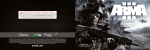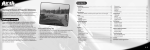Download User Manual
Transcript
Color Coding Changes motivated by TA feedback Changes motivated by evaluator’s feedback Changes motivated by functional requirements User Manual The school yard classic is back in WiiDutch! System Requirements MacBook (OS X 10.4) or MacBook Pro (OS X 10.5) Java 1.5.0_13 NetBeans IDE 6.0.1 Keyboard (at least for starting the game) Mouse or Trackpad (at least for starting the game) Dance Praise USB Dance Pad Wii Remote and Nunchuk Note: The beta version will only work on Mac OS X. Installation Instructions 1. Download and unarchive wiidutch.zip from http://slashpoundbang.com/hci/wiidutch.zip. 2. Change into the directory containing wiidutch.jar. 3. Run `java -jar -Djava.library.path=./lib/ wiidutch.jar` Please contact us if you don't have access to a Mac, or if you have problems. Rules of the Game The goal is to jump rope while making as many points as possible. If you play a singleplayer game, you will play with a computer partner. Your computer partner won’t usually make mistakes, but this doesn’t mean that it'll be easy! As a twirler, if you change the speed of the rope too fast, the jumper won’t be able to respond fast enough and he will hit the rope. As a jumper, if you don't time your jumps right, you'll get hit! To advance to the next level, you need to collect points. The jumper gains points by jumping over the rope many times in a row without making a mistake. The twirler can speed up the process by twirling the rope faster and twirling consistently so that his partner doesn’t trip. The higher the level, the faster the rope will have to twirl and the harder you will have to work to get those points quickly! Starting the Game If you want to play with a dance pad, plug it in before running the game. When you first start the game, choose what kind of game you want to play: Then, choose how many ropes you want to play with. If you're a new player, play with one rope to get the hang of the game before advancing to two ropes: Finally, if you have a Wiimote, choose 'Yes' in the following screen and follow the onscreen instructions to connect your Wiimote to the game: We know Double Dutch is all about rhythm, so to help you get into the groove we won't count your mistakes for the first few seconds of the game. But, after that, it's game on! If you ever need to mute the sounds, just press the M key on the keyboard. Press the M key again to un-mute. Playing as Jumper If you start a single-player jumper game with two ropes, but you don't have a dance pad connected, you will see the following screen: To play with the keyboard: When the ropes get close to the ground, press the Spacebar or the Up Arrow on the keyboard to jump. You do not have to hold it. If you start a single-player jumper game with two ropes, and you do have a dance pad connected, you will see the following screen: To play with a dance pad: Stand with your left foot on the red "left" arrow and with your right foot on the red "right" arrow. Jump when the ropes get close to the round! The faster you complete a level, the higher your time bonus at the end of the round. Try to go as fast as you can! Looking for a Challenge? Why not do some tricks while jumping, like turning mid-air? If you're using a keyboard, just press the Left or Right Arrow to turn! If you're using the mat, just move your feet to different targets on the dance pad! Feel like jumping with one foot only? When using the keyboard, press A to lift your left foot, D to lift your right and S to put both of your feet on the ground. When using the mat, just jump with one foot only! Ropes not going fast enough for you? Press the W key to speed them up! If you go overboard, don't worry, just press Q to slow them down again. Playing as Twirler If you start a single-player twirler game with one rope, you will see the following screen: Note the circle on the right hand side of the screen with a dot in the center. If using a mouse: To twirl the rope, simply move the mouse around this circle in whichever direction you like, so that the pointer is always on or near the circle. If you go too slowly or too quickly, your computer partner will trip on the rope. Be consistent so your partner will know when to jump! If using a Wiimote: Twirl the Wiimote as you would twirl a rope, by making circular gestures with your hands, rather than rotational gestures with your wrists. Here again, make sure to be consistent in the speed at which you turn the rope, otherwise your partner will have a very hard time jumping in time. Double Dutch is all about cooperation! Levels and Points Let's go through the information on the right of the screen. In blue, you see your current level. There are infinite levels – Double Dutch only ends when you can't keep going! In yellow, you see your current multiplier and your current jump streak. Making many jumps in a row is the best way to collect points: each jump is worth 10 points times a multiplier. Every 4 consecutive jumps, the multiplier increases by 2. Don't make mistakes, and you'll finish the level in no time! The two bars to the right of the multiplier are your points and bonus bars. To finish a level you need to fill up the yellow points bar. If you finish a level in less than the allocated time, you get a bonus. Your bonuses accumulate in the green bonus bar! The green pie shows how many bonus points are left to accumulate in the current level.