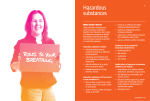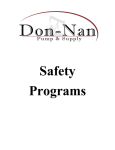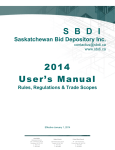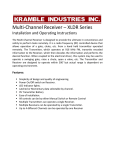Download Saskatchewan Asbestos Registry of Public Buildings User Manual
Transcript
Saskatchewan Asbestos Registry of Public Buildings User Manual User accounts and submissions 2015 saskatchewan.ca/asbestos Table of Contents Overview . . . . . . . . . . . . . . . . . . . . . . . . . . . . . . . . . . . . . . . . . . . . . . . . . . . . . . . . . . . . . . . . . . . . 1 Accessing the Asbestos Registry of Public Buildings . . . . . . . . . . . . . . . . . . . . . . . . . . . 1 Submission . . . . . . . . . . . . . . . . . . . . . . . . . . . . . . . . . . . . . . . . . . . . . . . . . . . . . . . . . . . . . . . . . . 2 Information . . . . . . . . . . . . . . . . . . . . . . . . . . . . . . . . . . . . . . . . . . . . . . . . . . . . . . . . 2 Setting up a User Account . . . . . . . . . . . . . . . . . . . . . . . . . . . . . . . . . . . . . . . . . . . . . .2 Logging In . . . . . . . . . . . . . . . . . . . . . . . . . . . . . . . . . . . . . . . . . . . . . . . . . . . . . . . . . 5 Forgot Password . . . . . . . . . . . . . . . . . . . . . . . . . . . . . . . . . . . . . . . . . . . . . . . . . . . . .6 Change Password . . . . . . . . . . . . . . . . . . . . . . . . . . . . . . . . . . . . . . . . . . . . . . . . . . . . 8 Adding a New Facility . . . . . . . . . . . . . . . . . . . . . . . . . . . . . . . . . . . . . . . . . . . . . . . . .9 Web Form . . . . . . . . . . . . . . . . . . . . . . . . . . . . . . . . . . . . . . . . . . . . . . . . . . . . . . .9 Spreadsheet Upload. . . . . . . . . . . . . . . . . . . . . . . . . . . . . . . . . . . . . . . . . . . . . . . 12 Discarding a Facility . . . . . . . . . . . . . . . . . . . . . . . . . . . . . . . . . . . . . . . . . . . . . . . . . 15 Editing Facility Information . . . . . . . . . . . . . . . . . . . . . . . . . . . . . . . . . . . . . . . . . . . .16 Expire a Facility . . . . . . . . . . . . . . . . . . . . . . . . . . . . . . . . . . . . . . . . . . . . . . . . . . . .17 Add a New Location in Facility . . . . . . . . . . . . . . . . . . . . . . . . . . . . . . . . . . . . . . . . . 18 Edit, Duplicate or Delete a Location in Facility. . . . . . . . . . . . . . . . . . . . . . . . . . . . . . 18 Glossary . . . . . . . . . . . . . . . . . . . . . . . . . . . . . . . . . . . . . . . . . . . . . . . . . . . . . . . . . . . . . . . . . . . 21 Occupational Health and Safety Division Overview The Ministry of Labour Relations and Workplace Safety, in accordance with The Public Health Act, 1994, administers the Asbestos Registry of Public Buildings to allow both mandatory and voluntary reporting of asbestos-containing materials in public buildings. The Registry shall allow the submission of records of facilities with asbestos-containing materials and the details associated with those materials, as prescribed by the legislation and associated regulations. Those records are then to be made available for public viewing through electronic means. Accessing the Asbestos Registry of Public Buildings All users (administrators, submitters and searchers) can access the Asbestos Registry of Public Buildings through the following link: http://asbestosregistry.saskatchewan.ca. Users can also access the Registry by going through the Government of Saskatchewan website. Occupational Hygiene Officers (employees of the Government of Saskatchewan in the Ministry of Labour Relations and Workplace Safety) will be responsible for administering the Asbestos Registry of Public Buildings. The Asbestos Registry of Public Buildings application allows public facility representatives to submit information on public buildings containing asbestos online, and allows the public to actively search the Registry. Accounts and Submissions 1 Asbestos Registry of Public Buildings User Manual Submission Information Representatives from public organizations will be responsible for entering information related to the location of asbestos in their public facilities. They will also have the ability to edit and delete information related to their facilities. Occupational Health Officers will be responsible for providing support to organizations. Refer to the following sections for information about the steps required to complete these tasks. Setting up a User Account Organizations who have not used the Registry will need to request an account. To request an account: 1. Visit https://asbestosregistry.saskatchewan.ca in the web browser of your choice. You will see the landing page pictured below. 2. Click the yellow button called Login to report asbestos. 2 saskatchewan.ca/asbestos Occupational Health and Safety Division 3. Click on the Request an account link. 4. Here you will need to input your email address, password, name, primary contact phone number, preferred method of contact and your work organization. Optional fields include Primary Contact Title and Secondary Contact Info (including name, title, email address, phone number and preferred method of contact). 5. After the information has been entered, choose Request Account (see screen shot on next page). Your request will be submitted to the current administrator(s). Passwords must contain 8-15 characters and at least one uppercase letter, one lowercase letter, and one number. Accounts and Submissions 3 Asbestos Registry of Public Buildings User Manual 6. Once your request has been approved, you will receive a confirmation email. If your request is rejected, you will also receive an email. See sample emails below. 4 saskatchewan.ca/asbestos Occupational Health and Safety Division Logging In To log on to the Asbestos Registry: 1. Enter https://asbestosregistry.saskatchewan.ca in the web browser of your choice. You will be taken to the Registry landing page. 2. Choose Login to report asbestos. 3. Enter the email address and password associated with your account and click Log on. If you want the system to save your login information, check the box called Keep me logged in next to the Log on button. Please note the maximum number of login attempts is five. If you cannot remember your password and enter it incorrectly five times, your password will automatically be reset and a new password will be emailed to you. Password reset instructions can be found in the Forgot Password section on page 6. Accounts and Submissions 5 Asbestos Registry of Public Buildings User Manual 4. After successfully logging in, you will see the My Facilities page. Forgot Password You can reset your password if you have forgotten it. To do so: 1. Return to the homepage and click on the yellow button called Login to report asbestos. 2. The following page will display. Choose the blue link called Forgot your password? 6 saskatchewan.ca/asbestos Occupational Health and Safety Division 3. Enter your email address and click the yellow button called Reset Password. 4. A confirmation message will display. 5. You will receive an email with your new password. See the sample below: 6. You will want to change your password when you login. To do so, click the Change Password link. Accounts and Submissions 7 Asbestos Registry of Public Buildings User Manual 7. Enter your current password (the password you received via email) and the new password you would like to change it to. Click Change Password. 8. You will receive a notice indicating your password has been changed successfully. Click Continue to return to the main login page. Change Password If you wish to change your password, follow 6-8 in the Forgot Password section on page 7. 8 saskatchewan.ca/asbestos Occupational Health and Safety Division Adding a New Facility When adding a new facility, you must indicate at least one location in the facility where there is asbestos. After logging in successfully you will see a list of facilities you have submitted. Web Form To enter your facility information into a web form: 1. Click the Add a New Facility button. 2. Fill in the following fields: • Facility Name (if applicable) • Address • City Your contact details will be populated automatically, using information from your account. You will have the option to enter secondary contact details if you wish. Primary and secondary contact information can be overwritten, if required, to include the name of a contact at a specific facility. You cannot change your contact information on this screen. To fix this problem, you will need to contact an administrator who will cancel and request a new account for you. Accounts and Submissions 9 Asbestos Registry of Public Buildings User Manual Click Add Asbestos Location. 10 saskatchewan.ca/asbestos Occupational Health and Safety Division 3. Add at least one location in the facility where asbestos has been found. There are two ways to do this: a) Enter the location information by clicking Add asbestos location when in Table View. Table View is the default option. i. Fill in the Type of Asbestos-Containing Material, Location in Facility, Characteristics and Accessibility fields. The Table View option provides examples shown in light grey text to help you understand what type of information should be entered. All columns are mandatory except for Comments. ii. Enter additional comments, if desired. iii.Save or cancel the information entered, as appropriate. Saved information will display under Asbestos in this Facility. b) Enter the location information by selecting List View and entering the information in the text boxes below each heading. Save or cancel the information entered, as appropriate. Saved information will display under Asbestos in this Facility. Accounts and Submissions 11 Asbestos Registry of Public Buildings User Manual 4. After at least one report of asbestos in a facility has been entered, select Submit for Approval to forward it to an administrator for approval. If you choose Submit for Approval before entering asbestos details, you will receive an error message reminding you to enter the location information. You can click Cancel at any time to return to the My Facilities page. The Cancel link will not cancel the new facility being entered. See Discarding a Facility on page 17 to delete a facility that has not yet been submitted for approval. If you need to delete the facility after submitting it for approval, you will need to expire the facility. See Expire a Facility on page 19 for details. You will receive an email after an administrator has approved or rejected the facility submission. 12 saskatchewan.ca/asbestos Occupational Health and Safety Division Spreadsheet Upload If you wish, you can choose to upload new facility information and asbestos location(s) using a pre-formatted Excel spreadsheet. A spreadsheet template is available for download on the My Facilities page. 1. Choose Download spreadsheet template. Please note the spreadsheet option is only available when the facility is initially created. Any additions afterwards must be submitted manually. The spreadsheet template is shown below: Accounts and Submissions 13 Asbestos Registry of Public Buildings User Manual Here, you can enter facility information directly into the spreadsheet. This format is ideal when you are submitting a facility that has asbestos-containing material in multiple locations. You do not need to enter a facility prior to uploading the spreadsheet. All data will be pulled from the spreadsheet. 2. Fill in the following fields: • Facility Name • Street Address • City • Location in Facility • Type of Asbestos-Containing Material • Location in Facility • Characteristics • Accessibility Your primary contact information will auto-fill when the spreadsheet is generated. Secondary contact information and additional comments are optional. As noted earlier, primary and secondary contact information can be overwritten if required. Changing the information on this screen (Adding a New Facility) will not change it for the account. You cannot edit contact information. You must contact an administrator to cancel your account and request a new one. 3. Select the Save option. 4. Click Upload Facility Spreadsheet to upload the spreadsheet. An online form will display on the left-hand side of the screen. The form will include an Add asbestos location(s) box. 14 saskatchewan.ca/asbestos Occupational Health and Safety Division 5. Click Add a New Facility. The Facility Upload screen will display. 6. Choose Select Files and pick the spreadsheet you want to upload. The spreadsheet file name will be listed under the Select Files button. 7. Verify that this is the correct spreadsheet, and then click Upload Spreadsheet. Facility information and asbestos location(s) will display. If the filename is not correct, then the X on the right hand side can be used to discard the file and the user can upload another file. If you wish to stop the process, click on the Cancel link to stop the process and return to the previous page. Please note that each file can contain only one facility, but all of the asbestos locations within that facility can be listed in the file. Only one file can be uploaded at a time. 8. Click Submit for Approval to send the report to an administrator for approval. Accounts and Submissions 15 Asbestos Registry of Public Buildings User Manual If you did not include at least one specific location of asbestos-containing material in your spreadsheet, you will not be able to confirm the facility until that information has been entered. 16 saskatchewan.ca/asbestos Occupational Health and Safety Division Discarding a Facility You can choose to discard a facility that has not been submitted for approval. Under My Facilities, you will see a trash box icon beside any facility that has not been submitted for approval. To discard the facility, you must: 1. Click the trash box icon. A pop-up box will display, asking you to confirm that you wish to discard this facility. 2. Click OK to be redirected to the My Facilities landing page. The discarded location will no longer be displayed. Accounts and Submissions 17 Asbestos Registry of Public Buildings User Manual Editing Facility Information You can edit facility information as required. To do so: 1. Click on the specific facility under My Facilities. 2. Choose Edit Facility. 3. From here, edit facility details (e.g., the facility name). 4. Click Save to complete the task, or cancel any changes by choosing Cancel. 18 saskatchewan.ca/asbestos Occupational Health and Safety Division Expire a Facility If you want to expire a facility when the asbestos-containing material has been removed. 1. Log into the system and choose the facility you wish to expire from the My Facilities list. 2. Click Expire Facility. 3. Scroll down to the bottom of the screen. 4. Enter information into the Comments box to explain why you are expiring the facility. 5. Click Expire Facility. A pop-up box will display, asking you to confirm that you wish to expire this facility. 6. Click OK to be redirected to the My Facilities landing page. The expired location will no longer be displayed. If the you try to expire your facility prior to entering information into the Comments box, you will receive an error message asking you to enter that information. Accounts and Submissions 19 Asbestos Registry of Public Buildings User Manual Add a New Location in Facility A facility can have multiple locations where asbestos has been found. Please note the only option for submitting new locations after the initial set up is by manual entry. The excel spreadsheet option is not available for subsequent location entries. See step 4 in the Adding a New Facility section on page 11 for details. Edit, Duplicate or Delete a Location in Facility You can edit, duplicate or delete information pertaining to a specific location of asbestos in a facility. To do so: 1. Access the My Facilities page. 2. Click on the facility you want to edit. You will see all locations submitted for the facility either in list format or table format (depending on preference). 3. If you prefer a list, click List View and then choose the location you want to edit by clicking on the down arrow. (List View is shown in yellow in the image below.) 20 saskatchewan.ca/asbestos Occupational Health and Safety Division 4. A summary of the location information contained in the Registry will display. Choose the Delete, Duplicate or Edit button, as appropriate. If you choose to delete the location, a notice box will appear, asking you to confirm that you want to delete the asbestos location. If you want to duplicate the location information, you can do so. The information will appear in a list format and can be edited to reflect any changes required. 5. Complete your changes, then click Save. To discard your changes, click Cancel. 6. When in Table View, you will locate the location you want to edit, duplicate or delete. You will see three icons beside the location row. Accounts and Submissions 21 Asbestos Registry of Public Buildings User Manual You have the option to edit any of the information found in the text boxes and can save or cancel the action as required. You have the option to duplicate any of the rows of information and edit the information as required. You have the option to delete the row of information. This may be used if the asbestos-containing materials have been removed from the location. After you choose that option, a message will appear asking you to confirm you want to delete the asbestos detail. 22 saskatchewan.ca/asbestos Occupational Health and Safety Division Glossary Facility Group: The type of organization reporting asbestos-containing materials. For example, Crown corporations, the Government of Saskatchewan, schools, healthcare facilities and voluntary reporters may all be considered facility groups. Facility Group Name: Sub-groups under facility groups. These sub-groups inherit the mandatory/voluntary status of their facility groups but further define the organization reporting asbestos-containing materials. For example, ‘Ministry of Highways’ would be a facility group name under the ‘Government of Saskatchewan’ facility group. ‘City of Regina’ would be a facility group name under the ‘Voluntary’ facility group. Facility Name: The specific building or group of buildings being referred to in the reporting of asbestos containing materials. This can be a specific facility name, or, if there is not a specific facility name, a facility address. For example, the facility group ‘Healthcare’ has a facility group name of ‘Regina Qu’Appelle Health Region’ that has a facility name of ‘Regina General Hospital’. Location: This refers to the civic address / geographic description of the facility name. Location in Facility: The specific location(s) within a facility name where asbestoscontaining materials are present. For example, a location with ‘Regina General Hospital’ may have a location in facility of ‘3rd floor, West Wing, housekeeping equipment room 308’. Facility Type: Facility type is a general description of the type of facility. This list is limited to ‘school’, ‘building’ or ‘medical care facility’. Accounts and Submissions 23 Saskatchewan Asbestos Registry of Public Buildings User Manual User accounts and submissions 2015 For more information, please contact the Ministry of Labour Relations and Workplace Safety Occupational Health and Safety Division at: Regina 300 - 1870 Albert Street REGINA, CANADA S4P 4W1 Inquiry: 306-787-4496 Toll Free: 1-800-567-7233 Saskatoon 8th Floor, 122 3rd Avenue North SASKATOON, CANADA S7K 2H6 Inquiry: 306-933-5052 Toll Free: 1-800-667-5023 saskatchewan.ca/asbestos