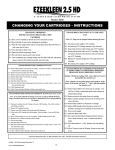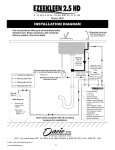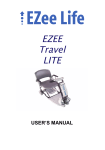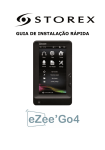Transcript
Model: 8000 CHANGING YOUR CARTRIDGES - INSTRUCTIONS CHANGING CARTRIDGES BEFORE CHANGING 8002-FR, 8003 or 8004 CARTRIDGE A.1 Have a towel available to absorb any water released by system CHANGE 8005 ULTRA-VIOLET (UV) LAMP ANNUALLY (Note: UV Lamp can be changed without turning off water) A.2 Have full tank of water before changing any cartridges A.3 Turn off water supply under sink by closing Ezee Kleen Shut Off Valve or D.1 Disconnect power supply to UV Cartridge D.2 Swivel/swing UV Cartridge outwards away from unit cold water shut off valve D.3 Grasp white electrical cable exiting end of UV Cartridge A.4 Close Ezee Kleen Tank Valve D.4 Gently pull electrical cable out of UV Cartridge - The en- A.5 Open Ezee Kleen Dispensing Faucet tire lamp is attached to the electrical cable and will slide A.6 This will relieve line pressure in the system A.7 After completing any cartridge change wait for tank to fill and, with faucet closed, system will be fully pressurized, check for leaks out of UV Cartridge D.5 Replace UV Lamp by sliding new UV Lamp into the UV Cartridge D.6 Re-connect power supply to UV Cartridge CHANGE 8003 PRE FILTER CARTRIDGE ANNUALLY B.1 Remove Slip-in-Elbow from both ends of cartridge - Consult User’s Guide to understand quick connect feature on all Ezee Kleen fittings B.2 Remove protective dust plugs from new cartridge B.3 Replace expired cartridge ensuring water is flowing in the correct direction CHANGE 8002-FR DI CARTRIDGE IF MONITOR IS FLASHING WHILE WATER IS BEING DISPENSED FROM EZEE KLEEN DISPENSING FAUCET Monitor will also be reading >5.00 - Above this level water is unacceptable for autoclave use B.4 Reinsert Slip-in-Elbows to both ends of cartridge B.5 Turn on water supply B.6 Open Ezee Kleen Tank Valve B.7 Run water from Ezee Kleen Dispensing Faucet until you have a steady stream of water - Continue until tank is empty (Note: Monitor can accurately gauge water quality to 19.99. Above 19.99 monitor will show “1 .” and is still unacceptable for autoclave use) B.8 Close Dispensing Faucet E.1 Remove Slip-in-Elbow from both ends of cartridge - Con- B.9 Allow 2 hours for tank to fill again - System is now ready to use sult User’s Guide to understand quick connect feature on all CHANGE 8004 REVERSE OSMOSIS (RO) MEMBRANE BI-ANNUALLY (Every 2 years) C.1 Disconnect waterlines from all 3 fittings at the ends of RO Cartridge - Note which waterline each fitting is attached to Ezee Kleen fittings E.2 Remove protective dust plugs from new cartridge E.3 Replace expired cartridge ensuring water is flowing in the correct direction E.4 Reinsert Slip-in-Elbows to both ends of cartridge C.2 Remove RO Cartridge from clips E.5 Replace 8006 Drainline Flow Restrictor on black 1/4” C.3 Unscrew cap of RO Cartridge and discard expired RO Membrane C.4 Clean inside of RO Cartridge with mild detergent - Rinse thoroughly - Insert new drainline, on outside of unit, ensuring arrow is pointing away from the unit RO Membrane C.5 Screw on RO Cartridge cap - Do not over tighten - Fit RO Cartridge back into clips E.6 Turn on water supply C.6 Reconnect all 3 waterlines to fittings on RO Cartridge E.7 Open Ezee Kleen Tank Valve C.7 Turn on water supply E.8 Run water from Ezee Kleen Dispensing Faucet until you have a steady stream of water - Continue until tank is C.8 Open Ezee Kleen Tank Valve C.9 Run water from Ezee Kleen Dispensing Faucet until you have a steady stream of empty E.9 Check that monitor is < 5.00. Monitor will stop flashing red water - Continue until tank is empty E.10 Allow 2 hours for tank to fill again- System is now ready to C.10 Close Dispensing Faucet C.11 Allow 2 hours for tank to fill again - System is now ready to use use Call Oasis Dental Group Inc. @ (800) 338-6693, M-F, 8:00 - 5:00 PST for technical assistance. © 2009 - 2012 Oasis Dental Group Inc.™ www.oasisdentalgroup.ca 11