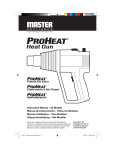Download Thermostat User Manual DualTemp thermostat is - Elec
Transcript
Thermostat User Manual DualTemp thermostat is suitable for floor heating system, it can control the voltage either 120V or 240V. I. Main functions and features 1. Blue backlit, clear display; 2. Independent keys, easy to operate; 3. Can control via sensors or time; 4. Thermostat is factory set with 4 program schedule for users’ choice, the user can also modify the schedule; 5. There is a remote on/off control input to connect thermostat to a home automation system; 6. Thermostat calculate the heating time, thus to calculate the energy consumption; 7. Keyboard lock function, free from incorrect manipulation. II. Outline and LCD display Front view Back view Bottom Keypad Side view up/down LCD III. Parameter Setup ON/OFF Note: All the operations of the settings must be under the ON position when the thermostat is powered on. 1 If the display won’t show OFF and only the time and day, then a calibration of local time needs to be done: long or ▲ to adjust the hour, press Day/Time button to adjust the press the Day/Time button, the hour flashes, press minute, the same way to adjust the week. After finishing all of the settings, press Day/Time button to enter into the normal working interface. 2 If the display shows OFF, time and day. The following settings can be as follows: Slide the on/standby switch to ON position, turning the thermostat on. The display will show the time and day, temperatures and other information. Slide the on/standby switch to standby position to turn the thermostat off. No heating will occur and all programming is retained. 3 Save all of the parameter settings. Change format between /12h and /24h 1. Press the button Options and hold for 1 second. and 12h will show on the display. 2. Press▼or ▲ button to toggle to and 24h. 3. Press Hold/Return button to return to the normal operating mode. 4. Programming is retained. Set the Current Time and Day 1. Press the Day/Time button and hold for 1 second, the hour should be blinking. 2. Press ▼ or ▲ button to adjust the hour. 3. Press the Day/Time button briefly, the minute should be blinking 4. Press ▼ or ▲ button to adjust the minute. 5. Press the Day/Time button, the day should be blinking. 6. Press ▼ or ▲ button to adjust the day. 7. Press the Hold/Return button or the Day/Time button or wait for 16 seconds the thermostat will return to the normal operating mode, saving your setting. ▼ ℉ ℃ ℃ ℉ Schedule There are P1, P2, P3 and P4 four factory-set schedules for users’ choice. U1 mode can be chosen if the user want to set time schedule to his needs. 1. Press the Program button and hold for 1 second, Pro and U1, P1, P2, P3 or P4 will show on the display. 2. Press ▼ or ▲ button briefly to select P1, P2, P3 or P4, these schedules are not able to be modified, and are as follows: P1 Early riser Cycle Mon-Fri Saturday Sunday 1 5:00 am 5:00 am 5:00 am 82F 82F 82F 2 7:00 am 9:00 am 9:00 am 75F 75F 75F 3 5:00 pm 5:00 pm 5:00 pm 82F 82F 82F 4 10:00 pm 10:00 pm 10:00 pm 75F 75F 75F ( ) P2 (Longer day) Cycle Mon-Fri 1 5:00 am 82F 2 8:00 am 75F 3 6:00 pm 82F 4 11:00 pm 75F Saturday 6:00 am 82F 9:00 am 75F 5:00 pm 82F 11:00 pm 75F Sunday 6:00 am 82F 9:00 am 75F 5:00 pm 82F 11:00 pm 75F P3 (At home during the day) Cycle Mon-Fri 1 6:00 am 82F 2 8:00 am 79F 3 6:00 pm 82F 4 10:00 pm 75F Saturday 6:00 am 82F 9:00 am 79F 6:00 pm 82F 10:00 pm 75F Sunday 6:00 am 82F 9:00 am 79F 6:00 pm 82F 10:00 pm 75F P4 (Take the chill off) Cycle Mon-Fri Saturday Sunday 1 6:00 am 7:00 am 7:00 am 75F 75F 75F 2 9:00 am 10:00 am 10:00 am 70F 70F 70F 3 6:00 pm 6:00 pm 6:00 pm 75F 75F 75F 4 10:00 pm 10:00 pm 10:00 pm 70F 70F 70F Press Hold/Return button or wait for 16 seconds, thermostat return to normal operating mode, saving your selection. Thermostat will display P1, P2, P3 or P4 at the bottom left. If you want to customize a schedule to your own needs, select U1, and set as follows: U1 (user can change it as required) Cycle Mon-Fri Saturday Sunday 1 5:00 am 5:00 am 5:00 am 82F 82F 82F 2 7:00 am 9:00 am 9:00 am 75F 75F 75F 3 5:00 pm 5:00 pm 5:00 pm 82F 82F 82F 4 10:00 pm 10:00 pm 10:00 pm 75F 75F 75F 1. Press the Program button and hold for 1 second, Pro and U1, P1, P2, P3 or P4 will show on the display. 2. Press ▼ or ▲ button to select U1. 3. Press the Program button briefly, P1, and Mon through Fri will display and hour should be blinking. 4. Press ▼ or ▲ button to adjust hour. 5. Press the Program button briefly and the minute should be blinking. 6. Press ▼ or ▲ button to adjust minute. 7. Press the Program button briefly, the set temperature should be blinking. 8. Press ▼ or ▲ button to adjust the set temperature. 9. Press the Program button, enter in to the next schedule setting. 10. Repeat Steps 3 through 8 to adjust the remaining cycle times and set temperatures Mon through Fri, and for the other days of the week. 11. When you finish, or at any time during the adjustments, press the Hold/Return button or wait for 16 seconds and thermostat will return to the normal operating mode. Your adjustments will be saved. Note: The display in normal operating mode will not show U1 as user schedule. All schedule adjustments are saved in memory and will not be lost during power failure. Sensor control and Time control Mode The thermostat can realize simultaneous detection of the room temperature and floor temperature. FLr stands for floor temperature mode, AIR stands for room temperature mode, ON stands for time control mode. Manual switch the 3 modes are as follows: 1. Press the Options button and hold for 1 second. 2. Press the Options button again until SENS show on the display. 3. Press ▼ or ▲ button to toggle among FLR, AIR or REGU. 4. Press Hold/Return button or wait for 165 seconds, thermostat will return to normal operating mode, and programming saved. Floor Limit If thermostat be set to operate in Air Sense Mode, the display will show the air temperature but will also monitor the floor sensor if it is connected. You may set a floor limit temperature so it turns off the system if the floor sensor temperature exceeds this limit thus to avoid possibly overheating your floor. 1. Press the Options button and hold for 1 second. 2. Press the options button again until SET TEMP and FLOOR LIMIT shows on the display with the current floor temperature limit. 3. Press ▼ or ▲ button to adjust this. 4. Press the Hold/Return button or wait for 16 seconds to return to normal operating mode and setting data saved. Calibration Thermostat allows the ability to slightly adjust the display temperature. Normally this is not recommended nor required. However, in special circumstances this may be necessary, and can be done as follows: 1. Press the Options button and hold for 1 second. 2. Press the Options button again until CAL shows on the display with the current temperature and offset value. The offset value is factory set to 0. 3. Press ▼ or ▲ button to adjust this. 4. Press Hold/Return button or wait for 16 seconds to return to normal operating mode and setting data saved. Resetting Factory Defaults Thermostat has the ability to reset all programming, settings and usage time to the factory defaults. If you do need to do this, press the Restore button until Done and rst show on the display. Thermostat will go through a startup mode and return to the normal operating mode. After setting the local time and day, the thermostat will under the normal working mode. IV. Operation This thermostat has several ways to control your floor heating system. It is factory set to operate in the program schedule selected but this can be overridden to meet your needs. Thermostat will operate normally In the program schedule selected. HEATING will show on the display when there is call for heat. When heat is called for, and power is supplied to the floor heating system. Manual mode The mode can allow the user to quickly raise the temperature as required. You can temporarily adjust the temperature set temperature as follows. This will hold until the next scheduled program time. 1. Press▼ or ▲ button and hold for 1 second to adjust the set temperature. 2. Press Hold/Return button or wait for 16 seconds, thermostat will return to normal operating mode. Saving your adjustments. Hold Mode / NON-PROGRAMMABLE MODE You can hold the current set temperature indefinitely, especially useful when you are on vacation. 1. Press Hold/Return button and hold for 1 second, HOLD show on the display, and the set temperature will be maintained until you cancel this hold. 2. To cancel this hold, press Hold/Return button and hold for 1 second, HOLD will disappear from the display. SETBACK Mode You can use the setback button to override the current set temperature. This is especially useful when you are away. 1. Press the setback button briefly, SETBACK will show on the display and its temperature. This setpoint will hold until the next scheduled program time. 2. If u need a permanent Setback temperature. In HOLD mode, press Hold/Return button until the HOLD display on the screen. To cancel this hold, just soft-press the setback button. 3. To change the stored temperature through Setback button Press the setback button and hold for 1 second, SETBACK will show on the display, and its temperature will be blinking. Press ▼ or ▲ button to adjust temperature. Press Hold/Return button or wait for 16 seconds, thermostat will return to normal operating mode. Saving your adjustments. Remote Control Override Mode If your thermostat was installed with Remote Control input from a home automation system, this will override the thermostat when the remote control system closes its output switch or relay. SETBACK and HOLD will show on the display, and it will operate in the setback temperature indefinitely. To cancel this, the Remote Control switch or relay must be opened. Time Control Mode If the thermostat is under this mode, it will work like a timer. The heating equipment will start and stop every 15 minutes. 1. Press Options button for 1 second. 2. Soft-press Options button until SENSor REGUappears. Use ▼ or ▲ to adjust the ON mode, press Hold/Return button or wait for 16 seconds to confirm. 3. In this mode ,the screen will show the heating time and current cycle time. 4. Long press ▼or ▲ button to enter into the modification mode, soft-press ▼or ▲ button to select the heating time from 0 to 15 minutes. Press Hold/Return or wait for 16 seconds to confirm. Example : ● A value of 6 will cause it to heat for 6 minutes of the 15-minute cycle, and then not heat for 9 minutes of the 15 minute cycle. ● 0 means no heating. ● 15 means continuous heating. 5.The cycle time shown at the bottom of the display is the current time in the 15-minute cycle. It repeats from 0:00 to 14:59 (min: sec) Power Consumption Usage Thermostat stores in memory the number of hours it is heating. This information may be useful in calculating the energy used by your floor heating system. 1. Press the Options button and hold for 1 second. 2. Press Options button again until USAGE and 1 d show on the display. 3. The time shown on the display is the number of hours it was heating today. 4. Press ▼or ▲ button to toggle between the previous 7-day, and 30-day usage. 5. Press Hold/Return button or wait for 16 seconds, thermostat will return to normal operating mode. Lockout Feature Thermostat has the ability to lock out adjustment by other users. This may be useful in public locations. 1. Press ▼and ▲buttons at the same time and hold for 1 second, LOCK will show on the display, all the keys are invalid. 2. To cancel the lockout, the buttons ▼and ▲ should be pressed at the same time and hold for 1 second, LOCK disappear, thermostat returns to normal operating. GFCI Test There is a GFCI (Ground Fault Circuit Interrupter) inside the thermostat. It is designed to help protect people from possible electrical shock if the floor warming system has been damaged. To make sure the GFCI is operating, test it after it is installed and once each month: 1. Make sure the thermostat is HEATING. You may need to increase the setpoint temporarily. 2. Press the GFCI Test button on the side of the thermostat. GFCI TRIP should show on the display and a red light will show next to the GFCI Test button. You should also hear a click, indicating power has been removed from the floor warming system. If any of these indicators fail, turn off the thermostat and replace it. Do not continue to use. 3. To reset the GFCI, slide the on/standby switch standby and back to on. If the GFCI does not reset, turn the thermostat off. Check the wiring connections, reset thermostat by standby/on, check resistances on floor warming system. Trouble shooting Problem Solution Thermostat works but no heat 1.Checking wiring connections from the system 2.If GFCI is tripped,reset thermostat with on/standby switch. 3.Check resistance on floor warming system,see manual fro system. No display 1.Checking wiring connections 2.Check circuit breaker or other protection "upstream" of thermostat GFCI is tripped 1.Checking wiring connections 2.Reset thermostat by switching off/on. 3. Check resistance on floor warming system,see manual fro system Heating occurs at wrong times 1.Check the current time and schedule time are properly set to Er 1(Only at start up) Floor sensor not correct type or out of range.Check floor sensor resistance. AM or PM. Er2 Floor sensor short-circuited.Check or replace sensor Er3 Floor sensor not attached and thermostat in floor heating control mode, connect the sensor Er4 or Er5 Internal sensor is faulty. Replace thermostat or switch to floor sense mode V. Specifications Power Supply Maximum Maximum Power GFCI Display Range Setting Range Accuracy Storage Temp. ETL listing AC120/240V,50/60Hz Load 15A, resistive 1800W at 120VAC; 3600W at 240VAC Class A (5 milliamp trip) 32℉-99℉(0℃-37℃) 41℉-99℉(5℃-37℃) 1℉(0.5℃) 32℉-120℉(0℃-49℃) Control No. 4001076 Programming retained indefinitely. Current time and day will need re-set if power is lost more than 10 minutes. 14AWG wire leads attached to the thermostat. VI. Installation and Wiring Installation Installation must be carried out by a certified electrician and must comply with national and local electrical codes. 1. Open the keypad cover and loosen the screw, thus to separate the front module from the power module; 2. Pull outward near the bottom on the front module and life off. 3. Find a location for the thermostat. It is for indoor use only. Install the thermostat at a height about 41/2 feet to 5 feet above the floor on an inside wall. Direct sunshine and heat appliances should be avoided. 4. Turn off the power to the floor warming system before doing any electrical work. 5. If a dedicated circuit is not possible, you may tap from another circuit in the room. Make sure there is enough load capacity to handle the addition of your floor warming system, and that is NOT wired in series with any other device, including other GFCIs. 6. The circuit breaker in the main circuit panel should be 15 amps maximum for a floor warming system totaling 12 amps or less. For a larger systems up to 15 amps, use a 20 amps maximum circuit breaker. Never exceed 15 amps on this thermostat. 7. Pull the power supply wiring into this box, leaving about 6 inches of wire. 8. Refer to your floor warming system, pull the floor sensor wire and the power lead wires from your floor warming system up the wall, into this box. 9. Mount the electrical panel. CAUTION: High Voltage-Disconnect power supply before servicing. Do not use where exposed in rain. Mount this control only to a grounded metallic box or a nonmetallic box. Wiring 1. Connect L, N to the power supply with the wire nuts. Gently tug on the wires to make sure there is no loosen or failure. 2. To secure the wire connect is tight, overwrap the wire nuts with electrical tape. 3. Connect LOUT and NOUT to the floor warming system lead wires and the wires the way as above. 4. Connect the house ground wire to the green lead wire of your warming system. 5. Insert the ends of the floor sensor into the terminal 1and 2 and tighten the screws. There is no polarity. Note: Before continuing, make sure your power supply voltage matches the voltage rating of your floor warming system. Connecting 240v to a 120v floor warming system will cause overheating and damage to the system and may damage the controller, other wiring, floor coverings etc. Head Office C.P. 333 St-Bruno, Québec J3V 6J7 1-450-482-1919 1-866-994-4664 [email protected]