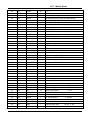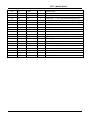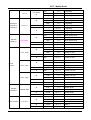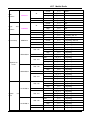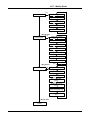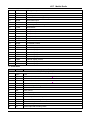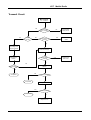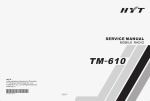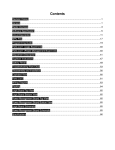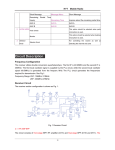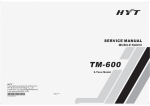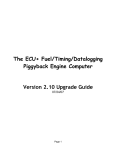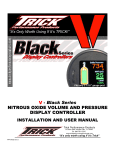Download TM-628H Service Manual V03
Transcript
HYT Mobile Radio Contents Introduction............................................................................................................................................... 2 Safety Information .................................................................................................................................... 3 Radio Overview ........................................................................................................................................ 5 Software Specification ............................................................................................................................. 8 Circuit Description ................................................................................................................................. 19 Semiconductor Data............................................................................................................................... 24 Component Description......................................................................................................................... 29 Parts List 1 .............................................................................................................................................. 30 Tuning Description ................................................................................................................................. 93 Terminal Function................................................................................................................................. 105 Troubleshooting Flow Chart ............................................................................................................... 108 Disassembly and Reassembly for Repair.......................................................................................... 112 Exploded View ...................................................................................................................................... 115 Parts List 2 ............................................................................................................................................ 116 Packing .................................................................................................................................................. 117 PCB View ............................................................................................................................................... 118 Block Diagram ...................................................................................................................................... 118 Schematic Diagram .............................................................................................................................. 118 Specifications ....................................................................................................................................... 118 1 HYT Mobile Radio Introduction Manual Scope This manual is intended for use by experienced technicians familiar with similar types of communication equipment. It contains all service information required for the equipment and is current as of the publication date. Safety Information The following safety precautions shall always be observed during operation, service and repair of this equipment. This equipment shall be serviced by qualified technicians only. Do not modify the radio for any reason. Use only HYT supplied or approved antenna. Gain of antenna must not exceed 3dBi for VHF or 5.5dBi for UHF. Mobile antenna Installation: Install the mobile antenna at least 82cm (32 inches) away from your body, in accordance with the requirements of the antenna manufacturer/supplier. Transmit only when people inside and outside the vehicle are at least the minimum distance away from a properly installed, externally mounted antenna. Mobile antenna substitution: Don’t substitute HYT supplied or approved antenna, or excessive radio frequency radiation will result. Please contact your dealer or the manufacturer for further instructions. Please make sure there’s no stress on the antenna joint during transportation or installation. To avoid electromagnetic interference and/or compatibility conflicts, turn off your radio in any area where posted notices instruct you to do so. Hospital or health facilities may be using equipment that is sensitive to external RF energy. For vehicles with an air bag, do not place a radio in the area over an air bag or in the air bag deployment area. Turn off your radio prior to entering any area with explosive and flammable materials. Do not expose the radio to direct sunlight over a long time, nor place it close to heating source. 2 HYT Mobile Radio ▇ Operation Guidelines For vehicles equipped with electronic anti-skid braking systems, electronic ignition systems or electronic fuel injection systems, interferences may occur during radio transmission. If the foregoing electronic equipments are installed on your vehicle, please contact your dealer for further assistance to make sure that radio transmission will not interfere with these equipments. For radio installation in vehicles fueled by LP gas with LP gas container within interior of the vehicles, the following precautions are recommended for personal safety. 1. Any space containing radio equipment shall be isolated by a seal from the space in which the LP gas container and its fittings are located. 2. Remote (outside) fitting connections shall be used. 3. Good ventilation is required for the container space. ▇ Installation Guidelines Vehicle installation: The antenna can be mounted at the center of a vehicle metal roof or trunk lid if the minimum safe distance is observed. Do not mount the mobile radio overhead or on a sidewall unless you take special precautions. If the mobile radio is not properly installed, road shock could bump the radio loose, and the falling radio could, in some circumstances, cause serious injury to the driver or a passenger. In case of vehicle accidents, even when properly installed, the radio could break loose and become a dangerous projectile. 3 HYT Mobile Radio Radio Overview Front Panel View ① Volume Control Knob Turn the Volume Control Knob clockwise to increase the volume, or counter-clockwise to decrease the volume. ② LCD Please refer to the “LCD Display” section for details. ③ Programmable Functions Keys ([▲] / [▼]) The [▲] / [▼] keys are programmable with auxiliary functions by your dealer. Please refer to the “Programmable Functions Keys” section. ④ LED Indicator ⑤ Speaker ⑥ Power Switch ⑦ Programmable Functions Keys ([P1]/[P2]/[P3]/[P4]) The [P1]/[P2]/[P3]/[P4] keys are programmable with auxiliary functions by your dealer. Please refer to the “Programmable Functions Keys” section. 4 HYT Mobile Radio ⑧ Mic Jack Rear Panel View ① 15-Pin Connector (for external expansion) ② External Speaker Jack Used to connect the external speaker (for the 3.5mm plug only). Note: Please refer to “Test Cable for Speaker Output” in “Tuning Description” for details. ③ Power Inlet Used to connect the HYT -authorized DC power cable for input of 13.6V DC power. ④ Antenna Connector Used to connect the external connector. Microphone ▇ LED Indicator Indicator Description Solidly glows red The radio is transmitting signals. Solidly glows green The radio is receiving signals. Flashes orange The radio has received encoding squelch, select calls or 2-tone calls. 5 HYT Mobile Radio ▇ Programmable Function Keys The P1-PF4 and ▲/▼ keys can be programmed with auxiliary functions below: 1. Off 2. CH Up 3. Channel Down 4. Zone Up 5. Zone Down 6. MONI A 7. MONI B 8. MONI C 9. MONI D 10. Display Frequency 11. Display Mode Switch 12. User Selectable Tone 13. Sel 2-Tone 14. TX Power 15. Scan 16. Add/Del 17. Reverse frequency 18. TalkAround 19. Selectable Squelch Level 20. Home Channel 21. Public Address 22. Scrambler 23. Compander 24. Emergency Call 25. HDC Encode 26. Lone Worker 27. Whisper 6 HYT Mobile Radio 28. Short Message 29. Rent Time Inquiry 30. AUX A 31. AUX B ▇ LCD Display Figure 1 LCD panel Indicator Description Displays CH number/name, zone number/name, DTMF number, frequency, menu and options, etc. Lo Indicates low power output. Press the Monitor key: 1. The icon is displayed when CTCSS/CDCSS and 2-Tone decoding is off. 2. The icon is displayed when the speaker is unmuted. Appears when the radio begins to scan Appears when the radio is transmitting a selected call. C indicates that the current channel is in the scan list. Z indicates multi zone scan. Appears when the Scrambler feature is enabled. Appears when the Compandor feature is enabled. Appears when the current channel is already in use. 7 HYT Mobile Radio Indicates the current channel is the priority channel. P• indicates priority channel 1, P. indicates priority channel 2, P: indicates priority channels 1 and 2. 8 HYT Mobile Radio Software Specification Frame of Radio Modes Conventional Mode User Mode Tuning Mode Model Set Mode Wired Clone Mode Clone Mode Wireless Clone Mode PC Mode Keypad Entry for Mode Startup Mode Display Operation User Mode Welcome Screen and then CH number The radio enters User Mode upon power-on. Panel Tuning Mode TXHIGH Power the radio on while holding down P1. Model Set Mode DESTINA0 Power the radio on while holding down P2. Clone Mode CLONE Power the radio on while holding down P3. Firmware Version Display Mode Firmware Version VX.XX.XX Power the radio on while holding down P4. PROGRAM Connect the mobile radio to PC via the programming cable, and then send commands via PC. PC Mode User Mode Power on the radio and you will enter this conventional mode. 9 Remarks Conventional Mode HYT Mobile Radio Panel Tuning Mode You can perform tuning in the following steps: 1) Power on the radio while holding down P1 to enter the tuning mode. 2) Use ▲/▼ to select the tuning item, and press P4 to enter. 3) After you enter the sub-item by pressing P4, use ▲/▼ to adjust the parameter, and press P4 to save and enter the next sub-item; or press P1 to return to the previous menu without saving the settings. Tuning items and display (***: 1-256): Please go to Tuning Description---Panel Tuning Mode---Tuning items and Display for details. Model Set Mode You can go with operations in this mode as follows: 1) Power on the radio while holding down P2 to enter the Model Set mode. At this time, the LCD displays “DESTINA.*”, where “*” represents the model number. 2) Use ▲/▼ to select the model number 0-5. 3) Press P4 to confirm your selected model number. The LED glows orange and the LCD displays “WAIT”. After reset, the radio enters User mode. Note: 1. Once a new model is set by pressing P4, the previously stored channel information (such as frequency, CTCSS/CDCSS and functions assigned to each channel) will be cleared, and some functions will also be changed. Therefore, do not perform this operation unless it’s very necessary (e.g. when EEPROM is replaced). Clone Mode Data can be transferred from radio to radio either by wired cloning or wireless cloning. Operation methods are given in the following paragraphs. Wired Clone Mode 1) Power on the source radio while holding down P3. The radio displays “CLONE” and enters Clone mode or enters User Mode if Clone Mode is set OFF by your dealer. 2) Press P3 to switch between Dealer Clone Mode and Factory Clone Mode, with “DEACLONE” and “FACCLONE” displayed respectively. The radio restores its original display mode in 5 seconds. Dealer Clone Mode is the default mode in which tuning data and embedded messages will not be 10 HYT Mobile Radio cloned. However, in Factory Clone Mode, all data will be cloned. 3) Connect two radios using a clone cable, and then turn on the target radio. 4) Press P4 on the source radio to start cloning. LED on the source radio glows red, and it begins to transmit data to the target radio. During the cloning process, LCD of the target radio displays “PROGRAM” and its LED glows green. Upon completion of cloning, LCD of the source radio displays “END”. And the target radio automatically enters User Mode after receiving all data. 5) Press P4 on the source radio to return to Clone Mode, and “CLONE” is displayed. Repeat the above steps for further wired cloning. Wireless Clone Mode 1) Power on the source radio while holding down P3. The radio displays “CLONE” and enters Clone mode or enters User Mode if Clone Mode is set OFF by your dealer. 2) Press P1 to enter Wireless Clone Mode. The LCD displays “WIRELESS” for about two seconds, and then displays its channel frequency (wireless cloning is performed at this frequency). Press P1 again to return to Clone Mode, or press ▼ to switch the channel for wireless cloning. 3) Press P3 to switch between Dealer Clone Mode and Factory Clone Mode, with “DEACLONE” and “FACCLONE” displayed respectively. The radio restores its original display mode in 5 seconds. Dealer Clone Mode is the default mode in which tuning data and embedded messages will not be cloned. However, in Factory Clone Mode, all data will be cloned. 4) For the target radio, repeat the above steps 1) and 2), and set its cloning frequency the same as that of the source radio. Place the target radio close to the source radio, and press P4 of the source radio to start cloning. 5) The source radio is transmitting data to the target radio. During data transmission, the source radio displays the percentage of the transmitted data, with red LED glowing. During data receiving, the target radio displays the percentage of the received data and a “BUSY” icon, with orange LED glowing. 6) Upon completing of data transmission, LCD of the source radio displays “END” and the LED flashes red. Press P1 to read the cloning frequency and repeat the above steps to continue. The target radio enters User Mode automatically after receiving all data. Note: Clone Mode can be enabled or disabled by your dealer. You can perform cloning only when such mode is enabled by your dealer. 11 HYT Mobile Radio Firmware Version Display Mode Power on the radio while holding down P4. The LCD displays the firmware version accordingly. Release P4 to enter User Mode automatically. PC Mode Connect the mobile radio to a PC using a programming cable. Data can be transmitted to the mobile radio and saved in the EEPROM. You can configure the parameters and tune the mobile radio via the programming software. 1) Once PC starts to transfer data to the mobile radio, “PROGRAMM” will be displayed on the LCD. When the data is written to the mobile radio, the LED glows green; and when the data is read from the mobile radio, the LED glows red. The mobile radio will reset automatically when programming is completed. 2) The following items can be set via programming software: TX High Power TX Low Power Maximum Frequency Deviation CDCSS Balance CTCSS Deviation (67.0Hz) CTCSS Deviation (151.4Hz) CTCSS Deviation (254.1Hz) CDCSS Deviation DTMF Deviation MSK Deviation Single Tone Deviation RX Sensitivity Squelch ON Level (9) Squelch ON Level (3) Squelch OFF Level (9) Squelch OFF Level (3) 12 HYT Mobile Radio Key Assignment Your dealer may assign one of the following functions to the programmable key (P1/ P2/ P3/ P4/ ▲/ ▼). See the table below for reference. Key Assignment Function No. Key 1 P1-P4 & ▲/▼ Settings Remarks Display Off No function CH Up CH Information Channel up CH Down CH Information Channel down Zone Up Zone Information Zone up Zone Down Zone Information Zone down Monitor A: Monitor Unmute – MONI A MoniA Icon Momentary MONI B MoniB Icon Monitor B: Monitor Unmute – Toggle MONI C (default) MoniC Icon Monitor C: Carrier Unmute – Momentary MONI D MoniD Icon Monitor D: Carrier Unmute – Toggle Display Frequency CH Frequency Displays the channel frequency Displays the channel number, channel label, zone number, zone label and Display Mode Switch Mode Information channel frequency. User Selectable Tone UST Information Tone 01-32 (CTCSS/CDCSS) Sel 2-Tone 2-Tone Information Selects 2-Tone encode TX Power Power Icon Displays when the TX power is low Scan SCAN and Icon Scan Adds Add/Delete or deletes scan channel non-scan status CH Information Temporarily deletes nuisance channel Reverse RE and CH Number Reverse frequency Talk Around TA and CH Number Talk Around SEL SQL SQL Level Selects squelch level HOME and CH Home CH Number Home Channel Public Address PA Public Address Scrambler Scrambler Icon Scrambler Compander Compander Icon Compander Emergency Call Emergency Emergency Call HDC Encode HDC Menu HDC call Lone Worker LONE ON/OFF Lone Worker Whisper WHISP ON/OFF Whisper 13 in HYT Mobile Radio Short Message Message Menu Short Message Inquiry Remaining Time Inquires about the remaining rental time AUX A AUX A AUX A AUX B AUX B AUX B Remaining 2 HOOK/ MONI Rental Time This option should be selected when palm Hook Check microphone is used. This option should be selected when desktop Monitor 3 Selector Knob microphone is used. For controlling the volume as well as Selector Knob selecting the channel and zone Circuit Description Frequency Configuration The receiver utilizes double conversion superheterodyne. The first IF is 49.95MHz and the second IF is 450KHz. The first local oscillator signal is supplied by the PLL circuit, while the second local oscillator signal (49.5MHz) is generated from the frequenc MHz The PLL circuit generates the frequencies required for transmission. See Fig.1. Frequency Range VHF: 136MHz-174MHz UHF: 400MHz-470MHz; Receiver Circuit The receiver section configuration is shown as Fig. 1. Fig. 1 Receiver Circuit 2.1 RF AMP BPF The circuit consists of front-stage BPF, RF amplifier (Q111) and final-stage BPF (D110 and D111). The 14 HYT Mobile Radio bandpass frequency range varies with the radio models. The BPF is used to eliminate unwanted signals and let only wanted signals go to the mixer. 2.2 First Mixer Circuit The signal output from RF AMP&BPF is mixed with the first LO signal from the PLL circuit at the mixer (D112) to generate a 49.95MHz first IF signal. Then the first IF signal will feed through a crystal filter (IF200) to further remove spurious signals. 2.3 IF Amplifier Circuit After amplified at Q113, the first IF signal enters IC102 (TA31136FN), where it is mixed with the second LO signal (50.4MHz) to generate a 450KHz second IF signal. Then the second IF signal feeds through a pair of ceramic filters (N: CF202; W: CF203) where unwanted signals are removed. Finally the signal goes to the frequency discriminating circuit of IC102 to output audio signal from Pin 9. 2.4 Audio Amplifier Circuit The audio signal from IC102 is amplified and filtered at IC402, and then amplified again at IC401 (the received signaling is separated and sent to CPU for decoding). Then the signal passes through Q406 (AF MUTE), and enters IC405 for further amplification. After the volume is controlled at K301 on the control panel, and SP MUTE is controlled at Q511, the signal feeds into IC511 to output audio signal to drive the speaker. 2.5 Squelch Control Circuit One flow of the audio signals from IC102 feeds into IC102 (from Pin8) for amplification, filtering and rectification, and then a SQL level is derived. Then the SQL level is sent to CPU (IC502) for comparison with the reference level to generate a level which controls AFMUTE and SP MUTE. The level controls Q406 and Q511 to open or close the audio channel. Transmitter Circuit The transmitter circuit is composed of MIC circuit, modulation circuit, RF driver, final-stage power amplifier circuit and APC circuit. 15 HYT Mobile Radio Fig. 2 Transmitter Circuit 3.1 MIC and Modulation Circuit The audio signal from MIC is amplified at IC405, and further amplified, pre-emphasized and encoded at IC 401. It is added with signaling before going to VCO for modulation. The DI modulation circuit is composed of IC407 and peripheral circuits (see the figure above). The signal goes to the DI modulation circuit via the TXAF_DI port, and then goes to the VCO unit. The signal amplitude can be adjusted manually via VR802, allowing accurate modulation of DI without any distortion. This circuit can serve as input or output port for GPS and encryption, promoting the radio functions to be further expanded. 3.2 RF Driver and Final-stage PA Circuit TX-RF signal output from Q703 in the VCO circuit is amplified at Q101, driver PA Q110 and Q109, and final-stage PA IC101. The signal passes through LPF and goes to the antenna for transmission. 3.3 APC Circuit The circuit is used to keep output power at a constant preset value. In this circuit, D101 and D102 convert the signal from detector into DC voltage, which is then compared with the reference voltage from CPU in IC104 to output a DC voltage. The DC voltage controls gate electrode of IC101, so as to control the output power. 4. PLL Circuit PLL circuit supplies frequency to receive the first LO signal and TX signal. The circuit consists of TX 16 HYT Mobile Radio frequency oscillator (Q701), RX frequency oscillator (Q702), buffer amplifier (Q703), RF amplifier (Q102), PLL IC (IC801), LPF and TX/RX VCO switch (Q704/Q706). In TX mode, IC502 provides the frequency data to and activates PLL IC. Meanwhile, Q704 is turned on to activate TX VCO. The output signal is amplified by Q703 and Q102. Then PLL IC divides the signal into 2.5KHz, 5KHz or 6.25KHz. And phase of it is compared with that of reference frequencies 2.5KHz , 5KHz or 6.25KHz from the 16.8MHz crystal oscillator. The crystal oscillator has operating frequency of 16.8MHz and frequency stability of 2.5ppm. The frequency control voltage output from the phase comparator passes through LPF (Q802 and Q803), and then is sent to TX VCO. In the meantime, TX modulation signal is passed to TX VCO for frequency modulation. The working principle of RX mode is similar to that of TX mode. Fig. 3 PLL Circuit 5. Control Circuit The circuit comprises CPU circuit, reset circuit and power control circuit. 5.1 CPU 17 HYT Mobile Radio IC120 (CPU) operates at 9.8304MHz, and controls EEPROM (IC501), RX circuit, TX circuit, control circuit and display circuit, as well as data transmission with peripheral equipment. Fig. 4 Control Circuit 5.2 Reset Circuit The reset circuit consists of a reset IC (CN813LESA) and peripheral circuits. When a breakdown occurs due to change of external voltage, the CPU would automatically reboot your radio through the reset IC (IC901). 5.3 Power Control Circuit Power supply of the radio is derived from +B. D515 and D516 are diodes for over-voltage protection. The power can be switched on or off via software (see the figure below): 18 HYT Mobile Radio Fig. 5 Power Supply Circuit Vout supplies power for IC601, IC602 and IC803, which generate 8V, 5V and 3.3V voltage respectively to supply the whole circuit. 6. Display Circuit Display circuit comprises CPU (IC502), LCD, LED and other components. Application can be operated manually through programmable keys P1-P4 as well as ▲ and ▼. Channel information is displayed on the 14-segment display. 19 HYT Mobile Radio Semiconductor Data 1. Positive voltage regulator: TA7805F (Power Unit IC602), TA7808S (Power Unit IC601) 2. EEPROM: CAT24C256WI 256K CATALYST (CPU Unit IC501) 2-1. Pin Function Pin Function Pin No. Name I/O Function 1~3 A0~A2 I Address input 4 GND 5 SDA I/O Serial data input/output 6 SCL I Serial clock input 7 Write Protect Write protect 8 VCC +5V Ground 20 HYT Mobile Radio 3. Audio processor: AK2346 (AFPwr Unit IC404) Pin Function Pin No. Pin Name I/O Function 1 AGNDIN I Analog ground input 2 AGND O Analog ground output 3 TXIN I TX audio signal input 4 TXINO O TXA1 feedback output 5 LIMLV I Limit level tuning 6 EXTLIMIN I External signal input for pre-limiter 7 MOD O Modulated TX signal output 8 VSS 9 TCLK O Clock output pin for MSK transmission data 10 TDATA I MSK transmission data input Data are latched synchronizing with the TCLK rising edge. 11 DI/O I/O Serial data input and output Input for register setting data and output for MSK receiving data 12 RDF/FC O Rx flag, frame detection signal output pin 13 SCLK I Clock input 14 DIR I Serial data input 15 XOUT I Crystal oscillator input pin 16 XIN 17 VDD 18 EXPOUT O Signal output (after audio processing) 19 RXAFIN I RX audio input pin 20 RXAF O RX audio output pin 21 RXLPFO O Rx LPF output pin 22 RXINO O RXA1 feedback output pin 23 RXIN I Demodulated signal input pin 24 TEST I Test register control input pin Ground I/O Crystal oscillator input/output pin Positive power supply pin 4. Audio Power Amplifier: TDA7297D(AFPwr Unit IC511) Pin Function Pin No. Name I/O Function 1 PW GND 2 OUT1+ 3 N.C 4 N.C 5 OUT1- O Output 1- 6 VCC I Supply voltage 7 IN1 I Input 1 Power ground 1 O Output 1+ . 21 HYT Mobile Radio 8 MUT I Operating Switch 9 STAND-BY I Operating Switch 10 PW GND Power ground 2 11 PW GND Power ground 3 12 N.C 13 SGND 14 IN2 I Input 2 15 VCC I Supply voltage 16 OUT2- O Output 2- 17 N.C 18 N.C 19 OUT2+ 20 PW GND 5. . O Output 2+ Power ground LCD driver: PCF8576DH (Display Unit IC501) Pin No. 1 Pin Name I/O Function NC 2~7 S34~S39 O LCD output 8~9 NC 10 SDA I/O I2C bus serial data input/output 11 SCL O I2C bus clock output 12 NC 13 NC 14 VDD 15 OSC I Internal quartz crystal oscillator enable input A0~A2 I Address line 19 SA0 I I2C bus slave address (bit 0) 20 Vss Ground 21 VLCD 5C power supply 22~24 NC 25~28 BP0~BP3 O LCD bottom board output 29~32 S0~S4 O LCD output O LCD output 16~18 33 34~47 48 5. Signal ground Power Supply NC S5~S18 NC 49, 50 S19, S20 O LCD output 51~64 S21~S34 O LCD output Amplifier: TA75W558FU (AFPr Unit IC404), TC75W51FU (AFPr Unit IC402, AFPr Unit IC405, AFPr Unit IC403), TA75S01F (RF Unit IC1037), TA75W01FU (RF Unit IC404). 6. IF detector: TA31136FN (RF Unit IC102). 22 HYT Mobile Radio 7. Dual D-type trigger: TC4013BF (AFPwr Unit IC512). 8. RF PLL frequency synthesizer: MB15A02 (PLL Unit IC801). 9. Reset IC: CN813LESA (Reset Unit IC901) 10. CPU: SCM M3062LFGPGP (CPU Unit IC502) Pin Function Pin No. Port Pin Name I/O Function 1 P94/DA1 APC O Modulation sensitivity output 2 P93/DA0 DTMF O DTMF/2-Tone/5-Tone/BEEP output 3 P92/TB2in 2TN/5TN I 2-Tone/5-Tone decoded pulse input 4 P91 AFDIO I/O AK2346 data input/output 5 P90 AFSCLK O AK2346 Clock output 6 BYTE BYTE I +5V (5C) 7 CNVSS CNVSS I Ground (via 0 resistance) 8 P87 PA O MIC PA switch control 9 P86 HMBL O Palm MIC backlight control 10 RESET RESET I Reset 11 XOUT XOUT O Clock output 12 VSS VSS I Ground 13 XIN XIN I Clock input 14 VCC VCC I +5V 15 P85/NMI NMI I NMI 16 P84/INT2 AFRDF I MSK RX detect for baseband chip 17 P83/INT1 DTMFSTD 18 P82/INT0 AUX1 19 P81/TA4in SBC 20 P80/TA4out CTC_OUT O CDCSS balance output 21 P77/TA3in SPMUTE O SP Mute control 22 P76/TA3out CTC_PLL O CTCSS/CDCSS modulation output 23 P75/TA2in O External MIC control 24 P74/TA2out AFTDATA O MSK serial data output of baseband chip 25 P73/TA1in I MSK clock input of baseband chip 26 P72/TA1out AFDIR O Baseband chip control 27 P71/RXD2 RXD2 Not used 28 P70/TXD2 TXD2 Not used 29 P67/TXD1 TXD1 O Serial data output 30 P66/RXD1 RXD1 I Palm MIC HOOK input/serial data input 31 P65 AUX4 I/O AUX 4 32 P64 AUX5 I/O AUX 5 33 P63 TXD2 O Acc comm0 (serial data output) 34 P62 RXD2 I Acc comm0 (serial data input) 35 P61 MICDAT O Palm MIC key code output EMICC AFTCLK H: PA Not used (left open) I/O AUX 1 Power switch control 23 H: Off L: On H: Mute H: External MIC L: PTT On L: On HYT Mobile Radio 36 P60 AUX2 I/O 37 P57 RDY I 38 P56 NC Not used (left open) 39 P55 HOLD Not used (left open) (used for downloading) 40 P54 NC Not used (left open) 41 P53 NC Not used (left open) 42 P52 RD 43 P51 NC 44 P50 WR O External expansion for writing signal (not used) 45 P47 HNC O Horn alert control 46 P46 SHIFT O Clock frequency shift 47 P45 W/N O Wideband/Narrowband switch 48 P44 CS0 49 P43 MicMute O MIC Mute 50 P42 KEYBL O Keypad backlight control 51 P41 UP/LED4 O UP/LED4 52 P40 LED6 O LED6 53 P37 LCDCI/LED3 I/O LCD Driver CI PIN/LED3 54 P36 DOWN/LED5 O DOWN/LED5 55 P35 LCDCL/LED2 O LCD Driver CL PIN/LED2 56 P34 LCDBL/LED0 O LCD Driver BL PIN/LED0 57 P33 LED7 O LED7 58 P32 LCDCE/LED1 O LCD Driver CE PIN/LED1 59 P31 RLED O Red indicator 60 VCC VCC I +5V 61 P30 GLED O Green indicator 62 VSS VSS I Ground 63~66 A7~A4 A7~A4 67 P23 PLLDAT O PLL data output 68 P22 PLLCLK O PLL clock output P21 SLED O Scan status indicator P20 PLED O High/Low power indicator 71 P17 8RC O 8R power supply control H: RX 72 P16 8TC O 8T power supply control H: TX 73 P15 RX O TX/RX VCO switch 74 P14 EEPDAT I/O EEPROM data input/output 75 P13 EEPCLK O EEPROM clock output 76 P12 PLLUL I PLL unlock detect 77 P11 PLLSTB O PLL strobe output 78 P10 AFMUTE O RX audio mute 79 P07 /IGN I Ignition sensor input 80 P06 PWR I Power On/Off key 69 70 O AUX 2 Pulled Up External expansion for reading signal (not used) Not used (left open) H: On (not used) H: On H: Wideband Not used (left open) H: Mute Not used (left open) 24 L: RX L: Unlock L: Lock H: Mute H: Off L: On L: On HYT Mobile Radio 81 P05 TYPE I selection input 82 P04 NC 83 P03 P4 I P4 key input L: On (external resistor pulled up) 84 P02 P3 I P3 key input L: On (external resistor pulled up) 85 P01 P2 I P2 key input L: On (external resistor pulled up) 86 P00 P1 I P1 key input L: On (external resistor pulled up) 87 AN7 Not used (left open) 88 AN6 Not used (left open) 89 AN5 Reserved for DTMF decoding 90 AN4 Reserved for DTMF decoding 91 AN3 Temp I Temperature data input 92 AN2 RSSI I RSSI input 93 AN1 SQL I SQL analog input 94 AVss AVss 95 AN0 TI I CTCSS/CDCSS signal input 96 VREF VREF I Reference voltage input 97 AVCC AVCC I +5V 98 P97/Sin4 AUX3 I/O AUX 3 99 P96/Sout4 AUX6 I/O AUX 6 100 P95/Clk4 APCO O Audio PA control Not used (left open) Ground 25 HYT Mobile Radio Component Description 1. TX-RX Unit Ref. No. Part Name Type Description IC101 IC Power module Power module IC501 IC AT2408N12.5S EROM IC401 IC AK2346 Audio processor IC404 IC TA75W558FU Dual operational amplifier IC403 IC TC75W51FU Dual operational amplifier IC803 IC XC62FP3302P Positive voltage regulator IC602 IC TA7805F Positive voltage regulator IC103 IC TA75S01F Single operational amplifier IC104 IC TA75W01FU Dual operational amplifier IC102 IC TA31136FN IF detector IC502 IC M30624FCPGP#U5C CPU IC121 IC BU4066BCFV Quad analog switch IC122 IC LC73872M DTMF Receiver IC125 IC M62364FP D/A converter with buffer amplifier IC126 IC TDA8561Q Power amplifier IC127 IC TC4013BF Dual D-type trigger IC301 IC PCF8576DH LCD driver IC901 IC CN813LESA Reset IC 26 HYT Mobile Radio Parts List 1 VHF Parts List 1 (Main Board Unit) 27 HYT Mobile Radio 28 HYT Mobile Radio VHF/UHF Parts List 1 (Display Unit) 29 HYT Mobile Radio Tuning Description Key Functions 1. Front Panel ① Volume Control Knob ② LCD Display ③ Programmable Function Keys ▲/▼ ④ LED Indicator ⑤ Speaker ⑥ Power Switch ⑦ Programmable function keys P1/P2/P3/P4 ⑧ Microphone Jack 30 HYT Mobile Radio 2. Panel Testing Mode 2. Panel Tuning Mode 2-1 Basic Operations in Panel Tuning Mode The transceiver is tuned in this mode. For details on mode selection, see “Software Specifications -> Keypad Entry for Mode Startup”. 2-2 Enter Panel Tuning Mode 1) Power on the radio while holding down P1 to enter the tuning mode, and the LED would flash red twice. As for the tuning items, all the frequencies and signaling, other than the maximum frequency deviation and sensitivity, return to the values valid for the test frequency channels and test signaling channels before entering the panel tuning mode. No. Tuning Item 1 TX High Power 2 TX Low Power 3 Maximum Frequency Deviation 4 CDCSS Balance 5 CTCSS Deviation (67.0Hz) 6 CTCSS Deviation (151.4Hz) 7 CTCSS Deviation (254.1Hz) 8 CDCSS Deviation 9 DTMF Deviation 10 MSK Deviation 11 Single Tone Deviation 12 RX Sensitivity 13 Squelch ON Level (9) 14 Squelch ON Level (3) 15 Squelch OFF Level (9) 16 Squelch OFF Level (3) Note: The tuning items are displayed on the LCD as described in Section “2-3”. 2-3 Tuning Items and Display Tuning Items and Display (***: 1-256) Tuning Item Tuning Item Display Wideband/ Narrowband Frequency Tx Power TXHIGH W 31 Description _C *** No signaling Low _L *** No signaling High _H *** No signaling Center High Power Sub-item Display HYT Mobile Radio _C *** No signaling Low _L *** No signaling High _H *** No signaling _C *** No signaling Low _L *** No signaling High _H *** No signaling Center M_C *** No signaling Center N_C *** No signaling Low N_L *** No signaling High N_H *** No signaling Center TXLOW Low Power W Center W Maximum Frequency MAXDEV M Deviation N _C *** 100Hz square wave Low _L *** 100Hz square wave High _H *** 100Hz square wave Center M_C *** 100Hz square wave Center N_C *** 100Hz square wave Center _C *** CTCSS: 67.0Hz Low _L *** CTCSS: 67.0Hz High _H *** CTCSS: 67.0Hz Center M_C *** CTCSS: 67.0Hz Center N_C *** CTCSS: 67.0Hz Center _C *** CTCSS: 151.4Hz Low _L *** CTCSS: 151.4Hz High _H *** CTCSS: 151.4Hz Center M_C *** CTCSS: 151.4Hz Center N_C *** CTCSS: 151.4Hz Center _C *** CTCSS: 254.1Hz Low _L *** CTCSS: 254.1Hz High _H *** CTCSS: 254.1Hz Center M_C *** CTCSS: 254.1Hz Center N_C *** CTCSS: 254.1Hz Center _C *** CDCSS: 023N Low _L *** CDCSS: 023N High _H *** CDCSS: 023N Center M_C *** CDCSS: 023N Center N_C *** CDCSS: 023N Center _C *** DTMF: 9 Low _L *** DTMF: 9 High _H *** DTMF: 9 M Center M_C *** DTMF: 9 N Center N_C *** DTMF: 9 Center W CDCSS Balance CDCSSBAL M N W CTCL_DEV M N W CTCSS Deviation CTCC_DEV M N W CTCH_DEV M N W CDCSS Deviation CDCSS_DEV M N W DTMF Deviation DTMFDEV 32 HYT Mobile Radio W MSK MSKDEV Deviation M N Tone Deviation Low _L *** 0XAAA… High _H *** 0XAAA… Center M_C *** 0XAAA… N_C *** 0XAAA… _C *** 1KHz Low _L *** 1KHz High _H *** 1KHz M Center M_C *** 1KHz N Center N_C *** 1KHz TONEDEV SENSITVI 0XAAA… Center - RX Sensitivity _C *** Center W Single Center _L *** Low - Low-center _LC *** No signaling, SQL off - Center _C *** No signaling, SQL off - High-center _CH *** No signaling, SQL off - High _H *** No signaling, SQL off _C *** No signaling Low _L *** No signaling High _H *** No signaling Center M_C *** No signaling N_C *** No signaling Low N_L *** No signaling High N_H *** No signaling _C *** No signaling Low _L *** No signaling High _H *** No signaling Center M_C *** No signaling N_C *** No signaling Low N_L *** No signaling High N_H *** No signaling _C *** No signaling Low _L *** No signaling High _H *** No signaling Center M_C *** No signaling N_C *** No signaling Low N_L *** No signaling High N_H *** No signaling _C *** No signaling Low _L *** No signaling High _H *** No signaling Center M_C *** No signaling N_C *** No signaling Center SQL 9 W OPENSQL9 SQL 9 M Center SQL 9 N Squelch On Level Center SQL 3 W OPENSQL3 SQL 3 M Center SQL 3 N Center SQL 9 W CLOSSQL9 SQL 9 M Center Squelch SQL 9 N Off No signaling, SQL off Level Center SQL 3 W CLOSSQL3 SQL 3 M SQL 3 N Center 33 HYT Mobile Radio 2-4 Flow Chart You can perform tuning in the following steps: 34 Low N_L *** No signaling High N_H *** No signaling HYT Mobile Radio [P4] Rx Sensitivity (Low) Sensitivity [P4] Rx Sensitivity (CL) [P4] Rx Sensitivity (Center) [P4] Rx Sensitivity (HC) [P4] Rx Sensitivity (High) [P4] [▲]/[▼] KEY [P4] Squelch On (Center) [P4] Squelch On 9/3 Squelch On (Low) [P4] Squelch On (High) [P4] Squelch On (middle Center) [P4] Squelch On (narrow Center) [P4] Squelch On (narrow Low) [P4] Squelch On (narrow High) [▲]/[▼] KEY [P4] Squelch Off 9/3 [P4] Squelch Off (Center) [P4] Squelch Off (Low) [P4] Squelch Off (High) [P4] Squelch Off (middle Center) [P4] Squelch Off (narrow Center) [P4] Squelch Off (narrow Low) [P4] Squelch Off (narrow High) [P4] [▲]/[▼] KEY TxHIGH 35 HYT Mobile Radio 3. Instruments for Tuning Instrument Method Specifications Frequency Range VHF: 136-174 MHz; Standard Signal UHF: 400-470 MHz Generator (SSG) Frequency modulation and external modulation Modulation Method 0.1uV and above Power Output Input Impedance 50Ω Frequency Range VHF: 136-174 MHz; Power Meter UHF: 400-470 MHz Measurement Capability Frequency Range About 50W/45W (high power)/5W (low power) VHF: 136-174 MHz; Tuning Meter UHF: 400-470 MHz Digital Voltmeter Measuring Range (DVM) Accuracy 1 to 20V DC High input impedance for minimum circuit load DC to 30MHz AC Oscilloscope High Sensitivity Frequency Range 10Hz to 600MHz Frequency Counter Frequency Stability 0.2ppm or less Ammeter AF Vacuum Tube Voltmeter 13A or more Frequency Range Voltage Range (AF VTVM) Audio Generator Frequency Range (AG) Power Output Distortion Meter 50Hz to 10kHz 3mV to 3V 50Hz to 5kHz 0 to 1V Measurement Capability Input Level 3% or less (1KHz) 50mV to 10Vrms 4Ω Dummy Load About 4Ω, 20W Regulated Power 13.6V, about 20A (adjustable within 9~20V) Supply Test Cable for Speaker Output 8ohm/15 3-1 Applicable when an antenna is used. To Audio VIVM DUMMY SP Distortion Meter SP 36 HYT Mobile Radio 3-2 Test Cable for Microphone Input The following test cable is recommended: HOOK To AG Audio VTVM MIC MICG PTT CUT 8 PIN END 1:CM 2:HOOK/RXD 3.MIC 4:ME 5:PTT/TXD 6:GND 7:PSB 8:MBL 4. Tuning Instructions The mobile radio can be tuned manually or through PC programming software. For information on manual tuning, see “Software Specifications -> Panel Tuning Mode”. Instruments: Communication Test Set 1 set Spectrum Analyzer 1 set 20A/30V Power Supply 1 set Digital Voltmeter 1 set Power Meter 1 set Signal Cable (with dummy load) 1 set 37 HYT Mobile Radio Method and Procedure: 1) Downloading Connect the mobile radio with PC via programming cable; and turn the radio on. Click “Download” on software interface. Click “Exit” when download is completed. Turn the radio off and remove the programming cable. 2) Initialization It’s necessary to set the frequency and initialize the mobile radio before tuning, because there is no required information in EEPROM when the radio is delivered from the factory. Turn on the power while holding down P2, and press P4 after the LCD displays “DESTINA + initialized value” (Refer to “Model No.” in the Frequency Table). Initialization is done when the red LED on the front panel goes out. 3) Tuning Some items can be tuned in conventional mode and the others in manual tuning mode. Turn on the power to enter conventional mode by default. Turn the radio off and restart it by holding down P1; then the radio will enter manual tuning mode. The tuning items are displayed on the LCD. Frequency Table Model No. RX/TX 1(C) 2(L) 3(H) 4 5 6 7 8 0 RX(MHz) 155.15 136.15 173.85 145.55 164.50 155.00 155.20 155.40 (V) TX(MHz) 155.00 136.00 174.00 145.50 164.50 155.00 155.20 155.40 1 RX(MHz) 435.15 400.15 469.85 417.55 452.50 435.00 435.20 435.40 (U1) TX(MHz) 435.00 400.00 470.00 417.50 452.50 435.00 435.20 435.40 38 HYT Mobile Radio VCO Tuning Measurement Item 1. Power Supply Condition 13.6V DC Tuning Test Terminal Part Instrument Specification/ Remarks Method Note: 1. This radio can be installed in negative ground electrical systems only. Reverse polarity will cause the cable fuse to blow. Check the vehicle ground polarity before installation. 2. If DC power is to be controlled by the vehicle ignition switch, a switch relay should be used to switch the positive power lead. The vehicle ignition switch then controls DC to the relay coil. 6.1V±0.1V U1 6.0V±0.1V V 2. CH: TX LO Check >1.0V 1. CH: RX HI 6.0V±0.1V 1. CH: TX HI 2. VCO Lock Voltage (TX) 3. VCO Lock Digital Voltmeter Digital Voltmeter Voltage (RX) CV TC701 CV U1 V TC702 2. CH: RX LO >1.0V Check Transmitter Tuning Measurement Item Condition Test Terminal Instrument 4. TX Switch to CH_4 (Do not Communication Frequency enter any tuning item). Test Set ANT Tuning Part Adjust VR801. Method Adjust Channel frequency. Specification/ Remarks Error <50Hz Each channel Adjust software High Power: corresponds to a settings; press PO=50W(V) Check high P4 to save and PO=45W(U) power enter the next I≤13A specific TX frequency. Communication 5. TX Power Enter the item Test Set “TXHIGH” and Ammeter ANT item. Note: “TXLOW” in turn, and VR101 is press P4 to enter “_C”, required to be 39 Low Power: PO=5±0.5W I≤5.0A Check low power HYT Mobile Radio “_L” or “_H” to tune the tuned for VHF high or low power. high power (not required for UHF). Check deviation at CH “_C”, “_L” and Each channel corresponds to a 6. Maximum Frequency Deviation specific TX frequency. Enter the tuning item “MAXDEV” to adjust among “_C”, “_L”, “_H”, “M_C”, “N_C”, “N_L” and “N_H”. L/C/H: 4.0±0.2KHz (W) “_H” for wideband Radio Communication Test Set FILTER: 0.05-15KHz Adjust software ANT MIC Jack AF:1KHz settings; press Check deviation at CH “M_C” for P4 to save and L/C/H: 3.2±0.2KHz (M) mediumband enter the next item. Check deviation at CH “N_C”,” N_L” and 75mV L/C/H: 2.0.0±0.2KHz "N_H” for (N) 7. Modulation Sensitivity Each channel corresponds to a specific TX frequency. 8. Modulation narrowband Check deviation: 2.7KHz-3.4KHz (W) 2.2KHz-2.7KHz (M) 1.3KHz-1.7KHz (N) Communication Test Set Filter: ANT 0.05-15KHz MIC Jack AF: 1KHz 7.5mV Check ≤5% Distortion “_C”, “_L” and “_H” indicate the widebands Each channel respectively corresponds to a 9. CDCSS Balance Use specific TX frequency. Communication Enter the tuning item Test Set “CDCSSBAL”, and press P4 to adjust Filter <20Hz-300Hz AF: OFF ANT among “_C”, “_L”, “_H”, “M_C” and “N_C”. to center, low and software high frequencies ; ▲/▼ adjust settings; of press “M_C” indicates P4 to save and the mediumband enter the next of center item. frequency (20K); “N_C” indicates the narrowband of center frequency (12.5K). 40 HYT Mobile Radio Each channel “_C”, “_L” and corresponds to a “_H” indicate the specific TX frequency. widebands of Enter tuning items “CTCL_DEV”,”CTCC_ 10. CTCSS DEV” and Deviation “CTCH_DEV” (to tune the CTCSS at 67Hz/151.4Hz/254.1Hz Test Set Filter each frequency; Use ▲/▼ to Communication ANT <20Hz-300Hz AF: OFF adjust software Adjust the deviation to “M_C” indicates settings; press 0.75KHz±0.15KHz (W) the medium band; P4 to save and 0.60KHz±0.15KHz (M) “N_C” indicates enter the next 0.37KHz±0.15KHz (N) the narrowband of item. center frequency. ). Press P4 to adjust among “_C”, “_L”, “_H”, “M_C” and “N_C”. “_C”, “_L” and Each channel corresponds to a specific TX frequency. 11. CDCSS Enter tuning item Deviation “CDCSS_DEV”, and press P4 to adjust among “_C”, “_L”, “_H”, Use Communication adjust Test Set Filter ▲/▼ ANT <20Hz-300Hz settings; software Adjust the deviation to press 0.75KHz±0.15KHz (W) P4 to save and 0.60KHz±0.15KHz (M) enter the next 0.37KHz±0.15KHz (N) AF: OFF item. “M_C” and “N_C”. specific TX frequency. 12. DTMF Enter tuning item Deviation “DTMFDEV”, and press P4 to adjust among “_C”, “_L”, “_H”, Use ▲/▼ to Communication adjust software Test Set Filter ANT 300Hz--3KHz settings; press P4 to save and enter the next AF: OFF item. 13. MSK Enter tuning item Deviation “MSKDEV”, and press P4 to adjust among “_C”, “_L”, “_H”, “M_C” “M_C” indicates mediumband; “N_C” indicates the narrowband of “_H” indicate the widebands of 3.0KHz±0.2KHz (W) each frequency; 2.4KHz±0.2KHz (M) “M_C” indicates 1.5KHz±0.2KHz (N) the medium band; “N_C” indicates the narrowband of center frequency. “_C”, “_L” and Each channel specific TX frequency. each frequency; “_C”, “_L” and “M_C” and “N_C”. corresponds to a widebands of center frequency. Each channel corresponds to a “_H” indicate the to Use ▲/▼ to Communication adjust software Test Set Filter ANT 300Hz--3KHz settings; press P4 to save and enter the next AF: OFF item. and “N_C”. “_H” indicate the widebands of 3.0KHz±0.2KHz (W) each frequency; 2.4KHz±0.2KHz (M) “M_C” indicates 1.5KHz±0.2KHz (N) the medium band; “N_C” indicates the narrowband of center frequency. 41 HYT Mobile Radio “_C”, “_L” and Each channel corresponds to a 14. Single Tone Deviation specific TX frequency. Communication Test Set Enter tuning item Filter “TONEDEV”, and ANT 300Hz--3KHz press P4 to adjust AF: OFF among “_C”, “_L”, “_H”, “_H” indicate the Use ▲/▼ to adjust software Adjust the deviation to settings; press 3.0KHz±0.2KHz (W) P4 to save and 2.4KHz±0.2KHz (M) enter the next 1.5KHz±0.2KHz (N) item. widebands of each frequency; “M_C” indicates the medium band; “N_C” indicates the narrowband of “M_C” and “N_C”. center frequency. Communication Test Set Each channel 15. TX S/N Filter corresponds to a 0.3-3KHz specific TX frequency. AF: 1KHz ANT Check S/N≥45 (W) S/N≥40 (N) 7.5Mv DEV: 3KHz Receiver Tuning Measurement Item Condition Test Instrument Terminal Tuning Part Method Specification / Remarks UHF waveform Adjust the gain to Use ▲/▼ 16. RF Bandpass Filter Each channel corresponds to adjust to a specific RX frequency. manually, Enter tuning item and then “SENSITVI”, and press P4 Scanner ANT press P4 to adjust among “_L”, to save “_LC”, “_C”, “_CH” and and enter “_H”. the next item. the maximum value; the corresponding frequencies of VHF and UHF are respectively at the rightmost and VHF waveform leftmost of the bandpass waveform. Press P4 to save. Communication Test Set Freq: RX Center; 17. Maximum Volume: go to CH_1 (C), which corresponds to a specific frequency. SSG output: Check the -47dBm MOD: 1KHz DEV: ±3KHz (W) ±1.5KHz (N) Filter: 0.3-3.0KHz 42 ANT K301 SP Jack maximum volume: 4.4V-5.2V HYT Mobile Radio 1. Test mode Switch CH: RX Center; manually switch to CH_1 (C). between Communication wideband Test Set and SSG output: narrowban -118dBm 18. Sensitivity 2. Test mode CH: RX LO; manually switch to CH_2 (L). MOD: 1KHz ANT DEV: ±3KHz (W) SP Jack ±2.4KHz (M) d (turn Adjust K301 to power on provide rated while volume output. SINAD: 12dB or above holding ±1.5KHz (N) down P1 FILTER: to enter 0.3-3.0KHz 3. Test mode Channel CH: RX HI; manually Set Mode). switch to CH_3 (H). Communication Press P3 and Test Set P4 in turn for the Enter tuning items SSG output: CPU to read “OPENSQL9” and Press P3 and P4 to -120dBm (Level 3) and write “OPENSQL3” in turn, and save (no need to squelch level. 19. Squelch On then press P4 to adjust adjust software (Note: Do not among “_C”, “_L”, “_H”, Adjust SSG output: settings at Level 3 press P4 until ANT “M_C”, “N_C”, “N_L” and software and Level 9). the LED glows -114dBm (Level 9) SP Jack “N_H”. settings green after P3 is pressed.) Enter tuning items Communication “CLOSESQL9” and Test Set Press P3 and P4 to Press P3 and save (no need to P4 in turn for the adjust software CPU to read 20. Squelch Off “CLOSESQL3” in turn, and then press P4 to adjust SSG output: -122dBm (Level 3) 43 settings at Level 3 and write HYT Mobile Radio among “_C”, “_L”, “_H”, and Level 9). “M_C”, “N_C”, “N_L” and “N_H”. squelch level. (Note: Do not press P4 until SSG output: the LED glows -116dBm (Level 9) green after P3 is pressed.) 21. Distortion Communication Test Set Test mode CH: RX Center 22. S/N DIS≤5% ANT SSG output: SP Jack Filter: 0.3-3.0KH Check z S/N≥47 (W) S/N≥42 (N) -60dBm Note: The radio must be covered with aluminum chassis during adjustment of sensitivity, TX power, signaling waveform, frequency deviation and RX squelch; the RF power meter must be connected to the antenna connector during transmission; and the SINAD meter with a 16ohm load must be connected to the external speaker jack. Terminal Function 1. Display Unit Pin No. Name Description J301 (To MIC Jack) 1 CM Serial data input for keypad MIC 2 HOOK/RXD Hook signal/serial data input 3 MIC MIC signal input 4 ME MIC ground 5 PTT/TXD PTT signal input/ Serial data output 6 GND Ground 7 PSB Power output upon power switch (13.6V+15%). 8 MBL MIC backlight control signal output H: On, L: Off. J303 (To Display Unit) 1 VCC +5V 2 BS Power output upon power switch (13.6V+15%) 3 VCC +5V 4 BS Power output upon power switch (13.6V+15%) 5 NC 6 MICDAT 7 NC 8 ME Serial data input for keypad MIC MIC ground 44 HYT Mobile Radio 9 MIC MIC signal output 10 GND Ground 11 VO Audio input after tuned by K301 12 PSW Power switch control signal output 13 RXD2 Serial data output 14 TXD2 Serial data output 15 VI Audio output after tuned by K301 16 TYPE Model select 17 P4 P4 signal output 18 P3 P3 signal output 19 P2 P2 signal output 20 P1 P1 signal output 21 SLED Scan indicator 22 PLED Low power indicator 23 RLED TX indicator control 24 GLED RX indicator control 25 LED1 Channel display control 26 LED7 Channel display control 27 LED0 Channel display control 28 LED2 Channel display control 29 LED5 Channel display control 30 LED3 Channel display control 31 LED6 Channel display control 32 LED4 Channel display control 2. Tx-Rx Unit Pin No. Name Description J501 (To Display Unit) 1 VCC +5V 2 BS Power output upon power switch (13.6V+15%) 3 VCC +5V 4 BS Power output upon power switch (13.6V+15%) 5 NC NC 6 MICDAT Serial data input for keypad MIC 7 NC NC 8 ME MIC ground 9 MIC MIC signal input 10 GND Ground 11 VO Audio output after tuned by K301 12 PSW Power switch control signal output 13 RXD2 Serial data output 14 TXD2 Serial data input 15 VI Audio input after tuned by K301 45 HYT Mobile Radio 16 TYPE Model select 17 P4 P4 signal output 18 P3 P3 signal output 19 P2 P2 signal output 20 P1 P1 signal output 21 SLED Scan indicator 22 PLED Low power indicator 23 RLED TX indicator control 24 GLED RX indicator control 25 LED1 Channel display control 26 LED7 Channel display control 27 LED0 Channel display control 28 LED2 Channel display control 29 LED5 Channel display control 30 LED3 Channel display control 31 LED6 Channel display control 32 LED4 Channel display control J504 (To Speaker) 1 SP1 BTL Input for external speaker 2 SP2 BTL Input for external speaker J503 of new version mobile radio (to Repeater) 1 TXD2 Transmit and read 2 RXD2 Write 3 MIC2 External MIC input 4 ME 5 AF_O DI External MIC ground RX audio output (300-3KHz, de-emphasized) (default) Digital signal modulation input (optional) PA1 SPEAKER1 signal output (optional) RSSI RSSI detect (default) PA2 SPEAKER2 signal output (optional) PCO RF power control (default) 8 AUX1 9 AUX2 10 AUX3 11 AUX4 Functions to be expanded (for AUX1 to AUX4): 1. External PTT; 2. Data Transmission PTT; 3.Speaker Mute; 4.External Monitor; 5. ▲ Key; 6. ▼ Key; 7. External Hook; 8. Emergency Call; 9. MIC Mute; 10. RX Carrier; 11. RX Audio; 12. Digital Modulation Input 6 7 12 13 14 15 DET RX audio output, AK2346 (default) TI Filtered CTCSS/CDCSS output (optional) E Ground SB 13.6V power (default) 5C 5V power, maximum current is 1A (optional) IGN Ignition sensor input 46 HYT Mobile Radio VCO Troubleshooting Flow Chart VCO Check Normal power supply? No Check power supply circuit of 8C circuit No Q706 works normal? Yes Rx oscillates? And CV voltage is normal? Yes Q705 works normal? No Yes Replace Q706 Q703 outputs normally? No Yes Check Q703 ` Yes Normal feedback? No Check Q102 Yes 16.8MHz oscillates? No Check power supply circuit. Yes Check CPU data circuit. 47 No Replace Q705 HYT Mobile Radio MCU MCU Check Normal Power-on alert tone? Yes RF circuit can’t be driven No Replace the speaker Yes Read available or not? Check the control circuit No Speaker works well? Yes 9.8304MHz works normally? ` Yes Yes Q117 works normally? No Replace Q117 Yes Pin10 is of high level? No No Check 5V Yes MCU works well 48 Check read circuit Reset HYT Mobile Radio Receive Circuit 49 HYT Mobile Radio Transmit Circuit Yes Yes Current is normal? No Power supply works normally? No Check power supply circuit Low Check Q603 & Q604 Control voltage is normal? High Check transistor Bias voltage and low pass network Check driver stage. Repair transmission network. Driver stage is normal? No No Check the matching network. Normal Power Yes Yes Completed Normal power? Completed Replace Q109 Yes Completed Normal power? No Replace Q110 50 Yes VCO maintenance Flow chart HYT Mobile Radio PCB View PCB View (Main Board Unit) PCB View (Main Board Unit) VHF/UHF PCB View (Display Unit) Block Diagram Schematic Diagram VHF Schematic Diagram UHF Schematic Diagram Specifications General Frequency Range VHF: 136-174MHz UHF: 400-470MHz Channel Capacity 128 Channel Spacing 25KHz/20KHz/12.5KHz Operating Voltage 13.6V±15% Current Drain Standby 0.2A Receive ≤2A Transmit ≤13A (High power); ≤5A (Low power) Operating Temperature -30℃~+60℃ Dimensions (H×W×D) 125×152×43mm Weight 1.23 kg Frequency Stability ±2.5ppm Receiver Reference Sensitivity 0.28µV/0.33µv/0.35µV Selectivity 75dB/70dB/65dB Intermodulation 70dB/70dB/70dB Spurious Response Rejection Rated Audio Power Output (Internal) Rated Audio Power Output (External) 70dB Rated: 3W (@16Ω 3% distortion), Max.: 6W(@16Ω 5% distortion) Rated: 10W (@8Ω 3% distortion), Max.: 12W(@8Ω 5% distortion) 51 HYT Mobile Radio Transmitter RF Power Output Spurious and Harmonics V:50W/5W U:45W/5W -36dBm<1GHz -30dBm>1GHz Modulation Limiting 5KHz/4KHz/2.5KHz FM Noise ≥45dB(25KHz/20KHz)/40dB(12.5KHz) Audio Distortion <3% All Specifications are tested according to TIA/EIA-603, and subject to change without notice due to continuous development. HYT endeavors to achieve the accuracy and completeness of this manual, but no warranty of accuracy or reliability is given. All the specifications and designs are subject to change without notice due to continuous technology development. Changes which may occur after publication are highlighted by Revision History contained in Service Manual. No part of this manual may be copied, reproduced, translated, stored in a retrievable system, distributed, or transmitted in any form or by any means, electronic or mechanical, for any purpose without the express written permission of HYT。 52