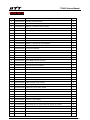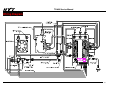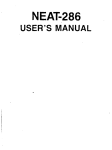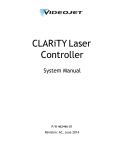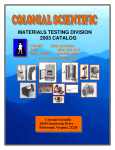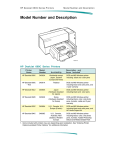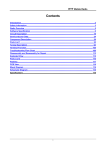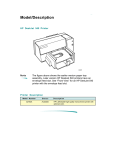Download TR800 Service Manual
Transcript
Contents Revision History ................................................................................................................... 1 General ................................................................................................................................ 1 Radio Overview ................................................................................................................... 3 Software Specification.......................................................................................................... 5 Circuit Description .............................................................................................................. 11 MPU Pins ........................................................................................................................... 17 Programming Guide ........................................................................................................... 19 Parts List 1 (Logic Board Unit) ........................................................................................... 40 Parts List 1 (Power Management Board Unit).................................................................... 40 Adjustment Description ...................................................................................................... 41 Duplexer Instructions ......................................................................................................... 47 Battery Revert .................................................................................................................... 49 Troubleshooting Flow Chart ............................................................................................... 53 Disassembly and Installation ............................................................................................. 56 Exploded View ................................................................................................................... 60 Parts List 2 ......................................................................................................................... 61 Wiring Diagram .................................................................................................................. 63 Packing .............................................................................................................................. 64 Logic Board Top View ........................................................................................................ 65 Logic Board Bottom View................................................................................................... 65 Power Management Board Top View ................................................................................. 65 Power Management Board Bottom View ........................................................................... 65 Logic Board Schematic ...................................................................................................... 65 Power Management Board Schematic............................................................................... 65 Specifications ..................................................................................................................... 66 TR-800 Service Manual Revision History P/N Release Date Revision Initial Release General Manual Scope This manual is intended for use by experienced technicians familiar with similar types of communication equipment. It contains all service information required for the equipment and is current as of the publication date. Safety and General Information The following general safety precautions as would normally apply, should be observed during all phases of operation, service and repair of this equipment. ◇ ◇ ◇ This equipment should be serviced by qualified technicians only. Do not modify the repeater for any reason. To avoid electromagnetic interference and/or compatibility conflicts, do not operate your repeater when you are near 380V AC mains or above. ◇ For vehicles with an air bag, do not place a repeater in the area over an air bag or in the air bag deployment area. Air bags inflate with great force. If a repeater is placed in the air bag deployment area and the air bag inflates, the repeater may be propelled with great force and cause serious injury to occupants of the vehicle. ◇ ◇ Turn off your repeater prior to entering any area with a potentially explosive atmosphere. To avoid possible interference with blasting operations, turn off your repeater when you are near electrical blasting caps, in a blasting area, or in areas posted: “Turn off two-way radio.” Obey all signs and instructions. ◇ ◇ Do not charge your back-up battery in a potentially explosive atmosphere Do not expose the repeater to direct sunlight over a long time, nor place it close to heating source. ◇ Do not place the repeater in excessively dusty, humid areas, nor on unstable surfaces -1- ◇ TR-800 Service Manual Connect to the lightning arrester prior to the antenna which is installed outdoors, and the chassis or equipment housing must be connected to an absolute earth ground, to minimize any possible shock hazard from lightning strike. ◇ Please make sure no stress on the antenna joint during transportation or installation. Caution: This equipment generates, uses, and can radiate radio frequency energy and, if not installed or used in accordance with the owner’s manuals, can cause interference to radio communications. HYT endeavors to achieve the accuracy and completeness of this manual, but no warranty of accuracy or reliability is given. All the above specifications and design are subject to change without notice due to continuous development. No part of this manual may be copied, reproduced, translated, stored in a retrieval system, distributed, or transmitted in any form or by any means, electronic or mechanical, for any purpose without the express written permission of HYT. -2- TR-800 Service Manual Radio Overview 1 2 3 4 5 6 TX RX 18 19 7 BAT 8 20 9 10 RPT OPT MONI SCAN UP DN 11 12 13 14 15 21 16 22 17 26 25 24 23 1. Speaker ○ 1 2. LED Indicators Red LED ○ 2 lights while the main radio is transmitting, and flashes while receiving. Green LED ○ 3 lights while the slave radio is transmitting, and flashes while receiving. Dark red LED ○ 4 lights while DC power supplies and the AC power fails. Orange LED ○ 5 lights while the repeater in setup state and goes out while in knockdown state. Blue LED ○ 8 lights while the RPT/OPT is active, and goes out while inactive. 3. Repeater Setup/Knockdown ○ 6 The Setup button is a momentary contact switch that enables or disables the main radio of TR-800. 4. LCD Display ○ 7 Display current channel number, frequency, power level, receive status, etc. 5. Power Switch/Volume Control Knob ○ 9 The Power Switch is located in the center of the knob, short press of which turns repeater on, and long press for 1 second turns repeater off. Rotate the Volume Control knob clockwise or counter-clockwise to adjust the volume for a desired level. 6. Microphone Hook ○ 10 7. RPT Button, OPT Button Press the RPT button to○ 12 enable uni-directional repeater, and press the OPT button ○ 11 to enable bi-directional repeater. -3- TR-800 Service Manual 8. Scan Button, Monitor Button Press the Scan button ○ 16 to initiate repeater scan, which can be activated only when in uni-directional mode (forward directional, i.e., RPT is active while OPT is inactive). Short press the Monitor button ○ 17 to display channel frequency by turns of slave radio Rx frequency, slave radio Tx frequency, main radio Rx frequency, main radio Tx frequency; long press it to monitor the activities on the current channel. The main radio processes monitoring while OPT is active, the slave radio processes monitoring while OPT is inactive. 9. “Up” Button ○ 15 and “Down” Button ○ 13 Press the “Up” or “Down” button to select a desired channel. 14 10. RJ45 Connector ○ Plug the desktop microphone or palm microphone into this port to input audio, or plug the programming cable into this port to program both radios. 11. Antenna Connector The N connector ○ 19 is for connecting with the main radio’s antenna, while the BNC connector ○ 18 is for the slave radio’s antenna. When using duplexer, choose the correct adaptor on the back of TR-800 according to your antenna connector type. 12. Fan ○ 20 The fan is temperature-controlled with continuously variable speed as temperature changes. 13. AC Power Inlet ○ 21 (with Switch ○ 22 ) 14. Accessory Connector ○ 23 (DB15/F) Used for external control equipment or link equipment. 15. Grounding Lug ○ 24 For lightning protection, this terminal must be connected to an absolute earth ground via a thick copper wire, or use lightning arrester if necessary. 16. DC Power Inlet ○ 25 The power supply would auto-revert to backup battery once the AC mains fails. This DC port also provides floating charge function with approximate 400mA current. 17. DC Fuse ○ 26 -4- TR-800 Service Manual The 15A/32Vdc fuse protects against battery polarity reversal. Software Specification Basic Operation Short press the Power Switch to turn on the repeater; rotate the Volume Control knob clockwise to adjust the volume for a comfortable listening level. Press the “Up” or “Down” button to select a desired channel, then the repeater operates as you set. To achieve the basic repeater functions, the radio must be in the repeater setup, and operates in the uni-directional or bi-directional repeater mode. Repeater Hang Time When the repeater stops receiving upon signal off, the transmitter remains transmitting for a programmed time period, which reduces delay on conversation due to the setup of repeater link. The Repeater Hang Time can be activated when in forward directional repeater only. Frequency Display Short press the Monitor button displays the frequency in the turn of: slave radio Rx frequency, slave radio Tx frequency, main radio Rx frequency, main radio Tx frequency. Monitor If the monitor function is set by your dealer, long press the programmed Monitor key while in receive mode, to hear activities on current channel. The monitor function is disabled while in the bi-directional repeater mode. Two operation modes listed below are provided for you to choose via the programming software. A. Carrier Squelch-Momentary Hold down the Monitor key to open CTCSS/CDCSS signalling squelch. Release it to close the signalling squelch. B. Squelch Off-Momentary Hold down the Monitor key to open carrier squelch; release it to close the carrier squelch. Scan The scan function can be activated while in the forward directional repeater mode only. Press the Scan button to initiate repeater scan (if scan parameter is applicable). The Scan Interval Time and Dropout Delay Time are configurable via the programming software. CTCSS/CDCSS Set up talkgroups/users with unique CTCSS/CDCSS to prevent unwanted conversations on the same frequency. If CTCSS/CDCSS is set on current channel, a CTCSS/CDCSS match will be required on an -5- TR-800 Service Manual incoming call. If not set, the radio unmutes to all calls within the communication range on current channel. Your dealer may preset CTCSS/CDCSS on certain channels. Note: This feature does not mean that your conversation will not be heard by others. Time-out Timer (TOT) The feature allows for efficient use of channels by limiting the maximum time of each transmission. It protects the radio from damage caused by long time transmission. Once a continuous transmission exceeds the preset time (15 ~1200s programmable), the transmission will be automatically terminated and alert tone will be heard. The alert tone ceases upon the release of the PTT. Selectable Squelch Level (SQL) Squelch levels from 0 to 9 are selectable via the programming software. Voice Compander/Scrambler The voice compander/scrambler feature may be enabled/disabled via the programming software. The emphasis/de-emphasis function needs to be disabled while the scrambler feature is enabled, and enabled while the scrambler feature is disabled. High/Medium/Low Power Programmable High/Medium/Low power is selectable via the programming software. Programmable Channel Spacing A wide/narrow channel spacing is selectable via the programming software. Repeater Modes -6- TR-800 Service Manual Base Station Knockdown Mode Forward Directional Repeater Setup Mode Reverse Directional Repeater PC Programming Mode Bi-directional Repeater Modes Description Mode Description Knockdown Press the SETUP button while the repeater is power on. The repeater enters knockdown mode once the orange LED goes out. Base Station Press RPT and OPT buttons when the SETUP orange LED is on. The radio enters base station mode once both the RPT and OPT blue LEDs go out. Forward Directional Repeater Press RPT and OPT buttons when SETUP orange LED is on. The repeater enters forward directional mode once the RPT blue LED is on while the OPT blue LED goes out. Reverse Directional Repeater Press RPT and OPT buttons when the SETUP orange LED is on. The repeater enters reverse directional mode once the RPT blue LED goes out while the OPT blue LED is on. Bi-directional Repeater Press RPT and OPT buttons when the SETUP orange LED is on. The repeater enters bi-directional repeater mode once both the RPT and OPT blue LEDs are on. Setup PC Programming The repeater enters PC programming mode once command is received from PC, while the SETUP orange LED is on. Repeater Setup/Knockdown -7- TR-800 Service Manual Press the Setup button located on the front panel to toggle between repeater setup and knockdown, with LED indications. While in setup state, both radios turn on at power up; in knockdown state, only receive radio turns on at power up. There are three repeater types: base station, uni-directional and bi-directional in the repeater setup state. The repeater is initialized to base station mode when it toggles from knockdown to setup state. But in the knockdown state, the repeater works only as a receiver. In base station mode, the repeater function is disabled, with the slave radio as a receiver and the main radio as a transmitter. In bi-directional repeater mode, the front panel PTT is disabled. The repeater setup/knockdown status will be recorded after the repeater power failure. (E.g. If the repeater operates in forward directional mode, it will still work in such mode after the power recovers) PC Programming Mode Connect the PC with the repeater via programming cable. Data can be transmitted from PC to the repeater. Repeater LCD displays “PROGRAMMING” while reading/writing data from/into the radio, with red LED flashes indicating programming the main radio, and then green LED flashes indicating programming the slave radio. The repeater needs to reset for proper operation after programming is finished. LCD Display LCD Icon Description Indicator Description 1. Displays zone/channel number 2. Displays zone/channel name up to 12 alphanumeric characters (preprogrammed by your dealer) 3. Displays channel frequency 4. Displays preprogrammed function 1. Displays zone/channel number 2. Displays transmit power level (the 4th digit: H, M, L) 3. Displays preprogrammed function Appears when the current channel is already in use -8- TR-800 Service Manual Appears when the Monitor key is pressed to disable CTCSS/CDCSS, DTMF, 2-Tone/5-Tone decoding. Appears when the repeater is unmuted upon the Monitor key is pressed. A Indicates the future development feature. SCAN Appears while repeater scanning. CALL Appears when transmitting a selective call. Appears when a message is received. Reserved Reserved LED Indicator LEDs indicate real-time radio status shown as the following table: LED Tx Rx RPT OPT Description Indicates: 1. Lights while the main radio is transmitting. 2. Flashes while the main radio is receiving. 3. Flashes while the main radio is monitoring channel activities. 4. Flashes while programming the main radio. 1. Lights while the slave radio is transmitting. 2. Flashes while the slave radio is receiving. 3. Flashes while the slave radio is monitoring channel activities. 4. Flashes while programming the slave radio. 1. Lights while the RPT is active. 2. Goes out while the RPT is inactive. 1. Lights while the OPT is active. 2. Goes out while the OPT is inactive. Red Green Blue, ultra bright Blue, ultra bright -9- TR-800 Service Manual SETUP BAT 1. Lights while in the Setup state. 2. Goes out while in the Knockdown state. 1. Lights while the backup battery supplies power. 2. Goes out while the AC mains supplies power. Orange Dark red -10- TR-800 Service Manual Circuit Description Repeater Communication Interface & Display Unit Theory of Operation Setup/Knockdown (U0107D, Q0101, Q0103, Q0106, Q0107 and Q0108): The Setup/Knockdown state at power-up can be configured via HR-800 programming software. The electronic switch, Q0106 and Q0108, causes the Setup/Knockdown action by applying or removing voltage at the ignition control, pin15, of “J0102-Main”. After power-up, the Setup or Knockdown state may be changed remotely with a signal from pin10 of “J4-Slave” or locally through the front panel SETUP. S0102 is a momentary contact switch that is debounced by the Q0103/Q0107 latch circuit. The orange “SETUP” LED, CR0102, illuminates to indicate the Setup state. As the Setup/Knockdown circuit goes from the Knockdown to the Set-up state, Q1 is momentarily turned on by Q0108 via the C0101/R0103 timing circuit. The push to talk (PTT) input of the slave radio, pin8 of “J4-Slave” is pulled low by Q0101 and keys the transmitter. The “Rx” LED, CR0105, will briefly flash during the moment that Q0101 is conducting. Forward Audio Routing (U0103A, U0104A, U0104D and U0105A): The audio gate, U0104D, quarter of an analog switch BU4066B, enables and disables the audio from front panel MIC audio input. U0104D is turned on with an active dc level high driven at the output of NAND gate U0103A-3 by the front panel PTT input. The slave radio audio output from pin5 of “J0104-Slave” is routed to a potentiometer, RV0101. The output of RV0101 is applied to another switch U0104A. U0104A is enabled once a valid signal is received and will route the audio to transmitter. The external audio input, ACC Relay audio, is routed to another potentiometer, RV0103. The output of RV0103 is applied to the second half of U0105, an operational amplifier NJM2904. U0105A, R1106 and R0118 make a buffer amplifier for the link audio. All the “forward” audio will mix together and route through S0101-5 to the main microphone transmitter audio, pin2 of “J0106-Main”. Reverse Audio Routing (U0104B and U0104C): Part of front panel MIC audio is routed to the input of U0104B, quarter of the analog switch BU4066B. The output of U0104B is also controlled with an active low input by the front panel PTT. Audio present on pin5 of “J0102-Main” is routed through S0102-7 to a potentiometer, RV0102, which is used to adjust the audio level for proper deviation. As with the forward direction, the audio output of RV0102 is applied to an analog switch U0106A. This switch turns on only if a valid signal is detected and pin6 of U0104 goes high. Forward and Reverse Key-up (Q0102, U0103, U0107, Q0105, Q0111 and Q0116): When a valid input signal is present at the slave radio, pin6 of “J0104-Slave” will be pulled low and turn off Q0105 through two NAND gates, U0107B and U0107C, along with RPT enable trigger. A dc level high output from Q0105 will be applied to pin37 of U0110 and keys the main radio PTT through output from pin12. The red “Tx” LED, CR0106, illuminates. When the reverse key-up function is enabled, as in the bi-directional repeater configuration, S0101-8 must be on. Q0116 is a dc amplifier (buffer) for the Rx Carrier signal from pin6 of “J0102-Main”. An active low state at the input of the NAND gate U0107A, one quarter of a MC14011B, will be conversed to a high state to drive the buffer for the Rx Carrier signal. The active low level of Rx Carrier signal, along with the OPT enable signal, cause a series of NAND gates, U0103D, U0103C and U0103B to generate a high dc -11- TR-800 Service Manual level to turn on Q0102. The output of Q0102 is pulled low for pin8 of “J0104-Slave” and keys the transmitter of slave radio. The green “Rx” LED, CR0105, illuminates. Q0111 is used to prevent the simultaneous active state on PTT and Rx Carrier signal of “J0102-Main”, which possibly causes unwanted tie condition of keying of both radios. Accessory D-SUB 15pin receptacle (“J0103-Acc”) The accessory D-Sub, “J0103-ACC”, is connected to “J0102-Main” and “J0104-Slave” to supply Rx audio and PTT for linked radios (repeaters) or external controllers. Receive audio and PTT activation from the linked facilities are applied to the repeater for transmission. Display Unit (U0110, PB01-PB06, K02, Q0113 and Q0118) All the functional triggers of enable and disable come from keypad PB01 to PB06. K02 is an encoder switch for front speaker audio output adjustment. A high output from pin37 of CPU U0110 will turn Q0119 on, driving the base of Q0118 to go low. The backlight LED for the keypad, CR0107, CR0108, CR0111-CR0114 illuminate. Another backlight driver, Q0113, is controlled by Q0114 through the output from pin17 of U0110. Peripheral Circuitry (U0108, U0109, KR00 and KR03) Operating power bus for all the electronics originates from the switch power 13.8Vdc output, pin9 of “J0107-Slave”, and goes through U0109 and U0108 to obtain the reference voltages of 9Vdc and 5Vdc. KR00 is a DPDT relay driven by transistor Q0123. The output from pin25 of U0110 will turn on/off Q0123, which activates relay KR00 to toggle the front speaker audio routes from slave radio or from main radio. KR03 is another SPDT relay for audio test requirement. A dc level high output from pin26 of U0110 will turn on Q0124 and keys relay KR03. The receive audio to the speaker is blocked and routes only to pin8 of the front RJ45 connector J0109. IMPORTANT NOTE Using CTCSS/CDCSS tones may have a lower probability to open squelch than carrier operation. But the CTCSS codes near 100Hz and 150Hz have a high false opening probability due to 50Hz AC power harmonics. Countries having 60Hz AC power may have false opening on 120Hz and 180Hz. CTCSS code 254.1Hz has a high probability of squelch tails. -12- TR-800 Service Manual Figure Block Diagram Power Management Theory of Operation Battery Revert Circuit: A voltage reference network consisting of CR0212, CR0213, R0268, and VR0209 provides a stable voltage reference of 7.5Vdc. This reference voltage, at the anode of VR0209, is applied to the negative input of the Over Voltage Detector U0206B-6, to the positive input of AC Fail Detector U0206A-3, and to the positive input of the Low Battery Detector U0205B-5. Operating positive supply voltage for the integrated circuits is obtained from the TR-800 power supply through CR0212 when the TR-800 is -13- TR-800 Service Manual operating on AC mains input power. The supply voltage is obtained through CR02013 when the station is operating on the battery. During normal operation under AC mains power, the negative input of the AC Fail Detector U0206A-2 is more positive than the positive input U0206A-3. The output of U0206A-1 is low and Q0224, the driver for relay KR01, and Q0216, the “BATTERY ON” driver, are turned off. When AC mains power is lost, the voltage at U0206A-2 becomes lower than the reference voltage applied to U0206A-3. The output at U0206A-1 then goes high and turns on both Q0224, which activates relay KR01 and transistor Q0216, which provides a low at the output point “BATTERY ON”. The “BAT ON” LED, CR0219, illuminates to indicate the DC power supply is operating. If the battery voltage falls below approximately 10.2Vdc, the output at U0205B-7 will go high. This action turns on Q0218 that shunts the base drive to Q0224 through CR0217 and turns off the relay. Q0218 also provides a low through CR0218 at output point “BAT LOW”. This auxiliary output might be used to key a portable radio to signal the repeater operator that the battery has exceeded the low voltage limit for the radios. Hysteresis is provided by the feedback network consisting of CR0221, R0289 and R0288 from the output of U0205B-7 to the positive input U0205B-5. The reference voltage at the positive input of U0205B-5 is increased such that the battery voltage must rise above 12Vdc before relay KR01 will reactivate and place the TR-800 back on battery power. This latching action is used to prevent excessively deep discharging of the battery. The repeater will remain turned off until either AC mains return or a charged battery is substituted for the discharged battery. The circuit consisting of C0233, R0285, R0286, CR0220, R0287 and Q0217 resets U0205B-7 to low upon the return of the AC mains power. Capacitor C0234 at the negative input of U0205B-6 smoothes the variation in the battery voltage between the transmit radio keyed and unkeyed conditions. Capacitor C0230 at U0206A-2 input, in conjunction with C0234 at U0205B-6, ensures proper resetting of U0205B with the return of the AC mains power. The Over Voltage Detector consisting of U0206B and resistors R0274, R0275 and R0271 monitors the DC output of the TR-800 power supply. If the voltage exceeds 16.4Vdc, the output of U0206B-7 goes high and turns on relay driver Q0224. The station switches to battery power although there is no indication at the “BAT ON” output point. Zener diodes VR0210, VR0211, VR0212, VR0215 and VR0216 protect the electronics from damage by accidental static discharge. Fuse F0203-15A and diode and CR0215 provide protection from reverse polarity if the battery is inadvertently connected “backward”. Variable speed, Temperature controlled Fan Circuit: The TL431AILP is a three-terminal programmable shunt regulator diode. This monolithic IC voltage reference operates as a low temperature coefficient zener that is programmed from 6Vdc to 12Vdc with a resistor network consisting of R0296, R0297 and an NTC thermistor Rth0201. Q0219 operates as a fast power switch between “ON” and “OFF” (similar to PWM mode) controlled by the output at cathode of TL431AILP. The rotating speed of brushless fan is voltage controlled at collector of Q0219. The higher temperature, the higher power supply to the fan, hence the faster it rotates. Battery charging (Float Maintenance) Circuit: The battery charging circuit is intended for use with sealed lead acid gel cell batteries. The charging current, limited to approximately 400mA, is used to maintain a “float” charging condition on the battery. After operating the TR-800 station on the battery for long periods of time, or if the battery reaches the low -14- TR-800 Service Manual battery limit of the revert circuit, the battery must be recharged with an external high-current charger. Recharging with the internal trickle charger requires an extended period of time. The trickle charging voltage is derived from AC mains. Resistors R0269 limit the charging current to approximately 400mA to a partially discharged battery (terminal voltage of 12Vdc). Once the battery is fully charged, the current will decrease to 10 to 25mA to float the battery at a terminal voltage of 13.6Vdc. NOTE This trickle charger is intended to maintain the battery for long periods of time between power failures and is not intended for charging a fully discharged battery. If the battery is completely discharged, it must be removed and charged via a battery charger with higher current capability. Figure Block Diagram Glossary Bi-directional Repeater: A repeater configuration in which the main and slave radios perform both receive and transmit functions. The audio and Rx Carrier signals from the receiver of the slave radio are routed to the transmitter of the main radio. Unlike the unidirectional case, though, the audio and Rx Carrier signals of the receiver of the main radio are also routed to the transmitter of the slave radio. Cross band repeater: A repeater in which the slave radio operates in a different frequency band than the main radio. Example: the slave radio operates on 162.075MHz in the high band VHF and the main radio operates on 452.025MHz in the 450-470MHz UHF band. Cross-band repeaters may be either unidirectional or bi-directional. -15- TR-800 Service Manual Main Radio: The radio that performs the transmitting functions in the TR800 repeater station in the general unidirectional application. Relay Delay Time: The time duration the repeater remains in transmit mode after an active or valid signal is no longer detected. Repeater Knockdown: To deactivate a repeater or to remove it from service. Only the slave radio turns on at power up. Repeater Setup: To activate a repeater or to place it into service. Both radios turn on at power-up (repeater functional). Single band repeater: A repeater in which both the slave radio operates in a same frequency band. Example: receive at 455.075MHz and transmit at 460.075MHz in the 450-470MHz UHF band. Slave Radio: The radio that performs the receiving functions in the TR800 repeater station in the general unidirectional application. Unidirectional Repeater: A repeater configuration in which the slave radio receives signals only from the field radios and the main radio transmits signals only to the field radios. -16- TR-800 Service Manual MPU Pins Repeater front panel ) (MPU Model: uPD780114, CRYSTAL: 9.8304MHz Pin No. Pin Name I/O Description 1 AVref I Connect VDD 2 AVss I To GND 3 IC(VPP) I To GND (programming pin) 4 VDD I +5V 5 Vss I GND 6 X1 I Clock Input 7 X2 O Clock output 8 RESET I Knockdown 9 XT1 I NC 10 XT2 I NC 11 SHIFT O Clock Frequency Shift Active: H 12 PTT/O O Main radio PTT signal output control Active: L 13 RxD2 I Analog serial data input (slave MPU communication) 14 TxD2 O Analog serial data output (slave MPU communication) 15 RSW0(DN) I Encoder knob [DOWN] button input 16 RSW1(UP) I Encoder knob [UP] button input active 17 LCDBL/LED0 O LCD backlight control/LED0 18 LCDCS/LED1 O LCD chip selection output/LED1 19 LCDSOD/LED2 I/O LCD data reading/LED2 20 LCDDAT/LED3 O LCD data output/LED3 21 LCDCLK/LED4 O LCD clock output/LED4 22 EVss I GND 23 E VDD I Connect VDD (programming pin) 24 AFTest O Audio test control 25 SpkSW O Main/slave speaker output control H: Main unit outputs L: slave radio outputs 26 RXD1 I Serial data input (main MPU communication) 27 TXD1 O Serial data output (main MPU communication) 28 SETUP/O O Repeater setup output 29 HOOK/RXD0 I Palm microphone HOOK input/serial data input Active: L 30 TXD0 O Serial data output PTT active: L 31 RLED O Red LED Active: H 32 GLED O Green LED Active: H 33 PTT I Palm microphone PTT key input PTT Active: L 34 OPT/O O OPT signal output Active: H 35 RPT/O O RPT signal output Active: H short-circuit resistor added Connect VDD Open High/low level Rising Edge / Falling Edge Active: H (LCD/LED I/O) Active: H -17- TR-800 Service Manual 36 KEYBL O Keypad backlight control Active: H 37 Rx Tone/I I Slave radio signal input connected) 38 SETUP/I I SETUP signal input 39 OPT/I I OPT key input Active: L (external pull-up resistor connected) 40 RPT/I I RPT key input Active: L (external pull-up resistor connected) 41 DN I DN key input Active: L (external pull-up resistor connected) 42 UP I UP key input Active: L (external pull-up resistor connected) 43 SCAN I SCAN key input Active: L 44 MONI I MONI key input Active: L Active: L (external pull-up resistor On: H (rising edge trigger) (external pull-up resistor connected) (external pull-up resistor connected) -18- TR-800 Service Manual Programming Guide Overview This section describes the programming and setup of the TM-800 series radios and the front panel controller for use in both unidirectional and bi-directional repeater configurations. In the unidirectional repeater configuration, one radio operates as the receiver of the repeater and the other radio operates as the transmitter of the repeater. In the bi-directional repeater configuration, each radio can receive or transmit. However, the radio that is connected to J0102-Main will be referred to as the “Main radio’ and the radio that is connected to J0104-Slave will be referred to as the “Slave radio”. Refer to the “Repeater Communication Interface and Display Unit” section for additional information. Programming Programming Tools The programming software (HR800E) is used to program the Main radio and Slave radio for the desired repeater configuration. The front panel controller is programmed with internal DIP switch settings.. Unidirectional Repeater Main Radio Programming 1. Read the Main radio and Slave radio (The red LED flashes and then follows the green LED). 2. After the radios are read, select “Zone Information” of “Main” from the opening HR800E “Tree View” window. 3. Enter the transmit frequency for the repeater in both “Rx Frequency (MHz)” and “Tx Frequency (MHz)” areas. 4. Select the same signaling encode and decode based on the type of operation that is required (None, CTCSS/CDCSS). 5. Select the power output level through a dropdown arrow button. Three levels, High, Middle and Low power can be chosen based on your application and local regulatory requirements. 6. Select a “Narrow” bandwidth or a “Wide” bandwidth as defined by the radio licensing authority. You have the choice of 12.5kHz for narrow bandwidth and 25kHz bandwidth at the moment. -19- TR-800 Service Manual 7. Scan function is set to “Yes” and the same to Optional Signaling selection. They cannot be modified at the moment (the scan function will not be activated unless you push the Scan button on the front panel). Your screen should appear similar to Figure 7-1. Figure 7-1 -20- TR-800 Service Manual 8. Click the “Zone Edit” tab on bottom right corner of the window. 9. Click the down-arrow button next to the “Time Out Timer(TOT)[s]” display. Each click will change the time by 15s. For repeater use, reduce the time to “off” to disable the TOT. Your screen should appear similar to Figure 7-2. Figure 7-2 -21- TR-800 Service Manual 10. “Close” the Zone Edit screen and back to the Zone Information window. 11. Click the “Channel Edit” tab on bottom right corner of the window. 12. You can check or re-edit the Rx/Tx frequency, CTCSS/CDCSS decode and encode, Power level as previously entered on the “Zone Information” window. 13. Check any other special programming requirements in the appropriate selection box. Your screen should appear similar to Figure 7-3. Figure 7-3 -22- TR-800 Service Manual 14. “Close” the Channel Edit screen and the Zone Information window. 15. Double click the “Optional Features” selection of “Main” from the opening HR800E “Tree View” window. 16. Click the “Option Function 1” tab. 17. Check the “Ignition Sense” box to enable the Setup/Knockdown function. Click the down-arrow button next to the “Timed Power off” display. Each click will change the time by 1hour (h) or 1minute (m). For repeater setup/knockdown, decrease the timer to “0(h) 0(m)”. Your screen should appear similar to Figure 7-4. Figure 7-4 -23- TR-800 Service Manual 18. Click the “AUX Information” tab. 19. Click the dropdown arrow button next to AUX3 to select “External PTT (Input)”. Your screen should appear similar to Figure 7-5. Figure 7-5 -24- TR-800 Service Manual Slave Radio Programming 20. Close the “Optional Features” window of “Main”. 21. Select “Zone Information” of “Slave” from the opening HR800E “Tree View” window. 22. Enter the receive frequency for the repeater in both “Rx Frequency (MHz)” and “Tx Frequency (MHz)” areas. 23. Select the same signaling encode and decode based on the type of operation that is required (None, CTCSS/CDCSS). 24. Select a “Narrow” bandwidth or a “Wide” bandwidth as defined by the radio licensing authority. You have the choice of 12.5kHz for narrow bandwidth and 25kHz bandwidth at the moment. Your screen should appear similar to Figure 7-6. Figure 7-6 -25- TR-800 Service Manual 25. Click the “Channel Edit” tab on bottom right corner of the window. 26. You can check or re-edit the Rx/Tx frequency, CTCSS/CDCSS decode and encode, Power level as previously entered on the “Zone Information” window. 27. Click the “Squelch Mode” dropdown arrow button to select “CTCSS/CDCSS” if you have used CTCSS/CDCSS for your repeater. 28. Check any other special programming requirements in the appropriate selection box. Your screen should appear similar to Figure 7-7. Figure 7-7 -26- TR-800 Service Manual 29. “Close” the Channel Edit screen and the Zone Information window. 30. Double click the “Optional Features” selection of “Slave” from the opening HR800E “Tree View” window. 31. Click the “Option Function 1” tab. 32. Select the squelch level for your field application by clicking the up or down arrow button next to “SQL” display. 33. You can enter a “Power On Text” that will be displayed, such as “TR-800 Rpt”. Your screen should appear similar to Figure 7-8. Figure 7-8 -27- TR-800 Service Manual 34. Click the “AUX Information” tab. 35. Click the dropdown arrow button next to AUX5 to select “Rx Tone (Output)”. Your screen should appear similar to Figure 7-9. Figure 7-9 36. “Close” the Optional Features window. 37. Select “General” of “Duplex” from the opening HR800E “Tree View” window. 38. Click the up-arrow button next to the “Scan Gap Time[ms]” display. Each click will change the timer by 50ms. For repeater scan application, select an appropriate time interval depending on field test. If necessary, change the “Dropout Delay Time[s]” by 1 second step as per your requirement. Note that repeater scan is only active when RPT is enabled and OPT is disabled via front panel button configuration. 39. Click the dropdown arrow button to select a desired “Repeater Hang Time” in 1 second step. Your screen should appear similar to Figure 7-11. -28- TR-800 Service Manual Figure 7-10 40. Enter any other special programming requirements in the appropriate window. 41. Program the repeater. Basic Unidirectional Repeater – S01 DIP Switch Settings Set the 10 positions of DIP switch S01 according to the following information: 1. The repeater is unidirectional: S01-1 “OFF” and S01-10 “OFF”. 2. There isn’t any remote control to be used with the repeater: S01-2 “OFF”. 3. The pin 6 “Rx Tone” signal of the slave radio will key the main radio: S01-3 “OFF” and S01-4 “ON”. 4. We will use normal receiver and transmitter audios from the radios: S01-5 “ON”, S01-7 “OFF”, S01-8 “OFF”, S01-9 “OFF”. 5. We will use repeater setup/knockdown function: S01-6 “ON”. DIP switch settings DIP Switch S01-1 S01-2 S01-3 S01-4 S01-5 S01-6 S01-7 S01-8 S01-9 S01-10 Factory Default OFF OFF OFF ON ON ON OFF OFF OFF OFF Table 7-1 Basic Adjustments See “Logic Board Adjustment” at “Adjustment Description” section for further instructions. -29- TR-800 Service Manual Bi-directional Repeater Main Radio Programming 1. Read the Main radio and Slave radio (The red LED flashes and then follows the green LED). 2. After the radios are read, select “Zone Information” of “Main” from the opening HR800E “Tree View” window. 3. Enter the receive frequency for the main radio of the bi-directional repeater in “Rx Frequency (MHz)” area. 4. Select the signaling encode based on the type of operation that is required (None, CTCSS/CDCSS). 5. Enter the transmit frequency for the main radio of the bi-directional repeater in “Tx Frequency (MHz)” area. 6. Select the signaling decode based on the type of operation that is required (None, CTCSS/CDCSS). 7. Select the power output level through a dropdown arrow button. Three levels, High, Middle and Low power can be chosen based on your application and local regulatory requirements. 8. Select a “Narrow” bandwidth or a “Wide” bandwidth as defined by the radio licensing authority. You have the choice of 12.5kHz for narrow bandwidth and 25kHz bandwidth at the moment. 9. Scan function is set to “Yes” and the same to Optional Signaling selection. They cannot be modified at the moment (the scan function will not be activated unless you push the Scan button on the front panel). Your screen should appear similar to Figure 7-11. Figure 7-11 -30- TR-800 Service Manual 10. Click the “Zone Edit” tab on bottom right corner of the window. 11. Click the down-arrow button next to the “Time Out Timer(TOT)[s]” display. Each click will change the time by 15s. For repeater use, reduce the time to “off” to disable the TOT. Your screen should appear similar to Figure 7-12. Figure 7-12 12. “Close” the Zone Edit screen and back to the Zone Information window. 13. Click the “Channel Edit” tab on bottom right corner of the window. 14. You can check or re-edit the Rx/Tx frequency, CTCSS/CDCSS decode and encode, Power level as previously entered on the “Zone Information” window. 15. Click the “Squelch Mode” dropdown arrow button to select “CTCSS/CDCSS” if you have used CTCSS/CDCSS for your repeater. 16. Check any other special programming requirements in the appropriate selection box. Your screen should appear similar to Figure 7-13. -31- TR-800 Service Manual Figure 7-13 17. “Close” the Channel Edit screen and the Zone Information window. 18. Double click the “Optional Features” selection of “Main” from the opening HR800E “Tree View” window. 19. Click the “Option Function 1” tab. 20. Check the “Ignition Sense” box to enable the Setup/Knockdown function. Click the down-arrow button next to the “Timed Power off” display. Each click will change the time by 1hour (h) or 1minute (m). For repeater setup/knockdown, decrease the timer to “0(h) 0(m)”. Your screen should appear similar to Figure 7-14. -32- TR-800 Service Manual Figure 7-14 21. Click the “AUX Information” tab. 22. Click the dropdown arrow button next to AUX3 to select “External PTT (Input)”. 23. Click the dropdown arrow button next to AUX5 to select “Rx Tone (Output)”. Your screen should appear similar to Figure 7-15. -33- TR-800 Service Manual Figure 7-15 Slave Radio Programming 24. Close the “Optional Features” window of “Main”. 25. Select “Zone Information” of “Slave” from the opening HR800E “Tree View” window. 26. Enter the receive frequency for the slave radio of the bi-directional repeater in “Rx Frequency (MHz)” area. 27. Select the signaling encode based on the type of operation that is required (None, CTCSS/CDCSS). 28. Enter the transmit frequency for the slave radio of the bi-directional repeater in “Tx Frequency (MHz)” area. 29. Select the signaling encode based on the type of operation that is required (None, CTCSS/CDCSS). 30. Select a “Narrow” bandwidth or a “Wide” bandwidth as defined by the radio licensing authority. You have the choice of 12.5kHz for narrow bandwidth and 25kHz bandwidth at the moment. Your screen should appear similar to Figure 7-16. -34- TR-800 Service Manual Figure 7-16 31. Click the “Channel Edit” tab on bottom right corner of the window. 32. You can check or re-edit the Rx/Tx frequency, CTCSS/CDCSS decode and encode, Power level as previously entered on the “Zone Information” window. 33. Click the “Squelch Mode” dropdown arrow button to select “CTCSS/CDCSS” if you have used CTCSS/CDCSS for your repeater. 34. Check any other special programming requirements in the appropriate selection box. Your screen should appear similar to Figure 7-17. -35- TR-800 Service Manual Figure 7-17 35. “Close” the Channel Edit screen and the Zone Information window. 36. Double click the “Optional Features” selection of “Slave” from the opening HR800E “Tree View” window. 37. Click the “Option Function 1” tab. 38. Select the squelch level for your field application by clicking the up or down arrow button next to “SQL” display. 39. You can enter a “Power On Text” that will be displayed, such as “TR-800 Rpt”. Your screen should appear similar to Figure 7-18. -36- TR-800 Service Manual Figure 7-18 40. Click the “AUX Information” tab. 41. Click the dropdown arrow button next to AUX3 to select “External PTT (Input)”. 42. Click the dropdown arrow button next to AUX5 to select “Rx Tone (Output)”. Your screen should appear similar to Figure 7-19. -37- TR-800 Service Manual Figure 7-19 43. “Close” the Optional Features window. 44. Select “General” of “Duplex” from the opening HR800E “Tree View” window. 45. Click the up-arrow button next to the “Scan Gap Time[ms]” display. Each click will change the timer by 50ms. For repeater scan application, select an appropriate time interval depending on field test. If necessary, change the “Dropout Delay Time[s]” by 1 second step as per your requirement. Note that repeater scan is only active when RPT is enabled and OPT is disabled via front panel button configuration. 46. Click the dropdown arrow button to select a desired “Repeater Hang Time” in 1 second step. Your screen should appear similar to Figure 7-20. -38- TR-800 Service Manual Figure 7-20 47. Enter any other special programming requirements in the appropriate window. 48. Program the repeater. Basic Unidirectional Repeater – S01 DIP Switch Settings Set the 10 positions of DIP switch S01 according to the following information: 49. The repeater is bi-directional: S01-1 “OFF” and S01-10 “ON”. 50. There isn’t any remote control to be used with the repeater: S01-2 “OFF”. 51. The pin 6 “Rx Tone” signal of the slave radio will key the main radio: S01-3 “OFF” and S01-4 “ON”. 52. We will use normal receiver and transmitter audios from the radios: S01-5 “ON”, S01-7 “ON”, S01-8 “ON”, S01-9 “OFF”. 53. We will use repeater setup/knockdown function: S01-6 “ON”. DIP switch settings DIP Switch S01-1 S01-2 S01-3 S01-4 S01-5 S01-6 S01-7 S01-8 S01-9 S01-10 Factory Default ON OFF OFF ON ON ON ON ON OFF ON Table 7-2 Basic Adjustments See “Logic Board Adjustment” at “Adjustment Description” section for further instructions. -39- TR-800 Service Manual Parts List 1 (Logic Board Unit) Parts List 1 (Power Management Board Unit) -40- TR-800 Service Manual Adjustment Description Logic Board Adjustment Test Apparatus 1. 2. 3. 4. 5. 20A/30V Power Supply 1set Ammeter 1set Digital Voltmeter 1set Test Jumper Cables (mating with test ports of TR-800 and the communication test set) Communication System Analyzer (such as HP8921 series) 1set Adjustment Radio Configuration Use HR-800E to program the TR-800. Table and table illustrate the factory default settings in a general operation mode. The “Ignition Sense Time” of main radio defines time delay from SETUP to KNOCKDOWN. Table Radio Programming Preset Item Main Radio Slave Radio AUX3 I/O Ext. PTT Ext. PTT AUX4 I/O Rx Carrier(Tone) Rx Carrier(Tone) AUX5 I/O Rx Tone(Carrier) Rx Tone(Carrier) Horn Alert Logic NA 1s Ignition Sense 0h0m NA Drop Out Delay 3s Scan Gap Time 300ms Repeater Hang Time 2s Logic Board Switch Configuration: Table Toggle Switch S01-1 S01-2 S01-3 S01-4 S01-5 S01-6 S01-7 S01-8 S01-9 S01-10 Factory Default ON OFF OFF ON ON ON ON ON OFF ON Test Procedure a) Base Station Mode Make sure the TR-800 is in SETUP state and deactivate RPT & OPT functions. The TR-800 operates on base station mode with main radio to transmit and slave radio to receive (similar to a mobile radio). Correctly cable the test ports to communication system analyzer before adjustment. Item Slave receive radio Condition Channels with/without tones Measure Instrument Communication test set Adjustment Point Point Method Rotate the knob to J0109 K02 adjust the volume to rated power, Specification/Remark Squelch open sensitivity: -118±3dBm Squelch off sensitivity: -41- TR-800 Service Manual check receiver’s squelch open/off sensitivity, with signaling open squelch sensitivity, audio distortion & -118±3dBm CCTSS squelch sensitivity: -118±3dBm CDCSS squelch sensitivity: -118±3dBm Audio distortion: ≤3%@3W Rx S/N ≤10%@5W Rx S/N: ≥45dB (wide) ≥40dB (narrow) Adjust the audio MIC output amplitude of Analyzer to 6-10mV Main Any channel radio without transmit tones Main radio Communication Tx test set into / connector J0109 3.0±0.2kHz (wide) 3pin; check Tx frequency deviation matching 60% system Dev.; check Tx frequency deviation: 1.5±0.1kHz (narrow) Modulation distortion: ≤3% Tx S/N: ≥45dB (wide) ≥40dB (narrow) modulation distortion and Tx S/N b) Uni-directional Repeater Mode (Forward) Make sure the TR-800 is in SETUP state and activate RPT function. The TR-800 operates on uni-directional repeater mode with slave radio keys main radio to repeat transmission (forward direction). Correctly cable the test ports to communication system analyzer before adjustment. Item Condition Measure Adjustment Instrument Point Point Specification/Remark Method Long press Monitor key, the MONI Any channel / / MONI slave Check up radio processes monitoring, with green LED flashes Adjust the signal output amplitude of Uni-direction al repeater (forward) without tones to -47dBm, adjust RV0101 to obtain a Channels with/ Analyzer Communication test set Main radio Tx connector 60% RV0101 system Duplex sensitivity: -117(+1/-3dBm) CTCSS sensitivity: -117(+1/-3dBm) CDCSS sensitivity: -117(+1/-3dBm) deviation; check the Duplex frequency deviation: modulation 2.9±0.2kHz (wide) distortion and RX 1.4±0.1kHz (narrow) S/N; decrease the Duplex audio distortion: signal amplitude output of the analyzer, check the ≤3%@3W ≤10%@5W Tx S/N: ≥42dB (wise) -42- TR-800 Service Manual duplex sensitivity. ≥37dB (narrow) Max. Power output (without duplexer): 45±2W(UHF) 50±2W(VHF) Check Any Rx audio output channel Communication without test set the audio output amplitude of J0103 / 5 pin on connector In the repeater setup Any Hang Time channel Audio output: =150±20 mV accessory tones Repeater the Communication / test set / state, terminate the signal output of the Repeater hang time: 2S analyzer, check the repeater hang time. Adjust the audio output amplitude of the analyzer MIC to 120mV into 3 pin of Any Linked audio channel Communication relay without test set tones Main radio Tx J0103; RV0103 connector adjust RV0103 to obtain a 60% system deviation, check Tx frequency deviation: 3.0±0.2kHz (wide) 1.5±0.1kHz (narrow) Modulation distortion: ≤3% Tx S/N: ≥45dB (wide) ≥40dB (narrow) modulation distortion and TX S/N Use Repeater Any Signal generation Scan channel or radio / / signal generator portable transmitter Set the Scan key whether repeater active works correctly and processes retransmission, and to or test scanning repeat testing on other channels. c) Uni-directional Repeater Mode (reverse) Make sure the TR-800 is in SETUP state and activate OPT function. The TR-800 operates on uni-directional repeater mode with slave radio keys main radio to repeat transmission (backward direction). Correctly cable the test ports to communication system analyzer before adjustment. Item Condition MONI Slave radio Any channel Any Measure Instrument Adjustment Point Point Method Specification/Remark Long press the Monitor key, the / / MONI Check up main radio processes monitoring, with red LED flashes. Communication Slave / Adjust the audio Tx frequency deviation: -43- TR-800 Service Manual transmit channel test set without radio Rx connector tones output amplitude 3.0±0.2kHz (wide) of the analyzer 1.5±0.1kHz (narrow) MIC to 7mV into Modulation distortion: ≤3% 3 pin of J0109, Tx S/N: ≥ 45dB (wide) check the TX frequency ≥40dB (narrow) dev. Matching of 60% system Dev., check modulation distortion and TX S/N. Duplex sensitivity: -117(+1/-3dBm) Adjust the signal output amplitude of Analyzer -47dBm, Channels Uni-directional with/ repeater Communication without (reverse) test set tones Slave radio Rx RV0102 connector to adjust CTCSS duplex sensitivity: -117(+1/-3dBm) CDCSS duplex sensitivity: -117(+1/-3dBm) RV0102 to obtain Duplex frequency deviation: a frequency dev. 2.9±0.2kHz (wide) of 1.4±0.1kHz (narrow) 60%; the check modulation Duplex audio distortion: distortion and TX ≤3%@3W S/N; ≤10%@5W decrease the signal output Tx S/N: ≥42dB (wide) amplitude, check the duplex sensitivity. ≥37dB (narrow) Max. Power output (without duplexer): 45±2W(UHF) 50±2W(VHF) d) Item Knockdown State Condition Measure Instrument Adjustment Point Point Specification/Remark Method Short or long press of the Monitor Knockdown state Any channel Handheld with SETUP microphone or disabled test cable and MONI, / SCAN pushbutton / Scan unable to microphone button transmit or is disabled; with test palm cable connected, only receives (i.e. only slave radio works and receive only) -44- TR-800 Service Manual Power Management Board Adjustment Test Apparatus 1 2 3 4 、 20A/30V Power Supply 、 Analog ammeter 、 Digital Voltmeter 、 12V lead acid battery (not fully charged) 1set 1set 1set 1set Circuit detect and temperature-control test Connect CN0201 (To Power Supply) and CN0204 (To Ext. Battery) with DC power output 13.8V respectively. Item Condition Measure Instrument Adjustment Point Point Specification/Remark Method Gradually increase the voltage of AC to Increase DC over-voltage / detect Digital voltmeter CR0219 CN0201 or CN0201 to 16.4V, the protection decrease circuit will drive KR01 to revert to the DC power supply. Decrease the input voltage voltage of CN0201 to 13.4V and return to AC power supply. Remove the voltage of CN0201, driving KR01 to revert to DC power AC mains fail detect Close / / CR0219 CN0201 open or supply with CR0219 illuminates; input Apply voltage to CN0201, and voltage KR01 is activated, then return to AC power supply with CR0219 goes out. Gradually decrease the voltage of CN0204 to 10.2V, driving KR01 to cut down DC power supply, with CR0219 goes out, “BAT LOW” provides a low; Apply voltage to Battery detect low Close CN0201 voltage Digital voltmeter CR0219 ,BAT CN0204 LOW Raise or lower input CN0201, with CR0219 flashes briefly, then return to AC power supply; remove the voltage of voltage CN0201, gradually increase the voltage of CN0204 to 12V, the KR01 is activated to toggle to DC power supply with CR0219 illuminates. Heat the Rth0201 with soldering Thermal controlled fan Soldering iron or hot air gun Digital voltmeter Fan Rth0201 Heating cooling or iron or hot air gun, check the voltage of fan increases (6.5V~12V) with the air flow increases. -45- TR-800 Service Manual Floating charge test Connect CN0204 to 12V battery; CN0201 remains connected with 13.8V power supply. Item Floating charge Condition / Measure Instrument Analog Ammeter Adjustment Point Point Method Specification/Remark Check the charging current is about CN0204 / Check 400mA, and will drop to 10-25mA when fully charged. -46- TR-800 Service Manual Duplexer Instructions Electrically a duplexer is a device using sharply tuned resonate circuits to isolate a transmitter from a receiver. This allows both of them to operate on the same antenna at the same time without the transmitter RF frying the receiver. Before using your repeater, you must tune the duplexer using one of the following three methods for ensuring that the duplexer is tuned to the correct frequencies of operation: Pre-Tuned Method (preferred method) Order the duplexer from the manufacturer or supplier pre-tuned to the desired frequencies. This is not a “method” of tuning the duplexer but does not require any field tuning or test equipment. Note that there must be a separation of the transmit and receive frequencies. This is called “split”. On two meters the split is about 600 KHz. On 70cm the split is much easier to do 5MHz. Visual Method Use a tracking (sweep) generator and spectrum analyzer to adjust the tuning of the pass bands and reject bands of the duplexer. Emergency Method The following paragraphs address a simple method of tuning a “notched” duplexer such as DT04 UHF duplexer. This is not as accurate a method of tuning as the visual method afforded by the tracking generator /spectrum analyzer sweep setup but it is much less costly. It may be sufficiently good for all but the most exacting applications. Use this method only when the operating frequencies of the main radio and slave radio meet the requirements of the duplexer. The duplexer you can order from HYT is notched type (band-reject) only and the minimum separation available is 4MHz on UHF band and 3.5MHz on VHF band. Note that this notched type duplexer offers a considerably narrow bandwidth. If the operating transmitter/receiver frequencies for the TR-800 are appreciably different than that of duplexer specification, degraded performance of the repeater will result. The following procedure assumes that the duplexer is applied and the radios should be connected to the proper ports of the duplexer with the RF coaxial cables provided in the TR-800 kit. The duplexer should not be mounted on the bracket and the tuning screws of the duplexer (on the other side of the cavities, opposite to the RF connectors) should be accessible. Programming the Radios 1. Program the main radio with an “ Rx=Tx” mode at the frequency of receive (assume that the main radio operates as transmitter of a uni-directional repeater). 2. Program the slave radio with an “ Rx=Tx” mode at the frequency of transmit (assume that the slave radio operates as receiver of a uni-directional repeater). 3. Connect a communications test set, such as HP8921 series, or an RF signal generator to the antenna port of the duplexer. The test set should be operating in the “Generate” mode. Modulate the RF source with a 1kHz tone at 60% system deviation to facilitate “hearing” the signal during the tune-up procedure. Tuning the Main Radio Section Tuning the main radio section of the duplexer begins with the tuning screw closest to the antenna port of the duplexer. 1. Adjust the frequency of the communication test set or generator to that of receive. 2. Place the main radio on the receive frequency mode defined in Step 1 under -47- TR-800 Service Manual “Programming the Radios”. 3. Adjust the level of the communication test set or generator until the main radio emits a weak signal. 4. Increase the level of the communication test set or generator by approximately 20dB. 5. Adjust the tuning screw of the duplexer for the greatest rejection of the signal. This will appear as a noisier signal. If necessary: 5a. Slightly loosen the locking nuts of the tuning screws to allow the tuning screws to turn more freely (but not “sloppy”) and 5b. Increase the level of the communication test set or generator to maintain an audible 1kHz tone. 6. Repeat steps Step 4, Step 5, Step 5a and Step 5b for each of the tuning screws on the duplexer. Begin with the tuning screw closest to the antenna port and move in order toward the tuning screw closest to the main radio port. 7. Tighten the locking nuts of the tuning screws. To avoid damage to the tuning screws and to allow fine tuning of the duplexer, do not over tighten the locking nuts. 8. Repeat Step 5, Step 5a and Step 5b to fine-tune the main radio section of the duplexer. Tuning the Slave Radio Section Tuning the slave radio section of the duplexer begins with the tuning screw closest to the antenna port of the duplexer. 9. Adjust the frequency of the communication test set or generator to that of transmit. 10. Place the slave radio on the receive frequency mode defined in Step 2 under “Programming the Radios”. 11. Adjust the level of the communication test set or generator until the slave radio emits a weak signal. 12. Increase the level of the communication test set or generator by approximately 20dB. 13. Adjust the tuning screw of the duplexer for the greatest rejection of the signal. This will appear as a noisier signal. If necessary: 13A. Slightly loosen the locking nuts of the tuning screws to allow the tuning screws to turn more freely (but not “sloppy”) and 13B. Increase the level of the communication test set or generator to maintain an audible 1kHz tone. 14. Repeat steps Step 12, Step 13, Step 13a and Step 13b for each of the tuning screws on the duplexer. Begin with the tuning screw closest to the antenna port and move in order toward the tuning screw closest to the slave radio port. 15. Tighten the locking nuts of the tuning screws. To avoid damage to the tuning screws and to allow fine tuning of the duplexer, do not over tighten the locking nuts. 16. Repeat Step 13, Step 13a and Step 13b to fine-tune the slave radio section of the duplexer. -48- TR-800 Service Manual Battery Revert Overview The battery revert is an integral part of the power management system in the TR-800 repeater housing. This accessory allows you to cable your unit to a back-up battery which will engage in case of a power outage. Safety Instructions Warnings: Batteries used to power the repeater stations contain great amounts of stored energy. Use caution when working with these units. Use insulate battery terminal covers at all times. Wear protective clothing and eye goggles. For safety, it is strongly recommended that BOTH the positive and negative leads of the battery cable are fused as close as possible to the terminals of the battery. Cautions: Batteries may give off harmful or noxious fumes during charging. Provide adequate ventilation for the area in which the battery is stored. If the wires leading to the battery are exposed, they can cause shorts or severe damage. To prevent damage, use a properly fused battery cable. Note: Make sure the battery is fully charged before connecting to the battery revert for the TR-800 repeater stations. DO NOT connect a battery if the terminal voltage of the battery is less than approximately 12.0V dc. Battery Type The back-up battery “bank” for the repeater consists of one or more rechargeable batteries. The most readily available batteries are the maintenance free solid gel electrolyte lead-acid and nickel-cadmium (NiCd). Whichever type you choose, the battery must be designed for a service of operation that is typically sporadic and short term and may experience deep discharging before recharging. In between discharging periods, the battery must be capable of sustaining continuous, “float maintenance” charging at less than 1% of the rated capacity. Batteries in this category are called “stationary”, “general purpose float and cyclic”, “deep cycle”, or a similar term. Automotive batteries are not designed for this service and should be avoided. Battery Capacity -49- TR-800 Service Manual To determine the capacity for the battery or battery bank, you must know, or at least, estimate the longest period of time that the repeater is expected to operate on this back-up power source. Also, the percentages of time the repeater is expected to transmit and receive/standby must be factored in. Personal experience or that of others may give you a close approximation. If all else fails, assume a standard eight (8) hour shift operating solely on the battery with an extra hour before and another on after the shift. Ten (10) hours makes the calculation easy. The transmit and receive/standby times can be set equal (50% usage). The capacity of the battery is rated in Ampere-hours (Ah) and is called “C” or “1C”. This is not to be construed as the amount of current that may be drawn from the battery in an hour of time. Typically, battery manufacturers rate battery capacity based on the current drawn over a five (5), ten (10) or twenty (20) hour period. In terms of capacity, these are referred to as 0.2C, 0.1C and 0.05C rates, respectively. They are not linearly related; doubling the current drain will most likely reduce the time available by more than half. Ambient temperature has a profound effect on the battery capacity. At -20 (only 4 degrees below zero Fahrenheit!), approximately half of the capacity of room temperature is available. Example: What “size” battery do you need? Let’s assume that your customer’s repeater is in a location that experiences power outages that require battery backup for no more than 5 hours. The repeater operates at a 66% transmit duty cycle. The transmitter is on the air an average of 2 minutes and the repeater is then in standby/receive for 1 minute. The total cycle time is 3 minutes. The repeater transceiver draws 10A of current during transmit and 2A during receive. Therefore, for 2 minutes the battery must supply 12A and for the next 1 minute the battery must supply 2A. Then, the cycle repeats for a total of 5 hours. Let the battery operating “capacity” be represented by Cop. This is based on the current drains during transmit and receive, the percentage of times of each and the total time required for battery operation. Cop may be represented by the following equation: Ttx Trx + Irx × Cop = Ttotal × Itx × Tcycle Tcycle Where: Cop = Operating capacity in Ampere-hours (A-h) Ttotal = Total time the station is on battery power (in hours) = 5 hours Itx = Total current drain during transmit (in Amperes) =12A -50- TR-800 Service Manual Irx = Total current drain during receive / standby (in Amperes) = 2A Ttx = Transmit time during a single cycle (in minutes) = 2 minutes Trx = Receive time during a single cycle (in minutes) = 1 minute Tcycle = Cycle time (in minutes) = 3 minutes Therefore: 2 1 + 2× Cop = 5 × 12 × 3 3 Cop = 55 Now, how big is it? Let’s consider the rated battery capacity, C, as a function of the Cop calculated above. An approximation to the rated battery capacity can be calculated with the following equation: Tcr 0.1 C ≈ Cop × Top Where: C = Rated battery capacity in Ampere hours (A-h) Tcr = Rated battery discharge time in hours (usually 5, 10, or 20 hours) Top = Time, in hours, that the repeater will be operating on the battery 0.1 = Raise the term Tcr Top to the 0.1 power A scientific calculator or the functions in a spreadsheet program can be used to solve the equation. For our example, let’s consider the 55 A-h operating capacity, over 5 hours of operating on battery, and rated battery discharge times of 5 hours, 10 hours, and 20 hours. 1. Tcr = 5 hours 5 0 .1 C ≈ 55 × 5 C ≈ 55 A 55 A-h (0.2C) battery would provide the required energy at room temperature environment. 2. Tcr = 10 hours 10 0.1 C ≈ 55 × 5 -51- TR-800 Service Manual C ≈ 59 A 60 A-h (0.1C) battery would provide the required energy at room temperature environment. 3. Tcr = 20 hours 20 0.1 C ≈ 55 × 5 C ≈ 63.2 A 65 A-h (0.05C) battery would provide the required energy at room temperature environment. Remember that the above calculations are approximate. Different discharge rates yield different “end of discharge” cell voltages which were not taken into account. The battery revert module is designed to disconnect the station from the battery if the input voltage to the module drops below 11 V dc. When in doubt, you can consult the manufacturer of the battery you intend to use to obtain “project planning data” charts. Or, you can “err” to the high side and add 10% to 25% to the calculated number. If the battery is going to experience extremes in temperature, the capacity will be affected. For cold climates, the capacity may need to be doubled or tripled. Where to Buy the Battery? Most of the larger electronic supply houses will carry or can obtain the type and capacity of battery required for your application. You may be able to deal directly with some of the battery manufacturers especially if you need large quantities of the same model. -52- TR-800 Service Manual Troubleshooting Flow Chart Table I Troubleshooting for Repeaters (General) Symptom Probable Cause(s) Possible Solution(s) 1. Repeater dead (LCD backlight or DC power indicating LED does not light) 1a. Power supply not turned ON or ac line cord not plugged into ac mains outlet. 1b. Open fuse in ac power switch or in dc ATO blade fuse. 1c. Loose or bad repeater cable from radio to front panel controller. 1d. Both radios have been turned off before power shortage. 1a. Turn on power supply and plug power supply cord into ac mains outlet. 1b. Check fuses in power switch and replace as necessary. 1c. Check repeater cable connections to radio and controller or replace repeater cable, if necessary. 1d. Turn on the repeater through long-press front panel power switch for more than 1 second. 2. No field radios can access system. 2a. Receive radio programmed with wrong CTCSS/CDCSS code. 2b. Incorrect I/O programming of accessory connectors of main radio and slave radio. 2c. Loose or bad repeater cable from slave radio to front panel controller. 2d. Incorrect programming of field radios. 2e. Main radio not enabled or repeater not in setup state. 2a. Check CTCSS/CDCSS code of slave radio and reprogram, if necessary. 2b. Check accessory connectors and reprogram, if necessary. 2c. Check repeater cable connections to radio and front panel controller and replace repeater cable if necessary. 2d. Check programming on field radios and reprogram, if necessary. 2e. Check repeater enable and setup condition(s). 3. First part of message no repeated 3. User speaking too soon after pressing PTT. 3. Delay conversation to allow for delays in system due to: a. CTCSS/CDCSS decoding. b. Requirements of signalling systems. 4. Loss of receiver sensitivity when main radio is keys (repeater toggles from transmit to receive repeatedly when attempting to communicate through it) 4a. Leaky coaxial cable(s). 4b. Loose antenna connector(s). 4c. Faulty antenna connector(s). 4d. Duplexer not tuned correctly (if applicable). 4e. Inadequate distance between receiver and transmitter antennas (if applicable). 4a. Check coaxial cables and replace if necessary. 4b. Check antenna connector(s) and replace, if necessary. 4c. Replace antenna connector(s). 4d. Re-tune duplexer. 4e. Adjust distance far enough to get higher isolation between antennas. -53- TR-800 Service Manual 5. Repeater toggles from transmit to receive cyclically without an input signal to the receive (slave/main) radio. 5. Main radio programmed with "Rx Carrier (Tone)" signal on same pin of accessory connector as slave radio and is receiving a signal. 5. Reprogram main radio accessory connector pin to "NONE" or cut the switch S01-8 on front panel controller. 6. Fan in the repeater runs all the time. 6. Not a problem. 6. The repeaters are designed with continuous cooling. Table II Troubleshooting for Repeater Radios (Main/Slave) Symptom Probable Cause(s) Possible Solution(s) 1. No speaker audio heard from repeater. 1a. Volume of receive (slave/main) radio turned down. 1b. Loose or bad repeater cable from slave or main radio to front panel controller. 1c. Speaker wires not connected. 1d. Loose or bad wires from external speaker (if applicable) to audio output port on the back of receive (slave/main) radio. 1e. Defective speaker (internal or external, if applicable). 1a. Turn up volume. 1b. Check repeater cable connections to radio and controller and replace repeater cable if necessary. 1c. Connect speaker wires. 1d. Check the wires and replace speaker if necessary. 1e. Check speaker and replace if necessary. 2. Transmit (main/slave) radio not keying when a properly identified signal is presented to receive (slave/main) radio. 2a. Repeater function not enabled (if applicable). 2b. Repeater not in setup state (if applicable). 2c. Loose or bad repeater cable(s). 2d. Incorrect frequency or CTCSS/CDCSS programmed into receive (slave/main) radio. 2e. Accessory connector of receive (slave/main) radio not programmed correctly or not operating correctly. 2f. "Busy channel Lockout" programmed into transmit (main/slave) radio and channel is active. 2a. Enable repeater function by pushbutton RPT/OPT. 2b. Place repeater in setup state through the front panel SETUP contact switch. 2c. Check repeater cable connection(s) and replace cable, if necessary. 2d. Check receive (slave/main) radio frequency and CTCSS/CDCSS and reprogram, if necessary. 2e. Check programming of accessory connector and reprogram, if necessary. 2f. Remove the function or wait until channel is inactive. -54- TR-800 Service Manual 3. Transmit (main/slave) radio keying continuously or keying without a properly identified signal presented to receive (slave/main) radio. 4. Low or erratic output power level, or no output power level from transmit (main/slave) radio. 3a. Wrong CTCSS/CDCSS programmed in receive (slave/main) radio. 3b. Pin 8 of accessory connector on front panel controller pulled LOW by an accessory. 3c. Accessory connector of receive (slave/main) radio not programmed correctly or not operating correctly. 3a. Check CTCSS/CDCSS and reprogram, if necessary. 3b. Remove accessory and correct LOW condition. 3c. Check programming of accessory connector and reprogram, if necessary. 4a. Loose RF cable connector(s). 4b. Faulty antenna or feedline. 4c. Faulty duplexer (if applicable). 4d. Excessive power supply current drain. 4a. Tighten RF cable connectors to radios, duplexer and antenna. 4b. Replace faulty component. 4c. Check: * Tuning of duplexer * Tightness of locking nuts on tuning screws. Replace duplexer if duplexer is correctly tuned and nuts are properly tightened. 4d. Disconnect components, one at a time, to locate faulty piece. Replace faulty piece. -55- TR-800 Service Manual Disassembly and Installation Removing and Installing the Top Cover 1. Use a screwdriver to remove the seven screws (M3.0X6.0) shown as Figure 1. 2. Remove the top cover , shown as Figure 1. 3. Install the top cover as reverse steps. that locking the top cover of repeater, 1 1 2 1 1 1 1 1 Figure 1 Removing and Installing the Front Panel 1. Press the 6 latches that locking the front panel to the housing to separate and remove them from the housing , shown as Figure 2. 2. Remove the front panel shown as Figure 2, and pull out the two set of jumper wires, two repeater cables, accessory connector cable, and connecting cable of the DC power indication LED. 3. Install the front panel as reverse steps. 1 1 2 1 1 Figure 2 Removing and Installing the Control Panel 1. Remove the Volume Control knob shown as Figure 3. 2. Remove the nut using a special spanner, shown as Figure 3. -56- TR-800 Service Manual 3. Use a screwdriver to remove the six screws (ST3.0X8.0) that secure the control panel, shown as Figure 4. 4. Gently press and remove the RJ45 port from the front panel, then pull out the speaker cable to remove the controller PCB, shown as Figure 4. 5. Install the control panel as reverse steps. 3 3 3 3 1 2 4 Figure 3 3 3 Figure 4 Removing and Installing the Rear Plate 1. Pull out the ATO fuse , shown as Figure 5. 2. Press the spring latch located on the two edges of the DC socket, and push the DC socket into the housing to separate the socket from the rear plate , shown as Figure 5. 3. Remove the seven screws (M3.0X6.0) that secure the rear plate using a screwdriver, shown as Figure 5. 4. Remove the two RF cables of both radios, and connecting cable of the fan, then remove the 3 power jumper cables that connecting AC socket with switch power, using a screwdriver, and that’s all for you to get prepared to remove the rear plate. 5. Installing the rear plate as the reverse steps. -57- TR-800 Service Manual 4 4 4 2 4 2 3 4 4 1 2 2 4 Figure 5 Removing and Installing the Radio 1. Remove the screw (M4.0X6.0) that secure the thermistor sensor using a screwdriver, shown as Figure 6. 2. Use a screwdriver to remove the eight screws (M3.0X6.0) that secure the bracket of radio, shown as Figure 6. 3. Remove the bracket shown as Figure 6, and remove the 2 signal cables and 2 power cables of both radios. 4. Remove the eight screws (M4.0X6.0) that secure both radios using a screwdriver, and then remove both radios , shown as Figure 7. 5. Install both radios as the reverse steps. 2 2 2 2 4 4 4 3 4 5 1 2 2 2 2 4 4 4 4 Figure 6 Figure 7 Removing and Installing the Housing 1. Remove the six screws (M3.0X6.0) that secure the housing using a screwdriver, to remove the housing , shown as Figure 8. -58- TR-800 Service Manual 2. Install the housing as the reverse steps. 1 1 1 1 Figure 8 Removing and Installing Switch Power 1. Remove the four screws (M4.0X6.0) that secure the switch power using a screwdriver, to remove the switch power , shown as Figure 9. 2. Install the switch power as the reverse steps. 1 1 1 1 Figure 9 Removing and Installing the Power Management PCB 1. Remove the four screws (M3.0X6.0) that secure the power management PCB using a screwdriver, to remove the power management PCB , shown as Figure 10. 2. Install the power management PCB as the reverse steps. 1 1 1 1 Figure 10 -59- TR-800 Service Manual Exploded View 27 28 29 30 G G G F G 31 B F B H 32 H H H 33 H F 34 35 F C F H 8 7 10 9 13 11 12 16 17 14 15 18 J F G E D 6 D D 5 4 A B F E D C 2 26 25 24 20 19 43 F 44 45 46 49 50 51 F F F 40 41 42 48 F 21 B 38 47 F 22 J F F F F E 23 F B 37 39 J I CC 1 J I I F F BB 3 I G CC C F I E 36 C C H H F F F 56 55 52 53 54 H H H 65 64 63 62 61 60 59 58 57 -60- TR-800 Service Manual Parts List 2 No. Part No. Description A 7207002200000 Nut M7.0*2.2mm 00(RoHS) 1 B 7203002400000 Nut M3.0*2.4mm 00(RoHS) 9 C 7103008001010 Machine screw M3.0*8.0mm 01(RoHS) 13 D 7102007020010 Self-tapping screw ST1.9*7.0mm 01(RoHS) 4 E 7103008020000 Self-tapping screw ST3.0*8.0mm 00(RoHS) 6 F 7103006001000 Machine screw M3.0*6.0mm 00(RoHS) 9 G 7103008001020 Machine screw M3.0*8.0mm 02(RoHS) 8 H 7104006001000 Machine screw M4.0*6.0mm 00(RoHS) 13 I 7204003001000 Nut M4.0*3.0mm 00(RoHS) 5 J 7104045000000 Machine screw M4.0*45.0mm 00(RoHS) 4 K 7103006002000 Machine screw M3.0*6.0mm 00(RoHS) 25 1 6000220000000 Front panel 00(RoHS) 1 2 6000221000000 Volum controle knob 00(RoHS) 1 3 6201066000000 Inner liner knob 00(RoHS) 1 4 6000232000010 LCD lens 00 (RoHS) 1 5 6000222000000 SETUP button 00(RoHS) 1 6 5403000000040 HYT LOGO aluminum 00(RoHS) 1 7 7500068000000 LCD sponge 1 8 7400048010000 Grill cloth 58*35mm 00(RoHS) 1 9 6100182000000 Speaker PORON cushion 00(RoHS) 1 10 5001020000000 Speaker (RoHS) 1 11 6201176000000 Speaker tabletting 00(RoHS) 1 12 1302008000000 Control board (RoHS) 1 13 3307110600020 LED L-483IDT red (RoHS) 1 14 3307110600010 LED L-483GDT green (RoHS) 1 15 3307110600050 LED L-483EDT orange (RoHS) 1 16 3307110600030 LED L-483YDT yellow (RoHS) 1 17 4301080000040 Momentary contact switch (RoHS) 1 18 5110000000190 LCD Module (RoHS) 1 19 4210400000100 Repeater cable (RoHS) 2 20 5202015200000 HDB15/F socket (DIP) (RoHS) 3 21 5204008000000 Socket (RoHS) 1 22 4302030000040 Channel selector (RoHS) 1 23 3307990000080 LED LT5CB4-81-XA400714 ultra bright blue (RoHS) 2 24 4210080000700 Connecting cable of speaker (with 2 Pin plug) 2-core (RoHS) 2 25 6100135000000 TR-800 Silica rubber key 00(RoHS) 1 26 6201197000000 SM07 Hook 00(RoHS) 1 27 6201166000010 Top cover 01(RoHS) 1 28 4200200000000 Jumper cable (RoHS) 2 00(RoHS) Qty -61- TR-800 Service Manual 29 Optional Duplexer 1 30 4220300000200 TR-800 RF cable (RoHS) 1 31 6201171000000 TR-800 Duplexer bracket 00(RoHS) 1 32 4200400000200 Power cord (RoHS) 1 33 4200250000200 Power cord (RoHS) 1 34 6201170001000 Mobile radio bracket 00(RoHS) 1 35 1201800U10030 Main unit (without control head) (RoHS) 2 36 4408100002000 RF adaptor (RoHS) 1 37 4408100003000 RF adaptor (RoHS) 1 38 4220250000100 RF cable (RoHS) 2 39 6201168001000 Rear cover 00(RoHS) 1 40 5401000000050 DC fan 12Vdc 0.9A (RoHS) 1 41 5205000000240 AC socket L46.80*W27.40mm 3pin (RoHS) 1 42 4099000000150 Cartridge fuse (RoHS) 1 43 4399010000000 Power switch (RoHS) 1 44 7104008000000 GND lug (RoHS) 1 45 4210400000200 Expansion signal cable(RoHS) 1 46 6201192000000 Spring lock washer 00(RoHS) 5 47 6201169001010 Bracket 01(RoHS) 1 48 4210250000000 DC jumper cable #14 250mm red (RoHS) 1 49 4210250000100 DC jumper cable #14 250mm black (RoHS) 1 50 4210250000200 DC jumper cable #14 250mm yellow (RoHS) 1 51 4210120000200 DC jumper cable #14 250mm green (RoHS) 1 52 3003991040010 Surface temperature sensor (RoHS) 1 53 4200050000000 Power cable of fan (2 pin with plug) 50mm(RoHS) 1 54 5202002100000 Socket 2pin (RoHS) 1 55 5204002000000 DC power socket (RoHS) 1 56 4002000000030 ATO Fuse (RoHS) 2 57 4002000000040 ATO Fuse clamper (RoHS) 2 58 5202002100100 Pin socket (RoHS) 3 59 4200250000000 DC power cord #14 250mm red(RoHS) 1 60 4200250000100 DC power cord #14 250mm black(RoHS) 1 61 1302008000010 Power management board (RoHS) 1 62 4200400000010 Connection cable (RoHS) 1 63 6201167001000 Base tray 00(RoHS) 1 64 7500147000110 Foot 4 65 1603S24000010 Switch power 01(RoHS) (RoHS) 1 -62- TR-800 Service Manual Wiring Diagram -63- TR-800 Service Manual Packing 64 TR-800 Service Manual Logic Board Top View Logic Board Bottom View Power Management Board Top View Power Management Board Bottom View Logic Board Schematic Power Management Board Schematic 65 TR-800 Service Manual Specifications General Frequency Range VHF:136MHz~174MHz;U5:350MHz~400MHz U1: 400MHz~470MHz; U2: 450MHz~512MHz Channel Capacity 512 Channel Spacing 25KHz/12.5KHz Power Supply Requirement 13.8 V DC±20%/88-264V AC 50/60Hz Duty Cycle 100% Continuous (5/10/25W) / 50% Intermittent (45/50W) <1.8A Standby Power Consumption <2.5A Receive <13A @ 50/45W Transmit (13.8V dc) Operating Temperature -30 ~+60℃ Dimensions (W×H×D) 190×310×362mm Weight 11kg Receiver Sensitivity <0.35uV@12dB SINAD Adjacent Channel Selectivity ≥70dB (Wide) Intermodulation Rejection ≥70dB Response ≥60dB (Narrow) Spurious Response Rejection ≥75dB Rated Audio Output Power 5W (Int.) Rated Audio Distortion ≤3% (3W Frequency Stability ±2ppm@ -30 13W (Ext. @ 4Ω) ) ≤10% (5W ) ~+60℃ Transmitter Carrier Output (Conducted) Power 25W/50W (VHF) 45W (UHF) Spurious Emission ≤ -36dBm (below 1GHz) Max. Frequency Deviation 5KHz (Wide)/2.5KHz (Narrow) FM Hum and Noise ≥45dB (Wide) Audio Harmonic Distortion ≤3% @ 60% Dev. Frequency Stability ±2ppm@ -30 ≥40dB (Narrow) ~+60℃ *Radio Dependent, Crossband Model is Available HYT endeavors to achieve the accuracy and completeness of this manual, but no warranty of accuracy or reliability is given. All the specifications and design are subject to change without prior notice due to 66 TR-800 Service Manual continuous technology development. Changes which may occur after publication are highlighted by Revision History contained in Service Manual. No part of this manual may be copied, reproduced, translated, stored in a retrieval system, distributed, or transmitted in any form or by any means, electronic or mechanical, for any purpose without the express written permission of HYT. 67