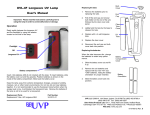Download My Distribution on My Food Web
Transcript
My Distribution on My Food Web - user guide The customers would like to know where they can buy your products. You can describe this in My Profile / My distribution . If your company has a shop of its own, check this box. The screen below will appear directly. If your products are available for sale in shops belonging to other My-Food-Web users, you can search these users here. You can add more than one shop of your own. Fill in the opening hours. You can copy-paste the text from another place. Save when all info is filled in. How to add shops of other My-Food-Web users? Local shops or distribution points for farm products can create their own profile on My-Food-Web. If your products are distributed for sale in other shops, invite them to become your My-Food-Web friend. Then you can add their shops in your profile under “My Distribution”. The consumers will see in your profile all the shops you added to My profile/My Distribution. 1. Go to My profile / My Distribution Start typing the name of the shop owner, the name of the city or the postal code. You will get the shop owners that match what you are typing. Select the one you are searching. 2. You get on the profile page of the selected food provider. Before you can select a shop of this user, you have to be his or her My-Food-Web friend. If not yet connected as friend, you can invite them to connect at this point. Jan has to confirm the friend request before adding his shop. While not yet added as friend, you cannot add the shop to your distribution. Click here to add your My-Food-Web friend’s shop to your distribution. 3. The shop will appear then in your profile under “My Distribution”: Maria sees the profile of Jan Debakker: - Company description Advertising Shops