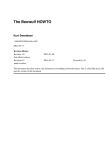Download LAM/MPI User's Guide Version 7.0.6
Transcript
LAM/MPI User’s Guide
Version 7.0.6
The LAM/MPI Team
Open Systems Lab
http://www.lam-mpi.org/
May 12, 2004
c 2001-2003 The Trustees of Indiana University. All rights reserved.
Copyright c 1998-2001 University of Notre Dame. All rights reserved.
Copyright c 1994-1998 The Ohio State University. All rights reserved.
Copyright This file is part of the LAM/MPI software package. For license information, see the LICENSE file in the
top level directory of the LAM/MPI source distribution.
c 1999 Wolfram Gloger.
The ptmalloc package used in the gm RPI SSI module is Copyright Contents
1
Don’t Panic! (Who Should Read This Document?)
2
Introduction to LAM/MPI
11
2.1 About MPI . . . . . . . . . . . . . . . . . . . . . . . . . . . . . . . . . . . . . . . . . . . 11
2.2 About LAM/MPI . . . . . . . . . . . . . . . . . . . . . . . . . . . . . . . . . . . . . . . . 11
3
Release Notes
3.1 New Feature Overview . . . . . . . . . . .
3.2 Platform-Specific Notes . . . . . . . . . . .
3.2.1 Provided RPMs . . . . . . . . . . .
3.2.2 Filesystem Issues . . . . . . . . . .
3.2.3 Dynamic/Embedded Environments
3.2.4 Linux . . . . . . . . . . . . . . . .
3.2.5 Microsoft Windows(TM) (Cygwin) .
3.2.6 Solaris . . . . . . . . . . . . . . .
4
9
.
.
.
.
.
.
.
.
.
.
.
.
.
.
.
.
.
.
.
.
.
.
.
.
.
.
.
.
.
.
.
.
.
.
.
.
.
.
.
.
.
.
.
.
.
.
.
.
.
.
.
.
.
.
.
.
.
.
.
.
.
.
.
.
.
.
.
.
.
.
.
.
.
.
.
.
.
.
.
.
.
.
.
.
.
.
.
.
.
.
.
.
.
.
.
.
.
.
.
.
.
.
.
.
.
.
.
.
.
.
.
.
.
.
.
.
.
.
.
.
.
.
.
.
.
.
.
.
13
13
14
14
15
16
16
16
16
Getting Started with LAM/MPI
4.1 One-Time Setup . . . . . . . . . . . . . . . . . . . . . . . . . .
4.1.1 Setting the Path . . . . . . . . . . . . . . . . . . . . . .
4.1.2 Finding the LAM Manual Pages . . . . . . . . . . . . .
4.2 System Services Interface (SSI) . . . . . . . . . . . . . . . . .
4.3 What Does Your LAM/MPI Installation Support? . . . . . . . .
4.4 Booting the LAM Run-Time Environment . . . . . . . . . . . .
4.4.1 The Boot Schema File (a.k.a, “Hostfile”, “Machinefile”)
4.4.2 The lamboot Command . . . . . . . . . . . . . . . .
4.4.3 The lamnodes Command . . . . . . . . . . . . . . .
4.5 Compiling MPI Programs . . . . . . . . . . . . . . . . . . . . .
4.5.1 Sample MPI Program in C . . . . . . . . . . . . . . . .
4.5.2 Sample MPI Program in C++ . . . . . . . . . . . . . .
4.5.3 Sample MPI Program in Fortran . . . . . . . . . . . . .
4.6 Running MPI Programs . . . . . . . . . . . . . . . . . . . . . .
4.6.1 The mpirun Command . . . . . . . . . . . . . . . . .
4.6.2 The mpiexec Command . . . . . . . . . . . . . . . .
4.6.3 The mpitask Command . . . . . . . . . . . . . . . .
4.6.4 The lamclean Command . . . . . . . . . . . . . . .
4.7 Shutting Down the LAM Universe . . . . . . . . . . . . . . . .
.
.
.
.
.
.
.
.
.
.
.
.
.
.
.
.
.
.
.
.
.
.
.
.
.
.
.
.
.
.
.
.
.
.
.
.
.
.
.
.
.
.
.
.
.
.
.
.
.
.
.
.
.
.
.
.
.
.
.
.
.
.
.
.
.
.
.
.
.
.
.
.
.
.
.
.
.
.
.
.
.
.
.
.
.
.
.
.
.
.
.
.
.
.
.
.
.
.
.
.
.
.
.
.
.
.
.
.
.
.
.
.
.
.
.
.
.
.
.
.
.
.
.
.
.
.
.
.
.
.
.
.
.
.
.
.
.
.
.
.
.
.
.
.
.
.
.
.
.
.
.
.
.
.
.
.
.
.
.
.
.
.
.
.
.
.
.
.
.
.
.
.
.
.
.
.
.
.
.
.
.
.
.
.
.
.
.
.
.
.
.
.
.
.
.
.
.
.
.
.
.
.
.
.
.
.
.
.
.
.
.
.
.
.
.
.
.
.
.
.
.
.
.
.
.
.
.
.
.
.
.
.
.
.
.
.
.
.
.
.
.
.
.
.
.
.
.
.
.
.
.
.
.
.
.
.
.
.
.
.
.
.
.
.
.
.
.
.
.
.
.
.
.
.
.
.
.
.
.
.
.
.
.
.
.
17
17
17
19
19
20
20
20
20
22
22
23
23
24
24
25
26
27
27
27
3
.
.
.
.
.
.
.
.
.
.
.
.
.
.
.
.
.
.
.
.
.
.
.
.
.
.
.
.
.
.
.
.
.
.
.
.
.
.
.
.
.
.
.
.
.
.
.
.
.
.
.
.
.
.
.
.
.
.
.
.
.
.
.
.
.
.
.
.
.
.
.
.
.
.
.
.
.
.
.
.
4
5
6
7
CONTENTS
Supported MPI Functionality
5.1 MPI-1 Support . . . . . . . . . . . . . .
5.1.1 Language Bindings . . . . . . . .
5.1.2 MPI CANCEL . . . . . . . . . .
5.2 MPI-2 Support . . . . . . . . . . . . . .
5.2.1 Miscellany . . . . . . . . . . . .
5.2.2 Process Creation and Management
5.2.3 One-Sided Communication . . . .
5.2.4 Extended Collective Operations .
5.2.5 External Interfaces . . . . . . . .
5.2.6 I/O . . . . . . . . . . . . . . . .
5.2.7 Language Bindings . . . . . . . .
System Services Interface (SSI) Overview
6.1 Types and Modules . . . . . . . . . .
6.2 Terminology . . . . . . . . . . . . . .
6.3 SSI Parameters . . . . . . . . . . . .
6.3.1 Naming Conventions . . . . .
6.3.2 Setting Parameter Values . . .
6.4 Selecting Modules . . . . . . . . . .
6.4.1 Specifying Modules . . . . .
6.4.2 Setting Priorities . . . . . . .
6.4.3 Selection Algorithm . . . . .
.
.
.
.
.
.
.
.
.
.
.
.
.
.
.
.
.
.
.
.
.
.
.
.
.
.
.
.
.
.
.
.
.
.
.
.
.
.
.
.
.
.
.
.
.
.
.
.
.
.
.
.
.
.
.
.
.
.
.
.
.
.
.
.
.
.
.
.
.
.
.
.
.
.
.
.
.
.
.
.
.
.
.
.
.
.
.
.
.
.
.
.
.
.
.
.
.
.
.
.
.
.
.
.
.
.
.
.
.
.
.
.
.
.
.
.
.
.
.
.
.
.
.
.
.
.
.
.
.
.
.
.
.
.
.
.
.
.
.
.
.
.
.
.
.
.
.
.
.
.
.
.
.
.
.
.
.
.
.
.
.
.
.
.
.
.
.
.
.
.
.
.
.
.
.
.
.
.
.
.
.
.
.
.
.
.
.
.
.
.
.
.
.
.
.
.
.
.
.
.
.
.
.
.
.
.
.
.
.
.
.
.
.
.
.
.
.
.
.
.
.
.
.
.
.
.
.
.
.
.
.
.
.
.
.
.
.
.
.
.
.
.
.
.
.
.
.
.
.
.
.
.
.
.
.
.
.
.
.
.
.
.
.
.
.
.
.
.
.
.
.
.
.
.
.
.
.
.
.
.
.
.
.
.
.
.
.
.
.
.
.
.
.
.
.
.
.
29
29
29
29
29
29
32
32
32
33
33
34
.
.
.
.
.
.
.
.
.
.
.
.
.
.
.
.
.
.
.
.
.
.
.
.
.
.
.
.
.
.
.
.
.
.
.
.
.
.
.
.
.
.
.
.
.
.
.
.
.
.
.
.
.
.
.
.
.
.
.
.
.
.
.
.
.
.
.
.
.
.
.
.
.
.
.
.
.
.
.
.
.
.
.
.
.
.
.
.
.
.
.
.
.
.
.
.
.
.
.
.
.
.
.
.
.
.
.
.
.
.
.
.
.
.
.
.
.
35
35
35
36
36
37
38
38
39
39
LAM/MPI Command Quick Reference
7.1 The lamboot Command . . . . . . . . . . . . . . . . . . . . . . . .
7.1.1 Multiple Sessions on the Same Node . . . . . . . . . . . . .
7.1.2 Avoiding Running on Specific Nodes . . . . . . . . . . . . .
7.2 The lamclean Command . . . . . . . . . . . . . . . . . . . . . . .
7.3 The lamexec Command . . . . . . . . . . . . . . . . . . . . . . . .
7.4 The lamgrow Command . . . . . . . . . . . . . . . . . . . . . . . .
7.5 The lamhalt Command . . . . . . . . . . . . . . . . . . . . . . . .
7.6 The laminfo Command . . . . . . . . . . . . . . . . . . . . . . . .
7.7 The lamnodes Command . . . . . . . . . . . . . . . . . . . . . . .
7.8 The lamshrink Command . . . . . . . . . . . . . . . . . . . . . .
7.9 The mpicc, mpiCC / mpic++, and mpif77 Commands . . . . . .
7.9.1 Deprecated Names . . . . . . . . . . . . . . . . . . . . . . .
7.10 The mpiexec Command . . . . . . . . . . . . . . . . . . . . . . . .
7.10.1 General Syntax . . . . . . . . . . . . . . . . . . . . . . . . .
7.10.2 Launching MPMD Processes . . . . . . . . . . . . . . . . . .
7.10.3 Launching MPI Processes with No Established LAM Universe
7.11 The mpimsg Command (Deprecated) . . . . . . . . . . . . . . . . .
7.12 The mpirun Command . . . . . . . . . . . . . . . . . . . . . . . .
7.12.1 Simple Examples . . . . . . . . . . . . . . . . . . . . . . . .
7.12.2 Controlling Where Processes Are Launched . . . . . . . . . .
7.12.3 Per-Process Controls . . . . . . . . . . . . . . . . . . . . . .
7.12.4 Ability to Pass Environment Variables . . . . . . . . . . . . .
.
.
.
.
.
.
.
.
.
.
.
.
.
.
.
.
.
.
.
.
.
.
.
.
.
.
.
.
.
.
.
.
.
.
.
.
.
.
.
.
.
.
.
.
.
.
.
.
.
.
.
.
.
.
.
.
.
.
.
.
.
.
.
.
.
.
.
.
.
.
.
.
.
.
.
.
.
.
.
.
.
.
.
.
.
.
.
.
.
.
.
.
.
.
.
.
.
.
.
.
.
.
.
.
.
.
.
.
.
.
.
.
.
.
.
.
.
.
.
.
.
.
.
.
.
.
.
.
.
.
.
.
.
.
.
.
.
.
.
.
.
.
.
.
.
.
.
.
.
.
.
.
.
.
.
.
.
.
.
.
.
.
.
.
.
.
.
.
.
.
.
.
.
.
.
.
.
.
.
.
.
.
.
.
.
.
.
.
.
.
.
.
.
.
.
.
.
.
.
.
.
.
.
.
.
.
.
.
.
.
.
.
.
.
.
.
.
.
.
.
.
.
.
.
.
.
.
.
.
.
.
.
.
.
.
.
.
.
.
.
.
.
.
.
.
.
.
.
.
.
.
.
.
.
.
.
.
.
.
.
.
.
.
.
41
41
42
42
43
43
43
44
44
46
46
46
47
47
48
48
49
49
49
49
50
51
51
.
.
.
.
.
.
.
.
.
.
.
.
.
.
.
.
.
.
.
.
.
.
.
.
.
.
.
.
.
.
.
.
.
.
.
.
.
.
.
.
.
.
.
.
.
.
.
.
.
.
.
.
.
.
.
.
.
.
.
.
.
.
.
.
.
.
.
.
.
.
.
.
.
.
.
.
.
.
.
.
.
.
.
.
.
.
.
.
.
.
.
.
.
.
.
.
.
.
.
.
.
.
.
.
.
.
.
.
.
.
.
.
.
.
.
.
.
.
.
.
.
.
.
.
.
.
.
.
.
.
.
.
.
.
.
.
.
.
.
.
.
.
.
.
5
CONTENTS
.
.
.
.
.
.
.
.
.
.
.
.
.
.
.
.
.
.
.
.
.
.
.
.
.
.
.
.
.
.
.
.
.
.
.
.
.
.
.
.
.
.
.
.
.
.
.
.
.
.
.
.
.
.
.
.
.
.
.
.
.
.
.
.
.
.
.
.
.
.
.
.
.
.
.
.
.
.
.
.
51
52
52
52
53
Available LAM Modules
8.1 Booting the LAM Run-Time Environment . . . . . . . . . . . .
8.1.1 Boot Schema Files (a.k.a., “Hostfiles” or “Machinefiles”)
8.1.2 Minimum Requirements . . . . . . . . . . . . . . . . .
8.1.3 Selecting a boot Module . . . . . . . . . . . . . . . . .
8.1.4 boot SSI Parameters . . . . . . . . . . . . . . . . . . .
8.1.5 The bproc Module . . . . . . . . . . . . . . . . . . . .
8.1.6 The globus Module . . . . . . . . . . . . . . . . . . .
8.1.7 The rsh Module (including ssh) . . . . . . . . . . . .
8.1.8 The tm Module (OpenPBS / PBS Pro) . . . . . . . . . .
.
.
.
.
.
.
.
.
.
.
.
.
.
.
.
.
.
.
.
.
.
.
.
.
.
.
.
.
.
.
.
.
.
.
.
.
.
.
.
.
.
.
.
.
.
.
.
.
.
.
.
.
.
.
.
.
.
.
.
.
.
.
.
.
.
.
.
.
.
.
.
.
.
.
.
.
.
.
.
.
.
.
.
.
.
.
.
.
.
.
.
.
.
.
.
.
.
.
.
.
.
.
.
.
.
.
.
.
.
.
.
.
.
.
.
.
.
.
.
.
.
.
.
.
.
.
.
.
.
.
.
.
.
.
.
55
55
55
56
57
57
57
59
60
61
Available MPI Modules
9.1 MPI Module Selection Process . . . . . . . . . . . . . . . . . . . . . . .
9.2 MPI Point-to-point Communication (Request Progression Interface / RPI)
9.2.1 Two Different Shared Memory RPI Modules . . . . . . . . . . .
9.2.2 The crtcp Module (Checkpoint-able TCP Communication) . . . .
9.2.3 The gm Module (Myrinet) . . . . . . . . . . . . . . . . . . . . .
9.2.4 The lamd Module (Daemon-Based Communication) . . . . . . .
9.2.5 The sysv Module (Shared Memory Using System V Semaphores)
9.2.6 The tcp Module (TCP Communication) . . . . . . . . . . . . . .
9.2.7 The usysv Module (Shared Memory Using Spin Locks) . . . . .
9.3 MPI Collective Communication . . . . . . . . . . . . . . . . . . . . . .
9.3.1 Selecting a coll Module . . . . . . . . . . . . . . . . . . . . . .
9.3.2 coll SSI Parameters . . . . . . . . . . . . . . . . . . . . . . . . .
9.3.3 The lam basic Module . . . . . . . . . . . . . . . . . . . . . . .
9.3.4 The smp Module . . . . . . . . . . . . . . . . . . . . . . . . . .
9.4 Checkpoint/Restart of MPI Jobs . . . . . . . . . . . . . . . . . . . . . .
9.4.1 Selecting a cr Module . . . . . . . . . . . . . . . . . . . . . . .
9.4.2 cr SSI Parameters . . . . . . . . . . . . . . . . . . . . . . . . . .
9.4.3 The blcr Module . . . . . . . . . . . . . . . . . . . . . . . . . .
.
.
.
.
.
.
.
.
.
.
.
.
.
.
.
.
.
.
.
.
.
.
.
.
.
.
.
.
.
.
.
.
.
.
.
.
.
.
.
.
.
.
.
.
.
.
.
.
.
.
.
.
.
.
.
.
.
.
.
.
.
.
.
.
.
.
.
.
.
.
.
.
.
.
.
.
.
.
.
.
.
.
.
.
.
.
.
.
.
.
.
.
.
.
.
.
.
.
.
.
.
.
.
.
.
.
.
.
.
.
.
.
.
.
.
.
.
.
.
.
.
.
.
.
.
.
.
.
.
.
.
.
.
.
.
.
.
.
.
.
.
.
.
.
.
.
.
.
.
.
.
.
.
.
.
.
.
.
.
.
.
.
.
.
.
.
.
.
.
.
.
.
.
.
.
.
.
.
.
.
63
63
64
64
64
65
68
69
71
71
72
73
73
74
75
75
77
77
77
.
.
.
.
.
.
.
.
.
.
.
.
.
.
.
.
.
.
.
.
.
.
.
.
.
.
.
.
.
.
.
.
.
.
.
.
.
.
.
.
.
.
.
.
.
.
.
.
.
.
.
.
.
.
.
.
.
.
.
.
.
.
.
.
.
.
.
.
.
.
.
.
.
.
.
.
.
.
.
.
.
.
.
.
.
.
.
.
.
.
.
.
.
.
.
.
.
.
.
.
81
81
81
82
83
84
84
85
85
86
86
7.13
7.14
7.15
7.16
8
9
7.12.5 Current Working Directory Behavior
The mpitask Command . . . . . . . . . . .
The recon Command . . . . . . . . . . . .
The tping Command . . . . . . . . . . . .
The wipe Command . . . . . . . . . . . . .
.
.
.
.
.
10 Debugging Parallel Programs
10.1 Naming MPI Objects . . . . . . . . . . . . . .
10.2 TotalView Parallel Debugger . . . . . . . . . .
10.2.1 Attaching TotalView to MPI Processes
10.2.2 Suggested Use . . . . . . . . . . . . .
10.2.3 Limitations . . . . . . . . . . . . . . .
10.2.4 Message Queue Debugging . . . . . .
10.3 Serial Debuggers . . . . . . . . . . . . . . . .
10.3.1 Lauching Debuggers . . . . . . . . . .
10.3.2 Attaching Debuggers . . . . . . . . . .
10.4 Memory-Checking Debuggers . . . . . . . . .
.
.
.
.
.
.
.
.
.
.
.
.
.
.
.
.
.
.
.
.
.
.
.
.
.
.
.
.
.
.
.
.
.
.
.
.
.
.
.
.
.
.
.
.
.
.
.
.
.
.
.
.
.
.
.
.
.
.
.
.
.
.
.
.
.
.
.
.
.
.
.
.
.
.
.
.
.
.
.
.
.
.
.
.
.
.
.
.
.
.
.
.
.
.
.
.
.
.
.
.
.
.
.
.
.
.
.
.
.
.
.
.
.
.
.
.
.
.
.
.
.
.
.
.
.
.
.
.
.
.
.
.
.
.
.
.
.
.
.
.
.
.
.
.
.
.
.
.
.
.
.
.
.
.
.
.
.
.
.
.
.
.
.
.
.
.
.
.
.
.
.
.
.
.
.
.
.
.
.
.
6
CONTENTS
11 Troubleshooting
11.1 The LAM/MPI Mailing Lists . . . . . . . . . .
11.1.1 Announcements . . . . . . . . . . . . .
11.1.2 General Discussion / User Questions . .
11.2 LAM Run-Time Environment Problems . . . .
11.2.1 Problems with the lamboot Command
11.3 MPI Problems . . . . . . . . . . . . . . . . . .
.
.
.
.
.
.
.
.
.
.
.
.
.
.
.
.
.
.
.
.
.
.
.
.
.
.
.
.
.
.
.
.
.
.
.
.
.
.
.
.
.
.
.
.
.
.
.
.
.
.
.
.
.
.
.
.
.
.
.
.
.
.
.
.
.
.
.
.
.
.
.
.
.
.
.
.
.
.
.
.
.
.
.
.
.
.
.
.
.
.
.
.
.
.
.
.
.
.
.
.
.
.
.
.
.
.
.
.
.
.
.
.
.
.
.
.
.
.
.
.
.
.
.
.
.
.
.
.
.
.
.
.
.
.
.
.
.
.
.
.
.
.
.
.
87
87
87
87
88
88
89
12 Miscellaneous
12.1 Singleton MPI Processes . . . . . . .
12.2 MPI-2 I/O Support . . . . . . . . . .
12.3 Fortran Process Names . . . . . . . .
12.4 MPI Thread Support . . . . . . . . .
12.4.1 Thread Level . . . . . . . . .
12.5 MPI-2 Name Publishing . . . . . . .
12.6 Interoperable MPI (IMPI) Support . .
12.6.1 Purpose of IMPI . . . . . . .
12.6.2 Current IMPI functionality . .
12.6.3 Running an IMPI Job . . . . .
12.7 Batch Queueing System Support . . .
12.8 Location of LAM’s Session Directory
12.9 Signal Catching . . . . . . . . . . . .
.
.
.
.
.
.
.
.
.
.
.
.
.
.
.
.
.
.
.
.
.
.
.
.
.
.
.
.
.
.
.
.
.
.
.
.
.
.
.
.
.
.
.
.
.
.
.
.
.
.
.
.
.
.
.
.
.
.
.
.
.
.
.
.
.
.
.
.
.
.
.
.
.
.
.
.
.
.
.
.
.
.
.
.
.
.
.
.
.
.
.
.
.
.
.
.
.
.
.
.
.
.
.
.
.
.
.
.
.
.
.
.
.
.
.
.
.
.
.
.
.
.
.
.
.
.
.
.
.
.
.
.
.
.
.
.
.
.
.
.
.
.
.
.
.
.
.
.
.
.
.
.
.
.
.
.
.
.
.
.
.
.
.
.
.
.
.
.
.
.
.
.
.
.
.
.
.
.
.
.
.
.
.
.
.
.
.
.
.
.
.
.
.
.
.
.
.
.
.
.
.
.
.
.
.
.
.
.
.
.
.
.
.
.
.
.
.
.
.
.
.
.
.
.
.
.
.
.
.
.
.
.
.
.
.
.
.
.
.
.
.
.
.
.
.
.
.
.
.
.
.
.
.
.
.
.
.
.
.
.
.
.
.
.
.
.
.
.
.
.
.
.
.
.
.
.
.
.
.
.
.
.
.
.
.
.
.
.
.
.
.
.
.
.
.
.
.
.
.
.
.
.
.
.
.
.
.
.
.
.
.
.
91
91
91
91
92
92
92
93
93
93
94
94
94
95
.
.
.
.
.
.
.
.
.
.
.
.
.
.
.
.
.
.
.
.
.
.
.
.
.
.
.
.
.
.
.
.
.
.
.
.
.
.
.
.
.
.
.
.
.
.
.
.
.
.
.
.
.
.
.
.
.
.
.
.
.
.
.
.
.
List of Tables
3.1
SSI modules that are included in the official LAM/MPI RPMs. . . . . . . . . . . . . . . . . 15
4.1
4.2
List of common shells and the corresponding environment setup files for interactive shells. . 18
List of common shells and the corresponding environment setup files for non-interactive shells. 18
5.1
5.2
5.3
5.4
5.5
5.6
5.7
5.8
Supported MPI-2 info functions. . . . . . . . . . . . . . . . . . . . . . . . . . . . .
Supported MPI-2 handle conversion functions. . . . . . . . . . . . . . . . . . . . . .
Supported MPI-2 error handler functions. . . . . . . . . . . . . . . . . . . . . . . .
Supported MPI-2 new datatype manipulation functions. . . . . . . . . . . . . . . . .
Supported MPI-2 dynamic functions. . . . . . . . . . . . . . . . . . . . . . . . . . .
Supported MPI-2 one-sided functions. . . . . . . . . . . . . . . . . . . . . . . . . .
Major topics in the MPI-2 chapter “External Interfaces”, and LAM’s level of support.
Supported MPI-2 external interface functions, grouped by function. . . . . . . . . .
6.1
SSI module types and their corresponding scopes. . . . . . . . . . . . . . . . . . . . . . . . 36
8.1
8.2
8.3
8.4
SSI parameters for the bproc boot module.
SSI parameters for the globus boot module.
SSI parameters for the rsh boot module. . .
SSI parameters for the tm boot module. . .
.
.
.
.
.
.
.
.
58
60
61
62
9.1
9.2
9.3
9.4
9.5
9.6
9.7
SSI parameters for the crtcp RPI module. . . . . . . . . . . . . . . . . . . . . . . . . . .
SSI parameters for the gm RPI module. . . . . . . . . . . . . . . . . . . . . . . . . . . .
SSI parameters for the lamd RPI module. . . . . . . . . . . . . . . . . . . . . . . . . . .
SSI parameters for the sysv RPI module. . . . . . . . . . . . . . . . . . . . . . . . . . .
SSI parameters for the tcp RPI module. . . . . . . . . . . . . . . . . . . . . . . . . . . .
SSI parameters for the usysv RPI module. . . . . . . . . . . . . . . . . . . . . . . . . . .
Listing of MPI collective functions indicating which have been optimized for SMP environments. . . . . . . . . . . . . . . . . . . . . . . . . . . . . . . . . . . . . . . . . . . . . .
.
.
.
.
.
.
65
66
69
70
71
72
.
.
.
.
.
.
.
.
.
.
.
.
.
.
.
.
.
.
.
.
.
.
.
.
.
.
.
.
.
.
.
.
.
.
.
.
.
.
.
.
.
.
.
.
.
.
.
.
.
.
.
.
.
.
.
.
.
.
.
.
.
.
.
.
.
.
.
.
.
.
.
.
.
.
.
.
.
.
.
.
.
.
.
.
.
.
.
.
.
.
.
.
.
.
.
.
.
.
.
.
.
.
.
.
.
.
.
.
.
.
.
.
.
.
.
.
.
.
.
.
.
.
.
.
.
.
.
.
30
31
31
31
32
32
33
33
. 76
12.1 Valid values for the LAM MPI THREAD LEVEL environment variable. . . . . . . . . . . . . 92
7
8
LIST OF TABLES
Chapter 1
Don’t Panic! (Who Should Read This
Document?)
This document probably looks huge to new users. But don’t panic! It is divided up into multiple, relatively
independent sections that can be read and digested separately. Although this manual covers a lot of relevant
material for all users, the following guidelines are suggested for various types of users. If you are:
• New to MPI: First, read Chapter 2 for an introduction to MPI and LAM/MPI. A good reference on
MPI programming is also strongly recommended; there are several books available as well as excellent
on-line tutorials (e.g., [3, 4, 5, 9]).
When you’re comfortable with the concepts of MPI, move on to New to LAM/MPI.
• New to LAM/MPI: If you’re familiar with MPI but unfamiliar with LAM/MPI, first read Chapter 4
for a mini-tutorial on getting started with LAM/MPI. You’ll probably be familiar with many of the
concepts described, and simply learn the LAM terminology and commands. Glance over and use as a
reference Chapter 7 for the rest of the LAM/MPI commands. Chapter 11 contains some quick tips on
common problems with LAM/MPI.
Assuming that you’ve already got MPI codes that you want to run under LAM/MPI, read Chapter 5
to see exactly what MPI-2 features LAM/MPI supports.
When you’re comfortable with all this, move on to Previous LAM user.
• Previous LAM user: As a previous LAM user, you’re probably already fairly familiar with all the
LAM commands – their basic functionality hasn’t changed much. However, many of them have grown
new options and capabilities, particularly in the area of run-time tunable parameters. So be sure to
read Chapters 6 to learn about LAM’s System Services Interface (SSI), Chapters 8 and 9 (LAM and
MPI SSI modules), and finally Chapter 12 (miscellaneous LAM/MPI information, features, etc.).
If you’re curious to see a brief listing of new features in this release, see the release notes in Chapter 3.
This isn’t really necessary, but when you’re kicking the tires of this version, it’s a good way to ensure
that you are aware of all the new features.
Finally, even for the seasoned MPI and LAM/MPI veteran, be sure to check out Chapter 10 for information about debugging MPI programs in parallel.
• System administrator: Unless you’re also a parallel programmer, you’re reading the wrong document. You should be reading the LAM/MPI Installation Guide [14] for detailed information on how
to configure, compile, and install LAM/MPI.
9
10
CHAPTER 1. DON’T PANIC! (WHO SHOULD READ THIS DOCUMENT?)
Chapter 2
Introduction to LAM/MPI
This chapter provides a quick summary of the MPI standard and the LAM/MPI implementation of that
standard.
2.1 About MPI
The Message Passing Interface (MPI) [2, 7], is a set of API functions enabling programmers to write highperformance parallel programs that pass messages between serial processes to make up an overall parallel
job. MPI is the culmination of decades of research in parallel computing, and was created by the MPI
Forum – an open group representing a wide cross-section of industry and academic interests. More information, including the both volumes of the official MPI standard, can be found at the main MPI Forum web
site.1
MPI is suitable for “big iron” parallel machines such as the IBM SP, SGI Origin, etc., but it also works in
smaller environments such as a group of workstations. Since clusters of workstations are readily available at
many institutions, it has become common to use them as a single parallel computing resource running MPI
programs. The MPI standard was designed to support portability and platform independence. As a result,
users can enjoy cross-platform development capability as well as transparent heterogenous communication.
For example, MPI codes which have been written on the RS-6000 architecture running AIX can be ported
to a SPARC architecture running Solaris with little or no modifications.
2.2
About LAM/MPI
LAM/MPI is a high-performance, freely available, open source implementation of the MPI standard that is
researched, developed, and maintained at the Open Systems Lab at Indiana University. LAM/MPI supports
all of the MPI-1 Standard and much of the MPI-2 standard. More information about LAM/MPI, including
all the source code and documentation, is available from the main LAM/MPI web site.2
LAM/MPI is not only a library that implements the mandated MPI API, but also the LAM run-time
environment: a user-level, daemon-based run-time environment that provides many of the services required
by MPI programs. Both major components of the LAM/MPI package are designed as component frameworks – extensible with small modules that are selectable (and configurable) at run-time. This component
framework is known as the System Services Interface (SSI). The SSI component architectures are fully
documented in [8, 10, 11, 12, 13, 14, 15].
1
2
http://www.mpi-forum.org/
http://www.lam-mpi.org/
11
12
CHAPTER 2. INTRODUCTION TO LAM/MPI
Chapter 3
Release Notes
This chapter contains release notes as they pertain to the run-time operation of LAM/MPI. The Installation
Guide contains additional release notes on the configuration, compilation, and installation of LAM/MPI.
3.1 New Feature Overview
A full, high-level overview of all changes in the 7 series (and previous versions) can be found in the
HISTORY file that is included in the LAM/MPI distribution.
Major new features specific to the 7 series include the following:
• LAM/MPI 7.0 is the first version to feature the System Services Interface (SSI). SSI is a “pluggable”
framework that allows for a variety of run-time selectable modules to be used in MPI applications.
For example, the selection of which network to use for MPI point-to-point message passing is now a
run-time decision, not a compile-time decision.
• When used with supported back-end checkpoint/restart systems, LAM/MPI can checkpoint parallel
MPI jobs (see Section 9.4, page 75 for more details).
• LAM/MPI supports the following underlying networks for MPI communication, including several
run-time tunable-parameters for each (see Section 9.2, page 64 for more details):
– TCP/IP, using direct peer-to-peer sockets
– Myrinet, using the native gm message passing library
– Shared memory, using either spin locks or semaphores
– “LAM Daemon” mode, using LAM’s native run-time environment message passing
• LAM’s run-time environment can now be “natively” executed in the following environments (see
Section 8.1, page 55 for more details):
– BProc clusters
– Globus grid environments (beta level support)
– Traditional rsh / ssh-based clusters
– OpenPBS/PBS Pro batch queue jobs
13
14
CHAPTER 3. RELEASE NOTES
• Several collective algorithms have now been made “SMP-aware”, exhibiting better performance when
enabled and executed on clusters of SMPs (see Section 9.3, page 72 for more details).
• Full support of the TotalView parallel debugger (see Section 10.2, page 81 for more details).
• Support for the MPI-2 portable MPI process startup command mpiexec (see Section 7.10, page 47
for more details).
• Full documentation for system administrators, users, and developers [8, 10, 11, 12, 13, 14, 15].
• Various MPI enhancements:
– C++ bindings are provided for all supported MPI functionality.
– Upgraded the included ROMIO package [16, 17] to version 1.2.5.1 for MPI I/O support.
– Per MPI-2:4.8 free the MPI COMM SELF communicator at the beginning of MPI FINALIZE,
allowing user-specified functions to be automatically invoked.
– Formal support for MPI THREAD SINGLE, MPI THREAD FUNNELED, and MPI THREAD SERIALIZED. MPI THREAD MULTIPLE is not supported (see Section 12.4, page 92 for more
details).
– Significantly increased the number of tags and communicators supported in most RPIs.
– Enhanced scheduling capabilities for MPI COMM SPAWN.
• Various LAM run-time environment enhancements:
– New laminfo command that provides detailed information about a given LAM/MPI installation.
– Use TMPDIR environment variable for LAM’s session directory.
– Restore the original umask when creating MPI processes.
– Allow Fortran MPI processes to change how their name shows up in mpitask.
– Better SIGTERM support in the LAM daemon; catch the signal and ensure that all sub-processes
are killed and resources are released.
• Deprecated functionality (may disappear in future releases of LAM/MPI):
– LAMRSH : The LAMRSH environment variable has been deprecated in favor of the boot rsh agent parameter to the rsh SSI boot module.
– LAM MPI SOCKET SUFFIX : The LAM MPI SOCKET SUFFIX has been deprecated in favor
of the LAM MPI SESSION SUFFIX environment variable.
3.2
3.2.1
Platform-Specific Notes
Provided RPMs
If you install LAM/MPI via an official RPM from the LAM/MPI web site (or one of its mirrors), you may
not have all the SSI modules that are described in Chapters 8 and 9. The modules that are shipped in 7.0.6
are listed in Table 3.1. If you need modules that are not provided in the RPMs, you will likely need to
download and install the source LAM/MPI tarball.
This is for multiple reasons:
15
3.2. PLATFORM-SPECIFIC NOTES
Boot
globus
rsh
Collective
lam basic
smp
Checkpoint/Restart
<none>
RPI
crtcp
lamd
sysv
tcp
usysv
Table 3.1: SSI modules that are included in the official LAM/MPI RPMs.
• If provided as a binary, each SSI module may require a specific configuration (e.g., a specific version
of the back-end software that it links to/interacts with). Since each SSI module is orthogonal to other
modules, and since the back-end software systems that each SSI module interacts with may release
new versions at any time, the number of combinations that would need to be provided is exponential.
The logistics of attempting to provide pre-compiled binaries for all of these configurations is beyond
the capability of the LAM Team. As a direct result, significant effort has going into making building
LAM/MPI from the source distribution as simple and all-inclusive as possible.
• Although LAM/MPI is free software (and freely distributable), some of the systems that its modules
can interact with are not. The LAM Team cannot distribute modules that contain references to nonfreely-distributable code.
The laminfo command can be used to see which SSI modules are available in your LAM/MPI installation.
3.2.2
Filesystem Issues
Case-insensitive filesystems. On systems with case-insensitive filesystems (such as Mac OS X with
HFS+, or Linux with NTFS), the mpicc and mpiCC commands will both refer to the same executable.
This obviously makes distinguishing between the mpicc and mpiCC wrapper compilers impossible. LAM
will attempt to determine if you are building on a case-insensitive filesystem. If you are, the C++ wrapper
compiler will be called mpic++. Otherwise, the C++ compiler will be called mpiCC (although mpic++
will also be available).
NFS-shared /tmp. The LAM per-session directory may not work properly when hosted in an NFS directory, and may cause problems when running MPI programs and/or supplementary LAM run-time environment commands. If using a local filesystem is not possible (e.g., on diskless workstations), the use
of tmpfs or tinyfs is recommended. LAM’s session directory will not grow large; it contains a small
amount of meta data as well as known endpoints for Unix sockets to allow LAM/MPI programs to contact
the local LAM run-time environment daemon.
AFS and tokens/permissions. AFS has some peculiarities, especially with file permissions when using
rsh/ssh.
Many sites tend to install the AFS rsh replacement that passes tokens to the remote machine as the
default rsh. Similarly, most modern versions of ssh have the ability to pass AFS tokens. Hence, if you are
using the rsh boot module with recon or lamboot, your AFS token will be passed to the remote LAM
daemon automatically. If your site does not install the AFS replacement rsh as the default, consult the
documentation on --with-rsh to see how to set the path to the rsh that LAM will use.
16
CHAPTER 3. RELEASE NOTES
Once you use the replacement rsh or an AFS-capable ssh, you should get a token on the target node
when using the rsh boot module.1 This means that your LAM daemons are running with your AFS token,
and you should be able to run any program that you wish, including those that are not system:anyuser
accessible. You will even be able to write into AFS directories where you have write permission (as you
would expect).
Keep in mind, however, that AFS tokens have limited lives, and will eventually expire. This means that
your LAM daemons (and user MPI programs) will lose their AFS permissions after some specified time
unless you renew your token (with the klog command, for example) on the originating machine before the
token runs out. This can play havoc with long-running MPI programs that periodically write out file results;
if you lose your AFS token in the middle of a run, and your program tries to write out to a file, it will not
have permission to, which may cause Bad Things to happen.
If you need to run long MPI jobs with LAM on AFS, it is usually advisable to ask your AFS administrator
to increase your default token life time to a large value, such as 2 weeks.
3.2.3 Dynamic/Embedded Environments
In LAM/MPI version 7.0.6, the gm RPI includes the ptmalloc package as a substitute memory allocation
mechanism (see Section 9.2.3, page 67 for more details). This can cause problems when running MPI
processes as dynamically loaded modules. For example, when running a LAM/MPI program as a MEX
function in a Matlab environment, normal Unix linker semantics create situations where both the default
Unix and the ptmalloc memory management systems are used. This typically results in process failure.
Note that this only occurs when LAM/MPI processes are used in a dynamic environment and the gm RPI
module is included in LAM/MPI on systems where ptmalloc is used (i.e., not Solaris). This appears to
occur because of normal Unix semantics, and the only way to avoid it is to not use the ptmalloc package
that is included in LAM for gm memory management. See the LAM/MPI Installation Guide for details on
how to disable ptmalloc.
3.2.4
Linux
LAM/MPI is frequently used on Linux-based machines (IA-32 and otherwise). Although LAM/MPI is
generally tested on Red Hat and Mandrake Linux systems using recent kernel versions, it should work on
other Linux distributions as well.
Note that kernel versions 2.2.0 through 2.2.9 had some TCP/IP performance problems. It seems that
version 2.2.10 fixed these problems; if you are using a Linux version between 2.2.0 and 2.2.9, LAM may
exhibit poor TCP performance due to the Linux TCP/IP kernel bugs. We recommend that you upgrade to
2.2.10 (or the latest version). See http://www.lam-mpi.org/linux/ for a full discussion of the
problem.
3.2.5
Microsoft Windows(TM) (Cygwin)
LAM/MPI does not yet support Microsoft Windows(TM) or Cygwin environments.
3.2.6
Solaris
The gm RPI will fail to function properly on versions of Solaris older than Solaris 7.
1
If you are using a different boot module, you may experience problems with obtaining AFS tokens on remote nodes.
Chapter 4
Getting Started with LAM/MPI
This chapter provides a summary tutorial describing some of the high points of using LAM/MPI. It is not
intended as a comprehensive guide; the finer details of some situations will not be explained. However, it is
a good step-by-step guide for users who are new to MPI and/or LAM/MPI.
Using LAM/MPI is conceptually simple:
• Launch the LAM run-time environment (RTE)
• Repeat as necessary:
– Compile MPI program(s)
– Run MPI program(s)
• Shut down the LAM run-time environment
The tutorial below will describe each of these steps.
4.1 One-Time Setup
This section describes actions that usually only need to be performed once per user in order to setup LAM
to function properly.
4.1.1
Setting the Path
One of the main requirements for LAM/MPI to function properly is for the LAM executables to be in your
path. This step may vary from site to site; for example, the LAM executables may already be in your path –
consult your local administrator to see if this is the case.
NOTE: If the LAM executables are already in your path, you can skip this step and proceed to Section 4.2.
In many cases, if your system does not already provide the LAM executables in your path, you can add
them by editing your “dot” files that are executed automatically by the shell upon login (both interactive and
non-interactive logins). Each shell has a different file to edit and corresponding syntax, so you’ll need to
know which shell you are using. Tables 4.1 and 4.2 list several common shells and the associated files that
are typically used. Consult the documentation for your shell for more information.
You’ll also need to know the directory where LAM was installed. For the purposes of this tutorial, we’ll
assume that LAM is installed in /usr/local/lam. And to re-emphasize a critical point: these are only
17
18
CHAPTER 4. GETTING STARTED WITH LAM/MPI
Shell name
sh (or Bash
named “sh”)
csh
tcsh
bash
Interactive login startup file
.profile
.cshrc followed by .login
.tcshrc if it exists, .cshrc if it does not, followed by
.login
.bash profile if it exists, or .bash login if it exists, or
.profile if it exists (in that order). Note that some Linux distributions automatically come with .bash profile scripts for
users that automatically execute .bashrc as well. Consult the
bash manual page for more information.
Table 4.1: List of common shells and the corresponding environmental setup files commonly used with each
for interactive startups (e.g., normal login). All files listed are assumed to be in the $HOME directory.
Shell name
sh (or Bash
named “sh”)
csh
tcsh
bash
Non-interactive login startup file
This shell does not execute any file automatically, so LAM will
execute the .profile script before invoking LAM executables
on remote nodes
.cshrc
.tcshrc if it exists, .cshrc if it does not
.bashrc if it exists
Table 4.2: List of common shells and the corresponding environmental setup files commonly used with each
for non-interactive startups (e.g., normal login). All files listed are assumed to be in the $HOME directory.
4.2. SYSTEM SERVICES INTERFACE (SSI)
19
guidelines – the specifics may vary depending on your local setup. Consult your local system or network
administrator for more details.
Once you have determined all three pieces of information (what shell you are using, what directory
LAM was installed to, and what the appropriate “dot” file to edit), open the “dot” file in a text editor and
follow the general directions listed below:
• For the Bash, Bourne, and Bourne-related shells, add the following lines:
PATH=/usr/local/lam/bin:$PATH
export PATH
• For the C shell and related shells (such as tcsh), add the following line:
set path = (/usr/local/lam/bin $path)
4.1.2
Finding the LAM Manual Pages
LAM includes manual pages for all supported MPI functions as well as all of the LAM executables. While
this step is not necessary for correct MPI functionality, it can be helpful when looking for MPI or LAMspecific information.
Using Tables 4.1 and 4.2, find the right “dot” file to edit. Assuming again that LAM was installed to
/usr/local/lam, open the appropriate “dot” file in a text editor and follow the general directions listed
below:
• For the Bash, Bourne, and Bourne-related shells, add the following lines:
MANPATH=/usr/local/lam/man:$MANPATH
export MANPATH
• For the C shell and related shells (such as tcsh), add the following lines:
if ($?MANPATH == 0) then
setenv MANPATH /usr/local/lam/man
else
setenv MANPATH /usr/local/lam/man:$MANPATH
endif
4.2
System Services Interface (SSI)
LAM/MPI is built around a core of System Services Interface (SSI) plugin modules. SSI allows run-time
selection of different underlying services within the LAM/MPI run-time environment, including tunable
parameters that can affect the performance of MPI programs.
While this tutorial won’t go into much detail about SSI, just be aware that you’ll see mention of “SSI”
in the text below. In a few places, the tutorial passes parameters to various SSI modules through either
environment variables and/or the -ssi command line parameter to several LAM commands.
See other sections in this manual for a more complete description of SSI (Chapter 6, page 35), how it
works, and what run-time parameters are available (Chapters 8 and 9, pages 55 and 63, respectively). Also,
the lamssi(7), lamssi boot(7), lamssi coll(7), lamssi cr(7), and lamssi rpi(7) manual pages each provide additional information on LAM’s SSI mechanisms.
20
CHAPTER 4. GETTING STARTED WITH LAM/MPI
4.3 What Does Your LAM/MPI Installation Support?
LAM/MPI can be installed with a large number of configuration options. It depends on what choices your
system/network administrator made when configuring and installing LAM/MPI. The laminfo command
is provided to show the end-user with information about what the installed LAM/MPI supports. Running
“laminfo” (with no arguments) prints a list of LAM’s capabilities, including all of its SSI modules.
Among other things, this shows what language bindings the installed LAM/MPI supports, what underlying network transports it supports, and what directory LAM was installed to. The -parsable option
prints out all the same information, but in a conveniently machine-parsable format (suitable for using with
scripts).
4.4 Booting the LAM Run-Time Environment
Before any MPI programs can be executed, the LAM run-time environment must be launched. This is
typically called “booting LAM.” A successfully boot process creates an instance of the LAM run-time
environment commonly referred to as the “LAM universe.”
LAM’s run-time environment can be executed in many different environments. For example, it can be
run interactively on a cluster of workstations (even on a single workstation, perhaps to simulate parallel
execution for debugging and/or development). Or LAM can be run in production batch scheduled systems.
This example will focus on a traditional rsh / ssh-style workstation cluster (i.e., not under batch
systems), where rsh or ssh is used to launch executables on remote workstations.
4.4.1
The Boot Schema File (a.k.a, “Hostfile”, “Machinefile”)
When using rsh or ssh to boot LAM, you will need a text file listing the hosts on which to launch the LAM
run-time environment. This file is typically referred to as a “boot schema”, “hostfile”, or “machinefile.” For
example:
# My boot schema
node1.cluster.example.com
node2.cluster.example.com
node3.cluster.example.com cpu=2
node4.cluster.example.com cpu=2
Four nodes are specified in the above example by listing their IP hostnames. Note also the “cpu=2” that
follows the last two entries. This tells LAM that these machines each have two CPUs available for running
MPI programs (e.g., node3 and node4 are two-way SMPs). It is important to note that the number of
CPUs specified here has no correlation to the physicial number of CPUs in the machine. It is simply a
convenience mechanism telling LAM how many MPI processes we will typically launch on that node. The
ramifications of the cpu key will be discussed later.
The location of this text file is irrelevant; for the purposes of this example, we’ll assume that it is named
hostfile and is located in the current working directory.
4.4.2
The lamboot Command
The lamboot command is used to launch the LAM run-time environment. For each machine listed in the
boot schema, the following conditions must be met for LAM’s run-time environment to be booted correctly:
• The machine must be reachable and operational.
4.4. BOOTING THE LAM RUN-TIME ENVIRONMENT
21
• The user must be able to non-interactively execute arbitrary commands on the machine (e.g., without
being prompted for a password).
• The LAM executables must be locatable on that machine, using the user’s shell search path.
• The user must be able to write to the LAM session directory (usually somewhere under /tmp).
• The shell’s start-up scripts must not print anything on standard error.
• All machines must be able to resolve the fully-qualified domain name (FQDN) of all the machines
being booted (including itself).
Once all of these conditions are met, the lamboot command is used to launch the LAM run-time
environment. For example:
shell$ lamboot −v −ssi boot rsh hostfile
LAM 7.0/MPI 2 C++/ROMIO − Indiana University
n0<1234> ssi:boot:base:linear: booting n0 (node1.cluster.example.com)
n0<1234> ssi:boot:base:linear: booting n1 (node2.cluster.example.com)
n0<1234> ssi:boot:base:linear: booting n2 (node3.cluster.example.com)
n0<1234> ssi:boot:base:linear: booting n3 (node4.cluster.example.com)
n0<1234> ssi:boot:base:linear: finished
The parameters passed to lamboot in the example above are as follows:
• -v: Make lamboot be slightly verbose.
• -ssi boot rsh: Ensure that LAM uses the rsh/ssh boot module to boot the LAM universe.
Typically, LAM chooses the right boot module automatically (and therefore this parameter is not
typically necessary), but to ensure that this tutorial does exactly what we want it to do, we use this
parameter to absolutely ensure that LAM uses rsh or ssh to boot the universe.
• hostfile: Name of the boot schema file.
Common causes of failure with the lamboot command include (but are not limited to):
• User does not have permission to execute on the remote node. This typically involves setting up a
$HOME/.rhosts file (if using rsh), or properly configured SSH keys (using using ssh).
Setting up .rhosts and/or SSH keys for password-less remote logins are beyond the scope of this
tutorial; consult local documentation for rsh and ssh, and/or internet tutorials on setting up SSH
keys.1
• The first time a user uses ssh to execute on a remote node, ssh typically prints a warning to the
standard error. LAM will interpret this as a failure. If this happens, lamboot will complain that
something unexpectedly appeared on stderr, and abort. The solution is to manually ssh to each
node in the boot schema once in order to eliminate the stderr warning, and then try lamboot
again.
1
As of this writing, a Google search for “ssh keys” turned up several decent tutorials; including any one of them here would
significantly increase the length of this already-tremendously-long manual.
22
CHAPTER 4. GETTING STARTED WITH LAM/MPI
If you have having problems with lamboot, try using the -d option to lamboot, which will print
enormous amounts of debugging output which can be helpful for determining what the problem is. Additionally, check the lamboot(1) man page as well as the LAM FAQ on the main LAM web site2 under the
section “Booting LAM” for more information.
4.4.3
The lamnodes Command
An easy way to see how many nodes and CPUs are in the current LAM universe is with the lamnodes
command. For example, with the LAM universe that was created from the boot schema in Section 4.4.1,
running the lamnodes command would result in the following output:
shell$ lamnodes
n0 node1.cluster.example.com:1:origin,this node
n1 node2.cluster.example.com:1:
n2 node3.cluster.example.com:2:
n3 node4.cluster.example.com:2:
The “n” number on the far left is the LAM node number. For example, “n3” uniquely refers to node4.
Also note the third column, which indicates how many CPUs are available for running processes on that
node. In this example, there are a total of 6 CPUs available for running processes. This information is from
the “cpu” key that was used in the hostfile, and is helpful for running parallel processes (see below).
Finally, the “origin” notation indicates which node lamboot was executed from. “this node”
obviously indicates which node lamnodes is running on.
4.5
Compiling MPI Programs
Note that it is not necessary to have LAM booted to compile MPI programs.
Compiling MPI programs can be a complicated process:
• The same compilers should be used to compile/link user MPI programs as were used to compile LAM
itself.
• Depending on the specific installation configuration of LAM, a variety of -I, -L, and -l flags (and
possibly others) may be necessary to compile and/or link a user MPI program.
LAM/MPI provides “wrapper” compilers to hide all of this complexity. These wrapper compilers simply add the correct compiler/linker flags and then invoke the underlying compiler to actually perform the
compilation/link. As such, LAM’s wrapper compilers can be used just like “real” compilers.
The wrapper compilers are named mpicc (for C programs), mpiCC and mpic++ (for C++ programs),
and mpif77 (for Fortran programs). For example:
shell$ mpicc −g −c foo.c
shell$ mpicc −g −c bar.c
shell$ mpicc −g foo.o bar.o −o my mpi program
Note that no additional compiler and linker flags are required for correct MPI compilation or linking.
The resulting my mpi program is ready to run in the LAM run-time environment. Similarly, the other
two wrapper compilers can be used to compile MPI programs for their respective languages:
2
http://www.lam-mpi.org/faq/
4.5. COMPILING MPI PROGRAMS
23
shell$ mpiCC −O c++ program.cc −o my c++ mpi program
shell$ mpif77 −O f77 program.f −o my f77 mpi program
Note, too, that any other compiler/linker flags can be passed through the wrapper compilers (such as -g
and -O); they will simply be passed to the back-end compiler.
Finally, note that giving the -showme option to any of the wrapper compilers will show both the name
of the back-end compiler that will be invoked, and also all the command line options that would have been
passed for a given compile command. For example (line breaks added to fit in the documentation):
shell$ mpiCC −O c++ program.cc −o my c++ program −showme
g++ −I/usr/local/lam/include −pthread −O c++ program.cc −o \
my c++ program −L/usr/local/lam/lib −llammpio −llammpi++ −lpmpi \
−llamf77mpi −lmpi −llam −lutil −pthread
4.5.1
Sample MPI Program in C
The following is a simple “hello world” C program.
#include <stdio.h>
#include <mpi.h>
int main(int argc, char ∗argv[]) {
int rank, size;
MPI Init(&argc, &argv);
MPI Comm rank(MPI COMM WORLD, &rank);
MPI Comm size(MPI COMM WORLD, &size);
printf(‘‘Hello, world! I am %d of %d\n’’, rank, size);
MPI Finalize();
return 0;
}
This program can be saved in a text file and compiled with the mpicc wrapper compiler.
shell$ mpicc hello.c −o hello
4.5.2
Sample MPI Program in C++
The following is a simple “hello world” C++ program.
#include <iostream>
#include <mpi.h>
using namespace std;
int main(int argc, char ∗argv[]) {
24
CHAPTER 4. GETTING STARTED WITH LAM/MPI
int rank, size;
MPI::Init(argc, argv);
rank = MPI::COMM WORLD.Get rank();
size = MPI::COMM WORLD.Get size();
cout << ‘‘Hello, world! I am ’’ << rank << ‘‘ of ’’ << size << endl;
MPI::Finalize();
return 0;
}
This program can be saved in a text file and compiled with the mpiCC wrapper compiler (or mpic++ if
on case-insensitive filesystems, such as Mac OS X’s HFS+).
shell$ mpiCC hello.cc −o hello
4.5.3
Sample MPI Program in Fortran
The following is a simple “hello world” Fortran program.
program hello
include ’mpif.h’
integer rank, size, ierr
call MPI INIT(ierr)
call MPI COMM RANK(MPI COMM WORLD, rank, ierr)
call MPI COMM SIZE(MPI COMM WORLD, size, ierr)
print ∗, ”Hello, world! I am ”, rank, ” of ”, size
call MPI FINALIZE(ierr)
stop
end
This program can be saved in a text file and compiled with the mpif77 wrapper compiler.
shell$ mpif77 hello.f −o hello
4.6
Running MPI Programs
Once you have successfully established a LAM universe and compiled an MPI program, you can run MPI
programs in parallel.
In this section, we will show how to run a Single Program, Multiple Data (SPMD) program. Specifically,
we will run the hello program (from the previous section) in parallel. The mpirun and mpiexec
commands are used for launching parallel MPI programs, and the mpitask commands can be used to
provide crude debugging support. The lamclean command can be used to completely clean up a failed
MPI program (e.g., if an error occurs).
4.6. RUNNING MPI PROGRAMS
4.6.1
25
The mpirun Command
The mpirun command has many different options that can be used to control the execution of a program
in parallel. We’ll explain only a few of them here.
The simplest way to launch the hello program across all CPUs listed in the boot schema is:
shell$ mpirun C hello
The C option means “launch one copy of hello on every CPU that was listed in the boot schema.”
The C notation is therefore convenient shorthand notation for launching a set of processes across a group of
SMPs.
Another method for running in parallel is:
shell$ mpirun N hello
The N option has a different meaning than C – it means “launch one copy of hello on every node in the
LAM universe.” Hence, N disregards the CPU count. This can be useful for multi-threaded MPI programs.
Finally, to run an absolute number of processes (regardless of how many CPUs or nodes are in the LAM
universe):
shell$ mpirun −np 4 hello
This runs 4 copies of hello. LAM will “schedule” how many copies of hello will be run in a roundrobin fashion on each node by how many CPUs were listed in the boot schema file.3 For example, on the
LAM universe that we have previously shown in this tutorial, the following would be launched:
• 1 hello would be launched on n0 (named node1)
• 1 hello would be launched on n1 (named node2)
• 2 hellos would be launched on n2 (named node3)
Note that any number can be used – if a number is used that is greater than how many CPUs are in
the LAM universe, LAM will “wrap around” and start scheduling starting with the first node again. For
example, using -np 10 would result in the following schedule:
• 2 hellos on n0 (1 from the first pass, and then a second from the “wrap around”)
• 2 hellos on n1 (1 from the first pass, and then a second from the “wrap around”)
• 4 hellos on n2 (2 from the first pass, and then 2 more from the “wrap around”)
• 2 hellos on n3
The mpirun(1) man page contains much more information and mpirun and the options available.
For example, mpirun also supports Multiple Program, Multiple Data (MPMD) programs, although it is not
discussed here. Also see Section 7.12 (page 49) in this document.
3
Note that the use of the word “schedule” does not imply that LAM has ties with the operating system for scheduling purposes
(it doesn’t). LAM “scheduled” on a per-node basis; so selecting a process to run means that it has been assigned and launched on
that node. The operating system is solely responsible for all process and kernel scheduling.
26
CHAPTER 4. GETTING STARTED WITH LAM/MPI
4.6.2
The mpiexec Command
The MPI-2 standard recommends the use of mpiexec for portable MPI process startup. In LAM/MPI,
mpiexec is functionaly similar to mpirun. Some options that are available to mpirun are not available
to mpiexec, and vice-versa. The end result is typically the same, however – both will launch parallel MPI
programs; which you should use is likely simply a personal choice.
That being said, mpiexec offers more convenient access in three cases:
• Running MPMD programs
• Running heterogeneous programs
• Running “one-shot” MPI programs (i.e., boot LAM, run the program, then halt LAM)
The general syntax for mpiexec is:
shell$ mpiexec <global options> <cmd1> : <cmd2> : ...
Running MPMD Programs
For example, to run a manager/worker parallel program, where two different executables need to be launched
(i.e., manager and worker, the following can be used:
shell$ mpiexec −n 1 manager : worker
This runs one copy of manager and one copy of worker for every CPU in the LAM universe.
Running Heterogeneous Programs
Since LAM is a heterogeneous MPI implementation, it supports running heterogeneous MPI programs. For
example, this allows running a parallel job that spans a Sun SPARC machine and an IA-32 Linux machine
(even though they are opposite endian machines). Although this can be somewhat complicated to setup
(remember that you will first need to lamboot successfully, which essentially means that LAM must be
correctly installed on both architectures), the mpiexec command can be helpful in actually running the
resulting MPI job.
Note that you will need to have two MPI executables – one compiled for Solaris (e.g., hello.solaris)
and one compiled for Linux (e.g., hello.linux). Assuming that these executables both reside in the same
directory, and that directory is available on both nodes (or the executables can be found in the PATH on their
respective machines), the following command can be used:
shell$ mpiexec −arch solaris hello.solaris : −arch linux hello.linux
This runs the hello.solaris command on all nodes in the LAM universe that have the string “solaris” anywhere in their architecture string, and hello.linux on all nodes that have “linux” in their architecture string. The architecture string of a given LAM installation can be found by running the laminfo
command.
4.7. SHUTTING DOWN THE LAM UNIVERSE
27
“One-Shot” MPI Programs
In some cases, it seems like extra work to boot a LAM universe, run a single MPI job, and then shut down
the universe. Batch jobs are good examples of this – since only one job is going to be run, why does it take
three commands? mpiexec provides a convenient way to run “one-shot” MPI jobs.
shell$ mpiexec −machinefile hostfile hello
This will invoke lamboot with the boot schema named “hostfile”, run the MPI program hello on
all available CPUs in the resulting universe, and then shut down the universe with the lamhalt command
(which we’ll discuss in Section 4.7, below).
4.6.3 The mpitask Command
The mpitask command is analogous to the sequential Unix command ps. It shows the current status of the
MPI program(s) being executed in the LAM universe, and displays primitive information about what MPI
function each process is currently executing (if any). Note that in normal practice, the mpimsg command
only gives a snapshot of what messages are flowing between MPI processes, and therefore is usually only
accurate at that single point in time. To really debug message passing traffic, use a tool such as message
passing analyzer (e.g., XMPI), or a parallel debugger (e.g., TotalView).
mpitask can be run from any node in the LAM universe.
4.6.4 The lamclean Command
The lamclean command completely removed all running programs from the LAM universe. This can be
useful if a parallel job crashes and/or leaves state in the LAM run-time environment (e.g., MPI-2 published
names). It is usually run with no parameters:
shell$ lamclean
lamclean is typically only necessary when developing / debugging MPI applications – i.e., programs
that hang, messages that are left around, etc. Correct MPI programs should terminate properly, clean up all
their messages, unpublish MPI-2 names, etc.
4.7
Shutting Down the LAM Universe
When finished with the LAM universe, it should be shut down with the lamhalt command:
shell$ lamhalt
In most cases, this is sufficient to kill all running MPI processes and shut down the LAM universe.
However, in some rare conditions, lamhalt may fail. For example, if any of the nodes in the LAM
universe crashed before running lamhalt, lamhalt will likely timeout and potentially not kill the entire
LAM universe. In this case, you will need to use the wipe command to guarantee that the LAM universe
has shut down properly:
shell$ wipe −v hostfile
where hostfile is the same boot schema that was used to boot LAM (i.e., all the same nodes are listed).
wipe will forcibly kill all LAM/MPI processes and terminate the LAM universe. This is a slower process
than lamhalt, and is typically not necessary.
28
CHAPTER 4. GETTING STARTED WITH LAM/MPI
Chapter 5
Supported MPI Functionality
This chapter discusses the exact levels of MPI functionality that is supported by LAM/MPI.
5.1 MPI-1 Support
LAM 7.0.6 has support for all MPI-1 functionality.
5.1.1
Language Bindings
LAM provides C, C++, and Fortran 77 bindings for all MPI-1 functions, types, and constants. Profiling
support is available in all three languages (if LAM was configured and compiled with profiling support).
The laminfo command can be used to see if profiling support was included in LAM/MPI.
5.1.2
MPI CANCEL
MPI CANCEL works properly for receives, but will almost never work on sends. MPI CANCEL is most
frequently used with unmatched MPI IRECV’s that were made “in case” a matching message arrived. This
simply entails removing the receive request from the local queue, and is fairly straightforward to implement.
Actually canceling a send operation is much more difficult because some meta information about a
message is usually sent immediately. As such, the message is usually at least partially sent before an MPI CANCEL is issued. Trying to chase down all the particular cases is a nightmare, to say the least.
As such, the LAM Team decided not to implement MPI CANCEL on sends, and instead concentrate on
other features.
But in true MPI Forum tradition, we would be happy to discuss any code that someone would like to
submit that fully implements MPI CANCEL.
5.2
MPI-2 Support
LAM 7.0.6 has support for many MPI-2 features. The main chapters of the MPI-2 standard are listed below,
along with a summary of the support provided for each chapter.
5.2.1
Miscellany
Portable MPI Process Startup.
The mpiexec command is now supported. Common examples include:
29
30
CHAPTER 5. SUPPORTED MPI FUNCTIONALITY
# Runs 4 copes of the MPI program my mpi program
shell$ mpiexec −n 4 my mpi program
# Runs my linux program on all available Linux machines, and runs
# my solaris program on all available Solaris machines
shell$ mpiexec −arch linux my linux program : −arch solaris my solaris program
# Boot the LAM run−time environment, run my mpi program on all
# available CPUs, and then shut down the LAM run−time environment.
shell$ mpiexec −machinefile hostfile my mpi program
See the mpiexec(1) man page for more details on supported options as well as more examples.
Passing NULL to MPI INIT.
Version Number.
Passing NULL as both arguments to MPI INIT is fully supported.
LAM 7.0.6 reports its MPI version as 1.2 through the function MPI GET VERSION.
Datatype Constructor MPI TYPE CREATE INDEXED BLOCK. The MPI function MPI TYPE CREATE INDEXED BLOCK is not supported by LAM/MPI.
Treatment of MPI Status. Although LAM supports the constants MPI STATUS IGNORE and MPI STATUSES IGNORE, the function MPI REQUEST GET STATUS is not provided.
Error class for invalid keyval. The error class for invalid keyvals, MPI ERR KEYVAL, is fully supported.
Committing committed datatype. Committing a committed datatype is fully supported; its end effect is
a no-op.
Allowing user functions at process termination. Attaching attributes to MPI COMM SELF that have
user-specified delete functions will now trigger these functions to be invoked as the first phase of MPI FINALIZE. When these functions are run, MPI is still otherwise fully functional.
Determining whether MPI has finished. The function MPI FINALIZED is fully supported.
The Info object. Full support for MPI Info objects is provided. See Table 5.1.
MPI INFO CREATE
MPI INFO DELETE
MPI INFO DUP
Supported Functions
MPI INFO FREE
MPI INFO GET NTHKEY
MPI INFO GET
MPI INFO GET VALUELEN
MPI INFO GET NKEYS MPI INFO SET
Table 5.1: Supported MPI-2 info functions.
31
5.2. MPI-2 SUPPORT
Memory allocation. The MPI ALLOC MEM and MPI FREE MEM functions will return “special” memory that enable fast memory passing in RPIs that support it. These functions are simply wrappers to
malloc() and free() (respectively) in RPI modules that do not take advantage of “special” memory.
These functions can be used portably for potential performance gains.
Language interoperability. Inter-language interoperability is supported. It is possible to initialize LAM/MPI
from either C or Fortran and mix MPI calls from both languages. Handle conversions for inter-language interoperability are fully supported. See Table 5.2.
MPI
MPI
MPI
MPI
MPI
MPI
MPI
Supported Functions
COMM F2C
MPI COMM C2F
GROUP F2C
MPI GROUP C2F
TYPE F2C
MPI TYPE C2F
REQUEST F2C MPI REQUEST C2F
INFO F2C
MPI INFO C2F
WIN F2C
MPI WIN C2F
STATUS F2C
MPI STATUS C2F
Table 5.2: Supported MPI-2 handle conversion functions.
Error handlers. Communicator and window error handler functions are fully supported; this functionality
is not yet supported for MPI File handles. See Table 5.3
Supported Functions
MPI COMM CREATE ERRHANDLER MPI WIN CREATE ERRHANDLER
MPI COMM GET ERRHANDLER
MPI WIN GET ERRHANDLER
MPI COMM SET ERRHANDLER
MPI WIN SET ERRHANDLER
Table 5.3: Supported MPI-2 error handler functions.
New datatype manipulation functions.
ble 5.4 lists the new functions.
MPI
MPI
MPI
MPI
MPI
Several new datatype manipulation functions are provided. Ta-
Supported Functions
GET ADDRESS
MPI TYPE
TYPE CREATE DARRAY
MPI TYPE
TYPE CREATE HINDEXED MPI TYPE
TYPE CREATE HVECTOR MPI TYPE
TYPE CREATE RESIZED
CREATE SUBARRAY
CREATE STRUCT
GET EXTENT
GET TRUE EXTENT
Table 5.4: Supported MPI-2 new datatype manipulation functions.
New predefined datatypes. Support has been added for the MPI LONG LONG INT, MPI UNSIGNED LONG LONG and MPI WCHAR basic datatypes.
32
CHAPTER 5. SUPPORTED MPI FUNCTIONALITY
Canonical MPI PACK, MPI UNPACK. Support is not provided for MPI PACK EXTERNAL, MPI UNPACK EXTERNAL, or MPI PACK EXTERNAL SIZE.
5.2.2
Process Creation and Management
LAM/MPI supports all MPI-2 dynamic process management. Table 5.5 lists all the supported functions.
MPI
MPI
MPI
MPI
CLOSE PORT
COMM ACCEPT
COMM SPAWN
COMM DISCONNECT
MPI
MPI
MPI
MPI
Supported Functions
COMM GET PARENT
COMM JOIN
COMM CONNECT
COMM SPAWN MULTIPLE
MPI
MPI
MPI
MPI
LOOKUP NAME
OPEN PORT
PUBLISH NAME
UNPUBLISH NAME
Table 5.5: Supported MPI-2 dynamic functions.
As requested by LAM users, MPI COMM SPAWN and MPI COMM SPAWN MULTIPLE supports
some MPI Info keys for spawning MPMD applications and for more fine-grained control about where children processes are spawned. See the MPI Comm spawn(3) man page for more details.
These functions supersede the MPIL COMM SPAWN function that LAM/MPI introduced in version
6.2b. Hence, MPIL COMM SPAWN is no longer available.
5.2.3
One-Sided Communication
Support is provided for get/put/accumulate data transfer operations and for the post/wait/start/complete and
fence synchronization operations. No support is provided for window locking.
The datatypes used in the get/put/accumulate operations are restricted to being basic datatypes or single
level contiguous/vectors of basic datatypes.
The implementation of the one-sided operations is layered on top of the point-to-point functions, and
will thus perform no better than them. Nevertheless it is hoped that providing this support will aid developers
in developing and debugging codes using one-sided communication.
Table 5.6 lists the functions related to one-sided communication that have been implemented.
MPI
MPI
MPI
MPI
ACCUMULATE
GET
PUT
WIN COMPLETE
Supported Functions
MPI WIN CREATE
MPI WIN FENCE
MPI WIN FREE
MPI WIN GET GROUP
MPI WIN POST
MPI WIN START
MPI WIN WAIT
Table 5.6: Supported MPI-2 one-sided functions.
5.2.4
Extended Collective Operations
LAM 7.0.6 does not currently support MPI collective operations on intercommunicators. LAM also does
not support the new collective operations MPI EXSCAN or MPI ALLTOALLW.
The “coll” System Services Interface (SSI) component type provides a framework to implement such
algorithms; developers should see Section 9.3 (page 72) for details.
33
5.2. MPI-2 SUPPORT
5.2.5
External Interfaces
The external interfaces chapter lists several different major topics. LAM’s support for these topics is summarized in Table 5.7, and the exact list of functions that are supported is listed in 5.8.
Supported
no
no
yes
no
no
yes
yes
yes
yes
yes
Description
Generalized requests
Associating information with MPI Status
Naming objects
Error classes
Error codes
Error handlers
Decoding a datatype
MPI and threads
New attribute caching functions
Duplicating a datatype
Table 5.7: Major topics in the MPI-2 chapter “External Interfaces”, and LAM’s level of support.
MPI
MPI
MPI
MPI
MPI
MPI
MPI
MPI
MPI
MPI
MPI
MPI
MPI
MPI
Supported Functions
COMM SET NAME
MPI TYPE SET NAME
MPI WIN SET NAME
COMM GET NAME
MPI TYPE GET NAME
MPI WIN GET NAME
COMM CREATE ERRHANDLER MPI WIN CREATE ERRHANDLER
COMM GET ERRHANDLER
MPI WIN GET ERRHANDLER
COMM SET ERRHANDLER
MPI WIN SET ERRHANDLER
TYPE GET CONTENTS
MPI INIT THREAD
TYPE GET ENVELOPE
MPI QUERY THREAD
TYPE GET EXTENT
MPI IS THREAD MAIN
TYPE GET TRUE EXTENT
MPI TYPE DUP
COMM CREATE KEYVAL MPI TYPE CREATE KEYVAL MPI WIN CREATE KEYVAL
COMM FREE KEYVAL
MPI TYPE FREE KEYVAL
MPI WIN FREE KEYVAL
COMM DELETE ATTR
MPI TYPE DELETE ATTR
MPI WIN DELETE ATTR
COMM GET ATTR
MPI TYPE GET ATTR
MPI WIN GET ATTR
COMM SET ATTR
MPI TYPE SET ATTR
MPI WIN SET ATTR
Table 5.8: Supported MPI-2 external interface functions, grouped by function.
5.2.6
I/O
MPI-IO support is provided by including the ROMIO package from Argonne National Labs,1 version
1.2.5.1. The LAM wrapper compilers (mpicc, mpiCC/mpic++, and mpif77) will automatically provide all the necessary flags to compile and link programs that use ROMIO function calls.
Although the ROMIO group at Argonne has included support for LAM in their package, there are still
a small number of things that the LAM Team had to do to make ROMIO compile and install properly with
1
http://www.mcs.anl.gov/romio/
34
CHAPTER 5. SUPPORTED MPI FUNCTIONALITY
LAM/MPI. As such, if you try to install the ROMIO package manually with LAM/MPI, you will experience
some difficulties.
There are some important limitations to ROMIO that are discussed in the romio/README file. One
limitation that is not currently listed in the ROMIO README file is that atomic file access will not work
with AFS. This is because of file locking problems with AFS (i.e., AFS iteself does not support file locking).
The ROMIO test program atomicity will fail if you specify an output file on AFS.
Additionally, ROMIO does not support the following LAM functionality:
• LAM MPI-2 datatypes cannot be used with ROMIO; ROMIO makes the fundamental assumption that
MPI-2 datatypes are built upon MPI-1 datatypes. LAM builds MPI-2 datatypes natively – ROMIO
cannot presently handle this case.
This will hopefully be fixed in some future release of ROMIO. The ROMIO test programs coll test, fcoll test, large array, and coll perf will fail because they use the MPI-2 datatype
MPI DARRAY.
Please see the sections “ROMIO Users Mailing List” and “Reporting Bugs” in romio/README for
how to submit questions and bug reports about ROMIO (that do not specifically pertain to LAM).
5.2.7
Language Bindings
LAM provides C, C++, and Fortran 77 bindings for all supported MPI-2 functions, types, and constants.
LAM does not provide a Fortran 90 module. However, it is possible to use the Fortran 77 bindings with a
Fortran 90 compiler by specifying the F90 compiler as your Fortran compiler when configuring/compiling
LAM/MPI. See the LAM Installation Guide [14] for more details.
The C++ bindings include support for the C++ only MPI::BOOL, MPI::COMPLEX, MPI::DOUBLE COMPLEX, and MPI::LONG DOUBLE COMPLEX datatypes.
Note that there are some issues with using MPI and Fortran 90 together. See the F90 / C++ chapter in
the MPI-2 standard [2] for more information on using MPI with Fortran 90.
As mentioned in Section 5.1.1, profiling support is available in all three languages (if LAM was compiled
with profiling support). The laminfo command can be used to see if profiling support was included in
LAM/MPI.
Chapter 6
System Services Interface (SSI) Overview
The System Services Interface (SSI) makes up the core of LAM/MPI. It influences how many commands
and MPI processes are executed. This chapter provides an overview of what SSI is and what users need to
know about how to use it to maximize performance of MPI applications.
6.1 Types and Modules
SSI provides a component framework for the LAM run-time environment (RTE) and the MPI communications layer. Components are selected from each type at run-time and used to effect the LAM RTE and MPI
library.
There are currently four types of components used by LAM/MPI:1
• boot: Starting the LAM run-time environment, used mainly with the lamboot command.
• coll: MPI collective communications, only used within MPI processes.
• cr: Checkpoint/restart functionality, used both within LAM commands and MPI processes.
• rpi: MPI point-to-point communications, only used within MPI processes.
The LAM/MPI distribution includes instances of each component type referred to as modules. Each
module is an implementation of the component type which can be selected and used at run-time to provide
services to the LAM RTE and MPI communications layer. Chapters 8 and 9 list the modules that are
available in the LAM/MPI distribution.
6.2
Terminology
Available The term “available” is used to describe a module that reports (at run-time) that it is able to run
in the current environment. For example, an RPI module may check to see if supporting network
hardware is present before reporting that it is available or not.
Chapters 8 and 9 list the modules that are included in the LAM/MPI distribution, and detail the
requirements for each of them to indicate whether they are available or not.
Selected The term “selected” means that a module has been chosen to be used at run-time. Depending on
the module type, zero or more modules may be selected.
1
More component types are expected to be added to LAM/MPI over time.
35
36
CHAPTER 6. SYSTEM SERVICES INTERFACE (SSI) OVERVIEW
Scope Each module selection has a scope depending on the type of the module. “Scope” refers to the
duration of the module’s selection. Table 6.1 lists the scopes for each module type.
Type
boot
coll
cr
rpi
Scope description
A module is selected at the beginning of lamboot (or recon)
and is used for the duration of the LAM universe.
A module is selected every time an MPI communicator is created
(including MPI COMM WORLD and MPI COMM SELF). It remains in use until that communicator has been freed.
Checkpoint/restart modules are selected at the beginning of an
MPI job and remain in use until the job completes.
RPI modules are selected during MPI INIT and remain in use until
MPI FINALIZE returns.
Table 6.1: SSI module types and their corresponding scopes.
6.3 SSI Parameters
One of the founding principles of SSI is to allow the passing of run-time parameters through the SSI framework. This allows both the selection of which modules will be used at run-time (by passing parameters to
the SSI framework itself) as well as tuning run-time performance of individual modules (by passing parameters to each module). Although the specific usage of each SSI module parameter is defined by either the
framework or the module that it is passed to, the value of most parameters will be resolved by the following:
1. If a valid value is provided via a run-time SSI parameter, use that.
2. Otherwise, attempt to calculate a meaningful value at run-time or use a compiled-in default value.2
As such, it is typically possible to set a parameter’s default value when LAM is configured/compiled,
but use a different value at run time.
6.3.1
Naming Conventions
SSI parameter names are generally strings containing only letters and underscores, and can typically be
broken down into three parts. For example, the parameter boot rsh agent can be broken into its three
components:
• SSI module type: The first string of the name. In this case, it is boot.
• SSI module name: The second string of the name, corresponding to a specific SSI module. In this
case, it is rsh.
• Parameter name: The last string in the name. It may be an arbitrary string, and include multiple
underscores. In this case, it is agent.
2
Note that many SSI modules provide configure flags to set compile-time defaults for “tweakable” parameters. See [14].
6.3. SSI PARAMETERS
37
Although the parameter name is technically only the last part of the string, it is only proper to refer to
it within its overall context. Hence, it is correct to say “the boot rsh agent parameter” as well as “the
agent parameter to the rsh boot module”.
Note that the reserved string base may appear as a module name, referring to the fact that the parameter
applies to all modules of a give type.
6.3.2
Setting Parameter Values
SSI parameters each have a unique name and can take a single string value. The parameter/value pairs can
be passed by multiple different mechanisms. Depending on the target module and the specific parameter,
mechanisms may include:
• Using command line flags when LAM was configured.
• Setting environment variables before invoking LAM commands.
• Using the -ssi command line switch to various LAM commands.
• Setting attributes on MPI communicators.
Users are most likely to utilize the latter three methods. Each is described in detail, below. Listings and
explanations of available SSI parameters are provided in Chapters 8 and 9 (pages 55 and 63, respectively),
categorized by SSI type and module.
Environment Variables
SSI parameters can be passed via environment variables prefixed with LAM MPI SSI. For example, selecting which RPI module to use in an MPI job can be accomplished by setting the environment variable
LAM MPI SSI rpi to a valid RPI module name (e.g., tcp).
Note that environment variables must be set before invoking the corresponding LAM/MPI commands
that will use them.
-ssi Command Line Switch
LAM/MPI commands that interact with SSI modules accept the -ssi command line switch. This switch
expects two parameters to follow: the name of the SSI parameter and its corresponding value. For example:
shell$ mpirun C −ssi rpi tcp my mpi program
runs the my mpi program on all available CPUs in the LAM universe using the tcp RPI module.
Communicator Attributes
Some SSI types accept SSI parameters via MPI communicator attributes (notably the MPI collective communication modules). These parameters follow the same rules and restrictions as normal MPI attributes.
Note that for portability between 32 and 64 bit systems, care should be taken when setting and getting
attribute values. The following is an example of portable attribute C code:
int flag, attribute val;
void ∗set attribute;
void ∗∗get attribute;
38
CHAPTER 6. SYSTEM SERVICES INTERFACE (SSI) OVERVIEW
MPI Comm comm = MPI COMM WORLD;
int keyval = LAM MPI SSI COLL BASE ASSOCIATIVE;
/∗ Set the value ∗/
set attribute = (void ∗) 1;
MPI Comm set attr(comm, keyval, &set attribute);
/∗ Get the value ∗/
get attribute = NULL;
MPI Comm get attr(comm, keyval, &get attribute, &flag);
if (flag == 1) {
attribute val = (int) ∗get attribute;
printf(‘‘Got the attribute value: %d\n’’, attribute val);
}
Specifically, the following code is neither correct nor portable:
int flag, attribute val;
MPI Comm comm = MPI COMM WORLD;
int keyval = LAM MPI SSI COLL BASE ASSOCIATIVE;
/∗ Set the value ∗/
attribute val = 1;
MPI Comm set attr(comm, keyval, &attribute val);
/∗ Get the value ∗/
attribute val = −1;
MPI Comm get attr(comm, keyval, &attribute val, &flag);
if (flag == 1)
printf(‘‘Got the attribute value: %d\n’’, attribute val);
6.4
Selecting Modules
As implied by the previous sections, modules are selected at run-time either by examining (in order) userspecified parameters, run-time calculations, and compiled-in defaults. The selection process involves a
flexible negotitation phase which can be both tweaked and arbitrarily overriden by the user and system
administrator.
6.4.1
Specifying Modules
Each SSI type has an implicit SSI parameter corresponding to the type name indicating which module(s)
to be considered for selection. For example, to specify in that the tcp RPI module should be used, the SSI
parameter rpi should be set to the value tcp. For example:
shell$ mpirun C −ssi rpi tcp my mpi program
The same is true for the other SSI types (boot, cr, and coll), with the exception that the coll type can be
used to specify a comma-separated list of modules to be considered as each MPI communicator is created
6.4. SELECTING MODULES
39
(including MPI COMM WORLD). For example:
shell$ mpirun C −ssi coll smp,lam basic my mpi program
indicates that the smp and lam basic modules will potentially both be considered for selection for each
MPI communicator.
6.4.2
Setting Priorities
Although typically not useful to individual users, system administrators may use priorities to set systemwide defaults that influence the module selection process in LAM/MPI jobs.
Each module has an associated priority which plays role in whether a module is selected or not. Specifically, if one or more modules of a given type are available for selection, the modules’ priorities will be at
least one of the factors used to determine which module will finally be selected. Priorities are in the range
[−1, 100], with −1 indicating that the module should not be considered for selection, and 100 being the
highest priority. Ties will be broken arbitrarily by the SSI framework.
A module’s priorty can be set run-time through the normal SSI parameter mechanisms (i.e., environment
variables or using the -ssi parameter). Every module has an implicit priority SSI parameter in the form
<type> <module name> priority.
For example, a system administrator may set environment variables in system-wide shell setup files (e.g.,
/etc/profile, /etc/bashrc, or /etc/csh.cshrc) to change the default priorities.
6.4.3
Selection Algorithm
For each component type, the following general selection algorithm is used:
• A list of all available modules is created. If the user specified one or more modules for this type, only
those modules are queried to see if they are available. Otherwise, all modules are queried.
• The module with the highest priority (and potentially meeting other selection criteria, depending on
the module’s type) will be selected.
Each SSI type may define its own additional selection rules. For example, the selection of coll, cr, and
rpi modules may be inter-dependant, and depend on the supported MPI thread level. Chapter 9 (page 63)
details the selection algorithm for MPI SSI modules.
40
CHAPTER 6. SYSTEM SERVICES INTERFACE (SSI) OVERVIEW
Chapter 7
LAM/MPI Command Quick Reference
This section is intended to provide a quick reference of the major LAM/MPI commands. Each command
also has its own manual page which typically provides more detail than this document.
7.1 The lamboot Command
The lamboot command is used to start the LAM run-time environment (RTE). lamboot is typically the
first command used before any other LAM/MPI command (notable exceptions are the wrapper compilers,
which do not require the LAM RTE, and mpiexec which can launch its own LAM universe). lamboot
can use any of the available boot SSI modules; Section 8.1 details the requirements and operations of each
of the boot SSI modules that are included in the LAM/MPI distribution.
Common arguments that are used with the lamboot command are:
• -b: When used with the rsh boot module, the “fast” boot algorithm is used which can noticeably
speed up the execution time of lamboot. It can also be used where remote shell agents cannot
provide output from remote nodes (e.g., in a Condor environment). Specifically, the “fast” algorithm
assumes that the user’s shell on the remote node is the same as the shell on the node where lamboot
was invoked.
• -d: Print debugging output. This will print a lot of output, and is typically only necessary if lamboot
fails for an unknown reason. The output is forwarded to standard out as well as either /tmp or syslog
facilities. The amount of data produced can fill these filesystems, leading to general system problems.
• -l: Use local hostname resolution instead of centralized lookups. This is useful in environments
where the same hostname may resolve to different IP addresses on different nodes (e.g., clusters
based on Finite Neighborhood Networks1 ).
• -s: Close the stdout and stderr of the locally-launched LAM daemon (they are normally left
open). This is necessary when invoking lamboot via a remote agent such as rsh or ssh.
• -v: Print verbose output. This is useful to show progress during lamboot’s progress. Unlike -d,
-v does not forward output to a file or syslog.
• -x: Run the LAM RTE in fault-tolerant mode.
1
See http://www.aggregate.org/ for more details.
41
42
CHAPTER 7. LAM/MPI COMMAND QUICK REFERENCE
• <filename>: The name of the boot schema file. Boot schemas, while they can be as simple as a
list of hostnames, can contain additional information and are discussed in detail in Sections 4.4.1 and
8.1.1, pages 20 and 55, respectively.
Booting the LAM RTE is where most users (particularly first-time users) encounter problems. Each
boot module has its own specific requirements and prerequisites for success. Although lamboot typically
prints detailed messages when errors occur, users are strongly encouraged to read Section 8.1 for the details
of the boot module that they will be using. Additionally, the -d switch should be used to examine exactly
what is happening to determine the actual source of the problem – many problems with lamboot come
from the operating system or the user’s shell setup; not from within LAM itself.
The most common lamboot example simply uses a hostfile to launch across an rsh/ssh-based cluster
of nodes (the “-ssi boot rsh” is not technically necessary here, but it is specified to make this example
correct in all environments):
shell$ lamboot −v −ssi boot rsh hostfile
LAM 7.0/MPI 2 C++/ROMIO − Indiana University
n0<1234> ssi:boot:base:linear: booting n0 (node1.cluster.example.com)
n0<1234> ssi:boot:base:linear: booting n1 (node2.cluster.example.com)
n0<1234> ssi:boot:base:linear: booting n2 (node3.cluster.example.com)
n0<1234> ssi:boot:base:linear: booting n3 (node4.cluster.example.com)
n0<1234> ssi:boot:base:linear: finished
7.1.1
Multiple Sessions on the Same Node
In some cases (such as in batch-regulated environments), it is desirable to allow multiple universes owned
by the same on the same node. The TMPDIR , LAM MPI SESSION PREFIX , and LAM MPI SESSION SUFFIX environment variables can be used to effect this behavior. The main issue is the location of
LAM’s session directory; each node in a LAM universe has a session directory in a well-known location in
the filesystem that identifies how to contact the LAM daemon on that node. Multiple LAM universes can
simultaneously co-exist on the same node as long as they have different session directories.
LAM recognizes several batch environments and automatically adapts the session directory to be specific
to a batch job. Hence, if the batch scheduler allocates multiple jobs from the same user to the same node,
LAM will automatically do the “right thing” and ensure that the LAM universes from each job will not
collide. Sections 12.7 and 12.8 (starting on page 94) discuss these issues in detail.
7.1.2
Avoiding Running on Specific Nodes
Once the LAM universe is booted, processes can be launched on any node. The mpirun, mpiexec,
and lamexec commands are most commonly used to launch jobs in the universe, and are typically used
with the N and C nomenclatures (see the description of mpirun in Section 7.12 for details on the N and
C nomenclature) which launch jobs on all schedulable nodes and CPUs in the LAM universe, respectively.
While finer-grained controls are available through mpirun (etc.), it can be convenient to simply mark some
nodes as “non-schedulable,” and therefore avoid having mpirun (etc.) launch executables on those nodes
when using N and C nomenclature.
For example, it may be convenient to boot a LAM universe that includes a controller node (e.g., a
desktop workstation) and a set of worker nodes. In this case, it is desirable to mark the desktop workstation
7.2. THE LAMCLEAN COMMAND
43
as “non-scheduable” so that LAM will not launch executables there (by default). Consider the following
boot schema:
# Mark my workstation as ‘‘non−schedulable’’
my workstation.office.example.com schedule=no
# All the other nodes are, by default, schedulable
node1.cluster.example.com
node2.cluster.example.com
node3.cluster.example.com
node4.cluster.example.com
Booting with this schema allows the convenienve of:
shell$ mpirun C my mpi program
which will only run my mpi program on the four cluster nodes (i.e., not the workstation). Note that this
behavior only applies to the C and N designations; LAM will always allow execution on any node when
using the nX or cX notation:
shell$ mpirun c0 C my mpi program
which will run my mpi program on all five nodes in the LAM universe.
7.2
The lamclean Command
The lamclean command is provided to clean up the LAM universe. It is typically only necessary when
MPI processes terminate “badly,” and potentially leave resources allocated in the LAM universe (such as
MPI-2 published names, processes, or shared memory). The lamclean command will kill all processes
running in the LAM universe, and free all resources that were associated with them (including unpublishing
MPI-2 dynamicly published names).
7.3
The lamexec Command
The lamexec command is similar to mpirun but is used for non-MPI programs. For example:
shell$ lamexec N uptime
5:37pm up 21 days, 23:49, 5 users, load average: 0.31, 0.26, 0.25
5:37pm up 21 days, 23:49, 2 users, load average: 0.01, 0.00, 0.00
5:37pm up 21 days, 23:50, 3 users, load average: 0.01, 0.00, 0.00
5:37pm up 21 days, 23:50, 2 users, load average: 0.87, 0.81, 0.80
Most of the parameters and options that are available to mpirun are also available to lamexec. See
the mpirun description in Section 7.12 for more details.
7.4
The lamgrow Command
The lamgrow command adds a single node to the LAM universe. It must use the same boot module that
was used to initially boot the LAM universe. lamgrow must be run from a node already in the LAM
universe. Common parameters include:
44
CHAPTER 7. LAM/MPI COMMAND QUICK REFERENCE
• -v: Verbose mode.
• -d: Debug mode; enables a lot of diagnostic output.
• -n <nodeid>: Assign the new host the node ID nodeid. nodeid must be an unused node ID.
If -n is not specified, LAM will find the lowest node ID that is not being used.
• -no-schedule: Has the same effect as putting “no schedule=yes” in the boot schema. This
means that the C and N expansion used in mpirun and lamexec will not include this node.
• -ssi <key> <value>: Pass in SSI parameter key with the value value.
• <hostname>: The name of the host to expand the universe to.
For example, the following adds the node blinky to the existing LAM universe using the rsh boot
module:
shell$ lamgrow −ssi boot rsh blinky.cluster.example.com
Note that lamgrow cannot grow a LAM universe that only contains one node that has an IP address of 127.0.0.1 (e.g., if lamboot was run with the default boot schema that only contains the name
localhost). In this case, lamgrow will print an error and abort without adding the new node.
7.5
The lamhalt Command
The lamhalt command is used to shut down the LAM RTE. Typically, lamhalt can simply be run with
no command line parameters and it will shut down the LAM RTE. Optionally, the -v or -d arguments can
be used to make lamhalt be verbose or extremely verbose, respectively.
There are a small number of cases where lamhalt will fail. For example, if a LAM daemon becomes
unresponsive (e.g., the daemon was killed), lamhalt may fail to shut down the entire LAM universe. It
will eventually timeout and therefore complete in finite time, but you may want to use the last-resort wipe
command (see Section 7.16).
7.6
The laminfo Command
The laminfo command can be used to query the capabilities of the LAM/MPI installation. Running
laminfo with no parameters shows a prettyprint summary of information. Using the -parsable command line switch shows the same summary information, but in a format that should be relatively easy to
parse with common unix tools such as grep, cut, awk, etc.
laminfo supports a variety of command line options to query for specific information. The -h option
shows a complete listing of all options. Some of the most common options include:
• -arch: Show the architecture that LAM was configured for.
• -path: Paired with a second argument, display various paths relevant to the LAM/MPI installation.
Valid second arguments include:
– prefix: Main installation prefix
– bindir: Where the LAM/MPI executables are located
7.6. THE LAMINFO COMMAND
45
– libdir: Where the LAM/MPI libraries are located
– incdir: Where the LAM/MPI include files are located
– pkglibdir: Where dynamic SSI modules are installed2
– sysconfdir: Where the LAM/MPI help files are located
• -version: Paired with two addition options, display the version of either LAM/MPI or one or
more SSI modules. The first argument identifies what to report the version of, and can be any of the
following:
– lam: Version of LAM/MPI
– boot: Version of all boot modules
– boot:module: Version of a specific boot module
– coll: Version of all coll modules
– coll:module: Version of a specific coll module
– cr: Version of all cr modules
– cr:module: Version of a specific cr module
– rpi: Version of all rpi modules
– rpi:module: Version of a specific rpi module
The second argument specifies the scope of the version number to display – whether to show the entire
version number string, or just one component of it:
– full: Display the entire version number string
– major: Display the major version number
– minor: Display the minor version number
– release: Display the release version number
– alpha: Display the alpha version number
– beta: Display the beta version number
– cvs: Display the CVS version number3
Multiple options can be combined to query several attributes at once:
shell$ laminfo −parsable −arch −version lam major −version rpi tcp full
version:lam:7
ssi:boot:rsh:version:ssi:1.0
ssi:boot:rsh:version:api:1.0
ssi:boot:rsh:version:module:7.0
arch:i686−pc−linux−gnu
Note that three version numbers are returned for the tcp module. The first (ssi) indicates the overall
SSI version that the module conforms to, the second (api) indicates what version of the rpi API the module
conforms to, and the last (module) indicates the version of the module itself.
2
Dynamic SSI modules are not supported in LAM/MPI 7.0, but will be supported in future versions.
The value will either be 0 (not built from CVS), 1 (built from a cvs checkout) or a date encoded in the form YYYYMMDD
(built from a nightly tarball on the given date)
3
46
CHAPTER 7. LAM/MPI COMMAND QUICK REFERENCE
7.7 The lamnodes Command
LAM was specifically designed to abstract away hostnames once lamboot has completed successfully.
However, for various reasons (usually related to system-administration concerns, and/or for creating humanreadable reports), it can be desirable to retrieve the hostnames of LAM nodes long after lamboot.
The command lamnodes can be used for this purpose. It accepts both the N and C syntax from
mpirun, and will return the corresponding names of the specified nodes. For example:
shell$ lamnodes N
will return the node that each CPU is located on, the hostname of that node, the total number of CPUs on
each, and any flags that are set on that node. Specific nodes can also be queried:
shell$ lamnodes n0,3
will return the node, hostname, number of CPUs, and flags on n0 and n3.
Command line arguments can be used to customize the output of lamnodes. These include:
• -c: Suppress printing CPU counts
• -i: Print IP addresses instead of IP names
• -n: Suppress printing LAM node IDs
7.8
The lamshrink Command
The lamshrink command is used to remove a node from a LAM universe:
shell$ lamshrink n3
removes node n3 from the LAM universe. Note that all nodes with ID’s greater than 3 will not have their
ID’s reduced by one – n3 simply becomes an empty slot in the LAM universe. mpirun and lamexec will
still function correctly, even when used with C and N notation – they will simply skip the n3 since there is
no longer an operational node in that slot.
Note that the lamgrow command can optionally be used to fill the empty slot with a new node.
7.9
The mpicc, mpiCC / mpic++, and mpif77 Commands
Compiling MPI applications can be a complicated process because the list of compiler and linker flags
required to successfully compile and link a LAM/MPI application not only can be quite long, it can change
depending on the particular configuration that LAM was installed with. For example, if LAM includes
native support for Myrinet hardware, the -lgm flag needs to be used when linking MPI executables.
To hide all this complexity, “wrapper” compilers are provided that handle all of this automatically. They
are called “wrapper” compilers because all they do is add relevant compiler and linker flags to the command
line before invoking the real back-end compiler to actually perform the compile/link. Most command line
arugments are passed straight through to the back-end compiler without modification.
Therefore, to compile an MPI application, use the wrapper compilers exactly as you would use the real
compiler. For example:
7.10. THE MPIEXEC COMMAND
47
shell$ mpicc −O −c main.c
shell$ mpicc −O −c foo.c
shell$ mpicc −O −c bar.c
shell$ mpicc −O −o main main.o foo.o bar.o
This compiles three C source code files and links them together into a single executable. No additional
-I, -L, or -l arguments are required.
The main exceptions to what flags are not passed through to the back-end compiler are:
• -showme: Used to show what the wrapper compiler would have executed. This is useful to see the
full compile/link line would have been executed. For example (your output may differ from what is
shown below, depending on your installed LAM/MPI configuration):
shell$ mpicc −O −c main.c −showme
gcc −I/usr/local/lam/include −pthread −O −c foo.c
# The output line shown below is word wrapped in order to fit nicely in the document margins
shell$ mpicc −O −o main main.o foo.o bar.o −showme
gcc −I/usr/local/lam/include −pthread −O −o main main.o foo.o bar.o \
−L/usr/local/lam/lib −llammpio −lpmpi −llamf77mpi −lmpi −llam −lutil \
−pthread
• -lpmpi: When compiling a user MPI application, the -lpmpi argument is used to indicate that
MPI profiling support should be included. The wrapper compiler may alter the exact placement of
this argument to ensure that proper linker dependency semantics are preserved.
It is strongly recommended to use the wrapper compilers for all compiling and linking of MPI applications.
7.9.1
Deprecated Names
Previous versions of LAM/MPI used the names hcc, hcp, and hf77 for the wrapper compilers. While
these command names still work (they are simply symbolic links to the real wrapper compilers mpicc,
mpiCC/mpic++, and mpif77, respectively), their use is deprecated.
7.10
The mpiexec Command
The mpiexec command is used to launch MPI programs. It is similar to, but slightly different than,
mpirun.4 Although mpiexec is simply a wrapper around other LAM commands (including lamboot,
mpirun, and lamhalt), it ties their functionality together and provides a unified interface for launching
MPI processes. Specifically, mpiexec offers two features from command line flags that require multiple
steps when using other LAM commands: launching MPMD MPI processes and launching MPI processes
when there is no existing LAM universe.
4
The reason that there are two methods to launch MPI executables is because the MPI-2 standard suggests the use of mpiexec
and provides standardized command line arguments. Hence, even though LAM already had an mpirun command to launch MPI
executables, mpiexec was added to comply with the standard.
48
CHAPTER 7. LAM/MPI COMMAND QUICK REFERENCE
7.10.1
General Syntax
The general form of mpiexec commands is:
mpiexec [global args] local args1 [: local args2 [...]]
Global arguments are applied to all MPI processes that are launched. They must be specified before any
local arguments. Common global arguments include:
• -boot: Boot the LAM RTE before launching the MPI processes.
• -boot-args <args>: Pass <args> to the back-end lamboot. Implies -boot.
• -machinefile <filename>: Specify <filename> as the boot schema to use when invoking the back-end lamboot. Implies -boot.
• -ssi <key> <value>: Pass the SSI <key> and <value> arguments to the back-end mpirun
command.
Local arguments are specific to an individual MPI process that will be launched. They are specified
along with the executable that will be launched. Common local arguments include:
• -n <numprocs>: Launch <numprocs> number of copies of this executable.
• -arch <architecture>: Launch the executable on nodes in the LAM universe that match this
architecture. An architecture is determined to be a match if the <architecture> matches any
subset of the GNU Autoconf architecture string on each of the target nodes (the laminfo command
shows the GNU Autoconf configure string).
• <other arguments>: When mpiexec first encounters an argument that it doesn’t recognize,
the remainder of the arguments will be passed back to mpirun to actually start the process.
The following example launches four copies of the my mpi program executable in the LAM universe,
using default scheduling patterns:
shell$ mpiexec −n 4 my mpi program
7.10.2
shell$ mpiexec −n 1 manager : C worker
Paired with the -arch flag, this can be especially helpful in heterogeneous environments:
shell$ mpiexec −arch solaris sol program : −arch linux linux program
Even only “slightly heterogeneous” environments can run into problems with shared libraries, different
compilers, etc. The -arch flag can be used to differentiate between different versions of the same operating
system:
shell$ mpiexec −arch solaris2.8 sol2.8 program : −arch solaris2.9 sol2.9 program
Launching MPMD Processes
The : separator can be used to launch multiple executables in the same MPI job. Specifically, each process will share a common MPI COMM WORLD. For example, the following launches a single manager
process as well as a worker process for every CPU in the LAM universe:
7.11. THE MPIMSG COMMAND (DEPRECATED)
7.10.3
49
Launching MPI Processes with No Established LAM Universe
The -boot, -boot-args, and -machinefile global arguments can be used to launch the LAM RTE,
run the MPI process(es), and then take down the LAM RTE. This conveniently wraps up several LAM
commands and provides “one-shot” execution of MPI processes. For example:
shell$ mpiexec −machinefile hostfile C my mpi program
Some boot SSI modules do not require a hostfile; specifying the -boot argument is sufficient in these
cases:
shell$ mpiexec −boot C my mpi program
When mpiexec is used to boot the LAM RTE, it will do its best to take down the LAM RTE even if
errors occur, either during the boot itself, or if an MPI process aborts (or the user hits Control-C).
7.11
The mpimsg Command (Deprecated)
The mpimsg command is deprecated. It is only useful in a small number of cases (specifically, when the
lamd RPI module is used), and may disappear in future LAM/MPI releases.
7.12
The mpirun Command
The mpirun command is the main mechanism to launch MPI processes in parallel.
7.12.1
Simple Examples
Although mpirun supports many different modes of execution, most users will likely only need to use a
few of its capabilities. It is common to launch either one process per node or one process per CPU in the
LAM universe (CPU counts are established in the boot schema). The following two examples show these
two cases:
# Launch one copy of my mpi program on every schedulable node in the LAM universe
shell$ mpirun N my mpi program
# Launch one copy of my mpi program on every schedulable CPU in the LAM universe
shell$ mpirun C my mpi program
The specific number of processes that are launched can be controlled with the -np switch:
# Launch four my mpi program processes
shell$ mpirun −np 4 my mpi program
The -ssi switch can be used to specify tunable parameters to MPI processes.
# Specify to use the usysv RPI module
shell$ mpirun −ssi rpi usysv C my mpi program
The available modules and their associated parameters are discussed in detail in Chapter 9.
Arbitrary user arguments can also be passed to the user program. mpirun will attempt to parse all
options (looking for LAM options) until it finds a --. All arugments following -- are directly passed to the
MPI application.
50
CHAPTER 7. LAM/MPI COMMAND QUICK REFERENCE
# Pass three command line arguments to every instance of my mpi program
shell$ mpirun −ssi rpi usysv C my mpi program arg1 arg2 arg3
# Pass three command line arguments, escaped from parsing
shell$ mpirun −ssi rpi usysv C my mpi program −− arg1 arg2 arg3
7.12.2
Controlling Where Processes Are Launched
mpirun allows for fine-grained control of where to schedule launched processes. Note LAM uses the
term “schedule” extensively to indicate which nodes processes are launched on. LAM does not influence
operating system semantics for prioritizing processes or binding processes to specific CPUs. The boot
schema file can be used to indicate how many CPUs are on a node, but this is only used for scheduling
purposes. For a fuller description of CPU counts in boot schemas, see Sections 4.4.1 and 8.1.1 on pages 20
and 55, respectively.
LAM offers two main scheduling nomenclatures: by node and by CPU. For example N means “all
schedulable nodes in the universe” (“schedulable” is defined in Section 7.1.2). Similarly, C means “all
schedulable CPUs in the universe.”
More fine-grained control is also possible – nodes and CPUs can be individually identified, or identified
by ranges. The syntax for these concepts is n<range> and c<range>, respectively. <range> can
specify one or more elements by listing integers separated by commas and dashes. For example:
• n3: The node with an ID of 3.
• c2: The CPU with an ID of 2.
• n2,4: The nodes with IDs of 2 and 4.
• c2,4-7: The CPUs with IDs of 2, 4, 5, 6, and 7. Note that some of these CPUs may be on the same
node(s).
Integers can range from 0 to the highest numbered node/CPU. Note that these nomenclatures can be
mixed and matched on the mpirun command line:
shell$ mpirun n0 C manager−worker
will launch the manager-worker program on n0 as well as on every schedulable CPU in the universe
(yes, this means that n0 will likely be over-subscribed).
When running on SMP nodes, it is preferable to use the C/c<range> nomenclature (with appropriate
CPU counts in the boot schema) to the N/n<range> nomenclature because of how LAM will order ranks
in MPI COMM WORLD. For example, consider a LAM universe of two four-way SMPs – n0 and n1 both
have a CPU count of 4. Using the following:
shell$ mpirun C my mpi program
will launch eight copies of my mpi program, four on each node. LAM will place as many adjoining MPI COMM WORLD ranks on the same node as possible: MPI COMM WORLD ranks 0-3 will be scheduled
on n0 and MPI COMM WORLD ranks 4-7 will be scheduled on n1. Specifically, C schedules processes
starting with c0 and incrementing the CPU index number.
Note that unless otherwise specified, LAM schedules processes by CPU (vs. scheduling by node). For
example, using mpirun’s -np switch to specify an absolute number of processes schedules on a per-CPU
basis.
7.12. THE MPIRUN COMMAND
7.12.3
51
Per-Process Controls
mpirun allows for arbitrary, per-process controls such as launching MPMD jobs, passing different command line arguments to different MPI COMM WORLD ranks, etc. This is accomplished by creating a text
file called an application schema that lists, one per line, the location, relevant flags, user executable, and
command line arguments for each process. For example (lines beginning with “#” are comments):
# Start the manager on c0 with a specific set of command line options
c0 manager manager arg1 manager arg2 manager arg3
# Start the workers on all available CPUs with different arguments
C worker worker arg1 worker arg2 worker arg3
Note that the -ssi switch is not permissible in application schema files; -ssi flags are considered to
be global to the entire MPI job, not specified per-process. Application schemas are described in more detail
in the appschema(5) manual page.
7.12.4
Ability to Pass Environment Variables
All environment variables with names that begin with LAM MPI are automatically passed to remote notes
(unless disabled via the -nx option to mpirun). Additionally, the -x option enables exporting of specific
environment variables to the remote nodes:
shell$ LAM MPI FOO=‘‘green eggs and ham’’
shell$ export LAM MPI FOO
shell$ mpirun C −x DISPLAY,SEUSS=author samIam
This will launch the samIam application on all available CPUs. The LAM MPI FOO, DISPLAY, and
SEUSS environment variables will be created each the process environment before the smaIam program is
invoked.
Note that the parser for the -x option is currently not very sophisticated – it cannot even handle quoted
values when defining new environment variables. Users are advised to set variables in the environment
prior to invoking mpirun, and only use -x to export the variables to the remote nodes (not to define new
variables), if possible.
7.12.5
Current Working Directory Behavior
Using the -wd option to mpirun allows specifying an arbitrary working directory for the launched processes. It can also be used in application schema files to specify working directories on specific nodes and/or
for specific applications.
If the -wd option appears both in an application schema file and on the command line, the schema file
directory will override the command line value. -wd is mutually exclusive with -D.
If neither -wd nor -D are specified, the local node will send the present working directory name from
the mpirun process to each of the remote nodes. The remote nodes will then try to change to that directory.
If they fail (e.g., if the directory does not exist on that node), they will start from the user’s home directory.
All directory changing occurs before the user’s program is invoked; it does not wait until MPI INIT is
called.
52
CHAPTER 7. LAM/MPI COMMAND QUICK REFERENCE
7.13 The mpitask Command
The mpitask command shows a list of the processes running in the LAM universe and a snapshot of their
current MPI activity. It is usually invoked with no command line parameters, thereby showing summary
details of all processes currently running. Since mpitask only provides a snapshot view, it is not advisable
to use mpitask as a high-resolution debugger (see Chapter 10, page 81, for more details on debugging
MPI programs). Instead, mpitask can be used to provide answers to high-level questions such as “Where
is my program hung?” and “Is my program making progress?”
The following example shows an MPI program running on four nodes, sending a message of 524,288
integers around in a ring pattern. Process 0 is running (i.e., not in an MPI function), while the other three
are blocked in MPI RECV.
shell$ mpitask
TASK (G/L) FUNCTION PEER|ROOT TAG COMM COUNT DATATYPE
0 ring <running>
1/1 ring Recv 0/0 201 WORLD 524288 INT
2/2 ring Recv 1/1 201 WORLD 524288 INT
3/3 ring Recv 2/2 201 WORLD 524288 INT
7.14
The recon Command
The recon command is a quick test to see if the user’s environment is setup properly to boot the LAM
RTE. It takes most of the same parameters as the lamboot command.
Although it does not boot the RTE, and does not definitively guarantee that lamboot will succeed, it is
a good tool for testing while setting up first-time LAM/MPI users. recon will display a message when it
has completed indicating whether it succeeded or failed.
7.15
The tping Command
The tping command can be used to verify the functionality of a LAM universe. It is used to send a ping
message between the LAM daemons that constitute the LAM RTE.
It commonly takes two arguments: the set of nodes to ping (expressed in N notation) and how many
times to ping them. Similar to the Unix ping command, if the number of times to ping is not specified,
tping will continue until it is stopped (usually by the user hitting Control-C). The following example pings
all nodes in the LAM universe three times:
shell$ tping N −c 3
1 byte from 3 remote nodes and 1 local node: 0.002 secs
1 byte from 3 remote nodes and 1 local node: 0.001 secs
1 byte from 3 remote nodes and 1 local node: 0.001 secs
3 messages, 3 bytes (0.003K), 0.005 secs (1.250K/sec)
roundtrip min/avg/max: 0.001/0.002/0.002
7.16. THE WIPE COMMAND
53
7.16 The wipe Command
The wipe command is used as a “last resort” command, and is typically only necessary if lamhalt fails.
This usually only occurs in error conditions, such as if a node fails. The wipe command takes most of the
same parameters as the lamboot command – it launches a process on each node in the boot schema to kill
the LAM RTE on that node. Hence, it should be used with the same (or an equivalent) boot schema file as
was used with lamboot.
54
CHAPTER 7. LAM/MPI COMMAND QUICK REFERENCE
Chapter 8
Available LAM Modules
There is currently only type of LAM module that is visible to users: boot, which is used to start the LAM
run-time environment, most often through the lamboot command. The lamboot command itself is
discussed in Section 7.1 (page 41); the discussion below focuses on the boot modules that make up the
“back end” implementation of lamboot.
8.1
Booting the LAM Run-Time Environment
LAM provides a number of modules for starting the lamd control daemons. In most cases, the lamds are
started using the lamboot command. In previous versions of LAM/MPI, lamboot could only use rsh
or ssh for starting the LAM run-time environment on remote nodes. In LAM/MPI 7.0.6, it is possible to
use a variety of mechanisms for this process startup. The following mechanisms are available in LAM/MPI
7.0.6:
• BProc
• Globus (beta-level support)
• rsh / ssh
• OpenPBS / PBS Pro (using the Task Management interface)
These mechanisms are discussed in detail below. Note that the sections below each assume that support
for these modules have been compiled into LAM/MPI. The laminfo command can be used to determine
exactly which modules are supported in your installation (see Section 7.6, page 44).
8.1.1
Boot Schema Files (a.k.a., “Hostfiles” or “Machinefiles”)
Before discussing any of the specific boot SSI modules, this section discusses the boot schema file, commonly referred to as a “hostfile” or a “machinefile”. Most (but not all) boot SSI modules require a boot
schema, and the text below makes frequent mention of them. Hence, it is worth discussing them before
getting into the details of each boot SSI.
A boot schema is a text file that, in its simplest form, simply lists every host that the LAM run-time
environment will be invoked on. For example:
55
56
CHAPTER 8. AVAILABLE LAM MODULES
# This is my boot schema
inky.cluster.example.com
pinky.cluster.example.com
blinkly.cluster.example.com
clyde.cluster.example.com
Lines beginning with “#” are treated as comments and are ignored. Each non-blank, non-comment line
must, at a minimum, list a host. Specifically, the first token on each line must specify a host (although the
definition of how that host is specified may vary differ between boot modules).
However, each line can also specify arbitrary “key=value” pairs. A common global key is “cpu”. This
key takes an integer value and indicates to LAM how many CPUs are available for LAM to use. If the key is
not present, the value of 1 is assumed. This number does not need to reflect the physical number of CPUs –
it can be smaller then, equal to, or greater than the number of physical CPUs in the machine. It is solely used
as a shorthand notation for mpirun’s “C” notation, meaning “launch one process per CPU as specified in
the boot schema file.” For example, in the following boot schema:
inky.cluster.example.com cpu=2
pinky.cluster.example.com cpu=4
blinkly.cluster.example.com cpu=4
# clyde doesn’t mention a cpu count, and is therefore implicitly 1
clyde.cluster.example.com
issuing the command “mpirun C foo” would actually launch 11 copies of foo: 2 on inky, 4 on
pinky, 4 on blinky, and 1 on clyde.
Note that listing a host more than once has the same effect as incrementing the CPU count. The following
boot schema has the same effect as the previous example (i.e., CPU counts of 2, 4, 4, and 1, respectively):
# inky has a CPU count of 2
inky.cluster.example.com
inky.cluster.example.com
# pinky has a CPU count of 4
pinky.cluster.example.com
pinky.cluster.example.com
pinky.cluster.example.com
pinky.cluster.example.com
# blinky has a CPU count of 4
blinkly.cluster.example.com
blinkly.cluster.example.com
blinkly.cluster.example.com
blinkly.cluster.example.com
# clyde only has 1 CPU
clyde.cluster.example.com
Other keys are defined on a per-boot-SSI-module, and are described below.
8.1.2
Minimum Requirements
In order to successfully launch a process on a remote node, several requirements must be met. Although
each of the boot modules have different specific requirements, all of them share the following conditions for
8.1. BOOTING THE LAM RUN-TIME ENVIRONMENT
57
successful operation:
1. Each target host must be reachable and operational.
2. The user must be able to execute arbitrary processes on the target.
3. The LAM executables must be locatable on that machine. This typically involves using: the shell’s
search path, the LAMHOME environment variable, or a boot-module-specific mechanism.
4. The user must be able to write to the LAM session directory (typically somewhere under /tmp; see
Section 12.8, page 94).
5. All hosts must be able to resolve the fully-qualified domain name (FQDN) of all the machines being
booted (including itself).
6. Unless there is only one host being booted, any host resolving to the IP address 127.0.0.1 cannot be
included in the list of hosts.
If all of these conditions are not met, lamboot will fail.
8.1.3
Selecting a boot Module
Only one boot module will be selected; it will be used for the life of the LAM universe. As such, module
priority values are the only factor used to determine which available module should be selected.
8.1.4
boot SSI Parameters
On many kinds of networks, LAM can know exactly which nodes should be making connections while
booting the LAM run-time environment, and promiscuous connections (i.e., allowing any node to connect)
are discouraged. However, this is not possible in some complex network configurations and promiscuous
connections must be enabled.
By default, LAM’s base boot SSI startup protocols disable promiscuous connections. However, this
behavior can be overridden when LAM is configured and at run-time. If the SSI parameter boot base promisc set to an empty value, or set to the integer value 1, promiscuous connections will be accepted
when than LAM RTE is booted.
8.1.5
The bproc Module
The Beowulf Distributed Process Space (BProc) is set of kernel modifications, utilities and libraries which
allow a user to start processes on other machines in a Beowulf-style cluster. Remote processes started with
this mechanism appear in the process table of the front-end machine in a cluster.
LAM/MPI functionality has been tested with BProc version 3.2.5. Prior versions had a bug that affected
at least some LAM/MPI functionality. It is strongly recommended to upgrade to at least version 3.2.5 before
attempting to use the LAM/MPI native BProc capabilities.
Minimum Requirements
Several of the minimum requirements listed in Section 8.1.2 will already be met in a BProc environment
because BProc will copy lamboot’s entire environment (including the PATH) to the remote node. Hence,
if lamboot is in the user’s path on the local node, it will also [automatically] be in the user’s path on the
remote node.
58
CHAPTER 8. AVAILABLE LAM MODULES
However, one of the minimum requirements conditions (“The user must be able to execute arbitrary
processes on the target”) deserves a BProc-specific clarification. BProc has its own internal permission
system for determining if users are allowed to execute on specific nodes. The system is similar to the user/group/other mechanism typically used in many Unix filesystems. Hence, in order for a user to successfully
lamboot on a BProc cluster, he/she must have BProc execute permissions on each of the target nodes.
Consult the BProc documentation for more details.
Usage
In most situations, the lamboot command (and related commands) should automatically “know” to use
the bproc boot SSI module when running on the BProc head node; no additional command line parameters
or environment variables should be required. Specifically, when running in a BProc environment, the bproc
module will report that it is available, and artificially inflate its priority relatively high in order to influence
the boot module selection process. However, the BProc boot module can be forced by specifying the boot
SSI parameter with the value of bproc.
Running lamboot on a BProc cluster is just like running lamboot in a “normal” cluster. Specifically,
you
provide a boot schema file (i.e., a list of nodes to boot on) and run lamboot with it. For example:
shell$ lamboot hostfile
Note that when using the bproc module, lamboot will only function properly from the head node. If
you launch lamboot from a client node, it will likely either fail outright, or fall back to a different boot
module (e.g., rsh/ssh).
It is suggested that the hostfile file contain hostnames in the style that BProc prefers – integer
numbers. For example, hostfile may contain the following:
−1
0
1
2
3
which boots on the BProc front end node (-1) and four slave nodes (0, 1, 2, 3). Note that using IP hostnames
will also work, but using integer numbers is recommended.
Tunable Parameters
Table 8.1 lists the SSI parameters that are available to the bproc module.
SSI parameter name
boot bproc priority
Default value
50
Description
Default priority level.
Table 8.1: SSI parameters for the bproc boot module.
Special Notes
After booting, LAM will, by default, not schedule to run MPI jobs on the BProc front end. Specifically,
LAM implicitly sets the “no-schedule” attribute on the -1 node in a BProc cluster. See Section 7.1 (page 41)
for more detail about this attribute and boot schemas in general.
8.1. BOOTING THE LAM RUN-TIME ENVIRONMENT
8.1.6
59
The globus Module
LAM/MPI 7.0.6 includes beta support for Globus. Specifically, only limited types of execution are possible.
The LAM Team would appreciate feedback from the Globus community on expanding Globus support in
LAM/MPI.
Minimum Requirements
LAM/MPI jobs in Globus environment can only be started on nodes using the “fork” job manager for the
Globus gatekeeper. Other job managers are not yet supported.
Usage
Starting the LAM run-time environmetn in Globus environment makes use of the Globus Resource Allocation Manager (GRAM) client globus-job-run. The Globus boot SSI module will never run automatically; it must always be specifically requested setting the boot SSI parameter to globus. Specifically,
although the globus module will report itself available if globus-job-run can be found in the PATH,
the default priority will be quite low, effectively ensuring that it will not be selected unless it is the only
module available (which will only occur if the boot parameter is set to globus).
LAM needs to be able to find the Globus executables. This can be accompilshed either by adding the
appropriate directory to your path, or by setting the GLOBUS LOCATION environment variable.
Additionally, the LAM MPI SESSION SUFFIX environment variable should be set to a unique value.
This ensures that this instance of the LAM universe does not conflict with any other, concurrent LAM
universes that are running under the same username on nodes in the Globus environment. Although any
value can be used for this variable, it is probably best to have some kind of organized format, such as
<your username>-<some long random number>.
Next, create a boot schema to use with lamboot. Hosts are listed by their Globus contact strings (see
the Globus manual for more information about contact strings). In cases where the Globus gatekeeper is
running as a inetd service on the node, the contact string will simply be the hostname. If the contact
string contains whitespace, the entire contact string must be enclosed in quotes (i.e., not just the values with
whitespaces). For example, if your contact string is:
host1:port1:/O=xxx/OU=yyy/CN=aaa bbb ccc
Then you will need to have it listed as:
"host1:port1:/O=xxx/OU=yyy/CN=aaa bbb ccc"
The following will not work:
host1:port1:/O=xxx/OU=yyy/CN="aaa bbb ccc"
Each host in the boot schema must also have a “lam install path” key indicating the absolute
directory where LAM/MPI is installed. This value is mandatory because you cannot rely on the PATH
environment variable in Globus environment because users’ “dot” files are not executed in Globus jobs
(and therefore the PATH environment variable is not provided). Other keys can be used as well; lam install path is the only mandatory key.
Here is a sample Globus boot schema:
> (7.0.5)
# Globus boot schema
‘‘inky.mycluster:12853:/O=MegaCorp/OU=Mine/CN=HPC Group’’ prefix=/opt/lam cpu=2
‘‘pinky.yourcluster:3245:/O=MegaCorp/OU=Yours/CN=HPC Group’’ prefix=/opt/lam cpu=4
‘‘blinky.hiscluster:23452:/O=MegaCorp/OU=His/CN=HPC Group’’ prefix=/opt/lam cpu=4
‘‘clyde.hercluster:82342:/O=MegaCorp/OU=Hers/CN=HPC Group’’ prefix=/software/lam
60
CHAPTER 8. AVAILABLE LAM MODULES
Once you have this boot schema, the lamboot command can be used to launch it. Note, however, that
unlike the other boot SSI modules, the Globus boot module will never be automatically selected by LAM –
it must be selected manually with the boot SSI parameter with the value globus.
shell$ lamboot −ssi boot globus hostfile
⊥ (7.0.5)
Tunable Parameters
Table 8.2 lists the SSI parameters that are available to the globus module.
SSI parameter name
boot globus priority
Default value
3
Description
Default priority level.
Table 8.2: SSI parameters for the globus boot module.
8.1.7
The rsh Module (including ssh)
The rsh/ssh boot SSI module is typically the “least common denominator” boot module. When not in an
otherwise “special” environment (such as a batch scheduler), the rsh/ssh boot module is typically used to
start the LAM run-time environment.
Minimum Requirements
In addition to the minimum requirements listed in Section 8.1.2, the following additional conditions must
also be met for a successful lamboot using the rsh / ssh boot module:
1. The user must be able to execute arbitrary commands on each target host without being prompted for
a password.
2. The shell’s start-up script must not print anything on standard error. The user can take advantage of
the fact that rsh / ssh will start the shell non-interactively. The start-up script can exit early in this
case, before executing many commands relevant only to interactive sessions and likely to generate
output.
Section 4 (page 17) provides a short tutorial on using the rsh / ssh boot module, including tips on
setting up “dot” files, setting up password-less remote execution, etc.
Usage
Using rsh, ssh, or other remote-execution agent is probably the most common method for starting the
LAM run-time execution environment. The boot schema typically lists the hostnames, CPU counts, and an
optional username (if the user’s name is different on the remote machine). For example:
# rsh boot schema
inky.cluster.example.com cpu=2
pinky.cluster.example.com cpu=4
blinky.cluster.example.com cpu=4
clyde.cluster.example.com user=jsmith
8.1. BOOTING THE LAM RUN-TIME ENVIRONMENT
61
The rsh / ssh boot module will usually run when no other boot module has been selected. It can,
however, be manually selected, even when another module would typically [automatically] be selected by
specifying the boot SSI parameter with the value of rsh. For example:
shell$ lamboot −ssi boot rsh hostfile
Tunable Parameters
Table 8.3 lists the SSI parameters that are available to the rsh module.
SSI parameter name
boot rsh agent
boot rsh priority
boot rsh username
Default value
From configure
10
None
Description
Remote shell agent to use.
Default priority level.
Username to use if different than login name.
Table 8.3: SSI parameters for the rsh boot module.
8.1.8
The tm Module (OpenPBS / PBS Pro)
Both OpenPBS and PBS Pro (both products of Altair Grid Technologies, LLC), contain support for the Task
Management (TM) interface. When using TM, rsh/ssh is not necessary to launch jobs on remote notes.
The advantages of using PBS’s TM interface are:
• PBS can generate proper accounting information for all nodes in a parallel job.
• PBS can kill entire jobs properly when the job ends.
• lamboot executes significantly faster when using TM as compared to when it uses rsh / ssh.
Usage
When running in a PBS batch job, LAM should automatically detect that it should use the tm boot module –
no extra command line parameters or environment variables should be necessary. Specifically, when running
in a PBS job, the tm module will report that it is available, and artificially inflate its priority relatively high
in order to influence the boot module selection process. However, the tm boot module can be forced by
specifying the boot SSI parameter with the value of tm.
Unlike the rsh/ssh boot module, you do not need to specify a hostfile for the TM boot module. Instead,
PBS itself provides a list of nodes (and associated CPU counts) to LAM. Using lamboot is therefore as
simple as:
shell$ lamboot
The TM boot modules works in both interactive and non-interactive batch jobs.
Tunable Parameters
Table 8.4 lists the SSI parameters that are available to the tm module.
62
CHAPTER 8. AVAILABLE LAM MODULES
SSI parameter name
boot tm priority
Default value
50
Description
Default priority level.
Table 8.4: SSI parameters for the tm boot module.
Special Notes
Since the TM boot module is designed to work in PBS jobs, it will fail if the TM boot module is manually
specified and LAM is not currently running in a PBS job.
The TM module does not start a shell on the remote node. Instead, the entire environment of lamboot
is pushed to the remote nodes before starting the LAM run-time environment.
Also note that the Altair-provided client RPMs for PBS Pro do not include the pbs demux command,
which is necessary for proper execution of TM jobs. The solution is to copy the executable from the server
RPMs to the client nodes.
Finally, TM does not provide a mechanism for path searching on the remote nodes, so the lamd executable is required to reside in the same location on each node to be booted.
Chapter 9
Available MPI Modules
There are multiple types of MPI modules:
1. rpi: MPI point-to-point communication, also known as the LAM Request Progression Interface (RPI).
2. coll: MPI collective communication.
3. cr: Checkpoint/restart support for MPI programs.
Each of these types, and the modules that are available in the default LAM distribution, are discussed in
detail below.
9.1 MPI Module Selection Process
The modules used in an MPI process may be related or dependent upon external factors. For example, the
gm RPI cannot be used for MPI point-to-point communication unless there is Myrinet hardware present in
the node. The blcr checkpoint/restart module cannot be used unless thread support was included. And so
on. As such, it is important for users to understand the module selection algorithm.
1. Set the thread level to be what was requested, either via MPI INIT THREAD or the environment
variable LAM MPI THREAD LEVEL .
2. Query relevant modules and make lists of the resulting available modules. “Relevant” means either a
specific module (or set of modules) if the user specified them through SSI parameters, or all modules
if not specified.
3. Eliminate all modules who do not support the current MPI thread level.
4. If no rpi modules remain, try a lower thread support level until all levels have been tried. If no thread
support level can provide an rpi module, abort.
5. Select the highest priority rpi module. Reset the thread level (if necessary) to be at least the lower
bound of thread levels that the selected rpi module supports.
6. Eliminate all coll and cr modules that cannot operate at the current thread level.
7. If no coll modules remain, abort. Final selection coll modules is discussed in Section 9.3.1 (page 73).
8. If no cr modules remain and checkpoint/restart support was specifically requested, abort. Otherwise,
select the highest priority cr module.
63
64
CHAPTER 9. AVAILABLE MPI MODULES
9.2 MPI Point-to-point Communication (Request Progression Interface /
RPI)
LAM provides multiple SSI modules for MPI point-to-point communication. Also known as the Request
Progression Interface (RPI), these modules are used for all aspects of MPI point-to-point communication
in an MPI application. Some of the modules require external hardware and/or software (e.g., the native
Myrinet RPI module requires both Myrinet hardware and the GM message passing library). The laminfo
command can be used to determine which RPI modules are available in a LAM installation.
Although one RPI module will likely be the default, the selection of which RPI module is used can be
changed through the SSI parameter rpi. For example:
shell$ mpirun −ssi rpi tcp C my mpi program
runs the my mpi program executable on all available CPUs using the tcp RPI module, while:
shell$ mpirun −ssi rpi gm C my mpi program
> (7.0.3)
runs the my mpi program executable on all available CPUs using the gm RPI module.
It should be noted that the choice of RPI usually does not affect the boot SSI module – hence, the
lamboot command requirements on hostnames specified in the boot schema is not dependent upon the
RPI. For example, if the gm RPI is selected, lamboot may still require TCP/IP hostnames in the boot
schema, not Myrinet hostnames. Also note that selecting a particular module does not guarantee that it will
be able to be used. For example, selecting the gm RPI module will still cause a run-time failure if there is
no Myrinet hardware present.
The available modules are described in the sections below. Note that much of this information (particularly the tunable SSI parameters) is also available in the lamssi rpi(7) manual page.
9.2.1
⊥ (7.0.3)
Two Different Shared Memory RPI Modules
The sysv (Section 9.2.5, page 69) and the usysv (Section 9.2.7, page 71) modules differ only in the mechanism used to synchronize the transfer of messages via shared memory. The sysv module uses System V
semaphores while the usysv module uses spin locks with back-off. Both modules use a small number of
System V semaphores for synchronizing both the deallocation of shared structures and access to the shared
pool.
The blocking nature of the sysv module should generally provide better performance than usysv on
oversubscribed nodes (i.e., when the number of processes is greater than the number of available processors).
System V semaphores will effectively force processes yield to other processes, allowing at least some degree
of fair/regular scheduling. In non-oversubscribed environments (i.e., where the number of processes is
less than or equal to the number of available processors), the usysv RPI should generally provide better
performance than the sysv RPI because spin locks keep processors busy-waiting. This hopefully keeps the
operating system from suspending or swapping out the processes, allowing them to react immediately when
the lock becomes available.
9.2.2
The crtcp Module (Checkpoint-able TCP Communication)
Module Summary
Name: crtcp
Kind: rpi
Default SSI priority: 25
Checkpoint / restart: yes
9.2. MPI POINT-TO-POINT COMMUNICATION (REQUEST PROGRESSION INTERFACE / RPI) 65
The crtcp RPI module is almost identical to the tcp module, described in Section 9.2.6. TCP sockets
are used for communication between MPI processes.
Overview
The following are the main differences between the tcp and crtcp RPI modules:
• The crtcp module can be checkpointed and restarted. It is currently the only RPI module in LAM/MPI
that supports checkpoint/restart functionality.
• The crtcp module does not have the “fast” message passing optimization that is in the tcp module.
As result, there is a small performance loss in certain types of MPI applications.
All other aspects of the crtcp module are the same as the tcp module.
Checkpoint/Restart Functionality
The crtcp module is designed to work in conjunction with a cr module to provide checkpoint/restart functionality. See Section 9.4 for a description of how LAM’s overall checkpoint/restart functionality is used.
The crtcp module’s checkpoint/restart functionality is invoked when the cr module indicates that it is
time to perform a checkpoint. The crtcp then quiesces all “in-flight” MPI messages and then allows the
checkpoint to be performed. Upon restart, TCP connections are re-formed, and message passing processing
continues. No additional buffers or “rollback” mechanisms are required, nor is any special coding required
in the user’s MPI application.
Tunable Parameters
The crtcp module has the same tunable parameter as the tcp module (maximum size of a short message),
although it has a different name: rpi crtcp short.
SSI parameter name
rpi crtcp priority
rpi crtcp short
Default value
25
65535
Description
Default priority level.
Maximum length (in bytes) of a “short” message.
Table 9.1: SSI parameters for the crtcp RPI module.
9.2.3
The gm Module (Myrinet)
Module Summary
Name:
Kind:
Default SSI priority:
Checkpoint / restart:
gm
rpi
50
no
The gm RPI module is for native message passing over Myrinet networking hardware. The gm RPI
provides low latency, high bandwidth message passing performance. As such, most users likely do not need
to read the rest of this section.
66
CHAPTER 9. AVAILABLE MPI MODULES
Overview
In general, using the gm RPI module is just like using any other RPI module – MPI functions will simply
use native GM message passing for their back-end message transport.
Although it is not required, users are strongly encouraged to use the MPI ALLOC MEM and MPI FREE MEM functions to allocate and free memory (instead of, for example, malloc() and free().
Tunable Parameters
Table 9.2 shows the SSI parameters that may be changed at run-time; the text below explains each one in
detail.
SSI parameter name
rpi gm maxport
0
rpi gm nopin
rpi
rpi
rpi
rpi
gm
gm
gm
gm
Default value
32
-1
50
8192
1024
port
priority
shortmsglen
tinymsglen
Description
Maximum GM port number to check during
MPI INIT when looking for an available port.
Whether to let LAM/MPI pin arbitrary buffers or
not.
Specific GM port to use (-1 indicates none).
Default priority level.
Maximum length (in bytes) of a “short” message.
Maximum length (in bytes) of a “tiny” message.
Table 9.2: SSI parameters for the gm RPI module.
Port Allocation
It is usually unnecessary to specify which Myrinet/GM port to use. LAM/MPI will automatically attempt to
acquire ports greater than 1.
By default, LAM will check for any available port between 1 and 8. If your Myrinet hardware has
more than 8 possible ports, you can change the upper port number that LAM will check with the rpi gm maxport SSI parameter.
However, if you wish LAM to use a specific GM port number (and not check all the ports from
[1, maxport]), you can tell LAM which port to use with the rpi gm port SSI parameter. Specifying
which port to use has precedence over the port range check – if a specific port is indicated, LAM will try to
use that and not check a range of ports. Specifying to use port “-1” (or not specifying to use a specific port)
will tell LAM to check the range of ports to find any available port.
Note that in all cases, if LAM cannot acquire a valid port for every MPI process in the job, the entire job
will be aborted.
Be wary of forcing a specific port to be used, particularly in conjunction with the MPI dynamic process
calls (e.g., MPI COMM SPAWN). For example, attempting to spawn a child process on a node that already
has an MPI process in the same job, LAM will try to use the same specific port, which will result in failure
because the MPI process already on that node will have already claimed that port.
Adjusting Message Lengths
The gm RPI uses three different protocols for passing data between MPI processes: tiny, short, and long.
Selection of which protocol to use is based solely on the length of the message. Tiny messages are sent
9.2. MPI POINT-TO-POINT COMMUNICATION (REQUEST PROGRESSION INTERFACE / RPI) 67
(along with tag and communicator information) in one transfer to the receiver. Short messages send two
transfers: an “envelope” message (tag and communicator information) followed by the data of the message.
Long messages use a rendezvous protocol – the envelope is sent to the destination, the receiver responds
with an ACK (when it is ready), and then the sender sends another envelope followed by the data of the
message.
The message lengths at which the different protocols are used can be changed with the SSI parameters
rpi gm tinymsglen and rpi gm shortmsglen, which represent the maximum length of tiny and
short messages, respectively. LAM defaults to 1,024 bytes and 8,192 bytes for the maximum lengths of tiny
and short messages, respectively.
The maximum short message length must be larger than the maximum tiny length. If it is not, LAM
will adjust the maximum short message length to be one more than the maximum tiny message length,
effectively eliminating short messages – leaving only tiny and long.
It may be desirable to adjust these values for different kinds of applications and message passing patterns. The LAM Team would appreciate feedback on the performance of different values for real world
applications.
Pinning Memory
The Myrinet native communication library (gm) can only communicate through “registered” or “pinned”
memory. In most operating systems, LAM/MPI handles this automatically by pinning user-provided buffers
when required. This allows for good message passing performance, especially when re-using buffers to
send/receive multiple messages.
However, the gm library does not have the ability to pin arbitrary memory on Solaris systems – auxiliary
buffers must be used. Although LAM/MPI controls all pinned memory, this has a detrimental effect on
performance of large messages: LAM/MPI must copy all messages from the application-provided buffer
to an auxiliary buffer before it can be sent (and vice versa for receiving messages). As such, users are
strongly encouraged to use the MPI ALLOC MEM and MPI FREE MEM functions instead of malloc()
and free(). Using these functions will allocate “pinned” memory such that LAM/MPI will not have to
use auxiliary buffers and an extra memory copy.
The rpi gm nopin SSI parameter can be used to force Solaris-like behavior. On Solaris platforms, the
default value is “1”, specifying to use auxiliary buffers as described above. On non-Solaris platforms, the
default value is “0”, meaning that LAM/MPI will attempt to pin and send/receive directly from user buffers.
Note that since LAM/MPI manages all pinned memory, LAM/MPI must be aware of memory that is
freed so that it can be properly unpinned before it is returned to the operating system. Hence, LAM/MPI
must intercept calls to functions such as sbrk() and munmap() to effect this behavior. Since gm cannot
pin arbitrary memory on Solaris, LAM/MPI does not need to intercept these calls on Solaris machines.
To this end, the ptmalloc memory allocation package1 is included in LAM/MPI, and will automatically
be included on platforms that support arbitrary pinning. ptmalloc allows LAM/MPI to intercept the relevant
functions and ensure that memory is unpinned before returning it to the operating system. Use of ptmalloc
will effectively overload all memory allocation functions (e.g., malloc(), calloc(), free(), etc.)
for all applications that are linked against the LAM/MPI libraries (potentially regardless of whether they are
using the gm RPI module or not). The ptmalloc package is thread safe and suitable for use in any application
(it is the same memory allocations package that is included in the GNU Libc package).
1
http://www.malloc.de/
68
CHAPTER 9. AVAILABLE MPI MODULES
Memory Checking Debuggers
When running LAM’s gm RPI through a memory checking debugger (see Section 10.4), a number of “Read
from unallocated” (RUA) and/or “Read from uninitialized” (RFU) errors may appear, originating from functions beginning with “gm *” or “lam ssi rpi gm *”. These RUA/RFU errors are normal – they are not
actually reads from unallocated sections of memory. The Myrinet hardware and gm kernel device driver
handle some aspects of memory allocation, and therefore the operating system/debugging environment is
not always aware of all valid memory. As a result, a memory checking debugger will often raise warnings,
even though this is valid behavior.
Known Issues
As of LAM 7.0.6, the following issues still remain in the gm RPI module:
• Heterogeneity between big and little endian machines is not supported.
• The gm RPI is not supported with IMPI.
• Mixed shared memory / GM message passing is not yet supported; all message passing is through
Myrinet / GM.
> (7.0.3)
• XMPI tracing is not yet supported.
⊥ (7.0.3)
• The gm RPI module is designed to run in environments where the number of available processors
is greater than or equal to the number of MPI processes on a given node. The gm RPI module will
perform poorly (particularly in blocking MPI communication calls) if there are less processors than
processes on a node.
9.2.4
The lamd Module (Daemon-Based Communication)
Module Summary
Name: lamd
Kind: rpi
Default SSI priority: 10
Checkpoint / restart: no
The lamd RPI module uses the LAM daemons for all interprocess communication. This allows for true
asynchronous message passing (i.e., messages can progress even while the user’s program is executing),
albeit at the cost of a significantly higher latency and lower bandwidth.
Overview
Rather than send messages directly from one MPI process to another, all messages are routed through the
local LAM daemon, the remote LAM daemon (if the target process is on a different node), and then finally
to the target MPI process. This potentially adds two hops to each MPI message.
Although the latency incurred can be significant, the lamd RPI can actually make message passing
progress “in the background.” Specifically, since LAM/MPI is an single-threaded MPI implementation, it
can typically only make progress passing messages when the user’s program is in an MPI function call. With
the lamd RPI, since the messages are all routed through separate processes, message passing can actually
occur when the user’s program is not in an MPI function call.
9.2. MPI POINT-TO-POINT COMMUNICATION (REQUEST PROGRESSION INTERFACE / RPI) 69
User programs that utilize latency-hiding techniques can exploit this asynchronous message passing
behavior, and therefore actually achieve high performance despite of the high overhead associated with the
lamd RPI.2
Tunable Parameters
The lamd module has only one tunable parameter: its priority.
SSI parameter name
rpi lamd priority
Default value
10
Description
Default priority level.
Table 9.3: SSI parameters for the lamd RPI module.
9.2.5
The sysv Module (Shared Memory Using System V Semaphores)
Module Summary
Name: sysv
Kind: rpi
Default SSI priority: 30
Checkpoint / restart: no
The sysv RPI is the one of two combination shared-memory/TCP message passing modules. Shared
memory is used for passing messages to processes on the same node; TCP sockets are used for passing
messages to processes on other nodes. System V semaphores are used for synchronization of the shared
memory pool.
> (7.0.3)
Be sure to read Section 9.2.1 (page 64) on the difference between this module and the usysv module. ⊥ (7.0.3)
Overview
Processes located on the same node communicate via shared memory. One System V shared segment shared
by all processes on the same node. This segment is logically divided into three areas. The total size of the
shared segment (in bytes) allocated on each node is:
(2 × C) + (N × (N − 1) × (S + C)) + P
where C is the cache line size, N is the number of processes on the node, S is the maximum size of
short messages, and P is the size of the pool for large messages,
The first area (of size (2 × C)) is for the global pool lock. The sysv module allocates a semaphore
set (of size 6) for each process pair communicating via shared memory. On some systems, the operating
system may need to be reconfigured to allow for more semaphore sets if running tasks with many processes
communicating via shared memory.
The second area is for “postboxes”, or short message passing. A postbox is used for communication
one-way between two processes. Each postbox is the size of a short message plus the length of a cache line.
There is enough space allocated for (N × (N − 1)) postboxes. The maximum size of a short message is
configurable with the rpi ssi sysv short SSI parameter.
2
Several users on the LAM/MPI mailing list have mentioned this specifically; even though the lamd RPI is slow, it provides
significantly better performance because it can provide true asynchronous message passing.
70
CHAPTER 9. AVAILABLE MPI MODULES
The final area in the shared memory area (of size P ) is used as a global pool from which space for
long message transfers is allocated. Allocation from this pool is locked. The default lock mechanism is
a System V semaphore but can be changed to a process-shared pthread mutex lock. The size of this pool
is configurable with the rpi ssi sysv shmpoolsize SSI parameter. LAM will try to determine P
at configuration time if none is explicitly specified. Larger values should improve performance (especially
when an application passes large messages) but will also increase the system resources used by each task.
Use of the Global Pool
When a message larger than (2S) is sent, the transport sends S bytes with the first packet. When the
acknowledgment is received, it allocates (messagelength − S) bytes from the global pool to transfer the rest
of the message.
To prevent a single large message transfer from monopolizing the global pool, allocations from the pool
are actually restricted to a maximum of rpi ssi sysv shmmaxalloc bytes. Even with this restriction,
it is possible for the global pool to temporarily become exhausted. In this case, the transport will fall back
to using the postbox area to transfer the message. Performance will be degraded, but the application will
progress.
Tunable Parameters
Table 9.4 shows the SSI parameters that may be changed at run-time. Each of these parameters were discussed in the previous sections.
SSI parameter name
rpi sysv priority
rpi sysv pollyield
Default value
30
1
rpi sysv shmmaxalloc
From configure
rpi sysv shmpoolsize
From configure
rpi sysv short
8192
rpi tcp short
65535
Description
Default priority level.
Whether or not to force the use of yield() to
yield the processor.
Maximum size of a large message atomic transfer. The default value is calculated when LAM is
configured.
Size of the shared memory pool for large messages. The default value is calculated when LAM
is configured.
Maximum length (in bytes) of a “short” message
for sending via shared memory (i.e., on-node).
Directly affects the size of the allocated “postbox”
shared memory area.
Maximum length (in bytes) of a “short” message
for sending via TCP sockets (i.e., off-node).
Table 9.4: SSI parameters for the sysv RPI module.
9.2. MPI POINT-TO-POINT COMMUNICATION (REQUEST PROGRESSION INTERFACE / RPI) 71
9.2.6
The tcp Module (TCP Communication)
Module Summary
Name:
Kind:
Default SSI priority:
Checkpoint / restart:
tcp
rpi
20
no
The tcp RPI module uses TCP sockets for MPI point-to-point communication.
Tunable Parameters
Two different protocols are used to pass messages between processes: short and long. Short messages
are sent eagerly and will not block unless the operating system blocks. Long messages use a rendezvous
protocol; the body of the message is not sent until a matching MPI receive is posted. The crossover point
between the short and long protocol defaults to 64KB, but can be changed with the rpi tcp short SSI
parameter, an integer specifying the maximum size (in bytes) of a short message.
SSI parameter name
rpi tcp priority
rpi tcp short
Default value
20
65535
Description
Default priority level.
Maximum length (in bytes) of a “short” message.
Table 9.5: SSI parameters for the tcp RPI module.
9.2.7
The usysv Module (Shared Memory Using Spin Locks)
Module Summary
Name: usysv
Kind: rpi
Default SSI priority: 40
Checkpoint / restart: no
The usysv RPI is the one of two combination shared-memory/TCP message passing modules. Shared
memory is used for passing messages to processes on the same node; TCP sockets are used for passing
messages to processes on other nodes. Spin locks with back-off are used for synchronization of the shared
memory pool (a System V semaphore or pthread mutex is also used for access to the per-node shared
memory pool).
> (7.0.3)
The nature of spin locks means that the usysv RPI will perform poorly when there are more processes
than processors (particularly in blocking MPI communication calls). If no higher priority RPI modules
are available (e.g., Myrinet/gm) and the user does not select a specific RPI module through the rpi SSI
parameter, usysv may be selected as the default – even if there are more processes than processors. Users
should keep this in mind; in such circumstances, it is probably better to manually select the sysv or tcp RPI
modules.
⊥ (7.0.3)
72
CHAPTER 9. AVAILABLE MPI MODULES
Overview
Aside from synchronization, the usysv RPI module is almost identical to the sysv module. The usysv
module uses spin locks with back-off. When a process backs off, it attempts to yield the processor. If
the configure script found a system-provided yield function,3 it is used. If no such function is found, then
select() on NULL file descriptor sets with a timeout of 10us is used.
Tunable Parameters
Table 9.6 shows the SSI parameters that may be changed at run-time. Many of these parameters are identical
to their sysv counterparts and are not re-described here.
SSI parameter name
rpi tcp short
rpi usysv pollyield
rpi usysv priority
rpi usysv readlockpoll
rpi
rpi
rpi
rpi
usysv
usysv
usysv
usysv
shmmaxalloc
shmpoolsize
short
writelockpoll
Default value
65535
1
40
10,000
From configure
From configure
8192
10
Description
Maximum length (in bytes) of a “short” message
for sending via TCP sockets (i.e., off-node).
Same as sysv counterpart.
Default priority level.
Number of iterations to spin before yielding the
processing while waiting to read.
Same as sysv counterpart.
Same as sysv counterpart.
Same as sysv counterpart.
Number of iterations to spin before yielding the
processing while waiting to write.
Table 9.6: SSI parameters for the usysv RPI module.
9.3 MPI Collective Communication
MPI collective communication functions have their basic functionality outlined in the MPI standard. However, the implementation of this functionality can be optimized and/or implemented in different ways. As
such, LAM provides modules for implementing the MPI collective routines that are targeted for different
environments.
• Basic algorithms
• SMP-optimized algorithms
These modules are discussed in detail below. Note that the sections below each assume that support
for these modules have been compiled into LAM/MPI. The laminfo command can be used to determine
exactly which modules are supported in your installation (see Section 7.6, page 44).
3
Such as yield() or sched yield().
9.3. MPI COLLECTIVE COMMUNICATION
9.3.1
73
Selecting a coll Module
coll modules are selected on a per-communicator basis. Most users will not need to override the coll selection mechanisms; the coll modules currently included in LAM/MPI usually select the best module for
each communicator. However, mechanisms are provided to override which coll module will be selected on
a given communicator.
When each communicator is created (including MPI COMM WORLD and MPI COMM SELF), all
available coll modules are queried to see if they want to be selected. A coll module may therefore be in use
by zero or more communicators at any given time. The final selection of which module will be used for
a given communicator is based on priority; the module with the highest priority from the set of available
modules will be used for all collective calls on that communicator.
Since the selection of which module to use is inherently dynamic and potentially different for each
communicator, there are two levels of parameters specifying which modules should be used. The first level
specifies the overall set of coll modules that will be available to all communicators; the second level is a
per-communicator parameter indicating which specific module should be used.
The first level is provided with the coll SSI parameter. Its value is a comma-separated list of coll
module names. If this parameter is supplied, only these modules will be queried at run time, effectively determining the set of modules available for selection on all communicators. If this parameter is not supplied,
all coll modules will be queried.
The second level is provided with the MPI attribute LAM MPI SSI COLL. This attribute can be set to
the string name of a specific coll module on a parent communicator before a new communicator is created.
If set, the attribute’s value indicates the only module that will be queried. If this attribute is not set, all
available modules are queried.
Note that no coordination is done between the SSI frameworks in each MPI process to ensure that the
same modules are available and/or are selected for each communicator. Although mpirun allows different
environment variables to be exported to each MPI process, and the value of an MPI attribute is local to each
process, LAM’s behavior is undefined if the same SSI parameters are not available in all MPI processes.
9.3.2
coll SSI Parameters
There are three parameters that apply to all coll modules. Depending on when their values are checked, they
may be set by environment variables, command line switches, or attributes on MPI communicators.
• coll base associative: The MPI standard defines whether reduction operations are commutative or not, but makes no provisions for whether an operator is associative or not. This parameter, if
defined to 1, asserts that all reduction operations on a communicator are assumed to be associative. If
undefined or defined to 0, all reduction operations are assumed to be non-associative.
This parameter is examined during every reduction operation. See Commutative and Associative
Reduction Operators, below.
• coll crossover: If set, define the maximum number of processes that will be used with a linear
algorithm. More than this number of processes may use some other kind of algorithm.
This parameter is only examined during MPI INIT.
• coll reduce crossover: For reduction operations, the determination as to whether an algorithm should be linear or not is not based on the number of process, but rather by the number of bytes
to be transferred by each process. If this parameter is set, it defines the maximum number of bytes
74
CHAPTER 9. AVAILABLE MPI MODULES
transferred by a single process with a linear algorithm. More than this number of bytes may result in
some other kind of algorithm.
This parameter is only examined during MPI INIT.
Commutative and Associative Reduction Operators
MPI-1 defines that all built-in reduction operators are commutative. User-defined reduction operators can
specify whether they are commutative or not. The MPI standard makes no provisions for whether a reduction
operation is associative or not. For some operators and datatypes, this distinction is largely irrelevant (e.g.,
find the maximum in a set of integers). However, for operations involving the combination of floating point
numbers, associativity and commutativity matter. An Advice to Implementors note in MPI-1, section 4.9.1,
114:20, states:
It is strongly recommended that MPI REDUCE be implemented so that the same result be
obtained whenever the function is applied on the same arguments, appearing in the same order. Note that this may prevent optimizations that take advantage of the physical location of
processors.
Some implementations of the reduction operations may specifically take advantage of data locality, and
therefore assume that the reduction operator is associative. As such, LAM will always take the conservative approach to reduction operations and fall back to non-associative algorithms (e.g., lam basic) for the
reduction operations unless specifically told to use associative (SMP-optimized) algorithms by setting the
SSI parameter coll base associative to 1.
9.3.3
The lam basic Module
Module Summary
Name: lam basic
Kind: coll
Default SSI priority: 0
Checkpoint / restart: yes
The lam basic module provides simplistic algorithms for each of the MPI collectives that are layered
on top of point-to-point functionality.4 It can be used in any environment. Its priority is sufficiently low that
it will be chosen if no other coll module is available.
Many of the algorithms are twofold: for N or less processes, linear algorithms are used. For more
than N processes, binomial algorithms are used. No attempt is made to determine the locality of processes,
however – the lam basic module effectively assumes that there is equal latency between all processes. All
reduction operations are performed in a strictly-defined order; associativity is not assumed.
No algorithms are implemented for intercommunicators; invoking a collective on an intercommunicator
will result in a run-time MPI exception.
4
The basic algorithms are the same that have been included in LAM/MPI since at least version 6.2.
9.4. CHECKPOINT/RESTART OF MPI JOBS
9.3.4
75
The smp Module
Module Summary
Name:
Kind:
Default SSI priority:
Checkpoint / restart:
smp
coll
50
yes
The smp module is geared towards SMP nodes in a LAN. Heavily inspired by the MagPIe algorithms [6], the smp module determines the locality of processes before setting up a dynamic structure in
which to perform the collective function. Although all communication is still layered on MPI point-to-point
functions, the algorithms attempt to maximize the use of on-node communication before communicating
with off-node processes. This results in lower overall latency for the collective operation.
The smp module assumes that there are only two levels of latency between all processes. As such, it
will only allow itself to be available for selection when there are at least two nodes in a communicator and
there are at least two processes on the same node.5
Only some of the collectives have been optimized for SMP environments. Table 9.7 shows which collective functions have been optimized, which were already optimal (from the lam basic module), and which
will eventually be optimized.
Special Notes
Since the goal of the SMP-optimized algorithms attempt to take advantage of data locality, it is strongly
recommended to maximize the proximity of MPI COMM WORLD rank neighbors on each node. The C
nomenclature to mpirun can ensure this automatically.
Also, as a result of the data-locality exploitation, the coll base associative parameter is highly
relevant – if it is not set to 1, the smp module will fall back to the lam basic reduction algorithms.
9.4
Checkpoint/Restart of MPI Jobs
LAM supports the ability to involuntarily checkpoint and restart parallel MPI jobs. Due to the asynchronous
nature of the checkpoint/restart design, such jobs must run with a thread level of at least MPI THREAD SERIALIZED. This allows the checkpoint/restart framework to interrupt the user’s job for a checkpoint
regardless of whether it is performing message passing functions or not in the MPI communications layer.
LAM does not provide checkpoint/restart functionality itself; cr SSI modules are used to invoke backend systems that save and restore checkpoints. The following notes apply to checkpointing parallel MPI
jobs:
• No special code is required in MPI applications to take advantage of LAM/MPI’s checkpoint/restart
functionality, although some limitations may be imposed (depending on the back-end checkpointing
system that is used).
• LAM’s checkpoint/restart functionality only involves MPI processes; the LAM universe is not checkpointed. A LAM universe must be independently established before an MPI job can be restored.
• LAM does not yet support checkpointing/restarting MPI-2 applications. In particular, LAM’s behavior is undefined when checkpointing MPI processes that invoke any non-local MPI-2 functionality
(including dynamic functions and IO).
5
As a direct result, smp will never be selected for MPI COMM SELF.
76
CHAPTER 9. AVAILABLE MPI MODULES
MPI function
MPI ALLGATHER
MPI ALLGATHERV
MPI ALLREDUCE
MPI ALLTOALL
MPI ALLTOALLV
MPI
MPI
MPI
MPI
MPI
ALLTOALLW
BARRIER
BCAST
EXSCAN
GATHER
MPI GATHERV
MPI REDUCE
MPI REDUCE SCATTER
MPI SCAN
MPI SCATTER
MPI SCATTERV
Status
Not yet optimized for SMP environments; uses lam basic
algorithm instead.
Not yet optimized for SMP environments; uses lam basic
algorithm instead.
Optimized for SMP environments.
Identical to lam basic algorithm; already optimized for SMP
environments.
Identical to lam basic algorithm; already optimized for SMP
environments.
Not implemented.
Optimized for SMP environments.
Optimized for SMP environments.
Not implemented.
Identical to lam basic algorithm; already optimized for SMP
environments.
Identical to lam basic algorithm; already optimized for SMP
environments.
Optimized for SMP environments.
Not yet optimized for SMP environments; uses lam basic
algorithm instead.
Not yet optimized for SMP environments; uses lam basic
algorithm instead.
Identical to lam basic algorithm; already optimized for SMP
environments.
Identical to lam basic algorithm; already optimized for SMP
environments.
Table 9.7: Listing of MPI collective functions indicating which have been optimized for SMP environments.
9.4. CHECKPOINT/RESTART OF MPI JOBS
77
• Migration of restarted processes is available on a limited basis; the crtcp RPI will start up properly
regardless of what nodes the MPI processes are re-started on, but other system-level resources may or
may not be restarted properly (e.g., open files, shared memory, etc.).
• Checkpoints can only be performed after all processes have invoked MPI INIT and before any process
has invoked MPI FINALIZE.
9.4.1
Selecting a cr Module
The cr framework coordinates with all other SSI modules to ensure that the entire MPI application is ready
to be checkpointed before the back-end system is invoked. Specifically, for a parallel job to be able to
checkpoint and restart, all the SSI modules that it uses must support checkpoint/restart capabilities.
All coll modules in the LAM/MPI distribution currently support checkpoint/restart capability because
they are layered on MPI point-to-point functionality – as long as the RPI module being used supports checkpoint/restart, so do the coll modules. However, only one RPI module currently supports checkpoint/restart:
crtcp. Attempting to checkpoint an MPI job when using any other rpi module will result in undefined
behavior.
9.4.2
cr SSI Parameters
The cr SSI parameter can be used to specify which cr module should be used for an MPI job. An error will
occur if a cr module is requested and an rpi or coll module cannot be found that supports checkpoint/restart
functionality.
Additionally, the cr base dir SSI parameter can be used to specify the directory where checkpoint
file(s) will be saved. If it is not set, and no default value was provided when LAM/MPI was configured (with
the --with-cr-file-dir flag) the user’s home directory is used.
9.4.3
The blcr Module
Module Summary
Name: blcr
Kind: cr
Default SSI priority: 50
Checkpoint / restart: yes
Berkeley Lab’s Checkpoint/Restart (BLCR) [1] single-node checkpointer provides the capability for
checkpointing and restarting processes under Linux. The blcr module, when used with checkpoint/restart
SSI modules, will invoke the BLCR system to save and restore checkpoints.
Overview
The blcr module will only automatically be selected when the thread level is MPI THREAD SERIALIZED
and all selected SSI modules support checkpoint/restart functionality (see the SSI module selection algorithm, Section 9.1, page 63). The blcr module can be specifically selected by setting the cr SSI parameter
to the value blcr. Manually selecting the blcr module will force the MPI thread level to be at least MPI THREAD SERIALIZED.
78
CHAPTER 9. AVAILABLE MPI MODULES
Running a Checkpoint/Restart-Capable MPI Job
There are multiple ways to run a job with checkpoint/restart support:
• Use the crtcp RPI, and invoke MPI INIT THREAD with a requested thread level of MPI THREAD SERIALIZED. This will automatically make the blcr module available.
shell$ mpirun C −ssi rpi crtcp my mpi program
• Use the crtcp RPI and manually select the blcr module:
shell$ mpirun C −ssi rpi crtcp −ssi cr blcr my mpi program
> (7.0.5)
Depending on the location of the BLCR shared library, it may be necessary to use the LD LIBRARY PATH environment variable to specify where it can be found. Specifically, if the BLCR library is not in the
default path searched by the linker, errors will occur at run time because it cannot be found. In such cases,
adding the directory where the libcr.so* file(s) can be found to the LD LIBRARY PATH environment
variable on all nodes where the MPI application will execute will solve the problem. Note that this may
entail editing user’s “dot” files to augment the LD LIBRARY PATH variable.6 For example:
# ...edit user’s shell startup file to augment LD LIBRARY PATH...
shell$ lamboot hostfile
shell$ mpirun C −ssi rpi crtcp −ssi cr blcr my mpi program
Alternatively, the “-x” option to mpirun can be used to export the LD LIBRARY PATH environment
variable to all MPI processes. For example (Bourne shell and derrivates):
shell$ LD LIBRARY PATH=/location/of/blcr/lib:$LD LIBRARY PATH
shell$ export LD LIBRARY PATH
shell$ mpirun C −ssi rpi crtcp −ssi cr blcr −x LD LIBRARY PATH my mpi program
For C shell and derivates:
shell% setenv LD LIBRARY PATH /location/of/blcr/lib:$LD LIBRARY PATH
shell% mpirun C −ssi rpi crtcp −ssi cr blcr −x LD LIBRARY PATH my mpi program
⊥ (7.0.5)
Checkpointing and Restarting
Once a checkpoint-capable job is running, the BLCR command cr checkpoint can be used to invoke a
checkpoint. Running cr checkpoint with the PID of mpirun will cause a context file to be created for
mpirun as well as a context file for each running MPI process. Before it is checkpointed, mpirun will
also create an application schema file to assist in restoring the MPI job. These files will all be created in the
directory specified by LAM/MPI’s configured default, the cr base dir, or the user’s home directory if
no default is specified.
The BLCR cr restart command can then be invoked with the PID and context file generated from
mpirun, which will restore the entire MPI job.
6
Ensure to see Section 4.1.1 for details about which shell startup files should be edited. Also note that shell startup files are
only read when starting the LAM universe. Hence, if you change values in shell startup files, you will likely need to re-invoke the
lamboot command to put your changes into effect.
9.4. CHECKPOINT/RESTART OF MPI JOBS
79
Tunable Parameters
There are no tunable parameters to the blcr cr module.
Known Issues
BLCR has its own limitations (e.g., BLCR does not yet support saving and restoring file descriptors); see
the documentation included in BLCR for further information. Check the project’s main web site7 to find out
more about BLCR.
7
http://ftg.lbl.gov/
80
CHAPTER 9. AVAILABLE MPI MODULES
Chapter 10
Debugging Parallel Programs
LAM/MPI supports multiple methods of debugging parallel programs. The following notes and observations
generally apply to debugging in parallel:
• Note that most debuggers require that MPI applications were compiled with debugging support enabled. This typically entails adding -g to the compile and link lines when building your MPI application.
• Unless you specifically need it, it is not recommended to compile LAM with -g. This will allow you
to treat MPI function calls as atomic instructions.
• Even when debugging in parallel, it is possible that not all MPI processes will execute exactly the same
code. For example, “if” statements that are based upon a communicator’s rank of the calling process,
or other location-specific information may cause different execution paths in each MPI process.
10.1
Naming MPI Objects
LAM/MPI supports the MPI-2 functions MPI <type> SET NAME and MPI <type> GET NAME, where
<type> can be: COMM, WIN, or TYPE. Hence, you can associate relevant text names with communicators, windows, and datatypes (e.g., “6x13x12 molecule datatype”, “Local group reduction intracommunicator”, “Spawned worker intercommunicator”). The use of these functions is strongly encouraged while
debugging MPI applications. Since they are constant-time, one-time setup functions, using these functions
likely does not impact performance, and may be safe to use in production environments, too.
The rationale for using these functions is to allow LAM (and supported debuggers, profilers, and other
MPI diagnostic tools) to display accurate information about MPI communicators, windows, and datatypes.
For example, whenever a communicator name is available, LAM will use it in relevant error messages; when
names are not available, communicators (and windows and types) are identified by index number, which –
depending on the application – may vary between successive runs. The TotalView parallel debugger will
also show communicator names (if available) when displaying the message queues.
10.2
TotalView Parallel Debugger
TotalView is a commercial debugger from Etnus that supports debugging MPI programs in parallel. That is,
with supported MPI implementations, the TotalView debugger can automatically attach to one or more MPI
processes in a parallel application.
81
82
CHAPTER 10. DEBUGGING PARALLEL PROGRAMS
LAM now supports basic debugging functionality with the TotalView debugger. Specifically, LAM
supports TotalView attaching to one or more MPI processes, as well as viewing the MPI message queues in
supported RPI modules.
This section provides some general tips and suggested use of TotalView with LAM/MPI. It is not intended to replace the TotalView documentation in any way. Be sure to consult the TotalView documentation for more information and details than are provided here.
Note: TotalView is licensed product provided by Etnus. You need to have TotalView installed properly
before you can use it with LAM.1
10.2.1
Attaching TotalView to MPI Processes
LAM/MPI does not need to be configured or compiled in any special way to allow TotalView to attach to
MPI processes.
You can attach TotalView to MPI processes started by mpirun / mpiexec in following ways:
1. Use the -tv convenience argument when running mpirun or mpiexec (this is the preferred method):
shell$ mpirun −tv [...other mpirun arguments...]
For example:
shell$ mpirun −tv C my mpi program arg1 arg2 arg3
2. Directly launch mpirun in TotalView (you cannot launch mpiexec in TotalView):
shell$ totalview mpirun −a [...mpirun arguments...]
For example:
shell$ totalview mpirun −a C my mpi program arg1 arg2 arg3
Note the -a argument after mpirun. This is necessary to tell TotalView that arguments following
“-a” belong to mpirun and not TotalView.
Also note that the -tv convenience argument to mpirun simply executes “totalview mpirun
-a ...”; so both methods are essentially identical.
TotalView can either attach to all MPI processes in MPI COMM WORLD or a subset of them. The
controls for “partial attach” are in TotalView, not LAM. In TotalView 6.0.0 (analogous methods may work
for earlier versions of TotalView – see the TotalView documentation for more details), you need to set the
parallel launch preference to “ask.” In the root window menu:
1. Select File → Preferences
2. Select the Parallel tab
3. In the “When a job goes parallel” box, select “Ask what to do”
4. Click on OK
1
Refer to http://www.etnus.com/ for more information about TotalView.
10.2. TOTALVIEW PARALLEL DEBUGGER
10.2.2
83
Suggested Use
Since TotalView support is started with the mpirun command, TotalView will, by default, start by debugging mpirun itself. While this may seem to be an annoying drawback, there are actually good reasons for
this:
• While debugging the parallel program, if you need to re-run the program, you can simply re-run the
application from within TotalView itself. There is no need to exit the debugger to run your parallel
application again.
• TotalView can be configured to automatically skip displaying the mpirun code. Instead, TotalView
will recognize the command named mpirun and start executing it immediately upon load. See below
for details.
There are two ways to start debugging the MPI application:
1. The preferred method is to have a $HOME/.tvdrc file that tells TotalView to skip past the mpirun
code and automatically start the parallel program. Create or edit your $HOME/.tvdrc file to include
the following:
# Set a variable to say what the MPI ‘‘starter’’ program is
set starter program mpirun
# Check if the newly loaded image is the starter program
# and start it immediately if it is.
proc auto run starter {loaded id} {
global starter program
set executable name [TV::image get $loaded id name]
set file component [file tail $executable name]
if {[string compare $file component $starter program] == 0} {
puts ‘‘Automatically starting $file component’’
dgo
}
}
# Append this function to TotalView’s image load callbacks so that
# TotalView run this program automatically.
dlappend TV::image load callbacks auto run starter
Note that when using this method, mpirun is actually running in the debugger while you are debugging your parallel application, even though it may not be obvious. Hence, when the MPI job
completes, you’ll be returned to viewing mpirun in the debugger. This is normal – all MPI processes have exited; the only process that remains is mpirun. If you click “Go” again, mpirun will
launch the MPI job again.
2. Do not create the $HOME/.tvdrc file with the “auto run” functionality described in the previous
item, but instead simply click the “go” button when TotalView launches. This runs the mpirun
command with the command line arguments, which will eventually launch the MPI programs and
allow attachment to the MPI processes.
84
CHAPTER 10. DEBUGGING PARALLEL PROGRAMS
When TotalView initially attaches to an MPI process, you will see the code for MPI INIT or one of
its sub-functions (which will likely be assembly code, unless LAM itself was compiled with debugging
information). You probably want to skip past the rest of MPI INIT. In the Stack Trace window, click on
function which called MPI INIT (e.g., main) and set a breakpoint to line following call to MPI INIT. Then
click “Go”.
10.2.3
Limitations
The following limitations are currently imposed when debugging LAM/MPI jobs in TotalView:
1. Cannot attach to scripts: You cannot attach TotalView to MPI processes if they were launched by
scripts instead of mpirun. Specifically, the following won’t work:
shell$ mpirun −tv C script to launch foo
But this will:
shell$ mpirun −tv C foo
For that reason, since mpiexec is a script, although the -tv switch works with mpiexec (because
it will eventually invoke mpirun), you cannot launch mpiexec with TotalView.
2. TotalView needs to launch the TotalView server on all remote nodes in order to attach to remote
processes.
The command that TotalView uses to launch remote executables might be different than what LAM/MPI
uses. You may have to set this command explicitly and independently of LAM/MPI. For example, if
your local environment has rsh disabled and only allows ssh, then you likely need to set the TotalView remote server launch command to “ssh”. You can set this internally in TotalView or with the
TVDSVRLAUNCHCMD environment variable (see the TotalView documentation for more information
on this).
3. The TotalView license must be able to be found on all nodes where you expect to attach the debugger.
Consult with your system administrator to ensure that this is setup properly. You may need to edit
your “dot” files (e.g., .profile, .bashrc, .cshrc, etc.) to ensure that relevant environment
variable settings exist on all nodes when you lamboot.
4. It is always a good idea to let mpirun finish before you rerun or exit TotalView.
5. TotalView will not be able to attach to MPI programs when you execute mpirun with -s option.
This is because TotalView will not get the source code of your program on nodes other than the source
node. We advise you to either use a common filesystem or copy the source code and executable on all
nodes when using TotalView with LAM so that you can avoid the use of mpirun’s -s flag.
10.2.4
Message Queue Debugging
The TotalView debugger can show the sending, receiving, and unexepected message queues for many parallel applications. Note the following:
10.3. SERIAL DEBUGGERS
85
• The MPI-2 function for naming communicators (MPI COMM SET NAME) is strongly recommended
when using the message queue debugging functionality. For example, MPI COMM WORLD and
MPI COMM SELF are automatically named by LAM/MPI. Naming communicators makes it significantly easier to identify communicators of interest in the debugger.
Any communicator that is not named will be displayed as “--unnamed--”.
• Message queue debugging of applications is not currently supported for 64 bit executables. If you
attempt to use the message queue debugging functionality on a 64 bit executable, TotalView will
display a warning before disabling the message queue options.
• The lamd RPI does not support the message queue debugging functionality.
• LAM/MPI does not currently provide debugging support for dynamic processes (e.g., MPI COMM SPAWN).
10.3
Serial Debuggers
LAM also allows the use of one or more serial debuggers when debugging a parallel program.
10.3.1
Lauching Debuggers
LAM allows the arbitrary execution of any executable in an MPI context as long as an MPI executable is
eventually launched. For example, it is common to mpirun a debugger (or a script that launches a debugger
on some nodes, and directly runs the application on other nodes) since the debugger will eventually launch
the MPI process.
However, one must be careful when running programs on remote nodes that expect the use of stdin
– stdin on remote nodes is redirected to /dev/null. For example, it is advantageous to export the
DISPLAY environment variable, and run a shell script that invokes an xterm with “gdb” (for example)
running in it on each node. For example:
shell$ mpirun C −x DISPLAY xterm−gdb.csh
Additionally, it may be desirable to only run the debugger on certain ranks in MPI COMM WORLD.
For example, with parallel jobs that include tens or hundreds of MPI processes, it is really only feasible to
attach debuggers to a small number of processes. In this case, a script may be helpful to launch debuggers
for some ranks in MPI COMM WORLD and directly launch the application in others.
The LAM environment variable LAMRANK can be helpful in this situation. This variable is placed in
the environment before the target application is executed. Hence, it is visible to shell scripts as well as the
target MPI application. It is erroneous to alter the value of this variable.
Consider the following script:
#!/bin/csh −f
# Which debugger to run
set debugger=gdb
# On MPI COMM WORLD rank 0, launch the process in the debugger.
# Elsewhere, just launch the process directly.
if (‘‘$LAMRANK’’ == ‘‘0’’) then
86
CHAPTER 10. DEBUGGING PARALLEL PROGRAMS
echo Launching $debugger on MPI COMM WORLD rank $LAMRANK
$debugger $∗
else
echo Launching MPI executable on MPI COMM WORLD rank $LAMRANK
$∗
endif
# All done
exit 0
This script can be executed via mpirun to launch a debugger on MPI COMM WORLD rank 0, and
directly launch the MPI process in all other cases.
10.3.2
Attaching Debuggers
In some cases, it is not possible or desirable to start debugging a parallel application immediately. For
example, it may only be desirable to attach to certain MPI processes whose identity may not be known until
run-time.
In this case, the technique of attaching to a running process can be used (this functionality is supported
by many serial debuggers). Specifically, determine which MPI process you want to attach to. Then login to
the node where it is running, and use the debugger’s “attach” functionality to latch on to the running process.
10.4
Memory-Checking Debuggers
Memory-checking debuggers are an invaluable tool when debugging software (even parallel software). They
can provide detailed reports about memory leaks, bad memory accesses, duplicate/bad memory management
calls, etc. Some memory-checking debuggers include (but are not limited to): the Solaris Forte debugger
(including the bcheck command-line memory checker), the Purify software package, and the Valgrind
software package.
LAM can be used with memory-checking debuggers. However, LAM should be compiled with special
support for such debuggers. This is because in an attempt to optimize performance, there are many structures used internally to LAM that do not always have all memory positions initialized. For example, LAM’s
internal struct nmsg is one of the underlying message constructs used to pass data between LAM processes. But since the struct nmsg is used in so many places, it is a generalized structure and contains
fields that are not used in every situation.
By default, LAM only initializes relevant struct members before using a structure. Using a structure
may involve sending the entire structure (including uninitialized members) to a remote host. This is not a
problem for LAM the remote host will also ignore the irrelevant struct members (depending on the specific
function being invoked). More to the point – LAM was designed this way to avoid setting variables that will
not be used; this is a slight optimization in run-time performance. Memory-checking debuggers, however,
will flag this behavior with “read from uninitialized” warnings.
The --with-purify option can be used with LAM’s configure script that will force LAM to zero
out all memory before it is used. This will eliminate the “read from uninitialized” types of warnings that
memory-checking debuggers will identify deep inside LAM. This option can only be specified when LAM
is configured; it is not possible to enable or disable this behavior at run-time. Since this option invokes a
slight overhead penalty in the run-time performance of LAM, it is not the default.
Chapter 11
Troubleshooting
Although LAM is a robust run-time environment, and its MPI layer is a mature software system, errors
do occur. Particularly when using LAM/MPI for the first time, some of the initial, per-user setup can be
confusing (e.g., setting up .rhosts or SSH keys for password-less remote logins). This section aims to
identify a few common problems and solutions.
Much more information can be found on the LAM FAQ on the main LAM web site.1
11.1 The LAM/MPI Mailing Lists
There are two mailing lists: one for LAM/MPI announcements, and another for questions and user discussion of LAM/MPI.
11.1.1
Announcements
This is a low-volume list that is used to announce new version of LAM/MPI, important patches, etc. To
subscribe to the LAM announcement list, visit its list information page (you can also use that page to
unsubscribe or change your subscription options):
http://www.lam-mpi.org/mailman/listinfo.cgi/lam-announce
11.1.2
General Discussion / User Questions
This list is used for general questions and discussion of LAM/MPI. User can post questions, comments, etc.
to this list. Due to problems with spam, only subscribers are allowed to post to the list. To subscribe or
unsubscribe from the list, visit the list information page:
http://www.lam-mpi.org/mailman/listinfo.cgi/lam
After you have subscribed (and received a confirmation e-mail), you can send mail to the list at the
following address:
[email protected]
Be sure to include the following information in your e-mail:
1
http://www.lam-mpi.org/faq/
87
88
CHAPTER 11. TROUBLESHOOTING
• The config.log file from the top-level LAM directory, if available (please compress!).
• The output of the laminfo command.
• A detailed description of what is failing. The more details that you provide, the better. E-mails saying
“My application doesn’t work!” will inevitably be answered with requests for more information about
exactly what doesn’t work; so please include as much detailed information in your initial e-mail as
possible.
NOTE: People tend to only reply to the list; if you subscribe, post, and then unsubscribe from the list,
you will likely miss replies.
Also please be aware that [email protected] is a list that goes to several hundred people around the
world – it is not uncommon to move a high-volume exchange off the list, and only post the final resolution
of the problem/bug fix to the list. This prevents exchanges like “Did you try X?”, “Yes, I tried X, and it did
not work.”, “Did you try Y?”, etc. from cluttering up peoples’ inboxes.
11.2
LAM Run-Time Environment Problems
Some common problems with the LAM run-time environment are listed below.
11.2.1
Problems with the lamboot Command
Many first-time LAM users do not have their environment properly configured for LAM to boot properly.
Refer to Section 4.4.2 for the list of conditions that LAM requires to boot properly. User problems with
lamboot typically fall into one of the following categories:
• rsh/ssh is not setup properly for password-less logins to remote nodes.
Solution: Set up rsh/ssh properly for password-less remote logins. Consult local documentation
or internet tutorials for how to setup $HOME/.rhosts and SSH keys. Note that the LAM Team
STRONGLY discourages the use of + in .rhosts or host.equiv files!
• rsh/ssh prints something on stderr.
Solution: Clean up system or user “dot” files so that nothing is printed on stderr during a remote
login.
• A LAM daemon is unable to open a connection back to lamboot.
Solution: Many Linux distributions ship with firewalls enabled. LAM/MPI uses random TCP ports
to communicate, and therefore firewall support must be either disabled or opened between machines
that will be using LAM/MPI.
• LAM is unable to open a session directory.
Solution: LAM needs to use a per-user, per-session temporary directory, typically located under
/tmp (see Section 12.8, page 94). LAM must be able to read/write in this session directory; check
permissions in this tree.
• LAM is unable to find the current host in the boot schema.
Solution: LAM can only boot a universe that includes the current node. If the current node is not
listed in the hostfile, or is not listed by a name that can be resolved and identified as the current node,
lamboot (and friends) will abort.
11.3. MPI PROBLEMS
89
• LAM is unable to resolve all names in the boot schema.
Solution: All names in the boot schema must be resolvable by the boot SSI module that is being
used. This typically means that there end up being IP hostnames that must be resolved to IP addresses.
Resolution can occur by any valid OS mechanism (e.g., through DNS, local file lookup, etc.). Note
that the name “localhost” (or any address that resolves to 127.0.0.1) cannot be used in a boot
schema that includes more than one host – otherwise the other nodes in the resulting LAM universe
will not be able to contact that host.
11.3
MPI Problems
For the most part, LAM implements the MPI standard similarly to other MPI implementations. Hence, most
MPI programmers are not too surprised by how LAM handles various errors, etc. However, there are some
cases that LAM handles in its own unique fashion. In these cases LAM tries to display a helpful message
discussing what happened.
Here’s some more background on a few of the messages:
• “One of the processes started by mpirun has exited with a nonzero exit code.”
This means that at least one MPI process has exited after invoking MPI INIT, but before invoking
MPI FINALIZE. This is therefore an error, and LAM will abort the entire MPI application. The last
line of the error message indicates the PID, node, and exit status of the failed process.
• “MPI <function>: process in local group is dead (rank <N>, MPI COMM WORLD)”
This means that some MPI function tried to communicate with a peer MPI process and discovered that
the peer process is dead. Common causes of this problem include attempting to communicate with
processes that have failed (which, in some cases, won’t generate the “One of the processes started by
mpirun has exited...” messages), or have already invoked MPI FINALIZE. Communication should
not be initiated that could involve processes that have already invoked MPI FINALIZE. This may
include using MPI ANY SOURCE or collectives on communicators that include processes that have
already finalized.
90
CHAPTER 11. TROUBLESHOOTING
Chapter 12
Miscellaneous
This chapter covers a variety of topics that don’t conveniently fit into other chapters.
12.1 Singleton MPI Processes
It is possible to run an MPI process without the mpirun or mpiexec commands – simply run the program
as one would normally launch a serial program:
shell$ my mpi program
Doing so will create an MPI COMM WORLD with a single process. This process can either run by
itself, or spawn or connect to other MPI processes and become part of a larger MPI jobs using the MPI-2
dynamic function calls. A LAM RTE must be running on the local node, as with jobs started with mpirun.
12.2
MPI-2 I/O Support
MPI-2 I/O support is provided through the ROMIO package [16, 17]. Since support is provided through a
third party package, its integration with LAM/MPI is not “complete.” Specifically, everywhere the MPI-2
standard specifies an argument of type MPI Request, ROMIO’s provided functions expect an argument of
type MPIO Request.
ROMIO includes its own documentation and listings of known issues and limitations. See the README
file in the ROMIO directory in the LAM distribution.
12.3
Fortran Process Names
Since Fortran does not portably provide the executable name of the process (similar to the way that C
programs get an array of argv), the mpitask command lists the name “LAM MPI Fortran program” by
default for MPI programs that used the Fortran binding for MPI INIT or MPI INIT THREAD.
The environment variable LAM MPI PROCESS NAME can be used to override this behavior. Setting this
environment variable before invoking mpirun will cause mpitask to list that name instead of the default
title. This environment variable only works for processes that invoke the Fortran binding for MPI INIT or
MPI INIT THREAD.
91
92
CHAPTER 12. MISCELLANEOUS
12.4 MPI Thread Support
LAM currently implements support for MPI THREAD SINGLE, MPI THREAD FUNNELED, and MPI THREAD SERIALIZED. The constant MPI THREAD MULTIPLE is provided, although LAM will never
return MPI THREAD MULTIPLE in the provided argument to MPI INIT THREAD.
LAM makes no distinction between MPI THREAD SINGLE and MPI THREAD FUNNELED. When
MPI THREAD SERIALIZED is used, a global lock is used to ensure that only one thread is inside any MPI
function at any time.
12.4.1
Thread Level
Selecting the thread level for an MPI job is best described in terms of the two parameters passed to MPI INIT THREAD: requested and provided. requested is the thread level that the user application
requests, while provided is the thread level that LAM will run the application with.
• If MPI INIT is used to initialize the job, requested will implicitly be MPI THREAD SINGLE.
However, if the LAM MPI THREAD LEVEL environment variable is set to one of the values in Table 12.1, the corresponding thread level will be used for requested.
• If MPI INIT THREAD is used to initialized the job, the requested thread level is the first thread
level that the job will attempt to use. There is currently no way to specify lower or upper bounds to
the thread level that LAM will use.
The resulting thread level is largely determined by the SSI modules that will be used in an MPI
job; each module must be able to support the target thread level. A complex algorithm is used to
attempt to find a thread level that is acceptable to all SSI modules. Generally, the algorithm starts
at requested and works backwards towards MPI THREAD SINGLE looking for an acceptable
level. However, any module may increase the thread level under test if it requires it. At the end of this
process, if an acceptable thread level is not found, the MPI job will abort.
Value
undefined
0
1
2
3
MPI
MPI
MPI
MPI
MPI
Meaning
THREAD SINGLE
THREAD SINGLE
THREAD FUNNELED
THREAD SERIALIZED
THREAD MULTIPLE
Table 12.1: Valid values for the LAM MPI THREAD LEVEL environment variable.
Also note that certain SSI modules require higher thread support levels than others. For example, any
checkpoint/restart SSI module will require a minimum of MPI THREAD SERIALIZED, and will attempt
to adjust the thread level upwards as necessary (if that CR module will be used during the job).
Hence, using MPI INIT to initialize an MPI job does not imply that the provided thread level will be
MPI THREAD SINGLE.
12.5
MPI-2 Name Publishing
LAM supports the MPI-2 functions MPI PUBLISH NAME and MPI UNPUBLISH NAME for publishing and unpublishing names, respectively. Published names are stored within the LAM daemons, and are
12.6. INTEROPERABLE MPI (IMPI) SUPPORT
93
therefore persistent, even when the MPI process that published them dies.
As such, it is important for correct MPI programs to unpublish their names before they terminate. However, if stale names are left in the LAM universe when an MPI process terminates, the lamclean command
can be used to clean all names from the LAM RTE.
12.6 Interoperable MPI (IMPI) Support
The IMPI extensions are still considered experimental, and are disabled by default in LAM. They must be
enabled when LAM is configured and built (see the Installation Guide file for details).
12.6.1
Purpose of IMPI
The Interoperable Message Passing Interface (IMPI) is a standardized protocol that enables different MPI
implementations to communicate with each other. This allows users to run jobs that utilize different hardware, but still use the vendor-tuned MPI implementation on each machine. This would be helpful in situations where the job is too large to fit in one system, or when different portions of code are better suited for
different MPI implementations.
IMPI defines only the protocols necessary between MPI implementations; vendors may still use their
own high-performance protocols within their own implementations.
Terms that are used throughout the LAM / IMPI documentation include: IMPI clients, IMPI hosts, IMPI
processes, and the IMPI server. See the IMPI section of the the LAM FAQ for definitions of these terms on
the LAM web site.1
For more information about IMPI and the IMPI Standard, see the main IMPI web site.2 .
Note that the IMPI standard only applies to MPI-1 functionality. Using non-local MPI-2 functions on
communicators with ranks that live on another MPI implementation will result in undefined behavior (read:
kaboom). For example, MPI COMM SPAWN will certainly fail, but MPI COMM SET NAME works fine
(because it is a local action).
12.6.2
Current IMPI functionality
LAM currently implements a subset of the IMPI functionality:
• Startup and shutdown
• All MPI-1 point-to-point functionality
• Some of the data-passing collectives: MPI ALLREDUCE, MPI BARRIER, MPI BCAST, MPI REDUCE
LAM does not implement the following on communicators with ranks that reside on another MPI implementation:
• MPI PROBE and MPI IPROBE
• MPI CANCEL
• All data-passing collectives that are not listed above
• All communicator constructor/destructor collectives (e.g., MPI COMM SPLIT, etc.)
1
2
http://www.lam-mpi.org/faq/
http://impi.nist.gov/
94
CHAPTER 12. MISCELLANEOUS
12.6.3
Running an IMPI Job
Running an IMPI job requires the use of an IMPI server. An open source, freely-available server is available.3
As described in the IMPI standard, the first step is to launch the IMPI server with the number of expected
clients. The open source server from above requires at least one authentication mechanism to be specified
(“none” or “key”). For simplicity, these instructions assume that the “none” mechanism will be used. Only
one IMPI server needs to be launched per IMPI job, regardless of how many clients will connect. For this
example, assume that there will be 2 IMPI clients; client 0 will be run in LAM/MPI, and client 1 will be run
elsewhere.
shell$ export IMPI AUTH NONE=
shell$ impi server −server 2 −auth 0
10.0.0.32:9283
The IMPI server must be left running for the duration of the IMPI job. The string that the IMPI server
gives as output (“10.0.0.32:9283”, in this case) must be given to mpirun when starting the LAM process
that will run in IMPI:
shell$ mpirun −client 0 10.0.0.32:9283 C my mpi program
This will run the MPI program in the local LAM universe and connect it to the IMPI server. From there,
the IMPI protocols will take over and join this program to all other IMPI clients.
Note that LAM will launch an auxiliary “helper” MPI program named impid that will last for the
duration of the IMPI job. It acts as a proxy to the other IMPI processes, and should not be manually killed.
It will die on its own accord when the IMPI job is complete. If something goes wrong, it can be killed with
the lamclean command, just like any other MPI process.
12.7
Batch Queueing System Support
LAM is now aware of some batch queueing systems. Support is currently included for PBS, LSF, and
Clubmask-based systems. There is also a generic functionality that allows users of other batch queue systems
to take advantages of this functionality.
• When running under a supported batch queue system, LAM will take precautions to isolate itself from
other instances of LAM in concurrent batch jobs. That is, the multiple LAM instances from the same
user can exist on the same machine when executing in batch. This allows a user to submit as many
LAM jobs as necessary, and even if they end up running on the same nodes, a lamclean in one job
will not kill MPI applications in another job.
• This behavior is only exhibited under a batch environment. Other batch systems can easily be supported – let the LAM Team know if you’d like to see support for others included. Manually setting the
environment variable LAM MPI SESSION SUFFIX on the node where lamboot is run achieves
the same ends.
12.8
Location of LAM’s Session Directory
By default, LAM will create a temporary per-user session directory in the following directory:
3
http://www.osl.iu.edu/research/impi/
12.9. SIGNAL CATCHING
95
<tmpdir>/lam-<username>@<hostname>[-<session suffix>]
Each of the components is described below:
<tmpdir> : LAM will set the prefix used for the session directory based on the following search order:
1. The value of the LAM MPI SESSION PREFIX environment variable
2. The value of the TMPDIR environment variable
3. /tmp/
It is important to note that (unlike LAM MPI SESSION SUFFIX ), the environment variables for
determining <tmpdir> must be set on each node (although they do not necessarily have to be the
same value). <tmpdir> must exist before lamboot is run, or lamboot will fail.
<username> : The user’s name on that host.
<hostname> : The hostname.
<session suffix> : LAM will set the suffix (if any) used for the session directory based on the following search order:
1. The value of the LAM MPI SESSION SUFFIX environment variable.
2. If running under a supported batch system, a unique session ID (based on information from the
batch system) will be used.
LAM MPI SESSION SUFFIX and the batch information only need to be available on the node from
which lamboot is run. lamboot will propagate the information to the other nodes.
12.9
Signal Catching
LAM MPI now catches the signals SEGV, BUS, FPE, and ILL. The signal handler terminates the application.
This is useful in batch jobs to help ensure that mpirun returns if an application process dies. To disable the
catching of signals use the -nsigs option to mpirun.
96
CHAPTER 12. MISCELLANEOUS
Bibliography
[1] Jason Duell, Paul Hargrove, and Eric Roman. The Design and Implementation of Berkeley Lab’s
Linux Checkpoint/Restart, 2002.
[2] Al Geist, William Gropp, Steve Huss-Lederman, Andrew Lumsdaine, Ewing Lusk, William Saphir,
Tony Skjellum, and Marc Snir. MPI-2: Extending the Message-Passing Interface. In Luc Bouge, Pierre
Fraigniaud, Anne Mignotte, and Yves Robert, editors, Euro-Par ’96 Parallel Processing, number 1123
in Lecture Notes in Computer Science, pages 128–135. Springer Verlag, 1996.
[3] William Gropp, Steven Huss-Lederman, Andrew Lumsdaine, Ewing Lusk, Bill Nitzberg, William
Saphir, and Marc Snir. MPI — The Complete Reference: Volume 2, the MPI-2 Extensions. MIT Press,
1998.
[4] William Gropp, Ewing Lusk, and Anthony Skjellum. Using MPI: Portable Parallel Programming
with the Message Passing Interface. MIT Press, 1994.
[5] William Gropp, Ewing Lusk, and Rajeev Thakur. Using MPI-2: Advanced Features of the Message
Passing Interface. MIT Press, 1999.
[6] Thilo Kielmann, Henri E. Bal, and Sergei Gorlatch. Bandwidth-efficient Collective Communication
for Clustered Wide Area Systems. In International Parallel and Distributed Processing Symposium
(IPDPS 2000), pages 492–499, Cancun, Mexico, May 2000. IEEE.
[7] Message Passing Interface Forum. MPI: A Message Passing Interface. In Proc. of Supercomputing
’93, pages 878–883. IEEE Computer Society Press, November 1993.
[8] Sriram Sankaran, Jeffrey M. Squyres, Brian Barrett, and Andrew Lumsdaine. Checkpoint-restart support system services interface (SSI) modules for LAM/MPI. Technical Report TR578, Indiana University, Computer Science Department, 2003.
[9] Marc Snir, Steve W. Otto, Steve Huss-Lederman, David W. Walker, and Jack Dongarra. MPI: The
Complete Reference. MIT Press, Cambridge, MA, 1996.
[10] Jeffrey M. Squyres, Brian Barrett, and Andrew Lumsdaine. Boot system services interface (SSI)
modules for LAM/MPI. Technical Report TR576, Indiana University, Computer Science Department,
2003.
[11] Jeffrey M. Squyres, Brian Barrett, and Andrew Lumsdaine. MPI collective operations system services interface (SSI) modules for LAM/MPI. Technical Report TR577, Indiana University, Computer
Science Department, 2003.
97
98
BIBLIOGRAPHY
[12] Jeffrey M. Squyres, Brian Barrett, and Andrew Lumsdaine. Request progression interface (RPI) system services interface (SSI) modules for LAM/MPI. Technical Report TR579, Indiana University,
Computer Science Department, 2003.
[13] Jeffrey M. Squyres, Brian Barrett, and Andrew Lumsdaine. The system services interface (SSI) to
LAM/MPI. Technical Report TR575, Indiana University, Computer Science Department, 2003.
[14] The LAM/MPI Team. LAM/MPI Installation Guide. Open Systems Laborator, Pervasive Technology
Labs, Indiana University, Bloomington, IN, 7.0 edition, May 2003.
[15] The LAM/MPI Team. LAM/MPI User’s Guide. Open Systems Laborator, Pervasive Technology Labs,
Indiana University, Bloomington, IN, 7.0 edition, May 2003.
[16] Rajeev Thakur, William Gropp, and Ewing Lusk. Data sieving and collective I/O in ROMIO. In
Proceedings of the 7th Symposium on the Frontiers of Massively Parallel Computation, pages 182–
189. IEEE Computer Society Press, February 1999.
[17] Rajeev Thakur, William Gropp, and Ewing Lusk. On implementing MPI-IO portably and with high
performance. In Proceedings of the 6th Workshop on I/O in Parallel and Distributed Systems, pages
23–32. ACM Press, May 1999.
Index
.bash login file, 18
.bash profile file, 18
.bashrc file, 18
.cshrc file, 18
.login file, 18
.profile file, 18
.rhosts file, 87
.tcshrc file, 18
$HOME/.tvdrc file, 83
AFS filesystem, 15
batch queue systems, 94
OpenPBS / PBS Pro (TM) boot SSI module,
61
Berkeley Lab Checkpoint/Restart single-node checkpointer, 77
blcr checkpoint/restart SSI module, 77
boot schema, 55
boot SSI modules, 55–62
bproc, 57
globus, 59
rsh (rsh/ssh), 60
tm (PBS), 61
boot SSI parameter, 58–61
boot base promisc SSI parameter, 57
boot bproc priority SSI parameter, 58
boot globus priority SSI parameter, 60
boot rsh agent SSI parameter, 14, 61
boot rsh priority SSI parameter, 61
boot rsh username SSI parameter, 61
boot tm priority SSI parameter, 62
booting the LAM run-time environment, 20
bproc boot SSI module, 57
case-insensitive filesystem, 15
checkpoint/restart SSI modules, 75–79
blcr, 77
selection process, 77
Clubmask, see batch queue systems
99
coll SSI parameter, 73
coll base associative SSI parameter, 73–
75
coll crossover SSI parameter, 73
coll reduce crossover SSI parameter, 73
collective SSI modules, 72–75
lam basic, 74
selection process, 73
smp, 75
commands
cr checkpoint, 78
cr restart, 78
globus-job-run, 59
hcc (deprecated), 47
hcp (deprecated), 47
hf77 (deprecated), 47
lamboot, 20, 21, 41, 46, 55, 61, 78, 88, 94,
95
lamclean, 27, 43, 93
lamexec, 43
lamgrow, 43
lamhalt, 27, 44
laminfo, 14, 15, 20, 29, 34, 44, 55, 64, 72,
88
lamnodes, 22, 46
lamshrink, 46
mpic++, 15, 22, 33, 46
mpiCC, 15, 22, 24, 33, 46
mpicc, 15, 22, 23, 33, 46
mpiexec, 14, 26, 29, 47, 82
mpif77, 22, 24, 33, 46
mpimsg, 49
mpirun, 25, 49, 56, 78, 82, 85, 91, 95
mpitask, 14, 27, 52, 91
pbs demux, 62
recon, 52
rsh, 55
ssh, 55
tping, 52
100
INDEX
wipe, 27, 53
compiling MPI programs, 22
configure flags
--with-cr-file-dir, 77
--with-purify, 86
--with-rsh, 15
cr SSI parameter, 77
cr base dir SSI parameter, 77, 78
cr checkpoint command, 78
cr restart command, 78
debuggers, 81–86
attaching, 86
launching, 85
memory-checking, 86
serial, 85
TotalView, 82
DISPLAY environment variable, 85
dynamic environments, 16
dynamic name publishing, see published names
environment variables
DISPLAY, 85
GLOBUS LOCATION, 59
LAM MPI PROCESS NAME, 91
LAM MPI SESSION PREFIX, 42, 95
LAM MPI SESSION SUFFIX, 14, 42, 59, 94,
95
LAM MPI SOCKET SUFFIX (deprecated), 14
LAM MPI THREAD LEVEL, 63, 92
LAMHOME, 57
LAMRANK, 85
LAMRSH (deprecated), 14
LD LIBRARY PATH, 78
PATH, 59
TMPDIR, 14, 42, 95
TVDSVRLAUNCHCMD, 84
files
.bash login, 18
.bash profile, 18
.bashrc, 18
.cshrc, 18
.login, 18
.profile, 18
.rhosts, 87
.tcshrc, 18
$HOME/.tvdrc, 83
filesystem notes
AFS, 15
case-insensitive filesystems, 15
NFS, 15
fortran process names, 91
globus boot SSI module, 59
globus-job-run command, 59
GLOBUS LOCATION environment variable, 59
hcc command (deprecated), 47
hcp command (deprecated), 47
hf77 command (deprecated), 47
hostfile, see boot schema
I/O support, see ROMIO
IMPI, 93
running jobs, 94
server, 94
supported functionality, 93
Interoperable MPI, see IMPI
LAM MPI PROCESS NAME environment variable,
91
LAM MPI SESSION PREFIX environment variable, 42, 95
LAM MPI SESSION SUFFIX environment variable, 14, 42, 59, 94, 95
LAM MPI SOCKET SUFFIX environment variable
(deprecated), 14
LAM MPI THREAD LEVEL environment variable,
63, 92
lamboot command, 20, 41, 46, 55, 61, 78, 88,
94, 95
boot schema file, 55
common problems and solutions, 21
conditions for success, 20
lamclean command, 27, 43, 93
lamexec command, 43
lamgrow command, 43
lamhalt command, 27, 44
LAMHOME environment variable, 57
laminfo command, 14, 15, 20, 29, 34, 44, 55,
64, 72, 88
lamnodes command, 22, 46
LAMRANK environment variable, 85
LAMRSH environment variable (deprecated), 14
lamshrink command, 46
101
INDEX
lamssi(7) manual page, 19
lamssi boot(7) manual page, 19
lamssi coll(7) manual page, 19
lamssi cr(7) manual page, 19
lamssi rpi(7) manual page, 19
LD LIBRARY PATH environment variable, 78
Load Sharing Facility, see batch queue systems
LSF, see batch queue systems
machinefile, see boot schema
manual pages, 19
lamssi(7), 19
lamssi boot(7), 19
lamssi coll(7), 19
lamssi cr(7), 19
lamssi rpi(7), 19
Matlab, 16
MEX functions, 16
Microsoft Windows, 16
MPI and threads, see threads and MPI
MPI attribute keyvals
LAM MPI SSI COLL, 73
MPI collective modules, see collective SSI modules
MPI constants
MPI ANY SOURCE, 89
MPI COMM SELF, 14, 30, 36, 73, 75, 85
MPI COMM WORLD, 36, 39, 48, 50, 51,
73, 75, 82, 85, 86, 91
MPI ERR KEYVAL, 30
MPI STATUS IGNORE, 30
MPI STATUSES IGNORE, 30
MPI THREAD FUNNELED, 14, 92
MPI THREAD MULTIPLE, 14, 92
MPI THREAD SERIALIZED, 14, 75, 77, 78,
92
MPI THREAD SINGLE, 14, 92
MPI datatypes
MPI DARRAY, 34
MPI LONG LONG INT, 31
MPI UNSIGNED LONG LONG, 31
MPI WCHAR, 31
MPI functions
MPI ACCUMULATE, 32
MPI ALLGATHER, 76
MPI ALLGATHERV, 76
MPI ALLOC MEM, 31, 66, 67
MPI
MPI
MPI
MPI
MPI
MPI
MPI
MPI
MPI
MPI
MPI
MPI
ALLREDUCE, 76, 93
ALLTOALL, 76
ALLTOALLV, 76
ALLTOALLW, 32, 76
BARRIER, 76, 93
BCAST, 76, 93
CANCEL, 29, 93
CLOSE PORT, 32
COMM ACCEPT, 32
COMM C2F, 31
COMM CONNECT, 32
COMM CREATE ERRHANDLER, 31,
33
MPI COMM CREATE KEYVAL, 33
MPI COMM DELETE ATTR, 33
MPI COMM DISCONNECT, 32
MPI COMM F2C, 31
MPI COMM FREE KEYVAL, 33
MPI COMM GET ATTR, 33
MPI COMM GET ERRHANDLER, 31, 33
MPI COMM GET NAME, 33
MPI COMM GET PARENT, 32
MPI COMM JOIN, 32
MPI COMM SET ATTR, 33
MPI COMM SET ERRHANDLER, 31, 33
MPI COMM SET NAME, 33, 85, 93
MPI COMM SPAWN, 14, 32, 66, 85, 93
MPI COMM SPAWN MULTIPLE, 32
MPI COMM SPLIT, 93
MPI EXSCAN, 32, 76
MPI FINALIZE, 14, 30, 36, 77, 89
MPI FINALIZED, 30
MPI FREE MEM, 31, 66, 67
MPI GATHER, 76
MPI GATHERV, 76
MPI GET, 32
MPI GET ADDRESS, 31
MPI GET VERSION, 30
MPI GROUP C2F, 31
MPI GROUP F2C, 31
MPI INFO C2F, 31
MPI INFO CREATE, 30
MPI INFO DELETE, 30
MPI INFO DUP, 30
MPI INFO F2C, 31
MPI INFO FREE, 30
MPI INFO GET, 30
102
INDEX
MPI
MPI
MPI
MPI
MPI
INFO GET NKEYS, 30
INFO GET NTHKEY, 30
INFO GET VALUELEN, 30
INFO SET, 30
INIT, 30, 36, 51, 66, 73, 74, 77, 84, 89,
91, 92
MPI INIT THREAD, 33, 63, 78, 91, 92
MPI IPROBE, 93
MPI IRECV, 29
MPI IS THREAD MAIN, 33
MPI LOOKUP NAME, 32
MPI OPEN PORT, 32
MPI PACK, 32
MPI PACK EXTERNAL, 32
MPI PACK EXTERNAL SIZE, 32
MPI PROBE, 93
MPI PUBLISH NAME, 32, 92
MPI PUT, 32
MPI QUERY THREAD, 33
MPI RECV, 52
MPI REDUCE, 74, 76, 93
MPI REDUCE SCATTER, 76
MPI REQUEST C2F, 31
MPI REQUEST F2C, 31
MPI REQUEST GET STATUS, 30
MPI SCAN, 76
MPI SCATTER, 76
MPI SCATTERV, 76
MPI STATUS C2F, 31
MPI STATUS F2C, 31
MPI TYPE C2F, 31
MPI TYPE CREATE DARRAY, 31
MPI TYPE CREATE HINDEXED, 31
MPI TYPE CREATE HVECTOR, 31
MPI TYPE CREATE INDEXED BLOCK, 30
MPI TYPE CREATE KEYVAL, 33
MPI TYPE CREATE RESIZED, 31
MPI TYPE CREATE STRUCT, 31
MPI TYPE CREATE SUBARRAY, 31
MPI TYPE DELETE ATTR, 33
MPI TYPE DUP, 33
MPI TYPE F2C, 31
MPI TYPE FREE KEYVAL, 33
MPI TYPE GET ATTR, 33
MPI TYPE GET CONTENTS, 33
MPI TYPE GET ENVELOPE, 33
MPI TYPE GET EXTENT, 31, 33
MPI TYPE GET NAME, 33
MPI TYPE GET TRUE EXTENT, 31, 33
MPI TYPE SET ATTR, 33
MPI TYPE SET NAME, 33
MPI UNPACK, 32
MPI UNPACK EXTERNAL, 32
MPI UNPUBLISH NAME, 32, 92
MPI WIN C2F, 31
MPI WIN COMPLETE, 32
MPI WIN CREATE, 32
MPI WIN CREATE ERRHANDLER, 31, 33
MPI WIN CREATE KEYVAL, 33
MPI WIN DELETE ATTR, 33
MPI WIN F2C, 31
MPI WIN FENCE, 32
MPI WIN FREE, 32
MPI WIN FREE KEYVAL, 33
MPI WIN GET ATTR, 33
MPI WIN GET ERRHANDLER, 31, 33
MPI WIN GET GROUP, 32
MPI WIN GET NAME, 33
MPI WIN POST, 32
MPI WIN SET ATTR, 33
MPI WIN SET ERRHANDLER, 31, 33
MPI WIN SET NAME, 33
MPI WIN START, 32
MPI WIN WAIT, 32
MPIL COMM SPAWN, 32
MPI types
MPI::BOOL, 34
MPI::COMPLEX, 34
MPI::DOUBLE COMPLEX, 34
MPI::LONG DOUBLE COMPLEX, 34
MPI File, 31
MPI Info, 30, 32
MPI Request, 91
MPI Status, 30, 33
MPIO Request, 91
MPI-2 I/O support, see ROMIO
mpic++ command, 15, 22, 33, 46
mpiCC command, 15, 22, 24, 33, 46
mpicc command, 15, 22, 23, 33, 46
mpiexec command, 14, 26, 29, 47, 82
mpif77 command, 22, 24, 33, 46
mpimsg command, 49
mpirun command, 25, 49, 56, 78, 82, 85, 91, 95
mpitask command, 14, 27, 52, 91
103
INDEX
fortran process names, 91
name publising, see published names
NFS filesystem, 15
OpenPBS, see batch queue systems
PATH environment variable, 59
PBS, see batch queue systems
PBS Pro, see batch queue systems
pbs demux command, 62
Portable Batch System, see batch queue systems
published names, 92
recon command, 52
release notes, 13–16
ROMIO, 91
rpi SSI parameter, 64
rpi crtcp priority SSI parameter, 65
rpi crtcp short SSI parameter, 65
rpi gm maxport SSI parameter, 66
rpi gm nopin SSI parameter, 66
rpi gm port SSI parameter, 66
rpi gm priority SSI parameter, 66
rpi gm shortmsglen SSI parameter, 66, 67
rpi gm tinymsglen SSI parameter, 66, 67
rpi lamd priority SSI parameter, 69
rpi ssi sysv shmmaxalloc SSI parameter,
70
rpi ssi sysv shmpoolsize SSI parameter,
70
rpi ssi sysv short SSI parameter, 69
rpi sysv pollyield SSI parameter, 70
rpi sysv priority SSI parameter, 70
rpi sysv shmmaxalloc SSI parameter, 70
rpi sysv shmpoolsize SSI parameter, 70
rpi sysv short SSI parameter, 70
rpi tcp priority SSI parameter, 71
rpi tcp short SSI parameter, 70–72
rpi usysv pollyield SSI parameter, 72
rpi usysv priority SSI parameter, 72
rpi usysv readlockpoll SSI parameter, 72
rpi usysv shmmaxalloc SSI parameter, 72
rpi usysv shmpoolsize SSI parameter, 72
rpi usysv short SSI parameter, 72
rpi usysv writelockpoll SSI parameter, 72
RPMs, 14
rsh (ssh) boot SSI module, 60
rsh command, 55
running MPI programs, 24
sample MPI program
C, 23
C++, 23
Fortran, 24
serial debuggers, 85
session directory, 94
shell setup
Bash/Bourne shells, 19
C shell (and related), 19
signals, 95
ssh command, 55
SSI
module types, 35
overview, 35–38
parameter overview, 36
SSI boot modules, see boot SSI modules
SSI collective modules, see collective SSI modules
SSI parameters
boot, 58–61
bproc value, 58
globus value, 59, 60
rsh value, 61
tm value, 61
boot base promisc, 57
boot bproc priority, 58
boot globus priority, 60
boot rsh agent, 14, 61
boot rsh priority, 61
boot rsh username, 61
boot tm priority, 62
coll, 73
coll base associative, 73–75
coll crossover, 73
coll reduce crossover, 73
cr, 77
blcr value, 77
cr base dir, 77, 78
rpi, 64
rpi crtcp priority, 65
rpi crtcp short, 65
rpi gm maxport, 66
rpi gm nopin, 66
rpi gm port, 66
104
rpi gm priority, 66
rpi gm shortmsglen, 66, 67
rpi gm tinymsglen, 66, 67
rpi lamd priority, 69
rpi ssi sysv shmmaxalloc, 70
rpi ssi sysv shmpoolsize, 70
rpi ssi sysv short, 69
rpi sysv pollyield, 70
rpi sysv priority, 70
rpi sysv shmmaxalloc, 70
rpi sysv shmpoolsize, 70
rpi sysv short, 70
rpi tcp priority, 71
rpi tcp short, 70–72
rpi usysv pollyield, 72
rpi usysv priority, 72
rpi usysv readlockpoll, 72
rpi usysv shmmaxalloc, 72
rpi usysv shmpoolsize, 72
rpi usysv short, 72
rpi usysv writelockpoll, 72
System Services Interface, see SSI
threads and MPI, 92
tm boot SSI module, 61
TMPDIR environment variable, 14, 42, 95
TotalView parallel debugger, 82
tping command, 52
TVDSVRLAUNCHCMD environment variable, 84
Windows, see Microsoft Windows
wipe command, 27, 53
--with-cr-file-dir configure flag, 77
--with-purify configure flag, 86
--with-rsh configure flag, 15
INDEX