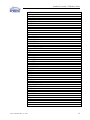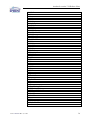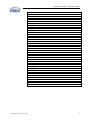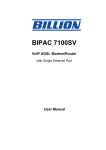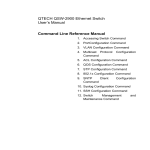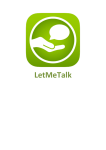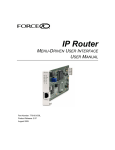Download Avalanche 2.16 Release - Spirent Knowledge Base
Transcript
Avalanche 2.16 Release
These Release Notes are for Avalanche version 2.16 (previously called 7.80)
software. This document contains the latest technical information that is not included
in the product’s user documentation. Please read this document carefully.
This document contains the following sections:
Section
Description
Contents of Release
Lists the software and documentation included in
Avalanche version 2.16.
Supported Hardware and Software
Lists the hardware, applications, operating
systems, and third-party software supported by
Avalanche version 2.16.
New Features
Lists the new features in Avalanche version 2.16.
Bug Fixes
Lists the bug fixes in Avalanche version 2.16.
Behavior Differences
Lists any behavior differences between the last
release and Avalanche version 2.16.
Limitations
Lists the limitations of Avalanche version 2.16.
Known Problems
Lists any known problems in Avalanche version
2.16 (work-arounds and severity levels are also
provided, as applicable).
Additional Information
Indicates other important information that you
need to know to operate Avalanche version 2.16.
End of Life Product Support
Explains Spirent’s End of Life process and lists
products supported by Avalanche that are in
“Final Release” or “Discontinued” status.
Installation Instructions
Information on how to install Avalanche version
2.16.
Contacting Spirent Communications
Information on how to contact Spirent
Communications for technical support.
P/N 77-003445 Rev. A 11/07, REL, NOTES, AVALANCHE 2.16
1
Avalanche version 2.16 Release Notes
Contents of Release
This release of Avalanche version 2.16 includes the following software and
documentation. The Avalanche/Reflector documentation is located in your
Commander installation Documentation directory (for example, C:\Program
Files\Spirent Communications\Spirent TestCenter 2.16\Layer 4-7
Application\docs). The Scripting API for Spirent Avalanche Reference Manual is
located in your Tcl scripting API installation Documentation directory (for example,
C:\Program Files\Spirent Communications\Spirent TestCenter 4-7
Application\TclAPI\Documentation).
For information on the hardware and software that Avalanche version 2.16 supports,
see “Supported Hardware and Software.”
Software
Version
Avalanche
216.00.5054
Avalanche Analyzer Software
216.00.5054
Documentation
Avalanche Commander Online Help
Avalanche Analyzer Online Help
Avalanche URL Trace Tool Online Help
Scripting API for the Layer 4-7Application
Avalanche Installation Guide
Reflector Installation Guide
Spirent TestCenter Layer 4-7 Quick Start Guide
P/N 77-003445 Rev. A, 11/07
2
Avalanche version 2.16 Release Notes
Supported Hardware and Software
Avalanche version 2.16 supports the following appliance hardware, SmartBits
software, SmartBits hardware, operating systems, and third-party software:
Appliance Hardware
Avalanche 2500, 2700
Reflector 2500, 2700
Operating System
Windows 2000 - Professional Edition Service Pack 4
Windows XP Service Pack 1, 1a, 2
Third-party Software
Microsoft Excel™ (recommended but not required)
Version
2000
2007
Adobe Acrobat™ Reader (required to view PDF documentation)
Active Tcl/Tk (required for Tcl API only)
Microsoft Internet Explorer (required to view the Online Help)
SST TracePlus/Web Detective (Spirent Edition) - (optional)
ClearSight Analyzer – (optional)
7.0
8.4.13
5.0 or 6.0
2.86+
6.0
New Features
The Layer 4-7 Base Package on Spirent TestCenter enables service and network
equipment manufacturers to stress test end-to-end networks with realistic stateful
traffic. This release incorporates multiple enhancements extending the test
capabilities beyond Clients and Servers to true Triple Play environments. With
P2.16, users are able to create complex tests combining Voice, Video and Data
providing insight from the end user as services compete for bandwidth and help
determine their impact on one another.
P/N 77-003445 Rev. A, 11/07
3
Avalanche version 2.16 Release Notes
New features and enhancements include:
•
Multi-user support – A single module can now be used simultaneously by
multiple users.
•
On the Fly Load Control – As tests are running, the load generated can be
adjusted so tests can be modified as they run so the impact can be observed in
real-time.
•
Triple Play – Voice, Video and Data are critical in deploying new services.
Understanding their impact can be now be characterized in greater detail.
•
•
•
P/N 77-003445 Rev. A, 11/07
Multicast Improvements
•
Network Metrics: MDI
•
Per Host Multicast Statistics
•
MLDv2 for IPv6-based 3Play
VoIP Improvements
•
SIP Proxy
•
SIP CODECS
•
SIP Registration
•
Voice Quality Score (MOS)
Infrastructure Improvements:
•
VLAN Stacking
•
VLAN Configuration on Action List
•
DHCP-PD Client
•
DHCP Client and Server
•
DHCP Action List
4
Avalanche version 2.16 Release Notes
•
FTP Enhancements – As the number of “road warriors” increase, their
impact of file transfers becomes a greater concern on the overall impact to
bandwidth. Enhancements to FTP base package allows for additional realism.
•
Active FTP
•
Real Content on Reflector
•
FTP PUT
Alpha Features
Although some functionality or features may not make the official release, they may
still be visible. These features are not officially supported and are exposed for use for
customers looking to help develop new test cases for the next release. ‘Alpha
features’ in this release, include:
• Server Profile Types – CapRepEth, DHCP, SIPProxyUDP
• CIFS
• NAC
• RADIUS
• Sans Top Twenty Attacks For Avalanche
Bug Fixes
Avalanche version 2.16 contains the following bug fixes:
PD #
Description
102584101
Unable to download very large file via HTTP GET - 2Gb
102863701
Copy Down on Subnet Tab does not update "Network" column
105292440
'Time to TCP SYN/ACK''Round Trip Time' 'Time to first byte' stats always reports 0
106270215
smtp doc example results in parse error
109671789
Avalanche statistics do not match what is seen in pcap (incoming/outgoing kbps)
92171864
Connection timeout on the server side not working
112284402
Client Side only GUI2TCL throws a Java exception
P/N 77-003445 Rev. A, 11/07
5
Avalanche version 2.16 Release Notes
PD #
Description
111561258
Content file issues with additional characters and SpiVar processing
116986582
Network Response vs. Load graph is empty when displayed in Analyzer
119484633
Use of Search command with gzip file and HTTPS fails
121793744
DNS response time misreported in csv vs pcap
98877628
IPSec encrypted/decrypted octets in real time csv headers are incorrect
99839161
Subnet gateway address always reverts to .1 after user has changed original IP
address/range
97747318
SNMP results button grayed out
87151841
Conversion from Std test to Adv. overwrites Telnet Profile of an earlier conversion
83399661
Merge.err file generated under results directory after running TclAPI scripts has
misleading error messages
110528732
Changes to timestamps set on results tab and result csv files
121608448
GUI2Tcl modifies and increases the size of the wrhttpbodies file
99839161
Subnet gateway address always reverts to .1 after user has changed original IP
address/range
121898258
Renaming a project folder containing a Worksuite loses the Validation Criteria list
and Post Run Validation Criteria list data.
120679241
Commander has a problem with sourcing SpirentTestCenter.tcl script without .NET
framework installed
122818447
When Reflector is acting as a FTP server and it accessed by a PC and an unsupported
command is issued, the server sometimes crashes
100189046
If port assignment is unavailable, gui2tcl assumes a 2 cpu platform which may result
in a test divide error when the platform is an appliance (4 interfaces).
110179109
CRUDP Summary stats not getting updated within client summary.csv
102939574
Hash mark following password for IPSEC on the subnet tab should represent place
holders.
83958341
IPSec options beyond FQDN
93342711
Commander DNS Host file setting can become Global (across the same tests in
project) if OK button is used while still in the edit field.
87151841
When converting standard and quick tests, any profiles used will be copied to the
advanced test, overwriting any profile of the same name that is already there.
93427049
Event log incorrectly shows time in 12h format rather than the expected 24h format.
P/N 77-003445 Rev. A, 11/07
6
Avalanche version 2.16 Release Notes
Behavior Differences
The behavior differences between Avalanche Release 2.16 and the previous release
7.5x:
♦ This release provides improved functionality for characterizing the impact of
realistic traffic. Depending on the complexity of a test, the impact will result in
the decrease of the highest obtainable performance. Tests should be first base
lined with all ports in a back-to-back test to understand this impact.
♦ Release 2.16 contains changes in CPU/Port binding requiring tests to use at least
1 port per NIC to achieve maximum performance utilizing both CPUs. For 7.5x
imported tests that for example used 2 ports on the same NIC the test will need to
be reconfigured so that ports used span across both NICs to achieve desired
performance.
♦ Release 2.16 will install into a new directory requiring running the new “import
projects from previous release” option found in 2.16 commander under ‘File’ to
move older release projects into 2.16. Once this has been selected browse to your
previous version install directory folder and click ‘import’, you will be prompted
with a list of tests to import.
Please note depending on the number and size of tests this import may take some
time.
♦ Release 2.16 now requires port reservation via the ‘administration’ ‘appliances’
menu ‘user administration’ tab before running tests.
Limitations
Avalanche version 2.16 contains the following limitations.
♦ Performance tests that are converted from previous versions to 2.16 may not run
exactly as expected and could fail. Some changes in load patterns should be
expected.
♦ In 2.xx you can not longer install multiple versions of the same build on a single
PC and a new install of the same build will overwrite the previous install without
prompting with an option to change the install path.
You can still however have different versions on a single PC (i.e. you can have
P/N 77-003445 Rev. A, 11/07
7
Avalanche version 2.16 Release Notes
both 2.15 & 2.16 installed but not 2.16.1234 & 2.16.5678) a previously installed
7.5 will not be overwritten by 2.16.
♦ IPSec testing on the Avalanche requires that the MSS value be set to <= 1400
when working with certificates > 1024 bytes in size.
♦ The following two tables outline the supported configurations for IPSec within
Avalanche. A cell marked with “” indicates that the feature is supported for that
configuration in 2.16. An unchecked box indicates that the combination is not
supported in this release.
Remote Access
DUT
XAuth
Aggressive
Mode
NetScreen
Cisco
Nortel
Check
Point
Generic
RemoteVPN
Nortel
Checkpoint
Hybrid
Main
Mode
Preshared
Key
Cert
XAuth
User
XAuth
Group
v
4
v
6
v
4
v
6
Site to Site
DUT
XAuth
NetScreen
Cisco
Nortel
Check
Point
Aggressive
Mode
Main
Mode
Preshared
Key
Cert
XAuth
User
XAuth
Group
♦ If the Event Logs level in the Run > Configure tab is set to Level 0 (Debug) or
Level 1 (Info), you may see a degradation in performance because of the large
number of logs being generated.
♦ Avalanche may drop packets when using gigabyte interfaces, causing unknown
underrun and overrun errors, noticeable in the summary CSV file.
♦ Avalanche does not support these IPv6 layer 3 features and protocols:
Virtual Routing
Path MTU
Capture Replay
DDoS Attacks
Multicasting
P/N 77-003445 Rev. A, 11/07
8
Avalanche version 2.16 Release Notes
♦ Avalanche does not support the following transitioning/tunneling protocols:
IPv6 to IPv4
IPv6 over IPv4
ISATAP
Teredo
♦ Tcl API users on the client side should always use the "http,xxxx" statistics
variables to obtain total transaction numbers regardless of the protocol(s) used in
a test.
♦ The Avalanche Streaming Media client supports all three transport methods for
RTSP (HTTP, TCP and UDP). Reflector’s Streaming Media server, which
implements RTSP/RTP, only supports UDP as the transport method for RTP.
♦ VLAN tags are not displayed in PCAP files generated on appliances.
♦ Deleting a subnet profile in an advanced test project will remove it from all tests
in the project.
♦ Once a database cursor name has been created in an Action List, use of the same
name with a new cursor (even if the type of cursor is different) is ignored, and no
warning or error message is provided.
♦ Content files in the POP3 server profile are always formatted as text, regardless
of the type of content file uploaded.
♦ Avalanche and Reflector appliances are configured to auto-negotiate link
parameters with attached network equipment according to 802.3 IEEE
specifications. There is no provision in Avalanche or Reflector to explicitly set
link parameters for link speed, duplex capability, or flow control settings. It is a
requirement that network equipment connected to Avalanche or Reflector units be
configured to operate based on the IEEE 802.3-specified auto-negotiation link
establishment procedures.
♦ Exporting a WorkSuite Test will only export the tests that are in the same project.
Spirent recommends that you have all your tests and suites within the same
project.
♦ Importing a WorkSuite Test will only work if the project, tests, and suites names
are not changed. If any names are changed, then the WorkSuite references need
to be remapped.
♦ WorkSuite’s memory requirements are greater than regular tests because more
data is stored in memory. Please plan accordingly, especially with long running
tests.
♦ The PPPoE feature on the Server requires two changes in the GUI for tests to
work correctly:
P/N 77-003445 Rev. A, 11/07
9
Avalanche version 2.16 Release Notes
In the Client > Subnets tab MAC must be enabled with byte1 and byte2
values set to ‘00’.
In the Server > Subnets tab MAC must be disabled.
♦ Appliances support different performance levels for each protocol, and if limits
are exceeded, they may become unstable and require a reboot. For more
information, contact Spirent Technical Support.
♦ Performance tests that are converted from previous versions to 2.16 may not run
exactly as expected and could fail. Some changes in load patterns should be
expected.
♦ The test conversion tool does not support multiple test conversion, so you must
convert one test at a time.
♦ When viewing .csv results files in Microsoft Excel 2000, you may receive the
message, “File not loaded completely.” This is due to the limitation in Excel 2000
where only 254 columns can be displayed. This limit issue is resolved in Excel
2007.
♦ Goodput statistics cannot currently be viewed in the .csv results files when
opened with Microsoft Excel. This is due to the limitation in Excel where only
254 columns can be displayed. You can view all the .csv results using
Avalanche Analyzer or a tool that supports .csv files.
♦ Avalanche Commander is not designed to support names with periods.
♦ If a Commander connection failure occurs on any of the load generators’
administration ports while a test is running, the test will be aborted.
♦
PPP/PPPoE support on the server side is available only in demo mode. That is, it
can be used to demo a client and server connected back-to-back, with no device in
the middle. You enable PPP/PPPoE from the Server > Subnets tab, by checking
the appropriate checkbox in the PPP/PPPoE pane. There is no license required to
turn on this demo feature. The feature should be disabled after the demo is
completed.
The following are additional PPP/PPPoE limitations:
The server does not store any state related to PPP/PPPoE sessions, and
expects the client to be intelligent about retransmissions, etc.
MAC masquerading (individual MAC address) needs to be turned on in the
Client > Subnet tab, with the first and second bytes set to zero.
The Magic Number checkbox should be disabled in the Client – PPP tab so
that there is no automatic generation of the magic number.
The server expects the client to provide the IP address during IPCP
negotiation. (The IP Negotiation checkbox should be disabled in the Client –
PPP tab.)
P/N 77-003445 Rev. A, 11/07
10
Avalanche version 2.16 Release Notes
♦ Tests will abort and/or throw parse errors in the event log if a reserved word is used
as a user defined name such as the name of a profile or the name of an assign variable
within an action list. The reserved word list can be found in the table at the end of
these release notes.
♦ If the link to a test device port goes down during a test, there will continue to be
traffic allocated to the test. If there is a larger than expected number of
unsuccessful transactions, check the links, and then re-run the test.
♦
SSL acceleration hardware limitations:
SSL acceleration applies only to the handshake (when the SSL acceleration
hardware is present).
If SSL acceleration is enabled, the Reuse Session ID option does not
provide any additional improvement.
♦ The File > Open Recent menu in Avalanche Analyzer may contain old entries.
♦ You may receive an “Out of memory” error from Avalanche Analyzer or
Avalanche Commander. Analyzer may display this error when reading large result
files. Commander may display this error when a test completes and statistics are
merged, which can be a memory intensive process. If this occurs, adjust the
memory allocation used for Analyzer or Commander as follows:
Create a text file in your installation directory named Analyzer.ja for
Analyzer or Commander.ja for Commander.
Edit this file to contain the following lines, which set the initial memory size
to 256MB with a maximum size of 512MB:
%IF_EXISTS%("INIT_JAVA_HEAP","@INIT_JAVA_HEAP@256m")
%IF_EXISTS%("MAX_JAVA_HEAP", "@MAX_JAVA_HEAP@512m")
Restart the Analyzer or Commander application.
♦ Commander’s Disconnect / Reconnect feature is not available when running a
WorkSuite.
♦ You cannot create a new WorkSuite, or sample WorkSuite, using Commander’s
“Demo” mode. You can, however, still run pre-existing WorkSuites.
♦ When using Internet Explorer to view Avalanche Commander Online Help
files on a computer running XP SP2, the navigation frame (Table of Contents,
Index, etc.) is not displayed properly. In addition, an Information Bar appears at
the top of the Help with the following message:
"To help protect your security, Internet Explorer has restricted this file from
showing active content that could access your computer. Click here for options..."
P/N 77-003445 Rev. A, 11/07
11
Avalanche version 2.16 Release Notes
This message appears whenever the browser displays active content (such as a
java script) that is on a local hard drive. You can perform either a temporary or a
permanent workaround for this:
Temporary workaround:
Click on the Information Bar and select Allow active content to display.
This setting will remain in effect until the cache for this setting in your computer
is cleared, at which point you will get the message again and will need to select
this option again.
NOTE: If you clear your computer's cache, or if your browser is set to clear the
cache either each time it closes or at regular intervals, you will have to reselect
this.
Permanent workaround:
1. From the Internet Explorer menu bar, select Tools > Internet Options.
2. Click the Advanced tab.
3. Check the Allow active content to run in files on my computer box.
4. Check the Allow active content from CDs to run on my computer box.
WARNING: The permanent workaround is not recommended because
lowering security levels could expose your computer to viruses
and attacks over the Internet.
For more information about the Information Bar and its options, see:
http://support.microsoft.com/default.aspx?kbid=843017&product=windowsxpsp2
P/N 77-003445 Rev. A, 11/07
12
Avalanche version 2.16 Release Notes
Known Problems
The known problems for Avalanche version 2.16 are listed below. Each item is given
a severity code (1, 2, 3, 4, 5, or 6).
The meanings of the severity codes are as follows:
♦ Severity 1
System or Application Crash
♦ Severity 2
Major Functional Failure
♦ Severity 3
Moderate Functional Failure
♦ Severity 4
Minor Functional Failure
♦ Severity 5
Cosmetic Issue
♦ Severity 6
Enhancement
PD #
Description
Work-around
Severity
118013401
2.16 Commander
can not connect to
7.x units so a
manual upgrade
via FTP of the
units is required.
Unit
username/passwor
d = root/welcome
Manually FTP correct image (see ‘selecting the
correct .tgz file for your system’ under
‘additional information’ below) to /disk/images
on appliances before launching Commander 2.16
to add appliances.
2
* 2700 units use the ‘-lx’ tgz and sets the
software version by running ./avmenu via telnet
from /swat/bin select ‘upgrade software’ and the
number corresponding to the correct release.
* 2500 units boot of the highest image found in
/disk/images, after FTPing the non –lx tgz file
reboot the unit via telnet with the ‘shutdown –f’
command.
If
unfamiliar with this process please contact
technical support.
P/N 77-003445 Rev. A, 11/07
13
Avalanche version 2.16 Release Notes
PD #
Description
Work-around
Severity
N/A
B license keys may
require an update
if when attempting
to run a test if the
error “Test exceeds
licensed
performance
levels” or event
log “license curb”
errors below
expected
performance limits
have been hit are
seen.
contact customer service to reissue you a new
license key
2
132570531
2900 and 2.6
kernel .tgz
showing up in
install
none, these are alpha files that should not be
used
4
127204531
7.x some imported
tests getting 404
unsuccessful
responses instead
of an expected
successful 200 ok
When importing a test from 7.5 any
Virtual/Emulated Router entries in the ports tab
need to be deleted if not used in a test.
More information: Previously if we had an entry
here the default behavior was to ignore unless
specifically enabled through a checkbox. Now if
there is an entry here, the default has changed
enabling the
2
94566793
For 2700s, the link
auto-negotiation is
not consistent
when the
appliances are
directly connected
port-to-port (i.e.
not using a
switch). The test
ports will
randomly change
between 100mbps
and 1000mbps
speeds between
each test run.
Connect 2700 test ports through a switch, or
similar network device.
2
98629042
To use GUI2TCL
Commander must
have all IPs for
units in Admin
window or
conversion will
fail.
Make sure ports are assigned on the associations
tab before converting the test from GUI to Tcl
3
P/N 77-003445 Rev. A, 11/07
14
Avalanche version 2.16 Release Notes
PD #
Description
Work-around
Severity
120506241
becomes
unresponsive after
clicking on large
worksuite
The number of tests in a Worksuite should not
exceed 25 tests. Related CR# 120821671. The
number of tests in a Worksuite should not
exceed 25 tests. Related CR# 120821671
1
120821671
While moving
back and forth
between tests,
Commander
consumes a lot of
java heap memory
and will sometimes
run out of memory.
Between several test runs, close and reopen
Commander before moving to a new test
1
120170855
“Generate Tcl
Test” throws error
“can’t read
activeUnitList”
Switch off all ant-virus software before running
“Generate Tcl Test”
2
118988944
QuickTest with
SIPUDP & SIPTP
protocol servers
turned-on aborts
the test.
Reduce the size of the subnet. Each IP address in
the subnet create 51 RTP listeners. Having a
large range create too many listeners and the
server runs out of memory.
2
120620136
“TCP Session
Summary” in the
summary.csv does
not contain any
stats.
This is not a bug. The column is in place for a
future feature and is not meant to display
statistics of features in release 2.16
3
116111819
PCAP Replay TCP
doesn't work
without data
Use manual mode Capture Replay to do this
2
109349941
Baseline Firewall
Test Methodology
does may work in
this release
None. The Baseline Firewall Test Methodology
is not supported in this release
2
119342215
The installer does
not let user choose
installation
directory
None. For the first install of each release, the
user is provided with an option for the install
directory. Subsequent installations of that same
release version will use that same directory
location.
3
119545406
Merging of stats is
slow for large tests
is slow.
None
2
120383269
SIP call produces
two
attempted/successf
ul transactions in
the statistics.
This is as expected since the streaming stats are
added to the SIP stats
2
P/N 77-003445 Rev. A, 11/07
15
Avalanche version 2.16 Release Notes
PD #
Description
Work-around
Severity
119104741
Importing a test
that has SIP files
and running it
causes a SIGSEGV
In pre 2.1x releases, the SIP files were encoded.
They are not encoded anymore. The new,
unencoded .wav files need to be included in the
test. These unencoded fiels are included in this
release.
1
82310338
When running a
FTP test under
very high loads,
the Reflector may
send 12-13 RST
packets before
closing a data
connection with a
FIN packet
This behavior should not have any affect on test
results that are generated
4
83878941
Commander does
not properly
display 'VLAN'
configuration
information from
tests that have
been imported.
The subnet tab will
not display the
VLAN options
configured from a
prior test.
None
3
83863244
Enabling Virtual
routing on the
interface prevents
IPSec from
sending ESP
packets across
tunnels.
None
3
101382722
Load Gen is not
used in Trial
Mode, therefore all
related timing
settings found on
the Load Profile
tab (except for test
duration) are
ignored.
Use global delay under run/configure if delay is
required, no other workarounds for remaining
timing settings.
3
P/N 77-003445 Rev. A, 11/07
16
Avalanche version 2.16 Release Notes
PD #
Description
Work-around
Severity
93731571
Analyzer currently
does not support
protocol-specific
Reflector summary
CSV files. Specific
protocols that are
affected: crtcp,
crudp, dns, ftp,
http, mcast, pop3,
rtsp, sip, smtp and
telnet. Error
message is
:xxx_summary.csv
does not appear to
be a supported
results file format.
None
4
90890726
Avalanche does
not correctly
execute the SSL
Reuse Session ID
option resulting in
incomplete
transactions. This
option is located in
the Client Profiles
tab.
Induce a time delay between each successive
URL call within the Action list. This can be
achieved by entering a value for the User Think
Time field located in the Client Profiles tab.
3
Additional Information
This section includes additional information that will help you in when operating
Avalanche Commander version 2.16.
In General, it is good practice to back-up any existing tests prior to upgrading to a
new release.
Selecting the right .tgz file for your system:
There are now two .tgz files available when upgrading the Avalanche. Failure to
select the proper one for your system will cause the system to not boot!
For example:
avalanche_216_00_5054.tgz - is the current shipping version for the 2500 which runs
QNX
avalanche-lx_216_00_5054.tgz - is the current shipping version for the 2700 which
runs 2.4 Monte Vista Linux (lx = Linux ).
P/N 77-003445 Rev. A, 11/07
17
Avalanche version 2.16 Release Notes
WARNING: Do not use the 2900 or 2.6 kernel .tgz seen as part of the 2.16
install. These are alpha files that will not work on a 2500 or 2700.
If the incorrect .tgz file gets loaded onto the system, delete the current .tgz file from
/disk/images and reboot.
Downgrading from Version 2.16
If you need to downgrade from 2.16 to a previous version, please contact Spirent
Communications’ Technical Support department at http://support.spirentcom.com or
call 1-800-SPIRENT (1-800-774-7368).
Licensing
To install a license, select Administration > Licenses from the Avalanche
Commander menu bar, and browse to find the license key file provided by Spirent
Communications. To view the currently loaded license key file, select
Administration > License from the menu bar.
2.16 does not require a new license key for appliance users as a 7.5 keyfile will
continue to work with the exception of ‘B’ performance keys which should be regenerated by support.
Several licensing options are available. Please contact Spirent Communications’
Technical Support department at http://support.spirentcom.com or call 1-800SPIRENT (1-800-774-7368).
Link Negotiation Delays When Using Switches
At test start time, your test interfaces could experience a delay in establishing link
negotiation with some switches that have been configured with Spanning Tree
enabled or with EtherChannel for test ports set in auto/enabled mode. Spanning Tree
is used to prevent loops in the network, and could add about 50 seconds of latency for
the test ports to negotiate proper link. EtherChannel is used to load balance traffic on
multiple links from the same device, and is used before Spanning Tree logic comes
into play. EtherChannel can add about 15 seconds of latency.
Other reasons for link negotiation delays could be trunking or link speed negotiation.
However, these are usually not a significant cause for link negotiation delays, if the
test interface’s speed, duplexity, media, and negotiation modes are configured
correctly.
Work-Arounds
P/N 77-003445 Rev. A, 11/07
18
Avalanche version 2.16 Release Notes
In the Avalanche commander GUI, you can configure a system-wide delay in starting
tests in order to compensate for link negotiation delays that may occur with some
switches. For more information, refer to “Running a Test” in Avalanche Commander
Online Help.
Otherwise, Spanning Tree can be configured to bring up ports more quickly by
issuing certain commands based on the vendor’s implementation. For example, most
Cisco switches have the option to enable portfast on the ports, which informs the
switch to skip most of the Spanning Tree logic. For HP switches, the forwarddelay command has similar functionality. For more information on these vendorspecific commands, refer to the vendor’s website or user manual.
Other Issues
♦ The merged results value may appear to decline when two Reflectors are set up to
run with different lengths of time. This declining value in the merged results file
is due to one Reflector test ending before the other.
♦ To ensure robust communication, it is recommended that you use two different
networks: one for load generation and another for communication between the
SmartBits chassis and the PC.
♦ When the admin port’s IP address is updated through the GUI, the Avalanche unit
becomes inaccessible through FTP and Telnet. To avoid FTP and Telnet lockups,
make sure you update the matching DNS server when you update the admin port
IP address.
End of Life Product Support
Please note that 2.16 will be the final supported release for the 2500 appliance
platform.
This section lists products that have entered End of Life since 7.5 and are not
supported by Avalanche 2.16
220, 2200, ACT-5000
This hardware is still supported by Avalanche 7.5x but has been put into “Final
Release” or “Discontinued” status as part of Spirent Communications’ End of Life
(EOL) program and may be used with Avalanche 7.5x until the hardware products
become “Obsolete.” A hardware product becomes “Obsolete” three years after the
date it is “Discontinued.” Obsolete hardware products are not supported in the
Avalanche 7.5x user interface.
Existing support contracts are valid through the contract expiration date. New support
contracts are available from Spirent Support Services for products that are in “Final
P/N 77-003445 Rev. A, 11/07
19
Avalanche version 2.16 Release Notes
Release.” Support contracts may not be renewed for hardware and software products
that are “Discontinued.” Spirent Support Services offers technical support designed
for problems with Avalanche and for hardware products that are “Discontinued” or in
“Final Release.”
Enhancement requests for hardware products in “Final Release” or “Discontinued”
status are no longer considered for development. Enhancement requests for
Avalanche used with hardware products that are in “Discontinued” or “Final Release”
status are no longer considered for new feature development. New features in current
software releases may not be supported for “Final Release” or “Discontinued”
products.
Bug fixes in Avalanche related to any hardware or software products in “Final
Release” status are limited to those that correct non-conformance to published
product specifications. No bug fixes for hardware and software products in
“Discontinued” status are provided.
Additional information on the End of Life status of Spirent’s hardware and software
products is available at http://support.spirentcom.com.
Installation Instructions
This section indicates PC/workstation requirements and explains how to
install/uninstall the software and/or firmware included in your product shipment.
Follow the procedures below for complete instructions.
PC/ Workstation Requirements
The PC on which you are installing the Avalanche software should have these system
requirements:
♦ Pentium 1.1 GHz or above
♦ Windows 2000 or XP Professional Edition
♦ Minimum of 512 MB of RAM
♦ SVGA 1024 x 768 resolution video or better
♦ Minimum of 200 MB free hard disk space
♦ PC with an Ethernet interface card to set up the chassis IP address
♦ Microsoft® Excel® 2000+ (or equivalent program) to develop and view comma
separated value (.csv) test result files.
P/N 77-003445 Rev. A, 11/07
20
Avalanche version 2.16 Release Notes
Installing/Uninstalling Avalanche Software
To install the Avalanche Commander software onto the PC run “Spirent TestCenter
Layer 4-7 Application.exe”
WARNING: 2.16 Commander will not be able to connect to units still running
pre 2.x software.
In order to install the latest software so 2.16 Commander can connect to the unit the
unit must first be upgraded by manually FTPing the correct image (see ‘selecting the
correct .tgz file for your system’ under ‘additional information’) to /disk/images on
appliances before launching Commander 2.16 to add appliances.
* 2700 units use the ‘-lx’ tgz and sets the software version by running ./avmenu
via telnet from /swat/bin select ‘upgrade software’ and the number corresponding to
the correct release.
* 2500 units boot of the highest image found in /disk/images, after FTPing the
non –lx tgz file reboot the unit via telnet with the ‘shutdown –f’ command.
If unfamiliar with this process please contact technical support.
To uninstall Avalanche Commander software, follow the “Add or Remove Programs”
process in the Windows operating system.
Contacting Spirent Communications
To obtain technical support for any Spirent Communications product, please contact
our Support Services Department using any of the following methods:
U.S.
E-mail: [email protected]
Web: http://support.spirentcom.com
Toll Free: +1-800-SPIRENT (+1-800-774-7368) (U.S. and Canada)
Phone: +1 818-676-2616
Fax: +1 818-880-9154
Operating Hours: Monday through Friday, 06:00 to 18:00 Pacific Time
Europe
E-mail: [email protected]
Web: http://support.spirentcom.com
Phone: +33 (0) 1 61 37 22 70
P/N 77-003445 Rev. A, 11/07
21
Avalanche version 2.16 Release Notes
Fax: +33 (0) 1 61 37 22 51
Operating Hours: Monday through Friday, 09:00 to 18:00 Paris Time
China
E-mail: [email protected]
Web: http://support.spirentcom.com.cn
Toll Free: +1-800-810-9529 (mainland China only)
Phone: +86 10 8233 0033 (rest of the world)
Fax: +86 10 8233 0022
Operating Hours: Monday through Friday, 09:00 to 18:00 Beijing Time
The latest versions of user manuals, application notes, and software and firmware
updates are available on the Spirent Communications Customer Service Center
websites at http://support.spirentcom.com and http://support.spirentcom.com.cn
(China).
Information about Spirent Communications and its products and services can be
found on the main company websites at www.spirentcom.com and
www.spirentcom.com.cn (China).
Company Address
Spirent Communications, Inc.
26750 Agoura Road
Calabasas, CA 91302
USA
All of the company names and/or brand names and/or product names referred to in this document, in
particular, the name “Spirent” and its logo device, are either registered trademarks or trademarks of
Spirent plc and its subsidiaries, pending registration in accordance with relevant national laws. All other
registered trademarks or trademarks are the property of their respective owners.
Reserved Word List:
ACK_FORWARD
ACTIVE_FTP_MODE
ADDITIONAL_HEADER
ADDITIONAL_HEADER_FROMVAR
ALL
API
APPLY
APPLYKEY
APPLYVALUE
ARG
ASCII
ASCII_STRING
P/N 77-003445 Rev. A, 11/07
22
Avalanche version 2.16 Release Notes
ASSIGN
ASSIGN_MATCH
AUTH
AUTH_PASSWORD
AUTH_REALM
AUTH_USERNAME
AUTHDOMAIN
BASIC
BCC
BINARY
BODY
BOTH
BT
CALLLENGTH_MAX
CALLLENGTH_MIN
CAPABILITY
CAPTUREFILE
CAPTURETIME
CC
CHECK
CHUNKSPERPACKET
CIFS
CITRIX
CLOSE
COLUMN_HEADING
COLUMN_NUM
COLUMN_NUM
COMMENT
CONNECT
CONTACTHOST
CONTENT_TYPE
COUNT
CREATE
CRETH
CRTCP
CRUDP
DATA
DDOS
DEFOPTS
DELETE
DELIVERY_REPORT
DESTMAC
DHCP
DHCPRLYS1
DHCPRLYS2
DISCOVER
DNS
DNS2
DOTX
DOTXEND
DURATION
EHLO
P/N 77-003445 Rev. A, 11/07
23
Avalanche version 2.16 Release Notes
EMAIL_STRING
END
ESMTP
ESP
ETHSETTING
ETRN
EXCLUDE
EXP
EXPECT
EXPECTS
EXPN
EXPUNGE
F5
FASTRETRY
FETCH_BODY
FETCH_HEADERS
FILENAME
FIRST
FIXED
FLOAT
FORMAT
FORMS
FROM
FSTREE
FTP
GET
GET
GETFILE
GETIP
GETNEXT
GLOBAL
GLOBAL
GRE
GRP
GW
HEAD
HEADER
HELP
HOST
HTTP
HTTPS
HTTPVERSION
ICMP
IDENTITY
IGMP
IKE
IMAP
INCLUDE
INTEGER
IPSETTING
KEY
LABEL
P/N 77-003445 Rev. A, 11/07
24
Avalanche version 2.16 Release Notes
LENGTH
LINGER
LIST
LIST_BEGIN
LIST_ELT
LIST_ELT
LIST_END
LOCALHOST
LOCALIP
LOCALUSER
LOGIN
LOGOUT
LOOP
MACADDR
MATCH
MATCHNOT
MAXCAPTURES
MAXFORWARDS
MCAST
MCMPEG2TS
MCRTP
MEDIARATE
MM4
MM4_ATTACH_FILE
MM4_BODY_FILE
MMS
MMSLIVE
MODE
MODE
MPLS
MSS
NACP
NACPEND
NEWLINE
NEXT
NMASK
NO
NOOP
NUMBER_FIELD
OPTIONS
PACFILE
PACKEY
PACOPAQUE
PASSWD
PASSWD_VAR
POLICYTRY
POP3
PORTKNOCK
POST
POST_BODY
POST_FILE
PPP
P/N 77-003445 Rev. A, 11/07
25
Avalanche version 2.16 Release Notes
PROFILE
PROXY
PUT
RADIUS
RADIUS
RANDOM
READ_REPLY
RECURSIVE
REFERER
REGEXPIRATION
REGISTRAR
REGISTRARPORT
RELEASE
REMOTEHOST
REMOTEIP
REMOTEUSER
RENEW
REPEAT
REQUEST
REQUESTURI
RETRIES
RETRIEVE
RETRYCOUNT
RETRYTIME
ROW
RPORT
RSET
RTSP
SAML
SBOTTOM
SECRET
SEED
SELECT
SEND
SET_SUFFIX
SETCOOKIE
SIP
SIPHEADER
SIZE
SLEEP
SMTP
SMTP_ATTACH_FILE
SMTP_BODY_FILE
SMTP_RAW_MESSAGE
SOML
SRCPORT
SRCPORT
SSL
START
STATUS
STATUSUPDATE
sTheScheme
P/N 77-003445 Rev. A, 11/07
26
Avalanche version 2.16 Release Notes
sTheScheme
STOP
STORE
STRING
SUBJECT
SYNCFILE
TCP
TCPSETTING
TELNET
TEST
TIME
TIMEOUT
TIMER
TLS
TO
TORRENT
TOS
TRANSPORT
TREE
TTL
TURN
UDP
UIDL
UNIFORM
URI_STRING
URLENC
USER
USER_VAR
VARIABLE
VENDOR
VIAHOST
VLANCFI
VLANPRIORITY
VLANTAG
VLANTPID
VRFY
WAVE
XXXX
YES
PASSWORD
COOKIE
P/N 77-003445 Rev. A, 11/07
27