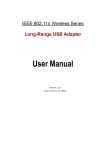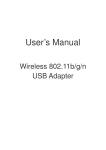Download SMA2 User's guide in English
Transcript
SMA2 User's guide SMA2 Description This guide is designed to describe the SMA2 series sensors. These sensors are designed to measure linear displacements in industrial machines and automation systems. The measurement system includes a magnetic scale and a magnetic sensor with conversion electronics. The scale is magnetized with alternating magnetic north-south poles and can be fitted with two tracks: an absolute track on one side and an incremental track on the other side (on specific models only). The poles in the absolute track are coded thus the system provides an absolute position information. As the sensor is moved along the magnetic scale, it detects the displacement and yields an absolute SSI output information or a BiSS output information (according to C-mode specifications). It can further provide additional AB incremental signals for speed feedback through the NPN o.c. output circuit. The sensor has to be paired with the MTA2 type magnetic scale. Table of contents 1 - Safety summary 2 - Identification 3 - Mounting instructions 4 - Electrical connections 5 - SSI interface 6 - BiSS C-mode interface 7 – AB incremental output signals 8 - Error and fault diagnostics 9 - Maintenance 10 - Troubleshooting 11 - Default parameters list MAN SMA2 E 1.0.odt 1 www.lika.it www.lika.biz SMA2 1 - Safety summary • • • • • • • • • • • • 1.1 Safety Always adhere to the professional safety and accident prevention regulations applicable to your country during device installation and operation; installation and maintenance operations have to be carried out by qualified personnel only, with power supply disconnected and stationary mechanical parts; device must be used only for the purpose appropriate to its design: use for purposes other than those for which it has been designed could result in serious personal and/or the environment damage; high current, voltage and moving mechanical parts can cause serious or fatal injury; warning ! Do not use in explosive or flammable areas; failure to comply with these precautions or with specific warnings elsewhere in this manual violates safety standards of design, manufacture, and intended use of the equipment; Lika Electronic assumes no liability for the customer's failure to comply with these requirements. 1.2 Electrical safety Turn OFF power supply before connecting the device; connect the unit according to the explanation in the section ”4 - Electrical connections”; the wires of unused signals must be cut at different lengths and insulated singularly; in compliance with 2004/108/EC norm on electromagnetic compatibility, following precautions must be taken: - before handling and installing the equipment, discharge electrical charge from your body and tools which may come in touch with the device; - power supply must be stabilized without noise; install EMC filters on device power supply if needed; - always use shielded cables (twisted pair cables whenever possible); - avoid cables runs longer than necessary; - avoid running the signal cable near high voltage power cables; - mount the device as far as possible from any capacitive or inductive noise source; shield the device from noise source if needed; - to guarantee a correct working of the device, avoid using strong magnets on or near by the unit; - minimize noise by connecting the cable shield and/or the connector housing and/or the sensor to ground. Make sure that ground is not affected by noise. The connection point to ground can be situated both on the device side and on user’s side. The best solution to minimize the interference must be carried out by the user. do not stretch the cable; do not pull or carry by cable; do not use the cable as a handle. MAN SMA2 E 1.0.odt 2 www.lika.it www.lika.biz SMA2 • • • • • • • • 1.3 Mechanical safety Install the device following strictly the information in the section “3 Mounting instructions”; mechanical installation has to be carried out with stationary mechanical parts; do not disassemble the unit; do not tool the unit; delicate electronic equipment: handle with care; do not subject the device to knocks or shocks; protect the unit against acid solutions or chemicals that may damage it; respect the environmental characteristics of the product; we suggest installing the unit providing protection means against waste, especially swarf as turnings, chips, or filings; should this not be possible, please make sure that adequate cleaning measures (as for instance brushes, scrapers, jets of compressed air, etc.) are in place in order to prevent the sensor and the magnetic scale from jamming. 2 - Identification Device can be identified through the order code and the serial number printed on the label applied to its body. Information is listed in the delivery document too. Please always quote the ordering code and the serial number when reaching Lika Electronic for purchasing spare parts or needing assistance. For any information on the technical characteristics of the product refer to the technical datasheet. Warning: devices having ordering code ending with "/Sxxx" may have mechanical and electrical characteristics different from standard and be supplied with additional documentation for special connections (Technical Info). MAN SMA2 E 1.0.odt 3 www.lika.it www.lika.biz SMA2 3 - Mounting instructions WARNING Installation has to be carried out by qualified personnel only, with power supply disconnected and mechanical parts compulsorily in stop. 3.1 Overall dimensions 3.2 Magnetic scale The sensor has to be paired with the MTA2 type magnetic scale only. For detailed information on the MTA2 type scale and how to mount it refer to the specific technical documentation. Install the unit providing protection means against waste, especially swarf as turnings, chips, or filings; should this not be possible, please make sure that adequate cleaning measures (as for instance brushes, scrapers, jets of compressed air, etc.) are in place in order to prevent the sensor and the magnetic scale from jamming. Make sure the mechanical installation meets the system's requirements of distance, planarity and parallelism between the sensor and the scale indicated in Figure 2 all along the whole measuring length. The Figure 1 shows how the sensor and the scale must be installed; please note that the MTA2 magnetic scale can be fitted with two tracks: an absolute track on one side and an incremental track on the other side. Thus you must strictly comply with the mounting direction! MTA2 magnetic scale can be provided with a cover strip to protect its magnetic surface (see the order code). The arrow indicates the standard counting direction (increasing count with sensor moving as indicated by the arrow in the Figure; for the BiSS version see the parameter Counting direction on page 21; the counting direction function is not available for the SSI interface). MAN SMA2 E 1.0.odt 4 www.lika.it www.lika.biz SMA2 WARNING The system cannot work if mounted otherwise than illustrated in Figure 1. 3.3 Mounting the sensor Figure 1 Make sure the mechanical installation complies with the system requirements concerning distance, planarity and parallelism between the sensor and the scale as shown in Figure 2. Avoid contact between the parts. Fix the sensor by means of two M3 20 mm min. long cylinder head screws inserted in the provided holes. Recommended tightening torque: 1.1 Nm. Recommended minimum bend radius of the cable: R 42 mm. Please note that the MTA2 magnetic scale can be provided with a cover strip to protect its magnetic surface (see the order code). Therefore the distance between the sensor and the magnetic scale is different whether the cover strip is applied. The allowed gap D (see Figure 2) between the sensor and the scale must be in the range indicated in the following table: Gap sensor / MTA2 magnetic scale (D) without cover strip with cover strip 0.1 – 0.6 mm / 0.004” - 0.024” 0.1 – 0.4 mm / 0.004” - 0.016” MAN SMA2 E 1.0.odt 5 www.lika.it www.lika.biz SMA2 WARNING Make sure the mechanical installation complies with the system requirements concerning distance, planarity and parallelism between the sensor and the scale as shown in Figure 2 all along the whole measuring length. Please note that the MTA2 magnetic scale can be fitted with two tracks: an absolute track on one side and an incremental track on the other side. Thus you must strictly comply with the mounting direction! Figure 2 WARNING After having installed the sensor on the magnetic scale a zero setting / Preset operation is compulsorily required. The zero setting / Preset operation is further required every time either the sensor or the scale is replaced. The zero setting / Preset function is available for the BiSS interface only, refer to page 21. It is not available for the SSI interface (SMA2-BG-..., SMA2-GG-..., SMA2-G1-...). MAN SMA2 E 1.0.odt 6 www.lika.it www.lika.biz SMA2 4 - Electrical connections WARNING Electrical connection has to be carried out by qualified personnel only, with power supply disconnected and mechanical parts compulsorily in stop. WARNING If wires of unused signals come in contact, irreparable damage could be caused to the device. Please insulate them singularly. Connections Function 0VDC power supply +5VDC ±5% power supply Clock IN + Clock IN Data OUT + Data OUT A1 B1 Shield 1 M12 8-pin 1 2 3 4 5 6 7 8 Case M8 cable Black Red Yellow Blue Green Orange White Grey Shield AB incremental output signals are provided in specific versions only, see the order code: SMA2-G1-... (= SSI interface, MSB Left Aligned protocol, Gray output code, + AB incremental); SMA2-I7-... (BiSS interface, C protocol + AB incremental). 4.1 M12 8-pin connector specifications M12 8-pin connector male, frontal side A coding 4.2 M8 cable specifications Model : LIKA HI-FLEX M8 cable Wires : 6 x 0.14 mm2 + 2 x 0.22 mm2 Shield : tinned copper braid External diameter : Ø 5.3 mm ÷ 5.6 mm Conductor resistance : <148 /km (0.14 mm2); <90 /km (0.22 mm2) Minimum bend radius : Ø x 7.5 MAN SMA2 E 1.0.odt 7 www.lika.it www.lika.biz SMA2 4.3 Ground connection Minimize noise by connecting the cable shield and/or the connector housing and/or the sensor to ground. Make sure that ground is not affected by noise. The connection point to ground can be situated both on the device side and on user’s side. The best solution to minimize the interference must be carried out by the user. 4.4 AB incremental output signals For any information on the AB incremental output signals refer to the section “7 – AB incremental output signals” on page 26. 4.5 Features summary Order code Resolution µm Max. travel speed m/s SMA2-xx-1-50-... 50 7 SMA2-xx-1-10-... 10 7 SMA2-xx-1-5-... 5 7 SMA2-xx-1-2-... 2 2.8 SMA2-xx-1-1-... 1 1.4 MAN SMA2 E 1.0.odt 8 www.lika.it www.lika.biz SMA2 5 - SSI interface Order codes: SMA2-BG-… SMA2-GG-… SMA2-G1-… 5.1 SSI (Synchronous Serial Interface) SSI (the acronym for Synchronous Serial Interface) is a synchronous point-to-point serial interface engineered for unidirectional data transmission between one Master and one Slave. Developed in the first eighties, it is based on the RS422 serial standard. Its most peculiar feature is that data transmission is achieved by synchronizing both the Master and the Slave devices to a common clock signal generated by the controller; in this way the output information is clocked out at each controller's request. Furthermore only two pairs of twisted wires are used for data and clock signals, thus a six-wire cable is required. The main advantages in comparison with parallel or asynchronous data transmissions are: • less conductors are required for transmission; • less electronic components; • possibility of insulting the circuits galvanically by means of optocouplers; • high data transmission frequency; • hardware interface independent from the resolution of the absolute encoder. Furthermore the differential transmission increases the noise immunity and decreases the noise emissions. It allows multiplexing from several encoders, thus process controls are more reliable with simplified line design and easier data management. Data transmission is carried out as follows. At the first falling edge of the clock signal (1, the logic level changes from high to low) the absolute position value is stored while at the following rising edge (2) the transmission of data information begins starting from the MSB. MAN SMA2 E 1.0.odt 9 www.lika.it www.lika.biz SMA2 At each change of the clock signal and at each subsequent rising edge (2) one bit is clocked out at a time, up to LSB, so completing the data word transmission. The cycle ends at the last rising edge of the clock signal (3). This means that up to n + 1 rising edges of the clock signals are required for each data word transmission (where n is the bit resolution); for instance, a 13-bit encoder needs 14 clock edges. If the number of clocks is greater than the number of bits of the data word, then the system will send a zero (low logic level signal) at each additional clock, zeros will either lead (LSB ALIGNED protocol) or follow (MSB ALIGNED protocol) or lead and/or follow (TREE FORMAT protocol) the data word. After the period Tm monoflop time, having a typical duration of 12 µsec, calculated from the end of the clock signal transmission, the encoder is then ready for the next transmission and therefore the data signal is switched high. The clock signal has a typical logic level of 5V, the same as the output signal which has customarily a logic level of 5V in compliance with RS-422 standard. The output code can be either Binary or Gray (see the order code). 5.2 “MSB left aligned” protocol “MSB left aligned” protocol allows to left align the bits, beginning from MSB (most significant bit) to LSB (least significant bit); MSB is then sent at the first clock cycle. If the number of clock signals is higher than the data bits, then unused bits are forced to logic level low (0) and follow the data word. This protocol can be used in sensors having any resolution. The number of clocks to be sent to the sensor must equal the number of data bits at least, anyway it can be higher, as stated previously. The great advantage of this protocol over the TREE format or the LSB RIGHT ALIGNED format is that data can be transmitted with a minimum time loss and Tm monoflop time can immediately follow the data bits without any additional clock signal. The device uses a variable number of bits to provide the position information, according to the resolution, as shown in the following table. Resolution Length of the word Max. number of information SMA2-BG-1-50-... SMA2-GG-1-50-... SMA2-G1-1-50-... 50 µm 19 bits 18 bits (262143) SMA2-BG-1-10-... SMA2-GG-1-10-... SMA2-G1-1-10-... 10 µm 21 bits 20 bits (1048575) SMA2-BG-1-5-... SMA2-GG-1-5-... SMA2-G1-1-5-... 5 µm 22 bits 21 bits (2097151) SMA2-BG-1-2-... SMA2-GG-1-2-... SMA2-G1-1-2-... 2 µm 23 bits 22 bits (4194303) Model MAN SMA2 E 1.0.odt 10 www.lika.it www.lika.biz SMA2 SMA2-BG-1-1-... SMA2-GG-1-1-... SMA2-G1-1-1-... 1 µm 24 bits 23 bits (8388607) The output code can be GRAY or BINARY (see the order code). The length of each information is equal to the resolution. Structure of the position information SMA2-BG-1-50-... SMA2-GG-1-50-... SMA2-G1-1-50-... SMA2-BG-1-10-... SMA2-GG-1-10-... SMA2-G1-1-10-... SMA2-BG-1-5-... SMA2-GG-1-5-... SMA2-G1-1-5-... SMA2-BG-1-2-... SMA2-GG-1-2-... SMA2-G1-1-2-... SMA2-BG-1-1-... SMA2-GG-1-1-... SMA2-G1-1-1-... bit 19 … 2 1 bit 21 … 2 1 bit 22 … 2 1 bit 23 … 2 1 bit 24 … 2 1 value MSB … LSB Error bit WARNING The position value issued by the sensor is expressed in pulses; to convert the pulses into a metric measuring unit you must multiply the number of detected pulses by the resolution. Example 1 SMA2-BG-1-50-… detected pulses = 123 position value = 123 * 50 = 6150 µm = 6.15 mm Example 2 SMA2-BG-1-1-… detected pulses = 1569 position value = 1569 * 1 = 1569 µm = 1.569 mm MAN SMA2 E 1.0.odt 11 www.lika.it www.lika.biz SMA2 5.3 Recommended transmission rates The SSI interface has a frequency of data transmission ranging between 100 kHz and 1 MHz. The CLOCK signal and DATA signal comply with the “EIA standard RS-422”. The SSI clock frequency (baud rate) depends on the length of the cable and must comply with the technical information reported in the following table: Cable length < 50 m < 100 m < 200 m < 400 m Baud rate < 400 kHz < 300 kHz < 200 kHz < 100 kHz The time interval between two Clock sequence transmissions must be at least 16 µs ( Tp > 16 µs). 5.4 Error bit The error bit is intended to communicate the normal or fault status of the Slave. “1”: correct status (no active error) “0”: an error is active: • reading error: the sensor is not able to read the scale correctly; among the possible causes are: the scale is not installed properly (for instance: the scale is mounted contrariwise to the sensor; or it is mounted upside down; see the section “3 Mounting instructions” on page 4); the scale magnetic surface is damaged somewhere; the sensor is not working properly; • frequency error: the sensor is travelling too fast on the scale. NOTE For any information on the structure of the position information word, please refer to the section “5.2 “MSB left aligned” protocol” on page 10. MAN SMA2 E 1.0.odt 12 www.lika.it www.lika.biz SMA2 5.5 Helpful information • • • The zero setting / Preset and Counting direction functions are not available. The position information increases when the sensor moves as indicated by the arrow in Figure 1, starting from a min. value up to a max. value; min. and max. values depend on the specific MTA2 magnetic scale installed in your application. If required by your application, at installation execute a zero setting / Preset operation of the position read by the Master. 5.6 Recommended SSI input circuit MAN SMA2 E 1.0.odt 13 www.lika.it www.lika.biz SMA2 6 - BiSS C-mode interface Ordering code: standard SMA2-I7-… SMA2 is a Slave device and complies with the “BiSS C-mode interface” and the “Standard encoder profile”. For detailed information not listed in this manual please refer to the official BiSS website (www.biss-interface.com). The device is designed to operate in a point-to-point configuration and has to be installed in a “single Master - single Slave” network. NOTE Never connect the sensor in a “single Master - Multi Slave” network. CLOCK and DATA signal levels comply with the “RS-422 EIA standard”. 6.1 XML file The product is supplied with a XML file idbiss4C69.xml (see enclosed support if provided or www.lika.biz > LINEAR ENCODERS > ABSOLUTE MAGNETIC SENSORS > SMA2). Install the XML file in your BiSS Master device. 6.2 Communication The BiSS C-mode protocol uses two types of data transmission protocols: Single Cycle Data (SCD): this is the primary data transmission protocol. It is used to transmit the process data from the Slave device to the Master device. See the section “6.3 Single Cycle Data” on page 15. Control Data (CD): transmission of a single bit following the SCD data. It is used to read data from or write data to the registers of the Slave. See section “6.4 Control Data CD” on page 16. MAN SMA2 E 1.0.odt 14 www.lika.it www.lika.biz SMA2 6.3 Single Cycle Data SCD (32 bits) consists of the following values: 24-bit position value (Position), 1 error bit (Error, nE), 1 warning bit (Warning, nW) and CRC checking (CRC, 6 bits). SCD structure: bits function 31…8 Position 7 Error 6 Warning 5…0 CRC Position (24 bits) Process data to be transmitted from the Slave to the Master. The transmission starts with the MSB (most significant bit) and ends with the LSB (least significant bit). bit value 31 … 28 0000 27 MSB … … 8 LSB To convert the position value into microns or millimetres, multiply the received data value by the resolution (see 4Dhex Absolute resolution register). Example 1 SMA2-I7-1-50-…, Absolute resolution = 32 hex, 50 dec detected pulses = 123 position value = 123 * 50 = 6150 µm = 6.15 mm Example 2 SMA2-I7-1-1-…, Absolute resolution = 01 hex, 1 dec detected pulses = 1569 position value = 1569 * 1 = 1569 µm = 1.569 mm Error (1 bit) This is intended to communicate the normal or fault status of the Slave. nE = “1”: correct status (no active error) = “0”: error status: an error is active: • reading error: the sensor is not able to read the scale correctly; among the possible causes are: the scale is not installed properly (for instance: the scale is mounted contrariwise to the sensor; or it is mounted upside down; see the section “3 Mounting instructions” on page 4); the scale magnetic surface is damaged somewhere; the sensor is not working properly; • frequency error: the sensor is travelling too fast on the scale. MAN SMA2 E 1.0.odt 15 www.lika.it www.lika.biz SMA2 Warning (1 bit) This is used along with the Position control register (see on page 23) to perform an automatic position control. WARNING The use of both the Position control register and this Warning bit is strictly reserved to Lika Electronic technicians. CRC (6 bits) CRC, namely Cyclical Redundancy Checking, is the error checking field resulting from a “Redundancy Checking” calculation performed on the message contents. This is intended to check whether transmission has been performed properly (inverted output). Polynomial: X6+X1+1 (binary: 1000011) Logic circuit: 2nd stage 1st stage X0 X1 3rd stage 4th stage X2 X3 5th stage X4 6th stage X5 Input Data (starts from MSB) 6.4 Control Data CD For complete CD structure information please refer to the official BiSS documents: “Protocol description C-mode”. Main control data is described in this section. Register address (7 bits) This is the address of the register; it specifies the register you need to read from or write to. MAN SMA2 E 1.0.odt 16 www.lika.it www.lika.biz SMA2 RW (2 bits) It sets whether you need to write to the register (RW = “01”) or to read from the register (RW = “10”). RW = “01” : when you need to write to the register RW = “10” : when you need to read from the register DATA (8 bit) When writing to the register (RW = “01”): this is the value to be set in the register (i.e. transmitted from the Master to the Slave). When reading from the register (RW = “10”): this is the value to be read in the register (i.e. transmitted from the Slave to the Master). Data bit structure: bit 7 MSB … … … … 0 LSB CRC (4 bits) CRC, namely Cyclical Redundancy Checking, is the error checking field resulting from a “Redundancy Checking” calculation performed on the message contents. This is intended to check whether transmission has been performed properly (inverted output). Polynomial: X4+X1+1 (binary: 10011) Logic circuit: 2nd stage 1st stage X0 3rd stage X1 4th stage X2 X3 Input Data (starts from MSB) MAN SMA2 E 1.0.odt 17 www.lika.it www.lika.biz SMA2 6.5 Used registers Register (hex) 42 - 43 44 … 47 48 49 4D 51 … 53 55 58 59 78 … 7D 7E - 7F Function Profile ID Serial number Command Configuration Absolute resolution Preset / Offset Device type SINE / COSINE resolution Position control Device ID Manufacturer ID All registers in this section are listed according to the following scheme: Function name [Address, access] Description of the function and default value. - Address: register address expressed in hexadecimal notation. - Access: ro = read only rw = read and write wo = write only - Default parameter values are written in bold. Profile ID [42 - 43, ro] These registers contain the identification code of the used profile. Register Hex 42 28 43 12 14 15 16 17 SMA2-I7-1-50-... SMA2-I7-1-10-... SMA2-I7-1-5-... SMA2-I7-1-2-... SMA2-I7-1-1-... See “Standard encoder profile”, “data format”, “Variant 0-24”. MAN SMA2 E 1.0.odt 18 www.lika.it www.lika.biz SMA2 Serial number [44 … 47, ro] These registers show notation. Register 44 Register 45 Registers 46 and 47 the serial number of the device expressed in hexadecimal : year of production : week of production : serial number in ascending order Command [48, wo] Value 00 01 02 04 Function Normal operation Save parameters on EEPROM Save and activate Preset / Offset Load and save default parameters After having set a new value in some register, use the Save parameters on EEPROM function in this register to store it. Set “01” in the register. After having set a Preset / Offset value, use the Save and activate Preset / Offset function in this register to both store and activate the preset / offset at the same time. Set “02” in the register. Load and save default parameters: default parameters are set at the factory by Lika Electronic engineers to allow the operator to run the device for standard operation in a safe mode. As soon as the command is sent the default parameters are uploaded and activated. All parameters which have been set previously are overwritten, thus previously set values are lost. The complete list of machine data and the relevant default parameters preset by Lika Electronic engineers are available on page 32. Set “04” in the register. WARNING As soon as the Load and save default parameters command is sent, all parameters which have been set previously are overwritten, thus previously set values are lost! As soon as the command is sent, the register is set back to "00" (Normal operation) automatically. Wait min. 30 ms (EPROM writing time) before using a new function. Default = 00 MAN SMA2 E 1.0.odt 19 www.lika.it www.lika.biz SMA2 Configuration [49, rw] Bit Function bit=0 bit=1 0 Not used 1 Offset Set preset / offset Preset 2 Disable Enable preset / offset Enable 3 Not used 4 Not used 5 Gray Output code Binary 6 Counting direction * Standard Inverted 7 Not used *: it affects the absolute position, not the AB incremental signals Set preset / offset This parameter is available only if the parameter Enable preset / offset is set to ENABLE. It allows to activate either the preset function (Set preset / offset = PRESET) or the offset function (Set preset / offset = OFFSET); the Preset or Offset value has to be set in the Preset / Offset register. After having enabled the preset / offset functions (Enable preset / offset = ENABLE), this item allows to activate either the preset function or the offset function. The value set in the Preset / Offset register will have a different meaning depending on the value of this parameter whether it is set to PRESET (0) or OFFSET (1). In the first case (Set preset / offset = PRESET) the Preset / Offset register is used to set the preset value; while in the second case (Set preset / offset = OFFSET) the Preset / Offset register is used to set the offset value. To activate the preset / offset value use the Save and activate Preset / Offset function in the Command register (set “02” in the register 48). For any information on the preset and offset functions refer to the Preset / Offset register on page 21. Default = 0 (Preset) Enable preset / offset It enables / disables the preset / offset functions. After having enabled the use of the functions you have to choose whether to activate the preset or the offset in the Set preset / offset parameter. Then to activate a new value, set it next to the Preset / Offset register and send the Save and activate Preset / Offset command (set “02” in the register 48). Default = 0 (enable) Output code The sensor provides the absolute position information in the desired code format: GRAY (0) or BINARY (1). Default = 1 (Binary) MAN SMA2 E 1.0.odt 20 www.lika.it www.lika.biz SMA2 Counting direction The standard counting direction is to be intended with sensor moving as indicated by the arrow in Figure 1. This parameter allows to reverse the counting direction. In other words it allows the count up when the sensor moves in the reverse of the standard direction, i.e. in the opposite direction to the one shown by the arrow in Figure 1. It is possible to choose the following options: STANDARD (0) and INVERTED (1). When the counting direction is set to STANDARD -Counting direction = STANDARD-, the position information increases when the sensor moves according to the arrow in Figure 1. When the option INVERTED is set -Counting direction = INVERTED-, the position information increases when the sensor moves in reverse of the standard direction, i.e. in the opposite direction to the one shown by the arrow in Figure 1. Default = 0 (Standard) NOTE The Counting direction parameter affects the absolute position information, not the AB incremental signals. The new setting will be active immediately after transmission. Use the Save parameters on EEPROM function (set “01” in the register 48) to store the new value. Configuration register default value = 20h Absolute resolution [4D, ro] It allows to read the resolution of the absolute sensor. 32hex : Resolution = 50 µm (max position = 03 FF FFh, 18 bits) 0Ahex : Resolution = 10 µm (max position = 0F FF FFh, 20 bits) 05hex : Resolution = 5 µm (max position = 1F FF FFh, 21 bits) 02hex : Resolution = 2 µm (max position = 3F FF FFh, 22 bits) 01hex : Resolution = 1 µm (max position = 7F FF FFh, 23 bits) Preset / Offset [51 … 53, rw] This function is available only if the parameter Enable preset / offset in the Configuration register is set to ENABLE. Furthermore it has a double function depending on whether the parameter Set preset / offset in the Configuration register is set to PRESET or OFFSET. In the first case (Set preset / offset = PRESET) the Preset / Offset register is used to set the preset value; while in the second case (Set preset / offset = OFFSET) the Preset / Offset register is used to set the offset value. MAN SMA2 E 1.0.odt 21 www.lika.it www.lika.biz SMA2 WARNING Activate the preset / offset value only when the device is not moving. Preset The Preset function is meant to assign a value to a desired physical position of the sensor. The chosen physical position will get the value set next to this item and all the previous ad following positions will get a value according to it. This function is useful, for example, when the zero position of the sensor and the zero position of the axis need to match. The preset value will be set for the position of the sensor in the moment when the preset value is activated. To activate the preset, stop the sensor in the desired position, enter the desired value next to this Preset / Offset register and then send the Save and activate Preset / Offset command in the Command register (set “02” in the register 48). Offset The offset function is meant to assign a value to a desired physical position of the sensor so that the output position information is shifted according to the value next to this Preset / Offset register. The number of transmitted values will match the max number of position information as per the set resolution, but the output information will range between the Preset / Offset value (minimum value) and the sum of the max. position information as per the set resolution (see the Absolute resolution register) + the Preset / Offset value (maximum value). The offset value will be set for the position of the sensor in the moment when the offset value is activated. To activate the offset, stop the sensor to the desired position, enter the desired value next to this Preset / Offset register and then send the Save and activate Preset / Offset command in the Command register (set “02” in the register 48). Preset / Offset structure: Reg. 51 MSB 223 - 216 52 … 215 - 28 53 LSB 27 - 20 Use the Save and activate Preset / Offset function (set “02” in the register 48) to store and activate the new value. The max. allowed Preset value depends on the set resolution: resolution = 50 µm max preset = 03 FF FFh (18 bits) resolution = 10 µm max preset = 0F FF FFh (20 bits) resolution = 5 µm max preset = 1F FF FFh (21 bits) resolution = 2 µm max preset = 3F FF FFh (22 bits) resolution = 1 µm max preset = 7F FF FFh (23 bits) The Offset value must be less than or equal to the difference between the overall position information (24 bits, see Position) and the max. position information allowed by the set resolution (see the Absolute resolution register). Default = 00h. MAN SMA2 E 1.0.odt 22 www.lika.it www.lika.biz SMA2 Device type [55, ro] This register describes the type of device. Default = 07h: BiSS linear encoder + AB incremental signal SINE / COSINE resolution [58, ro] This register describes the period of the sine/cosine signal. Default = 00h: register not used Position control [59, rw] This is used along with the Warning bit (see on page 16) to perform an automatic position control. Default = 00h WARNING Do not change the value in this register, its use is strictly reserved to Lika Electronic technicians. Device ID [78 … 7D, ro] These registers show the Device ID, hexadecimal values are according to ASCII code. Reg. 78 79 53 4D Hex S M ASCII xx: software version 7A 41 A 7B 32 2 7C xx - 7D xx - Manufacturer ID [7E – 7F, ro] These registers show the Manufacturer ID, hexadecimal values are according to ASCII code. Reg. 7E 4C Hex L ASCII Li = Lika Electronic. MAN SMA2 E 1.0.odt 7F 69 i 23 www.lika.it www.lika.biz SMA2 6.6 Application note Device communication specifications: Parameter Clock Frequency BiSS Timeout Value min 200 kHz, max 10 MHz auto adaptation to clock, max 16 µs Internal position update frequency 30 kHz 6.7 Examples All values are expressed in hexadecimal notation, unless otherwise indicated. 6.7.1 Setting the Configuration register (49) Bit 0 = not used Bit 1 Set preset / offset = PRESET Bit 2 Enable preset / offset = ENABLE Bit 3 = not used Bit 4 = not used Bit 5 Output code = BINARY Bit 8 Counting direction = INVERTED Bit 7 = not used =0 =0 =0 =0 =0 =1 =1 =0 011000002 = 60 hex Function writing the Configuration register Save parameters on EEPROM MAN SMA2 E 1.0.odt ADR DATA Tx 49 60 48 01 24 www.lika.it www.lika.biz SMA2 6.7.2 Setting the Preset / Offset registers (51-53) After having enabled and chosen the PRESET function (Enable preset / offset = ENABLE; Set preset / offset = PRESET in the Configuration register, see the previous section “6.7.1 Setting the Configuration register (49)“), you want to set and activate the new Preset value = 100000 10 = 01 86 A0h Function writing the Preset / Offset registers Save and activate Preset / Offset ADR 51 52 53 DATA Tx 01 86 A0 48 02 6.8 Recommended BiSS input circuit MAN SMA2 E 1.0.odt 25 www.lika.it www.lika.biz SMA2 7 – AB incremental output signals WARNING AB incremental output signals are provided in specific versions only, see the order code: SMA2-G1-... (= SSI interface, MSB Left Aligned protocol, Gray output code, + AB incremental); SMA2-I7-... (BiSS interface, C protocol + AB incremental). In addition to the absolute position information, SMA2 sensor can provide two AB incremental signals through the NPN open collector output circuit. They require +5VDC ±5% power supply with Iout = 40 mA max. Thermal and short-circuit protections are not provided. Please note that in this case the MTA2 magnetic scale is fitted with two tracks: an absolute track on one side and an incremental track on the other side. Thus you must strictly comply with the mounting direction! For complete information refer to the section “3 - Mounting instructions” on page 4 and to the section “4 - Electrical connections” on page 7. In the following table the main features of the incremental measuring system are listed for each order code. They concern the resolution (i.e. the distance between two following edges of A and B channels); the minimum edge distance (i.e. the minimum spacing between two following signal edges at output, the maximum counting frequency and the maximum travel speed. Resolution µm Minimum edge distance µs * Max. AB frequency kHz Max. travel speed m/s SMA2-G1-1-50-... SMA2-I7-1-50-... 50 0.25 73 7 SMA2-G1-1-10-... SMA2-I7-1-10-... 10 0.25 350 7 SMA2-G1-1-5-... SMA2-I7-1-5-... 5 0.25 580 7 SMA2-G1-1-2-... SMA2-I7-1-2-... 2 0.25 580 2.8 SMA2-G1-1-1-... SMA2-I7-1-1-... 1 0.25 580 1.4 Order code * Max. counting frequency = 4 MHz MAN SMA2 E 1.0.odt 26 www.lika.it www.lika.biz SMA2 Counting direction Please note that the incremental signals and their relationship with the pole pitch are represented schematically in the Figure above; in the example the interpolation factor 4x is used. The real interpolation factor results from the size (expressed in µm) of the pole pitch divided by the resolution of the specific sensor. EXAMPLE Let's suppose we have a SMA2-G1-1-50-… sensor Resolution = 50 µm Pole pitch size in µm = 2000 µm (for all SMA2 devices) Interpolation factor = 2000 50 = 40 Thus in the case of the SMA2-G1-1-50-… sensor, the system will provide 40 AB pulses per each pole. NOTE Please note that the Counting direction parameter available in the BiSS-C interface (see on page 21) affects the absolute position information, not the AB incremental signals. MAN SMA2 E 1.0.odt 27 www.lika.it www.lika.biz SMA2 7.1 Recommended input circuit +V encoder = +5VDC ±5% +V load = +5VDC ±5% typically Iout = 40 mA max. Max. cable length = 10 m, 33 ft The max. frequency allowed for the AB signals depends on the cable length and the applied load. Thermal and short-circuit protections are not provided. MAN SMA2 E 1.0.odt 28 www.lika.it www.lika.biz SMA2 8 - Error and fault diagnostics In case of wrong alignment between the sensor and the magnetic scale, at power on or during operation the following errors may occur: when switching on the system an alarm is triggered through the dedicated bit: the scale is not read correctly; it may be due to one of the following reasons: the scale is not mounted properly (for instance: the scale is mounted contrariwise to the sensor; or it is mounted upside down; see the section “3 - Mounting instructions” on page 4); the scale magnetic surface is damaged somewhere; the sensor is not working properly; this may cause invalid data to be transmitted; as soon as the sensor is aligned correctly the error bit switches to high logic level; during operation an alarm is triggered through the dedicated bit: as previously stated, the scale is not read correctly; it may be due to one of the following reasons: the scale is not mounted properly (for instance: the scale is mounted contrariwise to the sensor; or it is mounted upside down; see the section “3 - Mounting instructions” on page 4); the scale magnetic surface is damaged somewhere; the sensor is not working properly; furthermore, the alarm may be caused by a frequency error: the sensor is travelling too fast on the scale. The last valid position is “frozen” (kept in memory) until the next valid position is detected on the scale. In the SSI interface, the device status is transmitted via the error bit, see the section “5.4 Error bit” on page 12. In the BiSS interface, the device status is transmitted via the nE bit, see the Error bit on page 15. NOTE When the error bit has high logic level (normal status, no alarm active), this means that the sensor is working properly and both the absolute position information and the incremental signals are output correctly. Please note that the error bit is intended to communicate the status of both the absolute interface and the AB incremental signals. For further information refer also to section “10 - Troubleshooting” on page 31. MAN SMA2 E 1.0.odt 29 www.lika.it www.lika.biz SMA2 9 - Maintenance The magnetic measurement system does not need any particular maintenance; anyway it has to be handled with the utmost care as any delicate electronic equipment. From time to time we recommend the following operations: periodically check the soundness of the structure and make sure that there are no loose screws; tighten them if necessary; check the mounting tolerances between the sensor and the magnetic scale are met all along the whole measuring length. Mechanical plays compromise the correct operation. Wear of the machine may increase the tolerances; the surface of the magnetic scale has to be regularly cleaned using a soft and clean cloth to remove dust, chips, moisture etc. MAN SMA2 E 1.0.odt 30 www.lika.it www.lika.biz SMA2 10 - Troubleshooting The following list shows some typical faults that may occur during installation and operation of the magnetic measurement system. Fault The system does not work (no pulse output). Possible cause The scale and/or the sensor are not installed properly. The active surface of the scale does not match the sensitive part of the sensor; or the sensor installation does not comply with the mounting direction. For correct installation please refer to section “3 - Mounting instructions” on page 4. A magnetic part or a protection surface is interposed between the sensor and the scale. Only non-magnetic materials are allowed between the sensor and the scale. Installation does not met the mounting tolerances between the sensor and the scale indicated in this guide. During operation the sensor hit the surface of the scale (check whether the sensor sensitive part is damaged). Or the sensor is mounted too far from the scale. The sensor has been damaged by short circuit or wrong connection. Fault The measured values are either inaccurate or not provided in the whole length. Possible cause The mounting tolerances between the sensor and the scale are not met all along the whole measuring length. For correct installation see the section “3 - Mounting instructions”. The sensor is not installed properly on the scale (see the section “3 Mounting instructions”). The connection cable runs near high voltage cables or the shield is not connected properly. Frequency error: the sensor is travelling too fast on the scale. The frequency of the Master clock is set too high or too low and the transmission cannot be synchronized correctly (see the sections “5 - SSI interface” and “6 - BiSS C-mode interface”). A section of the magnetic scale has been damaged mechanically or magnetically along the measuring length. The measuring error is caused by a torsion in the machine structure. Check parallelism and symmetry in the movement of the machine. For further information refer also to the section “8 - Error and fault diagnostics” on page 29. MAN SMA2 E 1.0.odt 31 www.lika.it www.lika.biz SMA2 11 - Default parameters list BiSS-C interface Parameters list Command Configuration Bit 0 not used Bit 1 Set preset / offset Bit 2 Enable preset / offset Bit 3 not used Bit 4 not used Bit 5 Output code Bit 6 Counting direction Bit 7 not used Preset / Offset Default value * 00 20 0 0 = Preset 0 = Enable 0 0 1 = Binary 0 = Standard 0 00 00 00 * All values are expressed in hexadecimal notation. MAN SMA2 E 1.0.odt 32 www.lika.it www.lika.biz This page intentionally left blank This page intentionally left blank This page intentionally left blank Edit 0 Document release 1.0 1st issue Description Dispose separately Lika Electronic Via S. Lorenzo, 25 - 36010 Carrè (VI) - Italy Tel. +39 0445 806600 Fax +39 0445 806699 Italy : eMail [email protected] - www.lika.it World : eMail [email protected] - www.lika.biz