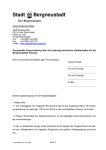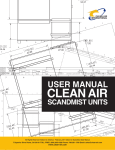Download DM45 v2.22 user manual.p65
Transcript
Demo Multimeter / Remote Display Type DM45 User’s Manual Version 2.22 English EuroDidact ® · [email protected] · http://www.eurodidact.com Contents 2 3 4 5 6 7 8 9 10 11 12 13 Overview, Function Overview, Frontside User Manual pH-Meter pH-measuring PC Program DM45 RemoteDisplay Setup for Mettler-, Sartorius- and Kern-Balance Setup for Ohaus Balance DM45 as Special-Instrument 7-Segment Control Technical Data Overview EuroDidact “Demo Multimeter / Remote Display” is a microprocessor based multi-instrument. Specially designed for the education in Physics, Chemistry and Biology. The instrument has the following functions and measuring modes: • Voltage measurement DC & AC • Current measurement DC & AC • Resistance measurement. • Temperature measurement with standard NiCr.-Ni thermocouple (type K: –50°C to +1200°C). • pH measurement with pH combination electrode. • Remote Display. Configuration for two different instrument inputs at the same time. The result of the measurements is displayed on a large 57 mm 4 digit LED display. The units of measurement are shown with two character LED matrix display. A display at the rear panel is simultaneously displaying the result for the teachers convenience. The DM45 can be used as a stand-alone instrument, or with a PC. The Windows program included with the instrument, is for remote control, installation, setup and adjustment of the multimeter. Also included with the instrument and s/w, is a cable for RS232C PC-connection, and an x-adaptor plug (0-Modem) for connection with other instruments (i.e. an electronic balance) when working as a Remote Display. Page 2 ® EuroDidact · [email protected] · http://www.eurodidact.com OPERATION FRONT PANEL 1. POWER 2. Function select 3. Function indicators 4. Shift & ! 5. 6. 7. 8. ! 9. 10. 11. 12. 13. 14. 15. 16. 17. : Mains switch : Push-button for function select : 5 LED‘s for indication of selected function : Push-buttons for range select, temperature unit or pH compensation method, dependent of the selected function V - A - Ω select : Push-button for selection of the multimeter function V - A - Ω indicator : 5 LED for indication of selected multimeter function (Volt-Amp-Ω) V/Ω : Input bushing for voltage or resistance measurements WARNING : Only connection of touch-safe high voltages are allowed ! Com : Common input bushing for V, A or Ω measurements WARNING : This bushing is connected to chassis ! Only connection of touch-safe voltages are allowed ! mA : Input bushing for measurement of current. Max.4A 40A : Input bushing for measurement of current in 40A range (no fuse - do not overload) Measurement range : 6 LED‘s for indication of selected measurement range. Thermocouple NiCr.-Ni : Compensation plug for connection of standard thermocouple type K (NiCr.-Ni). °C / K : 2 LED‘s for indication of temperature unit pH probe. : BNC-bushing for connection of pH-combination electrode adjust : Knob for adjusting buffer, sensitivity (Nernst‘s equation) and manual temperature compensation pH function : 6 LED‘s for indication of selected pH-function Display : 4 digit LED display (57 mm) with sign and measurement units REAR PANEL · Power 230 V AC · Fuse 0.5AT · Fuse 4AT · RS232 interface · Display 230 V AC mains Mains fuse for instrument. (0.5 AT) Fuse for ammeter ranges from 4mA to 4A (4AT) RS232 interface to PC and Remote Display input (with supplied X-plug) 4 digit LED display with sign. Same readout as front display Page 3 ® EuroDidact · [email protected] · http://www.eurodidact.com Instructions for use DM45 consists in principle of 4 instruments: • A standard multimeter with measuring ranges for voltage and current (both with ac / dc) and resistance in Ohm. • Temperature meter with standard input for thermocouple NiCr.-Ni (type K) and a temperature range from –50C to +1200°C. • pH-meter with standard BNC-input for combination pH electrode. • Remote Display: DM45 can also function as a Remote Display for another EuroDidact instrument, or a balance and other measuring instruments with RS232 output. In addition to this, the user has the possibility to program a PC to write the display any characters/signs possible. Two different Remote Display configurations in the DM45 at the same time are available. The instrument is powered by activating the switch marked 'POWER'. r 11.00 .00 Immediately on power-on the instrument displays the version number (i.e. 'r .00' for approx. 2 secs.). The DM45 is now ready for use. First select the function (instrument) with the push-button 'Function select (2)'. The selected function is indicated with a lit LED. Multimeter Ω', and then with the 'V-A-Ω Ω select First push the 'Function select (2)' to select the function 'Volt-Amp-Ω (5)' push-button select between VDC VAC ADC AAC and Ω. Use push-button 'Shift & (4)' to select the range. Test leads are connected to the inputs: Ω' At voltage and resistance measurements : 'Com' and 'V/Ω At current measurements < 4A : Com and mA. At current measurements > 4A : Com and 40A. No fuse on this input!. ! WARNING : The 'Com' bushing is connected to chassis ! Only connection of touch-safe voltages are allowed ! Temperature meter Push the 'Function select (2)' to select the function 'Temperature'. Connect a Thermocouple NiCr.-Ni (type K) to the green standard input 'Thermocouple NiCr.-Ni (12)'. Use 'Shift & (4)' to select the reading in Deg. Celsius (°C) or Kelvin (K). Page 4 ® EuroDidact · [email protected] · http://www.eurodidact.com pH-meter Push the 'Function select (2)' to select the function 'pH', and connect a pH probe to the 'pH probe (14)' input. pH probe calibration: The following two parameters are used: • Zero point value: The pH value of the probe giving an output of 0 mV (ideal value pH=7.00). • Relative sensitivity: The sensitivity of the pH probe relative to the Nernst Equation. Calibration procedure: The instrument supports two methods of calibrating of the pH probe. The 1-buffer method is the simple and easiest to do, and sufficient for measurements in solutions in the range pH 6 to pH 8. 1-buffer adjusting: • The 'adj. buffer (16)'-LED is lit, and the pH probe is placed in a pH 7.00 buffer solution. When the reading on the display has settled, adjust with the knob 'adjust (15)' the display reading to 7.00. • Push the ' (4)' to save the adjustment in the instrument, and the 'adj. sens (16)'-LED is now flashing and display is '----Ne'. Now rinse the pH probe and push the ' (4)' to abort the sensitivity adjusting (and using the last memorized sensitivity). The 2-buffer method is for accurate measurements in the full pH measurement range. 2-buffer adjusting: • The 'adj. buffer (16)'-LED is lit, and the pH probe is placed in a pH 7.00 buffer solution. When the reading on the display has settled, adjust with the knob 'adjust (15)' the display reading to 7.00. • Push the ' (4)' to save the adjustment in the instrument, and the 'adj. sens (16)'-LED is now flashing and display is '----Ne'. Now rinse the pH probe and place in a pH 4.00 buffer solution. • Push simultaneously the ' (4)' and the ' (4)'. When the reading on the display has settled, adjust with the knob 'adjust (15)' the display reading to 4.00. • Push the ' (4)' to memorize the calculated sensitivity in the instrument, and the 'adj. sens (16)'-LED is now lit. Now rinse the pH probe. Please observe that each time the pH meter function on the DM45 is selected, at least a 1-buffer adjusting must be performed. The ‘Relative sensitivity’ of the electrode is memorized, but the ‘Zero point value’ is not. It is not possible to 'Shift (4)' back to calibration, without leaving the pH meter function. Tip: The ‘Zero point value’ is displayed if you short-circuit the BNC-input, after a calibration has been performed. Page 5 ® EuroDidact · [email protected] · http://www.eurodidact.com pH measurement The instrument is now ready for measuring, with one of the three temperature compensation methods available: • Ambient temperature: Select 'pH (Tambient)' using 'Shift & (4)'. The internal temperature sensor of the instrument is used for compensation. • NiCr.-Ni thermocouple: Select 'pH (TNiCr.-Ni)' using 'Shift & (4)'. Use the connected thermocouple to measure the temperature of the pH solution. • Manual temperature: First select 'adj. Tmanual' using 'Shift & (4)'. Use the knob 'adjust (15)' to set the temperature (0 to 50 oC), and push ' (4)' to start measure with the function 'pH (Tmanual)'. Page 6 ® EuroDidact · [email protected] · http://www.eurodidact.com PC program DM45 Installation Insert the CDROM in drive. From Windows, run the program <D:EuroDidact/DM45 PC-software/ SETUP.EXE>. Click the „Target“-button to select where you want to install the program (e.g.: C:\DM45\). Start the installation with the „Start“-button. The program is then installed on your hard disk and the Group „EuroDidact“ is added. Program Installation: Start the program „DM45“ in the group „EuroDidact“, and select the ComPort from the File pull down menu, used to connect to the Demo Multimeter. When the Demo Multimeter DM45 has been correct connected with the supplied cable, the program automatically displays the current function set on the Multimeter. See the example below. Example: Recorded Data and Graphic presentation. (‘Double-click’ on a point, and the value is displayed) Page 7 ® EuroDidact · [email protected] · http://www.eurodidact.com Remote Display Using the software (DM45.exe) delivered with the instrument, it is possible to configurate the DM45 as a Remote Display for different types of instruments. Two configurations can be set at a time. · · · · · · · · None: The functions Remote Disp.1 and/or 2 can not be selected. DM45 as slave-display: It is possible to write to the display, using two special commands. DM45 as special instrument: The DM45 functions as a Multimeter but readings are not displayed. The readings are transferred to the PC for calculations and this result is then displayed on the DM45. (As an example: Connect a pressure transducer to the Multimeter for measuring the mV from this transducer. The measurements are calculated in the PC and read-out on the DM45‘s display as ´1026mB‘). EuroDidact instruments: Functions as Remote Display for Pressure meter, Rate meter, pH meter and Energy meter. The DM45 finds out on its own which EuroDidact instrument is connected. METTLER TOLEDO PB3001-S Balance: Connect to METTLER PB3001-S balance. SARTORIUS LM4201 Balance: Connect to Sartorius LC4201 balance. KERN 572 Balance: Connect to KERN 572 balance. OHAUS Explorer Balance: Connect to OHAUS Explorer balance. Note: The DemoMultimeter with 4 DB-9 plugs at the backside connects directly to the balance/ instrument, using the cable delivered with the DemoMultimeter. Configuration of RemoteDisplay Start the DM45 programme (DM45.exe), and select the Instrument type from the pull-down menu. You may now close down the PC-program, and disconnect the RS232 cable from the PC, and setup the Intrument type according to the instructions on the following pages: Page 8 ® EuroDidact · [email protected] · http://www.eurodidact.com Configuration of the METTLER TOLEDO PB3001-s balance Mettler PB3001S must be setup as follows, when used with the DM45: Connected unit Transmit function Transmit format Baud rate Bits/Parity Handshake : : : : : : Host S. Cont. S. PM 9600 8b-no HS oFF Now connect the cable supplied with the DM45 Multimeter, between the DM45 /DB-9 plug “... Mettler ...” and the Mettler balance. Configuration of the Sartorius LC4201 balance Sartorius LC4201 must be setup as follows, when used with the DM45: Baud rate Parity Number stop bits Handshake Data output : : : : : 9600 Space 1 stop bit Software Auto print Code: 5 1 7 5 2 2 5 3 1 5 4 1 6 1 4 (or: 6 1 5) Now connect the cable supplied with the DM45 Multimeter, between the DM45 /DB-9 plug “... Sartorius ...” and the Sartorius balance. Configuration of the KERN 572 balance When connected to DM45 it is possible to use the PRINT-Key, AUTOPRINT or AUTOPRINT_PC, but not the Enunerator-function. Kern 572 must be setup as follows, when used with the DM45: Display: Press key: PRINTER 9600 Bd? NUMERATOR AUTOPRINT AUTOPRINT PC? MODE + MODE YES + MODE + MODE + MODE YES + MODE NO + MODE NO YES + MODE Now connect the cable supplied with the DM45 Multimeter, between the DM45 /DB-9 plug “Kern” and the Kern balance. Select on the DM45 front panel the RemoteDisplay 1 (or 2) and the weight is displayed with the unit selected on the Kern balance (g, kg, oz, dw, lb ....) when the reading is stable. Page 9 ® EuroDidact · [email protected] · http://www.eurodidact.com Configuration of the OHAUS Explorer balance The OHAUS Explorer must be set up as follows, when used with the DM45 Multimeter/ RemoteDisplay: Procedure for connection of the OHAUS Explorer balance to the DM45: 1. Connect the EuroDidact RS232 cable between the balance and DM45 /DB-9 plug “Ohaus”. 2. Turn on the DM45 3. Select the OHAUS balance (Remote Display 1 or 2). Note: If ´OHAUs´ is not displayed on the DM45, use the PC-program to setup the DM45 as described on page 8 in this manual. 4. Turn on the OHAUS balance 5. Setup the OHAUS balance this way: Display: Press key: Setup > (seven times) Enter + Enter Enter + (arrow up/down) until 9600 + Enter Enter + (arrow up/down) until nonE + Enter Enter + (arrow up/down) until 8 + Enter Enter + (arrow up/down) until 1 + Enter Enter + (arrow up/down) until off + Enter Enter Display: Press key: Setup > (six times) until PRINT + Enter Enter + (arrow up/down) until Inter + Enter Enter + (arrow up/down) until 1 + Enter Enter + (arrow up/down) until Inter + Enter Enter + (arrow up/down) until OFF + Enter Enter + (arrow up/down) until OFF + Enter Enter + (arrow up/down) until OFF + Enter Enter + (arrow up/down) until OFF + Enter Enter + (arrow up/down) until OFF + Enter Enter WEIGH CAL RS232 BAUD PARITY nonE DATA 8 STOP 1 LOCK OFF EXIT WEIGH CAL AUTOPRNT Inter STABLE NUMERIC PRTDATE PRTTIME REFEREN LOCK EXIT That concludes the procedure. The weight is now displayed on the DM45 with the unit selected on the OHAUS balance (g, kg, oz, dw, lb ....) when the reading is stable. Page 10 ® EuroDidact · [email protected] · http://www.eurodidact.com DM45 as special instrument Setup: In the menu point ’RemoteDisplay’ the ’DM45 as special instrument’ is selected. Then the dialogue box ’Setup of special instrument’ appears, from this select the DM45’s function and measure range. Function: When ’Remote Disp. 1/2’ is selected, the DM45 shows the function and measure range on the LED‘s. DM45 then measures as when in normal Multimeter function. The connected PC must then ask the DM45 for the measurement result, convert this and send a package with the result back to the DM45 for displaying. Data packs for the DM45 uses the same protocol and format as ’DM45 as slave display’. Protocol for DM45 as slave display Description of the protocol for communication between a PC and the EuroDidact Demo Multimeter DM45, when this is used as a slave display or special instrument. Interface: Baudrate: Data bits: Stop bits: Parity: RS232 9600 8 1 NONE The following 2 formats for packages can be used: Package with full control over each segment in the display: (COM = 220) Package format: STX #02 (Start) LEN 12 COM D0 220 Sign: 0: None 1: Sign D1 D2 D3 D4 D5 D6 CHKS ETX 7-segment 7-segment 7-segment 7-segment DotDotCheck #03 Digit-3 Digit-2 Digit-1 Digit-0 Matrix-1 Matrix-2 sum (Stop) Package to send a decimal number to the display: (COM = 221) Package format: STX #02 (Start) LEN 12 COM D0 D1 D2 221 One float in C Or one single in Pascal / Delphi D3 D4 D5 D6 CHKS ETX Number DotDotCheck #03 decimals Matrix-1 Matrix-2 sum (Stop) 0 : Auto 1 : 1 dec. 2 : 2 dec. 3 : 3 dec. Page 11 ® EuroDidact · [email protected] · http://www.eurodidact.com Writing to 7-segment (At COM = 220) Each of the 8 bits in D1 - D4, represents one segment in the display. This method gives full control over all 4 x 8 segments. A F E B G C D H Display shows H b7 G b6 F b5 E b4 D b3 C b2 B b1 A b0 Hex Dec 0 1 1. 2 A Etc. 0 0 1 0 0 0 0 0 1 1 1 0 0 0 1 1 0 0 1 1 1 0 0 1 0 1 1 1 0 1 1 1 1 1 1 1 0 0 1 1 3F 06 86 5B 77 63 6 134 91 119 Example: If a display of ’11.2A’ is wanted. Send D1 = 6, D2 = 134, D3 = 91 & D4 = 119. Writing to DotMatrix (At both COM = 220 & 221). Write to the two DotMatrix displays using the following code: Blank A to Å a to å Ω ° ⊇ µ Z % : : : : : : : : : 0 1 to 29 31 to 59 61 62 63 64 65 66 Page 12 ® EuroDidact · [email protected] · http://www.eurodidact.com Technical Information Mains: ! 230 V AC ± 10% 50 Hz 45 VA WARNING : Com bushing is connected to chassis ! Only connection of touch-safe voltages are allowed ! Display: Front Rear : 57 mm large 4 digit LED display. Meas.units displayed with 2 characters. : 21 mm large 4 digit LED display. Voltage DC: Range Precision : 400mV 4V 40V 400V 4000V : ± (1% + 1 on least significant digit) Voltage AC: Range Precision : 4V 40V 400V 4000V : ± (1% + 1 on least significant digit) Current DC / AC: Range : 4mA 40mA 400mA 4A 40A (Duration max. 2 minutes) 20A (Continuously) : ± (1% + 2 on least significant digit) Precision Resistance: Range Precision : 400 ohm 4 kohm 40 kohm 400 kohm : ± (1% + 1 on least significant digit) 4 Mohm Temperature meter: Input Meas.unit Range Resolution Precision : : : : : Standard thermocouple NiCr.-Ni (type K) Degrees Celsius (°C) or Kelvin (K). -40°C to +1200°C < 1000°C : 0.1 °C. >1000°C : 1°C ± (1% + 1 on least significant digit) pH meter: Input Range Adjustments : pH combination electrode. : 0 to 14pH : Zero point value (Buffer adjust) Sensitivity (electrode relative sensitivity to Nernst Equation). : Three methods 1 : Automatic via the built-in sensor. 2 : Automatic via NiCr.-Ni thermocouple. 3 : Manual adjustable from 0 to 50°C : 0.01 pH. : ± (1% + 1 on least significant digit) Temperature compensation Resolution Precision RS232 Interface: The interface is galvanically separated from the measurement circuits of the DM45. Page 13 ® EuroDidact · [email protected] · http://www.eurodidact.com Page 14 ® EuroDidact · [email protected] · http://www.eurodidact.com CDROM Page 15 ® EuroDidact · [email protected] · http://www.eurodidact.com