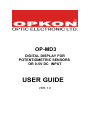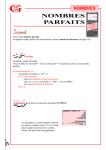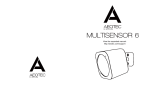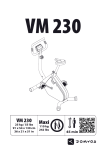Download USER GUIDE - Herbertek
Transcript
OP-MD3 DIGITAL DISPLAY FOR POTENTIOMETRIC SENSORS OR 0-5V DC INPUT USER GUIDE VER. 1.0 TECHNICAL SPECIFICATION Electrical Specification Supply Voltage : 220V +/- %20, 50 Hz Power Consumption Sensor Supply Voltage Sensor Supply Current : <2VA (50mA .Fuse) : +5VDC : Max. 25mA (Without Fuse) Physical Specification Dimension Panel Cut Dimension Operating Temp. Store Temp. Humidity : 48 x 48 x 100mm : 45 x 45mm : 0 – 60 ºC : -10 ºC – 80 ºC : <%90RH PROGRAMMING OP-MD3 1_) TWO POINT CALIBRATION For Lower Calibration Point: ● ● ● Press button continuously, until the word “CALL” appears on the screen Move the sensor to the zero position. 1. By using the and buttons , the value on the screen is set to “Zero”. 2. By using the same buttons, a desired value can be fixed , When the sensor is at that position Wait 2 second without pressing any button, “ “ will appear on the screen. After this, the equipment goes back to operation mode. So the Zero position is defined. For Upper Calibration Point: ● ● ● ● Press button continuously, until the word CALLH apears on the screen Move the sensor to the maximum position. By using the and buttons , the desired value, designated as maximum position set to the screen . Wait 2 second without pressing any button, “ “ will appear on the screen. After this the equipment goes back to operation mode.So the maximum position is defined. 2_) SETTING THE DECIMAL POINT ● ● ● Press and buttons at the same time continuously , until “.....” appears on the screen. By using the and buttons , the decimal point is selected. Wait 2 second without pressing any button, “ “ will appear on the screen. After this the equipment goes back to operation mode.So the position of the point is defined. Terazidere Mah. 60.Yıl Cad. No:5 K:3 Bayrampaşa/ISTANBUL Tel: 0212 501 48 63- Fax: 0212 501 48 83 e-mail: [email protected] www.opkon.com.tr