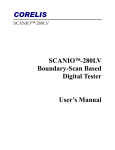Download Enterprise Messaging Gateway - User's Guide
Transcript
EMG SNMP Agent User’s Guide - 1.1 Nordic Messaging Technologies, Sweden, http://www.nordicmessaging.se, [email protected] Contents 1. Acknowledgements .....................................................................................3 1.1 AdventNet ...........................................................................................3 2. Overview .....................................................................................................4 2.1 SNMP Management ............................................................................4 2.2 The master/subagent model.................................................................4 2.3 File system layout ...............................................................................5 2.3.1 Directories..................................................................................5 2.4 Licensing .............................................................................................5 3. Installation ...................................................................................................6 3.1 Download software .............................................................................6 3.2 Get license key ....................................................................................6 3.3 Install software ....................................................................................6 3.4 Configure software..............................................................................6 3.5 Starting and stopping the agent ...........................................................6 4. Configuration...............................................................................................8 4.1 General ................................................................................................8 4.2 Changing configuration files...............................................................8 4.3 Basic configuration .............................................................................8 4.3.1 EMG SNMP Agent as master agent (or stand-alone agent) ......8 4.3.2 EMG SNMP Agent as subagent.................................................8 4.4 Trap configuration...............................................................................9 4.5 Configuration files ..............................................................................9 4.5.1 SNMPDIR/conf/agent.cfg..........................................................9 4.5.2 SNMPDIR/conf/servertable.cfg.................................................9 4.5.3 SNMPDIR/conf/subagents.cfg.................................................10 4.5.4 SNMPDIR/conf/v2managertable.cfg.......................................10 4.5.5 SNMPDIR/conf/system/connectorthresholds.cfg ....................10 A. Change history..........................................................................................11 A.1 EMG SNMP Agent 1.1 - Build 8007 ...............................................11 B. Command reference..................................................................................12 B.1 emgsnmpd.........................................................................................12 EMG SNMP Agent - User’s Guide 1.1 2 Acknowledgements 1. Acknowledgements 1.1 AdventNet This product contains copyright material licensed from AdventNet, Inc. http://www.adventnet.com. All rights to such copyright material rest with AdventNet. EMG SNMP Agent - User’s Guide 1.1 3 Overview 2. Overview 2.1 SNMP Management SNMP management is based on an agent/manager model where the agent interacts with managed devices and the manager queries, sets variables in and gets responses from one or more agents. A managed device is typically a network device or an application that contains managed objects. These managed objects can be hardware components, configuration parameters, performance statistics and so on. Information about these objects is arranged in a Management Information Base, a MIB. The MIB hierarchy can be depicted as a tree with a nameless root where the levels are assigned to different organizations. Each node in the tree is uniquely identified by an object identifier (OID). Nordic Messaging has been assigned the root node with OID 1.3.6.1.4.1.1194 and all EMG related objects will be descendants of that OID. SNMP Agents can also notify managers when a specified condition arises by sending so called notifications or traps. There are different SNMP versions: SNMP v1, v2c and version 3. Currently the EMG SNMP Agent support v1 and v2c. 2.2 The master/subagent model Managers usually send UDP requests to an agent listening on port 161 which is the default port for SNMP. However, the same server may run multiple agents that implements different MIBs for different objects on the same server. For this the master/subagent model is used. The master agent responds to all incoming requests and is then responsible for forwarding the request to the correct agent based on the OID requested by the manager. For example on a server running Solaris, the Solaris SNMP agent may be the master agent which responds to all EMG SNMP Agent - User’s Guide 1.1 4 Overview incoming requests. When a request related to EMG is received that request would then be forwarded to the EMG SNMP Agent which acts as a subagent. The EMG SNMP Agent can also act as a master agent. 2.3 File system layout EMG SNMP Agent is designed to co-exist with an EMG server installation. Therefore the SNMP Agent configuration files are located in EMGDIR/snmpd where EMGDIR defaults to /etc/emg. In this document we hereafter refer to EMGDIR/snmpd as SNMPDIR. All directories and configuration files are created during installation based on the information entered in the installation process. 2.3.1 Directories SNMPDIR/conf User configuration files SNMPDIR/conf/system System configuration files SNMPDIR/mibs MIB definition files SNMPDIR/log Log files 2.4 Licensing The EMG SNMP Agent is licensed per server and needs a license key dependant on the hostid of the server where it will run. Usually it is the same server as the EMG server runs on. One SNMP Agent can monitor multiple EMG servers. EMG SNMP Agent - User’s Guide 1.1 5 Installation 3. Installation EMG SNMP Agent installation includes five steps: Download software Get license key Install software Configure software Start agent 3.1 Download software Contact your distributor or Nordic Messaging Technologies in order to get instructions how to download the software distribution. 3.2 Get license key Contact your distributor or Nordic Messaging Technologies in order to get your evaluation license key or to purchase a permanent license. 3.3 Install software Extract the components in any directory. This will create a subdirectory, change to that directory and execute the install script. The install script will ask a number of questions and allow for you to enter the license key. # # # # # cd /tmp gzip -d emgsnmpagent11-7420-linux.tar.gz tar xvf emgsnmpagent11-7420-linux.tar cd emgsnmpagent.linux sh ./INSTALL The EMG SNMP Agent has been designed to co-exist with the EMG server. By default it will install into /etc/emg/snmpd and the license will be placed in /etc/ emg/license.snmpd. After running the installation you should be able to execute "emgsnmpd -help" in order to display your license information. 3.4 Configure software No additional configuration is needed if correct configuration information has been specified during installation. 3.5 Starting and stopping the agent The agent can be started by simply running # emgsnmpd EMG SNMP Agent - User’s Guide 1.1 6 Installation It is possible to set the debug level to DEBUG using the "-debug" option. When using the "-verbose" option, it will also send the debug output to stdout. # emgsnmpd -debug The agent can be stopped using # emgsnmpd -stop EMG SNMP Agent - User’s Guide 1.1 7 Configuration 4. Configuration 4.1 General EMG SNMP Agent is controlled by supplying command-line parameters and via configuration files. Command-line parameters are used for setting agent SNMP port number (for incoming requests from SNMP managers), source port for outgoing traps and port number for incoming traps (from subagents when EMG SNMP Agent acts as a master agent). The configuration file SNMPDIR/conf/v2managertable.cfg contains one entry for each manager to which EMG SNMP Agent should send traps. Please note that the default port number to which SNMP agents will listen for requests from managers is 161 and that any application that binds to ports less than 1024 needs to be run as root. Often there is already an SNMP agent running on the standard SNMP port (161) preventing EMG SNMP Agent to be started on that port. In that case the master/subagent model should be used. It is recommended that EMG SNMP Agent is run as a subagent. 4.2 Changing configuration files The configuration files in SNMPDIR/conf can be written to by the EMG SNMP Agent. Therefore it is important to stop the SNMP Agent before making any manual changes to any configuration files. After making the changes the agent should be restarted. 4.3 Basic configuration The first important decision before configuring EMG SNMP Agent is to determine whether it should be run as a master agent or as a subagent. 4.3.1 EMG SNMP Agent as master agent (or stand-alone agent) If no other SNMP Agent will run on the server, EMG SNMP Agent can be run using the default SNMP port (161). It is also possible for EMG SNMP Agent to act as a master agent and forward requests to subagents. Request forwarding is done based on OID and is configured in the SNMPDIR/conf/subagents.cfg file. 4.3.2 EMG SNMP Agent as subagent Since EMG SNMP Agent is primarily designed for monitoring EMG servers it is recommended that the default operating system agent is run as the master agent, forwarding EMG-related requests to the EMG SNMP Agent. In such a scenario SNMP request forwarding is done based on OID and the EMG SNMP Agent must listen on another port than the default SNMP port (161). When running as a subagent most of the SNMP configuration needs to be done in the master agent while the EMG SNMP Agent only needs to be configured to EMG SNMP Agent - User’s Guide 1.1 8 Configuration listen on an SNMP port other than the default. Also trap configuration always needs to be done when SNMP traps should be used. 4.4 Trap configuration EMG SNMP Agent can be configured to send notifications to an SNMP manager when certain conditions arises, so called traps. Trap definitions are found in the MIB and generated traps will be sent to all SNMP managers as defined in the SNMPDIR/conf/v2managertable.cfg. Please note that traps can be sent to multiple destinations (managers). Since traps are sent using the UDP protocol it is also be necessary to configure the source port for traps in the SNMPDIR/conf/agent.cfg file. 4.5 Configuration files The configuration files support comments. Comments are lines that start with the character ‘#’. Since configuration files may be modifed by the agent only comments in the beginning of the file are guaranteed to be preserved. That is comments must be added before any other lines in the configuration file. 4.5.1 SNMPDIR/conf/agent.cfg Specifies the default port numbers used by the agent. Those values can be overriden by giving command line options, run emgsnmpd -help for details. Format is a pair key-value pair (KEY=VALUE). Currently 3 keys are supported: SNMP_PORT Agent SNMP port number (default: 161) TRAP_SOURCE_PORT Source port (UDP) for outgoing traps (default: 8002) INCOMING_TRAP_PORT Port for incoming traps (default: 8004) (Used when the agent is acting as a master agent) Example: SNMP_PORT=1234 TRAP_SOURCE_PORT= INCOMING_TRAP_PORT=8084. 4.5.2 SNMPDIR/conf/servertable.cfg Specifies which server should be monitored by the SNMP agent. Format is one entry per line, where each entry consists of the fields specified below and separated by semicolon, “;”. server name IP address port number EMG SNMP Agent - User’s Guide 1.1 9 Configuration admin state max number of orphans username password polling interval in seconds 4.5.3 SNMPDIR/conf/subagents.cfg Specifies subagents for request forwarding when EMG SNMP Agent is run as a master agent. Format is one entry per line, where each entry consists of fields separated by semicolon, “;”. See the provided Adventnet AGENT-CONFIG-MIB for details. 4.5.4 SNMPDIR/conf/v2managertable.cfg Specifies the SNMP managers to which traps will be sent. Format is one entry per line, where each entry consists of the fields specified below and separated by semicolon, “;”. host port community timeout retries status 4.5.5 SNMPDIR/conf/system/connectorthresholds.cfg This file is automatically generated when SNMP agent connects to an EMG server. Specifies the connector thresholds to be used. Format is one entry per line, where each entry consists of the fields specified below and separated by semicolon, “;”. servername connectorname queue size throughput avg A throughput avg B throughput avg C max number of instances used EMG SNMP Agent - User’s Guide 1.1 10 A. Change history Changes between EMG releases. There are three different types of releases: Major release A full distribution including new functionality. Migrating from one major version to another will require a new license key. Minor release A full distribution primarily including changes and bug fixes. Usually does not require a new license key. Patch release A binaries-only release including changes and bug fixes. Applied to an existing installation from a full distribution. Does not require a new license key. A.1 EMG SNMP Agent 1.1 - Build 8007 First official release EMG SNMP Agent - User’s Guide 1.1 11 B. Command reference B.1 emgsnmpd The EMG SNMP Agent daemon. Options: -debug Set log level to DEBUG. -fg Run in foreground, do not detach from tty. -help Displays help information. -p Agent port number. Default: 161 -r Port number for receiving (incoming) traps. Default: 8004 -stop Stop running server. -t Source port (UDP) for outgoing traps. Default: 8002 -v Display version and license information. -verbose Display log information on stdout. EMG SNMP Agent - User’s Guide 1.1 12