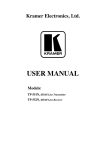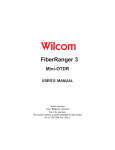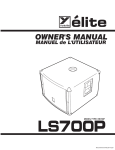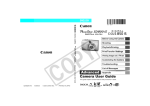Download Operating Instructions (Slide-In) Installing Or
Transcript
Operating Instructions CORDLESS IMPACT WRENCH MODEL : T66805158 T66805258 Operational Precautions General Safety Instructions ! WARNING △ 1. Consider work area environment. Do not expose tools to rain. Do not use tools in damp or wet locations:Keep work area clean and well lit. Do not use tools in the present of flammable liquids or gases. 2. Guard against electric shock. Avoid body contact with earthed or grounded surfaces. 3. Keep children away. Do not let visitors touch the tools or extension cord. All visitors should be kept away from work area. 4. Store idle tools. When not in use, tool should be stored in a dry locked up place, out of reach of children. 5. Do not force the tool. It will do the job better and safer at the rate for which it was intended. 6. Stay alert. Watch out what you are doing:Use common sense. Do not operate tool when you are tired. Check damaged parts. Before further use of the tool, a guard or other part is damaged should be carefully checked to determine that it will operate properly and perform its intended function. 7. Check for alignment of moving parts, blinding of moving parts, breakage of parts, mounting and any other condition that may affect its operation. 8. A guard or other parts that is damaged should be properly repaired or replaced by an authorized service center unless otherwise indicated in this instruction manual. Have defective switches replaced by an authorized service center. Do not use tool if switch does not turn it on. 9. To ensure the designed operational integrity of power tools, do not remove installed cover or screws. 10. Use your tool at lower input than specified on the nameplate, otherwise, the finish may be spoiled and working efficiency reduced by motor overload. 11. Do not wipe plastic parts with solvent. Solvents such as gasoline, thinner, benzene, carbon tetrachloride, alcohol, ammonia and oil containing chloric annex may damage and crack plastic parts. Do not wipe them with such solvent. Wipe plastic parts with a soft cloth lightly dampened with soap water. 12. Dress properly. Do not wear loose clothing or jewelry. Contain long hair keep your hair, clothing, and gloves away from moving parts. 13. Use safety equipment. Always wear eye protection, non-skid safety shoes, hard hat, or hearing protection. 14. Do not overreach. Proper footing and balance enables better control of the tool in unexpected situations. Product Safety Instructions ! WARNING △ 1. Disconnect battery pack from tool or place the main switch in the locked or off position before making any adjustments, changing accessories, or storing the tool. Such preventative safety measures reduce the risk of starting the tool accidentally. 2. Remove adjusting keys or wenches before turning the tool on . A wrench or a key that is left attached to a rotating part of the tool may result in personal injury. 3. Use clamps or other practical way to secure and support the work piece to a stable platform. Holding the work by hand or against your body is unstable and may lead to a loss of control. 4. Maintain tools with care. Keep cutting tools sharp and clean. Properly maintained tools, with sharp cutting edges are less likely to bind and are easier to control. 5. Use only accessories that are recommended by the manufacturer for your model. Accessories that may be suitable for one tool may create a risk of injury when used on another tool. Important Safety Instructions for Charger & Battery Pack ! WARNING △ 1. Caution:To reduce risk of injury, charge only specific type rechargeable battery packs. Other types of battery packs may burst causing personal injury and damage. 2. Before using charger, read all instructions and cautionary markings on battery packs and chargers. 3. Do not expose charger to rain or snow. 4. To reduce the risk of damage to electric plug and cord, pull by plug rather than cord when disconnecting charger. 5. Use of an attachment not recommended or sold by the charger manufacture may result in a risk of fire, electric shock, or injury to persons. 6. Make sure cord is located so that it will not be stepped on, tripped on, tripped over, or otherwise subjected damage or stress. 7. Do not operate charger with damaged cord or plug. Replace them immediately. 8. Do not operate charger if it has received a sharp blow, been dropped, or otherwise damage in any way, take it to qualified center. 9. To reduce risk of electric shock, unplug charger from outlet before attempting any maintenance or cleaning. Turning off controls will not reduce this risk. 10. Do not disassemble charger or battery pack, take it to a qualified service center while repair is required. Incorrect reassembling may result in a risk of electric shock or fire. Additional Safety Rules For Charger & Battery Pack ! WARNING △ 1. Do not charge battery pack when temperature is below 10°C (50°F) or above 40°C (104°F). 2. Do not attempt to use a set-up transformer, an engine generator or DC power receptacle. 3. Do not allow anything to cover or clog the charger vents. 4. Always cover the battery pack terminals with the battery pack cover when the battery pack: is not used. 5. Do not short the battery pack: 6. Do not touch the terminals with any conductive material. 7. Avoid storing battery pack in a container with other metal objects such as nails, coins, etc. 8. Do not expose battery pack to water or rain, A battery pack short can use large current flow, overheating, possible burns and even a breakdown. 9. Do not store the machine and battery pack in locations where the temperature may reach or exceed 50°C (122°F) 10. Do not incinerate the battery pack even if it is severely damaged or completely worn out. The battery pack can explode in a fire. 11. Be careful not drop, shake or strike battery pack. 12. Do not charge inside a box or container of any kind. The battery pack must be placed in a well ventilated area during charging. 13. For extension of the battery lifetime, the lithium-ion battery is designed with the protection function to stop the output. In the case of described below, when using this product, even if you are pulling the switch, the motor may stop. This is not malfunction but the result of protection function. z When the battery power remaining runs out, the motor stops. z If the tool is overloaded, the motor may stop. In this case, release the switch of tool and eliminate causes of overloading. After that you can use it again. z If the battery is overheated under overload work, the battery power may stop. In this case stop using the battery and let the battery cool. After that you can use it again. 14. Do not leave batteries unused for extended period of time. Recharge the battery every 3~6 months and bring Li-Ion battery to 40~80% charge level before storage. 15. Li-Ion batteries are sensitive to high temperature and should be kept in a cool, dry and out of direct light exposure. Ideal temperature for operation and storage is below 77°F. Specific Safety Rules and/or Symbols --------Recycle ------Class II Tool --------Do Not Throw In Garbage -------Alternating Current V--------Volts Hz-------Hertz W--------Watts Kg-------Kilograms mm------Millimeter d.c. -----Direct Current kg-cm--Kilograms Per Centimeter ft-lb------Foot-Pound /min-----Revolutions or Reciprocations Perminute Specifications Model No. T66805158 T66805258 Voltage 18.0V d.c. 18.0V d.c. No-Load Speed(/min) 0~1800 rpm 1800 rpm Max Tightening Torque 5500kg-cm(400ft-lb) 5500kg-cm(400ft-lb) 2300 2300 2.9 kg (Battery 0.720 kg) 2.9 kg (Battery 0.720 kg) Variable Speed Switch 6 Section Torque Control 1 / 2 ” (13mm) 1 / 2 ” (13mm) Impacts Per Minute Tool Weight (With battery) Feature Capacity (Square Driver) Charger Time Volume 1 Hour Auto Cut-Off L:256 x W:80 x H:273mm View the Major Components Carbon Brush Panel Anvil Main Switch Forward/Reverse Rod Battery Knob Fuel Gauge Label Accessory Charger Battery Pack Six Torque Adjustment Knob (Only for T66805258) Operating Instructions (Slide-In) Installing Or Removing Battery pack (See Fig.1 Fig.2) 1. Always switch off the machine before insertion or removal of the battery pack. 2. To remove the battery pack, push the button on the battery pack and pull the tool unit from the battery pack in the direction.(See Fig.1.) 3. To insert the battery pack, align the tool unit slides with the battery pack sliding groove and push the tool unit into place. (See Fig.2) The tool unit can be slide into battery pack in two directions. 4. Do not force the battery pack in sliding it into tool unit. If the battery pack does not slide in easily, it is not being inserted correctly. 2 1 Fig.1 Charging the Battery Pack (See Fig.3) 1. Plug the fast charger into the power source. 2. Slide the battery pack into the charger as the arrow direction shown on the charger. 3. Push the battery pack into place and make sure the red light on the charger is “ON”. The battery pack is now starting the charging cycle. 4. After finish the charging cycle, the light will turn into green. The battery pack is now ready for use. 5. Your new battery pack is not charged. You need to charge it before use. 6. If you try to charge a battery pack from a just-operated machine, sometimes the charging light will not come on. If this occurs, let the battery pack cool for a while then re-insert it and try to charge again. 7. When you charge a new battery pack or a battery pack which has not been used for a long period, it may not accept a full charge. This is a normal condition and does not indicate a problem. You can recharge the battery pack fully after discharging it completely a couple of times. 8. While charging the second battery, allow the charger to cool down for 15 minutes before start the second charging process. 9. Unplug the charger from the power source after finish the charge. Fig.2 Fig.3 LED Indication Function The Battery Pack has a “SW” button and 4-step green LEDs for indicating remaining capacity status and Over temperature condition. The remaining capacity (RC) and temperature protection status green LED indications ( 3 second ) when the “SW” button is momentarily pressed. Remaining Capacity LED Indication RC Status LED 1 (green) 0%- 25% LED 1, 2 (green) 26%-50% LED 1, 2, 3 (green) 51%-75% LED 1, 2, 3, 4 (green) 76%-100% LED 1 Blinking (0.25Sec/green) Fully Depleted LED 1, 2, 3, 4 Blinking (0.5sec/ green) Over Temperature condition The LED Light On The Charger Power On (Green light flashes slowly) Battery Low (Red light stays illuminated) Battery charged 80% (Green light flashes rapidly) Battery charged 100% (Green light stays illuminated) Battery Pack temperature is too hot or too cold (Red light flashes slowly) Battery Pack malfunction (Red and Green lights stay illuminated) ! WARNING △ 1. Charger is plugged into a 100-240V a.c outlet only. 2. If the battery pack is too hot or too cold, the charger will not fast charge the battery pack and the red Indicator light is “blinking”. When the battery pack temperature returns to between 0C(32F) and 50C(122F), The charger will automatically begin charging. 3. If both red and green indicator lights are “ON” the battery pack either does not comply or is defective. Please contact your retailer. 4. Do not charge the battery pack in the rain, snow or high temperature environment. 5. Do not charge battery pack when environment temperature is below 0C(32F)or above 40C(104F) 6. While charge the cool battery pack (below 0C) in the warm indoor, keep the battery pack in the room for one hour to warm up before starting the battery pack. A cool battery may charge unsaturated. 7. Remove the plug after finishing the charge. 8. The charger should be cooled at least one hour after continue charging three times. 9. Do not use generator for charging the battery pack. Tool Operation Installing Or Removing Socket Always be sure that the machine is switched off and the battery pack is removed before installing or removing the socket. Forward/Revere Rod Fig.4 Fig.5 Fig.6 Caution 1. To install the socket, push the socket into the driving spindle as far as it will go. (See Fig.4) 2. To remove the socket, simply pull the socket from the driving spindle. 3. To start the machine, simply pull the main switch. Machine speed is increase by increasing pressure on the main switch. Release the main switch to stop. 4. For reversing the machine, (See Fig.5) use the forward / reverse rod on the drive unit. The directions of the rotation are also shown on the face of the bar. 5. Reference torque section values:only for T66805258(See Fig.6) Please noted these values are lab. Tested figures and may have variation up to ±15%. The actual torque output from the tool may change due to different socket tolerance, grease condition and wheel material. Ⅰ. 850kg-cm(62ft-lb/83N-m) Ⅱ. 1350kg-cm(98ft-lb/132N-m) Ⅲ. 2300kg-cm(166ft-lb/226N-m) Ⅳ. 3900kg-cm(282ft-lb/382N-m) Ⅴ. 4400kg-cm(318ft-lb/432N-m) Ⅵ. 5500kg-cm(400ft-lb/540N-m) 6. Always check the direction of rotation before operation. 7. Use the forward / reverse rod only after the machine come to a complete stop. Changing the direction of rotation before the machine stops may damage the machine. 8. Hold the machine firmly and place the point of driver socket in the nut. Apply forward pressure to the machine to the extent that the socket will not slip off the nut and turn the machine on to start operation. z Use the proper socket for the nut that you wish to use. z Hold the machine pointed straight at the nut. If you tighten the nut for a time longer than it needs, the nut or the point of the driver socket may be overstressed, stripped, damaged, etc. Before starting your job, always perform a test operation to determine the proper tightening time for your screw. When tightening a standard nut in a steel plate, the proper tightening torque can be obtained in an extremely short time (approx. 0.1-0.2 seconds). z Turn the machine off as soon as the impact sound is heard. When tightening nut M6 or smaller, carefully adjust pressure on the main switch so that the nut is not damaged. 9. The tightening torque is affected by a wide variety of factors including the following. After tightening always check the torque with a torque wrench. z When the battery pack is discharged almost completely, voltage will drop and the tightening torque will be reduced. z Driver bit or socket bit: Failure to use the correct size driver bit or socket bit will cause a reduction in the tightening torque. z For driving a bolt: Even though the torque coefficient and the class of bolt are the same, the proper tightening torque will differ according to the diameter of the bolt. 10. Even the diameter of the bolt are same, the proper tightening torque will differ according to the torque coefficient, the class of the bolt and the bolt length. 11. The manner of holding the machine or the material of driving position to be tightened will affect the torque. . Replaceable carbon brush 1. Replace the new carbon brush, while the motor is not rotated and the carbon brush is run out.(Change the new motor after the carbon brush has been replaced 2~3 times) 2. Replacement procedure is as follows: zLoose the carbon brush panel counterclockwise by using sltted bit. ( Fig.1 ). zTake out the carbon brush ( Fig.2 ). zPut the new carbon brush and carbon brush panel back into the housing in proper order. (Fig.3) zLock the carbon brush panel back clockwise by using sltted bit. (Fig. 4) Fig.1 Fig.3 Fig.2 Fig.3 Caution Always be sure that the machine is switched off and is unplugged from the power outlet removed before carrying out any work on the machine. To maintain product safety and reliability, repairs, maintenance or adjustment should be carried out by an authorized service center. A004-B