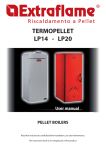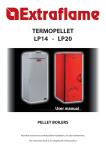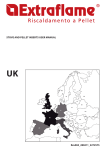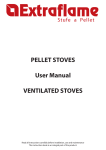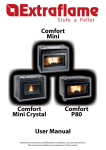Download Elisir User manual
Transcript
User manual Elisir Read the instructions carefully before installation, use and maintenance. The instruction book is an integral part of the product. 2 Congratulations! You are now the owner of an Extraflame stove! The Extraflame pellet stove is an ideal heating solution. It utilises the most advanced technology and is manufactured to the highest standards with a contemporary design, allowing you to enjoy the ambience and warmth of a natural flame in complete safety. This manual tells you how to use your stove correctly. Please read the entire manual carefully before using your stove. IMPORTANT Make sure that the dealer completes the following box with the details of the authorised specialist who will help you if you have any problems in using your new pellet stove. AUTHORISED SPECIALIST COMPANY __________________________________________________________________ Full name __________________________________________________________________ Address ______________________________________________ No. __________________ Postal Code ____________ City __________________ County. ______________________ TEL. ________________________________ FAX __________________________________ All Extraflame products are manufactured according to the following directives: 89/106 CEE (Construction Products) 89/366 CEE (EMC Directive) 2004/108 CE (EMC Directive) 2006/95 CE (Low Voltage Directive) And the following standards: EN 14785 EN 60335-1 EN 60335-2-102 EN 61000-3-2 EN 61000-3-3 EN 50366 EN 55014-1 EN 55014-2 3 4 Index WARNINGS AND SAFETY DEVICES.............................................................................................................................................................................................. 7 Chapter 2 WHAT IS THE PELLET? ................................................................................................................................................................................................................... 8 PELLET STORAGE ........................................................................................................................................................................................................................................................................... 8 PELLET FEEDING ............................................................................................................................................................................................................................................................................ 8 Chapter 3 SAFETY DEVICES ........................................................................................................................................................................................................................... 9 HOT AIR DISTRIBUTION FAN BREAKAGE ............................................................................................................................................................................................................................. 9 PELLET FEED MOTOR BREAKAGE ........................................................................................................................................................................................................................................... 9 NO IGNITION ................................................................................................................................................................................................................................................................................... 9 TEMPORARY POWER CUT .......................................................................................................................................................................................................................................................... 9 DOOR MICRO SWITCH ................................................................................................................................................................................................................................................................ 9 ELECTRIC SAFETY .......................................................................................................................................................................................................................................................................... 9 FLUE EXHAUST SAFETY DEVICE ............................................................................................................................................................................................................................................. 9 PELLET TEMPERATURE SAFETY DEVICE .............................................................................................................................................................................................................................. 9 Chapter 4 ASSEMBLY AND INSTALLATION INSTRUCTIONS.....................................................................................................................................................................10 GLOSSARY ......................................................................................................................................................................................................................................................................................10 INSTALLATION ..............................................................................................................................................................................................................................................................................11 ALLOWED INSTALLATIONS ...........................................................................................................................................................................................................................................11 INSTALLATIONS NOT ALLOWED .................................................................................................................................................................................................................................11 CONNECTION TO THE SMOKE EVACUATION SYSTEM ..................................................................................................................................................................................................12 SMOKE CHANNEL OR CONNECTIONS ......................................................................................................................................................................................................................12 CHIMNEY OR INDIVIDUAL FLUE ..................................................................................................................................................................................................................................13 APPLIANCE CONNECTION TO THE FLUE AND FUEL PRODUCTS EVACUATION .......................................................................................................................................15 CHIMNEY CAP.....................................................................................................................................................................................................................................................................15 CONNECTION TO EXTERNAL AIR INLETS ...........................................................................................................................................................................................................................16 INSULATION, FINISHINGS, COVERING AND SAFETY RECOMMENDATIONS ........................................................................................................................................................16 NATIONAL, REGIONAL, PROVINCIAL AND TOWN COUNCIL REGULATIONS .......................................................................................................................................................16 Chapter 5 HOT AIR DUCTING ......................................................................................................................................................................................................................17 ELISIR AIR INLET INSTALLATION ...............................................................................................................................................................................................17 MECHANICAL THERMOSTAT FUNCTIONING FOR DUCTING MOTOR CONTROL ..............................................................................................................................................18 Chapter 6 PRODUCT FUNCTIONALITY .......................................................................................................................................................................................................19 CONTROL BOARD........................................................................................................................................................................................................................................................................19 FUNCTIONING CYCLE ................................................................................................................................................................................................................................................................19 BASIC INSTRUCTIONS .....................................................................................................................................................................................................................................................19 RECOMMENDATIONS BEFORE IGNITION ................................................................................................................................................................................................................20 IGNITION...............................................................................................................................................................................................................................................................................20 FUNCTIONING ....................................................................................................................................................................................................................................................................21 SWITCH-OFF ........................................................................................................................................................................................................................................................................21 INITIAL INSPECTION ........................................................................................................................................................................................................................................................21 Chapter 7 ROOM THERMOSTAT ..................................................................................................................................................................................................................22 DIGITAL THERMOSTAT (AS PER STANDARD) ....................................................................................................................................................................................................................22 ADDITIONAL THERMOSTAT (OPTIONAL)...........................................................................................................................................................................................................................22 MECHANICAL THERMOSTAT INSTALLATION (OPTIONAL) ..........................................................................................................................................................................................22 MECHANICAL THERMOSTAT FUNCTIONING FOR DUCTING MOTOR CONTROL .............................................................................................................................................22 Chapter 8 THE REMOTE CONTROL ..............................................................................................................................................................................................................24 Chapter 9 ELISIR PRODUCT DISPLAY TABLES ...........................................................................................................................................................................................25 Chapter 1 ELISIR UTENTE PARAMETERS (BOARD 002272575) ................................................................................................................................................................28 SET CLOCK......................................................................................................................................................................................................................................................................................28 CLOCK ADJUSTMENT RAPID MODE ..........................................................................................................................................................................................................................29 SET CHRONO .................................................................................................................................................................................................................................................................................30 RAPID ACCESS MODE TO CHRONO ...........................................................................................................................................................................................................................31 CHRONO MENU DISPLAY ........................................................................................................................................................................................................................................................32 LANGUAGE SETTING ..................................................................................................................................................................................................................................................................33 LANGUAGE SETTING RAPID MODE ...........................................................................................................................................................................................................................33 UTENTE ............................................................................................................................................................................................................................................................................................34 DISPLAY SETTING RAPID MODE .......................................................................................................................................................................................................................34 PELLETS (-20% +20%)......................................................................................................................................................................................................................................................35 PELLET ADJUSTMENT RAPID MODE ...............................................................................................................................................................................................................36 V1-ARIA ................................................................................................................................................................................................................................................................................37 FRONT AIR ADJUSTMENT RAPID MODE (V1-ARIA )..................................................................................................................................................................................37 STAND-BY: EXPLANATION .............................................................................................................................................................................................................................................38 5 STAND-BY USE WITH EXTERNAL ADDITIONAL THERMOSTAT ..............................................................................................................................................................38 STAND-BY RAPID MODE ......................................................................................................................................................................................................................................39 ACTIVATION OR DEACTIVATION OF STAND-BY MODE............................................................................................................................................................................39 KEYS FROZEN......................................................................................................................................................................................................................................................................40 KEYS FROZEN RAPID MODE ...............................................................................................................................................................................................................................40 AIR DUCTING RAPID MODE (V2-ARIA) ...........................................................................................................................................................................................................41 Chapter 2 ELISIR CLEANING ........................................................................................................................................................................................................................42 Chapter 3 RAPID MENUS .............................................................................................................................................................................................................................45 STOVE IGNITION ..........................................................................................................................................................................................................................................................................46 STOVE SWITCH-OFF ...................................................................................................................................................................................................................................................................46 FUNCTIONING POWER CHANGE ..........................................................................................................................................................................................................................................46 ROOM TEMPERATURE................................................................................................................................................................................................................................................................46 CLOCK ADJUSTMENT ................................................................................................................................................................................................................................................................47 CHRONO .........................................................................................................................................................................................................................................................................................48 LANGUAGE SETTING ..................................................................................................................................................................................................................................................................49 DISPLAY SETTING ........................................................................................................................................................................................................................................................................49 PELLET SETTING ..........................................................................................................................................................................................................................................................................50 FRONT AIR (V1-AIR) ....................................................................................................................................................................................................................................................................50 STAND - BY .....................................................................................................................................................................................................................................................................................51 KEYS FROZEN ................................................................................................................................................................................................................................................................................51 AIR DUCTING (V2 - ARIA)..........................................................................................................................................................................................................................................................52 Chapter 4 WARRANTY CONDITIONS ...................................................................................................................... 53 6 WARNINGS AND SAFETY DEVICES The stoves produced by our establishment are built with attention to the individual components in a way to protect both the user and the installer from any accidents. It is therefore recommended that after any intervention on the product, authorised staff pay particular attention to the electric connections, especially the stripped parts of the wires. These must not escape from the terminal board in any situation, thus preventing possible contact with the live parts of the wire. Installation must be carried out by authorised staff, who must provide the buyer with a declaration of conformity for the system and will assume full responsibility for final installation and as a consequence the correct functioning of the installed product. It is necessary to bear in mind all laws and national, regional, provincial and town council Standards present in the country the appliance has been installed. Extraflame S.p.A. cannot be held responsible for the failure to comply with such precautions. The instruction manual is an integral part of the product: make sure that it always accompanies the appliance, even if transferred to other owners or user or is transferred to another place. If it is damaged or lost, request another copy from the area technician. This stove must be destined for the use for which it has been expressly realised. The manufacturer is exempt from any liability, contractual and extracontractual, for injury/damage caused to persons/animals and objects, due to installation, adjustment and maintenance errors and improper use. After the packaging has been removed, check the integrity and completeness of the contents. If this does not comply, contact the dealer where the appliance was purchased. All electric components that make up the stove must be replaced with original spare parts exclusively by an authorised after-sales centre, thus guaranteeing correct functioning. manufacturer. Do not pull, disconnect, twist electric cables leaving the stove, even if disconnected from the electric power supply mains. Do not close or reduce the dimensions of the airing vents in the place of installation. The airing vents are indispensable for correct combustion. Do not leave the packaging elements within reach of children or unassisted disabled persons. The hearth door must always be closed during normal functioning of the product. Avoid direct contact with parts of the appliance that tend to heat up during functioning. Check for the presence of any obstructions before switching the appliance on following a prolonged standstill period. The stove has been designed to function in any climatic condition (also critical). In particularly adverse conditions (strong wind, freezing) safety systems may intervene that switch the stove off. If this occurs, contact the technical after-sales service and always disable the safety system. If the flue should catch fire, be equipped with suitable systems for suffocating the flames or request help from the fire service. MAJOLICAS The company have chosen majolica tiles, which are the result of high-quality artisan work and therefore the majolica may present crackles, speckles, and shadings. These characteristics certify their precious origin. Enamel and majolica, due to their different coefficient of dilatation, produce microcrackles, which show their authentic feature. For the cleaning of the majolica we suggest you use a soft and dry cloth; if you use a detergent or liquid, the latter might soak in and make the crackles more visible. The stove must be serviced at least once a year, programming it in advance with the technical after-sales service. Nota bene: In case of thermo product or boiler, the product or system venting is not covered by the warranty. For safety reasons, remember that: The stove must not be used by children or unassisted disabled persons. Do not touch the stove when you are barefoot or when parts of the body are wet or humid. The safety and adjustment devices must not be modified without the authorisation or indications of the WARNINGS AND SAFETY DEVICES 7 Chapter 2 WHAT IS THE PELLET? Pellets are realised by subjecting wood shavings i.e. the rejects of pure wood (without paint) sawmill, carpenter products and products from other activities connected to working and transforming wood, to very high pressures. This type of fuel is absolutely ecological as no glues are used to hold it together. In fact, the compactness of the pellets is guaranteed through time by a natural substance that is found in wood: lignin. As well as being an ecological fuel, as wood residues are made the most of, the pellet also has technical advantages. Pellet density is about 650 kg/m3 and water content is equal to 8% of its weight. For this reason the pellet does not have to be seasoned in order to obtain a sufficiently adequate heat yield. The pellet used must comply with the features described by the Standard: Ö-Norm M 7135 DIN plus 51731 UNI CEN/TS 14961 Extraflame recommends the use of pellets with a diameter of 6mm with its products. ATTENTION! THE USE OF EXPIRED PELLETS OR ANY OTHER MATERIAL DAMAGES THE FUNCTIONS OF YOUR STOVE AND CAN DETERMINE THE INVALIDITY OF THE WARRANTY AND THE ANNEXED RESPONSIBILITY OF THE MANUFACTURER. PELLET STORAGE To guarantee combustion without problems, the pellets must be kept in a dry place. PELLET FEEDING To feed the pellet open the tank lid located on the upper part of the stove and empty the bag of pellets being careful they do not fall out. 8 WHAT IS THE PELLET? Chapter 3 SAFETY DEVICES HOT AIR DISTRIBUTION FAN BREAKAGE In case the fan stops for any reason, the stove automatically stops. FLUE EXHAUST BREAKAGE If the suction device stops, the electronic board immediately blocks the pellet supply. PELLET FEED MOTOR BREAKAGE If the motor reducer stops, the stove continues to function until the minimum cooling level is reached. NO IGNITION If a flame is not developed during the ignition phase, the appliance automatically attempts ignition again, this time without pellet feeding. If in this case also the flame has not developed, the appliance will signal the alarm relating to no ignition; if machine re-ignition is attempted, this will show “ATTE” meaning “wait”, on the display. This function reminds that before performing ignition, it must be ensured that the brazier is completely free and clean. TEMPORARY POWER CUT After a brief power cut, the appliance re-ignites automatically. When there is no electricity, the stove may give off a minimum amount of smoke inside the case for a period from 3 to 5 minutes. THIS DOES NOT REPRESENT ANY RISK WITH REGARD TO SAFETY. DOOR MICRO SWITCH When the stove door is opened, a safety micro switch blocks fuel feeding. ELECTRIC SAFETY The stove is protected against strong current changes by a master fuse that is found in the rear part of the stove. (2.5A 250V Delayed). FLUE EXHAUST SAFETY DEVICE An electronic pressure switch blocks stove functioning and takes it to alarm conditions. PELLET TEMPERATURE SAFETY DEVICE If there is overheating inside the feed-box this device blocks stove functioning; restoration is manual and must be performed by an authorised technician. SAFETY DEVICES 9 Chapter 4 ASSEMBLY AND INSTALLATION INSTRUCTIONS The installation must be in compliance with: UNI 10683 (2005) heat generators fed with wood and other solid fuels: installation. The chimneys have to be in compliance with: UNI 9731 (1990) chimneys: classification based on thermal resistance. EN 13384-1 (2006) chimneys thermal and fluid-dynamics calculation method. UNI 7129 point 4.3.3 Fire Department dispositions, local rules and prescriptions. UNI 1443 (2005) chimneys: general requisites. UNI 1457 (2004) chimneys: terracotta and ceramic inside pipes. GLOSSARY CLOSED HEARTH APPLIANCE Heat generator which opening is only allowed through the loading of the fuel during use. BIOMASS Biological material, excluding the material incorporated in geological formation and transformed in fossil. BIOFUEL Fuel produced directly or indirectly by biomass. CHIMNEY Vertical pipe with the aim to collect and expel, at a convenient height from the ground, the fuel products coming from only one appliance. SMOKE CHANNEL OR CONNECTION Pipe or connecting element between heat generator appliance and chimney to evacuate fuel products. INSULATION Together of devices and materials used to prevent the transmission of heat through a wall which separates rooms with different temperature. CHIMNEY CAP Device positioned at chimney peak to ease the dispersion of fuel products in the atmosphere. CONDENSATION Liquid products which form when the fuel gas temperature is lower or equal to the water dew point. HEAT GENERATORS Appliance which allows to produce thermal energy (heat) through the rapid transformation, through combustion, of the chemical energy of the same fuel. GATE VALVE Mechanism to amend the fuel gas dynamic resistance. SMOKE EVACUATION SYSTEMS Flue gas exhaust system independent from the appliance constituted by a fitting or smoke channel, chimney or individual flue and chimney cap. 10 ASSEMBLY AND INSTALLATION INSTRUCTIONS Chapter 4 FORCED DRAUGHT Air circulation by means of the fan activated by electric motor. NATURAL DRAUGHT Draught which determinates in a chimney/flue for effect of the volume mass difference existing between smoke (hot) and surrounding atmosphere air, without any mechanical intake aid installed inside it or at its peak. RADIATION AREA Area immediately near the furnace in which the heat caused by combustion is diffused, where there must be no fuelling materials. REFLUX AREA Area where leaking of the fuel products is verified, from the appliance towards the installation room. INSTALLATION The installation must be preceded by checking the chimneys, flues or unload terminals positioning of appliances similarly to: No installation Legal distances Limitations disposed by local administrative regulations or particular authority prescriptions. Conventional limitations deriving from apartment building, constraints or contracts. ALLOWED INSTALLATIONS Only appliances working softly respect to the room or which do not place the room in depression respect to the external environment, can exist or be installed in the room where the heat generator will be installed. Only in rooms for kitchen use are appliances for cooking food and relative hoods without extractor. INSTALLATIONS NOT ALLOWED In the room where the heat generator will be installed the following must not pre-exist or be installed: hoods with or without extractor collective type ventilation pipes. Should these appliances be in rooms adjacent, communicating with the installation room, the simultaneous use of the heat generator is forbidden, where a risk exists of one of the two rooms being placed in depression respect to the other. ASSEMBLY AND INSTALLATION INSTRUCTIONS 11 Chapter 4 CONNECTION TO THE SMOKE EVACUATION SYSTEM SMOKE CHANNEL OR CONNECTIONS To mount the smoke channels, non-flammable elements will have to be used, ideal for resisting fuel products and their eventual condensing. The use of flexible metal and asbestos cement pipes to connect the appliances to the flue is forbidden, even for pre-existing smoke channels. There must be continuity between the smoke channel and the flue so that the flue does not lean on the generator. The smoke channels must not cross rooms where the installation of the combustion appliances is not allowed. The mounting of the smoke channels must be carried out in order to guarantee smoke seal for the appliance functioning conditions, limit the forming of condensate and avoid it being transported towards the appliance. The mounting of horizontal routes must be avoided. For appliances where ceiling or wall non coaxial discharges respect to the appliance smoke outlet have to be reached, the direction changes will have to realised using open elbows not higher than 45° (see figures below). Insulating product < 45° < 45° Flue Inspection figure 4.1 figure 4.2 For the heat generator appliances equipped with electric fan for expelling fumes, the instructions below must be followed: The horizontal routes will have to have a minimum upward slope of 3% The length of the horizontal route must be minimal and, however, not higher than 3 meters The number of direction changes including the one for effect of using the “T” element must not be more than 4 (if 4 bends are used, use double wall piping with a diameter of 120 mm). In any case, the smoke channels must seal the fuel and condensing products and be insulated if they pass externally to the installation room. The use of counterslope elements is forbidden. The smoke channel must allow the recovery of soot or be brushed. The smoke channel must be at constant section. Any section changes are only allowed at the flue coupling. 12 ASSEMBLY AND INSTALLATION INSTRUCTIONS Chapter 4 It is forbidden to have other air supply channels and pipes for plant engineering, especially if over-sized, transit inside the smoke channels. The mounting of manual draught adjustment devices on forced draught appliances is forbidden. CHIMNEY OR INDIVIDUAL FLUE The chimney or individual flue must respond to the following requisites: seal the fuel products, waterproof and adequately insulated similarly to the use conditions; be realised with materials which resist the normal mechanical stresses, heat, action of the fuel products and any condensing; have mainly vertical progress with deviations from the axis not higher than 45°; be adequately distanced from fuel or flammable materials through air space or opportune insulation; 20 cm Minimum 80 cm2 C B A Floor-protection figure 4.3 figure 4.4 REFERENCES A B C Inflammable Non-inflammable objects objects 200 100 1500 750 200 100 have preferably circular internal section: the square or rectangular sections must have round corners with a radius not lower than 20 mm; have constant internal section, free and independent; have rectangular section with max. ratio between the sides of 1.5. It is recommended that the smoke pipe be equipped with a collection chamber for solid materials and any condensing situated under the smoke channel inlet, so that it can be easily opened and inspected from airtight door. ASSEMBLY AND INSTALLATION INSTRUCTIONS 13 Chapter 4 Windproof chimney cap <3m 3-5% Flue Inspection Inspection figure 4.5 figure 4.6 <3m Insulated external pipe 45° 45° Inspection Inspection figure 4.7 14 figure 4.8 ASSEMBLY AND INSTALLATION INSTRUCTIONS Chapter 4 APPLIANCE CONNECTION TO THE FLUE AND FUEL PRODUCTS EVACUATION The flue must receive the discharge from only one heat generator. The direct discharge towards closed spaces is forbidden, even with clear sky. The direct discharge of the fuel products must be at roof and the smoke pipe must have the features provided in the “Chimney or individual flue” section. CHIMNEY CAP The chimney cap must comply with the following requisites: have an internal section equivalent to that of the chimney; have useful outlet section not lower than double the chimney internal section; be built in order to avoid rain, snow, foreign bodies penetrating the chimney and in order that, in case of winds in any direction and inclination, the discharge of the fuel products is assured. be positioned in a way to guarantee an adequate dispersion and dilution of the fuel products and, however, outside the reflux area in which the formation of counterpressures occurs. Such area has different dimensions and configuration depending on the covering inclination angle, it is therefore necessary to adopt the minimum heights indicated in the figure layouts below. The chimney cap must not have mechanical intake means. FLAT ROOF 50 cm 50 >5m <5m <5m figure 4.9 SLOPING ROOF Distance > A Distance < A 50 cm over the ridge REFLUX AREA reflux area height H min β figure 4.10 ASSEMBLY AND INSTALLATION INSTRUCTIONS 15 Chapter 4 CHIMNEY CAPS, DISTANCES AND POSITIONING Roof Distance between the Minimum chimney height inclination ridge and the chimney (measured from outlet) β A (m) H (m) < 1,85 0.50 m over the ridge 15° > 1,85 1,00 m from roof < 1,50 0.50 m over the ridge 30° > 1,50 1,30 m from roof < 1,30 0.50 m over the ridge 45° > 1,30 2,00 m from roof < 1,20 0,50 m over the ridge 60° > 1,20 2,60 m from roof CONNECTION TO EXTERNAL AIR INLETS The appliance must be able to use the necessary air to guarantee regular functioning through external air inlet. The air inlets must comply with the following requisites: 1. have a total free section of at least 80 cm2. 2. must be protected by grates, metal net or suitable protections as long as they do not reduce the minimum section stated in point 1 and positioned in order to avoid them being obstructed. If the combustion agent air is withdrawn directly from outside through a pipe, a downward bend must be mounted outside or a protection against the wind and no grids or similar must be positioned. (Even if the air is withdrawn from outside through a pipe, it is necessary that the air vent always communicates directly with the installation room). The air flow can also be obtained from an adjacent room to the installation one, as long as the flow can happen freely through permanent openings communicating with the outside. The adjacent room, respect to the installation one, must not be put in depression respect to the external environment by means of reverse draught caused by the presence of another used appliance or intake device in such room. The permanent openings in the adjacent room must comply with the above-described requisites. The adjacent room cannot be set up as garage, storage for fuelling material or activity with danger of fire. INSULATION, FINISHINGS, COVERING AND SAFETY RECOMMENDATIONS The coverings, independently from the materials with which they are made, must constitute a selfsupporting construction respect to the heating block and not be in contact with it. The wooden or fuelling materials beam and finishings must be positioned outside the hearth radiation area or adequately insulated. In case coverings in fuelling material or sensible to heat exist in the space above the generator, an insulating and non fuelling protection diaphragm must be inserted. Elements in fuelling or inflammable material like wooden furniture, curtains, etc., directly exposed to the hearth radiation, must be positioned at a safe distance. The appliance installation must guarantee easy access for cleaning the same appliance, discharge gas pipe and flue. NATIONAL, REGIONAL, PROVINCIAL AND TOWN COUNCIL REGULATIONS It is necessary to bear in mind all laws and national, regional, provincial and town council Standards present in the country the appliance has been installed. 16 ASSEMBLY AND INSTALLATION INSTRUCTIONS Chapter 5 HOT AIR DUCTING The figure represents as an example the different hot air ducting modalities. figure 5.1 figure 5.2 figure 5.3 The different ducting modalities must be discussed with the technician who will see to the installation. It is recommended not to exceed the 2 metres in length and to use insulating material to avoid heat losses. ELISIR AIR INLET INSTALLATION To install the air inlet we recommend reading the attached folder. figure 5.4 HOT AIR DUCTING 17 Chapter 5 MECHANICAL THERMOSTAT FUNCTIONING FOR DUCTING MOTOR CONTROL The connection of an external thermostat will allow to separate the stove functioning from the functioning of the ducting motor. At this point just set the desired temperature, the mechanical thermostat will control the functioning of the second motor: with temperature to be reached the second motor will follow the progress of the stove when the temperature is reached it will take the 2nd motor to 1st speed, making the relative luminous indicator on the control board flash. Front view right side casing clamps for additional thermostats connection figure 5.5 Casing clamps for additional thermostat ducting Casing clamps for additional thermostat room figure 5.6 18 ELISIR AIR INLET INSTALLATION Chapter 6 PRODUCT FUNCTIONALITY CONTROL BOARD REMOTE CONTROL SENSOR D1 D2 figure 6.1 1 D ON/OFF BUTTON By pressing button 1 it is possible to switch the stove on and off automatically. 2-3 D ROOM TEMPERATURE SETTING Buttons 2 and 3 are used to adjust the wanted room temperature inside the house. 4-5 D FUNCTIONING POWER The heat power can be adjusted using buttons 4 and 5 Display D1 to view the various messages. Display D2 to view the power set. FUNCTIONING CYCLE BASIC INSTRUCTIONS The following recommendations must be followed the first two or three times the machine is ignited: It is possible that slight odours are produced due to the drying of the paints and silicones used. Avoid long stays and air the room. Do not touch the surfaces as they could still be unstable. The hardening of the surfaces is terminated after several heating processes. This appliance must not be used to burn waste. PRODUCT FUNCTIONALITY 19 Chapter 6 RECOMMENDATIONS BEFORE IGNITION Before ignition the following points must be verified: the feed-box must be full of pellets the combustion chamber must be clean The brazier must be completely free and clean check the hermetic closure of the fire door and the ash drawer make sure the power supply cable is connected correctly the bipolar switch in the rear right part must be positioned on 1 ATTENTION!!! Do not use any inflammable liquids for ignition Do not allow the bag of pellets to come into contact with the boiling hot stove during the filling phase In the case of continuous no ignition, contact an authorised technician IT IS PROHIBITED to burn non-pelletised raw materials inside our stoves. The failure to comply with these prescriptions voids all guarantees and could jeopardise the safety of the appliance. The lid of the pellet container must always be closed. It must only be opened during the fuel loading phase. It is recommended that the feed-box is always half full. During the filling phase do not allow the bag of pellets to come into contact with the product The bags of pellets must be kept at least 1.5 metres from the stove. IGNITION A. Press key 1 for 3 seconds. Once time for ignition has passed (which can vary depending on the model) if the machine has not ignited, the “no ignition” alarm occurs. In the case of alarm due to no ignition, follow these points: 1. Wait a minimum of 10 minutes without pressing any button on the display, in the mean time clean the brazier. ATTENTION! N.B. DO NOT PUT THE PELLETS BACK IN THE TANK FROM THE BRAZIER 2.Close the door 3.Press key 1 for 3 seconds. If ignition takes place, the machine will automatically go into the third phase: start-up. The passing from ignition phase to start-up is fully automatic. N.B. As times are variable, there are no precise or defined times. 20 PRODUCT FUNCTIONALITY Chapter 6 FUNCTIONING In the “functioning” phase the user can set the functioning power using key 4 to decrease it and key 5 to increase it, using key 2 or 3 increase or decrease the setting of the wanted room temperature. When the product will have reached the set temperature, it automatically goes to minimum functioning mode. The speed of the appliance in heating the room depends on multiple factors, both installation and the buildings’ heat loss. SWITCH-OFF To switch off press key 1 for 3 seconds. The machine will completely switch off only after having reached, through the switch-off process, the control parameters set by the company. INITIAL INSPECTION The company recommends an initial ignition inspection, during which the technician will be happy to accurately, and in depth, explain the most correct use for the type of home and according to the requirements of the same customer. PRODUCT FUNCTIONALITY 21 Chapter 7 ROOM THERMOSTAT DIGITAL THERMOSTAT (AS PER STANDARD) The appliance can control the room temperature using a digital thermostat, which can lower the heating power to minimum when a pre-set temperature is reached. 1. When the stove is started and has entered normal functioning mode, display D1 will show a number (e.g. 21°C); this value indicates the room temperature. 2. Use buttons 2 or 3 to enter the thermostat setting and the display will show a flashing word that alternates at every impulse with “SET THERMOSTAT” and the temperature to be set; by pressing 2 the value decreases and by pressing 3 it increases. 3. Let “SET” disappear from the display. 4. Adjust the desired heating power using buttons 4 and 5. When the appliance reaches the temperatures set it automatically goes to a minimum functioning mode and the relative luminous indicator switches-off in display D1. If digital thermostat functioning thermostat is to be excluded, use button 3, to take the temperature to maximum until Hot appears on display D1. The same functions can be obtained using the remote control. ADDITIONAL THERMOSTAT (OPTIONAL) N.B. : Installation must be performed by an authorised technician It is possible to thermostat a room adjacent to the room where the stove is positioned: just connect a mechanical thermostat (boiler type) following the procedure described in the next point (it is recommended to position the optional mechanical thermostat at a height of 1.50m from the ground). MECHANICAL THERMOSTAT INSTALLATION (OPTIONAL) N.B. : Installation must be performed by an authorised technician 1. Switch the appliance off using the master switch positioned on the rear of the stove. 2. Remove the plug from the socket. 3. Refer to the electrical layout to connect the two thermostat cables on to the relative clamps positioned at the bottom of the machine, (the letter A arrow indicates the interested casing clamp), one is red and the other black. 4. Set the room temperature set on “lou” by repeatedly pressing key 2. MECHANICAL THERMOSTAT FUNCTIONING FOR DUCTING MOTOR CONTROL The connection of an external thermostat will allow to separate the functioning of the stove from the functioning of the motor for the ducting, (the letter C arrow indicates the interested casing clamp). At this point just set the desired temperature, the mechanical thermostat will control the functioning of the second motor: with temperature to be reached the second motor will follow the progress of the stove 22 ROOM THERMOSTAT Chapter 7 when the temperature is reached it will take the 2nd motor to 1st speed, making the relative luminous indicator on the control board flash. Front view right side casing clamps for additional thermostats connection figure 7.1 Casing clamps for additional thermostat ducting Casing clamps for additional thermostat room figure 7.2 ROOM THERMOSTAT 23 Chapter 8 THE REMOTE CONTROL The heating power, the wanted room temperature (or set water in case of thermoproduct) and the automatic appliance ignition/switch off, can be adjusted using the remote control. S = Indicator light indicating the pressing of every key. S Display keys correspondence with remote control keys P2 P5 1 = p3+p5 2 = p2 3 = p3 4 = p4 5 = p5 P3 P4 figure 8.1 To switch on the stove, simultaneously press buttons 3 and 5 for 1 second; the appliance will automatically enter the ignition phase. The start phase will follow allowing the stove to develop and adjust the flame. Once start phase is completed, the appliance enters normal functioning: it is possible to adjust the heating power by using buttons 4 and 5, whereas the wanted temperature can be adjusted using buttons 2 and 3. To switch off the stove simultaneously press buttons 3 and 5 for three seconds; display D1 will show “OFF”. The remote control works with a MN21 12volt type battery (like open gates remote controls). To replace the batteries open rear part lid as shown in the figures below. figure 8.2 figure 8.3 Open by pressing the point indicated in the figure 24 THE REMOTE CONTROL Chapter 9 ELISIR PRODUCT DISPLAY TABLES SIGNALS Signals Display AVVIO START Reason Solution The ignition phase is in progress - The start phase is in progress - WAIT COOL- When the stove switches off (normal or caused by an alarm) it is necessary to wait until complete A new ignition is attempted when the stove fumes motor switch off and then clean the has just been switched off (normal switch-off or brazier. caused by an alarm). The stove can only be re-ignited when these operations have been performed WAIT COOL BLACK OUT The stove is cooling after a power cut. LOAD PELLET The continuous loading of the pellet during the ignition phase is in progress HOT ON FIRE LOU Set room thermostat set at maximum value. The normal work phase is in progress Room thermostat set at minimum value. MODULAT The stove is automatically amending the functioning relating to combustion, following the nearing of reaching the room temperature STAND BY Stove off waiting for re-ignition. STAND BY EAST START Once cooling is completed the stove will automatically ignite. The stove works at set start, without ever modulating. To escape this function just lower the set temperature using key 2. In this mode the stove only works at 1st power independently from the power set. To escape this function just raise the room temperature using button 3. - To deactivate the STAND-BY function see the specific chapter. Stove off due to an external thermostat, waiting To deactivate the STAND-BY function see the for re-ignition specific chapter. The start phase is in progress CLEAN-FIRE-POT The automatic brazier cleaning is in progress. CLEANING FINAL The final cleaning is in progress ELISIR PRODUCT DISPLAY TABLES The automatic pot cleaning is performed at pre-established intervals of continued working. The automatic cleaning does not start if the stove is in 1st power. Attention! It is however recommended to manually clean the brazier every day. The stove is switched off, it performs a final cleaning. The final cleaning phase lasts approx. 10 minutes. 25 Chapter 9 ALARMS Signals Display FAN FAILURE FLUE PROBE HIGH GAS TEMPERATURE ALARM DEPRESS INSUFF NO IGNITION NO IGN BLACK OUT NO PELLET WAIT COOL- 26 Reason Solution On: indicates the presence of an alarm Off : indicates the absence of alarms Flashing: indicates the deactivation of the depression sensor. Indicates the presence of an alarm. The alarm can be reset by pressing key 1 for 3 seconds only if the fumes motor has stopped and if 15 minutes have passed from displaying the same alarm. Fault correlated to the flue exhaust The restoration operations must be carried out by an motor. authorised technician. The restoration operations must be carried out by an Fault correlated to the flue probe. authorised technician. Check pellet flow (see “Pellet feed adjustment”). Check that the machine is clean, including the flue route. The flue temperature has exceeded Avoid resting cloths on the machine. 310°C Other restoration operations must be carried out by an authorised technician. The door is not closed correctly. Check hermetic door closure. The ash drawer is not closed Check hermetic closure of the ash drawer. correctly. Check cleanliness of the fumes pipe and the combustion The depression sensor is faulty. chamber. The combustion chamber is dirty. Other restoration operations must be carried out by an The flue exhaust pipe is blocked. authorised technician. Incorrect installation Check for the presence of pellets in the feed-box. The pellet feed-box is empty. Adjust pellet flow (see “Pellet feed adjustment”). Pellet feed calibration inadequate. Check the procedures described in the “Ignition” chapter. Other restoration operations must be carried out by an Incorrect installation authorised technician. Take the stove to OFF conditions using key 1 and repeat the procedure described in the “Ignition” chapter. No current during the ignition phase. Other restoration operations must be carried out by an authorised technician. Check for the presence of pellets in the feed-box. The flame went off during work phase, Adjust pellet flow (see “Pellet feed adjustment”). by lowering the gas too much. Other restoration operations must be carried out by an authorised technician. Every time the stove displays one of the alarms listed above it will switch-off automatically. The stove will block any release attempt during this phase, Attempt to release the alarm with showing the alarm itself and ATTE alternately on the display. stove still in cooling mode. The alarm can be reset by pressing key 1 for 3 seconds only if the fumes motor has stopped and if 15 minutes have passed from displaying the same alarm. ELISIR PRODUCT DISPLAY TABLES Chapter 9 LUMINOUS INDICATORS Signals Display Explanation Crono Indicator on = Chrono on Indicator off = Chrono off Room temperature On = Room temperature lower to wanted set Off = Room temperature higher to wanted set stby Off = Stby deactivated On = Stby activated Ign-plug Off = electrode active On = electrode deactivated To restore the functioning of the component, contact an authorised technician. fumes motor. Off = fumes motor not working On = fumes motor working Flashing = contact an authorised technician. Pellet load motor reducer On = working Off = not working tangential fan Off = not working On = working Ducting fan Off = not working On = working Flashing = motor at minimum (input in additional heat board open) State of input STBY Off = contact open On = contact closed Additional thermostat state of input Off = contact open On = contact closed Feed-box probe Off = normal functioning Flashing = anomaly Every time a key is pressed on the remote control the indicator must switch on. It indicates the communication If the indicator is always on it indicates that the communication between remote control and stove. between remote control and stove is blocked. To restore the functioning of the component, contact an authorised technician. ELISIR PRODUCT DISPLAY TABLES 27 Chapter 1 ELISIR UTENTE PARAMETERS (BOARD 002272575) There are different menus allowing to customise the functioning of the product depending on ones’ own requirements. The menu is structured as follows: DAY TIME CLOCK SET CLOCK MINUTES CLOCK DAY CLOCK MONTH CLOCK YEAR CLOCK SET CHRONO SET LANGUAGE REG. UTENTE SET TECHNIC (see following table) language display PELLET V1-ARIA stand-by keys frozen v2 - air reserved technician SET CLOCK This section allows to adjust the current DAY CLOCK and time. Controls procedure 1. Hold down button 5 until “SET CLOCK“ appears on display D1. 2. Press button 5 to access the menu. 3. The following operations can be carried out from the menu: Adjust the selected value using buttons 2 and 3. Using button 5 confirm and proceed to the following parameter. Using button 4 return to the previous parameter. Using button 1 confirm and return to the higher menu. View display D1 Sliding text Value DAY MON - SUN TIME 00 - 23 MINUTES CLOCK 00 - 59 SET CLOCK DAY CLOCK 00 - 31 MONTH CLOCK 01 - 12 YEAR CLOCK 00 - 99 Menu Description Current week day Current time Current MINUTES CLOCK Current MONTH CLOCK day Current MONTH CLOCK Current YEAR CLOCK View display D2 Power Power Power Power Power Power It is necessary to remember to adjust at least the first 3 parameters (day, TIME CLOCK and MINUTES CLOCK) to be able to correctly use the chrono automatic function in that the programmed ignitions and switch-offs will be adjusted by these parameters. 28 ELISIR UTENTE PARAMETERS (BOARD 002272575) Chapter 1 CLOCK ADJUSTMENT RAPID MODE SET CLOCK SET CHRONO SET LANGUAGE REG. UTENTE SET TECHNIC DAY TIME CLOCK MINUTES CLOCK DAY CLOCK MONTH CLOCK YEAR CLOCK (SEE FOLLOWING TABLE) LANGUAGE DISPLAY PELLET V1-ARIA STAND-BY KEYS FROZEN V2-ARIA RESERVED TECHNICIAN INITIAL SCREEN key 5 for 3 seconds key 1 SET CLOCK key 5 key 1 DAY key 4 key 1 key 1 key 1 key 1 key 1 key 3 key 2 etc key 3 00: key 3 key 2 01: key 3 key 2 etc key 3 :00 key 3 key 2 :01 key 3 key 2 etc key 3 01 key 3 key 2 02 key 3 key 2 etc 01 key 3 key 2 02 key 3 key 2 etc 01 key 3 key 2 02 key 3 key 2 etc key 5 MONTH CLOCK key 4 tuesday key 5 DAY CLOCK key 4 key 3 key 2 key 5 MINUTES CLOCK key 4 monday key 5 TIME CLOCK key 4 key 3 key 3 key 5 YEAR CLOCK key 3 ELISIR UTENTE PARAMETERS (BOARD 002272575) 29 Chapter 1 SET CHRONO The chronothermostat function allows to set up to 4 time periods within one day to be used for all days of the week and decide the wanted temperature for every period. Controls procedure 1. Press button 5 until “SET CLOCK“ appears on display D1. 2. Using buttons 2 and 3 select “SET CHRONO“. 3. Press button 5 to access the menu. 4. The following operations can be carried out from the menu: Adjust the selected value using buttons 2 and 3. Using button 5 confirm and proceed to the following parameter. Using button 4 return to the previous parameter. Using button 1 twice confirm and return to the higher menu. 30 ELISIR UTENTE PARAMETERS (BOARD 002272575) Chapter 1 RAPID ACCESS MODE TO CHRONO INITIAL SCREEN key 5 for 3 seconds key 1 SET CLOCK SET CLOCK SET CHRONO SET LANGUAGE key 3 key 2 key 1 SET CHRONO REG. UTENTE button 5 key 1 key 1 CHRONO ENABLE key 2/3 SET TECHNIC DAY TIME CLOCK MINUTES CLOCK DAY CLOCK MONTH CLOCK YEAR CLOCK (SEE FOLLOWING TABLE) LANGUAGE DISPLAY PELLET V1-ARIA STAND-BY KEYS FROZEN V2-ARIA RESERVED TECHNICIAN ON/OFF button 5 key 4 key 1 START PROG1 key 3 00:00 key 3 00:10 key 2 key 3 00:20 key 2 etc. key 2 button 5 key 4 key 1 STOP PROG1 key 3 00:00 key 3 00:10 key 2 key 3 00:20 key 2 etc. key 2 button 5 key 4 key 1 MONDAY PROG1 key 2/3 ON/OFF button 5 key 4 key 1 TUESDAY PROG1 key 2/3 ON/OFF button 5 key 1 ...SUNDAY PROG1 button 5 key 1 SET PROG1 key 1 key 3 06C key 3 key 2 07C key 3 key 2 etc...41C 08C key 2 button 5 ETC. ELISIR UTENTE PARAMETERS (BOARD 002272575) 31 Chapter 1 CHRONO MENU DISPLAY View display D1 View display Sliding text Value D2 ENABLES DAY ON / OFF Enables/disables chronothermostat Power START PRG1 OFF - 00:00 Time start 1st time period Power STOP PRG1 OFF - 00:00 Time end 1st time period Power MONDAY PRG1 ON / OFF Enables/disables 1st time period for monday Power TUESDAY PRG1 ON / OFF Enables/disables 1st time period for tuesday Power WEDNESDAY PRG1 ON / OFF Enables/disables 1st time period for wednesday Power THURSDAY PRG1 ON / OFF Enables/disables 1st time period for thursday Power FRIDAY PRG1 ON / OFF Enables/disables 1st time period for friday Power SATURDAY PRG1 ON / OFF Enables/disables 1st time period for saturday Power SUNDAY PRG1 ON / OFF Enables/disables 1st time period for sunday Power SET PRG1 07 - 35 Maximum temperature for 1st time period Power START PRG2 OFF - 00:00 Time start 2nd time period Power STOP PRG2 OFF - 00:00 Time end 2nd time period Power SET CHRONO MONDAY PRG2 ON / OFF Enables/disables 2nd time period for monday Power TUESDAY PRG2 ON / OFF Enables/disables 2nd time period for tuesday Power WEDNESDAY PRG2 ON / OFF Enables/disables 2nd time period for wednesday Power THURSDAY PRG2 ON / OFF Enables/disables 2nd time period for thursday Power FRIDAY PRG2 ON / OFF Enables/disables 2nd time period for friday Power SATURDAY PRG2 ON / OFF Enables/disables 2nd time period for saturday Power SUNDAY PRG2 ON / OFF Enables/disables 2nd time period for sunday Power SET PRG2 07 - 35 Maximum temperature for 2nd time period Power START PRG3 OFF - 00:00 Time start 3rd time period Power STOP PRG3 OFF - 00:00 Time end 3rd time period Power MONDAY PRG3 ON / OFF Enables/disables 3rd time period for monday Power TUESDAY PRG3 ON / OFF Enables/disables 3rd time period for tuesday Power WEDNESDAY PRG3 ON / OFF Enables/disables 3rd time period for wednesday Power THURSDAY PRG3 ON / OFF Enables/disables 3rd time period for thursday Power FRIDAY PRG3 ON / OFF Enables/disables 3rd time period for friday Power SATURDAY PRG3 ON / OFF Enables/disables 3rd time period for saturday Power SUNDAY PRG3 ON / OFF Enables/disables 3rd time period for sunday Power SET PRG3 07 - 35 Maximum temperature for 3rd time period Power START PRG4 OFF - 00:00 Time start 4th time period Power STOP PRG4 OFF - 00:00 Time end 4th time period Power SET MONDAY PRG4 ON / OFF Enables/disables 4th time period for monday Power CHRONO TUESDAY PRG4 ON / OFF Enables/disables 4th time period for tuesday Power WEDNESDAY PRG4 ON / OFF Enables/disables 4th time period for wednesday Power THURSDAY PRG4 ON / OFF Enables/disables 4th time period for thursday Power FRIDAY PRG4 ON / OFF Enables/disables 4th time period for friday Power SATURDAY PRG4 ON / OFF Enables/disables 4th time period for saturday Power SUNDAY PRG4 ON / OFF Enables/disables 4th time period for sunday Power SET PRG4 07 - 35 Maximum temperature for 4th time period Power Menu Description 32 ELISIR UTENTE PARAMETERS (BOARD 002272575) Chapter 1 LANGUAGE SETTING This section allows to select the desired language amongst those available: ITALIAN - ENGLISH - GERMAN - FRENCH - SPANISH. Controls procedure 1. 2. 3. 4. Press button 5 until “SET CLOCK“ appears on display D1. Using buttons 2 and 3 select “LANGUAGE“. Press button 5 to access the menu. The following operations can be carried out from the menu: Select the desired language using buttons 2 and 3. Using button 1 confirm and return to the higher menu. Language ITALIAN ENGLISH GERMAN FRENCH SPANISH Display ITAL ENGL DEUT FRAN ESPA LANGUAGE SETTING RAPID MODE INITIAL SCREEN key 5 for 3 seconds SET CLOCK key 1 SET CLOCK key 2 key 1 REG. UTENTE key 3 SET TECHNIC LANGUAGE key 4 key 1 key 3 SET CHRONO key 2 key 1 SET CHRONO SET LANGUAGE DAY TIME CLOCK MINUTES CLOCK DAY CLOCK MONTH CLOCK YEAR CLOCK (SEE FOLLOWING TABLE) LANGUAGE DISPLAY PELLET V1-ARIA STAND-BY KEYS FROZEN V2-ARIA RESERVED TECHNICIAN key 5 ITAL LANGUAGE key 3 ELISIR UTENTE PARAMETERS (BOARD 002272575) engl key 3 key 2 deut key 3 key 2 etc 33 Chapter 1 UTENTE This menu contains different adjustments compared to the normal functioning of the product. Display dispaly D1 Sliding text Value DISPLAY 0 - 20 PELLET -20% / +20% V1-ARIA -10% / +10% STAND-BY ON / OFF KEYS FROZEN ON / OFF V2-ARIA -10% / +10% Menu UTENTE Description Display brighteness adjustment % pellet feed adjustment Room 1 fan % adjustment Enables/disables the STBY function Enables/disables the keys frozen function Room 2 fan % adjustment DISPLAY This parameter allows to adjust the brightness of the display Controls procedure 1. Press button 5 until “SET CLOCK“ appears on display D1. 2. Using buttons 2 and 3 select “UTENTE“. 3. Press button 5 to access the menu. 4. Using buttons 2 and 3 select “DISPLAY“. 5. Press button 5 to access the menu. 6. The following operations can be carried out from the menu: Select the desired brightness using buttons 2 and 3. Using button 1 confirm and return to the higher menu SET CLOCK. DISPLAY SETTING RAPID MODE INITIAL SCREEN key 5 for 3 seconds SET CLOCK key 1 SET CLOCK key 2 key 1 key 3 SET TECHNIC LANGUAGE key 2 key 1 key 3 SET CHRONO key 2 key 1 key 3 UTENTE key 1 key 5 DISPLAY 34 SET CHRONO SET LANGUAGE REG. UTENTE DAY TIME CLOCK MINUTES CLOCK DAY CLOCK MONTH CLOCK YEAR CLOCK (SEE FOLLOWING TABLE) LANGUAGE DISPLAY PELLET V1-ARIA STAND-BY KEYS FROZEN V2-ARIA RESERVED TECHNICIAN key 3 01 key 3 key 2 02 key 3 key 2 etc ELISIR UTENTE PARAMETERS (BOARD 002272575) Chapter 1 PELLETS (-20% +20%) If the stove has functioning problems owing to the quantity of fuel, adjust pellet feeding directly from the control board. The problems correlated to the amount of fuel can be divided into 2 categories: LACK OF FUEL The stove can never develop a suitable flame, tending to remain very low even at high powers. At minimum power the stove tends to almost switch off taking the stove into no pellet alarm conditions. When the stove displays the no pellet alarm, there may be non-burned pellets inside the brazier. EXCESS FUEL The stove develops a very high flame even at low power. The panoramic glass is very dirty, obscuring it almost totally. The brazier tends to become encrusted, blocking the holes for air intake due to the excessive pellet feed, as it is only burned partially. If the problem occurs after only a few MONTH CLOCKs ON FIRE, check that routine cleaning, has been carried out correctly. Controls procedure 1. Press button 5 until “SET CLOCK“ appears on display D1. 2. Using buttons 2 and 3 select “UTENTE“. 3. Press button 5 to access the menu. 4. Using buttons 2 and 3 select “PELLET“. 5. Press button 5 to access the menu. 6. The following operations can be carried out from the menu: Using buttons 2 and 3 increase/decrease as wanted. Using button 1 confirm and return to the higher menu. The regulation to be performed is a percentage. Therefore a modification of this parameter will lead to a proportional variation of all stove feeding speeds: the increase/decrease varies by 5 points per time. ADJUSTMENT TABLE LACK OF FUEL EXCESS FUEL Increase the percentage value by 5 points and try the stove with the new calibration for at least half an hour. If the problem is attenuated, but not solved, increase by another 5 points. Repeat the operation until the problem is solved. If the problem cannot be resolved, contact the after-sales service. Decrease the percentage value by 5 points and try the stove with the new calibration for at least half an hour. If the problem is attenuated, but not solved, decrease by another 5 points. Repeat the operation until the problem is solved. If the problem cannot be resolved, contact the after-sales service. ELISIR UTENTE PARAMETERS (BOARD 002272575) 35 Chapter 1 PELLET ADJUSTMENT RAPID MODE INITIAL SCREEN key 5 for 3 seconds SET CLOCK key 1 SET CLOCK SET CHRONO key 2 key 1 REG. UTENTE SET TECHNIC key 5 DISPLAY key 1 key 1 key 3 DISPLAY PELLET V1-ARIA STAND-BY KEYS FROZEN V2-ARIA RESERVED TECHNICIAN UTENTE key 1 key 1 key 3 LANGUAGE key 2 key 1 SET LANGUAGE SET CHRONO key 2 key 1 key 3 DAY TIME CLOCK MINUTES CLOCK DAY CLOCK MONTH CLOCK YEAR CLOCK (SEE FOLLOWING TABLE) LANGUAGE key 5 PELLET key 3 05 key 3 key 2 10 key 3 key 2 etc THE ADJUSTMENTS FOR THE CALIBRATION OF THE PELLET ARE NOT COVERED BY WARRANTY INTERVENTIONS. 36 ELISIR UTENTE PARAMETERS (BOARD 002272575) Chapter 1 V1-ARIA This parameter allows to adjust the speed of the first motor dedicated to the hot air ventilation in the room. Controls procedure 1. Press button 5 until “SET CLOCK“ appears on display D1. 2. Using buttons 2 and 3 select “UTENTE“. 3. Press button 5 to access the menu. 4. Using buttons 2 and 3 select “V1-ARIA “. 5. Press button 5 to access the menu. 6. The following operations can be carried out from the menu: Using buttons 2 and 3 select the increase/decrease as wanted. Using button 1 confirm and return to the higher menu. The regulation to be performed is a percentage. Therefore a modification of this parameter will lead to a proportional variation on all motor speeds: the increase/decrease varies by 5 points per time. FRONT AIR ADJUSTMENT RAPID MODE (V1-ARIA ) INITIAL SCREEN key 5 for 3 seconds SET CLOCK key 1 SET CLOCK key 2 key 1 key 5 DISPLAY key 5 PELLET key 4 key 1 key 3 UTENTE key 4 key 1 key 3 LANGUAGE key 1 key 1 REG. UTENTE SET TECHNIC key 2 key 1 key 3 SET CHRONO key 2 key 1 SET CHRONO SET LANGUAGE DAY TIME CLOCK MINUTES CLOCK DAY CLOCK MONTH CLOCK YEAR CLOCK (SEE FOLLOWING TABLE) LANGUAGE DISPLAY PELLET V1-ARIA STAND-BY KEYS FROZEN V2-ARIA RESERVED TECHNICIAN key 5 V1-ARIA key 3 ELISIR UTENTE PARAMETERS (BOARD 002272575) 05 key 3 key 2 10 key 3 key 2 etc 37 Chapter 1 STAND-BY: EXPLANATION With the use of this mode, the stove automatically switches off if the room temperature is higher to that adjusted by the customer on the display. The temperature difference between room and the adjustment made must be higher by 2°C. Example of automatic switch off : Room temperature Set set by customer ex.23 ex.20 When the stove is switched off, the room temperature will start to decrease due to the heat loss of the home. The moment the room temperature is lower than the adjustment made by the customer on the display, the stove will automatically re-ignite. The difference between the room temperature and that adjusted by the customer must be higher by 2°C. Example of automatic re-ignition: Room temperature Set set by customer ex.17 ex.20 STAND-BY USE WITH EXTERNAL ADDITIONAL THERMOSTAT If the customer wants to use an external thermostat the set temperature must be set at minimum from the display by repeatedly pressing key “2” until LOU appears, alternatively until SET ROOM appears. At this point, after having connected the external room thermostat to the stove, the room temperature will be read exclusively by the same thermostat. Therefore, the customer will no longer have to decide the set temperature from the stove display, but from the external thermostat. If the STAND-BY mode has been activated the following situation will occur: External thermostat under request Satisfied external thermostat 38 contact closed contact open Stove ignition Stove switch-off ON FIRE STBTY EST ELISIR UTENTE PARAMETERS (BOARD 002272575) Chapter 1 STAND-BY RAPID MODE SET CLOCK INITIAL SCREEN key 5 for 3 seconds SET CHRONO SET LANGUAGE key 1 SET CLOCK REG. UTENTE key 2 key 1 SET CHRONO key 2 key 1 key 5 key 5 key 5 V1-ARIA key 4 key 1 Controls procedure 1. Press button 5 until “SET CLOCK“ appears on display D1. 2. Using buttons 2 and 3 select “UTENTE“. 3. Press button 5 to access the menu. 4. Using buttons 2 and 3 select “STANDBY“. 5. Press button 5 to access the menu. 6. The following operations can be carried out from the menu: Using buttons 2 and 3 select “ON / OFF” to enable/disable the function. Using button 1 confirm and return to the higher menu. PELLET key 4 key 1 ACTIVATION OR DEACTIVATION OF STAND-BY MODE key 3 DISPLAY key 4 key 1 key 3 UTENTE key 1 key 1 SET TECHNIC LANGUAGE key 2 key 1 key 3 DAY TIME CLOCK MINUTES CLOCK DAY CLOCK MONTH CLOCK YEAR CLOCK (SEE FOLLOWING TABLE) LANGUAGE DISPLAY PELLET V1-ARIA STAND-BY KEYS FROZEN V2-ARIA RESERVED TECHNICIAN key 5 STAND-BY key 2/3 ELISIR UTENTE PARAMETERS (BOARD 002272575) ON/OFF 39 Chapter 1 KEYS FROZEN This function allows to freeze the keys, (as, for example, with mobile phones). Controls procedure 1. Press button 5 until “SET CLOCK“ appears on display D1. 2. Using buttons 2 and 3 select “UTENTE“. 3. Press button 5 to access the menu. 4. Using buttons 2 and 3 select “KEYS FROZEN“. 5. Press button 5 to access the menu. 6. The following operations can be carried out from the menu: Using buttons 2 and 3 select “ON / OFF” to enable/disable the function. Using button 1 confirm and return to the higher menu. Once the function has been enabled, to freeze the keys exit the menu and wait for the display to stop flashing: now simultaneously press buttons 1 and 5 for 2 seconds. To release the buttons repeat the same operation. KEYS FROZEN RAPID MODE INITIAL SCREEN key 5 for 3 seconds key 1 SET CLOCK key 2 key 1 SET CHRONO key 2 key 1 key 1 SET CHRONO SET LANGUAGE REG. UTENTE SET TECHNIC 40 DAY TIME CLOCK MINUTES CLOCK DAY CLOCK MONTH CLOCK YEAR CLOCK (SEE FOLLOWING TABLE) LANGUAGE DISPLAY PELLET V1-ARIA STAND-BY KEYS FROZEN V2-ARIA RESERVED TECHNICIAN key 5 STAND-BY key 4 key 1 key 5 V1-ARIA key 4 SET CLOCK key 5 PELLET key 4 key 1 key 5 DISPLAY key 4 key 1 key 3 UTENTE key 1 key 1 key 3 LANGUAGE key 2 key 1 key 3 key 5 KEYS FROZEN key 2/3 ON/OFF ELISIR UTENTE PARAMETERS (BOARD 002272575) Chapter 1 AIR DUCTING RAPID MODE (V2-ARIA) INITIAL SCREEN key 5 for 3 seconds SET CLOCK key 1 SET CLOCK key 2 key 1 Controls procedure 1. Press button 5 until “SET CLOCK“ appears on display D1. 2. Using buttons 2 and 3 select “UTENTE“. 3. Press button 5 to access the menu. 4. Using buttons 2 and 3 select “V2-ARIA“. 5. Press button 5 to access the menu. 6. The following operations can be carried out from the menu: Using buttons 2 and 3 select the increase/ decrease as wanted. Using button 1 confirm and return to the higher menu. The regulation to be performed is a percentage. Therefore a modification of this parameter will lead to a proportional variation on all motor speeds: the increase/decrease varies by 5 points per time. key 5 key 5 key 5 key 5 KEYS FROZEN key 4 key 1 key 5 STAND-BY key 4 key 1 This parameter allows to adjust the speed of the second motor dedicated to the hot air ventilation in the room. V1-ARIA key 4 key 1 AIR DUCTING (V2-ARIA) key 3 PELLET key 4 key 1 SET TECHNIC DISPLAY key 4 key 1 key 3 UTENTE key 1 key 1 REG. UTENTE LANGUAGE key 2 key 1 key 3 SET CHRONO key 2 key 1 SET CHRONO SET LANGUAGE DAY TIME CLOCK MINUTES CLOCK DAY CLOCK MONTH CLOCK YEAR CLOCK (SEE FOLLOWING TABLE) LANGUAGE DISPLAY PELLET V1-ARIA STAND-BY KEYS FROZEN V2-ARIA RESERVED TECHNICIAN key 5 V2-ARIA key 3 05 key 3 key 2 ELISIR UTENTE PARAMETERS (BOARD 002272575) 10 key 3 key 2 etc 41 Chapter 2 ELISIR CLEANING Maintenance operations guarantee correct functioning of the product through time. Failure to comply with these operations can jeopardise the safety of the product. 1. BRAZIER CLEANING The brazier must be cleaned every day. remove the brazier from the relevant compartment and free the holes using the appropriate supplied fire irons (figure 11.2) remove the ash from the pot using a suction device suck the ash deposited in the pot compartment 2. USING THE SCRAPERS Cleaning of the heat exchangers allows to guarantee constant heat output through time. This type of maintenance must be performed at least once a day. To do this, just use the relevant scrapers positioned in the upper part of the stove, making upward movements and vice versa several times. figure 2.1 3. CLEANING THE ASH COLLECTOR TRAYS The ash collection trays must be emptied when necessary by removing the ash drawer in the lower part. figure 2.2 figure 2.3 42 figure 2.4 ELISIR CLEANING Chapter 2 4. CLEANING THE HEAT EXCHANGER (Monthly) The heat exchangers chamber must be cleaned every month as the soot deposited on the rear of the cast iron hearth wall blocks the regular flow of fumes. To remove the left side cast iron and clean the exchanger, loosen the screw using the provided Allen wrench. Once access is gained to the compartment, use the supplied fire irons to remove and scrape the deposited soot. Only afterwards use a specific vacuum cleaner for the complete removal of the ashes. When cleaning has been completed, re-position the extractable cast iron with the opposite movement used to remove it. ELISIR CLEANING figure 2.6 figure 2.5 figure 2.7 figure 2.8 43 Chapter 2 5. DOOR, ASH DRAWER AND BRAZIER GASKETS The gaskets guarantee the tightness of the stove and its consequent good functioning. These must be checked regularly: if they should be worn or damages they must be replaced immediately. These operations must be carried out by an authorised technician. For correct functioning, the stove must undergo routine maintenance by an authorised technician, at least once a year. If the power supply cable is damaged, it must be replaced by the after-sales service or by a qualified person. figure 2.9 44 figure 2.10 ELISIR CLEANING Chapter 3 RAPID MENUS D1 Ignition/Switch-off Exit from user menu Room temperature User menu parameters amendment D2 Key 1 pressed for 3 seconds Key 2 or key 3 Power change Key 5 increases power Key 4 decreases power Go to user menu subsequent parameter Key 5 proceed Key 4 return RAPID MENUS 45 Chapter 3 STOVE IGNITION INITIAL SCREEN ROOM TEMPERATURE INITIAL SCREEN key 1 for 3 seconds START key 3 SET THERMOSTAT key 3 STOVE SWITCH-OFF LOU (MINIMUM) INITIAL SCREEN key 1 for 3 seconds CLEANING FINAL key 3 key 2 7C key 3 key 2 8C FUNCTIONING POWER CHANGE key 3 key 2 9C INITIAL SCREEN key 5 key 4 key 3 key 2 10C 1 key 3 key 5 key 4 key 2 ...40C 2 key 3 key 5 key 4 key 2 HOT (MAXIMUM) 3 key 5 key 4 4 key 5 key 4 5 46 RAPID MENUS Chapter 3 CLOCK ADJUSTMENT INITIAL SCREEN key 5 for 3 seconds key 1 SET CLOCK key 5 key 1 DAY key 4 key 1 key 1 key 1 key 1 key 1 RAPID MENUS key 3 key 2 etc key 3 00: key 3 key 2 01: key 3 key 2 etc key 3 :00 key 3 key 2 etc key 3 key 2 :01 key 3 01 key 3 key 2 02 key 3 key 2 etc 01 key 3 key 2 02 key 3 key 2 etc 01 key 3 key 2 02 key 3 key 2 etc key 5 MONTH CLOCK key 4 Tuesday key 5 DAY CLOCK key 4 key 3 key 2 key 5 MINUTES CLOCK key 4 Monday key 5 TIME CLOCK key 4 key 3 key 3 key 5 YEAR CLOCK key 3 47 Chapter 3 CHRONO INITIAL SCREEN key 5 for 3 seconds key 1 SET CLOCK key 3 key 2 key 1 SET CHRONO button 5 key 1 key 1 CHRONO ENABLE key 2/3 ON/OFF key 3 00:00 button 5 key 4 key 1 START PROG1 key 3 00:10 key 2 key 3 etc. 00:20 key 2 key 2 button 5 key 4 key 1 STOP PROG1 key 3 00:00 key 3 00:10 key 2 key 3 00:20 key 2 etc. key 2 button 5 key 4 key 1 MONDAY PROG1 key 2/3 ON/OFF key 2/3 ON/OFF button 5 key 4 key 1 TUESDAY PROG1 button 5 key 4 key 1 ...SUNDAY PROG1 button 5 key 4 key 1 SET PROG1 key 1 key 3 06C key 3 key 2 07C key 3 key 2 etc...41C 08C key 2 button 5 ETC. 48 RAPID MENUS Chapter 3 LANGUAGE SETTING INITIAL SCREEN key 5 for 3 seconds key 1 SET CLOCK key 2 key 1 SET CHRONO key 2 key 1 key 3 LANGUAGE key 4 key 1 key 3 key 5 ITAL LANGUAGE key 3 engl key 3 key 2 deut key 3 key 2 etc 01 key 3 key 2 02 key 3 key 2 etc DISPLAY SETTING INITIAL SCREEN key 5 for 3 seconds key 1 SET CLOCK key 2 key 1 SET CHRONO key 2 key 1 key 3 LANGUAGE key 2 key 1 key 3 key 3 UTENTE key 1 key 5 DISPLAY RAPID MENUS key 3 49 Chapter 3 PELLET SETTING FRONT AIR (V1-AIR) INITIAL SCREEN INITIAL SCREEN key 5 for 3 seconds key 5 for 3 seconds key 1 key 1 SET CLOCK SET CLOCK key 2 key 1 SET CHRONO key 2 key 1 LANGUAGE UTENTE key 1 key 1 key 1 key 1 key 1 LANGUAGE key 3 UTENTE key 5 DISPLAY key 4 key 1 key 3 05 key 3 key 1 key 5 PELLET SET CHRONO key 2 key 5 DISPLAY key 3 key 2 key 3 key 1 key 1 key 1 key 3 key 2 key 1 key 2 key 3 key 5 PELLET key 4 key 1 key 5 V1- ARIA key 3 key 2 key 3 10 key 2 05 key 3 etc key 3 key 2 10 key 2 key 3 etc 50 RAPID MENUS Chapter 3 STAND - BY KEYS FROZEN INITIAL SCREEN INITIAL SCREEN key 5 for 3 seconds key 1 key 5 for 3 seconds key 1 SET CLOCK key 2 key 1 key 1 key 1 key 1 key 1 key 1 key 1 key 1 key 5 STAND - BY key 2/3 ON/OFF key 5 STAND - BY key 4 key 1 key 5 V1- ARIA key 4 key 1 key 5 PELLET key 4 key 1 key 5 DISPLAY key 4 key 5 V1- ARIA key 4 key 1 key 3 UTENTE key 1 key 5 PELLET key 4 key 1 key 3 LANGUAGE key 2 key 5 DISPLAY key 4 key 1 key 3 SET CHRONO key 2 key 3 UTENTE key 1 key 1 key 3 LANGUAGE key 2 key 2 key 3 SET CHRONO key 2 SET CLOCK key 5 KEYS FROZEN key 2/3 ON/OFF RAPID MENUS 51 Chapter 3 AIR DUCTING (V2 - ARIA) INITIAL SCREEN key 5 for 3 seconds key 1 SET CLOCK key 2 key 1 SET CHRONO key 2 key 1 52 key 5 KEYS FROZEN key 4 key 1 key 5 STAND - BY key 4 key 1 key 5 V1- ARIA key 4 key 1 key 5 PELLET key 4 key 1 key 5 DISPLAY key 4 key 1 key 3 UTENTE key 1 key 1 key 3 LANGUAGE key 2 key 1 key 3 key 5 V2 -ARIA key 3 05 key 3 key 2 10 key 3 key 2 etc RAPID MENUS Chapter 4 WARRANTY CONDITIONS EXTRAFLAME S.p.A., with offices in via dell’Artigiananto 10 Montecchio Precalcino (VI), warrants this product for 2 (two) YEARS from purchase date for manufacturer and material faults. The warranty becomes void in case the defect of conformity is not filed with the dealer within two months from date of its finding. The responsibility of EXTRAFLAME S.p.A. is limited to the supply of the appliance, which must be perfectly installed, following the indications contained in the appropriate manuals and books provided with the purchased product and in compliance with the laws in force. Installation must be performed by qualified staff, under the responsibility of the person entrusting him, who will assume complete responsibility for the definitive installation and consequent good functioning of the product installed. EXTRAFLAME S.p.A. cannot be held responsible for the failure to comply with such precautions. WARNING It is essential to carry out the functioning inspection of the product before its completion with the relative masonry finishings (hood, external coating, pilasters, wall painting, etc). EXTRAFLAME S.p.A. does not assume any responsibility for any damages and consequent restore expenses of the above finishings even if the same occur following the replacement of malfunctioning particulars. EXTRAFLAME S.p.A. assures that all its products are manufactured with excellent quality materials and with manufacturing techniques which guarantee total effectiveness. If during normal use of the product defective or badly working particulars should be detected, the replacement of such particulars will be free of charge, ex dealer who made the sale. TERRITORIAL EXTENSION OF THE WARRANTY Italian territory VALIDITY The warranty is considered valid on the condition that: 1. The purchaser sends the attached coupon within 8 days from the purchase date, filled-in in its every part. The purchase date must be validated with the possession of a valid fiscal document issued by the dealer. 2. The appliance is installed in compliance with the Standards in force on this subject, the prescriptions contained in the provided manual and by professionally qualified staff. 3. The appliance is used as prescribed in the instructions manual provided with all products. 4. The warranty certificate has been filled-in and signed by the customer, validated by the dealer. 5. The warranty document, filled-in and accompanied by the purchase fiscal document issued by the dealer, must be kept and shown to staff of the EXTRAFLAME S.p.A. Technical After-sales Service in the case of intervention. The warranty is not considered valid in the following cases: 6. The warranty conditions described above have not been respected. 7. Installation has not been performed with respect to the Standards in force regarding the provisions described in the manual/book provided with the appliance. 8. Negligence of the customer due to lack of or incorrect maintenance of the product. 9. Presence of electric and/or hydraulic plants that do not comply with the standards in force. 10. Damages deriving from atmospheric, chemical, electro-chemical agents, improper use of the product, modifications and tampering with the product, inefficacy and/or unsuitability of the flue and/or other causes not deriving from the manufacture of the product. 11. Fuelling of materials not compliant with the types and quantities indicated in the provided manual/book 12. All damages caused by transport. It is therefore recommended to carefully check the goods on receipt, immediately informing the dealer of any damage, making a note on the transport document and on the carrier’s copy. EXTRAFLAME S.p.A. is not liable for any damages that can, directly or indirectly, affect persons, objects and pets as a consequence of failure to comply with the prescriptions indicated in this manual/book. WARRANTY CONDITIONS 53 Chapter 4 All particulars subject to normal wear are not covered by warranty: This category includes: • The gaskets, all ceramic or toughened glass, coverings and cast iron or Ironker grids, the painted, chrome or gold-plated details, the majolica, the handles and the electric cables. • Colour variations, crackles and slight size differences of the majolica parts are not a reason for claims, as they are natural features of the materials themselves. • Parts in refractory material • Masonry work • The plant particulars for the production of domestic water not supplied by EXTRAFLAME S.p.A. (water products only). • The heat exchanger is excluded from the warranty unless an adequate anti-condensate circuit which guarantees a minimum return temperature of the appliance of at least 55°C (only water products). Further clauses: The warranty also excludes any calibration or regulation interventions of the product in relation to the type of fuel or the type of installation. In case of replacing particulars, the warranty is not extended. No compensation will be paid for the time the product is inefficient. This warranty is valid only for the purchaser and cannot be transferred. Recommended inspection (with payment): EXTRAFLAME S.p.A. recommends that the functional inspection of the product is performed by a Technical After-Sales Centre, which will supply all information for correct use. WARRANTY INTERVENTIONS The request for information must be sent to the dealer. The warranty intervention envisions the repair of the appliance without any charge, as provided by the law in force. LIABILITY EXTRAFLAME S.p.A. does not grant any compensation for direct or indirect damages caused or dependant by the product. LAW COURT The Vicenza Law Court is elected as the competent court for any disputes. 54 WARRANTY CONDITIONS etichetta codice a barre 55 Stufe a Pellet EXTRAFLAME S.p.A. Via Dell’Artigianato, 10 36030 MONTECCHIO PRECALCINO Vicenza - ITALY Tel. 0445/865911 Fax 0445/865912 http://www.lanordica-extraflame.com E-mail: [email protected] The company reserves the right to vary the features and data given in this document at any time without forewarning, in order to improve its products. This manual, therefore, cannot be considered as a contract for third parties. 004275725 - ENGLISH Manuale utente Elisir REV003 02.11.2009