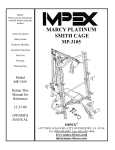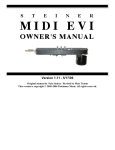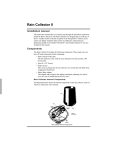Download User's manual
Transcript
User's manual UNI MIDI Breath Controller November 2013, Rev 1.0 1 TEControl Consulting The information in this document is subject to change without notice and does not represent a commitment on the part of TEControl. No part of this publication may be copied, reproduced or otherwise transmitted or recorded, for any purpose, without prior written permission by TEControl. All product and company names are ™ or ® trademarks of their respective owners. © TEControl, 2013. All rights reserved. Ragnarsv.2 23192 Trelleborg Sweden For general information about products: [email protected] For technical questions and enquiries: [email protected] For the most up to date information, visit the support pages at our web site http://www.tecontrol.se There you can find documentation and latest software. 2 TEControl Consulting 1 TABLE OF CONTENT Contents 1 Table of content .................................................................................................... 3 2 Revisions ............................................................................................................... 3 3 Introduction .......................................................................................................... 4 4 Overview ............................................................................................................... 5 4.1 5 System requirements .................................................................................... 6 Getting started ...................................................................................................... 7 5.1 Deliverables .................................................................................................. 7 5.2 Installation .................................................................................................... 7 5.3 Default settings ............................................................................................. 8 5.4 Configuration Utility...................................................................................... 8 5.5 How to program .......................................................................................... 10 5.6 Performance ............................................................................................... 11 5.7 Compatibility ............................................................................................... 12 6 Mouthpieces ....................................................................................................... 12 7 Control change numbers .................................................................................... 14 8 Declaration of conformity ................................................................................... 19 2 REVISIONS Rev. 1.0 Date 17-November-2013 Major changes First issue 3 TEControl Consulting 3 INTRODUCTION The team at TEControl is very happy to be able to serve the community and fill the gap left by Yamaha in the world of MIDI controllers. With sample libraries getting better and better, physical modeling advancing to incredible realism, the need for good controllers is obvious. We like to think that we took over where Yamaha left, providing the MIDI community with not only a replacement but taking it to a new level corresponding to developments made in the MIDI world during the last couple of years. With the introduction of the UNI MIDI Breath Controller we are now able to provide you with control of both computer-based soft-synths and keyboard/synthesizers. Furthermore, we intend to keep this business concurrent with both new developments and possibly provide back compatibility with older equipment. To quickly get an overview of the past and present world of breath and wind controllers, we recommend checking out: http://www.patchmanmusic.com/WindControllerFAQ.html. It contains a very good description of Breath Controllers in general together with available solutions. All this said, we encourage suggestions for improvements and new products. The TEControl team 4 TEControl Consulting 4 OVERVIEW The UNI MIDI Breath Controller is a Breath-to-MIDI converter for use with any MIDI device accepting CC data though a USB port or DIN connector. It has a built-in pressure sensor as input and generates continuous MIDI data corresponding to the amount of breath pressure applied to it. The MIDI Breath Controller can be programmed to send any CC on any MIDI channel. E.g.: • • • • CC1 - Modulation wheel CC2 - Breath control CC7 - Volume CC11 - Expression For a complete list of MIDI CC, see chapter 7. The UNI MIDI Breath Controller can also send pitch bend and aftertouch. Another unique feature of the UNI MIDI Breath Controller is its ability to add a variable amount of curvature to the response of the applied pressure. In other words, it allows you to shape the response from breath pressure to MIDI CC to your liking. This allows you to correct for a nonlinear response, or to add greater response at one end of the breath range compared to the other. This way you can optimize the sensitivity to your own style of playing. The UNI MIDI Breath Controller comes pre-programmed with default factory settings i.e. CC2 (breath control) on MIDI channel 1, with linear sensitivity and maximum input/output ranges. All settings can be reprogrammed with a computer, using the Configuration Utility that can be downloaded from our website. The Configuration Utility runs on Windows or Mac computers and can store settings in the Breath Controller’s non-volatile memory allowing them to be retained for standalone use with a keyboard/synthesizer. The UNI MIDI Breath Controller sends identical MIDI data on both cables (USB and DIN) but it is powered exclusively through the USB connector and has no internal battery. This means that when using the DIN connector only (for example standalone use with a keyboard/synthesizer), the device still needs to be powered through the USB connector. Power can be supplied by e.g. a universal USB charger, which is not included in the package. The UNI MIDI Breath Controller is delivered complete with silicone tube and standard mouthpieces. An optional headset with Yamaha BC3 style mouthpiece is available for ordering. 5 TEControl Consulting 4.1 System requirements The UNI MIDI Breath Controller does not require installation of drivers or software. It will work with the default settings straight out of the box with both Windows and Mac OS. If you need to change the settings e.g. MIDI CC, it can be done with the Configuration Utility. 6 TEControl Consulting 5 GETTING STARTED 5.1 Deliverables Your purchase of the UNI MIDI Breath Controller includes: • • • • UNI MIDI Breath Controller Silicone tube Standard mouthpieces MIDI Breath Controller Configuration Utility (download) 5.2 Installation Cut the silicone tube to convenient length and connect it to the Breath Controller and the mouth piece of your choice. Connect the UNI MIDI Breath Controller to a USB port on your computer (No software or driver installation is required) and it will show as a Breath Controller in your applications. Starting with firmware version 2.0, the version and serial number are also included in the device description. Alternatively, simply connect the MIDI DIN cable to your synthesizer/keyboard, the USB cable to a universal USB charger (not supplied) and start playing. To change the settings, download the latest version of the MIDI Breath Controller Configuration Utility from our website at http://www.tecontrol.se, unzip it and run the installer. Settings can only be changed from a computer, not from a keyboard/synthesizer. For future enhancements, firmware upgrades will be available. 7 TEControl Consulting 5.3 Default settings The UNI MIDI Breath Controller comes pre-configured with default settings and will work straight-out-of-the box. The default settings are as follows: • Linear sensitivity • Input and output ranges set to maximum • MIDI channel 1 • CC# 2 (breath control) 5.4 Configuration Utility The UNI MIDI Breath Controller Configuration Utility is required for changing the settings. Starting the configuration utility will show the following window Figure 1 - Default settings 8 TEControl Consulting When started for the first time, the Configuration Utility will ask the user to choose the Breath Controller and will check connection. If not found, the lower portion of the window will display an error message "Error - controller not detected". The device selection dialog box can be recalled at any time from the “File->Select Controller” menu. It has been reported to us that on some Windows installations, the operating system may report the Breath Controller as "USB Audio Device" instead of "Breath Controller". For those rare instances, just select “USB Audio Device” to select the correct device. In your player, sequencer etc... the Breath Controller has to be selected as a MIDI input in order to work. The Breath Controller also appears in the MIDI output list but should not be selected since it is used by the Configuration Utility. In your DAW, you must also configure the MIDI input of the track you are playing or recording to "MIDI omni" or similar. This is necessary to allow you to control the instrument from both keyboard and Breath Controller. WARNING!!! Due to the nature of the Breath Controller (or any other MIDI controller) the CC will be left at zero value when you release the pressure (stop blowing). Depending on the CC you are controlling you might not hear any sound if not blowing. You might get into a deadlock if e.g. you first use the Breath Controller with CC 7 (volume), stop blowing will leave your instrument volume at zero value, change the CC to e.g. 11 (expression). No sound will be heard since the CC 7 - volume is still at zero. Please, keep this in mind before contacting support. To solve the problem either restart your sample player or try the following: • Select the CC that might be left at zero. • While you apply pressure change the CC to e.g. 1 (mod wheel) • Repeat if you have more CCs left at zero 9 TEControl Consulting 5.5 How to program The 6 sliders let you tailor the response from input pressure to CC value. With the Bending and Symmetry sliders you can change the linear response to various shapes. The Input Min sets the threshold of the input pressure i.e. any pressure below the threshold will not cause any change in the output CC value. The Input Max can be tailored to how hard you want to blow to achieve max CC value (set by Output Max). With the Output Min you can set the output CC value to be used for pressures below the input threshold. This is useful if you don't want the CC value to drop to zero. The Output Max sets the maximum CC value to be sent. MIDI messages are transmitted only when input changes cause a change in the output CC value. The minimum time resolution is 10 milliseconds. This guarantees a fast response with no noticeable latency. With the MIDI Channel drop-down list you set the MIDI channel to be used for the transmittal of the MIDI message. The MIDI CC drop-down list lets you select the actual controller to be used e.g. CC1 - ModWheel, CC2 - Breath Control etc... See annex for a complete list. In the MIDI Message drop-down list you can also select Pitch Bend and After Touch. Pitch Bend works only for positive signal (upwards bend) and After Touch is what the MIDI specification refers to as channel pressure. Note that when either Pitch Bend or Aftertouch is selected, the MIDI CC drop down is disabled. Also note that Pitch Bend and Aftertouch have been introduced with firmware version 2.0. Breath Controllers running earlier firmware will ignore this setting and keep sending CC messages. If necessary the firmware can be upgraded. Contact [email protected] for details. All the above changes to the settings take immediate effect but are lost when the computer is powered off or the Breath Controller is removed from the computer. To store you settings permanently in the Breath Controller use the Make permanent button. This means your settings are remembered when the Breath controller is unpowered. You can now move it to another computer or keyboard with your favorite settings intact. 10 TEControl Consulting Every time you use the Make permanent button the Configuration Utility stores the parameters in the Windows registry and automatically retrieves the parameters of the Breath Controller when you start the Configuration Utility. The Reset sensitivity button resets the sensitivity to linear with full input and output ranges. The Configuration Utility includes the possibilities to Save and Load as many presets as you like. This is very convenient since each sample library, VST instrument or keyboard synthesizer might require different settings. The Configuration Utility now also includes a breath monitor, where the blue dot travelling along the sensitivity curve indicates the input pressure. The monitor is controlled by the Enable Monitor and Disable Monitor. In the MAC version you can hear the sound while you monitor the breath input. This is unfortunately not possible with the windows version due to limitations in Windows where you have to disable the Breath Controller in your sequencer. 5.6 Performance In Figure 2 SONAR has been used to record 2 seconds of MIDI Breath Controller output. The gaps in the data occurs when the input doesn't result in a change in CC data. Figure 2 - CC data as recorded 11 TEControl Consulting 5.7 Compatibility Compatibility has been verified with many sample libraries. For an up to date list please refer to our website. We have so far not found any sample player incompatible with the UNI MIDI Breath Controller. There are of course many left to be tested and although TEControl cannot guarantee compatibility there is no reason to believe the UNI MIDI Breath Controller isn't compatible with all of them assuming they all comply with the MIDI standards. 6 MOUTHPIECES The UNI MIDI Breath Controller is delivered with two different mouthpieces and a bleed valve. This is subject to change as we continuously seek to improve the mouthpieces to find a universal, convenient and cost effective solution. We are fully aware that this does not present a solution comparable to the elegant BC3 mouthpiece but it keeps the price to an affordable level. We are constantly looking for ways to improve and we reserve the right to make changes to the tube and mouthpieces without prior notice. Figure 3 - Mouthpieces and bleed valve 12 TEControl Consulting The straight mouthpiece can be used for static pressure and is favored by many customers. If a flow is desired it can be achieved by bleeding the air by opening the lips a little bit. Figure 4 - Straight mouthpiece for static pressure Woodwind and brass players mostly favors a constant flow and select the Tshaped mouthpiece. The yellow bleed valve can be adjusted to achieve the desired flow. Just cut a piece of the tube to place between the T-piece and the bleed valve. Please note that the longer the tube in between the less flow. For maximum flow use the T-piece without tube and bleed valve. Figure 5 - T-piece with bleed valve for constant flow 13 TEControl Consulting 7 CONTROL CHANGE NUMBERS The following table lists all currently defined Control Change messages and Channel Mode messages, in control number order. (Adopted from "MIDI by the Numbers" by D. Valenti-Electronic Musician 2/88, updated by the MIDI Manufacturers Association.) Registered Parameter Numbers (RPNs) are an extension to the Control Change message for setting additional parameters. Appended at the bottom is a table of all currently defined RPNs. Control Changes and Mode Changes (Status Bytes 176-191) Control Number (2nd Byte Value) Dec Binary 3rd Byte Value Control Function Hex Value Used As 0 00000000 00 Bank Select 0-127 MSB 1 00000001 01 Modulation Wheel or Lever 0-127 MSB 2 00000010 02 Breath Controller 0-127 MSB 3 00000011 03 Undefined 0-127 MSB 4 00000100 04 Foot Controller 0-127 MSB 5 00000101 05 Portamento Time 0-127 MSB 6 00000110 06 Data Entry MSB 0-127 MSB 7 00000111 07 Channel Volume (formerly Main Volume) 0-127 MSB 8 00001000 08 Balance 0-127 MSB 9 00001001 09 Undefined 0-127 MSB 10 00001010 0A Pan 0-127 MSB 11 00001011 0B Expression Controller 0-127 MSB 12 00001100 0C Effect Control 1 0-127 MSB 13 00001101 0D Effect Control 2 0-127 MSB 14 00001110 0E Undefined 0-127 MSB 15 00001111 0F Undefined 0-127 MSB 16 00010000 10 General Purpose Controller 1 0-127 MSB 17 00010001 11 General Purpose Controller 2 0-127 MSB 14 TEControl Consulting 18 00010010 12 General Purpose Controller 3 0-127 MSB 19 00010011 13 General Purpose Controller 4 0-127 MSB 20 00010100 14 Undefined 0-127 MSB 21 00010101 15 Undefined 0-127 MSB 22 00010110 16 Undefined 0-127 MSB 23 00010111 17 Undefined 0-127 MSB 24 00011000 18 Undefined 0-127 MSB 25 00011001 19 Undefined 0-127 MSB 26 00011010 1A Undefined 0-127 MSB 27 00011011 1B Undefined 0-127 MSB 28 00011100 1C Undefined 0-127 MSB 29 00011101 1D Undefined 0-127 MSB 30 00011110 1E Undefined 0-127 MSB 31 00011111 1F Undefined 0-127 MSB 32 00100000 20 LSB for Control 0 (Bank Select) 0-127 LSB 33 00100001 21 LSB for Control 1 (Modulation Wheel or Lever) 0-127 LSB 34 00100010 22 LSB for Control 2 (Breath Controller) 0-127 LSB 35 00100011 23 LSB for Control 3 (Undefined) 0-127 LSB 36 00100100 24 LSB for Control 4 (Foot Controller) 0-127 LSB 37 00100101 25 LSB for Control 5 (Portamento Time) 0-127 LSB 38 00100110 26 LSB for Control 6 (Data Entry) 0-127 LSB 39 00100111 27 LSB for Control 7 (Channel Volume, formerly Main Volume) 0-127 LSB 40 00101000 28 LSB for Control 8 (Balance) 0-127 LSB 41 00101001 29 LSB for Control 9 (Undefined) 0-127 LSB 42 00101010 2A LSB for Control 10 (Pan) 0-127 LSB 43 00101011 2B LSB for Control 11 (Expression Controller) 0-127 LSB 44 00101100 2C LSB for Control 12 (Effect control 1) 0-127 LSB 45 00101101 2D LSB for Control 13 (Effect control 2) 0-127 LSB 46 00101110 2E LSB for Control 14 (Undefined) 0-127 LSB 47 00101111 2F LSB for Control 15 (Undefined) 0-127 LSB 48 00110000 30 LSB for Control 16 (General Purpose Controller 1) 0-127 LSB 49 00110001 31 LSB for Control 17 (General Purpose Controller 2) 0-127 LSB 50 00110010 32 LSB for Control 18 (General Purpose Controller 3) 0-127 LSB 51 00110011 33 LSB for Control 19 (General Purpose Controller 4) 0-127 LSB 15 TEControl Consulting 52 00110100 34 LSB for Control 20 (Undefined) 0-127 LSB 53 00110101 35 LSB for Control 21 (Undefined) 0-127 LSB 54 00110110 36 LSB for Control 22 (Undefined) 0-127 LSB 55 00110111 37 LSB for Control 23 (Undefined) 0-127 LSB 56 00111000 38 LSB for Control 24 (Undefined) 0-127 LSB 57 00111001 39 LSB for Control 25 (Undefined) 0-127 LSB 58 00111010 3A LSB for Control 26 (Undefined) 0-127 LSB 59 00111011 3B LSB for Control 27 (Undefined) 0-127 LSB 60 00111100 3C LSB for Control 28 (Undefined) 0-127 LSB 61 00111101 3D LSB for Control 29 (Undefined) 0-127 LSB 62 00111110 3E LSB for Control 30 (Undefined) 0-127 LSB 63 00111111 3F LSB for Control 31 (Undefined) 0-127 LSB 64 01000000 40 Damper Pedal on/off (Sustain) ≤63 off, ≥64 on --- 65 01000001 41 Portamento On/Off ≤63 off, ≥64 on --- 66 01000010 42 Sostenuto On/Off ≤63 off, ≥64 on --- 67 01000011 43 Soft Pedal On/Off ≤63 off, ≥64 on --- 68 01000100 44 Legato Footswitch ≤63 Normal, ≥64 Legato --- 69 01000101 45 Hold 2 ≤63 off, ≥64 on --- 70 01000110 46 Sound Controller 1 (default: Sound Variation) 0-127 LSB 71 01000111 47 Sound Controller 2 (default: Timbre/Harmonic Intens.) 0-127 LSB 72 01001000 48 Sound Controller 3 (default: Release Time) 0-127 LSB 73 01001001 49 Sound Controller 4 (default: Attack Time) 0-127 LSB 74 01001010 4A Sound Controller 5 (default: Brightness) 0-127 LSB 75 01001011 4B Sound Controller 6 (default: Decay Time - see MMA RP021) 0-127 LSB 76 01001100 4C Sound Controller 7 (default: Vibrato Rate - see MMA RP-021) 0-127 LSB 77 01001101 4D Sound Controller 8 (default: Vibrato Depth - see MMA RP-021) 0-127 LSB 78 01001110 4E Sound Controller 9 (default: Vibrato Delay - see MMA RP-021) 0-127 LSB 79 01001111 4F Sound Controller 10 (default undefined - see MMA RP021) 0-127 LSB 16 TEControl Consulting 80 01010000 50 General Purpose Controller 5 0-127 LSB 81 01010001 51 General Purpose Controller 6 0-127 LSB 82 01010010 52 General Purpose Controller 7 0-127 LSB 83 01010011 53 General Purpose Controller 8 0-127 LSB 84 01010100 54 Portamento Control 0-127 LSB 85 01010101 55 Undefined --- --- 86 01010110 56 Undefined --- --- 87 01010111 57 Undefined --- --- 88 01011000 58 High Resolution Velocity Prefix 0-127 LSB 89 01011001 59 Undefined --- --- 90 01011010 5A Undefined --- --- 91 01011011 5B Effects 1 Depth (default: Reverb Send Level - see MMA RP-023) (formerly External Effects Depth) 0-127 --- 92 01011100 5C Effects 2 Depth (formerly Tremolo Depth) 0-127 --- 93 01011101 5D Effects 3 Depth (default: Chorus Send Level - see MMA RP-023) (formerly Chorus Depth) 0-127 --- 94 01011110 5E Effects 4 Depth (formerly Celeste [Detune] Depth) 0-127 --- 95 01011111 5F Effects 5 Depth (formerly Phaser Depth) 0-127 --- 96 01100000 60 Data Increment (Data Entry +1) (see MMA RP-018) N/A --- 97 01100001 61 Data Decrement (Data Entry -1) (see MMA RP-018) N/A --- 98 01100010 62 Non-Registered Parameter Number (NRPN) - LSB 0-127 LSB 99 01100011 63 Non-Registered Parameter Number (NRPN) - MSB 0-127 MSB 100 01100100 64 Registered Parameter Number (RPN) - LSB* 0-127 LSB 101 01100101 65 Registered Parameter Number (RPN) - MSB* 0-127 MSB 102 01100110 66 Undefined --- --- 103 01100111 67 Undefined --- --- 104 01101000 68 Undefined --- --- 105 01101001 69 Undefined --- --- 106 01101010 6A Undefined --- --- 107 01101011 6B Undefined --- --- 108 01101100 6C Undefined --- --- 109 01101101 6D Undefined --- --- 110 01101110 6E Undefined --- --- 111 01101111 6F Undefined --- --- 17 TEControl Consulting 112 01110000 70 Undefined --- --- 113 01110001 71 Undefined --- --- 114 01110010 72 Undefined --- --- 115 01110011 73 Undefined --- --- 116 01110100 74 Undefined --- --- 117 01110101 75 Undefined --- --- 118 01110110 76 Undefined --- --- 119 01110111 77 Undefined --- --- Note: Controller numbers 120-127 are reserved for Channel Mode Messages, which rather than controlling sound parameters, affect the channel's operating mode. (See also Table 1.) 120 01111000 78 [Channel Mode Message] All Sound Off 0 --- 121 01111001 79 [Channel Mode Message] Reset All Controllers (See MMA RP-015) 0 --- 122 01111010 7A [Channel Mode Message] Local Control On/Off 0 off, 127 on --- 123 01111011 7B [Channel Mode Message] All Notes Off 0 --- 124 01111100 7C [Channel Mode Message] Omni Mode Off (+ all notes off) 0 --- 125 01111101 7D [Channel Mode Message] Omni Mode On (+ all notes off) 0 --- --- --- 126 01111110 7E [Channel Mode Message] Mono Mode On (+ poly off, + all notes off) Note: This equals the number of channels, or zero if the number of channels equals the number of voices in the receiver. 127 01111111 7F [Channel Mode Message] Poly Mode On (+ mono off, +all notes off) 0 18 TEControl Consulting 8 DECLARATION OF CONFORMITY 19 TEControl Consulting