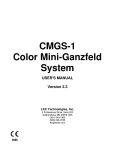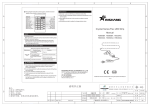Download User Guide
Transcript
User Guide Features: ! ! ! ! ! Plug-and-Play Support start-up screen RS-485 Interface Full support MA-1188/1189 series controller Resolution : 192×64 pixels ! Dual watchdog timer ! Surge, EFT and ESD protection 2 ! Brightness : 60cd/m Order example: MODEL Specification: Model Screen type Display color Backlight Resolution Display range Start-up screen size Interface Input power LCM life Brightness Contrast Cooling method Operation temperature Storage temperature Size (L×W×H) MATP 4.3“ STN-LCD Monochromatic Automatic turn off time is 5 sec (On = do not turn off) 192 × 64 pixels 96×32 mm 108×64 Bmp RS-485 10 ~ 30 VDC 50,000 hours 60 cd/m2 Adjustable resistor Natural air cooling -10~+60℃ (No freezing) -20~+70℃ (No freezing) 158×87×29 mm User Guide Editor Setup : Connect MATP to Controller and select the COM model to MATP. Now available adjust program parameter in the MATP without a PC. And controller will show ‘MATP Connect’. ESC ESC OK OK