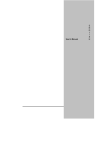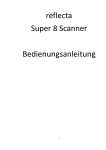Download THE USER GUIDE
Transcript
THE USER GUIDE FOR 3 DIGITAL ICE ™ TECHNOLOGY IN CYBERVIEW X (ONLY AVAILABLE ON UNITS WITH DIGITAL ICE3™ TECHNOLOGY BUILT IN.) E N G L I S H 3 DIGITAL ICE ™ offer three sophisticated digital enhancement tools including DIGITAL ICE™, DIGITAL ROC™ and DIGITAL GEM™ Please enable ICE function BEFORE final scan. If you enable the ICE function before pre-scan, the scanner will process once (only scan), else the scan will process twice (pre-scan then scan). If you enable the ROC or GEM function, it will preview and process the image after clicking the ”Apply” button then you will see the difference on preview window. 1. ICE: Automatically removes surface defects, such as dust and scratches, from a scanned image. Select the ICE function under “Digital ICE 3” from the toolbar menu at the top of the Cyberview X screen to enable or disable the ICE function. 2. ROC: Automatically restores original colors from the faded films. function under “Digital ICE3” menu, ROC setting window will open up. Click ROC Select the ROC check box to enable the function then use the slider or enter the ROC value for final setting. Then click “Apply” to start the process. Your image will now be re-previewed to show the results of the settings chosen, once the desired affect is achieved you may 1 scan your image using these settings Note: making adjustments in ROC overrides any manual color adjustments you may have made prior to using the ROC function. E N G L I S 3. GEM: Automatically analyzes and removes digital film grain. H under “Digital ICE3” menu, GEM setting window will open up. Select the GEM check Click GEM function box to enable the function then use the slider or enter the GEM value for final setting. Then click “Apply” to start the process. Your image will now be re-previewed to show the results of the settings chosen; once the desired affect is achieved you may scan your image using these settings. Note: GEM introduces better image quality when scan dpi is 1800 or above. Digital ICE Information from KODAK Austin Development Center Traditional silver-halide Black & White film cannot be used with Digital ICE, Black & White chromogenic film (C41 process) can be used with Digital ICE enabled scanners. When scanning chromogenic films for Digital ICE implementation, the film must be scanned as a color image. After Digital ICE processing, the color image may be converted to Black & White using an image editor. Using Digital ICE with Kodachrome film, in general, Digital ICE works with Kodachrome film. However ASF's experience indicates that some Kodachrome images suffer a loss of image detail as a result of Digital ICE image processing. Any loss of detail will depend upon the particular Kodachrome film, exposure level, and image content. Kodachrome slide film uses a unique dye that responds differently from other slide films. Due to the nature of the dye and the Kodachrome film development process, Digital ICE can misinterpret certain image detail as a defect. An example of a general group of images that can be affected is underwater images due to the lack of content in the red channel. Similar images in which the green and blue channels overshadow the red data may present a problem. 3 DIGITAL ICE ™, DIGITAL ICE™, DIGITAL ROC™ and DIGITAL GEM™ are trademarks of KODAK's Austin Development Center. 2