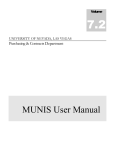Download Citrix User Guide
Transcript
Citrix User Guide 1. Introduction _________________________________ 2 2. How to Apply Citrix Service ____________________ 2 3. System requirement for Citrix Client _____________ 2 4. Trust Site____________________________________ 3 5. Citrix Web Certificate __________________________ 4 6. Install Citrix Web Client ________________________ 6 7. Citrix input language Pack _____________________ 6 8. Start Citrix ___________________________________ 7 1 1.Introduction Citrix is a web enable remote emulation software which allow you to access application (Notes, ERP, etc…) as working inside Etron office. 2.How to Apply Citrix Service Please issue a [ Outgoing Service ] requisition to apply the service. Choose what kinds of services you would like to use: Notes system , Big M system, CRM system, and so on. Your requisition will be send to your 1st manager for approval, MIS may spare 1 ~ 3 days to process your requisition. You will have a final notification. 3.System requirement for Citrix Client Windows platform Operating System : Windows XP 、 Windows 2003 and above. Memory : 512 MB and above. Disk Space : 50 MB free and above. Network bandwidth : 200 kbps and above. Software & Component : Internet Explorer Trust Sites Citrix Web Certificate Citrix Web Client Citrix input language Pack 2 4.Trust Site 2 1 3 3 5.Citrix Web Certificate 2 1 3 4 4 5 6 5 6.Install Citrix Web Client 2 1 7.Citrix input language Pack 2 1 6 8.Start Citrix According to place , choose Citrix Service : Taiwan or Hong Kong . The latest Policy : Citrix Service ban any upload/download . 7