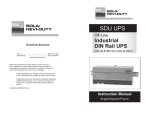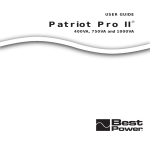Download User Guide - OPTI-UPS Protect and Serve
Transcript
User Guide Remarkable Series 650VA 1 For your records The serial number of your UPS is on the rear panel. You should note the serial number in the space provided below. Retain this booklet as a permanent record of your purchase to aid in identification in the event of theft or loss. Model No: Serial No.: Purchase Date: 1 Page 2 LIMITED WARRANTY What the warranty covers: We warrant this product to be free from defects in material and workmanship during the warranty period. If a product proves to be defective in material or workmanship during the warranty period, we will at our sole option repair or replace the product with a like product. How long the warranty is effective: For accurate warranty period and conditions, please contact local branch offices or your dealers. Who the warranty protects: This warranty is valid only for the first consumer purchaser. What the warranty does not cover: Any product on which the serial number has been defaced, modified or removed. 2. Damage, deterioration or malfunction resulting from: a) Accident, misuse, neglect, fire, water, or other acts of nature, unauthorized product modification, or failure to follow instructions supplied with the product. b) Repair or attempted repair by anyone not authorized by OPTI-UPS. c) The fault is the result of accidental damage or damage in transit or transportation, including but not limited to liquid spillage. d) Removal or installation of the product. e) Causes external to the product. f) Use of supplies or parts not meeting our specifications. g) Normal wear and tear. h) Any other cause which does not relate to a product defect. 3. Removal, installation and set-up service charges. 1. 2 Page 3 Limitation of implied warranties: THERE ARE NO WARRANTIES, EXPRESS OR IMPLIED, WHICH EXTEND BEYOND THE DESCRIPTION CONTAINED HEREIN INCLUDING THE IMPLIED WARRANTY OF MERCHANTABILITY AND FITNESS FOR A PARTICULAR PURPOSE. Exclusion of damages: OUR LIABILITY IS LIMITED TO THE COST OF REPAIR OR REPLACEMENT OF THE PRODUCT. WE SHALL NOT BE LIABLE FOR: 1. DAMAGE TO OTHER PROPERTY CAUSED BY ANY DEFECTS IN THE PRODUCT*, DAMAGES BASED UPON INCONVENIENCE, LOSS OF USE OF THE PRODUCT, LOSS OF TIME, LOSS OF PROFITS, LOSS OF BUSINESS OPPORTUNITY, LOSS OF GOODWILL, LOSS OF DATA, LOSS OF SOFTWARE, COSTS OF SUBSTITUTE EQUIPMENT, INTERFERENCE WITH BUSINESS RELATIONSHIPS, CLAIMS BY THIRD PARTIES, OR OTHER COMMERCIAL LOSS, EVEN IF ADVISED OF THE POSSIBILITY OF SUCH DAMAGES. 2. ANY OTHER DAMAGES, WHETHER INCIDENTAL, 3. ANY CLAIM AGAINST THE CUSTOMER BY ANY OTHER PARTY. CONSEQUENTIAL OR OTHERWISE. Effect of state law (for US): This warranty gives you specific legal rights, and you may also have other rights which vary from state to state. Some states do not allow limitations on implied warranties and/or do not allow the exclusion of incidental or consequential damages, so the above limitations and exclusions may not apply to you. 3 Page 4 Life Support: We do not recommend the use of our UPS products for life support equipment or direct care where failure of a UPS product could cause failure of, or diminished effectiveness of the life support equipment or patient care. *Except as expressly provided for by the UPS “Equipment Protection Policy” EFFECTIVE October 1, 1997 4 Page 5 Important safety instructions Save these instructions Uninterruptible Power Supply Model No.: RS650B This manual contains important safety instructions that should be followed during the installation and maintenance of the UPS and its batteries. Please read this manual thoroughly before attempting to install or operate this UPS. This equipment can be installed and operated by individuals without previous training. 1. This equipment is available for 110~120VAC supply voltage and loads. Please verify that this model matches your AC mains / load voltage requirements. 2. This equipment is designed for commercial use only. The manufacturer neither recommends nor knowingly sells this product for use in critical life support applications. 3. This UPS must be earthed at all times during operation. Connect only to a mains supply socket outlet with an earth connector. A means of disconnection of the mains supply should be within 2 meters of the UPS. 4. WARNING: Output sockets on the UPS are electrically live if the UPS is switched ON, ever if the UPS is not plugged in to a mains supply. The On/Off button on the UPS does not electrically isolate the internal parts. To isolate the UPS, switch OFF the UPS first, then unplug it from the mains. ♦ To reduce the risk of electric shock, do not remove the cover, 5 Page 6 as it has no user-serviceable parts inside. Some components are live, even when AC power is disconnected. For service, please contact a qualified technician. ♦ To reduce the risk of fire, use the proper rating when replacing the fuse. ♦ To prevent the risk of fire or electric shock, install the UPS in a temperature and humidity controlled room, free of conductive contaminants. 5. During the installation of this equipment it should be assured that the sum of the leakage currents of the UPS and the connected loads does not exceed 3.5 mA. 6. The UPS relies on your building wiring over-current protection, which must be rated between 10-16 amperes. 7. When using the communication features on the UPS, ensure the cabling connected to the USB communication port of the network connection are kept separated by 25 mm from the power cords to the UPS input and output. 8. CAUTION: Although your UPS has been designed and manufactured to assure personal safety, improper use can result in electrical shock or fire. To insure safety, please observe the following rules: ♦ Turn off and unplug your UPS before cleaning. Do not use liquid or aerosol cleaners. A dry cloth is recommended to remove dust from the surface of your UPS. ♦ Do not install or operate your UPS in or near water. ♦ Do not place UPS on an unstable cart, stand or table. ♦ Do not place UPS under direct sunlight or close to heat emitting sources. ♦ Do not place UPS power cord in any area where it may get 6 Page 7 damaged by heavy objects. ♦ Follow all warnings and instructions marked on the UPS. 9. ATTENTION: Turn off and unplug your UPS from the outlet and contact qualified service personnel if: ♦ ♦ ♦ ♦ 10. The power cord or plug damaged. Liquid has been spilled on the UPS. The fuse blows frequently. The UPS does not operate even when user follows the operating instructions. CONDITIONS OF USE: Your UPS provides conditioned power to connected equipment. Maximum load must not exceed that shown on UPS rating label. If uncertain, consult your distributor or manufacturer. Placing magnetic storage media on top of the UPS may result in data corruption. 11. USER REPLACEABLE BATTERY: The Batteries inside this UPS should last from between 2 to 3 years. If you suspect that the batteries are weak, allow the UPS to charge the batteries for at least 24 hours and then test the backup time. If the UPS still does not provide adequate backup time, follow the procedures below to replace the batteries. Please read following WARNING section before performing the section 12 battery replacement procedure. ♦ WARNING Servicing of batteries should always be performed or supervised by personnel knowledgeable of batteries and required precautions. Please read the following cautions before replacing the batteries. 7 Page 8 Keep unknowledgeable (i.e., unauthorized) personnel away from the batteries. CAUTION: Except for the battery, the unit contains no user serviceable parts. Repairs should be performed only by factory trained service personnel. CAUTION: A battery can present a risk of electrical shock and high short-circuit current. The following precautions should be observed when working on batteries: (1) Remove watches, rings, or other metal objects. (2) Use tools with insulated handles. CAUTION: Do not dispose of batteries in a fire. The batteries may explode. CAUTION: Do not open or mutilate batteries. They contain an electrolyte which is toxic and harmful to the skin and eyes. CAUTION: When replacing batteries, use the same number and type batteries: sealed Lead-Acid Maintenance Free 12. BATTERY REPLACEMENT PROCEDURE: The UPS requires battery replacement by qualified service personnel. ♦ Contact your service representative to order a replacement battery. It must be the same type and rating as the original battery. (See table 1) ♦ ♦ ♦ ♦ Switch off and unplug the protected equipment from the UPS. Turn off the UPS and disconnect the power cord. Turn the UPS upside down. Remove the cover: use a screwdriver to remove the four Page 8 9 screws securing the cover and turn the UPS upside down and then lift the cover off. ♦ ♦ ♦ ♦ Lift the battery up and out of the case. Disconnect the red and black cables from the used battery. Replace the battery. Reconnected the cables to the new battery; red to positive(+), black to negative(-), and slide the battery back into the case. ♦ Replace the cover by pushing the cover until it snaps into place securely. Turn the UPS upside down. Replace any cover screws that were removed to access the battery. Turn the UPS upside down again. ♦ Reconnect the UPS power cord and turn the unit on. ♦ Reconnect the equipment. Switch on the protected equipment one piece at a time. ♦ Dispose the used battery by qualified personnel. configuration Voltage Type Charging Transfer time Table 1: Battery 1X12V, 7.0Ah internal battery 12Vdc Non-spillage, valve-regulated, lead-acid, maintenance free 8 hours to 90% capacity with output fully loaded <10 ms Introduction RS650B Line-interactive Uninterruptible Power Supply (UPS) can instantly switches your computer to emergency battery backup power and allows you to work through mains power outages without data loss or downtime. It continuously conditions the power coming into your computer and providing power supply for virtually zero interruption. This UPS is specially designed for PC users and also suitable for computer peripherals or POS. A microprocessor is used as the controller that renders the product an intelligent UPS capable of self-protection and 9 Page 10 fault diagnosis. Build-in AVR function automatically adjusts itself to maintain a power supply of stable voltage when the utility power is of extra high or low voltage. High-performance surge suppression protects your computer from electrical noise and damaging power surges. Performance Uninterruptible Power Protect your data by supplying battery backup when power fails. Microprocessor Control By means of innovative software control programs, the complicated hardware circuitry is inlaid in the powerful microprocessor. Apart from reduced size, it also lowers the defective rate of UPS. LCD Display Every important parameter is showed on the LCD screen, giving a perfect dialogue mode. Audible Alarms Actively let you know if the unit is on battery, if the battery is low, or if there is an overload condition. The alarm beeping sound can be disabled by slightly press the power button or by software settings. High quality battery The selection of high quality sealed lead-acid maintenance free battery maximizes the life span of the battery for enhanced economic benefits. Automatic Detection When the UPS is powered on, it immediately performs an inspection of the battery capacity. Automatic Voltage Regulation Correct over- and under-voltages, without draining the battery. This preserves battery resources and ensures your UPS will provide the optimum runtime during a complete blackout. Surge Protection Shield hardware from damage. Automatic Charge The UPS charges its battery whenever it is connected to utility power. 10 Page 11 Installation Inspection Inspect the UPS upon receipt. The packaging is recyclable. Save it for reuse or dispose of it properly. Placement Install the UPS in a protected area with adequate airflow, and away from direct sunlight and excessive dust. Do not operate the UPS where the temperature and humidity is outside the specified limits in the Specifications Table. Connect to Utility Connect the AC input power connector to utility power to power up the UPS. Charge the battery The battery in the UPS will lose some charge in shipping and storage. It will recharge completely after approximately 8 hours of normal operation. Do not expect full battery run time during this initial recharge period. Connect the loads Plug the loads into the output connectors on the rear of the UPS. Caution: Never connect a laser printer or plotter to the UPS with other computer equipment. A laser printer or plotter periodically draws significantly more power than when idle, and may overload the UPS. 11 Page 12 Presentation Front Panel Rear Panel LCD INDICATOR MEANINGS 1 OUTPUT VOLTAGE (V) Showing the actual output voltage 2 BATTERY CAPACITY Showing capacity of battery 3 OVERLOAD 4 BATTERY MODE 5 FAULT 6 NORMAL UPS overload. The buzzer emits continuous alarm for 30 seconds UPS transfer to BACKUP mode. The buzzer emits alarm every four seconds. Press “POWER” to disable the alarm function. When Battery approaches final discharge, The buzzer emits alarm every second. UPS self-test fail (output cutoff automatically). Utility power in NORMAL condition. 12 Page 13 (7) POWER SWITCH: Power on-off /*Battery test and buzzer on-off. (8) BATTERY BACKUP OUTLETS: Connect with load equipment. (9) INPUT PLUG: Connect to utility power. (10) CIRCUIT BREAKER: Avoid damaged by short circuit or overload. (11) OUTPUT PHONE JACK: Connect to the Tel/Fax/Modem by another phone line. (12)INPUT PHONE JACK: Insert the phone line into jack. (13)COMMUNICATION INTERFACE PORT: Connect to the computer with the communication cable. Operation Switch On With the UPS plugged in, press and hold the POWER button more than 4 seconds until hearing one beep sound to switch the UPS on. The UPS will perform self-testing each time when it is switched on. Switch Off By pressing and hold the POWER button more than 4 seconds until hearing one beep sound. Self-Test Use the self-test to verify both the operation of the UPS and the condition of the battery. In normal utility power, push the POWER button less than 1 second and UPS performs a self-test function. During the self-test, the UPS operates a back up mode, the BACKUP and FAULT LED twinkling. Silence In Backup mode, push the POWER button less than 1 second to silence the audible alarm. Backup (slow alarm) When in Backup mode, the “battery” illuminates and the UPS emit beeping sound every four seconds. The alarms stop when the UPS return to the utility power operation. Press the POWER button to stop the beeping. Low Battery (rapid alarm) In Backup mode, when the battery energy runs low, the UPS beeps rapidly until the UPS shuts down from battery exhaustion or return to utility power operation. Overload (continuous alarm) When the UPS is overloaded, the FAULT LED illuminates and the UPS 13 Page 14 emits continuous alarm for 30 seconds to warn an overload condition. Disconnect nonessential load equipment from UPS to eliminate the overload. Specification Characteristic Maximum Capacity (VA/W) Nominal Input Voltage Input Voltage Range AVR Range Output Number of Outlets Frequency Data Line Protection Battery Type Capacity Recharge Time LED indicators Status Audible Alarm Battery Mode Fault(overload) Temperature Humidity Specification 650VA / 390W 110/120Vac 90V-140V 102V-132V 120V±10% Battery backup x 4 (NEMA 5-15R) 50Hz / 60Hz Auto Sensing RJ11 / RJ45 Maintenance-free lead acid One 12V 7.0Ah 8-hour (Typical) Normal, AVR, Backup, Low battery, Fault, Check battery Beeping sound every four seconds, every second if approaches final discharge Continuous beeping sound -5~40°C / 23~104°F 10-90% RH, non-condensing. < 45dBA < 10 ms 15.0 / 15.4 6.8 / 7.0 Operating Environment Audible Noise Transfer time Weight(Net/Gross) (lbs) (kgs) Dimensions(Physical/Packing) (L×W×H) (inches) 330 x 85 x 150 / 357 x 132 x 250 (mm) 13.0 x 3.4 x 5.9 / 14.1 x 5.2 x 9.9 Approvals UL/cUL listed, UL497A, UL1778 Specifications are subject to change without prior notice. 14 Page 15 Maintenance 1.With normal use, a UPS battery will last three to six years depend on number of discharge and temperature. Replacement and servicing of the battery should be performed or supervised by personnel knowledgeable of batteries and their precautions. Keep unauthorized persons away. 2.Charge the UPS’s battery every 3 months during extended storage. 3.Disconnect the power during extended storage to avoid overcharge of the battery. 4.Avoid overload or short circuit though the UPS has built-in overload and short circuit protect functions. Troubleshooting Problem Possible Cause UPS is not connected to the AC power source. UPS will not switch on, LCD display will not light up. UPS circuit breaker or safety fuse tripped or burnt. Internal battery is not connected. POWER button not pushed or push too short. PCB failure UPS operates on battery while utility power is provided. UPS power cord loose 15 Corrective Action Ensure the UPS is securely connected to an working AC outlet. Disconnect equipment from the UPS, reset circuit breaker / replace fuse, switch on the UPS. Connect the battery cables (see replace battery section). Press the POWER button and hold more than 4 seconds. Replace the PCB, call for service Plug in a known good device to test the AC outlet power, and reconnect UPS power cord to the AC outlet. Page 16 Rear panel circuit breaker is tripped. Reduce the load and reset the circuit breaker. Line voltage too high, too low or black out Normal condition PCB failure Buzzer continuous beeping UPS is overloaded UPS does not provide expected run time. Low battery warning is sounded prematurely. Battery is weak due to wear or successive mains outages Replace the PCB, call for service Unplug some equipment to reduce the load. Allow UPS to recharge battery for a minimum of 8 hours. If UPS sounds low battery warning prematurely, when retested, battery should be replaced. IMPORTANT INSTRUCTIONS FOR BATTERY: SEALED, NON-SPILLABLE LEAD ACID BATTERY BATTERY MUST BE RECYCLED CAUTION: - DO NOT CHARGE IN GAS TIGHT CONTAINER - DO NOT SHORT BATTERY TERMINALS - DO NOT INCINERATE - FLUSH WITH WATER AT ONCE IF CONTAMINATED WITH ELECTROLYTE(ACID) PURCHASING REPLACEMENT BATTERY: - For purchasing the replacement battery, contact OPTI-UPS office: Tel: +1 909-869-5700 Toll Free: (888) OPTI-UPS [email protected] www.opti-ups.com - The replacement battery has been tested to meet OPTI-UPS battery standards and is certified for use in OPTI-UPS products. 16 Page