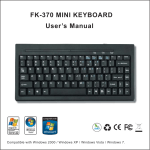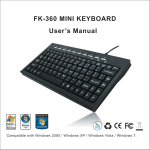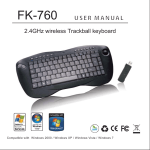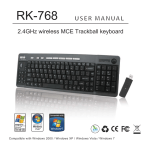Download User's Manual FK-380 MINI KEYBOARD
Transcript
FK-380 MINI KEYBOARD User’s Manual TM CERTIFIED FOR Windows VistaTM Compatible with Windows 2000 / Windows XP / Windows Vista / Windows 7. FK-380 mini keyboard is one of the best computer input devices in the market today. FK-380 is ergonomically designed allowing for comfortable use on table. Please read carefully the information and instructions contained in this manual and you are sure to obtain a higher level of computing enjoyment. Specification Plug and Play USB interface for easy and convenient usage. 2 USB ports let you plug multiple devices together. Compatible with Windows 2000 / Windows XP / Windows Vista / Windows 7. Key layout: 86/87 keys + 10 hot keys. 10 one-touch hot key to quickly access internet and multimedia function. Switch life: 10 million life cycle. Bounce Time: less than 10m sec. With a quite tactile feel. Non-skid rubber feet. Dimension: 303.8 * 151.2 * 22.7 mm. Installation Plug USB connector onto the port on your computer. USB support Plug & Play, no need to restart computer. Page: 1 Page: 2 Function Guide 1. USB Hub: FK-380 support 2 USB hubs at upper of keyboard let you plug multiple devices together. 2. LED light: 2.1 Num Lock: when the LED is lighting, means keys switch to mode of number pad, Otherwise in generally mode. 2.2 Caps Lock: When the LED is lighting, means full keyboard on capitalized mode, Otherwise on lowercase mode. 2.3 Scroll Lock: When the LED is lighting, means scroll lock mode is on, the arrow keys would scroll the contents of a text window instead of moving the cursor. 3. Key Function : 3.1 PrtSc SysRq: Press Fn & F10 together to have function of print screen function. Easy to catch hot copy from screen. 3.2 Scroll Lock: Press Fn & F11 together if you need to have function of “Scroll lock”. 3.3 Pause Break: Press Fn & F12 together if you would to pause the screen. 3.4 Number pad: Press Num lock to switch keys (in block as picture at page 2.) as number pad or generally keyboard. Page: 3 3.5 Hot keys: Internet keys: : : Press to Internet web Home. : Press to open mail folder. : Press to open “My computer” folder. Multimedia keys: Notice The changes or modifications not expressly approved by the party responsible for compliance could void the user’s authority to operate the equipment. Page: 4