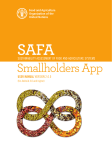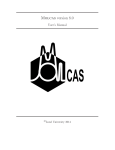Download The PSI3 User's Manual
Transcript
The PSI3 User’s Manual C. David Sherrill,a T. Daniel Crawford,b Edward F. Valeev,b Micah L. Abrams,b Rollin A. King,c and Ashley Ringera a Center for Computational Molecular Science and Technology, Georgia Institute of Technology, Atlanta, Georgia 30332-0400 b c Department of Chemistry, Virginia Tech, Blacksburg, Virginia 24061-0001 Department of Chemistry, Bethel College, St. Paul, Minnesota 55112-6999 PSI3 Version: 3.4.0 Created on: February 16, 2009 Report bugs to: [email protected] Contents 1 Introduction 4 1.1 Overview . . . . . . . . . . . . . . . . . . . . . . . . . . . . . . . . . . . . . . 4 1.2 Obtaining and Installing PSI3 . . . . . . . . . . . . . . . . . . . . . . . . . . 4 1.3 Supported Architectures . . . . . . . . . . . . . . . . . . . . . . . . . . . . . 4 1.4 Capabilities . . . . . . . . . . . . . . . . . . . . . . . . . . . . . . . . . . . . 5 1.5 Technical Support . . . . . . . . . . . . . . . . . . . . . . . . . . . . . . . . . 6 2 A PSI3 Tutorial 6 2.1 Before Getting Started: A Warning about Scratch Files . . . . . . . . . . . . 6 2.2 Basic Input File Structure . . . . . . . . . . . . . . . . . . . . . . . . . . . . 6 2.3 Running a basic SCF calculation . . . . . . . . . . . . . . . . . . . . . . . . 7 2.4 Geometry Optimization and Vibrational Frequency Analysis . . . . . . . . . 7 2.5 More Advanced Input Options . . . . . . . . . . . . . . . . . . . . . . . . . . 8 3 PSI3 Input Files 11 3.1 Syntax . . . . . . . . . . . . . . . . . . . . . . . . . . . . . . . . . . . . . . . 11 3.2 Specifying the Type of Computation . . . . . . . . . . . . . . . . . . . . . . 12 3.3 Geometry Specification . . . . . . . . . . . . . . . . . . . . . . . . . . . . . . 14 3.4 Molecular Symmetry . . . . . . . . . . . . . . . . . . . . . . . . . . . . . . . 15 3.5 Specifying Scratch Disk Usage in PSI3 . . . . . . . . . . . . . . . . . . . . . 16 3.6 The .psirc File . . . . . . . . . . . . . . . . . . . . . . . . . . . . . . . . . . 18 3.7 Specifying Basis Sets . . . . . . . . . . . . . . . . . . . . . . . . . . . . . . . 19 3.7.1 Default Basis Sets . . . . . . . . . . . . . . . . . . . . . . . . . . . . . 19 3.7.2 Custom Basis Sets . . . . . . . . . . . . . . . . . . . . . . . . . . . . 19 3.7.3 Automated Conversion of Basis Sets . . . . . . . . . . . . . . . . . . 24 Specification of Ghost Atoms . . . . . . . . . . . . . . . . . . . . . . . . . . 24 3.8 4 Theoretical Methods Available in PSI3 25 4.1 Hartree-Fock Self-Consistent-Field . . . . . . . . . . . . . . . . . . . . . . . . 25 4.2 Second-order Møller-Plesset Theory: MP2 and MP2-R12 methods . . . . . . 26 4.2.1 Basic Keywords . . . . . . . . . . . . . . . . . . . . . . . . . . . . . . 26 4.2.2 Using the MP2-R12 method . . . . . . . . . . . . . . . . . . . . . . . 28 4.2.3 Larger Calculations . . . . . . . . . . . . . . . . . . . . . . . . . . . . 28 2 4.3 4.4 4.5 Coupled Cluster Methods . . . . . . . . . . . . . . . . . . . . . . . . . . . . 29 4.3.1 Basic Keywords . . . . . . . . . . . . . . . . . . . . . . . . . . . . . . 29 4.3.2 Larger Calculations . . . . . . . . . . . . . . . . . . . . . . . . . . . . 31 4.3.3 Excited State Coupled Cluster Calculations . . . . . . . . . . . . . . 32 4.3.4 Linear Response (CCLR) Calculations . . . . . . . . . . . . . . . . . 32 Configuration Interaction . . . . . . . . . . . . . . . . . . . . . . . . . . . . . 33 4.4.1 Basic Keywords . . . . . . . . . . . . . . . . . . . . . . . . . . . . . . 34 4.4.2 Arbitrary Order Perturbation Theory . . . . . . . . . . . . . . . . . . 36 Complete-Active-Space Self-Consistent-Field (CASSCF) . . . . . . . . . . . 36 4.5.1 Basic Keywords . . . . . . . . . . . . . . . . . . . . . . . . . . . . . . 37 4.5.2 Examples . . . . . . . . . . . . . . . . . . . . . . . . . . . . . . . . . 39 5 Geometry Optimization 39 6 Vibrational Frequency Computations 42 7 Evaluation of one-electron properties 43 7.1 Basic Keywords . . . . . . . . . . . . . . . . . . . . . . . . . . . . . . . . . . 43 7.2 Evaluation of properties on rectalinear grids . . . . . . . . . . . . . . . . . . 46 7.3 Grid specification mini-tutorial . . . . . . . . . . . . . . . . . . . . . . . . . 47 7.4 Plotting grid data . . . . . . . . . . . . . . . . . . . . . . . . . . . . . . . . . 48 7.5 Visualizing Molecular Obitals with gOpenMol . . . . . . . . . . . . . . . . . 49 8 PSI3 Driver 49 8.1 Environment Variables . . . . . . . . . . . . . . . . . . . . . . . . . . . . . . 50 8.2 Command-Line Options . . . . . . . . . . . . . . . . . . . . . . . . . . . . . 50 8.3 Input Format . . . . . . . . . . . . . . . . . . . . . . . . . . . . . . . . . . . 50 8.4 Loop Control . . . . . . . . . . . . . . . . . . . . . . . . . . . . . . . . . . . 51 9 Additional Documentation 51 A PSI3 Reference 52 3 1 1.1 Introduction Overview This manual explains how to use the PSI3 suite of ab initio quantum chemical programs. In this section, we provide an overview of some of the features of PSI3 along with the prerequisite steps for running calculations. Section 2 provides a brief tutorial to help new users get started. Section 3 offers further details into the structure of PSI3 input files and a discussion of some of the most important options. Later sections deal with the different types of computations which can be done using PSI3 (e.g., Hartree-Fock, MP2, coupled-cluster) and general procedures such as geometry optimization and vibrational frequency analysis. The appendix will eventually include a description of the input keywords and command-line options for each module, as well as numerous examples of PSI3 input and basis set files. For the latest PSI3 documentation, check www.psicode.org. The PSI3 package was developed to perform high-accuracy quantum mechanical computations on challenging chemical species and to provide an infrastructure for the development of new theoretical techniques. Hence, it has a very flexible input scheme which allows nonstandard computations, and it is easily adapted to enable new capabilities. The following citation should be used in any publication utilizing the PSI3 program package: T. Daniel Crawford, C. David Sherrill, Edward F. Valeev, Justin T. Fermann, Rollin A. King, Matthew L. Leininger, Shawn T. Brown, Curtis L. Janssen, Edward T. Seidl, Joseph P. Kenny, and Wesley D. Allen, J. Comput. Chem. 28, 1610-1616 (2007). 1.2 Obtaining and Installing PSI3 The latest version of the PSI3 program package may be obtained at www.psicode.org. The source code is available as a gzipped tar archive (named, for example, psi3.X.tar.gz), and binaries may be available for certain architectures. For detailed installation and testing instructions, please refer to the the PSI3 Installation Manual, available as part of the package or at the PSI3 website above. 1.3 Supported Architectures The majority of PSI3 was developed on IBM RS/6000/AIX and x86/GNU Linux workstations. The complete list of tested architectures to which PSI3 has been ported is shown in Table 1. If you don’t find your system in the Table, there’s a good chance that you will be able to install PSI3 on your system if you have the prerequisite tools and math and utility libraries described in the installation manual. 4 Table 1: Platforms on which PSI3 has been installed successfully. Architecture Notes Compaq Alpha Tru64 UNIX 64-bit mode IBM AIX 4.3.3, 5.x on PowerPC 64-bit mode Linux on Intel/AMD x86 and x86-64 32 and 64-bit Apple OS X (Darwin) on PowerPC and Intel SGI IRIX64 (>6.5.15) 64-bit Table 2: Summary of theoretical methods available in PSI3. Method Energy RHF SCF Y ROHF SCF Y UHF SCF Y HF DBOC Y CIS/RPA/TDHF Y TCSCF Y CASSCF Y RASSCF Y RAS-CI Y RAS-CI DBOC Y RHF MP2 Y UHF/ROHF MP2 Y RHF MP2-R12 Y RHF/UHF/ROHF CCSD Y RHF/UHF/ROHF CCSD(T) Y RHF/UHF/ROHF EOM-CCSD Y Gradient Hessian Y Y Y N N N N N N N Y N Y N Y N N N N N Y N N N N N Y N Y∗ N Y N CCSD(T) gradients implemented only via an experimental code. A more efficient and robust implementation will appear in the next release. ∗ 1.4 Capabilities PSI3 can perform ab initio computations employing basis sets of up to 32768 contracted Gaussian-type functions of virtually arbitrary orbital quantum number. PSI3 can recognize and exploit the largest Abelian subgroup of the point group describing the full symmetry of the molecule. Table 2 displays the range of theoretical methods available in PSI3. Geometry optimization (currently restricted to true minima on the potential energy surface) can be performed using either analytic gradients or energy points. Likewise, vibrational frequencies can be computed using analytic second derivatives, by finite differences of analytic gradients, or finite differences of energies. PSI3 can also compute an extensive list of 5 one-electron properties. 1.5 Technical Support The PSI3 package is distributed for free and without any guarantee of reliability, accuracy, suitability for any particular purpose. No obligation to provide technical support is expressed or implied. As time allows, the developers will attempt to answer inquiries directed to [email protected]. For bug reports, specific and detailed information, with example inputs, would be appreciated. Questions or comments regarding this user’s manual may be sent to [email protected]. 2 A PSI3 Tutorial 2.1 Before Getting Started: A Warning about Scratch Files Generally, electronic structure programs like PSI3 make significant use of disk drives. Therefore, it is very important to ensure that PSI3 is writing its temporary files to a disk drive phsyically attached to the computer running the computation. If it is not, it will significantly slow down the program and the network. By default, PSI3 will write temporary files to /tmp, but you will want to set up a default scratch path (as described in sections 3.5 and 3.6) because the /tmp directory is usually not large enough except for small test cases. In any event, you want to be very careful that you are not writing scratch files to an NFS-mounted directory that is physically attached to a fileserver elsewhere on the network. 2.2 Basic Input File Structure PSI3 reads input from a text file, which can be prepared in any standard text editor. The default input file name is input.dat and the default output file name is output.dat. So that you can give your files meaningful names, these defaults can be changed by specifying the input file name and output file name on the the command line. The syntax is: psi3 input-name output-name PSI3 is a modular program, with each module performing specific tasks and computations. Which modules are run for a particular computation depends on the type of computation and the particular keywords specified in the input file. All keywords in PSI3 use the structure keyword = value, where values may be strings, booleans, integers, or real numbers. If the value is a string which contains a special character (such as a space or a dash) you must enclose the string in double quotation marks. You can give keywords in the input file for specific modules; however, in the first few examples, we will place all our keywords in one section of our input file called psi. Generally, every module you run during your computation will read the keywords in psi, so you can place all your keywords in this section if you choose to do so. 6 2.3 Running a basic SCF calculation In our first example, we will consider a Hartree-Fock SCF computation for the water molecule using a cc-pVDZ basis set. We will specify the geometry of our water molecule using a standard z-matrix. psi:( label = "cc-pVDZ SCF H2O" jobtype = sp wfn = scf reference = rhf basis = "cc-pVDZ" zmat = ( o h 1 0.957 h 1 0.957 2 104.5 ) ) In each computation, you can specify the type of wavefunction (keyword wfn), the reference wavefunction for post-Hartree-Fock computations (keyword reference), and the type of computation you want to perform (keyword jobtype). In the example above, we used a restricted Hartree-Fock (RHF) reference in an SCF computation of a single-point energy. To change the level of electron correlation, one would specify a different wavefunction type using the keyword wfn. In the example above, to perform an MP2 computation, simply set wfn = mp2. 2.4 Geometry Optimization and Vibrational Frequency Analysis The above example was a simple single-point energy computation. To perform a different type of computation, change the keyword jobtype. In the example below, we will set up a CCSD geometry optimization. To illustrate a more flexible z-matrix input, we will now define variables for the bond length and bond angle (in the zvars section). % 6-31G** H2O Test optimization calculation psi: ( label = "6-31G** SCF H2O" jobtype = opt wfn = ccsd reference = rhf dertype = first basis = "6-31G**" 7 zmat = ( o h 1 roh h 1 roh 2 ahoh ) zvars = ( roh 0.96031231 ahoh 104.09437511 ) ) Once you have optimized the geometry of a molecule, you might wish to perform a frequency analysis to determine the nature of the stationary point. To do this, change the value of jobtype to freq. For an SCF frequeny calculation, you would also set dertype = second to compute the second derivatives analytically. Unfortunately, analytical second derivitives are not available in PSI3 for wavefunctions beyond SCF, so instead use the highest order analytical derivitives that are available for the type of wavefunction you have chosen. This information is given in Table 2. For our CCSD example, the highest-order derivitives available are first, so dertype = first. % 6-31G** H2O Test computation of frequencies psi: ( label = "6-31G** SCF H2O" jobtype = freq wfn = ccsd reference = rhf dertype = first basis = "6-31G**" zmat = ( o h 1 roh h 1 roh 2 ahoh ) zvars = ( roh 0.96031231 ahoh 104.09437511 ) ) 2.5 More Advanced Input Options If you wish to add comments to your input file, you can start any line with % and the line will be a comment line. This can make the input file easier to understand because 8 you can provide explainations about each keyword. Another way to make the input file more organized is to seperate it into sections that correspond to particular modules the calculation will use. This can be particularly helpful for more complicated computations which can utilize many of keywords. In the example below, a CCSD(T) computation for the BH molecule is performed using a cc-pVDZ basis set. The keywords are divided into sections and several new keywords are introduced, including ones to specify symmetry and orbital occupations. Orbitial occupations are specified by a list of integers enclosed in parentheses. These integers give the number of orbitials which belong to each irreducible representation in the point group. The ordering of the irreps are those given by Cotton in Chemical Applications of Group Theory. In this example, comment lines will be included to explain the new keywords used. psi: ( wfn = ccsd_t reference = rhf ) default: ( label = "BH cc-pVDZ CCSD(T)" % Allocating memory for the calculation memory = (600.0 MB) % charge and multiplicity (2S+1) default to values of 0 and 1, respectively charge = 0 multp = 1 % The program will generally guess the symmetry of the molecule, but % it can be overridden. Here we specify C2V because only D2H and its % subgroups can be used by the program. symmetry = c2v % Number of doubly-occupied orbitals per irrep can be specified manually % if desired docc = (3 0 0 0) % Freeze the 1A1 orbital (Boron 1s-like) in the CCSD(T) computation frozen_docc = (1 0 0 0) ) % The input section contains information about the molecule and the basis % set. The geometry here is specified by cartesian coordinates. input: ( basis = "cc-pVDZ" units = angstroms 9 geometry = ( ( b 0.0000 ( h 0.0000 ) origin = (0.0 0.0 0.0) 0.0000 0.0000 0.0000) 0.8000) ) % The modular input structure lets you specify convergence criteria for % each part of the computation separately scf: ( maxiter = 100 convergence = 11 ) The final example of this tutorial demonstrates an example of a complete-active-space self-consistent-field (CASSCF) computation. CAS computations require specification of several additional keywords because you must specify which orbitals you wish to be in the active space. The notation and ordering for specifying CAS orbitals is the same as for occupied orbitals. % 6-31G** H2O Test CASSCF Energy Point psi: ( label = "6-31G** CASSCF H2O" jobtype = sp wfn = casscf reference = rhf % The restricted_docc orbitals are those which are optimized, but are not % in the active space. restricted_docc = (1 0 0 0) % The active space orbitals; here, the valence orbitals are chosen active = (3 0 1 2) basis = "6-31G**" zmat = ( o h 1 1.00 h 1 1.00 2 103.1 ) ) 10 3 PSI3 Input Files 3.1 Syntax PSI3 input files are case-insensitive and free-format, with a grammar designed for maximum flexibility and relative simplicity. Input values are assigned using the structure: keyword = value where keyword is the parameter chosen (e.g., convergence) and value has one of the following data types: • string: A character sequence surrounded by double-quotes. Example: basis = "cc-pVDZ" • integer: Any positive or negative number (or zero) with no decimal point. Example: maxiter = 100 • real: Any floating-point number. Example: omega = 0.077357 • boolean: true, false, yes, no, 1, 0. • array: a parenthetical list of values of the above data types. Example: docc = (3 0 1 1). Note that the input parsing system is general enough to allow multidimensional arrays, with elements of more than one data type. A good example is the z-matrix keyword: zmat = ( (O) (H 1 r) (H 1 r 2 a) ) For z-matrices, z-matrix variables, and Cartesian coordinates, it is also possible to discard the inner parentheses. The following is equivalent in this case: zmat = ( O H 1 r H 1 r 2 a ) Keywords must grouped together in blocks, based on the module or modules that require them. The default block is labelled psi:, and most users will require only a psi: block when using PSI3. For example, the following is a simple input file for a single-point CCSD energy calculation on H2 O: 11 psi: ( label = "6-31G**/CCSD H2O" wfn = ccsd reference = rhf jobtype = sp basis = "6-31G**" zmat = ( O H 1 r H 1 r 2 a ) zvars = ( r 1.0 a 104.5 ) ) In this example, the psi: identifier collects all the keywords (of varying types) together. Every PSI3 module will have access to every keyword in the psi: block by default. One may use other identifiers (e.g., ccenergy:) to separate certain keywords to be used only by selected modules. For example, consider the keyword convergence, which is used by several PSI3 modules to determine the convergence criteria for constructing various types of wave functions. If one wanted to use a high convergence cutoff for the PSI3 SCF module but a lower cutoff for the coupled cluster module, one could modify the above input: psi: ( ... convergence = 7 ) scf:convergence = 12 Note that, since we have only one keyword associated with the scf: block, we do not need to enclose it parentheses. Some additional aspects of the PSI3 grammar to keep in mind: • The “%” character denotes a comment line, i.e. any information following the “%” up to the next linebreak is ignored by the program. • Anything in between double quotes (i.e. strings) is case-sensitive. • Multiple spaces are treated as a single space. 3.2 Specifying the Type of Computation The most important keywords in a PSI3 input file are those which tell the program what type of computation are to be performed. They jobtype keyword tells the psi3 program whether 12 this is a single-point computation, a geometry optimization, a vibrational frequency calculation, etc. The reference keyword specifies whether an RHF, ROHF, UHF, etc., reference is to be used for the SCF wavefunction. The wfn specifies what theoretical method is to be used, either SCF, determinant-based CI, coupled-cluster, etc. Also of critical importance are the charge and multiplicity of the molecule, the molecular geometry, and the basis set to be used. The latter two topics are discussed below in sections 3.3 and 3.7. General keywords determining the general type of computation to be performed are described below. LABEL = string This is a character string to be included in the output to help keep track of what computation has been run. It is not otherwise used by the program. There is no default. JOBTYPE = string This tells the program whether to run a single-point energy calculation (SP), a geometry optimization (OPT), a series of calculations at different displaced geometries (DISP), a frequency calculation (FREQ), frequencies only for symmetric vibrational modes (SYMM FREQ), a Diagonal Born-Oppenheimer Correction (DBOC) energy computation, or certain response properties (RESPONSE). The default is SP. WFN = string This specifies the wavefunction type. Possible values are: SCF, MP2, MP2R12, CIS, DETCI, CASSCF, RASSCF, CCSD, CCSD T, BCCD, BCCD T, EOM CCSD, ZAPTN. REFERENCE = string This specifies the type of SCF calculation one wants to do. It can be one of RHF (for a closed shell singlet), ROHF (for a restricted open shell calculation), UHF (for an unrestricted open shell calculation), or TWOCON (for a two configuration singlet). The default is RHF. MULTP = integer Specifies the multiplicity of the molecule, i.e., 2S+1. Default is 1 (singlet). CHARGE = integer Specifies the charge of the molecule. Default is 0. DERTYPE = string This specifies the order of the derivative that is to be obtained. The default is NONE (energy only). DOCC = integer vector This gives the number of doubly occupied orbitals in each irreducible representation. There is no default. If this is not given, cscf will attempt to guess at the occupations. SOCC = integer vector This gives the number of singly occupied orbitals in each irreducible representation. There is no default. If this is not given, cscf will attempt to guess at the occupations. 13 FREEZE CORE = string PSI3 can automatically freeze core orbitals. Core orbitals are defined as follows: H-Be B-Ne Na-Ar no core 1s small: 1s2s large: 1s2s2p YES or TRUE will freeze the core orbitals, SMALL or LARGE are for elements NaAr. The default is NO or FALSE. Always check to make sure that the occupations are correct! 3.3 Geometry Specification The molecular geometry may be specified using either Cartesian a Z-matrix coordinates. Cartesian coordinates are specified via the keyword geometry: geometry = ( atomname1 x1 atomname2 x2 atomname3 x3 ... atomnameN xN ) y1 z1 y2 z2 y3 z3 yN zN where atomnamei can take the following values: • The element symbol: H, He, Li, Be, B, etc. • The full element name: hydrogen, helium, lithium, etc. • As a ghost atom with the symbol, G, or name, ghost. A ghost atom has a formal charge 0.0, and can be useful to specify the location of the off-nucleus basis functions. • As a dummy atom with the symbol, X. Dummy atoms can be useful only to specify Z-matrix coordinates of proper symmetry or which contain linear fragments. Hence the following two examples are equivalent to one another: geometry = ( H 0.0 0.0 0.0 f 1.0 0.0 0.0 Li 3.0 0.0 0.0 BE 6.0 0.0 0.0 ) 14 geometry = ( hydrogen FLUORINE Lithium beryllium ) 0.0 1.0 3.0 6.0 0.0 0.0 0.0 0.0 0.0 0.0 0.0 0.0 It is also possible to include an inner set of parentheses around each line containing atomname1 x1 y1 z1. The keyword units specifies the units for the coordinates: • units = angstrom – angstroms (˚ A), default; • units = bohr – atomic units (Bohr); Z-matrix coordinates are specified using the keyword zmat: zmat = ( atomname1 atomname2 atomname3 atomname4 atomname5 ref21 ref31 ref41 ref51 bond_dist2 bond_dist3 ref32 bond_dist4 ref42 bond_dist5 ref52 ... atomnameN refN1 bond_distN refN2 bond_angle3 bond_angle4 ref43 tors_angle4 bond_angle5 ref53 tors_angle5 bond_angleN refN3 tors_angleN ) where • bond disti is the distance (in units specified by keyword units) from nucleus number i to nucleus number refi1. The units • bond anglei is the angle formed by nuclei i, refi1, and refi2; • tors anglei is the torsion angle formed by nuclei i, refi1, refi2, and refi3; 3.4 Molecular Symmetry PSI3 can determine automatically the largest Abelian point group for a valid framework of centers (including ghost atoms, but dummy atoms are ignored). It will then use the symmetry properties of the system in computing the energy, forces, and other properties. However, in certain instances it is desirable to use less than the full symmetry of the molecule. The keyword subgroup is used to specify a subgroup of the full molecular point group. The allowed values are c2v, c2h, d2, c2, cs, ci, and c1. For certain combinations of a group and its subgroup there is no unique way to determine which subgroup is implied. 15 For example, D2h has 3 non-equivalent C2v subgroups, e.g. C2v (X) consists of symmetry ˆ Cˆ2 (x), σ operations E, ˆxy , and σˆxz . To specify such subgroups precisely one has to use the keyword unique axis. For example, the following input will specify the C2v (X) subgroup of D2h to be the computational point group: psi: ( ... geometry = ( ... ) units = angstrom subgroup = c2v unique_axis = x ) Point Group Cotton Ordering of Irreps C1 A Ci Ag Au C2 AB Cs A’ A” C2h Ag Bg Au Bu C2v A1 A2 B1 B2 D2 A B1 B2 B3 D2h Ag B1g B2g B3g Au B1u B2u B3u 3.5 Specifying Scratch Disk Usage in PSI3 Depending on the calculation, the PSI3 package often requires substantial temporary disk storage for integrals, wave function ampltiudes, etc. By default, PSI3 will write all such datafiles to /tmp (except for the checkpoint file, which is written to ./ by default). However, to allow for various customized arrangements of scratch disks, the PSI3 files: block gives the user considerable control over how temporary files are organized, including file names, scratch directories, and the ability to “stripe” files over several disks (much like RAID0 systems). This section of keywords is normally placed within the psi: section of input, but may be used for specific PSI3 modules, just like other keywords. For example, if the user is working with PSI3 on a computer system with only one scratch disk (mounted at, e.g., /scr), one could identify the disk in the input file as follows: psi: ( ... files: ( 16 default: ( nvolume = 1 volume1 = "/scr/" ) ) ) The nvolume keyword indicates the number of scratch directories/disks to be used to stripe files, and each of these is specified by a corresponding volumen keyword. (NB: the trailing slash “/” is essential in the directoy name.) Thus, in the above example, all temporary storage files generated by the various PSI3 modules would automatically be placed in the /scr directory. By default, the scratch files are given the prefix “psi”, and named “psi.nnn”, where nnn is a number used by the PSI3 modules. The user can select a different prefix by specifying it in the input file with the name keyword: psi: ( ... files: ( default: ( name = "H2O" nvolume = 1 volume1 = "/scr/" ) ) ) The name keyword allows the user to store data associated with multiple calculations in the same scratch area. Alternatively, one may specify the filename prefix on the command-line of the psi3 driver program (or any PSI3 module) with the -p argument: psi3 -p H2O If the user has multiple scratch areas available, PSI3 files may be automatically split (evenly) across them: psi: ( ... files: ( default: ( nvolume = volume1 = volume2 = volume3 = ) 3 "/scr1/" "/scr2/" "/scr3/" 17 ) ) In this case, each PSI3 datafile will be written in chunks (65 kB each) to three separate files, e.g., /scr1/psi.72, /scr2/psi.72, and /scr3/psi.72. The maximum number of volumes allowed for striping files is eight (8), though this may be easily extended in the PSI3 I/O code, if necessary. The format of the files section of input also allows the user to place selected files in alternative directories, such as the current working directory. This feature is especially important if some of the data need to be retained between calculations. For example, the following files: section will put file32 (the PSI3 checkpoint file) into the working directory, but all scratch files into the temporary areas: psi: ( ... files: ( default: ( nvolume = 3 volume1 = "/scr1/" volume2 = "/scr2/" volume3 = "/scr3/" ) file32: ( nvolume = 1 ) ) 3.6 volume1 = "./" ) The .psirc File Users of PSI3 often find that they wish to use certain keywords or input sections in every calculation they run, especially those keywords associated with the files: section. The .psirc file, which is kept in the user’s $HOME directory, helps to avoid repetition of keywords whose defaults are essentially user- or system-specific. A typical .psirc file would look like: psi: ( files: ( default: ( nvolume=3 volume1 = "/tmp1/mylogin/" volume2 = "/tmp2/mylogin/" volume3 = "/tmp3/mylogin/" ) file32: (nvolume=1 volume1 = "./") ) ) 18 3.7 Specifying Basis Sets PSI3 uses basis sets comprised of Cartesian or spherical harmonic Gaussian functions. A basis set is identified by a string, enclosed in double quotes. Currently, there exist three ways to specify which basis sets to use for which atoms: • basis = string – all atoms use basis set type. • basis = (string1 string2 string3 ... stringN) – string i specifies the basis set for atom i. Thus, the number of strings in the basis vector has to be the same as the number of atoms (including ghost atoms but excluding dummy atoms). Another restriction is that symmetry equivalent atoms should have same basis sets, otherwise input will use the string provided for the so-called unique atom out of the set of symmetry equivalent ones. • basis = ( (element1 string1) (element2 string2) ... (elementN stringN) ) string i specifies the basis set for chemical element element i. 3.7.1 Default Basis Sets PSI3 default basis sets are located in pbasis.dat which may be found by default in $psipath/share. Tables 3, 4, 5, and 6 list basis sets pre-defined in pbasis.dat. The predefined basis sets use either spherical harmonics or Cartesian Gaussians, which is determined by the authors of the basis. Currently PSI3 cannot handle basis sets that consist of a mix of Cartesian and spherical harmonics Gaussians. Therefore there may be combinations of basis sets that are forbidden, e.g. cc-pVTZ and 6-31G**. In such case one can override the predetermined choice of the type of the Gaussians by specifying the puream keyword. It takes two values, true or false, for spherical harmonics and Cartesian Gaussians, respectively. 3.7.2 Custom Basis Sets If the basis set you desire is not already defined in PSI3, a custom set may be used by specifying its exponents and contraction coefficients (either in the input file or another file named basis.dat.) A contracted Cartesian Gaussian-type orbital φCGTO = xl y m z n N X Ci exp(−αi [x2 + y 2 + z 2 ]) i 19 (1) Table 3: Pople-type basis sets available in PSI3 Basis Set STO-3G 3-21G 6-31G 6-31G* 6-31+G* 6-31G** 6-311G 6-311G* 6-311+G* 6-311G** 6-311G(2df,2pd) 6-311++G** 6-311G(2d,2p) 6-311++G(2d,2p) 6-311++G(3df,3pd) Atoms H-Ar H-Ar H-Ar, K, Ca, Cu H-Ar, K, Ca, Cu H-Ar H-Ar, K, Ca, Cu H-Ar H-Ar H-Ne H-Ar H-Ne H, B-Ar H-Ar H-Ar H-Ar Aliases 6-31G(d) 6-31+G(d) 6-31G(d,p) 6-311G(d) 6-311+G(d) 6-311G(d,p) 6-311++G(d,p) Table 4: Huzinaga-Dunning basis sets available in PSI3 Basis Set (4S/2S) (9S5P/4S2P) (11S7P/6S4P) DZ DZP DZ-DIF DZP-DIF TZ2P TZ2PD TZ2PF TZ-DIF TZ2P-DIF TZ2PD-DIF TZ2PF-DIF Atoms H B-F Al-Cl H, Li, B-F, Al-Cl H, Li, Be, B-F, Na, Al-Cl H, B-F, Al-Cl H, B-F, Al-Cl H, B-F, Al-Cl H H, B-F, Al-Cl H, B-F, Al-Cl H, B-F, Al-Cl H H, B-F, Al-Cl 20 Table 5: Wachters basis sets available in PSI3 Basis Set WACHTERS WACHTERS-F Atoms K, Sc-Cu Sc-Cu Table 6: Correlation-consistent basis sets available in PSI3 Basis Set (N = D,T,Q,5,6) cc-pVNZ cc-pV(N+D)Z cc-pCVNZ aug-cc-pVNZ aug-cc-pV(N+D)Z aug-cc-pCVNZ d-aug-cc-pVNZ pV7Z1 cc-pV7Z2 aug-pV7Z3 aug-cc-pV7Z4 Atoms Aliases H-Ar Al-Ar B-Ne H-He, B-Ne, Al-Ar Al-Ar B-F (N<6) H H, C, N, O, F, S H, C, N, O, F, S H, C, N, O, F, S H, N, O, F CC-PVNZ CC-PV(N+D)Z CC-PCVNZ AUG-CC-PVNZ AUG-CC-PCV(N+d)Z AUG-CC-PCVNZ 21 PV7Z CC-PV7Z AUG-PV7Z AUG-CC-PV7Z where L=l+m+n (2) is written as basis: ( ATOM_NAME: "BASIS_SET_LABEL" = ( (L (C1 alpha1) (C2 alpha2) (C3 alpha3) ... (CN alpha4)) ) ) One must further specify whether Cartesian or spherical harmonics Gaussians are to be used. One can specify that in two ways: • It can be done on a basis by basis case, such as basis: ( "BASIS_SET_LABEL1":puream = true "BASIS_SET_LABEL2":puream = false "BASIS_SET_LABEL3":puream = true .... ) By default, if puream is not given for a basis, then Cartesian Gaussians will be used. • The choice between Cartesian or spherical harmonics Gaussian can be made globally by specifying puream keyword in the standard input section, e.g. psi: ( ... puream = true ... ) Note that currently PSI3 cannot handle basis sets that consist of a mix of Cartesian and spherical harmonics Gaussians. Note that the basis set must be given in a separate basis: section of input, outside all other sections (including psi:). For example, the PSI3 DZP basis set for carbon could be specified as: 22 basis: ( carbon: "DZP" = ( (S ( 4232.6100 ( 634.8820 ( 146.0970 ( 42.4974 ( 14.1892 ( 1.9666 (S ( 5.1477 (S ( 0.4962 (S ( 0.1533 (P ( 18.1557 ( 3.9864 ( 1.1429 ( 0.3594 (P ( 0.1146 (D ( 0.75 ) ) 0.002029) 0.015535) 0.075411) 0.257121) 0.596555) 0.242517)) 1.0)) 1.0)) 1.0)) 0.018534) 0.115442) 0.386206) 0.640089)) 1.0)) 1.0)) Here are a couple of additional points that may be useful when specifying customized basis sets: • Normally the basis.dat file is placed in the same directory as the main input file, but it may also be placed in a global location specified by the keyword basisfile: basisfile = "/home/users/tool/chem/h2o/mybasis.in" • To scale a basis set, a scale factor may be added as the last item in the specification of each contracted Gaussian function. For example, to scale the S functions in a 6-31G** basis for hydrogen, one would use the following hydrogen: "6-31G**" = ( (S ( 18.73113696 ( 2.82539437 ( 0.64012169 (S ( 0.16127776 (P ( 1.10000000 ) 0.03349460) 0.23472695) 0.81375733) 1.2 ) 1.00000000) 1.2 ) 1.00000000)) In this example, both contracted S functions have their exponents scaled by a factor of (1.2)2 = 1.44. The output file should show the exponents after scaling. 23 3.7.3 Automated Conversion of Basis Sets The PSI3 package is distributed with a Perl-based utility, named g94 2 PSI3, which will convert basis sets from the Gaussian (’94 or later) format to PSI3 format automatically. This utility is especially useful for basis sets downloaded from the EMSL database at http://www.emsl.pnl.gov/forms/basisform.html. To use this utility, save the desired basis set to a file (e.g., g94 basis.dat) in the Gaussian format. Then execute: g94_2_PSI3 < g94_basis.dat > basis.dat You may either incorporate the results from the basis.dat file into your input file as described above, or place the results into a global basis.dat file. Be sure to surround the basis-set definition with the basis:() keyword (as shown in the above examples) or input parsing errors will result. 3.8 Specification of Ghost Atoms To specify ghost atoms, use atom symbol G in zmat or geometry keywords: zmat = ( he g 1 r ) basis = "aug-cc-pVTZ" Basis sets for ghost atoms must be defined explicitly using GHOST as the element name: basis:GHOST:"aug-cc-pVTZ": ( .... ) This method leads to replication of existing basis set definitions. It is usually more convenient to specify ghost atoms as regular atoms with zero charge: zmat = ( he he 1 r ) charges = (2.0 0.0) basis = "aug-cc-pVTZ" In this example, the second helium atom is a “ghost” atom which carries helium’s aug-ccpVTZ basis set. 24 4 Theoretical Methods Available in PSI3 Several electronic structure methods are available in the PSI3 package, from Hartree-Fock molecular orbital theory to coupled-cluster theory to full configuration interaction. This section introduces the methods available and some of their most common input parameters. Less commonly used keywords are described in the man pages for each module. 4.1 Hartree-Fock Self-Consistent-Field Hartree-Fock molecular orbital theory forms the cornerstone of ab initio quantum chemistry. Until the advances in the accuracy of Kohn-Sham density functional theory in the 1990’s, Hartree-Fock theory was the method of choice for obtaining results for large molecules without resorting to standard empirical or semiempirical approaches. Molecular properties obtained by Hatree-Fock theory are generally at least qualitatively correct, although they can be quantitatively poor in many instances. PSI3 solves the Hatree-Fock equations in a basis of Gaussian functions using an iterative, self-consistent-field (SCF) procedure. The final molecular orbitals are those which minimize the energy, subject to the electron configuration specified by the user (or guessed by the program). The process is continued until the largest change in an element of the density matrix drops below 10−n , where n is an integer specified by the convergence keyword. Of course the efficiency of the iterative procedure depends on the choice of initial guess. The cscf module will attempt to use previously obtained orbitals as a guess if they are available. This can be particularly advantageous when diffuse functions are present; in that case, it may be easiest to run the computation with a smaller basis and project those orbitals onto the larger basis by specifying the --chkptmos command-line argument or the chkpt mos=true keyword in input when running the input program for the larger basis. If old MO’s are not available, cscf uses a core Hamiltonian guess by default. The convergence of the SCF procedure is accelerated by Pulay’s direct inversion of the iterative subspace (DIIS) approach, and it is possible to modify the behavior of the DIIS through various keywords, although this is seldom necessary. It is important to point out that the SCF approach does not rigorously guarantee that the final orbitals actually correspond to a minimum in orbital space; at convergence, the only guarantee is that the gradient of the energy with respect to orbital rotations is zero: this could be a global minimum, a local minimum, or a saddle point in orbital rotation space. While this is not usually an issue (typically the lowest minimum consistent with the electron configuration is found), it can be a problem sometimes for radicals, diradicals, bond breaking, or unusual bonding situations. The stable module can be used to test for the stability of Hartree-Fock wave functions. The most commonly used keywords are found below. More specialized keywords are available in the man pages. MAXITER = integer This gives the maximum number of iterations. The default is 40. 25 CONVERGENCE = integer This specifies how tightly the wavefunction will be converged. Convergence is determined by comparing the RMS change in the density matrix (”delta P”) to the given value. The convergence criterion is 10**(-integer). The default is 7 if both DERTYPE = NONE and WFN = SCF are given and 10 otherwise. LEVELSHIFT = real This specifies the level shift. The default is 1. DIRECT = boolean Specifies whether to do the SCF calculation with an integral-direct technique. The default is false. NUM THREADS = integer Specified the number of threads to be used in the integral-direct computation (only valid if DIRECT is set to true). Default is 1. PRINT MOS = boolean Specifies whether to print the molecular orbitals or not. The default is false. 4.2 Second-order Møller-Plesset Theory: MP2 and MP2-R12 methods Second-order Møller-Plesset theory is one of the most basic wave function approaches which includes electron correlation directly. Due to its simplicity, the MP2 method is often the best level one can afford for a larger molecular system. At the other end of the spectrum, the MP2-R12 method of Kutzelnigg, Klopper, and co-workers is a promising approach to computing MP2 energies in the complete basis set limit for smaller systems. PSI3 is one of the very few publicly available programs to feature a robust implementation of the MP2-R12 method. PSI3 is capable of computing closed-shell MP2 and MP2-R12/A energies using integraldirect techniques and a multithreaded algorithm, which lends itself perfectly for execution on symmetric multiprocessor (SMP) machines. PSI3 is also capable of computing RHF, UHF, and ROHF (using semicanonical orbitals) MP2 energies and one-particle density matrices, and RHF MP2 analytic gradients. Occupied and virtual orbitals can be frozen during the energy calculation, but not for the calculation of the one-particle density matrix or the analytic gradient. Table 7 summarizes these capabilities. 4.2.1 Basic Keywords To compute a ground-state MP2 or MP2-R12 energy at a fixed geometry, the following keywords are common: 26 Reference RHF UHF ROHF RHF Method Energy (conv) Energy (integral-direct) Gradient MP2 Y Y Y MP2 Y N N MP2 Y N N MP2-R12/A N Y N Table 7: Current MP2 and MP2-R12 capabilities of PSI3. WFN = string Acceptable values are mp2 for MP2, mp2r12 [for MP2-R12/A] There is no default. REFERENCE = string The only acceptable value are rhf, uhf, and rohf. There is no default. JOBTYPE = string Acceptable values are sp and opt. There is no default. MEMORY = (real MB) Specified the amount of core memory to be used, in MB. Defaults to 256. Other units (e.g., KB or GB) are also allowed. DIRECT = boolean Specifies whether to use the conventional (false) or integral-direct (true) algorithm. Default is false. NUM THREADS = integer Specified the number of threads to be used in the integral-direct computation (only valid if DIRECT is set to true). Default is 1. FREEZE CORE = boolean Specifies whether core orbitals (which are determined automatically) are to be excluded from the correlated calculations. Default is false. PRINT = integer The desired print level for detailed output. Setting this to 2 is a good idea for larger calculations so that the progress of the calculation may be easily followed. Defaults to 0. OPDM = boolean If true, calculate the one-particle density matrix. The default is false. OPDM WRITE = boolean If true, write the one-particle density matrix to disk. OPDM PRINT = boolean If true, print the one-particle density matrix to the output file. 27 4.2.2 Using the MP2-R12 method Although this manual is not a how-to on running quantum chemistry applications, the MP2R12 method is a rather non-standard tool, hence a few comments on its use are appropriate. 1. The version of the MP2-R12 method implemented in PSI3 is a so-called single-basis MP2-R12 method in standard approximation A. This means that a basis set rather complete in Hartree-Fock (or one-particle) sense is absolutely mandatory for meaningful computations with the MP2-R12 method. The user is strongly urged to read literature on linear R12 methods before using PSI3 to compute MP2-R12 energies. 2. More robust, two-basis versions of the MP2-R12 method, also known as the auxiliary basis MP2-R12 method, have been implemented in a publicly available Massively Parallel Quantum Chemistry (MPQC) package (see http://aros.ca.sandia.gov/~cljanss/mpqc/). The two-basis version of the MP2-R12 method is a theoretically more sound approach, and thus should be preferred to the single-basis method. In some situations, however, it may make sense to use the single-basis method. 4.2.3 Larger Calculations Here are a few recommendations for carrying out extended integral-direct MP2 and MP2-R12 calculations with PSI3: 1. While the integral-direct MP2 algorithm doesn’t need any significant disk storage, the integral-direct algorithm for the MP2-R12 energy stores the transformed integrals to disk, hence very large computations will require a lot of disk space. In general the storage requirement is 16o2 N 2 bytes, where o is the number of occupied orbitals, and N is the size of the basis. 2. If there is not enough memory to perform the computation in one pass, the program will do multiple passes through the entire set of integrals, hence your computation will run that many times longer. In such case, find the machine with the most memory and processors available. 3. On SMP machines, set the NUM THREADS to the number of processors available for the job, or, if all processors are allocated for your job, set NUM THREADS to twice the number of processors you have. Modern operating systems schedulers are usually very efficient at handling multithreaded programs, so the overhead of thread context switching is not significant, but using more threads may lead to better load balancing, and lower execution times. For example, on a 32-processor IBM eServer p690 we found that the optimal number of threads was 128. For the optimal performance, do a few runs with different number of threads and see which number works best. Avoid excessively large number of threads, as this descreases the net amount of memory available to the computation and thus may increase the number of passes. 28 4. Set the MEMORY keyword to the 90% of the available physical memory, at most. There is a small amount of overhead associated with the integral-direct algorithms that is not accounted for by the internal memory handling routines. 5. The implementation of the integral-direct MP2-R12 (and MP2) method in PSI3 can run efficiently on SMP, or shared-memory, machines, by utilizing multiple processors via multithreaded approach. However, it cannot utilize distributed memory machines, such as commodity (PC) clusters and massively parallel machines, to their full potential, since one computation can only take advantage of one node of such machine at a time. In such environments, the aformentioned MPQC implementation of the MP2-R12 method should be preferred (see http://aros.ca.sandia.gov/~cljanss/mpqc/). 4.3 Coupled Cluster Methods The coupled cluster approach is one of the most accurate and reliable quantum chemical techniques for including the effects of electron correlation. PSI3 is capable of computing energies, analytic gradients, and linear response properties using a number of coupled cluster models. Table 8 summarizes these capabilities. This section describes how to carry out coupled cluster calculations within PSI3. Table 8: Current coupled cluster capabilities of PSI3. Reference Method Energy Gradient Exc. Energies LR RHF CC2 Y N Y UHF CC2 Y N Y ROHF CC2 Y N Y RHF CCSD Y Y Y RHF CCSD(T) Y N – ROHF CCSD Y Y Y ROHF CCSD(T) N N – UHF CCSD Y Y Y UHF CCSD(T) Y Y∗ – Brueckner CCD Y N N Brueckner CCD(T) Y N – Props Y N N Y – N – N – N – CCSD(T) gradients implemented via an experimental code. A more efficient and robust implementation will appear in the next release. ∗ 4.3.1 Basic Keywords To compute a ground-state CCSD or CCSD(T) energy at a fixed geometry, the following keywords are common: 29 WFN = string Acceptable values are ccsd, ccsd t [for CCSD(T)], bccd (for Brueckner-orbital-based CCD), or bccd t [for Brueckner-orbital-based CCSD(T)] There is no default. REFERENCE = string Acceptable values are reference = rhf, rohf, or uhf. There is no default. JOBTYPE = string Acceptable values are sp, opt, freq, oeprop, or response. There is no default. CONVERGENCE = integer Sets the order of magnitude on the convergence of the CC wave function, perturbed wave function, and/or lambda parameters. The root-mean-square of the difference in amplitude vectors from consecutive iterations is used to determine the convergence. The default is 7. MAXITER = integer The maximum number of iterations allowed for solving the CC amplitude or lambda amplitude equations. Defaults to 50. MEMORY = (real MB) Specified the amount of core memory to be used, in MB. Defaults to 256. Other units (e.g., KB or GB) are also allowed. BRUECKNER CONV = integer Specifies the order of magnitude convergence required for the Brueckner orbitals. The convergence is determined based on the largest T1 amplitude. AO BASIS = string Specifies the algorithm to be used in computing the contribution of the four-virtualindex integrals (hab||cdi) to the CC amplitude equations. If AO BASIS=NONE, the MObasis integrals will be used; if AO BASIS=DISK, the AO-basis integrals, stored on disk, will be used; if AO BASIS=DIRECT, the AO-basis integrals will be computed on the fly as necessary. NB: The AO BASIS=DIRECT option is not fully implemented and should only be used by experts. Default is NONE. Note: The developers recommend use of this keyword only as a last resort because it significantly slows the calculation. The current algorithms for handling the MO-basis four-virtual-index integrals have been significantly improved and are preferable to the AO-based approach. FREEZE CORE = boolean Specifies whether core orbitals (which are determined automatically) are to be excluded from the correlated calculations. Default is FALSE. RESTART = boolean Determine whether previous amplitude vectors may be used as guesses in a given CC calculation. Defaults to TRUE. For geometry optimizations, Brueckner calculations, etc. the iterative solution of the CC amplitude equations may benefit considerably by reusing old vectors as initial guesses. Assuming that the MO phases remain the same 30 between updates, the CC codes will, by default, re-use old vectors, unless the user sets RESTART = false. PRINT = integer The desired print level for detailed output. Setting this to 2 is a good idea for larger calculations so that the progress of the calculation may be easily followed. Defaults to 0. CACHELEV = integer Sets the level of automated cacheing of four-index quantities in the CC modules. These modules are capable of keeping in core as much as possible, various four-index quantities categorized by the number of virtual/unoccupied-orbital indices they contain. Setting CACHELEV=0 will cache nothing (wise and sometimes necessary for very large CC calculations), CACHELEV=1 will keep quantities with up to one virtual index in core (e.g., integrals of the form hij||kai), CACHELEV=2 will keep quantities with up two two virtual indices in core (e.g., integrals of the form hij||abi or Tˆ2 amplitudes), CACHELEV=3 will keep three-virtual-index quantities in core, and CACHELEV=4 will keep everything in core. Note that the cache behavior is tempered by the MEMORY keyword, and items will be deleted from the cache (in an order determined based on the CACHETYEP keyword) as additional memory is required in a given calculation. CACHETYPE = string Specifies the type of cache to be used, either LOW or LRU. If CACHETYPE=LOW, then elements are deleted from the cache based on a predefined order of priority. If CACHETYPE=LRU, then elements are deleted from the cache based on a “least recently used” criterion: the least recently used item is the first to be deleted. The LOW criterion has been developed only ccenergy codes. The default is LRU for all CC modules except ccenergy. NUM AMPS = integer Specifies the number of wave function amplitudes to print at the end of the energy calculation. Defaults to 10. PRINT MP2 AMPS = boolean Specifies if the initial guess (MP2) amplitudes should be printed in the output file. Defaults to FALSE. 4.3.2 Larger Calculations Here are a few recommendations for carrying out large-basis-set coupled cluster calculations with PSI3: 1. Set the MEMORY keyword to 90% of the available physical memory, at most. There is a small amount of overhead associated with the coupled cluster modules that is not accounted for by the internal CC memory handling routines. Thus, the user should not sepcify the entire physical memory of the system, or swapping is likely. 31 2. Set the CACHELEV keyword to 0. This will turn off cacheing, which, for very large calculations, can lead to heap fragmentation and memory faults, even when sufficient physical memory exists. 3. Set the PRINT keyword to 2. This will help narrow where memory bottlenecks or other errors exist in the event of a crash. 4.3.3 Excited State Coupled Cluster Calculations The most important keywords associated with EOM-CC calculations are: STATES PER IRREP = (integer array) Specifies the desired number of excited states per irreducible representation for both EOM-CC and CC-LR calculations. Note that the irreps in this keyword denote the final state symmetry, not the symmetry of the transition. PRINT SINGLES = boolean Specifies whether information regarding the iterative solution to the single-excitation EOM-CC problem (normally used to obtain guesses for a ful EOM-CCSD calculation) will be printed. RESIDUAL TOL = integer Specifies the order of magnitude cutoff used to determine the convergence of the Davidson algorithm residuals in the EOM-CC iterative procedure. EVAL TOL = integer Specifies the order of magnitude cutoff used to determine the convergence of the final eigenvalues in the EOM-CC iterative procedure. EOM GUESS = (mixed array) Specifies a set of single-excitation guess vectors for the EOM-CC procedure. This is especially useful for converging to difficult states. The EOM GUESS keyword is an array, each element of which includes an occupied orbital index (in coupled cluster ordering), a virtual orbital index, a weighting factor, and a spin (0 for α and 1 for β). The guess vector will be normalized after it is read, so only the relative magnitudes of the weight factors are important. JOBTYPE = string A value of oeprop will result in the calculation of oscillator strengths, rotational strengths, and dipole moments for an RHF reference and all but the rotational strengths for an ROHF or UHF reference. 4.3.4 Linear Response (CCLR) Calculations The most important keywords associated with CC-LR calculations are: 32 JOBTYPE = string A value of RESPONSE will invoke the linear-response programs. PROPERTY = string This leyword specifies the type or response property desired. Acceptable values are POLARIZABILITY (default) for dipole-polarizabilities and ROTATION for specific rotations. OMEGA = real or (real UNITS) Specifies the desired frequency of the incident radiation field in CCLR calculations. Acceptable units are HZ, NM, and EV. If given without units, atomic units (Hartrees) are assumed. MU IRREPS = (integer array) Specifies the irreducible representations associated with the x-, y-, and z-axes. This may be determined from the standard Cotton tables. Eventually this will be determined automatically by the program, so this keyword will go away. 4.4 Configuration Interaction Configuration interaction (CI) is one of the most general ways to improve upon Hartree-Fock theory by adding a description of the correlations between electron motions. Simply put, a CI wavefunction is a linear combination of Slater determinants (or spin-adapted configuration state functions), with the linear coefficients being determined variationally via diagonalization of the Hamiltonian in the given subspace of determinants. The simplest standard CI method which improves upon Hartree-Fock is a CI which adds all singly and doubly substituted determinants (CISD). The CISD wavefunction has fallen out of favor because truncated CI wavefunctions short of full configuration interaction are not size-extensive, meaning that their quality degrades for larger molecules. MP2 offers a less expensive alternative whose quality does not degrade for larger molecules and which gives similar results to CISD for well-behaved molecules. CCSD is usually a more accurate alternative, at only slightly higher cost. For the reasons stated above, the CI code in PSI3 is not optimized for CISD computations. Instead, emphasis has been placed on developing a very efficient program to handle more general CI wavefunctions which may be helpful in more challenging cases such as highly strained molecules or bond breaking reactions. The detci program is a fast, determinantbased CI program based upon the string formalism of Handy [1]. It can solve for restricted active space configuration interaction (RAS CI) wavefunctions as described by Olsen, Roos, Jorgensen, and Aa. Jensen [2]. Excitation-class selected multi-reference CI wavefunctions, such as second-order CI, can be formulated as RAS CI’s. A RAS CI selects determinants for the model space as those which have no more than n holes in the lowest set of orbitals (called RAS I) and no more than m electrons in the highest set of orbitals (called RAS III). An intermediate set of orbitals, if present (RAS II), has no restrictions placed upon it. All determinants satisfying these rules are included in the CI. The detci program is also very efficient at full configuration interaction wavefunctions, 33 and is used in this capacity in the complete-active-space self-consistent-field (CASSCF) code. Use of detci for CASSCF wavefunctions is described in the following section of this manual. As just mentioned, the PSI3 program is designed for challenging chemical systems for which simple CISD is not suitable. Because CI wavefunctions which go beyond CISD (such as RAS CI) are fairly complex, typically the detci program will be used in cases where the tradeoffs between computational expense and completeness of the model space are nontrivial. Hence, the user is advised to develop a good working knowledge of multi-reference and RAS CI methods before attempting to use the program for a production-level project. This user’s manual will provide only an elementary introduction to the most important keywords. Additional information is available in the man pages for detci. The division of the molecular orbitals into various subspaces such as RAS spaces, or frozen vs active orbitals, etc, needs to be clear not only to the detci program, but also at least to the transformation program (and in the case of MCSCF, to other programs as well). Thus, orbital subspace keywords such as RAS1, RAS2, RAS3, frozen docc, frozen uocc, active, etc., need to be in the psi:() or default:() sections of input so they may also be read by other modules. 4.4.1 Basic Keywords WFN = string Acceptable values for determinant-based CI computations in PSI3 are detci and, for CASSCF, detcas. REFERENCE = string Most reference types allowed by PSI3 are allowed by detci, except that uhf is not supported. DERTYPE = string Only single-point calculations are allowed for wfn = detci. For wfn = detcas, first derivatives are also available. CONVERGENCE = integer Convergence desired on the CI vector. Convergence is achieved when the RMS of the error in the CI vector is less than 10**(-n). The default is 4 for energies and 7 for gradients. EX LVL = integer Excitation level for excitations into virtual orbitals (default 2, i.e. CISD). In a RAS CI, this is the number of electrons allowed in RAS III. VAL EX LVL = integer In a RAS CI, this is the additional excitation level for allowing electrons out of RAS I into RAS II. The maximum number of holes in RAS I is therefore EX LVL + VAL EX LVL. Defaults to zero. 34 FROZEN DOCC = (integer array) Core may be frozen by setting FREEZE CORE. To manually select how many orbitals per irrep to freeze, use the FROZEN DOCC keyword. Should be in psi:() or default:() sections of input. The number of lowest energy doubly occupied orbitals in each irreducible representation from which there will be no excitations. The Cotton ordering of the irredicible representations is used. The default is the zero vector. FROZEN UOCC = (integer array) Should be in psi:() or default:() sections of input. The number of highest energy unoccupied orbitals in each irreducible representation into which there will be no excitations. The default is the zero vector. RAS1 = (integer array) Should be in psi:() or default:() sections of input. The number of orbitals for each irrep making up the RAS I space, from which a maximum of EX LVL + VAL EX LVL excitations are allowed. This does not include frozen core orbitals. For a normal CI truncated at an excitation level such as CISD, CISDT, etc., it is not necessary to specify this or RAS2 or RAS3. Note: this keyword must be visible to the transqt program also so that orbitals are ordered correctly (placing it in default or psi should be adequate). RAS2 = (integer array) Should be in psi:() or default:() sections of input. As above for RAS1, but for the RAS II subspace. No restrictions are placed on the occupancy of RAS II orbitals. Typically this will correspond to the conventional idea of an “active space” in multireference CI. RAS3 = (integer array) Should be in psi:() or default:() sections of input. As above for RAS3, but for the RAS III subspace. A maximum of EX LVL electrons are allowed in RAS III. MAXITER = integer Maximum number of iterations to diagonalize the Hamiltonian. Defaults to 12. NUM ROOTS = integer This value gives the number of roots which are to be obtained from the secular equations. The default is one. If more than one root is required, set DIAG METHOD to SEM (or, for very small cases, RSP or SEMTEST). Note that only roots of the same irrep as the reference will be computed. To compute roots of a different irrep, one can use the REF SYM keyword (for full CI only). OPDM = boolean If TRUE, compute the one-particle density matrix for each root. By default, it will be written to disk. Except for MCSCF computations (e.g., CASSCF, RASSCF), this will also turn on computation of dipole moments by default. TRANSITION DENSITY = boolean If TRUE, compute the transition density matrix from the ground state to each other 35 state obtained in the computation. By default, this information will be written to disk. Transition dipole moments will be evaluated in detci. Note: only transition densities between roots of the same symmetry will be evaluated. detci does not compute states of different irreps within the same computation; to do this, lower the symmetry using the subgroup keyword in psi:() or default:() (see section 3.4). DIPMOM = boolean If TRUE, evaluate the dipole moment for each root (using the expectation value formula; orbital relaxation contributions are neglected). This is an alternative to evaluation using the oeprop module, which has more features. REF SYM = integer This option allows the user to look for CI vectors of a different irrep than the reference. This probably only makes sense for Full CI, and it is not supported for unit vector guesses. MPN = boolean If TRUE, compute MPn energies up to nth order, where MAXNVECT = n controls the maximum order energy computed. For open-shell systems (REF = ROHF, WFN = ZAPTN), ZAPTn energies are computed. For larger computations, additional keywords may be required, as described in the detci man pages. 4.4.2 Arbitrary Order Perturbation Theory PSI3 is capable of computing arbitrary order Møller-Plesset perturbation theory (MPn, closed-shell systems) and Z-averaged perturbation theory (ZAPTn, open-shell systems) energies, invoked with MPN = TRUE. The maximum level of perturbation theory computed is controlled by MAXNVECT. Higher order energies (2n - 1 and 2n - 2) can be computed at no additional computational cost by using WIGNER = TRUE. By default, the nth order energy is saved, but (2n - 1) or (2n - 2) order energies can be saved using SAVE MPN2 = 1 or SAVE MPN2 = 2, respectively. For open-shell systems, arbitary order ZAPTn energies can be computed using WFN = ZAPTN and REF = ROHF. All other options are the same as closed-shell MPn. 4.5 Complete-Active-Space Self-Consistent-Field (CASSCF) Multi-configurational self-consistent-field (MCSCF) is a general method for obtaining qualitatively correct wavefunctions for highly strained molecules, diradicals, or bond breaking reactions. The most commonly used MCSCF procedure is the complete-active-space selfconsistent-field (CASSCF) approach [3], which includes all possible determinants (with the proper symmetry) that can be formed by distributing a set of active electrons among a set 36 of active orbitals. The detcasman module performs CASSCF optimization of molecular orbitals via a two-step procedure in which the CI wavefunction is computed using detci and the orbital rotation step is computed using detcas. The detcas program is fairly simple and uses an approximate orbital Hessian [4] and a Newton-Raphson update, accelerated by Pulay’s DIIS procedure [5]. We have also implemented a prototype version of the RASSCF method [6], which is another kind of MCSCF which is typically less complete (and less expensive) than CASSCF. However, orbital convergence for RASSCF can be difficult in our current implementation. Inactive orbitals in the MCSCF may be specified by the RESTRICTED DOCC and RESTRICTED UOCC keywords. These orbitals will remain doubly-occupied or doubly-unoccupied, respectively, in the MCSCF wavefunction. However, the form of these orbitals will be optimized in the MCSCF procedure. It is also possible to literally freeze inactive orbitals in their original (SCF) form using the FROZEN DOCC and FROZEN UOCC keywords. This is not normally what one wishes to do in an MCSCF computation (e.g., it complicates the computation of gradients), but it can make the computations faster and is helpful in some circumstances where unphysical mixing of inactive and active occupied orbitals might occur. Presently, it is not possible to mix the use of restricted and frozen orbitals in PSI3. The division of the molecular orbitals into various subspaces such as RAS spaces, or frozen vs active orbitals, etc, needs to be clear not only to the detci program, but also at least to the transformation program (and in the case of MCSCF, to other programs as well). Thus, orbital subspace keywords such as RAS1, RAS2, RAS3, frozen docc, frozen uocc, active, etc., need to be in the psi:() or default:() sections of input so they may also be read by other modules. The ability to perform state-averaged [7, 8] CASSCF or RASSCF computations has been added. This is accomplished using the average states keyword. See the casscf-sp and casscf-sa-sp examples in the tests directory and the example below. 4.5.1 Basic Keywords WFN = string This may be casscf or rasscf. REFERENCE = string Any of the references allowed by detci should work (i.e., not uhf), but there should be no reason not to use rhf. DERTYPE = string At present, only energies (none) are supported; future releases will implement gradients (first). CONVERGENCE = integer Convergence desired on the orbital gradient. Convergence is achieved when the RMS of the error in the orbital gradient is less than 10**(-n). The default is 4 for energy 37 calculations and 7 for gradients. Note that this is a different convergence criterion than for the detci program itself. These can be differentiated, if changed by the user, by placing the CONVERGENCE keywords within separate sections of input, such as detcas: ( convergence = x ). ENERGY CONVERGENCE = integer Convergence desired on the total MCSCF energy. The default is 7. RESTRICTED DOCC = (integer array) Should be in psi:() or default:() sections of input. The number of lowest energy doubly occupied orbitals in each irreducible representation from which there will be no excitations. These orbitals are optimized in the MCSCF. The Cotton ordering of the irredicible representations is used. The default is the zero vector. RESTRICTED UOCC = (integer array) Should be in psi:() or default:() sections of input. The number of highest energy unoccupied orbitals in each irreducible representation into which there will be no excitations. These orbitals are optimized in the MCSCF. The default is the zero vector. FROZEN DOCC = (integer array) Should be in psi:() or default:() sections of input. The number of lowest energy doubly occupied orbitals in each irreducible representation from which there will be no excitations. These orbitals are literally frozen and are not optimized in the MCSCF; usually one wishes to use RESTRICTED DOCC instead. The current version of the program does not allow both RESTRICTED DOCC and FROZEN DOCC. Should be in psi:() or default:() sections of input. The Cotton ordering of the irredicible representations is used. The default is the zero vector. FROZEN UOCC = (integer array) Should be in psi:() or default:() sections of input. The number of highest energy unoccupied orbitals in each irreducible representation into which there will be no excitations. These orbitals are literally frozen and are not optimized in the MCSCF; usually one wishes to use RESTRICTED UOCC instead. The current version of the program does not allow both RESTRICTED UOCC and FROZEN UOCC. Should be in psi:() or default:() sections of input. The default is the zero vector. NCASITER = integer Maximum number of iterations to optimize the orbitals. This option should be specified in the DEFAULT section of input, because it needs to be visible to the control program PSI. Defaults to 20. AVERAGE STATES = (integer array) This gives a list of what states to average for the orbital optimization. States are numbered starting from 1. PRINT = integer This option determines the verbosity of the output. A value of 1 or 2 specifies minimal 38 printing, a value of 3 specifies verbose printing. Values of 4 or 5 are used for debugging. Do not use level 5 unless the test case is very small (e.g. STO H2 O CISD). 4.5.2 Examples % 6-31G** H2O Test CASSCF Energy Point psi: ( label = "6-31G** CASSCF H2O" jobtype = sp wfn = casscf reference = rhf restricted_docc = (1 0 0 0) active = (3 0 1 2) basis = "6-31G**" zmat = ( o h 1 1.00 h 1 1.00 2 103.1 ) ) Figure 1: Example of a CASSCF single-point calculation for H2 O using a valence active space 3a1 1b1 2b2 . 5 Geometry Optimization PSI3 is capable of carrying out geometry optimizations (minimization only, at present) for a variety of molecular structures using either analytic and numerical energy gradients. When present, internal coordinates provided in the INTCO: section of the input will be read and used by PSI3. If these are missing, PSI3 will automatically generate and use redundant, simple internal coordinates for carrying out the optimization. These simple stretch, bend, torsion, and linear bend coordinates are determined by distance criteria using the input geometry. By default, optimization is performed in redundant internal coordinates regardless of how the geometry was provided in the input. Alternatively, the user may specify zmat simples=true, in which case the simple internal coordinates will be taken from the ZMAT given in the input file. Also, the user may specify optimization in non-redundant, delocalized internal coordinates with delocalize=true. In this case, the automatically generated simple coordinates are delocalized and redandancies are removed. Advanced users may wish to specify the simple internal coordinates in the intco.dat file, and then allow PSI3 to delocalize them. 39 Only those coordinates or combinations of coordinates that are specified by the ”symm =” keyword in the INTCO: section are optimized. Coordinates can be approximately frozen by commenting them out within the ”symm =” section. Geometrical constraints may be precisely imposed by the addition of a section with nearly the same format as in INTCO:. For example, to fix the distance between atoms 1 and 2, as well as the angle between atoms 2, 1 and 3 in an optimization, add the following to your input file. fixed intco: ( stre = ( (1 2) ) bend = ( (2 1 3) ) ) The constrained simple internals must be ones present (either manually or automatically) among the simple internals in the INTCO: section. Alternatively, the z-matrix input format may be used to specify constrained optimizations. If zmat simples=true, then variables in the z-matrix which end in a dollar sign will be taken as simple internals to be optimized, and all other variables will be taken as simple internals to keep frozen. To aid optimizations, force constants may be computed using ”jobtype = symm fc”. The determined force constants will be saved in a binary file PSIF OPTKING (currently file 1). Subsequent optimizations will read and use these force constants. In general, PSI3 looks for force constants in the following order: in this binary file, in the FCONST: section of the input, and in the fconst.dat file. If no force constants are found in any of these, then an empirical diagonal force constant matrix is generated. For methods for which only energies are available, PSI3 will use non-redundant, symmetryadapted delocalized internal coordinates to generate geometrical displacements for computing finite-difference gradients. The simple coordinates can be linearly combined by hand or automatically. The goal is to form 3N-6(5) symmetry-adapted internal coordinates. The automated delocalized coordinates may work for low-symmetry molecules without linear angles, but have not been extensively tested. For both analytic- and finite-difference-gradient optimization methods, Hessian updates are performed using the BFGS method. The list below shows which coordinates are used by default for different types of jobs. jobtype=freq dertype=first symmetry-adapted cartesians jobtype=freq dertype=none symmetry-adapted cartesians jobtype=fc dertype=first delocalized internals (or user-defined SALCs) jobtype=symm fc dertype=first delocalized internals (or user-defined SALCs) jobtype=opt dertype=first redundant internals jobtype=opt dertype=none delocalized internals (or user-defined SALCS) The following keywords are pertinent for geometry optimizations. 40 JOBTYPE = string This keyword must be set to OPT for geometry optimizations and SYMM FC to compute force constants. DERTYPE = string This keyword must be set to NONE if only energies are available for the chosen method and FIRST if analytic gradients are available. CONV = integer The maximum force criteria for optimization is 10−conv . BFGS = boolean If true (the default), a BFGS Hessian update is performed. BFGS USE LAST = integer This keyword is used to specify the number of gradient step for the BFGS update of the Hessian. The default is six. SCALE CONNECTIVITY = float Determines how close atoms must be to be considered bonded in the automatic generation of the bonded list. The default is 1.3. DELOCALIZE = integer Whether to delocalize simple internal coordinates to attempt to produce a symmetryadapted, non-redundant set. MIX TYPES = boolean If set to false, different types of internal coordinates are not allowed to mix in the formation of the delocalized coordinates. Although this produces cleaner coordinates, often the resulting delocalized coordinates form a redundant set. ZMAT SIMPLES = boolean If set to true, the simple internal coordinates are taken from the zmat entry in the input file. The default is false. POINTS = 3 or 5 Specifies a 3-point or a 5-point formula for optimization by energy points. EDISP = float The default displacment size (in au) for finite-difference computations. The default is 0.005. FRAGMENT DISTANCE INVERSE = boolean For interfragment coordinates. If true, then 1/R(AB) is used, if false, then R(AB) is used. The default is true. FIX INTRAFRAGMENT = boolean If true, all intrafragment coordinates are constrained. 41 FIX INTERFRAGMENT = boolean If true, all interfragment coordinates are constrained. DUMMY AXIS 1 = 1 or 2 or 3 Specifies the axis for the location of a dummy atom for the definition of a linear bending coordinate. The default is 2. DUMMY AXIS 2 = 1 or 2 or 3 Specifies the axis for the location of a dummy atom for the definition of a linear bending coordinate. The default is 3. TEST B = boolean If set to true, a numerical test of the B-matrix is performed. PRINT FCONST = boolean If set to true and jobtype=symm fc, then the force constants will be written to the fconst.dat file. This allows force constants to be reused even if the binary PSIF OPTKING file is no longer present. Print options The following when set to true, print additional information to the output file: PRINT SIMPLES, PRINT PARAMS, PRINT DELOCALIZE, PRINT SYMMETRY, PRINT HESSIAN, PRINT CARTESIANS. DISPLACEMENTS = ( (integer float ...) ...) A user may specify displacments along internal coordinates using this keyword. For example, displacements = ( (2 0.01 3 0.01) ) will compute a new cartesian geometry with the second and third internal coordinates increased by 0.01. 6 Vibrational Frequency Computations PSI3 is also capable of computing harmonic vibrational frequencies for a number of different methods using energy points or analytic energy first or second derivatives. (At present, only RHF-SCF analytic second derivatives are available.) If analytic energy second derivatives are not available, PSI3 will generate displaced geometries along symmetry adapted cartesian coordinates, compute the appropriate energies or first derivatives, and use finite-difference methods to compute the Hessian. The following keywords are pertinent for vibrational frequency analyses: JOBTYPE = string This keyword must be set to FREQ for frequency analyses. DERTYPE = string This keyword may be set to NONE if only energies are available for the chosen method, or FIRST if analytic gradients are available. 42 POINTS = 3 or 5 Specifies whether frequencies are determined by a 3-point or a 5-point formula of gradient differences. If only energy points are used, more displacements are required, but the effect of this keyword in terms of accuracy is the same. Note: In some situations, vibrational frequency analysis via finite differences may fail if the full point group symmetry is specified via the symmetry keyword. This happens because the user-given symmetry value can become incompatible with the actual symmetry of the molecule when energies or gradients are evaluated for symmetry-lowering displacements. In such situations, the user is advised to let the program determine the symmetry automatically, rather than specifying symmetry manually. Otherwise, an error such as the following may result: error: problem assigning number of operations per class *** stopping execution *** The manual pages for the normco and intder95 modules contain information on additional tools useful in vibrational frequency analysis and coordinate transformation. 7 Evaluation of one-electron properties PSI3 is capable of computing a number of one-electron properties Table 9 summarizes these capabilities. This section describes details of how to have PSI3 compute desired one-electron properties 7.1 Basic Keywords To compute one-electron properties at a fixed geometry, the following keywords are common: JOBTYPE = string This keyword should be set to oeprop for PSI3 to compute electron properties. There is no default. For CI wavefunctions, limited properties such as dipole and transition moments may be evaluated directly in detci without having to specify JOBTYPE = oeprop. WFN = string Acceptable values are scf for HF, mp2 for MP2, detci for CI, detcas for CASSCF, and ccsd for CCSD. There is no default. REFERENCE = string Acceptable value are rhf and rohf. There is no default. FREEZE CORE = boolean Specifies whether core orbitals (which are determined automatically) are to be excluded from the correlated calculations. Default is false. 43 Feature On by default? Notes Electric dipole moment Y Electric quadrupole moment N Set MPMAX to 2 or 3. Electric octupole moment N Set MPMAX to 3. Electrostatic potential Y At the nuclei; on 2-D grid set GRID=2. Electric field Y At the nuclei. Electric field gradient Y At the nuclei. Hyperfine coupling constant N Set SPIN PROP=true. Relativistic (MVD) corrections N Set MPMAX to 2. Electron density Y At the nuclei; on 2-D grid set GRID=2; on 3-D grid set GRID=6. Spin density N Set SPIN PROP=true; at the nuclei; on 3-D grid set GRID=6. Electron density gradient N on 2-D grid set GRID=3. Spin density gradient N on 2-D grid set GRID=3 and SPIN PROP=true. Electron density Laplacian N on 2-D grid set GRID=4. Spin density Laplacian N on 2-D grid set GRID=4 and SPIN PROP=true. Molecular Orbitals (MO) N on 3-D grid set GRID=5. Natural Orbitals (NO) N Set WRTNOS to true; written to file32. MO/NO spatial extents N Set MPMAX to 2 or 3; MOs are used if WFN=SCF, otherwise NOs. Table 9: Current one-electron property capabilities of PSI3. PRINT = integer The desired print level for detailed output. Defaults to 1. MPMAX = integer This integer specifies the highest-order electric multipole moment to be computed. Valid values are 1 (dipole), 2 (up to quadrupole), or 3 (up to octupole). Default is 1. MP REF = integer This integer specifies the reference point for the evaluation of electric multipole moments. Valid values are 1 (center of mass), 2 (origin), 3 (center of electronic change) and 4 (center of the nuclear charge). For charge-neutral systems the choice of MP REF is irrelevant. Default is 1. GRID = integer This integer specifies the type of one-electron property and the type of grid on which to evaluate it. The valid choices are • 0 – compute nothing • 1 – electrostatic potential on a 2-D grid • 2 – electron density on a 2-D grid (spin density, if SPIN PROP=true) 44 • 3 – projection of electron density gradient on a 2-D grid (spin density gradient, if SPIN PROP=true) • 4 – Laplacian of electron density on a 2-D grid (Laplacian of spin density, if SPIN PROP=true) • 5 – values of molecular orbitals on a 3-D grid • 6 – electron density on a 3-D grid (spin density if SPIN PROP=true) Default is 0. NIX = integer The number of grid points along the x direction. This parameter has be greater than 1. Default is 20. NIY = integer The number of grid points along the y direction. This parameter has be greater than 1. Default is 20. NIZ = integer The number of grid points along the z direction (if a 3-D grid is chosen). This parameter has be greater than 1. Default is 20. GRID FORMAT = string This keyword specifies in which format to produce grid data. The only valid choice for 2-D grids is plotmtv (format of plotting software program PlotMTV). For 3-D grids, valid choices are gausscube (Gaussian 94 cube format) and megapovplus (format of 3D rendering software MegaPOV+). The defaults are plotmtv and gausscube for 2-d and 3-d grids, respectively. MO TO PLOT = vector Specifies indices of the molecular orbitals to be computed on the 3-d grid. Indices can be specified as: • unsigned integer - index in Pitzer ordering (ordered accoring to irreps, not eigenvalues). Ranges from 1 to the number of MOs. • signed integer - index with respect to Fermi level. +1 means LUMO, +2 means second lowest virtual orbital, -1 means HOMO, etc. All indices have to be either unsigned or signed, you can’t mix and match, or you will get unpredictable results. Default is to compute HOMO and LUMO. SPIN PROP = boolean Whether to compute spin-dependent properties. Default is false. WRTNOS = boolean If set to true, natural orbitals will be written to the checkpoint file. Default is false. 45 7.2 Evaluation of properties on rectalinear grids PSI3 can evaluate a number of one-electron properties on rectalinear 2-D and 3-D grids. In most cases, 3-D grids are utilized. In such cases you only need to specify the appropriate value for GRID and PSI3 will automatically construct a rectalinear 3-D grid that covers the entire molecular system. However, there’s no default way to construct a useful 2-D grid in general. Even in the 3-D case you may want to “zoom in” on a particular part of the molecule. Hence one needs to be able to specify general 2-D and 3-D grids. In the absence of graphical user interface, PSI3 has a very flexible system for specifying arbitrary rectalinear grids. The following keywords may be used in construction of the grid: GRID ORIGIN = real vector A vector of 3 real numbers, this keyword specifies the origin of the grid coordinate system. A rectangular grid box which envelops the entire molecule will be computed automatically if GRID ORIGIN is missing, however, there is no default for 2-D grids. GRID UNIT X = real vector A vector of 3 real numbers, this keyword specifies the direction of the first (x) side of the grid. It doesn’t have have to be of unit length. There is no default for 2-D grids. GRID UNIT Y = real vector A vector of 3 real numbers, this keyword specifies the direction of the second (y) side. It doesn’t have to be of unit length or even orthogonal to GRID UNIT X. There is no default for 2-D grids. GRID UNIT XY0 = real vector A vector of 2 real numbers, this keyword specifies the coordinates of the lower left corner of a 2-D grid in the 2-D coordinate system defined by GRID ORIGIN, GRID UNIT X, and GRID UNIT Y. This keyword is only used to specify a 2-D grid. There is no default. GRID UNIT XY1 = real vector A vector of 2 real numbers, this keyword specifies the coordinates of the upper right corner of a 2-D grid in the 2-D coordinate system defined by GRID ORIGIN, GRID UNIT X, and GRID UNIT Y. This keyword is only used to specify a 2-D grid. There is no default. GRID UNIT XYZ0 = real vector A vector of 3 real numbers, this keyword specifies the coordinates of the far lower left corner of a 3-D grid in the 3-D coordinate system defined by GRID ORIGIN, GRID UNIT X, and GRID UNIT Y. This keyword is only used to specify a 3-D grid. There is no default. GRID UNIT XYZ1 = real vector A vector of 3 real numbers, this keyword specifies the coordinates of the near upper right corner of a 3-D grid in the 3-D coordinate system defined by GRID ORIGIN, GRID UNIT X, and GRID UNIT Y. This keyword is only used to specify a 3-D grid. There is no default. 46 In addition, the following keywords are useful for evaluation of certain properties on 2-D grids: GRID ZMIN = real This keyword specifies the lower limit on displayed z-values for contour plots of electron density and its Laplacian. Only useful when GRID=2 or GRID=4. Default is 0.0 GRID ZMAX = real This keyword specifies the upper limit on displayed z-values for contour plots of electron density and its Laplacian. Only useful when GRID=2 or GRID=4. Default is 3.0 EDGRAD LOGSCALE = integer This keyword controls the logarithmic scaling of the produced electron density gradient plot. Turns the scaling off if set to zero, otherwise the higher value - the stronger the gradient field will be scaled. Recommended value (default) is 5. This keyword is only useful when GRID=3. 7.3 Grid specification mini-tutorial Let’s look at how to set up input for spin density evaluation on a two-dimensional grid. The relevant input section of PSI3 might look like this: jobtype = oeprop grid = 2 spin_prop = true grid_origin = (0.0 -5.0 -5.0) grid_unit_x = (0.0 1.0 0.0) grid_unit_y = (0.0 0.0 1.0) grid_xy0 = (0.0 0.0) grid_xy1 = (10.0 10.0) nix = 30 niy = 30 grid specifies the type of a property and the type of a grid oeprop needs to compute. Since spin prop is set and grid=2, the spin density will be evaluated on a grid. Grid specification is a little bit tricky but very flexible. grid origin specifies the origin of the rectangular coordinate system associated with the grid in the reference frame. grid unit x specifies a reference frame vector which designates the direction of the x-axis of the grid coordinate system. grid unit y is analogously a reference frame vector which, along with the grid unit x, completely specifies the grid coordinate system. grid unit x and grid unit y do not have to be normalized, neither they need to be orthogonal to either other - orthogonalization is done automatically to ensure that unit vectors of the grid 47 coordinate system are normalized in the reference frame too. grid xy0 is a vector in the grid coordinate system that specifies a vertex of the grid rectangle with the most negative coordinates. Similarly, grid xy1 specifies a vertex of the the grid rectangle diagonally opposite to grid xy0. Finally, nix and niy specify the number of intervals into which the x and y sides of the grid rectangle are subdivided. To summarize, the above input specifies a rectangular (in fact, square) 30 by 30 grid of dimensions 10.0 by 10.0 lying in the yz plane and centered at origin of molecular frame. Running PSI3 on such input will create a file called sdens.dat (for file names refer to man page on oeprop), which can be fed directly to PlotMTV to plot the 2-D data. Specification of a three-dimensional grid for plotting MOs (grid = 5) or densities (grid = 6) is just slightly more complicated. For example, let’s look at producing data for plotting a HOMO and a LUMO. The indices of the MOs which needs to be plotted will be specified by keyword mo to plot. The reference frame is specified by keywords grid origin, grid unit x and grid origin y (the third axis of the grid coordinate system is specified by by the vector product of grid unit x and grid unit y). Since in this case we are dealing with the three-dimensional grid coordinate system, one needs to specify two diagonally opposite vertices of the grid box via grid xyz0 and grid xyz1. The number of intervals along z is specified via niz. The relevant section of input file may look like this: jobtype = oeprop grid = 5 mo_to_plot = (-1 +1) grid_origin = (-5.0 -5.0 -5.0) grid_unit_x = (1.0 0.0 0.0) grid_unit_y = (0.0 1.0 0.0) grid_xyz0 = (0.0 0.0 0.0) grid_xyz1 = (10.0 10.0 10.0) nix = 30 niy = 30 niz = 30 Running PSI3 on input like this will produce a Gaussian Cube file called mo.cube, which can be used to render images of HOMO and LUMO using an external visualization software. 7.4 Plotting grid data 2-D grids should be plotted by an interactive visualization code PlotMTV. PlotMTV is a freeware code developed by Kenny Toh. It can be downloaded off many web sites in source or binary form. 3-D grids can be produced in two formats: megapovplus and gausscube (see GRID FORMAT). First is used to render high-quality images with a program MegaPov (version 0.5). MegaPov is 48 an unofficial patch for a ray-tracing code POV-Ray. Information on MegaPov can be found at http://nathan.kopp.com/patched.htm. Gaussian Cube files can be processed by a number of programs. We cannot recommend any particular program for that purpose here. 7.5 Visualizing Molecular Obitals with gOpenMol The Gaussian Cube files generated by oeprop can be converted and viewed with gOpenMol. gOpenMol offers good looking plots in a graphical user interface. Information on downloading gOpenMol and samples of gOpenMol output may be found at http://www.csc.fi/gopenmol/. Installation instructions are included with the gOpenMol download. Once installed, the first step to viewing molecular orbitals is to convert the mo.cube into a format that gOpenMol recognizes. Under the Run menu, select gCube2plt/g94cub2pl (cube) . . ., this will bring up a window with the heading Run gCube2plt/g94cub2pl. In the input file name field, select the mo.cube file you want to convert. Likewise, in the output file name field type the name of the output file you want. Click the Apply button to perform the conversion. This procedure will create a .plt and a .crd file. Once converted, click Dismiss to close the window. The Gaussian Cube file is now converted and in a form that gOpenMol can recognize. In order to view the molecular orbital, the first step is to import the coordinate file (.crd). This is done under the File menu→Import→Coords. . .. Again, a window will pop up. In the Import file name field chose the .crd you just created from the conversion procedure. Click apply, then Dismiss to close the window. Now we have to import the .plt file to view the molecular orbital. Under the the Plot menu selct Contour. . ., this will bring up a window. In the File name field, either type the full path of the file name or use browse to select the .plt file you just created in the conversion, then click Import. In the Define contour levels we have to define the contour cutoffs for the positive and negative parts of the wave function seperately. I recommend trying 0.1 in the first box and -0.1 in the second. Click Apply to view the molecular orbital. You can change the colors of the positive and negative sections independently by clicking on the Colour button next to the respective cutoffs. Also, in the Details. . . section, you can fine tune the properties of the molecular orbital, such as, the opacity, solid vs. mesh, smoothness, and cullface state. You can play around with various settings to get the surface to look exactly how you want it to. There is more information in the Help→Tutorials menu on this subject as well as many other abilities of gOpenMol. 8 PSI3 Driver The PSI3 suite of programs is built around a modular design. Any module can be run independently or the driver module, psi3, can parse the input file, recognize the calculation desired, and run all the necessary modules in the correct order. psi3 reads the file psi.dat by default. psi.dat contains macros for several standard calculations, however, anything in psi.dat can be overriden by the user. 49 8.1 Environment Variables PSIDATADIR This flag is used to specify an alternate location for platform-independent read-only files such as psi.dat and pbasis.dat. By default, PSI3 will look for these files under $psipath/share. 8.2 Command-Line Options -i or -f This flag is used to specify the input file name, e.g. psi3 -i h2o.in where h2o.in is the name of the input file. By default, psi3 and the other PSI3 modules look for input.dat. -o This flag is used to specify the output file name, e.g. psi3 -o h2o.out where h2o.out is the name of the output file. By default, psi3 and the other PSI3 modules look for output.dat. -p This flag is used to specify the PSI3 file prefix, e.g. psi3 -p h2o.dzp where h2o.dzp is the prefix that will be used for all PSI3 files. By default, psi3 and the other PSI3 modules use psi for the file prefix. Hence, the checkpoint file is by default called psi.32. -n This flag tells psi3 not to run the input module. This flag is useful for scripting and debugging. -c This flag tells psi3 to check the input and print out the list of programs which would be executed to STDOUT. Equivalent to check = true in the input file. -m This flag tells psi3 not to run the cleanup module psiclean. Usually, psiclean is invoked by the $done macro in psi.dat. This flag is useful for scripting and debugging. 8.3 Input Format The psi3 module searches through the default keyword path (first PSI then DEFAULT) for the following keywords: JOBTYPE = string This keyword specifies what kind of calculation to run. 50 WFN = string This keyword specifies the type of wave function. REFERENCE = string This keyword specifies the spin-reference. DERTYPE = string This keyword specifies the order of the derivative to be used. The default is none. OPT = boolean Set equal to true if performing a geometry optimization. The default is false. CHECK = boolean If true, psi3 will parse your input file and print the sequence of programs to be executed to STDOUT. The default is false. EXEC = string vector The EXEC vector contains a list of commands to be executed by psi3. Explicit commands can be entered in double quotes, or preset variables can be entered using the convention $variable, e.g. psi: ( exec = ("ints") ) or psi: ( ints = "ints" exec = ($ints) ) 8.4 Loop Control Loop control is handled with the repeat and end commands. The syntax is: repeat n [commands to be executed] end where n is the number of times to repeat the loop. An inspection of the psi.dat file will show that this is how geometry optimizations and finite displacements are performed. 9 Additional Documentation Additional information and the most recent version of this manual may be found at the PSI3 website www.psicode.org. More complete information on the installation of the PSI3 package is available in the PSI3 Installation Manual. For programmers, the PSI3 Programmer’s Manual is available online along with complete library documentation. 51 A PSI3 Reference T. Daniel Crawford, C. David Sherrill, Edward F. Valeev, Justin T. Fermann, Rollin A. King, Matthew L. Leininger, Shawn T. Brown, Curtis L. Janssen, Edward T. Seidl, Joseph P. Kenny, and Wesley D. Allen, J. Comput. Chem. 28, 1610-1616 (2007). References [1] N. C. Handy, Chem. Phys. Lett. 74, 280 (1980). [2] J. Olsen, B. O. Roos, P. Jørgensen, and H. J. Aa. Jensen, J. Chem. Phys. 89, 2185 (1988). [3] B. O. Roos, P. R. Taylor, and P. E. M. Siegbahn, Chem. Phys. 48, 157 (1980). [4] G. Chaban, M. W. Schmidt, and M. S. Gordon, Theor. Chem. Acc. 97, 88 (1997). [5] P. Pulay, Chem. Phys. Lett. 73, 393 (1980). [6] P.-˚ A. Malmqvist, A. Rendell, and B. O. Roos, J. Phys. Chem. 94, 5477 (1990). [7] K. K. Docken and J. Hinze, J. Chem. Phys. 57, 4928 (1972). [8] K. Ruedenberg, L. M. Cheung, and S. T. Elbert, Int. J. Quantum Chem. 16, 1069 (1979). 52