Download DMD-E LIGHTING CONTROLLER USER MANUAL
Transcript
DMD-E LIGHTING CONTROLLER USER MANUAL Contents ● Glossary...................................................... 2 ● 3D Exploded View....................................... 3 ● Mechanical Information............................... 4 ● Control Panel Layout and Functions........... 5 ● Powering the DMD-E Controller................... 6 ● Installation................................................... 7 ● Lighting Control........................................... 8 ● Programming a Scene Setting....................10 ● Recalling a Scene Setting...........................11 ● Programming Lighting Devices Group....... 12 ● Minimum Brightness Setting...................... 14 1 ● Glossary DA DA DALI Device AC AC DA DA L N L N AC DALI Device AC DA DA ACL ACN PMC05S180 90~305 VAC 50/60 Hz DALI Bus L N AC AC DA DA DALI Device DA DA DALI Bus DALI requires a single pair of wires to form the bus for communication to all devices on a single DALI network. GROUP: A DALI system contains up to 16 Groups. A Group is defined as containing one or more lighting devices. Only lighting devices programmed into the specific group are controlable. SCENE: Two or more groups, each configured to a specific brightness. BUS: A pair of wires through which information is transmitted between the controller and the lighting devices. 2 ● Precautions * Screw type: JIS M4 Self Tapping Screw (Length 12mm ref) ANSI #8 Self Tapping Screw (Length 1/2” ref) 1. Do not install the unit in a potentially explosive or flammable atmosphere. 2. Indoor or dry location use only. Do not expose this apparatus to rain, moisture, dripping or splashing. 3. This lighting controller and all electrically powered devices should only be serviced or repaired by qualified technicians. 4. This manual is for reference only and subject to change without notice. 3 Mechanical Information Tolerance Inches: x.xxx=±0.02 Millimeters: x.xx=±0.5 A DMD-E: C B 3.189 (81.00) 1.898 (48.20) D E ● 4-0.142 (3.60)* 2.362 (60.00) TAG A B C SIZE 3.189 (81.00) 0.374 (9.50) 0.606 (15.40) TAG SIZE D 1.858 (47.20) E 2.362 (60.00) * Screw type: JIS M4 Self Tapping Screw (Length 12mm ref) ANSI #8 Self Tapping Screw (Length 1/2” ref) 4 ● Control Panel Layout and Functions Front: Button Function Function Button UP On/Off 2 Group 2/Scene 2 Group On/Off Utilities 3 Group 3/Scene 3 Group 1/Scene 1 4 Group 4/Scene 4 Down Button 1 Function Group indicator On Group indicators Group indicator Flashing Back: Connection Description DA DALI input DA DALI input DA 5 DA ● Powering the DMD-E Controller A. Power by any DALI BUS PMC05S180 White 90~305 VAC 50/60 Hz ACL DALI Bus Red DA ACN DA B. Power by DALI Power and extending DALI BUS PMC05S180 DALI Bus ACN 90~305 VAC 50/60 Hz ACL Table A DALI Bus Max. Cable Length and Diameter Table. Lead Length Minimum Lead Diameter Up to 100 m 0.5mm2 (20AWG) 100~150 m 0.75mm2 (18AWG) 150~300 m 1.5mm2 (16AWG) 6 ● Installation PMC05S180 ACL ø ACN ø EARTH ø DA DA LED POWER SUPPLY 90~305VAC 50/60 Hz LDPxxx + LEDs LDMxxx + LEDs LDMxxx + LEDs DALI Bus Table B DRIVER LDPxxx LDMxxx Controller Maxi. Current consumption DMD-A 25mA ea. DMD-E 20mA ea. DRD 15mA ea. BD5 30mA ea. Maxi. Current consumption 2mA ea. 2mA ea. * PMC05 current output: 200mA maxi. 7 ● Lighting Control OFF ON When indicator " " illuminates, all lighting Groups are off. Press " " to turn on all Groups or Select a lighting Group " 1 " to turn on a specific Group. Step 1 Press 1 , to select and turn on the lighting group 8 Step 2 Press Group On/Off a lighting group. OFF ON 1 1 Off 100% Step 3 Press Up/Down to adjust brightness. OR Up to increase Brightness 1 1 1% 100% Down to decrease Brightness 9 1 1 100% 1% ● Programming a Scene Setting 1. Set brightness for each Group as desired. For example. 1 2 3 4 2. Press and hold any Group button for greater than 3 seconds. The Group button indicator stops flashing when scene is programmed. 1 2 50% 70% 3 4 100% 90% 3. Repeat steps 1 and 2 to program additional scenes. Up to 4 separate scenes can be programmed into the controller (Group buttons 1 - 4) 10 ● Recalling a Scene Setting 1. Press “Utilities” All Group button indicators illuminate. 2. To recall a scene setting press desired Group button For example, press "Group 1" to recall scene 1, or “Group 2” to recall scene 2, etc. 11 ● Programming Lighting Devices Group Step 1 1. Connect lighting devices (LED driver or DRD) to be programmed for specific group to DMD-E * Total device current consumption limit: 200mA., PMC05S180 See Table B, page 7 L AC DALI Device N AC DA DA DMD DA L AC DALI Device N AC DA DA DA DRD DA Step 2 ACN 90~305 VAC 50/60 Hz ACL DA DALI Bus 2. Enter configuration mode by pressing and holding the "Utilities" button then simultaneously press the "Group On/Off”. All Group indicators will flash. Indicators flashing 2 1 12 Step 3 3. While Group indicators are flashing, once again, press "Group On/Off”. The "Control Knob" LED illuminates, confirming controller is in configuration mode. Step 4 4. Press desired "lighting group" button. Group button selected will illuminate but not flash. All other Group indicators will continue to flash. Devices connected to the controller are now be programmed to the Group selected. ● Cancellation press “On/Off” / “Utilities” key to exit configuration mode. All devices connected on the DALI bus in step 1 will be assigned the same Group 13 ● Minimum Brightness Setting 1. Press On/ Off to "On" 2. Adjust Up/Down to minimum brightness desired. ON Adjustment range: 0.1%~100% 3. Press Group On/Off again, holding for greater than 5 seconds. Flashing light confirms new setting. Minimum brightness setting remains in memory until removed. 4. To remove minimum brightness setting, press Group On/Off to "Off", then press Group On/Off again, holding for greater 5 seconds. Flashing light confirms removal of minimum brightness setting from memory. OFF 14 www.cincon.com CINCON ELECTRONICS CO., LTD. Headquarter Office : 14F, No. 306, Sec.4, Hsin Yi Rd., Taipei, Taiwan Tel: 886-2-27086210 Fax: 886-2-27029852 E-mail: [email protected] Cincon America Office: 1655 Mesa Verde Ave. Ste 180 Ventura, CA 93003 USA Tel: 805-639-3350 Fax: 805-639-4101 E-mail: [email protected]





















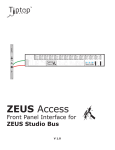

![[输入书名]](http://vs1.manualzilla.com/store/data/005783394_1-fc20c72617a19a0d7587a472ef1576a7-150x150.png)



