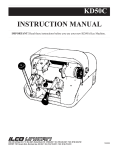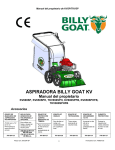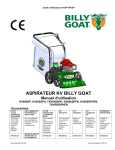Download KBS-01 User's Manual
Transcript
KBS-01 User’s Manual Bear Technologies www.beartech.com.tw Section 1 : Introduction 1. Product Feature A) USB Keyboard Up to 5 Buttons B) Auto Key In Keyboard Up to 28 keys C) Auto Key In RTC Time 2. Accessories A) B) KBS-01 S101 *1 USB Cable *1 2 3. JUMPER SETTING & LED 1> SW1 4 3 2 1 RS ON Bit 1 : A1 ( ON Æ A1 = 0 , OFF Æ A1 = 1 ) Bit 2 : A2 ( ON Æ A2 = 0 , OFF Æ A2 = 1 ) Bit 3 : A3 ( ON Æ A3 = 0 , OFF Æ A3 = 1 ) Bit 4 : Reserve SW1 Auto 0 Auto 1 Auto 2 Auto 3 Auto 4 Auto 5 Auto 6 Auto disable 2> 3> J2 LED1 LED2 LED3 LED4 LED5 4> BT1 BT2 BT3 BT4 BT5 : : : : : : : : : : : A3 0 0 0 0 1 1 1 1 A2 0 0 1 1 0 0 1 1 A1 0 1 0 1 0 1 0 1 Flash Pin SW1 A1 Status SW1 A2 Status SW1 A3 Status Keyboard Status Power LED Button 1 Button 2 Button 3 Button 4 Button 5 3 Section 2 : Common Program Syntax 2-1> Filename: KBS-01.EXE 4 2-2> Usage Help Message 5 Clear Edit Buffer Load Edit Buffer Default Describe the details of Edit buffer The buffer is written to the file (KBS01.I2C) Read file (KBS01.I2C) to Edit Buffer The buffer is written to KBS-01 Set system time to KBS-01 Get system time from M/B 6 Get edit buffer Data from KBS-01 Get RTC time from KBS-01 Get auto mode 7 Section 3 : Testing Principle A. Compatibility: Mother board , IPC , Server ,NB. B. Efficiency and Completeness : Automatic Key in character, RTC Time, avoid unnecessary human error. With KBS-01.EXE can modify Button, key in, RTC Time . C. Operating Procedure: 1. Connect KBS-01 to System 2. When the system detects KBS-01,can use it same as a keyboard, can automatic key in the desired character 3. Execute KBS-01.EXE ,can modify the desired character. 8 Program updates and product related information can be viewed and downloaded at : http://www.beartech.com.tw Bear Technologies TEL : (02)2649-9000 9