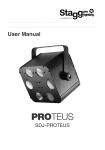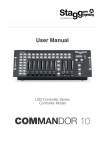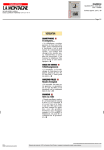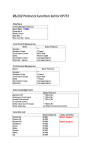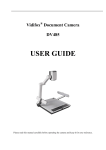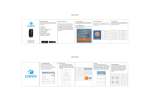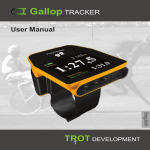Download Commandor-Tiger USER Manual
Transcript
Commandor-Tiger USER Manual COMMANDOR Tiger Specification Display Status Lamp Power Supply 8 Digits Red Seven Segment LED 4 Status Red 3 mm. LED Stable, Zero, Gross and Net 12 VDC 800mA Signal Input Up to 25 mV Excitation Voltage 5 +/- 0.5 VDC Internal Resolution 1 / 16,777,216 Display increment 50,000 Levels (Approx.) Loadcell Calibration Method Decimal point Increment Step Keyboard Communication Up to 6 x 350 Ohm Software, long-term storage in EEPROM 0 – 4 Digits 1, 2, 5, 10, 20 Func, Mode, Clear, Tare, Zero, Print 2 x RS-232C Stream Output or Demand Mode Baud rate 1200,2400,4800,9600,19200 Keyboard function KEY FUNC / SKIP MODE / ENTER CLEAR / UP TARE / DOWN ZERO / LEFT PRINT / RIGHT OPERATION Setup mode Setup mode Clear Tare and Accumulate Set Tare weight Set Zero weight Print in demand mode SETTING Skip to next item Confirm selection Move up or Increte Move down or decrete Move left or skip back Move right or skip forward Setup variable mode Press key [FUNC] and [MODE] Setup variable and Calibration Short CAL. Jumper before Press key [FUNC] and [MODE] Variable and Calibration setting table FUNCTION AdR SER bAU PAR SR2 OUt RtC FIL SPd FRZ SAF bRt PRN DESCRIPTION Set unit address (0-255) Serial Com:1 Baudrate (1200,2400,4800,9600,19200) Parity ( 0=8,None,1 1=7,Even,1 ) Serial Com:2 (1=1200,2=2400,3=4800,4=9600) Output feature (N/A) Real Time Clock (N/A) Weight Filter (0-4) ADC read Speed (0-4) Weight Freezing (N/A) Power Safe Mode (0=Disable, 1=Enable) Display Brightness (0-4) Print Interlock Weight DEFAULT 0 3 1200 1 1 0 0 1 4 0 0 3 10 Valid when Short CAL.Jumper dEC CAP StP AZR ZER POZ StI GAN bt1 bt2 bt3 bt4 bt5 bt6 RFP CAL-0 CAL-1 CAL-2 CAL-3 AdC-dISP SAVE Decimal point Capacity Division Step (1,2,5,10,20) Auto Zero Maintennance % Zero limit ( 0,1,2,5,10 ) Power On Zero (0=Disable, 1=Enable) Still Weight or Statble level ADC Gain (0-4) Lock button No.1 (FUNC) 0=Unlock,1=Lock Lock button No.2 (MODE) 0=Unlock,1=Lock Lock button No.3 (CLEAR) 0=Unlock,1=Lock Lock button No.4 (TARE) 0=Unlock,1=Lock Lock button No.5 (ZERO) 0=Unlock,1=Lock Lock button No.6 (PRINT) 0=Unlock,1=Lock RF Protect feature (Option) Calibrate Zero Calibrate Span Calibrate Zero and Span Calibrate Manual Setting Display ADC value Save setting (Press [ENTER] to save) 0 1000 1 1 10 1 3 1 0 0 0 0 0 0 0 - CONNECTOR PINS LOADCELL 1 2 3 4 5 6 7 8 9 Exc+ Sen+ Gnd SenExcSig+ Sig- COM:1 1 2 3 4 5 6 7 8 9 Serial Output Stream protocal STX + WEIGHT + STATUS + CR + LF STX = CHR(2) WEIGHT = Numeric 8 digits STATUS = ‘ ‘:Stable , ‘U’:Movement CR = CHR(13) LF = CHR(10) Rx Tx Gnd - COM:2 1 2 3 4 5 6 7 8 9 Rx Tx Gnd -