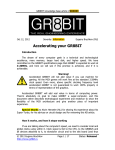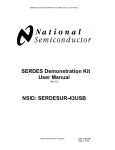Download PCI S5920 Developer's Kit User Manual And Technical
Transcript
PCI S5920 Developer’s Kit User Manual And Technical Reference Manual Revision 1.3 April 1998 For Marketing and Application Information Contact: Applied Micro Circuits Corporation 6290 Sequence Drive San Diego, CA 92121-4358 (619) 450-9333 http://www.amcc.com The material in this document supersedes all previous documentation issued for any of the products included herein. AMCC reserves the right to make changes to its products or to discontinue any semiconductor product or service without notice, and advises its customers to obtain the latest version of relevant information to verify, before placing orders, that the information being relied on is current. AMCC does not assume any liability arising out of the application or use of any product or circuit described herein, neither does it convey any license under its patents rights nor the rights of others. AMCC reserves the right to ship devices of higher grade in place of those of lower grade. AMCC SEMICONDUCTOR PRODUCTS ARE NOT DESIGNED, INTENDED, AUTHORIZED, OR WARRANTED TO BE SUITABLE FOR USE IN LIFE-SUPPORT APPLICATIONS, DEVICES OR SYSTEMS OR OTHER CRITICAL APPLICATIONS. Copyright 1998 Applied Micro Circuits Corporation PRINTED IN the United States of America Contents Chapter 1 Introduction Developer’s Kit Overview ............................................................................................... Developer’s Kit Goal ...................................................................................................... Features ..................................................................................................................... ...... S5920 PCI Card ................................................................................................ ISA Adapter Card .............................................................................................. Software ............................................................................................................. Notional Conventions......................................................................................................... Developer Recommended Documentation......................................................................... Chapter 2 Developer Kit Hardware Installation Developer’s Kit Contents ................................................................................................. System Requirements ....................................................................................................... Installing Hardware............................................................................................................ Installing the S5920 PCI Card ........................................................................... Installing the ISA Adapter Card .................................................................... .... Connecting the HP Logic Analyzer .................................................................... Installing The Software ...................................................................................... System Checkout ................................................................................................ Chapter 3 Developer Kit Software Introduction ...................................................................................................................... Win95 and WinNT Software Device Drivers ................................................................... Software Tools ................................................................................................................. PCI SIG ID Policy ............................................................................................................ AMCCPCI.EXE Utility Program ..................................................................................... OPR.EXE Utility Program ............................................................................................... CFG.EXE Utility Program ............................................................................................... MEMRW.EXE Utility Program ....................................................................................... SCAN.EXE Utility Program ............................................................................................ DKTEST.EXE Utility Program ....................................................................................... Chapter 4 Developer Kit Hardware S5920 PCI Card ............................................................................................................... Jumper Descriptions ........................................................................................... Test Point Descriptions ...................................................................................... PCB Connector Descriptions ............................................................................. ISA Adaptor Card ............................................................................................................ Jumper Descriptions ........................................................................................... Test Point Descriptions ...................................................................................... PCB Connector Descriptions ............................................................................. Chapter 5 Developer Kit Design Aids 1 2 3 4 4 4 4 5 5 6 6 7 7 7 9 10 11 12 13 13 14 14 15 17 18 20 21 22 23 24 24 24 25 26 27 27 27 27 28 Schematics ....................................................................................................................... 28 PCB Artwork ................................................................................................................... 28 EPLD Equations ............................................................................................................ 28 Software Source Code ..................................................................................................... 29 CHAPTER 1 INTRODUCTION Introduction The AMCC PCI Developer’s Kit contains everything needed for the PCI developer to immediately begin operating and experimenting with a S5920 based PCI design. For software engineers, the Developer’s Kit is a fully functional PCI to Add-On bus test card. The programmer can immediately begin testing and operating numerous aspects of PCI Bus to Add-On Bus data transfers, timings, control and overall operation. The programmer can also test and become familiar with the various aspects of PCI BIOS functions and PCI Configuration Space operation. A set of DOS based development programs allow the programmer to view and change device register contents from the PCI Bus as well as view and change PCI configurations. Additional development software provides downloading, editing, configuring and programming capability to the optional serial boot load nvRAM contained on the main Developer Kit PCI card. For the hardware designer, the Developer’s Kit provides fully functional PCI to AddOn bus design examples. The main S5920 PCI card shows Add-On bus connection to onboard SRAM. The ISA Adapter card allows the designer to plug in an existent ISA card to the Add-On bus to begin logic optimization and reduction. The Developer’s Kit comes complete with schematics, PCB artwork, EPLD equation source code for each application example and development software source code. The designer is able to implement portions or all of an Add-On bus design using a supplied bread board. Extra headers and EPLD sockets are available in the Developer Kit to further assist in proto-typing and general experimentation. Dedicated Hewlett Packard PCI logic analyzer headers are provided for directly cable connection. Chapter 1 Introduction Page 1 Developer’s Kit Overview The PCI Developer’s kit contains two printed circuit boards plus a software tools CD-ROM. The S5920 PCI card contains an S5920, SRAM and a pre-programmed EPLD containing Add-On bus control functions. This card was developed to demonstrate interconnection of the S5920 PCI interface chip to the PCI Bus and interconnection of the S5920’s Add-On Bus to a basic SRAM design. The onboard EPLD is specifically programmed to control the Add-On bus for Active Mode data transfers for burst or single cycle data reads and writes to the SRAM. The Add-On bus signals are also routed to a set of four external application connectors. These connectors provide the designer with additional Add-On bus connection capability. The designer can utilize these for attaching his/her own application PCB to the PCI card’s Add-On bus. Two of these connectors are designed to provide simultaneous connection of the user’s PCB and a logic analyzer. Although many logic analyzers may be connected, the are designed specifically for connection directly with Hewlett Packards PCI logic analyzer pod cabling. The second PCB is an ISA Adapter interface card designed specifically to mate with the S5920 PCI card. The adapter card was developed to provide direct connect of many existent ISA cards to the S5920 Add-On bus. An adapter card EPLD is programmed to convert Add-On bus signals to ISA card signals and vise versa. The adapter card provides the designer with a basic functioning interface example to the PCI bus allowing the designer to start design optimization and logic reduction. The programmer can immediately begin reading and writing data from the PCI bus to ISA card addresses. It is important for the designer to remember, the developer’s kit was designed to demonstrate various aspects of S5920 user design. The specific EPLDs, Add-On logic components and software was chosen to support multiple application illustrations. Therefore, the device costs and complexity is more than will be necessary for many applications. PCI Local Bus S5920 PCI Card S5920 PCI Interface 8/16/32 Bit Add-On Bus 8/16 Bit Add-On Bus R/W CTRL EPLD 32 User ISA Card SRAM nvRAM Disable EPLD R/W CTRL ISA Adaptor Card Figure 1-1 Developer Kit Block Diagram Chapter 1 Introduction Page 2 The Developer’s Kit Goal The S5920DK1 was designed to help both hardware and software engineers go into production with a new design as quickly as possible. Hence, AMCC has provided the following: A fully functional hardware design example of an SRAM interface and an ISA bus card interface. Documentation text files to help come up to speed quickly on all parts of the 5920DK1. Hardware -- all source files to re-create the 5920DK1 boards and use them as the basis for your design. Also included are all source files for the EPLDs. Software -- program examples and utility tool source code to help develop your new software and debug hardware. Win95 and WinNT software device drivers for the S5920 and S5933 are currently available through our Development Partners. Please visit our web site at www.amcc.com for up-to-date links. Chapter 1 Introduction Page 3 Developer’s Kit Features The S5920 PCI Card The Primary design aid to the Developer’s Kit is the main PCI Developer Card. This board contains the S5920 device interfaced to the PCI Bus giving the developer a functional example of device location, trace lengths/routing and decoupling. The Add-On Bus of the S5920 is interfaced to board signal headers, SRAM and an EPLD device. The EPLD supplied serves as an example of Add-On Local Bus interface control to SRAM. The ISA Adapter Card The ISA Adapter Card supplied with the Developer’s Kit may be interconnected to the signal headers on the main PCI Developer Card. This interconnection provides the developer with a data and control signal path to many existent PC ISA Bus designs to begin transferring data and examining S5920 register data. The Software For the software developer, the 5920DK provides a fully functional PCI bus to Add-On bus test environment. Much software development can start immediately, without waiting for your new hardware to be built. The software developer can become familiar with the PCI BIOS and PCI Configuration Space Registers. Additional supplied software supports downloading, editing, and programming data to an optional serial boot load nvRAM on the 5920DK. Source code is included for all programs supplied with the 5920DK, allowing easily customization of the programs to your application. Chapter 1 Introduction Page 4 Notation Conventions Low-Active Signals Signals which are asserted (or active) in the low voltage state are defined with a trailing number/pound (#) sign within the schematics; or with a leading exclamation (!) for EPLD equations. The following designations are used throughout this book when referring to the size of data objects. A BYTE is an 8-bit object. A WORD is a 16-bit, or 2 byte object. A DWORD is a double word and is a 32-bit or 4-byte object. Hexadecimal notations are indicated with a trailing “h” or a leading 0x. 9A4Fh 0110h Binary notations are indicated with a trailing “b”. 1010b 0110b Developer Recommended Documentation • • • • AMCC Data Book: S5920 PCI Interface (supplied) PCI Local Bus Specification, Revision 2.1 (PCI SIG) PCI BIOS Specification, Revision 2.1 (PCI SIG) Other related Applications Notes and Design Notes can be downloaded from the AMCC website at: http://www.amcc.com To obtain listed documentation from the PCI SIG, contact: PCI Special Interest Group P.O. Box 14070 Portland, OR 97214 (800) 433-5177 (503) 797-4207 FAX (503) 234-6762 Chapter 1 Introduction Page 5 CHAPTER 2 DEVELOPER KIT HARDWARE INSTALLATION Developer’s Kit Contents The S5920 Developer Kit contains the following hardware, software and documentation: • Primary Developer S5920 PCI Card This card is the main design aid of the S5920 Developer Kit. We recommend designers follow this design as an example of correct device location, trace lengths, routing and decoupling. Contains: - Serial nvRAM - 32K DWORDs SRAM (128K optional) - Pre-programmed EPLD - Four Add-On bus to logic analyzer connectors - Four user design to Add-On bus interface connectors • ISA Adapter Card This card is designed to help convert existent ISA based cards to PCI based designs. When connected to the main PCI card, virtually any ISA card may be inserted. Hardware and software engineers may the begin accessing the ISA design and start converting. • Developer Software Tool CD-ROM • S5920 Data Book • Developer Kit User Manual (this manual) Chapter 2 Hardware Installation Page 6 System Requirements The minimum system requirements are: • 386 processor • 512K system RAM memory • 10 Meg Hard Disk Space • CD-ROM Drive • DOS 5.0 or Higher with ANSI.SYS • 256-color VGA Display • PCI bus motherboard slots The recommended system requirements are: • • • • • • • • 486DX processor or better 1 MB system RAM memory 10 Meg Hard Disk 3.5 Floppy Disk Drive CD-ROM Drive DOS 5.0 or Higher with ANSI.SYS 256-color VGA Display Keyboard Installing Hardware The following section details the installation procedure for hardware components contained in the Developer’s Kit. This developers kit is intended and designed for an electronics laboratory environment in which the PC containing the DK will remain open. This allows access to special connectors for logic analyzers and physical space to insert the ISA adapter card and the ISA card under evaluation. Be sure that all AC power has been removed from your computer before proceeding. AMCC recommends all installation work be done at a static free workstation. If one is not available, ensure that you have removed the static charge from your cloths by touching an object made of metal on the computer before proceeding. Installing the PCI Card • Remove the cover mounting screws on your computer and carefully remove the cover. Store the cover in a safe place. • Ensure the Developer Kit’s main S5920 PCI Card is jumpered as shown in one of the two figures below for either SRAM or ISA Adapter card operation. See the jumper description section of this manual to configure for other required options. Chapter 2 Hardware Installation Page 7 • Hold the Developer PCI Card by its top corners and insert into any available PCI slot. Press down gently but firmly until the card is seated. • Follow all suggested safety guidelines in your computer manufacturer’s manual. J4 Short = Active Mode Add-On Bus Open = Passive Mode Add-On Bus J5 J2 J3 JP7 JP8 JP4 Serial JP9 40MHz Y1 JP6 NVRAM JP11 Installed AMCC JP1 JP2 JP3 SRAM FPGA JP5 SRAM Short = Factory Test Open = Normal Operation S5920 SRAM J6 SRAM Short = 5920 Outputs Floated Open = 5920 Outputs Driven Short = 32 Bit Add-On Bus Open = 8/16 Bit Add-On Bus Figure 2-1 PCI Card Jumpers for Active Mode SRAM Operation J4 Short = Active Mode Add-On Bus Open = Passive Mode Add-On Bus J5 J2 J3 JP7 JP4 Serial 40MHz Y1 JP11 Removed JP3 SRAM AMCC SRAM JP1 JP2 SRAM FPGA JP5 SRAM Short = 5920 Outputs Floated Open = 5920 Outputs Driven JP8 JP6 NVRAM Short = Factory Test Open = Normal Operation JP9 S5920 J6 Short = 32 Bit Add-On Bus Open = 8/16 Bit Add-On Bus Figure 2-2 PCI Card Jumpers for Passive Mode ISA Adapter Operation Chapter 2 Hardware Installation Page 8 Installing the ISA Adapter Card • No jumpering is necessary prior to installing the Developer Kit’s ISA Adapter Card. • Hold the Developer ISA Adapter Card by its sides align with connectors J2 through J5 on the main S5920 PCI card. Press down gently but firmly until the card is seated. • Carefully install the main S5920 PCI card into the PC. ISA Connector J1 FPGA J6 1 J4 J2 J5 J3 Figure 2-2 ISA Adapter Card Chapter 2 Hardware Installation Page 9 Connecting The Hewlett Packard Logic Analyzer The S5920 PCI card was developed with a set of conveniently located logic analyzer connectors. These connectors were specifically designed to allow the ISA Adapter card or a new proto-type design to be connected simultaneously with a logic analyzer. This allows the developer to operate and test Add-On bus circuits while examining setup and hold times along with data transfers. The ISA Adapter card and developer prototypes connect to the S5920 Add-On bus through connectors J2 to J5 on the component side of the S5920 PCI card. The logic analyzer connects to the Add-On bus through the same connectors from the solder side of the S5920 PCI card. The four connectors contain all the signals of the Add-On bus and ground references. These connectors are pin designated for direct pod cable connection to the Hewlett Packard 16500B or C logic analyzer. Up to four cables may be connected to cover the entire Add-On bus signal set. Refer to the schematics for signal location before connecting the HP or any other logic analyzer. J4 J2 J5 J3 AMCC SRAM SRAM S5920 SRAM SRAM Figure 2-3 Logic Analyzer Connection Chapter 2 Hardware Installation Page 10 Installing The Software Shown below are the basic directory folders for the CD-ROM supplied with the developer kit. The content description of each folder and sub-folder is also listed. For normal hardware development, it is only necessary to copy the utility ‘.exe’ programs to the hard drive for easy access and execution. S5933 Hardware Folder Misc - Miscellaneous drawings and PCB assembly files PCBs - The Gerber files for the Developer Kit PCBs PLDs - The CUPL source files for the PLDs and description docs Sch - The OrCAD schematics for building the S5933DK1 S5933 Software Folder Contains the assembly source code for the AMCCDIAG utility program. Also contains example h, library and include C files. S5920 Hardware Folder PCI_Card Altera - The Altera EPLD code for the PCI card DXF - The DXF format files for building the PCI card PCB Gerbers - The Gerber plotter files for the PCI card PCB Sch - The Protel schematic files for the PCI card OrCADlibrary - The 5920 and 5933 OrCAD schematic library files PCB - The Protel PCB files for the PCI card PCB NC - The NC drill files for the PCI card PCB ISA_Card Altera - The Altera EPLD code for the PCI card DXF - The DXF format files for building the PCI card PCB Gerbers - The Gerber plotter files for the PCI card PCB Sch - The Protel schematic files for the PCI card PCB - The Protel PCB files for the PCI card PCB NC - The NC drill files for the PCI card PCB S5920 Software Folder Contains the Utility programs for the S5920DK1 and the C source code, library and include folders for the programs Also contains example h, library and include C files. nvRAM_Tool Folder Contains the nvRAM utility program, AMCCPCI.EXE, used or both the S5920 and S5933 Dks. Also includes the C source code, library and include folders for the program. Books Folder The S5920 data book PDF file The S5933 data book PDF file The S5920 DK manual Applications Folder Contains various application and design notes for the S5933 and S5920 PCI devices. Also are the device summary files for device history. Licence.doc - The Developer’s Kit user license agreement readme.txt - Latest manual and software updates. Chapter 2 Hardware Installation Page 11 System Checkout After installing the hardware and software as described in the previous sections, an operational test should be run to ensure proper system to Developer’s Kit function. This will ensure the motherboard, system BIOS, PCIBIOS, utility programs, DOS, Win95 and the Developer’s Kit hardware are all in sync. The following steps will operate various aspects of the DK to verify correct operation. STEP 1 Test the Presence of the S5920DK1 Run the SCAN.EXE program. Examine the display and verify a VID=10E8 and DID=5920 entry is present. This indicates a PCIBIOS is present and has located and recognized the S5920 Developer Kit main card. If this line is not present, verify the settings in the system BIOS menus and the correct installation of the DK main card. STEP 2 Test the state of the S5920 PCI Configuration space Run the CFG.EXE program. Select the DK by entering the number beginning the line containing the VID and DID of the DK as indicated in step 1 above. Examine the Command register. The two least significant bits should be a one. This indicates the BIOS has enabled the S5920 on the PCI bus to respond as either a memory or I/O device. There should also be values other than FF or 00 in Base Address registers B0, B1, B3 and B4. Write down the address for B1 for the next step. Note: the values place in the Base Address registers are assigned by the system BIOS during power-up. They can be changed through the utility program but will result in the “Blue Screen of Death” if relocated over other software. STEP 3 Test the SRAM Read and Write Operation While in DOS, run the MEMRW.EXE program. Enter the following: memrw /a<B1 address> /o44332211 memrw /a<B1 address+4> /o88776655 Next type the following and verify the response is the same as indicated: memrw /a<B1 address> memrw /a<B1 address+4> memrw /a<B1 address+1> Response: B1 address = 44332211 Response: B1 address+4 = 88776655 Response: B1 address+1 = 55443322 This correct responses indicates successful reads and writes to the onboard SRAM through the S5920 Pass-Thru data channel and proper operation of the EPLD state machine. STEP 4 Test the nvRAM Run the AMCCPCI program. Select the S5920 non-volatile memory builder. Select to load a memory image from the 24C16. A successful load verifies proper reading operation through the S5920. Next select ‘write to device’. A successful nvRAM write verifies complete nvRAM operation. The operational tests are complete. Chapter 2 Hardware Installation Page 12 Chapter 3 Developer Kit Software Introduction The software utility programs supplied with the Developer’s Kit provides PCI card diagnostics and a developer interface based on the C++ programming language and x86 style systems. These programs are the interface through which the developer can access S5920 operation and configuration registers on the Developer’s Kit PCI card or a newly developed PCI card. The following table lists each utility program and describes their function. Utility Programs Program Function Platform AMCCPCI.EXE Reads and writes to the S5920 nvRAM to change power-up configurations/options. DOS, Win95 SCAN.EXE Performs a PCI Bus scan for devices and lists by VID, DID, SVID, Bus and Index. DOS, Win95 MEMRW.EXE Reads and writes to PCI memory or I/O space to move data through the S5920 Pass-Thru data channels. DOS OPR.EXE Reads and writes to the S5920 operation registers from the PCI bus. DOS CFG.EXE Reads and writes to the S5920 configuration registers from the PCI bus. DOS, Win95 Each program’s source code is supplied in either machine or C++. Applied Micro Circuits Corporation provides the source to programmers for use, in all or part, for the development of All programs (except AMCCPCI) have been built in a Borland C++ IDE environment. To modify the programs, search for the project file 5920.ide. Open it in Windows Explorer to launch the Borland IDE. NOTE: References to DOS platforms indicates the system must boot in DOS. Not a DOS window or DOS prompt under Win95. Win95 indicates will run in a DOS prompt in Win95. Chapter 3 Developer Kit Software Page 13 Win95 and WinNT Software Device Drivers Currently Applied Micro Circuits Corporation maintains links on its web site (www.amcc.com) to third party software companies having device drivers for the AMCC S5933 and S5920 PCI devices. AMCC works closely with vendors, making sure their products enhance your development process. However, we leave all aspects of development, marketing and support to these development partners. See the above web sites for the latest information on these device drivers. Software Tools for the AMCCPCI Program Microsoft Visual C++ 5.0 For device drivers and 32-bit development (Win32, VxDs, WinNT Kernel Mode Device Drivers, WDM Device Drivers, etc.). CXL A menu support library included on the CD-ROM. Both source code and documentation are included. Used extensively in AMCCPCI. Software Tools for All Other Supplied Programs Borland C++ 4.51 or higher Borland Turbo Assembler (TASM) 4.0 (or higher) io.c has been supplied in assembly language. General Use Software Tools SoftICE 3.2 Although normally used for kernel-mode work such as device drivers, we have found this debugger to be useful for many other debugging tasks, such as working in Win95 DOS boxes. Chapter 3 Developer Kit Software Page 14 PCI SIG ID Policy The PCI Special Interest Group has developed a device and card identification system to ensure all PCI Bus devices are uniquely identified. This identification system allows software operating systems to load appropriate software drivers based on the ID numbers. Use the following table as a reference guide for temporary PCI identification numbers for use in the developer’s kit. The indicated numbers are the factory defaults preprogrammed into the onboard nvRAM and are loaded into the S5920 PCI Configuration Registers during power-up initialization. Configuration Register Vendor Identification Device Identification Revision Identification Subsystem Vendor ID Subsystem Identification Name Value VID DID RID SVID SID 10E8h 5920h 00h 10E8h 00EEh The PCI SIG has divided identification numbers into two groups. Group one is dedicated to the chip manufacturer to uniquely identify the silicon device on the PCI bus. Group two is dedicated to the end user or board manufacturer to uniquely identify the end product on the PCI bus. • VID The vendor identification number is assigned by the PCI SIG to the IC manufacturer. In this case, 10E8h has been registered to the name Applied Micro Circuits Corporation for identifying AMCC as a PCI chip device manufacturer. • DID The device identification number is assigned by AMCC under it’s rights of VID assignment. AMCC assigns a unique DID to each of it’s PCI chip devices. In this case, AMCC has assigned 5920h to uniquely identify the S5920 PCI interface chip. • Revision The revision number is also assigned by AMCC. This number is assigned and programmed to identify the revision level of the silicon die within the device package. In this case, the register is hardwired to the silicon’s revision. • SVID The sub-vendor identification number is assigned by the PCI SIG to the end board manufacturer to uniquely identify the manufacturer’s name. All developers need to acquire a unique SID number from the PCI SIG for their company name. In this case, AMCC has assigned 10E8h to identify AMCC as the manufacturer of the S5920 developer kit. Chapter 3 Developer Kit Software Page 15 • SID The system identification number is assigned by the end product manufacturer under the rights of their SVID assignment. This will uniquely identify the end product within the market for software operating systems. In this case, AMCC has assigned a unique SID of 00EEh as the S5920 developer kit. Chapter 3 Developer Kit Software Page 16 AMCCPCI.EXE: Utility Program The AMCCPCI.EXE utility program provides the user with a menu driven display to change the S5920 configuration space and device power-up options. The configuration space values and power-up options are contained in an nvRAM connected to the S5920. This program contains the necessary software routines to read, change and write the contents of this serial nvRAM. The following is a list of the program menu tree. Typing amccpci in either DOS or a DOS window under Win95 will start the utility program.. 1) S5920 Non-volatile memory builder 2) S5933 Non-volatile memory builder Load Memory Image PCI Device Which PCI device? Which serial nvRAM? File Which File? Exit Menu Load Memory Image PCI Device Which PCI device? Which Serial nvRAM? File Which File? Exit Menu Save Memory Image Save to File File name? Merge with File Which File? Exit Menu Save Memory Image Save to File File name? Merge with File Which File? Exit Menu Edit Memory Image Edit Base Addresses Lists Base Address Registers Edit Other Configuration Registers Lists Configuration Registers Edit Location 45h Configuration Bits Lists location 45 hex Bits Exit Menu Edit Memory Image Edit Base Addresses Lists Base Address Registers Edit Other Configuration Registers Lists Configuration Registers Edit Location 45 Configuration Bits Lists location 45 hex Bits Exit Menu Write to Device Which PCI Device? Which nvRAM? Display Memory Image Displays Memory Image in hex Write to Device Which PCI Device? Which nvRAM? Display Memory Image Displays Memory Image in hex Exit Menu Exit Menu 3) Exit Program Note: The program modifies data from it’s own memory space. This space defaults to set variables upon start up. To modify what’s in the nvRAM, the contents must be loaded into the program space by choosing ‘Load Memory Image’ from ‘PCI device’ and select the serial nvRAM type from your board. The S5920 DK is shipped with a 24C16 serial nvRAM device. Developer’s Kit nvRAM Factory Settings Chapter 3 Developer Kit Software Page 17 The following are the factory programmed settings for the nvRAM to run the SRAM and ISA Adapter card design examples. Base Address Registers Pass-Thru Width Memory Location 128 bytes 128 bytes 32 Bits Anywhere No 1 Mbytes 1 Mbytes 16 Bits 8 Bits Anywhere Anywhere No No Type Base Address 0 Base Address 1 Base Address 2 Base Address 3 Base Address 4 Size I/O Memory Disabled Memory Memory Prefetchable Other Configuration Registers Vendor ID Subsystem Vendor ID Revision ID Base Class Code Sub Class Code Programming I/F Latency Timer Interrupt Line Maximum Grant 10E8 10E8 00 04 00 00 00 00 Device ID Subsystem ID 5920 00EE BIST Capable? N Interrupt Pin Max. Latency FF 1 INTA# 00 Location 45 Hex Readretry#, RD# Operation 1 WRmode#, WR# Operation 1 Target Latency Timer Control 1 IMPORTANT NOTE: The developer’s Kit hardware and software has been designed to operate using the Base Address and Configuration Register values indicated above. Altering these values may cause improper operation. The ISA Adaptor Card was designed to function in memory mapped mode and not I/O. Designers may change settings with the appropiate software and hardware design changes. Chapter 3 Developer Kit Software Page 18 OPR.EXE Utility Program The opr.exe utility program allows the user to display and read or write to the S5920 Operation registers addressed in either memory or I/O space. This tool can be used for reading and writing to; outgoing mailbox, incoming mailbox, mailbox status, Interrupt, reset control and the PassThru configuration registers. The following is the option menu. Typing opr followed by a ? will display the option list. COMMAND SYNTAX: opr [ ] [R] [33] [A] [?] [W:<register>=<data>] Option Menu: = Display the S5920 Operation registers R = Displays the S5920 Base Address 0 space in a hex table format W:<register>=<data> Writes to the register named with the hex data Example: opr w:omb=103 33 = Displays the S5933 Operation registers if installed. (Used for S5933DK1) A = Displays the Add-On Operation registers through the S5933DK1 ISA card. ? = Displays help menu Example of Operation register display: 5920 Operation registers.... Out Mailbox In Mailbox Mailbox Flags Interrupt Reg Reset Control Pass-Thru Cfg [OMB]: [IMB]: [MBEF]: [INTCSR]: [RCR]: [PTCR]: 00000020 00000f0f 0000F00C 00000C0C 00000000 80808080 NOTE: Some of the utility programs perform a PCI Bus scan and list all found devices each time the program is run with a task. The user is then required to select which PCI device in the list the program task is directed to before performing it. The opr.exe program is an example of this. By using the DOS SET command to assign data to variables, the PCI device selection menu can be skipped. Example: by typing SET AMCC_DID=5920 will assign 5920 to the device ID. The next time opr.exe is run, it will use the 5920 selection from the PCI Bus scan and perform the task without asking. Only one variable needs to be set to identify a PCI device. The variables that can be set for all the utility programs are: AMCC_VID AMCC_DID AMCC_SVID AMCC_SID AMCC_INDEX Chapter 3 Developer Kit Software Page 19 CFG.EXE Utility Program The cfg.exe utility program allows the user to display and modify the S5920 Configuration registers. At startup, a brief display shows all PCI devices within the host system. Bridges, I/O cards, video cards and the S5920 developer’s kit are displayed by vendor ID, Device ID, etc. Once the S5920 developer’s kit has been selected, cfg.exe is used to read and write to the S5920’s configuration registers. The following is the option menu. Typing cfg followed by a ? will display the option list. COMMAND SYNTAX: cfg [R] [SCAN] [W:,register name>=<data>] Option Menu: R = Displays the PCI configuration space in a hex table format W:<register>=<data> Writes to the R/W register named with the hex data Example: cfg w:pcicmd=103 SCAN = Scans and displays PCI bus devices located (used if set ? = Displays help menu Example of opening PCI bus scan 0) 1) 2) 3) 4) VID=8086, VID=8086, VID=102B, VID=10E8, VID=8086, DID=1250, DID=7000, DID=0519, DID=5920, DID=1229, SVID=0000, SVID=0000, SVID=0000, SVID=10E8, SVID=8086, SID=0000, SID=0000, SID=0000, SID=00EE, SID=0009, BUS=0, BUS=0, BUS=0, BUS=0, BUS=0, INDEX=0, INDEX=0, INDEX=0, INDEX=0, INDEX=0, Intel Intel Unknown User AMCC Intel Note: Number 3 is the S5920 Developer’s Kit. Example of the configuration space display for the S5920: Vendor ID [VID]: 10E8 Device ID [DID]: 5920 Command [PCICMD]: 0103 Status [PCISTS]: 0280 Revision ID [RID]: 00 Class Code [CLCD]: 000004 SVID [SVID]: 10E8 SID [SID]: 00EE Cache Line [CALN]: 00 Latency Timer [LAT]: 00 Header Type [HDR]: 00 BIST [BIST]: 00 Base 0 [B0]: 0000FC81 Base 1 [B1]: FFF80000 Base 2 [B2]: 00000000 Base 3 [B3]: FFC00000 Base 4 [B4]: FF800000 Base 5 [B5]: Not Implemented Exp. ROM Addr [XROM]: 00000000 Interrupt Line [INTLN]: 09 Interrupt Pin [INTPIN]: 01 Min. Grant [MING]: 00 Max. Latency [MAXL]: 00 RO RO R/W RO RO RO RO RO RO RO RO RO R/W R/W R/W R/W R/W RO R/W RO RO RO Chapter 3 Developer Kit Software Page 20 MEMRW.EXE Utility Program The memrw.exe utility program allows the user to read or write 8, 16 or 32-bit data to a PCI bus address located in memory or I/O space. This tool can be used for reading and writing to; SRAM, through the ISA Adapter card to registers on an ISA card inserted or to the S5920 operation registers. The following is the option menu. Typing memrw followed by a ? will display the option list. COMMAND SYNTAX: memrw /A<address> [/O<data>] [C] [L] [I] [B] [W] [D] [L] Option Menu: /I = Indicates the /O command below will be to I/O space over memory /O = Cause a write data to memory address indicated /A<address> The hex address to R/W data /B = The data field is a BYTE /W = The data field is a WORD /D = The data field is a DWORD (default if not otherwise specified) /C = Read and display data, repeat read and display only if data changes /L = Continually repeat the read or write Examples: (Note: if you type it wrong, the option menu will be displayed automatically) Writing DWORDs to memory addresses type: memrw /afff80000 /o44332211 memrw /afff80004 /o88776655 Response: 44332211 => fff80000 Response: 88776655 => fff80000 Reading DWORDs from memory addresses type: memrw /afff80000 memrw /afff80004 memrw /afff80001 Response: fff80000 = 44332211 Response: fff80004 = 88776655 Response: fff80000 = 55443322 Writing DWORDs to I/O addresses type: memrw /afff8 /o44332211 /I Response: 44332211 => fff8 The /C and /L options are designed to aid the hardware engineer capture scope or logic analyzer PCI or Add-On bus signals. The /C option shown in the example below will read data from the address indicated and display it. The program will then re-display the address’s data only if the value changes. A ^C will terminate the sampling. This option is used for testing for a register status bit change or changing data on an input port. The /L option will continue to loop and execute a read or write of data to the address specified. memrw /afff80000 /c memrw /afff80000 /o10e85920 /L memrw /afff80000 /L Response: fff80000 = 44332211 (and waits for a change) Response: fff80000 = 44332211 (writes and repeats writing) Response: fff80000 = 44332211 (reads and reads) Chapter 3 Developer Kit Software Page 21 SCAN.EXE Utility Program The scan.exe utility program allows the user to see a brief display of all PCI devices within the host system. Bridges, I/O cards, video cards and the S5920 developer’s kit are displayed by vendor ID, Device ID, etc. The following is a display example of the utility. Typing scan. Example of PCI bus scan 0) 1) 2) 3) 4) VID=8086, VID=8086, VID=102B, VID=10E8, VID=8086, DID=1250, DID=7000, DID=0519, DID=5920, DID=1229, SVID=0000, SVID=0000, SVID=0000, SVID=10E8, SVID=8086, SID=0000, SID=0000, SID=0000, SID=00EE, SID=0009, BUS=0, BUS=0, BUS=0, BUS=0, BUS=0, INDEX=0, INDEX=0, INDEX=0, INDEX=0, INDEX=0, Intel Intel Unknown User AMCC Intel Note: Number 3 is the S5920 Developer’s Kit. Chapter 3 Developer Kit Software Page 22 DKTEST.EXE Utility Program The dktest.exe utility program provides the user with the ability to test and exercise various circuits of the S5920 Developer’s Kit. The program tests the read and write capabilities of the onboard nvRAM, SRAM, S5920 operation registers and the Pass-Thru data channels. The following is the option menu. Typing dktest followed by a ? will display the option list. COMMAND SYNTAX: dktest [NV] NVSIZE NOSAVE MEM OP PT PTSIZE NOCHK Option Menu: NV = Saves the contents of the nvRAM. Reads and writes 2048 byte test pattern to the nvRAM. Restores the contents of the nvRAM when complete. NVSIZE = Specifies the size of the nvRAM read/write range (Default is 2048) NOSAVE = Do not save or restore the nvRAM contents. MEM = Reads and writes to SRAM on the PCI card OP = Reads and writes to all the S5920 operation reisters and bits. PT=<region> = Specifies the Pass-Thru region to use in the memory test PTSIZE=<size> = Defines the size of the Pass-Thru region for testing (Default = entire region) NOCHK = Do not check if the Pass-Thru regions are enabled. Example of nvRAM test: dktest nv Testing 2048 bytes of nvRAM, should take about 50 seconds.... saving current nvRAM contents.... running data test.... restoring nvRAM contents.... All tests passed Example of SRAM test of 20000h DWORDS: dktest mem testing memory address 0xfff80000, size 0x20000..... All tests passed. Example of operation register tests: dktest op testing operation registers..... All tests passed. Chapter 3 Developer Kit Software Page 23 Chapter 4 Developer Kit Hardware S5920 PCI Card The following section describes various aspects of the hardware design for the S5920 PCI card. Jumper Descriptions JP1 (TEST) The TEST signal is a reserved input to the S5920 and must always be left open or in the logic “one” state. For factory use only. JP2 (FLT#) The FLT# signal floats all S5920 output signals when asserted. Leave JP2 open for normal operation. JP3 (DQMODE) DQMODE defines the Add-On bus DQ width. JP3 shorted configures the DQ bus for 32 bits and open configures a 16 bit DQ bus. The default is open for developer kit SRAM operation. For ISA adaptor operation, set according to the ISA card installed. JP4 (PTMODE) Pass-Thru mode configures how the Add-On bus will function when using the Pass-Thru data channel. JP4 open will configure the Add-On bus to function in passive mode. This mode allows other devices to share the Add-On bus and requires these devices to drive S5920 bus control signals. JP4 shorted will configure the Add-On bus for active mode. In this mode, data reads or writes to the Pass-Thru channel will cause the S5920 to drive the DQ bus and bus control signals through an internal state machine. The S5920 PCI card SRAM application uses an EPLD programmed to operate in active mode. Short JP4 to use the onboard EPLD for the SRAM application. The ISA Adaptor card application is provided with two example EPLDs. One EPLD operates in active mode and the other in passive mode. Jumper according to which EPLD is installed in the ISA Ada[ptor card. JP5 (ADCLK/BPCLK) The developer kit is designed to offer the designer all possible input and output clock jumpering configurations. The S5920 PCI card is pre-jumpered through extra fine traces for normal operation of the SRAM and ISA adaptor applications. These traces may be cut and solder bridged between pads to configure for user designs. Due to the high frequency of the clock line, AMCC highly recommends the technique of solder bridging between pads with no sharp points left after soldering be utilized. Refer to the S5920 PCI card schematic before altering the default configuration. Chapter 4 Developer Kit Hardware Page 24 JP6 (EPLD CLK) JP6 is provided to allow the designer alternate clock input and output configurations to the onboard EPLD. JP6 is pre-jumpered through extra fine traces for normal operation of the SRAM and ISA adaptor applications. Should the designer desire to change the example EPLD equations to function differently or implement other clock frequencies, these traces may be cut and wire wrap soldered between pads as desired. Refer to the S5920 PCI card schematic before altering the default configuration. JP7 (Termination) An optional clock input or output R/C termination is provided for the clock signal. The designer may install components and jumper JP7 as needed. Refere to the S5920 PCI card schematic for details. JP8 (ADCLK3) JP8 is provided to allow the designer alternate clock input and output configurations to his development card when attached to the S5920 external connectors. JP8 is pre-jumpered through extra fine traces for normal operation of the ISA Adaptor application. Refer to the S5920 PCI card schematic before altering the default configuration. JP9 (Termination) JP9 is provided to allow an optional series resistor termination to be installed when using crystal Y1. The designer can install any value resistor and jumper accordingly. Refer to the S5920 PCI card schematic before altering the default configuration. JP11 (Termination) JP11 is provided to allow an optional series resistor termination to be installed in the ADCLK1. The designer can install any value resistor and jumper accordingly. Refer to the S5920 PCI card schematic before altering the default configuration. Test Point Description TP1 - PCI CLK. General purpose test point of the PCI clock. To be temporarly used with a low impedeance oscilloscope probe for examine PCI clock signal integrity. TP2 - SDA. General purpose test point of nvRAM’s serial data line. To be used to verify signal integrity and data transmission during reads and write to the serial nvRAM. TP3 - SCL. General purpose test point of nvRAM’s serial clock line. To be used to verify signal integrity and clock transmission during reads and write to the serial nvRAM. Chapter 4 Developer Kit Hardware Page 25 TP4 - ADCLK1. General purpose test point of the S5920’s Add-On bus clock input. To be temporarly used with a low impedeance oscilloscope probe for examine ADCLK clock’s input signal integrity. TP5 - BPCLK. General purpose test point of the S5920’s Add-On bus BPCLK’s synchronous clock output. To be temporarly used with a low impedeance oscilloscope probe for examine BPCLK’s output signal integrity. TP6 - IRQ#. General purpose test point of the Add-On bus interrupt output from the PCI bus. To be used to examine by an oscilloscope or logic analyzer to see the presence of an inetrrupt from the PCI bus to the Add-On bus. PCB Connector Description J1 - This is the primary PCI edge connector. All PCI communications and handshaking take place through this connector. Refer to the PCI SIG specification for signal names and definations. J2 tru J5 - The Add-On bus from the S5920 is wired to an on board EPLD and SRAM application design. The Add-On bus is also paralleled to these four connectors. When the ISA Adaptor card is in place, these connectors become the Add-On bus interface by removing the on board EPLD from the design. This is accomplished thru grounding pin 40 of J2 which is a disable signal to the EPLD. This applies to the ISA Adaptor card as well as any user proto design connected to the S5920 PCI card. J6 - This connector is supplied for programming the EPLD (U6) on the S5920 PCI card. For programming, use the Altera programming cable (P/N PLBYTEBLASTER) available for approximately $150 from your local Altera distributor. Chapter 4 Developer Kit Hardware Page 26 ISA Adaptor Card The following section describes various aspects of the hardware design for the ISA Adaptor card. Jumper Descriptions JP1 to JP5 - (Options) These optional jumpers are available for future and user application implementation. This jumper block allows for five undefined options to be defined and implemented into the onboard EPLD. See the schematic for further details. Test Point Description There are no test point incorporated on the ISA Adaptor card. PCB Connector Description J1 - None. J2 tru J5 - The Add-On bus from the S5920 is wired to an on board EPLD and SRAM application design. The Add-On bus is also paralleled to these four connectors. When the ISA Adaptor card is in place, these connectors become the Add-On bus interface by removing the on board EPLD from the design. This is accomplished thru grounding pin 40 of J2 which is a disable signal to the EPLD. This applies to the ISA Adaptor card as well as any user proto deign connected to the S5920 PCI card. J6 - This connector is supplied for programming the EPLD (U1) on the ISA Adaptor card. For programming, use the Altera programming cable (P/N PLBYTEBLASTER) available for approximately $150 from your local Altera distributor. Chapter 4 Developer Kit Hardware Page 27 Chapter 5 Developer Kit Design Aids The AMCC PCI Developer’s Kit was designed to provide everything needed for the PCI developer to immediately begin operating and experimenting with a S5920 based PCI design. Additionally, the kit includes many design and development aids intended to help reduce the design time for both software and hardware designers. Software source code, schematic and PCB source files and EPLD equation files are all included as aids to new S5920 based PCI designs. The following section details these design aids. Schematics All schematics source files for the S5920 PCI card and the ISA Adapter card are shown in Appendix A. The source files and library files are contained on the CD-ROM. The schematics were developed under Protel rev 3.1 for Windows 95. These files can be imported into other software development tools using EDIF or DXF file formats. Some software packages are capable of directly importing. The bill of materials are also located in the CD-ROM. PCB Artwork All PCB artwork source files for the S5920 PCI card and the ISA Adapter card are contained on the CD-ROM. The PCBs were developed under Protel PCB rev 3.1 for Windows 95. These files can be imported into other software development tools using direct or DXF file formats. S5920 PCI Card and ISA Adapter Card EPLD Equations The PCI Card and ISA Adapter Card application example EPLD equation files are contained on the CD-ROM. The files give a basic implementation for interfacing the Add-On bus to SRAM and also to adapt the Add-On bus to an ISA controller. These examples give the designer a basic start from which to begin logic optimization to reduce component cost thru a smaller and slower PLDs. AMCC expects the final solution for many ISA designs to be less than $5 for final glue. These files were created with Altera’s “MAX + plus II” version 8.0.6. Chapter 5 Developer Kit Design Aids Page 28 Software Source Code All software source code files are supplied on the CD-ROM. These files were created and compiled with Microsoft’s Visual C++ version 5.0, Borland’s C++ version 4.51 and Borland’s Turbo Assembler version 4.0. These files give the programmer a basic example of S5920 and PC BIOS calls, in standard C, for data transfer and status operation. Chapter 5 Developer Kit Design Aids Page 29 Appendix A 5920SCH2 c:\w\s9520\sch\5920SCH2.SCH DQ[0..31] PTBE#[0..3] PTATN# PTBURST# PTRDY# PTNUM1# PTNUM0# PTADR# PTWR DXFER# SYSRST# ADCLK1 ADCLK2 EXTEVAL# 5920SHT1 c:\w\s9520\sch\5920SCH1.SCH DQ[0..31] PTBE#[0..3] PTATN# PTBURST# PTRDY# PTNUM1# PTNUM0# PTADR# PTWR DXFER# 5920SCH3 c:\w\s9520\sch\5920SCH3.SCH DQ[0..31] EXTEVAL# PTBE#[0..3] PTATN# PTBURST# PTRDY# PTNUM1# PTNUM0# PTADR# PTWR DXFER# SYSRST# ADCLK1 SYSRST# ADCLK2 ADDINT# IRQ# ADDINT# IRQ# ADR[0..6] BE#[0..3] SELECT# WR# RD# ADR[0..6] BE#[0..3] SELECT# WR# RD# MD[0..7] INT/LOAD# MDMODE MD[0..7] INT/LOAD# MDMODE S5920 PCI Card Block Diagram Chapter 5 Developer Kit Design Aids Page 30 1 2 3 4 PERR# SERR# CLK RST# B INTA# INTB# INTC# INTD# REQ# GNT# PRSNT2# PRSNT1# TCK TDI TDO TMS TRST# SDONE SBO# REQ64# ACK64# A JP1 JP2 JP3 JP4 ON NORMAL FLOAT PINS 32 BIT BUS ACTIVE MODE C/BE#[0..3] C/BE#3 C/BE#2 C/BE#1 C/BE#0 159 15 28 43 A43 PAR A34 A36 B35 A38 B37 A26 B39 FRAME# TRDY# IRDY# STOP# DEVSEL# IDSEL LOCK# B40 B42 PERR# SERR# B16 A15 PCICLK RST# A6 B7 A7 B8 INTA# B18 A17 R17 B11 VCC R18 B9 B2 A4 U7 B4 A3 24C16 A1 A40 5 SDA A41 6 SLC A60 R1 B60 VCC R2 R3 R4 OFF TEST FUNCTIONAL 8/16 BIT BUS PASSIVE MODE 27 16 19 18 22 20 160 23 24 26 TP1 142 139 58 C/BE3# C/BE2# C/BE1# C/BE0# PAR FRAME# TRDY# IRDY# STOP# DEVSEL# IDSEL LOCK# PERR# SERR# INTA# S5920 29 113 149 136 SDA SCL TP2 127 TP3128 SNV FLT# DQMODE PTMODE 10K 10K 10K 10K 135 138 59 104 SYSRST# ADCLK BPCLK ADDINT# IRQ# PCICLK RST# U1 4.7K 4.7K SCAN_TEST SNV_TESTN TEST_SE NAND-OUT SDA SCL SNV FLT# DQMODE PTMODE DQ31 DQ30 DQ29 DQ28 DQ27 DQ26 DQ25 DQ24 DQ23 DQ22 DQ21 DQ20 DQ19 DQ18 DQ17 DQ16 DQ15 DQ14 DQ13 DQ12 DQ11 DQ10 DQ9 DQ8 DQ7 DQ6 DQ5 DQ4 DQ3 DQ2 DQ1 DQ0 PTBE3# PTBE2# PTBE1# PTBE0# PTATN# PTBURST# PTRDY# PTNUM1# PTNUM0# PTADR# PTWR DXFER# PCI Control Bus Active Iface C/BE#3 C/BE#2 C/BE#1 C/BE#0 Control PAR FRAME# TRDY# IRDY# STOP# DEVSEL# IDSEL LOCK# B26 B33 B44 A52 Passive Iface C/BE3# C/BE2# C/BE1# C/BE0# AD[0..31] AD31 AD30 AD29 AD28 AD27 AD26 AD25 AD24 AD23 AD22 AD21 AD20 AD19 AD18 AD17 AD16 AD15 AD14 AD13 AD12 AD11 AD10 AD9 AD8 AD7 AD6 AD5 AD4 AD3 AD2 AD1 AD0 Test C 146 147 148 152 154 155 156 158 2 3 4 6 7 8 12 14 32 34 35 36 38 39 40 42 44 46 47 48 52 54 55 56 ADR6 ADR5 ADR4 ADR3 ADR2 1/BE3# BE2# BE1# BE0# SEL# WR# RD# MD7 MD6 MD5 MD4 MD3 MD2 MD1 MD0 INT/LD# MDMODE Prom Modes Mail Box Iface PCI_CON J1 AD31 AD30 AD29 AD28 AD27 AD26 AD25 AD24 AD23 AD22 AD21 AD20 AD19 AD18 AD17 AD16 AD15 AD14 AD13 AD12 AD11 AD10 AD9 AD8 AD7 AD6 AD5 AD4 AD3 AD2 AD1 AD0 5 13 25 37 45 53 65 77 85 93 105 117 125 133 145 157 76 78 79 80 82 83 84 86 88 92 94 95 96 98 99 100 DQ31 DQ30 DQ29 DQ28 DQ27 DQ26 DQ25 DQ24 DQ23 DQ22 DQ21 DQ20 DQ19 DQ18 DQ17 DQ16 DQ15 DQ14 DQ13 DQ12 DQ11 DQ10 DQ9 DQ8 DQ7 DQ6 DQ5 DQ4 DQ3 DQ2 DQ1 DQ0 120 119 118 116 114 112 115 122 123 107 108 144 PTBE#3 PTBE#2 PTBE#1 PTBE#0 126 134 140 102 124 132 64 66 67 68 60 62 63 87 75 74 72 D C DQ[0..31] SYSRST# ADCLK1 TP4 TP5 TP6 ADR6 ADR5 ADR4 ADR3 ADR2 BE#3 BE#2 BE#1 BE#0 SYSRST# ADCLK1 JP5 ADDINT# IRQ# ADDINT# IRQ# TBD C32 TBD R8 B ADR[2..6] ADR[2..6] BE#[0..3] SELECT# WR# RD# MD7 MD6 MD5 MD4 MD3 MD2 MD1 MD0 101 97 89 81 73 69 61 57 109 143 DQ[0..31] PTBE#[0..3] PTBE#[0..3] PTATN# PTATN# PTBURST# PTBURST# PTRDY# PTRDY# PTNUM1# PTNUM1# PTNUM0# PTNUM0# PTADR# PTADR# PTWR PTWR DXFER# DXFER# BE#[0..3] SELECT# WR# RD# MD[0..7] MD[0..7] INT/LOAD# INT/LOAD# MDMODE MDMODE A JP1 JP2 JP3 JP4 D AD31 AD30 AD29 AD28 AD27 AD26 AD25 AD24 AD23 AD22 AD21 AD20 AD19 AD18 AD17 AD16 AD15 AD14 AD13 AD12 AD11 AD10 AD09 AD08 AD07 AD06 AD05 AD04 AD03 AD02 AD01 AD00 AD31 AD30 AD29 AD28 AD27 AD26 AD25 AD24 AD23 AD22 AD21 AD20 AD19 AD18 AD17 AD16 AD15 AD14 AD13 AD12 AD11 AD10 AD9 AD8 AD7 AD6 AD5 AD4 AD3 AD2 AD1 AD0 PCI Address/Data Bus Add-On Address/Data Bus PCI TO ADD-ON INTERFACE B20 A20 B21 A22 B23 A23 B24 A25 B27 A28 B29 A29 B30 A31 B32 A32 A44 B45 A46 B47 A47 B48 A49 B52 B53 A54 B55 A55 B56 A57 B58 A58 Title Size Number Revision A Date: File: 1 2 5-Feb-1998 H:\CD-ROM\..\5920SCH1.SCH 3 Sheet of Drawn By: 4 S5920 PCI Card Sheet 1 Chapter 5 Developer Kit Design Aids Page 31 1 2 4 3 HIGH SPEED BURST MODE MEMORY INTERFACE DQ[0..31] MAD[0..16] DQ[0..31] DQ[0..31] PTBE#[0..3] PTATN# PTBURST# PTRDY# PTNUM1# PTNUM0# PTADR# PTWR DXFER# SYSRST# EXTEVAL# PTBE#[0..3] PTATN# PTBURST# PTRDY# PTNUM1# PTNUM0# PTADR# PTWR DXFER# SYSRST# EXTEVAL# VCC A ADCLK2 R16 ADCLK2 PTBE#3 PTBE#2 PTBE#1 PTBE#0 100 3 4 8 10 11 12 14 15 16 18 19 21 22 23 25 27 31 32 33 34 85 86 87 94 95 96 98 35 91 99 83 10K C31 TBDR7 IO IO IO DQ16 DQ15 DQ14 DQ13 DQ12 DQ11 DQ10 DQ9 DQ8 DQ7 DQ6 DQ5 DQ4 DQ3 DQ2 DQ1 DQ0 U6 AD16 AD15 AD14 AD13 AD12 AD11 AD10 AD9 AD8 AD7 AD6 AD5 AD4 AD3 AD2 AD1 AD0 PTBE3# ME0# PTBE2# ME1# PTBE1# ME2# PTBE0# ME3# PTATN# MRD# PTBURST# MWR# PTRD#/WT# PTNUM1 TCK/IO PTNUM0 TDO/IO PTADR# TMS/IO PTWR TDI/IO DXFER# IN/GCLRn IN/OE2n EXTEVAL# IN/OE1n GCLK/2 IN/GCLK 82 81 78 70 77 62 56 65 67 71 69 66 63 60 58 54 49 MAD16 MAD15 MAD14 MAD13 MAD12 MAD11 MAD10 MAD9 MAD8 MAD7 MAD6 MAD5 MAD4 MAD3 MAD2 MAD1 MAD0 MAD16 MAD15 MAD14 MAD13 MAD12 MAD11 MAD10 MAD9 MAD8 MAD7 MAD6 MAD5 MAD4 MAD3 MAD2 MAD1 MAD0 JP7 A16 A15 A14 A13 A12 A11 A10 A9 A8 A7 A6 A5 A4 A3 A2 A1 A0 U3 22 24 29 CE OE WE 21 20 19 18 17 15 14 13 I/O7 I/O6 I/O5 I/O4 I/O3 I/O2 I/O1 I/O0 DQ7 DQ6 DQ5 DQ4 DQ3 DQ2 DQ1 DQ0 U2 22 24 29 CE OE WE TDK TDO TMS TDI 64 75 17 6 92 90 89 VCC R13 10K R14 10K R15 10K JP9 OUT R10 TBDY1 MEMCLK 1 2 3 4 5 6 7 8 9 10 MAD16 MAD15 MAD14 MAD13 MAD12 MAD11 MAD10 MAD9 MAD8 MAD7 MAD6 MAD5 MAD4 MAD3 MAD2 MAD1 MAD0 MAD16 MAD15 MAD14 MAD13 MAD12 MAD11 MAD10 MAD9 MAD8 MAD7 MAD6 MAD5 MAD4 MAD3 MAD2 MAD1 MAD0 2 31 3 28 4 25 23 26 27 5 6 7 8 9 10 11 12 2 31 3 28 4 25 23 26 27 5 6 7 8 9 10 11 12 A16 A15 A14 A13 A12 A11 A10 A9 A8 A7 A6 A5 A4 A3 A2 A1 A0 A16 A15 A14 A13 A12 A11 A10 A9 A8 A7 A6 A5 A4 A3 A2 A1 A0 21 20 19 18 17 15 14 13 I/O7 I/O6 I/O5 I/O4 I/O3 I/O2 I/O1 I/O0 DQ31 DQ30 DQ29 DQ28 DQ27 DQ26 DQ25 DQ24 U5 22 24 29 CE OE WE C 21 20 19 18 17 15 14 13 I/O7 I/O6 I/O5 I/O4 I/O3 I/O2 I/O1 I/O0 DQ23 DQ22 DQ21 DQ20 DQ19 DQ18 DQ17 DQ16 U4 22 24 29 CE OE WE B J6 EPLD PROGRAMING Title 2 A 3 Size Number Revision A Date: File: 1 D DQ15 DQ14 DQ13 DQ12 DQ11 DQ10 DQ9 DQ8 128/32KX8RAM 21 20 19 18 17 15 14 13 I/O7 I/O6 I/O5 I/O4 I/O3 I/O2 I/O1 I/O0 ME0# ME1# ME2# ME3# MRD# MWR# 50 47 48 46 73 59 JP6 TBD 2 31 3 28 4 25 23 26 27 5 6 7 8 9 10 11 12 A16 A15 A14 A13 A12 A11 A10 A9 A8 A7 A6 A5 A4 A3 A2 A1 A0 128/32KX8RAM DQ16 DQ15 DQ14 DQ13 DQ12 DQ11 DQ10 DQ9 DQ8 DQ7 DQ6 DQ5 DQ4 DQ3 DQ2 DQ1 DQ0 IO IO IO 38 37 44 2 31 3 28 4 25 23 26 27 5 6 7 8 9 10 11 12 128/32KX8RAM C Burst Mode Memory PLD 39 42 43 MAD16 MAD15 MAD14 MAD13 MAD12 MAD11 MAD10 MAD9 MAD8 MAD7 MAD6 MAD5 MAD4 MAD3 MAD2 MAD1 MAD0 128/32KX8RAM D B DQ[0..31] 3 5-Feb-1998 H:\CD-ROM\..\5920SCH2.SCH Sheet of Drawn By: 4 1 2 3 4 D D VCC SELECT# WR# RD# INT/LOAD# MDMODE R6 10K EXTEVAL# VCC RP1 J4 VCC 10K BE#[0..3] MD[0..7] MD7 MD6 MD5 MD4 MD3 MD2 MD1 MD0 BE#[0..3] B ADR[2..6] MD[0..7] VCC 2 4 6 8 10 12 14 16 18 20 22 24 26 28 30 32 34 36 38 40 42 44 46 48 50 1 3 5 7 9 11 13 15 17 19 21 23 25 27 29 31 33 35 37 39 41 43 45 47 49 IDC2X25 IDC2X25 1 3 5 7 9 11 13 15 17 19 21 23 25 27 29 31 33 35 37 39 41 43 45 47 49 1 3 5 7 9 11 13 15 17 19 21 23 25 27 29 31 33 35 37 39 41 43 45 47 49 J5 1 3 5 7 9 11 13 15 17 19 21 23 25 27 29 31 33 35 37 39 41 43 45 47 49 2 4 6 8 10 12 14 16 18 20 22 24 26 28 30 32 34 36 38 40 42 44 46 48 50 2 4 6 8 10 12 14 16 18 20 22 24 26 28 30 32 34 36 38 40 42 44 46 48 50 PTBE#3 PTBE#2 DQ23 DQ22 DQ21 DQ20 DQ19 DQ18 DQ17 DQ16 DQ7 DQ6 DQ5 DQ4 DQ3 DQ2 DQ1 DQ0 C1 C2 C3 C4 C5 C6 C7 C8 .1 .1 .1 .1 .1 .1 .1 .1 C9 C10 C11 C12 .1 .1 .1 .1 C13 C14 C15 C16 C17 C18 C19 C20 .1 .1 .1 .1 .1 .1 .1 .1 C21 .1 C C22 .1 VCC + C23+ C24+ C25+ C26+ C27+ C28+ C29 PTBE#1 PTBE#0 DQ31 DQ30 DQ29 DQ28 DQ27 DQ26 DQ25 DQ24 DQ15 DQ14 DQ13 DQ12 DQ11 DQ10 DQ9 DQ8 33 33 33 33 33 33 33 B DQ[0..31] ADR[2..6] BE#3 BE#2 BE#1 BE#0 ADR6 ADR5 ADR4 ADR3 ADR2 2 4 6 8 10 12 14 16 18 20 22 24 26 28 30 32 34 36 38 40 42 44 46 48 50 J3 DQ[0..31] EXTEVAL# ADCLK3 J2 IDC2X25 SELECT# WR# RD# INT/LOAD# MDMODE JP8 IDC2X25 C TBD PTBE#[0..3] ADCLK1 ADCLK2 PTATN# PTBURST# PTRDY# PTNUM1# PTNUM0# PTADR# PTWR DXFER# SYSRST# ADDINT# IRQ# R12 ADCLK1 JP11 ADCLK2 PTATN# PTBURST# PTRDY# PTNUM1# PTNUM0# PTADR# PTWR DXFER# SYSRST# ADDINT# IRQ# DQ[0..31] DQ[0..31] PTBE#[0..3] DQ[0..31] PTBE#[0..3] DS1 VCC R9 330 LED VCC A A Title Size Number Revision A Date: File: 1 2 5-Feb-1998 H:\CD-ROM\..\5920SCH3.SCH 3 Sheet of Drawn By: 4 S5920 PCI Card Sheet 3 Chapter 5 Developer Kit Design Aids Page 33 1 2 3 DQ[0..31] PTBE#[0..3] 4 DQ[0..31] PTBE#[0..3] D D P3 PTBE#[0..3] PTBE#3 PTBE#2 DQ23 DQ22 DQ21 DQ20 DQ19 DQ18 DQ17 DQ16 DQ7 DQ6 DQ5 DQ4 DQ3 DQ2 DQ1 DQ0 VCC DQ[0..31] DQ[0..31] C B PTBE#1 PTBE#0 DQ31 DQ30 DQ29 DQ28 DQ27 DQ26 DQ25 DQ24 DQ15 DQ14 DQ13 DQ12 DQ11 DQ10 DQ9 DQ8 VCC P2 2 4 6 8 10 12 14 16 18 20 22 24 26 28 30 32 34 36 38 40 42 44 46 48 50 1 3 5 7 9 11 13 15 17 19 21 23 25 27 29 31 33 35 37 39 41 43 45 47 49 1 3 5 7 9 11 13 15 17 19 21 23 25 27 29 31 33 35 37 39 41 43 45 47 49 2 4 6 8 10 12 14 16 18 20 22 24 26 28 30 32 34 36 38 40 42 44 46 48 50 IDC2X25 IDC2X25 P5 P4 2 4 6 8 10 12 14 16 18 20 22 24 26 28 30 32 34 36 38 40 42 44 46 48 50 1 3 5 7 9 11 13 15 17 19 21 23 25 27 29 31 33 35 37 39 41 43 45 47 49 IDC2X25 1 3 5 7 9 11 13 15 17 19 21 23 25 27 29 31 33 35 37 39 41 43 45 47 49 2 4 6 8 10 12 14 16 18 20 22 24 26 28 30 32 34 36 38 40 42 44 46 48 50 ADCLK PTATN# PTBURST# PTRDY# NUM#[1..0] PTNUM1# PTNUM0# PTADR# PTWR DXFER# SYSRST# ADDINT# IRQ# SELECT# WR# RD# ADCLK PTATN# PTBURST# PTRDY# NUM#[1..0] PTADR# PTWR DXFER# SYSRST# ADDINT# IRQ# SELECT# WR# RD# EXTEVAL# C VCC BE#3 BE#2 BE#1 BE#0 ADR6 ADR5 ADR4 ADR3 ADR2 BE#[0..3] ADR[2..6] BE#[0..3] ADR[2..6] B VCC IDC2X25 A A Title Size Number Revision A Date: File: 1 2 5-Feb-1998 H:\CD-ROM\..\AD_IFACE.SCH 3 Sheet of Drawn By: 4 S5920 ISA Adaptor Card Sheet 1 Chapter 5 Developer Kit Design Aids Page 34 1 2 4 3 D D 33MHZ OUT Y1 PTATN# PTBURST# PTRDY# PTBE#[0..3] C NUM#[0..1] PTADR# PTWR DXFER# SYSRST# ADDINT# IRQ# SELECT# WR# RD# BE#[0..3] ADR[2..6] DQ[0..1] ADCLK PTATN# PTBURST# PTRDY# PTBE#[0..3] NUM#[0..1] PTADR# PTWR DXFER# SYSRST# ADDINT# IRQ# SELECT# WR# RD# BE#[0..3] ADR[2..6] DQ[0..1] 89 92 3 4 8 10 11 12 14 15 16 18 19 21 22 23 25 27 29 31 32 33 34 35 38 39 42 43 46 47 48 49 50 54 1 2 7 9 24 26 30 37 PTBE#3 PTBE#2 PTBE#1 PTBE#0 NUM1# NUM0# BE#3 BE#2 BE#1 BE#0 ADR6 ADR5 ADR4 ADR3 ADR2 DQ1 DQ0 B SYSCLK GCLK1 IN/GCLRn GCLK2 IN/OE1 16MHZ BALE 8MHZ SBHE# 33MHZ MEMR# PTATN# SMEMR# PTBURST# MEMW# PTRDY# SMEMW# PTBE3# IOR# PTBE2# IOW# PTBE1# MEMCH16# PTBE0# IOCH16 PTNUM1# IOCHRDY PTNUM0# SRDR# PTADR# IOCHCHK PTWR RESET DXFER# ISA_INT SYSRST# SA1 ADDINT# SA0 IRQ# DATA_LA1 SELECT# DATA_LA0 WR# DATA_DIR# RD# DATA_EN# BE3# ADDR_LA BE2# I/O BE1# I/O BE0# I/O ADR6 TDI U1 ADR5 TMS ADR4 TCK ADR3 TDO ADR2 I/O DQ1 I/O DQ0 I/O I/O I/O I/O I/O I/O I/O I/O I/O I/O I/O I/O I/O I/O I/O I/O I/O NA on 7064s NA on 7096s 7064/96/128/160S ADCLK JP1 1 3 5 7 9 2 4 6 8 10 HEADER 5X2 3 33MHZ OPTION1 OPTION2 OPTION3 OPTION4 OPTION5 MEMCH16# IOCH16# IOCHRDY IOCHCHK# 91 90 56 58 59 60 62 63 65 66 67 69 70 71 73 77 78 81 82 83 86 87 94 95 98 99 100 6 17 64 75 44 96 85 79 80 51 52 55 57 72 74 SYSCLK OPTION1 OPTION2 BALE BALE SBHE# SBHE# MEMR# MEMR# SMEMR# SMEMR# MEMW# MEMW# SMEMW# SMEMW# IOR# IOR# IOW# IOW# MEMCH16# MEMCH16# IOCS16# IOCS16# IOCHRDY IOCHRDY SRDY# SRDY# IOCHCHK# IOCHCHK# RESET RESET ISA_INT ISA_INT SA[0..1] SA[0..1] SA1 SA0 DATA_LA1 DATA_LA0 DATA_DIR# DATA_EN# ADDR_LA OPTION3 OPTION4 OPTION5 C DATA_LA1 DATA_LA0 DATA_DIR# DATA_EN# ADDR_LA J6 TDK TDO TMS TDI VCC R1 10K R2 10K R3 10K 1 2 3 4 5 6 7 8 9 10 B EPLD PROGRAMING RP1 VCC 10K A A Title Size Number Revision A Date: File: 1 2 5-Feb-1998 H:\CD-ROM\..\ISA_CNTL.SCH 3 Sheet of Drawn By: 4 S5920 ISA Adaptor Card Sheet 2 Chapter 5 Developer Kit Design Aids Page 35 2 DQ2 DQ3 DQ4 DQ5 DQ6 DQ7 DQ8 DQ9 DQ10 DQ11 DQ12 DQ13 DQ14 DQ15 1 24 48 25 47 46 44 43 41 40 38 37 36 35 33 32 30 29 27 26 DQ16 DQ17 DQ18 DQ19 DQ20 DQ21 DQ22 DQ23 C U2 DQ[31..0] 1OE 2OE 1CLK 2CLK 1D1 1D2 1D3 1D4 1D5 1D6 1D7 1D8 2D1 2D2 2D3 2D4 2D5 2D6 2D7 2D8 ACT16374 1 24 48 25 47 46 44 43 41 40 38 37 36 35 33 32 30 29 27 26 1Q1 1Q2 1Q3 1Q4 1Q5 1Q6 1Q7 1Q8 2Q1 2Q2 2Q3 2Q4 2Q5 2Q6 2Q7 2Q8 1OE 2OE 1CLK 2CLK 1D1 1D2 1D3 1D4 1D5 1D6 1D7 1D8 2D1 2D2 2D3 2D4 2D5 2D6 2D7 2D8 1Q1 1Q2 1Q3 1Q4 1Q5 1Q6 1Q7 1Q8 2Q1 2Q2 2Q3 2Q4 2Q5 2Q6 2Q7 2Q8 1SAB 2SAB 1OE 2OE 1DIR 2DIR 1A1 1A2 1A3 1A4 1A5 1A6 1A7 1A8 2A1 2A2 2A3 2A4 2A5 2A6 2A7 2A8 1SBA 2SBA 1CAB 2CAB 1CBA 2CBA 1B1 1B2 1B3 1B4 1B5 1B6 1B7 1B8 2B1 2B2 2B3 2B4 2B5 2B6 2B7 2B8 2 3 5 6 8 9 11 12 13 14 16 17 19 20 22 23 4 SA[23..2] SD[16..0] SA2 SA3 SA4 SA5 SA6 SA7 SA8 SA9 SA10 SA11 SA12 SA13 SA14 SA15 SA[23..2] SD[16..0] D VCC C1 C2 C3 C4 C5 C6 C7 C8 .1 U3 DQ[31..0] D 3 ACT16374 1 2 3 5 6 8 9 11 12 13 14 16 17 19 20 22 23 SA16 SA17 SA18 SA19 SA20 SA21 SA22 SA23 .1 .1 .1 .1 .1 .1 .1 C9 C10 C11 C12 .1 .1 .1 .1 C C13 C14 C15 C16 C17 C18 C19 C20 .1 .1 .1 .1 .1 .1 .1 .1 C21 .1 B ACT16646 DQ0 DQ1 DQ2 DQ3 DQ4 DQ5 DQ6 DQ7 DQ8 DQ9 DQ10 DQ11 DQ12 DQ13 DQ14 DQ15 U4 C22 3 26 56 29 1 28 5 6 8 9 10 12 13 14 15 16 17 19 20 21 23 24 VCC 54 31 2 27 55 30 52 51 49 48 47 45 44 43 42 41 40 38 37 36 34 33 .1 + C23 + C24 + C25 + C26 + C27 + C28 + C29 33 33 33 33 33 33 33 SD0 SD1 SD2 SD3 SD4 SD5 SD6 SD7 SD8 SD9 SD10 SD11 SD12 SD13 SD14 SD15 +5V B DATA_LA1 DATA_LA0 DATA_DIR# DATA_EN# ADDR_LA DATA_LA1 DATA_LA0 DATA_DIR# DATA_EN# ADDR_LA A A Title Size Number Revision A Date: File: 1 2 5-Feb-1998 H:\CD-ROM\..\ISA_DRVR.SCH 3 Sheet of Drawn By: 4 S5920 ISA Adaptor Card Sheet 3 Chapter 5 Developer Kit Design Aids Page 36 1 2 BALE SBHE# MEMR# SMEMR# MEMW# SMEMW# IOR# IOW# MEMCH16# IOCS16# IOCHRDY SRDY# IOCHCHK# RESET SYSCLK D BALE SBHE# MEMR# SMEMR# MEMW# SMEMW# IOR# IOW# MEMCH16# IOCH16# IOCHRDY SRDY# IOCHCHK# RESET SYSCLK 14.3181MHz Y2 OUT 3 VCC C ISA_INT B28 C1 C9 B12 C10 B11 B14 B13 D1 D2 A10 B8 A1 B2 B20 B30 B27 A11 D17 B19 D15 D13 D11 B16 B6 B18 D9 D14 D12 D10 B15 B26 B17 D8 D6 D7 D5 D4 D3 B4 B21 B22 B23 B24 B25 ISA_INT 2 3 5 RP2 B 4 SA[23..0] SD[16..0] 6 8 9 2 3 10K 5 6 8 9 BALE SBHE# MEMR# SMEMR# MEMW# SMEMW# IOR# IOW# MEMCH16# IOCS16 IOCHRDY SRDY# IOCHCHK# RESET SYSCLK OSC TC AEN MASTER# REFRESH# DRQ7 DRQ6 DRQ5 DRQ3 J1 DRQ2 DRQ1 DRQ0 DACK7# DACK6# DACK5# DACK3# DACK2# DACK1# DACK0# IRQ15 IRQ14 IRQ12 IRQ11 IRQ10 IRQ9 IRQ7 IRQ6 IRQ5 IRQ4 IRQ3 ISA_CON SA[23..0] SD[16..0] 3 U5A 74AC02 U5B 74AC02 LA23 LA22 LA21 LA20 LA19 LA18 LA17 SA19 SA18 SA17 SA16 SA15 SA14 SA13 SA12 SA11 SA10 SA9 SA8 SA7 SA6 SA5 SA4 SA3 SA2 SA1 SA0 SD15 SD14 SD13 SD12 SD11 SD10 SD9 SD8 SD7 SD6 SD5 SD4 SD3 SD2 SD1 SD0 C2 C3 C4 C5 C6 C7 C8 SA23 SA22 SA21 SA20 SA19 SA18 SA17 A12 A13 A14 A15 A16 A17 A18 A19 A20 A21 A22 A23 A24 A25 A26 A27 A28 A29 A30 A31 SA19 SA18 SA17 SA16 SA15 SA14 SA13 SA12 SA11 SA10 SA9 SA8 SA7 SA6 SA5 SA4 SA3 SA2 SA1 SA0 C18 C17 C16 C15 C14 C13 C12 C11 A2 A3 A4 A5 A6 A7 A8 A9 SD15 SD14 SD13 SD12 SD11 SD10 SD9 SD8 SD7 SD6 SD5 SD4 SD3 SD2 SD1 SD0 1 13 4 1 2 4 5 U5C 74AC02 10 U6A 74AC02 1 U6B 74AC02 4 U6C 74AC02 10 9 10 12 13 D C U6D 74AC02 11 12 U7A 74AC20 6 U7B 74AC20 8 B A A Title Size Number Revision A Date: File: 1 2 5-Feb-1998 H:\CD-ROM\..\ISA_IFAC.SCH 3 Sheet of Drawn By: 4 S5920 ISA Adaptor Card Sheet 4 Chapter 5 Developer Kit Design Aids Page 37 Appendix B PTBE3# PTBE2# PTBE1# DQ20 PTBE0# PTRDY# PTATN# RSVD2 PTBURST# VCC GND LOAD# PTWR PTADR# GND DQ21 PTMODE VCC ADDINT# MD7 DQ0 DQ1 DQ2 MD6 DQ3 DQ4 DQ5 DQ22 DQ6 VCC GND MD5 DQ7 BE0# DQ8 DQ23 DQ9 DQ10 DQ11 MD4 S5920 Pinout and Pin Assignment 80 79 78 77 76 75 74 73 72 71 70 69 68 67 66 65 64 63 62 61 60 59 58 57 56 55 54 53 52 51 50 49 48 47 46 45 44 43 42 41 S5920 160 PQFP DQ12 DQ13 DQ14 DQ24 DQ15 SELECT# WR# MD3 RD# VCC GND MD2 ADR2 ADR3 ADR4 DQ25 ADR5 BE1# BE2# MD1 BE3# DQMODE INTA# MD0 AD0 AD1 AD2 DQ26 AD3 VCC GND GND AD4 AD5 AD6 DQ27 AD7 C/BE0# AD8 GND 1 2 3 4 5 6 7 8 9 10 11 12 13 14 15 16 17 18 19 20 21 22 23 24 25 26 27 28 29 30 31 32 33 34 35 36 37 38 39 40 121 122 123 124 125 126 127 128 129 130 131 132 133 134 135 136 137 138 139 140 141 142 143 144 145 146 147 148 149 150 151 152 153 154 155 156 157 158 159 160 GND AD23 AD22 AD21 DQ31 AD20 AD19 AD18 GND GND VCC AD17 DQ30 AD16 C/BE2# FRAME# GND IRDY# TRDY# DEVSEL# GND STOP# LOCK# PERR# DQ29 SERR# PAR C/BE1# RSVD1 GND VCC AD15 VCC AD14 AD13 AD12 DQ28 AD11 AD10 AD9 GND PTNUM0 PTNUM1 IRQ# DQ19 SYSRST# SDA SCL VCC GND VCC ADR6 DQ18 ADCLK RSVD3 RSVD4 GND FLT# RST# BPCLK GND CLK MDMODE DXFR# DQ17 AD31 AD30 AD29 RSVD5 GND VCC AD28 GND AD27 AD26 AD25 DQ16 AD24 C/BE3# IDSEL Chapter 5 Developer Kit Design Aids Page 38 DQ0 AD0 55 DQ2 AD1 DQ3 AD2 52 DQ4 AD3 48 DQ5 AD4 47 DQ6 AD5 46 DQ7 AD6 DQ8 44 AD7 42 DQ9 AD8 40 DQ10 AD9 39 DQ11 AD10 38 DQ12 AD11 DQ13 AD12 35 DQ14 AD13 34 DQ15 AD14 32 DQ16 AD15 14 DQ17 AD16 DQ18 36 12 AD17 8 DQ19 AD18 7 DQ20 AD19 6 DQ21 AD20 4 DQ22 AD21 DQ23 AD22 2 DQ24 AD23 158 DQ25 AD24 156 DQ26 AD25 155 DQ27 AD26 DQ28 AD27 152 DQ29 AD28 148 DQ30 AD29 147 DQ31 AD30 146 AD31 3 154 BPCLK ADCLK 142 CLK IRQ# 139 RS T # ADDINT# 58 INTA# SYSRST# DXFR# 43 C/BE1# 15 C/BE2# ADR2 159 C/BE3# ADR3 ADR4 FRAME# ADR5 20 DEVSEL# ADR6 18 IRDY# 19 TRDY# BE0# 160 IDSEL BE1# S5920Q BE#2 22 STOP# 23 LOCK# 27 PAR WR# PERR# RD# BE3#/ADR1 SELECT# 24 26 PTNUM1 138 135 S5920 Controls 136 113 149 29 DQMODE PTBE0# FLT# PTBE1# SNV PTBE2# TEST (OUT) PTBE3# TEST(SE IN) TEST(SCAN IN) PTATN# PTBURST# PTWR 9 10 17 21 30 33 41 49 50 70 90 103 106 110 Power & Ground 121 129 130 137 141 150 153 11 31 51 71 91 111 131 151 96 95 94 92 88 86 84 83 82 80 79 78 76 157 Data Bus 145 133 125 117 105 93 85 77 65 53 45 37 25 13 5 140 134 124 102 Bus Controls 126 144 68 67 66 64 132 87 63 62 Register Access Controls 60 75 74 72 122 123 116 118 119 120 TEST(SNV IN) PTADR# 1 98 SERR# PTNUM0 59 99 C/BE0# 28 16 100 Vss PTRDY# Vss PTMODE 114 Pass-Thru Data Controls 112 107 108 115 104 Vss Vss Vss Vss Vss Vss MD0 Vss MD1 Vss MD2 Vss MD3 Vss MD4 Vss MD5 Vss MD6 Vss MD7 Vss LOAD# Vss MDMODE 57 61 69 73 81 89 Mail Box Bus 97 101 109 143 Vss Vss SDA Vss SCL Vss Vss Vdd Vdd Vdd Vdd Vdd Vdd Vdd Vdd 127 128 NVRAM Bus Add-On User Bus 54 PCI Bus DQ1 56