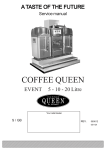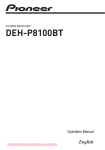Download TAT202 - EQUS Infection Control, Autoclave
Transcript
equs Tabletop Autoclave TAT-202 User’s Manual and Operation Guide Tex Year Industries Inc No.9, WuQuan 6th Rd., Wugu District., New Taipei City, 24889 Taiwan e-mail:[email protected] / [email protected] http:www.texyear.com / www.equsmaster.com TEL: 886-2-2299-2121 Ext.527 FAX: 886-2-2299-2888 This user’s manual is to provide an outline of the operation and maintenance of the equs Tabletop Autoclave. To prevent misuse of or damage to the autoclave, please read the user’s manual carefully BEFORE operating the equs autoclave. The content of this user’s manual are copy right protected and duplication of the content of this user’s manual is prohibited. Tex Year Industries Inc reserves the right to change the content of the user’s manual without advance notice. Tex Year Industries Inc Warranty and Responsibility Tex Year Industries Inc (“Tex Year”) warrants to the original purchaser including distributors or appointed agents that the Tabletop Autoclave manufactured by Tex Year shall be free from defects in materials and workmanship under conditions of normal use, maintenance and service for a period of 1 year from the date of delivery from the Tex Year manufacturing plant to the original purchaser. Tex Year’s obligation under this warranty is limited to the repair or replacement of the defective device with the final decision to be made by Tex Year. Labor costs and consumable parts are not covered by this warranty. Tex Year’s responsibility under this warranty does not include defects caused by natural disaster, misuse, abuse, negligence, alteration, accident, freight damage, failure to properly maintain and clean or using the autoclave in conjunction with accessories that are not manufactured by Tex Year. No distributors or agents are authorized to extend the terms of this warranty in either content or period. 1 Content Safety and Important Information Page3 Chapter 1 Introduction to the Autoclave Page 5 1.1 In General Page 6 1.2 Electrical Requirements Page 6 1.3 Safety Features Page 6 1.4 Product Function Test Page 9 1.5 Product Operation Test Page 9 Chapter 2 Operation Page10 2.1 Reservoir and water loading Page10 2.2 Preparation before operation Page10 2.3 Temperature Setting Page11 2.4 Sterilization Time Setting Page11 2.5 Drying Time Setting Page11 2.6 Instructions for operation 2.7 Instructions for program mode Page12 ______________ Page13 2.8 Light Indicators ______________ Page15 2.9 Sterilization cycle time(Temperature) ______________ Page15 2.10 Sterilization cycle time(Pressure) ______________ Page15 2.11 Instructions for stainless steel box ______________ Page16 2.12 Instructions for stainless steel tray ______________ Page16 2.13 Specification of CI and BI ______________ Page16 Chapter 3:Safety Information Page18 Chapter 4:Regular Scheduled Maintenance Page20 Chapter 5:Trouble Shooting Page23 Error Codes Page26 Chapter 6:Specification Page27 Chapter 7: Warning labels _______________ 2 Page28 Safety and Important Information To ensure safety, users need to pay careful attention during operation of autoclave while performing sterilization. Proper operation of the equs autoclave is important to maintain the safety of users and staff and prevent damage to the device. Danger: Instructions must be followed carefully to prevent serious injury. Warning: The instructions need to be followed to avoid damage to the device Danger Explosive Risk: Do not operate this sterilizer in an area where flammable anesthetics are used or stored to prevent serious injury through possible explosion. After the door seal is cleaned, the user needs to ensure the seal is properly refitted into the channel. Failure to do so may cause leaks from the door. During the operation of sterilizer, it is prohibited use any explosive or other substance with high evaporation rates in the chamber. Do not use any sealed, airtight containers within this device. Misuse Warning Tex Year standard accessories are specifically designed for use with the Tex Year autoclave and should not be used in another device. Use of accessories that are not made by Tex Year in the autoclave may result the damage to the device or injury to patients or staff. The autoclave should only be used by fully trained staff. All related installation, maintenance, service and repair should conducted by Tex Year authorized engineers. Preventive maintenance work should be conducted on a periodic schedule. Serious injury or damage to the device may occur if the machine is operated by staff that are unfamiliar with this device. Burning Warning 3 Do not add water to the reservoir during the sterilization cycle. Steam or hot water escape may cause harm. Always rest the autoclave on a stable table top or similar surface. Placement on an unstable base may result in water leakage and may cause harm. Do not attempt to turn the door handle or open the door during the sterilization cycle to prevent injury After each cycle, the temperature of sterilized objects may be very hot. It is recommended not to remove the sterilized objects immediately after end of cycle to prevent harm. Do not attempt to withdraw sterilized objects after the sterilization cycle without protection for the hands. Before opening the autoclave as sterilization completed, confirm the Pressure Gauge indicates zero. Electrical Warning: Do not operate the device when the outer shell or control panel has been removed. Do not overload the current to the cable or plug. It is strongly recommended not to use an extension cable with this device. Remove the plug from outlet, if autoclave is not in use. Warning to prevent damage to the device. 1. Ensure the electrical plug, current and voltage are suitable for the device 2. Use a socket and plug with an earth connection. 3. Do not place any heavy object or cart with wheels on top of the plug cord to prevent possible damage and avoid risk to users. 4. Do not share with the plug or socket with other devices. 5. If the sterilized object contains liquid, avoid liquid contact with the heating element inside the chamber to prevent any damage to the device which may shorten the life of the heater. 6. Do not attempt to move or turn the door handle during the sterilization cycle to prevent damage to the door shaft. 7. The pressure release valve is an important component to ensure the safety of the user in case of misuse or malfunction of the device. Regular maintenance of this part should be conducted. 4 8. Autoclave needs to be placed on a stable tabletop or similar surface. 9. Do not lose this handbook 10. Do not drop or abuse the autoclave 11. Do not open the casing or attempt to repair the autoclave on your own 12. Do not rest the autoclave on an unstable table or surface 13. If an Error message occurs during the cycle, the cycle must be repeated. 14. Do not add any chemical or substance to the distilled water in the reservoir. Chapter 1: Introduction to the Autoclave Pressure Gauge 121℃/134℃ Switch Door open and low water indicator Selector Door Knob Start On/Off Switch Water filter (Behind Door) Controls and Indicator: Set: To allow user to select sterilization cycle or drying cycle “+” and “-“: To allow user to increase or decrease the time when program mode is activated. Reset/Stop: To allow user to terminate the selected program or function. Enter: to enter program mode to allow user to change sterilization time or drying time> When the correct time is input using “+” and “-“ controls, press “enter” again to confirm the program. Dry Only: Allow user to start drying without initiating sterilization cycle. Start: To initiate selected program including the “dry only” program 5 1.1 In General: The equs tabletop autoclave is made of high quality stainless steel with a control panel at the front including controls for time setting, indicators and a pressure gauge. The equs tabletop series of autoclaves are equipped with a depressurization valve, which allows the release of air from the sterilizing chamber during or at the end of the cycle in order to achieve the highest grade of sterilization. The equs table top series of autoclaves pressure release valve is manufactured by a certified manufacturer in compliance with International safety standards to ensure safety for the users. This autoclave requires distilled water (without minerals). The tank holds enough water for multiple sterilization cycles. The autoclave is supplied with a drainage valve on the side for easy cleaning, and which also serves as a water level indicator. The machine will not start cycle if the door is not properly closed. The door will not open when the chamber is pressurized. The equs tabletop series of autoclaves provides a variety of choices to satisfy demands from users. With an ergonomic design, it is simple for a user to open and close the device door with safety. 1.2 Electrical Requirement equs tabletop autoclave requires a 230 VAC/10A, 50/60Hz power supply. 1.3 Safety Features Pressure Switch This switch is used to select the desired pressure. The device will operate based on the pressure selected. Overheating protector During the sterilization cycle if the device has insufficient water due to malfunction or power outage, an overheating protector will cut off the power supply to prevent the chamber from overheating. At the same time the device will alert the users with an audible beep and will show an error message on the digital display. 6 Pressure release valve If the pressure control system malfunctions causing an increase in pressure in the chamber, when the pressure reaches a certain maximum level, the pressure release valve will release the excess pressure to allow device to stay at the optimum level to ensure safety for the user. Important: Perform pressure release valve check every week. Process: Please ensure chamber is empty. Preset the pressure / temperature at 134oC, with sterilization time set at 5 minutes, and drying time at 0 minutes. Close the door, press start. When chamber reaches the preset pressure / temperature, use a rod at least 300mm in length and insert into the ring that is attached to the pressure release valve. Pull on this ring for about 1 second. Steam should discharge freely from the side of the valve. Repeat the step for a further 1 or 2 times to complete the process. This process will also clean the connectors to the pressure release valve for best performance. Warning: During the pressure release valve check, steam will vent from the opening of the reservoir. To avoid risk of injury, place a wet towel covering the opening of reservoir as a barrier before using the rod to pull the ring of the valve. Important: 7 To ensure the best performance and safety, conduct this pressure release check at regular schedule. The pressure release valve is required to be changed every year. 1. Door latch switch The door needs to be closed securely with the handle in the vertical position in order to start the operating cycle. During the heating and sterilizing cycle, if the door is opened for any reason, the device will suspend its working cycle. This is a safety featureof the door. 2. Automatic Pressure lock When the pressure reaches 0.28kg/cm2 inside the chamber, the automatic pressure lock will activate in order to prevent the door from being opened during the operating cycle. When the chamber pressure reaches 0kg/cm2 , the door pressure lock will disengage to allow the operator to open the door. (At the end of the sterilizing cycle the LED will shows “OA”, indicating the autoclave is removing air and water from the chamber. Please wait until “OA” cycle is ended and disappeared from the LED before attempting to open door.) This is an additional safety feature of the door. 3. Emergency stop and Water/ Air Release When the pressure inside the chamber is greater than 0 kg/cm2, the users may interrupt the cycle by pressing “Reset” for 2 second to stop the cycle. If the user then needs to release water and air out of chamber, press “Reset” for an additional 5 more seconds until “OA” is displayed in LED display. If the emergency stop button is pressed during “Water” in and “Dry” cycles , the LED display will show “E1”. During the “Heat” and “Sterilize” stage, the LED display will show “OA” since the chamber may still be pressurized during the heating and sterilizing phases. 8 1.4 Product Function Test The product function test includes chamber internal air test, drying temperature test in full load, sterilization pressure test in full load, water pressure test in chamber, sterilization pressure test, safety valve function test, door safety function test, heater temperature overheated protection test, water level sensor test, Display board function and indicator light test and cool air discharge valve test. 1.5 Product Operation Test The product operation test includes sterilization test in full load (biological indicator and chemical indicator), leakage of electricity test, ground continuity test, dielectric strength test and air-tight test with chamber door. 1.6 Display board specification C00000: When the sterilization cycle is starting, the number will show the accumulated successful sterilization numbers from the beginning. oA: It means the internal water and steam flow to the reservoir. If you press the RESET/STOP 5 seconds, the autoclave will urgently stop the cycle and discharge the internal water and steam to the reservoir. Pc: Press the RESET/STOP 10 seconds, Pc will show up. It means the system will go back to all original setting parameter. dL: It means the internal safety pressure lock is on. Release the lock if the pressure in chamber is zero. 9 Chapter 2 : Operation 2.1 Reservoir and filling with Water The autoclave reservoir is required to be filled with distilled water through the cap on the top of the body of the device. The capacity of the reservoir is approximately 3.5 litres. The tube on the side needs to be attached firmly to allow users to see the correct water level. When filling the reservoir do not exceed the full water level (indicated in blue). When there is enough water in the reservoir, the chamber door may be closed and “Start” pressed to begin the sterilization cycle. The water in the reservoir will automatically fill up the chamber to the preset level, and will then start to heat up. 2.2 Preparation before sterilization cycle Objects to be sterilized must be placed into the Tex Year manufactured stainless Sterilization steel box before being loaded them into tray the autoclave chamber. The box lid should Sterilization Box Sterilization shelf be closed and all holes unobstructed to allow full steam penetration. All objects to Remove the clip sterilization Tray be sterilized should be cleaned, washed, and dried prior to sterilization. 10 2.3 Temperature Setting The temperature may be set by turning the switch on the upper right hand corner of the control panel. The control panel indicates either 121oC or134℃ for the user to select their desired sterilization temperature. 2.4 Sterilization Time Setting When the temperature is set at 121oC, the sterilization timer can be set for between 20-60 minutes duration in program mode. When the temperature is set at 134℃, the sterilization timer can be set for between 4-60 min duration. 2.5 Drying Time Setting The autoclave may be programmed to set the drying time for between 0-60 minutes. 11 2.6 Instruction for operation Turn on autoclave. Load the objects to be sterilized.Close door by turning the handle to a vertical direction Sterilization cycle Dry only Select 121oC or 134 oC temperature using switch Press “Set” to select “Dry” Press “SET” to select “sterilize” and “dry”. Press “+” or “-“ to set the timing of each cycle, then press “Enter” Press “+” or “-“ to set the required duration(0-60 minutes) then press “Enter” Press “Start” to start sterilization cycle Start to count down for sterilization cycle Press “Start” After sterilization cycle, display will show “OA” when evacuating water and hot air No dry selected Dry count down Dry count down Audible beep shows cycle complete, display shows “Ed”, (if not, please restart cycle), press “Reset” for standby 12 2.7 Instructions for program mode Please note: F1 is a factory preset program. Material to be sterilized by user defined program cycles must be validated by user. For a temperature setting of 121 oC, the sterilization time may not be set lower than 20 minutes to ensure proper sterilization. To Enter Program mode, ensure chosen temperature of 121OC or 134OC is selected using switch To set timing into memory program Perform pre-program cycle Press “Enter” to enter program mode Press “+” or “-“, the display will show”F1” to “F9” Press “Enter” the display will show “F1”. Use “+” or “-“ to go to “F2” , “F3”…etc until reaching the program you wish to start Decide on and select a program to set from “F2” to “F9” Select a program, then press “Enter” Press “Set” to select sterilize or dry Press “+” or “-“ to select timing for each cycle (dry or sterilize) then press “Enter” Press “Enter” to confirm the program Press “Set “ to fix the timing set for this program Press “Start” to start cycle 13 Enter the program mode by pressing “Enter”, operator will see “F1” displayed on LED, press “+” or “-“ to select desired program from F1 to F9 When power is turned on, F1 will be the first program shown on the display when program mode is entered. Press“Enter”one more time to view the program mode preset time. Program F1 is unable to have any settings changed as this is a factory preset program. Press “SET” to set sterilization and drying time When light indication is on “Sterilize”, press “+” or “-“ to set sterilization time. Press “Enter” to store the value. Press “Set” again to change light indicator to “Dry” to set drying time. Repeat the same step as above. Press “Enter” to store the value. Attention: 121℃:Time allowed to be set is from 20-60 minutes for sterilization. 134℃:Time allowed to be set is from 4-60 minute for sterilization. Dry time: Program mode allows user to set from 0-60 minutes in all programs. 14 2.8 Light Indicators Water Indicator On: Water is filling the chamber Heat Indicator On: The device is heating up Sterilize Indicator On: Temperature has reached preset value, and is starting to perform sterilization. During this stage, the device will perform count down on the LED to the end of the sterilization cycle. Dry Indicator On: Sterilization and removal of hot air/water is completed. Drying function is on and count down to end of drying cycle is shown on LED. Door Open Indicator On: Door is not closed securely. Low Water Indicator On:The water needs to be refilled. The reservoir should be refilled only after sterilization is completed. 2.9 Sterilization cycle time-temperature Sterilization cycle time-temperature 140 120 100 80 滅菌動作曲線圖 60 40 20 0 2.10 Sterilization cycle time-pressure Pressure(kg/c㎡) 2.5 2 1.5 1 Pressure(kg/c㎡) 0 '2011-12-16… '2011-12-16… '2011-12-16… '2011-12-16… '2011-12-16… '2011-12-16… '2011-12-16… '2011-12-16… '2011-12-16… '2011-12-16… '2011-12-16… '2011-12-16… '2011-12-16… '2011-12-16… '2011-12-16… '2011-12-16… '2011-12-16… '2011-12-16… '2011-12-16… 0.5 15 2.11 Instructions for stainless steel box Chemical Indicator Chemical Indicator Chemical Indicator Chemical Indicator Chemical Indicator Instruction : 1. Don’t overlap the surgical instrument and allocate the chemical indicators(as the picture) in the middle of the box and four corners. After sterilization completely, we can make sure the sterilization if successful. 2. Please do the biological test every week and put it in the same location to confirm the sterilization validity. 2.12 Instructions for stainless steel tray Chemical Indicator Chemical Indicator Chemical Indicator Chemical Indicator Chemical Indicator Chemical Indicator Don’t overlap the surgical instrument and allocate the chemical indicators(as the picture) in the middle of the tray and four corners. After sterilization completely, we can make sure the sterilization if successful. 2.13 Specification of CI and BI Specification of biological indicator : Specification : PT-3-5-100 (Log 5), PT-3-6-100 (Log 6) 16 Purpose: to monitor the validity of the sterilization during the steam sterilization cycle. Description: The biological is use for monitor the saturated steam sterilization process, each indicator include a piece of geobacillus stearothermophilus spores ATCC#7953 and an internal vessel which contain the prepared plate media. The internal vessel also contains the Bromocresol purpl to be the PH indicator, if the bacteria grow up, the color also change from purple to yellow. Monitor frequency: To realize the best control with sterilization, each cycle needs 2 or more BI to monitor specification of chemical indicator Specification: CI is a multi-parameter monitor indicated paper. Purpose: The CI could use in high pressure steam autoclave, it can monitor temperature, time and saturated steam. It also could use in EO sterilization autoclave. Description: It can be judged by color to confirm the validity of the sterilization. 17 Chapter 3: Safety Information TAT-202 Safety Precautions Warning Action 1. Do not operate this sterilizer in area 1. Do not operate this sterilizer in any area where flammable anesthetics are used or where flammable anesthetics are used or stored to prevent risk of explosion. stored. In siting autoclave consider the space required to open door and gain access to the chamber. 2. Objects to be Sterilized: During the operation of sterilizer, it is A. prohibited to sterilize or use any explosive or other volatile substance with high rates of evaporation inside the chamber. 2. A. Know the composition of all objects to be sterilized and evaluate if they are suitable for steam sterilization. B. Do not use any sealed, airtight containers within this device. B. User needs to know the characteristics of all objects or packages that will be loaded into the steam autoclave. C. If the object to be sterilized is liquid C. Placed the liquid in a suitable box to or contains liquid, avoid liquid coming into contact with the heater inside the sterilizing chamber during heating to avoid any damage to the device . 3. avoid liquid coming into contact with the heater. 3. Do not add water to the reservoir during Do not open the reservoir cover during the sterilization cycle. The steam or hot the operating cycle. Water level should be water may cause harm. kept between “low water” and “full” indicator at all times. 18 4. 4. Do not attempt to turn the door If sterilization cycle needs to be handle or open the door during the stopped during the operation, press operating cycle to prevent damage to “REST” for 2 second to stop the device. sterilization, and continue to press another 5 second until digital display shows “OA” indicating depressurization has commenced. When the pressure reaches 0 kg/cm2 the door will be allowed to be opened. Warning Action 5. After the sterilization cycle, pay careful attention to the surface temperature of the sterilized objects which will be very high for some period of time after sterilization. 5. Use insulated gloves or other tools to unload the sterilization box or tray to avoid harm. 6. The pressure release valve is an 6. Regular testing of the valve and important component to ensure the safety in case if there is misuse or a malfunction of the device. 7. Cleaning the chamber: scheduled maintenance to pressure release valve should be conducted by certified engineers. 7. A. The outer shell of the autoclave may be hot after sterilization cycle. Clean the body with caution. A. It is suggested that the body is only cleaned after a cooling down period. B. After the door gasket is cleaned, the user needs to ensure the gasket is properly refitted. Failure to do so may cause leakage from around the door. B. Ensure the gasket is properly refitted after cleaning. 19 8. The autoclave is a high voltage device, use appropriate voltage power supply 8. Do not use an extension plug. Ensure the socket supply voltage is suitable for the for the autoclave. autoclave. Ensure use of a socket with an earth connection. Chapter 4: Regular Scheduled Maintenance Maintenance detail Clean the door gasket Clean the chamber Clean pressure release valve Clean tray or box Clean the system Perform Oil the door hinge by operator Clean the autoclave external surfaces Replace water Check/replace pressure release valve Check water quality Clean reservoir Clean or replace filter Check the door seal Check and fastening piping joints Perform Check and fastening screw Check connection by certified Perform validation engineers Check all valves Check door and locking device Check wear of all parts Check pressure Daily V Weekly 1 Month 3 Months Annually V V V V V V V V V V V V V V V V V V V V 20 ◎ Basic rules of maintenance 1.) Always use the socket with an earth connection. 2.) Disconnectdevice from the electrical supply when autoclave is not in use. 3.) Only use distilled water 4.) Do not drop any small objects to the bottom of chamber which may cause blockage to the water flow when the machine is trying to remove water and air. 5.) Do not share plug socket or extension cable with other device. 6.) Place the autoclave on stable tabletop. The water level should cover the heater during the cycle, will achieve the best drying performance. 7.) The water in the reservoir can be used for multiple sterilization cycles before needing to be refilled. Check the water quality in the reservoir monthly. If a water change is needed, use the tube on the side of machine to drain the dirty water out completely before adding fresh new distilled water. 8.) If it is necessary to move the autoclave, or the autoclave may not be in use for a period of time, the water should be drained from the reservoir completely. 9.) If power indicator does not come on when switching machine on, check “fuse breaker” (and press to reset if necessary), and check if plug is in and socket switch turned on. 10.) Clean the chamber monthly 11.) Clean the reservoir every 3 months. 12.) Water filter needs to be cleaned/replaced monthly 13.) Check pressure release valve every week to ensure best performance. 14.) To avoid harm, chamber should be cleaned only when chamber has cooled down. 15.) When autoclave has not been used for a period of timeof 3 months or longer, please contact authorized service center for check up and maintenance before 21 operators start to reuse autoclave. Instruction to install the autoclave: Installation environment 1. Although our autoclave is matched the EMC standard, different installation environment could resulted in the internal interference situation. If it happened, please discharge the problems as following step: 1.) Move the autoclave to other place or turn it to different direction. 2.) Enlarge the distance from the autoclave and other electronic equipment. 3.) Check the installation environment has adapted temperature and well ventilation. 4.) Notify the merchandiser or request equs service staff to dispose. 2. Check the loading capacity (the table capacity should be load over 100kg) before allocating autoclave on the table to avoid the machine falling down. 3.The place the autoclave installed should keep over 10cm distances for ventilate. The installation place also need to considerate the door space that should leave over 50cm and easy for instrument to pass in and out. 10cm 10cm 10cm 50cm 22 The bottom board should be inserted as following picture: Confirm it could be connected tightly Chapter 5: Trouble Shooting Problem A. No power B. Steam leaks Possible Cause Solution (1) Power cord came loose from supply outlet (1) Ensure power cord is plugged into outlet and switched on (2) Fuse breaker is open (2) Check if “fuse breaker” is open. If it is open, press fuse break button to reset. (1) Door gasket is damaged (1) Clean the door gasket (2) Door gasket is aged due to long term use (2) Change to a new door gasket (3) Door gasket may be not tight enough 23 (3) Adjust the placement of gasket, or change to a new door gasket C. Door won’t open (1) Ventilation valve fail. (2) Damage to the door (3) Automatic pressure lock on the door has failed (1) Wait 3 minutes, until chamber is depressurized. If still unable to open the door, please contact certified engineers for service. (2) Please contact certified engineers for service (3) Please contact certified engineers for service D. Power is on (1) Damage to the heater but pressure (2) Damage to the door is not going gasket up during the (3) Relay PCB board for heater sterilizing may be damaged cycle (4) Power supply is not suitable to autoclave. (5) Water inlet solenoid is not working Problem E. Short circuit Possible Cause (1) Change heater (2) Check and adjust the position of the door gasket, or change to a new door gasket (3) Change PCB board for heater. (4) Check power supply (5) Change to a new water inlet solenoid. Solution (1) Damage to chamber lining allowing water access to electrical components. (2) Damage to heating element (1) Seal the chamber if there is crack. Use drying function to remove water at the bottom of chamber. (2) Change to a new heating element and related parts. (3) Loose power cord or bad connection (3) If there is a damage to the power cord, it is necessary to change a (4) Use of defective or other new power cord. Plug in securely manufacture’s power to the power supply. supply (4) Use original manufacture’s part. (5) Crack in dam gasket. (5) Change to new dam gasket. 24 F. Indicators not (1) Air removal vent unable to changing close due to blockage. colour (2) Low water in chamber (3) Pressure safety valve not working. (4) Short sterilization time (1) Clean the air removal vent pipe, or replace it. (2) Clean the water inlet tube or check water indicator. (3) Change to a new pressure safety valve. (4) Adjust sterilization time to factory preset time. G. Dry only not functioning (1) Power supply cut off (2) Drying time has not been set by user (1) Check the power supply. If there is no problem to power supply, the drying time may be too short. Try to set a longer dry time. (2) Check the drying time setting. H. Objects in (1) Drying time too short. device not (2) Defect in solenoid drain dried properly valve. (3) Cloggedfilter or blocked water drain. (4) Too much water in chamber. (1) Extend the drying time. (2) Replace the solenoid drain valve. (3) Use stream of water to clean the water filter, or call the certified engineers. (4) Check water level indicator. (5) L shaped tray was not placed in the chamber above the heater. (6) After cycle, air removal vent is not working. (7) 25 (5) Place L shaped tray in the bottom of the chamber. (6) Please check air removal vent valve, and contact our certified engineers. (7) Error Code E1 E2 E3 Message Solution The device has suspended its operation (during water in and dry cycle, the display will show E1, during heat and sterilization cycle, the display will show OA) If the user did not suspend operation, check if the emergency stop button has been damaged or is not working Heating time is abnormally long (exceeds 20 min) (1) Check the heating element Insufficient water level in the chamber(The autoclave has been unable to fill the required quantity water within 3 minutes) (1) Check if vent valve is defective Main heating element over heat protection (1) Check if any valves or vents are defective or blocked. (2) 220V ac: Check if power supply is 220V ac E4 (2) Check if water inlet is blocked. (2) Check if gasket is aged and deteriorating. Reserved for future programming E5 121oC or 134℃ mode is not selected E6 Check if the switch is pointed to 121oC or 134℃, and turned all the way to the end until light is on. Door open while the device is operating Check if the door is securely closed. E7 E8 PrePress STOP/RESET for over 5 seconds, As dry function starting, the pressure in it will show oA. Press dry function chamber still is not zero. after the pressure is “0”. Door safety device is not work. Notify the merchandiser or request equs service staff to dispose. E9 26 Chapter 6: Specification ◎ Model:TAT-202 Category Specification Overall Dimension 500(Width) x 580(Depth) x 400(Height) mm Chamber Dimension ψ260 x 380mm depth / 20Litre Max. Pressure 2.5 bar Material Design Temperature 150oC Voltage/Wattage 230Vac 2,000W Water Feeding Automatic / 200cc (one time) Sterilized Temperature 121oC(1.2bar) : 134℃(2.1bar) Reservoir Capacity 4 Litre (Distilled water) Water inlet Automatic Sterilized Cycle 121oC(20-60min.) : 134℃(4-60min.) Max noise score 61dB Drying time 0-60 min. Safety Components Safety pressure release valve, over heating protector, safely valve, automatic pressure valve, door indicators. Operation Environment Must install indoor and the place should lower than horizontal plane 1,000 meter. Adapted environment temperature : 4℃-50℃ Memory Setting 8 sets memory setting; F1 is default value; F2-F9 user define Standard Accessories Stainless steel box Optional Accessories Frame, Trays(375x210x20mmx2pc or 375x165x20mmx2 pc), and pincer Power Supply 230V+10% 50HZ or 60HZ , 8A 27 Chapter 8: Warning Labels Customer Service Label: TEX YEAR INDUSTRIES INC Address: TEL: FAX: E-mail Website No.9,Wuquan 6th Rd., Wugu District, New Taipei City 24889, Taiwan (R.O.C) +886-2-2299-2121 +886-2-2299-2888 [email protected] [email protected] www.texyear.com www.equsmaster.com Product Specification Label . Model: TAT-202 SN: 201109140001 Volts: Frequency: 230V [220V?] 50Hz Electrical fusing 10A-20L Classification Class 2 Electric voltage Warning Label: Warning label for hot surface and sterilization substance located on inner door. 28 Carton Label: Molel Volt SN TAT202 220V 201109140001 Hot Surface Warning Label: 29