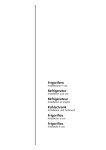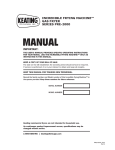Download SERVICE MANUAL MR-G50M-T-C MR-G50M-W-C
Transcript
HOME REFRIGERATOR No. OAH094 SERVICE MANUAL Model MR-G50M-T-C MR-G50M-W-C Model name indication (Inside this door) CONTENTS 1. 2. 3. 4. 5. 6. C •••• Taiwan FEATURES ••••••••••••••••••••••••••••••••••••••••••••••••••••••••••••••••••2 SPECIFICATIONS ••••••••••••••••••••••••••••••••••••••••••••••••••••••••••3 WIRING DIAGRAM ••••••••••••••••••••••••••••••••••••••••••••••••••••••••5 OUTLINES AND DIMENSIONS •••••••••••••••••••••••••••••••••••••••••7 REFRIGERANT CIRCUIT ••••••••••••••••••••••••••••••••••••••••••••••••8 TROUBLESHOOTING•••••••••••••••••••••••••••••••••••••••••••••••••••••9 6-1 FUNCTION OF OPERATION PANEL •••••••••••••••••••••••••••••9 6-2 FLOWCHART OF SELF-CHECK •••••••••••••••••••••••••••••••• 14 6-3 BLOCK DIAGRAM OF PRINTED CIRCUIT BOARD •••••••• 17 6-4 AUTO ICE MAKER ••••••••••••••••••••••••••••••••••••••••••••••••• 17 6-5 FLOWCHART OF TROUBLE CRITERION •••••••••••••••••••• 19 6-6 TROUBLE CRITERION OF MAIN PARTS ••••••••••••••••••••• 26 6-7 TEST POINT DIAGRAM OF FILTER BOARD •••••••••••••••• 31 6-8 TEST POINT DIAGRAM OF CONTROL BOARD •••••••••••• 32 7. NAMES OF THE PARTS ••••••••••••••••••••••••••••••••••••••••••••••• 33 8. DISASSEMBLY INSTRUCTIONS ••••••••••••••••••••••••••••••••••••• 34 PARTS CATAROG (OAB094) NOTE: • RoHS compliant products have <G> mark on the spec name plate. 1 FEATURES MR-G50M-C 1. AUTO-shelf The shelves can be adjusted freely, even with food items placed on them. Before... There was unused space when big items were stored. (Conventional models) From now on... Space-efficient storing allows two dozen 350 ml cans to be stored additionally. *1 *1 Refrigeration compartment with large 239 L capacity. *1 Comparison of 2006 MITSUBISHI refrigerator MR-G40J and 2007 new model MR-G45M. 2. Vegetable compartment "Reducing sugar" extends shelf life of vegetables. Tricolor LEDs Blue Increases vitality of vegetables together with the orange LED. Orange Forms reducing sugars, which become the source of vital energy of vegetables. About 3 times more water retention *2 90% high humidity storage *3 Direct air to vegetables is avoided. The vegetable case is cooled from the surface of three walls, and pleasant humidity is maintained by the humidity sensor mounted just for the vegetable compartment. Radiant cooling Humidity sensor Comparison of weight changes (Spinach stored for 2.5 days) UV Stimulates vegetables and increases polyphenol. New vegetable compartment 2001 model MR-S45A Image *2 Number of days it took for the weight of spinach to decrease by 10 percent. Compared between 2001 model MR-S45A, about 2.5 days, and 2007 new model MR-G45M, about 7.5 days. (With vegetables fully loaded) *3 Moisture evaporated from vegetables are retained in the compartment, maintaining high humidity. Plastic wraps may be needed according to the amount of vegetables, vegetable condition, length of storage, or in case the item to be stored emits strong smell. Vitamin C increased by approximately 15% *5 Polyphenol increased by approximately 10% *5 Irradiation of LED lights activates vital activity of vegetables, and increases Vitamin C The UV-LED stimulates vegetables and increases polyphenol. Rate of change in amount of vitamin C New vegetable compartment 2002 model MR-S46B Amount of vitamin C at the time of purchase (Broccoli sprout stored for three days) Rate of change in amount of polyphenol New vegetable compartment 2002 model MR-S46B Amount of polyphenol at the time of purchase (Cress stored for three days) *4 Vegetable compartments, which stimulate synthesis of vitamins in leaf vegetables. As of Aug. 24, 2004. (Research by MITSUBISHI) *5 Vegetable was wrapped and stored under the LED light. Condition: temperature 5 , humidity 90%. Effect may change due to factors such as position of vegetables, so the other vegetables block the light, or stored amount. 2 2 SPECIFICATIONS SPECIFICATIONS MR-G50M-C Power supply 110V,60Hz V,Hz Total capacity Dimensions (H x W x D) 495 (R:263 F:90 V:95 I:16 S:31) L mm 1811 x 685 x 709 Acrylic resin coated steel Cabinet ABS resin Food liner Insulation Cooling system Cabinet Foamed polyurethane (Cyclopentane) Freezer door Refrigerator door Foamed polyurethane (Cyclopentane) Foamed polyurethane (Cyclopentane) Freezer Refrigerator Forced air convection Forced air convection Evaporator Fin and tube type Condenser Cabinet, cabinet ceiling, sides, back and front flange Defrost system Automatic heater defrost Drain Automatic drainage, Forced evaporation method Temperature control system Automatic control Refrigerator compartment room light 110V,10W (E12) Accessories Weight Free pocket (L) 2pcs. Free pocket (S) 2pcs. Bottle pocket (S) 1pc. Bottle pocket (L) 1pc. Tube stand 1pc. AUTO-shelf 2pcs. Two-way flexishelf 1pc. Small item case 2pcs. Free egg shelf 2pcs. Slide chilled case 1pc. Slide chilled case lid 1pc. Versa case 1pc. Aluminum tray (Versa case) 1pc. Water tank (With light-type bacteria removing filter) 1pc. Freezing case (upper) 1pc. Freezing case (lower) 1pc. Ice server 1pc. Two-layer soundproof mat 1pc. Ice storage bin 1pc. Vegetable case 1pc. Vegetable stand 1pc. Sliding case (Vegetable case) 1pc. Drain pan 1pc. Toe grille 1pc. Unit kg 97 Shipping kg 104 Capillary tube mm 1.8 x 0.82 x 2700 Desiccant (molecular sieve) g 9 Refrigerant filling capacity R600a g 72 Refrigerating oil (Model) g 187 (FREOL S10) 3 ELECTRICAL PARTS SPECIFICATIONS MR-G50M-C Model Power supply Compressor EFI100E 13DAH 110V,60Hz Rated input W 45/159 (1620/4800rpm) Starting current A 2.0 (Current limiter) Running current A 0.63/2.19 (1620/4800rpm) 9.27 Winding resistance (A.T.20 ) Model Motor protector MM3-71CCV Ambient temperature 25 Sec. Time A Current Two-way valve 16 or less 17.0 Model NSCE000DA1 Defrosting control Type 4-phase stepping motor drive voltage DC12V Control board Defrosting Model timer Specification Microcomputer Thermistor 14 1.5 Defrost finish 70 2 80.7 (110V,150W) Thermal fuse Freezer compartment Defrost heater Deodorizing function of defrost heater Not equipped Model UDQM002B3 Type Refrigerator Input Fan motor Revolution Number of poles DC brushless motor 2.4 (12V DC) W rpm 1520 (12V DC) 10P Model Type Machine Chamber UDQM004B3 Input DC brushless motor 1 (12V DC) W rpm Revolution 1200 (12V DC) Number of poles Water pipe heater 10P 110V-5.7W Rotational heater board 110V-8.0W Heater Divider heater (I/S) 110V-3.1W (Rating) Vegetable compartment heater 1 110V-6.0W Vegetable compartment heater 2 110V-3.1W 110V-10.0W Ice making tray heater Tank heater 110V-3.1W Duct heater 110V-3.1W -11.6 Ice maker temperature Model Freezer NTC thermistor Versa Slide chilled Refrigerator Compressor Temperature control Dial position Ice making Motor damper Vegetable Heater OPEN SHUT OPEN SHUT OPEN SHUT OPEN SHUT ON OFF ON OFF HI -20.3 -24.1 -0.6 -1.8 – – – – – – 2.3 3.5 MID -17.6 -21.4 1.6 0.4 – – – – – – 3.2 4.5 LOW -14.9 -18.7 4.8 3.5 – – – – – – 4.2 5.4 REFRIGERATOR – – – – 4.4 2.4 – – 1.2 -0.1 – – CHILLED – – – – 1.8 -0.1 -1.0 -2.3 – – – – LOW (Soft freezing) – – – – -2.3 -4.0 – – – – – – MID (Soft freezing) – – – – -4.0 -5.9 – – – – – – HI (Soft freezing) – – – – -5.9 -7.7 – – – – – – FREEZER – – – – -17.1 -20.4 – – – – – – ICE MAKING – – – – – – – – -20.2 -23.1 – – ICE MAKING STOP – – – – – – – – -20.2 -23.1 – – CRYSTAL ICE MAKING – – – – – – – – -20.2 -23.1 – – 4 WHITE WHITE I.THERMISTOR V.THERMISTOR DEF.THERMISTOR WHITE BROWN WHITE YELLOW WHITE YELLOW BLUE LIGHT GREEN PINK BRIGHT VERSA.THERMISTOR WHITE YELLOW WHITE WHITE WHITE WHITE INVERTER ICE-TRAY THERMISTOR F.THERMISTOR SC.THERMISTOR WHITE GREEN F1 :10A FUSE FUSE1 : 3A FUSE ON THE BOARD CONTROL BOARD, N/F BOARD WHITE WHITE WHITE R.THERMISTOR WHITE ORANGE SKY BLUE WHITE/RED SKY BLUE LIGHT BROWN SKY BLUE RED RED VIOLET YELLOW GREEN WHITE BLACK YELLOW BRIGHT YELLOW ORANGE LIGHT GREEN BLACK GRAY WHITE RED WHITE WHITE VIOLET VIOLET VIOLET RED DOOR SW.(FOR R-COMPARTMENT & ICE ROOM)* WATER PUMP DOOR SW.(FOR F-COMPARTMENT)* WHITE LED THERMAL FUSE (73 ) GRAY GRAY GRAY GRAY GRAY VIOLET FAN MOTOR (FOR COMPRESSOR) FAN MOTOR LIGHT GREEN BLACK LED BOARD IN VEGETABLE ROOM PINK WHITE DUCT HEATER DIVIDER2 HEATER (R. DOORS) DEFROST HEATER GRAY DIVIDER1 HEATER (ICE ROOM/VERSA ROOM) WHITE GRAY COMPENSATIONAL HEATER 1 FOR VEGETABLE ROOM (ON THE BACK OF VEGETABLE ROOM) WHITE SKY BLUE GRAY GRAY GRAY GRAY GRAY GRAY COMPENSATIONAL HEATER 2 FOR VEGETABLE ROOM (ON THE FLOOR OF VEGETABLE ROOM) WHITE GRAY WATER PIPE HEATER WATER TANK HEATER ORANGE WHEN THE DOORS ARE CLOSED. WHITE RED WHITE YELLOW BLUE RED PINK WHITE YELLOW GREEN BLUE GRAY GRAY ORANGE ICE-TRAY HEATER VIOLET 5 RED WHITE/RED BROWN PINK SKY BLUE R-COMPARTMENT ROOM LIGHT YELLOW YELLOW MOTOR PROTECTOR COMPRESSOR I.THERMISTOR (Ice making compartment thermistor) V.THERMISTOR (Vegetable compartment thermistor) VERSA.THERMISTOR (Versa compartment thermistor) DEF.THERMISTOR (Defrost thermistor) ICE-TRAY THERMISTOR (Ice making tray thermistor) F.THERMISTOR (Freezer compartment thermistor) C.THERMISTOR (Slide chilled compartment thermistor) R.THERMISTOR (Refrigerator compartment thermistor) YELLOW WHITE BLUE LIGHT BROWN PINK YELLOW RED YELLOW GREEN ICE GEAR BOX BROWN WHITE BLUE RED GRAY BLACK SKY BLUE WHITE GRAY YELLOW PLUG GRAY RED VIOLET RED WHITE BLACK WHITE BLACK V SKY BLUE BLUE VIOLET BLACK ORANGE BLUE YELLOW W U YELLOW TWO-WAY VALVE (LEV) MOTOR DAMPER MOTOR DAMPER MOTOR DAMPER OPERATION P.C. BOARD (LIQUID CRYSTAL DISPLAY) RESISTOR ASSY WIRING DIAGRAM 3 MR-G50M-C ( SKELETON WIRING DIAGRAM ) MR-G50M-C ( ACTUAL WIRING DIAGRAM ) 1 2 INVERTER SSR7 SSR5 SSR4SSR3 SSR2 CN8K 8 7 6 5 4 2 1 CN7S 1110 9 8 7 6 5 4 3 2 1 14 11 CN3A 7 5 3 1 7 CN2A 5 3 1 CN50G 5 3 1 Black CN4D 6 54 3 2 1 F1 CN1 3 1 White 161514131211 10 9 8 7 SSR1 Violet CN9D 9 8 7 6 5 4 3 2 1 12 11 CN12 3 1 X1 Gray 1 2 3 4 Black White Red Pink White Pink Red Yellow Blue White Brown Light green Sky blue Red White Light brown Blue Brown Yellow Bright yellow Yellow green Pink Light green Orange Gray Pink Black Blue Yellow green White Red Black Black Light green Bright yellow Violet Gray White Violet Gray Pink Black Sky blue Orange Yellow Blue White White/ Red Red Brown Yellow green Light brown Pink Brown White White/ Red Red Yellow Blue Orange Black Light green Violet Blue White Blue Gray 2 1 N/F BOARD FUSE1 CONTROL BOARD Gray White Red Gray Gray Gray White White Violet Gray Red Black Sky blue 1 2 3 4 5 RESISTOR ASSY Electric box White Gray Red Black Sky blue Violet White ROTATIONAL HEATER BOARD 2 OPERATION P.C. BOARD 1 2 3 4 5 Refrigerator compartment door Refrigerator Compartment Yellow White White Orange White White REFRIGERATOR COMPARTMENT ROOM LIGHT Brown Sky blue Orange Gray Yellow green Sky blue 1 2 3 4 5 6 R. THERMISTOR Slide Compartment Power Plug C.THERMISTOR Light brown Red Sky blue Blue Light green Sky blue White White AC110V 60Hz White Red Sky blue Blue Light green Sky blue Light brown Sky blue 1 2 3 4 5 6 7 8 Pink White Yellow Gray Gray Gray Gray 1 2 3 4 5 6 7 8 Red White Yellow Gray Gray Gray Gray Yellow green Red Light green Gray Blue Violet Orange Gray Sky blue White/ red White Brown Red Blue White White 1 2 3 4 5 6 12 3 Sky blue Yellow White Brown Red Blue 8 7 6 5 4 3 2 1 White Red Black Blue Blue Red Gray Gray 1 2 3 4 5 6 LED WATER PIPE HEATER 1 2 3 4 5 6 1 2 3 4 Violet Light green Orange Black Bright yellow Pink Yellow Violet 4 32 1 Violet Violet Light green Light green Orange Orange Black Black MOTOR DAMPER S.THERMISTOR MOTOR DAMPER Violet Yellow green Violet White Sky blue Yellow 1 2 3 4 5 6 7 8 White Violet Violet Pink 1 2 3 4 5 6 V.THERMISTOR Yellow green Yellow green VEGETABLE COMPARTMENT LED BOARD 1 Blue Blue Red Sky blue 1 2 Light green 1 2 34 5 TWO-WAY VALVE DOOR SWITCH (FOR F-COMPARTMENT) Freezer Compartment White F.THERMISTOR DEFROST HEATER THERMAL FUSE (73 ) Red DUCT HEATER I.THERMISTOR (Ice making compartment thermistor) V.THERMISTOR (Vegetable compartment thermistor) S.THERMISTOR (Versa compartment thermistor) DEF.THERMISTOR (Defrost thermistor) ICE-TRAY THERMISTOR (Ice making tray thermistor) F.THERMISTOR (Freezer compartment thermistor) C.THERMISTOR (Slide chilled compartment thermistor) R.THERMISTOR (Refrigerator compartment thermistor) ( When the doors are closed. ) 6 3 2 1 MOTOR PROTECTOR White 1 Violet VAGETABLE COMPARTMENT HEATER 2 Gray Yellow Freezer compartment door VAGETABLE COMPARTMENT HEATER 1 MACHINE CHAMBER FAN MOTOR White Black Orange Violet Yellow Blue MOTOR DAMPER 1 2 3 4 Yellow Violet Black White Red Blue Blue White Yellow White White Red Blue Blue Red White Yellow White White Violet Violet Violet Violet Yellow green Violet Yellow green Violet White White White 1 2 3 4 White 1 2 1 2 3 4 5 6 FAN MOTOR 4 3 2 1 1 2 3 4 DEF. THERMISTOR Sky blue Violet Gray Black White Red 4 3 2 1 Gray Bright yellow Sky blue Light brown Yellow green Blue Pink Brown Pink Bright yellow Yellow Violet Vegetable compartment door Vegetable Compartment 1 2 White ROTATIONAL HEATER BOARD 1 Blue Red White Yellow Yellow White White Red Blue Red White Yellow Blue Blue Blue 4 3 2 1 Bright yellow Black Yellow Violet Gray White 4 3 2 1 I.THERMISTOR ICE-TRAY THERMISTOR White Blue White Blue Gray Ice compartment White Gray White Red Gray White White Blue Yellow Red White 1 2 3 4 1 2 ICE-TRAY HEATER Versa Compartment Bright yellow White/ Red White Sky blue Red Brown Gray 1 2 1 2 3 4 5 6 ICE-GEAR BOX Yellow Sky blue Light green Blue Sky blue Red Light brown Ice compartment / versa compartment door DOOR SWITCH (FOR R-COMPARTMENT & ICE COMPARTMENT) White Yellow White White Red Blue WATER PUMP TANK HEATER MACHINE CHAMBER COMPARTMENT COMPRESSOR (VIEW FROM REAR LEFT SIDE) 4 OUTLINES AND DIMENSIONS MR-G50M-C Unit : mm 685 (Display) 680 (Cabinet) 6 394.5 10 10 617 131.5 283.5 709 (Display) 72 312.5 127.5 312.5 128.5 812 750 123 310 318 249 12 225 142 53 41 175 96 8 214 337 77 400 1811 (Display) 249 101 39 8 394.5 290 361 283.5 331 6 440 358 309 244 396 7 361 397 181 325 351 578(Pitch between the rear wheels) 631(Pitch between the adjust bolts) 666(Pitch between the front wheels) 580 639 37 595 1512 2500 581 595 195 203 314 203 162 76 76 595 307 196 REQUIRED SPACE FOR INSTALLATION 20 685 20 935 541 1045 100 547 1811 541 539 211 289.5 654 R(L) R(R) I S V F DOOR DIMENSION L(R) R(R) I S Hight 812 812 214 214 Width 283.5 349.5 283.5 394.5 V 361 684 F 361 684 7 : : : : : : Refrigerator compartment (Left) Refrigerator compartment (Right) Ice making compartment Select compartment [Versa compartment] Vegetable compartment Freezer compartment 5 REFRIGERANT CIRCUIT MR-G50M-C Muffler Evaporator Suction pipe Capillary tube 1.8× 0.82×2700(mm) Dryer #150 Compressor Cabinet pipe Two-way valve Drain pan Condenser Charge pipe (Low pressure side) 6.35 Charge pipe (High pressure side) 4.0 8 6 TROUBLESHOOTING 6-1 FUNCTION OF OPERATION PANEL MR-G50M-C (1) Function of normal operation SELECTION switch MODE switch lThe switch functions to set the operation mode or temperature of compartments individually. lThe switch functions to select the required compartment. When setting the operation mode of refrigerator, vegetable, and freezer compartment to "Middle" at the same time. Press switch and display the required compartment to apply the function of temperature adjustment or quick mode. Press switch for about 3 seconds until a "beep" sound is heard. Convenient function Press switch and switch for 1 second at the same time. ( (Cooking timer can be released in the same way.) Cooking timer mode is set and "0" blinks. Set the time with switch. ? Press (1~99 minutes) is displayed.) to start ? Alarm sound will annonce the completion of cooking period. (To stop the timer halfway through the operation, press ECO MODE switch lEach compartment can be operated with energy saved. It automatically finishes about 2 hours later. When stopping quick mode halfway Press Cooking timer 1 QUICK MODE switch lEach compartment can be cooled rapidly. Quick mode is finished automatically. switch again. When stopping quick mode of all compartments at once Press switch for about 3 seconds against one of the compartments which is in QUICK MODE. again). Child lock 2 Press switch and switch for 3 seconds at the same time. ( is displayed.) (Child lock can be released in the same way.) Ice making stop 3 Press To use "ice making compartment" as "refrigerator compartment" to select "ice making compartment". ? Select with Press switch. Press ON / OFF of LED for bacteria removal from water tank 4 to select "vegetable compartment". Press switch and switch for 3 seconds at the same time. ( is displayed.) Operating mode and Temperature range Mode Compartment Refrigerator compartment Middle Refrigerator Chilled Versa compartment Soft freezing (Middle) Freezer Refrigerator Ice making Ice making compartment Ice making stop Vegetable compartment Middle Freezer compartment Middle Temp range Approx. 0 to 6 Approx. 0 to 6 Approx. -2 to 2 Approx. -9 to -5 Approx. -18 to -16 Approx. 0 to 6 Approx. -21 to -17 Approx. -21 to -17 Approx. 3 to 9 Approx. -21 to -17 To reset the unit to the initial setting, press for 3 seconds. The setting of the refrigerator compartment, vegetable compartment, and the freezer compartment will be set to "Middle", and fast cooling operation, energy-saving operation, and cooking timer setting for all compartments will be canceled. to select "ice making compartment." for about 3 seconds and let flash. After ice-making compartment is set to function as refrigerator, take ice or water out of the ice tray which are automatically dropped into ice storage bin. When ice-making function will not be used for a while, wash the water tank well with water and place it back after drying thoroughly. To get back to "ice making", just change the temperature setting. The temp. range left is based on the data measured at the center of each compartment with the door closed and with no food inside under the condition of ambient temperature 30 . The range varies depending on circumstances. 9 (2) Demonstration mode for shop display Demonstration mode is not available when the temperature of freezer compartment is -7 or less even if , and are simultaneously pressed for about 5 seconds and a “beep” sound is heard. Cooling operation starts instead. Setting Within 1 minute after power supply is turned on, simultaneously press , , and switch for about 5 seconds with the door of ice making compartment left open. When the setting is complete, a “beep” sound is heard and “ ” is displayed. Panel operation mode during demonstration mode The panel operation mode changes to “manual” if any of the switches is pressed and it changes to “auto” if none of the switches is pressed within 3 minutes after demonstration mode is set. Manual mode: Panel indication changes according to switch operation. Auto mode: Panel indication is automatically changed. Release Simultaneously press , and switch for about 5 seconds with the door of ice making compartment left open. When the function is released, a “beep” sound is heard. “ ” disappears and the panel indication gets back to normal. Note: Follow the procedure above to release demonstration mode as it cannot be released by simply turning on/off the power supply. (3) Fine adjustment of temperature Fine adjustment of temperature is available for refrigerator compartment, freezer compartment and versa compartment. As for versa compartment, however, it is only available when the compartment is set to or . Setting Press switch to select refrigerator compartment, freezer compartment or versa compartment. Simultaneously press and for about 3 seconds until a “beep” sound is heard. The indication changes as show in the right. Fine adjustments of temperature Temperature adjustment is made by approximately 0.3-0.5 by pressing and it is indicated with 15-steps bars on the panel. The temperature displayed on the panel, however, changes by 1 and might not change according to fine adjustment. Example of display: In case of versa compartment Press to make versa compartment function as refrigerator or freezer . When the blinking marks on the display, or , are lit in 3 seconds, apply fine adjustment of temperature. Release Follow the same procedure as setting and the finely-adjusted temperatures are reset for refrigerator compartment, freezer compartment and versa compartment at once. (4) Ice making test / Self-check This function is not available during the following modes: Child lock, Demonstration, Cooking timer, Changing the rotational speed of compressor, and Error code display. Setting Press for about 5 seconds. Operation and its display While automatic ice making is testing, the indication of ice making compartment setting blinks on LCD. When something is faulty, the error code is indicated. Release The test automatically finishes in 10 minutes and the error code changes to temperature display. (5) Thermistor temperature check mode Setting With the door of ice making compartment left open, simultaneously press sound is heard and “ ” blinks. Press with the door left open. 10 and for about 3 seconds until a “beep” Display After the setting is complete, the kinds of thermistor and its temperature are alternately shown on the panel. In case of abnormality, the display returns to current temperature. Please note that the temperature detected by thermistor may be a little different from the real one due to the influence of refrigerator temperature. Kind of thermistor Versa Refrigerator Slide chilled Ice making Ice making compartment compartment compartment compartment tray Defrosting Vegetable Freezer Outside air compartment compartment Display (d) (R) (C) (K) (S) Change of display While thermistor temperature check mode is set, press press and the thermistor is changed in the order below. Defrosting Refrigerator compartment Ice making compartment Vegetable compartment (I) (V) (F) . A short beep sound is heard at each (O) (Ex.) When defrost thermistor reads -28 . Slide chilled compartment Versa compartment Ice making tray Freezer compartment Outside air The defrosting thermistor is always selected first at the beginning of the setting. Release With the door of ice making compartment left open, simultaneously press and for about 3 seconds until a beep sound is heard. The temperature of thermistor disappears and the display gets back to current temperature. The function is automatically released one-hour later. Follow the procedure above to release this mode. For the protection of the compressor, avoid releasing it by plugging and unplugging the power cord. (6) Change mode of compressor rotational speed Operation sound can be checked by changing the rotational speed of compressor. Always conduct a check while the compressor is operating and the “-” mark is not on the display, which shows the compressor stops. If the “-” mark is on the display, unplug the power cord and then plug it in a few seconds to operate the compressor. Also, this function is not available during the following modes: Child lock, Demonstration, Cooking timer, Thermistor temperature check and error code display. Setting (Ex.) When the rotational With the door of ice making compartment left open, simultaneously press and speed is 56 rps for about 3 seconds until a “beep” sound is heard, and “ ” blinks. Press with the door left open. Changing the rotational speed After the setting is complete, press and the rotational speed of compressor alternately changes in 10 steps. The rotational speed (rps) is shown on the panel. Basically the compressor starts operating at level 10, however, it depends on model or specification change. Normal Level 0 Level 1 Level 2 Level 3 Level 4 Level 5 Level 6 Level 7 Level 8 Level 9 Level 10 High speed Low speed Note: Operation sound may get increased in the process of changing the speed, but that does not mean any problem. Check the operation sound when the rotation is stabilized. ON and OFF of machine chamber fan motor Under this function, fan motor in machine chamber can be switched on and off at each press of The on/off state is shown with mark on the panel. Machine chamber fan motor Display of ON Displayed switch. Not displayed OFF Release With the door of ice making compartment left open, simultaneously press and for about 3 seconds until a “beep” sound is heard. The screen returns to the temperature display. The function is automatically released one-hour later. Follow the procedure above to release this function. For the protection of the compressor, avoid releasing it by plugging and unplugging the power cord. 11 (7) Damper Operation Mode During damper operation mode, the damper is forcibly opened and closed and the state of damper is shown on the panel. Setting With the ice making compartment door left open, simultaneously press sound is heard, and “ ” blinks. and for about 3 seconds until a “beep” With the door left open, simultaneously press and for about 3 seconds until a “beep” sound is heard. Status display of each damper Each compartment display turns on when each damper is open and turns off when each damper is closed. Ex.) When all dampers are open; Refrigerator compartment Slide chilled compartment Ice making compartment Versa compartment Freezer compartment How to make each damper open or close Although the state is shown on the panel, check airflow and confirm the damper is really opened or closed. However, air does not come out when the door is closed, so put a magnet on the door switch to simulate the condition of the door closed. Change of display Kind of damper Refrigerator Slide chilled Ice making Versa Freezer compartment compartment compartment compartment compartment (Ex.) When making the damper of refrigerator compartment open Display (R) (C) (I) (S) (F) (1) Press to select the damper to be set up. A “beep” sound is heard and the kind of damper is changed every time Refrigerator compartment Slide chilled compartment Versa compartment Freezer compartment (2) Press (1)Damper to be set up (2)" " to open, " " to close is pressed. Ice making compartment to “ ” to open the damper or “ ” to close the damper. (3) Press for about 3 seconds to convey the setting to the damper. A "beep" sound is heard if the setting has been conveyed. After the setting is conveyed, the damper starts operating and the display blinks. It stops blinking and starts to light Slide chilled compartment damper is not mounted on this when the operation stops automatically. Please note that the refrigerator. Although slide chilled compartment is displayed setting cannot be changed when the damper is operating. and can be set, the setting is invalid. Release With the door of ice making compartment left open, simultaneously press and for about 3 seconds until a “beep” sound is heard. The screen returns to the temperature display. This function is not automatically released. Follow the procedure above to release this function. For the protection of the compressor, avoid releasing it by plugging and unplugging the power cord. 12 (8) Error history display mode Error history can be observed in the error history display mode. Use this mode when the actual problem of the refrigerator is different from the error which was displayed at the service-call received. Setting Open the door of the ice making compartment, and press for 3 seconds until a “beep” is heard and “ ” blinks. With the door left open, press and and together together for 3 seconds until a “beep” is heard. Display details Same as the error display and trouble locating. (Refer to 6.2(3)) When there is no recorded error, “ — ” will be displayed. When several errors have occurred, error will be displayed in the increasing numerical order, as in the error display and trouble locating. (Ex.) In case errors in the ice tray thermistor ( ), refrigerator thermistor ( ) and refrigerator fan motor ( ) have occurred: ····· Check points and resetting the error history Follow the procedures for self-check, and take the appropriate measures. After the self-check is completed and measures are taken, perform self-check to confirm there is no dysfunction. (Make sure all connectors are connected properly and there are no loose connections.) (Ex.) When there is problem with the ice maker gear box. Refer to above Setting, and activate error history display mode again. Open the ice making compartment door, and press for 3 seconds to reset error history. When error history is reset, "-" is displayed. Release Open the door of the ice making compartment, and press and together for 3 seconds until a “beep” is heard. The display will return to the normal temperature display. Function is automatically released in an hour. Follow the procedure above to release this function. For the protection of the compressor, avoid releasing it by plugging and unplugging the power cord. Door Buzzer System : Door buzzer has been installed so that one will not forget to close the door. •The buzzer rings in the following conditions: 1. When door is left open. 2. When refrigerator fan motor or machine chamber fan motor is abnormal. 3. When there is possibility that the door of freezer compartment is not closed securely. 1. When door is left open Every 1 minute, for 4 minutes After 5 minutes 2. Refrigerator fan motor or machine chamber fan motor is abnormal 3. When there is possibility that the door of freezer compartment is not closed securely Buzzer "Beep beep" 4 times “"Beep beep" continuously "Beep beep" 2 times "Beep beep" 3 times 1. The buzzer rings to inform the open door when the door of ice making compartment, refrigerator compartment, or freezer compartment is left open for more than one minute. •The buzzer rings every minute. After 5 minutes, the buzzer rings continuously. •The buzzer will stop ringing as soon as the door is closed. •When the buzzer does not stop even if all the doors are closed, door switch may be abnormal. •The buzzer can be stopped by the following operations. Perform the ice making test operation. (Note: If the test is conducted with water in the ice tray, water may fall into the ice storage bin because the tray is rolled over in the ice making operation.) 2. Buzzer sounds when a trouble is found in refrigerator fan motor or in machine chamber fan motor. The buzzer sounds every time the door is closed until normal operation is obtained. (Check the error code by following the steps in Specification of display in self-check result on page 14.) 3. Buzzer sounds when there is possibility that the door of freezer compartment is not closed securely. The assumption is made in either of the following conditions. When the door of freezer compartment is closed, and the temperature inside did not lower after a predetermined time. The temperature of freezer compartment is abnormally high, and the temperature of evaporator is abnormally low continuously for a long time. Room light : • Room light inside the refrigerator compartment lights when the door of refrigerator compartment or ice making compartment is open. • When room light is lighted continuously for more than 60 minutes, it is turned off to prevent heating. • The protection is released when doors of refrigerator compartment and ice making compartment are closed. Then, room light is lighted the next time at normal timing. 13 6-2 FLOWCHART OF SELF-CHECK MR-G50M-C (1) Troubleshooting with self-check This refrigerator has self-check feature to clarify and indicate where & what the trouble is. You can perform operation checks and identify malfunction of electric or electronic parts. Error history is recorded and can be displayed by the refrigerator. Self-check Operate the ice-making test. (Current displayed error: Refer to in the table below.) The display of ice making compartment setting will blink during the test. Error history mode (Refer to 6.1(8)) Problem may recover automatically. Perform the following if error is not displayed before treatment or the error which was displayed at the time power of the unit was turned on is not displayed. During the ice-making test mode, watch the operation ice-maker gear box and water pump in refrigerator. No Is error displayed? Set the error display mode. Yes No Locate the trouble according to LED indication. (See page 15,16) Is error displayed? Release error displayed mode, and the self-check is finished. Yes Unplug the power cord from outlet. Perform self-check procedures through Reset the error history. (Refer to 6.1(8)) Repair /replace defective part(s) according to LCD indication. *Wait 10 minutes before inserting the cord once it's unplugged. (if the cord is plugged in within 10 minutes, error may be displayed.) Self-check Plug the power cord into outlet. (Current displayed error: Refer to in the table below.) Yes . Yes Is error displayed? No Release error display mode and perform the self-check again. (go to ) Note1: Self-check cannot detect abnormalities in the following parts. See page 19-31 for troubleshooting. Door switch Motor damper Heater (Water pipe / Vegetable compartment heater, etc.) Water pump motor Note2: If any abnormality is found when switch is turned on, compressor and fan motor are suspended for 10 minutes. Is error displayed? No No Was more than one error displayed during repair? Note3: The alarm beeps when some abnormalities (motor-locked) have occurred at the refrigerator fan motor restarts its normal operation. Perform error history mode. Note4: If any abnormality occurs in compressor's inverter circuit, the compressor and the refrigerator fan motor stop for 10 minutes (not only when plugging the power cord). Yes Was the error which was displayed when power was turned on displayed again? Was treatment performed? No Perform error history mode. Yes Self-check is finished. Self-check and error display method and operation Item Self-check (current displayed error) Display time Others Ice making test operation. switch. All items except (*6) listed Press the up on the table at page for 5 seconds. 16 will be checked. (“beep” is heard) 1.Conduct the automatic ice making test. (The display of ice making compartment setting is blinked) 2.When trouble is found, all error codes except are displayed. 3.When error is not found, nothing is displayed. For 10 minutes after setting. Power input. All items except (*6) listed up on the table at page 16 will be checked. Plug the power cord into outlet. 1.When trouble is found, all trouble except and displayed. 2.When error is not found, nothing is displayed. For 10 minutes after power is supplied. Self-check is not available during child lock, cooking timer, changing the rotational speed of compressor, checking the temperature of thermistor, damper operation and demonstration modes. Self-check is not available during demonstration mode. Refer to 6.2(3) Error history display mode. 1.When trouble is found, all trouble except and displayed. 2.When error is not found, nothing is displayed. For one hour after setting, or until mode is released. Display error history. Error history Operation method Display or self-check operation Release of self-check display mode Self-check finishes automatically. Error cord display is automatically released 10 minutes later. 14 Self-check is not available during child lock, cooking timer, changing the rotational speed of compressor, checking the temperature of thermistor, damper operation and demonstration modes. (2) Timing in self-check Trouble of Defrost heater Trouble of Ice maker Trouble of Fan motor Trouble of Inverter Trouble of Thermistor : Self-check is conducted after defrosting. (Make sure to confirm the display before unplugging the power cord because it is automatically reset once the power cord is pulled out.) : Press the switch on the panel for 5 seconds. (Ice making test mode.) The setting of ice making compartment blinks on LCD during the test operation. : Open the door and then closed it. When abnormality is found in fan motor, buzzer sound is heard every time the door is closed. : Check the error when compressor starts up or is operating. : Self-check is continuously working (3) Error display and trouble locating 1. Display details After conducting the self-check by referring to 6-2(1), error codes are displayed in the temperature display section. ” ” and two digit error code flashes alternately as shown in the right figure. When several errors occur, they are displayed alternately. However, the error whose code has a smaller number has priority to be displayed first. (Ex.) In case the errors of ice tray thermistor ( ), refrigerator thermistor ( ) and refrigerator fan motor ( ) are happening simultaneously; ····· For 2 minutes in self-check, a high-tone sound is heard due to the operation check of (Ex.) When ice maker gear box is defecdamper. tive. 2. Check point and treatment Display Testing Error code Trouble (*1) Detecting method (*3) Check point Treatment Control Ice maker is under testing (*5) Communication error of operation panel When the following commu- 1. Connector CN8K, CN7S, CN4D on con- Repair the contact Keep the same operation as nication errors occur failure. the one before the communitrol board between control board and cation error has occurred. 4-pin relay connector (hinge) operation P.C. board: 4-pin connector on operation P.C. board •They transmit and receive data that has nothing to do 2. Trouble of control board and operation Replace with settings. P.C. board •They cannot transmit and receive data each other for about 2 seconds. Communication error of inverter Replace the con- Compressor OFF. trol board. When abnormality is found in the communication between refrigerator control circuit and inverter control circuit in control board. (When they do not transmit and receive data for 10 seconds.) Trouble of model When the model of control 1. Check the model name of control board board is different from judgement the one of operation P.C. 2. Check the operation P.C. board. board. 1. Connector CN7S on control board, Ice gear When there is a short Trouble of ice box 6-pin relay connector, 8-pin relay making tray ther- or open circuit in the ice connector making tray thermistor. mistor LCD Self-check 2. Check the resistance of thermistor. Trouble of freez- When there is a short or 1. Connector CN7S on control board, 6-pin relay connector er compartment open circuit in the freezer compartment thermistor. thermistor 2. Check the resistance of thermistor. When there is a short or 1. Connector CN7S on control board, Trouble of 2-pin relay connector open circuit in the defrost defrost thermistor. thermistor 2. Check the resistance of thermistor. Trouble of refrig- When there is a short or 1. Connector CN7S on control board, 6-pin relay connector erator thermistor open circuit in the refrigerator compartment thermistor. 2. Check the resistance of thermistor. Trouble of chilled When there is a short or 1. Connector CN7S, on control board, 6-pin relay connector compartment ther- open circuit in the chilled mistor compartment thermistor. 2. Check the resistance of thermistor. Trouble of versa When there is a short or 1. Connector CN7S on control board, 6-pin relay connector open circuit in the versa compartment compartment thermistor. thermistor 2. Check the resistance of thermistor. Trouble of vegeta- When there is a short or 1. Connector CN7S on control board, 4-pin ble compartment open circuit in the vegetarelay connector thermistor ble compartment thermis2. Check the resistance of thermistor. tor . 15 Replace Replace Keep operating the unit, and conduct error code indication only. Repair the contact When the compartment door failure. has been closed for 3 hours and when freezer compartment thermistor is -10 or less, iceReplace detecting operation starts. Repair the contact After 10 minutes off, the failure. compressor repeats 30minute ON and 20-minute OFF. Replace Repair the contact The defrost heater won’t be failure. turned ON. Replace Repair the contact Synchronize the open/close failure. status of R damper with that of C damper. (See page 13.) Replace Repair the contact Synchronize the open/close failure. status of C damper with that of R damper. (See page 13.) Replace Repair the contact •When S-compartment is used as “freezer”: S-damper failure. is open when compressor is turned on, S-damper is closed when compressor is turned off. •When S-compartment is Replace used other than “freezer”: S-damper remains open for the first 3 minutes and then closed for the rest of time. S-compartment: Versa (select) compartment. Repair the contact •When R-damper is open, V-heater is turned on. failure. •When R-damper is closed, Replace V-heater is turned off. Display Error code Trouble Detecting method (*3) Check point Treatment Control 1. Connector CN7S on control board, 6-pin, Repair the contact •When ice making compartWhen there is a short ment is used as “refrigerator”, 9-pin relay connector failure. or open circuit in the ice synchronize I-damper with making compartment therR-damper. mistor. 2. Check the resistance of thermistor. Replace •When ice making compartment is used as “ice making”, synchronize I-damper with F-damper. Trouble of outside When there is a short or Replace the Compressor is activated at air thermistor open circuit in the outside operation P.C. “Speed-level 2.” air thermistor. board. Trouble of ice making compartment thermistor Trouble of defrost heater (*6) When defrosting is not finished in 2 hours. 1. Connector CN2A on control board Repair the contact Defrost heater plug and receptacle, 1-pin failure. relay connector Thermal fuse 4-pin, 8-pin relay connector 2. Check the resistance of defrost heater. 3. Check the continuity of thermal fuse. Trouble of refrig- •When motor doesn’t rotate erator fan motor even though power is on. •When the waveform, which indicates the rotation times of motor, cannot be detected. Trouble of •When motor doesn’t rotate even though power is on. machine cham•When the waveform, ber fan motor which indicates the rotation times of motor, can not be detected. LCD Self-check Trouble of ice maker gear box Clogging of refrigerant pipe or trouble related to compressor The defrost heater is stopped and if the next defrosting finishes in 2 hours, the error code will disappear . 1. Connector CN4D on control board, Refrigerator fan motor 4-pin relay connector Replace Replace Repair the contact •3 minutes later, the refrigerator fan motor is reactivated to be failure. 2. Check refrigerator fan motor operation. Replace 1. Connector CN4D on control board, 4-pin connector, 4-pin relay connector Repair the contact •3 minutes later, the machine chamber fan motor is reactivated failure. 2. Check machine chamber fan motor operation. Replace checked. •Until the fan motor gets to operate correctly, the buzzer sounds every time the door is closed. to be checked. •Until the fan motor gets to operate correctly, the buzzer sounds every time the door is closed. When the gear box opera- 1. Connector CN8K, CN7S on control board, Repair the contact 100 minutes later, the gear box is Ice gear box 6-pin relay connector, 8-pin relay connector failure. reactivated to be checked again. tion is not finished in 30 seconds. 2. Ice gear box frozen point Replace 3. Check the trouble of the ice gear box with the ice making test operation. Replace (T0: Defrost thermistor temCheck the compressor and the pipe. perature at power input, T1: Defrost thermistor temperature when 15 minutes have passed from the power input) •When the difference between T0 and T1 is T0 T1. (*5) Trouble of elec- When defrost thermistor reads -10 Connector CN9D on control board tromagnetic two- or above in five minutes after 5-pin connector in machine chamber the compressor’s startup. (*5) way valve When cooling operation returns to normal condition, the display of error code disappears. Repair the contact failure. Check the operation of electromagnetic two-way valve and then open the valve. Trouble of inverter •When there is any trouble in the circuit which detects curcircuit (*6) rent of compressor. Trouble of bus- bar •When the range of bus-bar voltvoltage (*6) age is not approx. DC 260-390V. Trouble of inverter •When the inverter driving software reset function software malfunctions. Refer to “Compressor does not operate” at page 21. Trouble of startup , •When there is no current at compressor startup. synchronization or overcurrent detec- •When phase current exceeds 5.5A at compressor startup. tion (*6) •When phase current exceeds 3.3A during compressor operation. •When current of 5.3A or more runs into the bus-bar of control board. Trouble of power When bus-bar voltage (full supply voltage (*6) wave voltage) is DC 390V or above in power input. Trouble of control board (*6) (EEPROM related trouble) 1. Different voltage of power supply outlet 2. Trouble of relay in the circuit on the control board EEPROM (IC11M) accumulates data necessary for control. •When the data are not input accurately. •When microcomputer cannot read the data. The compressor is suspended and reactivated 10 minutes later. Replace the con- Refrigerator compartment room light OFF trol Heaters. OFF board. Replace the con- When abnormality occurs in power input, the compressor is trol suspended for 10 minutes. board. When abnormality occurs in normal operation, the compressor keeps operating. The errors to keep Defective wiring continuity or trouble occurring over one and a half hour. (the situation, which comof control board pressor cannot be operated, continues.) Refer to “Compressor does not operate” at page.22. Overcurrent detection error occurred before the compressor is activated. •Error display starts after it is regarded as . •Error display continues until defrosting starts or cooling operation gets back to normal. (Error display doesn’t disappear by unplugging and plugging the power cord. *7) •Try to restart compressor every 3 minutes. *1 : The setting of ice making compartment will be displayed and blinks during or after ice making test operation. *2 : This operation is called the recovery operation: If the damper has not operated ever once during the compressor operation, make the damper operate when the compressor stops. *3 : When the resistance is , the circuit is deemed open-circuitted. When the resistance is 0 , the circuit is deemed short-circuited. is detected, other errors would be ignored and not displayed on the panel. *4 : Once *5 : Characteristic value may change in order to improve the product. *6 : The error codes to are not displayed even if those abnormalities occur at power input. Therefore, be sure to perform ice making test operation in order to check if any abnormality indicated by these error codes occurs. (See page 14.) *7 : If those errors still continue for 1 minute after the restart, will be displayed again. 16 6-3 BLOCK DIAGRAM OF PRINTED CIRCUIT BOARD MR-G50M-C Operation P.C. board •Setting up temperature, feature, quick mode and eco mode for each compartment •Display of self-check •Outside air thermistor •Buzzer Control board Control circuit of refrigerator •Read/control each compartment temperature (Neuro-fuzzy) •Control on timers •Operation control of the parts such as fan motor or heater, etc. equipped inside/ outside Inverter control circuit of compressor •Inverter control of compressor •Inverter-drive power module •Detection of bus-bar voltage Parts outside/inside of refrigerator For 311V system For 12V DC system •Compressor For 110V system •Defrost heater •Vegetable compartment heater 1&2 •Rotational heater board •Divider heater (I/S) •Water pipe heater •Refrigerator compartment room light •Ice making tray heater •Tank heater •Duct heater For 5V DC system •Refrigerator fan motor •Machine chamber fan motor •Motor damper •Ice maker gear box •Two-way valve •Photosynthesis LED UV LED Blue LED •LED for bacteria removal from water tank •Freezer compartment thermistor •Refrigerator compartment thermistor •Defrost thermistor •Slide chilled compartment thermistor •Door switch (For refrigerator compartment & ice compartment & freezer compartment) •Ice tray thermistor •Ice making compartment thermistor •Vegetable compartment thermistor •Position-specifying switch in ice maker gear box •Versa compartment thermistor 6-4 AUTO ICE-MAKER MR-G50M-C (1) Ice making cycle Ice stock Ice tray thermistor watches and controls the ice making operation Water supply The ice tray is filled with water from the water tank. Ice ejection Ice stock After the detection lever checks the amount of ice, the ice tray is rolled over for ice ejection. Ice is stocked in the ice server. Ice making capacity is about 100 - 120 cubes a day. Stock capacity of Ice cubes is about 100 cubes. (With 8-cube ice tray) (2) Automatic ice maker circuit CN3A Tank heater Control board CN4D CN2A CN7S LED for bacteria removal from water tank Water pipe heater Water pump motor 8-pin connector 6-pin connector 6-pin connector Ice making compartment thermistor CN9D Ice tray thermistor CN8K Ice making gear box 8-pin connector 17 6-pin connector (3) Operation by ice making test Ice stock detective lever detects the amount of ice. Detective lever once come down to detection point then return to the original position. Press the switch for 5 seconds or more. (See “• Self-check and error display method and operation, Ice making test operation” at page 14.) Ice making test completes about 20 seconds later. The ice tray is rolled over and the system is reset. The ice tray rolls over once to drop the ice, then return to the original position. Detection lever Ice tray (Upper freezer compartment) Completion When abnormality occurs, the error code Remove the lid of is displayed on the the water tank then panel. check the sounds of water running. Inspect the abnormal points by referring to page 15, 16. Check here. Water pump motor is operates. (Lower-left part of refrigerator compartment) [Check point of automatic ice maker operation] *Never touch the automatic ice maker while it is operating. After the operational test, a popping sound is heard several times because the operation of two-way valve is checked automatically. During the operation, do not insert a hand into the automatic ice maker. (4) Maintenance for water pump and water pipe Water pump & Light-type bacteria removing filter 1. Pull out the pipe. 2. Turn the tank pump to detach. Water tank Tank pipe Water pump Water pipe · Tank holder 3. Pull out the tank pipe, turn the cap to remove, and then wash the propeller with water. 2. Separate pieces and wash with water. 3. Reverse steps to replace the pipe. Tank holder packing •Twist the aluminum pipe to Aluminum pipe replace it. The ice does not come out from the tray Water in water saucer No waterdrops in water saucer Water or ice is on the ice tray No water or ice in the ice tray Trouble with ice-making (5) Troubleshooting for automatic ice-maker Water in the tank holder Chained ice, water leaking from the ice server Normally the filter need not be replaced. However, replace it in the following condition: •When the filter is clogged by passing something other than water through the filter. •When the filter is broken. In such a case, contact the dealer that you purchased this refrigerator. Tank pipe •The propeller is Propeller made of the magnet. Wash it well with water Cap Cover so that no alien substance remains on it. 5. Put the parts back in the reverse order of disassembly. Light-type bacteria removing filter Water 1. Pull out water supply supply pipe. Wipe the tank holder with clean cloth. pipe •Do not let water flow into the tank holder. 4. Remove the light-type bacteria removing filter and wash it in water. Side A Side B Water pipe •Replace the water pipe. Be sure that sides A and B fit flush to each other. The ice-maker gear box may be defective, cooling may be poor or ice cubes may be full in the server. 1. Check inside of the ice server. •Ice cubes are not stored flatly Inspection and the amount is detected as full. •Food inside the ice server Replace the ice tray 2. Measure the resistance of ice tray thermistor circuit. •Open circuit ( ) or short circuit (0 ) thermistor. 3. Check if the temperature of the freezer compart•Not enough Poor cooling ment is cool enough. (It takes longer to make ice during summer time or if the door is frequently opened.) The water saucer may be defective, or the ice tray may get cracked. 4. Check the water pipe between the refrigerator com- •Clogging Clean the water pipe. partment and freezer compartment for dirt, and for- •Freezing (For freezing, check Defrost eign objects. installation and measure Check continuity of the resistance of water pipe water pipe heater and heater and tank heater.) tank heater. 5. Check the condition of ice tray. •Broken or cracked Replace the tray. •Not placed properly Reinstall it properly. 6. Disassemble the water pump and check the inside •Dirt or foreign objects Repair and explain of the pipe. to the user for proper usage. 7. Tank pipe is clogged , has a hole or is not •Clogging, disconnecting Clean / Reinstall it propproperly installed. •Hole or crack erly. Change the tank pipe. 8. Check the motor coil resistance. •Open or short circuit Check the water pump. 9. Check if there are any dirt or foreign object which •Crack or deformation Change the water tank. are difficult to remove in the water tank. Also, check if there is any crack or deformation on the tank. 10. Check the water pipe for dirt, and foreign objects. •Clogging, disconnecting Clean / Reinstall it propAlso, check the water pipe position and connec•Hole or crack erly. tion. Replace the pipe. 11. Check the water pipe (between F.compartment and •Clogging Clean / Remove the R.compartment) for clogging. dirt. 12. Check the water pump operation by the ice-making •Water filling time is longer Replace the control test than 9 seconds. board. 13. Water spill at the installation of water tank or more water over the full water level may cause to from chained ice. 14. Measure the water pump coil resistance. •Open or short circuit Change the water pump motor. 18 6-5 FLOWCHART OF TROUBLE CRITERION MR-G50M-C Are the temperatures of refrigerator compartment/ set to “Low”? No No cooling, poor cooling Set the temperatures to “Low”. Are the temperature of refrigerator compartment/ set to “High”? Yes No Set the temperatures to “High”. No Proceed to [5] at page 23. Yes Only food around the air blowing part get frozen Yes Keep the food away from the blowing part No Open the refrigerator compartment door with a magnet on the door switch to check that cold air blows from the outlet. (See 1) Yes Expose the damper (for refrigerator compartment/ slide compartment) so that its operation can be visibly checked and conduct an ice-making test. Does the baffle open/close ? The baffle does not operate (Wait 1 minute for self-check). (See “Self check method and its operation, Ice making test operation” at page 14.) Normal Yes Is the motor damper (for refrigerator compartment/ slide compartment) covered with frost? Replace the motor damper (for refrigerator compartment/ slide chilled compartment) Motor damper is combined with control panel assembly. Repair the frosted part. No Check the refrigerator compartment thermistor Refrigerator compartment thermistor abnormal Put refrigerator compartment thermistor into ice water (0 ), disconnect the 4-pin connector, and measure resistance between (white) and (white). •Resistance at 0 :approx. 6-7k . Replace the refrigerator compartment thermistor Check the chilled compartment thermistor Chilled compartment Put chilled compartment thermistor into ice water (0 ), disconthermistor abnormal Replace the slide chilled nect the 6-pin connector, and measure resistance between compartment thermistor (white) and (white). •Resistance at 0 :approx. 6-7k . Adjusting set temperature by cutting pattern jumpers •By cutting the pattern jumper of temp. control board, set temperature for each compartment can Refrigerator be changed. compartment •Pattern jumper is located at the position indicated in the figure below, on the temp. control board. To change the set temperature, cut out the corresponding pattern together with the board. 1 Caution •Make sure to unscrew the back of operation panel and remove the decoration panel before Ice Versa cutting the pattern jumper. making compartcompart•To cut the board, use a nipper or a cutter. Be careful not to damage the surrounding patterns. ment ment •When cutting out the pattern jumper, cut so that the white hatched area behind the board is cut out. •After cutting, remove the cut out board pieces, and install it to the control panel. Front side Weak Refrigerator Low compartment Slide chilled compartment Pattern jumper Back side White hatched area Cooling Strong Middle High Chilled Refrigerator Control board [1] Refrigerator compartment/ Slide chilled compartment Excessive cooling Chilled 6-pin connector Refrigerator compartment thermistor CN7S Slide chilled compartment thermistor 19 Attach a magnet bar here. [2] Freezer compartment Poor cooling No 1 Is the set temperature of freezer compartment set to “High”? Set the temperature to “High”. Yes No 2 Does cool air come out of air outlet when opening the refrigerator Proceed to “The refrigerator fan motor does not work.” compartment door and attaching a magnet bar on the door switch ? Yes 3 Operate the ice-making test at the place where the operation of dampers (Refrigerator compartment and slide compartment thermistor) is visible. Does the baffle open / close? (Wait 1 minute for self-check). (See “Serf-check and error display method and operation, Ice making test operation” at page 14.) Normal The baffles do not function. When compressor operates, LCD indicates as a result of self-check. Normal 4 Check freezer compartment thermistor. Defective thermistor Replace freezer compartment thermistor Exchange the unit CN7S Control board Dip freezer compartment thermistor into ice water (0 ), and measure the resistance between terminal (white) and (white) by detaching 6-pin connector at the left-back bottom of vegetable compartment. •Resistance at 0 :approx. 6~7k . Replace the motor damper (for freezer compartment ). Replace the fan grille as well as the motor damper since they are combined together. 8-pin connector Freezer compartment thermistor CN4D Motor damper (for freezer M compartment) [3] Compressor does not operate Not cooling at all (In case any error codes doesn’t appear as shown in page 21,22 even though mode switch is pressed for 5 seconds) Yes Is refrigerator in the demonstration mode? Release the demonstration mode. (See page 10.) No Does AC 110V run between nals of CN1 on filter board? and , termi- No and , termi- No Inspect power-supply wiring such as power cord and breaker etc. Yes Does AC 110V run between nals of CN2 on filter board? Replace the filter board. Yes Detach each connector CN2A on control board check the continuity between terminals and respectively. (Check if there is a short or open circuit in the motor protector.) No continuity Motor protector (open circuit) By measuring the resistance, ensure that the circuit is open. Abnormal Continuity detected Detach connector CN50G on control board and check the resistance respectively between terminals of :approx. 9.3 , and No continuity Disconnect 6-pin connector in machine chamber to check resistance between terminals of , and : approx. 9.3 Continuity detected Check the error display of selfcheck after turning on and off the power supply. With all the connectors connected. Normal Check connector contact. Abnormal Abnormal Measure the resistance of compressor’s winding between terminals of black, white, and red : approx. 9.3 Exchange the unit Normal 6-pin connector in machine chamber M Inverter-related parts may be defective. Conduct ice making test operation. (See page 21 for error codes.) Filter board CN1 CN2 M CN2A CN50G Noise filter Control board 20 Compressor Motor protector Replace the lead wire assembly (Lead wire of compressor) Inverter-related indication “Compressor does not operate” Error code Abnormality Trouble of inverter circuit Bus-bar voltage is abnormal. Possible cause •When there is any trouble in the circuit which detects phase current of compressor. •Power supply voltage is abnormal. Symptom Treatment Compressor Replace the control board. does not rotate. Compressor does not rotate. Start 80V or more Measure the voltage of power supply. •Defective reactor on the N/F board Arrange power supply to obtain the rated voltage, 90~130V. 280V or more Arrange power supply to make the voltage within 90~130V and conduct the following checks. Check the Does AC110V run between CN51 ter- No connection between filter minals and , on the control board? board and (See page 32.) control board. Yes Replace the control board. •When the inverter Compressor Trouble of inverter software driving software does not malfunctions. reset function rotate. Abnormal Connect them properly. Normal Replace the filter board. Unplug the power cord and then plug it in 10 minutes. Check the error code by performing the ice making test operation. display again. No error code display Replace the control board. Compressor •Abnormal start- •Compressor up motor gets locked. does not •Defective circuit rotate. •Abnormal on control board synchronization •Defective contact of CN50G on •Trouble of control board overcurrent •Defective contact detection of machine chamber 6-pin connector Explan to customer Start Measure the resistance of compressor’s winding No between each terminal of , and : Are they approx. 9.3 (20 )? Yes *Replace lead wire assembly C. Disconnect 6-pin connector in machine chamber No to check resistance between each terminal of , and : Are they approx. 9.3 (20 )? Yes *Is compressor No Check the connection of the connector CN50G on the energized at control board or the machine startup? chamber 6-pin connector. Yes Exchange the unit. Abnormal Normal Replace the control board. *If control board is normal, compressor is energized every 10 minutes. Compressor vibrates at startup when it is being energized. Touch it with your hand to check. 21 Exchange the unit. Connect them properly. Inverter-related indication “Compressor does not operate” Error code Abnormality •Defective wiring continuity •Trouble of the control board Possible cause Symptom •Defective con(1) or (2) nection of con(1) Compressor nectors cannot be related to comactiveted for pressor (boardmore than side,relay, comp1.5 hours side) •Defective wiring (2) Overcurrent continuity of the deteccompressor tion error •Trouble of control occurred board before the •Trouble of comcompressor pressor is actived. Treatment 1. Locate the trouble and decide the treatment •Decide the treatment by checking the followings. (1) Defective connector connections. (board-side, relay, comp-side) (2) Resistance of compressor’s winding 2. Flowchart of troubleshooting Treatment Check start Connector CN50G on the control board is properly connected? No Connect properly. Yes 6-pin relay connector in machine chamber is properly connected? No Yes Compressor 6-pin relay connector in machine chamber Control board Point+2 (to measure resistance) For checking the connection to compressor Lead wires connected to compressor Point+1 (to measure resistance) For checking the relay connection The connector of compressor is properly connected? No Yes Disconnect 6-pin relay connector in machine chamber and measure the resistance between each terminal of , and (Pont 1). Approx. No Yes Is compressor being energized at startup? No Exchange the unit Yes Replace the lead wire connected to compressor. No Replace the control board. Yes Exchange the unit Replace it only when error display keeps blinking even though all the above mentioned connectors are properly connected. 3. Recheck after treatment •After any treatment is tried, unplug and plug power cord again to check if the compressor operates properly. •If the compressor can operate properly for more than 1 minute after power cord is plugged again, it’s presumed that the cause of trouble is eliminated. *If the cause of trouble cannot be eliminated," " will be displayed again 1 minute later after the power cord is plugged again. *If the control board has been replaced, won’t be displayed even though the cause of trouble is still not eliminated. In such a case, perform the ice making test operation to check what the error is. At the same time, also confirm that the compressor is operating for more than 3 minutes and each compartment is getting cooled. 22 [4] Poor defrosting Poor cooling 1 Short-circuit the terminal and of the compulsory defrosting terminals (CN1M) of the filter board to actuate the compulsory defrosting function and check whether the defrost heater is working properly. *1 Check the following: half-open door, space between gaskets, the amount of ice. Yes (heats up) No 2 Check if there is continuity between thermal fuse No Replace the defrost heater and the thermal fuse. and defrost heater. Control board Yes Check the resistance of the defrost thermistor. CN7S <Control board> Short circuit 4-pin connector CN2A 1 9-pin connector CN1M Compulsory defrosting Thermal fuse 1-pin connector Defrost heater *1 The compulsory defrosting will not work when the temperature of the defrost thermistor is 14: or more. Defrost thermistor 1 Plug and unplug the power cord to perform self-check on Yes Replace refrigerator fan motor. refrigerator fan motor. Is the lamp indicating abnormality? Note: Refrigerator fan motor is combined with fan grille. Check if CN4D connector on control board is connected properly. If it is, replace the control board. No 2 Plug and unplug the power cord to check if Not rotating machine chamber fan motor is rotating. Room light is not turned on and off. Running 4 Check the continuity by 3 Check the door switch for continuity. Abnormal disconnecting the CN7S on the control board. (See figure below.) several times •Open and close the refrigerator door and check if the room light will be turned on and off (Room light should get turned off when the door comes 10mm close to the refrigerator body .) •Close the refrigerator compartment door until the light is turned off . Open and close the ice-making-compartment door , and from the space of refrigerator compartment door, check that the room light is turned on and off. Normal Contact failure of connector. Connect it properly. Check if the connector on the door switch is connected properly. If it is, replace the door switch. Room light is turned on and off properly. 5 Check if there is continuity in 6-pin fan motor connector in No continuity versa compartment. Continuity detected Door switch for refrigerator compartment (right and left) and ice making compartment. Any one of the doors are open Doors Connect the connectors properly. Replace refrigerator fan motor. Note: Refrigerator fan motor is combined with fan grille. R-door (right, left): closed Door of the ice making compartment : closed If any one of those doors are open, the switch between and , terminals of 2-pin connector, will be OFF) etc 2-Pin connector Between 1 CN7S Control board [5] The refrigerator fan motor does not work 2-pin connector and 2 8-pin connector 6-pin connector 2 OFF ON Refrigerator compartment Lead Switch board (right and left)/ Ice making 3-pin connector compartment door switch 2-pin connector CN4D 1 Freezer compartment door switch 4-pin connector Refrigerator fan motor 23 10~ 50m m tor era efrig r f o oor t ht d en Rig mpartm co tor era efrig r r of f Doorsa rtment ro t ve mpa doo tmen o f ice c o Left mpart r o Do king ent co ma partm le com etab vegent f o r m Doompart r co eze f fre ent o r m Doompart co Is the temperature of vegetable compartment set to “Low”? Yes (Go to Is the temperature of vegetable compartment set to “High”? Set the temperature to “Low”. No or poor cooling No Set the temperature to “High”. Yes Set the temperatures to “Middle” or “High”. ) Yes Check the thermistor, vegetable compartment heater, and control board. No (Go to or ) Is 1 of these error codes indicated when conducting self-check of operation P.C. board? Are the temperatures of refrigerator compartment/ freezer compartment set to “Low”? is indicated. Refrigerator compartment thermistor: Slide chilled compartment thermistor: Vegetable compartment thermistor: Outside air thermistor: No error code is indicated. Is there resistance of 2k on the wiring side (resistance of vegetable compartment heater 1) between connector CN3A and CN2A on control board with 2-pin connector disconnected? , Yes Replace the Filter board. Yes or is indicated. Is there a short or open circuit in each thermistor and is the resistance 0 or ? Replace the defective thermistor. Check the contact of connector connecting each thermistor and connector CN7S on control board. Fix the incomplete contact. No 0 or Is there a resistance of approx. 2k between and , terminals of 8-pin connector which is located at the right top of fan grille? Yes It may have contact failure of connector. Recheck the contact after the 8-pin connector is connected. 0 or Replace the vegetable compartment heater 1. Yes Note: Vegetable compartment heater 1 is combined with fan grille. 0 or Is there resistance of 1k on the wiring side (resistance of vegetable compartment heater 2) between connector CN3A and CN2A on control board with 8-pin connector disconnected? Is there a resistance of approx. 1k between and , terminals of 2-pin connector which is located at the left-back bottom of vegetable compartment? When the vegetable compartment is cooled excessively. Is there voltage AC110V between connector CN2A (Gray) and CN3A (Yellow green) on control board? Measure the voltage for over 10 seconds. When an analog tester detects 110V, consider the control board normal. (110V is outputted every 10 seconds.) 0 or Replace the vegetable compartment heater 2. Note: Vegetable compartment heater 2 is combined with partition V/ F. Yes No Check if doors are hermetically closed. Replace the control board. Check refrigerator / slide chilled compartment is excessively cooled (poorly cooled). Follow the refrigerator / slide chilled compartment flowchart on page 19. OK Explain proper usage to customer 6-pin connector Slide chilled compartment thermistor Refrigerator compartment thermistor 8-pin connector CN2A Control board [6] Vegetable compartment Excessive cooling CN3A Vegetable compartment heater 1 2-pin connector Vegetable compartment heater 2 CN7S CN8K 5-pin connector Operation P.C. board Outside air thermistor TH1 CN4D 24 only applies to versa compartment. Excessive cooling No cooling; poor cooling Which operation mode is versa compartment set to? It is set to “Soft freezing”. It is set to “Vegetable • Refrigerator” or “Chilled”. Is the No temperature set to “Low”? It is set to , “Vegetable • Refrigerator” or “Chilled”. Only the food around cool-air outlet is excessively cooled. It is set to “Soft freezing”. It is set to “Freezer”. Is the temperature set to “High”. Set the temperature to “Low”. Yes No Set the temperature to “High”. Check the set temperature in freezer compartment. Is the temperature set to “High”? Yes 1 Yes Does cool air come out of air outlet when opening the refrigeratorcompartment door and attaching a magnet bar on the door switch? Keep food away from air outlet in storing food. No No Set the temperature to “High”. Refer to the section: “The refrigerator fan motor does not work”. No Yes Make the operation of The baffles motor damper (for ice do not function Is connector CN9D on control board connected making compartment/ properly? refrigerator compartment) visible, and conduct ice making test. Check that Yes the baffles open and close. Disconnect CN9D and meas(Wait 1 minute for selfure the resistance between check.) and , and between and . Check that the winding of motor (See “• Self-check and damper (for ice making comparterror display method and ment/ versa compartment) has a operation, Ice making resistance of approx. 415 test operation” on page 14.) No Is the motor damper covered with frost? Connect the connector properly. No 0 or Is 6-pin connector which is in connector cover on the back of versa compartment connected properly? (6-pin connector is connected to motor damper. Refer to the figure below.) Yes Replace the motor damper (for ice making compartment/ versa compartment) Replace the fan grille as well as the motor damper because they are combined together. Normal Normal Frosted Repair the frosted part. Not frosted Check the versa compartment thermistor. Dip the versa compartment thermistor into the ice water (0 ) and disconnect 6-pin connector for fan grille at the back of versa compartment. Measure the resistance between terminal (white) and (white). •Resistance at 0 : Approx. 6~7k Check the ice making compartment thermistor. Dip the ice making compartment thermistor into the ice water (0 ) and disconnect 6-pin connector of fan grille at the back of ice making compartment. Measure the resistance between terminal (white) and (white). •Resistance at 0 : Approx. 6~7k 6-pin connector Defective thermistor Replace the versa compartment thermistor. Defective thermistor Replace the ice making compartment thermistor. 6-pin connector Motor damper (for refrigerator compartment/ ice making compartment) CN4D Control board [7] Versa compartment/ Ice making compartment Which operation mode is versa compartment set to? M Ice making compartment thermistor CN7S 6-pin connector Versa compartment thermistor CN9D Motor damper M (versa compartment) 25 1 Refrigerator compartment Ice Versa making compartcompart- ment ment Attach a magnet bar here. 6-6 TROUBLE CRITERION OF MAIN PARTS MR-G50M-C Components/ Part Name Parts Mounted Position Check Method and Criterion Compressor EFI100E13DAH Model Black Rated input Starting current Running current White 45/159 (1620/4800rpm) W A A 2.0 0.63/2.19 (1620/4800rpm) Red Measure the resistance with a tester. Motor protector Winding (Black-White) (White-Red) (Red-Black) Normal Abnormal (faulty) 9.3 (20 ) Open ( ) or short circuit (0 ) MM3-71CCV Model Connected point In the machine chamber at the rear side of the frame. Open 100 ± 50 or more Energize it at 17.0A, 25 for 16 seconds at the longest. Close 61±8 or less In the machine chamber at the rear side of the frame. Measure the resistance with a tester. (Ambient temperature : Room temperature) Contact point 1 1 Normal Abnormal (faulty) Less than 1 Open circuit (0 ) 2 2 Refrigerator fan motor In the fan grille of the freezer compartment. UDQM002B3 Model DC brushless Number of pole 10 150 (Mixed flow fan) Diameter Measure the resistance with a tester. (Ambient temperature : Room temperature) Normal Abnormal (faulty) and Between and (GND and IC Between : open circuit ( ) Power): About 12k Between and (Power and IC Power): 4 3 2 1 IC Between and :short circuit (0 ) IC Power Power FG GND 1 2 3 4 : Pin No. Machine chamber fan motor UDQM004B3 DC brushless Number of pole 10 140 (Extra fan) Diameter Operation method During compressor operation Measure the resistance with a tester. (Ambient temperature : Room temperature) Normal Abnormal (faulty) Model IC 1 2 3 4 : Pin No. 4 3 2 1 IC Power Power FG GND Between and (GND and IC Between and : open circuit ( ) Power): About 9k Between and (Power and IC Power): 26 Between and :short circuit (0 ) In the machine chamber at the rear side of the frame. Components/ Part Name Water pump motor Measure the resistance with a tester. (Ambient temperature : Room temperature) Normal 16 Motor damper for refrigerator compartment/ ice making compartment Parts Mounted Position Check Method and Criterion Abnormal (faulty) Open ( ) or short circuit (0 ) (Approx.) Measure the winding resistance. Winding Blue-White ( Red-Yellow ) Under the water tank holder in refrigerator compartment. Normal Abnormal (faulty) 415 (Approx.) Open ( ) or short circuit (0 ) In the fan grille for freezer compartment. Connector is at the left-back bottom of refrigerator compartment. Red Yellow Blue Motor damper for versa compartment White Measure the winding resistance. ( Winding Blue-White Red-Yellow ) Normal Abnormal (faulty) 415 (Approx.) Open ( ) or short circuit (0 ) In the fan grille for freezer compartment. Connector is at the back of versa compartment. Red Yellow Blue Motor damper for freezer compartment White Measure the winding resistance. Winding Blue-White ( Red-Yellow ) Normal Abnormal (faulty) 415 (Approx.) Open ( ) or short circuit (0 ) Red Yellow Blue 27 White In the fan grille for freezer compartment. Connector is at the left-back bottom of vegetable compartment. Components/ Part Name Defrost heater Parts Mounted Position Check Method and Criterion 150 The heater is energized while defrosting. Operation method (Defrosting is finished when the evaporator is 14± 1.5 Rated input W or more) Measure the resistance with a tester. (Ambient temperature : Room temperature) Normal 81 (Approx.) Vegetable compartment heater 1 2k Operation method Vegetable compartment heater 2 (Approx.) Open circuit ( ) Abnormal (faulty) Open circuit ( ) Measure the resistance with a tester. (Ambient temperature : Room temperature) 1k Operation method (Approx.) In partition V/F. Abnormal (faulty) Open circuit ( ) The heater is turned on when vegetable compartment thermistor has reached a lower temperature than the set temperature for vegetable compartment. Measure the resistance with a tester. (Ambient temperature : Room temperature) Normal 2.1k Operation method In the fan grille at the back of vegetable compartment. The heater is turned on when vegetable compartment thermistor has reached a lower temperature than the set temperature for vegetable compartment. Normal Water pipe heater Abnormal (faulty) Measure the resistance with a tester. (Ambient temperature : Room temperature) Normal At the drip tray under the evaporator of the freezer compartment. (Approx.) Abnormal (faulty) Open circuit ( ) When ice-making thermistor has reached approx. 10 or below, the heater is turned on with energizing rate adjusted by the set temperature of refrigerator compartment and freezer compartment. 28 Under the water tank holder. Components/ Part Name Divider heater (I/S) Measure the resistance with a tester. (Ambient temperature : Room temperature) Normal 3.9k Operation method Rotational heater board 1 (Approx.) 1.5k (Approx.) Open circuit ( ) In the rotational heater board of refrigerator compartment Abnormal (faulty) Open circuit ( ) While compressor is operating, the heater is turned on. When compressor stops, the heater is suspended for the first 20 minutes and then reactivated. Measure the resistance with a tester. (Ambient temperature : Room temperature) Lower part of ice tray Normal 1.2k Operation method Duct heater Abnormal (faulty) Measure the resistance with a tester. (Ambient temperature : Room temperature) Operation method In partition I/S While compressor is operating, the heater is turned on. When compressor stops, the heater is suspended for the first 20 minutes and then reactivated. Normal Ice making tray heater Parts Mounted Position Check Method and Criterion (Approx.) Abnormal (faulty) Open circuit ( ) During CRYSTAL ICE mode (The heater is turned on 5 minutes after water is supplied, until 4 hours.) Measure the resistance with a tester. (Ambient temperature : Room temperature) In the fan grille for freezer compartment Normal 3.9k Operation method (Approx.) Abnormal (faulty) Open circuit ( ) Synchronised to defrost heater operation. (The heater is turned on during defrost operation.) (The heater is energized while defrosting.) 29 Components/ Part Name Parts Mounted Position Check Method and Criterion Measure the resistance with a tester. (Ambient temperature : Room temperature) Tank heater Under the water tank holder. Normal 3.9k Operation method (Approx.) Abnormal (faulty) Open circuit ( ) The heater is controlled by duty factor increase/ decrease. Measure the resistance with a tester according to the following graph. (Thermistor resistance values against temperature) Thermistor •Resistance measured under the ambient temperature from -50 1. 200 to 500k •••••••••••••••••••Normal 2. Out of the above range •••••••••Abnormal Thermistor Check Procedure Refrigerator •Thermistor resistance value will vary compartment with the change of temperature. Slide chilled compartment •Take the temperature around the Thermistor resistance thermistor, and then measure thermistor Ice making tray thermistor values against temperature resistance using a tester. Freezer compartment The relation between resistance and Outside air thermistor Defrosting temperature is as shown on the left side. (In the operation 35 30 Versa compartment P.C. board) Troubleshooting with self-check Ice making compartment 25 Resistance values to +50 Vegetable compartment 20 Inner thermistor 15 10 5 0 -20 -10 0 10 20 30 Temperature Two-way valve (1) If the self-check indicates the abnormality of thermistor when the power is turned on, measure the resistance of the thermistor. •If there is a short circuit in the thermistor, there may be a defect in the contact of the connector or the element of the thermistor. (2) When the self-check indicates the abnormality of thermistor a few seconds after the power is turned on, check the contact of the connector. A 5 Model NSCE000DA1 Normal Abnormal 54~56 (Gray [common] A/ A/ B/ B each phase) Open ( ) or short circuit (0 ) A 2 1 3 4 B COM B 1 2 4 5 B A COM B 3 A Check the operation of two-way valve Check the operation by following either (1) or (2) below. When a popping sound is heard 1 to 25 times, it is considered that the valve is operating normally. The sound is clearly heard around the back of the product. (1) Reset the power supply. Check the operation right after this. (2) Ice making test. Check the operation right after the test is over. 30 Defrost thermistor Evaporator Ice making thermistor, Versa compartment thermistor, Vegetable compartment thermistor and Freezer compartment thermistor In the fan grille of each compartments. Ice making tray thermistor In the ice making compartment. Outside air thermistor In the operation P.C. board. In the machine chamber at the rear side of the frame. Components/ Part Name LED for bacteria removal from water tank (12V DC) Parts Mounted Position Check Method and Criterion Timing in making contact Abnormal condition •After water is supplied to the ice tray. •After the ice level sensor lever detects that ice storage becomes full. •While the door is kept open for maximum of 5 minutes. On the external surface of the tank holder When the door is opened, LED goes out within 5 minutes. Make sure if the connector is securely connected. LED Note: LED cannot be replaced individually because it is embedded in the tank holder. Vegetable compartment photosynthesis, UV LED, Blue LED (12V DC) Photosynthesis LED 3 pieces + UV LED 1 piece + Blue LED 1 piece Timing in making contact Abnormal condition Photosynthesis LED UV LED Blue LED Always After water is supplied, and full ice is detected; When the door of refrigeration compartment, ice making compartment, or freezer compartment is open. (5 minutes maximum) Means Check with the diode range( ) of tester. (Use a tester equipped with diode range.) Photosynthesis The pointer of the tester does not shake when measuring between 4-pin connector No.1 (-) and No.2 (+). Make LED sure the pointer of the tester does not shake even if the polarities are reversed. Resistance: Short-circuited (0 ) UV LED The pointer of the tester does not shake when measuring between 4-pin connector No.3 (+) and No.4 (-). Make Blue LED sure the pointer of the tester does not shake even if the polarities are reversed. Resistance: Short-circuited (0 ) PhotoLEDs light in following Note: LED cannot be replaced synthesis UV LED individually because it colors at the above timing. Blue LED LED is combined with the Photosynthesis LED: Orange UV LED: Bluish white Blue LED: Blue fan grille and partition V/F. UV/Blue Photosynthesis Use a tester equipped with a diode range 4 3 2 1 6-7 TEST POINT DIAGRAM OF FILTER BOARD Earth MR-G50M-C AC110V 110V 31 On the ceiling vegetable compartment (Vegetable compartment LED board) 6-8 TEST POINT DIAGRAM OF CONTROL BOARD MR-G50M-C 5 W phase 3 V phase 1 U phase ~ 7 AC 5 110V Power supply of two-way valve LED for bacteria removal from water tank, Vegetable compartment photosynthesis, UV LED, Blue LED Electromagnetic two-way valve Damper for ice making compartment / versa compartment Damper for freezer compartment Damper for refrigerator compartment / slide compartment GND GND Machine chamber fan motor (+) Refrigerator fan motor FG signal Machine chamber fan motor / Refrigerator fan motor driver IC power source Machine chamber fan motor FG signal Fan motor + GND Ice maker position switch Water pump Ice maker (reverse) Ice maker (rotation) Reception of operation panel data Power supply to operation panel data 1 2 Vegetable compartment LED 3 Door switch input 4 Freezer compartment thermistor 5 Ice making compartment thermistor 6 Vegetable compartment thermistor 7 Versa compartment thermistor 8 Slide chilled compartment thermistor 9 Defrost thermistor 10 Ice making tray thermistor 11 Refrigerator compartment thermistor 12 13 14 5V com 1 2 3 4 5 6 7 8 1 2 3 4 5 6 7 8 9 10 11 12 13 14 15 16 1 2 3 4 5 6 7 8 9 10 11 12 1 Ice tray heater 3 Water pipe heater 5 Divider heater (I/S), Rotational heater board 7 Vegetable compartment heater 1, 2 9 11 Refrigerator compartment room light 32 CN7S CN8K CN4D CN9D CN3A + – + – + – DC+12 ~ 20V (Inverter circuit) DNG DC280 ~ 330V DC +5V (Inverter circuit) CN50G Compressor Compulsory defrosting by short circuit CN2A + + DC+12 ~ 13V (Refrigerator control circuit) – DC+5V (Refrigerator control circuit) – 3 Defrost heater 1 Duct heater 7 NAMES OF THE PARTS MR-G50M-C Fast cooling button Operation panel MODE SELECTION button button ECO button Refrigerator compartment AUTO-Shelf Free pocket (L) Two-way flexishelf Free pocket (S) Lid of slide chilled case Slide chilled case Tube stand Bottle pocket (L) Alumi-num tray Small item case Free egg shelf (S) Bottle pocket (S) Water tank Automatic ice maker (Ice making compartment) Ice making compartment is applicable to refrigerator and freezer compartment. Versa compartment Versa case Versa compartment is applicable to freezer, soft freezing, chilled and refrigerator Versa compartment is set to soft freezing mode at factory shipping. Water tank (app. 1.2L) Water supply port cap Water tank lid Pipe Water supply pump, Light-type bacteria removing filter Water supply pipe Ice storage bin Ice server V-LED lamp Ice tray Cannot be removed. Two-layer soundproof mat The soundproof mat consists of two layers. Install the mat in the order shown. No holes Freezer compartment Vegetable compartment Holes Slide case Vegetable case Freezing case (upper) Freezing case (lower) Vegetable stand 33 Reduces the sound of ice dropping into the storage bin. Do not discard. 8 DISASSEMBLY INSTRUCTIONS MR-G50M-C Plug out before work!! Check the automatic ice-maker pressing ice making stop switch. In assembling & disassembling parts seven kinds of screws and rivets are used. Do not mistake to use them. 4 12 4 12 (Black) Stainless steel With metal washer 4 16 (White) Specified screw With plastic washer Rivet Rivet OPERATING PROCEDURE PHOTOS 1. Elect cover Control board (1) Remove 5 screws fixing the elect cover and the rivet upper rear side of the refrigerator. (See photo 1) Photo 1 on the Rivet Control board (2) Disconnect the connector to remove the control board. Elect cover Caution on assembly Firmly connect the lead wires and the connector. Ensure the wires are not pinched. 5 fixing screws 2. Parts inside the refrigerator compartment: AUTOshelf Photo 2 (1) Remove two-way flexishelf from the refrigerator compartment. AUTO-shelf Lever Two-way flexishelf AUTO-shelf Move the lever to the right, and slide the AUTO-shelf to the uppermost position. (See photo 2) AUTO-shelf Catches Push the catches (4 places) inward, and remove the AUTOshelf from the metal stoppers. Lift up and remove the AUTOshelf toward you. (See photo 3) Catches Ceiling of side chilled compartment Catches Lever Catches Remove the metal stoppers in front, back, left, and right sides of the unit. Caution on assembly First, install the metal stoppers to the unit. Then, place the AUTO-shelf on top, and push the AUTO-shelf downward until it clicks into place (4 places). Refer to Photo 4 for the direction of the metal stopper installation. Photo 3 AUTO-shelf Metal stopper Catch Photo 4 Metal stopper 34 OPERATING PROCEDURE PHOTOS Removing the AUTO-shelf from the AUTO-shelf frame. Remove the catches in the back (3 places), and lift up the AUTO-shelf as shown in Photo 6. (See photo 5, 6) The catches in front (4 places) will detach. Pull the AUTO-shelf toward you to remove. Photo 5 AUTO-shelf frame AUTO-shelf Catch Catch Catch Photo 6 AUTO-shelf frame AUTO-shelf 3. Parts inside the refrigerator compartment: Vertical partition Photo 7 Right rail of the slide compartment Left rail of the slide compartment Room light cover Control panel (Upper/ Lower), Duct R (Upper/ Lower) (1) Remove the slide chilled case, AUTO-shelf and two-way flexishelf from the refrigerator compartment. Right rail of the slide compartment Vertical partition Remove the small item case and the slide chilled case. Pull out the ceiling by unhooking the front catches on both sides. Remove the slide chilled case lid. Remove the vertical partition. Small item case (with free egg shelf (S)) Control panel Photo 8 Left rail of the slide compartment Ceiling of slide chilled compartment Slide chilled case lid Small item case Control panel Slide chilled case Vertical partition Right rail of the slide compartment (2) Slide the right rail out toward you. (See photo 7) Photo 9 Catches Left rail of the slide compartment (3) Slide the left rail out toward you. (See photo 8) Room light cover Room light Push up the lower catch, and pull the room light cover toward you. Detach two upper catches to take out the cover. (See photo 9) Room light cover Catch 35 OPERATING PROCEDURE PHOTOS Photo 10 Control panel Duct R (4) Remove rivet , and pull out the mirror hinge on the lower left of the control panel to remove the connector. (See photo 10) (5) Remove rivet (2 rivets) in the upper left and right side, screw (1 screw) in the lower left side. Detach catches (7 places). (See photo 10) Catch Catch Rivet Rivet Control panel assembly (The assembly consists of the following: Control panel, refrigerator compartment thermistor, slide chilled compartment thermistor, room light socket, refrigerator compartment room light, and duct R). Mirror hinge Screw Control panel Caution on assembly To prevent poor contact of connectors, connect them properly. Fix the control panel by inserting the lower catches (2 places) into the floor of refrigerator compartment. 4. Parts inside the versa compartment Catches Rivet Photo 11 Ceiling of versa compartment (1) Take out interior parts of versa compartment. (2) Lift up and pull out the versa-compartment door. Rivet Rivet Ceiling of versa compartment (3) To detach the ceiling, remove rivet the ceiling. (See photo 11) Rivet (3 rivets) and pull down Ceiling of versa compartment Caution on assembly Be sure that all the parts are fitted securely in place. Photo 12 5. Parts inside the ice making compartment, versa compartment, vegetable compartment, and freezer compartment Partition I/ S Partition I/ S/ V Cover (IM) Automatic ice maker assembly Cover (lower) Partition V/ F Connector cover (right/ left) Fan grille Defrost heater, Drip tray, DEF thermistor Rivet Screws Partition cover (1) Remove interior parts out of ice making compartment, versa compartment, vegetable compartment, and freezer compartment. (2) To detach them, pull out the doors of ice making compartment, versa compartment, vegetable compartment, and freezer compartment. Partition I/S Rollers Rollers Photo 13 Tank holder Partition I/ S Screws (1 rivet), partition cover, and a connector. (3) Remove rivet Remove screw (2 screws) at the front side of refrigerator and four rollers to pull out the partition. (See photo 12) Screws Caution on assembly Push up the lead wires so that they will not rub partition I/ S. Screw Partition I/ S/ V (2 screws) at the front of refrigerator. (4) Remove screw (1 screw each) and screw (1 screw each) Remove screw at the right and left side of inner wall. Then lift up the partition. (See photo 13) Partition I/ S/ V Screw Photo 14 Tank holder Catch Cover (IM) (5) Catches in order to detach the cover. (See photo 14) Cover (IM) Automatic ice maker assembly (6) Pressing a catch upward, and pull Automatic ice maker assembly to the right side. (See photo 14) Catches (Cover) 36 Automatic Ice maker assembly OPERATING PROCEDURE PHOTOS Cover (upper) (7) Remove rivet Photo 15 (1 rivet) to detach the cover (See photo 15) Fan grille Cover (upper) Cover (lower) (8) Remove rivet Rivet (1 rivet) to detach the cover (See photo 16) Partition V/ F Screws (4 screws) on inner wall and screw (2 (9) Remove screw screws) at the front. Detach three connectors and lift up the partition. (See photo 15) Partition V/F Connector cover (right/ left) (10) To detach connector cover, remove rivet and catches (2 places). (See photo 16) (11) Detach the connector. (2 rivets each) Photo 16 Screws Catch Rivet Fan grille (12) To detach fan grille, remove screw (2 screws) on right and left side, rivet (1 rivet) on left side, and detach upper catches (3 places). Fan grille consists of the following: motor dampers (for icemaking compartment/ refrigerator compartment, versa compartment), refrigerator fan motor, fan, thermal fuse, vegetable compartment heater 1, 4 thermistors. (See photo 16) Connector cover (left) Connector cover (right) Screws Fan grille Rivet (Fan grille consists of the following: motor dampers (for ice making compartment / refrigerator compartment, versa compartment), refrigerator fan motor, fan, thermal fuse, vegetable compartment heater 1, 4 thermistors). Evaporator (13) Detach catch protruding from drip tray (See Figure 1) to remove evaporator. Rivet Cover (lower) Figure 1 Evaporator Defrost heater, Drip tray (14) Detach catch on drip tray (See Figure 2), and slide out defrost heater toward you. Remove heater roof and heater cover from defrost heater. Remove the aluminum tape, and then remove drip tray. Catch Defrost thermistor (DEF thermistor) (15) Cut the binder and disconnect the connector to remove the DEF thermistor and the thermal fuse. (See photo 17) Caution on assembly Attach defrost heater in place and loosen the lead wires in order to prevent water from entering the glass tube. Attach the drip tray securely to the lower parts. Attach the DEF thermistor in place. (If they are attached out of place, thermal characteristics will go wrong.) Attach the lead wires to the fixture. Entering side Entering pipe of evaporator Black tube Black marking on the unit entering pipe * Brazed section on the upper side Drip tray Figure 2 Drip tray Catch Exit side Exit pipe of evaporator Gray tube 30 Defrost heater No marking on the unit exit pipe EVAP piping installation Photo 17 * Brazed section on the lower side DEF thermistor Evaporator Defrost heater 37 OPERATING PROCEDURE FIGURE Spacer (left), spacer (right) Spacer installation diagram Evaporator Spacer (right) Spacer (left) Side plate Left side of evaporator Row 1 Row 2 Left side of evaporator Engage part 002 to the side plate of part 001, and slide it to the direction indicated by the arrows to secure it to the piping in the middle column at row 1 and 2. Row 1 Row 2 Entering pipe Row 3 Notch Right side of evaporator Slide part 003 to the direction indicated by the arrows. Set the entering pipe into the notch, and secure it to the piping in the middle column at row 2 and 3. Right side of evaporator 38 OPERATING PROCEDURE PHOTOS 6. Parts inside the refrigerator compartment Left rail of the slide compartment Parts inside the ice making compartment Ice making compartment door Tank holder Door switch (1) Remove the parts inside the refrigerator compartment. (See procedure [2], [3]) (2) Remove the left rail of the slide compartment. (See procedure [3]) (3) Remove the parts inside the ice making compartment. (4) Remove the ice making compartment door. Photo 18 Door switch Tank holder Tank holder (5) Remove a screw on the side of the refrigerator compartment. (6) Loosen screw (3 screws) halfway on the side of the ice making compartment. Put a screwdriver on the head of each screw and top the bottom side of the holder softly to detach it. (See photo 18) (7) Lift up the tank holder from the refrigerator compartment to remove it. Screw Figure 3 Note: Put the lead wires in place so that they do not get caught in water supply channel. Put the tank holder in place so that the water does not leak from it. Tank holder Door switch (8) Insert a minus screwdriver between switch and body to remove the door switch. 7. Operation panel Figure 4 How to remove (1) Slide the operation panel in the direction of the arrows, unit it stops. (See figure 4) (2) Pull out the operation panel as shown in a figure 5. (See figure 5) Figure 5 Note: Please pull it out carefully because it is still wired to the body. (3) Take out the panel by detaching the connector of lead wires from the body. (See figure 6) Figure 6 Note: If the horizontal slide is hard to remove with hands, put plate on the right edge of the panel (please put protective object such as tapes on the area of contact on the door panel and the operation panel), and gently tap it in the sliding direction. (See figure 4) 39 Connector OPERATING PROCEDURE PHOTOS Photo 19 8. Door closer (1) Remove refrigerator compartment doors (right and left). (2) Turn the doors upside down, and remove screws (1 screw each) of door stoppers for vegetable compartment door (right) and freezer compartment door (left). (See photo 19) (3) Remove door closer. (See photo 20) Screw Door stopper Note: Refrigerator doors should be opened 90 degrees at the time of installation or removal. Upside-down refrigerator compartment door Photo 20 Refrigerant compartment door Door closer 9. Rotational heater board (1) Remove 4 fixing screws to remove the rotational heater board. (See photo 21) (2) Remove a screw on the wiring cover and disconnect the connector in the cover. (See photo 21) Photo 21 Screw Wiring cover Caution on assembly Rotational heater board Screws Figure 7 Rotational heater board Left door of refrigerator compartment 40 Guide 3 2mm (4)mm (715) When raising the rotational heater board, replace the rotational heater board as it was. if the refrigerator door is closed with the board raised, the rotational heater board may hit against the left door of refrigerator and be damaged. Though heater preventing dewdrop may make rotational heater board hot, it does not affect food inside. Refer to right figure when installing the rotational heater board. (See figure 7) Loosen the fixing screw and adjust a vertical (upper and lower) motion. After assembling, make sure that the rotational heater board fits the guide properly and works properly. OPERATING PROCEDURE PHOTOS Photo 22 10. Toe grille Detach catch (2 places) and remove toe grille. Caution on assembly Freezer compartment Remove PE tube (2 places, on right and left side) (See photo 22) If PE tube is not removed, toe grille cannot be installed. Tilt the toe grille to install, as shown in photo 23. Catch (2 places) on the back of toe grille should come to the position indicated . (See photo 24) Refer to the label on compressor cover (photo 23) for caution on assembly. 11. Compressor cover fan Condenser Drain pan Castor Castor PE tube Photo 23 Tog grille Machine chamber Compressor cover (1) Remove 7 screws for compressor cover at the back of the refrigerator. (See photo 25) Label Drain pan (2) Remove screw (3 screws). (See photo 26) Photo 24 Caution on assembly Secure the screws in the following order: screw, Center screw. (See photo 26) Right screw, Left Caution Wash the drain pan with water in case it is dirty. Catches Back of tog grille Machine chamber fan (3) Disconnect connector. (4) Remove screw (1 screw) securing bell mouth, and disconnect connector. Pull out bell mouth. Photo 25 Screws Screws Screw Condenser (5) Remove screw (2 screws) and remove condenser. (See photo 27) Compressor cover Caution Arrange wiring as shown in photo 28 and photo 29. Photo 28 Screw Screw Screw Photo 26 Screw Drain pan Screw Compressor Screw Condenser Photo 27 Photo 29 Condenser Screw Screw 41 Machine chamber fan OPERATING PROCEDURE Figure 8 Attach U washer as the figure shown below. Piping connection of two-way valve : This mark shows welded point. Bell mouth From back to left side From left side to front From machine chamber compartment to rightt side W 11.4 From right side to back From front to dryer Exit 0.82 22.8 Two-way valve W W W W W Capillary tube Dryer W W W W 37.4 W W EFI100E 12.1 W Charge pipe (Low pressor side) Charge pipe (High pressor side) Compressor Machine chamber fan motor Adjust piping and secure clearance of about 10 to 15 mm around pipes. Make sure clearance is secured especially between the following parts. Between charge pipe and compressor cover, bottom pan, compressor, or discharge pipe. Between suction pipe and compressor cover or capillary tube. Between capillary tube and two-way valve or lead wires. 42 Door adjustment <Adjusting refrigerator compartment doors> • Common elements First, check the installation condition. If the adjustment bolt is not in contact with the floor, lower the bolt, and adjust it so that the caster is slightly above the floor. When the refrigerator is installed in the corner of the room, the bolt of the refrigerator may sink into the floor and cause the refrigerator to tilt. It is recommended to make adjustments by objects like boards beforehand. When the refrigerator bolt is sunk into the floor, and it can be confirmed visually, prevent sinking by using objects like boards. Note : The refrigerator weighs about 100kg, and is held by four bolts. How far each bolt sinks into the floor depends on factors such as floor pillars. Change in balance due to position of stored food (such as large or small amount of food stored in the door pockets) may also affect sinking. <Adjusting ice making compartment and versa compartment doors> Adjusting vertical space between doors Adjusting doors horizontally B Problem A Too much space A>B (More space in outer side) Or A<B (More space in inner side) Solution Place spacer set under the outer roller of the tilted door (ice making compartment door in the above illustration) to adjust position. Place spacer set under the inner roller of the tilted door (ice making compartment door in the above illustration) to adjust position. LH Not enough space B B A A A>B (Too much space between the ice making compartment and versa compartment doors.) Misaligned versa compartment door Misaligned ice making compartment door A<B (Small space between the ice making compartment and versa compartment doors.) Misaligned versa compartment door Misaligned ice making compartment door Replace roller set of the right and left versa compartment doors. a To adjust about 0.5mm replace with roller set C. b To make large adjustment replace with roller set D. Replace lower roller set of the ice making compartment door. c To adjust about 0.5mm replace with roller set A. d To make large adjustment replace with roller set B. Replace roller set of the right and left versa compartment doors. a To adjust about 0.5mm replace with roller set A. b To make large adjustment replace with roller set B. Replace lower roller set of the ice making compartment door. c To adjust about 0.5mm replace with roller set C. d To make large adjustment replace with roller set D. RH Identifying roller sets (Marking) LH RH 09 10 Roller set B (0.5mm to the right) 11 12 Roller set C (0.5mm to the right) 13 14 Roller set D (0.5mm to the right) 15 16 Roller set A (0.5mm to the right) right right left left 0.5 1.0 0.5 1.0 Marking [09] [11] [13] [15] right right left left 0.5 1.0 0.5 1.0 Marking [10] [12] [14] [16] Check points after adjustment When adjustments such as hinge position have been made without food in the door pockets, confirm the door position again with food stored inside. When the refrigerator is moved to make adjustments in the back bolts, floor may be damaged due to objects trapped in the caster. It is recommended to take preventive measures such as cleaning around the refrigerator and covering the floor with boards before moving the refrigerator. After adjusting the refrigerator compartment doors, confirm auto closer operation. 43 HEAD OFFICE: TOKYO BLDG., 2-7-3,MARUNOUCHI,CHIYODA-KU, TOKYO100-8310,JAPAN Copyright 2007 MITSUBISHI ELECTRIC ENGINEERING CO., LTD. Distributed in Jul. 2007. No. OAH094 7 Made in Japan New publication, effective Jul. 2007 Specifications subject to change without notice