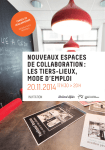Download Quick User Guide
Transcript
Quick User Guide * Warequip accepts no responsibility for equipment that is operated incorrectly, or not in accordance with operation manuals. NEWTON 70 LOAD CAPACITY – Driver plus 70kg on a level surface Evenly distributed loads as recommended 70KG DO NOT OVERLOAD or obstruct operator view with high loads. OPERATION The unit is designed to be pushed into position. The front of the unit is the end with the cargo platform. POWER – ON/OFF SWITCH The ON/OFF switch is located on the mask of the NEWTON 70. Press the switch to the right side to turn the NEWTON 70 on. Press the switch to the left side to turn the NEWTON 70 off. CONTROLS When standing behind the NEWTON 70, use the handles to manoeuvre the lifter forwards or backwards. To raise the platform press the UP button to lift the platform and/or attachment and press the DOWN button to lower. To control the speed of the lifting and lowering turn the nob forward to go faster and turn backwards to go slower. BATTERY INDICATOR When fully charged the lights will illuminate to show a green light for 100%, as you use the NEWTON 70 the lights will change to orange or red show the level. Once the charges falls to orange we recommend charging, a red light will flash for approximately 10 minutes before the unit loses all charge. Quick User Guide * Warequip accepts no responsibility for equipment that is operated incorrectly, or not in accordance with operation manuals. NEWTON 70 CHARGING The charging point is located on the back of the NEWTON 70’s body. Plug the charger lead into the unit and then into the power point. – Charge with key switch in the OFF POSITION. A red light will come on showing charging has begun. If a flashing light appears please contact your supplier. OVERNIGHT CHARGE IS RECOMMENDED ONLY USE THE CHARGER SUPPLIED WITH THE UNIT. Please ensure you are familiar with the manual and the correct operating instructions. If in doubt contact supplier before use.