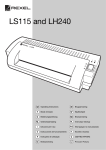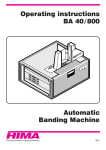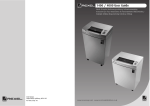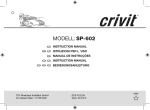Download GB User Guide 2 Service & Warranty 36 D Gebrauchsanleitung 4
Transcript
User Guide Service & Warranty 2 36 D Gebrauchsanleitung Kundendienst und Gewährleistung 4 36 F Guide de l’utilisateur Entretien & Garantie 6 36 NL Gebruikshandleiding Onderhoud & garantie 8 36 I Istruzioni per l’uso Assistenza e garanzia 10 36 E Guía del usuario Revisiones y garantía 12 36 P Guia do Utilizador Manutenção e Garantia 14 36 S Bruksanvisning Service & garanti 16 36 NR Brukerveiledning Service og garanti 18 36 FIN Käyttäjän opas Huolto & takuu 20 36 DK Brugerhåndbog Service og garanti 22 36 PL Instrukcja obsl’ugi Gwarancja i serwis 24 36 RUS 26 36 H Használati utasítás Szerviz és garancia 28 36 CZ Návod k pouãití ÚdrÏba a záruka 30 36 TR Kullanma Kılavuzu Servis ve Garanti 32 36 GB GB GETTING STARTED 3. Clearing Jams Safety First • Shredders are safe to use as long as you follow some simple safety guidelines. • Ensure shredder is plugged into an easily accessible power outlet and that the cord is not likely to trip a passer by. • Ensure the shredder is not positioned against any walls so that ventilation and cooling are not restricted. • Ensure shredder is positioned on a flat surface • Never attempt to remove the machine top covers to gain access to the mechanism. 1. Operation • Push the rocker switch to I position (A on diagram) auto position and the LED I (E on diagram) will light up • Feed paper into the entry slot to activate the auto start sensor • The shredder will start and will feed paper automatically into the shredding mechanism • Cutters will stop after the paper has been shredded • • • Any attempt to repair this unit by unqualified / unauthorised personnel will invalidate the warranty. • Empty the bin at regular times. • On model fitted with CD / CREDIT card facility always ensure the flap (I on diagram) is positioned correctly to ensure any sharp cuttings are contained within the shredder. • Do not use cleaning solutions on the surface of the shredder, clean with a damp cloth and soap only. 2. CD shredding on CD models only • Push the rocker switch to I position (A on diagram) auto position and the LED I (E on diagram) will light up When too many sheets are fed into the shredding it will jam • The LED lights (H on diagram) will indicate a jam • To clear the jam push the rocker switch to reverse position R (C on diagram) • Reverse out the paper and reduce the quantity of sheets to the recommended amount. • If the sheets remain in the machine press the forward run switch (D on diagram) to shred the materials and then reverse on rocker switch R (C on the diagram) and repeat until all paper is cleared. • In the case of a series Jam please return the shredder to the authorised service dealer. • Warning: do not under any circumstances use any metal objects to clear the paper entry. • Rotate the CD shredding flap (I on diagram) positioned over the paper feeding entry so that the CD / credit card slots cover the paper entry slot. • Press the run forward button (D on diagram) and hold down When not in use return the rocker switch to 0 (B on diagram) • Put 1 CD at a time or 1 credit card into the appropriate slot in flap (I) Model Note: this unit will not operate when door is open and LED (G on diagram) is illuminated. • The CD or credit card will be shredded P180 • Release button (D on diagram) P180CD • After shredding return the flap (I on diagram) to its original position to expose paper shredding slot. P185 Empty the waste basket regularly • When not in use return the rocker switch to 0 (B on diagram) Warranty • This product is guaranteed for 24 months from the date of purchase. Please return the unit to your supplier if you experience any serious problems. This does not affect your statutory rights. Technical data – subject to change without notification Type CD shredding • P210CD Straight cut 16 18 20 22 • • P275 P330CD • P335 • 70gsm 3.9 • P330 80gsm 5.8 • • Sheet capacity • • • Cut size in mm • P215 P270CD Cross cut • P210 P270 2 • 4 x 40 9 11 3.9 16 18 5.8 20 22 3.8 x 40 9 11 3.9 18 20 5.8 22 24 3.8 x 40 11 13 • 3.9 20 22 • 5.8 25 27 3.8 x 40 12 14 • Bin size in litres 35 Shredding duty cycle in minute On time Off time 10 20 15 20 40 50 70 3 SERVICE • KUNDENDIENST • ENTRETIEN • ONDERHOUD • ASSISTENZA • REVISIONES • MANUTENÇÃO • SERVICE UK INTL Acco Service Division Freepost 193, Hereward Rise, Halesowen, West Midlands, B62 8BR UK. Tel: 0845 658 6600. Fax: 0121 501 3991. www.acco.co.uk/service Acco UK Sales International Gatehouse Road, Aylesbury, Buckinghamshire, UK. HP19 8DT. Tel: 00 44 1296 397444. Fax: 00 44 1296 311000 F Acco France Service Aprés-Vente, 8 Rue du 19 Mars 1962, 21601 Longvic, Cedex BP7/ZI. Tel: 0802 872 356 / 03 80 68 6039. Fax: 03 8068 6049 B Acco Benelux GRC NV (General Repair Centre) Pontstraat 58, 9300 Aalst. Tel: 053 211616. Fax: 053 21 1858 D Acco Deutschland (Service Centre) Hetzel GmbH & Co. KG, Schillerstraße 2-4, 73635 Rudersberg. Tel: 07813 3003 170 Fax: 07813 3003 75. e-mail: [email protected] A Acco Österreich Sallmann Bürotechnik GmbH, Esshaverstrasse 16, 5020 Salzburg. Tel.: 0662 4345 160. Fax: 0662 4345 164. e-mail: [email protected] CH Acco Schweiz ABC Bürotechnik AG, Winkelbüel 4, 6043 Adligenswil. Tel.: 041 375 6060. Fax: 041 375 6061. e-mail: [email protected] DK Top AV & Fototeknik Tune Centret 7c/Parkvej 4-6 Tune 4000 Roskida. Tel: 46 139 639. Fax: 46 139 609 NL Acco Benelux (Technische Dienst) Maanlander 23, 3824 MN Amersfoort. Tel: 033 454 1014. Fax: 033 455 7874 N Serviceeksperten Trondheimsvn. 436 B N-9583 Oslo. Tel: 22 90 19 30. Fax: 22 90 19 32 I Acco Italia Spa Casella Postale 183, Settimo Torinese (TO) Via Regio Parco 108/Bis. Tel: 011 896 11 11. Fax: 011 896 11 12 IRE Acco-Rexel Ltd Clonshaugh Ind. Est, Clonshaugh, Dublin 17. Tel: 01 816 4300. Fax: 01 816 4302 NI Acco-Rexel Ltd ASK I.T., 8b Bachelors Walk, Lisburn, Co Antrim. BT28 1XJ. Tel: 00-44-28-92-66-77-66. Fax 00-44-28-92-66-99-00. e-mail: [email protected] 36