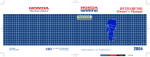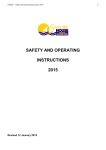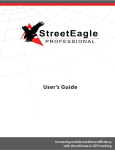Download Fixed LRIC model user guide – Version 2.0
Transcript
Model documentation for the Australian Competition and Consumer Commission Fixed LRIC model user guide – Version 2.0 August 2009 9995‐207 Analysys Consulting Limited St Giles Court, 24 Castle Street Cambridge, CB3 0AJ, UK Tel: +44 (0)1223 460600 Fax: +44 (0)1223 460866 [email protected] www.analysys.com Contents 1 1.1 1.2 Introduction LRIC model workbooks Document roadmap 2 2.1 2.2 2.3 Geoanalysis and access network module: Part I (CODE) ‘Names’ worksheet ‘Inputs’ worksheet ‘Summary’ worksheet 6 6 11 31 3 3.1 3.2 3.3 Geoanalysis and access network module: Part II (DATA) ‘FR.data’ worksheet ‘Links’ worksheet ‘ESA.Gy.z’ worksheets 36 36 38 39 4 4.1 4.2 4.3 4.4 4.5 CAN module Contents, version history and style guidelines ‘List’ worksheet ‘In.Demand’ worksheet ‘In.Access’ worksheet ‘Access’ worksheet 48 49 50 50 53 53 5 5.1 5.2 5.3 5.4 5.5 5.6 5.7 5.8 5.9 5.10 5.11 5.12 5.13 5.14 5.15 Core module ‘C’, ‘V’ and ‘S’ worksheets ‘In.Control’ worksheet ‘In.Demand’ worksheet ‘In.Subs’ worksheet ‘Dem.Calc’ worksheet ‘In.Nodes’ worksheet ‘In.LAS.distances’ worksheet ‘In.TNS.Gravity’ worksheet ‘In.Network’ worksheet ‘NwDes.1.Access’ worksheet ‘NwDes.2.PoC’ worksheet ‘NwDes.3.Reg.Nodes’ worksheet ‘NwDes.4.Core.Nodes’ worksheet ‘NwDes.5.Islands’ worksheet ‘Out.Assets’ worksheet 55 57 58 60 62 65 73 76 78 83 84 94 99 112 125 128 6 6.1 Cost module ‘Scenario’ worksheet 130 131 9995-207 1 1 5 Fixed LRIC model user guide – Version 2.0 6.2 6.3 6.4 6.5 6.6 6.7 6.8 6.9 6.10 6.11 6.12 6.13 6.14 6.15 6.16 6.17 6.18 6.19 ‘WACC’ worksheet ‘Inputs.Demand’ worksheet ‘Inputs.Core’ worksheet ‘I.Building.Core’ worksheet ‘I.Ducts.Core’ worksheet ‘Dem.In.Core’ worksheet ‘CostAlloc.Core’ worksheet ‘RF.Core’ worksheet ‘UnitCost.Core’ worksheet ‘OutputCost.Core’ worksheet ‘TA.Core’ worksheet ‘Inputs.Access’ worksheet ‘RF.Access’ worksheet ‘Dem.In.Access’ worksheet ‘UnitCost.Access’ worksheet ‘TA.Access’ worksheet ‘Results’ and ‘Results.Pasted’ worksheet ‘Recon’ worksheet Annex A: Quick-start guide to active modules Annex B: LE–PoC minimum spanning tree and travelling salesman algorithm 9995-207 132 133 134 140 142 144 145 151 152 154 155 158 162 164 166 168 170 171 Fixed LRIC model user guide – Version 2.0 © Commonwealth of Australia 2009. This report has been produced by Analysys Consulting Limited for the Australian Competition and Consumer Commission (ACCC). You may download material in the report for your personal non-commercial use only. You must not alter, reproduce, re-transmit, distribute, display or commercialise the material without written permission from the Director ACCC Publishing. 9995-207 Fixed LRIC model user guide – Version 2.0 | 1 1 Introduction This document is to be used in conjunction with the LRIC model in order to gain a full understanding of the calculations that take place. 1.1 LRIC model workbooks The LRIC model is a series of workbooks and databases containing multiple interlinks. The structure is summarised below in Figure 1.1: Figure 1.1: Structure of Key Active modules Offline modules Service Costing Module (COST.xls) the model [Source: Analysys] Includes scenario controls Customer Access Network Design module (CAN.xls) Core Network Design module (CORE.xls) Geoanalysis and access network module Core route analysis Overlap analysis As shown above, the LRIC model splits into two parts: offline modules and active modules. The active modules comprise two network design modules which calculate the number of assets for the customer access network (CAN) and the core network respectively. The serving costing (Cost) module ties the active modules together, performing several key functions. Specifically, it: • • • • • defines the calculation scenarios presents demand drivers, over time, to the network design modules costs the dimensioned network calculates unit costs of services passes costs of network elements between the access and traffic increments. The offline modules, which perform analysis of issues believed to be relatively stable, comprise the following: • 9995-207 Core route analysis – defining the routes between core nodes from the local exchanges (LE), and points of confluence (PoCs) to the local access switch (LAS), and calculating the total and incremental distances Fixed LRIC model user guide – Version 2.0 | 2 • • Overlap analysis – an analysis of actual routes based on road distances to inform the core module Geoanalysis and access network module – estimating the access network. A demand module, discussed in previous versions of the LRIC model, has been removed. Demand forecasts are now controlled in the cost module (‘Inputs.Demand’ worksheet). The active modules and Geoanalysis and access network module, as well as their system requirements, are described below. The core route analysis is described in Annex B. The overlap analysis is described in the main report. 1.1.1 Active modules: access and core network design and service costing calculations The active modules, whilst being large files, are logically structured and an experienced MS Excel modeller, following the provided documentation, should be able to navigate and operate the models. In Annex A, a structure is proposed for working through the model in a logical manner. The following section explains how to calculate results and maintain links between files. Single-year result To produce a fixed long run incremental cost (FLRIC) model result, all three active modules needs to be open. To run the model, press F9 to calculate (the modules are provided with Manual calculation enabled). When the model has completed a calculation, ‘calculate’ is no longer displayed in the Excel status bar – if ‘calculate’ does not disappear, perform a full calculation (Ctrl-Alt-F9). The main model scenarios are controlled in the Cost module (on the ‘Scenario’ worksheet). Importantly, the model can be run for each of the years 2007–2012. To run the model for a particular year, select the appropriate year from the year modelled scenario. Once selected, re-calculating feeds the appropriate year’s service demand into the CAN and Core modules. Multi-year result To produce a set of results for all years, a macro in the Cost module (‘Paste_results’) has been developed to cycle through each year and paste results. To run the macro: • • • ensure all three active modules are open (Cost.xls, Core.xls, CAN.xls), with macros enabled on opening the Cost module go to the Results.Pasted worksheet of the Cost module click the grey button in cell C1 labelled “paste results” The files will take several minutes to calculate. Macros must have been enabled when opening the workbooks originally. 9995-207 Fixed LRIC model user guide – Version 2.0 | 3 Saving files If changes are to be made in any of the active modules, the modules should be recalculated and saved (using the same filenames) – this means that the links in the Cost module are automatically maintained. All active modules should be kept in the same directory. 1.1.2 Offline modules: geoanalysis and access network module The geoanalysis and access network module is the key input to the CAN module. The structure of the workbooks and database supporting this module are presented in Figure 1.2: Access -CODE.xls Inputs Summary pasted values CAN module VBA subroutines Access – DATA workbooks pasted values Location and Demand Database.mdb GNAF.mdb Figure 1.2: Geotyping ESAs.xls Offline Active Structure of offline and active modules of the access network [Source: Analysys] The geoanalysis and access network module calculates access network asset volumes for a sample set of exchange service areas (ESAs) and then determines parameters to drive the access network element volumes by geotype. Along with the ‘Location and Demand database’ and associated analysis, two sets of workbooks are important: • • Access – CODE.xls Access – DATA – Gy.xls, with y including the index of the geotype. Access – CODE.xls contains Visual Basic subroutines which are the basis of the access network deployment algorithms. The active component is the CAN module, involving Excel-based calculations dimensioning the access network, nationally, and the subsequent allocation of costs to services. These dimensioning calculations are dependent on the parameters determined in the offline component. 9995-207 Fixed LRIC model user guide – Version 2.0 | 4 Running the geoanalysis and access network module The workbooks that make up the geoanalysis and access network module can be re-run to feed the active module with new parameters to dimension the access network. All of these workbooks should be kept in one directory in order to preserve the workbook interlinks. All of the inputs that feed into the offline calculation lie within the ‘Inputs’ worksheet of Access – Code.xls. The ‘Summary’ worksheet contains a numerical index of the ESAs within the sample. The calculation can be re-run for all or a contiguous selection of ESAs. In order to do this, all of the data workbooks must be closed, with Access – Code.xls open. Enter the indices of the first and last ESAs to be re-run in the cells called first.ESA and last.ESA respectively on the ‘Inputs’ worksheet, as shown below. Figure 1.3: Running the algorithms in Access – CODE.xls [Source: Analysys ] Clicking on the button “Derive access network volumes” will then re-run the calculations for these ESAs using the inputs specified on the ‘Inputs’ worksheet. More details on the underlying Visual Basic in the offline modules of the model can be found in the accompanying Description of the Visual Basic used in the fixed LRIC model. There are 200 ESAs in the sample. A number of these ESAs contain more than one copper centre, so we have split these ESAs into sub-areas, each containing one copper centre. As a result, there are 219 areas to run in all. The calculation time varies depending on the number of locations and whether the urban or rural deployment is used. Indicative times are given below. Approximate running time (minutes) Table 1.1: Approximate run- Number of locations Urban deployment Rural deployment 100 0.1 5 1000 0.5 150 Excel 2003 [Source: 5 000 5 225 Analysys] 20 000 125 times for ESAs, using Several of the sampled ESAs using the urban deployment algorithm contain over 10 000 locations, whilst a number of those using the rural deployment algorithm contain several thousand locations. Our experience is that a desktop computer can run all 219 ESAs in 3–4 days. The load can be split by using a central directory with several computers accessing the directory. Copies of Access – CODE.xls can be taken and left in this directory. Provided each computer is 9995-207 Fixed LRIC model user guide – Version 2.0 | 5 working on a separate data workbook, each copy of the code workbook can be run on a separate computer. It is recommended that one set of results and the associated code workbook are saved in a separate folder to allow checking of input parameters at a later date. To set up and run the geoanalysis and access network module, as described in Sections 4 and 5 of the Fixed LRIC model documentation, the following minimum specifications are recommended: • • • • MS Excel (2003 edition) MS Access (2000 edition) MapInfo (v8.0) MapBasic (v4.5 is required for the geocoding algorithms). 1.2 Document roadmap The calculations performed in each of the modules are explained in the following sections, on a worksheet-by-worksheet basis. The remainder of this document is set out as follows: • Section 2 outlines the key parameters and calculations for each worksheet in the geoanalysis and access network module: Part I (CODE). • Section 3 outlines the key parameters and calculations for each worksheet in the geoanalysis and access network module: Part II (DATA). • Section 4 outlines the key parameters and calculations for each worksheet in the CAN module. • Section 5 outlines the key parameters and calculations for each worksheet in the Core module. • Section 6 outlines the key parameters and calculations for each worksheet in the Cost module. 9995-207 Fixed LRIC model user guide – Version 2.0 | 6 2 Geoanalysis and access network module: Part I (CODE) The geoanalysis and access network module is used to derive, store and post-process the modelled asset volumes of an actual deployment in a sample of ESAs in Australia. It has two main components: a code sub-module and a data sub-module. The data sub-module, which comprises several workbooks, is explained in Section 3. The code sub-module is a single workbook called Access – CODE.xls, which contains the following elements: • Main inputs and calculations used to generate asset volumes to construct an access network within a sample of ESAs in Australia. • Subroutines of Visual Basic code used for the access network deployment algorithms: a description of these appears in Description of the Visual Basic used in the fixed LRIC model. • A summary of the derived access network for each sampled ESA. The complexity of this sub-module is contained within the Visual Basic subroutines, rather than the Excel worksheets, which contain very few calculations. Access – CODE.xls must be placed within the same directory as the workbooks within the data sub-module in order for the access network volumes to be re-calculated. The worksheets contained in Access – CODE.xls are explained in the rest of this section. The remainder of this section is set out as follows: • • • 2.1 Section 2.1 outlines the key labels in the ‘Names’ worksheet Section 2.2 outlines the key parameters and calculations in the ‘Inputs’ worksheet Section 2.3 outlines the key labels and links in the ‘Summary’ worksheet. ‘Names’ worksheet Note: it is highly unlikely that any cell will need to be modified in this worksheet. It is in fact recommended that no changes are made to this worksheet. The ‘Names’ worksheet contains the named ranges for labels that are used to describe particular assumptions within the geoanalysis and access network module. These assumptions are stored on the ‘Inputs’ worksheet. 9995-207 Fixed LRIC model user guide – Version 2.0 | 7 Figure 2.1: Names Inputs Location of the ‘Names’ worksheet within the overall structure of the Access network deployment algorithms (driven by the macro FullAccessNetworkBuild) geoanalysis and access network module [Source: Analysys] SetupPermanentConstants ReadInGeotypeData For each ESA Gy.z in the list to run… SetupConstantsForThisESA Urban deployment subroutines Rural deployment subroutines RecordAssumptions and OutputResults in Access – DATA Gy.xls on ESA.Gy.z Data submodule Summary Code sub-module 2.1.1 Key parameters This worksheet outlines the main labels used throughout the geoanalysis and access network module, such as the labels for assumptions stored in the data sub-module whenever the network volumes for an ESA are calculated using the Visual Basic. Other named ranges are used for dropdown boxes in the ‘Inputs’ worksheet to list the options available. For instance, the named range ESA.methodology is used for the list of options stored in the range ESA.calculation.methodology for each geotype. 9995-207 Fixed LRIC model user guide – Version 2.0 | 8 Parameter Location Impact Geotype names Rows 5-18 Lists the labels given to each of the geotypes used within the model Methodology to use when calculating for an ESA Rows 23-26 These are the two labels currently used for the deployment algorithms within the geoanalysis and access network module Nature of fibre connections Rows 30-32 These are the labels used to denote the three different means of deploying fibre within an ESA Nature of distribution network Rows 37-38 These allow the ESAs having their access network calculated to have either tapered or non-tapered copper cabling back to the pillar Options for calculating for ESAs Rows 43-44 These are the two options with which the code submodule can recalculate the asset volumes for the ESAs in the data sub-module Labels Rows 49-56 These are the labels for the possible clusters derived by the access network deployment algorithms Table 2.1: 2.1.2 Key parameters on the ‘Names’ worksheet [Source: Analysys] Calculation description The main named parameters stored on this worksheet are summarised below. Cell reference Description and details of spreadsheet calculations Rows 5-18 Geotype names Rows 23-26 Methodology to use when calculating for an ESA Rows 30-32 Nature of fibre connections Rows 37-38 Nature of distribution network Rows 43-44 Options for calculating for ESAs Rows 49-56 Labels Table 2.2: Calculations performed on the ‘Inputs’ worksheet [Source: Analysys] Cell reference Description and details of spreadsheet calculations Rows 5- 18 Geotype names These are the labelling used for the geotypes that are included within the geoanalysis and access network module. It should be noted that the CAN module also contains a 15th and a 16th geotype. However, these ESAs are not included within the sample of ESAs processed by the network design algorithms. The 15th geotype contains ESAs we assume are served by satellite, whilst the 16th geotype contains ESAs with neither location data nor demand at all. The labels here are those relevant to the sampled ESAs. 9995-207 Fixed LRIC model user guide – Version 2.0 | 9 It is not expected that the number of geotypes to be analysed will be increased. Geotype 1 2 3 4 5 6 7 8 9 10 11 12 13 14 geotypes Figure 2.2: Excel parameters for geotype names [Source: Analysys] Cell reference Description and details of spreadsheet calculations Rows 23-26 Methodology to use when calculating for an ESA These are the two labels currently used for the deployment algorithms within the model: “URBAN” denotes a copper and fibre CAN and is intended for at least all of Bands 1 and 2, whereas “RURAL” can also deploy wireless and satellite within an ESA. Methodology to use when calculating for an ESA URBAN RURAL ESA.methodology 2 num.ESA.methodologies Figure 2.3: Excel parameters for methodology to use when performing calculation for an ESA [Source: Analysys] Cell reference Description and details of spreadsheet calculations Rows 30-32 Nature of fibre connections These are the labels used to denote the three different means of deploying fibre within an ESA. The first two options cause all (respectively some) pillars to be joined together in a fibre ring, with locations fed by fibre then linked by spurs to their parent pillar. The third option simply connects all locations fed by fibre directly to the remote access unit (RAU) via their parent pillar. 9995-207 Fixed LRIC model user guide – Version 2.0 | 10 Nature of fibre connections Include all pillars in a fibre ring Include all pillars with existing fibre demand into a ring Connect fibre demand locations directly to pillar nature.of.fibre.connections Figure 2.4: Excel parameters for the nature of fibre connections [Source: Analysys] Cell reference Description and details of spreadsheet calculations Rows 37-38 Nature of distribution network These are the labels used to denote the two different means encoded within the geoanalysis and access network module for deploying copper cable within the distribution network of an ESA. This part of the network can either be tapered or (partially) non-tapered. The default assumption used in the model is to use a non-tapered deployment in all geotypes. Nature of distribution network Fully tapered Primarily non-tapered distribution.network.assumptions Figure 2.5: Excel parameters for the nature of the distribution network [Source: Analysys] Cell reference Description and details of spreadsheet calculations Rows 43-44 Options for calculating for ESAs These are the two options with which the code sub-module can recalculate the asset volumes for the ESAs in the data sub-module. The option “This range of ESAs” means that all ESAs within the range specified on the ‘Inputs’ worksheet are re-calculated. The option “All” means that all ESAs are re-calculated, regardless of this range. It is recommended that ranges of ESAs are calculated in batches when re-running the whole of the sample. See section 1.1.2 for further details. Options for calculating for ESAs All This range of ESAs ESAs.to.calculate.options Figure 2.6: 9995-207 Excel parameters for the options available for the calculation of ESAs [Source: Analysys] Fixed LRIC model user guide – Version 2.0 | 11 Cell reference Description and details of spreadsheet calculations Rows 49-56 Labels These are the labels for the possible clusters derived by the access network deployment algorithms and are used in the summary tables for each ESA in the data sub-module. Copper clusters are denoted by either • • • RAU (if served by the RAU) Pillars (if served by a pillar) LPGS–fibre/wireless/satellite backhaul (if served by an large pair gains system (LPGS), with its means of backhaul to the RAU also specified).1 Other clusters are labelled as either base transceiver system (BTS) or satellite, if they are either served by wireless technology or satellite respectively. Labels LPGS label.LPGS satellite label.satellite RAU label.RAU BTS label.BTS Pillar label.pillar LPGS - fibre backhaul label.LPGS.fibre.backhaul LPGS - wireless backh label.LPGS.wireless.backhaul LPGS - satellite backhalabel.LPGS.satellite.backhaul Figure 2.7: 2.2 Excel labels [Source: Analysys] ‘Inputs’ worksheet This worksheet contains the key inputs dimensioning the equipment and network topology used in the access network. Whenever a particular ESA is calculated within the geoanalysis and access network module, the assumptions for the ESA, which are determined by its geotype, are read into the design algorithms from this worksheet using subroutines such as SetUpPermanentConstants and ReadInGeotypeData. 1 A copper cluster served by LPGS is not labelled as “LPGS”: its means of backhaul is always specified as well. LPGS.label is used to aid the summation of asset volumes in LPGS clusters of all types within an ESA. 9995-207 Fixed LRIC model user guide – Version 2.0 | 12 Figure 2.8: Names Inputs Location of the ‘Inputs’ worksheet within the overall structure of the Access network deployment algorithms (driven by the macro FullAccessNetworkBuild) geoanalysis and access network module [Source: Analysys] SetupPermanentConstants ReadInGeotypeData For each ESA Gy.z in the list to run… SetupConstantsForThisESA Urban deployment subroutines Rural deployment subroutines RecordAssumptions and OutputResults in Access – DATA Gy.xls on ESA.Gy.z Data submodule Summary Code sub-module The worksheet also specifies which ESAs will be re-calculated if the ‘Derive access network volumes’ button is pressed and the option “This range of ESAs” is selected. 2.2.1 Key parameters This worksheet contains all the important assumptions used to derive the access network volumes. Parameter Location Impact ESAs to process Rows 3–7 Controls which ESAs are processed by the access algorithms: see section 1.1.2 for further details Utilisation basic inputs Rows 12–14 Determines how much spare capacity is employed within the cabling deployed in the distribution network, distribution points (DPs) and pillars. A lower utilisation implies more spare capacity is provisioned in the network, so more assets will be deployed. 9995-207 Fixed LRIC model user guide – Version 2.0 | 13 Parameter Location Impact DP definitions Rows 17–18 The DP capacity determines how much demand can be accommodated by a single DP during clustering. The maximum distance between pits in the distribution network is used to determine whether and how many additional pits are required along the trench network within a pillar cluster. Pit and manhole definitions Rows 21–52 States the labels for the pits that can be deployed in the network. The other inputs are driven off of this list and specify the • • • number of ducts that can be provisioned in the trench network and the corresponding pit required minimum pits requirements given the number of links at the pit, based on engineering rules. minimum pit size at a pillar location. Duct capacity definitions Rows 55–59 These specify the maximum number of cables a single length of each type of duct can accommodate. Reducing these can increase the amount of duct deployed. Copper basic inputs Rows 62–133 There are a fixed number of different copper cable sizes that can be used within the network, which are listed here. In addition, two of these cable sizes can be specified for a non-tapered network as the main and minor cable sizes (the latter will be used at the extremities). The final table describes which cables to use between the location and the DP in the URBAN deployment. Pillars basic inputs Row 137 This is the pillar capacity and changes will clearly affect the number of pillars deployed in an ESA. Fibre basic inputs Rows 141–152 The demand threshold determines which locations are served by fibre. Reducing this threshold means more locations are served by fibre. The second input limits the number of pillars on any one ring in a fibre ring deployment. The main fibre cable sizes are those most commonly used in fibre deployments. These are used here to connect the pillars within the fibre ring. Backhaul basic inputs Rows 155–166 The wireline inputs are limits for pulling cable through duct without jointing and for determining how many additional manholes are required in the network for access purposes. The wireless inputs are • • the maximum distance a wireless link can be used without a relay station en route a set of coefficients which capture the cost of different backhaul links relative to the smallest link of 2 × 2Mbit/s, which are used for wireless backhaul links deployed in the RURAL deployment. Satellite basic inputs Rows 169–172 These are the component costs assumed for serving a single location with satellite in the RURAL deployment. Decreasing the these costs makes it more likely for a wireless cluster to be served by satellite. Copper inputs by geotype Rows 180–193 These allow the copper clustering constraints to be varied on a geotype basis and affect the number of DPs and pillars 9995-207 Fixed LRIC model user guide – Version 2.0 | 14 Parameter Location Impact deployed in an ESA. The cable size to link pillars back to the RAU is also included here. Fibre inputs by geotype Rows 198–211 These determine the fibre lengths deployed in an ESA given the number of fibres included within each cable. Copper versus wireless decision data by geotype Rows 218-231 These are used for a cost-based decision in the RURAL deployment as to whether locations are served by copper of wireless. Changing these inputs will affect the balance of locations served by copper and wireless within the ESA. Other data by geotype Rows 236-249 These drop-down boxes allow the user to specify the deployment methodologies on a geotype basis. Proxy cost function coefficients Rows 258-303 These are used in the minimum spanning tree algorithms to determine the copper (and wireless backhaul) networks. Changing these may give rise to sub-optimal trench and cable networks. Cost function coefficients Rows 309-317 These allow a cost comparison for linking an LPGS to its RAU by either fibre or wireless. Distance function Rows 324-355 These coefficients determine a street-distance function for each geotype in the geoanalysis and access network module. The coefficients for straight-line “Euclidean” distance are also included within the model as the default distance measure. Wherever a distance measure is used in the subroutines, it will always use exactly one of these two options. Trench sharing coefficient Rows 361-374 In order to capture trench sharing within the model, all aggregated totals of trench within the model are scaled by this coefficient, which can vary by geotype. Table 2.3: 2.2.2 Key parameters on the ‘Inputs’ worksheet [Source: Analysys] Description of parameters and associated calculations There are few calculations within this worksheet. The most important are those in rows 180–193, which determine the capacity constraints for DP clusters and pillar clusters. The DP cluster capacity uses the utilisation assumption for a DP. The pillar cluster capacity is driven by the • • • number of pairs (900) that a pillar can accommodate utilisation factor for the pillar number of pairs back from the pillar to the RAU: the capacity cannot exceed this value. The following table outlines the parameters and calculations that lie on the ‘Inputs’ worksheet, which are discussed in more detail below: Cell reference Description and details of spreadsheet calculations Rows 3-7 ESAs to process 9995-207 Fixed LRIC model user guide – Version 2.0 | 15 Rows 12-14 Utilisation basic inputs Rows 17-18 DP basic inputs Rows 21–52 Pit and duct basic inputs Rows 55–59 Duct capacity definitions Rows 62–133 Copper basic inputs Rows 137 Pillars basic inputs Rows 141–152 Fibre basic inputs Rows 155–166 Backhaul basic inputs Rows 169–172 Satellite basic inputs Rows 180–193 Copper inputs by geotype Rows 198–211 Fibre inputs by geotype Rows 218–231 Copper versus wireless decision data by geotype Rows 236–249 Other data by geotype Rows 258–303 Proxy cost function coefficients Rows 309–317 Cost function coefficients Rows 324–355 Distance function Rows 361–374 Trench sharing coefficient Table 2.4: Calculations performed on the ‘Inputs’ worksheet [Source: Analysys] ESAs to process Cell reference Description and details of spreadsheet calculations Rows 3–7 ESAs to process Specifies which ESAs are processed by the access algorithms. See Section 1.1.1 for further details. Basic inputs Cell reference Description and details of spreadsheet calculations Rows 12-14 Utilisation basic inputs Figure 2.9: Excel parameters for asset utilisation [Source: Analysys] The above parameters determine the assumed utilisation level of: 9995-207 Fixed LRIC model user guide – Version 2.0 | 16 • • • DPs pillars distribution network cabling. The first two are used in the capacity calculations for DPs and pillars (see ‘Inputs by geotype’ section below). These inputs are not read into the Visual Basic directly: it is the outputs of the calculations that are read in and used by the clustering subroutines in the deployment algorithm. The utilisation of the distribution network cabling is read into the algorithms. This is used both when this part of the network is assumed to be tapered and non-tapered. Specifically, this cabling joins demand back to its parent pillar / LPGS / RAU and is dimensioned on the basis of “downstream demand” i.e. how much demand passes through the link en route back to the node. The utilisation factor defines the minimum level of spare capacity in this cabling. Suppose, for example, that the network was fully non-tapered, only used 100-pair cable and assumed 100% utilisation of that cable. Then, wherever the downstream demand was 100 or less, one 100-pair cable would be deployed. If the downstream capacity was exactly 100, then there would be no spare capacity dimensioned in that part of the network. A utilisation factor of 80% would increase the cabling to two 100 pair sheaths as soon as the downstream demand exceeded 80. Cell reference Description and details of spreadsheet calculations Rows 17-18 DP basic inputs Figure 2.10: Excel parameters for distribution points [Source: Analysys] There are two parameters associated with DPs, as shown above: DP capacity This defines the maximum demand accommodated by a DP cluster, which can serve one or more locations by connecting to final distribution points (FDPs). The maximum capacity is multiplied by the utilisation (defined above) in rows 180–193 to determine the practical capacity (see below for further details). It is only used in the URBAN deployment. A DP can serve individual locations with copper demand higher than this capacity. Maximum distance between pits If a single DP–DP trench link exceeds this defined distance, then an additional pit will be deployed. It is only used in the URBAN deployment. These additional DPs for an ESA are recorded in the DATA workbooks 9995-207 Fixed LRIC model user guide – Version 2.0 | 17 files under the column “Extra DPs required along trench within pillars.” Cell reference Description and details of spreadsheet calculations Rows 21–52 Pit and manhole definitions Figure 2.11: Excel parameters for pit and duct [Source: Analysys] The above parameters drive the pit and duct calculations. The first three sets of inputs define the labels of the pits and manholes which can be used. Six types have been defined and it is not expected that they will change. The next three sets of inputs relate to determining the minimum pit size that should be deployed at a cluster node: Number of ducts entering the node Combinations of the number of ducts which can be deployed are listed, in decreasing order. A pit name is associated with each duct combination. Each listed pit should tie in with at least one duct combination. Number of links intersecting at a node Pits are limited by the number of diverse routes they can accommodate. The pit type associated with 1, 2, 3 or ‘4 and above’ routes entering from one side of the pit is defined. Is the cluster node a pillar The minimum pit requirement for a pillar location is defined separately. Each node is allocated the smallest pit that satisfies the pit requirements of these three criteria. 9995-207 Fixed LRIC model user guide – Version 2.0 | 18 It is likely that only fairly significant changes to these inputs will change the mix of pits deployed. The mix of pits may be more sensitive to changes in the amount of duct deployed which are driven by the duct capacity definitions, as shown below: Cell reference Description and details of spreadsheet calculations Rows 55–59 Duct capacity definitions Figure 2.12: Excel parameters for duct capacity [Source: Analysys] Maximum number of copper intrapillar cables in a duct Deploys a duct for every n intra-pillar copper sheaths within a single trench link. Maximum number of cables between pillar and RAU in a duct Deploys a duct for every n pillar–RAU copper sheaths within a single trench link. Maximum number of cables between LPGS and RAU in a duct Deploys a duct for every n LPGS-RAU fibre sheaths within a single trench link. Maximum number of point-to-point fibre cables between DP and pillar in a duct Deploys a duct for every n intra-pillar fibre sheaths within a single trench link. Maximum number of fibre ring cables in a duct Deploys a duct for every n pillar-RAU fibre sheaths within a single trench link. Note: this assumes that separate ducts are used to backhaul copper to the RAU even if the trench is shared with other copper links. Note: this allows the calculation of the LPGS–RAU ducts relative to the total number of ducts and is important in the allocation of CAN cost to the core network. Note: this assumes that separate ducts are used to backhaul fibre to the RAU even if the trench is shared with other fibre links. 9995-207 Fixed LRIC model user guide – Version 2.0 | 19 Decreasing these capacities may increase the amount of duct deployed in the network, and subsequently the size of pits deployed. Cell reference Description and details of spreadsheet calculations Rows 62–133 Copper basic inputs Figure 2.13: Excel parameters for copper cabling [Source: Analysys] The above parameters determine the number of copper pairs employed for either a primarily nontapered or a fully tapered network. The primarily non-tapered case has two sizes: a “main size” and a “smaller size.” For the assumptions above, DPs in the main chain would have 100 copper pairs whereas those at the end of a chain (e.g. in a cul-de-sac) might have only 10 copper pairs. To deploy a fully non-tapered network, the parameter for the minor non-tapered cable size should be set to zero. This is the default assumption. The tapered network can use the full range of sizes specified above. The larger cable sizes can be deployed in RURAL deployments, and are excluded from urban deployments due to the comments in column H to the right. Figure 2.14: Excel parameters to determine combinations of copper cable deployed for varying levels of demand in urban areas [Source: Analysys] 9995-207 Fixed LRIC model user guide – Version 2.0 | 20 The parameters in G84:K133 are used when determining the copper pairs need to link a location to its parent DP in an urban deployment. For example, we assume that 4 units of demand are served by two 2-pair cables, whereas 6 units of demand are assumed to use one 10-pair cable. This table must be kept updated given changes in the minimum demand threshold for locations to be fed by fibre. If this threshold exceeds the largest capacity in the table, then the subroutines will not work. This table should also only use one cable size to supply each level of demand. This is because it also defines a summary table of boundaries of demand in Rows 66–73. These boundaries are used in the data sub-module to define how much demand / how many locations are served by each cable size in the final drop. Cell reference Description and details of spreadsheet calculations Row 137 Pillars basic inputs Figure 2.15: Excel parameters for the pillar capacity [Source: Analysys] The pillar capacity feeds into the pillar capacity calculations in the ‘Inputs by geotype’ section, as described below. Cell reference Description and details of spreadsheet calculations Rows 141–152 Fibre basic inputs Figure 2.16: Excel parameters for the fibre ring demand and capacity and cable sizes deployed in the fibre ring [Source: Analysys] Minimum demand at a location for it to be served by fibre The parameter used to determine the minimum demand at a location before fibre is deployed is important, particularly for the concentrated demand within ULLS Band 1. A higher threshold leads to fewer fibre-fed locations and a larger volume of copper deployed in an ESA. Maximum number of nodes in a fibre A fibre node is a pillar with fibre demand in its cluster or a LPGS with fibre backhaul. This parameters defines the upper limit for clustering of fibre 9995-207 Fixed LRIC model user guide – Version 2.0 | 21 ring nodes. The default assumption is that fibre rings are deployed in Band 1 (geotypes 1 and 2). Main fibre cable sizes employed This defines the different fibre bundle sizes that can be used on a the fibre ring. The cables deployed for the fibre ring are chosen from this list of options and dimensioned on the number of fibres per location (see ‘Inputs by geotype’). Cell reference Description and details of spreadsheet calculations Rows 155–166 Backhaul basic inputs Rows 169–172 Satellite basic inputs Figure 2.17: Excel inputs to determine backhaul and satellite dimensioning [Source: Analysys] There are inputs for both copper and wireless backhaul deployments. For copper deployments, the maximum distances for DP–pillar and pillar–RAU cables without jointing lead to additional full joints (of the entire cable) being included in the distribution and feeder networks respectively. The maximum distance between manholes is only employed on the incremental trench joining the pillar clusters back to the RAU to ensure that there are sufficient access points along this trench. The wireless backhaul options are used in determining the capacity of wireless links between base stations and wireless-fed LPGS required deployed to serve rural ESAs. The satellite inputs are used for a cost-based decision for installing satellite compared with wireless within rural ESAs. Clusters served by a wireless BTS are checked individually to see if they can be served by satellite more cheaply. Decreasing this satellite cost will mean that wireless clusters are more inclined to be served by satellite rather than a BTS. Inputs by geotype All parameters driving the clustering algorithms which deploy copper and fibre in an ESA can be varied by geotype. However, most quantities are currently set to be equal across all geotypes. 9995-207 Fixed LRIC model user guide – Version 2.0 | 22 Cell reference Description and details of spreadsheet calculations Rows 180–193 Copper inputs by geotype f Copper node capacities Figure 2.18: Excel parameters to dimension copper node capacities by geotype [Source: Analysys] Absolute maximum DP capacity Linked in directly from DP definitions Maximum practical DP capacity Defined as the absolute maximum DP capacity multiplied by its utilisation. It is used in the DP clustering algorithm, which only occurs in the URBAN deployment. Absolute maximum pillar capacity Defined as the minimum of the cable capacity from pillar to RAU and the pillar capacity in pairs excluding that reserved for the cable from pillar to RAU Maximum practical pillar capacity Defined as the absolute pillar capacity multiplied by its corresponding utilisation parameter. This is the effective capacity limit on pillar clusters, though the absolute limit is used for certain optimisation algorithms which may merge small pillar clusters into other clusters. f Copper cable capacities and distance constraints 9995-207 Fixed LRIC model user guide – Version 2.0 | 23 Figure 2.19: Excel parameters to dimension copper distances and cable capacities / constraints by geotype [Source: Analysys] Maximum permitted distance from DP / pillar centre These distances are the constraints used in the clustering algorithms and are varied by geotype in order to control the effectiveness of these algorithms. It should be emphasised that these distance constraints are controls rather than technical constraints. Required capacity from DP to pillar This is only used in the tapered deployment for the purpose of the spanning tree algorithm, in order to estimate the cable size for linking DPs back to their pillars when calculating the proxy cost of linking any two DPs. Cable capacity between pillar and RAU Defines the cable size used to link pillars to the RAU and therefore impacts the cluster size of a pillar. This is always modelled as a single sheath nontapered deployment. Distance constraint for LPGS Determines the maximum acceptable length for a copper loop, which is used as a test to deploy a LPGS rather than a pillar. If a cluster in an ESA has any loops exceeding this length, then an LPGS is deployed. Decreasing this distance increases the propensity to deploy LPGS Cell reference Description and details of spreadsheet calculations Rows 198–211 Fibre inputs by geotype 9995-207 Fixed LRIC model user guide – Version 2.0 | 24 Figure 2.20: Excel parameters to determine fibre dimensioning [Source: Analysys] These parameters are used to dimension the fibre cables for point-to-point links up to the DP and between the DP and pillar respectively. Cell reference Description and details of spreadsheet calculations Rows 218–231 Copper versus wireless decision data by geotype The rural deployment uses a cost-based decision to determine whether each location should be served by a wireless or copper solution. These coefficients comprise the terms in the cost-based decision. Increasing the coefficients for copper will decrease the propensity of the algorithm to deploy it, so fewer locations are likely to be served by copper. Figure 2.21: Parameters used to determine whether a copper or wireless solution is used for a location [Source: Analysys] Coverage radius 9995-207 This is the distance constraint used when clustering locations to be fed by wireless BTS Fixed LRIC model user guide – Version 2.0 | 25 Maximum capacity of base station This is the capacity constraint used when clustering locations to be fed by wireless BTS, having scaled the copper demand of the locations in order to derive a measure of the wireless demand (see ‘Incremental capacity per unit of (high)-demand’ below) Costs for copper deployment The trench cost of a copper cluster is calculated incrementally, with each location that is attempted to be added to the cluster, using the formula: New cost = Old cost + (Incremental set-up cost for copper per unit distance × distance between location and nearest other location in cluster) The total cost of a copper cluster is calculated by Total cost = Set-up cost for a pillar / LPGS + total trench cost Costs for wireless deployment The total cost of a wireless cluster is calculated by Total cost = Set-up cost for wireless + (number of wireless locations in cluster × incremental cost for wireless CPE) Incremental capacity per unit of (high)-demand The demand by location stored in the workbooks reflect copper demand (i.e. lines required). This mapping of demand may not be suitable dimensioning for a wireless solution, as these will be driven more heavily by the Erlangs of traffic passing onto the network. When calculating the demand served by a BTS, different scaling factors can be applied to demand at locations depending on whether it is one or several units of demand. However, the model currently has identical scaling factors i.e. it is assumed that this difference is not material. Maximum number of relay stations in backhaul link If an LPGS served by wireless require more than this number of relay stations in the link, then the LPGS is served by satellite. Backhaul capacity per subscriber The backhaul requirements at each wireless node is derived from the demand at each location. A location with one unit of demand uses the residential value of backhaul capacity: otherwise the demand is multiplied by the business value of backhaul capacity. Critical capacity This is the minimum demand (~20 units ) that we assume a pillar is ever deployed to serve. At certain points in the copper-wireless decision, copper clusters which are smaller than this level of demand are converted to wireless. This input is also used in the URBAN deployment: clusters that serve less than this demand can be merged with the nearest pillar cluster regardless of the distance constraint. 9995-207 Fixed LRIC model user guide – Version 2.0 | 26 Cell reference Description and details of spreadsheet calculations Rows 236–249 Other data by geotype These selections determine whether the deployment for a geotype • • • is URBAN or RURAL uses rings or a point-to-point topology to deploy fibre to high-demand location uses a fully tapered or partially non-tapered distribution network to connect DPs (resp. locations) to the pillar in URBAN (resp. RURAL) deployments. Figure 2.22: Excel inputs used to determine urban/rural deployment, how fibre is deployed and the type of distribution network [Source: Analysys] There are three fibre deployment choices available: two implement ring structures and the third implements point-to-point links. The two ring deployments either join all pillars into a fibre ring (or rings) going through the RAU, or alternatively only those pillars with fibre-fed locations. Point-to-point links use fibre to connect fibre-fed locations directly back to the RAU via their parent pillar. Function coefficients Cell reference Description and details of spreadsheet calculations Rows 258–303 Proxy cost function coefficients 9995-207 Fixed LRIC model user guide – Version 2.0 | 27 Figure 2.23: Excel proxy cost function coefficients [Source: Analysys] These proxy cost functions are used in the minimum spanning tree algorithms to determine the linkages between locations in copper, fibre and wireless networks. For the wireline cases, separately calibrated functions are used to build the trench and cable networks • • • • • 9995-207 within urban DP clusters within rural pillar clusters between urban DPs and their parent pillar between pillars and their parent RAU between pillars on a fibre ring. Fixed LRIC model user guide – Version 2.0 | 28 There is also a function to construct the wireless backhaul network wireless LPGS and BTS back to the RAU in the RURAL deployment. Currently, the copper functions have a fourth term using the square root of the capacity, although it is always set to be zero. k1 ∗ d + k 2 ∗ c + k3 ∗ d ∗ c + k 4 ∗ d ∗ c Where : d = the length of the link c = the total number of pairs in the link k1−4 = cost coefficients determined in Excel Figure 2.24: Form of proxy cost function for DP area, DP-pillar connections and pllar-RAU connections [Source: Analysys] k1 ∗ DT + k3 ∗ Dc Figure 2.25: Where : DT = the length of new trench required Form of proxy cost Dc = the length of cabling required for the link k 1−4 = cost coefficients determined in Excel function for determining the linking of pillars in the fibre ring [Source: Analysys] k1 * d + k 2 ∗ M + k 3 ∗ n Figure 2.26: Form of proxy cost Where : d = the crow − flies dis tan ce between the nodes n = the number of relay stations required for the link M = cost multiplier for the relevant capacity needed k 1− 4 = cost coefficients determined in Excel Cell reference Description and details of spreadsheet calculations Rows 309–317 Cost function coefficients function for identifying a wireless backhaul link for copper-fed areas [Source: Analysys] These two cost functions are not proxy cost functions, but are rather a (normalised) comparison of cost between fibre and wireless backhaul. These will choose the lowest cost solution for linking an LPGS back to the RAU. Changing these inputs will not change the number of LPGS, but they may change how they are connected to the RAU. 9995-207 Fixed LRIC model user guide – Version 2.0 | 29 Figure 2.27: Cost function coefficients [Source: Analysys] k1 ∗ DT + k 3 ∗ Dc Figure 2.28: Where : DT = the length of new trench required Form of cost function Dc = the length of cabling required for the link k1− 4 = cos t coefficients det er min ed in excel k1 * d + k 2 ∗ M + k 3 ∗ n for identifying a fibre backhaul link for copper-fed areas [Source: Analysys] Figure 2.29: Form of proxy cost Where : d = the crow − flies dis tan ce between the nodes n = the number of relay stations required for the link M = cost multiplier for the relevant capacity needed k 1− 4 = cost coefficients determined in Excel Cell reference Description and details of spreadsheet calculations Rows 324–355 Distance function Rows 361–374 Trench sharing coefficient function for identifying a wireless backhaul link for copper-fed areas [Source: Analysys] The distance function, or p-function, has been calibrated separately for each geotype using the street network of Australia. For any two points, it estimates the road distance between them. This has been used in calculating the trench cable distances of individual links at certain points in the network. However, there are occasions when straight-line distance is used (e.g. to measure distances between locations within a DP cluster). The trench sharing coefficient varies by geotype and is used to scale aggregated totals of trench for the outputs of an ESA in order to capture trench sharing that occurs in the network. 9995-207 Fixed LRIC model user guide – Version 2.0 | 30 Figure 2.30: 9995-207 Excel distance function coefficients [Source: Analysys] Fixed LRIC model user guide – Version 2.0 | 31 ( ) ( k [x1 − x 2 ] + [ y1 − y 2 ] p p ) 1 Figure 2.31: p Form of distance Where : function [Source: x1, 2 , y1, 2 = road coordinates used to measure dis tan ce Analysys] p = coefficient det er min ed in excel k = coefficient det er min ed in excel 2.3 ‘Summary’ worksheet This worksheet gives a summary of the volumes calculated for each ESA within our sample, summarised by geotype. These volumes are then analysed within each geotype to derive average measures to be applied on a geotype basis within the CAN module. 2.3.1 Key parameters The only parameters contained on this worksheet are indices related to the ESAs contained within the sample. These should not be changed. No other parameters are manually inputted into this worksheet, but numerous data and outputs are linked in from the DATA workbooks. It is crucial that the code workbook links to the correct data workbooks: linking to old versions will lead to incorrect outputs being extrapolated for the active part of the model. Keeping the links valid is best achieved by always keeping the code and data workbooks in the same directory and by taking copies of the whole directory to create new versions. Parameter Location Impact Directory locations; number of geotypes and ESAs sampled Rows 9-17 The formulae in these cells determine where the Visual Basic will look for the DATA workbooks. The whole geoanalysis and access network module must lie in the same directory for the Visual Basic to work ESA index and corresponding demand input from the data submodule Rows 21-239 These volumes are linked in and their values are post-processed to be fed into the CAN module. These should only be changed by re-calculating the ESAs under different assumptions selected in the ‘Inputs’ worksheet Table 2.5: 2.3.2 Key parameters on the ‘Summary’ worksheet [Source: Analysys] Flow diagram The ‘Summary’ worksheet plays a role in both the input and output of the geoanalysis and access network module. The ESA indices are used to identify which ESAs are to be processed by the 9995-207 Fixed LRIC model user guide – Version 2.0 | 32 Visual Basic, whilst the main table on the worksheet, linked to all the workbooks in the data submodule, display the total volumes derived by the calculations. Figure 2.32: Names Inputs Location of the ‘Inputs’ worksheet within the Access network deployment algorithms (driven by the macro FullAccessNetworkBuild) overall structure of the geoanalysis and access network module [Source: SetupPermanentConstants Analysys] ReadInGeotypeData For each ESA Gy.z in the list to run… SetupConstantsForThisESA Urban deployment subroutines Rural deployment subroutines RecordAssumptions and OutputResults in Access – DATA Gy.xls on ESA.Gy.z Data submodule Summary Code sub-module 2.3.3 Calculation description Below the main table linking in volumes from the DATA workbooks, a summary of volumes and ratios for each geotype is calculated. Then a series of calculations that derive average volumes on a geotype basis to be fed into the CAN module are performed. These measures are used to derive geo-demographic and technical inputs for the CAN module. The following table outlines the calculations that take place on the ‘Summary’ worksheet: 9995-207 Fixed LRIC model user guide – Version 2.0 | 33 Cell reference Description and details of spreadsheet calculations Rows 21–239 Summary of volumes for each calculated ESA Rows 243–264 Summary of volumes by geotype and then by band Rows 282–286 Demand density by geotype Rows 289–292 Access technology by geotype Rows 296–301 Wired connections by geotype Rows 305–458 Assets by geotype Table 2.6: Calculations performed on the ‘Summary’ worksheet [Source: Analysys] Summary of volumes for each calculated ESA Cell reference Description and details of spreadsheet calculations Rows 21–239 Summary of volumes for each calculated ESA Figure 2.33: Excel sample of summary of volumes for each ESA [Source: Analysys] Data in Columns F–H and M–DO is linked in from the relevant workbook from the data submodule. We also note that we have split certain ESAs due to them having multiple copper centres. Hence, one ESA can be in the table several times. A dash and a numerical identifier are used on the end of the four-letter ESA code to differentiate these. For example, ESAs 25 and 26 are the two parts to the Tuart Hill ESA and are labelled as TUTT-1 and TUTT-2 respectively. 9995-207 Fixed LRIC model user guide – Version 2.0 | 34 Cell reference Description and details of spreadsheet calculations Rows 243–258 Summary of volumes by geotype and by band The volumes in the main table are also aggregated by geotype and then further by band, as shown below. Summary of volumes by geotype Figure 2.34: Excel data for summary of volumes and calculation of their standard deviation by geotype and by band [Source: Analysys] Output by geotype This data is outputted into the CAN module, by the user copying and pasting the range H282:W458 into the CAN module using the “paste values” and “skip blanks” options of the advanced paste function (‘Alt-E’, ’S’, ‘V’, ‘B’, ‘OK’). Cell reference Description and details of spreadsheet calculations Rows 282–286 Demand density by geotype Rows 289–292 Access technology by geotype Rows 295–301 Wired connections by geotype 9995-207 Fixed LRIC model user guide – Version 2.0 | 35 Figure 2.35: Excel data for calculation of geographical and technological factors by geotype [Source: Analysys] Cell reference Description and details of spreadsheet calculations Rows 305–458 Assets by geotype Figure 2.36 below shows examples of the parameters that are the ultimate outputs from the geoanalysis and access network module. These are a combination of average proportions and average lengths for various elements of the access network. Figure 2.36: 9995-207 Excel data for calculation of assets by geotype [Source: Analysys] Fixed LRIC model user guide – Version 2.0 | 36 3 Geoanalysis and access network module: Part II (DATA) Section 2 described the code sub-module of the geoanalysis and access network module. The workbooks that form the accompanying data sub-module are described here. They store the results of all calculations for each ESA in a stratified sample. Each workbook’s name takes the form Access – DATA – Gy.xls, with y being based on the index of the geotype. Due to file size, certain geotypes have been split across several workbooks (with the geotype index number suffixed with a letter). The 15th and 16th geotypes are not included within the sample and hence have no associated workbooks. The remainder of this section is set out as follows: 3.1 • Section 3.1 outlines the information displayed in the ‘FR.data’ worksheet • Section 3.2 outlines the information displayed in the ‘Links’ worksheet • Section 3.3 outlines the information displayed in the ‘ESA.Gy.z’ worksheet. ‘FR.data’ worksheet The ‘FR.data’ worksheet is intended to allow the user to select a particular ESA and view its fibre ring deployment (if it has been used), without having to construct the chart from scratch. 9995-207 Fixed LRIC model user guide – Version 2.0 | 37 Figure 3.1: For each ESA Gy.z in the list to run… Location of the ‘FR.data’ Names, Inputs, Summary worksheet within the overall structure of the geoanalysis and access network module [Source: Urban deployment subroutines Rural deployment subroutines Analysys] ESA.Gy.z in Access – DATA Gy.xls FR.data Links Summary FR The chart FR is currently limited to displaying the edges corresponding to the first thirty rows in the table in ‘FR.data’. If there are more pillars, then the rings will appear incomplete, as not all edges can be displayed. The chart will then require additional series as appropriate. 3.1.1 Key parameters The only parameter is in cell D3 and is the index of the ESA in the workbook for which the user would like to plot the fibre ring(s). The relevant co-ordinates are then linked into this worksheet in cells BA37:BD286 from the worksheet of the corresponding ESA. 3.1.2 Calculation description The ‘FR data’ worksheet is used to generate the co-ordinates for plotting the fibre rings. This is used to plot the chart ‘FR,’ an example of which is shown in the figure below. 9995-207 Fixed LRIC model user guide – Version 2.0 | 38 6,133,200 6,133,000 6,132,800 6,132,600 6,132,400 6,132,200 6,132,000 6,131,800 6,131,600 6,131,400 280,800 Figure 3.2: 3.2 281,000 281,200 281,400 281,600 281,800 282,000 282,200 282,400 Excel plot of fibre ring for a selected ESA [Source: Analysys] ‘Links’ worksheet This worksheet contains linked labels and inputs from the Access – CODE.xls workbook which are used for the consistent display of asset volumes in the output worksheets. 3.2.1 Key parameters This worksheet does not require any inputs or user interactions. 9995-207 Fixed LRIC model user guide – Version 2.0 | 39 Parameter Location Sizes of copper cable employed in Rows 5–13 the network Impact List of copper cable sizes used in the network: linked to a table breaking down the cable lengths by size for the processed ESA. There is also a separate table with the boundaries of demand to be served by each cable size in the final drop. Labels Rows 16–23 Labels used to identify the pillar clusters (and pillar equivalents) in the ESA Duct combinations Rows 27–36 Tables linked into the final output tables for each ESA to display the trench deployed with each number of ducts Pit types Rows 40–45 Labels used to identify the pit types deployed in the ESA Distribution network options Rows 49–50 Labels used to identify the options for the deployment of the cable in the distribution network Table 3.1: 3.2.2 Labels on the ‘Links’ worksheet [Source: Analysys] Calculation description These ranges are linked in from Access – CODE.xls and themselves link into the output tables of each ESA worksheet. The cluster labels (LPGS, satellite, RAU etc.) are used for the summing of output volumes by cluster into totals for the whole ESA, but are also written within the Visual Basic. It is recommended that these are not changed without extreme care and should also be changed within the Visual Basic. 3.3 ‘ESA.Gy.z’ worksheets Each data workbook contains one worksheet for every ESA sampled. For example, the first geotype (used in the figures below) has three ESAs. Therefore, there are three worksheets in this module storing the outputs of the calculations. These are labelled ‘ESA.G1.1’, ‘ESA.G1.2’ and ‘ESA.G1.3’ respectively. The worksheet summarises the following data and outputs: • • 9995-207 basic information for the ESA, including ULLS Band, geotype, ESA code and number of locations assumptions used the last time that the ESA was calculated and the total time required Fixed LRIC model user guide – Version 2.0 | 40 • • • • • • 3.3.1 co-ordinates of locations within the ESA and the assumed demand at each location, derived using the geocoded national address file (G-NAF) edges, if any, contained within the minimum spanning trees for any copper/fibre deployment locations of any DPs from the urban copper deployment edges, if any, contained within the minimum spanning trees for any wireless backhaul deployment volumes of trench and cable for each pillar cluster, or pillar equivalent edges, if any, contained within the fibre ring deployment in the ESA. Key data and inputs This workbook contains outputs for the ESA and assumptions used in the last calculation of its access network. The only input parameters on each worksheet are the co-ordinates and associated demand for each location. The remaining items are either recorded assumptions, information on the ESA or outputs from the network design algorithms. The recorded assumptions are read in from the ‘Inputs’ worksheet within Access – CODE.xls. Output volumes are on a cluster basis, which are then re-calculated to arrive at single volumes on an ESA basis. In order to modify assumptions for an ESA(s) and view the changes, the necessary inputs must be modified in Access – CODE.xls and the relevant ESA(s) re-calculated. The outputs stored are explained below. The worksheet is assumed to be for ESA z in geotype y (i.e. the worksheet ‘ESA.Gy.z’ in Access – DATA Gy.xls). 9995-207 Fixed LRIC model user guide – Version 2.0 | 41 Figure 3.3: For each ESA Gy.z in the list to run… Location of the Names, Inputs, Summary ‘ESA.Gy.z’ worksheet within the overall structure of the geoanalysis and access Urban deployment subroutines Rural deployment subroutines network module [Source: Analysys] ESA.Gy.z in Access – DATA Gy.xls FR.data Links Summary FR 9995-207 Fixed LRIC model user guide – Version 2.0 | 42 Parameter Location Impact ESA data and acronyms Cells B6–C28 Derived from several sources and specific to the ESA. A key to the acronyms used on the worksheet is also included. Timings for calculation stages during last run Cells G5–I29 An approximate breakdown for the time spent at each stage of the last calculation and the total time taken to process the ESA. Capacity inputs and distance constraints Cells K5–N28 These are the assumptions used within the latest calculation of the ESA. The code reads in data from the ‘Inputs’ worksheet even if it does not use it. Other inputs used in the last calculation Cells R5–U27 As far as possible, only the values actually used in the calculation are printed. These values are for archiving only: changing them will not affect the printed output volumes. Final total volumes for ESA Cells Y27–DZ27 Approximately 100 quantities are calculated for the whole ESA based on the outputs for the last calculation. These are linked into the ‘Summary’ worksheet in Access – CODE.xls to be extrapolated for the purposes of the CAN module. Duct combinations Cells Z7–AB16 Length of trench by ducts provisioned for the last calculation, up to a maximum of 28 duct. Proxy cost functions Cells AF7–AM22 Coefficients for the relevant proxy cost and distance functions used in the last calculation. Some of their column headings vary with the deployment used (URBAN / RURAL), so as to make their description more explicit. Sheath by cable size within DP / pillar clusters and in the urban distribution network Cells AS7–AU15 Approximate breakdown of the copper cable length by cable size. The left-hand column is the intra-DP linkages in URBAN deployments. The right-hand column is for DP–pillar (distribution network) cabling in URBAN deployments or for that within pillar clusters for RURAL deployments. Total demand served by each final Cells AX7–BB11 drop cable size This table separately aggregates both the demand and number of locations whose final drop is served by each cable size (up to 100-pair). Other outputs Cells AU18–AU20 Number of fibre rings, wireless relay stations and additional manholes for the last calculation Location data and DP cluster (uses co-ordinates in Map Grid of Australia (AMG)) Cells B37–K Co-ordinates of every location in the ESA, including the copper centre, as well as their associated demand and node classification data from the last calculation. Assets volume by pillar Cells M37–AY286 Printed values of asset volumes including trench and sheath on a pillar cluster basis List of edges in fibre ring Cells BA37–BD286 List of edges (in terms of the endpoints) that link pillars into a fibre ring(s) Data on spanning trees connecting Cells BF37–BV address locations Co-ordinates of the endpoints of every edge in the trench network, printed from deployment algorithms. Also indicates duct requirements for each link. Data on DP clusters Location and capacity data on the DP clusters for an URBAN deployment, printed from deployment 9995-207 Cells BX37–CJ Fixed LRIC model user guide – Version 2.0 | 43 algorithms. Also shows the derivation for the pit deployed at the node. Table 3.2: 3.3.2 Data and outputs displayed on the ‘ESA.Gy.z’ worksheet [Source: Analysys] Description of information displayed The following table summarises the information that is displayed on the ‘ESA.Gy.z’ worksheets: Cell reference Description Cells B6–C28 ESA data and acronyms Cells G5–I29 Cells K5–N28 Cells R5–U27 Cells Y25–DZ27 Cells Z7–AB16 See Table 3.2 above Cells AF7–AM22 Cells AS7–AU15 Cells AX7–BB11 Cells AU18–AU20 Cells B37–K Location data and DP cluster (uses co-ordinates in AMG) Cells M37–AY286 Assets volume by pillar Cells BA37–BD286 List of edges in fibre ring Cells BF37–BV Data on spanning trees connecting address locations Cells BX37–CJ Data on DP clusters Table 3.3: Information displayed on the ‘ESA.Gy.z’ worksheets [Source: Analysys] Parameters used for previous calculation Cell reference Description and details of spreadsheet calculations Cells B6–C28 ESA data and acronyms The ESA data provided in C6-C13 is fixed within the model. It has been written, along with the co-ordinates, when the workbook was created. The ESA code, ULLS Band and state for each ESA have been identified for each ESA. The geotype is a direct result of our geoanalysis, as is the AMG zone. This zone identifies the variant of the Map Grid of Australia co-ordinate system required to plot the co-ordinates accurately. The number of locations is calculated directly from the data currently included for the ESA. 9995-207 Fixed LRIC model user guide – Version 2.0 | 44 Figure 3.4: Excel sample of ESA data and acronyms [Source: Analysys] Input data from the location and demand database Cell reference Description and details of spreadsheet calculations Cells B37–K Location data and DP cluster (uses co-ordinates in AMG) The Location and Demand Database, which has been constructed using the G-NAF, contains a list of co-ordinates of addresses for the whole of Australia and associates a demand to each address entry. The addresses and demand for the sampled ESAs have been aggregated into locations and pasted into the relevant worksheets in the data sub-module. There are two pairs of co-ordinates required for each location used. The first is derived directly from G-NAF. The second is derived from mapping the first co-ordinates directly onto their nearest street using MapInfo: this second point is referred to as the FDP. Both sets of co-ordinates are derived in the relevant zone. Changing the location data is an intrusive adjustment for an ESAs and will certainly change the network deployments. The DP cluster index for URBAN deployments is printed during the calculation. The pillar cluster index is identified using the INDEX() function on the table of DP clusters. Whether the location is 9995-207 Fixed LRIC model user guide – Version 2.0 | 45 served by copper / fibre / wireless / satellite, as well as the exact nature of the location, is also printed. Figure 3.5: Excel co-ordinates in AMG [Source: Analysys] Outputs from the last calculation Cell reference Description and details of spreadsheet calculations Cells M37–AY286 Assets volume by pillar The asset volumes are listed individually for each pillar or equivalent cluster (e.g. BTS, LPGS) within the ESA, with the type of each such cluster clearly labelled. Certain measures cannot be split by cluster and their totals are printed directly into Row 35. For example, the incremental trench between the pillars and the RAU may be used by the links for several pillars, so it cannot be attributed to an individual pillar. This table can store the asset volumes for up to 250 clusters, which is highly unlikely to be exceeded based on current settings. However, if alternative settings lead to the creation of more than 250 clusters in any one ESA2, then the volumes from the algorithms will be printed but calculations within the worksheet would need to be extended as SUMIF() function on the columns in this table. 2 For example a maximum pillar cluster size of only 100 SIOs would create more than 250 clusters in ESA with more than 25 000 SIOs. 9995-207 Fixed LRIC model user guide – Version 2.0 | 46 Figure 3.6: Excel outputs on asset volumes by pillar [Source: Analysys] Cell reference Description and details of spreadsheet calculations Cells BA37–BD286 List of edges in fibre ring This table lists the co-ordinates of the endpoints of pillar-pillar links formed by the fibre rings. These co-ordinate pairs can be linked through to the chart ‘FR’ by selecting the ESA in the ‘FR.data’ worksheet. Cell reference Description and details of spreadsheet calculations Cells BF37–BV Data on spanning trees connecting address locations This table lists the co-ordinates of the endpoints of every edge within the trench network formed by the minimum spanning tree. These co-ordinate pairs can be plotted using MapInfo to inspect the resulting trees. The number of ducts, by use, is also printed for each link. Figure 3.7: 9995-207 Excel outputs for edges in spanning tree [Source: Analysys] Fixed LRIC model user guide – Version 2.0 | 47 Cell reference Description and details of spreadsheet calculations Cells BX37–CJ Data on DP clusters This table lists the locations of every DP for ESAs processed with an urban deployment. For the rural deployment, every point that is served by copper is printed. In both cases, the derivation of the pit type deployed at the point is printed in stages. Figure 3.8: 9995-207 Excel outputs on location of distribution points [Source: Analysys] Fixed LRIC model user guide – Version 2.0 | 48 4 CAN module The CAN module contains the calculations for the dimensioning of the network assets required from the customer location back to the local exchange (LE), extrapolating for all customer locations in Australia. This module is structured as follows: List Figure 4.1: Structure of the CAN module [Source: In.Access Analysys] Access In.Demand • The ‘List’ worksheet links in defined names from the Cost module and defines names used within the workbook. • The ‘In.Demand’ worksheet contains the demand mapped to geotypes from the Core module and location data derived via geoanalysis using MapInfo. • The ‘In.Access’ worksheet contains the output data pasted in from the CODE workbook. • The ‘Access’ worksheet contains the main calculations extrapolating the data derived from the geoanalysis of the sampled ESAs up to all ESAs. In terms of the CAN architecture, it is important to establish the terminology used regarding the component elements of the path forming the access network: 9995-207 Fixed LRIC model user guide – Version 2.0 | 49 Element Description NTP >> Property boundary (PB) The distance from the network termination point (NTP) of a customer to the property boundary. It is normally assumed that the trench is provided by the customer. PB >> serving pit (S.P) The distance from the property boundary to the S.P on the same side of the road as the property, at the terminus of the road crossing passing underneath the road towards the customer’s property. The distance from the NTP to this S.P is the customer lead-in. Road crossing >> DP The trench that passes underneath the road between the serving pits either side of the road, with one S.P. located at the actual DP location FDP >> DP The trench between FDPs and their parent DP in a DP cluster. This aggregation of demand corresponds to the first level of clustering within the URBAN deployment algorithm. DP >> pillar/LE DPs are linked back to a local pillar (or for those DPs near the exchange to the pillar at exchange). The pillar is a point in the access network at which sets of cables from DPs are aggregated for backhaul to the LE Pillar >> LE Represents the link from pillars, remote from the LE, back to the LE. LPGS >> LE (non-ring deployment) Represents the links from a LPGS (large pair gain system) back to the LE. An LPGS is a multiplexer unit deployed remotely from the LE in order to provide a telephony service to households that would otherwise be too distant from the LE to receive a telephony service using only copper. Link on fibre rings (pillar-to-pillar) Under the URBAN deployment algorithm, a parameter can be set that will link pillars and LPGS together on a fibre ring structure. The fibre serves LPGS and locations requiring fibre within each pillar cluster. LE The local network exchange building, which contains the MDF at which the individual lines are terminated Table 4.1: Elements in the CAN [Source: Analysys] The remainder of this section is set out as follows: • • • • • Section 4.1 outlines the ‘C’, ‘V’ and ‘S’ worksheets Section 4.2 outlines the labels defined in the ‘List’ worksheet Section 4.3 outlines the key parameters and calculations in the ‘In.Demand’ worksheet Section 4.4 outlines the key parameters and calculations in the ‘In.Access’ worksheet Section 4.5 outlines the key calculations in the ‘Access’ worksheet. 4.1 Contents, version history and style guidelines The Contents (‘C’), Version History (‘V’) and Style Guidelines (‘S’) worksheets are standard across all modules. The first two of these worksheets simply contain the reference details of the 9995-207 Fixed LRIC model user guide – Version 2.0 | 50 worksheets that the workbook contains and its history of generation. The third worksheet identifies the Excel cell formatting styles implemented by Analysys in the LRIC model in order to provide clarity as to the contents of the individual cells. The model uses a number of input parameters and is designed so that these can easily be changed. These are detailed in the ‘S’ worksheet. The inputs themselves are separated into three types: • • • inputs based on data (identified in the model using a dark green box outline) inputs based on estimates (a yellow cell within a dark green box outline) inputs which are parameters in the model (a dark blue box outline). Figure 4.2: Cell formatting used in the LRIC model [Source: Analysys] The inputs into the various modules are located on the worksheets whose names begin with ‘In’. 4.2 ‘List’ worksheet This worksheet defines the list of assets for the CAN as well as the category, or level, for each asset. It also contains named ranges linked in from the Cost module. 4.2.1 Key labels The names of each asset are defined in column L. As this list feeds into the ‘Access’ worksheet and summarises the calculated volumes of assets, it is critical that consistency is maintained. The units of volume for each asset is defined in column M. The category type for each asset is defined in column O. This list should be only changed in conjunction with the ‘Recon’ worksheet within the Cost module, as these two worksheets interact to determine opex mark-ups by category type. Assets are given a category type in column K. It should be noted that a data validation check has been implemented on these inputs. 4.3 ‘In.Demand’ worksheet This worksheet performs five main functions: 9995-207 Fixed LRIC model user guide – Version 2.0 | 51 • • • • • stores data from the geoanalysis scales the number of locations based on known data regarding the services in operation (SIO) distribution links in demand by geotype, from the Core module captures the geoanalysis of the various distances from the NTP to the serving pits Calculates the length of trench for distribution points to the property boundary. 4.3.1 Key parameters The specific locations for each of the line types is outlined below: Location Description Rows 10–25 Captures the location data by geotype, specifically: • Identified locations (from the Location and Demand Database) • Locations in the sampled ESAs • Count of ESAs • Count of copper centres • Count of subdivided ESAs (where multiple or no copper centres exist) • Measured road distance (based on the processed StreetPro data) Rows 29–30 The total number of SIOs used to dimension the CAN is linked in from the Cost module. Rows 30–50 The total number of SIOs used to dimension the CAN is distributed by geotype The forecast ULLS and LSS SIOs by geotype are linked in from the core module. Cells E58–H73 Captures distances from the geoanalysis, specifically: • ‘Average distance: GNAF >> Road centre’ • ‘Average distance: Property boundary >> road centre’ Captures assumption for ‘NTP >> PB as % of GNAF >> PB’ Calculates ‘Average distance: NTP >> PB’ Cells K58–K73 Input the assumption for the distance of the serving pit from the property boundary. If required, change input by geotype. N55 Define the Serving pit architecture Option 1: Serving pits placed at DP moved towards pillar by geo-analysis Option 2: Serving pits placed at location closest to demand-weighted centre of cluster N76: Q76 Input proportion of property boundary width built to (λ) N81:R81 Input proportion of DPs where road crossing deployed N82:Q82 Defines additional serving pits required per road crossing R83 Defines proportion of isolated FDPs requiring an additional serving pit L58: V73 Calculation of distances for serving pit to property boundary Table 4.2: 9995-207 Key parameters on the ‘In.Demand’ worksheet [Source: Analysys] Fixed LRIC model user guide – Version 2.0 | 52 4.3.2 Calculation description One significant calculation is performed on this worksheet to derive the distances between the NTP, property boundary (PB) and serving pit (SP) within DP clusters. A number of calculations were performed in the geoanalysis to understand the magnitude of the distance for the path from the NTP to the serving pits. Using the G–NAF locations for the sampled ESAs, the land parcel boundaries from CadastralPlus and the road network from StreetPro, we calculate the average distance of the G–NAF >> FDP (represented as being situated in the middle of the road) and the PB >> FDP. The difference in the two distances is the ‘G–NAF >>PB,’ as illustrated in Figure 4.3. Figure 4.3: KEY Cadastre Estimated from MapInfo Estimated from TEA Desired quantity G-NAF Final drop distances estimated from the MapInfo data sets [Source: Analysys] NTP Average lead-in Average distance from G-NAF to FDP Frontage Trenching Roadway DP FDP It is believed that the distance from the NTP to the property boundary can be defined as a portion of the ‘G–NAF >> PB’ distance. We also calculate the average lengths of road crossings and the PB >> SP link, as described in the Fixed LRIC model documentation. The results of this analysis is captured on rows 58–73. This data feeds into the ‘In.Access’ worksheet, as shown in Figure 4.4. The assumed proportion of ‘G–NAF >> PB’ distance for the ‘NTP–PB’ (column H) can be adjusted as a scenario. 9995-207 Fixed LRIC model user guide – Version 2.0 | 53 Figure 4.4: Inputs for NTP >> serving pit [Source: Analysys] 4.4 ‘In.Access’ worksheet This worksheet holds the outputs of the CODE workbook of the geoanalysis and access network module. 4.4.1 Key parameters The parameters in this worksheet should be updated if the CODE workbook is re-run, using the following procedure: • • • On the ‘Summary’ worksheet of the CODE workbook, select the highlighted outputs (H282:W458) and copy On the ‘In.Access’ worksheet, go to the first parameter cell (E7) Using the Paste-Special function, paste “values” and “skip blanks” (‘Alt–E’, ’S’, ‘V’, ‘B’, ‘OK’) Note that it is vital that blanks are skipped so as to ensure that data on this worksheet linked in from elsewhere in the CAN module is not over-written. 4.5 ‘Access’ worksheet The ‘Access’ worksheet use the parameters from the offline modules to extrapolate volumes for all access network assets. The extrapolation needs to reflect the choice of access technologies in the offline module (fibre, copper, wireless, satellite) and changes in demand over time. Extrapolations are performed by geotype. 9995-207 Fixed LRIC model user guide – Version 2.0 | 54 4.5.1 Key parameters No parameters are stored on this worksheet. All parameters are taken from the ‘List’, ‘In.Demand’ and ‘In.Access’ worksheets. 4.5.2 Calculation description Calculations on the ‘Access’ worksheet are summarised in the table below. Assets are calculate for the current modelled year. Cell reference Description and details of spreadsheet calculations Rows 7–29 Number of SIOs and locations by both technology and by geotype. This is driven by the number of SIOs in the year and parameters from the geoanalysis. Rows 34–40 Number of exchange areas and those that are wireless and satellite only. “Exchange areas” account for ESAs with multiple copper centres.. Rows 43–64 Number of copper clusters, and whether they are served by the pillar at the LE, by other pillars or by LPGS. The number of LPGS, by backhaul technology (fibre, wireless, satellite) is also calculated. Rows 66–102 Number of DPs, including the distribution of DPs by the size of the main DP cluster. Number of isolated FDPs. Rows 105–109 Number of fibre rings, which are used to connect pillars in dense urban exchange areas. Rows 114–172 Length of trench, segmented by the number of ducts deployed, is calculated by geotype. Rows 175–198 Number of pits and manholes, calculated by size. Pits deployed for DPs, as well as additional pits due to parameters related to maximum cable haulage, isolated FDPs and road crossings are also calculated. Rows 202–273 Length of copper sheath deployed is calculated by geotype and by cable size (in terms of number of pairs). We make the distinction between the main network (from LE to pillar) and the distribution network – this is relevant for the next-generation access scenario, where pillars and main cable are replaced respectively with MSANs and fibre. The lead-in cable volumes are separately identified for cases where cost is not recovered through an annual rental due to be recovery through connection costs. The jointing required for the copper network is also calculated. Rows 278–297 Distance of fibre sheath and number of fibre NTPs. Rows 301–306 Number of wireless BTS and relay stations. Rows 310–311 Number of satellite access nodes. Rows 315–394 Summary table of assets. This feeds into the Cost module. Rows 397–398 Calculation to inform the Core module of the number of pillars and fibre-fed LPGS by ESA. This is relevant to the next-generation access scenario. Table 4.3: Calculations performed on the ‘’Access’ worksheet [Source: Analysys] 9995-207 Fixed LRIC model user guide – Version 2.0 | 55 5 Core module The Core module generates calculations for the dimensioning of the network from the MDF in the local exchange3 (or the large pair gain system) into the core network. The Core module contains the calculations for both the modern and next generation network (NGN) architectures. A similar structure is used for the modern and NGN architectures, with the calculations at the corresponding levels of the two architectures taking place on the same set of worksheets: Network Design worksheet Modern network level calculations NGN level calculations NwDes.1.Access Local exchange (LE) Access Tier 1 and 2 (AT1 & AT2) NwDes.2.PoC Point of confluence (PoC) Point of confluence (PoC) NwDes.3.RegNodes Local access switch (LAS) Regional node NwDes.4.CoreNodes Transit network switch (TNS) Core node NwDes.5.Islands Special island solutions Special island solutions Table 5.1: Network design worksheet content summary [Source: Analysys] The levels of the core modern network and core NGN networks as modelled are shown below in Figure 5.1 and Figure 5.2 respectively. 3 9995-207 The designated network physical boundary between the access and core network. Fixed LRIC model user guide – Version 2.0 | 56 TNS are logically fullymeshed on distinct physical rings TNS TNS TNS 14 TNS nodes LAS parented by two TNS, on LAS rings LAS LAS LAS LAS LAS LAS 133 LAS nodes PoC parented by a LAS on a fully-resilient ring PoC PoC PoC PoC LE parented by a PoC at which backhaul is aggregated LE LE ~5000 LE nodes LE LE LE LE Note: LE: Local exchange; PoC: Point of confluence; LAS: Local access switch; TNS: Transit network switch Note: A PoC is a local exchange on an SDH ring Note: Although the Large Pair Gain Systems (LPGS), such as CMUX equipment, are costed as part of the core network, the deployment of these assets is actually calculated in the CAN module as it is modelled as an access decision. Figure 5.1: Modern core network structure [Source: Analysys] Core nodes are logically fully-meshed on distinct physical rings Core Regional nodes parented by two Core nodes, on Regional Node rings Regional PoC Regional PoC Core Regional Core Regional 14 Core nodes Regional PoC parented by a Regional Node on a fullyresilient ring Regional PoC 133 Regional nodes PoC ~5000 AT1/ LE nodes AT1 AT1 AT1 AT1 LE LE Conversion from local exchange to NGN Access Tier 1 is dependent on geotype AT2 AT2 AT2 Note: AT2: Access Tier 2; AT1: Access Tier 1; LE: Local Exchange; PoC: Point of confluence; Regional: Regional nodes; Core: Core nodes Note: A PoC is a AT1 on a resilient ring Figure 5.2: 9995-207 NGN core network structure [Source: Analysys] Fixed LRIC model user guide – Version 2.0 | 57 As indicated in Table 5.1, the network design algorithms for each network level are modelled in separate worksheets. The modelling follows the scorched-node principle – the current locations of each of the main network nodes (LE, LAS, TNS) is retained, although the equipment modelled at each node location is efficiently determined by the busy-hour traffic carried on the network. The calculations are performed on a node-by-node basis in order to take into account equipment and transmission thresholds at each point in the network. The remainder of this section is set out as follows: • • • • • • • • • • • • • • • Section 5.1 outlines the ‘C’, ‘V’ and ‘S’ worksheets Section 5.2 outlines the ‘In.Control’ worksheet Section 5.3 outlines the key parameters and calculations in the ‘In.Demand’ worksheet Section 5.4 outlines the key parameters and calculations in the ‘In.Subs’ worksheet Section 5.5 outlines the key parameters and calculations in the ‘Dem.Calc’ worksheet Section 5.6 outlines the key parameters and calculations in the ‘In.Nodes’ worksheet Section 5.7 outlines the key parameters and calculations in the ‘Input.LAS.distances’ worksheet Section 5.8 outlines the key parameters and calculations in the ‘Input.TNS.Gravity’ worksheet Section 5.9 outlines the key parameters and calculations in the ‘In.Network’ worksheet Section 5.10 outlines the key parameters and calculations in the ‘NwDes.1.Access’ worksheet – this worksheet contains the asset and transmission calculations for both the modern LE level and the NGN AT1 level Section 5.11 outlines the key parameters and calculations in the ‘NwDes.2. PoC’ worksheet Section 5.12 outlines the key parameters and calculations in the ‘NwDes.3.Reg.Nodes’ worksheet – this worksheet contains the asset and transmission calculations for both the modern LAS level and the NGN Regional Nodes level Section 5.13 outlines the key parameters and calculations in the ‘NwDes.4.Core.Nodes’ worksheet – this worksheet contains the asset and transmission calculations for both the modern TNS level and the NGN Core Nodes level Section 5.14 outlines the key parameters and calculations in the ‘NwDes.5.Islands’ worksheet Section 5.15 outlines the calculations that take place on the ‘Out.Assets’ worksheet. 5.1 ‘C’, ‘V’ and ‘S’ worksheets The Contents (‘C’), Version (‘V’) and Style Guidelines (‘S’) worksheets are standard across all modules. The first two of these worksheets contain the reference details of what the file contains and its history of generation. The latter worksheet identifies the Excel cell formatting styles implemented by Analysys in the model. The model uses a number of input parameters, and is designed so that these can easily be changed. The type of changes that can be undertaken for input parameters are detailed in the ‘S’ worksheet. Specifically, the inputs themselves are separated into three types: 9995-207 Fixed LRIC model user guide – Version 2.0 | 58 • • • inputs based on data (identified in the model using a dark green box outline) inputs based on estimates (a yellow cell within a dark green box) inputs which are parameters in the model (a dark blue box outline). Figure 5.3: Cell formatting used in the LRIC model [Source: Analysys] The inputs into the various modules are contained within the worksheets preceded with the naming convention ‘In.’ 5.2 ‘In.Control’ worksheet The ‘In.Control’ worksheet provides the primary interface for a user of the Core module wishing to run different pre-defined scenarios. It contains several input parameters, which can easily be adjusted by a user of the model. Note: This screenshot graphic shows only the inputs for geotypes 1–7, rather than for all of geotypes 1–16 Figure 5.4: 9995-207 Excel parameters used to set up user-defined scenarios [Source: Analysys] Fixed LRIC model user guide – Version 2.0 | 59 Cell reference Description and details of spreadsheet Impact calculations Row 3 Year modelled Changes which year’s service demand levels are used to dimension the core model. Note: this parameter is controlled from the Cost module. To change this parameter, the user should go to the ‘Scenario’ worksheet in the Cost module. Row 6 Determines if any traffic in each of the 16 geotypes requires an MSAN. If any of the geotypes requires the deployment of MSAN equipment for its traffic, then a NGN core is required – this assumes IP transport and SIP signalling. Note, this parameter is controlled from the Cost module. To change this parameter, the user should go to the ‘Scenario’ worksheet in the Cost module. As soon as a single geotype is selected as having MSAN equipment deployed, then an IP core network is modelled. Deploying MSN equipment in a geotype results in the NGN core network algorithms being implemented. Furthermore, costs from the access network are transferred to the core network, as the core network boundary is pushed out further into the access network. The transfer of costs from the access to the core networks is calculated on the ‘TA.Access’ worksheet (cells M94:N96) in the Cost module Row 8 Force deployment of IP core This should only be set to TRUE in order to deploy an IP core when the access network is using TDM equipment Row 11–12 Parameters determine whether DWDM If set to TRUE for the core, then DWDM is implemented on transit links and LAS equipment is deployed instead of SDH ADMs at links the TNS/core node locations for the transport of transit traffic. If set to TRUE for the LAS/ regional network, DWDM is deployed if demand is sufficient and SDH if demand is lower. If FALSE, only SDH is deployed. This affects the calculation on the ‘NwDes.3.Reg.Nodes’ worksheet and on the ‘NwDes.4.Core.Nodes’ worksheet Rather than carrying traffic on multiple fibres, traffic is carried on individual wavelengths within a single strand of fibre. This effectively reduces the number of fibre metres deployed in the core network Row 20 Distance uplift for slope effect Row 22 Overlap level between core and access This parameter is linked from the Cost module. It selects the level of IEN-CAN overlap to calculate trench sharing Table 5.2: 9995-207 This parameter is linked from the Cost module and uplifts core transmission distances to account for them possibly being longer due to slope Description of main scenario parameters [Source: Analysys] Fixed LRIC model user guide – Version 2.0 | 60 5.3 ‘In.Demand’ worksheet The ‘In.Demand’ worksheet presents the appropriate year’s service demand, for the traditional (non multi-service access node (MSAN)) and NGN (MSAN) parts of the network, for use in the Core module algorithms. The ‘In.Demand’ worksheet links in the forecast service demand data from the Cost module (from the ‘Inputs.Demand’ worksheet). The outputs of this worksheet feed into the ‘Dem.Calc’ worksheet, which are used to calculate the service demand per subscriber. These per subscriber demands are then used at each level in the network deployment algorithm. These linkages are shown in the diagram below: Figure 5.5: LE_LAS_ring.xls In.Control In.List Location of the ‘In.Demand’ worksheet in the overall Core module Network design algorithms structure [Source: Analysys] In.Nodes NwDes.1. Access In.Subs In.Network NwDes.2. PoC NwDes.3. Reg.Nodes In.LAS. distances NwDes.4.Core ..Nodes In.TNS. Gravity In.Demand Dem.Calc NwDes.5. Islands Out.Assets 5.3.1 Key parameters There are no key parameters that can be manipulated directly on this worksheet. Manipulation of the subscriber numbers should be done in the Cost modules and on the In.Subs worksheet of the Core module. 9995-207 Fixed LRIC model user guide – Version 2.0 | 61 5.3.2 Calculation description The table below details the specific calculations that are performed in the 'In.Demand' worksheet Cell reference Description of spreadsheet Details of spreadsheet calculations calculations Row 4 Modelled year Linked from the ‘In.Control’ worksheet, in turn linked from the Cost module (‘Scenario’ worksheet) Rows 6–7 Flag of whether any traffic in each of the 16 geotypes requires an MSAN. Linked from the ‘In.Control’ worksheet, in turn linked from the Cost module (‘Scenario’ worksheet) Rows 10–15 Calculation of subscribers by geotype Calculated using the subscriber data from the ‘In.Subs’ worksheet Rows 19–22 Percentage of traffic carried using MSAN equipment These determine the split of demand for the year modelled between modern (non-MSAN) and NGN (MSAN) traffic Row 26 Local exchanges enabled for xDSL Linked in from the Cost module and used to distribute xDSL subscribers Rows 29–58 Demand array for modelled services Linked in from the Cost module (‘Inputs.Demand’ worksheet) Rows 61–90 Demand sensitivity array - adjusts the Linked in from the Cost module (‘Inputs.Demand’ worksheet) volume of demand used to calculate network equipment requirements and thus can be used to set up demand scenarios e.g. setting all of these demand multipliers to zero would make the model non-traffic driven and could be used to calculate common costs Rows 94–123 Call data for modelled services Table 5.3: Linked in from the Cost module (‘Inputs.Demand’ worksheet) Calculations performed on the ‘In.Demand’ worksheet [Source: Analysys] The demand inputs are listed by year and selected on the basis of the year chosen in the ‘Scenario’ worksheet of the Cost module. Traffic is split into MSAN and non-MSAN traffic on a geotype basis, determined also in the ‘Scenario’ worksheet. . Access line data, distributed by ESA in the access module, can change slightly due to rounding errors. The volumes that flow through the model are adjusted in this worksheet. Traffic data is linked from the Cost module, so cannot be adjusted directly in this worksheet. Under the NGN scenarios, dial-up traffic is removed in proportion to the number of subscribers in geotypes with MSAN deployment enabled. 9995-207 Fixed LRIC model user guide – Version 2.0 | 62 5.4 ‘In.Subs’ worksheet This worksheet calculates the subscribers that are controlled by each node at each level in the network (i.e. at the LE, LAS, and TNS levels). The layout of this worksheet is shown below: Figure 5.6: ‘In.Subs’ worksheet: output node data [Source: Analysys] This worksheet links distributes access subscriber demand across ESAs for Public Switched Telephony Network (PSTN), Wholesale Line Rental (WLR), Integrated Services Digital Network (ISDN)-BR, ISDN-PR, Asynchronous Digital Subscriber Line (ADSL) retail, ADSL wholesale, Symmetric Digital Subscriber Line (SDSL) retail and SDSL wholesale subscribers. Subscriber demand by geotype feeds into the Access module for PSTN, WLR, ISDN-BR, ISDN-PR, Unconditioned Local Loop Service (ULLS) and Line Sharing Service (LSS). The calculated subscribers numbers feed into the appropriate network design algorithm worksheet, i.e. the calculated LE subscribers are linked into the ‘NwDes.1.Access’ worksheet; the calculated LAS subscribers are linked into the ‘NwDes.3.Reg.Nodes’ worksheet; and the calculated TNS subscribers are linked into the ‘NwDes.4.Core’ worksheet. Due to rounding effects, subscribers by geotype do not quite total the input value, therefore the resultant values replace the projections in the Core module. The calculated subscriber numbers are used on the ‘In.Demand’ worksheet (specifically in cells C10:R15, K29, K36, K37, K40:K42 and K50), and subsequently into the ‘Dem.Calc’ worksheet where they are used to calculate the demand per subscriber. These values of demand per subscriber are then used at each level in the network deployment algorithm. These linkages are shown in the diagram below: 9995-207 Fixed LRIC model user guide – Version 2.0 | 63 LE_LAS_ring_ output.xls LE_LAS_ring.xls Figure 5.7: In.Control In.List Location of the ‘In.Subs’ worksheet in the overall Core module structure Network design algorithms [Source: Analysys] In.Nodes NwDes.1. Access In.Subs In.Network NwDes.2. PoC NwDes.3. Reg.Nodes In.LAS. distances NwDes.4.Core. Nodes In.TNS. Gravity In.Demand Dem.Calc NwDes.5. Islands Out.Assets 5.4.1 Key parameters The key parameters on the ‘In.Subs’ worksheet impact the distribution of subscribers by geotype. 9995-207 Fixed LRIC model user guide – Version 2.0 | 64 Location Description E12–E27 ‘Adjust locations’ is a set of parameters can modify the identified locations from the location and demand database to reflect the known number of total SIOs by geotype. However, these inputs have been set to a default of 100%, replicating the potential demand across Australia before competition. H31 Defines a threshold where small ESAs will be served by satellite K12–S27 Defines the geotype in which a service is available for PSTN, WLR, ISDN BR, ISDN PR, ULLS, Lines in the CAN, LSS. K31–Y31 Defines the minimum threshold for a service to be recognised in an ESA. Without this, there is the potential for small values of a service (less than 1) to be extrapolated in an ESA which would not be reasonable. AA33–AB5286 ESAs need to be ranked in an order that reflects the likely order in which they may be enabled with xDSL services. This allows a subset of exchanges to be enabled in a logical manner. ESAs are currently ordered by descending number of locations in a geotype, then subsequent ESAs are ordered AD12–AH27 Defines the geotype in which a service is available for ADSL retail, ADSL wholesale, SDSL retail and SDSL wholesale services. AK12–AL27 Average number of copper SIOs per pillar and per LPGS. Linked in from the CAN module AD31–AH31 Defines the minimum threshold for an xDSL service to be recognised in an ESA. Without this, there is the potential for small values of a service (less than 1) to be extrapolated in an ESA which would not be reasonable. xDSL service availability is also limited by whether an exchange is enabled. Table 5.4: Key parameters on the ‘In.Subs worksheet [Source: Analysys] 5.4.2 Calculation Description The table below outlines the calculations that take place on the ‘In.Subs’ worksheet: 9995-207 Fixed LRIC model user guide – Version 2.0 | 65 Description of spreadsheet Cell reference Details of spreadsheet calculations calculations Rows 33–5286 Line data by ESA Calculated based on availability of service in geotype, scaled for current year demand Rows 5292–5424 Line data by LAS Calculated using a SUMIF() formula according to the parent LAS of each LE Rows 5429–5442 Line data by TNS parent 1 Calculated using a SUMIF() formula according to the TNS parent 1 of each LAS Rows 5447–5460 Line data by TNS parent 2 – each LAS has 2 parents defined for redundancy Calculated using a SUMIF() formula according to the TNS parent 2 of each LAS Rows 5465–5480 Summary: Subscribers by geotype Calculated using a SUMIF() formula using the LE geotypes AK33–AL5286 Derives MSAN-equivalent assets using pillars / fibre-fed LPGS by ESA Based on data linked from CAN module AM33–AM5286 NGA copper SIOs Maximum of ‘PSTN & WLR SIOs’ or xDSL SIOs Table 5.5: Calculations performed on the ‘In.Subs’ worksheet [Source: Analysys] 5.5 ‘Dem.Calc’ worksheet The ‘Dem.Calc’ worksheet is used to calculate service routed busy-hour Erlang or busy-hour kbit/s load on each of the different parts of the network. Input parameters defining the busy hour demand on the network are linked from the ‘In.Network’ worksheet. The appropriate level of demand data is linked from the ‘In.Demand’ worksheet. The calculated busy hour demand is converted into a per-subscriber demand measure for the modern and NGN deployments and are subsequently used to dimension the network elements at each network level – the calculations for which take place on the separate network deployment algorithm worksheets. These linkages are shown in the diagram below: 9995-207 Fixed LRIC model user guide – Version 2.0 | 66 Figure 5.8: LE_LAS_ring_ output.xls In.Control LE_LAS_ring.xls In.List Location of the ‘Dem.Calc’ worksheet in the overall Core module Network design algorithms structure [Source: Analysys] In.Nodes NwDes.1. Access In.Network NwDes.2. PoC In.Subs NwDes.3. Reg.Nodes In.LAS. distances NwDes.4.Core. Nodes In.TNS. Gravity In.Demand NwDes.5. Dem.Calc Islands Out.Assets 5.5.1 Key parameters There are two main sets of parameters on the ‘Dem.Calc’ worksheet that can be directly manipulated by the user: Parameter Location Impact Weighting of traffic routes through the network Rows 134–227 for PSTN & NGN The weighting of the different traffic routes through the network determines the intensity to which the traffic interacts with certain network elements Non-inclusion of LTHLTH links for ISDN routeing C213 and C216 Table 5.6: 9995-207 Rows 316–331 for NGN ISDN only Determines whether routes including an LTH– LTH link are included in the calculation of network asset utilisation for ISDN Key parameters in the ‘Dem.Calc’ worksheet [Source: Analysys] Fixed LRIC model user guide – Version 2.0 | 67 5.5.2 Calculation description The table below lists specific data inputs and calculations by row number. Cell reference Description and details of spreadsheet calculations Rows 5–21 Demand parameters used to calculate the busy hour load on the network Rows 25–88 Demand calculation of service busy hour Erlang load and busy hour call attempts – modern and NGN Rows 98–127 Input & calculation of modern network service routeing factors Rows 134–230 Input and calculation of the modern and NGN service routeing factors according to weighted network call-paths through the network by traffic type Rows 234–264 Calculation of the busy hour load for each part of the modern network according to the routed service demand Rows 267–271 Calculation of the busy hour load for each part of the network on a per PSTN SIO and per ISDN SIO basis - modern network Rows 280-309 Calculation of NGN service routeing factors Rows 316–334 Calculation of the NGN service routeing factors according to the weighted network call paths through the network by traffic type Rows 338–370 Calculation of the busy hour load for each part of the NGN according to the routed service demand Rows 372–377 Calculation of the busy hour load for each part of the NGN on a per PSTN SIO and per ISDN SIO basis Table 5.7: Calculations performed on the ‘Dem.Calc’ worksheet [Source: Analysys] The remainder of this section details the calculations that take place on the ‘Dem.Calc’ worksheet. Calculation of busy hour demand Cell reference Description and details of spreadsheet calculations Rows 25–88 Demand calculation of service busy hour Erlang load and busy hour call attempts The calculation of the busy-hour Erlangs/kbit/s is shown below, and explained in detail below: 9995-207 Fixed LRIC model user guide – Version 2.0 | 68 Average duration of calls Total duration of calls Service demand (minutes) Average answered call set-up time (minutes) Total call set-up time for successful calls Service demand (calls) Occupancy minutes Number of call attempts Average number of call attempts per successful call Total call set-up time for unsuccessful calls Average unanswered call set-up time (minutes) Busy hour parameters Figure 5.9: Busy hour Erlang / kbps calculation Calculation of demand loading on each part of the core network [Source: Analysys] Demand is calculated separately for the MSAN and non-MSAN equipment. • Columns E–F link in the level of demand and number of calls, by service, for the selected year from the ‘In.Demand’ worksheet. • Column G calculates the average duration of calls for those services that are measured in terms of minutes. • Columns H–I calculate the average number of call attempts per successful call. • Columns J–K link in the average ringing time for successful and unsuccessful calls. • Column L calculates the number of occupancy minutes by service. This calculation is based upon the average duration of successful calls, plus ringing time for successful and unsuccessful calls. • Columns M–N calculate the busy hour volume in terms of Erlangs, kbit/s and call attempts. • Column Q calculates the average call duration blended across both MSAN and non-MSAN. 9995-207 Fixed LRIC model user guide – Version 2.0 | 69 The calculated Excel output of the service demand for the non-MSAN equipment is shown below in Figure 5.10 and Figure 5.11. Figure 5.10: Calculation to determine demand for non-MSAN traffic [Source: Analysys] Figure 5.11: Calculation to determine demand for non-MSAN traffic [Source: Analysys] 9995-207 Fixed LRIC model user guide – Version 2.0 | 70 The following subsections discuss the calculation of the busy-hour voice traffic; the calculation for the inclusion of ringing time in addition to the previously calculated conveyed minutes, and the calculation of the average bandwidth provisioning for broadband services in the core network. Voice services In the modern network, the number of E1s required to carry the network traffic needs to be dimensioned. To do this, the number of voice minutes is converted into a year-average busy-hour Erlang (BHE) load (Sheet Dem.Calc, Cells M59:M88) using the following inputs: Figure 5.12: Demand parameters Voice busy hour % ISDN busy hour % % calls occuring in weekdays PSTN Local calls PSTN National calls PSTN International calls PSTN Fixed to mobile calls PSTN Terminating traffic ISDN Annual busy days Minutes per hour Assumed call attempts per call Average answered call set-up time (minutes) Average unanswered call duration (minutes) Bandwidth occupied per voice call Extreme busy hour factor • • • 9% 9% Excel key demand parameters [Source: 85% 85% 75% 85% 85% 95% Analysys] 250 60 1.10 0.17 0.47 95 1 proportion of annual traffic during 250 normal4 weekdays proportion of weekday traffic occurring in the normal busy hour the average proportion of daily calls that occur in the busy hour. BHE = annualtraf fic × Pd × Pw Bd × 60 Figure 5.13: Calculation of the busy-hour Erlang Where: Pd = Proportion of daily traffic in the busy hour Pw = Proportion of annual traffic in the busy week days Bd = Number of busy (week) days voice demand [Source: Analysys] The number of voice busy hour erlangs (BHE) is converted into a further measure of demand, namely the number of busy-hour call attempts (BHCA) (Sheet Dem.Calc, Cells N59:N88) using the following inputs: • 4 9995-207 average call duration. Normal being defined as a day which is not a public holiday. Fixed LRIC model user guide – Version 2.0 | 71 • number of call attempts per successful call (e.g. due to unanswered calls). BHCA = BHE × C Dave Figure 5.14: Calculation of the number of busy-hour Where: C = Call attempts per successful call Dave = Average duration of a successful call call attempts [Source: Analysys] Ringing time Voice services explicitly include the additional Erlang load presented by the ringing time associated with calling. Ringing time occurs for calls to a land line where there is network occupancy until the call is answered, diverted or not answered. A ringing time of 10 seconds for answered calls and 28 seconds for unanswered calls to an end-user is applied to the various call types and is based on submitted industry average data. For each service, the model calculates the occupancy minutes in the network: Occupancy minutes = C × ( Dave + Rsuc ) + (CA − C ) × Runsuc Figure 5.15: Calculation of the Where: C = Successful calls Dave = Average duration of a successful call Rsuc = Average ringing and call set-up time for successful calls CA = Total call attempts (successful calls + unsuccessful calls) Runsuc = Average ringing and call set-up time for unsuccessful calls total occupancy minutes [Source: Analysys] Routeing factors Cell reference Description and details of spreadsheet calculations Rows 134–230 Input and calculation of the modern and NGN service routeing factors according to the weighted network call paths through the network by traffic type Rows 234–264 Calculation of the busy hour load for each part of the network according to the routed service demand Rows 267–271 Calculation of the busy hour load for each part of the network on a per PSTN SIO and per ISDN SIO basis An input table of routeing factors determines the factor applied to each service volume when calculating the load on the various parts of the network (Sheet Dem.Calc, Rows 134–230). An example of these routeing tables is shown in the figure below for PSTN local traffic. 9995-207 Fixed LRIC model user guide – Version 2.0 | 72 Figure 5.16: Excel screenshot displaying sample of routeing factor input tables for PSTN local traffic [Source: Analysys] The routeing factors for a particular traffic service are calculated on the basis of the number of times/loading a particular network element is used to deliver the service being modelled. Different combinations of network elements may be used depending on the path taken in the network. For example, PSTN local traffic may be switched by only one LAS, or may be switched by two LAS, or may indeed involve switching at the transit layer. The proportion of traffic utilising a specific route is inserted into the cells outlined in blue in the screenshot above. The proportion of calls that utilise a particular combination of network assets is used to ascertain the average routeing factors for that particular type of traffic. An example of this calculation is shown in the figure below. Figure 5.17: Excel screenshot displaying sample of calculations to determine the proportion of traffic utilising a specific network route [Source: Analysys] For ISDN voice traffic, the model currently assumes all traffic routes via TNS locations. Several call-routing options are set up to accommodate the different call types (on-net local, on-net national, off-net domestic, off-net international), as unlike PSTN, only one service is defined to capture all ISDN call-types. The figure below shows this calculation, with the adjustable parameters outlined in green and blue input boxes. Figure 5.18: Excel screenshot displaying sample of calculations to determine the proportion of ISDN traffic utilising a specific network route [Source: Analysys] 9995-207 Fixed LRIC model user guide – Version 2.0 | 73 The calculated routeing factors for each of the traffic types are multiplied by the calculated busy hour traffic to generate the traffic loading with which to dimension the core network. This traffic is divided by subscribers to calculate the per-subscriber demand loading on the network for each part of the network. 5.6 ‘In.Nodes’ worksheet The ‘In.Nodes’ worksheet contains node data for each level in the network, for use in the core network design algorithms. The top of the worksheet (rows 9–34) contains the outputs from the overlap analysis of the core and access network routes. These specify the fibre sheath requirements for the core network and the trench distance required, split by that within the CAN and incremental to the CAN. The parent nodes (parent LAS and parent TNSs) have been pre-calculated on the basis of the nearest LAS/TNS to each LE. The data relating to the PoC transmission is pasted in from an external workbook (‘LE_LAS_ring.xls’). The calculations for the LE–PoC links are based on a minimum spanning tree calculation, whilst the PoC rings are based on a multi-ring travelling salesman algorithm. Both of these outputs come from LE_LAS_ring.xls. The layout of the nodes data on the ‘In.Nodes’ worksheet is shown below: Figure 5.19: 9995-207 ‘In.Nodes’ worksheet: output node data [Source: Analysys] Fixed LRIC model user guide – Version 2.0 | 74 The data in the ‘In.Nodes’ worksheet is used in each of the network design algorithm worksheets. The PoC data is used to define the parent PoC for each LE in the ‘NwDes.1.Access’ worksheet, as well as the trench and fibre distances used in the minimum spanning tree calculations. This information is linked to the ‘NwDes.1.Access’ worksheet in cells C10538:D15791 and C15806: D21059. The data regarding the specific PoC rings is linked to the ‘NwDes.2.PoC’ worksheet in cells B13:J1512. The parent PoC/LAS/TNS data is used in the calculation of the appropriate number of lines at the PoC/LAS/TNS level on the ‘In.Subs’ worksheet. These linkages are shown in the diagram below: Figure 5.20: LE_LAS_ring_ LE_LAS_ring.xls output.xls In.Control In.List Location of the ‘In.Nodes’ worksheet in the overall Core module structure Network design algorithms [Source: Analysys] In.Nodes NwDes.1. Access In.Subs In.Network NwDes.2. PoC NwDes.3. Reg.Nodes In.LAS. distances NwDes.4.Core. Nodes In.TNS. Gravity In.Demand Dem.Calc NwDes.5. Islands Out.Assets 9995-207 Fixed LRIC model user guide – Version 2.0 | 75 5.6.1 Key parameters This worksheet contains contains data pasted in from an external workbook (LE_LAS_ring.xls). In this external workbook, there are several important parameters which control PoC ring generation: Parameter Impact Clustering To PoCs Maximum Local Exchanges per PoC Controls the cluster number of LEs into PoCs Automatically assign as a PoC if number of SIOs exceeds [3000] Designates an LE as a PoC if it has more SIOs than the defined threshold number Trench cost per metre Controls the minimum spanning tree shape based on a least cost function between trench and fibre costs Fibre cost per metre Generating Rings algorithm parameters Maximum number of PoCs per ring Controls the number of PoCs that dimension a PoC ring Number of PoCs before using Generic Algorithm Defines whether a Genetic Algorithm is required, otherwise an exact solution is determined (an exact solution may take an extremely long time if many (>12) PoCs are modelled Number of generations to use in Generic Algorithm The more generations that are used, the more likely the optimum solution is determined Table 5.8: Parameters in LE_LAS_ring.xls [Source: Analysys] The structure of the external LE_LAS_ring.xls workbook is outlined in Annex B. This external data is pasted into this worksheet in the blue bordered cells (cells F41:H5294 for the LE/AT1 node data, and cells B5300:J6799 for the PoC node data) The inputs related to the overlap analysis in cells C11:D15, D21:D24 and O20:U24 are the result of the MapInfo calculations as described in section 7.11 of the Fixed LRIC model documentation. The can be changed by users should alternative data be available. 5.6.2 Calculation description The table below outlines the calculations that take place on the ‘In.Nodes’ worksheet: 9995-207 Fixed LRIC model user guide – Version 2.0 | 76 Cell reference Description and details of worksheet calculations Rows 11–34 Derives the proportional overlap of the inter-exchange (IEN) network trench within the IEN and with the access network Rows 41–5294 Input data defining the parent PoC for each LE, and trench, duct and fibre cable distances for the LE–PoC links. Also contains the number of locations by ESA from the Location and Demand database. Rows 5300–6799 PoC node data describing the PoC-LAS transmission rings Rows 6805–6937 Input data describing the parent LAS and TNS nodes Rows 6943–6957 Calculation deriving LAS and TNS by geotype Table 5.9: Calculations performed on the ‘In.Nodes’ worksheet [Source: Analysys] 5.7 ‘In.LAS.distances’ worksheet The ‘In.LAS.distances’ worksheet contains a pre-calculated matrix of the straight-line distance between each LAS or regional node. This data is used to inform the network design distance calculations in the ‘NwDes.3.RegNodes’ worksheet: 9995-207 Fixed LRIC model user guide – Version 2.0 | 77 Figure 5.21: LE_LAS_ring_ LE_LAS_ring.xls output.xls In.Control In.List Location of the ‘In.LAS.distances’ worksheet in the overall Network design algorithms Core module structure [Source: Analysys] In.Nodes NwDes.1. Access In.Network NwDes.2. PoC In.Subs NwDes.3. Reg.Nodes In.LAS. distances NwDes.4.Core .Nodes In.TNS. Gravity In.Demand NwDes.5. Dem.Calc Islands Out.Assets The layout of the matrix is shown in the figure below (the full matrix is 133 × 133 cells). This data feeds directly into the ‘NwDes.3.Reg.Nodes’ worksheet, and informs the LAS-ring distances. ALBG ALBG ALSG ADLJ BALJ BRAJ BAKN BRPT BATJ Figure 5.22: 1,859 760 471 318 445 1,073 383 ALSG ADLJ BALJ BRAJ BAKN BRPT BATJ 1,859 760 471 318 445 1,073 383 1,913 2,027 1,810 2,015 2,025 1,871 1,913 367 1,063 383 314 378 2,027 367 789 25 657 161 1,810 1,063 789 763 1,376 693 2,015 383 25 763 677 145 2,025 314 657 1,376 677 691 1,871 378 161 693 145 691 Excel screenshot displaying sample of the matrix of the straight-line distances between each LAS [Source: Analysys] 9995-207 Fixed LRIC model user guide – Version 2.0 | 78 5.7.1 Key parameters Whilst there are no key parameters on this worksheet, it should be highlighted that this matrix contains straight line distances as opposed to road length distances. The straight line distances have been calculated using a formula that takes into account the curvature of the Earth. An uplift parameter5 is implemented later in the model to account for the fact that road length is greater than straight line length. As an alternative, a matrix of actual road length distances may be entered in place of the existing straight-line distance matrix. 5.7.2 Calculation description The table below lists specific data inputs and calculations that take place on the ‘In.LAS.distances’ worksheet, by row number. Cell reference Description and details of spreadsheet calculations Rows 4–136 Matrix of the distance (straight-line distance) between each LAS. This matrix may be updated with the road/railway distances between each LAS Table 5.10: Calculations performed on the ‘In.LAS.distances’ worksheet [Source: Analysys] 5.8 ‘In.TNS.Gravity’ worksheet This worksheet estimates the proportion of the national calls that goes to each individual TNS node, by using a gravity model. In the base case, the gravity model ignores the effect of distance. The gravity model is required as Analysys has not been provided with national-level call distribution data. The inputs in the ‘In.TNS.Gravity’ worksheet inform the network design traffic destination percentages on the ‘NwDes.4.Core.Nodes’ worksheet: 5 9995-207 Located on ‘In.Nodes’ worksheet, and informed by the IEN route and overlap analysis Fixed LRIC model user guide – Version 2.0 | 79 LE_LAS_ring_ output.xls LE_LAS_ring.xls Figure 5.23: In.Control In.List Location of the ‘In.TNS.Gravity’ worksheet in the overall Network design algorithms Core module structure [Source: Analysys] In.Nodes NwDes.1. Access In.Subs In.Network NwDes.2. PoC NwDes.3. Reg.Nodes In.LAS. distances NwDes.4.Core. Nodes In.TNS. Gravity In.Demand Dem.Calc NwDes.5. Islands Out.Assets 5.8.1 Key parameters The gravity model output may be directly adjusted by means of a single parameter. • The distance parameter (cell C6) controls the degree to which distance affects the call destination distribution using the gravity model formula. Note: when it is set to 0, distance is not taken into account. This sheet estimates the destination of national calls from each TNS based on a gravity model, if no real data is provided Basic formula: P1 x P2 / d^k where: P1 is population at city 1; P2 is population at city 2; d is distance between cities; k is the power function Distance power Figure 5.24: 9995-207 0 distance_power Note: when set to 0, distances not taken into account; when set to 2, basic relationship to distance taken into account Excel screenshot displaying the distance parameter [Source: Analysys] Fixed LRIC model user guide – Version 2.0 | 80 5.8.2 Calculation description The table below lists specific data inputs and calculations that take place on the ‘In.TNS.Gravity’ worksheet, by row number. Cell reference Description and details of spreadsheet calculations Row 6 Distance power for the gravity model formula. When set to 0, distances are not taken into account. When set to 2, a basic relationship to distance is included Rows 10–24 PSTN SIOs parented by each transit network switch. Note, each SIO is parented by two transit network switches for resilience purposes in the network Rows 28–41 Road length distance matrix to and from each TNS Rows 46–59 Calculation of the traffic flowing to each TNS on the basis of the gravity model formula Rows 65–78 Destination of the national traffic to each TNS on a percentage basis of traffic from a particular TNS Table 5.11: Calculations performed on the ‘In.TNS.Gravity’ worksheet [Source: Analysys] The TNS gravity model is based on the following formula: P1 * P2 dk Figure 5.25: Where: P1 = Subscribers at TNS1 P2 = Subscribers at TNS2 D = Distance between TNS1 and TNS2 k = Distance power, when set equal to 0, the routeing of traffic is not affected by distance gravity model Formula for TNS [Source: Analysys] The calculations that take place on the specified sets of rows in the ‘In.Subs’ worksheet are set out in the remainder of this sub-section. This worksheet uses as its inputs: • the number of PSTN and WLR lines parented by each TNS (this is linked in from the ‘In.Subs’ worksheet): Cell reference Description and details of spreadsheet calculations Rows 10–24 PSTN SIOs parented by each TNS. Note, each SIO is parented by two TNSs for resilience purposes in the network 9995-207 Fixed LRIC model user guide – Version 2.0 | 81 SIOs at each TNS AFTA AWTA BWTB BCTB CCTA CDTA MLTB MWTB METC PPTA PWTA SKTB SCTC SPTF • Figure 5.26: PSTN & WLR subs 1,100,898 875,186 1,565,144 1,684,732 306,651 586,736 2,305,912 1,275,060 1,427,177 1,059,080 930,573 1,167,897 1,528,349 2,143,780 17,957,174 TNS.population The number of SIOs at each TNS [Source: Analysys] the road length distance between each TNS location: Cell reference Description and details of spreadsheet calculations Rows 28–41 Road length distance matrix to and from each TNS Note: road length distances have been calculated using MapInfo and StreetPro Australia Road length distances (km) AFTA AFTA AWTA BWTB BCTB CCTA CDTA MLTB MWTB METC PPTA PWTA SKTB SCTC SPTF Figure 5.27: AWTA 1 1,599 1,599 957 954 653 656 653 2,130 2,131 1,161 1,160 1,143 BWTB 1 1,600 1,600 958 955 653 657 654 2,129 2,130 1,161 1,160 1,144 BCTB 1,599 1,600 2 941 948 1,373 1,375 1,372 3,604 3,605 731 724 730 CCTA 1,599 1,600 2 942 949 1,374 1,376 1,373 3,604 3,605 732 725 731 CDTA 957 958 941 942 7 468 468 466 3,087 3,088 246 249 236 954 955 948 949 7 461 462 460 3,083 3,084 252 255 242 Excel screenshot showing sample of parameters used to determine the road length distance in km between TNSs [Source: Analysys] Cell reference Description and details of spreadsheet calculations Rows 46–59 Calculation of the traffic flowing to each TNS on the basis of the gravity model formula The gravity model calculates the absolute weighting for traffic by destination: 9995-207 Fixed LRIC model user guide – Version 2.0 | 82 Gravity model absolute calculFrom: AFTA To: Population (mn) AFTA 1.10 AWTA 0.88 BWTB 1.57 BCTB 1.68 CCTA 0.31 CDTA 0.59 MLTB 2.31 MWTB 1.28 METC 1.43 PPTA 1.06 PWTA 0.93 SKTB 1.17 SCTC 1.53 SPTF 2.14 Figure 5.28: AWTA 1.10 1 2 2 0 1 3 1 2 1 1 1 2 2 BWTB 0.88 1 1 1 0 1 2 1 1 1 1 1 1 2 BCTB 1.57 2 1 3 0 1 4 2 2 2 1 2 2 3 CCTA 1.68 2 1 3 1 1 4 2 2 2 2 2 3 4 CDTA 0.31 0 0 0 1 0 1 0 0 0 0 0 0 1 MLTB 0.59 1 1 1 1 0 1 1 1 1 1 1 1 1 2.31 3 2 4 4 1 1 3 3 2 2 3 4 5 Excel screenshot showing sample of the gravity model calculation of distances [Source: Analysys] Cell reference Description and details of spreadsheet calculations Rows 65–78 Destination of the national traffic to each TNS on a percentage basis of traffic from a particular TNS These absolute numbers are converted into a normalised percentage number, resulting in a matrix of the percentage of national traffic that flows from each TNS to every other TNS: RESULT: Destination of transit traffic From: AFTA To: Figure 5.29: AFTA AWTA BWTB BCTB CCTA CDTA MLTB MWTB METC PPTA PWTA SKTB SCTC SPTF AWTA -% 5% 9% 10% 2% 3% 14% 8% 8% 6% 6% 7% 9% 13% BWTB 6% -% 9% 10% 2% 3% 13% 7% 8% 6% 5% 7% 9% 13% BCTB 7% 5% -% 10% 2% 4% 14% 8% 9% 6% 6% 7% 9% 13% CCTA 7% 5% 10% -% 2% 4% 14% 8% 9% 7% 6% 7% 9% 13% CDTA 6% 5% 9% 10% -% 3% 13% 7% 8% 6% 5% 7% 9% 12% MLTB 6% 5% 9% 10% 2% -% 13% 7% 8% 6% 5% 7% 9% 12% 7% 6% 10% 11% 2% 4% -% 8% 9% 7% 6% 7% 10% 14% Excel screenshot showing sample of the output of destination of transit traffic [Source: Analysys] The output of the gravity model is the percentage of the traffic at each particular TNS that flows to each of the other TNS units. This is used in the dimensioning of the TNS–TNS links (cells E218:R231 on the ‘NwDes.4.CoreNodes’ worksheet. 9995-207 Fixed LRIC model user guide – Version 2.0 | 83 5.9 ‘In.Network’ worksheet This worksheet contains the network parameters used within each of the demand and network design algorithm worksheet in the Core module. These linkages are shown in the diagram below: LE_LAS_ring_ output.xls LE_LAS_ring.xls Figure 5.30: In.Control In.List Location of the ‘In.Network’ worksheet in the overall Core module structure Network design algorithms [Source: Analysys] In.Nodes NwDes.1. Access In.Subs In.Network NwDes.2. PoC NwDes.3. Reg.Nodes In.LAS. distances NwDes.4.Core. Nodes In.TNS. Gravity In.Demand Dem.Calc NwDes.5. Islands Out.Assets 5.9.1 Key parameters This worksheet contains the network design parameters, including equipment and transmission link capacities, and asset utilisation parameters, used within the demand and network design algorithms in the Core module. Many of the parameters are based on either industry standards or are based on operator/industry submissions – Analysys recommends that users do not readily change these parameters. The table below identifies the parameters that may be readily altered by users: 9995-207 Fixed LRIC model user guide – Version 2.0 | 84 Parameter Location Impact Busy hour data Rows 11–26 Affects the amount of traffic dimensioned in the busy hour on the ‘Dem.Calc’ worksheet Exchange equipment parameters Rows 31–77 These determine the physical capacity of the exchange based equipment. These physical capacities have been where possible based on industry data. It is recommended that only the provisioning and utilisation parameters be manipulated by users. Grade of service Cell H179 Affects the provisioning of transmission links Cost threshold for transmission equipment Cells L82–L88, L99–L102 Affects the provisioning of transmission links Equipment capacities and utilisations Row 176–219 Affects the actual capacity of equipment Percentage of trench that Rows 128–141 is ducted Table 5.12: Affects the amount of duct that is deployed Key parameters in the ‘In.Network’ worksheet [Source: Analysys] 5.9.2 Calculation description The table below lists specific sets of network inputs and calculations by row number. Cell reference Description and details of spreadsheet calculations Rows 3–7 Industry standard conversion factors Rows 11–26 Network loading parameters including busy hour data Rows 31–77 Exchange equipment parameters (backhaul provisioned, ports per line card, line cards per shelf, shelves per rack) by service Rows 128–161 Transmission planning and engineering factors Rows 164–169 Link utilisation parameters Rows 176–242 Element provisioning parameters Rows 247–252 Island solution parameters Table 5.13: Inputs and calculations on the ‘In.Network’ worksheet [Source: Analysys] 5.10 ‘NwDes.1.Access’ worksheet The ‘NwDes.1.Access’ worksheet calculates the dimensioning of the LE (modern network) and Access Tier 1 (NGN) on the basis of the services in operation hosted at each individual node and the busy hour demand carried on the transmission links. Allowance is made for other transmission traffic, spares and other fibre services. 9995-207 Fixed LRIC model user guide – Version 2.0 | 85 Subscriber numbers and demand data at each LE/AT1 are linked from the ‘In.Subs’ worksheet and from the ‘In.Demand’ worksheet respectively. The number of assets calculated on this worksheet are output to the ‘Out.Assets’ worksheet. These linkages are shown in the diagram below: LE_LAS_ring_ LE_LAS_ring.xls output.xls Figure 5.31: In.Control In.List Location of the ‘NwDes.1.Access’ worksheet in the overall Network design algorithms Core module structure [Source: Analysys] In.Nodes NwDes.1. Access In.Subs In.Network NwDes.2. PoC NwDes.3. Reg.Nodes In.LAS. distances NwDes.4.Core . Nodes In.TNS. Gravity In.Demand Dem.Calc NwDes.5. Islands Out.Assets 5.10.1 Key parameters No parameter values are inserted manually into this worksheet, but numerous key parameters are linked from the ‘In.Network’ worksheet. The utilisation parameters, set out below, are the key parameters that can be changed. 9995-207 Fixed LRIC model user guide – Version 2.0 | 86 Parameter Location Impact Line card utilisation Modern TDM - H11:J11 Modern xDSL - P11:Q11 NGN - M5273:O5273 Affects the maximum capacity of a line card – reflecting a deployment strategy of an operator Shelf and rack capacity factor Modern TDM - L11:M11, Modern xDSL - R11:S11 NGN - P5273:Q5273 Affects the maximum capacity of a shelf xDSL backhaul T11 Drives backhaul provisioning on each LE link Quality of service H10533:H10535 Impacts the number of E1s provisioned for voice and ISDN Fibre uplift parameter for spares and other fibre services E15804:G15804 Deployment of spare and fibre for other services above those required just for the LE CAN-IEN and inter-IEN overlap parameters C21063, C21065 Affects the volume of duct and trench assets calculated for the LE level. The distance of duct within CAN areas is retained for cost allocations between and CAN and IEN. Percentage of trench that is ducted K21122 Affects the amount of trench that is ploughed versus that which is deployed with ducts Table 5.14: Key parameters in the ‘NwDes.1.Access’ worksheet (linked from the ‘In.Network’ worksheet [Source: Analysys] 5.10.2 Calculation description This worksheet contains network design algorithms for the LE level. This includes calculations for the equipment required and link transmission dimensioned for the links from the LE to the point of confluence (PoC). The table below lists specific data inputs and calculations by row number. 9995-207 Fixed LRIC model user guide – Version 2.0 | 87 Cell reference Description and details of spreadsheet calculations Row 5 Check that the traffic totals reconcile Rows 14–5268 Calculation of TDM-based equipment requirements • Column D identifies whether the LE is served by TDM equipment • Columns E–G link in the PSTN & WLR, ISDN-BR and ISDN-PR SIO data from the ‘In.Subs’ worksheet • Columns H–K calculate the PSTN and ISDN line card requirement, taking into account utilisation • Columns L–M calculate the shelf and rack requirement for PSTN and ISDN services (assuming that PSTN and ISDN services are connected on the same equipment) • Columns N–O link in the ADSL and SDSL SIO numbers from the ‘In.Subs’ worksheet • Columns P–Q calculate the xDSL line card requirement, taking into account utilisation • Columns R–T calculate the shelf, rack and backhaul requirement for xDSL services Rows 5276–10529 • Column U calculates the total number of LE sites • Column V calculates the total number of network units for LPGS backhaul Calculation of NGN MSAN equipment requirements • Column D identifies whether the LE is served by NGN equipment • Column E links in the number of pillars and LPGS from the CAN module, accounting for whether NGN equipment is used • Columns J–L link in the copper SIO numbers (PSTN, ISDN and VDSL) • Columns M–O calculate the required number of line cards based on the available ports per line card Rows 10538–15791 • Columns P–Q calculate the shelf and rack requirement • Columns R–S calculate the AT1 and AT2 MSAN requirement • Columns T–W calculate the AT2 Ethernet backhaul link requirement Calculation of the transmission requirements for the LE-PoC links • Column D identifies whether the LE is remote from the PoC, i.e. not colocated • Columns E–G calculate the transmission requirements in terms of PSTN and ISDN BHE and xDSL kbit/s – this is based on the average traffic per subscriber linked in from the ‘Dem.Calc’ worksheet and the number of subscribers at a particular LE • Columns H–M calculate the total TDM transmission E1 requirements – an Erlang formula is used to calculate the E1 requirement for the BHE traffic • Columns N–R calculate the total MSAN transmission kbit/s requirements • Columns S–X calculate the SDH transmission link requirement. A payload in terms of E1 Virtual Containers for each STM-x is used to determine the appropriate transmission speed link required • 9995-207 Columns Y–AA calculate the Ethernet transmission link requirement. A Fixed LRIC model user guide – Version 2.0 | 88 payload in terms of kbit/s is used to determine the appropriate Ethernet link speed required. Rows 15796–15799 Calculation of the platform use of links for the allocation of costs – this information is used in the Cost module Rows 15806–21071 Calculation of the LE-PoC fibre assets deployed. • Columns C–D link in the LE-PoC trench and fibre distances from the ‘In.Node’ worksheet – these distances are based on minimum spanning tree distances • Columns E–I calculate the number of fibres dimensioned, including an allowance for spares and other fibre services. A fibre bundle size is calculated • Columns J–K calculate the resultant distance of fibre for SDH and fibre for other services in metres – this is used in the cost allocation ion the Cost module • Column L calculates the regenerator requirement based on the maximum distance of a fibre link before signal regeneration is required (cell L15804) Rows 21063–21067 Calculation of the incremental trench outside of the CAN area and the distance in the CAN area that may be utilised by core network ducts. Rows 21063–21071 Calculation of the fibre sheath length by bundle size and the trench requirements according to the route sharing inputs from the ‘In.Nodes’ worksheet Rows 21077–21138 Summary table for the Access Tier 1 node equipment requirements Table 5.15: Calculations performed on the ‘NwDes.1.Access’ worksheet [Source: Analysys] Equipment requirements Cell reference Description and details of spreadsheet calculations Rows 13–5268 Calculation of TDM-based equipment requirements • Column D identifies whether the LE is served by TDM equipment • Columns E–G link in the PSTN & WLR, ISDN-BR and ISDN-PR SIO data from the ‘In.Subs’ worksheet • Columns H–K calculate the PSTN and ISDN line card requirement, taking into account utilisation • Columns L–M calculate the shelf and rack requirement for PSTN and ISDN services (assumption that PSTN and ISDN services are connected on the same equipment) The methodology for the calculation of equipment requirements for PSTN and ISDN is shown in the figure below: 9995-207 Fixed LRIC model user guide – Version 2.0 | 89 PSTN ports per line card ISDN ports per line card Line card utilisation PSTN ports Number of line cards required Number of shelves required Number of racks required ISDN ports Maximum switch utilisation Figure 5.32: Line cards per shelf Shelves per rack Calculation of the number of PSTN and ISDN line cards, shelves and racks required [Source: Analysys] Line cards are dimensioned on the basis of the number of services in operation at the node and the capacity of a line card. Shelves are calculated on the basis of the dimensioned number of line cards and the maximum capacity of a shelf in terms of line cards. The number of required shelves dimensions the number of racks required on the basis of a maximum capacity of shelves per rack. The Excel output of these calculations are shown below: Figure 5.33: Excel screenshot showing sample of the calculation of PSTN and ISDN subscriber and equipment requirements [Source: Analysys] Cell reference Description and details of spreadsheet calculations Rows 13–5268 Calculation of TDM-based equipment requirements • Columns N–O link in the ADSL and SDSL SIO numbers from the ‘In.Subs’ worksheet • Columns P–Q calculate the xDSL line card requirement, taking into account utilisation • Columns R–T calculate the shelf, rack and backhaul requirement for xDSL services 9995-207 Fixed LRIC model user guide – Version 2.0 | 90 In the modern network, xDSL lines are modelled to be handled by separate equipment to the PSTN lines, however a similar methodology is used to dimension the xDSL equipment. The methodology for the calculation of equipment requirements for xDSL is shown in the figure below. ADSL ports per line card SDSL ports per line card Line card utilisation ADSL ports Number of line cards required Number of shelves required Number of racks required SDSL ports Maximum switch utilisation Figure 5.34: Line cards per shelf Shelves per rack Calculation of the number of xDSL line cards, shelves and racks required [Source: Analysys] The Excel output of these calculations are shown below: Figure 5.35: Excel screenshot showing sample of the calculation of xDSL subscriber and equipment requirements [Source: Analysys] Cell reference Description and details of spreadsheet calculations Rows 5276–10529 Calculation of NGN MSAN equipment requirements 9995-207 Fixed LRIC model user guide – Version 2.0 | 91 The NGN equipment is calculated using a similar methodology, based on line card, shelf and rack requirements. PSTN/ VDSL and ISDN lines are modelled to be handled by the same MSAN equipment. Transmission requirements Cell reference Description and details of spreadsheet calculations Rows 10538–15791 Calculation of the transmission requirements for the LE–PoC links The calculation of the transmission equipments takes into account the quality of service to which the network is dimensioned – this reflects the fact that a small percentage of calls will not be connected as there are no available channels in the network. The calculation also explicitly takes into account a quality-of-service (QoS) parameter in the network by means of a network-blocking probability. This parameter represents the probability that a call is blocked due to all of the available network resources being already busy. The model assumes a network-blocking probability of 0.5% (grade of service (GoS)). This factor is taken into account in terms of the Erlangs-to-channel conversion (i.e., the number of channels required to provide capacity for a defined number of conveyed Erlangs). The model converts the BHE load into an Erlang channel requirement using the Excel NORMINV function, which approximates the Erlang-B formula: • NORMINV (p, mu, sigma) returns the value x such that, with probability p, a normal random variable with mean mu and standard deviation sigma takes on a value less than, or equal to, x. Figure 5.36: p = (1-GoS) mu = Traffic in BHE Parameters used in the calculation of the Erlang-B formula sigma = ErlangConv ersionFactor × BHE • [Source: Analysys] The result of the NORMINV formula is divided by the number of circuits in an E1 to calculate the number of E1s required. A rounded-up number is calculated for each traffic type (PSTN/ISDN/xDSL). The Erlang formula is non-linear at low numbers of channels, however, it becomes broadly linear in nature at higher channel usage – consequently, the model employs an Erlang conversion factor which maps the channel-circuit relationship at a high channel number. 9995-207 Fixed LRIC model user guide – Version 2.0 | 92 Transmission modelling In the TDM modern network design, the transmission network is dimensioned in terms of E1 virtual containers (VC). Unlike the NGN IP network, only transmission of the same type may be aggregated, i.e., PSTN, ISDN and xDSL traffic is maintained separately. Thus, the model calculates the number of E1 VCs required to handle the PSTN, ISDN and xDSL traffic separately. The capacity of synchronous digital hierarchy (SDH) equipment (STM-x) in terms of E1 VCs is known from industry standards: PDH/SDH transmission level Number of E1 VCs Table 5.16: PDH/SDH E1 1 transmission – E2 4 capacity of E1 VCs E3 16 [Source: Analysys] STM-1 63 STM-4 252 STM-16 1008 STM-64 4032 The model calculates the specific STM-x speed required to carry all of the traffic. The model does apply a cost threshold as it may be cheaper to deploy a larger link speed rather than multiple smaller links. These cost thresholds are directly applied on the ‘In.Network’ worksheet. It is known from industry data that such cost increases approximately 2.5 times with respect to a quadrupling of speed, i.e., an STM-4 is approximately 2.5 times more expensive than an STM-1. Consequently, instead of deploying three STM-1 links, the model will deploy a cheaper solution of one STM-4 link. The trench and fibre backhaul distances deployed from the LE/AT1 to the parent PoC are calculated in LE_LAS_ring.xls, using a minimum spanning tree algorithm and this data is linked in from the ‘In.Node’ worksheet. For the non-MSAN traffic, the total number of E1 Virtual Containers (E1 VCs) required to carry PSTN, ISDN and xDSL traffic are calculated. An uplift is further applied for transmission traffic. The Excel calculations for the non-MSAN traffic are shown below: 9995-207 Fixed LRIC model user guide – Version 2.0 | 93 Figure 5.37: Excel screenshot showing sample of the calculation table for non-MSAN transmission dimensioning [Source: Analysys] For the MSAN traffic, the total number of kbit/s required to carry PSTN, ISDN and xDSL traffic are calculated. An uplift is further applied for transmission traffic. The Excel calculations for the MSAN traffic are shown below: Figure 5.38: Excel screenshot showing sample of the calculation table for MSAN transmission dimensioning [Source: Analysys] The appropriate SDH transmission or Ethernet transmission link speed is subsequently calculated on the basis of the E1 VC or kbit/s requirement respectively: 9995-207 Fixed LRIC model user guide – Version 2.0 | 94 Figure 5.39: Excel screenshot showing sample of the calculation table for MSAN transmission dimensioning [Source: Analysys] 5.11 ‘NwDes.2.PoC’ worksheet The ‘NwDes.2.PoC’ worksheet calculates the dimensioning of the PoC nodes (aggregator LEs/AT1s) on the basis of the services in operation that are hosted at each individual node and the busy hour demand that needs to be carried on the transmission links. Allowance is made for other transmission traffic, spares and fibre for other services. This worksheet aggregates data from an external file detailing the mapping from local exchanges to PoCs and the distance between each local exchange and its parent PoC. This is used to calculate the most efficient way to link PoC rings to the parent LAS. The number of assets calculated on this worksheet are output to the ‘Out.Assets’ worksheet. These linkages are shown in the diagram below: 9995-207 Fixed LRIC model user guide – Version 2.0 | 95 LE_LAS_ring_ LE_LAS_ring.xls output.xls Figure 5.40: In.Control In.List Location of the ‘NwDes.2.PoC’ worksheet in the overall Core Network design algorithms module structure [Source: Analysys] In.Nodes NwDes.1. Access In.Subs In.Network NwDes.2. PoC NwDes.3. Reg.Nodes In.LAS. distances NwDes.4.Core . Nodes In.TNS. Gravity In.Demand Dem.Calc NwDes.5. Islands Out.Assets 5.11.1 Key parameters No parameter values are inserted manually into this worksheet, but numerous key parameter values linked in from the network parameters worksheet. The utilisation parameters – linked from the ‘In.Network’ worksheet – are the key parameters that can be changed. 9995-207 Fixed LRIC model user guide – Version 2.0 | 96 Parameter Location Impact Link utilisation parameter F1518:F1519, H1517:R1519 Affects maximum utilised capacity of the backhaul links from the PoC to the LAS Fibre uplift parameter for spares and other fibre services U1519:V1519 Deployment of spare / other fibre above those required just for the PoC ring CAN-IEN and inter-IEN overlap parameters S2025, S2027 Affects the volume of duct and trench assets calculated for the PoC level. The distance of duct within CAN areas is retained for cost allocations between and CAN and IEN. Percentage of trench that is ducted K2065 Affects the amount of trench that is ploughed versus that which is deployed with ducts Table 5.17: 5.11.2 Key parameters in the ‘NwDes.2.PoC’ worksheet [Source: Analysys] Calculation description This worksheet contains network design algorithms for the PoC level. This includes calculations for the equipment required and link transmission dimensioned for the links from the PoC to the LAS. The table below lists specific data inputs and calculations by row number. 9995-207 Fixed LRIC model user guide – Version 2.0 | 97 Cell reference Description and details of spreadsheet calculations Row 7 Check that the traffic totals reconcile Rows 13–1513 Calculation of the transmission required at each individual PoC location • Columns B–J link in the PoC-ring data from the ‘In.Node’ worksheet. This identifies the number of PoC nodes on the LAS rings, whether the PoC node is the LAS node, whether the PoC node is a bridging node, and the distance to the next node on the ring. These distances and ring structures have been calculated according to a multi-ring Travelling Salesman Algorithm. • Column K identifies whether the PoC has already been accounted for in the demand calculations – this is the case for bridging nodes which are listed multiple times • Columns L–O calculate the TDM E1 transmission at the PoC - (taking into account whether the demand at the node has already been modelled (column K); the E1 transmission at the PoC, excluding whether it is a LAS node (LAS node transmission does not dimension the PoC rings); the E1 transmission at the PoC, excluding nodes which are bridging nodes. Column O calculates the total transmission requirement on a particular ring. • Columns P–S calculate the NGN transmission at the PoC – a similar process is followed as for the TDM transmission calculations. NGN transmission is calculated in terms of kbit/s. • Rows 1521–2021 Column T calculates the number of regenerators required. Calculation of the transmission rings deployed • Columns C–D calculate the TDM and Ethernet transmission required on each ring • Column E identifies the type of traffic carried on the ring – either, TDM, Ethernet or TDM & Ethernet. The latter of which requires a dimensioning in terms of VC-3s in order to dimension Ethernet over SDH traffic. • Column F calculates the VC-3 requirement for the Ethernet over SDH traffic • Columns H–N calculate the SDH transmission links required in order to carry the calculated PoC-LAS TDM-based traffic + Ethernet over SDH traffic • Columns O–R calculate the Ethernet transmission link speeds required in order to carry the calculated PoC-LAS Ethernet traffic • Columns S–Z calculate the fibre bundle size and distance of fibre for SDH and other fibre services deployed in the network - this data is used in the cost allocation in the ‘Costing’ module S2025-S2029 Calculation of the incremental trench outside of the CAN area and the distance in the CAN area that may be utilised by core network ducts. X2025–Y2033 Calculation of the fibre sheath length by bundle size and the trench requirements according to the route sharing inputs from the ‘In.Nodes’ worksheet Rows 2039–2079 Summary of the equipment units deployed at the PoC level according to demand Table 5.18: 9995-207 Calculations performed on the ‘NwDes.2.PoCs’ worksheet [Source: Analysys] Fixed LRIC model user guide – Version 2.0 | 98 The remainder of this section details the specific calculations that take place on the ‘NwDes.2.PoC’ worksheet. The calculation of the transmission at each point on the PoC-rings is informed by a number of parameter values derived from the ‘In.Node’ worksheet. This information is linked from columns B–J of that worksheet. This is shown below: Figure 5.41: Excel screenshot showing sample of the calculation of transmission at each point on the PoC–LAS rings [Source: Analysys] Transmission at a PoC is calculated on the basis of TDM E1s and Ethernet kbit/s required on a particular ring. Each point on the ring is required to be able to handle the whole capacity of the ring, i.e. each node on the ring is set at the same speed. The calculation of the required capacity takes place in columns L–S, as shown below: Figure 5.42: Excel screenshot showing sample of the calculation of transmission at each point on the PoC–LAS rings [Source: Analysys] It should be noted that the PoC ring algorithm enables the deployment of multiple ring structures. The following explanation involves the concept of parent and child rings. The parent ring is the ring which contains the LAS node. A child node is one which links on to the parent node (this link is by means of a bridging node (the capacity of which is included in the dimensioning of the parent ring) – in the base case, two bridging nodes are required for resilience purposes (traffic would still be routed in the case of a single point of failure at one of the bridging nodes) between a child and 9995-207 Fixed LRIC model user guide – Version 2.0 | 99 parent ring, unless the bridging point is at the LAS node, in which case only a single bridging node is implemented. This calculation has been broken up into a number of steps and calculated explicitly in columns L– O and P–S for the TDM and NGN transmission dimensioning respectively. 5.12 ‘NwDes.3.Reg.Nodes’ worksheet The ‘NwDes.3.Reg.Nodes’ worksheet is a part of the network design algorithm. It contains the calculations for the dimensioning of equipment and transmission at the LAS level (modern network design) and regional node level (NGN design). As per the scorched-node principle, the LAS calculations are performed on a node-by-node basis for each of the 133 LAS locations. In the modern network structure, the LAS node specifically only handles voice traffic, with data traffic being handled by alternative equipment at the co-sited local transmission hub (LTH) site. The voice and data traffic is backhauled in the same trenches. In the NGN structure, the regional node handles both voice and data traffic using IP. Both sets of traffic may be carried on the same fibres. Time Division Multiplexer (TDM) based traffic from NGN parts of the network are modelled to be connected to the IP core at the regional node location by means of a transit gateway switch. This worksheet uses subscriber inputs from the ‘In.Subs’ worksheet, based on the parent LAS in each PoC ring. Per subscriber demand from the ‘Dem.Calc’ worksheet is linked to this worksheet. The required numbers for equipment deployed from this worksheet is linked to the ‘Out.Assets’ worksheet. 9995-207 Fixed LRIC model user guide – Version 2.0 | 100 LE_LAS_ring_ LE_LAS_ring.xls output.xls Figure 5.43: In.Control In.List Location of the ‘NwDes.3.Reg.Nodes’ worksheet in the overall Network design algorithms Core module structure [Source: Analysys] In.Nodes NwDes.1. Access In.Subs In.Network NwDes.2. PoC NwDes.3. Reg.Nodes In.LAS. distances NwDes.4.Core . Nodes In.TNS. Gravity In.Demand Dem.Calc NwDes.5. Islands Out.Assets 5.12.1 Key parameters No equipment parameter values are inserted manually into this worksheet, but numerous key parameters, set out below, are linked from the ‘In.Network’ worksheet. If required, these parameter values should be changed directly on the ‘In.Network’ worksheet. LAS routes are defined on this sheet, and are only expected to be changed occasionally if an alternative set of routes are required for LAS-TNS rings. 9995-207 Fixed LRIC model user guide – Version 2.0 | 101 Parameter Location Impact Equipment capacity parameters Cells D153–G153, F295 Defines the physical equipment capacity Rows 437, 438, 579, 580 Link utilisation parameters Rows 1172–1916 Affects the maximum effective loading of the transmission links – reflects the fact that links are not dimensioned to be fully loaded Fibre uplift parameter for spares and other fibre services Rows 1172–1916 Deployment of spare and other fibre above those required just for the LAS ring Transmission carried (kbit/s) Rows 1172–1916 Allowance for other transmission requirements on the LAS–TNS links CAN-IEN and inter-IEN overlap parameters H1943, H1945 Affects the volume of duct and trench assets calculated for the LAS level. The distance of duct within CAN areas is retained for cost allocations between and CAN and IEN. Percentage of trench that is ducted H2011 Affects the amount of trench that is ploughed versus that which is ducted Table 5.19: 5.12.2 Key parameters on the ‘NwDes.3.Reg.Nodes’ worksheet [Source: Analysys] Calculation description This worksheet contains network design algorithms for the LAS level. This includes calculations for the equipment required and link transmission dimensioned for the links from the LAS to the TNS, and the LAS to interconnection with other networks. The table below lists specific data inputs and calculations by row number. Cell reference Description and details of spreadsheet calculations Rows 3–10 Check that the traffic totals reconcile Rows 15–148 Subscriber numbers at each LAS Rows 157–290 LAS unit switchblock and processor requirement Rows 299–432 NGN trunk gateway dimensioning Rows 441–574 NGN edge switch dimensioning Rows 583–716 NGN edge router dimensioning Rows 721–738 Transmission demand requirements Rows 743–881 Transmission requirement for LAS–LAS links Rows 888–1021 Transmission requirement for LAS–TNS/LTH–MTH links Rows 1023–1162 Transmission requirement for LAS–Interconnection links Rows 1173–1966 LAS ring structure calculations, including the capacity calculations for the physical ring dimensioning, and the fibre, trench and duct distance calculations. LAS rings are grouped by major urban area (Perth, Adelaide, Melbourne, Canberra, Sydney and Brisbane) Rows 1973–2036 Summary of the equipment units deployed at the LAS level according to demand Table 5.20: 9995-207 Calculations performed on the ‘NwDes.3.Reg.Nodes’ worksheet [Source: Analysys] Fixed LRIC model user guide – Version 2.0 | 102 Equipment dimensioning Cell reference Description and details of spreadsheet calculations Rows 157–290 LAS unit switchblock and processor requirement The Excel output of the modern network LAS unit equipment dimensioning is shown below: LAS traffic BH Erlangs LAS ID LAS Name ALBG ALSG ADLJ BALJ BRAJ BAKN BRPT BATJ BEGX BENV BLAP BLHJ BHLX ALBURY ALICE SPRINGS AXE ARMIDALE BALGOWLAH S12 BALLARAT S12 BANKSTOWN 1 S12 BANORA POINT BATHURST AXE BEGA AXE BENDIGO LAS BLACKTOWN AXE 2 BLAKEHURST AXE BOX HILL Figure 5.44: 2,426 419 1,257 1,763 3,872 3,276 2,173 1,066 1,867 4,203 5,453 5,906 5,824 BH Call attempts 586 101 304 426 936 792 525 258 451 1,016 1,318 1,427 1,408 LAS units based on processor capacity based on switchblock capacity 1 1 1 1 1 1 1 1 1 1 1 1 1 1 1 1 1 1 2 1 2 1 2 1 2 1 Total 1 1 1 1 1 1 1 1 1 2 2 2 2 Excel calculations for the LAS equipment [Source: Analysys] The modern network design requires LAS equipment to handle the voice traffic. The LAS equipment consists of: • a switchblock, which is dimensioned by the busy hour Erlang load on each LAS: Figure 5.45: LAS BHCA demand Calculation of the number of LAS Number of LAS processor units required LAS processor capacity LAS processor actual capacity processor units required [Source: Analysys] LAS processor utilisation • 9995-207 and a processor unit, which is dimensioned by the busy hour call attempt load on each LAS: Fixed LRIC model user guide – Version 2.0 | 103 Figure 5.46: LAS BHE demand Calculation of the number of LAS Number of LAS switchblock units required LAS switchblock capacity switchblock units required [Source: Analysys] LAS switchblock actual capacity LAS switchblock utilisation The dimensioning of these equipment parts is controlled by the physical capacity of the equipment and the maximum utilisation of the equipment. The busy hour load is determined from the routed service demand on a per subscriber basis, as calculated on the ‘Dem.Calc’ worksheet. The NGN equipment at the regional node consists of a trunk gateway switch, an edge switch and an edge router. Cell reference Description and details of spreadsheet calculations Rows 299–432 NGN trunk gateway dimensioning The trunk gateway switch acts as a switch between legacy network and NGN: all non-NGN traffic is aggregated at switches and converted to IP. The trunk gateway is dimensioned in terms of STM1 gateways. Traffic from PoCs LAS ID ALBG ALSG ADLJ BALJ BRAJ BAKN BRPT BATJ BEGX BENV BLAP BLHJ BHLX Figure 5.47: LAS Name ALBURY ALICE SPRINGS AXE ARMIDALE BALGOWLAH S12 BALLARAT S12 BANKSTOWN 1 S12 BANORA POINT BATHURST AXE BEGA AXE BENDIGO LAS BLACKTOWN AXE 2 BLAKEHURST AXE BOX HILL SDH (E1s) 1,013 153 580 297 1,628 502 756 631 1,062 1,857 966 1,020 916 NGN (kbit/s - NGN trunk gateway STM-1 ports - Excel calculations for the NGN trunk gateway dimensioning [Source: Analysys] The specific calculation methodology for the trunk gateway switch is outlined below: 9995-207 Fixed LRIC model user guide – Version 2.0 | 104 Total legacy network transmission (E1s) Figure 5.48: Calculation of trunk gateways [Source: Number of STM-1 gateways required Analysys] E1s per STM-1 Cell reference Description and details of spreadsheet calculations Rows 441–574 NGN edge switch dimensioning The Edge Switches aggregate traffic from the TGW and MSANs for delivery to and from the core and access nodes. The Edge Switches are dimensioned according to the links to the Edge Router, the links to the Trunk Gateway, and the links from the PoC nodes. The chassis’ required are driven by the number of 48-port cards and 12 port cards dimensioned. It is assumed that they require 48 port cards to link to the MSANs and 12 port cards to link TGWs and edge routers. The capacity of a chassis is five slots for connectivity cards. LAS ID ALBG ALSG ADLJ BALJ BRAJ BAKN BRPT BATJ BEGX BENV BLAP BLHJ BHLX Figure 5.49: 9995-207 LAS Name ALBURY ALICE SPRINGS AXE ARMIDALE BALGOWLAH S12 BALLARAT S12 BANKSTOWN 1 S12 BANORA POINT BATHURST AXE BEGA AXE BENDIGO LAS BLACKTOWN AXE 2 BLAKEHURST AXE BOX HILL Links to Edge Links to Router Trunk 12-port cards 12-port cards - Links from PoC nodes 48-port cards required 12-port cards required Chassis required 48-port cards - - Excel calculations for the NGN edge switch dimensioning [Source: Analysys] - - Fixed LRIC model user guide – Version 2.0 | 105 Figure 5.50: Links to Edge Router Calculation of the number of Edge Switch chassis units required [Source: STM-1 per GigE Links to Trunk Gateway Port card requirement Analysys] Number of STM1 Trunk Gateway NGN traffic from PoCs (kbit/s) Conversion from kbps to Gbps Links from PoC nodes Utilisation of 1GE electrical links Ports cards per chassis Number of Edge switch chassis units required Cell reference Description and details of spreadsheet calculations Rows 583–716 NGN edge router dimensioning The Edge Routers are responsible for the routeing of traffic from the regional nodes to the core nodes using 1Gbit/s (two port) cards. The chassis unit has a capacity of 12 card slots and we assume that each edge router has a minimum of two of these cards. 9995-207 Fixed LRIC model user guide – Version 2.0 | 106 Figure 5.51: Excel calculations for the NGN edge router dimensioning [Source: Analysys] Ports per 1GE Edge Router card Voice bandwidth required (kbit/s) GE ports required for connectivity to Edge Switch Data bandwidth required (kbit/s) GE ports required for connectivity to Edge Routers x2 Port utilisation Slots per chassis Figure 5.52: Calculation of the number of Edge Router chassis units required [Source: Analysys] 1GE Edge Router cards required Chassis required Transmission dimensioning At the LAS/regional node level, transmission links for LAS–LAS traffic and LAS–TNS traffic are calculated. As per the previously documented transmission calculations, the links are dimensioned by the per subscriber busy hour traffic as calculated on the ‘Dem.Calc’ worksheet. Cell reference Description and details of spreadsheet calculations Rows 743–881 Transmission requirement for LAS–LAS links A screenshot of the Excel LAS–LAS transmission calculations is shown below: 9995-207 Fixed LRIC model user guide – Version 2.0 | 107 LAS-LAS traffic LAS ID ALBG ALSG ADLJ BALJ BRAJ BAKN BRPT BATJ BEGX BENV BLAP BLHJ BHLX Figure 5.53: LAS Name ALBURY ALICE SPRINGS AXE ARMIDALE BALGOWLAH S12 BALLARAT S12 BANKSTOWN 1 S12 BANORA POINT BATHURST AXE BEGA AXE BENDIGO LAS BLACKTOWN AXE 2 BLAKEHURST AXE BOX HILL grade of service Erlang conversi circuits per E1 TDM traffic BH Erlangs 23 4 12 17 36 31 20 10 18 40 51 56 55 0.50% grade.of.service.l 92.61% Erlang.conversion.factor.l 30 circuits.per.E1.l NGN traffic E1 links kbps kbps 2 3,840 1 1,920 1 1,920 1 1,920 2 3,840 2 3,840 2 3,840 1 1,920 1 1,920 2 3,840 3 5,760 3 5,760 3 5,760 - Total E1 VCs 2 1 1 1 2 2 2 1 1 2 3 3 3 Transmission requirement calculation for LAS–LAS traffic [Source: Analysys] Cell reference Description and details of spreadsheet calculations Rows 888–1021 Transmission requirement for LAS–TNS/LTH–MTH links A screenshot of the Excel LAS–TNS transmission calculations is shown below: LT LAS-TNS/LTH-MTH traffic Note: TDM traffic is transmitted in terms of E1 carriers, NGN traffic is transmitted in terms Uplift for O TDM-based traffic PSTN ISDN LAS ID ALBG ALSG ADLJ BALJ BRAJ BAKN BRPT BATJ BEGX BENV BLAP BLHJ BHLX Figure 5.54: LAS Name ALBURY ALICE SPRINGS AXE ARMIDALE BALGOWLAH S12 BALLARAT S12 BANKSTOWN 1 S12 BANORA POINT BATHURST AXE BEGA AXE BENDIGO LAS BLACKTOWN AXE 2 BLAKEHURST AXE BOX HILL BHE 1,764 305 914 1,282 2,816 2,382 1,580 775 1,358 3,056 3,965 4,295 4,235 BHE 682 127 325 590 1,113 1,097 665 265 525 1,183 1,806 1,967 1,950 xDSL kbit/s 558,744 107,971 267,899 433,883 895,716 774,294 539,894 232,015 451,273 958,946 1,357,767 1,398,920 1,385,528 ISDN E1s E1s 63 12 33 46 99 84 56 29 49 107 138 149 147 Transmission requirement calculation for LAS–TNS/MTH links [Source: Analysys] Cell reference Description and details of spreadsheet calculations Rows 1023–1162 Transmission requirement for LAS–Interconnection links 9995-207 PSTN 25 6 13 22 40 40 25 11 20 43 64 70 69 Fixed LRIC model user guide – Version 2.0 | 108 Interconnection to other networks may also take place at the LAS level. Interconnection ports are presented as STM-1 ports. A screenshot of the Excel LAS–Interconnection transmission calculations is shown below: LAS/LTH-Interconnection traffic Note: TDM traffic is transmitted in terms of E1 carriers, NGN traffic is transmitted in terms TDM-based traffic calculations PSTN ISDN BHE LAS ID LAS Name ALBG ALSG ADLJ BALJ BRAJ BAKN BRPT BATJ BEGX BENV BLAP BLHJ BHLX BNHJ ALBURY ALICE SPRINGS AXE ARMIDALE BALGOWLAH S12 BALLARAT S12 BANKSTOWN 1 S12 BANORA POINT BATHURST AXE BEGA AXE BENDIGO LAS BLACKTOWN AXE 2 BLAKEHURST AXE BOX HILL BROKEN HILL Figure 5.55: BHE 77 13 40 56 123 104 69 34 59 134 173 188 185 18 PSTN ISDN Total E1s E1s E1s - 4 1 2 3 5 5 3 2 3 6 7 8 8 1 - 4 1 2 3 5 5 3 2 3 6 7 8 8 1 Transmission requirement calculation for LAS–Interconnection links [Source: Analysys] Cell reference Description and details of spreadsheet calculations Rows 1173–1966 LAS ring structure calculations, including the capacity calculations for the physical ring dimensioning, and the fibre, trench and duct distance calculations. LAS rings are grouped by major urban area (Perth, Adelaide, Melbourne, Canberra, Sydney and Brisbane) The model has been set up with a series of physical LAS ring structures. A set of these rings are defined for each of the main metropolitan areas in Australia, namely Perth, Adelaide, Melbourne, Canberra, Sydney and Brisbane. The composition of each of the LAS rings is user defined, and is flexible enough to accommodate changes to the structure. The current composition is based upon Analysys’s estimate as to an appropriate ring structure. Physical ring structures Note: different LAS-ring structures may be entered, however, care should be taken that the routes are realistic when compa Perth rings Links to TNS in another metro area Nodes 0 Ring 1 0 Ring 2 0 Ring 3 1 Ring 4 1 Ring 5 0 Ring 6 Figure 5.56: 9995-207 LAS PWTA PWTA PWTA PPTA PPTA LAS PPTA HMSX RKHX CANC CANC LAS CANC GTNX BUNX MIDN MIDN LAS MIDN KAHX KAXX KALX BMEX LAS GNGJ BMEX CANC PAAX DRWH Excel layout for composition of LAS-ring structures [Source: Analysys] LAS HMSX MIDN PPTA PROL CSUG Fixed LRIC model user guide – Version 2.0 | 109 The model calculates whether a particular LAS is co-located with a TNS unit. This calculation is used to take into account the assumption that when co-located, the LAS traffic is carried on the transit rings, rather than on the LAS rings. LAS not colocated with TNS Ring Ring Ring Ring Ring Ring LAS 1 2 3 4 5 6 Figure 5.57: LAS - LAS 1 1 1 1 1 1 LAS 1 1 1 1 1 1 LAS 1 1 1 1 1 1 LAS 1 1 1 1 1 1 1 1 1 1 1 Excel calculations for co-location of LAS units with TNS units [Source: Analysys] Due to the physical nature of the LAS ring structures (certain rings may pass through the same node-to-node paths to model the usage of the same trench) the deployment of incremental trench is defined by the user. Incremental trench deployed Ring Ring Ring Ring Ring Ring LAS 1 2 3 4 5 6 Figure 5.58: LAS - LAS 1 1 - 1 - LAS 1 1 1 1 - LAS 1 1 1 1 1 - LAS 1 1 1 1 1 - 1 1 1 - Excel layout for parameters determining the deployment of incremental trench [Source: Analysys] For a similar reason, whether a particular node dimensions a particular LAS ring is defined by the user. It is important to ensure that the individual capacity from each LAS node is only counted once. Node capacity to dimension LAS r Ring Ring Ring Ring Ring Ring 1 2 3 4 5 6 Figure 5.59: LAS LAS - LAS 1 - LAS 1 1 1 - LAS 1 1 1 1 - 1 1 - Excel layout for parameters determining whether a particular node dimensions a particular LAS ring [Source: Analysys] The cumulative number of nodes is calculated as an internal check: 9995-207 LAS 1 1 1 1 - Fixed LRIC model user guide – Version 2.0 | 110 Cumulative number of nodes Ring Ring Ring Ring Ring Ring LAS 1 2 3 4 5 6 Figure 5.60: LAS - LAS 1 - LAS 1 1 2 - LAS 2 2 3 1 - LAS 3 3 3 2 1 - 4 3 3 2 2 - Excel calculations for the cumulative number of nodes [Source: Analysys] The node capacity that dimensions each of the LAS rings is calculated automatically on an individual node basis by looking up the value from the LAS–TNS transmission calculation. LAS LAS LAS LAS LAS LAS Node capacity (E1 VCs) to be carried on ring Ring Ring Ring Ring Ring Ring 1 2 3 4 5 6 Figure 5.61: - 1,295 - 2,095 397 856 - 1,275 219 444 344 - 1,369 88 520 199 - 1,072 407 - Excel calculations to determine the node capacity that dimensions each of the LAS rings [Source: Analysys] The sum of these node capacities dimension the total required capacity of the ring. Furthermore, Columns AI–AM calculate the total numbers of fibres physically required (including an allowance for spares and other fibre services): Figure 5.62: Excel calculations to determine the fibres required, DWDM equipment requirement and the total fibre metres split between SDH and other fibre [Source: Analysys] Columns W–Z calculate the Dense Wave Division Multiplexer (DWDM) equipment required to serve the nodes on the ring. The type of DWDM equipment (metro, long haul, extended long haul, or ultra long-haul) is then calculated (in calculations next to the determination of fibre distance between active nodes on the ring): 9995-207 Fixed LRIC model user guide – Version 2.0 | 111 The distance of the fibre links between each of the nodes is calculated automatically by looking up the appropriate value in the LAS–LAS distance matrix on the ‘In.LAS.distance’ worksheet. Fibre Distance (km) Ring Ring Ring Ring Ring Ring LAS 1 2 3 4 5 6 Figure 5.63: LAS 1 20 58 14 14 - LAS 14 539 174 24 24 - 24 1,397 274 799 2,504 - LAS 27 970 360 2,332 1,658 - LAS 11 2,504 14 417 16 - LAS 20 24 1 6 1,946 - Excel calculations to determine the distance of the fibre links between each node [Source: Analysys] These distances are used in the calculation of the total distance between active nodes on the LAS ring. It is these distances that are used in the determination of the number of Synchronous Digital Hierarchy (SDH) regenerators required. Fibre distance (km) (between active nodes on the ring) Ring Ring Ring Ring Ring Ring LAS 1 2 3 4 5 6 Figure 5.64: LAS - LAS 232 - 40 1,956 274 - LAS 27 970 376 3,170 - LAS 11 2,544 423 4,218 - LAS 20 1,946 - Excel calculations to determine the total distance between active nodes on the LAS ring [Source: Analysys] The trench distance required (as shown below) is based on the distances calculated in the LAS– LAS distance matrix, but is only required when the flag for incremental trench is set to 1 (as shown in Figure 5.58) Trench Distance (km) Ring Ring Ring Ring Ring Ring 1 2 3 4 5 6 Figure 5.65: LAS LAS 58 - LAS 539 174 - 24 1,397 274 799 - LAS 27 970 360 2,332 1,658 - LAS 11 2,504 14 417 16 - LAS 20 24 1,946 - Excel calculations to determine the trench distance required [Source: Analysys] The number of fibre regenerators required is calculated according to the fibre distances calculated between active nodes on the LAS rings. A fibre regenerator is deployed every x km, where x is a user-defined parameter in the model. 9995-207 Fixed LRIC model user guide – Version 2.0 | 112 SDH regenerators required Ring Ring Ring Ring Ring Ring LAS 1 2 3 4 5 6 Figure 5.66: LAS - LAS 2 - LAS 24 3 - LAS 12 4 39 - LAS 31 5 52 - 24 - Excel calculations to determine the number of fibre regenerators required [Source: Analysys] The equipment requirements for each node and ring structure are summarised in the table at the bottom of the ‘NwDes.3.RegNodes’ worksheet. The trench requirements take into account the trench sharing within the IEN and with the CAN, as calculated in rows 1943–1948. 5.13 ‘NwDes.4.Core.Nodes’ worksheet The ‘NwDes.4.Core.Nodes’ worksheet is a part of the network design algorithm. It contains the calculations for the dimensioning of equipment and transmission at the TNS level (for the modern network design) and at the Core Node level (for the NGN design). As per the scorched-node principle, the TNS calculations are performed for each of the 14 TNS locations in the existing network. It is assumed that the Core Nodes are deployed in the same locations as the existing TNS nodes. It uses subscriber inputs from the ‘In.Subs’ worksheet, based on two parent TNS nodes for each LAS. Per subscriber demand is from the ‘Dem.Calc’ worksheet is linked to this worksheet. The required numbers for equipment deployed derived from this worksheet is then linked to the ‘Out.Assets’ worksheet. These linkages are shown in the diagram below: 9995-207 Fixed LRIC model user guide – Version 2.0 | 113 LE_LAS_ring_ LE_LAS_ring.xls output.xls Figure 5.67: In.Control In.List Location of the ‘NwDes.4.Core.Nodes’ worksheet in the overall Network design algorithms Core module structure [Source: Analysys] In.Nodes NwDes.1. Access In.Subs In.Network NwDes.2. PoC NwDes.3. Reg.Nodes In.LAS. distances NwDes.4.Core. Nodes In.TNS. Gravity In.Demand Dem.Calc NwDes.5. Islands Out.Assets 5.13.1 Key parameters No parameter values are inserted manually into this worksheet, but numerous key parameter values are linked from the ‘In.Network’ worksheet. If required, the parameters should be changed directly on the ‘In.Network’ worksheet. The utilisation parameters, set out below, are the key parameters that can be changed. 9995-207 Fixed LRIC model user guide – Version 2.0 | 114 Parameter Location Impact Equipment capacity parameters Rows 17–18 Defines the physical equipment capacity Equipment utilisation parameters Rows 20–21 Affects the level of effective equipment capacity Link utilisation parameters Rows 23–24 Affects the maximum effective loading of the transmission links – reflects the fact that links are not dimensioned to be fully loaded Fibre uplift parameter for spares Row 26 Uplift for a number of spare fibres in the bundle Fibre uplift parameter for other fibre services Row 27 Uplift for a number of fibres that are available for alternative operators to utilise Transmission carried (kbit/s) Row 30 Allowance for other transmission requirements on the LAS–TNS links Percentage of trench that is ducted Row 32 Affects the link and trench distances deployed in the network DWDM equipment parameters Rows 35–38 Parameters affecting the thresholds for the deployment of DWDM equipment and the distance parameters for the four types of DWDM equipment modelled CAN-IEN and inter-IEN overlap parameters I472, I474 Affects the volume of duct and trench assets calculated for the TNS level. The distance of duct within CAN areas is retained for cost allocations between and CAN and IEN. Table 5.21: 5.13.2 Key parameters on the ‘NwDes.4.Core.Nodes’ worksheet [Source: Analysys] Calculation description This worksheet contains network design algorithms at the TNS level. This includes calculations for the equipment and transmission for the core network links from the TNS to the TNS, and for the TNS to interconnection with other networks. The table below lists specific data inputs and calculations by row number. 9995-207 Fixed LRIC model user guide – Version 2.0 | 115 Cell reference Description and details of spreadsheet calculations Rows 5–10 Check that the traffic totals reconcile Rows 16–69 Network parameters that are specific to the calculations at the TNS level, including traffic and switch dimensioning parameters Rows 74–89 Subscriber numbers at each TNS. Note, due to resilience, each subscriber is parented by 2 TNS units Rows 95–109 TNS unit switchblock and processor requirement Rows 112–142 NGN - Core router dimensioning Rows 147–165 NGN - Core switch dimensioning Rows 176–190 Transmission requirement for TNS–Interconnection links Rows 198–212 Transmission requirement for TNS–TNS links Rows 218–249 Logical link dimensioning for the TNS–TNS transmission links Rows 255–429 Physical ring dimensioning for the TNS–TNS transmission links Rows 434–467 Dimensioning of DWDM and SDH equipment Rows 472–493 Trench distances (including accounting for sharing within the IEN and with the CAN) Rows 497–515 Dimensioning of softswitch equipment Rows 520–552 Calculation of the other core network assets that are located at the TNS/MTH location Rows 559–633 Summary for the TNS-level assets Table 5.22: Calculations performed on the ‘NwDes.4.Core.Nodes’ worksheet [Source: Analysys] The remainder of this section provides an explanation of the calculations in the ‘NwDes.4.Core.Nodes’ worksheet. Cell reference Description and details of spreadsheet calculations Rows 74–89 Subscriber numbers at each TNS. Note, due to resilience, each subscriber is parented by 2 TNSs For resilience purposes each LAS node is parented by two TNS nodes. The same network architecture is assumed for the NGN architecture. The Excel output for this calculation is shown below: 9995-207 Fixed LRIC model user guide – Version 2.0 | 116 Subscriber calculations Type Core node / TNS Core node / TNS Core node / TNS Core node / TNS Core node / TNS Core node / TNS Core node / TNS Core node / TNS Core node / TNS Core node / TNS Core node / TNS Core node / TNS Core node / TNS Core node / TNS Site_ID AFTA AWTA BWTB BCTB CCTA CDTA MLTB MWTB METC PPTA PWTA SKTB SCTC SPTF Site_Name ADELAIDE TNS ADELAIDE TNS BRISBANE TNS BRISBANE TNS CANBERRA TN CANBERRA TN MELBOURNE T MELBOURNE T MELBOURNE T PERTH TNS1 PERTH TNS2 SYDNEY TNS2 SYDNEY TNS4 SYDNEY TNS5 Total Total divide by 2 (accounting for t Figure 5.68: PSTN 1,100,898 875,186 1,565,144 1,684,732 306,651 586,736 2,305,912 1,275,060 1,427,177 1,059,080 930,573 1,167,897 1,528,349 2,143,780 17,957,174 8,978,587 ISDN-BR 9,905 7,908 14,279 15,337 2,718 5,226 20,870 11,591 12,897 9,594 8,454 10,675 13,827 19,363 162,641 81,321 ISDN-PR 971 794 1,481 1,531 267 496 2,168 1,230 1,296 965 867 1,161 1,395 1,983 16,604 8,302 ADSL 536,804 425,847 759,909 817,396 148,472 285,699 1,110,819 624,244 685,146 489,514 428,711 551,120 728,667 1,050,432 8,642,780 4,321,390 SDSL 7,252 5,800 10,398 11,096 2,010 3,827 15,145 8,553 9,278 6,653 5,847 7,602 9,871 14,285 117,619 58,809 Calculations for the subscriber numbers [Source: Analysys] Equipment requirement Cell reference Description and details of spreadsheet calculations Rows 95–109 TNS unit switchblock and processor requirement The modern network design requires TNS equipment to handle the voice traffic. The TNS equipment consists of: • 9995-207 a switchblock, dimensioned by the busy hour Erlang load on each TNS: Fixed LRIC model user guide – Version 2.0 | 117 Figure 5.69: TNS BHE demand Calculation of the number of TNS Number of TNS switchblock units required TNS switchblock capacity switchblock units required [Source: Analysys] TNS switchblock actual capacity TNS switchblock utilisation Modern - TNS unit requirement Note: the total number of TNS units is based on the maximum of switchblocks and processor units required at each TNS site Type TNS TNS TNS TNS TNS TNS TNS TNS TNS TNS TNS TNS TNS TNS Figure 5.70: • Site_ID AFTA AWTA BWTB BCTB CCTA CDTA MLTB MWTB METC PPTA PWTA SKTB SCTC SPTF Site_Name Switchblock capacity of TNS Switchblock capacity calculation (BHE) BHE TNS BHE ADELAIDE TNS ADELAIDE TNS BRISBANE TNS BRISBANE TNS CANBERRA TN CANBERRA TN MELBOURNE T MELBOURNE T MELBOURNE T PERTH TNS1 PERTH TNS2 SYDNEY TNS2 SYDNEY TNS4 SYDNEY TNS5 40,000 40,000 40,000 40,000 40,000 40,000 40,000 40,000 40,000 40,000 40,000 40,000 40,000 40,000 TNS unit requirement (based on switchblock capacity) 30,802 24,487 43,792 47,138 8,580 16,417 64,518 35,675 39,932 29,632 26,037 32,677 42,762 59,982 1 1 2 2 1 1 2 1 1 1 1 1 2 2 502,431 19 Calculations for TNS unit switchblock requirements [Source: Analysys] and a processor unit, dimensioned by the busy-hour call attempt load on each TNS: Figure 5.71: TNS BHCA demand Calculation of the number of TNS Number of TNS processor units required TNS processor capacity TNS processor actual capacity TNS processor utilisation 9995-207 processor units required [Source: Analysys] Fixed LRIC model user guide – Version 2.0 | 118 Processor capacity of TNS Call attempt capacity calculation BHCA Total BHCA 640,000 640,000 640,000 640,000 640,000 640,000 640,000 640,000 640,000 640,000 640,000 640,000 640,000 640,000 Figure 5.72: TNS unit requirement (based on processor capacity) Excel calculations for TNS unit switchblock and TNS units required processor 9,825 7,811 13,969 15,036 2,737 5,236 20,580 11,380 12,737 9,452 8,305 10,423 13,640 19,133 1 1 1 1 1 1 1 1 1 1 1 1 1 1 1 1 2 2 1 1 2 1 1 1 1 1 2 2 160,263 14 19 requirements [Source: Analysys] Similar to the Regional Nodes, in the NGN architecture, Core Routers and Core Switches are deployed at the Core Node location. Cell reference Description and details of spreadsheet calculations Rows 112–142 NGN – Core router dimensioning Core routers are responsible for the routeing of traffic around the core network ring and are assumed to link to the regional nodes using 1Gbit/s (four port) cards. The chassis unit has a capacity of 15 card slots - it is assumed that each core router has a minimum of two of these cards. The Excel output for the calculation of the core routers is shown below: 9995-207 Fixed LRIC model user guide – Version 2.0 | 119 NGN - Core router dimensioning PSTN ADSL Bhkbit/s per sub 0.00 Voice Core router ports used Core port capacity (kbps) Core router port utilisation SDSL 22.72 Data 1 1,000,000 80% Ports per 1GE card Cards per chassis 22.72 4 4 15 Note: core routers are driven by the port requirement for voice and data traffic Type Core node Core node Core node Core node Core node Core node Core node Core node Core node Core node Core node Core node Core node Core node Figure 5.73: Site_ID AFTA AWTA BWTB BCTB CCTA CDTA MLTB MWTB METC PPTA PWTA SKTB SCTC SPTF Site_Name ADELAIDE TNS ADELAIDE TNS BRISBANE TNS BRISBANE TNS CANBERRA TN CANBERRA TN MELBOURNE T MELBOURNE T MELBOURNE T PERTH TNS1 PERTH TNS2 SYDNEY TNS2 SYDNEY TNS4 SYDNEY TNS5 BH voice bandwidth BH data bandwidth - - Core router capacity required Capacity for Capacity for voice traffic data traffic - - Calculations for NGN Core router dimensioning [Source: Analysys] Cell reference Description and details of spreadsheet calculations Rows 147–165 NGN - Core switch dimensioning Core switches aggregate traffic for delivery to and from the core routers, DSL data-related elements and softswitch elements. It is assumed that lower-capacity 48-port electrical Gigabit Ethernet (GE) cards link to the softswitch call server and access gateway plus the DNS and RADIUS servers, as only signalling traffic is carried across these links. The BRAS, Web server and core router are connected via the higher-capacity 12-port optical GE cards. It is further assumed that the capacity of a chassis is five slots for connectivity cards. The Excel output for the calculation of the core switches is shown below: 9995-207 Fixed LRIC model user guide – Version 2.0 | 120 NGN - Core switch Note: core switches are driven by the port requirement for the services in the core network (call server, access gatewat, domain name server, core router, BRAS an Call Server Redundancy Port cards Type Site_ID AFTA AWTA BWTB BCTB CCTA CDTA MLTB MWTB METC PPTA PWTA SKTB SCTC SPTF Core node Core node Core node Core node Core node Core node Core node Core node Core node Core node Core node Core node Core node Core node 100% 48 Access Gateway 100% 48 TNS_name GE Ports Required at Each Core Node ADELAIDE TNS ADELAIDE TNS BRISBANE TNS BRISBANE TNS CANBERRA TN CANBERRA TN MELBOURNE T MELBOURNE T MELBOURNE T PERTH TNS1 PERTH TNS2 SYDNEY TNS2 SYDNEY TNS4 SYDNEY TNS5 - - Figure 5.74: DNS - Core Router 100% 48 100% 12 2 2 2 2 2 2 2 2 2 2 2 2 2 2 - 28 - Calculations for NGN core switch dimensioning [Source: Analysys] Cell reference Description and details of spreadsheet calculations Rows 497–515 Dimensioning of softswitch equipment The model further calculates the softswitch equipment, which includes the following elements: Equipment Dimensioning Call server (signal processing) the number required is calculated from BHCA, with each processor being capable of processing one million BHCA. There is a minimum of one call processor per main core node. Access gateway (gateway to IP network) the number required is calculated as the total number of subscribers divided by the single access gateway capacity (100 000 subscribers). Table 5.23: Elements dimensioning the softswitch [Source: Analysys] Cell reference Description and details of spreadsheet calculations Rows 520–552 Calculation of the other core network assets that are located at the TNS/MTH location The core model also dimensions other core equipment at the TNS/MTH/Core Node location – the drivers for which are shown below: 9995-207 Fixed LRIC model user guide – Version 2.0 | 121 Equipment Driver BRAS units Concurrent DSL subscribers RAS units Assumption of one per Core Node Radius server DSL subscribers Domain Name Server Assumption of one per Core Node Billing system PSTN Subscribers Primary Reference Clock Assumption of one per Core Node SSU equipment Assumption of one per Core Node Network Management System Assumption of one per Core Node Intelligent Network units Assumption of one per Core Node Table 5.24: Dimensioning of other core equipment [Source: Analysys] Transmission dimensioning At the TNS/Core Node level, transmission links for TNS-interconnect and TNS-TNS traffic are calculated. As per the previously documented transmission calculations, the links are dimensioned by the per subscriber busy hour traffic as calculated on the ‘Dem.Calc’ worksheet. Cell reference Description and details of spreadsheet calculations Rows 176–190 Transmission requirement for TNS–Interconnection links Transmission requirement Core unit-Interconnect traffic Note: TDM traffic is transmitted in terms of E1 carriers, NG Type TNS TNS TNS TNS TNS TNS TNS TNS TNS TNS TNS TNS TNS TNS Figure 5.75: AFTA AWTA BWTB BCTB CCTA CDTA MLTB MWTB METC PPTA PWTA SKTB SCTC SPTF PSTN E1s 510 406 722 777 145 274 1,061 589 659 491 432 540 705 987 8,298 Calculations for the transmission requirement for TNS-Interconnection links [Source: Analysys] 9995-207 Site_ID TDM-based traffic calculations PSTN ISDN Site_Name BHE BHE ADELAIDE TNS 14,985 798 ADELAIDE TNS 11,912 646 BRISBANE TNS 21,304 1,189 BRISBANE TNS 22,931 1,248 CANBERRA TN 4,174 219 CANBERRA TN 7,986 413 MELBOURNE T 31,386 1,740 MELBOURNE T 17,355 979 MELBOURNE T 19,426 1,054 PERTH TNS1 14,415 784 PERTH TNS2 12,666 699 SYDNEY TNS2 15,896 915 SYDNEY TNS4 20,803 1,133 SYDNEY TNS5 29,179 1,601 244,419 13,419 Fixed LRIC model user guide – Version 2.0 | 122 Cell reference Description and details of spreadsheet calculations Rows 198–212 Transmission requirement for TNS–TNS links Core node-Core node traffic Note: TDM traffic is transmitted in terms of E1 carriers, NGN traffic is transmit TDM-based traffic calculations PSTN ISDN Type TNS TNS TNS TNS TNS TNS TNS TNS TNS TNS TNS TNS TNS TNS Site_ID Site_Name AFTA AWTA BWTB BCTB CCTA CDTA MLTB MWTB METC PPTA PWTA SKTB SCTC SPTF Figure 5.76: ADELAIDE TNS ADELAIDE TNS BRISBANE TNS BRISBANE TNS CANBERRA TN CANBERRA TN MELBOURNE T MELBOURNE T MELBOURNE T PERTH TNS1 PERTH TNS2 SYDNEY TNS2 SYDNEY TNS4 SYDNEY TNS5 BHE BHE 4,682 3,722 6,657 7,165 1,304 2,495 9,807 5,423 6,070 4,504 3,958 4,967 6,500 9,118 76,374 714 578 1,064 1,117 196 369 1,557 876 943 702 626 819 1,014 1,432 12,006 xDSL PSTN kbit/s E1s 12,363,241 9,808,840 17,504,628 18,826,839 3,419,577 6,579,257 25,586,669 14,379,834 15,780,256 11,275,016 9,875,003 12,696,535 16,782,701 24,194,884 199,073,280 162 129 229 246 47 88 335 187 209 156 137 172 224 312 2,633 Calculations for the transmission requirement for TNS–TNS links [Source: Analysys] Cell reference Description and details of spreadsheet calculations Rows 218–249 Logical link dimensioning for the TNS–TNS transmission links The transit links are assumed to be logically fully-meshed. The output of the gravity model is used to define the destination of the traffic from each TNS/Core Node: Logical link dimensioning % traffic flowing to each TNS Type TNS TNS TNS TNS TNS TNS TNS TNS TNS TNS TNS TNS TNS TNS Figure 5.77: 9995-207 Note: the logical link dimensioning is calculated using the Site_ID AFTA AWTA BWTB BCTB CCTA CDTA MLTB MWTB METC PPTA PWTA SKTB SCTC SPTF Site_Name ADELAIDE TNSADELAIDE TNSBRISBANE TNS4 ADELAIDE TNS 0% 6% 7% ADELAIDE TNS 5% 0% 5% 9% 9% 0% BRISBANE TNS BRISBANE TNS 10% 10% 10% 2% 2% 2% CANBERRA TN CANBERRA TN 3% 3% 4% 14% 13% 14% MELBOURNE T 8% 7% 8% MELBOURNE T MELBOURNE T 8% 8% 9% PERTH TNS1 6% 6% 6% PERTH TNS2 6% 5% 6% SYDNEY TNS2 7% 7% 7% SYDNEY TNS4 9% 9% 9% SYDNEY TNS5 13% 13% 13% Calculations for the percentage of traffic flowing to each TNS [Source: Analysys] Fixed LRIC model user guide – Version 2.0 | 123 This is multiplied by the transit traffic at each TNS/Core node to generate the traffic which needs to be carried on the logical transit links. E1s VC required Type Site_ID AFTA AWTA BWTB BCTB CCTA CDTA MLTB MWTB METC PPTA PWTA SKTB SCTC SPTF TNS.ID TNS TNS TNS TNS TNS TNS TNS TNS TNS TNS TNS TNS TNS TNS Figure 5.78: Site_Name ADELAIDE TNSADELAIDE TNSBRISBANE TNS4 534 556 ADELAIDE TNS ADELAIDE TNS 341 351 1,089 1,075 BRISBANE TNS BRISBANE TNS 1,261 1,244 1,296 42 41 43 CANBERRA TN 154 152 158 CANBERRA TN 2,346 2,315 2,412 MELBOURNE T 729 719 750 MELBOURNE T 896 884 921 MELBOURNE T PERTH TNS1 476 469 489 PERTH TNS2 366 361 376 SYDNEY TNS2 590 582 607 SYDNEY TNS4 1,020 1,007 1,049 SYDNEY TNS5 2,061 2,034 2,120 TNS.name Calculations for the number of E1 VCs required [Source: Analysys] Cell reference Description and details of spreadsheet calculations Rows 255–429 Physical ring dimensioning for the TNS–TNS transmission links The transit links are dimensioned in terms of fully-meshed logical links, but are transported on discrete physical rings. These physical rings are stated explicitly in the model: • • • • • • Physical ring between Perth and Adelaide Physical ring between Adelaide and Melbourne Physical ring between Melbourne and Canberra Physical ring between Canberra and Sydney Physical ring between Sydney and Brisbane Physical link between Adelaide and Sydney. An example of the Excel calculation for the Perth–Adelaide ring is shown below: Physical link dimensioning Note: This is based on a series of physical rings, and takes into account network resilience, i.e. each link in a ring must be able to carry the whole traffic of the ring Note: Changes may be made to the ring set up (i.e. to the traffic that is carried on the individual rings) Nodes PWTA PPTA AFTA AWTA Figure 5.79: 9995-207 SDH regenerators required 1 Note: this is based on TNS-TNS main road/railway lengths 2696 33 0.9 2706 Note: this is the distance to PERTH TNS2 33 Fibre.distance.transit.ring.1 Ring 1 PERTH TNS2 PERTH TNS1 ADELAIDE TNS1 ADELAIDE TNS2 DWDM regenerators required 33 33 Excel parameters determining the fibre distances in physical ring 1 [Source: Analysys] Fixed LRIC model user guide – Version 2.0 | 124 For each ring, the logical link traffic which dimensions the physical ring is explicitly entered The examples below are for the Perth–Adelaide ring (Figure 5.80), and for the Adelaide–Melbourne ring (Figure 5.82). Site_Name ADELAIDE TNSADELAIDE TNSBRISBANE TNS4 BRISBANE TNS1CANBERRA TNCANBERRA TNMELBOURNE TMELBOURNE TMELBOURNE TPERTH TNS1 PERTH TNS2 SYDNEY TNS2 SYDNEY TNS4 ADELAIDE TNS 1 1 1 1 ADELAIDE TNS 1 1 1 1 BRISBANE TNS4 1 1 BRISBANE TNS1 1 1 CANBERRA TNS1 1 1 CANBERRA TNS2 1 1 MELBOURNE TNS1 1 1 MELBOURNE TNS2 1 1 MELBOURNE TNS3 1 1 PERTH TNS1 1 1 1 1 1 1 1 1 1 1 1 1 1 PERTH TNS2 1 1 1 1 1 1 1 1 1 1 1 1 1 SYDNEY TNS2 1 1 SYDNEY TNS4 1 1 SYDNEY TNS5 1 1 Figure 5.80: Excel parameters determining the structure of physical ring 1 [Source: Analysys] Nodes Ring 2 AWTA AFTA MLTB METC Figure 5.81: Fibre.distance.transit.ring.2 ADELAIDE TNS2 ADELAIDE TNS1 MELBOURNE TNS1 MELBOURNE TNS3 0.9 726 5.1 729 Note: this is the distance to ADELAIDE TNS2 SDH regenerators required 9 9 DWDM regenerators required 9 9 Excel parameters determining the fibre distances in physical ring 2 [Source: Analysys] Site_Name ADELAIDE TNSADELAIDE TNSBRISBANE TNS4 BRISBANE TNS1CANBERRA TNCANBERRA TNMELBOURNE TMELBOURNE TMELBOURNE TPERTH TNS1 PERTH TNS2 SYDNEY TNS2 SYDNEY TNS4 ADELAIDE TNS 1 1 1 1 1 1 1 1 1 1 1 ADELAIDE TNS 1 1 1 1 1 1 1 1 1 1 1 BRISBANE TNS 1 1 1 1 1 1 1 1 BRISBANE TNS CANBERRA TN 1 1 1 1 CANBERRA TN 1 1 1 1 1 1 1 1 MELBOURNE T MELBOURNE T 1 1 1 1 1 1 1 1 MELBOURNE T PERTH TNS1 1 1 1 1 1 1 1 1 1 PERTH TNS2 1 1 1 1 1 1 1 1 1 SYDNEY TNS2 1 1 1 1 SYDNEY TNS4 1 1 1 1 SYDNEY TNS5 1 1 1 1 Figure 5.82: Excel parameters determining the structure of physical ring 2 [Source: Analysys] The trench requirements summarised in rows 472–492 take into account the trench sharing within the IEN and with the CAN. Cell reference Description and details of spreadsheet calculations Rows 559–633 Summary for the TNS-level assets The equipment outputs for the TNS/Core Nodes are collated before export to the ‘Out.Assets’ worksheet. The Excel output of which is shown below: 9995-207 Fixed LRIC model user guide – Version 2.0 | 125 TNS/Core node summary Asset Modern network assets Note: These asset numbers are output to the Out.Assets worksheet Units Number deployed TNS/MTH building - Site acquistio # STP (Signalling Transfer Point) # UPS (100kVA) and Generator (10 # Air conditioning unit (100kVA) # ADM: TNS-ring SDH add-drop mu# ADM: TNS-ring SDH add-drop mu# ADM: TNS-ring SDH add-drop mu# ADM: TNS-ring SDH add-drop mu# Ports: Interconnection-facing - SD # Ports: Interconnection-facing - SD # Ports: Interconnection-facing - SD # Ports: Interconnection-facing - SD # ISDN platform # ATM platform # Other platforms # Tandem Switch: Processor # Tandem Switch: switchblock unit # Figure 5.83: 14 28 14 14 70 147 14 14 14 14 19 Output summary for the TNS-level assets [Source: Analysys] % cost of interconnection links attributed to: PSTN ISDN ATM Transmission E1 % % % % E2 94.45% 5.55% 0.00% 0.00% E1 % cost of transit links attributed to: PSTN ISDN ATM Transmission % % % % Allocation of fibre costs % Total fibre metres metres % trench cost allocated to SDH vs da% STM-0 94.45% 5.55% 0.00% 0.00% E2 2% 0% 78% 20% ISDN 2% SDH 86,131,080 50% STM-1 94.45% 5.55% 0.00% 0.00% STM-0 2% 0% 78% 20% PSTN Figure 5.84: Required.assets.TNS.site Required.assets.TNS.STP Required.assets.TNS.UPS.Generator Required.assets.TNS.Acunit Required.assets.TNS.ring.ADM.STM1 Required.assets.TNS.ring.ADM.STM4 Required.assets.TNS.ring.ADM.STM16 Required.assetsNote: at the TNS level, only STM-64 ADMs are considered Required.assets.TNS.Interconnection.ports.STM1 Required.assets.TNS.Interconnection.ports.STM4 Required.assets.TNS.Interconnection.ports.STM16 Required.assets.TNS.Interconnection.ports.STM64 Required.assets.MTH.ISDN.platform Required.assets.MTH.ATM.platform Required.assets.MTH.Other.platform Required.assets.TNS.processor Required.assets.TNS.switchblock STM-1 2% 0% 78% 20% ATM 0% STM-4 94.45% 5.55% 0.00% 0.00% 78% 94.45% 5.55% 0.00% 0.00% STM-4 2% 0% 78% 20% 2% 0% 78% 20% Transmission 20% Cost.allocation.TN Dark fibre 86,131,080 Cost.allocation.TNS.CoreNode.trench 50% Excel calculations for the other core network assets that are located at the TNS/MTH location [Source: Analysys] 5.14 ‘NwDes.5.Islands’ worksheet The ‘NwDes.5.Islands’ worksheet is a part of the network design algorithm. It defines the specific calculations required for special island solutions. These backhaul solutions cannot be modelled to a satisfactory degree using the network design algorithms on the proceeding worksheets. Consequently this worksheet ascribes either a microwave, satellite or submarine cable solution to a particular island. For the majority of the islands, trench, duct and fibre distances from the LE–PoC calculations are derived in the ‘NwDes.1.Access’ worksheet. Rather than deploy these lengths, an appropriate alternative wireless or satellite solution is implemented. These distances are subsequently subtracted from the LE–PoC distances calculated. 9995-207 Fixed LRIC model user guide – Version 2.0 | 126 Where several ESAs are on an island6, it is possible to define a local network so that certain ESAs subtend to a principle ESA where the off-island solution is provided from. Within the island, these links can be defined as fibre-based or microwave-based. A submarine solution is modelled for the LAS–TNS link from Tasmania to the mainland. The required numbers for equipment deployed derived from this worksheet is then linked to the ‘Out.Assets’ worksheet. These linkages are shown in the diagram below: LE_LAS_ring_ LE_LAS_ring.xls output.xls Figure 5.85: In.Control In.List Location of the ‘NwDes.5.Islands’ worksheet in the overall Network design algorithms Core module structure [Source: Analysys] In.Nodes NwDes.1. Access In.Subs In.Network NwDes.2. PoC NwDes.3. Reg.Nodes In.LAS. distances NwDes.4.Core. Nodes In.TNS. Gravity In.Demand Dem.Calc NwDes.5. Islands Out.Assets 5.14.1 Key parameters The island backhaul solution implemented for each particular island can be selected as either microwave, satellite or submarine cable. For subtended ESAs, trench can also be selected. 6 9995-207 For example, Kangaroo Island in South Australia has 11 ESAs. Fixed LRIC model user guide – Version 2.0 | 127 If addition island solutions are to be implemented, additional lines will need to be inserted above line 69 and links to the output summary should be reviewed. 5.14.2 Calculation description This worksheet contains network design algorithms for the islands that require a special network solution. The table below lists specific data inputs and calculations by row number. Cell reference Description and details of spreadsheet calculations Rows 4–9 Network parameters specific to the calculations for the island solutions Rows 16–77 Calculations of subscriber, traffic and transmission for each of the islands that require a special network solution Rows 85–120 Summary of the equipment units deployed for the special island solutions Table 5.25: Calculations performed on the ‘NwDes.5.Islands’ worksheet [Source: Analysys] For each of the islands not connected to the mainland by means of a bridge, an alternative backhaul solution is defined (column F). The upstream ESA which is connected to needs to be defined so that the transmission capacity required for the off-island link is calculated correctly, considering subtended ESAs. The distances derived from the minimum spanning tree calculation of the LE–PoC links, which was calculated on the ‘NwDes.1.Access’ sheet, is calculated for each of the island's LEs. These distances are subsequently subtracted from the total LE–PoC distances calculated. For the microwave solutions, microwave hop towers are required according to the distance constraint of microwave links. The number of microwave hops is calculated according to the trench distance which it replaces. For the satellite solutions, an earth station is required according to the capacity of an earth station and the number of services in operation on the island modelled. The Excel output for the islands containing an LE is shown below: Figure 5.86: Subscriber, traffic and transmission calculations for each of the islands that require a special network solution [Source: Analysys] 9995-207 Fixed LRIC model user guide – Version 2.0 | 128 Linking Tasmania to the mainland is modelled using a submarine cable – as per reality. This length replaces that deployed on the ‘NwDes.3.RegNodes’ worksheet. Note: Submarine cable link from Tasmania LAS code STJQ LAS name 114 ST JOHN AXE A 3 Figure 5.87: Data to be deducted Kilometres Backhaul Links solution to installed for resilience TNS 2 Submarine cabl Note: only build fo Sheath LAS ring in Me metres Trench Duct distance Fibre distance Ring ID distance (sheath metres) 240 240 240,000 6 Trench, duct and fibre distance calculations for the submarine cable link from Tasmania [Source: Analysys] The output of the ‘NwDes.5.Islands’ worksheet is: • • • length of trench, duct and fibre to be removed on LE–PoC links length of trench, duct and fibre to be removed on LAS–TNS links special solution microwave, satellite and submarine cable equipment and lengths. 5.15 ‘Out.Assets’ worksheet The ‘Out.Assets’ worksheet collates the outputs from each of the network design worksheets. This output is then used in the core part of the Cost module. 9995-207 Fixed LRIC model user guide – Version 2.0 | 129 LE_LAS_ring_ LE_LAS_ring.xls output.xls Figure 5.88: In.Control In.List Location of the ‘Out.Assets’ worksheet in the overall Core module Network design algorithms structure [Source: Analysys] In.Nodes NwDes.1. Access In.Subs In.Network NwDes.2. PoC NwDes.3. Reg.Nodes In.LAS. distances NwDes.4.Core. Nodes In.TNS. Gravity In.Demand Dem.Calc NwDes.5. Islands Out.Assets 5.15.1 Key parameters This worksheet contains no input parameters. 5.15.2 Calculation description This worksheet collates the network assets deployed at each level in the network, and the cost allocations at each level of the network. This data is linked to the core part of the Cost module. 9995-207 Fixed LRIC model user guide – Version 2.0 | 130 6 Cost module The Cost module determines the network costs of building the access and core networks. The module annualises the capital cost using a tilted annuity calculation – the results of which are used to determine the service cost for each of the services modelled. The remainder of this section outlines the calculations that take place in each of the worksheets in the Cost module. The description of the Cost module scenarios / general inputs are outlined in sections 6.1 and 6.3: • • • Section 6.1 outlines the key parameters and calculations in the ‘Scenario’ worksheet Section 6.2 outlines the parameters underlying the calculation of the WACC (Weighted Average Cost of Capital) on the ‘WACC’ worksheet Section 6.3 describes the service demand on the ‘Inputs.Demand’ worksheet for the period 2007–2012 that is used to dimension the access and core networks. The core network costing worksheet calculations are outlined in sections 6.4 to 6.12. • • • • • • • • • Section 6.4 outlines the key parameters and calculations in the ‘Inputs.Core’ worksheet Section 6.5 outlines the key parameters and calculations in the ‘I.Building.Core’ worksheet Section 6.6 outlines the key parameters and calculations in the ‘I.Ducts.Core’ worksheet Section 6.7 outlines the key parameters and calculations in the ‘Dem.In.Core’ worksheet Section 6.8 outlines the key parameters and calculations in the ‘CostAlloc.Core’ worksheet Section 6.9 outlines the key parameters and calculations in the ‘RF.Core’ worksheet Section 6.10 outlines the key parameters and calculations in the ‘UnitCost.Core’ worksheet Section 6.11 outlines the key parameters and calculations in the ‘OutputCost.Core’ worksheet Section 6.12 outlines the key parameters and calculations in the ‘TA.Core’ worksheet. The access network costing worksheet calculations are outlined in sections 6.13 to 6.17. • • • • • Section 6.13 outlines the key parameters and calculations in the ‘Inputs.Access’ worksheet Section 6.14 outlines the key parameters and calculations in the ‘RF.Access’ worksheet Section 6.15 outlines the key parameters and calculations in the ‘Dem.In.Access’ worksheet Section 6.16 outlines the key parameters and calculations in the ‘UnitCost.Access’ worksheet Section 6.17 outlines the key parameters and calculations in the ‘TA.Access’ worksheet. The resultant calculation of the service costs takes place in Section 6.18: • • 9995-207 Section 6.18 outlines the key parameters and calculations in the ‘Results’ and ‘Results.Pasted’ worksheet Section 6.19 outlines the key parameters and calculations in the ‘Recon’ worksheet. Fixed LRIC model user guide – Version 2.0 | 131 6.1 ‘Scenario’ worksheet This worksheet controls the general and costing scenario parameters that set up the model. 6.1.1 Key parameters This worksheet contains several scenario parameters. These are outlined in the table below: Parameter Location Impact Modelled year Cell C5 Selects the relevant year’s demand, which dimensions the access and core modules MSANs deployed in geotype Cells C8–R8 Identifies the geotypes in which next-generation access network equipment is deployed. This affects the dimensioned core network – it is assumed that an IP core is dimensioned when any geotype is selected as being served with MSAN equipment Include business overheads Cell C17 Selects whether business overheads are included in results Distance uplift for slope effect Cells C20–C21 If required, can uplift access and core trench distances to reflect slopes (non-flat ground) Open trench parameter Cell C22 Accommodates trench that is openly available for cables to be laid in, i.e. without incurring the trenching cost Select overlap level between core and access Cell C25 Selects extent of overlap between access and core network, further discussed in section 7.11 of the main model document Table 6.1: Key parameters on the ‘Scenario’ worksheet [Source: Analysys] The figure below shows the Excel parameters defined in this worksheet. Figure 6.1: 9995-207 Excel scenario parameters [Source: Analysys] Fixed LRIC model user guide – Version 2.0 | 132 6.2 ‘WACC’ worksheet This worksheet provides the calculations for the determination of the weighted average cost of capital (WACC). The WACC is subsequently used in the tilted annuity calculation for the core and access networks – on the ‘TA.Core’ and ‘TA.Access’ worksheets respectively: Figure 6.2: Inputs.Core Location of the ‘WACC’ worksheet in the overall I.Building.Core CostAlloc.Core RF.Core DemIn.Core Cost module structure [Source: Analysys] I.Ducts.Core UnitCost.Core TA.Core WACC Asset sharing between core and access UnitCost. Access TA.Access Inputs.Access 6.2.1 DemIn.Access Results RF.Access Key parameters This worksheet contains user-defined the weighted average cost of capital (WACC) parameter values. The default parameter values are based on the ACCC's Assessment of Telstra’s Unconditioned Local Loop Service Band 2 monthly charge undertaking - final decision WACC parameters, April 2008, with an adjustment to the risk free rate to take account of changing economic conditions. These parameters however, do not necessarily reflect the ACCC's current views on these parameter values. 6.2.2 Calculation description The WACC is calculated according to the following formula: 9995-207 Fixed LRIC model user guide – Version 2.0 | 133 WACC = (( Re /(1 − T * (1 − G )) * E D ) + ( * R d )) V V where: Return on equity, Re = R f + be * R p , where Rf=risk-free rate; be=Equity beta; Rp=Risk premium Return on debt, Rd = R f + D p + I , where Rf =risk-free rate; Dp=Debt premium; I=Issuance cost T = Corporate tax rate G = Gamma D, E and V = D and E are the market values of the business debt and equity respectively and V is the sum of D and E. Therefore, D/V and E/V represent the relative weightings of debt and equity employed in the business' operations. 6.3 ‘Inputs.Demand’ worksheet This worksheet presents the demand forecast for the period 2007–2012 that dimensions the Core and CAN modules. 6.3.1 Key parameters The inputs at the top of the worksheet are used to set the size of the CAN for each year in the CAN module. It allows the size of the CAN to be separately defined as a fixed size, with the cost recovered over the demand input. To accommodate possible access line inputs growing, the demand used is the maximum of the inputted CAN SIOs and the sum of the access lines calculated below in the service demand calculations. The worksheet also contains the projection of number of exchanges which are xDSL enabled. This feeds into the ‘In.Subs’ worksheet of the Core module and impacts the distribution of xDSL subscribers across ESAs. Service demand projections are based on 2007 values (D17:D80). At the bottom of the worksheet (rows 120–245), there are the calculations for forecasting the modelled services, including the interpolation curves used for the forecasts. Changes to forecasts are controlled through changing CAGR values (column K) and curve shapes (column L). The service demand projections can also be controlled through a demand sensitivity array which can be manipulated to investigate the effect of different forecast loadings on the network. 9995-207 Fixed LRIC model user guide – Version 2.0 | 134 6.3.2 Calculation description The following table outlines the calculations contained in the ‘Inputs.Demand’ worksheet: Cell reference Description and details of worksheet calculations Rows 7–10 Projections of exchanges enabled for xDSL Row 13 Projections of exchanges enabled for xDSL Rows 17–46 Service demand forecast for 2007–2012 Rows 51–80 Call forecast for 2007–2012 Rows 85–114 Demand sensitivity array for 2007–2012 Rows 120–245 Demand input for modelled services Table 6.2: Calculations performed on the ‘Inputs.Demand worksheet [Source: Analysys] 6.4 ‘Inputs.Core’ worksheet The ‘Inputs.Core’ worksheet provides the link between the outputs from the Core module and the Cost module. It links together the required core asset deployment numbers, routeing factors and allocation parameters from the Core module. The allocation calculations are subsequently used in the ‘CostAlloc.Core’ worksheet calculations. The routeing factor data is used in the setting up of the Core service routeing factors in the ‘RF.Core’ worksheet. The service demand data is used in the calculations of network element output on the ‘Dem.In.Core’ worksheet. The deployment numbers are used in the annualisation calculations in the ‘TA.Core’ worksheet. These linkages are shown in the diagram below: 9995-207 Fixed LRIC model user guide – Version 2.0 | 135 Figure 6.3: Location of the Inputs.Core ‘Inputs.Core’ worksheet in the overall Cost module I.Building.Core CostAlloc.Core RF.Core DemIn.Core structure [Source: Analysys] I.Ducts.Core UnitCost.Core TA.Core WACC Asset sharing between core and access UnitCost. Access TA.Access Inputs.Access DemIn.Access Results RF.Access 6.4.1 Key parameters This worksheet contains key data inputs from the Core module. The key parameters that can be adjusted manually on this worksheet are identified in the table below: Parameter Location Impact Sharing of building costs between core and access Cells D429–D432 Allocates the cost of LE and AT1 building costs (site acquisition, preparation and maintenance, uninterruptible power supply (UPS) and generator costs) between core and access Table 6.3: Key parameters on the ‘Inputs.Core’ worksheet [Source: Analysys] 6.4.2 Calculation description The following table outlines the calculations contained in the ‘Inputs.Core’ worksheet: 9995-207 Fixed LRIC model user guide – Version 2.0 | 136 Cell reference Description and details of spreadsheet calculations Row 3 Year modelled Cells E8–G37 Service demand (total, MSAN, non-MSAN) Cells I8–I37 Average call duration (minutes) for each traffic service Cells L8–L23 Flag for geotypes served by MSAN equipment Rows 42–241 Assets deployed (LPGS are linked into cell F51 from the ‘Inputs.Access’ worksheet) Cells J42–K45 Trench requirements for the IEN, split by network layer, as well as that shared with the CAN and incremental to the CAN Rows 246–321 Link cost allocations Rows 326–329 Trench cost allocations Rows 334–337 Fibre cost allocations Rows 345–409 Routeing factors for the modern and NGN networks Rows 415–422 Allocation drivers for cost allocation Rows 429–432 Building cost allocation between access and core Rows 438–452 Exchanges by geotype Table 6.4: Calculations performed on the ‘Inputs.Core’ worksheet [Source: Analysys] The remainder of this section provides an overview of the calculations performed on the ‘Inputs.Core’ worksheet. Cell reference Description and details of spreadsheet calculations Cells E8–G37 Service demand (total, MSAN, non-MSAN) The service demand for non-MSAN and MSAN traffic is linked in from the Core module: Service demand note: access line volumes overwritten in CORE module where Services PSTN End User Access PSTN local traffic (onnet traffic) PSTN national long distance traffic (onnet calls) PSTN outgoing traffic to international destinations PSTN outgoing to mobile traffic (mobile terminating) PSTN terminating traffic (from international, mobile, other domestic fixed networks) Local carriage service (LCS) ISDN-BRI access ISDN-PRI access Service 10 ISDN - voice traffic Unconditioned local loop service (ULLS) Line sharing service (LSS). Wholesale line rental (WLR) Service 15 Dial-up Internet Traffic ADSL retail lines ADSL wholesale lines SDSL retail lines SDSL wholesale lines Other services on ATM Lines in CAN Lines in IEN Mbit/s in LE-LTH Mbit/s in LTH-MTH Mbit/s in MTH-MTH Service 27 Service 28 Service 29 Service 30 Figure 6.4: 9995-207 Units Lines Minutes Minutes Minutes Minutes Minutes Minutes Lines Lines none Minutes Lines Lines Lines none Minutes Lines Lines Lines Lines Mbit/s Lines Lines Mbit/s Mbit/s Mbit/s none none none none Demand 7,791,116 12,208,132,232 6,767,032,755 557,268,000 4,508,774,088 19,578,714,862 2,463,879,239 81,321 8,302 3,037,245,424 767,510 467,469 1,187,471 14,300,265,561 2,760,975 1,560,414 27,406 31,404 155,823 77,912 76,041 152,082 190,102 - Excel sample of inputs for service demand [Source: Analysys] MSAN traffic - Non-MSAN traffic 7,791,116 12,208,132,232 6,767,032,755 557,268,000 4,508,774,088 19,578,714,862 2,463,879,239 81,321 8,302 3,037,245,424 767,510 467,469 1,187,471 14,300,265,561 2,760,975 1,560,414 27,406 31,404 155,823 77,912 76,041 152,082 190,102 - Fixed LRIC model user guide – Version 2.0 | 137 Similarly, the average call duration is linked in from the Core module. Cell reference Description and details of spreadsheet calculations Rows 42–241 Assets deployed (LPGS are linked into cell F51 from the ‘Inputs.Access’ worksheet) The total number of assets deployed in the core network according to the specific level of demand modelled is linked in from the Core module: Figure 6.5: Excel sample of inputs for assets deployed [Source: Analysys] Cell reference Description and details of spreadsheet calculations Cells J42–K45 Trench requirements for the IEN, split by network layer, as well as that shared with the CAN and incremental to the CAN The trench requirements for the IEN, as calculated from the core overlap analysis, is linked in from the Core module. This includes the split by core network layer and distinguishes the length of trench that is shared with the CAN. Figure 6.6: Excel sample of inputs for service demand [Source: Analysys] The number of LPGS required are calculated in the CAN module as they are inherently part of the access network calculations – however, they are identified as part of the core network. The number of LPGS is therefore linked to the total number of core network assets deployed. 9995-207 Fixed LRIC model user guide – Version 2.0 | 138 Cell reference Description and details of spreadsheet calculations Rows 246–321 Link cost allocations The calculation of the link allocations is an important input to the allocation of costs between the various platforms that use the core network. This allocation is calculated for each link type in the core network, and is performed for each link speed. These allocations are linked to the ‘CostAlloc.Core’ worksheet. The figure below shows an example screenshot for the Interswitch link allocation calculation: Link cost allocations 1 % cost of interswitch links attributed to: Units E1 2 E2 LE Figure 6.7: PSTN ISDN ATM Transmission % % % % 50% -% -% 50% 7% 4% 55% 34% SDH platforms Transmission % % 50% 50% 66% 34% PSTN ISDN ATM % % % 100% -% -% 10% 6% 83% Excel sample of inputs for link allocations [Source: Analysys] Cell reference Description and details of spreadsheet calculations Rows 326–329 Trench cost allocations As per the link allocation costs, the trench allocation costs are linked from the Core module for the LE, PoC-ring, LAS-ring and TNS-ring levels: Trench allocation costs Units AUD AUD AUD AUD LE PoC-ring LAS-ring TNS-ring Figure 6.8: SDH (AUD) Dark fibre (AUD) 2,354,505,058 1,177,252,529 340,783,928 170,391,964 196,778,160 98,389,080 86,131,080 86,131,080 Excel sample of inputs for trench allocation costs [Source: Analysys] Cell reference Description and details of spreadsheet calculations Rows 334–337 Fibre cost allocations Similarly, the fibre allocation costs are linked from the Core module for the LE, PoC-ring, LASring and TNS-ring levels: 9995-207 Fixed LRIC model user guide – Version 2.0 | 139 Fibre allocation costs Units LE PoC-ring LAS-ring TNS-ring Figure 6.9: PSTN % % % % ISDN 17% 17% 10% 2% 4% 4% 4% 0% Excel sample of inputs for fibre allocation costs [Source: Analysys] Cell reference Description and details of spreadsheet calculations Rows 345–409 Routeing factors for the modern and NGN networks The routeing factor matrices for the modern and NGN architectures are linked from the Core module: Routeing factors Transmission PSTN BHE LE-LAS Platform Units Services PSTN BHE LAS-LAS Link/element PSTN End User Access PSTN local traffic (onnet traffic) PSTN national long distance traffic (onnet calls) PSTN outgoing traffic to international destinations PSTN outgoing to mobile traffic (mobile terminating) PSTN terminating traffic (from international, mobile, other domestic fixed networks) Local carriage service (LCS) ISDN-BRI access ISDN-PRI access Service 10 ISDN - voice traffic Unconditioned local loop service (ULLS) Line sharing service (LSS). Wholesale line rental (WLR) Figure 6.10: 2.00 2.00 1.00 1.00 1.00 2.00 - 0.05 0.05 - Excel sample of inputs for routeing factors [Source: Analysys] These routeing factors are used in the routeing factor calculations contained on the ‘RF.Core’ worksheet. Cell reference Description and details of spreadsheet calculations Rows 415–432 Allocation drivers for cost allocation A series of allocation drivers are linked from the Core module: Allocation drivers for cost allocation Cost allocation of MuX to platforms Distribution of line cards between platforms ISDN distribution of line cards Figure 6.11: 9995-207 PSTN ISDN 168,626 Total line cards 96% ATM Other 6,462 4% -% Ports per ISDN- Ports per ISDNBR line card PR line card Ratio of Ports per ISDN-BR line card to ports per ISDNPR line card 1.50 24 16 Excel sample of allocation driver inputs for cost allocation [Source: Analysys] -% Fixed LRIC model user guide – Version 2.0 | 140 These allocation drivers are used in the ‘RF.Core’ worksheet and the ‘CostAlloc.Core’ worksheets to distribute costs between the platforms. 6.5 ‘I.Building.Core’ worksheet This worksheet allocates building costs between the platforms. The current model has been populated with estimated numbers. The building space allocation calculations feed into the cost allocation calculations on the ‘CostAlloc.Core’ worksheet. This linkage is shown in the diagram below: Figure 6.12: Inputs.Core Location of the ‘I.Building.Core’ I.Building.Core CostAlloc.Core RF.Core worksheet in the overall DemIn.Core Cost module structure [Source: Analysys] I.Ducts.Core UnitCost.Core TA.Core WACC Asset sharing between core and access UnitCost. Access TA.Access Inputs.Access DemIn.Access Results RF.Access 6.5.1 Key parameters This worksheet contains estimated parameters for the average building space required by service and network level. Parameter Location Impact Average equipment dimensions Rows 8–10 Affects the cost allocation between the different platforms Table 6.5: 9995-207 Key parameters on the’ I.Building.Core’ worksheet [Source: Analysys] Fixed LRIC model user guide – Version 2.0 | 141 6.5.2 Calculation description The following table outlines the calculations that are contained on the ‘I.Building.Core’ worksheet: Cell reference Description and details of spreadsheet calculations Rows 8–10 Average equipment dimensions Rows 15–17 Calculated equipment area Rows 21–23 Cost allocation percentage Table 6.6: Calculations performed on the ‘I.Buildings.Core’ worksheet [Source: Analysys] The remainder of this sub-section outlines the specific calculations that take place on this worksheet. Cell reference Description and details of spreadsheet calculations Rows 8–23 Calculation of equipment areas These calculations allocate the costs for buildings and associated building equipment between the various platforms housed in the building. These costs are allocated to the platforms on the basis of the floor space of the platform equipment in the local exchange. The figure below shows an Excel screenshot of the average equipment dimensions by service type and network level. Estimate for building space allocations Note: This array defines the total building space taken up by platform equipment. Exchange building costs (building, power supply, air-conditioning) are Average equipment dimensions (m) PSTN Width LE LAS TNS Figure 6.13: ISDN Width Length 2 2 2 ATM Width Length 4 4 4 1 1 1 2 2 2 Length 2 2 2 4 4 4 Sample of the average equipment dimensions by service type and network level [Source: Analysys] Equipment area (m2) PSTN LE LAS TNS Figure 6.14: 9995-207 ISDN 8 8 8 ATM 2 2 2 Other 8 8 8 SDH 2 2 2 Common areas 1 1 1 Calculation of equipment area by service type and network level [Source: Analysys] 20 20 20 Fixed LRIC model user guide – Version 2.0 | 142 Cell reference Description and details of spreadsheet calculations Rows 21–23 Cost allocation percentage SDH and common costs are allocated to the other platforms using an equi-proportionate mark-up (EPMU) method. The figure below shows an Excel screenshot of the cost allocation percentage applied by service type and network level. Cost allocation (%) LE LAS TNS Figure 6.15: PSTN 40% 40% 40% ISDN ATM 10% 10% 10% 40% 40% 40% Other 10% 10% 10% Calculation of cost allocation percentages by service type and network level [Source: Analysys] 6.6 ‘I.Ducts.Core’ worksheet This worksheet allocates duct costs between the modelled services and other duct services. The model has been populated with best-estimate values. The duct cost allocation calculations feed into the cost allocation calculations on the ‘CostAlloc.Core’ worksheet. The worksheet also contains calculations for the volume of duct used by the core network in the CAN, which feeds into the ‘Inputs.Access’ worksheet: 9995-207 Fixed LRIC model user guide – Version 2.0 | 143 Figure 6.16: Inputs.Core Location of the ‘I.Ducts.Core’ worksheet I.Building.Core CostAlloc. Core RF.Core in the overall Cost module DemIn.Core structure [Source: Analysys] I.Ducts.Core UnitCost.Core TA.Core WACC Asset sharing between core and access UnitCost. Access TA.Access Inputs. Access DemIn.Access Results RF.Access 6.6.1 Key parameters This worksheet contains estimated parameters for the average number of sub-ducts that are available for use and the percentage of these ducts used by the incumbent. Parameter Location Impact Average number of sub-ducts Cells C7–C10 Calculates the number of available ducts Number of sub-ducts spare Cells D7–D10 Calculates the number of available ducts Percentage of ducts used by the incumbents fibre Cells F7–F10 Affects allocation calculation Table 6.7: Key parameters on the ‘I.Ducts.Core’ worksheet [Source: Analysys] The cost allocations to fibre and other duct services are subsequently linked into the ‘CostAlloc.Core’ worksheet. 6.6.2 Calculation description The following table outlines the calculations that are contained on the ‘I.Ducts.Core’ worksheet: 9995-207 Fixed LRIC model user guide – Version 2.0 | 144 Cell reference Description and details of spreadsheet calculations Cells C7–I10 Calculation of number of ducts used by the incumbent and other services Cells K7–L10 Calculation of percentage duct cost allocated to the incumbent and to other Rows 15-19 Calculation of the volume of duct used by the core network in the CAN Table 6.8: Calculations performed on the ‘I.Ducts.Core’ worksheet [Source: Analysys] 6.7 ‘Dem.In.Core’ worksheet This worksheet calculates the network element output for the TDM and NGN networks. The network element output is calculated by multiplying the service routeing factors (from the ‘RF.Core’ worksheet) by the total service demand (from the ‘Inputs.Core’ worksheet). The network element output is calculated for the PSTN, ISDN, xDSL and transmission platforms. These linkages are shown in the diagram below: Figure 6.17: Inputs.Core Location of the ‘Dem.In.Core’ worksheet I.Building.Core CostAlloc.Core RF.Core DemIn.Core in the overall Cost module structure [Source: Analysys] I.Ducts.Core UnitCost.Core TA.Core Results WACC UnitCost. Access Inputs.Access TA.Access DemIn.Access RF.Access 6.7.1 Key parameters This worksheet only contains autonomous calculations. 9995-207 Fixed LRIC model user guide – Version 2.0 | 145 6.7.2 Calculation description The following table outlines the calculations that are contained on the ‘Dem.In.Core’ worksheet: Cell reference Description and details of spreadsheet calculations Rows 3 Year modelled Rows 9–11 Transposed service demand for NGN and TDM Rows 20–219 Network element output for PSTN platform (cells C20–AG219), allocation of PSTN platform cost to services (cells AI20–BL219) Rows 226–425 Network element output for ISDN platform (cells C226–AG425), allocation of ISDN platform cost to services (cells AI226–BL425) Rows 432–631 Network element output for xDSL platform (cells C432–AG631), allocation of xDSL platform cost to services (cells AI432–BL631) Rows 638–837 Network element output for Transmission platform (cells C638–AG837), allocation of Transmission platform cost to services (cells AI638–BL837) Table 6.9: Calculations performed on the ‘Dem.In.Core’ worksheet [Source: Analysys] 6.8 ‘CostAlloc.Core’ worksheet The ‘CostAlloc.Core’ worksheet allocates the core network asset costs between the various platforms that use the core network. It takes inputs from the ‘Inputs.Core’, ‘I.Building.Core’ and ‘I.Ducts.Core’ worksheets. The cost allocations are used in the platform costing calculations performed on the ‘TA.Core’ worksheet. These linkages are shown in the diagram below: 9995-207 Fixed LRIC model user guide – Version 2.0 | 146 Figure 6.18: Inputs.Core Location of the ‘CostAlloc.Core’ I.Building.Core CostAlloc.Core RF.Core DemIn.Core worksheet in the overall Cost module structure [Source: Analysys] I.Ducts.Core UnitCost.Core TA.Core WACC Asset sharing between core and access UnitCost. Access TA.Access Inputs.Access DemIn.Access Results RF.Access 6.8.1 Key parameters This worksheet contains key cost allocation parameters sourced from the ‘Inputs.Core’ ‘I.Building.Core’ and ‘I.Ducts.Core’ worksheets. The only parameters which can be manipulated on this worksheet are those associated with the allocation of costs to ‘Other platforms’ in Column X: this affects the cost allocation to different platforms. 6.8.2 Calculation description The following table outlines the calculations that are contained on the ‘CostAlloc.Core’ worksheet: 9995-207 Fixed LRIC model user guide – Version 2.0 | 147 Cell reference Description and details of spreadsheet calculations Columns B–C Asset and asset group Column D Fibre type index Column E Core cost type (incremental/shared/business overheads) Columns F–I Calculation of cost allocation of duct/trench assets between fibre and other duct services Columns K–N Calculation of cost allocation of fibre assets between SDH and other fibre Columns P–S Calculation of cost allocation of SDH assets between platforms and transmission Columns U–AB Calculation of cost allocation between platforms (PSTN, ISDN, xDSL, other service platforms) Columns AD–AJ Calculation of cost allocation across all platforms, transmission and other Table 6.10: Calculations performed on the ‘CostAlloc.Core’ worksheet [Source: Analysys] The remainder of this sub-sections outlines the specific calculations that take place on this worksheet. The overall flow for the cost allocation calculation is shown below: Trench & duct Fibre Service platforms SDH PSTN ISDN xDSL Other duct services Other fibre services Other transmission services Other platforms Other transmission services Other fibre services Other duct services Figure 6.19: 9995-207 Cost allocation calculation flow [Source: Analysys] Fixed LRIC model user guide – Version 2.0 | 148 Cell reference Description and details of spreadsheet calculations Columns F–I Calculation of cost allocation of duct/trench assets between fibre and other duct services Duct and trench asset costs are allocated to either the incumbent or to other services that are located in the trench. These allocation figures are sourced from the calculations that take place on the ‘I.Ducts.Core’ worksheet. The figure below shows an Excel output of the calculation of cost allocation of duct/trench assets between fibre and other duct services: Figure 6.20: Cost allocation calculation of duct/trench assets between fibre and other duct services [Source: Analysys] Cell reference Description and details of spreadsheet calculations Columns K–N Calculation of cost allocation of fibre assets between SDH and other fibre services The cost of the fibre is either allocated to SDH (i.e. to be used by the incumbents products) or to other fibre services (i.e. available for the use of third-parties). This allocation is based on the distances of SDH fibre metres and other fibre metres explicitly calculated in the Core module. The figure below shows an Excel output of the calculation of fibre assets between SDH and other fibre: 9995-207 Fixed LRIC model user guide – Version 2.0 | 149 Figure 6.21: Calculation of fibre assets between SDH and other fibre [Source: Analysys] Cell reference Description and details of spreadsheet calculations Columns P–S Calculation of cost allocation of SDH assets between platforms and transmission The costs of the SDH assets is allocated either directly to the modelled PSTN, ISDN, xDSL or to other transmission – the level of which is defined in the service demand matrix for the levels in the core network. The split between platform and transmission costs is linked from the ‘Inputs.Core’ worksheet, having been calculated explicitly in the Core module. The figure below shows an Excel screenshot of the calculation of cost allocation of SDH assets between platforms and transmission: Figure 6.22: Cost allocation calculation of SDH assets between platforms and transmission [Source: Analysys] Cell reference Description and details of spreadsheet calculations Columns U–AB Calculation of cost allocation between platforms (PSTN, ISDN, xDSL, other service platforms) 9995-207 Fixed LRIC model user guide – Version 2.0 | 150 The platform costs are allocated directly to the PSTN, ISDN, xDSL and Other service platforms – the latter of which is user defined. The allocation split between these platforms is linked from the ‘Inputs.Core’ worksheet, having been calculated explicitly in the Core module. The figure below shows an Excel output of the calculation of cost allocation between platforms (PSTN, ISDN, xDSL, Other service platforms): Figure 6.23: Calculation of cost allocation between platforms (PSTN, ISDN, xDSL, Other service platforms) [Source: Analysys] Cell reference Description and details of spreadsheet calculations Columns AD–AJ Calculation of cost allocation across all platforms, transmission and other services This final matrix calculates the total cost allocation percentage to each of the cost buckets (individual platforms, transmission, other fibre services, other duct services). The figure below shows an Excel output of the calculation of cost allocation across all platforms, transmission and other: Figure 6.24: Calculation of cost allocation across all platforms, transmission and other [Source: Analysys] 9995-207 Fixed LRIC model user guide – Version 2.0 | 151 6.9 ‘RF.Core’ worksheet The ‘RF.Core’ worksheet calculates the core network service routeing factors which are subsequently used in the calculation of the network element output on the ‘Dem.In.Core’ worksheet. The sets of routeing factors are also subsequently used in the service costing calculation on the ‘TA.Core’ worksheet. Figure 6.25: Inputs.Core Location of the ‘RF.Core’ worksheet in the overall I.Building.Core CostAlloc.Core RF.Core DemIn.Core Cost module structure [Source: Analysys] I.Ducts.Core UnitCost.Core TA.Core WACC Asset sharing between core and access UnitCost. Access TA.Access Inputs.Access DemIn.Access Results RF.Access 6.9.1 Key parameters This worksheet contains the core service routeing factors linked from the ‘Inputs.Core’ worksheet. The only parameters which should be changed on this worksheet are those routeing factors associated with the core network operations. These are located on rows 150–156. 6.9.2 Calculation description The following table outlines the calculations that are contained on the ‘RF.Core’ worksheet: Location Parameter Rows 8–207 Core routeing factors Table 6.11: 9995-207 Calculations performed on the ‘RF.Core’ worksheet by row [Source: Analysys] Fixed LRIC model user guide – Version 2.0 | 152 The routeing factors are calculated from the ‘Inputs.Core’ worksheet for each asset. The service routeing factors for certain assets, such as line cards, are directly input into the service routeing factor matrix. The figure below shows the Excel output of the calculation of core routeing factors: 1 2 3 4 5 6 7 8 9 10 11 PSTN PSTN End User Access Asset group Asset LE LE LE LE LE LE LE LE LE LE LE Lines LE: Site acquistion, preparation and mainte LE: Concentrator: Processor LE: Concentrator: PSTN line card LE: Concentrator: ISDN 2 line card LE: Concentrator: ISDN 30 line card LE: DSLAM (2nd Gen ATM backhaul) LE: SDSL line card LE: ADSL line card LE: Splitter LE: LPGS equipment MuX LE: UPS (40kVA) and Generator (50kVA) Figure 6.26: PSTN PSTN PSTN local Local carriage traffic (onnet service (LCS) traffic) Minutes 1.00 - Minutes 2.00 2.00 2.00 2.00 2.00 2.00 2.00 2.00 Sample of the calculation of PSTN routeing factors [Source: Analysys] These allocations are used in the annualisation calculations on the ‘TA.Core’ worksheet. 6.10 ‘UnitCost.Core’ worksheet This worksheet calculates the unit cost (in real 2007 AUD) for the core network assets, for the modelled year. It further contains the core asset lifetime data. The unit cost data for the selected year is subsequently used in the calculation of the total cost of the core network on the ‘TA.Core’ worksheet. 9995-207 Fixed LRIC model user guide – Version 2.0 | 153 Figure 6.27: Inputs.Core Location of the ‘UnitCost.Core’ worksheet I.Building.Core CostAlloc.Core RF.Core DemIn.Core in the overall Cost module structure [Source: Analysys] I.Ducts.Core UnitCost.Core TA.Core WACC Asset sharing between core and access UnitCost. Access TA.Access Inputs.Access DemIn.Access Results RF.Access 6.10.1 Key parameters This worksheet contains unit cost data for 2007 (cells F27–F226), based on benchmark data sources. An allowance percentage uplift on the asset unit cost is made for spares (cells G27– G226), installation (cells H27–H226), and for indirect assets costs (cells I27–I226). At present, the model is populated with a 0% uplift for spares, a 15% installation uplift for equipment assets (the trench, duct and fibre asset unit costs already contain installation costs), and a 0% uplift for indirect costs. This worksheet also contains inputs for detailed unit cost data on the site acquisition, preparation and maintenance of sites for LEs, AT1s, LAS and TNS. These inputs are in cells Q27–T43 and can be varied by geotype. The lifetimes for the major asset types is also listed on this worksheet – cells D9–D21. These are based on benchmark data. 6.10.2 Calculation description The following table outlines the calculations that are contained on the ‘UnitCost.Core’ worksheet: 9995-207 Fixed LRIC model user guide – Version 2.0 | 154 Cell reference Description and details of spreadsheet calculations Row 5 Unit capex cost per network element Rows 9–21 Lifetime inputs by major asset type Rows 27–226 Network equipment investment costs in 2007 Rows 29–43 Detailed cost inputs for site acquisition, preparation and maintenance Rows 231–430 Unit capex cost per network element Rows 435–634 Opex as percentage of capex Rows 639–838 Unit capex trends per network element Rows 843–1042 Unit opex trends per network element Table 6.12: Calculations performed on the ‘UnitCost.Core’ worksheet [Source: Analysys] The unit capex cost is defined for 2007 based on benchmark data. The asset unit capex for the selected year is calculated using the capex price trends defined in rows 636–838. Unit operating costs are defined for 2007 as a percentage of the unit capex cost in rows 432–634. These percentages are informed by analysis of Telstra’s RKR submission data. The asset unit opex for the selected year is calculated using the opex price trends defined in rows 840–1042. 6.11 ‘OutputCost.Core’ worksheet This worksheet links in data from the ‘Dem.In.Core’ worksheet and ‘TA.Core’ worksheet and derives the cost per unit network element output for each of the core platforms. These outputs do not link to other parts of the Cost module. 6.11.1 Key parameters There are no parameters on this sheet: all calculations on the worksheet are autonomous. 6.11.2 Calculation description The following table outlines the calculations that are contained on the ‘OutputCost.Core’ worksheet: Cell reference Description and details of spreadsheet calculations Rows 8–209 Cost per unit network element output for the PSTN platform Rows 214–415 Cost per unit network element output for the ISDN platform Rows 420–621 Cost per unit network element output for the xDSL platform Rows 626–827 Cost per unit network element output for the transmission platform Table 6.13: 9995-207 Calculations performed on the ‘TA.Core’ worksheet [Source: Analysys] Fixed LRIC model user guide – Version 2.0 | 155 6.12 ‘TA.Core’ worksheet This worksheet performs the annualisation calculation on the core network costs. It subsequently calculates the service costs. This worksheet contains data on volumes of equipment deployed, their asset lifetimes and service demand data linked in from the ‘Inputs.Core’ worksheet and capex and opex parameters by asset linked in from the ‘UnitCost.Core’ worksheet. The results of this worksheet are linked onto the ‘Results’ worksheet. Figure 6.28: Inputs.Core Location of the ‘TA.Core’ worksheet in the overall I.Building.Core CostAlloc.Core RF.Core DemIn.Core Cost module structure [Source: Analysys] I.Ducts.Core UnitCost.Core TA.Core WACC Asset sharing between core and access UnitCost. Access TA.Access Inputs.Access DemIn.Access Results RF.Access 6.12.1 Key parameters Under a slowly evolving market scenario, the tiled annuity cost annualisation methodology, under which the angle of the tilt is controlled by the asset price trend, is a good approximation for economic depreciation. However, under a rapidly changing service demand scenario, an additional tilt parameter is required in order to approximate the effect of economic depreciation. This tilt adjustment parameter is contained in Column K. All other calculations on the worksheet are autonomous. 9995-207 Fixed LRIC model user guide – Version 2.0 | 156 6.12.2 Calculation description This worksheet calculates the annualised capex cost, and subsequently adds the opex cost in year to generate the total cost by asset. For certain assets, there are identified savings within the core network, and with the access network. These cost savings are calculated and allocated to the access network where applicable. These costs are allocated to the various platforms. Shared network costs are marked up on the incremental network costs by platform using an EPMU. Finally, the service cost calculation is performed. The following table outlines the calculations that are contained on the ‘TA.Core’ worksheet: Cell reference Description and details of spreadsheet calculations Cells B11–O210 Asset cost annualisation calculation Cells P11–P210 Calculation of the proportion of costs allocated to access Cells T11–T210 Calculations of the core costs transferred to the access network Cells Y11–AA210 Calculation of the distribution of core costs between shared, business overheads and incremental costs Cells AC11–AC210 Calculation of the incremental costs that are allocated from the access network Cells AE11–AK210 Incremental cost allocation to platforms – based on the core cost allocation percentages output from the ‘CostAlloc.Core’ worksheet Cells AM11–FE210 Core platform incremental cost allocation to services. PSTN (columns AM–BP), ISDN (columns BR–CU), xDSL (columns CW–DZ) and transmission (columns EB–FE) Cells AE213–FE213 Calculation of the incremental cost by service for each platform Rows 217–228 Calculation of the shared cost EPMU and business overheads EPMU Rows 234–330 Service cost calculation for incremental cost, incremental + shared cost, incremental + shared + business overheads cost Table 6.14: Calculations performed on the ‘TA.Core’ worksheet [Source: Analysys] The remainder of this section provides an overview of the calculations in this worksheet. Cell reference Description and details of spreadsheet calculations Cells B11–O210 Asset cost annualisation calculation • 9995-207 Columns F–L provide the inputs required for the tilted annuity cost annualisation calculation. o Column I (total capex cost) is the gross replacement cost (GRC) of the network. It is calculated by multiplying the unit capex (column G) by the total number of network equipment assets deployed (column F) o Column J is the annual capex price trend linked from the ‘UnitCost.Core’ worksheet o Columns K is the tilt adjustment parameter Fixed LRIC model user guide – Version 2.0 | 157 o • Column L is the economic lifetime of the assets in terms of years – this is calculated on the basis of the lifetimes (linked from the ‘UnitCost.Core’ worksheet) of the asset cost types defined in column C. Column M annualises the capex according to the tilted annuity charge formula: AnnuityCharge = • WACC − ( MEApriceChange + TiltAdjustment ) ⎛ 1 + ( MEApriceChange + TiltAdjustment ) ⎞ 1− ⎜ ⎟ 1 + WACC ⎝ ⎠ lifetime × GRC Columns N–O calculate the total cost, by adding the annualised capex and opex number by asset. Cell reference Description and details of spreadsheet calculations Cells P11–P210 Calculation of the proportion of costs allocated to access Cells T11–T210 Calculations of the costs transferred to the access network cost calculations • Columns P–T calculate the cost to be transferred from the core network to the access network. Cell reference Description and details of spreadsheet calculations Cells Y11–AA210 Calculation of the distribution of core costs between shared, business overheads and incremental costs Cells AC11– AC210 Calculation of the incremental costs that are allocated from the access network • Columns Y–AA calculate the total shared cost, business overheads cost and incremental costs on the basis of the asset cost type identified in column D. • Column AC links in the total costs allocated from the access network Cell reference Description and details of spreadsheet calculations Cells AE11– AK210 Incremental cost allocation to platforms – based on the core cost allocation percentages output from the ‘CostAlloc.Core’ worksheet Cells AM11– FE210 Core platform incremental cost allocation to services. PSTN (columns AM–BP), ISDN (columns BR–CU), xDSL (columns CW–DZ) and transmission (columns EB–FE) Cells AE213– FE213 Calculation of the incremental cost by service for each platform • 9995-207 Columns AE–AK calculate the total incremental costs by platform on the basis of the percentages output from the ‘CostAlloc.Core’ worksheet. These costs are distributed between the modelled services, by platform, on the basis of the percentage distributions calculated on the ‘Dem.In.Core’ worksheet. The total incremental costs by service for each platform is subsequently total in row 213. Fixed LRIC model user guide – Version 2.0 | 158 Cell reference Description and details of spreadsheet calculations Rows 217–228 Calculation of the shared cost EPMU and business overheads EPMU The shared costs mark-up is performed in two separate stages. One mark-up is performed for shared costs that are to be marked-up for core network elements only – identified with a ‘Core network equipment’ flag in column E; and a second mark-up is performed for shared costs that are to be marked-up equally for all network elements – identified with an ‘All network elements’ flag in column E. The mark-ups are distributed across the platforms using an EPMU mechanism (cells AE219–AK219 and AE224–AK224) based on the level of incremental cost incurred by each platform. The business overheads is marked-up on top of the incremental + shared costs. Cell reference Description and details of spreadsheet calculations Rows 234–330 Service cost calculation for incremental cost, incremental + shared cost, incremental + shared + business overheads cost • Column D links in the service demand for the selected year • Columns E–H transposes the PSTN, ISDN, xDSL and Transmission platform costs by service • Column I calculates the unit cost by dividing the sum of the platform costs by the service demand The unit costs are linked in to the ‘Results’ worksheet 6.13 ‘Inputs.Access’ worksheet This worksheet links to the outputs from the CAN module. It links in the required access asset deployment numbers from the CAN module. The service demand data is used in the calculations of network element output on the ‘Dem.In.Access’ worksheet. The deployment numbers and calculated lifetimes are used in the annualisation calculations on the ‘TA.Access’ worksheet. The calculations for IEN use of CAN trench uses data from the ‘I.Ducts.Core’ worksheet and the ‘UnitCost.Access’ worksheets. These linkages are shown in the diagram below: 9995-207 Fixed LRIC model user guide – Version 2.0 | 159 Figure 6.29: Inputs.Core Location of the ‘Inputs.Access’ worksheet I.Building.Core CostAlloc.Core RF.Core in the overall Cost module DemIn.Core structure [Source: Analysys] I.Ducts.Core UnitCost.Core TA.Core WACC Asset sharing between core and access UnitCost. Access TA.Access Inputs. Access 6.13.1 DemIn. Access Results RF.Access Key parameters This worksheet contains key data inputs from the CAN module. The key parameters that can be adjusted manually are the proportion of access network assets that are allocated to the core network. This parameter represents core network assets (such as transmission back from LPGS, i.e. equipment that is core-side of the main distribution frame (MDF)) that has been inherently calculated within the CAN module. Parameter Location Impact Proportion of trench and duct cost allocated to core for IEN usage C230 Allocated asset cost away from the access network and onto the core network. Table 6.15: 6.13.2 Key parameters on the ‘Inputs.Access’ worksheet [Source: Analysys] Calculation description The following table outlines the calculations that are contained on the ‘Inputs.Access’ worksheet: 9995-207 Fixed LRIC model user guide – Version 2.0 | 160 Cell reference Description and details of spreadsheet calculations Row 3 Year modelled Rows 8–37 Service demand by geotype Rows 42–126 Network assets required by geotype Rows 130–230 Allocation of duct and trench and fibre asset costs to the core network Table 6.16: Calculations performed on the ‘Inputs.Access’ worksheet [Source: Analysys] The remainder of this section provides an overview of the calculations that are performed on the ‘Inputs.Core’ worksheet. Cell reference Description and details of spreadsheet calculations Rows 8–37 Service demand by geotype The line service demand by geotype is linked in from the CAN module: Service demand by geotype 1 2 3 4 5 6 7 8 9 10 11 12 13 14 Services PSTN End User Access PSTN local traffic (onnet traffic) PSTN national long distance traffic (onnet calls) PSTN outgoing traffic to international destinations PSTN outgoing to mobile traffic (mobile terminating) PSTN terminating traffic (from international, mobile, other domestic fixed networks) Local carriage service (LCS) ISDN-BRI access ISDN-PRI access Service 10 ISDN - voice traffic Unconditioned local loop service (ULLS) Line sharing service (LSS). Wholesale line rental (WLR) Figure 6.30: Unit Lines Minutes Minutes Minutes Minutes Minutes Minutes Lines Lines none Minutes Lines Lines Lines Geotype 1 36,359 Geotype 2 154,865 Geotype 3 1,525,455 383 43 1,630 181 16,057 1,783 3,582 2,182 - 15,257 9,292 - 150,280 91,531 238,375 Excel sample of service demand data by geotype – linked in from the Access module [Source: Analysys] Cell reference Description and details of spreadsheet calculations Rows 42–127 Network assets required by geotype The number of assets required in the access network is linked in from the CAN module: 9995-207 Fixed LRIC model user guide – Version 2.0 | 161 Figure 6.31: Excel sample of access network assets required by geotype – linked in from the CAN module [Source: Analysys] Cell reference Description and details of spreadsheet calculations Rows 130–230 Allocation of duct and trench and fibre asset costs to the core network The dimensioning of certain core network assets has been performed in the CAN module – for example, transmission from the LPGS to the LE is defined as sitting within the core network as an MDF is located within the LPGS. Consequently, these assets need to be recovered from the core increment rather than the access increment. Three sets of matrices are used to allocate a proportion of the access network costs away from the access network and into the core: • The matrix in cells B139–S160 calculates the overall proportion of access costs allocated to the core (i.e. it takes the percentages derived from the following three arrays) – The matrix in cells B164–S185 calculates the overall proportion of access costs allocated to the core for the modern network deployment – The matrix in cells B190–S211 calculates the overall proportion of access costs allocated to the core for the MSAN (NGN) deployment – The array in row 230, specifies the proportion of trench and duct cost, by geotype, within the CAN that should be allocated to the core for IEN usage. The calculation for this is explained below. To capture the cost saving arising from the use of CAN trenches by duct used for the IEN, we calculate the distance of overlap between the two networks in the Core module. This is informed by the overlap analysis discussed in section 7.11 of the FLRIC report. The modelling approach adopted is based on deploying IEN duct in existing CAN trench and allocating a proportion of the 9995-207 Fixed LRIC model user guide – Version 2.0 | 162 CAN trench cost to the IEN. The relative use, and resulting cost allocation, of the CAN by the IEN is calculated based on the following steps: 1. Lines 215-225: The volume of meters of duct deployed in the CAN for the use by the CAN is calculated, informed by the CAN module. 2. Line 227: the volume of meters of duct deployed in the CAN for the use by the IEN is known from calculations on the ‘I.Ducts.Core’ worksheet. This volume is distributed by geotype in the same ratio of CAN duct by geotype. 3. Line 228: the volume of IEN duct deployed in the CAN as a proportion of total duct deployed (CAN & IEN) is calculated. 4. Line 229: the proportion of cost attributable to just trenching in the ‘trench and duct’ CAN asset type is provided from the ‘UnitCost.Access’ worksheet. 5. Cell C230: the proportion of cost saved to be allocated to the IEN is defined. This is assumed at 50%, therefore both the CAN and IEN share the benefit of using trench deployed for the CAN. 6. Line 230: the proportion of cost saved is the product of 3 (IEN duct as proportion of total duct deployed), 4 (proportion of cost attributable to just trenching), and 5 (proportion of cost saved allocated to the IEN). The resultant allocation of costs is applied to the remaining CAN duct and pit assets, after the allocation of cost for supporting LPGS deployments. It is important to note that the modelled cost saving is dependent on the scenario input ‘Select overlap level between core and access’ described in section 6.1.1. 6.14 ‘RF.Access’ worksheet This worksheet calculates the access network service routeing factors. The access network service routeing factors are used in the cost annualisation calculation on the ‘TA.Access’ worksheet and in the calculation of the Network Element Output on the ‘Dem.In.Access’ worksheet. 9995-207 Fixed LRIC model user guide – Version 2.0 | 163 Figure 6.32: Inputs.Core Location of the ‘RF.Access’ worksheet in I.Building.Core CostAlloc.Core RF.Core the overall Cost module DemIn.Core structure [Source: Analysys] I.Ducts.Core UnitCost.Core TA.Core WACC Asset sharing between core and access UnitCost. Access TA.Access Inputs.Access 6.14.1 Dem.In.Access Results RF.Access Key parameters This worksheet contains the manually inputted access service routeing factors. Parameter Location Impact Access service routeing factors Rows 6–86 Allocation of service costs Table 6.17: 6.14.2 Key parameters on the ‘RF.Access’ worksheet [Source: Analysys] Calculation description The following table outlines the calculations that are contained on the ‘RF.Access’ worksheet: Cell reference Description and details of spreadsheet calculations Rows 6–86 Access service routeing factors Table 6.18: Calculations performed on the ‘RF.Access’ worksheet [Source: Analysys] The figure below shows a screenshot sample of the parameters for access service routeing factors. 9995-207 Fixed LRIC model user guide – Version 2.0 | 164 Figure 6.33: Sample of the parameters for access service routeing factors [Source: Analysys] Costs that are linked in from the core network, due to asset sharing between the access and core networks, also have routeing factors defined (see row 85). 6.15 ‘Dem.In.Access’ worksheet This worksheet calculates the Network Element Output through the multiplication of the service routeing factors, from the ‘RF.Access’ worksheet, by the total service demand, from the ‘Inputs.Access’ worksheet. It is calculated for each asset, by geotype. It is then used in the annualisation calculation on the ‘TA.Access’ worksheet. These linkages are shown below: 9995-207 Fixed LRIC model user guide – Version 2.0 | 165 Figure 6.34: Inputs.Core Location of the ‘Dem.In.Access’ I.Building.Core CostAlloc.Core RF.Core DemIn.Core worksheet in the overall Cost module structure [Source: Analysys] I.Ducts.Core UnitCost.Core TA.Core WACC Asset sharing between core and access UnitCost. Access TA.Access Inputs.Access Dem.In.Access Results RF.Access 6.15.1 Key parameters This worksheet doesn’t contain any manually adjustable parameters. All service demand data is linked in from the ‘Inputs.Access’ worksheet. 6.15.2 Calculation description The following table outlines the calculations that are contained on the ‘Dem.In.Access’ worksheet: Cell reference Description and details of spreadsheet calculations Rows 8–37 Service demand Rows 42–122 Network element output Table 6.19: 9995-207 Calculations performed on the ‘Dem.In.Access’ worksheet [Source: Analysys] Fixed LRIC model user guide – Version 2.0 | 166 6.16 ‘UnitCost.Access’ worksheet This worksheet captures the unit capex and opex inputs for the access network assets. The unit cost data for the selected year is subsequently used in the calculation of the total cost of the core network on the ‘TA.Access’ worksheet. Figure 6.35: Inputs.Core Location of the ‘UnitCost.Access’ I.Building.Core CostAlloc.Core RF.Core DemIn.Core worksheet in the overall Cost module structure [Source: Analysys] I.Ducts.Core UnitCost.Core TA.Core WACC Asset sharing between core and access UnitCost. Access TA.Access Inputs.Access Dem.In.Access Results RF.Access 6.16.1 Key parameters This worksheet contains unit cost data for 2007 (cells D118–D198), based on benchmark data sources. An allowance percentage uplift on the asset unit cost is made for spares (cells E118– E198), installation (cells F118–F198), and for indirect assets costs (cells G118–G198). At present, the model is populated with a 0% uplift for spares, a 15% installation uplift for equipment assets (the duct, including trench, and fibre asset unit costs already contain installation costs), and a 0% uplift for indirect costs. Duct costs are derived by a set of calculations in rows 10–48, with separate calculations for trenched duct, open duct and ploughed cable: • • • 9995-207 trenched duct costs are built up from the costs of the trench, the actual duct and the guard wire open trench omits the cost of the trench (i.e. assuming access to trench at minimal cost) ploughed cable costs use a second set of costs in rows 37–48. Fixed LRIC model user guide – Version 2.0 | 167 In cells AG10:AW35, calculations are made to determine the relative proportion of the trenching element of the duct deployment costs. This is used to inform the allocation of CAN costs to the IEN for trench sharing and is described in section 6.13. The proportion of duct which is deployed in open trench is defined in cells AG144–AV155. The cost savings for open trench are assumed to only apply to trenched duct and not to ploughed routes. The proportion deployed via ploughing is defined in cells AG130–AV141. The total capex is adjusted on the ‘TA.Access’ worksheet to reflect the amount of trench deployed via both ploughed cable and open trench. Cable costs inputs are specified by gauge in rows 54–82 and are composed of the cost of the cable, hauling, delivery and handling. Two distributions in rows 87–102 are then used to calculate separate blended costs for each cable size for the main and distribution networks. Each cost is blended across the mix of gauges deployed. These distributions are calculated using outputs from the geoanalysis and access network module. Jointing costs are specified in rows 106–112 and are composed of a jointing rate per pair anda joint enclosure cost. Opex is defined as a percentage of capex for 2007 in cells D288–D368. The unit cost trends over time can also be defined by the user. The capex price trends are defined by asset in cells D373–I453, and the opex price trends are similarly defined in cells D458–I538. 6.16.2 Calculation description The following table outlines the calculations that are contained on the ‘UnitCost.Access’ worksheet: Cell reference Description and details of spreadsheet calculations Row 4 Modelled year Rows 10–112 Capital cost inputs for duct, copper cable and jointing Cells AG10:AW35 Calculation of relative cost contribution of trenching component as part of the duct deployment costs Rows 118–198 Access network equipment investment costs in AUD Rows 203–283 Unit capex cost per network element Rows 288–368 Opex as a percentage of opex Rows 373–453 Unit capex trends per network element Rows 458–538 Unit opex trends per network element Table 6.20: 9995-207 Calculations performed on the ‘UnitCost.Access’ worksheet [Source: Analysys] Fixed LRIC model user guide – Version 2.0 | 168 6.17 ‘TA.Access’ worksheet This worksheet performs the annualisation calculation on the access network costs. The calculation is presented differently to the core network annualisation as the access network is modelled according to the geotype dimension, and does not require a multi-platform approach. This worksheet contains data on volumes of equipment deployed, their asset lifetimes and service demand data linked in from the ‘Inputs.Access’ worksheet and capex and opex parameters by asset linked in from the ‘UnitCost.Access’ worksheet. It calculates the annualised capex cost, and subsequently adds the opex cost in year to generate the total cost by asset. A defined amount of the access network costs are allocated to the core network costing. Subsequently, a service costing calculation is performed by geotype. The results of which are linked onto the ‘Results’ worksheet. Figure 6.36: Inputs.Core Location of the ‘TA.Access’ worksheet in I.Building.Core CostAlloc.Core RF.Core DemIn.Core the overall Cost module structure [Source: Analysys] I.Ducts.Core UnitCost.Core TA.Core WACC Asset sharing between core and access UnitCost. Access TA.Access Inputs.Access Dem.In.Access Results RF.Access 6.17.1 Key parameters This worksheet contains the tilt adjustment parameter – previously discussed in section 6.12.1. This parameter allows for the manipulation of the cost tilt in order to approximate an economic depreciation cost annualisation methodology. All other calculations on the worksheet are autonomous. 9995-207 Fixed LRIC model user guide – Version 2.0 | 169 6.17.2 Calculation description The following table outlines the calculations that are contained on the ‘TA.Access’ worksheet: Cell reference Description and details of spreadsheet calculations Rows 4–5 Year modelled and WACC parameters Cells E10–Q91 Calculation of the total geotype costs (i.e. total capex, total annualised capex, total opex, total cost savings) Cells V10–AK91 Equipment deployed by geotype (including adjustments for NGN scenario and allocation of costs to the core network) Cells AM10–BB91 Capex cost per geotype = equipment deployed by geotype (cells U10–AJ90) multiplied by unit capex (cells H10–H90). Totalled in row 91. Cells BD10–BS91 Calculation of annualised capex cost per geotype using the tilted annuity algorithm Cells BU10–CJ91 Opex cost per geotype = equipment deployed by geotype (cells V10–AK90) multiplied by unit capex (cells H10–H90) multiplied by opex as percentage of capex (cells I10–I90) Cells CL10–DA91 Percentage of trench and duct cost allocated to the core network. This is linked from the ‘Inputs.Access’ worksheet and defines the proportion of access assets that are actually attributed to the core network costing (e.g. transmission from the LPGS to the LE) Cells DC10–DR91 Percentage of fibre cost allocated to the core network. This is linked from the ‘Inputs.Access’ worksheet and defines the proportion of access assets that are actually attributed to the core network costing (e.g. transmission from the LPGS to the LE) Cells DT10–EI91 Total trench and duct costs allocated to the core network = Percentage of trench and duct cost allocated to the core network (cells CL10–DA91) multiplied by the sum of the annualised capex (cells BD10–BS91) and opex (cells BU10–CJ91) Cells EK10–EZ91 Total fibre costs allocated to the core network = Percentage of fibre cost allocated to the core network (cells DB10–DQJ91) multiplied by the sum of the annualised capex (cells BC10–BR91) and opex (cells BT10–CIJ91) Cells FB10–FQ91 Cost savings and costs from core allocated to geotypes = total cost coming from core (cells N10–N91) plus cost savings from duct and trench sharing (P10–P91) multiplied by the proportion of equipment purchased by geotype (cells V10–AK91) Cells FS10–GH91 Total cost per geotype = annualized capex cost per geotype (cells BD10– BS91) + Opex cost per geotype (cells BU10–CJ91) + Trench and duct cost allocated to core (cells DT10–EIJ91) + Fibre cost allocated to the core network (cells EK10–EZ91) + Cost savings and costs from core allocated to geotypes (cells FB10–FQ91) Cells GJ10–GY91 Cost per unit output by geotype = total cost per geotype (FS10–GH91) divided by the demand by geotype (linked from the ‘Dem.In.Access’ worksheet) Rows 93–95 Calculation of the total trench, duct and fibre costs allocated to the core network. These figures are linked in to the ‘TA.Core’ worksheet. Rows 111–140 Service costing calculation by geotype. This matrix is linked into the ‘Results’ worksheet. Table 6.21: 9995-207 Calculations performed on the ‘TA.Access’ worksheet [Source: Analysys] Fixed LRIC model user guide – Version 2.0 | 170 6.18 ‘Results’ and ‘Results.Pasted’ worksheet The ‘Results’ worksheet presents the core and access network results, and calculates the resultant LRIC cost. It takes its inputs from the core and access cost annualisation worksheets – ‘TA.Core’ and ‘TA.Access’. Figure 6.37: Inputs.Core Location of the ‘Results’ worksheet in the overall I.Building.Core CostAlloc.Core RF.Core DemIn.Core Cost module structure [Source: Analysys] I.Ducts.Core UnitCost.Core TA.Core WACC Asset sharing between core and access UnitCost. Access TA.Access Inputs.Access Dem.In.Access Results RF.Access The ‘Results.Pasted’ worksheet contains the pasted unit costs, split by core and access, from running the LRIC model for each year in the period 2007–12. This calculation of the LRIC model can be automated by pressing the “Paste results” button at the top of the worksheet. 6.18.1 Key parameters The ‘Results’ worksheet contains an output of all relevant data and only contains a manually adjustable set of parameters for converting volume to demand by geotype (rows 41–70). The ‘Results.Pasted’ worksheet contains no parameters. 6.18.2 Calculation description The following table outlines the calculations that are contained on the ‘Results’ worksheet: 9995-207 Fixed LRIC model user guide – Version 2.0 | 171 Cell reference Description and details of spreadsheet calculations Rows 8–37 LRIC results by service for core and access by geotype Rows 41–70 Conversion parameters for core and access, and geotype demand numbers for access network calculations Rows 75–104 LRIC unit cost outputs Rows 109–111 Core platform costs Table 6.22: Calculations performed on the ‘Results’ worksheet [Source: Analysys] The final LRIC costs are generated for each service using a multiplication factor to convert the LRIC cost in minutes/lines per annum into an appropriate cost – either: • • • • AUD/line/month (access line services) AUD cents/minute (voice traffic services) AUD cents/call (LCS service) AUD/Mbit/s (other data transmission services) The core network results are presented as a marked up LRIC cost for each of the modelled services in cells G75–G104. The access network results are presented as a Band 1, Band 2, Band 3/4 (clustered), Band 3/4 (spread) and average access cost in cells I75–M104. Access network results can also be examined by geotype (I41:X70) as annualised costs, before the application of monthly conversion factors. The costs that are attributed to the other core platform costs (Other platforms, other fibre services and other duct services) are summarized in cells E109–G111. 6.19 ‘Recon’ worksheet This worksheet provides assumptions of opex as a proportion of capex for particular cost categories and also aggregates cost information from the model. 6.19.1 Key parameters This worksheet contains assumptions of opex as a proportion of capex for particular cost categories, stated for capex and opex separately. 6.19.2 Calculation description The following table outlines the calculations that are contained on the ‘Recon’ worksheet: 9995-207 Fixed LRIC model user guide – Version 2.0 | 172 Cell reference Description and details of spreadsheet calculations Rows 6 Assumptions of overheads mark-up Rows 10–29 Assumptions of opex as a proportion of capex Rows 36–60 Calculation of capex and opex by category from model Rows 66–86 Summary of access and core costs from model Table 6.23: Calculations performed on the ‘Recon’ worksheet [Source: Analysys] 9995-207 Annexes to Fixed LRIC model user guide | A-1 Annex A: Quick-start guide to active modules To further aid the model user, a quick-start guide or ‘crib-sheet’ has been developed for the active modules in the LRIC model. This annex identifies the common tasks and considerations that users may wish to undertake or review when using the LRIC model, following a logical flow. It is intended that this document is supplementary to the main body of the model user guide document above; and which provides a more detailed description of the calculations that take place on each worksheet in the active modules in the LRIC model. This crib-sheet document specifically outlines, for each of the identified tasks (e.g. changing the modelled year of interest), the location within the model of the appropriate parameter to be adjusted, the description of how to change this parameter, and the effect of changing this parameter. To produce a LRIC model result, all three active modules needs to be open. To run the model, press F9 to calculate (the modules are provided with manual calculation enabled). A.1 Scenario setup Objective Workbook Worksheet Cell reference Description Impact To change the modelled year Cost.xls Scenario C5 To change the year modelled, select the appropriate year from the pull-down selection box in the identified cell. The appropriate year's input data (such as traffic) will be subsequently used in the model. To change the extent to which NGN equipment is deployed in the access network Cost.xls Scenario C8:R8 The ‘MSANs deployed in geotype’ parameter deploys NGN equipment in those geotypes that are set to 1. The user may set as many of these geotypes to 1 as desired. It is logical that they are set in order, (e.g. all geotypes from 1–6 are set to 1: it would be illogical to have geotypes 1–2, 4–6 set to 1, but 3 set to 0). Deploying MSAN equipment in any geotype results in the NGN core network algorithms being implemented, deploying a full IPMPLS core. Furthermore, some costs from the access network are transferred to the core network, as the core network boundary is pushed out further into the access network as MSANs replace pillars (for the geotypes selected). The transfer of costs from the access to the core 9995-207 CONFIDENTIAL Annexes to Fixed LRIC model user guide | A-2 Objective Workbook Worksheet Cell reference Description Impact networks is calculated on the ‘TA.Access’ worksheet (cells M94:N96) A.2 Service demand forecast Objective Workbook Worksheet Cell reference Description Impact To change the traffic modelled: Option 1 Cost.xls Inputs.Demand D85:I114 The demand sensitivity array allows the user to simply adjust the demand forecast, allowing sensitivity testing. Adjusting the demand levels affects the loading on the core network and the number of access services in operation. To change the traffic modelled: Option 2 Cost.xls Inputs.Demand D120:N241 Alternatively, the traffic demand may be directly manipulated at the bottom of this worksheet. Forecasts are calculated by selecting a CAGR for the period 2007–2012 and an interpolation curve that outputs a demand line between 2007 and 2012. Adjusting the demand levels affects the loading on the core network and the number of access services in operation. Define size of the CAN Cost.xls Inputs.Demand D8:I8 This is used to define the number of SIOs used to dimension the CAN. It can be used to reflect that the number of locations reachd by the CAN may be fixed though actual demand is changing over time. It may be appropriate to set to a value consistent with the geoanalysis. Adjusting the input value of SIOs will change the number of all assets calculated in the CAN module. Note that higher value of input CAN SIOs and sum of access SIOs in the demand forecast. Defined xDSL enabled exchanges Cost.xls Inputs.Demand D13:I13 This is used to define the number of exchanges which are xDSL-enabled. The order in which exchanges are enabled is defined on the ‘In.Subs’ worksheet of the Core module. Enabled exchanges impacts the distribution of xDSL subscribers, and therefore the dimensioning of LEPOC backhaul links. Review total access demand by Core.xls In.Subs E12:E27 The distribution of access SIOs by geotype is informed from the Location and Demand Impacts both the access and the core model. 9995-207 Annexes to Fixed LRIC model user guide | A-3 geotype Review availability of service by geotype 9995-207 Core.xls In.Subs K12:N27; P12:Q27; S12:S27; AD12:AE27; AG12:AH27 Database. This can be modified by adjusting locations, and therefore connected SIOs in each geotype. For access, it will likely skew the cost of an aggregate geotype (e.g. Band 2 comprises geotypes 3–6). Current default input is 100% for all geotypes, so reflecting the Location and Demand Database. For core, it will skew traffic loading between different geotypes. Toggle availability of a service in a geotype Can remove, for example, WLR from CBD ESAs (geotype 1–2). Annexes to Fixed LRIC model user guide | A-4 A.3 Access network Objective Workbook Worksheet Cell reference Description Impact Updating access network parameters CAN.xls In.Access Rows 7–273 The inputs that are contained on the ‘In.Access’ worksheet are an output of the analysis within the offline geoanalysis and access network module. Changes to these parameters should only be made on the basis of informed adjustments in the files within this offline module. Changes to these parameters will affect the dimensioning of the access network and the corresponding number of assets required. Parameters are found in the Access – CODE.xls workbook ‘Summary’ worksheet. Values can be copied in one block and paste-values (skip blanks) onto the ‘In.Access’ worksheet. Defining final drop distances CAN.xls In.Access E58:V76 Current values can be reviewed and updated to define the: Defines the distances for the final drop of the CAN. • lengths of the NTP>>PB links, PB>>S.P links and road crossings for the copper lead-in and associated trench To change the distance uplift factor in the access model for slope effects 9995-207 Cost.xls Scenario C21 Access network distances may be affected by slope – a parameter in the model is used to accommodate this. The user may change this percentage uplift Increasing the uplift factor directly increases the trench, cable and fibre distances deployed in the access network in the CAN.xls workbook Annexes to Fixed LRIC model user guide | A-5 A.4 Core network: traffic loading Objective Workbook Worksheet Cell reference Description Impact To change the volume of busy hour traffic loading on the core network Core.xls In.Network H12:H13; H18:H23 The model uses several parameters in order to convert the annual traffic load into a busy hour traffic load which dimensions the core network. The user may change these parameters (voice/data daily %, and % of traffic occurring during weekdays for different traffic types) Changing these percentages affects the busy hour load calculation that takes place on the ‘Dem.Calc’ worksheet (cells M25:N54, M59:N88), which subsequently controls the dimensioning of the core network assets To change the routeing of traffic across the core network Core.xls Dem.Calc C134:C136; C150; C162; C174:C175; C188:C189; The percentage of traffic that takes a particular route through the core network may be altered by the user. The routes are described in column B, with the associated percentage of traffic that takes that route through the network is entered in column C (in the identified cells) Different routes result in different network loadings on particular network elements. To change the routeing of traffic between core (TNS) nodes Core.xls In.TNS.Gravity C6 This parameter controls the degree to which distance between nodes affects the routeing of traffic across the core network. This parameter may be set to any integer, however as a base case it is set to 0. When set to 0, distances not taken into account; when set to 2, basic relationship to distance taken into account 9995-207 Annexes to Fixed LRIC model user guide | A-6 A.5 Core network: route configuration and distances Objective Workbook Worksheet Cell reference Description Impact To change node (trench and fibre) distance data Core.xls In.Nodes G41:H5294; B5300:J6799 Core node routes are calculated in LE_LAS_ring.xls (described in Annex B here). This workbook can be re-run with new parameters or locations and the values updated in the Core module. Different parameters and nodes will result in different core network route configuration for LE-POC and POC rings. It should be noted that the access and core overlap analysis, which provides real route distances is only applicable to the specific TSP solution. However results from the overlap analysis, including trench sharing and crow-fly versus actual distance, are likely to be broadly applicable. To change the distance uplift factor in the model for slope effects Cost.xls Scenario C20 Core network distances may be affected by slope – a parameter in the model is used to accommodate this. The user may change this percentage uplift Increasing the uplift factor directly increases the trench and fibre distances deployed on core network routes in the Core.xls workbook To change the structure of LAS rings Core.xls NwDes.3.Reg.Nodes C1176:T1185; C1300:T1309; C1424:T1433; C1548:T1557; C1672:T1681; C1796:T1805 LAS rings are identified separately for each of the main city regions in Australia. A particular ring is described by entering a series of LAS nodes on a particular row. Different ring set-ups may be envisaged (by selecting different combinations of LAS nodes). Care need to be taken when changing the current set-up. Ideally, the user should refer to the street and rail network to make sure that the entered ring combinations are sensible and efficient Changing LAS ring structures impacts upon the LAS trench and fibre distances deployed in the network – the distances of which are calculates from the ‘In.LAS.distances’ worksheet. It also affects the capacities of the individual rings, resulting in different network equipment requirements To specify special Core.xls NwDes.5.Islands A16:A33; F16:F33 Certain exchanges (primarily those that The asset distance to be removed 9995-207 Annexes to Fixed LRIC model user guide | A-7 Objective Workbook Worksheet Cell reference backhaul for certain exchange sites To change the structure of TNS rings A.6 Core.xls NwDes.4.Core.Node s E262:R275; E285:R298; E307:R320; E329:R342; E351:R364; E373:R386; E395:R408; E416:R429 Description Impact are located on islands) require special backhaul methodologies (i.e. a satellite or microwave solution). In order to ascribe a certain exchange as requiring special backhaul, the user should enter the exchange code in column A, and enter the backhaul methodology in column F. Checks should be made that the resulting calculations are reasonable and flow through to the ‘Out.Assets’ worksheet from the modelled calculations is automatically calculated in columns G–I using data calculated on the ‘NwDes.1.Access’ worksheet. . The TNS rings have been set up with a physical link dimensioning for the routeing of traffic, using a binary matrix for each ring structure. This binary structure (representing whether traffic from a particular TNS location is carried on the TNS ring) may be altered by the user in order to reflect other ring trafficrouteing set-ups. It is however recommended that the current structure is not readily changed without due consideration. Changing TNS ring structures impacts upon the TNS capacities of the individual rings, resulting in different network equipment requirements Core network: technology deployed and equipment parameters Objective Workbook Worksheet Cell reference Description Impact To implement only DWDM equipment on TNS links Core.xls In.Control C11 This switch set to TRUE forces TNS traffic to be carried using DWDM transmission equipment. With FALSE set, the alternative is a mix of DWDM and SDH dependent on demand. This affects the calculation on the ‘NwDes.4.Core.Nodes’ worksheet 9995-207 Rather than carrying traffic on multiple fibres, traffic is carried on individual wavelengths within a single strand of fibre (or several fibres if demand Annexes to Fixed LRIC model user guide | A-8 Objective Workbook Worksheet Cell reference Description Impact requires). This effectively reduces the number of fibre metres and SDH systems deployed in the core network To implement DWDM equipment on LAS links Core.xls In.Control C12 This switch set to TRUE allows LAS traffic to be carried using DWDM transmission equipment (and SDH where demand is lower). Alternative is just SDH. This affects the calculation on the ‘NwDes.3.Reg.Nodes’ worksheet To force the deployment of an IP core structure Core.xls In.Control C8 This parameter is use to force the deployment of IP equipment in the core network. In the base case, it should not be implemented. Forcing IP core equipment results in the NGN IP core equipment being deployed (as opposed to the TDMbased equipment) To change the core network equipment capacities Core.xls In.Network H31:H33; H36; H41; H46:H48; H51; H66:H71; H184:H185; H189:H190; H195; H199:H201; H205:H206; H212:H214; H217:H219; H226:H233; H248 Each network equipment asset in the core network has an associated capacity. These capacities are based, where possible, on Australian specific data sourced from operators. The user may wish to changes these capacities Changing the network equipment capacities will result in a different number of assets required in order to carry the busy hour demand modelled. These asset requirements are calculated on the five ‘NwDes…‘ worksheets. 9995-207 Annexes to Fixed LRIC model user guide | A-9 Objective Workbook Worksheet Cell reference Description Impact To change the utilisation on equipment (affecting the actual capacity of this equipment) Core.xls In.Network H58:H60; H73:H75; H128:H141; H155; H164:H169; H186:H187; H191:H192; H196; H204; H211; H227 The network equipment may not be fully utilised (for example, to allow for spare capacity when there are spikes in demand). The user may change these equipment utilisation levels in order to change the actual capacity of equipment deployed in the core network Changing the network equipment capacities will result in a different number of assets required in order to carry the busy hour demand modelled. These asset requirements are calculated on the ‘NwDes…’ worksheets. To change the xDSL backhaul provisioned – modern network Core.xls In.Network G45 xDSL backhaul is provisioned on a per rack basis, defining the number of E1 payload equivalents available per rack. Increasing payload per rack increases the size of the LE backhaul, increasing cost, but leading to relative economies of scale across the network. To change the xDSL backhaul provisioned – next generation network Core.xls 9995-207 Default assumption is an E3 per rack (14 E1’s) In.Network H77 xDSL backhaul for MSANs are provisioned on a per subscriber basis. Increasing backhaul provisioned per subscriber increases the size of the AT2-AT1 and upstream backhaul, increasing cost, but leading to relative economies of scale across the network. Annexes to Fixed LRIC model user guide | A-10 A.7 Cost modelling changes – allocation Objective Workbook Worksheet Cell reference Description Impact To change the allocation of building costs to platforms Cost.xls I.Building.Core D8:O10 This set of inputs defines the building space taken up by platform equipment in the exchanges. Building costs, such as air conditioning and power are assumed to be related to the equipment size. Adjusting the sizes of the platform building equipment results in a different allocation of costs on the ‘CostAlloc.Core’ worksheet. To change the allocation of duct costs between the incumbent and other duct services Cost.xls I.Ducts.Core C7:F10 The inputs in the yellow boxes may be manipulated by the user. Adjusting the number of sub-ducts and the number of these ducts used by the incumbent results in a different allocation of costs on the ‘CostAlloc.Core’ worksheet. To change the level of trench sharing between the access and core network levels Cost.xls Scenario C25 The trench sharing between the various levels in the core network and between the access and core networks has been externally calculated using MapInfo. However, the user is able to select the level of sharing based on different proxy sizes for the access network. To change the size of the proxy access network, select the appropriate size from the pulldown selection box in the identified cell. For more detail on this parameter please refer to the overlap analysis in section 7.11 of the main report. Adjusting the size of the proxy access network results in a different set of overlap numbers being used in the Core module on the ‘In.Nodes’ worksheet (cells W20:W33). This results in a different level of core network costs transferred to the access network in the cost module on the ‘TA.Core’ and ‘TA.Access’ worksheets. 9995-207 Annexes to Fixed LRIC model user guide | A-11 A.8 Cost modelling changes – unit costs Objective Workbook Worksheet Cell reference Description Impact To adjust the WACC used in the model Cost.xls WACC C8:C17 The WACC is calculated using a number of parameters. At present, these parameters have been populated using data from the ACCC. A model user may wish to populate the model with different values. Adjusting the modelled WACC will result in different annualised costs in the tilted annuity calculations on the ‘TA.Core’ and ’TA.Access’ worksheets To change the unit capital costs for the core network assets Cost.xls UnitCost.Core F27:I226, Q29:T43 The equipment costs used in the model have, where possible, been based on Australia network data. Where this information was unavailable, benchmark data has been used. The total unit asset cost is composed of: Adjusting any of the unit cost components will result in a different total unit cost flowing through to the ‘TA.Core’ worksheet (column G). • a direct unit cost (column F), • a spares uplift percentage (column G), • an installation uplift percentage (column H), and • an indirect cost percentage uplift (column I). Costs for site acquisition and preparation are specified for LEs, AT1, LAS and TNS in cells Q29:T43 To change the asset unit cost trend for the core network assets 9995-207 Cost.xls UnitCost.Core E639:J838 The unit cost is defined for 2007. A unit cost price trend is applied in order to calculate the asset unit costs for the years 2008–2012. These trends are, where possible, based on Australian network data . These price trends may be changed by a user Adjusting any of the unit price trends will result in a different total unit cost flowing through to the ‘TA.Core’ worksheet for future years (column G). It will also affect the tilted annuity formula (input in column J) Annexes to Fixed LRIC model user guide | A-12 Objective Workbook Worksheet Cell reference Description Impact To change the lifetime of core network assets Cost.xls UnitCost.Core D9:D21 The lifetime of assets controls their replacement cycle, and more importantly affects the tilted annuity calculation. Where possible, asset lifetimes have been based on Australian benchmark data. The user may change these asset lifetimes if more accurate data becomes available Adjusting the asset lifetimes will affect the tilted annuity calculation on the ‘TA.Core’ worksheet (column L) To change the unit capital costs for the access network assets Cost.xls UnitCost.Access E118:H198 The equipment costs used in the model have, where possible, been based on Australia network data. Where this information was unavailable, benchmark data has been used. The total unit asset cost is composed of Adjusting any of the unit cost components will result in a different total unit cost flowing through to the ‘TA.Access’ worksheet (column H). To change the asset unit costs for ducted trenched, ploughed trench and open trench 9995-207 Cost.xls UnitCost.Access E11:G22; E37:G48; E24:G35 • a direct unit cost (column E), • a spares uplift percentage (column F), • an installation uplift percentage (column G), and • an indirect cost percentage uplift (column H) The unit cost for ducted trench should be first defined in E11:G22. The cost of open trench is then set. The cost of ploughed trench is set separately in E37:G48 The relative cost saving is passed through to the ‘TA.Access’ worksheet. Annexes to Fixed LRIC model user guide | A-13 Objective Workbook Worksheet Cell reference Description Impact To change the proportion of cable that is ploughed Cost.xls UnitCost.Access AG130:AV141 The proportion of trench where cable is ploughed, rather than deployed in duct. Where feasible, this is believed to be a cheaper solution. A second set of inputs for lower unit costs is provided for ploughed trench. This relative price and the proportion of trench is used to adjust the unit cost by geotype on the ‘TA.Access‘ worksheet. By geotype, the proportion of trench distance which may be ploughed is an input. Note: inputs can also vary by the size of the trench & duct, but assumptions are likely to be consistent for a geotype. To change the proportion of duct and cable that is laid in open trench Cost.xls UnitCost.Access AG144:AV155 This parameter defines the distance of access duct and copper laid without incurring the cost of trench. Increasing the parameter, reduces the cost of the access network. It can be used to scenario test the impact of proposed trench sharing values. The value can be defined by geotype and assumed to not apply to ploughed cable. To change the asset unit cost trend for the access network assets 9995-207 Cost.xls UnitCost.Access D373:I451 The unit cost is defined for 2007. A unit cost price trend is applied in order to calculate the asset unit costs for the years 2008–2012. These trends are, where possible, based on Australian network data . These price trends may be changed by a user Adjusting any of the unit price trends will result in a different total unit cost flowing through to the ‘TA.Access’ worksheet for future years (column H). It will also affect the tilted annuity formula (input in column E) Annexes to Fixed LRIC model user guide | A-14 Objective Workbook Worksheet Cell reference Description Impact To change the lifetime of access network assets Cost.xls UnitCost.Access I118:I198 The lifetime of assets controls their replacement cycle, and more importantly affects the tilted annuity calculation. Where possible, asset lifetimes have been based on Australian benchmark data. The user may change these asset lifetimes if more accurate data becomes available Adjusting the asset lifetimes will affect the tilted annuity calculation on the ‘TA.Access’ worksheet (column G) To include/exclude business overheads from the calculation of costs Cost.xls Scenario C17 The user may include or exclude business overhead costs from the modelled costs using this parameter Setting this parameter to “yes”, results in a non-zero business overheads figure being fed into the model on the ‘UnitCost.Access’ worksheet (cell E89), and on the ‘UnitCost.Core’ worksheet (cell E430) To change the routeing factors used in the model Cost.xls RF.Core D8:AG207 The majority of the routeing factors should not be changed in this table. Instead, changes should be made to the way in which traffic is routed through the core network – refer to “To change the routeing of traffic across the core network” in the “Core network – traffic loading” section Refer to the “To change the routeing of traffic across the core network” in the “Core network – traffic loading” section 9995-207 Annexes to Fixed LRIC model user guide | A-15 A.9 Outputting results Objective Workbook Worksheet Cell reference Description To inspect a single year’s detailed results Cost.xls Results Rows 75–104 The model produces a number of detailed results. Some of the most interesting are output in the stated cells. To generate results over time Cost.xls Results.Pasted 9995-207 The model has a macro to generate results for each of the modelled years. These results are generated by simply clicking the ‘Paste results’ button at the top of the stated worksheet. Impact Results for each of the modelled years (2007–2012) are output for each of the modelled services. The check box in cell L1 should read “Results up to date” when this process has been completed. Further adjustments in the model will require that this macro be re-run Annexes to Fixed LRIC model user guide | B-1 Annex B: LE–PoC minimum spanning tree and travelling salesman algorithm This section outlines the calculations that take place in the LE_LAS_ring.xls Excel workbook. This workbook: • • • • clusters the LEs into PoC clusters, parented by a single PoC location identifies the parent LAS to each PoC determines the minimum spanning tree for the LE-PoC transmission determines the appropriate multi-ring structure for the PoC-LAS transmission. This workbook contains macros which are controlled by clickable buttons on the appropriate worksheets. B.1 ‘Input.Parameters’ worksheet This worksheet contains a number of key parameters which set up the clustering and ring generation algorithms. Cell reference Description and details of spreadsheet calculations Cell D6 Maximum local exchanges per PoC Cell D7 Automatically assign as a PoC if number of SIOs exceeds x Cell D8 Trench cost per metre Cell D9 Fibre cost per metre Cell D12 Maximum number of PoCs per ring Cell D13 Number of bridging nodes required – the number of points at which a child ring is joined to the parent ring (2 bridging nodes are deployed for resilience purposes) Cell D14 Number of PoCs before using Genetic Algorithm – if set too high, the basic Branch and Bound solution method will take a very long time to calculate the answer Cell D15 Number of generations to use in Genetic Algorithm – the more generations the more likely the result produced will be optimal Figure B.1: B.2 Key parameters on the ‘Input.Parameters’ worksheet [Source: Analysys] ‘Input.Table’ worksheet This worksheet contains the local exchange (LE) data – namely LE ID, Parent LAS, distance to parent LAS (straight-line distance), SIOs at LE, latitude and longitude. 9995-207 CONFIDENTIAL Annexes to Fixed LRIC model user guide | B-2 The LEs are split into two tables: most sit in the first table starting on row 6 whilst the remainder are in the second table starting on row 5213. These exchanges are on islands and are handled separately in the Core module. The ‘Find PoCs’ button runs a macro which clusters the LEs in the first table into clusters served by a PoC location and then calculates the minimum spanning tree links required to route each of these LEs back to their parent PoC. The outputs of this macro are pasted into columns H–N. This minimum spanning tree distance data is input into the Core module on the ‘In.Nodes’ worksheet. The macro also outputs the PoCs and associated characteristics (PoC latitude, PoC longitude, ClusterCentre Latitude, ClusterCentre Longitude, LAS (parent LAS), Number of LEs in the PoC, Number of PoCs in LAS, Is a LAS? (flag identifying whether the PoC is the parent LAS), and SIOs) into the ‘Input.PoCs’ worksheet. B.3 ‘Input.PoCs’ worksheet This worksheet contains the pasted output from the ‘Find PoCs’ macro. It is used in the calculation of the PoC rings which is determined using the macro contained on the ‘Output.PoCs’ worksheet. B.4 ‘Output.PoCs’ worksheet This worksheet contains the ‘Run TSP’ button, which runs a macro that calculates the required ring structures for transmission from the PoCs to the parent LAS. This macro takes the data from the ‘Input.PoCs’ worksheet, and outputs the appropriate ring structure data in rows 6 and below. It is this output that is input into the Core module on the ‘In.Nodes’ worksheet. The individual ring structures are generated in separate worksheets (titled according to the parent LAS code) and graphed appropriately. 9995-207