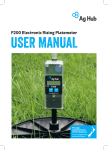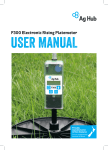Download The Stock Journal app – user guide
Transcript
The Stock Journal app – user guide Our new app is designed to let you carry your paper in your pocket. Keep in touch with the latest breaking news, track local weather conditions and see photos and videos from around the country. And because we know not every paddock gets good service – or even any – we’ve made it easy for you to pre-load stories to read when you’re out of range. Here’s a quick guide to the key features. HOME PAGE GALLERY See photos and video from around the country WEATHER Track weather conditions including wind speeds, temperature and humidity SECTIONS Skip straight to the news that matters to you – for example, livestock. You can even customise the feed to show the news most relevant to you first. NEWS TIPS Send a news tip or photo to Stock Journal’s team SETTINGS Log in with your subscription details to get access to premium content. The app will remember these unless you log out. The Stock Journal app – user guide ARTICLE PAGE BACK Tap here to return to the previous menu - A/ A+ Sometimes everyone’s eyes could use a break! Click here to increase or decrease the size of the text PREMIUM CONTENT Unlock premium content from the paper with a subscription to the Stock Journal. Keen to get the full package? Call 1300 131 095 or visit www.stockjournal.com.au/subscribe Already subscribing but not sure of your log-in details? Call 1300 131 095. READ LATER Tap here to save a story to read later when you are offline or out of service SHARE Click here to share a story on Twitter, Facebook or by email