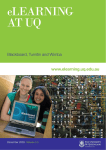Download Membership User Guide
Transcript
Membership User Guide 1. Enter your email address. 2. Select Queensland as your State. 3. Click Continue. 4. Complete all required information that has a red star. 5. Select the category that applies to you: a. ‘I am a member of a club’ – Currently not a TA member b. ‘I wish to join a club/renew membership – most people who are currently TA members and are club members or want to now join a club. c. ‘I am not a member….’ 6. Choose your club from the drop down box. 7. Choose relevant category. 8. Read the statement carefully and then tick the box. 9. Choose relevant category. 10. Choose only one matching category. 11. If you are choosing a Family membership the first family member should select ‘1st member’. Any subsequent members should select ‘Additional Family’. 12. Enter a discount code if you have been provided with one by your club. 13. Click ‘Recalculate Total’ - If the amount is incorrect check that you haven’t accidentally selected multiple boxes. 14. If you wish to add another person to your family membership etc. click here.: 15. If total is correct, click here: 16. Check that you have selected the correct TA and Club membership options. 17. Read and then agree to the Terms and Conditions. 18. Complete the payment information. 19. Click Finish to complete process.